Page 1
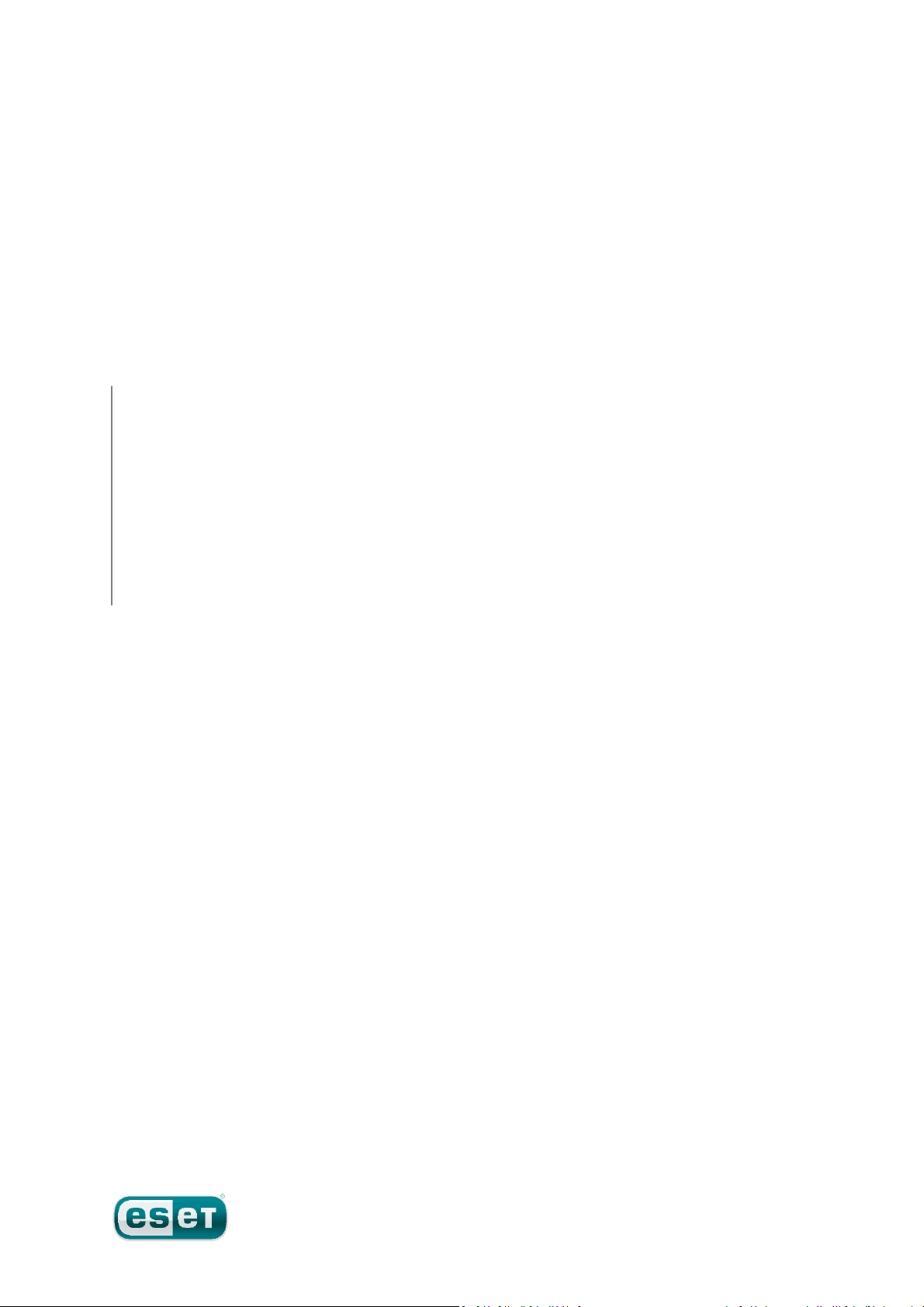
ESET File Security
Installation Manual and User Guide
Linux, BSD and Solaris
Page 2

Contents
1. Introduction
2. Terminology and abbreviations
3. Installation
4. Architecture Overview
5. Integration with File System services
6. Important ESET File Security mechanisms
..................................................................3
.........................................................................................3
Mai n functionali ty1.1
.........................................................................................3
Key features of the sys tem1.2
..................................................................5
..................................................................7
..................................................................8
..................................................................10
.........................................................................................10
On-demand scanner5.1
.........................................................................................10
On-access scanner powered by Dazuko5.2
On-access scanner us ing preload LIBC l ibra ry5.3
................................................................................10Opera tion principle5.2.1
................................................................................11Installa tion and configuration5.2.2
................................................................................11Tips5.2.3
.........................................................................................11
................................................................................12Opera tion principle5.3.1
................................................................................12Installa tion and configuration5.3.2
................................................................................12Tips5.3.3
..................................................................13
.........................................................................................13
Handle Object Pol i cy6.1
.........................................................................................13
User Speci fi c Configura tion6.2
.........................................................................................14
Sampl es Submis sion Sys tem6.3
.........................................................................................14
Web Interface6.4
Remote Adminis tration6.5
Logging6.6
................................................................................15Licens e ma nagement6.4.1
................................................................................16On-Access scanner (DAC) configuration example6.4.2
................................................................................16On-Dema nd scanner6.4.3
................................................................................17Statis tics6.4.4
.........................................................................................17
................................................................................18Remote Admini stration usage example6.5.1
.........................................................................................20
ESET File Security
Copyright ©2011 by ESET, spol. s r. o.
ESET File Security was developed by ESET, spol. s r. o.
For more information visit www.es et.com.
All rights res erved. No part of this documentation may be reproduced,
stored in a retri eva l syste m or transmi tte d in any form or by any
mea ns, ele ctronic, mecha nical, photocopyi ng, recording, scanning, or
othe rwis e without permission in writing from the author.
ESET, spol . s r. o. res erve s the right to cha nge any of the described
application software without prior notic e.
Customer Care Worldwide: www.eset.eu/support
Customer Care North America: www.e se t.com/support
7. ESET Security system update
8. Let us know
9. Appendix A. PHP License
..................................................................21
.........................................................................................21
ESETS update utility7.1
.........................................................................................21
ESETS update process description7.2
.........................................................................................21
ESETS mirror http daemon7.3
..................................................................22
..................................................................23
REV. 2011-02-08
Page 3

1. Introduction
Dear user, you have acquired ESET File Security - the premier security sys tem runni ng under the Linux, BSD and Solaris OS. As
you will soon find out, ESET's state-of-the-art scanning engine has unsurpassed s ca nni ng s peed and detection rates combined
with a very s mal l footprint that makes i t the ideal choi ce for any Linux, BSD and Solaris OS server.
1.1 Main functionality
On-demand scanner
The On-demand sca nner can be invoked by a privileged user (usuall y a system admi ni strator) through either the command
line interface or the web interface; or by the operating s ys tem's automatic scheduling tool (e.g., cron). Thus, the term
refers to fil e system objects being scanned on user or s ys tem demand.
On-access scanner
The On-access s canner is i nvoked whenever a user a nd/or operating s ys tem attempts to access fil e system objects. This a lso
cl arifies the use of the term
O n -a ccess
; becaus e a s can is tri ggered by any attempt to access fil e system objects.
1.2 Key features of the system
Advanced engine algorithms
The ESET antivirus scanni ng engine algori thms provi de the highest detection rate and the fas test scanni ng times.
Multi-processing
ESET File Security is developed to run on s i ngle- as well as multi-process or units.
O n -dem an d
Advanced Heuristics
ESET File Security includes unique adva nced heuristics for Win32 worms, backdoor infections and other forms of malware.
Built-In features
Built-in a rchivers unpack a rchived objects without the need for any external progra ms.
Speed and efficiency
To increase the speed and efficiency of the system, its archi tecture is ba sed on the runni ng da emon (resident program) where
al l sca nni ng requests a re sent.
Enhanced security
All executive daemons (except esets_dac) run under non-pri vileged user account to enhance security.
Selective configuration
The system supports selective confi guration ba sed on the user or cl i ent/server.
Multiple logging levels
Multipl e logging levels can be confi gured to get information about system activi ty and infiltrations .
Web interface
Configura tion, admi ni stration a nd l i cense management are offered through an i ntui tive and user-friendly Web interface.
Remote administration
The system supports ESET Remote Administrati on for mana gement in la rge computer networks.
No external libraries
The ESET Fil e Securi ty instal lation does not require external li braries or programs except for LIBC.
User-specified notification
The system can be configured to notify specifi c users in the event of a detected infiltration or other important events.
Low system requirements
To run effici ently, ESET Fil e Security requires j ust 16MB of hard-disk space and 32MB of RAM. It runs smoothly under the 2.2.x,
2.4.x a nd 2.6.x Linux OS kernel vers ions as well as under 5.x, 6.x FreeBSD OS kernel versions.
3
Page 4

Performance and scalability
From lower-powered, smal l offi ce servers to enterprise-class ISP servers wi th thousands of users, ESET Fil e Security delivers
the performance and s cal ability you expect from a UNIX bas ed solution, in additi on to the unequaled s ecurity of ESET products.
4
Page 5

2. Terminology and abbreviations
In this section we will review the terms a nd a bbreviations used i n thi s document. Note that a boldface font is reserved for
product component names and als o for newly defined terms and abbreviations. Terms a nd a bbreviations defined i n this chapter
are expanded upon later in this document.
ESETS
ES ET Security
operating s ystems. It is a lso the name (or i ts part) of the software package containing the products.
RSR
Abbreviation for ‘RedHat/Novell(SuSE) Ready’. Note that we also support RedHat Ready and Novell(SuSE) Ready varia tions of
the product. The RSR package di ffers from the ‘standard’ Linux version in that it meets the FHS (File-system Hierarchy Standard
defined as a part of Linux Standa rd Bas e) criteri a required by the RedHat Ready and Novell(SuSE) Ready certifi ca te. This means
that the RSR package is installed as an add-on application - the pri mary i nstal l ation directory i s ‘/opt/eset/esets’.
ESETS daemon
The mai n ESETS sys tem control and scanni ng daemon:
ESETS base directory
The directory where ESETS loadabl e modules contai ni ng the virus signature database are stored. The abbreviation
@ BA SE D IR @
lis ted below:
Linux: /var/lib/esets
Linux RSR: /var/opt/eset/esets/lib
FreeBSD: /var/lib/esets
NetBSD: /var/lib/esets
Solaris: /var/opt/esets/lib
is a standard acronym for all s ecurity products developed by ESET, spol. s r. o. for Linux, BSD and Sol ari s
esets_d a emo n
wil l be used for future references to this directory. The
.
@ BA SE D IR @
value for the foll owing Opera ting Systems i s
ESETS configuration directory
The directory where al l files related to the ESET Fil e Security configuration are stored. The abbrevia tion
used for future references to this di rectory. The
Linux: /etc/esets
Linux RSR: /etc/opt/eset/esets
FreeBSD: /usr/local/etc/esets
NetBSD: /usr/pkg/etc/esets
Solaris: /etc/opt/esets
@ ETCDIR @
value for the foll owing Opera ting Systems i s listed below:
ESETS configuration file
Mai n ESET Fil e Security configura tion file. The abs olute path of the file is as foll ows:
@ETCDIR@/esets.cfg
ESETS binary files directory
The directory where the relevant ESET Fil e Securi ty bi nary fi l es are stored. The abbreviation
references to thi s directory. The
Linux: /usr/bin
Linux RSR: /opt/eset/esets/bin
FreeBSD: /usr/local/bin
NetBSD: /usr/pkg/bin
Solaris: /opt/esets/bin
@ BIND IR@
value for the foll owing Opera ting Systems i s listed below:
@ BIND IR@
ESETS system binary files directory
The directory where the relevant ESET Fil e Securi ty system binary files are stored. The abbreviation
for future references to this directory. The
@ SB IN D IR@
value for the foll owing Opera ting Systems i s listed below:
@ ETCDIR @
wil l be
wil l be used for future
@ SB IN D IR@
wil l be used
Linux: /usr/sbin
Linux RSR: /opt/eset/esets/sbin
FreeBSD: /usr/local/sbin
NetBSD: /usr/pkg/sbin
Solaris: /opt/esets/sbin
5
Page 6

ESETS object files directory
The directory where the relevant ESET Fil e Securi ty obj ect files and librari es are stored. The abbreviation
used for future references to this di rectory. The
Linux: /usr/lib/esets
Linux RSR: /opt/eset/esets/lib
FreeBSD: /usr/local/lib/esets
NetBSD: /usr/pkg/lib/esets
Solaris: /opt/esets/lib
@ LIBD IR @
value for the foll owing Opera ting Systems i s listed below:
@ LIBD IR @
wil l be
6
Page 7

3. Installation
After purchasing ESET File Security, you wil l receive your a uthoriza tion data (us ername, pass word and li cense key). This data
is necessary for both identifyi ng you as our cus tomer and al lowing you to downl oad upda tes for ESET File Security. The
username/pass word data is a lso required for downloading the ini tial i nstal lation package from our web si te. ESET Fil e Securi ty
is dis tri buted as a bi nary fi l e:
esets.i386.ext.bin
In the binary fi l e shown above,
‘ex t’
is a Linux, BSD and Sol ari s OS di s tri bution dependent suffi x, i.e., ‘deb’ for Debian, ‘rpm’ for
RedHat and SuSE, ‘tgz’ for other Linux OS distributions, ‘fbs5.tgz’ for FreeBSD 5.x, ‘fbs6.tgz’ for FreeBSD 6.x, ‘nbs4.tgz’ for NetBSD 4.
xx a nd ‘s ol10.pkg.gz‘ for Sola ri s 10.
Note that the Linux RSR binary file format is:
esets-rsr.i386.rpm.bin
To install or upgrade the product, use the following command:
sh ./esets.i386.ext.bin
For the Linux RSR vari ation of the product, use the command:
sh ./esets-rsr.i386.rpm.bin
to displa y the product’s User License Acceptance Agreement. Once you have confirmed the Acceptance Agreement, the
installation packa ge is pl aced i nto the current working directory and relevant informati on regardi ng the package’s installati on,
un-instal lation or upgrade is displa yed ons creen.
Once the package is installed, you can verify that the main ESETS servi ce is running by using the foll owing command:
Linux OS:
ps -C esets_daemon
BSD OS:
ps -ax | grep esets_daemon
Solaris:
ps -A | grep esets_daemon
After pressing ENTER, you s houl d see the following (or s i mila r) mess age:
PID TTY TIME CMD
2226 ? 00:00:00 esets_daemon
2229 ? 00:00:00 esets_daemon
At least two ESETS daemon process es are running in the background. The first PID represents the process and threads mana ger
of the sys tem. The other represents the ESETS sca nni ng process.
7
Page 8

4. Architecture Overview
Once ESET Fil e Securi ty i s successfully installed, you should become familia r with its a rchitecture.
Figure 4-1. Structure of ESET File Security.
The structure of ESET File Security is s hown in Figure 4-1. The sys tem is comprised of the following parts:
CORE
The Core of ESET File Security is the ESETS daemon (esets_daemon). The daemon uses ESETS API libra ry li besets.so and ESETS
loading modules em00X_xx.dat to provi de base system tasks such as scanning, maintenance of the agent daemon process es,
maintenance of the samples submis sion system, logging, notification, etc. Please refer to the
details.
AGENTS
The purpos e of ESETS agent modul es i s to integrate ESETS with the Linux, BSD and Solaris Server environment.
UTILITIES
The utility modules provide si mple and effective management of the system. They are responsi bl e for relevant sys tem tas ks
such as license management, quarantine mana gement, sys tem setup and update.
CONFIGURATION
Proper confi guration i s the most important aspect of a s mooth-running security system - the remai nder of this chapter i s
dedicated to explai ni ng all related components. A thorough understandi ng of the
this fi l e contains informati on essential to the confi guration of ESET File Security.
After the product is s uccess ful l y i ns tal l ed, al l its confi gura tion components are stored in the ESETS configuration directory.
The directory consis ts of the foll owi ng fi les:
@ETCDIR@/esets.cfg
This i s the most important configuration file, as i t controls al l maj or as pects of the product‘s functional i ty. The esets.cfg file is
made up of s everal s ections, each of which contai ns vari ous parameters. The file contai ns one global and s everal “agent“
sections , with al l section names enclosed i n s qua re brackets. Parameters in the global section are used to define confi guration
options for the ESETS daemon as well as default va lues for the ESETS scanning engine configuration. Parameters in agent sections
are used to define confi guration options of modul es used to i ntercept various data fl ow types i n the computer and/or its
neighborhood, and prepare it for scanning. Note that in addition to the various parameters used for system configura tion, there
are also rul es governing the organization of the file. For detai l ed information on the most effective way to organi ze this fi l e,
esets.cfg
esets_d a emo n (8 )
file is als o highl y recommended, as
man pa ge for
8
Page 9

please refer to the
esets.cfg (5 )
and
esets_d a emo n (8 )
man pa ges, as well as relevant agents‘ man pages.
@ETCDIR@/certs
This di rectory is used to store the certificates used by the ESETS web interface for authentication. Pl ease see the
esets_ww w i(8 )
man pa ge for detai l s.
@ETCDIR@/license
This di rectory is used to store the product(s) li cense key(s) you have acquired from your vendor. Note that the ESETS daemon
wil l check onl y this directory for a vali d l i cense key, unless the
‘license_dir’
parameter in the ESETS configuration file i s redefined.
@ETCDIR@/scripts/license_warning_script
If enabled by the ESETS confi guration fi le parameter
‘license_wa rn_ena bled ’
, this script will be executed 30 days (once per da y)
before product license expi ra tion, sending a n emai l notification about the expiration status to the system administrator.
@ETCDIR@/scripts/daemon_notification_script
If enabled by the ESETS confi guration fi le parameter
‘ex ec_scrip t’
, this script is executed in the event of a detected infi l tration
by the antivirus s ystem. It is used to send email notifi cation about the event to the system administrator.
9
Page 10

5. Integration with File System services
This chapter describes the On-demand a nd On-access scanner configurati on whi ch wil l provide the most effective protection
from vi rus a nd worm fil e system infecti ons . ESET File Securi ty’s s canning power is deri ved from the On-demand scanner
command
additiona l On-a ccess scanner techni que which uses the preloa ded library module
described in the foll owi ng sections.
‘es ets_sca n’
and the On-access s canner command
‘es ets_d a c’
. The Linux version of ESET Fil e Security offers a n
libes ets_ p a c.so
. All of these commands a re
W arnin g !
This resul ts in no threat detection on NSS mounted volumes. If you ha ve such mounted volume, set the
‘ro o t’
Novell Stora ge Services (NSS) break common unix securi ty principles the scanner relies on when limiting privil eges.
‘es ets_u ser’
in ESETS configuration file and restart ESETS daemon.
parameter to
5.1 On-demand scanner
The On-demand sca nner can be invoked by a privileged user (usuall y a system admi ni strator) through the command line
interface or web interface, or by the operating sys tem’s automatic scheduling tool (e.g., cron). Thus , the term
file system objects whi ch are scanned on user or system demand.
The On-demand sca nner does not requi re speci al confi guration i n order to run. After the ESETS package has been properly
installed and a valid license has been moved to the license keys di rectory (@ETCDIR@/li cense), the On-demand s ca nner can be
run i mmediately us i ng the command li ne interface or the Scheduler tool. To run the On-demand scanner from the command l i ne,
use the following s yntax:
@SBINDIR@/esets_scan [option(s)] FILES
where FILES is a lis t of di rectories and/or files to be scanned.
Multipl e command line options are avai l able usi ng ESETS On-demand s canner. To s ee the full li s t of options, please see the
esets_sca n(8 )
man pa ge.
O n -dem an d
refers to
5.2 On-access scanner powered by Dazuko
The On-access s canner is i nvoked by user(s) access and/or operating s ys tem access to fil e system objects. This a lso explai ns
the term
O n -a ccess
; the scanner is triggered on a ny attempt to access a selected fil e system object.
The techni que used by ESETS On-access s canner is powered by the Dazuko (da-tzu-ko) kernel modul e and is bas ed on the
interception of kernel call s . The Dazuko project is open s ource, which means that its s ource code is freely distributed. This
al l ows users to compile the kernel modul e for their own custom kernels. Note that the Dazuko kernel module is not a part of any
ESETS product and must be compil ed and instal led into the kernel pri or to usi ng the On-access command
hand the Dazuko techni que makes On-a ccess sca nni ng i ndependent from the fil e system type used. It is a lso suitabl e for
scanning of file sys tem objects via Network File System (NFS), Nettalk and Samba.
Import a nt :
that the scanner has been pri marily developed and tested to protect external ly mounted file systems. In ca se of multiple fil e
systems that are not externall y mounted, you will need to exclude them from fil e access control i n order to prevent system hang
ups. An example of a typical directory to exclude is the
Before we provide detai led information related to On-access scanner confi guration and us e, it s houl d be noted
‘/dev ’
directory and any directori es used by ESETS.
esets_d a c
. On the other
5.2.1 Operation principle
The On-access scanner
conti nuous moni tori ng a nd control over the file sys tem. Every file system object is scanned based on cus tomizable fil e access
event types. The following event types are supported by the current version:
Open events
To activa te this file access type set the value of the
This will enabl e the ON_OPEN bit of the Dazuko access mask.
Close events
To activa te this file access type set the value of the
This will enabl e the ON_OPEN bit of the Dazuko access mask. This will enabl e the ON_CLOSE and ON_CLOSE_MODIFIED bits of the
Dazuko access mask.
esets_d a c
(ESETS Dazuko-powered file Access Control ler) is a resi dent program which provi des
‘ev en t_m a sk’
‘ev en t_m a sk’
parameter to open in the
parameter to close in the
[d a c]
section of the esets.cfg file.
[d a c]
section of the esets.cfg file.
NOTE: Some OS kernel versions do not support the interception of ON_CLOSE events. In these ca ses, close events will not be
monitored by
Exec events
To activa te this file access type set the value of the
10
esets_d a c
.
‘ev en t_m a sk’
parameter to exec i n the
[d a c]
section of the esets.cfg file. This
Page 11

wil l enable the ON_EXEC bit of the Dazuko access mask.
The On-access s canner ensures that all opened, closed and executed files are first scanned by the esets_daemon for viruses.
Depending on the sca n resul ts, access to specific files i s denied or allowed.
5.2.2 Installation and configuration
The Dazuko kernel module must be compiled and installed within the running kernel before initializi ng
on how to compil e and install Dazuko, please see:
http://www.dazuko.org
esets_d a c
. For detai l s
Once Dazuko i s installed, review and edit the
proper functioni ng of the On-a ccess scanner i s dependent upon configurati on of the
section of this fi le. Additional l y, you mus t define the fil e system objects (i .e. directories and fi les) that are to be monitored by the
On-access scanner. This can be accomplished by defini ng the parameters of the
located within the
read by reloading the ESETS daemon.
[d a c]
section. After making changes to the esets.cfg fil e, you can force the newly created confi guration to be re-
[g loba l]
and
[d a c]
sections of the ESETS configuration file (esets.cfg). Note that
‘a gen t_en ab led ’
‘ctl_in cl’
and
‘ctl_ex cl’
option within the
options, which are al so
[d a c]
5.2.3 Tips
To ensure that the Dazuko modul e loads prior to initial ization of the
Place a copy of the Dazuko module in either of the followi ng di rectories reserved for kernel modul es:
/lib/modules
or
/modules
Use the kernel utilities ‘depmod’ and ‘modprobe’ (For BSD OS, use ‘kldconfig’ and ‘kl dl oad’) to handle dependenci es and
successful initialization of the newly added Dazuko module.
In the esets_daemon ini tial i zation scri pt ‘/etc/ini t.d/esets_daemon’, insert the following l i ne before the daemon initialization
statement:
/sbin/modprobe dazuko
For BSD OS’s the line
esets_d a c
daemon, follow these steps:
/sbin/kldconfig dazuko
must be inserted into the ‘/usr/local/etc/rc.d/esets_daemon.sh’ scri pt.
W arnin g !
withi n the kernel modules directory it will not properly loa d, caus ing system hang-ups.
It i s extremely important that these steps are executed in the exact order gi ven. If the kernel module is not loca ted
5.3 On-access scanner using preload LIBC library
In the previous s ections we descri bed the integration of the On-access scanner powered by Dazuko with Linux/BSD fi l e system
services. If, however, the use of Dazuko i s not feas ible, for exampl e for s ys tem adminis trators who mai ntain criti ca l systems
where:
the source code and/or confi guration fi les related to the runni ng kernel are not avai lable,
the kernel is more monoli thic than modular,
the Dazuko modul e simpl y does not support the given OS.
In any of these cases, the On-access s canni ng techni que based on the preload LIBC library shoul d be us ed. See the foll owing
topics in this s ection for detailed information. Please note that this section is relevant only for Linux OS users and contains
information regarding the operation, ins tall ation and configurati on of the On-a ccess scanner us i ng the preload li brary
‘lib esets_p a c.so’
.
11
Page 12

5.3.1 Operation principle
The On-access s canner
activa ted at system start-up. This l i brary is used for LIBC cal l s by fi le sys tem servers such a s FTP server, Samba server etc. Every
file system object is sca nned based on cus tomiza bl e file access event types. The following event types are supported by the
current versi on:
Open events
This fi l e access type is activa ted if the word
Close events
This fi l e access type is activa ted if the word
In this case, all file descri ptor and FILE stream close functions of the LIBC are intercepted.
Exec events
This fi l e access type is activa ted if the word
this cas e, al l exec functions of the LIBC are intercepted.
All opened, cl osed and executed fil es a re sca nned by the ESETS daemon for vi ruses. Based on the result of s uch scans, access
to given fil es i s denied or allowed.
libes ets_ p a c.so
(ESETS Preloa d l ibra ry bas ed file Access Control l er) i s a shared objects library whi ch is
‘o p en ’
is present in the
‘close’
is present in the
‘ex ec’
is present in the
‘ev en t_m a sk’
‘ev en t_m a sk’
‘ev en t_m a sk’
parameter in the esest.cfg fil e (
parameter in the esets.cfg fil e (
parameter in the esets.cfg (
[p a c]
[p a c]
section).
[p a c]
section).
section). In
5.3.2 Installation and configuration
The
libes ets_ p a c.so
just to define the environment varia bl e
please refer to the
library modul e is installed us ing a standard i ns tal l ation mechani s m of the preloaded l ibra ri es. One has
ld .so ( 8 )
‘LD _PRELO A D’
man pa ge.
with the absolute path to the
libes ets_ p a c.so
library. For more information,
NOTE: It is important that the
(ftp, Samba, etc.) that will be under control of the On-access scanner. Generall y, preloa di ng LIBC cal l s for al l operating sys tem
process es i s not recommended, as this can dramatically sl ow the performance of the sys tem or even cause the sys tem to hang. In
this s ense, the ‘/etc/ld.so.preload’ file should not be used, nor should the ‘LD_PRELOAD‘ environment variabl e be exported
global l y. Both would override all relevant LIBC cal ls, which could lead to system hang-up duri ng i ni tial i zation.
To ensure that only relevant file access cal ls withi n a given file system are intercepted, executable statements can be
overri dden usi ng the following l i ne:
LD_PRELOAD=/usr/lib/libesets_pac.so COMMAND COMMAND-ARGUMENTS
where ‘COMMAND COMMAND-ARGUMENTS’ is the original executable statement.
Review and edit the
functi on correctly, you must define the file system objects (i .e. directories a nd fi l es) that are required to be under control of the
preload library. This can be achieved by defining the parameters of the
ESETS configuration fi l e. After maki ng changes to the esets.cfg file, you can force the newly created confi guration to be re-read by
reloading the ESETS daemon.
[g loba l]
‘LD _PRELO A D‘
and
[p a c]
environment varia bl e is defined onl y for the network server daemon processes
sections of the ESETS configuration file (esets.cfg). In order for the On-access s canner to
‘ctl_in cl’
and
‘ctl_ex cl’
options in the
[p a c]
section of the
5.3.3 Tips
In order to activate the On-access s canner immedia tely a fter file system start-up, the
be defined within the appropri ate network file server initia l ization s cript.
Ex a mp le:
starting the Samba server. Within the Samba daemon initiali zation scri pt (/etc/init.d/smb), we would replace the statement
daemon /usr/sbin/smbd $SMBDOPTIONS
Let’s assume we want to have the On-a ccess scanner to monitor all file system access events i mmediately after
‘LD _PRELO A D’
environment varia bl e must
with the following li ne:
LD_PRELOAD=/usr/lib/libesets_pac.so daemon /usr/sbin/smbd $SMBDOPTIONS
In this way, selected file system objects controlled by Samba wil l be scanned at system start-up.
12
Page 13
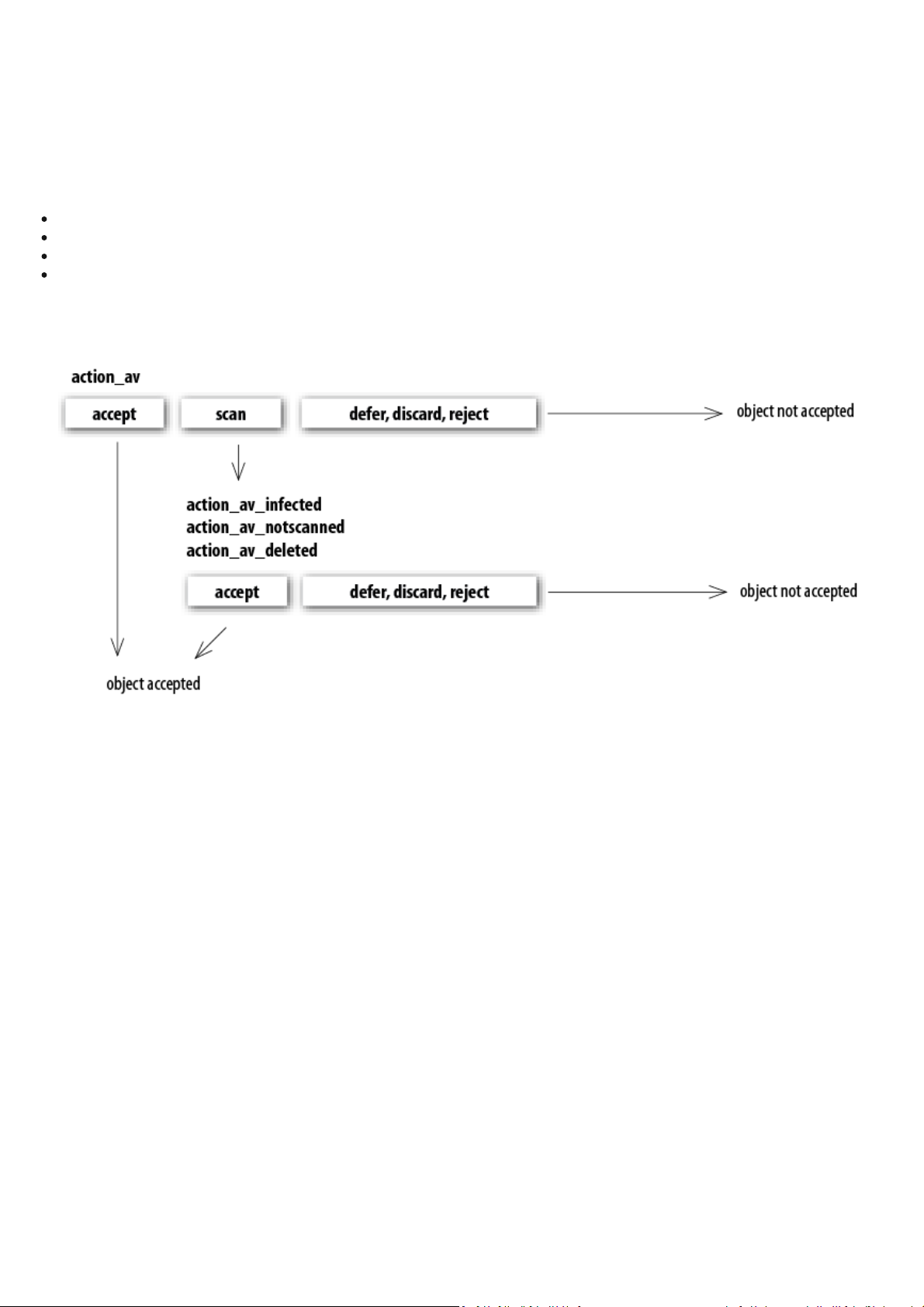
6. Important ESET File Security mechanisms
6.1 Handle Object Policy
The Handl e Object Policy (s ee figure 6-1) mechanism provides fi l tering of scanned obj ects bas ed on their status. This
functi onality is ba sed on the foll owi ng configuration options:
action_av
action_av_infected
action_av_notscanned
action_av_deleted
For detai l ed information on these options, please refer to the
Figure 6-1. Scheme of Handle Object Policy mechanism.
Every object processed is fi rst handl ed according to the configuration of the
(or
‘d efer’, ‘d isca rd ’, ‘reject’
scanned for vi rus infiltra tions, and if the
confi gurati on options
eval uate handl ing of the object. If an
accepted. Otherwise, the object is bl ocked.
) the object i s accepted (or deferred, di scarded, rejected). If the option i s set to
‘a v_clea n_m o d e
‘a ctio n _a v _in f ected
’,
‘a ctio n _a v _n o ts ca nn ed
‘a ccep t’
action has been taken as a result of these three action options , the object is
esets.cfg (5 )
’ option is s et to
’ and
‘a ctio n _a v _d eleted
man pa ge.
‘a ctio n _a v ‘
‘yes
’, the object is also cleaned. In addition, the
option. If thi s option is set to
‘sca n’
the object i s
’ are taken into account to further
‘a ccep t’
6.2 User Specific Configuration
The purpos e of the User Speci fic Configuration mechanism is to provide a hi gher degree of cus tomization and functi onality. It
al l ows the sytem administra tor to define ESETS antivi rus s canner parameters ba sed on the user who i s accessing file system
objects.
A detai l ed descri ption of this functiona lity can be found i n the
short example of a user-specific configuration.
In this example, the goal is to use the
disc mounted under the /home directory. The modul e can be confi gured in the
below:
[dac]
agent_enabled = yes
event_mask = "open"
ctl_incl = "/home"
action_av = "scan"
To specify scan settings for an individual user, the
where the individual s canning rules wi ll be stored. In the example shown here, the speci al configurati on fi l e is call ed
‘es ets_d a c_s p ec.cfg ’
Please see Terminology and abbreviati ons page).
and is l ocated withi n the ESETS configuration directory (This di rectory is bas ed on your opera ting system.
esets_d a c
module to control the ON_OPEN and ON_EXEC access events for an external
‘u ser_co n fig ’
esets.cfg (5 )
parameter must specify the speci al confi guration fi l ename
man pa ge; in thi s section we will provide only a
[d a c]
section of the ESETS configura tion file. See
13
Page 14

[dac]
agent_enabled = yes
event_mask = "open"
ctl_incl = "/home"
action_av = "scan"
user_config = "esets_dac_spec.cfg"
Once the
‘u ser_co n fig ’
file para meter is specifi ed within the
[d a c]
section, the
‘es ets_d a c_s p ec.cfg ’
file must be created in the
ESETS configuration directory. Finally, add the desi red scanning rules.
[username]
action_av = "reject"
At the top of the special section, enter the username to which the individual rules will be appl ied. This configuration wil l
al l ow all other users attempting to access the fil e-system to be process ed normally. i.e., all file system objects accessed by other
users wi ll be scanned for i nfi ltrations, except for the user
‘u sern am e’
, whose access wil l be rejected (blocked).
6.3 Samples Submission System
The Samples submiss i on s ys tem is an i ntelli gent
detected by advanced heuristics and deli vers them to the samples submis s ion system server. All virus sampl es collected by the
sample submission system will be processed by the ESET virus laboratory and if necessa ry, a dded to the ESET virus signature
database.
NOTE: According to our license agreement, by enabli ng s ample submissi on s ys tem you are agreeing to allow the computer
and/or pl atform on which the esets_daemon is instal led to collect data (which may incl ude personal information a bout you
and/or the user of the computer) and sa mples of newly detected viruses or other threats and send them to our vi rus la b. This
feature is turned off by default. All i nformation collected wil l be used only to anal yze new threats a nd wi ll not be used for any
other purpose.
In order to activate the Samples Submissi on System, the samples submiss i on s ys tem cache must be ini tial i zed. This ca n be
achieved by enabl ing the
‘sa m ples_en a bled ’
option in the
deli very of sa mples to the ESET virus laboratory servers, the para meter
section.
Th rea tSen se.Net
[g loba l]
section of the ESETS configura tion file. To al l ow for the actual
technology that collects infected objects which have been
‘sa m ples_s end_p erio d ’
must also be speci fi ed in the same
In addi tion, users can choose to provide the ESET virus l abora tory team with supplementary i nformation us ing the
‘sa m ples_p rov id er_m a il’
and/or
‘sa m ples_p rov id er_co un try’
configurati on options . The informati on collected using these options
wil l assi st in providing the ESET team with an overvi ew about a given infiltration which may be spreadi ng over the Internet.
For more information on the Sampl es Submis sion Sys tem, refer to the
esets_d a emo n (8 )
man pa ge.
6.4 Web Interface
The Web Interface al l ows user-friendly configuration, adminis tra tion and license mana gement of ESET Security s ystems. This
module is a separate agent and must be expli citly enabled. To qui ckly confi gure the
the ESETS configura tion file and restart the ESETS daemon:
[wwwi]
agent_enabled = yes
listen_addr = address
listen_port = port
username = name
password = pass
Replace the text in italics with your own val ues and direct your browser to
‘u sern am e/p a ss w o rd ’
found on the
esets_ww w i(1 )
. Basic us age ins tructions can be found on the help page and techni ca l details about
man pa ge.
The web interface all ows you to remotely access the ESETS daemon and deploy it easily. Thi s powerful utility makes it easy to
read and write configurati on va lues.
W eb In terfa ce
‘h ttps:// a ddres s:po rt’
, set the foll owing options in
(note the https). Login with
esets_ww w i
can be
14
Page 15

Figure 6-1. ESET Security for Linux - Home screen.
The web interface window of ESET Fil e Securi ty is divided into two mai n s ections. The primary window, that serves to dis pl ay
the contents of the selected menu option and the main menu. This horizontal bar on the top lets you na vi gate between the
following main options:
Home
- provides basic system and ESET product information
L icen ses
Con fig ur a tion
Con t r o l
Help
L o g ou t
- is a l i cense management utility, see the following chapter for mode details
- you can change the ESET File Security system confi guration here
- all ows you to run simple tas ks and view globa l statistics about obj ects processed by esets_daemon
- provides detai led usage instructions for the ESET File Securi ty web interface
- use to end your current session
6.4.1 License management
You can upl oad a new li cense using the Web interface, as shown in Figure 6-2.
If you want to di splay li censes in the console, use the foll owing command:
/usr/sbin/esets_lic --list
If you want to import new li cense files, use the following command:
/usr/sbin/esets_lic --import *.lic
Figure 6-2. ESET Licenses.
You can enable the li cense notification option in the
days prior to your license expiration.
Glo b a l
section options. If enabl ed, this functionali ty will notify you 30
15
Page 16
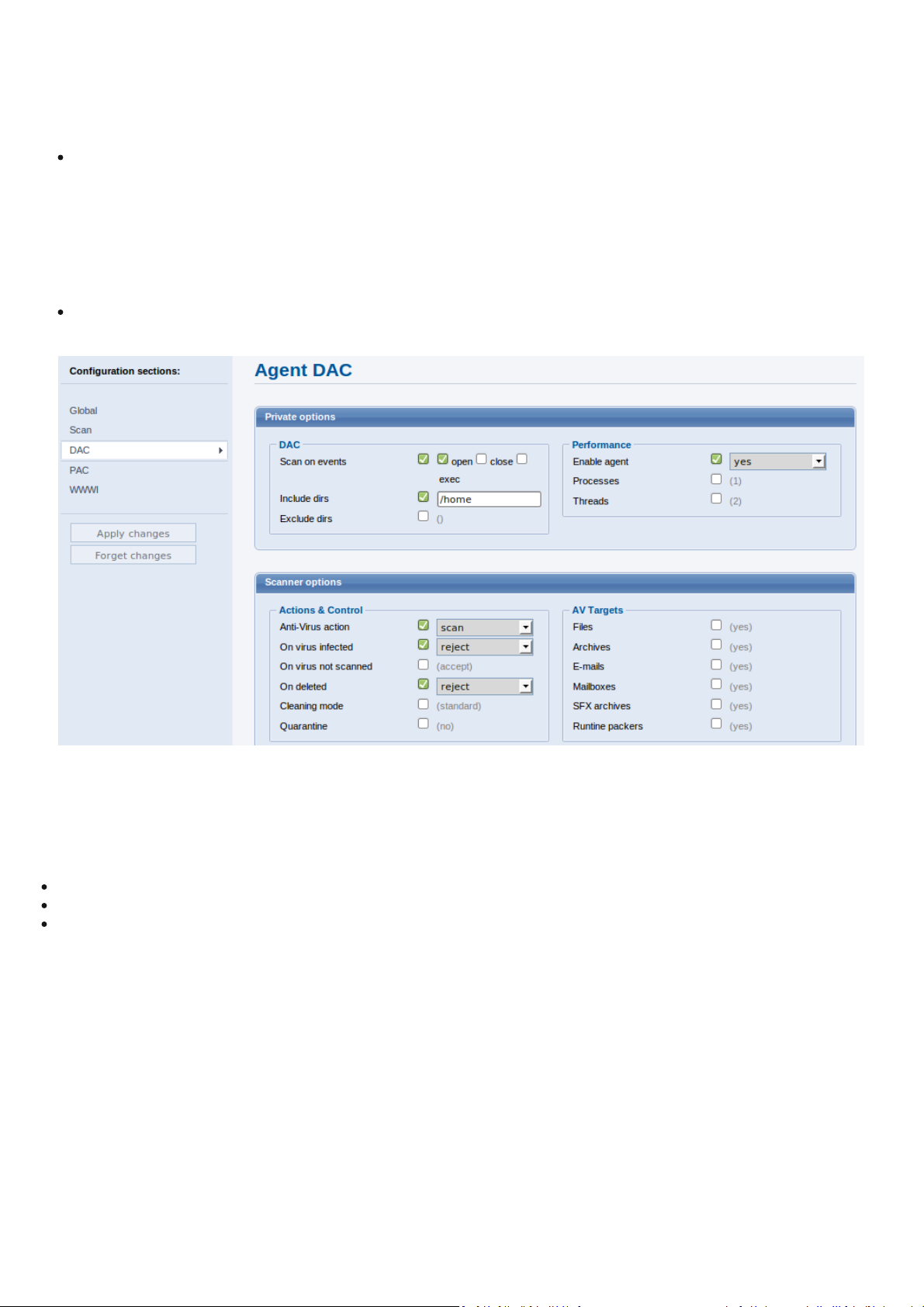
6.4.2 On-Access scanner (DAC) configuration example
There are two ways you can to confi gure ESETS. In our example we wil l demonstrate how to use either of them to setup the DAC
module, descri bed i n section 5.2. You can choos e the option that best suits you.
Usi ng the ESETS configurati on fi l e:
[dac]
agent_enabled = yes
event_mask = "open"
ctl_incl = "/home"
action_av_deleted = "reject"
action_av = "scan"
action_av_infected = "reject"
Usi ng the web interface:
Figure 6-3. ESETS - Configuration > On-Access scanner.
When changi ng s ettings in the web interface, always remember to save your confi guration by the cl i ck
your new changes cl ick the
A p p ly ch a ng es
button in the
Con fig ur a tion
sections pa nel.
6.4.3 On-Demand scanner
This s ection comprises an example on how to run the On-Demand scanner to scan for vi ruses:
Navi gate to
Enter the path to the directory you want to scan
Execute the Command-l ine scanner by cli cking the
Con t r o l > O n-Dem a nd Sca n
Sca n
button
Sa ve ch a ng es
. To appl y
16
Page 17

Figure 6-4. ESETS - Control > On-Demand scanner.
ESET Command-l i ne scanner will a utomatically run in the background. To see the scanni ng progress, click the
browser window wil l open.
6.4.4 Statistics
You can vi ew statistics for all of active ESETS agents here.
Figure 6-5. ESETS - Control > Statistics.
Sta t ist ics
summary refreshes every 10 seconds .
V iew
link. A new
6.5 Remote Administration
ESETS supports ESET Remote Admini stration for file security management in l arge computer networks. The ESETS Remote
Admini strati on Cl i ent is pa rt of the mai n ESETS daemon and performs the following functions:
Communicates with ERA Server and provi des you with system information, configuration, protection statuses and several
other features
All ows cl ient configura tions to be viewed/modifi ed using the ESET Configuration Editor and impl emented with the help of
confi gurati on tasks
Can perform
Performs On-demand scans as requested, and submits the resul ting back to ERA Server
Adds l ogs of notable scans performed by the ESETS daemon to
Sends al l non-debug mess ages to
These functi onalities are not supported:
Firewall Log
Remote Instal l
Upd a te No w
tasks
Sca n L o g
Th r ea t Log
Ev ent L og
17
Page 18

Figure 6-6. ERA Console tabs.
For more information, please read the ESET Remote Adminis tra tor manual. This manua l is located on our web si te at the
following l i nk:
http://www.eset.com/documentation
6.5.1 Remote Administration usage example
Before commenci ng a ny remote administration process ensure your system fulfil l s the three following prerequisites:
Runni ng ERA Server
Runni ng ERA Console
Enabl e RA Cli ent in the ESETS daemon. Ensure that firewall settings do not block traffic to ERA Server or vi ce versa.
To setup the bas i cs , specify the address of your ERA Server i n the
to access the ERA Consol e pass word, you must edit the value of the
‘ra cl_server_a dd r’
‘ra cl_pa s swo rd ’
parameter first. If you are using a pas sword
parameter accordingly. Change the val ue of
the ‘racl_interval ’ parameter to adjus t the frequency of connections to ERA Server (in minutes).
You can either us e the web interface (see also previous chapter) to apply the new configuration, or you can a djust these
parameters i n the
racl_server_addr = "yourServerAddress"
racl_server_port = 2222
racl_password = "yourPassword"
racl_interval = 1
NOTE: All a ppl i ca bl e ESET Remote Adminis tra tion Client vari ables are listed on the
[g loba l]
section of the ESETS configura tion file as follows:
esets_d a emo n (8 )
man pa ge.
The ESETS daemon configurati on will be reloa ded and RACL will connect to ERA Server. You will be able to see a newly
connected cl i ent in your ERA Console. Press the F5 button (or
M enu > V iew > Refr esh
) to manua lly refresh the li st of connected
cl ients.
Figure 6-7. ERA Console.
By using ERA Console you ca n create a configura tion tas k to ESETS daemon from ERA Consol e:
Right click the connected
Navi gate to
Expand
N ew Ta sk > C o n fig ur a tion T a sk > Cr ea te...
Unix ESET S ecurit y tree
Client N a me
For a n example of a configuration task by the DAC agent, see below:
18
Page 19

Figure 6-8. ERA Configuration Editor.
The
N ew Ta sk
context menu contains On-demand s ca nni ng options (enabled/dis abled cleani ng).
You can select the desi red product, that you wis h to set the task for, i n the
Con fig ur a tion S ectio n
drop-down menu. Make sure that you select the
(i.e. the product that is i ns tal l ed on your target works tation).
Figure 6-9. ERA On-demand scan.
O n -Dem a nd Sca n
pop-up window in the
O n -d em a nd Sca n ta sk fo r Unix E SET S ecu r it y P r od u ct
option
19
Page 20

6.6 Logging
ESETS provides system daemon logging via s ys log.
Syslog
is a standard for l oggi ng program mess ages and can be used to log
system events s uch as network and securi ty events.
Messages refer to a fa cil i ty:
auth, authpriv, daemon, cron, ftp, lpr, kern, mail, ..., local0, ..., local7
Messages are assigned a priority/level by the sender of the message:
Error, Warning, Summall, Summ, Partall, Part, Info, Debug
This s ection descri bes how to confi gure and read the logging output of sysl og. The
‘d a em o n ’
interface. Modify the val ue of the
) defines the sys l og faci l ity used for logging. To modify s ys log settings edit the ESETS configura tion file or use the web
‘syslog _cla ss’
parameter to change the logging clas s. We recommend you modify these settings
‘syslog _fa cility’
option (default value
only if you a re famil i ar with sys l og. For an example of sys l og configuration see below:
syslog_facility = "daemon"
syslog_class = "error:warning:summall"
The name and l ocati on of the log file depend on your syslog installa tion and configuration (e.g. rsyslog, syslog-ng, etc.).
Standa rd filenames for s ys l og output fi les are for example
‘syslog ’, 'd a em o n.lo g '
, etc. To follow sysl og activity, run one of the
following commands from the cons ol e:
tail -f /var/log/syslog
tail -100 /var/log/syslog | less
cat /var/log/syslog | grep esets | less
If you enabl e ESET Remote Administration, ERA log entries ol der than given days by the option
‘ra cl_lo g s_lifetime’
wil l be
automatical l y deleted.
20
Page 21

7. ESET Security system update
7.1 ESETS update utility
To maintai n the effectiveness of ESET File Security, the virus signature databa se must be kept up to date. The esets_update
util i ty has been developed for this purpose. See the
options
In the event that your server accesses the Internet via HTTP proxy, the addi tional confi gura tion options
must be defined. If access to the HTTP proxy requires a us erna me and pa ssword, the
options must also be defined in this s ection. To initiate an update, enter the foll owing command:
the world - new patterns a re added to the virus si gnature database in very s hort intervals. For this reason, we recommend that
updates be initiated on a regular ba sis. To speci fy the update frequency, the
[g loba l]
virus signature databas e.
‘a v_up d a te_usern a me’
@SBINDIR@/esets_update
To provi de the highest possible securi ty for the end us er, the ESET team continuously collects vi rus defini tions from all over
section of the ESETS configura tion file. The ESETS daemon must be up and runni ng i n order to successfully update the
and
‘a v_up d a te_pa ssw ord ’
7.2 ESETS update process description
The update process consi s ts of two stages: First, the precompiled update modules are downloaded from the ESET server. If the
option
‘a v_mirror_en a bled ’
modules are created in the fol lowing directory:
is s et to ‘yes’ in the
esets_u p d a te( 8 )
[g loba l]
section of the ESETS configura tion file, copies (or mirror) of these update
man pa ge for detai l s. To la unch an update, the confi gura tion
must be defined in the
‘a v_up d a te_perio d ’
[g loba l]
section of the ESETS configura tion file.
‘p ro x y_usern a me’
‘p ro x y_a d dr’, ‘p ro x y_po rt’
and
‘p ro x y_pa ssw ord ’
option must be defined in the
@BASEDIR@/mirror
If desired, the Mirror directory pa th ca n be redefined usi ng the
confi gurati on fi l e. The newly created Mirror ca n then serve as a fully functi onal update server and can be used to create lower
(chi l d) Mi rror s ervers . See section 7.3 for detai ls.
The option
security products. These modul es can be mirrored from the ESET server.
NOTE: Once you set your username, pas sword a nd l i cense for ESET Fil e Security to downl oad PCU's for ESET NOD32 Antivirus /
ESET Smart Security, please contact our Technical Support and request a change, that wil l enabl e your ESET File Security to
download PCU's for our Wi ndows-based products.
The second stage of the update process is the compilati on of modules loadabl e by the ESET File Security scanner from those
stored in the local mirror. Typicall y, the following ESETS loadi ng modul es are created: loader modul e (em000.dat), scanner
module (em001.dat), virus signature database module (em002.dat), archi ves support module (em003.dat), advanced heuri stics
module (em004.dat), etc. The modules are created in the following directory:
@BASEDIR@
This i s the directory where the ESETS daemon loads modules from and thus can be redefined usi ng the
[g loba l]
‘a v_mirror_p cu’
section of the ESETS configura tion file.
al l ows you to downl oad Program Component Update (PCU) modul es for Wi ndows-ba sed ESET
‘a v_mirror_d ir’
option in the
[g loba l]
section of the ESETS
‘b a se_d ir’
option in the
7.3 ESETS mirror http daemon
ESETS mirror http daemon is installed automatically with ESET Fil e Securi ty. The http mirror daemon starts i f the option
‘a v_mirror_h ttpd _en a bled’
in the
[g loba l]
section of the ESETS configura tion file is set to
‘yes ’
and the Mirror i s enabled.
Options
address es) where the http server l i stens.
The option
‘a v_mirror_h ttpd _usern a me’
access the Mirror.
‘a v_mirror_h ttpd _port’
‘a v_mirror_h ttpd _a u th_m od e’
and
and
‘a v_mirror_h ttpd _pa s swo rd ’
‘a v_mirror_h ttpd _a d d r’
define the port (default 2221) and address (default: all l ocal tcp
al l ows access authentication (default: none) to be changed to basic. The options
al l ow an admini s trator to define the login and pas sword used to
21
Page 22

8. Let us know
Dear user, we hope this Gui de has provi ded you wi th a thorough understandi ng of the requi rements for ESET File Security
installation, configuration a nd maintenance. However, our goal i s to continua lly improve the qual i ty and effectiveness of our
documentation. If you feel that any s ections in this Gui de are uncl ear or incomplete, please let us know by contacting Customer
Care:
http://www.eset.com/support
or us e directly the support form:
http://www.eset.eu/support/form
We are dedicated to provi de the highest level of support and l ook forward to helping you shoul d you experience any probl ems
concerning this product.
22
Page 23

9. Appendix A. PHP License
The PHP License, versi on 3.01 Copyri ght (c) 1999 - 2006 The PHP Group. All rights reserved.
Redis tri bution and us e in source and bi na ry forms, with or without modification, is permitted provided that the foll owing
conditi ons are met:
1. Redis tri butions of source code must retain the above copyri ght notice, this list of condi tions and the foll owing di scl aimer.
2. Redis tri butions in bi nary form must reproduce the above copyri ght notice, this l i st of conditi ons and the following di s cl aimer
in the documentation and/or other materi als provi ded with the distribution.
3. The name “PHP” must not be used to endorse or promote products derived from this s oftware without pri or written
permis s ion. For written permis sion, please contact group@php.net.
4. Products derived from this s oftware may not be called “PHP”, nor may “PHP” appear i n their name, without prior wri tten
permis s ion from group@php.net. You may i ndi cate that your software works in conjunction with PHP by s aying “Foo for PHP”
instead of calling it “PHP Foo” or “phpfoo”
5. The PHP Group may publ i sh revised and/or new versi ons of the license from time to time. Each version will be given a
distingui shing version number. Once covered code has been published under a particular version of the li cense, you may
al ways continue to use it under the terms of that versi on. You may al s o choose to use such covered code under the terms of
any subsequent version of the li cense publ i shed by the PHP Group. No one other than the PHP Group ha s the right to modify
the terms appl ica bl e to covered code created under thi s License.
6. Redis tri butions of any form whatsoever must retain the foll owi ng acknowledgment: “This product includes PHP software,
freely a vailabl e from <http://www.php.net/software/>”.
THIS SOFTWARE IS PROVIDED BY THE PHP DEVELOPMENT TEAM "AS IS" AND ANY EXPRESSED OR IMPLIED WARRANTIES,
INCLUDING, BUT NOT LIMI TED TO, THE IMPLIED WARRANTIES OF MERCHANTABILITY AND FITNESS FOR A PARTICULAR PURPOSE ARE
DISCLAIMED. IN NO EVENT SHALL THE PHP DEVELOPMENT TEAM OR ITS CONTRIBUTORS BE LIABLE FOR ANY DIRECT, INDIRECT,
INCIDENTAL, SPECIAL, EXEMPLARY, OR CONSEQUENTIAL DAMAGES (INCLUDING, BUT NOT LIMITED TO, PROCUREMENT OF SUBSTITUTE
GOODS OR SERVICES; LOSS OF USE, DATA, OR PROFITS; OR BUSINESS INTERRUPTION) HOWEVER CAUSED AND ON ANY THEORY OF
LIABILITY, WHETHER IN CONTRACT, STRICT LIABILITY, OR TORT (INCLUDING NEGLIGENCE OR OTHERWISE) ARISI NG IN ANY WAY OUT
OF THE USE OF THIS SOFTWARE, EVEN IF ADVISED OF THE POSSI BILITY OF SUCH DAMAGE.
23
