E-Senza SenzaBlock SB110-AI User manual

Manual
E-Senza Technologies GmbH | Bücklestr. 82b | 78467 Konstanz | Germany
SenzaBlock SB110-AI
Tel.: +49 7531 36599- 10, Fax: +49 7531 36599-29 | info@e-senza.de | www.e-senza.de
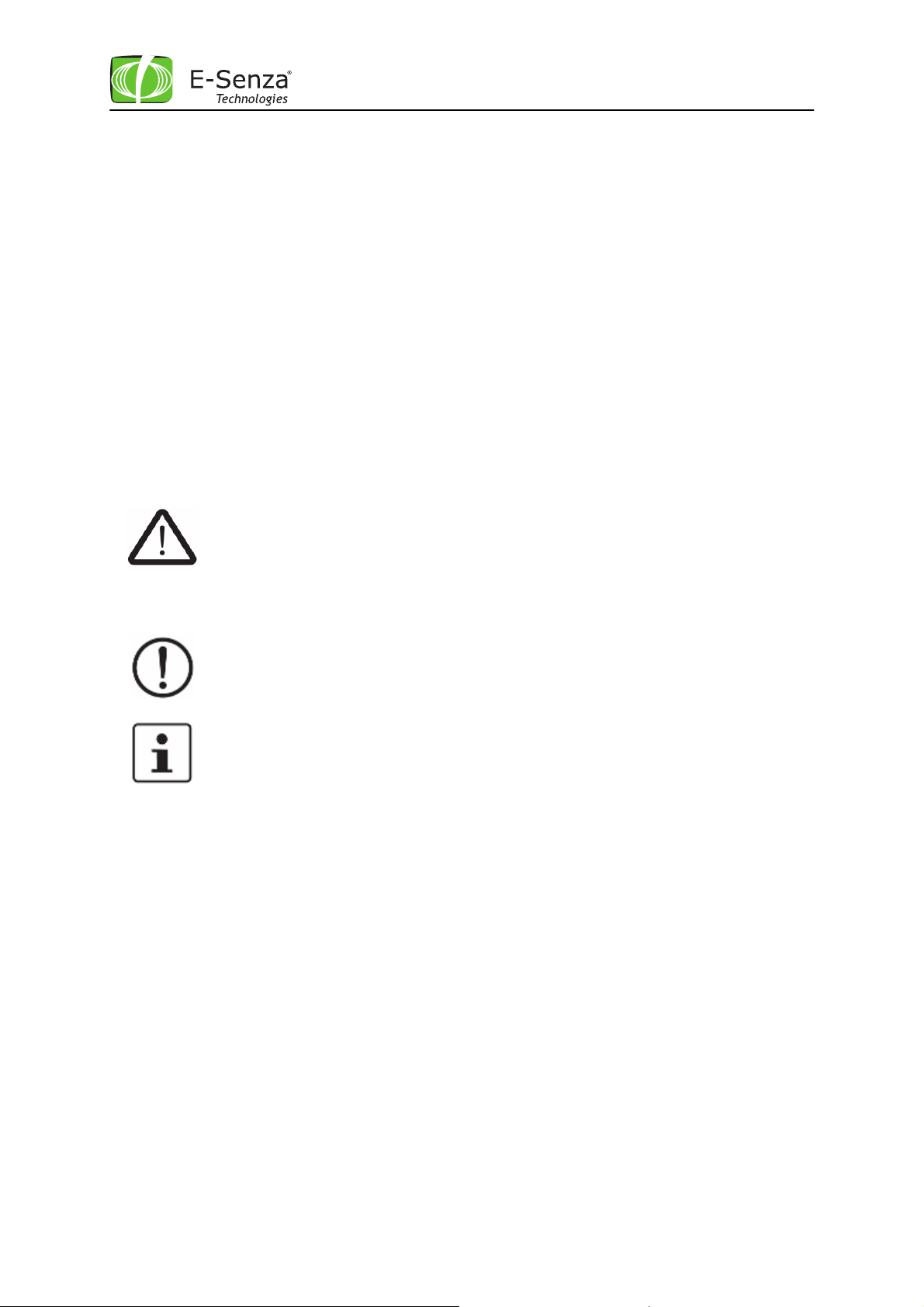
This is the safety alert symbol. It is used to alert you to potential personal injury
This symbol and the accompanying text alerts the reader to a situation which may
Doc V1.1.
Leveraging Power of Wireless
®
Safety Information
In order to ensure the safe use of the product described, you have to read and understand this
manual. The following notes provide information on how to use this manual.
User group of this manual
The use of products described in this manual is oriented exclusively to
– qualified electricians or persons instructed by them, who are familiar with applicable
standards and other regulations regarding electrical engineering and, in particular, the
relevant safety concepts.
– qualified application programmers and software engineers, who are familiar with the safety
concepts of automation technology and applicable standards.
E-Senza Technologies accepts no liability for erroneous handling or damage to products from ESenza Technologies or third-party products resulting from disregard of information contained in this
manual.
Explanation of symbols used and signal words
The following types of messages provide information about possible property damage and general
information concerning proper operation and ease-of-use.
hazards. Obey all safety messages that follow this symbol to avoid possible injury
or death.
The following types of messages provide information about possible property damage and general
information concerning proper operation and ease-of-use.
Battery Handling Guidelines
• Insert the battery correctly (+/-).
• Do not recharge
• Do not open or dispose in fire
• Do not heat above 100°C
• Do not expose contents to water
• Do not mix with used batteries or other battery types
Not considering the above steps may lead to explosion, leaking of battery and can cause damage!
SenzaBlock is ESD sensitive!
• Prevent SenzaBlock OEM module or PCB inside the enclosure from touching your clothing.
Most clothing is insulative and retains a charge even when you are wearing a wrist strap.
• Wear a grounded wrist strap against your skin to eliminate static on your body
• Hold SenzaBlock by its enclosure or its edge. If you are removing a pluggable module, use
the correct tool.
cause damage or malfunction to the device, either hardware or software, or
surrounding property.
This symbol and the accompanying text provide additional information to the
reader. It is also used as a reference to other sources of information (manuals,
data sheets) on the subject matter, product, etc.
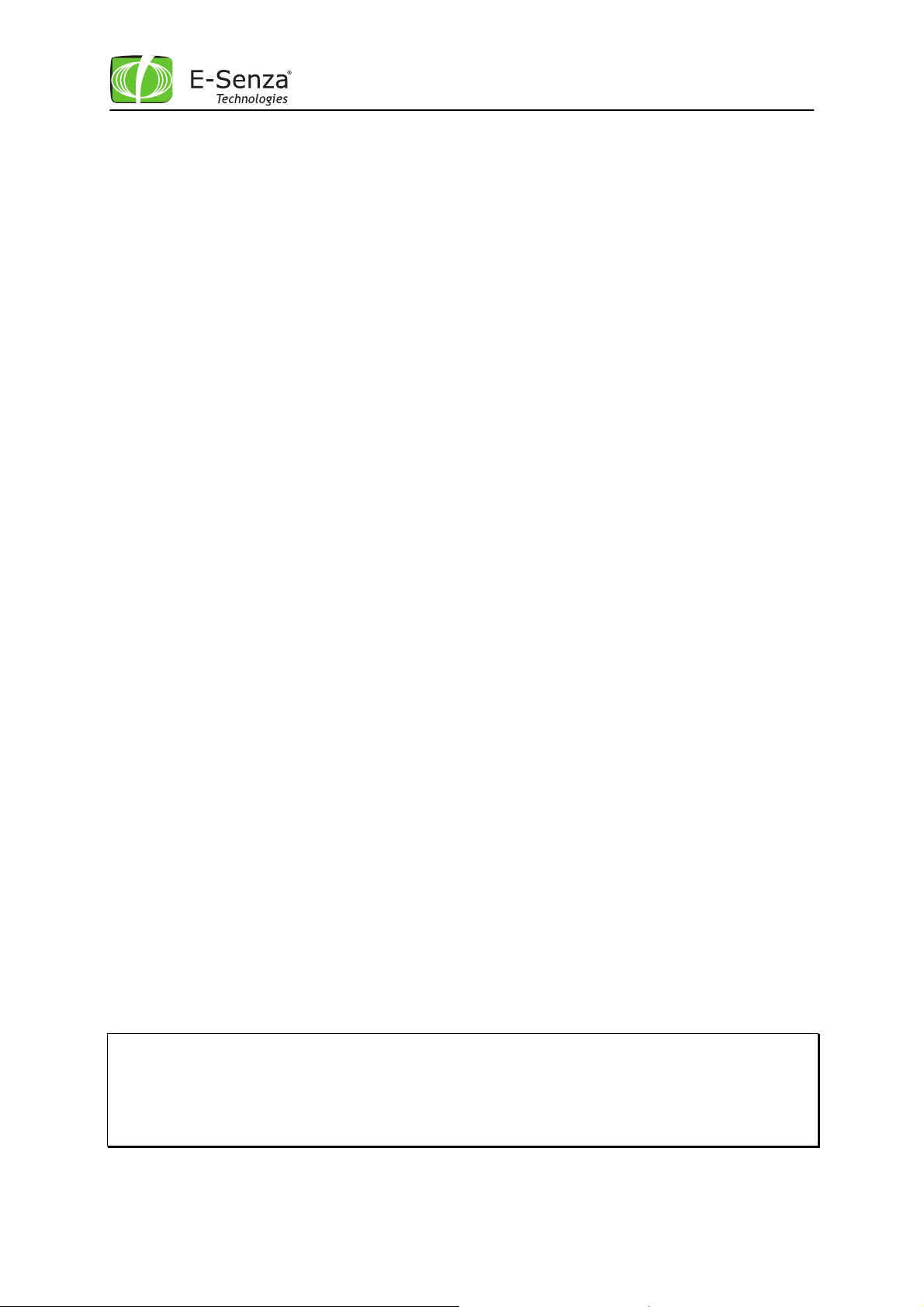
Leveraging Power of Wireless
®
Content
1 SenzaNET ..........................................................................................................1
1.1 Communication in SenzaNET ...........................................................................1
1.2 Network Elements ........................................................................................2
1.2.1 SenzaBlock .............................................................................................2
1.2.2 Gateway ................................................................................................2
1.2.3 SenzaWMS ..............................................................................................2
2 SenzaBlock SB110-AI .............................................................................................2
2.1 Features....................................................................................................2
2.2 Installation.................................................................................................3
2.2.1 Mechanical Installation...............................................................................3
2.2.2 Electrical Installation.................................................................................4
2.2.2.1 Power-supply Connection............................................................................4
2.2.2.2 Analog Input Connection .............................................................................4
2.2.2.3 Hardware & Software Configuration...............................................................6
2.2.2.4 SB110-AI Input Combination Options ..............................................................6
2.2.2.5 Antenna Connection ..................................................................................7
2.2.2.6 Software Configuration ..............................................................................8
2.3 Operation ..................................................................................................9
2.3.1 LED Indicator Light....................................................................................9
2.3.2 Buttons..................................................................................................9
3 Troubleshooting ................................................................................................ 10
4 Technical Support and Training ............................................................................. 12
5 Warranty ......................................................................................................... 12
6 Environmental Compliance ................................................................................... 12
7 CE conformity ................................................................................................... 13
Copying of this document in full or in part, and giving it to others and the use or communication
of the contents there of, are forbidden without express authority. Offenders are liable to the
payment of damages. All rights reserved for E-Senza Technologies GmbH, Konstanz, Germany in the
event of the grant of a patent or the registration of a utility model or design. (DIN 34-1-E)
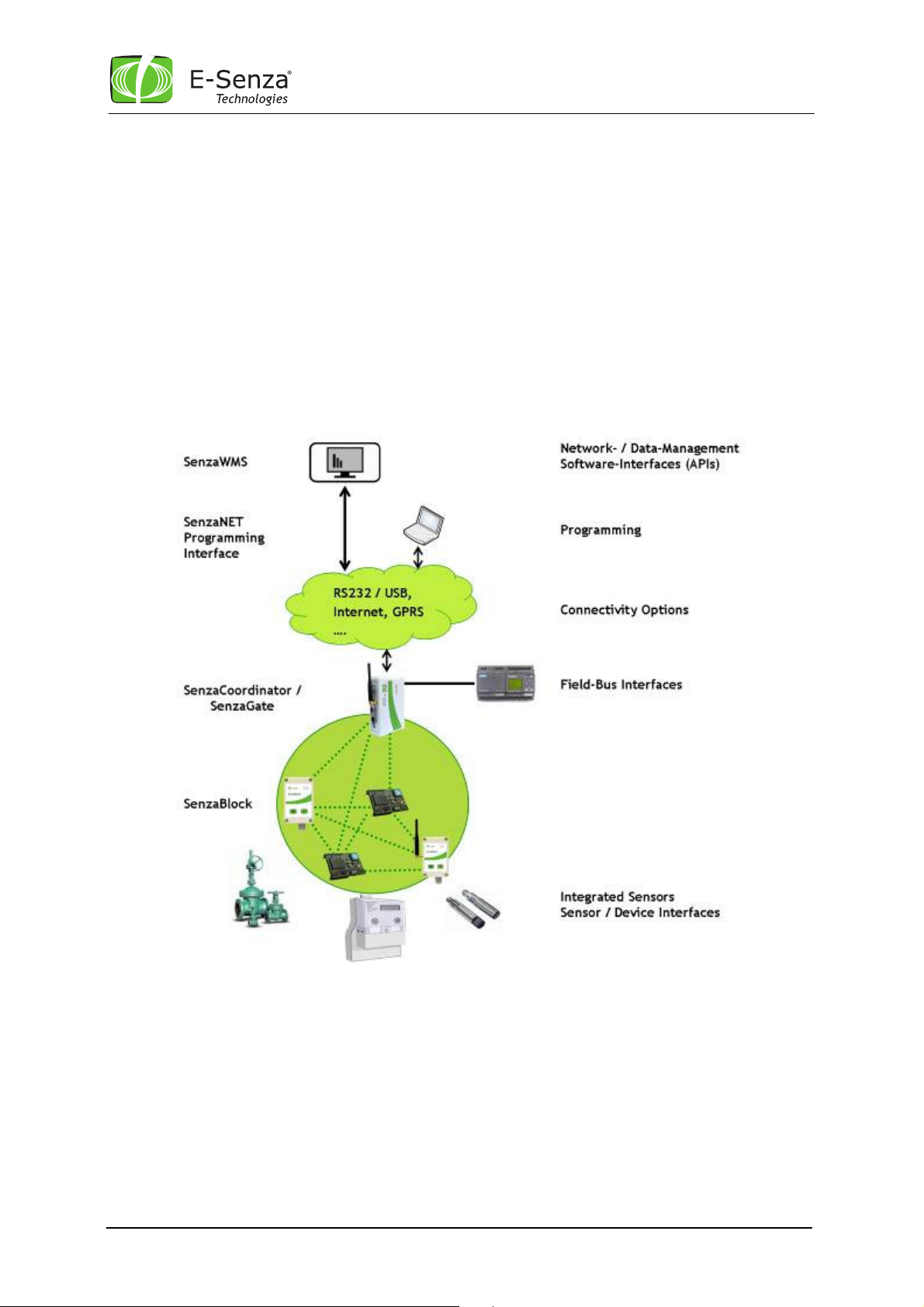
Leveraging Power of Wireless®
1 SenzaNET
SenzaBlock is always operated as part of a wireless device network running the SenzaNET protocol.
This chapter gives a basic overview of SenzaNET, the devices involved, terminology and features.
Please refer to your SenzaWMS manual for more detailed information.
1.1 Communication in SenzaNET
The gateway (SenzaCoordinator/SenzaGate) is the network master, responsible for all
communication to/from the wireless network.
Hence, all communication to any network node is done through the gateway. This is possible either
via the SenzaWMS, the SenzaNET programming interface or through Field-Bus interfaces.
Fig. 1 SenzaNET System Overview
Manual SenzaBlock SB110-AI 1 SenzaNET-Release: V4.0.1
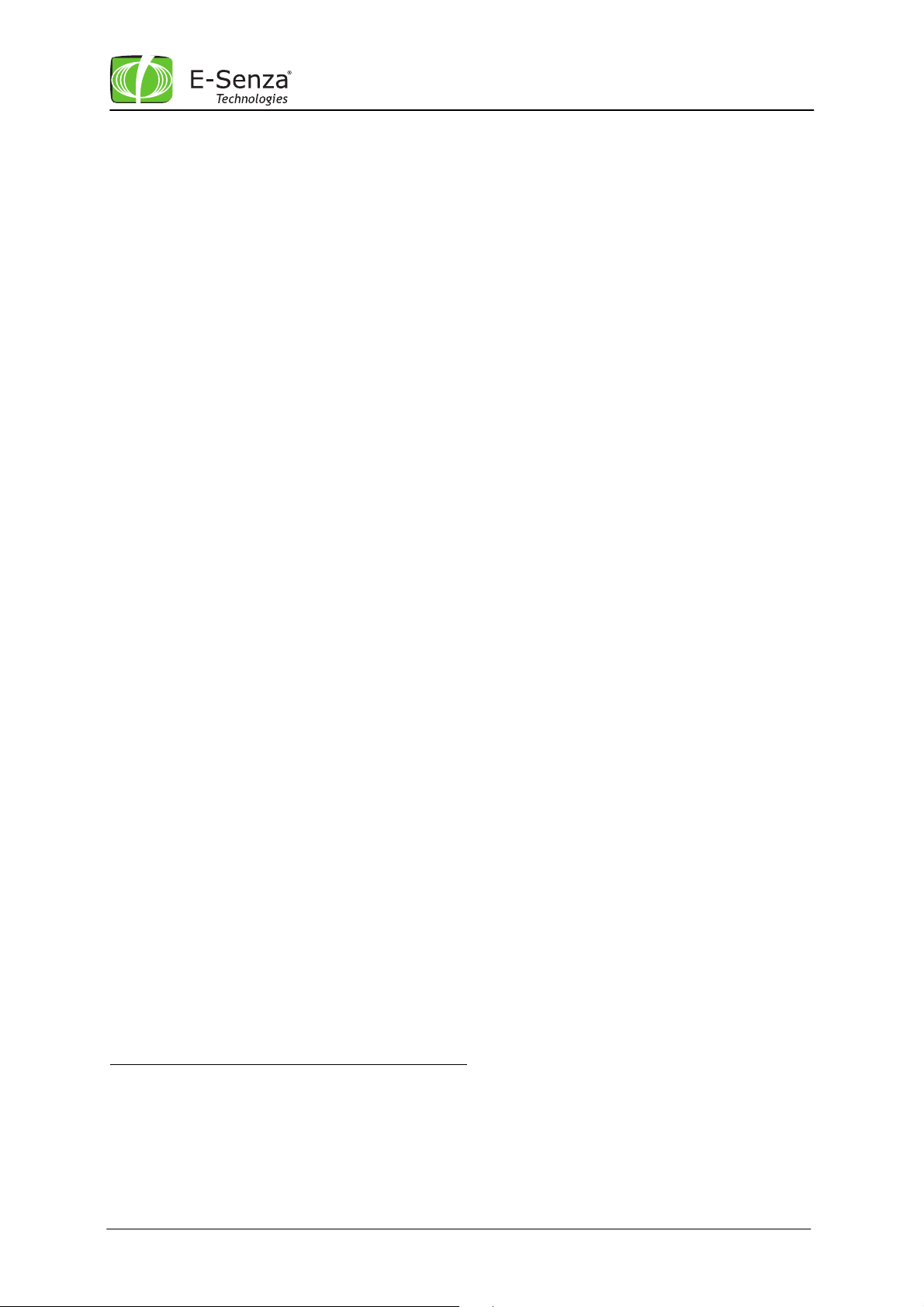
Leveraging Power of Wireless
®
1.2 Network Elements
1.2.1 SenzaBlock
SenzaBlock represents the basic component of SenzaNET. SenzaBlock has mesh networking
capabilities and can interface with devices (e.g. sensors, actuators) at the same time.
SenzaBlocks are available from E-Senza Technologies in different variations for a multitude of
applications.
As adapter-devices or built-in modules, they enable all kinds of sensor and actuator devices to be
controlled wirelessly and exchange data through a self-organizing wireless mesh network with ultralow power consumption.
1.2.2 Gateway
SenzaNET supports integration of the Wireless Network with existing systems or products through
the gateway. You always need a network master to communicate to or from the SenzaBlock. It can
be a SenzaCoordinator or a SenzaGate. They not only support Network Layer functionality but also
provide interfacing to upper layers.
The gateways are available for a multitude of industrial interfaces: Ethernet, Serial, Modbus,
Profibus etc.
1.2.3 SenzaWMS
SenzaWMS is the software-suite accompanying SenzaNET. It provides a very friendly user-interface
for a comfortable administration of the wireless network and monitoring of each individual node.
With SenzaWMS, multiple networks can be managed in parallel, networked devices can be reconfigured, alarm messaging and data acquisition are automated. Comprehensive software-APIs and
data-export options allow seamless integration into existing IT-infrastructures.
2 SenzaBlock SB110-AI
SenzaBlocks of the SB1x0 product family are integrated measurement transducers and wireless data
transmitters. They provide interfaces to standard sensors and field devices allowing them to
communicate wirelessly using SenzaNET.
2.1 Features
SenzaBlock SB110-AI is designed for sensor devices with analog interface. It features an on-board
internal temperature sensor DS75 and two interfaces for connecting external sensors.
The analog interfaces of SenzaBlock SB110-AI can be configured for different analog signals:
• 0-20 mA current loop
• 4-20 mA current loop
• 0-2 V
• 0-10V (operation possible only when externally powered)
For detailed specifications of SB110-AI, please refer to it’s datasheet available at
http://www.e-senza.de/products/senzablock.html
Manual SenzaBlock SB110-AI 2 SenzaNET-Release: V4.0.1
