ESD SYSTEMS 42755 Operation And Maintenance

Portable Ionization Test Kit
Operation and Maintenance
PS-2062 6/05 Page 1 of 4
Tech Brief
Made in America
© 2005 DESCO INDUSTRIES INC.
Employee Owned
Description
Our Portable Ionization Test Kit is a
portable and cost effective means of
verifying the performance of a wide
variety of ionization equipment. The
Test Kit includes a 42721 Digital
Fieldmeter, an Isolated Plate
Assembly, and a Charger. The
Charger is used to place a 1000V
charge on the isolated adapter plate
assembly, making it possible to also
measure the neutralization
performance of air ionization
equipment.
NOTE: Our 42721 Digital
Fieldmeter is designed to operate
with our 42755 Portable Ionization
Test Kit. It is not compatible with
other brands.
Currently there are no established
standards describing a periodic
verification device or procedure for
air ionizers. The ESD Systems.com
Portable Ionization Test Kit has been
designed to make measurements that
correspond to those made by using a
charged plate analyzer and ESD
Association's Standard 3.1. While
the Ionization Test Kit provides
convenience and portability, it does
not meet all of the requirements of
the ESD Association Standard. ESD
Systems.com recommends our
model 42630 Charged Plate
Analyzer if precise measurements
are required.
The Portable Ionization Test Kit
includes a slide-on isolated plate
assembly, a ±1000 volt charging unit
and a durable thermoplastic carrying
case with custom cut-outs for all of
the above components along with
the model 42721 fieldmeter. The
42721 Digital Fieldmeter can be
purchased separately.
Inspection
Remove the kit from the carton and
inspect for damage. Each kit
includes:
1 Digital Fieldmeter (Item 42721)
1 Isolated Plate Assembly
1 ± 1000 Volt Charger
1 9 Volt alkaline battery (installed)
1 Carrying case
Taking Balance
Measurements
The Portable Ionization Test Kit has
been designed to match the compact
size and hand held convenience of
the 42721 Digital Fieldmeter. Use
the following procedure to verify the
balance of air ionization equipment.
This quick and easy procedure will
indicate if the piece of ionization
equipment is working within the
manufacturer's specifications or user
requirements. It is extremely
important that ionizers be checked
regularly for balance. An ionizer
operating in an out-of-balance state
can damage sensitive electronic
components or assemblies.
1. INSTALLING THE ISOLATED
PLA TE ASSEMBLY- The case of
the Model 42721 Fieldmeter has two
slots along its slides. The top slot is
closest to the front of the instrument.
Slide the tabs of the Isolated Plate
Assembly into the top slot of the
meter case as far as they go.
Figure 1. 42755 Portable Ionization Test Kit
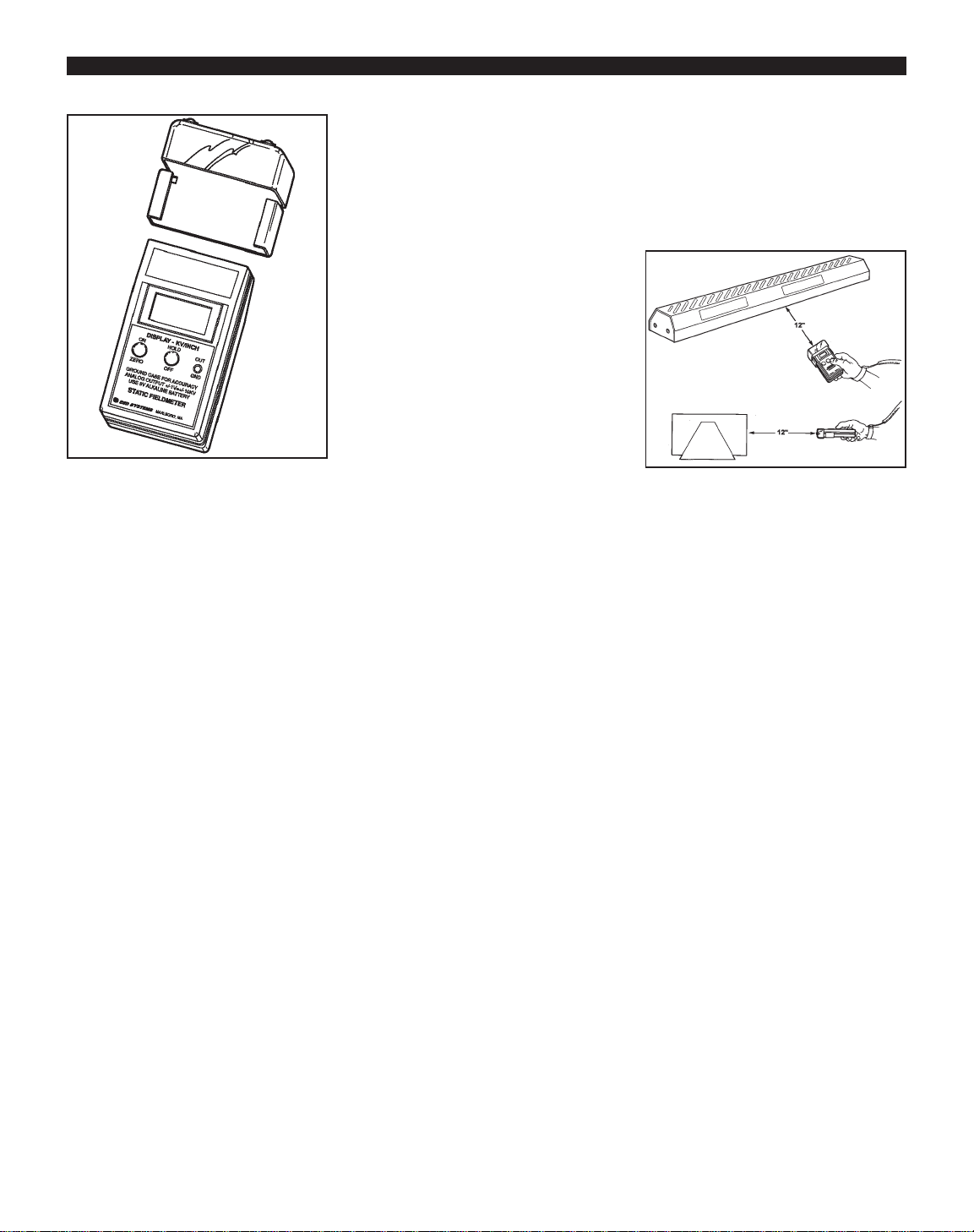
PS-2062 Page 2 of 4
© 2005 DESCO INDUSTRIES INC.
Employee Owned
2. ZERO THE INSTRUMENT -
Make connection between the
Adapter Plate Assembly and the
Digital Fieldmeter case either
through your finger or a test lead.
Face the Fieldmeter away from
charged objects and press the
ON/ZERO button. Hold until the
display reads zero. The instrument
may also be zeroed by pointing it
toward a known grounded surface
(such as the palm of the opposite
hand) and depressing the ON/ZERO
button. Although you must be
careful not to contact the recessed
sensor plate, the amount of spacing
between the instrument and the
target is not critical when zeroing the
instrument.
NOTE: The 42721 has a conductive
case that provides a ground
reference for the measuring circuit.
For accurate measurements it is
necessary that the person holding
the meter be properly grounded.
3. TAKE A MEASUREMENT -
Locate the meter in an ionized
environment at the appropriate
distance from the device under test
(typically 12"). The static field
displayed is the actual balance of the
ionizer or voltage offset. NOTE:
When testing pulsed ionizer systems,
the voltage displayed is constantly
changing. This pulse rate may be
faster than the display update rate of
the fieldmeter, therefore the
displayed voltage is an average of
the actual voltage. This average
reading is more accurate than
analog style meters which only
display positive or negative values.
AUTO SHUTDOWN TIMER
During normaloperation (not during
ZERO) a blinking decimal point
indicates the AUTO SHUTDOWN
TIMER is enabled. If the AUTO
SHUTDOWN TIMER is disabled
the decimal point will be on
continuously.
Holding down the ZERO button,
while unit is ON, for less than 3
seconds resets the AUTO
SHUTDOWN TIMER (if enabled).
The AUTO SHUTDOWN TIMER is
enabled or disabled by turning on the
unit and keeping the ON/ZERO
button pressed then toggling the
HOLD/OFF button. Enable/disable
of the AUTO SHUTDOWN TIMER
is indicated by the decimal point:
DP on
= timer on, DP off = timer off.
AUTO SHUTDOWN TIMER state
is maintained during power off.
AUTO SHUTDOWN TIMER can be
continually toggled as long as the
ON/ZERO button remains pressed,
up to 20 seconds, after which the
unit will turn off. A blinking decimal
point indicates the AUTO
SHUTDOWN TIMER is active.
During the last minute before power
off ALL annunicators will blink at a
fast rate. Pressing any button will
reset the timer. Timeout is nominally
15 minutes.
Taking Discharge Measurements
In order to verify that an ionizer is
operating properly it is also
important that its ability to neutralize
or discharge static electricity is
measured. The following procedure
will measure an ionizer's discharge
time.
1. OPERATING THE
CHARGING UNIT - The Charger
has a momentary push-button that
turns on the power to the unit.
Holding the button down supplies
power to the output terminals.
2. OUTPUT CONTACTS - Two
output contacts are provided on the
Charger. They are connected to an
internal power source. When one
contact is connected to ground the
other contact will provide a charge
of the indicated polarity. The
Charger is designed so that an
operator can press the power button
and touch an output contact,
simultaneously with the fingers of
the same hand.
Figure 2. Installing the Isolated Plate
Assembly on the 42721 Digital
Fieldmeter
Figure 4. Taking a balance
measurement.
