ESD 42721 Operation And Maintenance

Digital Hand-Held Static Field Meter
Operation and Maintenance
Figure 1. 42721 Digital Static Field Meter
• The target must be large relative to
the measurement distance. It should
be at least 5" x 5" for best results.
Inspection
Remove the items from the shipping
carton and inspect for damage. Included
with each unit should be:
1 42721 Digital Field Meter
1 carrying case
1 9V alkaline battery
Operation
ZEROING THE FIELD METER
1. The Field Meter needs only to be
zeroed at the time you first use the
instrument. It will maintain this value
while the battery is charged.
2. Press the ON/ZERO button and
release. The LCD display is activated
and LED rangefinder lights begin to
flash.
3. Ground the operator by using a wrist
strap or a footgrounding device. You
can also ground the unit directly via
a ground cord. The case of the
instrument is conductive and is the
reference for the measurement.
4. Face the Field meter away from
charged objects and press the
ON/ZERO button. Hold until the
display reads zero. The instrument
may also be zeroed by pointing it
toward a known grounded surface
(such as the palm of the opposite
hand) and depressing the ON/ZERO
button. Care should be taken not to
contact the recessed sensor plate,
however the amount of spacing
between the instrument and the target
is not critical when zeroing the
instrument.
PS-2061 6/05 Page 1 of 4
Description
Our 42721 is a high quality, portable
non-contacting static fieldmeter which
produces consistently accurate readings
with ease and provides years of troublefree operation. It indicates surface
voltage and polarity on objects up to
±20kV at a spacing of one inch with an
accuracy of 5% of the displayed value.
It is chopper-stabilized for use under
almost any conditions including ionized
environments. Also featured are a pushbutton auto-zero and a push-button hold
function. Aunique flashing LED
rangefinder system provides accurate
positioning of the meter from the target.
Its accuracy is dependent upon four
factors:
• Grounding of the Field Meter via a
ground cord or a grounded operator.
• The Field Meter must be properly
zeroed.
• The measurement distance from the
front edge of the case to the target or
surface under examination must be
accurately defined.
TAKING READINGS
1. Point the sensor plate toward the
target and move to a spacing of one
inch from sensor plate to target.
Use the LED rangefinder to
determine this distance. The two
LEDs appear to form a stationary
(not moving) circle on the target at
one inch. Note the meter reading. A
source with a negative polarity shows
a minus (-) sign in the display. A
positive source will display no sign.
To hold the reading, click the
HOLD/OFF button briefly. The
present reading is held and the word
"HOLD" appears in the display. The
rangefinder LEDs go off during the
hold period to conserve battery life.
A second click releases the held
reading.
CAUTION: If, as you approach the
target, the indicated field strength
begins to exceed 20kV at a distance
greater than 1", ST
OP! This implies
that the target voltage may be high
enough to create an arc. Proceed with
caution.
For measurements in excess of 20kV,
estimate the distance to the target and
use the following multiplying factors:
Tech Brief
Made in America
© 2005 DESCO INDUSTRIES INC.
Employee Owned
Figure 2. Zeroing the Field Meter
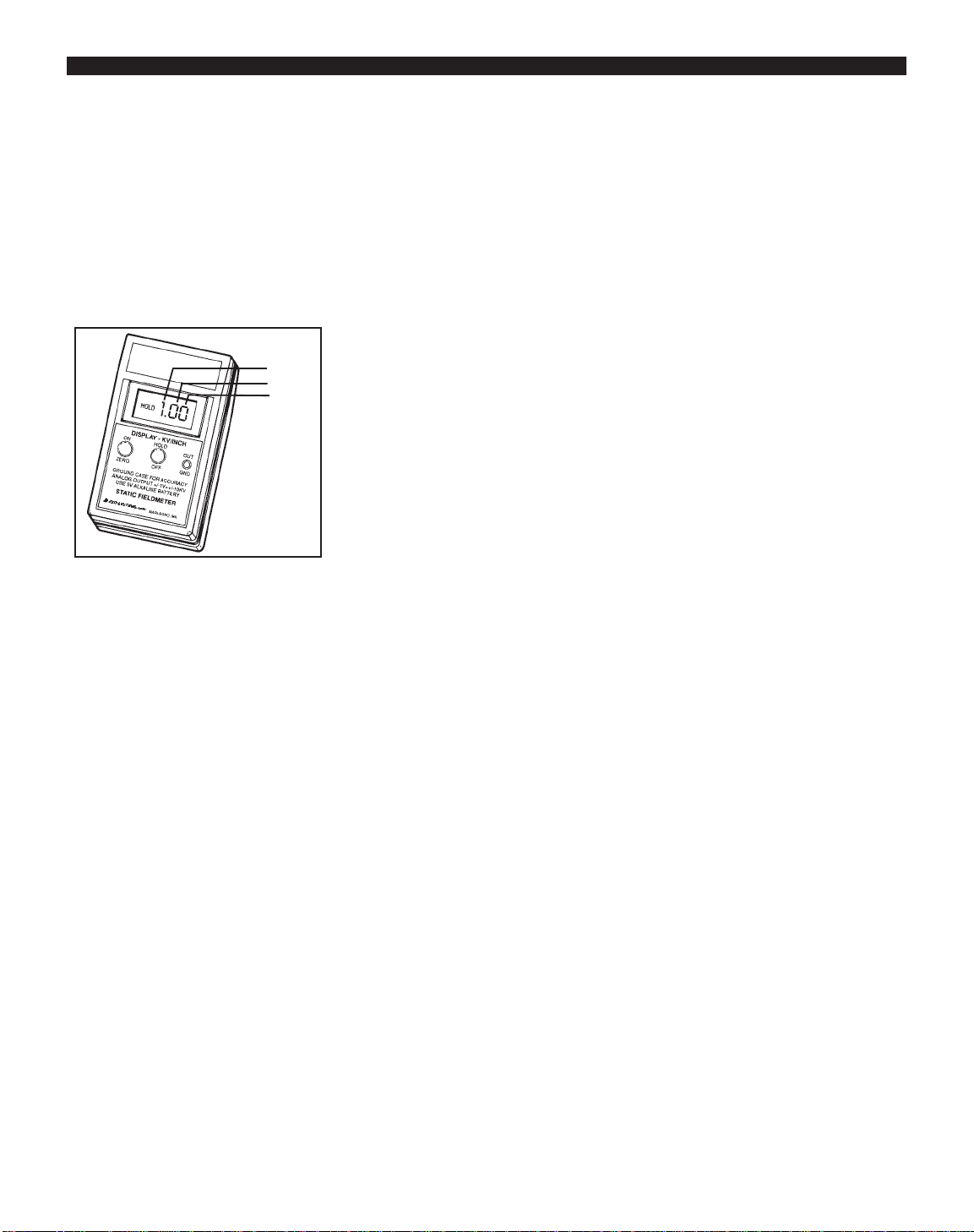
At 4", multiply reading by 2 - 40kV
range
At 6.5", multiply reading by 3 60kV range
At 8.5", multiply reading by 4 80kV range
The LED rangefinder system is
calibrated at the 1" distance only.
2. Repeat the above for additional
measurements.
3. To turn the instrument off, press and
hold the HOLD/OFF button for at
least 3 seconds until display readings
disappear.
AUTO SHUTDOWN TIMER
During normal operation (not during
ZERO) a blinking decimal point
indicates the AUTO SHUTDOWN
TIMER is enabled. If the AUTO
SHUTDOWN TIMER is disabled the
decimal point will be on continuously.
Holding down the ZERO button, while
unit is ON, for less than 3 seconds
resets the AUTO SHUTDOWN TIMER
(if enabled). The AUTO SHUTDOWN
TIMER is enabled or disabled by
turning on the unit and keeping the
ON/ZERO button pressed then toggling
the HOLD/OFF button. Enable/disable
of the AUTO SHUTDOWN TIMER is
indicated by the decimal point:
DP on = timer on, DP off = timer off.
AUTO SHUTDOWN TIMER state is
maintained during power off. AUTO
SHUTDOWN TIMER can be
continually toggled as long as the
ON/ZERO button remains pressed, up
to 20 seconds, after which the unit will
turn off. A blinking decimal point
indicates the AUTO SHUTDOWN
TIMER is active. During the last minute
before power off ALL annunicators will
blink at a fast rate. Pressing any button
will reset the timer. Timeout is
nominally 15 minutes.
Operating Notes:
• The case of the instrument is made of
a material which is sufficiently
conductive to provide a grounding
path via the person holding the
instrument or a grounded wrist strap
in contact with the case.
• The output jack accepts a standard
3/32" (2.5mm) monaural phone plug
and is provided in order that the
output of the instrument may be
connected to an oscilloscope, strip
chart recorder, external meter or
other device. The output voltage at
this jack is ±2 volts for full input
(20kV/in. at 1") for high impedance
loads (100 kS or greater). It has an
impedance of approximately 100S.
The shell of this jack may be used to
provide a "hard ground" connection.
• If you press the on/zero button
during operation, the Field Meter
begins the auto zero function and
displays the value. It you do not
complete the auto zero operation, the
meter is not correctly zeroed.
• For extended monitoring of
materials, a +9 volt power supply
(such as Radio Shack #273-1552)
may be substituted for the battery.
Measurement Accuracy
The accuracy of measurement is
dependent on a stable ground reference
and the 1 inch measuring distance as
previously noted. It is also dependent on
the “aspect ratio,” relating the size of
the object to be measured to the
PS-2061 Page 2 of 4
Figure 3. Taking readings in the
“HOLD” mode
measurement distance. This ratio should
be at least 3 for best accuracy, i.e. the
object should be at least a 3 inch square
when measuring at a 1 inch distance.
Accurate measurements may be made at
other measurement distances by scaling
the meter range and observing the
proper aspect ratio. For example, at a
measurement distance of 3 inches, the
object being measured at this distance
should be at least a 9 inch square.
Auditing of Ionization
Equipment with the 42721
Due to its unique measuring circuit the
digital field meter will accurately
operate in an ionized air stream or
ionized field.
We offer a "Portable Ionization Test
Kit" (Item 42755) designed to facilitate
routine auditing and periodic testing of
ionization equipment. The Test Kit is
designed to be used in conjunction with
the 42721 meter. The Field Meter and
test kit combination can be used to audit
an ionizer's overall performance. The
highly portable Test Kit allows the user
to make quick and accurate balance
level and neutralization efficiency
measurements. The Test Kit is sold
separately as item 42755. The Portable
Ionization Test Kit includes a slide-on
adapter plate, a +/- 1000V charging unit
and a durable molded carrying case
along with the Digital Fieldmeter.
In order to test ionization equipment to
an industry recognized standard, we
recommend the test procedure published
by the ESD Association as Standard 3.1.
This standard may be obtained from the
ESD Association, 7902 Turin Road,
Suite 4, Rome, NY 13440-2069, (315)
339-6937.
Thousands
Tens
Hundred
© 2005 DESCO INDUSTRIES INC.
Employee Owned
