Escooterclub e-Scooter Series User Manual

E-Scooter User’s Manual
Please read carefully the below instructions before using the product

1. Product Pictures and Accessories
Adapter charger cable

2. LCD Display
2.1 Display panel:
2.2 Buttons and Display indication
There are 3 physical buttons on the right side of LCD display panel; they have different functions to control
the display indication on this panel.
1.Gear + button: is used to speed up from 1 to 3.
2. Power ON/OFF button: be used to switch power on /off
3. Gear - button: is used to decrease from 3 to 1.
There are 3 gears in this LCD Screen.
● Gear 1: Low speed. Max 7km/h
● Gear 2: Middle speed. Max 17 km/h
● Gear 3: High speed. Max 25km/h
Note: The max riding speed will be different in different road condition and user’s weight.
There are 4 indication data on display panel
1. Battery display: to show how much power it is remained.
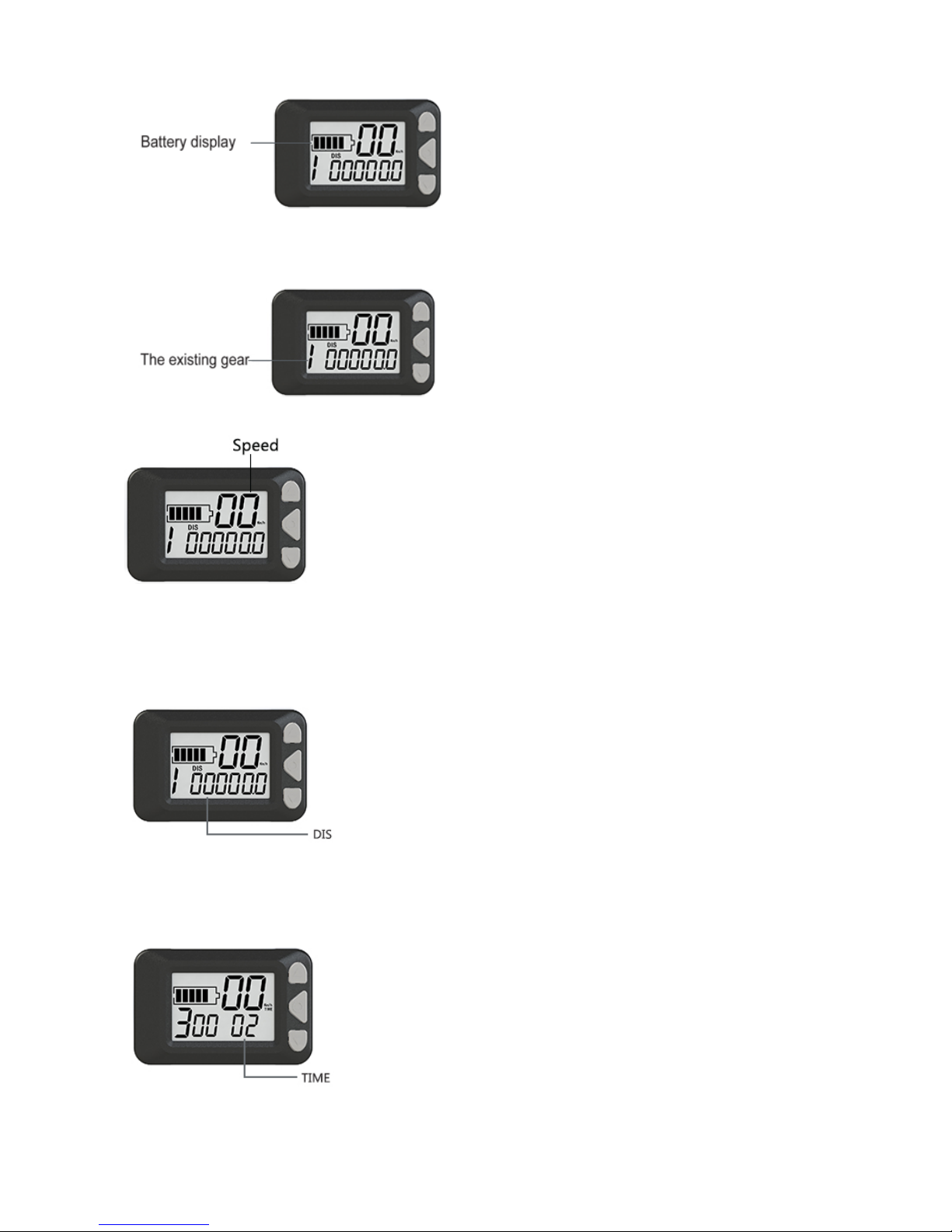
2. Gear: to show the existing gear user set
3.Speed: to show the speed it is going.
4.Short press the POWER ON/OFF Button to shift among Mileage/odometer/ Time/VOL/RPM indication:
DIS: to show the single trip distance
TIME:to show the time it is ridden.
ODO: to show overall mileage it is ridden.
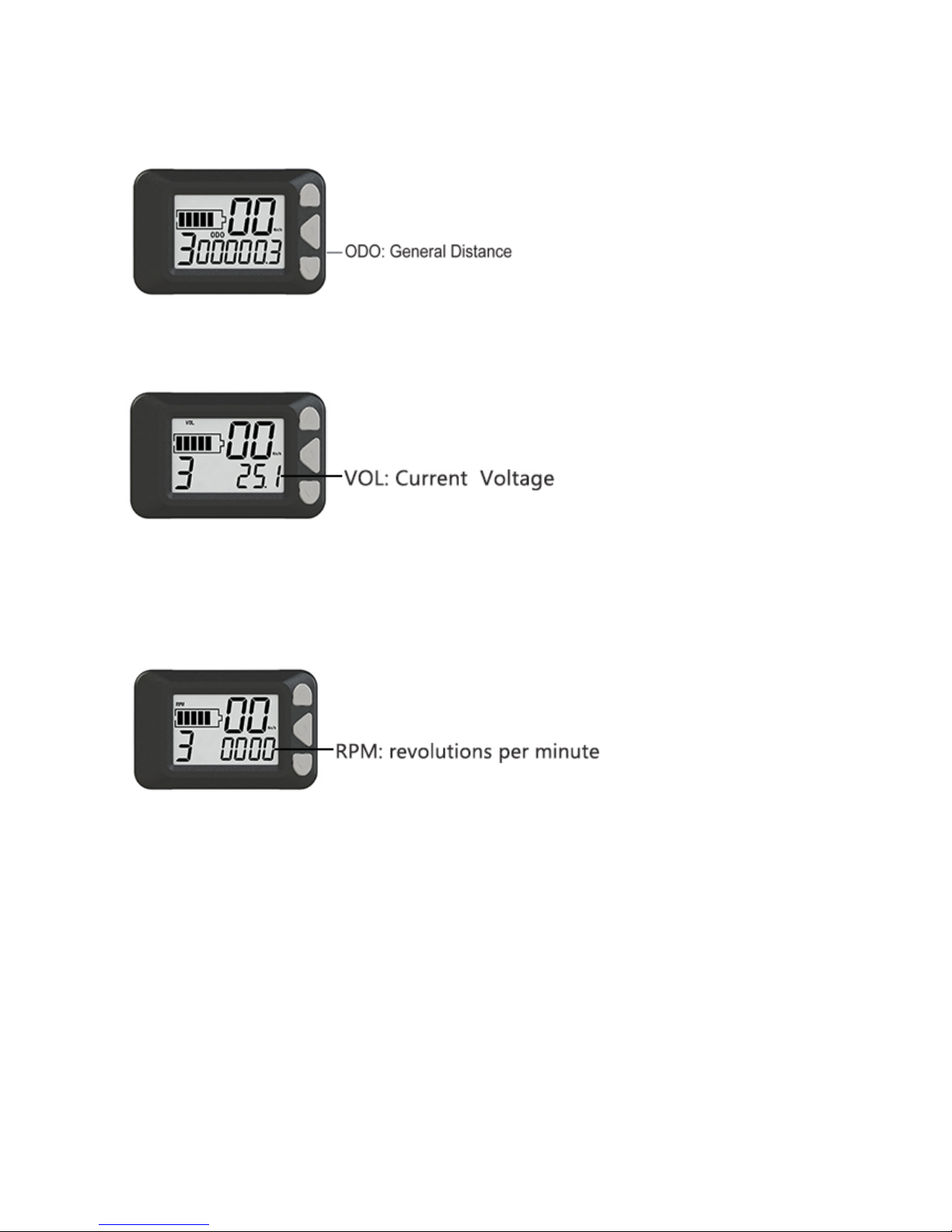
VOL: to show current voltage when it is ridden.
RPM: to show revolutions per minute of motor.
2.3 LED headlight
When you ride in dark, there is a LED headlight on scooter for lighting.
Press the LED Switch to power ON/OFF the LED light.
LED lamp 24v /100ma, 2.4W
