Escene SayHi HS108 User Manual

HS108 IPPhone
www.escene.hk/en
Escene Communication
HS108 IP Phone
User Manual
EEsscceennee CCoommmmuunniiccaattiioonn TTeecchhnnoollooggyy CCoo..LLttd
d

HS108 IPPhone
www.escene.hk/en
Escene Communication
Tables of Contents
1.Getting Started ........................................................................................................................ 1
Technical Features .............................................................................................................. 1
2.Phone overview ...................................................................................................................... 2
The unit menu functions framework .................................................................................... 3
3. Basic Call Handling ............................................................................................................... 4
Do Not Disturb (WEB set >SIP account>Account 1> Do Not Disturb ) ................................ 5
4. Web Settings ................................................................................................ .......................... 6
Config Guide ..................................................................................................................... 6
SIP Account ....................................................................................................................... 9
Audio .............................................................................................................................. 10
PhoneBook ...................................................................................................................... 11
BanList..................................................................................................................... 11
Enterprise Phonebook ............................................................................................... 12
Advance........................................................................................................................... 13
Phone Setting ........................................................................................................... 13
VLAN Setting .......................................................................................................... 14
VPN Setting ............................................................................................................. 15
Dial Plan setting ....................................................................................................... 15
Global SIP ................................................................................................................ 17
Phone Maintenance .......................................................................................................... 17
Log .......................................................................................................................... 17
Password .................................................................................................................. 19
Default Setting.......................................................................................................... 19
Auto Provision.......................................................................................................... 19
FTP Upgrade ............................................................................................................ 21
TFTP Upgrade .......................................................................................................... 22
HTTP Upgrade ......................................................................................................... 23
Reboot...................................................................................................................... 23
Phone Status .................................................................................................................... 24
System Info................................ ...................................................................................... 25
Tips: Please check IP address by pressing the button”*1*1*2”in the
on hook status.
www.InternetVoipPhone.co.uk | sales@internetvoipphone.co.uk | 0800 088 48 46
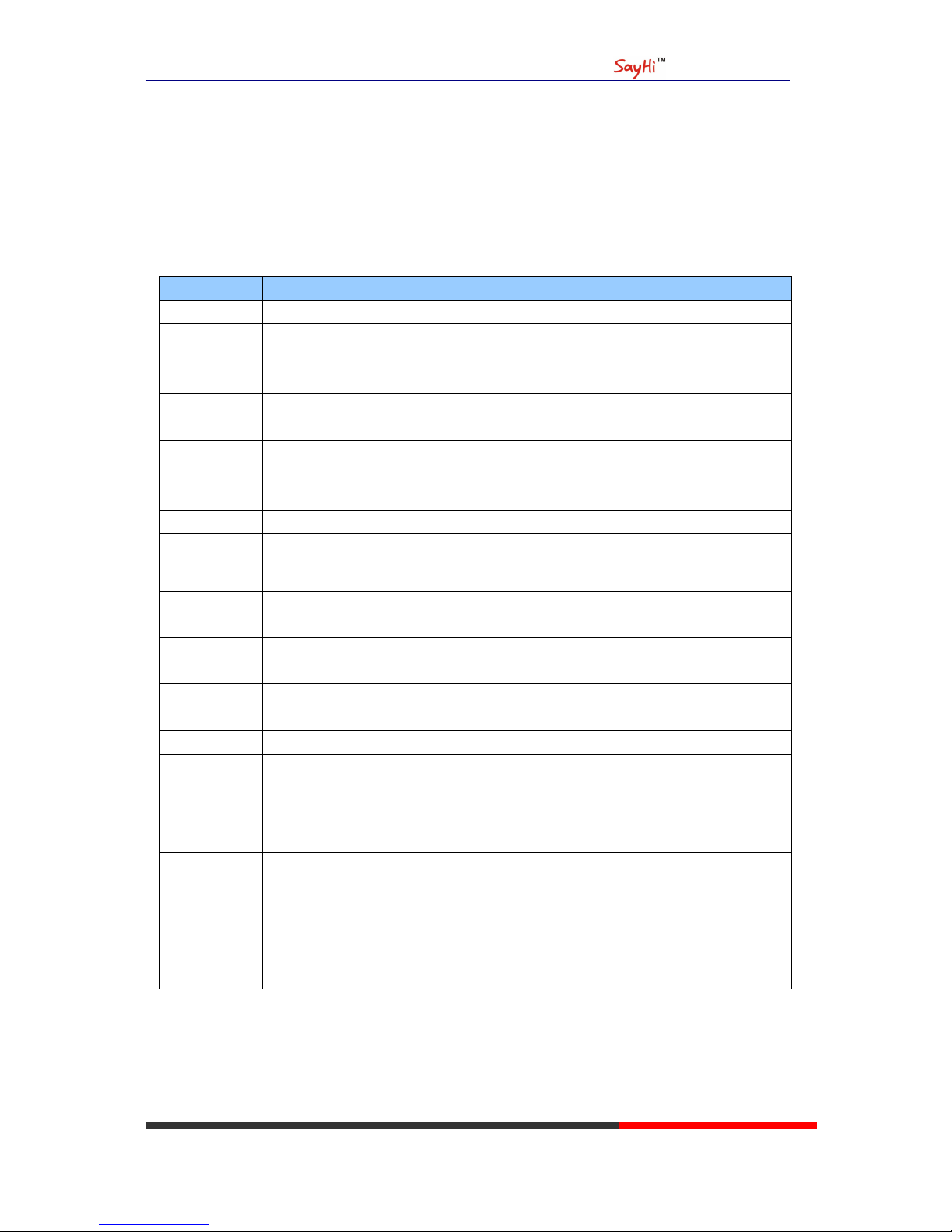
HS108 IPPhone
www.escene.hk/en
Escene Communication
1. Getting Started
Technical Features
Tips: The following functions in the unit cannot operation, only operate under the WEB.
Item
Technical Features
Language
English, Chinese
Line
1
Function
Keys
Function Keys :Tranfer、HOLD、Redail、RLS、Number Keys
Voip
Protocol
SIP 2.0
Network
Protocol
HTTP、BOOTP、FTP、TFTP、IEEE 802.1Q
Codec
G.723.1 (5.3K 6.4K b/S)、G.729 A (8Kb/s)、G.711 A/U (64Kb/S)、G.722(64Kb/S)
QoS
TOS, Jiffer Buffer, VAD, CNG, G.168 (32ms)
Network
1*RJ45 10/100M Ethernet interfaces(LAN)
IP Assignment: Static IP or DHCP
Speech
Handset, Headset or Hand-free Mode,
volume adjustment
Call
Processing
Call Waiting
Call Forward, Call Holding, Call Pickup, Callback
Application
(WEB set)
Enterprise phone directory
Banlist
Security
Password Login Web
Management
Upgrade: HTTP/TFTP/PnP auto-provision
Configurations: Phone/Web/auto-provision
Debug: Telnet/Phone/Web
Power
Supply
PoE(IEEE 802.af)
Specification
Storage Temperature: 0℃ ~ 60℃
Operating Humidity: 10%~90%
Size: 335mm*219mm*68mm
Net weight: 1.07kg Operating Humidity::10% ~ 90%
www.InternetVoipPhone.co.uk | sales@internetvoipphone.co.uk | 0800 088 48 46
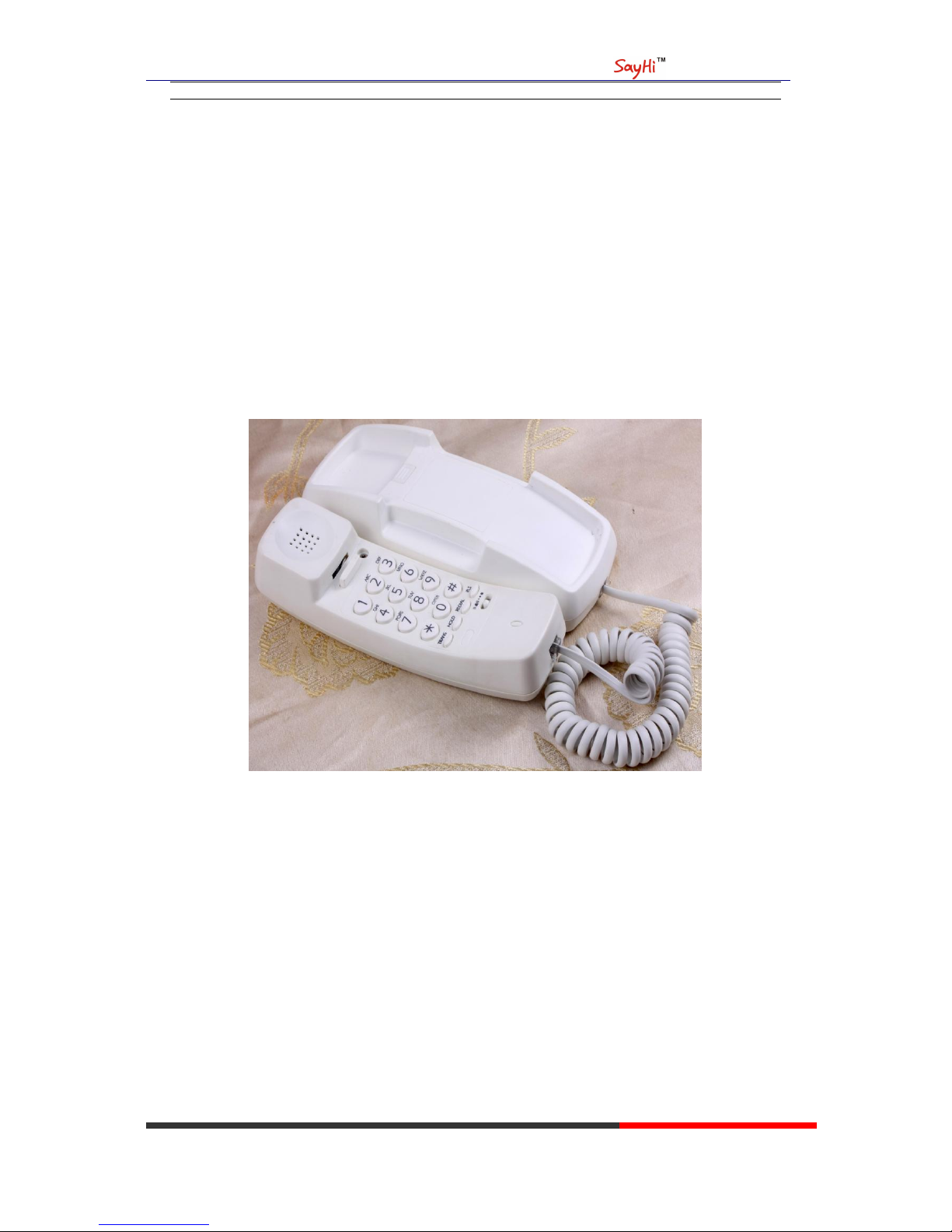
HS108 IPPhone
www.escene.hk/en
Escene Communication
2.Phone overview
The unit keys and hardware
www.InternetVoipPhone.co.uk | sales@internetvoipphone.co.uk | 0800 088 48 46
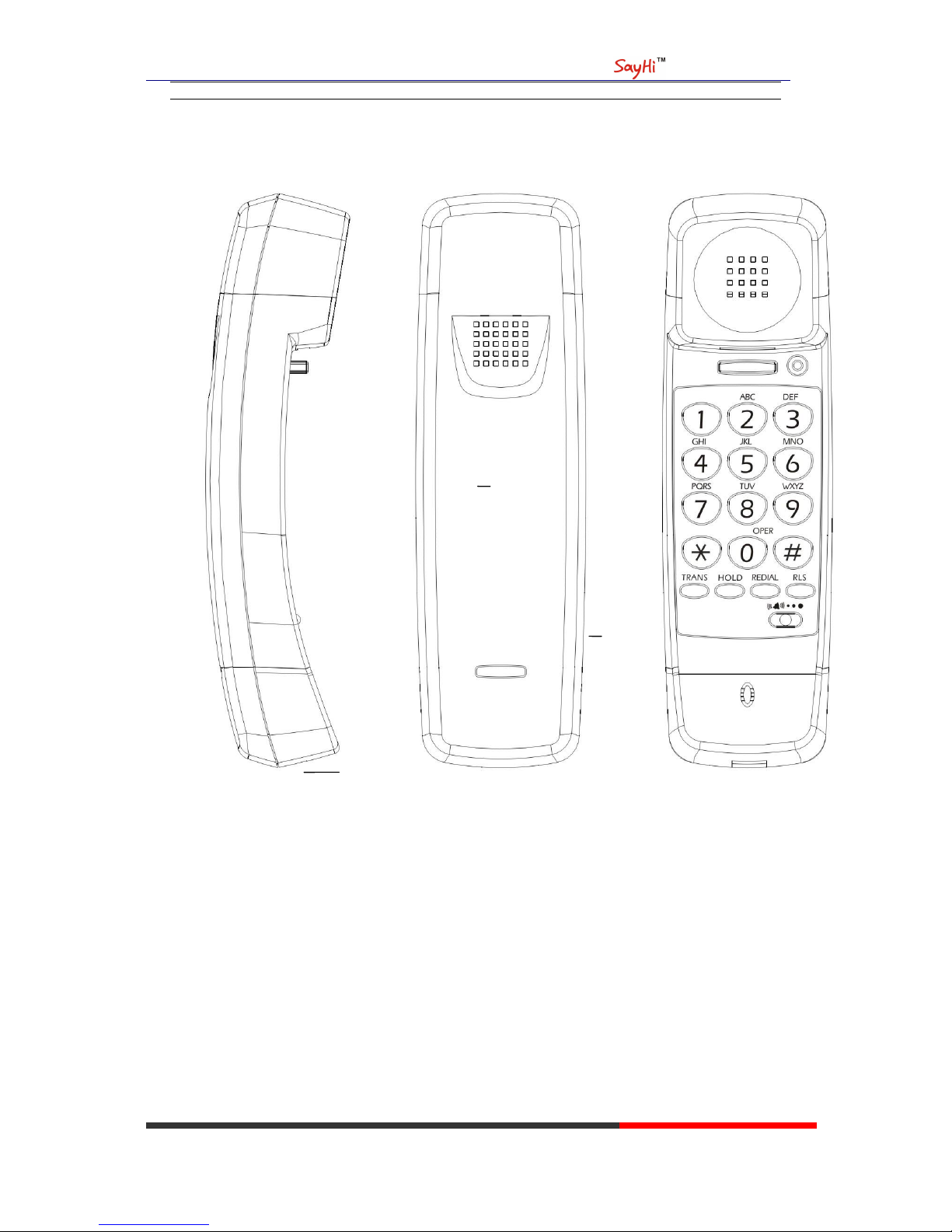
HS108 IPPhone
www.escene.hk/en
Escene Communication
The unit menu functions framework
www.InternetVoipPhone.co.uk | sales@internetvoipphone.co.uk | 0800 088 48 46
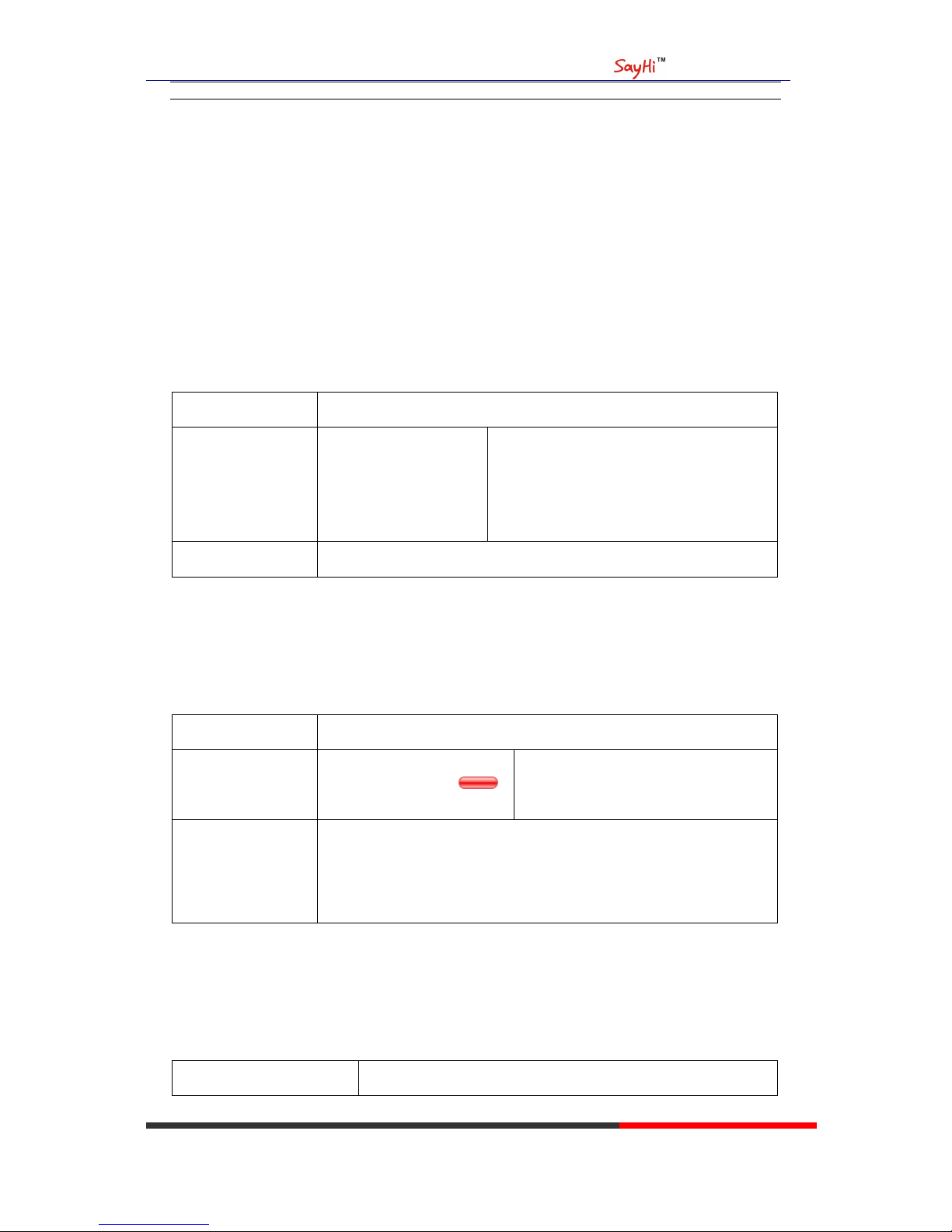
HS108 IPPhone
www.escene.hk/en
Escene Communication
3. Basic Call Handling
You can perform basic call-handling tasks using a range of features and services. Feature
availability can vary; see your system administrator for more information.
Note: The bold type of the following text in table signifies the phone's button.
Placing a Call
Here are some easy ways to place a call on SayHi HS108 IP Phone::
If you want to...
Then…
Place a call using
the handset
Pick up the handset
--1) You can hear dial tone;
--2) Enter a number;
--3) Press # button (default),-or wait 5s
(default), then it send the number
automatically.
Redial
-- press “Dialed ”
Answering a Call
You can answer a call by simply lifting the handset, or you can use other options if they are
available on SayHi HS108.
If you want to...
Then...
Answer with a
handset
--1) Your phone ring;
--2) Light strip is Red
and flashing;
--Pick up the handset
Auto-answer
--1) WEB>AdvancePhone Setting> “Auto answer”;
--2) Select “Enable”;
--3) Your phone answers incoming calls automatically after a few rings.
Ending a Call
To end a call, hang up. Here are some more details.
If you want to...
Then...
www.InternetVoipPhone.co.uk | sales@internetvoipphone.co.uk | 0800 088 48 46
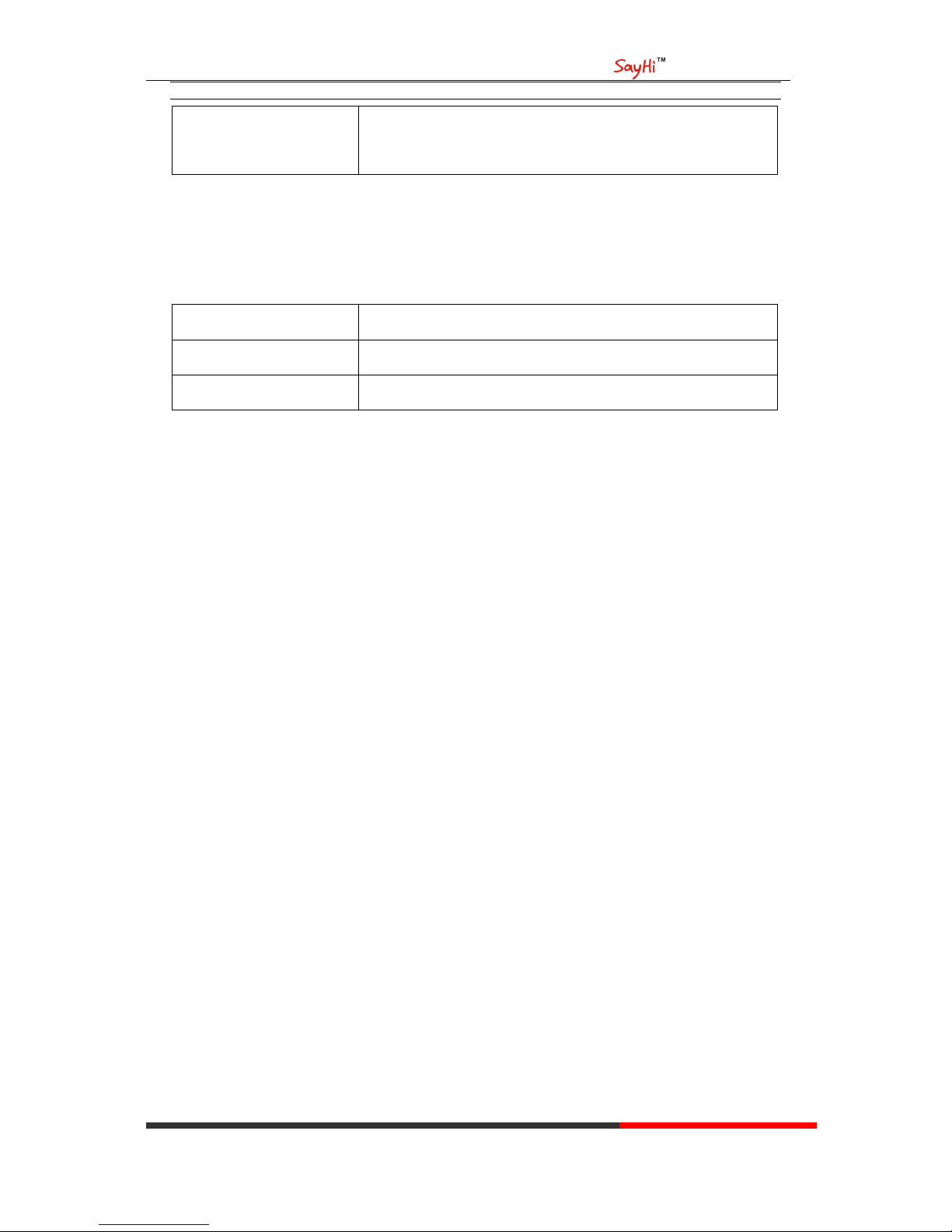
HS108 IPPhone
www.escene.hk/en
Escene Communication
Hang up while using the
Handset
-- Return the handset to its cradle
Do Not Disturb (WEB set >SIP account>Account 1> Do Not Disturb )
To end a call, hang up. Here are some more details.
If you want to...
Then...
Turn on DND
-- web>SIPaccount>do not disturb>on
Shut down DND
-- web>SIPaccount>do not disturb>off
www.InternetVoipPhone.co.uk | sales@internetvoipphone.co.uk | 0800 088 48 46
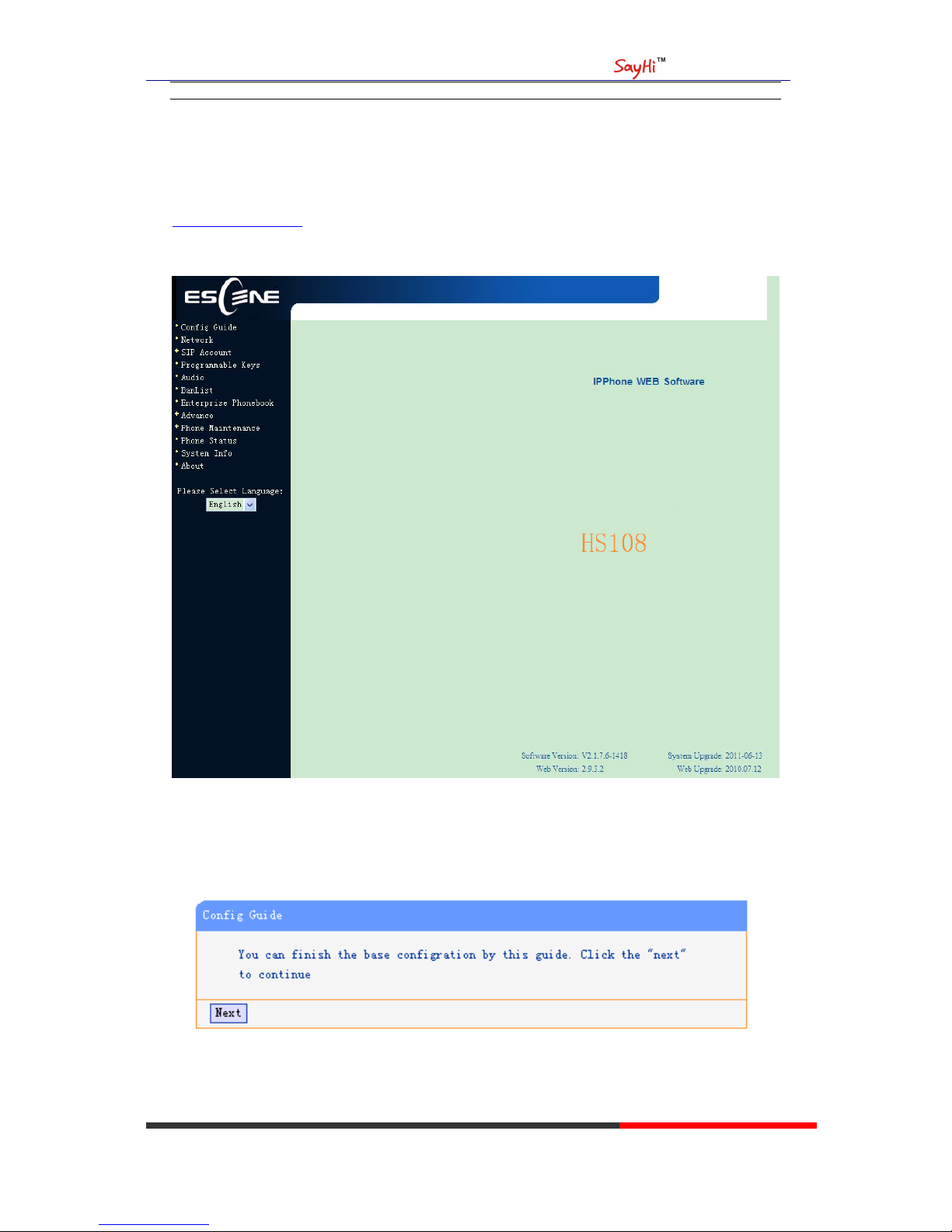
HS108 IPPhone
www.escene.hk/en
Escene Communication
4. Web Settings
We can configure IP Phone more handy through web setting.. Enter it (for example
http://192.168.0.200) into the address bar of web browser..Tips:Please check IP address by
pressing the button ‘*1*1*2’in the on hook status.The default login name and password are
both “root”.
Config Guide
You can finish the base configration step-by-step by this guide.
When press „next‟,you can configure the Network parameters for the phone,
www.InternetVoipPhone.co.uk | sales@internetvoipphone.co.uk | 0800 088 48 46
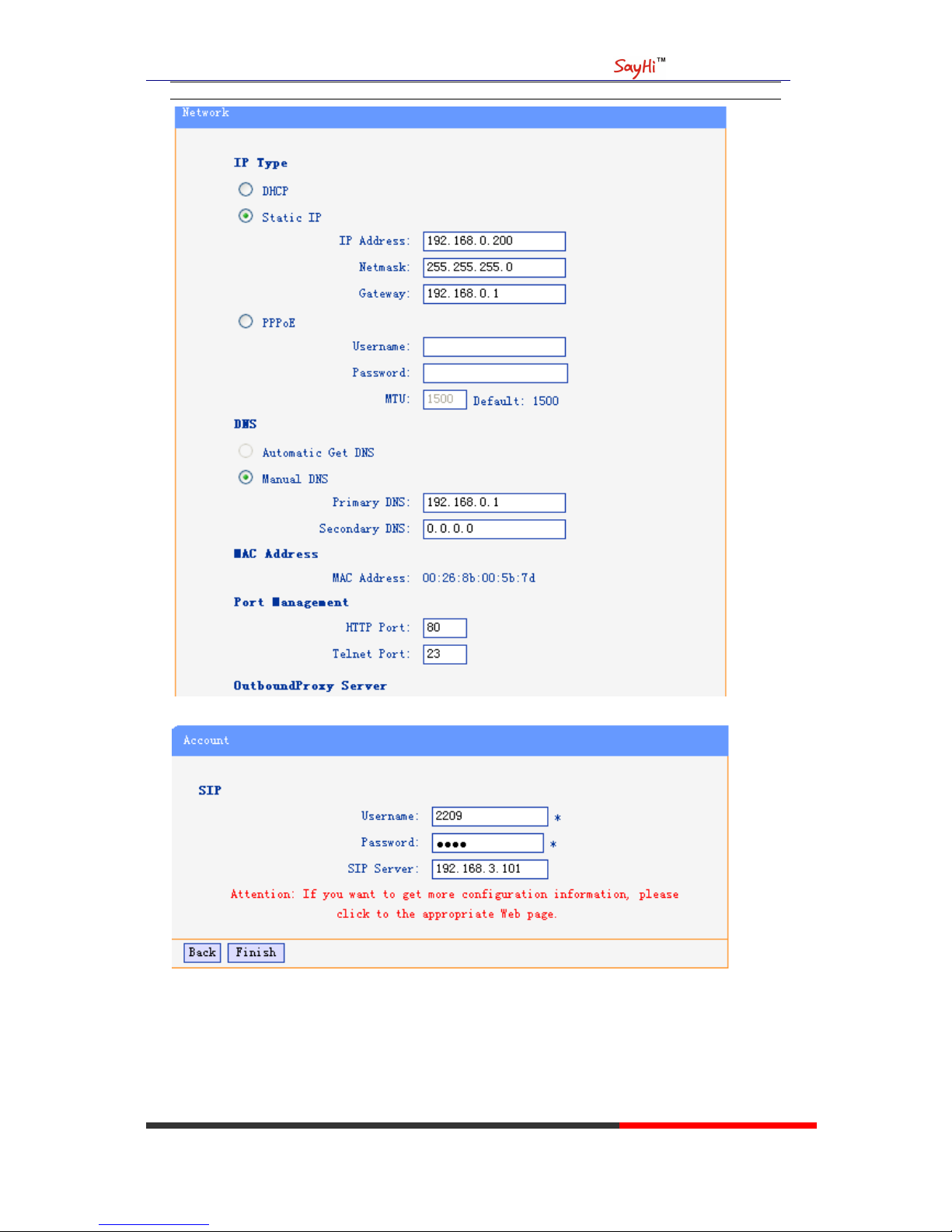
HS108 IPPhone
www.escene.hk/en
Escene Communication
After config the network parameter,press next,then you can config sip account for the phone.
Press Finish,the base configuration of the phone is complete,now you can use the phone to call
with sip.
Network
www.InternetVoipPhone.co.uk | sales@internetvoipphone.co.uk | 0800 088 48 46
