Escaux Polycom VVX300-301, Polycom VVX310-311, Polycom VVX410-411, Polycom VVX400-401 User Manual

www.escaux.com
Polycom VVX300-301 /
VVX310-311 / VVX400-
401 / VVX410-411
User Guide
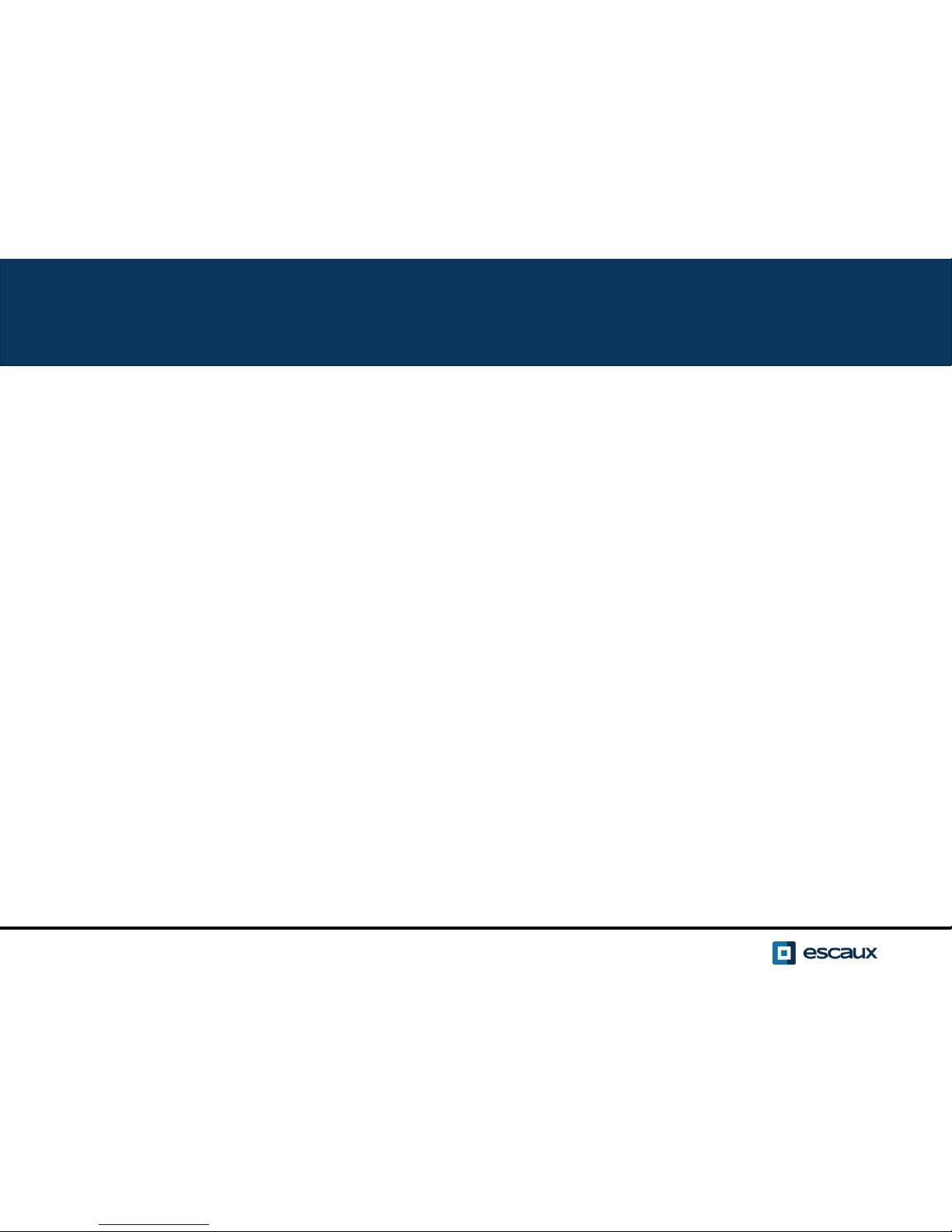
2 /
Table of content
● Phones overview
● Basic telephony features
● Advanced telephony features
● Voicemail & Call history
● Phone preferences
● Contact management
● Various
www.escaux.com
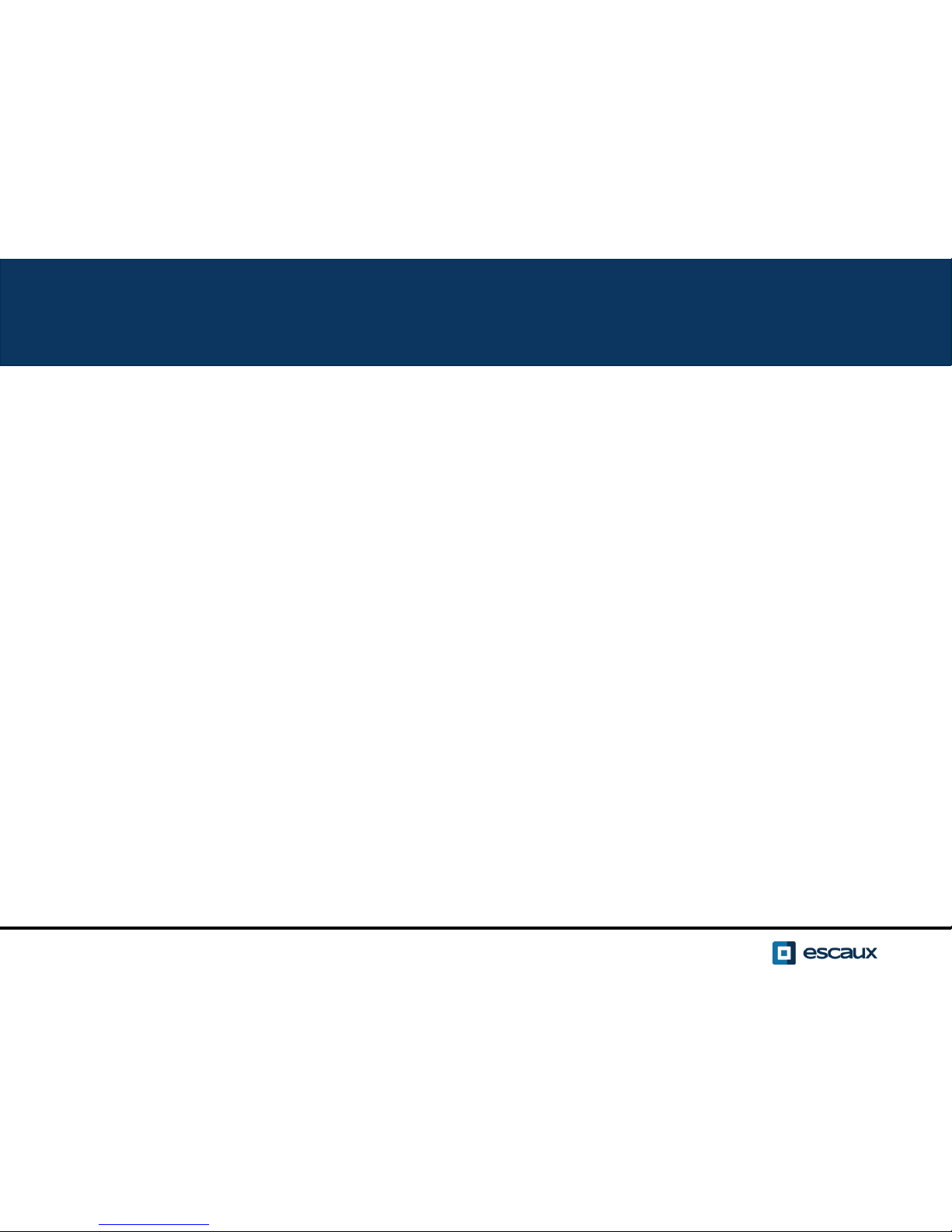
3 /
Phones overview
www.escaux.com

4 /
www.escaux.com

5 /
www.escaux.com
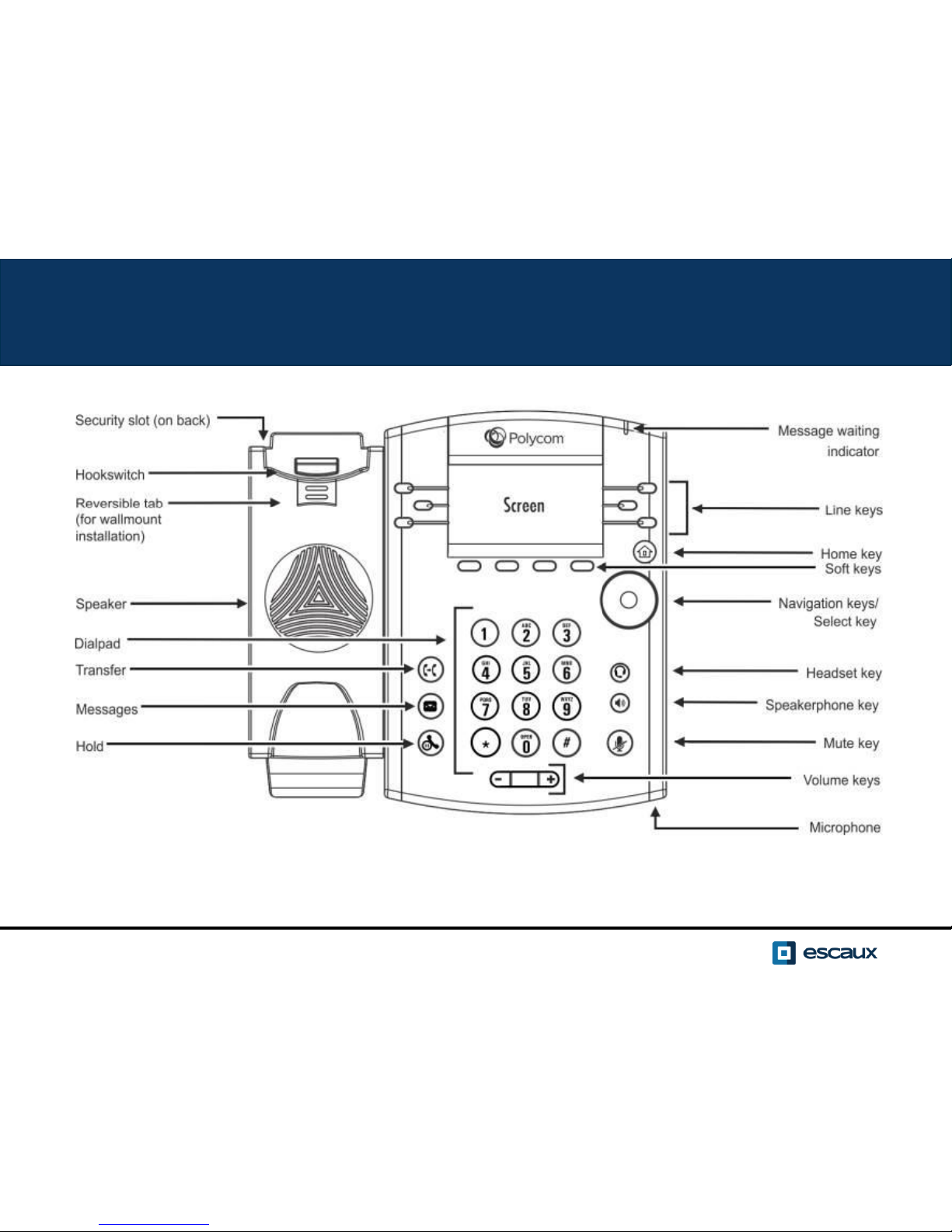
6 /
www.escaux.com
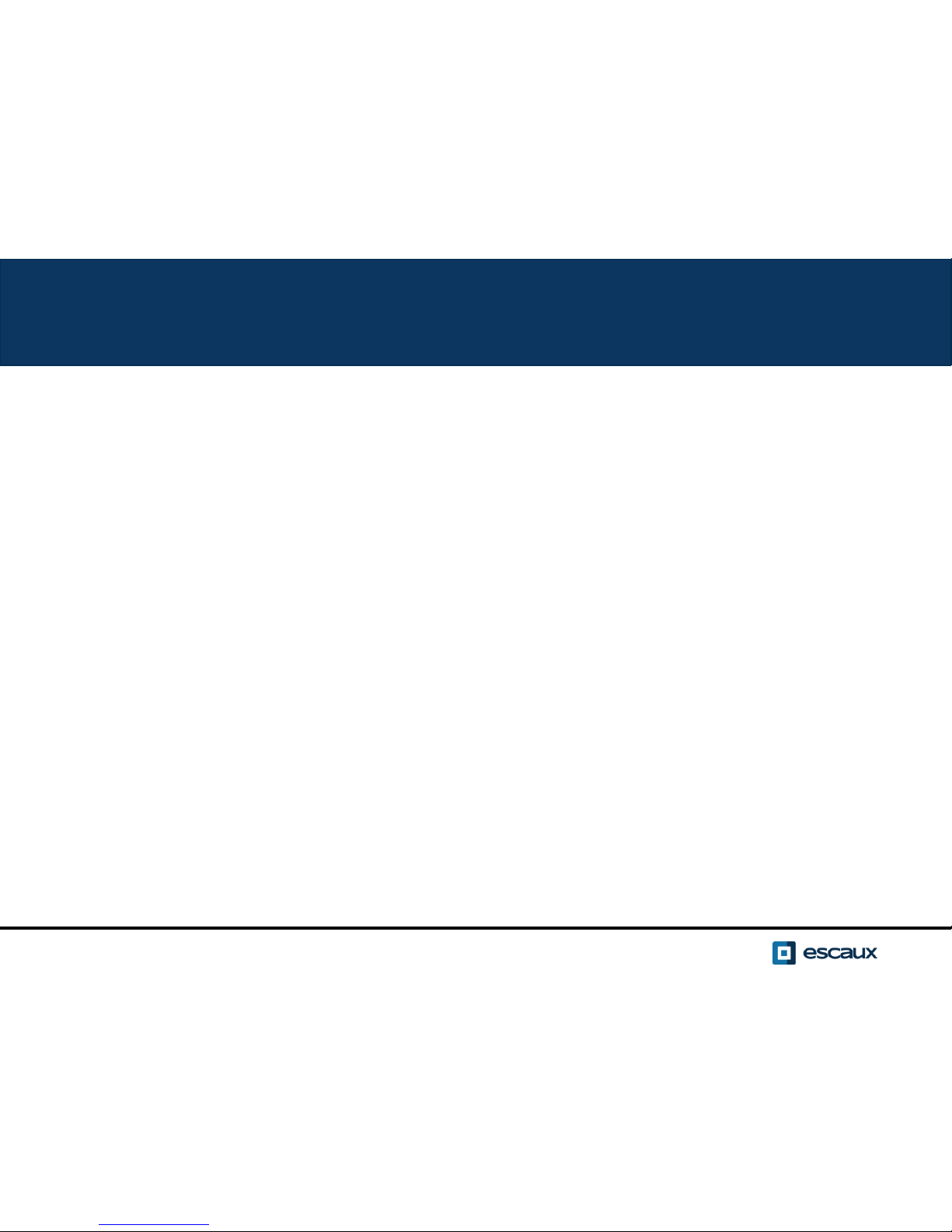
7 /
Phone views
Your phone has four main Views: Lines view, Home view, Calls view
(when you are on the line) and Screensaver view (VVX300/310 only)
• Lines view is your phone's default display. It shows your line,
favorites (speed dial numbers) and soft keys
• The VVX300/310 will show the Screensaver view after 1 minute of
inactivity * (see Screensaver display)
To change Views:
• For Home View, press Home
• From Home View, press Home to display Lines view
* Features availability depends on the configuration
www.escaux.com
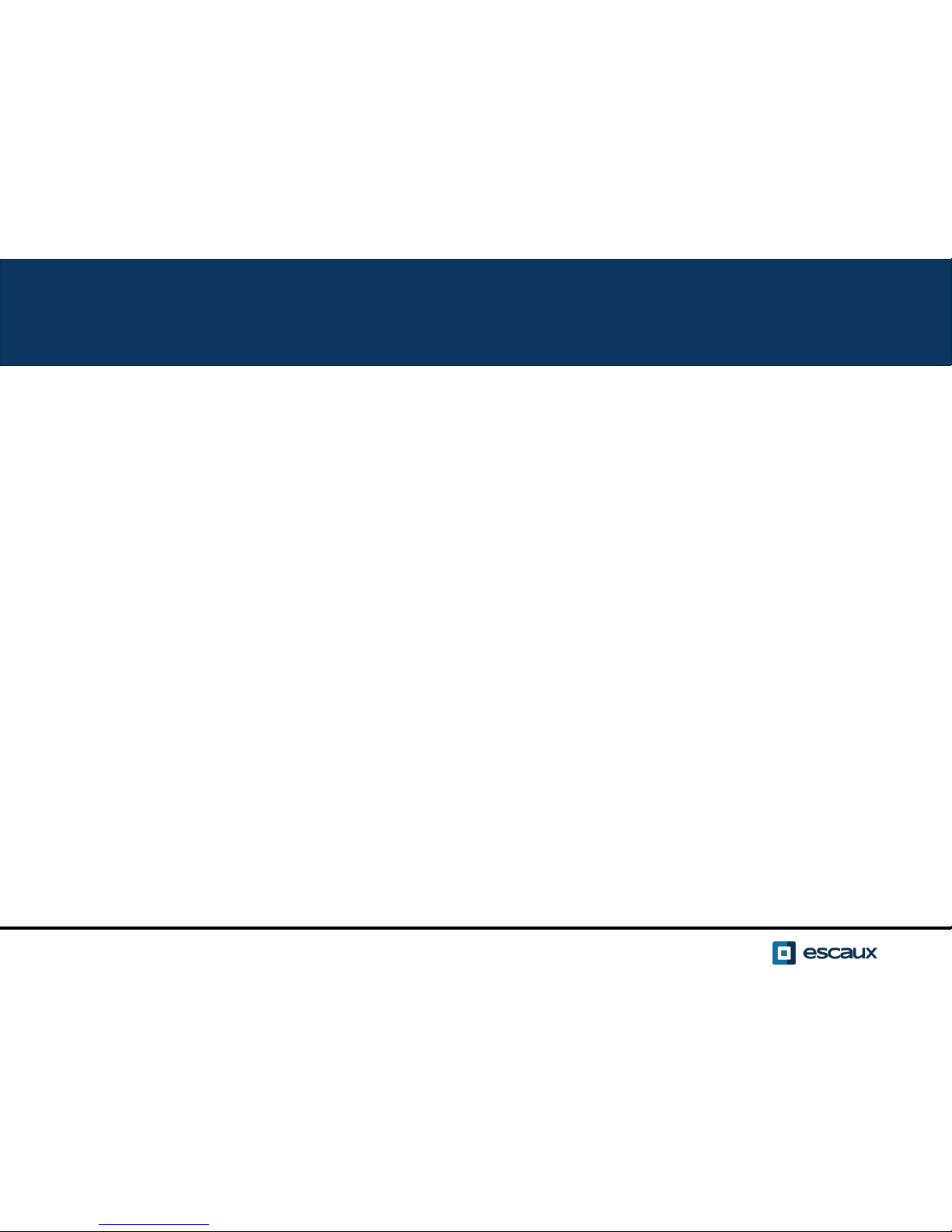
8 /
Basic telephony features
www.escaux.com
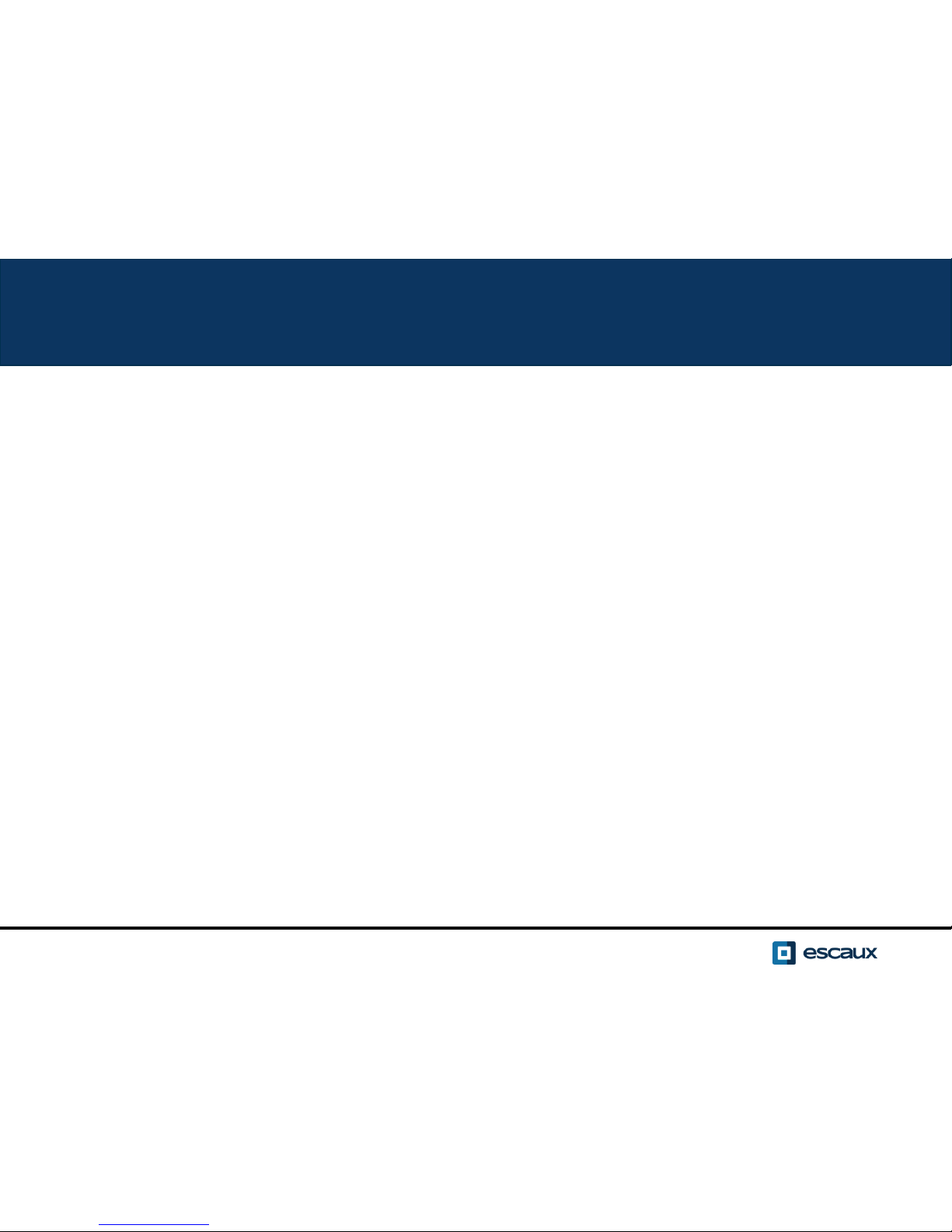
9 /
How to place a call ?
Using the handset:
• Type the number and pick up the handset
• Or, pick up the handset, type the number and push the Send softkey
Using the speaker:
• Type the number and press the Speaker button
• Or, press the Speaker button, type the number and push the Send
softkey
To redial the last number, press the Right button then the Dial softkey
or twice the Right button
www.escaux.com
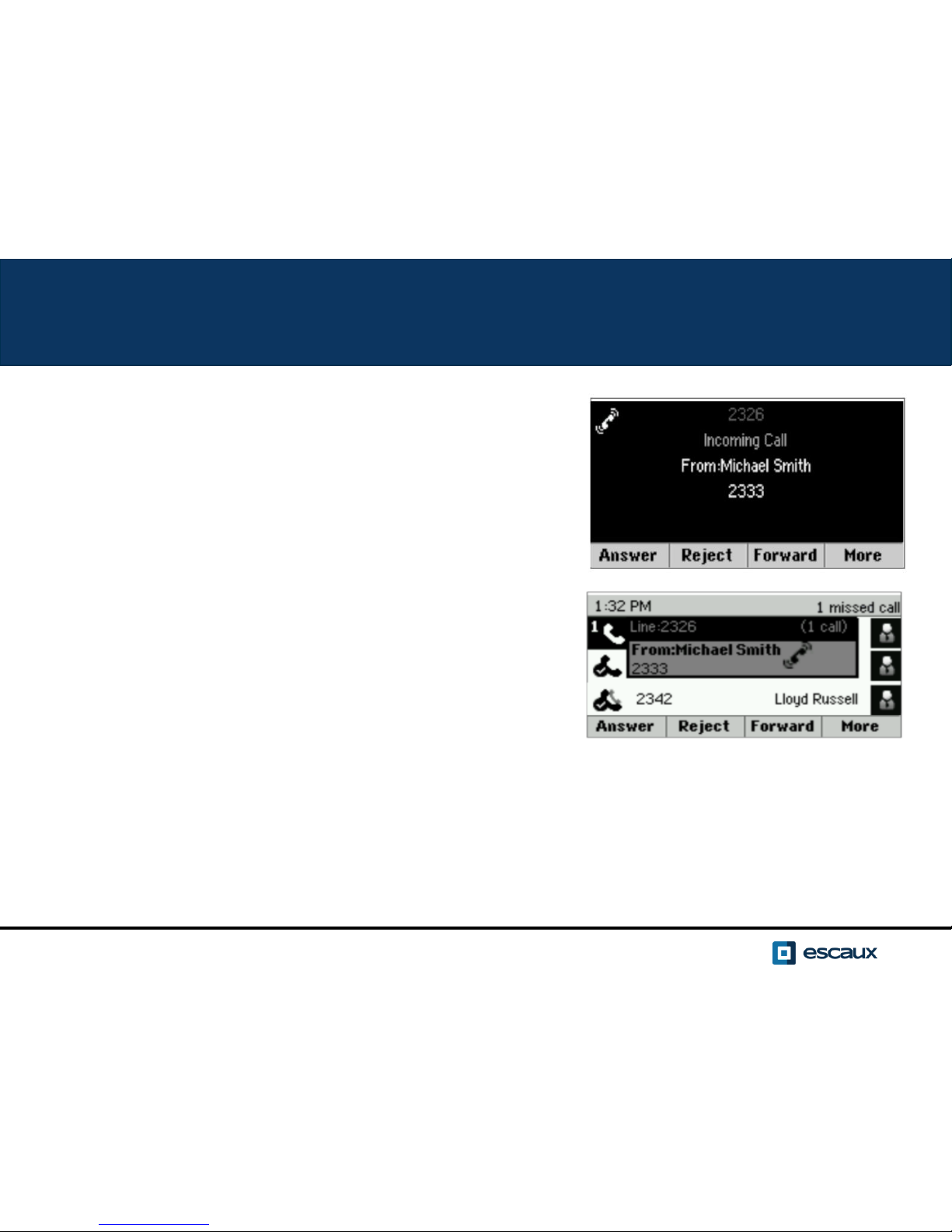
10 /
How to answer / refuse a call ?
All incoming calls are displayed in an
« Incoming Call » window. After 10 seconds
the « Calls view » will be displayed (see
pictures on this slide)
• Pickup the handset
• To answer using the speaker:
1. Press the Answer softkey
2. Or, press the Speaker button
• To refuse a call, press the Reject softkey
www.escaux.com
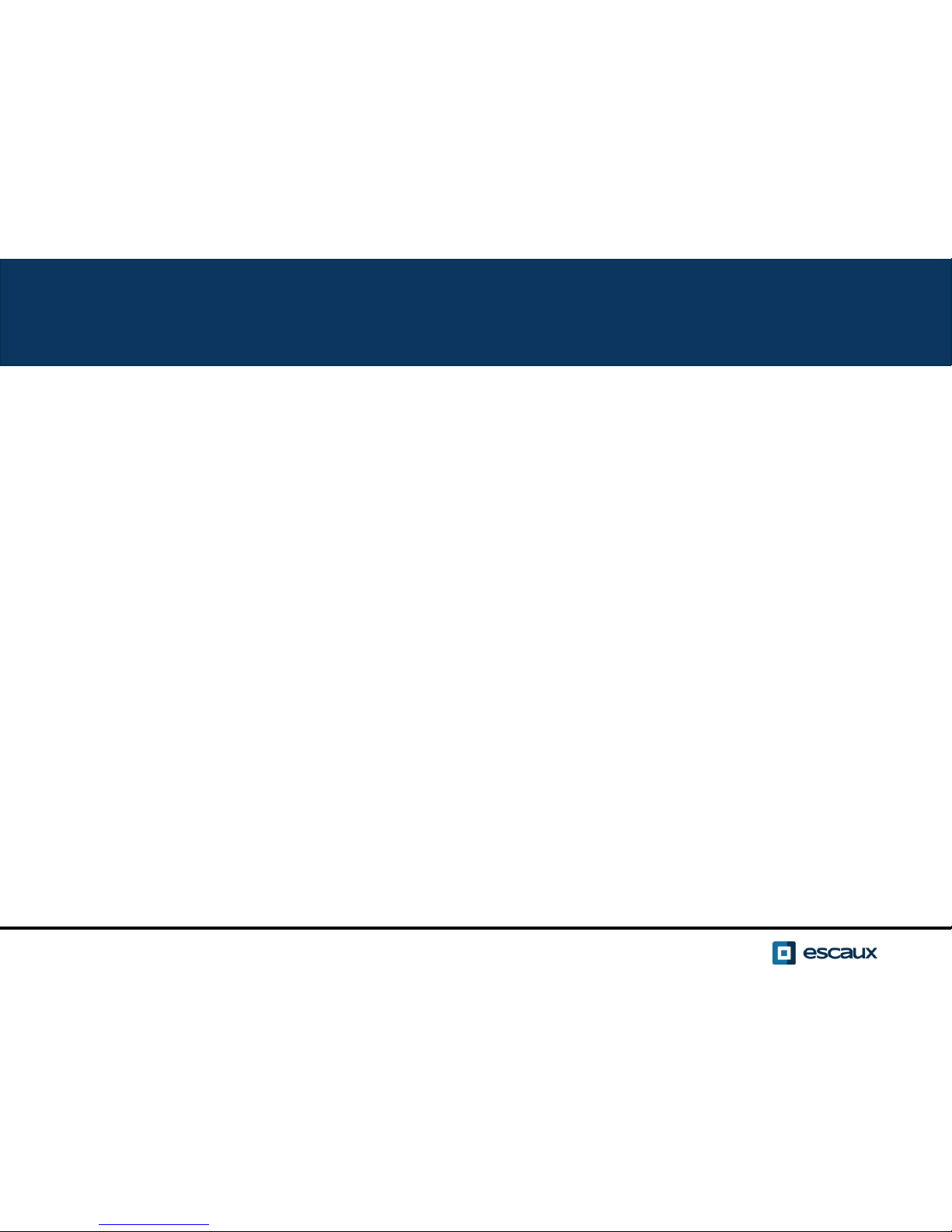
11 /
How to end a call ?
• Press the End Call softkey
• Or replace the handset
• Or press the Speaker button when in speaker mode
www.escaux.com
