Page 1
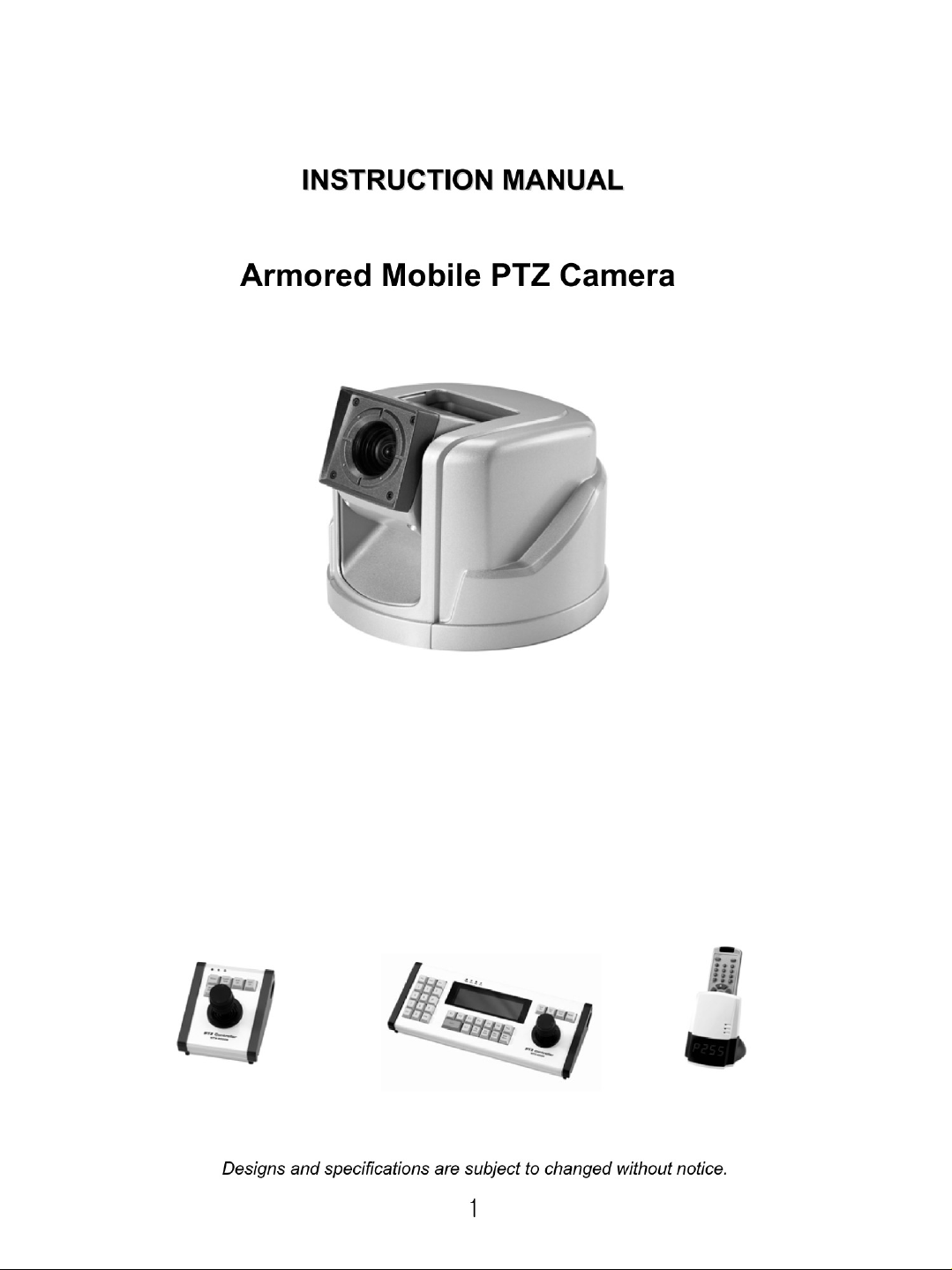
Page 2
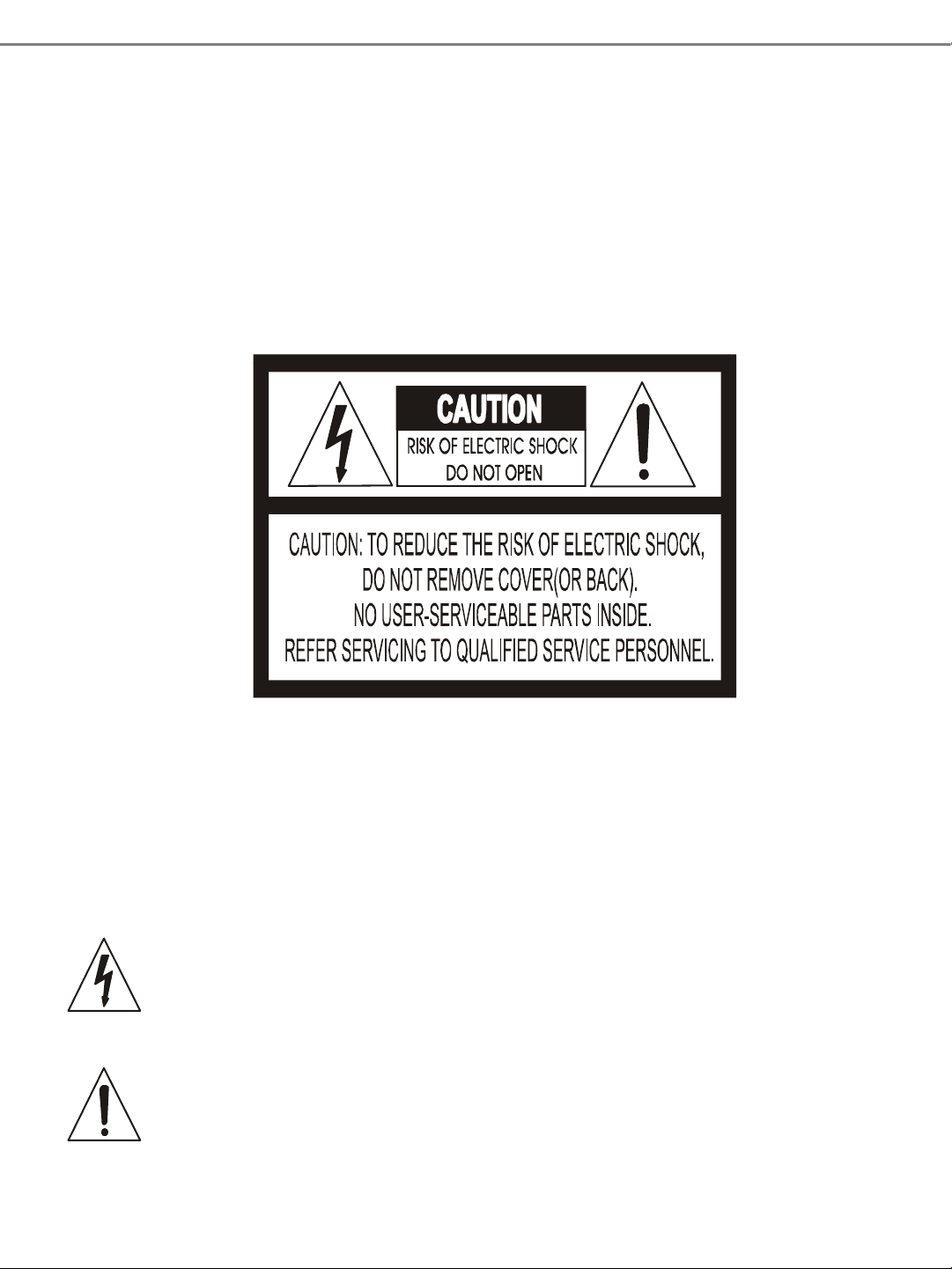
WARNING
TO REDUCE THE RISK OF FIRE OR ELECTRIC SHOCK, DO NOT EXPOSE THIS PRODUCT TO RAIN
OR MOISTURE. DO NOT INSERT ANY METALLIC OBJECTS THROUGH THE VENTILATION GRILLS OR
OTHER OPENINGS ON THE EQUIPMENT.
CAUTION
EXPLANATION OF GRAPHICAL SYMBOLS
The lightning flash with arrowhead symbol, within an equilateral triangle, is intended
To alert the user to the presence of un-insulated "dangero us voltage" within the
product's enclosure that may be of sufficient magnitude to constitute a risk of electric
shock to persons.
The exclamation point within an equilateral triangle is intended to alert the user to
The presence of important operating and maintenance (servicing) instruction in
the literature accompanying the product
2
Page 3
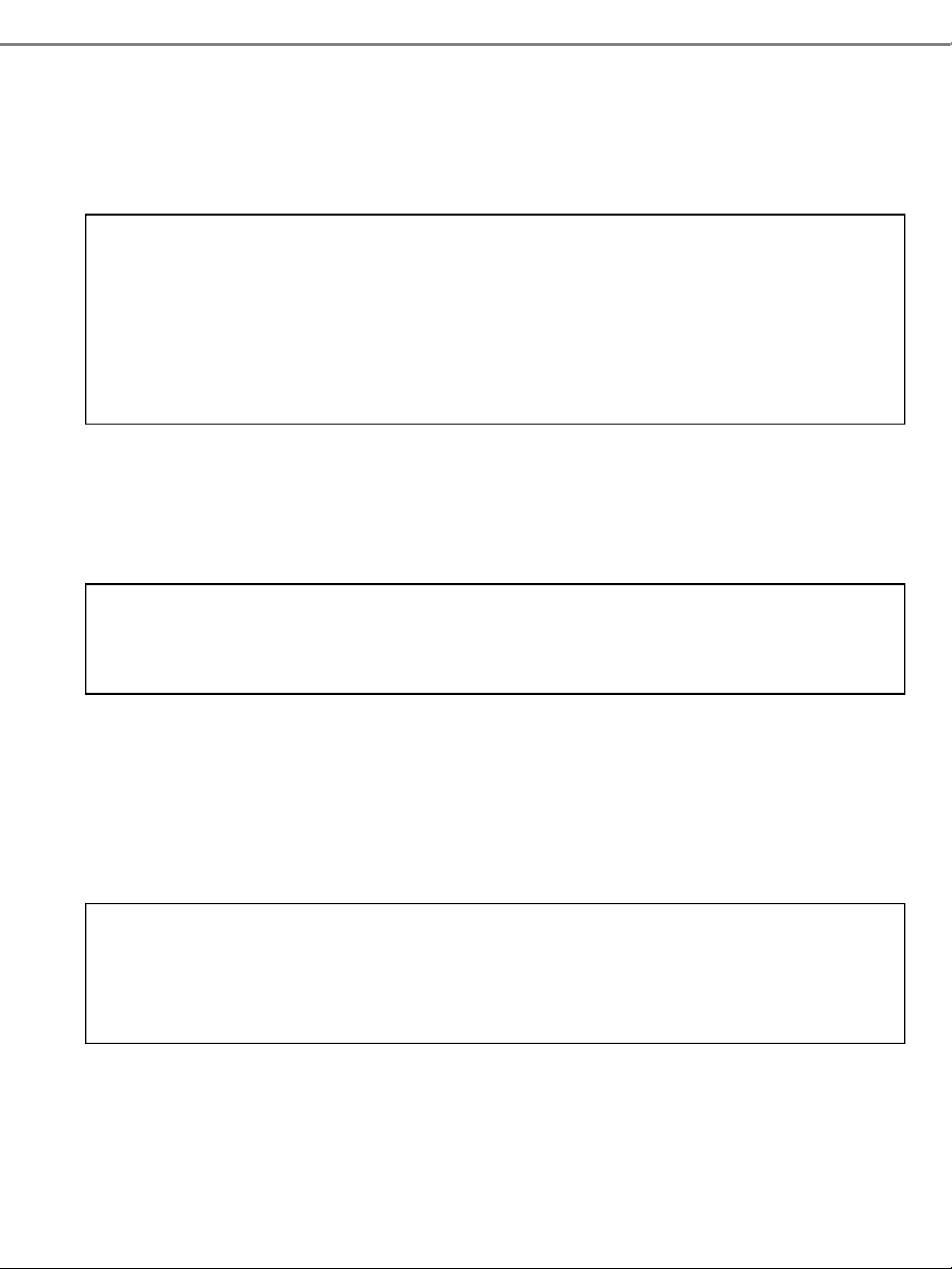
FCC COMPLIANCE STATEMENT
FCC INFORMATION: THIS EQUIPMENT HAS BEEN TESTED AND FOUND TO COMPLY WITH THE
LIMITS FOR A CLASS A DIGITAL DEVICE, PURSUANT TO PART 15 OF THE FCC RULES. THESE
LIMITS ARE DESIGNED TO PROVIDE REASONABLE PROTECTION AGAINST HARMFUL
INTERFERENCE WHEN THE EQUIPMENT IS OPERATED IN A COMMERCIAL ENVIRONMENT. THIS
EQUIPMENT GENERATES, USES, AND CAN RADIATE RADIO FREQUENCY ENERGY AND IF NOT
INSTALLED AND USED IN ACCORDANCE WITH THE INSTRUCTION MANUAL, MAY CAUSE HARMFUL
INTERFERENCE TO RADIO COMMUNICATIONS. OPERATION OF THIS EQUIPMENT IN A
RESIDENTIAL AREA IS LIKELY TO CAUSE HARMFUL INTERFERENCE IN WHICH CASE THE USER
WILL BE REQUIRED TO CORRECT THE INTERFERENCE AT HIS OWN EXPENSE.
CAUTION: CHANGES OR MODIFICATIONS NOT EXPRESSLY APPROVED BY THE PARTY RESPONSIBLE
FOR COMPLIANCE COULD VOID THE USER'S AUTHORITY TO OPERATE THE EQUIPMENT.
CE COMPLIANCE STATEMENT
WARNING
THIS IS A CLASS A PRODUCT. IN A DOMESTIC ENVIRONMENT THIS PRODUCT MAY CAUSE RADIO
INTERFERENCE IN WHICH CASE THE USER MAY BE REQUIRED TO TAKE ADEQUATE MEASURES.
3
Page 4
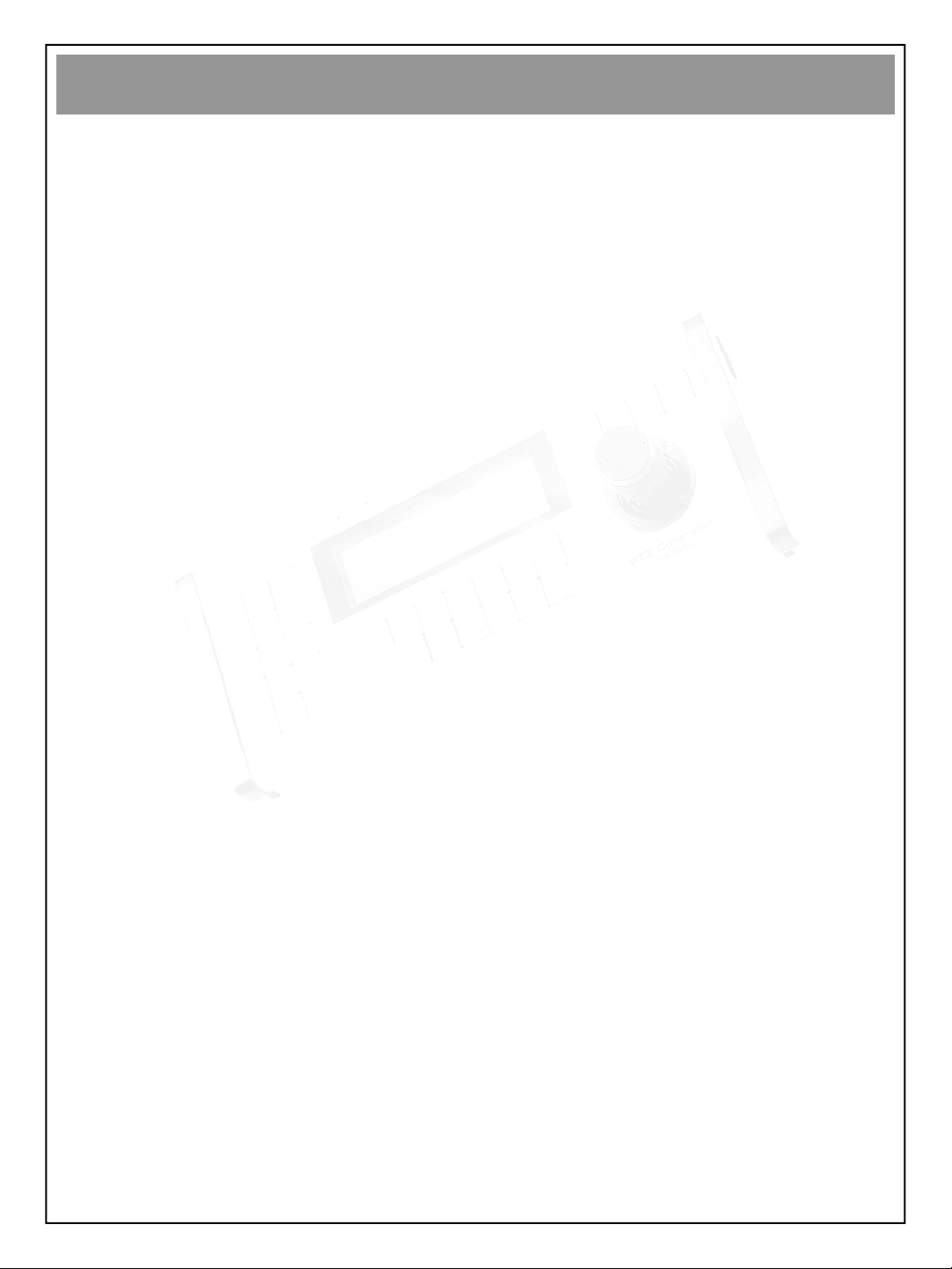
CONTENTS
• FEATURES -------------------------------------------------------------------------- 5
• CONSTRUCTION ------------------------------------------------------------------ 6
• DIP SWITCH SETTING ----------------------------------------------------------- 7
- Communication
-Protocol
- PTZ address
• CABLE CONNECTION ---------------------------------------------------------- 9
• MAIN SETUP MENU ------------------------------------------------------------ 11
(1) Motion Setting ----------------------------------------------------------------------- 11
Preset ------------------------------------------------------------- 11
Tour ------------------------------------------------------------ 12
Scan ------------------------------------------------------------ 13
Pattern ------------------------------------------------------------ 14
Alarm ------------------------------------------------------------ 15
Area ------------------------------------------------------------ 16
(2) Dome Setting --------------------------------------------------------------------- 17
(3) Camera Setting --------------------------------------------------------------------- 19
(4) Clear Data --------------------------------------------------------------------------- 20
(5) Vector Initialize --------------------------------------------------------------------- 20
USING KEYBOARD CONTROLLER ------------------------------------------- 21
SPECIFICATIONS ---------------------------------------------------------------- 27
DIMENSIONS ---------------------------------------------------------------------- 29
4
Page 5
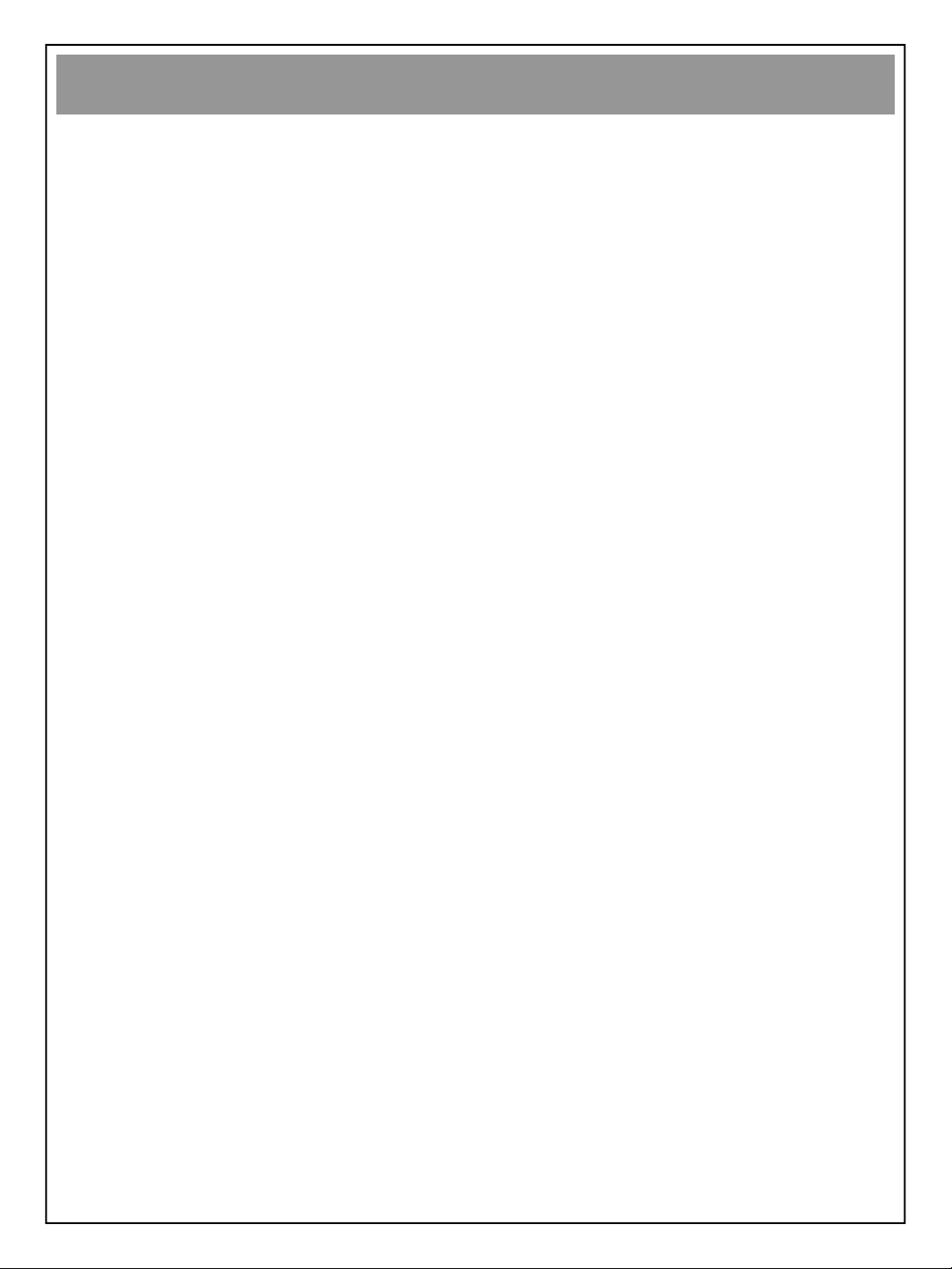
FEATURES
• Builtin stabilizer to use vibration area or Military zone, etc - optional
• Fire engine, Police car and other special applications
• Built-in 27x Optical DayNight zoom camera and Endless PanTilt driver
• Aluminum body and resistance lens cover (Crystal)
• MAX. 100˚/sec Pan speed
• Builtin MPEG-4 / IP PTZ server to use plug-in & play by client PC by using LAN
or WAN Network line (TCP / IP)
•System function
Preset - Up to 63 programmable preset.
Scan - Repeatedly pan & tilt operating between two positions. (Max. 4)
Tour – Up to 8 programmable Tours consisting of presets with individual dwell time..
Pattern - Up to 2 programmable Patterns memorized the PTZ movement.
Area – Up to 4 programmable Area display set.
Alarm- Move the camera to programmed Preset position with Alarm trigger (Max. 2)
•Variable speed Pan/T ilt control
In manual mode, sophisticated operating is possible at zoom in state by speed correcting function .
•Position Auto Return (Park Action)
After passing some time at manual opera tin g , returning to the pre-set position.
•OSD(On Screen Display)
Displays camera ID , area name, preset No.and kinds of camera functions on screen.
•Various Function Switch
1. Convertible to RS485 and RS 232C by DIP switch.
2. Protocol convert switch
By using DIP switch, P-D(2400bps), and P-P(4800bps) protocol can be converted and various
baud rate can be matched by auto detection.
3. Supports up to 255 address
5
Page 6
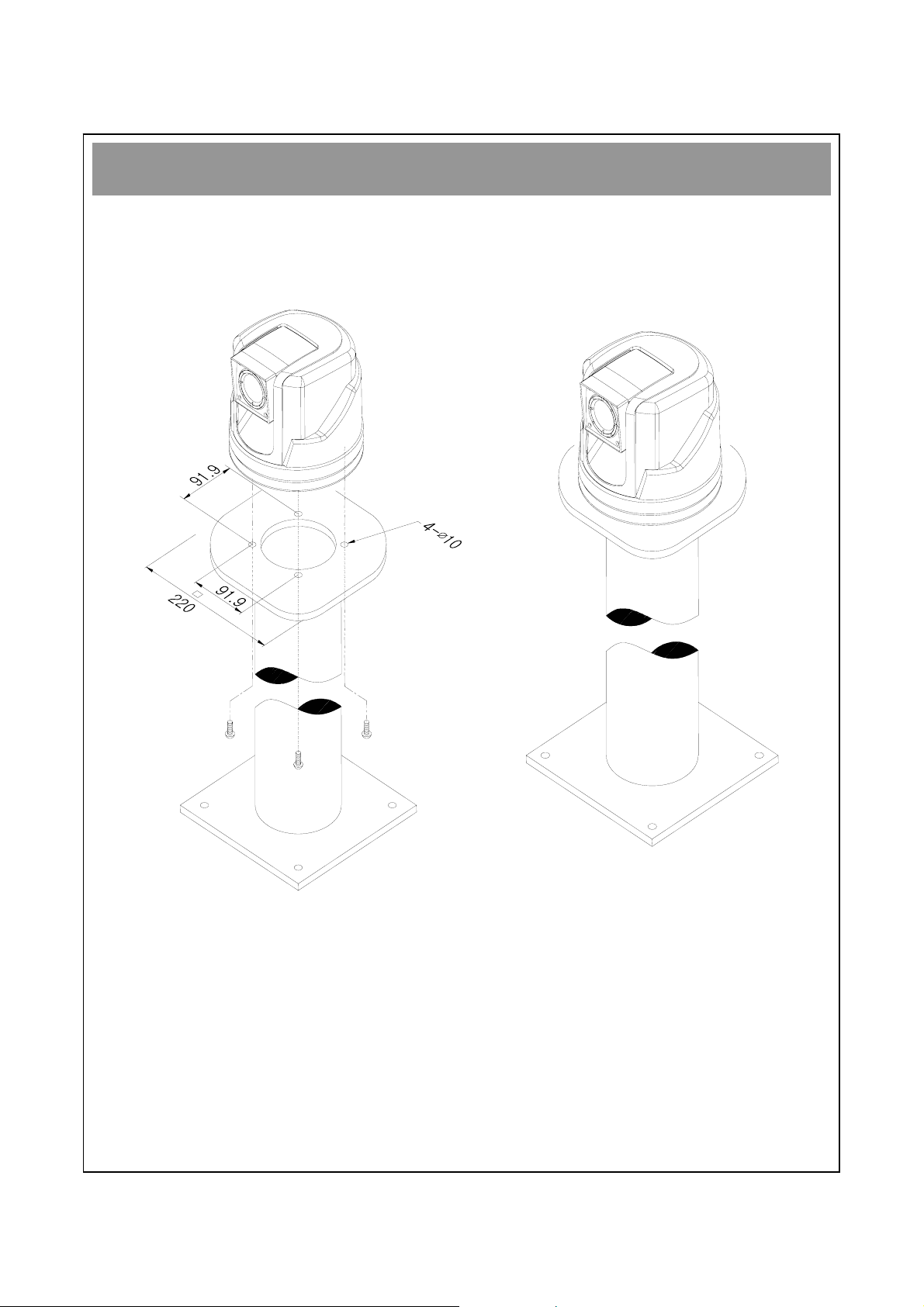
CONSTRUCTION
6
Page 7

DIP SWITCH SETTING
• Camera Address Select
Refer to the next page(8-page) camera address setting
Camera Address Set
Protocol and System Set
12345678
• System setting
NO 1,2. Communication Protocol Select
1:On/2:Off -> P-D , 1:Off/2:On -> P-P
NO 3,4,5,6. Reserved
NO 7. Video format select (NTSC/PAL), Keep this as factory default.
NO 8. Select mounting type. (Top mount/Ceiling mount)
On : Ceiling Mount / Off : Pole, Car roof, or desk mount.
• Termination Resistance Switch
Whether it is a PT camera or keyboard controller, the device which is connected at the
end of the line must have the cable communication terminated by setting the
appropriate DIP switch. Without proper termination, there is potential for control signal
errors. Total length of the cable for communication should not exceed 1.2Km.
• RS-485 communication
RS-485 communication is used to control the PTZ camera. For multiple camera connection &
control, user should assign camera address through this DIP switch.
Standard : RS-485 with MAX. 256 Camera Control
Number of wire : 2 Wire (D+, D-)
Protocol : D-Protocol, P-protocol
• D Protocol ?
Baud Rate : 2400 bps
Data Format : Asynchronous, 1 start bit, 8 data bits, non parity, 1 stop bit
Topology : Daisy-chain
etc : Refer to -D Specification
7
Page 8

CAMERA ADDRESS SETTING
Address MSB LSB Address MSB LSB Address MSB LSB Address MSB LSB
- 0 0 64 4 0 128 8 0 192 C 0
1 0 1 65 4 1 129 8 1 193 C 1
2 0 2 66 4 2 130 8 2 194 C 2
3 0 3 67 4 3 131 8 3 195 C 3
4 0 4 68 4 4 132 8 4 196 C 4
5 0 5 69 4 5 133 8 5 197 C 5
6 0 6 70 4 6 134 8 6 198 C 6
7 0 7 71 4 7 135 8 7 199 C 7
8 0 8 72 4 8 136 8 8 200 C 8
9 0 9 73 4 9 137 8 9 201 C 9
10 0 A 74 4 A 138 8 A 202 C A
11 0 B 75 4 B 139 8 B 203 C B
12 0 C 76 4 C 140 8 C 204 C C
13 0 D 77 4 D 141 8 D 205 C D
14 0 E 78 4 E 142 8 E 206 C E
15 0 F 79 4 F 143 8 F 207 C F
16 1 0 80 5 0 144 9 0 208 D 0
17 1 1 81 5 1 145 9 1 209 D 1
18 1 2 82 5 2 146 9 2 210 D 2
19 1 3 83 5 3 147 9 3 211 D 3
20 1 4 84 5 4 148 9 4 212 D 4
21 1 5 85 5 5 149 9 5 213 D 5
22 1 6 86 5 6 150 9 6 214 D 6
23 1 7 87 5 7 151 9 7 215 D 7
24 1 8 88 5 8 152 9 8 216 D 8
25 1 9 89 5 9 153 9 9 217 D 9
26 1 A 90 5 A 154 9 A 218 D A
27 1 B 91 5 B 155 9 B 219 D B
28 1 C 92 5 C 156 9 C 220 D C
29 1 D 93 5 D 157 9 D 221 D D
30 1 E 94 5 E 158 9 E 222 D E
31 1 F 95 5 F 159 9 F 223 D F
32 2 0 96 6 0 160 A 0 224 E 0
33 2 1 97 6 1 161 A 1 225 E 1
34 2 2 98 6 2 162 A 2 226 E 2
35 2 3 99 6 3 163 A 3 227 E 3
36 2 4 100 6 4 164 A 4 228 E 4
37 2 5 101 6 5 165 A 5 229 E 5
38 2 6 102 6 6 166 A 6 230 E 6
39 2 7 103 6 7 167 A 7 231 E 7
40 2 8 104 6 8 168 A 8 232 E 8
41 2 9 105 6 9 169 A 9 233 E 9
42 2 A 106 6 A 170 A A 234 E A
43 2 B 107 6 B 171 A B 235 E B
44 2 C 108 6 C 172 A C 236 E C
45 2 D 109 6 D 173 A D 237 E D
46 2 E 110 6 E 174 A E 238 E E
47 2 F 111 6 F 175 A F 239 E F
48 3 0 112 7 0 176 B 0 240 F 0
49 3 1 113 7 1 177 B 1 241 F 1
50 3 2 114 7 2 178 B 2 242 F 2
51 3 3 115 7 3 179 B 3 243 F 3
52 3 4 116 7 4 180 B 4 244 F 4
53 3 5 117 7 5 181 B 5 245 F 5
54 3 6 118 7 6 182 B 6 246 F 6
55 3 7 119 7 7 183 B 7 247 F 7
56 3 8 120 7 8 184 B 8 248 F 8
57 3 9 121 7 9 185 B 9 249 F 9
58 3 A 122 7 A 186 B A 250 F A
59 3 B 123 7 B 187 B B 251 F B
60 3 C 124 7 C 188 B C 252 F C
61 3 D 125 7 D 189 B D 253 F D
62 3 E 126 7 E 190 B E 254 F E
63 3 F 127 7 F 191 B F 255 F F
8
Page 9

Page 10

Main Setup-menu
Main Menu
<Pressing keypad “1” and holding the “MENU” key for approximately 3 seconds>
<or
“ Press No.95 + Preset key ” to go into the set-up menu>
Main Menu window will appear.
1 +
MENU
or
95 +
MAIN MENU
---------
MOTION SETTING ▶
DOME SETTING ▷
CAMERA SETTING ▷
CLEAR DATA ▷
VECTOR INIT
EXIT
SELECT→NEAR/RIGHT ▷ SUB MENU
** Move the joystick up and down to navigate through the menu items.
Push the NEAR key or move joystick to the right to select a menu item.
MOTION MENU
-----------
PRESET ▶
TOUR ▷
SCAN ▷
PATTERN ▷
ALARM ▷
AREA ▷
BACK
EXIT
SELECT→NEAR/RIGHT ▷ SUB MENU
PRESET
Quick Operating Guide
Flip : 90 +
Auto Flip ON : 93 + 3sec.
Auto Flip OFF : 94 + 3sec.
Move initial position : 93 +
Menu Start : 95 +
DOME MENU
-----------
TITLE SET : CPAN 20.011
AUTO FLIP ON
POWER UP ACTION ON
PARK ACTION ▷
DISPLAY ON/OFF ▷
SPEED BY ZOOM ON
FACTORY SET ▷
BACK
EXIT
SELECT→NEAR/RIGHT
PRESET
PRESET
PRESET
PRESET
PRESET
JOYSTICK
JOYSTICK
or
NEAR
CAMERA MENU
-----------
FOCUS MODE ▶
WHITE BALANCE ▷
EXPOSURE ▷
DAY & NIGHT : DAY
SHARPNESS : 10
BACKLIGHT : OFF
CAMERA DEFAULT
BACK
EXIT
SELECT→FOCUS MODE SETTING
DATA CLEAR
--------------------
PRESET
TOUR
AREA
ALARM
SCAN
PATTERN
BACK
EXIT
SELECT→NEAR/RIGHT
10
Page 11

(1) Motion Setting
① Preset
MAIN MENU
MOTION SETTING ▶
DOME SETTING ▷
CAMERA SETTING ▷
CLEAR DATA ▷
VECTOR INIT
EXIT
PRESET ▶
TOUR ▷
SCAN ▷
PATTERN ▷
ALARM ▷
AREA ▷
BACK
EXIT
1)
PRESET NO : 01 DEFINE
LABEL : PRESET 01
POSITION : 352.0, 090.0
CLEAR
SAVE
BACK
EXIT
2)
PRESET NO : 01 DEFINE
LABEL : PRESET 01
POSITION : 352.0, 090.0
CLEAR
SAVE
BACK
EXIT
3)
PRESET NO : 01 DEFINE
LABEL : PRESET 01
POSITION : 352.0, 090.0
CLEAR
SAVE
BACK
EXIT
4)
PRESET NO : 01 DEFINE
LABEL : PRESET 01
POSITION : 352.0, 090.0
CLEAR
SAVE
BACK
EXIT
5)
PRESET NO : 01 DEFINE
LABEL : PRESET 01
POSITION : 352.0, 090.0
CLEAR
SAVE
BACK
EXIT
6)
PRESET NO : 01 DEFINE
LABEL : PRESET 01
POSITION : 352.0, 090.0
CLEAR
SAVE
BACK
EXIT
7)
PRESET NO : 01 DEFINE
LABEL : PRESET 01
POSITION : 352.0, 090.0
CLEAR
SAVE
BACK
EXIT
---------
SELECT→NEAR/RIGHT ▷ SUB MENU
MOTION MENU
-----------
SELECT→NEAR/RIGHT ▷ SUB MENU
PRESET MENU
-----------
SELECT→NEAR/RIGHT ▷ PRESET NO
PRESET MENU
-----------
SELECT→NEAR/RIGHT ▷ LABEL EDIT
PRESET MENU
-----------
MOVE → NEAR + JOYSTICK
PRESET MENU
-----------
SELECT→NEAR/RIGHT ▷ DATA CLEAR
PRESET MENU
-----------
SELECT→NEAR/RIGHT ▷ DATA SAVE
PRESET MENU
-----------
SELECT→NEAR/RIGHT ▷ BACK MENU
PRESET MENU
-----------
SELECT→NEAR/RIGHT ▷ EXIT MENU
MENU
1 +
or
PRESET
95 +
NEAR
or
JOYSTICK
PRESET SELECT
--------------
P01 P02 03 04 05 06 07
08 09 10 11 12 13 14
15 16 17 18 19 20 21
22 23 24 25 26 27 28
29 30 31 32 33 34 35
36 37 38 39 40 41 42
43 44 45 46 47 48 49
50 51 52 53 54 55 56
57 58 59 60 61 62 63
BACK → NEAR MOVE → JOYSTIC
PRESET LABEL EDIT ( 01 )
--------------------------------------LABEL : PRESET 01
0 1 2 3 4 5 6 7 8 9 ( )
A B C D E F G H I J K L M
N O P Q R S T U V W X Y Z
STORE → TELE MOVE → JOYSTICK
DELETE → WIDE BACK → NEAR
■
EXIT → FOCUS NEAR
PRESET NO : 01 DEFINE
LABEL : PRESET 01
POSITION : 352.0, 090.0
CLEAR YES NO
SAVE
BACK
EXIT
BACK → NEAR CHANGE → LEFT / RIGHT
↓↑ & x + - = ←→
▶■◀ ●
PRESET POSITION
-------------------------------
POSITION : 000.0, 000.0
PRESET MENU
-----------
Preset Quick Operating Guide
Set Preset : #1~63 + 3sec.
Go to Preset : #1~63 +
The Preset function is that the camera memorizes positions of the
pan/tilt and zoom. This function is representative function of speed
dome which can find memorized preset position just by selecting
preset No.
1) Select the Preset number
P01: Defined Preset number / 01: Undefined Preset number
Move: Select:
JOYSTICK
2) Set the Preset Label
Move: Select: Delete:
JOYSTICK
After the label set, push NEAR button to go out
3) Define the Preset position
Move to the set-up window move and set the position set & back
1 2 3
NEAR
or
4) Delete the Preset position data
5) Save above setting Preset data to the memory
6) “BACK” means it goes back one level before.
7) “EXIT” means it goes out of MENU
NEAR
TELE WIDE
or
JOYSTICK
JOYSTICK
JOYSTICK
Preset
Preset
or
NEAR
JOYSTICK
11
Page 12

② Tour
Tour Quick Operating Guide
MAIN MENU
MOTION SETTING ▶
DOME SETTING ▷
CAMERA SETTING ▷
CLEAR DATA ▷
VECTOR INIT
EXIT
PRESET ▷
TOUR ▶
SCAN ▷
PATTERN ▷
ALARM ▷
AREA ▷
BACK
EXIT
1)
TOUR NO : 01 DEFINE
LABEL : TOUR 01
TOUR EDIT
CLEAR
SAVE
BACK
EXIT
2)
TOUR NO : 01 DEFINE
LABEL : TOUR 01
TOUR EDIT
CLEAR
SAVE
BACK
EXIT
3)
TOUR NO : 01 DEFINE
LABEL : TOUR 01
TOUR EDIT
CLEAR
SAVE
BACK
EXIT
4)
TOUR NO : 01 DEFINE
LABEL : TOUR 01
TOUR EDIT
CLEAR
SAVE
BACK
EXIT
5)
TOUR NO : 01 DEFINE
LABEL : TOUR 01
TOUR EDIT
CLEAR
SAVE
BACK
EXIT
6)
TOUR NO : 01 DEFINE
LABEL : TOUR 01
TOUR EDIT
CLEAR
SAVE
BACK
EXIT
7)
TOUR NO : 01 DEFINE
LABEL : TOUR 01
TOUR EDIT
CLEAR
SAVE
BACK
EXIT
---------
SELECT→NEAR/RIGHT ▷ SUB MENU
MOTION MENU
-----------
SELECT→NEAR/RIGHT ▷ SUB MENU
TOUR MENU
---------
SELECT→NEAR/RIGHT ▷ TOUR NO
TOUR MENU
---------
SELECT→NEAR/RIGHT ▷ LABEL EDIT
TOUR MENU
---------
SELECT→NEAR/RIGHT ▷ TOUR EDIT
TOUR MENU
---------
SELECT→NEAR/RIGHT ▷ DATA CLEAR
TOUR MENU
---------
SELECT→NEAR/RIGHT ▷ DATA SAVE
TOUR MENU
---------
SELECT→NEAR/RIGHT ▷ BACK MENU
TOUR MENU
---------
SELECT→NEAR/RIGHT ▷ EXIT MENU
MENU
1 +
or
PRESET
95 +
NEAR
or
JOYSTICK
TOUR SELECT
T01 T02 03 04 05 06 07
08
-------------------------------------
LABEL : TOUR 01
STORE → TELE MOVE → JOYSTICK
DELETE → WIDE BACK → NEAR
NO PRESET SPEED DWELL
01 ◀ 01 63 01
02 ◁ 02 63 01
03 ◁ XX XX XX
04 ◁ XX XX XX
05 ◁ XX XX XX
06 ◁ XX XX XX
07 ◁ XX XX XX
08 ◁ XX XX XX
BACK → NEAR PRESET SELECT → LEFT
TOUR NO : 01 DEFINE
LABEL : TOUR 01
TOUR EDIT
CLEAR YES NO
SAVE
BACK
EXIT
BACK → NEAR CHANGE → LEFT / RIGHT
-----------
BACK → NEAR MOVE → JOYSTIC
TOUR LABEL EDIT ( 01 )
0 1 2 3 4 5 6 7 8 9 ( )
A B C D E F G H I J K L M
N O P Q R S T U V W X Y Z
▶■◀ ●
↓↑ & x + - = ←→
TOUR EDIT (01)
---------------
TOUR MENU
---------
Programming : #71~78 + 3sec.
Operating : #71~78 +
Preset
Preset
The Tour function consists of several presets run by turn. It is also
adjustable the moving speed(1~63 step) and dwell time (1~99sec).
There are 1 to 8 programmable Tour function.
1) Select the Tour number
T01: Defined Tour number / 01: Undefined Tour number
Move: Select:
JOYSTICK
NEAR
2) Set the Tour Label
Move: Select: Delete:
JOYSTICK
TELE WIDE
or
JOYSTICK
or
After the label set, push NEAR button to go out
PRESET SELECT
--------------
P01 P02 03 04 05 06 07
08 09 10 11 12 13 14
15 16 17 18 19 20 21
22 23 24 25 26 27 28
29 30 31 32 33 34 35
36 37 38 39 40 41 42
43 44 45 46 47 48 49
50 51 52 53 54 55 56
57 58 59 60 61 62 63
BACK → NEAR MOVE → JOYSTIC
3) Define the Tour function
Preset select window
1 2 3
JOYSTICK
Increase the speed and dwell time decrease the speed and dwell time
4
TELE WIDE
or
move and set the Preset Set & back
JOYSTICK
5
JOYSTICK
or
NEAR
JOYSTICK
4) Delete the programmed Tour data
5) Save above setting Tour data to the memory
6) “BACK” means it goes back one level before.
7) “EXIT” means it goes out of MENU
JOYSTICK
12
Page 13

③ Scan
Scan Quick Operating Guide
MAIN MENU
MOTION SETTING ▶
DOME SETTING ▷
CAMERA SETTING ▷
CLEAR DATA ▷
VECTOR INIT
EXIT
PRESET ▷
TOUR ▷
SCAN ▶
PATTERN ▷
ALARM ▷
AREA ▷
BACK
EXIT
1)
SCAN NO : 01 DEFINE
LABEL : SCAN 01
START PAN POSITION : XXX.X
END PAN POSITION : XXX.X
MOVE SPEED
CLEAR
SAVE
BACK
EXIT
2)
SCAN NO : 01 DEFINE
LABEL : SCAN 01
START PAN POSITION : XXX.X
END PAN POSITION : XXX.X
MOVE SPEED : 50
CLEAR
SAVE
BACK
EXIT
3)
SCAN NO : 01 DEFINE
LABEL : SCAN 01
START PAN POSITION : 073.8
END PAN POSITION : XXX.X
MOVE SPEED : 50
CLEAR
SAVE
BACK
EXIT
4)
SCAN NO : 01 UNDEFINE
LABEL : SCAN 01
START PAN POSITION : 073.8
END PAN POSITION : 000.0
MOVE SPEED : 50
CLEAR
SAVE
BACK
EXIT
5)
SCAN NO : 01 UNDEFINE
LABEL : SCAN 01
START PAN POSITION : 073.8
END PAN POSITION : 111.4
MOVE SPEED : 63
CLEAR
SAVE
BACK
EXIT
6)
SCAN NO : 01 UNDEFINE
LABEL : SCAN 01
START PAN POSITION : 073.8
END PAN POSITION : 111.4
MOVE SPEED : 63
CLEAR
SAVE
BACK
EXIT
7)
SCAN NO : 01 UNDEFINE
LABEL : SCAN 01
START PAN POSITION : 073.8
END PAN POSITION : 111.4
MOVE SPEED : 63
CLEAR
SAVE
BACK
EXIT
---------
SELECT→NEAR/RIGHT ▷ SUB MENU
MOTION MENU
-----------
SELECT→NEAR/RIGHT ▷ SUB MENU
SCAN MENU
----------
SELECT→NEAR/RIGHT ▷ SCAN NO
SCAN MENU
----------
SELECT→NEAR/RIGHT ▷ LABEL EDIT
SCAN MENU
----------
MOVE → NEAR + JOYSTICK
SCAN MENU
----------
MOVE → NEAR + JOYSTICK
SCAN MENU
----------
CHANGE → + TELE / - WIDE
SCAN MENU
----------
SELECT→NEAR/RIGHT ▷ DATA CLEAR
SCAN MENU
----------
SELECT→NEAR/RIGHT ▷ DATA SAVE
MENU
1 +
or
PRESET
95 +
NEAR
or
JOYSTICK
SCAN SELECT
S01 02 03 04
-------------------------------------
LABEL : SCAN 01
STORE → TELE MOVE → JOYSTICK
DELETE → WIDE BACK → NEAR
■
EXIT → FOCUS NEAR
■
EXIT → FOCUS NEAR
SCAN NO : 01 UNDEFINE
LABEL : SCAN 01
START PAN POSITION : 073.8
END PAN POSITION : 111.4
MOVE SPEED : 63
CLEAR YES NO
SAVE
BACK
EXIT
BACK → NEAR CHANGE → LEFT / RIGHT
8) 9)
SCAN NO : 01 UNDEFINE
LABEL : SCAN 01
START PAN POSITION : 073.8
END PAN POSITION : 111.4
MOVE SPEED : 63
CLEAR
SAVE
BACK
EXIT
-----------
BACK → NEAR MOVE → JOYSTIC
SCAN LABEL EDIT ( 01 )
0 1 2 3 4 5 6 7 8 9 ( )
A B C D E F G H I J K L M
N O P Q R S T U V W X Y Z
▶■◀ ●
↓↑ & x + - = ←→
SCAN START PAN POSITION
------------------------------------
POSITION : 000.0, 000.0
SCAN END PAN POSITION
------------------------------------
POSITION : 000.0, 000.0
SCAN MENU
----------
SCAN MENU
----------
SELECT→NEAR/RIGHT ▷ BACK MENU
Programming : #81~84 + 3sec.
Operating : #81~84 +
Preset
Preset
The Scan function is that the camera keeps panning between
programmed two pan positions. And it is also adjustable moving
speed(1~63 step) . There are 4 programmable Scan functions.
1) Select the Scan number
S01: Defined Scan number / 01: Undefined Scan number
Move: Select:
JOYSTICK
NEAR
2) Set the Scan Label
Move: Select: Delete:
JOYSTICK
TELE WIDE
or
JOYSTICK
After the label set, push NEAR button to go out
3) Define the Start pan position
Move to the set-up window move and set the position go back
1 2 3
NEAR
or
JOYSTICK
JOYSTICK
NEAR
4) Define the End pan position
Move to the set-up window move and set the position go back
1
NEAR
or
JOYSTICK
2
JOYSTICK
3
NEAR
5) Set the Scan speed
Increase: Decrease:
TELE WIDE
or
JOYSTICK
or
JOYSTICK
6) Delete the programmed Scan data
7) Save above setting Scan data to the memory
8) “BACK” means it goes back one level before.
9) “EXIT” means it goes out of MENU
SCAN MENU
SCAN NO : 01 UNDEFINE
LABEL : SCAN 01
START PAN POSITION : 073.8
END PAN POSITION : 111.4
MOVE SPEED : 63
CLEAR
SAVE
BACK
EXIT
----------
SELECT→NEAR/RIGHT ▷ EXIT MENU
or
JOYSTICK
13
Page 14

④ Pattern
Pattern Quick Operating Guide
MAIN MENU
MOTION SETTING ▶
DOME SETTING ▷
CAMERA SETTING ▷
CLEAR DATA ▷
VECTOR INIT
EXIT
PRESET ▷
TOUR ▷
SCAN ▷
PATTERN ▶
ALARM ▷
AREA ▷
BACK
EXIT
1)
PATTERN NO : 01 DEFINE
LABEL : PATTERN 01
RECORD SAVE 070.8, 044.3
PLAY 070.8, 044.3
CLEAR
BACK
EXIT
2)
PATTERN NO : 01 DEFINE
LABEL : PATTERN 01
RECORD SAVE 070.8, 044.3
PLAY 070.8, 044.3
CLEAR
BACK
EXIT
3)
PATTERN NO : 01 DEFINE
LABEL : PATTERN 01
RECORD SAVE 070.8, 044.3
PLAY 070.8, 044.3
CLEAR
BACK
EXIT
4)
PATTERN NO : 01 DEFINE
LABEL : PATTERN 01
RECORD SAVE 070.8, 044.3
PLAY 070.8, 044.3
CLEAR
BACK
EXIT
SELECT→NEAR/RIGHT ▷ PATTERN PLAY
5)
PATTERN NO : 01 DEFINE
LABEL : PATTERN 01
RECORD SAVE 070.8, 044.3
PLAY 070.8, 044.3
CLEAR
BACK
EXIT
6)
PATTERN NO : 01 DEFINE
LABEL : PATTERN 01
RECORD SAVE 070.8, 044.3
PLAY 070.8, 044.3
CLEAR
BACK
EXIT
7)
PATTERN NO : 01 DEFINE
LABEL : PATTERN 01
RECORD SAVE 070.8, 044.3
PLAY 070.8, 044.3
CLEAR
BACK
EXIT
---------
SELECT→NEAR/RIGHT ▷ SUB MENU
MOTION MENU
-----------
SELECT→NEAR/RIGHT ▷ SUB MENU
PATTERN MENU
-------------
SELECT→NEAR/RIGHT ▷ PATTERN NO
PATTERN MENU
-------------
SELECT→NEAR/RIGHT ▷ LABEL EDIT
PATTERN MENU
-------------
SELECT→NEAR/RIGHT ▷ PATTERN REC
PATTERN MENU
-------------
PATTERN MENU
-------------
SELECT→NEAR/RIGHT ▷ DATA CLEAR
PATTERN MENU
-------------
SELECT→NEAR/RIGHT ▷ BACK MENU
PATTERN MENU
-------------
SELECT→NEAR/RIGHT ▷ EXIT MENU
MENU
1 +
or
PRESET
95 +
NEAR
or
JOYSTICK
PATTERN SELECT
PAT01 02
LABEL : PATTERN 01
STORE → TELE MOVE → JOYSTICK
DELETE → WIDE BACK → NEAR
■
||||||||| 12/90
EXIT → FOCUS NEAR
■
||||||||| 12/90
EXIT → FOCUS NEAR
PATTERN NO : 01 DEFINE
LABEL : PATTERN 01
RECORD SAVE 070.8, 044.3
PLAY 070.8, 044.3
CLEAR YES NO
BACK
EXIT
BACK → NEAR CHANGE → LEFT / RIGHT
-----------
BACK → NEAR MOVE → JOYSTIC
PATTERN LABEL EDIT ( 01 )
-----------------------------------
0 1 2 3 4 5 6 7 8 9 ( )
A B C D E F G H I J K L M
N O P Q R S T U V W X Y Z
▶■◀ ●
↓↑ & x + - = ←→
PATTERN RECORD SAVE
------------------------------------
PATTERN RECORD : 000.0, 000.0
PATTERN RECORD SAVE
------------------------------------
PATTERN PLAY : 000.0, 000.0
PATTERN MENU
-------------
Programming : #91~92 + 3sec.
Operating : #91~92 +
Preset
Preset
The Pattern function memorizes User’s random moving path and
zoom ratio. There are two programmable Pattern functions. And
Total recording time limit is 90sec. for two Patterns.
1) Select the Pattern number
PAT01: Defined Pattern number / 01: Undefined Pattern number
Move: Select:
JOYSTICK
NEAR
2) Set the Pattern Label
Move: Select: Delete:
JOYSTICK
TELE WIDE
or
JOYSTICK
or
After the label set, push NEAR button to go out
3) Record and Save the User’s random Pattern data
Move to the set-up window move and record the pattern set & back
1 2 3
NEAR
or
JOYSTICK
JOYSTICK
NEAR
4) Play back the recorded Pattern data
5) Delete the programmed Pattern data
6) “BACK” means it goes back one level before.
7) “EXIT” means it goes out of MENU
JOYSTICK
14
Page 15

⑤ Alarm
MAIN MENU
MOTION SETTING ▶
DOME SETTING ▷
CAMERA SETTING ▷
CLEAR DATA ▷
VECTOR INIT
EXIT
PRESET ▷
TOUR ▷
SCAN ▷
PATTERN ▷
ALARM ▶
AREA ▷
BACK
EXIT
1)
ALARM NO : 01 DEFINE
LABEL : ALARM 01
PRESET NO : 01
CLEAR
SAVE
BACK
EXIT
2)
ALARM NO : 01 DEFINE
LABEL : ALARM 01
PRESET NO : 01
CLEAR
SAVE
BACK
EXIT
3)
ALARM NO : 01 DEFINE
LABEL : ALARM 01
PRESET NO : 01
CLEAR
SAVE
BACK
EXIT
4)
ALARM NO : 01 DEFINE
LABEL : ALARM 01
PRESET NO : 01
CLEAR
SAVE
BACK
EXIT
5)
ALARM NO : 01 DEFINE
LABEL : ALARM 01
PRESET NO : 01
CLEAR
SAVE
BACK
EXIT
6)
ALARM NO : 01 DEFINE
LABEL : ALARM 01
PRESET NO : 01
CLEAR
SAVE
BACK
EXIT
7)
ALARM NO : 01 DEFINE
LABEL : ALARM 01
PRESET NO : 01
CLEAR
SAVE
BACK
EXIT
---------
SELECT→NEAR/RIGHT ▷ SUB MENU
MOTION MENU
-----------
SELECT→NEAR/RIGHT ▷ SUB MENU
ALARM MENU
-----------
SELECT→NEAR/RIGHT ▷ ALARM NO
ALARM MENU
-----------
SELECT→NEAR/RIGHT ▷ LABEL EDIT
ALARM MENU
-----------
SELECT→NEAR/RIGHT ▷ PRESET NO
ALARM MENU
-----------
SELECT→NEAR/RIGHT ▷ DATA CLEAR
ALARM MENU
-----------
SELECT→NEAR/RIGHT ▷ DATA SAVE
ALARM MENU
-----------
SELECT→NEAR/RIGHT ▷ BACK MENU
ALARM MENU
-----------
SELECT→NEAR/RIGHT ▷ EXIT MENU
MENU
1 +
or
PRESET
95 +
NEAR
or
JOYSTICK
ALARM SELECT
ALARM01 02
LABEL : ALARM 01
STORE → TELE MOVE → JOYSTICK
DELETE → WIDE BACK → NEAR
P01 P02 03 04 05 06 07
08 09 10 11 12 13 14
15 16 17 18 19 20 21
22 23 24 25 26 27 28
29 30 31 32 33 34 35
36 37 38 39 40 41 42
43 44 45 46 47 48 49
50 51 52 53 54 55 56
57 58 59 60 61 62 63
ALARM NO : 01 DEFINE
LABEL : ALARM 01
PRESET NO : 01
CLEAR YES NO
SAVE
BACK
EXIT
BACK → NEAR CHANGE → LEFT / RIGHT
-------------
BACK → NEAR MOVE → JOYSTIC
ALARM LABEL EDIT ( 01 )
-------------------------------------
0 1 2 3 4 5 6 7 8 9 ( )
A B C D E F G H I J K L M
N O P Q R S T U V W X Y Z
▶■◀ ●
↓↑ & x + - = ←→
PRESET SELECT
--------------
BACK → NEAR MOVE → JOYSTIC
ALARM MENU
-----------
Alarm function is that the camera move to the programmed Preset
position by Alarm trigger
1) Select the Alarm number
ALARM01: Defined Alarm number / 01: Undefined Alarm number
Move: Select:
JOYSTICK
NEAR
2) Set the Alarm Label
Move: Select: Delete:
JOYSTICK
TELE WIDE
or
JOYSTICK
or
After the label set, push NEAR button to go out
3) Define the Preset position with Alarm trigger
Move to the select window move and set the preset set & back
1 2 3
NEAR
or
JOYSTICK
JOYSTICK
NEAR
4) Delete the Preset position data
5) Save above programmed Alarm position data to the memory
6) “BACK” means it goes back one level before.
7) “EXIT” means it goes out of MENU
JOYSTICK
15
Page 16

⑥ Area
MAIN MENU
MOTION SETTING ▶
DOME SETTING ▷
CAMERA SETTING ▷
CLEAR DATA ▷
VECTOR INIT
EXIT
PRESET ▷
TOUR ▷
SCAN ▷
PATTERN ▷
ALARM ▷
AREA ▶
BACK
EXIT
1)
AREA NO : 01 DEFINE
LABEL : AREA 01
START PAN POSITION : 003.0
STOP PAN POSITION : 003.0
CLEAR
SAVE
BACK
EXIT
2)
AREA NO : 01 DEFINE
LABEL : AREA 01
START PAN POSITION : 003.0
STOP PAN POSITION : 003.0
CLEAR
SAVE
BACK
EXIT
3)
AREA NO : 01 DEFINE
LABEL : AREA 01
START PAN POSITION : 003.0
STOP PAN POSITION : 003.0
CLEAR
SAVE
BACK
EXIT
4)
AREA NO : 01 DEFINE
LABEL : AREA 01
START PAN POSITION : 003.0
STOP PAN POSITION : 003.0
CLEAR
SAVE
BACK
EXIT
5)
AREA NO : 01 DEFINE
LABEL : AREA 01
START PAN POSITION : 003.0
STOP PAN POSITION : 003.0
CLEAR
SAVE
BACK
EXIT
6)
AREA NO : 01 DEFINE
LABEL : AREA 01
START PAN POSITION : 003.0
STOP PAN POSITION : 003.0
CLEAR
SAVE
BACK
EXIT
7)
AREA NO : 01 DEFINE
LABEL : AREA 01
START PAN POSITION : 003.0
STOP PAN POSITION : 003.0
CLEAR
SAVE
BACK
EXIT
---------
SELECT→NEAR/RIGHT ▷ SUB MENU
MOTION MENU
-----------
SELECT→NEAR/RIGHT ▷ SUB MENU
AREA MENU
---------
SELECT→NEAR/RIGHT ▷ AREA NO
AREA MENU
---------
SELECT→NEAR/RIGHT ▷ LABEL EDIT
AREA MENU
---------
MOVE → NEAR + JOYSTICK
AREA MENU
---------
MOVE → NEAR + JOYSTICK
AREA MENU
---------
SELECT→NEAR/RIGHT ▷ DATA CLEAR
AREA MENU
---------
SELECT→NEAR/RIGHT ▷ DATA SAVE
AREA MENU
---------
SELECT→NEAR/RIGHT ▷ BACK MENU
MENU
1 +
or
PRESET
95 +
NEAR
or
JOYSTICK
AREA SELECT
AREA01 02 03 04
LABEL : AREA 01
STORE → TELE MOVE → JOYSTICK
DELETE → WIDE BACK → NEAR
■
EXIT → FOCUS NEAR
■
EXIT → FOCUS NEAR
AREA NO : 01 DEFINE
LABEL : AREA 01
START PAN POSITION : 003.0
STOP PAN POSITION : 003.0
CLEAR YES NO
SAVE
BACK
EXIT
BACK → NEAR CHANGE → LEFT / RIGHT
8)
AREA NO : 01 DEFINE
LABEL : AREA 01
START PAN POSITION : 003.0
STOP PAN POSITION : 003.0
CLEAR
SAVE
BACK
EXIT
-----------
BACK → NEAR MOVE → JOYSTIC
AREA LABEL EDIT ( 01 )
-----------------------------------
0 1 2 3 4 5 6 7 8 9 ( )
A B C D E F G H I J K L M
N O P Q R S T U V W X Y Z
▶■◀ ●
↓↑ & x + - = ←→
AREA START PAN POSITION
------------------------------------
POSITION : 000.0
AREA STOP PAN POSITION
------------------------------------
POSITION : 000.0
AREA MENU
---------
AREA MENU
---------
SELECT→NEAR/RIGHT ▷ EXIT MENU
The Area function is that display the Area name between two
programmed pan positions. There are 4 programmable Area display
functions.
1) Select the Area number
AREA01: Defined Area number / 01: Undefined Area number
Move: Select:
JOYSTICK
NEAR
2) Set the Area Label
Move: Select: Delete:
JOYSTICK
TELE WIDE
or
JOYSTICK
or
After the label set, push NEAR button to go out
3) Define the Start pan position
Move to the set-up window move and set the position set & back
1 2 3
NEAR
or
JOYSTICK
JOYSTICK
NEAR
4) Define the Stop pan position
Move to the set-up window move and set the position set & back
1 2 3
NEAR
or
JOYSTICK
JOYSTICK
NEAR
5) Delete the programmed Area display data
6) Save above setting Area display data to the memory
7) “BACK” means it goes back one level before.
8) “EXIT” means it goes out of MENU
JOYSTICK
16
Page 17

(2) Dome Setting
MAIN MENU
MOTION SETTING ▷
DOME SETTING ▶
CAMERA SETTING ▷
CLEAR DATA ▷
VECTOR INIT
EXIT
1)
TITLE SET : CPAN 20.011
AUTO FLIP ON
POWER UP ACTION ON
PARK ACTION ▷
DISPLAY ON/OFF ▷
SPEED BY ZOOM ON
FACTORY SET ▷
BACK
EXIT
SELECT→NEAR/RIGHT
2)
TITLE SET : CPAN 20.011
AUTO FLIP ON
POWER UP ACTION ON
PARK ACTION ▷
DISPLAY ON/OFF ▷
SPEED BY ZOOM ON
FACTORY SET ▷
BACK
EXIT
SELECT→NEAR/RIGHT
3)
TITLE SET : CPAN 20.011
AUTO FLIP ON
POWER UP ACTION ON
PARK ACTION ▷
DISPLAY ON/OFF ▷
SPEED BY ZOOM ON
FACTORY SET ▷
BACK
EXIT
SELECT→NEAR/RIGHT
4)
TITLE SET : CPAN 20.011
AUTO FLIP ON
POWER UP ACTION ON
PARK ACTION ▶
DISPLAY ON/OFF ▷
SPEED BY ZOOM ON
FACTORY SET ▷
BACK
EXIT
SELECT→NEAR/RIGHT
①
②
③
---------
SELECT→NEAR/RIGHT ▷ SUB MENU
DOME MENU
-----------
DOME MENU
-----------
DOME MENU
-----------
DOME MENU
-----------
PARK MENU
PRESET NUMBER : 01
PARK TIME (MIN) : 01
CLEAR
SAVE
BACK
SELECT→NEAR/RIGHT ▷ PRESET NO
PRESET NUMBER : 01
PARK TIME (MIN) : 01
CLEAR
SAVE
BACK
SELECT→NEAR/RIGHT
PRESET NUMBER : 01
PARK TIME (MIN) : 01
CLEAR
SAVE
BACK
---------
PARK MENU
---------
PARK MENU
---------
MENU
1 +
or
PRESET
95 +
TITLE EDIT
--------------------------------------
LABEL : CPAN 20.011
0 1 2 3 4 5 6 7 8 9 ( )
A B C D E F G H I J K L M
N O P Q R S T U V W X Y Z
STORE → TELE MOVE → JOYSTICK
DELETE → WIDE BACK → NEAR
TITLE SET : CPAN 20.011
AUTO FLIP ON
POWER UP ACTION ON
PARK ACTION ▷
DISPLAY ON/OFF ▷
SPEED BY ZOOM ON
FACTORY SET ▷
BACK
EXIT
BACK→NEAR CHANGE → UP/DOWN
TITLE SET : CPAN 20.011
AUTO FLIP ON
POWER UP ACTION ON
PARK ACTION ▷
DISPLAY ON/OFF ▷
SPEED BY ZOOM ON
FACTORY SET ▷
BACK
EXIT
BACK→NEAR CHANGE → UP/DOWN
↓↑ & x + - = ←→
▶■◀ ●
DOME MENU
-----------
DOME MENU
-----------
PRESET SELECT
--------------
P01 P02 03 04 05 06 07
08 09 10 11 12 13 14
15 16 17 18 19 20 21
22 23 24 25 26 27 28
29 30 31 32 33 34 35
36 37 38 39 40 41 42
43 44 45 46 47 48 49
50 51 52 53 54 55 56
57 58 59 60 61 62 63
BACK → NEAR MOVE → JOYSTIC
PARK MENU
PRESET NUMBER : 01
PARK TIME (MIN) : 01
CLEAR
SAVE
BACK
PRESET NUMBER : 01
PARK TIME (MIN) : 01
CLEAR YES NO
SAVE
BACK
---------
CHANGE → + TELE / - WIDE
PARK MENU
---------
1) Set the Dome camera title
Move: Select: Delete:
JOYSTICK
TELE WIDE
or
JOYSTICK
When the title set is finished, push NEAR button to go out
2) Auto Flip ON/OFF set
The tilt angle is extended to 180˚ when this function is ON.
Select: Set ON: Set OFF:
JOYSTICK
or
NEAR
JOYSTICK
JOYSTICK
3) Power Up Action ON/OFF set
When this function is ON, the camera memorize the latest action
and restore it from sudden power failure.
Select: Set ON: Set OFF:
JOYSTICK
or
NEAR
JOYSTICK
JOYSTICK
After the label set, push NEAR button to go out
4) PARK ACTION
The camera move back to the programmed Preset position after
the set time
NEAR
or
JOYSTICK
① Set the Preset number
② Park Time Set (1~99minutes)
③ Delete the programmed Park Action data
④ Save above Park Action data to the memory
⑤ “BACK” means it goes back one level before.
or
JOYSTICK
SELECT→NEAR/RIGHT ▷ DATA CLEAR
④
PRESET NUMBER : 01
PARK TIME (MIN) : 01
CLEAR
SAVE
BACK
PARK MENU
---------
SELECT→NEAR/RIGHT ▷ DATA SAVE
BACK → NEAR CHANGE → LEFT / RIGHT
⑤
PRESET NUMBER : 01
PARK TIME (MIN) : 01
CLEAR
SAVE
BACK
PARK MENU
---------
SELECT→NEAR/RIGHT ▷ BACK MENU
17
Page 18

5)
TITLE SET : CPAN 20.011
AUTO FLIP ON
POWER UP ACTION ON
PARK ACTION ▷
DISPLAY ON/OFF ▶
SPEED BY ZOOM ON
FACTORY SET ▷
BACK
EXIT
SELECT→NEAR/RIGHT
6)
TITLE SET : CPAN 20.011
AUTO FLIP ON
POWER UP ACTION ON
PARK ACTION ▷
DISPLAY ON/OFF ▷
SPEED BY ZOOM ON
FACTORY SET ▷
BACK
EXIT
SELECT→NEAR/RIGHT
7)
TITLE SET : CPAN 20.011
AUTO FLIP ON
POWER UP ACTION ON
PARK ACTION ▷
DISPLAY ON/OFF ▷
SPEED BY ZOOM ON
FACTORY SET ▶
BACK
EXIT
SELECT→NEAR/RIGHT
8)
TITLE SET : CPAN 20.011
AUTO FLIP ON
POWER UP ACTION ON
PARK ACTION ▷
DISPLAY ON/OFF ▷
SPEED BY ZOOM ON
FACTORY SET ▷
BACK
EXIT
9)
TITLE SET : CPAN 20.011
AUTO FLIP ON
POWER UP ACTION ON
PARK ACTION ▷
DISPLAY ON/OFF ▷
SPEED BY ZOOM ON
FACTORY SET ▷
BACK
EXIT
DOME MENU
-----------
DOME MENU
-----------
DOME MENU
-----------
DOME MENU
-----------
SELECT→NEAR/RIGHT ▷ BACK MENU
DOME MENU
-----------
SELECT→NEAR/RIGHT ▷ EXIT MENU
DISPLAY ON/OFF MENU
--------------------
TITLE : ON
PRESET : ON
TOUR : ON
AREA : ON
ALARM : ON
SCAN : ON
PATTERN : ON
POSITION : ON
BACK
SELECT→NEAR/RIGHT
DOME MENU
TITLE SET : CPAN 20.011
AUTO FLIP ON
POWER UP ACTION ON
PARK ACTION ▷
DISPLAY ON/OFF ▷
SPEED BY ZOOM ON
FACTORY SET ▷
BACK
EXIT
BACK→NEAR CHANGE → UP/DOWN
TITLE SET : CPAN 20.011
AUTO FLIP ON
POWER UP ACTION ON
PARK ACTION ▷
DISPLAY ON/OFF ▷
SPEED BY ZOOM ON
FACTORY SET ▶ YES NO
BACK
EXIT
BACK → NEAR CHANGE → LEFT / RIGHT
-----------
DOME MENU
-----------
5) Display OSD ON/OFF set
When this function is ON, the camera memorize the latest action
and restore it from sudden power shut-down.
Select: Set ON: Set OFF:
JOYSTICK
or
NEAR
JOYSTICK
JOYSTICK
After the label set, push NEAR button to go out
6) Speed By Zoom ON/OFF set
When this function is ON, the pan/tilt speed is inversely adjusted to
the zoom ratio.
Select: Set ON: Set OFF:
JOYSTICK
or
NEAR
JOYSTICK
JOYSTICK
After the label set, push NEAR button to go out
7) Factory Set
Restore all of setting value to the factory default
All of existing setting value would be erased.
!
8) “BACK” means it goes back one level before.
9) “EXIT” means it goes out of MENU
18
Page 19

(3) Camera Setting
MAIN MENU
MOTION SETTING ▷
DOME SETTING ▷
CAMERA SETTING ▶
CLEAR DATA ▷
VECTOR INIT
EXIT
1)
FOCUS MODE ▶
WHITE BALANCE ▷
EXPOSURE ▷
DAY & NIGHT : DAY
SHARPNESS : 10
BACKLIGHT : OFF
CAMERA DEFAULT
BACK
EXIT
2)
FOCUS MODE ▷
WHITE BALANCE ▶
EXPOSURE ▷
DAY & NIGHT : DAY
SHARPNESS : 10
BACKLIGHT : OFF
CAMERA DEFAULT
BACK
EXIT
3)
FOCUS MODE ▷
WHITE BALANCE ▷
EXPOSURE ▶
DAY & NIGHT : DAY
SHARPNESS : 10
BACKLIGHT : OFF
CAMERA DEFAULT
BACK
EXIT
4)
FOCUS MODE ▷
WHITE BALANCE ▷
EXPOSURE ▷
DAY & NIGHT : DAY
SHARPNESS : 10
BACKLIGHT : OFF
CAMERA DEFAULT
BACK
EXIT
5)
FOCUS MODE ▷
WHITE BALANCE ▷
EXPOSURE ▷
DAY & NIGHT : DAY
SHARPNESS : 10
BACKLIGHT : OFF
CAMERA DEFAULT
BACK
EXIT
6)
FOCUS MODE ▷
WHITE BALANCE ▷
EXPOSURE ▷
DAY & NIGHT : DAY
SHARPNESS : 10
BACKLIGHT : OFF
CAMERA DEFAULT
BACK
EXIT
7)
FOCUS MODE ▷
WHITE BALANCE ▷
EXPOSURE ▷
DAY & NIGHT : DAY
SHARPNESS : 10
BACKLIGHT : OFF
CAMERA DEFAULT
BACK
EXIT
FOCUS MODE ▷
WHITE BALANCE ▷
EXPOSURE ▷
DAY & NIGHT : DAY
SHARPNESS : 10
BACKLIGHT : OFF
CAMERA DEFAULT
BACK
EXIT
---------
SELECT→NEAR/RIGHT ▷ SUB MENU
CAMERA MENU
-----------
SELECT→FOCUS MODE SETTING
CAMERA MENU
-----------
SELECT→WHITE BALANCE SETTING
CAMERA MENU
-----------
SELECT→EXPOSURE SETTING
CAMERA MENU
-----------
SELECT→DAY & NIGHT SETTING
CAMERA MENU
-----------
SELECT→SHARPNESS SETTING
CAMERA MENU
-----------
SELECT→BACKLIGHT SETTING
CAMERA MENU
-----------
SELECT→CAMERA DEFAULT SETTING
CAMERA MENU
-----------
SELECT→NEAR/RIGHT ▷ BACK MENU
1 +
95 +
CAMERA MENU
FOCUS MODE : AUTO
FOCUS DISTANCE : 50CM
BACK
WHITE BALANCE : AUTO MODE
RED GAIN : 045
BLUE GAIN : 000
BACK
EXPOSURE MODE : AUTO
BRIGHT LEVEL : 42
FLICKERLESS : OFF
BACK
9)8)
FOCUS MODE ▷
WHITE BALANCE ▷
EXPOSURE ▷
DAY & NIGHT : DAY
SHARPNESS : 10
BACKLIGHT : OFF
CAMERA DEFAULT
BACK
EXIT
-----------
SELECT→FOCUS MODE SETTING
CAMERA MENU
-----------
SELECT→WHITE BALANCE SETTING
CAMERA MENU
-----------
SELECT→EXPOSURE SETTING
CAMERA MENU
-----------
SELECT→NEAR/RIGHT ▷ EXIT MENU
MENU
or
PRESET
1) Focus Mode
Set the camera focus mode (Auto, Push Auto, Manual)
2) White Balance
This function is available for Special ,Push Auto, Manual WB mode.
This mode is the adjustment of user option for special color.
3) Exposure
Set the Exposure mode (Auto, Manual), and Image brightness level.
* FLICKERLESS ON : Remove the flicker
( In case of PAL System ; Shutter Speed 1/120 sec ).
4) Day & Night
Set the camera day&night mode (Auto, Day, Night)
On the Night mode, the image change to B/W and brighter.
5) Sharpness
Adjust the camera image sharpness from 0 to 15.
6) Back Light Compensation (BLC)
Set the camera BLC mode (Auto, ON, OFF)
7) “Camera Default” is to restore the camera setting value as factory
default.
8) “BACK” is to go back one level before.
9) “EXIT” is to go out of MENU
19
Page 20

(4) Clear Data
Clear the memorized motion data in the PTZ camera
MAIN MENU
MOTION SETTING ▷
DOME SETTING ▷
CAMERA SETTING ▷
CLEAR DATA ▶
VECTOR INIT
EXIT
---------
SELECT→NEAR/RIGHT ▷ SUB MENU
PRESET
TOUR
AREA
ALARM
SCAN
PATTERN
BACK
EXIT
SELECT→NEAR/RIGHT
DATA CLEAR
--------------------
(5) Vector Initialize
Make initialize the PTZ position value. With this function the camera keep the accuracy of the PTZ position value.
MAIN MENU
MOTION SETTING ▷
DOME SETTING ▷
CAMERA SETTING ▷
CLEAR DATA ▷
VECTOR INIT
EXIT
---------
SELECT→NEAR/RIGHT ▷ SUB MENU
MOTION SETTING ▷
DOME SETTING ▷
CLEAR DATA ▷
VECTOR INIT YES NO
EXIT
BACK → NEAR CHANGE → LEFT / RIGHT
MAIN MENU
---------
< Quick Command>
FUNCTION
Pelco-D
GOTO PRESET 1~63 PRESET 1~63 PRESET
SET PRESET 1~63 SET PRESET 1~63 SET PRESET
GOTO TOUR 71~78 PRESET 71~78 PRESET
SET TOUR 71~78 SET PRESET 71~78 SET PRESET
GOTO SCAN 81~84 PRESET 81~84 PRESET
SET SCAN 81~84 SET PRESET 81~84 SET PRESET
GOTO PATTERN 91~92 PRESET 91~92 PRESET
SET PATTERN 91~92 SET PRESET 91~92 SET PRESET
FLIP 90 PRESET 90 PRESET
ZERO PAN 93 PRESET 93 PRESET
AUTO SCAN 99 PRESET 99 PRESET
AUTO FLIP ON 93 SET PRESET 93 SET PRESET
AUTO FLIP OFF 94 SET PRESET 94 SET PRESET
START MENU 95 SET PRESET 95 SET PRESET
PROTOCOL
20
Pelco-P
