Page 1

www.esabna.com
DATE: September 20, 2004 BULLETIN NO: M_03_018
Original Release – September 10, 2003
TITLE/ PRODUCT NAME: MultiMaster 260 Temperature Fault at Idle
RATING:
_ _ DIRECTIVE _ _ ALERT
(Action is Required) (Potential Problem)
_
(Action is Optional) (Enhanced Product)
_
(Unrestricted) (Restricted Distribution)
PRODUCT SERIES/ MODEL: All Models
SERIAL NO: All Serial Numbers before MOR-J-438XXX
SUMMARY:
Some MutiMaster 260 power sources are experiencing “Temperature Faults” when the power source is
left “ON” (no welding) for extended periods. The temperature warning light will be illuminated and the
power source will have to be turned “Off” and then “On” again to reset the unit.
This condition is caused by idle currents in the transformer causing a slow temperature rise in the
transformer core which eventually trips the temperature safety switch that protects the transformer from
overheating. The power source fan will cool the transformer down to a safe level within a few minutes
after the power source is turned “ON”. The temperature warning light will then go “Off”.
For units experiencing temperature fault light tripping, the following options are suggested:
X_ INFORMATION _ _ PRODUCT IMPROVEMENT
X_ General Distribution _ _ Business Confidential
1. Turn the power source “OFF” when not is use. This is the safest and most economical method
of power source operation.
2. Order and install new 194 deg. transformer thermostat (PN-950711) to replace the original 176
deg. thermostat (PN-951085).
3. Allow the fan to run continuously when the power source is turned “ON”. See the wiring
instructions under the “Action” heading below.
OPERATIONAL IMPACT:
None
Page 2
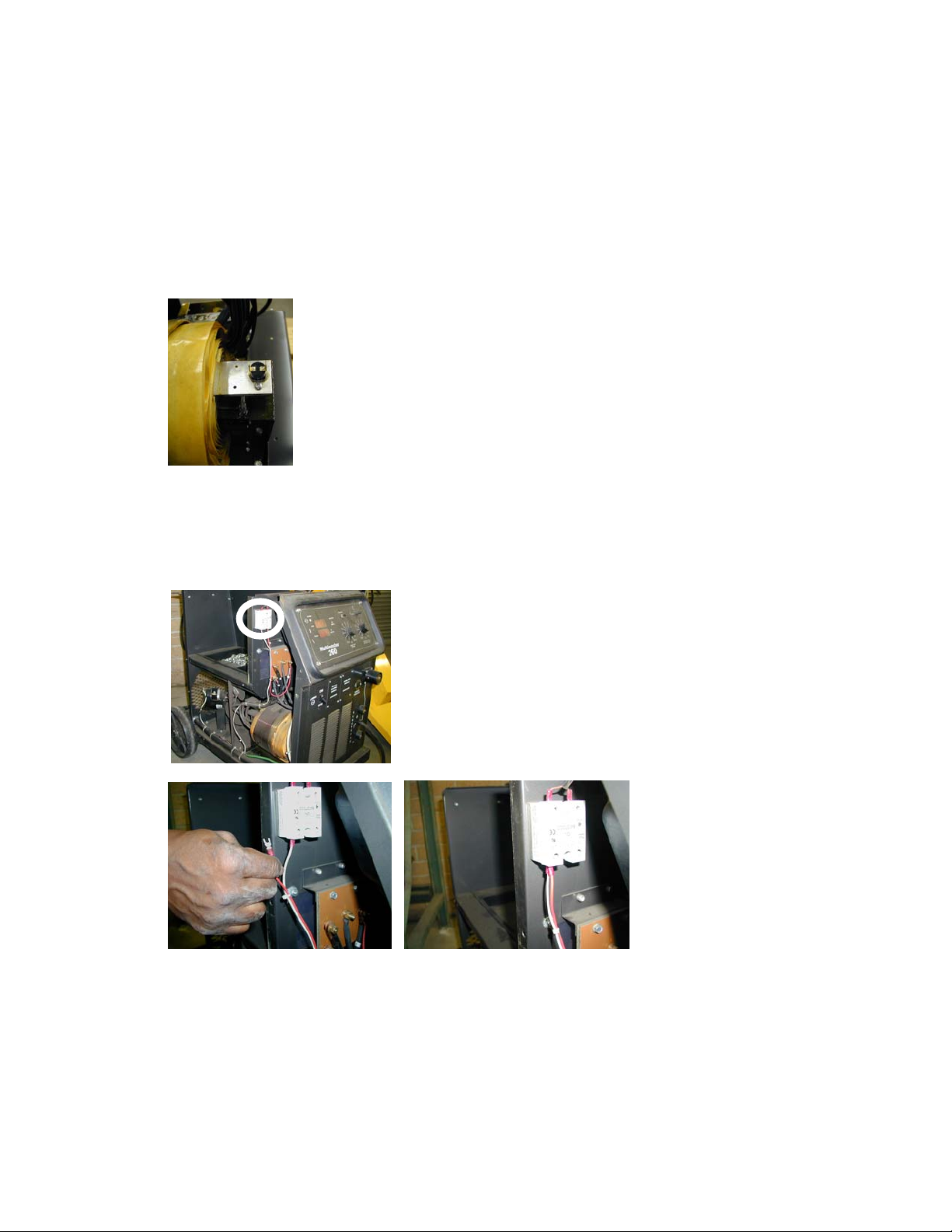
ACTION:
A. Turing the MultiMaster 260 power source “OFF” when not in use saves energy and lowers operating
cost, increases power source reliability, and eliminates the nuisance tripping of the transformer
thermostat.
B. To change the transformer thermostat:
1. Remove MM-260 left side panel and locate the thermostat aluminum mounting plate extending
from front of transformer.
2. Disconnect the wire connectors from the thermostat and remove the two mounting screws.
3. There are two sets of holes in the mounting plate. Mount the new thermostat in the outer most
set of holes furthest from the transformer winding.
4. Reconnect wire connectors to the thermostat and reinstall the side panel.
C. To rewire the fan relay and allow the fan to run continuously when the power source is turned “ON”:
1. Disconnect ALL power to the power source.
2. Remove the power source top and right side panel.
3. Locate the fan timer on the upper front bulkhead panel.
4. Move the RED wire on the bottom of the timer module to the same terminal as the WHITE wire.
5. Replace the power source panels and reapply power.
The fan will now run continuously when the power source is turned “On”.
CONTACT:
ESAB Welding & Cutting Products
Product & Service Information Group
843-664-4416 Phone
843-664-5539 FAX
