
F-15-618-A
July, 2001
Multimaster 260 Remote Module
PN-0558001792 (Panel Color - Tan)
PN-0558002605 (Panel Color - Black)
Installation Instructions
1. Remove four sheet metal screws from plate covering the REMOTE mounting location on the front of the
Multimaster 260 console.
2. Clip the plastic tie wrap to remove the cover plate from the wire harness.
3. Connect the 9 pin plastic plug of the Multimaster 260 wiring harness to the mating plug on the REMOTE
Module.
4. Carefully stuff the wire harness and plugs through the access hole being careful not to pinch any wires
between the mounting plate and the console front panel.
5. Reinstall the four sheet metal screws into the REMOTE Module plate and secure.
6. Connect the amphenol plug of the remote device being used
7. Place the REMOTE toggle switch in the REMOTE position to control for the remote device.
Be sure this information reaches the operator.
You can get extra copies through your supplier.

Front External and Internal View of Front Panel
ITEM PART QTY. DESCRIPTION SYMBOL
NO NO
1 32327G 1 PANEL REMOTE CONTROL (0558001792)
32327M 1 PANEL REMOTE CONTROL (0558002605)
2 634515 1 SWITCH TOGGLE 4PDT S1
3 951474 1 SWITCH SEAL BLACK
4 952937 1 RECEPT PANEL X ROT MOUNT 20-27S J1
5 2062348 1 PLUG HOUSING MALE 9 POS P1
6 0558001811 1 KIT WIRE REMOTE CONTROL
8 180W68 AR TYWRAP SMALL
2
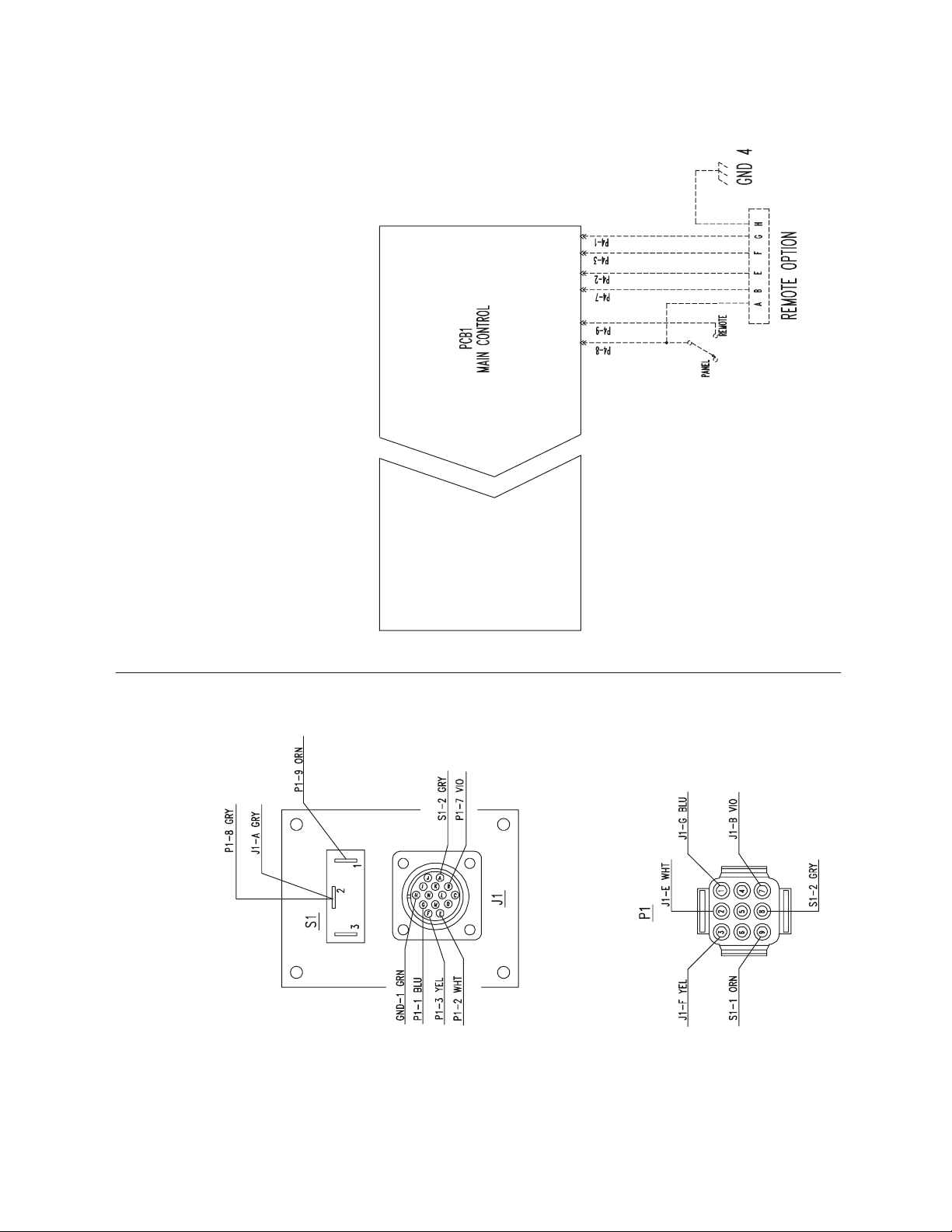
Wiring and Schematic Diagram - Module Remote Control
C-0558001792
3

ESAB Welding & Cutting Products, Florence, SC Welding Equipment
COMMUNICATION GUIDE - CUSTOMER SERVICES
A. CUSTOMER SERVICE QUESTIONS:
Order Entry Product Availability Pricing Delivery
Order Changes Saleable Goods Returns Shipping Information
Telephone: (800)362-7080 / Fax: (800) 634-7548
Telephone: (800)783-5360 / Fax: (800) 783-5362
Telephone: (800) 235-4012/ Fax: (888) 586-4670
B. ENGINEERING SERVICE: Telephone: (843) 664-4416 / Fax : (800) 446-5693
Welding Equipment Troubleshooting Hours: 7:30 AM to 5:00 PM EST
Warranty Returns Authorized Repair Stations
C. TECHNICAL SERVICE: Telephone: (800) ESAB-123/ Fax: (843) 664-4452
Part Numbers Technical Applications Hours: 8:00 AM to 5:00 PM EST
Performance Features Technical Specifications Equipment Recommendations
D. LITERATURE REQUESTS: Telephone: (843) 664-5562 / Fax: (843) 664-5548
E. WELDING EQUIPMENT REPAIRS: Telephone: (843) 664-4487 / Fax: (843) 664-5557
Repair Estimates Repair Status Hours: 7:30 AM to 3:30 PM EST
F. WELDING EQUIPMENT TRAINING:
Telephone: (843)664-4428 / Fax: (843) 679-5864
Training School Information and Registrations Hours: 7:30 AM to 4:00 PM EST
G. WELDING PROCESS ASSISTANCE:
Telephone: (800) ESAB-123 / Fax: (843) 664-4454 Hours: 7:30 AM to 4:00 PM EST
H. TECHNICAL ASST. CONSUMABLES:
Telephone : (800) 933-7070 Hours: 7:30 AM to 5:00 PM EST
Eastern Distribution Center
Central Distribution Center
Western Distribution Center
Hours: 7:30 AM to 4:00 PM EST
F-15-618-A 7/2001
IF YOU DO NOT KNOW WHOM TO CALL
Telephone: (800) ESAB-123/ Fax: (843) 664-4452/ Web:http://www.esab.com
Hours: 7:30 AM to 5:00 PM EST
