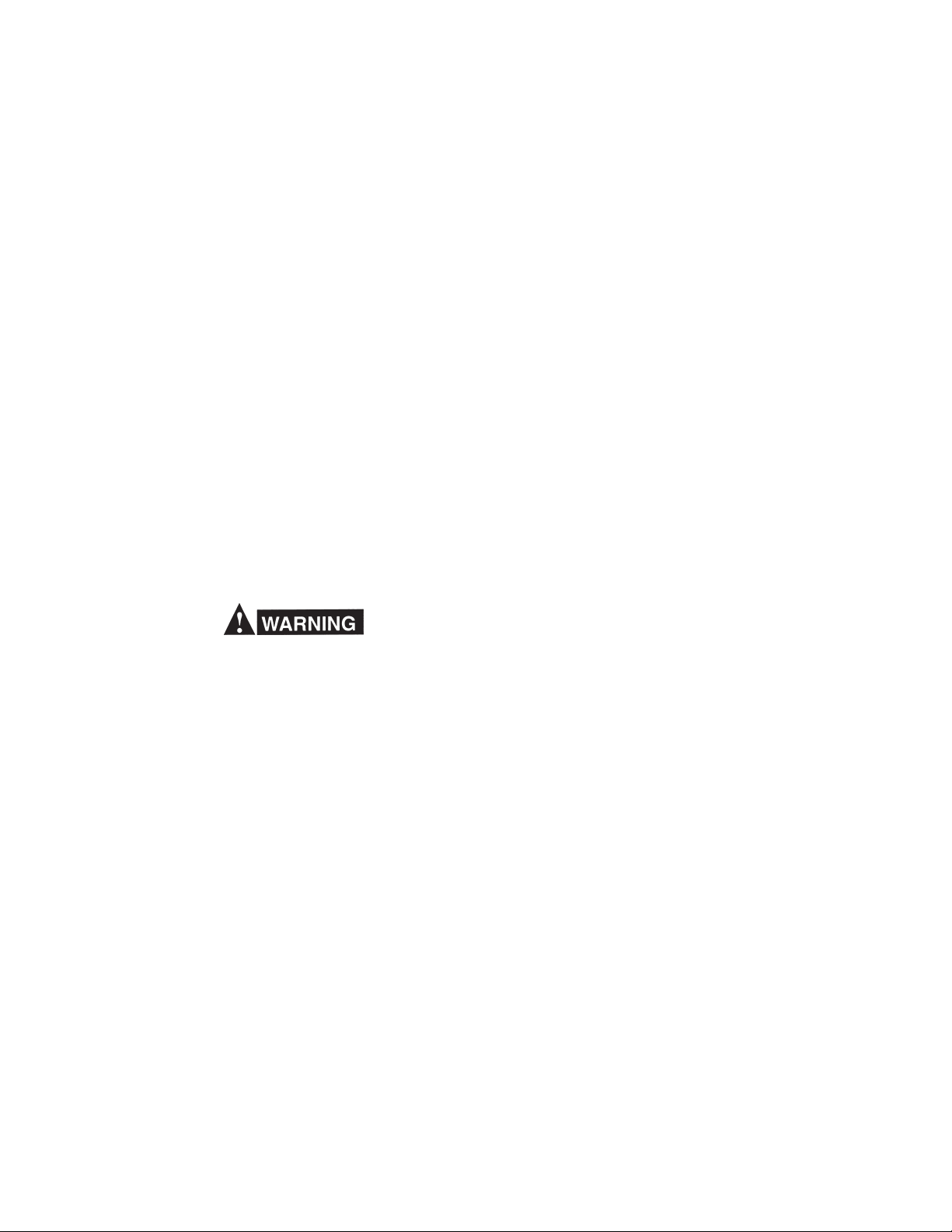
Installation Instructions
AUTOMATIC FAN KIT
for 352cv, 352cc, 452cv, 452cc, 452cvcc and 652cccv
DC Welding Power Sources
F-15-391-A
June, 1998
P/N 36707
This option when installed in power source allows the fan to operate only during welding operation and for a few minutes after the arc has
been extinguished.
This kit includes the following components:
1 - Relay, Time Delay (K1), 11 Pin - 952590
1 - Base, Relay, 11 Pin - 952589
2 - Sensor Proximity (S1) - 34372
12 - Tywrap Medium
3 - Tie-Base, Snap-In
2 - Screw #8-32 x 1/2 Self Tap
Before installing this kit, make sure all primary input power to the power source is
disconnected and/or lock out procedures
are in place.
NOTE: This kit can only be used on units of
Ser. No. MX-I709001 or higher.
To install kit, proceed as follows:
1. Loosen the four top panel screws and remove top panel.
2. Locate and disconnect the fast-on terminals
on the wires connecting the fan motor to the
input terminal board (TB1).
3. Attach the relay base to the top of the fan
bracket using the two supplied #8 self tap
screws. Holes for the self tap screws are
provided on the bracket. Make sure the red,
white and two black wires are on the side
facing the power switch.
4. Route the red, white and black leads from
the relay base terminals #1, #3 and #10
along with the cables running from the power
switch to the fan connectors.
5. Connect one black lead and the white lead
from the relay base, terminals #3 and #10,
to the mating connectors of the fan motor
leads disconnected in step #2.
6. Connect the red lead and the other black
lead from the relay base, terminals #1 and
#10, to the mating connectors of the leads
going to the TB1 input terminal which were
originally connected to the fan leads and
disconnected in step #2.
7. Assemble the U-shape current sensor(s)
around the large secondary cable(s) connecting the transformer or inductor to the
negative output stud(s) and next to the transformer or inductor connection(s) (see Fig.
3). Two required on the 352cv and the
452cvcc. Secure each sensor with tywrap.
8. Connect the black wires of the sensor(s) to
the blue wires of the relay base, terminals
#5 and #6. Route the blue wires along the
right side A-frame leg.
9. Using the supplied cable ties and bases,
tie up any loose wires. Do not allow any
wires to run near the fan blade or run with
the input ground wire.
10. Plug the time delay relay into the relay base.
Note that the center post of relay must align
with the notched hole of the base. Set the
time on the relay to the maximum setting
(approximately 6 minutes).
11. Reinstall the top cover and tighten the four
mounting screws.
12. If only one sensor is used save the extra as
a spare.

SECOND SWITCH
USED ON 352cv
AND 452cvcc
Fig. 1 - Schematic Diagram - Automatic Fan Kit
Fig. 2 - Wiring Diagram - Automatic Fan Kit
CONNECTIONS TO INDUCTOR
OR TRANSFORMER
SENSORS
SECONDARY CABLES
F-15-391-A 6/98
Fig. 3 - View of Sensors Assembled
