ERS OPN2001 User Manual
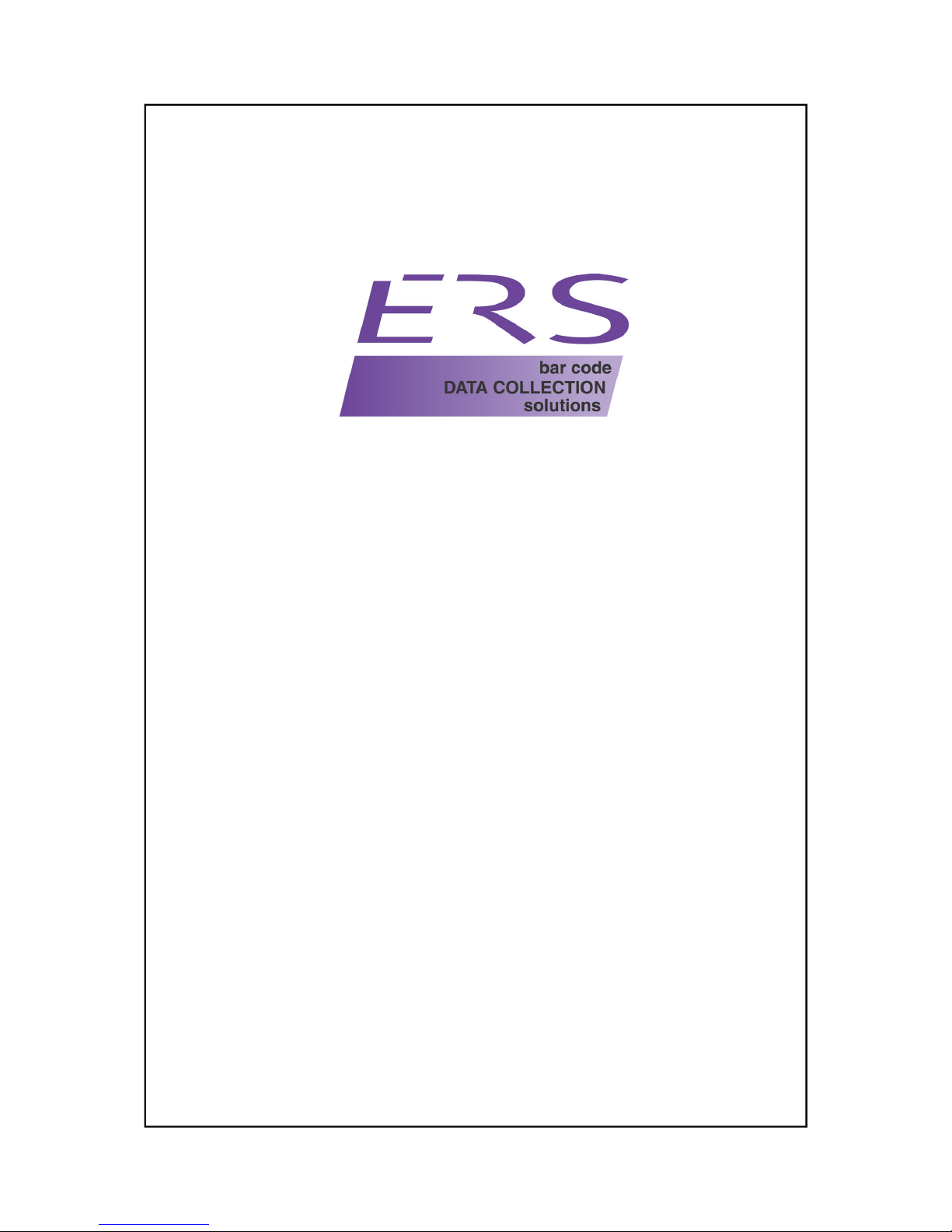
OPN2001 ATHLETE SCANNER
USER GUIDE
V 1.01
Electronic Reading Systems Ltd. Tel: 01234 855300 Fax: 01234 855446 Web: www.ers-online.co.uk
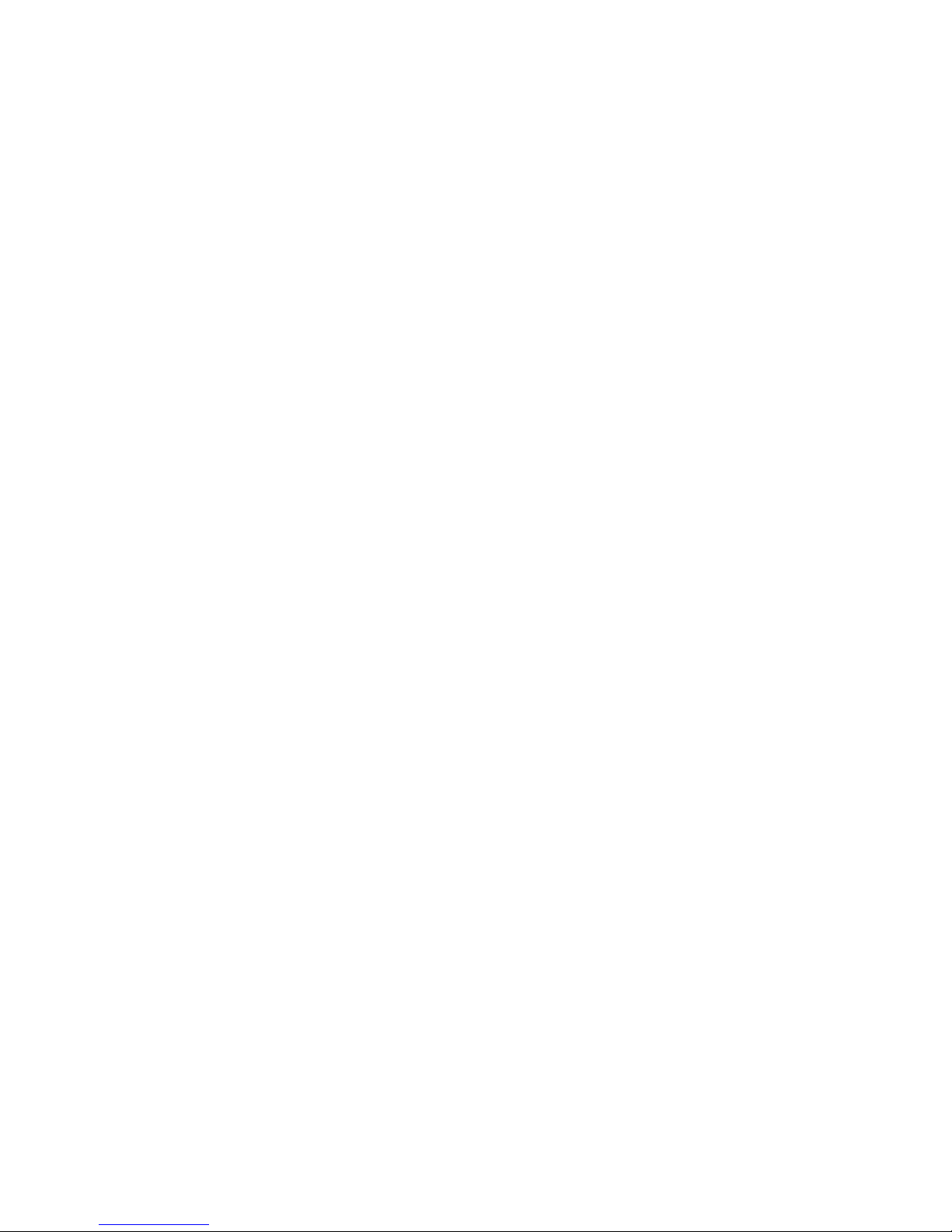
CONTENTS
1.0 INTRODUCTION
2.0 CHARGING THE OPN2001
3.0 SCANNING BARCODES WITH THE OPN2001
3.1 Using the OPN2001 with ERS-RaceTime
3.1.1 Mass Start Events
3.1.2 Individual Start Event
3.1.3 Group Start Events
Appendix A GENERAL OPN2001 FUNCTIONS
A.1 LED & Buzzer Indicators
A.2 Enabling/ disabling the Good Read Bleep
A.3 Deleting a stored barcode
A.4 Clearing the OPN2001 Memory
A.5 Resetting the OPN2001 to Defaults
A.6 Initialising & Synchronising the OPN2001 in
RaceTime
Electronic Reading Systems Ltd. Tel: 01234 855300 Fax: 01234 855446 Web: www.ers-online.co.uk

Electronic Reading Systems Ltd. Tel: 01234 855300 Fax: 01234 855446 Web: www.ers-online.co.uk
1.0 INTRODUCTION
The OPN2001 is a simple data collection device with built-in barcode laser scanner
and 500KB memory for data storage.
When used with the ERS-RaceTime system the OPN2001 scanners will be used to
capture the IDs and finishing positions of athletes completing an event by scanning
both the athlete’s ID barcode and the Finishing Positon Barcode which was handed
to them when they crossed the finish line. (See the ERS-RaceTime User Guide for
more details)
The scanned Athlete data will be stored in memory within the OPN2001 for subsequent downloading to the ERS-RaceTime system
2.0 CHARGING THE OPN2001
The OPN2001 may be charged from connection to a suitable USB port.
The charge process is controlled by the OPN2001 and will automatically switch off
when the battery is full.
From empty the battery takes approx. 2.5 hours to charge fully.
The LED indicator will be RED while the battery is being charged. When the battery
is fully charged the indicator will turn GREEN.
Note: We recommend fully charging the OPN2001 Data Collector before use.
