Page 1
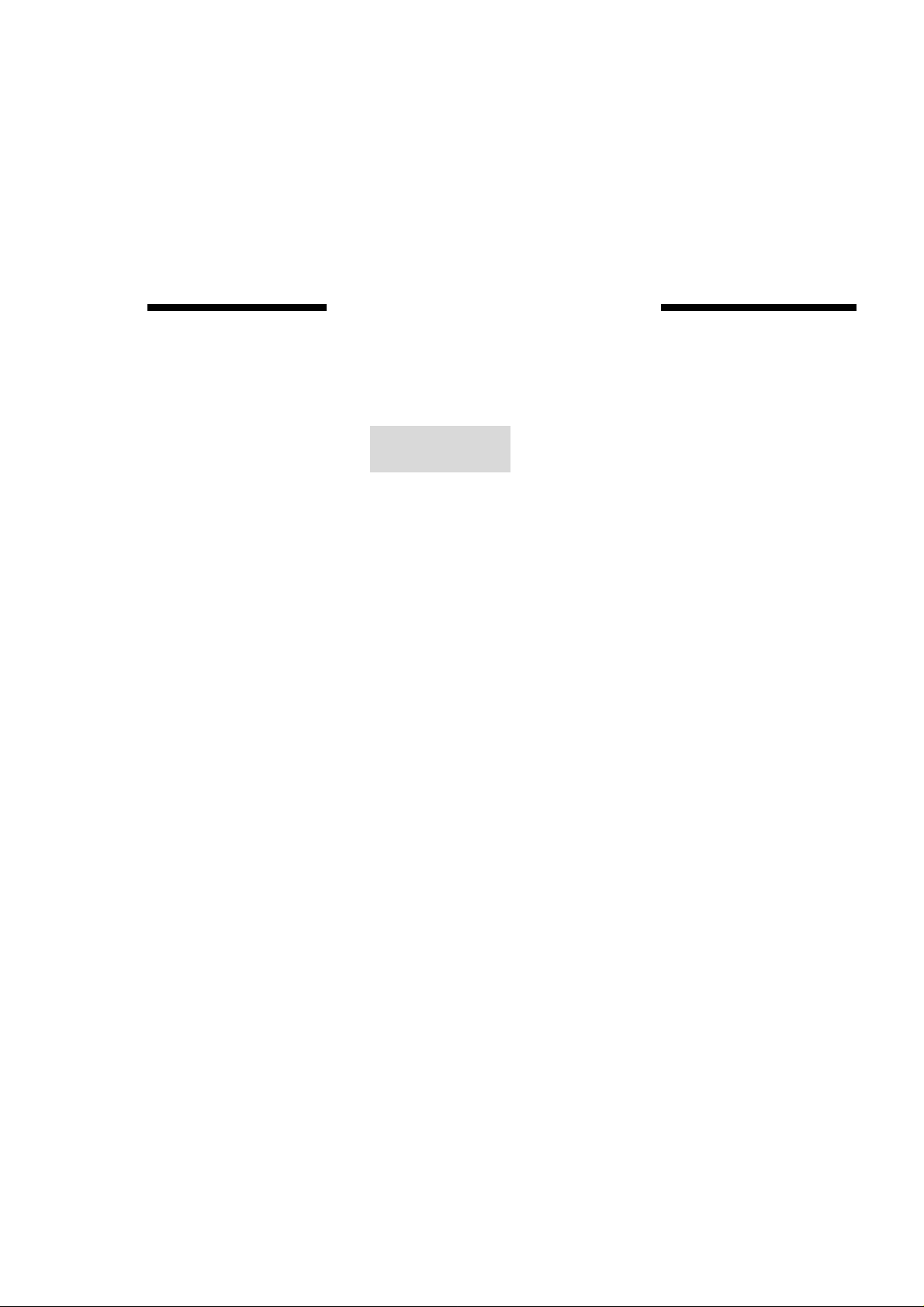
®
SKYWORTH
SERVICE MANUAL
COLOUR TELEVISION PAL/SECAM BG/DK /NTSC PLAYBACK
CHASSIS :
5N11
MODEL: 2522, 2588, 25F1, 2998,
2922, 2929, 29F1, 3423,
3498, 3898,L25, D25, L29,
D29, L34,
1
Page 2

ALIGNMENT INSTRUCTION (5N11)
CHASSIS ADJUSTMENT
1. EEPROM partial initializing
1-1 Go to the function set menu (there are two ways;)
a. Press VOL+ key and VOL- key on the control board at the same time and switch on power switch, then
go to the function set menu.
b. After TV is on, press "factory" key (See Note 1) twinthen go to the function set menu.
1-2 Press 'PM' key and 'SM' key on the control board at the same time until the “INITIAL PART OK ” apears,
this means the memory having been partially initialized. Operate repeatedly if the picture has no change.
All of the TV set EEPROM must be partially initialized before exfactory or after change of the Chroma IC
NN5198 / NN5199 or fully EEPROM initialized after change of the EEPROM 24C04(OR
24C08,24C16,Note 4).
2. search and storage
COMPLETE MACHINE GENERAL ADJUSTMENT
1. Screen Voltage Adjustment.
1-1 Press 'screen' key (See Note 1);
1-2 Adjust the screen knob of FBT to get a horizontal faintness beam line;
1-3 Press 'screen' key again or 'stand by' key to go to the normal work status;
2. Focus Voltage Adjustment.
2-1 Receive monoscope pattern. Set picture mode to standard status;
2-2 Adjust the focus knob of FBT to get the clearest picture.
3. horizontal center adjustment
3-1 Receive monoscope pattern;
3-2 Press 'factory' key (See Note 1)one time and go to system parameter adjustment menu;
3-3 Press 'MENU' key , go to horizonta l and vertical parame ter adjust ment men u;
3-4 Select 'H POSITION" by pressing 'PROG+' key and 'PROG-' key. Press 'VOL+' key and 'VOL-' key to
obtain the horizontal center of the pattern at the center of CRT screen.
3-5 Exit system parameter adjustment menu by pressing 'factory' key twin.
4. PAL system vertical pincushion adjustment
4-1 Receive PAL system cross hatch pattern signal;
4-2 Press 'factory' key one time, go to system parameter adjustment menu;
4-3 Press 'MENU' key , go to horizonta l and vertical parame ter adjust ment men u;
4-4 Select 'V LINE' and 'V SCURVE' by pressing 'PROG+' key and 'PROG-' key; press 'VOL+' key and 'VOL-'
key and adjust corresponding parameter to obtain picture's vertical pin cushion a good status.
5. PAL system vertical size and vertical center adjustment
5-1 Continue operation 3. Select 'V HEIGHT" and 'V POSITION', press 'VOL+' key and 'VOL-' key adjust
corresponding parameter to obtain picture's vertical size and vertical center adjustment a good status.
5-2 Exit system parameter adjustment menu by pressing 'factory' key twin.
2
Page 3

6. White Balance adjustment
For Factory Auto Computer adjustment
6-1 Receive white balance test signal;
6-2 Set picture "MILD" mode.
6-3 Insert the special plug into CN002, press adjustment key which belongs to white balance adjustment
equipment and go to auto white balance adjustment;
6-4 After adjustment well, remove the pug.
For Factory Auto Computer adjustment
6-5 Press 'factory' key one time and go to system parameter adjustment menu;
6-5 Press "MENU" key oncethen go to the White Balance adjustment menu;
6-6 Press ‘Prog +' key and 'Prog -' key to select the R, G, B cutoff and R, B Driver.
6-7 Press 'VOL+' key and 'VOL-' key to change. Or using the below direct key
6-8 Key: 0 for SUB-BRIGHT, 1 for CUTOFF-R, 2 for CUTOFF-G,
3 for CUTOFF-B, 4 for DRIVER-R, 5 for DRIVER-B
Recall for toggle the SubBright adjustment (Min. contrast, some CPU version is not work)
7. Sub-bright adjustment
7-1 Receive PHILIPS signal;
7-2 Set picture "RICH" mode.
7-3 Press 'factory' key one time and go to system parameter adjustment menu;
7-4 Press digital key '0', select 'SUB-BRIGHT';
7-5 Press 'VOL+' key and 'VOL-' key until Grey scale signal can be secerned;
7-6 Exit system parameter adjustment menu by pressing 'factory' key twin.
8. RF AGC adjustment
8-1 Receive 60dBuV monoscope pattern;
8-2 Press 'factory' key one time and go to system parameter adjustment menu;
8-3 Press 'PROG+' key and 'PROG-' key , select ' RF AGC ';
8-4 Press 'VOL+' key and 'VOL-' key to change the value of 'RF AGC' until picture's noise disturbing
disappears just;
8-5 Exit system parameter adjustment menu by pressing 'factory' key twin.
9. NTSC system horizontal and vertical adjustment
Receive NTSC system cross hatch pattern. Adjust same as PAL system's.
10. warm up mode
10-1 Switch on power switch and Press 'factory' key one time; switch off power switch and switch on power
switch again, at this time there is no signal white raster and won't switch off automatically. TV receiver can
be sent to warm up line.
10-2 Before exit warm up line, press 'factory' key three times continue, at this time exit warm up mode , there is
no signal and will appear LOGO pattern.
3
Page 4

NOTES:
1. Connect the remote IC PIN7 and PIN16 through a jiggle switch on the USER remote handset , this switch is
defined as "screen" key; Connect the remote IC PIN8 and PIN16 through a jiggle switch on the USER remote
handset , this switch is defined as "factory" key,
2. On the product line's alignment service we must use special memorizer that has been well written data.
3. If having no special memorizer that has been well written data when servicing out of factory, we can use blank new
EEPROM. EEPROM will be automatically totally initialized after main power switch is on. Most parameters are
free-alignment after initialized; only need adjust the several parameters of function set parameter and system
parameter adjustment menu.
4. If no blank new EEPROM or no special memorizer that has been well written data, we can use memorizer that has
been written data instead, but must be totally initialized; the operation is as following:
1. After TV is on, press "factory" key twinthen go to the function set menu;
2. Press 'AV/TV' key and 'P.M' key on the control board,the TV turns off automatically; this means the
memory having been totally initialized. Operate repeatedly if the picture has no change;
3. Switch off and exit;
4. After initialized, adjust the several parameters of function set parameter and system parameter
adjustment menu.
5. the parameters of function set parameter and system parameter adjustment menu mustn't be adjusted;
1. system parameter adjustment menu (This is coming from the NN5198/ NN5199)
AFT
VIF VCO
H VCO
VIFDET NEG
VIFDET INT
VIFDET EXT
2. the ninth digital and the tenth digital of function set parameter
These parameters must be IC interior values. If the above parameters have been changed, we must
partially initialize the EEPROM.
6. two different initializing
1. fully initialize: initialize the EEPROM's most work data and preset default value. Including: work
parameter of NN5199, horizontal and vertical parameter, OPTION parameter (via. function set
parameter), picture mode parameter, volume mode parameter and white balance parameter.
2. partially initialize: only initialize work parameter of NN5199 and the ninth digital and the tenth digital of
function set parameter(via. ISUD0, ISUD1,ISUD3,ISUD4,ISUD5),preset as interior values.
7. If use 25” or above Pure Flat tube , must adjust horizontal size and pincushion distortion as following:
1. Receive 60dBuV PAL system monoscope pattern;
2. Press 'factory' key one time and go to system parameter adjustment menu;
3. Press 'MENU' key and select ' Position Menu ' as below
V POSITION for adjust vertical position 00 to 07
H POSITION for adjust Horizontal position 00 to 1F
V EHT for adjust vertical shape 00 to 0F
H EHT for adjust Horizontal shape 00 to 0F
4
Page 5

4. Press 'MENU' key and select ' geometry Menu ' as below;
V-AMP for adjust vertical size 00 to 7F .
V_LINE for adjust vertical linearity 00 to 3F.
V_SC3 for adjust vertical S-correction X
3
00 to 3F.
H-AMP for adjust Horizontal size 00 to 3F.
EW-PARA for adjust Pincushion 00 to 3F.
EW-COR for adjust Pincushion corner 00 to 0F.
TRAPEZ for adjust trapezium 00 to 3F.
V_SC5 for adjust vertical S-correction X
5
00 to 0F.
5. Receive 60dBuV NTSC system monoscope pattern;
5.1 Repeat the above step 7.2 to 7.4.
6. Exit system parameter adjustment menu by pressing 'factory' key twin.
8. Option Code
1. Press 'factory' key twin and go to Option Code Menu
1 2 3 4 5 6 7 8 9 A
1 3 7 1 4 0 4 6 * *
The first digit 8 Digit is set by Factory. The last two digit “9” and “A” is the random data from NN5198/NN5199.
OPTION 1 (Sopdata1)(number 1 and 2)
x x x x |x x x x ---> Sharp Peak frequency 3/4Mhz (0/1) (For NN5198)
| | | | | | +------> SuperWoofer sound setting ON/OFF
| | | | | +--------> RGB limit ON/OFF
| | | | +----------> Reserved for internal using, must be zero
| | | +------------> Ntsc decoder ON/OFF (include 3.58 & 4.43)
| | +--------------> Secam decoder ON/OFF
| +----------------> YUV ON/OFF
+------------------> NTSC QSS
OPTION 2 (Sopdata2)(number 3 and 4)
x x x x| x x x x ---> Two av source only
| | | | | | +------> Three av source
| | | | | +--------> S-video source support
| | | | +----------> Reserved for internal using, must be zero
| | | +------------> M decoder ON/OFF
| | +--------------> I decoder ON/OFF
| +----------------> BG decoder ON/OFF
+------------------> Reserved for internal using, must be zero
OPTION 3 (Sopdata3)
x x x x x x x x ---> Tuner LNA
| | | | | | +------> Hold on when no signal
5
Page 6

| | | | | +--------> VIF VCO 38MHz or 38.9MHz selection
| | | | +----------> Reserved for internal using, must be zero
| | | +------------> Game avaliable
| | +--------------> Gamma Correction ON/OFF (0/1) (For NN5198)
| +----------------> RGB Gain 0.56/0.83 (0/1) (For NN5198)
+------------------> Reserved for internal using, must be zero
OPTION 4 (Sopdata4)(number 7 and 8)
x x x x |x x x x ---> Multi-language OSD ON/OFF
| | | | | | +------> LOGO enable ON/OFF
| | | | | +--------> LOGO define ON/OFF
| | | | +----------> Reserved for internal using, must be zero
| | | +------------> BBE sound ON/OFF
| | +--------------> QSS sw ON/OFF
| +----------------> SIF Internal/External (1/0) (For NN5198)
+------------------> Reserved for internal using, must be zero
OPTION 5 (Dwork3 )(number 9 and A)
x x x x |x x x x ---> ISUD0
| | | | | | +------> ISUD1
| | | | | +--------> PAL_M/N ON/OFF
| | | | +----------> Reserved for internal using, must be zero
| | | +------------> ISUD3
| | +--------------> ISUD4
| +----------------> ISUD5
+------------------> Reserved for internal using, must be zero
CUSTOM LOG (TO BE ADD)
COLOUR PURITY AND CONVERGENCE ADJUSTMENT
I. COLOUR PURITY ADJUSTMENT (See Fig.1)
BEFORE ANY ADJUSTMENTS DESCRIBED BELOW ARE ATTEMPTED,V-HIGH, B+ VOLTAGE
AND FOCUSING ADJUSTMENT MUST BE COMPLETED .
1. Place the TV receiver facing NORTH or SOUTH ,
2. Plug in TV receiver and turn it on .
3.Operate the TV receiver over 30 minutes.
1. Fully degauss the TV receiver by using and external degaussing coil
2. Receive a crosshatch pattern and adjust the static convergence control roughly.
3. Loosen the clamp screw of the deflection yoke and pull the deflection yoke towards you.
4. Enter into ADJUST MENU .set the values of C-R,C-G,C-B to “00”.
5. Adjust the purity magnets so that green field is obtained at the center of the screen.
6. Slowly push the deflection yoke toward bell of CRT and set it where a uniform green field is
obtained.
7. Tighten the clamp screw of the deflection yoke.
6
Page 7

II. CONVERGENCE ADJUSTMENT (See Fig.1)
1. Receive a dotted pattern.
2. Unfix the convergence magnet clamped an d align red with blue dots at the center of the screen by
rotating.(R,B)static convergence magnets.
3. Align Red/Blue with green dots at the center of the screen by rotating (RB-G) static convergence
magnet.
4. Fix the convergence magnets by turning the clamped.
5. Remove the DY wedges and slightly tilt the deflection yoke horizontally and vertically to obtain the
good overall convergence.
6. Fix the deflection yoke by wedges.
7. If purity error is found, follow “PURITY ADJUSTMENT” instructions.
Purity Magnet
RB-G RB
Magnet Clamper
Static Magnet
(FIG.1)
7
