Page 1

Adjustment of Complete Set
1. +B adjustment
z Switch on the power.
z Use digital voltmeter to monitor +B
z Receive Philips pattern signal.
z Adjust RP851 to get 110±0.5V
2. Vertical linearity and size adjustment
z Switch on the TV.
z Press “Factory” key TRICE to enter “adjustment status”, use “MUTE” key to select ADJUST
MENU0.
z Use P+/P- to select item “V.SIZE” and “V.LINE”.
z Use V+/V- to adjust.
3. White Balance adjustment
z Preheat 30 minutes before adjustment.(Enter “Factory Status” by pressing “factory” key to
prevent automatic switch off during preheat)
z Degauss the CRT.
z Receive mono-scope signal.
z Press “Factory” key to enter “S.BRI” status.
z Press “MUTE” to get a horizontal line.
z Turn the SCREEN volume of FBT to make the horizontal line can just been seen.
z Press “MUTE” key again to quit horizontal line mode.
z Receive Black and White signal.
z Use P+/- to select “R.DRV’,’B.DRV”,”R.BIA”,”B.BIA”. Use V+/- to adjust the white balance.
4. Focus adjustment
z Receive mono-scope signal.
z Turn the focus volume of FBT to adjust focus.
5. Picture adjustment
z Receive PAL and NTSC signal.
z Press “Factory” key TRICE to enter “adjustment status”, use “MUTE” key to select ADJUST
MENU0.
z Use P+/- to select item
z Use V+/- to adjust.
6. Purity and convergence test
z Receive Red pattern.
z Degauss the TV.
z Check the purity.
z Receive Cross hatch pattern.
z Check the convergence.
Page 1 of 5
Page 2
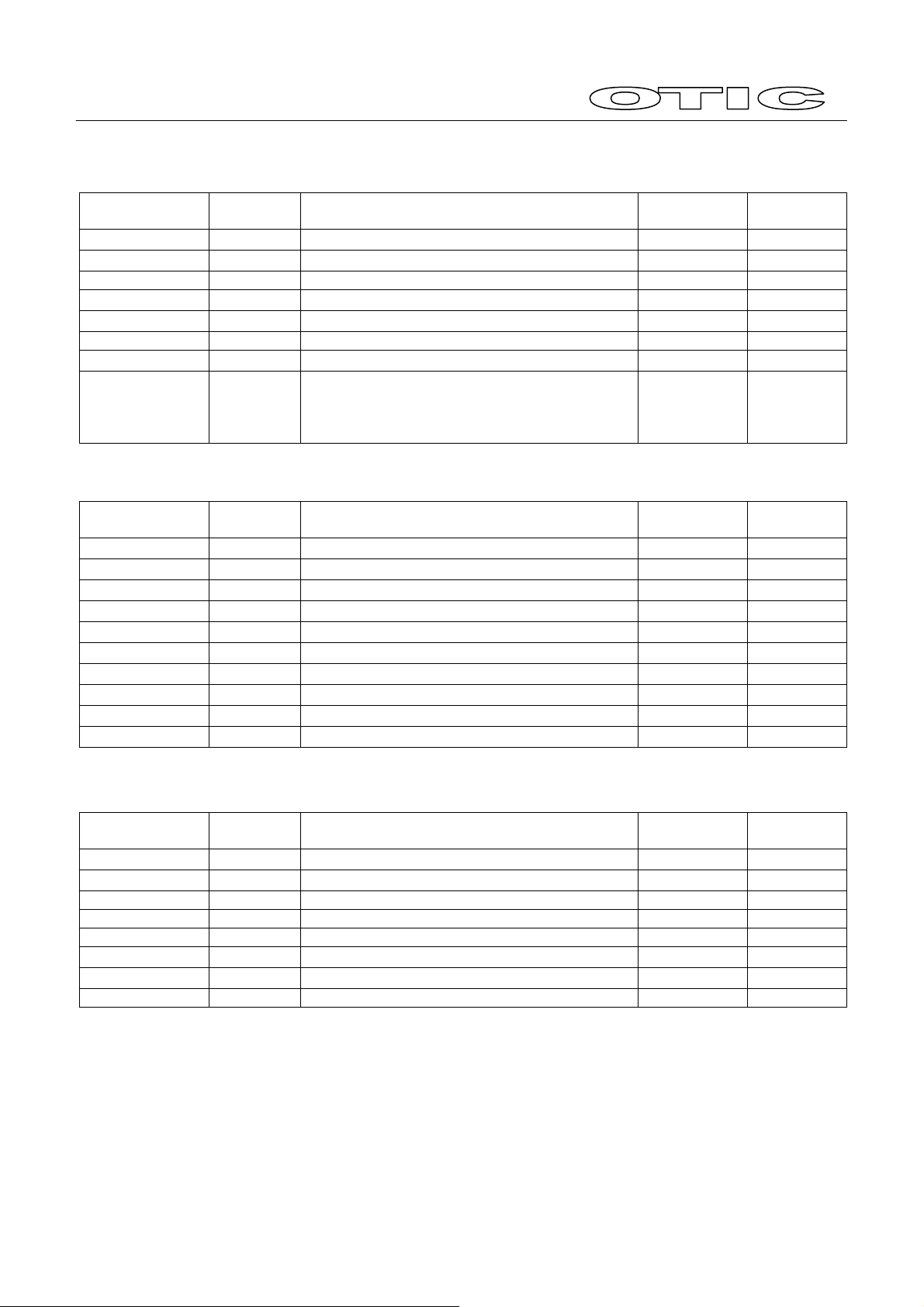
Adjustment Menus
Black-white balance table
Item Reference
Value
A
SUB-BRI
R-BIA
50 ○
55 ○
A
G-BIA 150 Green Bias
A
B-BIA
R-DRV
90 ○
100 ○
A
G-DRV 15 Green Drive
A
B-DRV
80 ○
C.B/W 0 Internal Signal 0-3
Description Value range Remarks
SUB Brightness
Red Bias
Blue Bias
Red Drive
Blue Drive
0=normal
1=low light
2=high light
3=Cross
Menu0
Item
H.PHASE
V.SIZE
V.LINE
V.POSITION
V.SC
NT.H.PHASE
NT.V.SIZE
NT.V.LINE
NT.V.POSI
NT.V.SC
Reference
Value
A
8 ○
A
80 ○
A
11○
A
56 ○
A
0 ○
A
+08 ○
A
+01 ○
A
00 ○
A
+08○
A
00 ○
Description Value range Remarks
Horizontal Centre 0~31
Vertical Size 0~127
Vertical linearity 0~31
Vertical Centre 0~63
Vertical S-Correction 0~31
NTSC Horizontal Center -7~+8
NTSC Vertical amplitude -31~+31
NTSC Vertical Linearity -7~+8
NTSC Vertical Position -31~+32
NTSC S-Correction -7~+8
Menu1
Item
H.BLK.LEFT
H.BLK.RIGHT
RF.AGC 3 RF. AGC 0~63
VOLUME OUT 120 Internal Volume Output Amplitude 0~127
OSD.CONT 60 OSD Contrast 0~31
OSD H.POSI
OSD V.POSI
DIGITAL OSD ON Digital OSD setup ON/OFF
Reference
Value
A
4 ○
A
3 ○
A
15 ○
A
20 ○
Description Value range Remarks
Horizontal Left Blanking 0~7
Horizontal Right Blanking 0~7
OSD Left/Right Position 0~127
OSD Up/Down Position 0~127
Page 2 of 5
Page 3

Menu2
Item
Reference
Value
IC SELECT LA76810 Select IC LA76810/
POWER OPTION ON AC Power On Status OFF/
POWER LOGO ON Logo Select ON/OFF
SCREEN OPT OFF
SCREEN TIME 3 Power On Screen Delay Time 0~7
SEARCH CHECK ON
SEARCH SPEED LOW Program Search Speed LOW/HIGH
BAND OPTION LA7910 Band Control Select
AV OPTION 2 Numbers of AV Input 0~3
A
V.MUTE P.OFF
OFF ○
Description Value range Remarks
LA76832/
LA76818/
LA76828
REMEMBER/
ON
OFF/P.ON/
P.OFF/ALL
Auto Program Search If No Program
Memory When AC Power On
ON/OFF
LA7910/TUN
ER/PORT
L/PORT H
Cut Video Output Before Power Off ON/OFF
Menu3
Item
Reference
Value
BACK COLOR BLUE
BLK PROCESS ON
LINE MODE ON ON/OFF
CALENDAR ON Calendar Function ON/OFF
GAME OPTION ALL Game Select OFF/888/CAR/ALL
A
ENGLISH OSD
TURKISH OSD
RUSSIAN OSD
PERSIAN OSD
ARAB OSD
ON ○
ON ○
ON ○
ON ○
ON ○
A
A
A
A
Description Value range Remarks
No Select Black Ground Color
Select When No Signal
Blank Screen When Program
Change
BLUE/BLACK
ON/OFF
Select English OSD ON/OFF
Select Turkish OSD ON/OFF
Select Russian OSD ON/OFF
Select Persian OSD ON/OFF
Select Arab OSD ON/OFF
Menu4(Don’t Adjust This Menu)
Item
Reference
Value
STEREO OPT. ON Select Stereo ON/OFF
STEREO IC OFF Use Stereo IC TA1216 ON/OFF
WOOF/H.PHONE WOOF Select Woofer or Headphone WOOF/H.PHONE
4.5M OPTION OFF 4.5M Select ON/OFF
5.5M OPTION ON 5.5M Select ON/OFF
6.0M OPTION OFF 6.0M Select ON/OFF
6.5M OPTION ON 6.5M Select ON/OFF
SENSITIVITY OFF Select Enhance Receive ON/OFF
ZOOM OPTION ON Zoom Function ON/OFF
BACK BAR ON OSD Back Ground ON/OFF
Description Value range Remarks
Page 3 of 5
Page 4

Menu5(Don’t Adjust This Menu)
Item
PAL OPTION ON Select PAL Color System ON/OFF
N3.58 OPTION ON Select NTSC3.58 Color System ON/OFF
N4.43 OPTION ON Select NTSC4.43 Color System ON/OFF
SECAM OPTION OFF Select SECAM Color System ON/OFF IC: LA7642 needed
COLOR AUTO ON Automatic Color Decoding Function ON/OFF
SUB.CONT. 0 Sub-Contrast 0~31
SUB.COLOR 25 Sub-Color 0~63
SUB.SHARP 10 Sub-Sharpness 0~31
SUB.TINT 32 Sub-Tint 0~63
BLK.STR.DEF ON Black Stretch ON/OFF
Reference
Value
Description
Value
range
Remarks
Menu6(Don’t Adjust This Menu)
Item
H.FREQUENCE 32 Adjust Horizontal frequency adjust 0~63
AFC GAIN HIGH AFC Gain AUTO/HIGH
V.SEPUP 1
AV IF STATUS OFF RF Receive ON/OFF In AV Mode ON/OFF
VIDEO.LEVEL 7
FM LEVEL 16
CD.MODE 0
SOUND TRAP 4 Adjustment of Audio Trap Centre 0~7
B.GAM.SEL 0 Blue Gamma Correction 0~3
RG.GAM.DEF OFF Red, Green Gamma Correction ON/OFF
Reference
Value
Description Value range Remarks
Vertical Synchronization Separation
Sensitivity
Adjustment of Video Detect Output
Amplitude
Vertical Standard and Non-standard
Status
0/1
0~7
0~7
0=High
1=Low
Menu7(Don’t Adjust This Menu)
Item Reference
Value
GRAY MODE ON Internal Signal Brightness Selection ON/OFF
VOL. FILTER 1 Volume Control Filter 0/1
VIF.SYS.SW 38.0M VCO Intermediate frequency Setup 38.0M/38.9M/
BRT.ABL.DEF 1 ABL Switch
MID.STP.DEF 0 Releasing ABL Action Bu Means of
EMG.ABL.DEF 0 Emergency ABL Switch
BRT.ABL.TH. 4 ABL Threshold 0~7
Description Value range Remarks
45.75M/58.75M
Brightness
Page 4 of 5
Page 5

Menu8(Don’t Adjust This Menu)
Item Reference
Value
R-Y/B-Y G.BL 8 Adjustment of Demodulation
R-Y/B-Y ANG. 8 Adjustment of Demodulation
SECAM B-Y DC 3 SECAM B-Y DC Level Adjustment 0~15
SECAM R-Y
6 SECAM R-Y DC Level
DC
Description Value range Remarks
0~15
Angle Gain
0~15
Angle Error
0~15
Adjustment
Menu9
Item Reference
Value
ZOOM1 V.SIZE
ZOOM2 V.SIZE
80 ○
40 ○
A
A
Description Value range Remarks
0~127
0~127
Note: All those with ○
A
can be adjusted.
Page 5 of 5
