Page 1

Contents
I. Safety Instructions .................................................................................................................................. 2
II. Specifications ......................................................................................................................................... 4
III. Level List of Equipments & Instruments Required for Production ................................................ 6
IV. Applying Adhesive on Main PCB ........................................................................................................ 6
V. Wiring Diagram...................................................................................................................................... 9
VI. Block Diagram.................................................................................................................................... 13
VII. Disassembly........................................................................................................................................ 15
VIII. Input Signals & Equipments List for Alignment ........................................................................... 15
IX. E2PROM (IC602) Setting .................................................................................................................... 16
X. Electrical Adjustment .......................................................................................................................... 19
XI. Transistor and IC Identification ......................................................................................................... 28
XII. Schematic Diagram ............................................................................................................................ 29
XIII. Component Diagrams ....................................................................................................................... 30
XIV. Assembly Instruction...................................................................................................................... 36
A. Front cabinet block .............................................................................................................................. 36
B. CRT block ........................................................................................................................................... 37
C. Assembly of chassis block .................................................................................................................. 38
D. Whole unit without rear cabinet block .................................................................................................40
E. Rear cabinet block .............................................................................................................................. 41
XV. Packing ............................................................................................................................................... 42
XVI. Exploded View Diagram and Parts List ......................................................................................... 43
A. TV unit ................................................................................................................................................ 43
B. Remote handset unit ........................................................................................................................... 46
1
Page 2
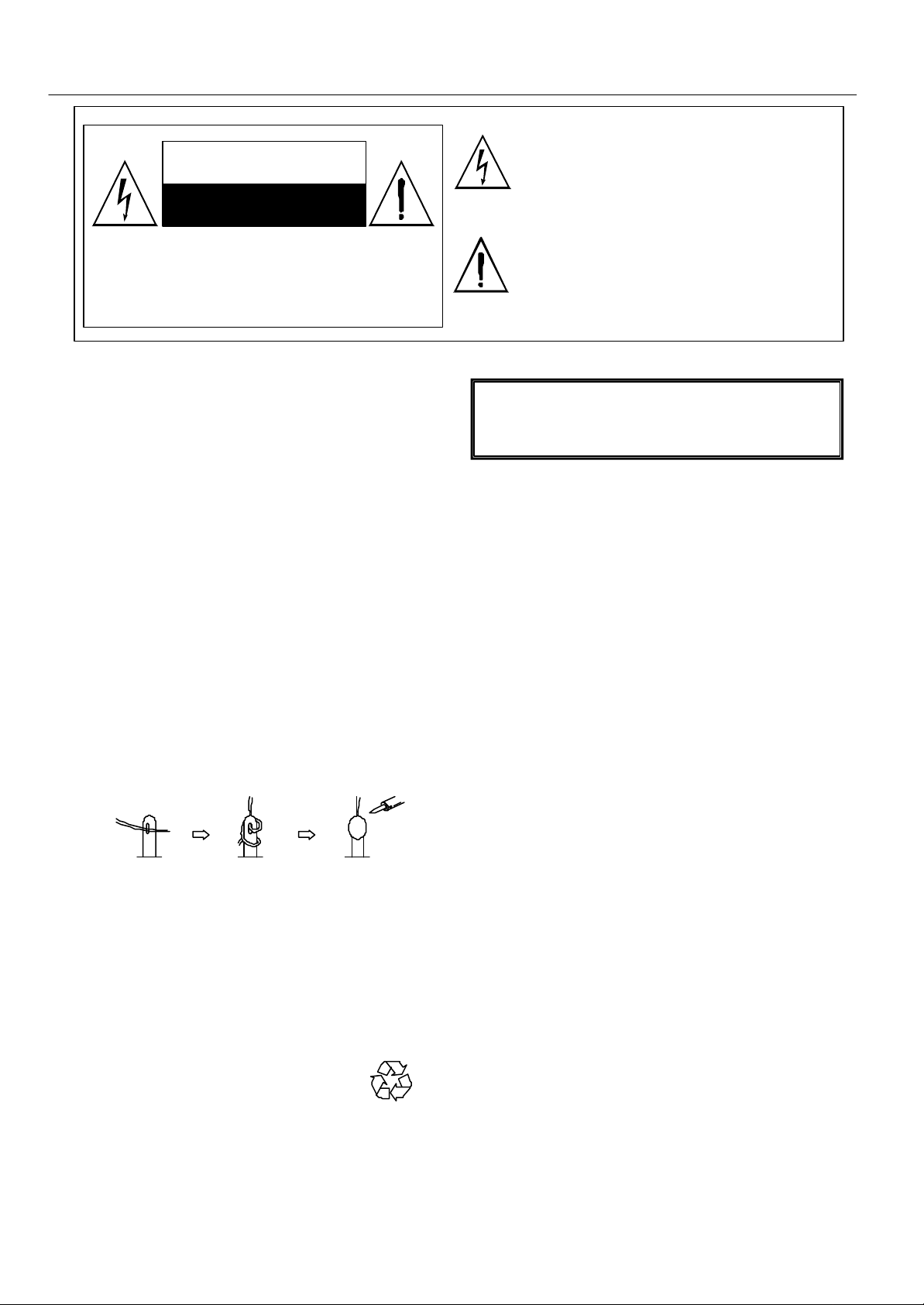
I. Safety Instructions
CAUTION
RISK OF ELECTRIC SHOCK
DO NOT OPEN
The lightning flash with arrowhead symbol,
within an equilateral triangle, is intended to alert
the user to the presence of uninsulated “dangerous
voltage” within the product’s enclosure that may
be of sufficient magnitude to constitute a risk of
electric shock to persons.
CAUTION: TO REDUCE THE RISK OF ELECTRIC SHOCK, DO NOT REMOVE COVER (OR
BACK). NO USER-SERVICEABLE PARTS
INSIDE. REFER SERVICING TO QUALIFIED
SERVICE PERSONNEL ONLY.
PRECAUTIONS DURING SERVICING
1. In addition to safety, other parts and assemblies are
specified for conformance with such regulations as
those applying to spurious radiation. These must
also be replaced only with specified replacements.
Examples: RF converters, tuner units, antenna
selection switches, RF cables, noise-blocking
capacitors, noise-blocking filters, etc.
2. Use specified internal Wiring. Note especially:
1) Wires covered with PVC tubing
2) Double insulated wires
3) High voltage leads
3. Use specified insulating materials for hazardous
live parts. Note especially:
1) Insulating Tape
2) PVC tubing
3) Spacers (insulating barriers)
4) Insulating sheets for transistors
5) Plastic screws for fixing micro switches
4. When replacing AC primary side components
(transformers, power cords, noise blocking
capacitors, etc.), wrap ends of wires securely about
the terminals before soldering.
5. Make sure that wires do not contact heat generating
parts (heat sinks, oxide metal film resistors, fusible
resistors, etc.)
6. Check if replaced wires do not contact sharply edged
or pointed parts.
7. Make sure that foreign objects (screws, solder
droplets, etc.) do not remain inside the set.
MAKE YOUR CONTRIBUTION TO PROTECT
THE ENVIRONMENT
Used batteries with the ISO symbol
for recycling as well as small
accumulators (rechargeable batteries), mini-batteries
(cells) and starter batteries should not be thrown
into the garbage can.
Please leave them at an appropriate depot.
The exclamation point within an equilateral
triangle is intended to alert the user to the
presence of important operating and maintenance
(servicing) instructions in the literature accompanying the appliance.
WARNING:
Before servicing this TV receiver, read the X-RAY
RADIATION PRECAUTION, SAFETY INSTRUCTION
and PRODUCT SAFETY NOTICE.
X-RAY RADIATION PRECAUTION
1. Excessively high can produce potentially hazardous
X-RAY RADIATION. To avoid such hazards, the high
voltage must not exceed the specified limit. The
normal value of the high voltage of this TV receiver
is 27 KV at zero bean current (minimum brightness).
The high voltage must not exceed 30 KV under any
circumstances. Each time when a receiver requires
servicing, the high voltage should be checked. The
reading of the high voltage is recommended to be
recorded as a part of the service record, It is
important to use an accurate and reliable high
voltage meter.
2. The only source of X-RAY RADIATION in this TV
receiver is the picture tube. For continued X-RAY
RADIATION protection, the replacement tube must
be exactly the same type as specified in the parts
list.
3. Some parts in this TV receiver have special safety
related characteristics for X-RADIATION protection.
For continued safety, the parts replacement should
be under taken only after referring the PRODUCT
SAFETY NOTICE.
SAFETY INSTRUCTION
The service should not be attempted by anyone
unfamiliar with the necessary instructions on this TV
receiver. The following are the necessary instructions
to be observed before servicing.
1. An isolation transformer should be connected in the
power line between the receiver and the AC line
when a service is performed on the primary of the
converter transformer of the set.
2. Comply with all caution and safety related provided
on the back of the cabinet, inside the cabinet, on the
chassis or picture tube.
2
Page 3
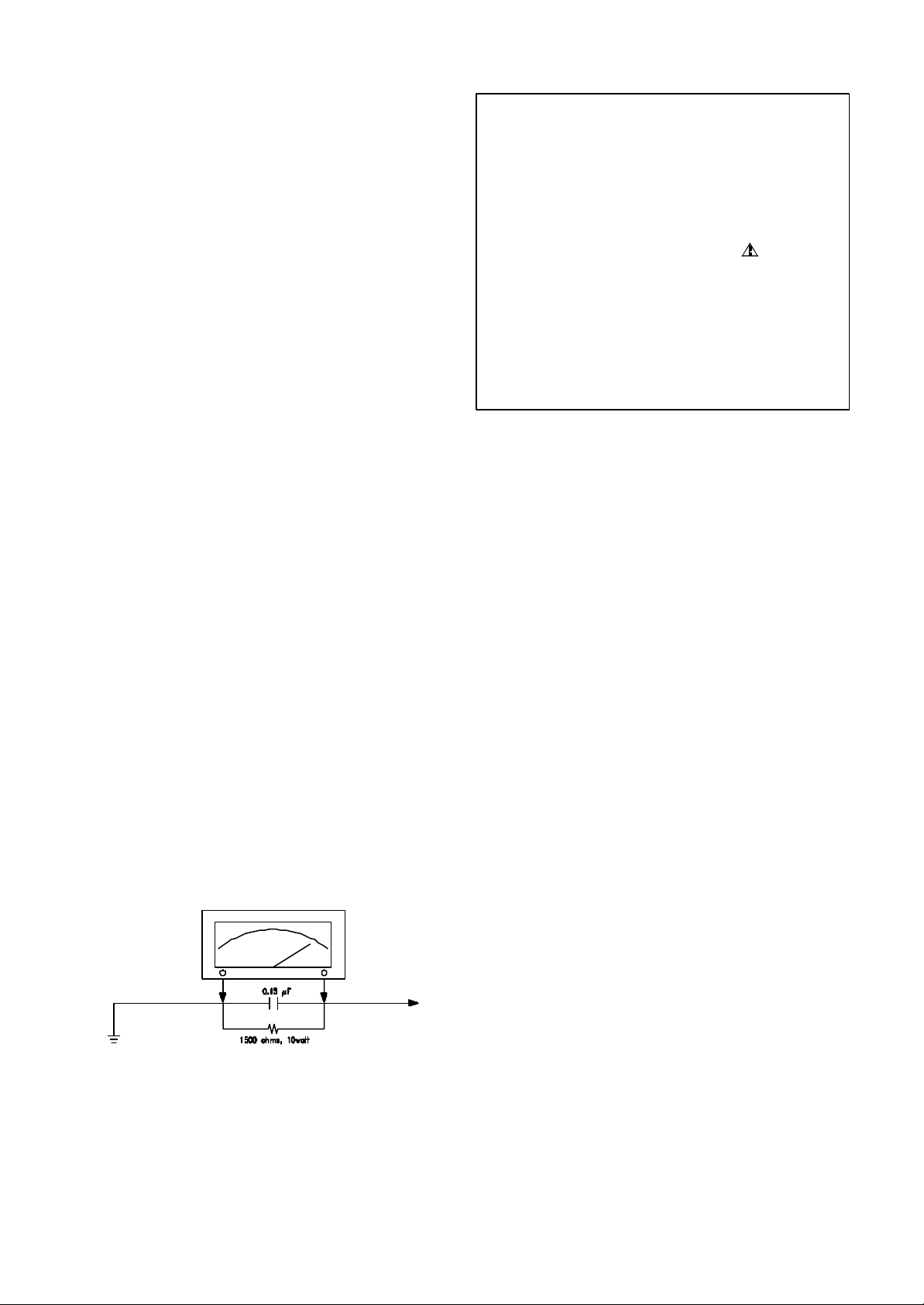
3. To avoid a shock hazard, always discharge the
picture tube's anode to the chassis ground before
removing the anode cap.
4. Completely discharge the high potential voltage of
the picture tube before handling. The picture tube is
a vacuum and if broken, the glass will explode.
5. When replacing a MAIN PCB in the cabinet, always
be certain that all protective are installed properly
such as control knobs, adjustment covers or shields,
barriers, isolation resistor networks etc.
6. When servicing is required, observe the original lead
dressing. Extra precaution should be given to assure
correct lead dressing in the high voltage area.
7. Keep wires away from high voltage or high tempera
ture components.
8. Before returning the set to the customer, always
perform an AC leakage current check on the exposed
metallic parts of the cabinet, such as antennas,
terminals, screwheads, metal overlay, control shafts,
etc., to be sure the set is safe to operate without
danger of electrical shock. Plug the AC line cord
directly to the AC outlet (do not use a line isolation
transformer during this check). Use an AC voltmeter
having 5K ohms volt sensitivity or more in the
following manner.
Connect a 1.5K ohm 10 watt resistor paralleled by a
0.15µF AC type capacitor, between a good earth
ground (water pipe, conductor etc.,) and the exposed
metallic parts, one at a time.
Measure the AC voltage across the combination of
the 1.5K ohm resistor and 0.15 uF capacitor. Reverse
the AC plug at the AC outlet and repeat the AC
voltage measurements for each exposed metallic
part.
The measured voltage must not exceed 0.3V RMS.
This corresponds to 0.5mA AC. Any value exceeding
this limit constitutes a potential shock hazard and
must be corrected immediately.
The resistance measurement should be done
between accessible exposed metal parts and power
cord plug prongs with the power switch "ON". The
resistance should be more than 6M ohms.
PRODUCT SAFETY NOTICE
Many electrical and mechanical parts in this TV
receiver have special safety-related characteristics.
These characteristics are offer passed unnoticed by
visual spection and the protection afforded by them
cannot necessarily be obtained by using replacement
components rates for a higher voltage, wattage, etc.
The replacement parts which have these special
safety characteristics are identified by marks on
the schematic diagram and on the parts list.
Before replacing any of these components, read the
parts list in this manual carefully. The use of
substitute replacement parts which do not have the
same safety characteristics as specified in the parts
list may create shock, fire, X-RAY RADIATION or
other hazards.
Good earth ground
such as the water
pipe, conductor, etc.
AC Leakage Current Check
AC VOLTMETER
Place this probe
on each exposed
metallic part
3
Page 4
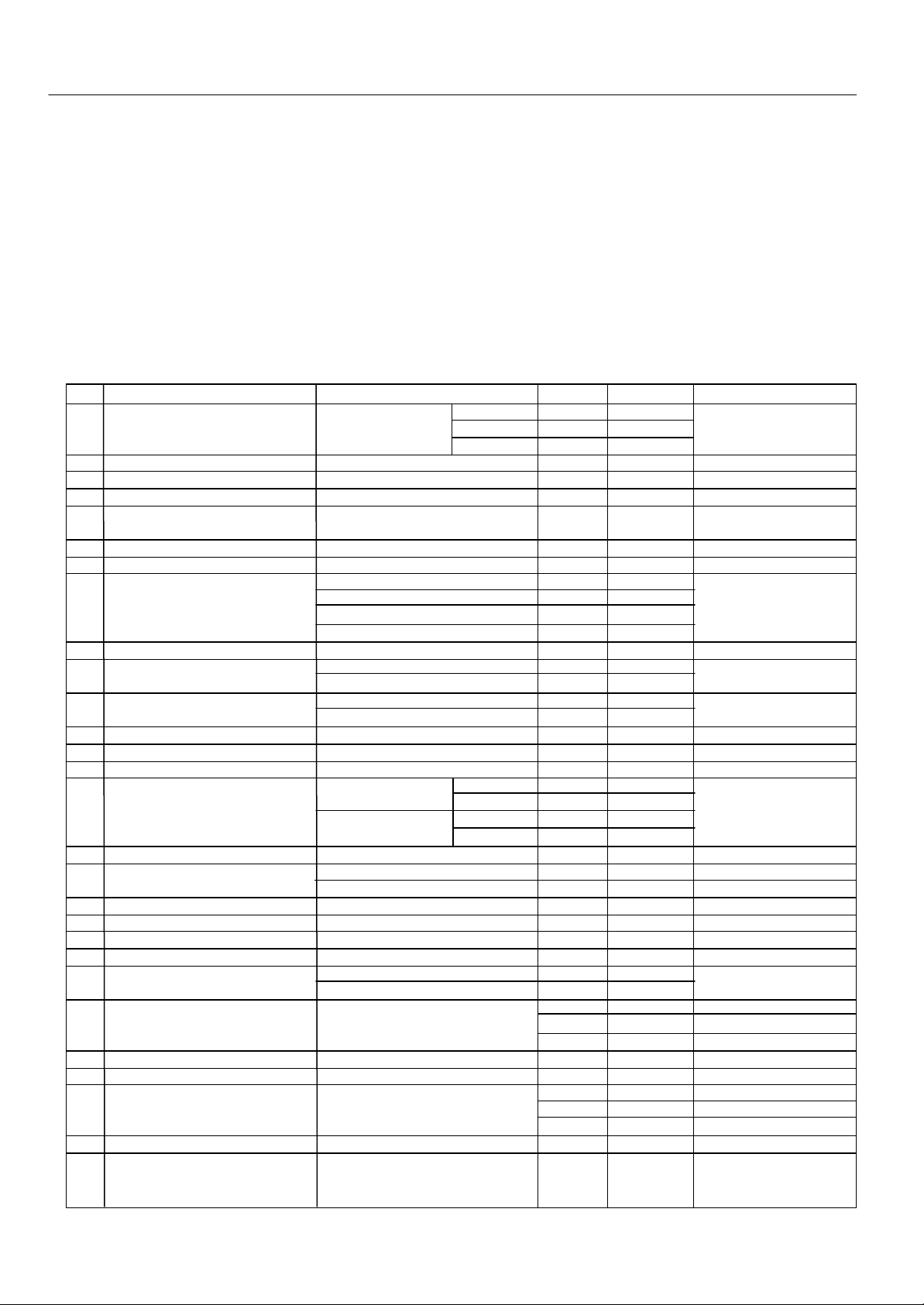
II. Specifications
1.Power supply TV: AC 220 V, 50Hz
Remote control battery: 3V (UM-3X2)
2.TV system RF input : PAL BG/DK, SECAM BG/DK
Video input : PAL/SECAM/NTSC 3.58/NTSC 4.43
3.Receiving channels VHF-L : E2-S10
VHF-H: E5-S41
UHF : E21-E69
4.Intermediate frequencies Picture : 38.9MHz
5.Scanning Horizontal (Hz) : 15625/15750
Vertical (Hz) : 50/60
6. Color picture tube: 21” 25” 29” 90 degree North(1) hemisphere Bv=+0.35G±0.2G
7.Operating temperature Fulfil all specifications: 15°C ~ 35°C
Accept picture/tone reproduction: 5°C ~ 45°C
8.Operating relative humidity Fulfil all specifications: 45% ~ 75%
Accept picture/tone reproduction: 15% ~ 90%
9.Electrical & Optical Specification:
No. Items Instruction Typical Limit Unit
1 Video sensitivity For 30dB S/N VL ≤45 ≤48
VH ≤45 ≤48 dBuV
U ≤48 ≤51
2 FM sound sensitivity For 30dB S/N 30 ≤35 dBuV
3 Synchronizing sensitivity For RF transmission 25 ≤30 dBuV
4 Color sensitivity For RF transmission 32 ≤40 dBuV
5 Teletext sensitivity TV screen refreshes 40 times
number of mistakes ≤8 N/A N/A dBu
6 Minimum NICAM threshold Without crackline noise N/A N/A dBu
7 AGC static characteristic Accept. Picture/tone repr. 103 ≥100 dBu
8 Selectivity Adjacent sound carrier 40 ≥35
Below adjacent sound carrier 35 ≥30 dB
Adjacent picture carrier 50 ≥40
Up adjacent picture carrier 45 ≥30
9 IF rejection 55 ≥50 dB
10 Image rejection VHF 55 ≥50 dB
UHF 50 ≥45
11 AFT pull-in range M/N N/A N/A MHz
DK/I/BG ±1.5 ≥|±1.0|
12 Chroma sync pull-in range ±500 ≥|±200| Hz
13 Color killer function -25 ≤-16 dB
14 DC restoration 3 ≤10 %
15 Resolution Horizontal PAL/SECAM 320 ≥300
NTSC 270 ≥250
Vertical PAL/SECAM 410 ≥400 lines
NTSC 320 ≥300
16 Overscan Cross hatch signal 93 90~96 %
17 Linearity Horizontal 7 ≤10 %
Vertical 6 ≤8 %
18 Pattern distortion 1.5 ≤3 %
19 Picture position In all direction ±3 ≤|±6| mm
20 Raster rotation In all direction 4 ≤6 mm
21 Convergence error 0.4 ≤0.6 %
22 White balance (8700°K) X 0.288 0.288±0.015
Y 0.298 0.298±0.015 /
23 Maximum full white At picture tube center 110 ≥100 cd/m
90 ≥80 cd/m
80 ≥70 cd/m
24 H sync pull-in range ±500 ≥|±200| Hz
25 V sync pull-in range 7 ≥6 Hz
26 Anode voltage 29 ≤32 KV [For 21A8/21B8/29A9 ABN87]
25 ≤27.5 KV [For 2109BN37]
27.5 ≤30 KV [For 25A9ABN87/21A9BN37]
27 Audio frequence response ±3dB ref. to 1KHz 0.2~8 0.2~8 KHz
28 Audio output power 1KHz 10% THD 2x3 ≥2x3 W [For 25A9/29A9ABN87]
50KHz DEV. (BG/I/DK) 2x1.5 ≥2x1.5 W [For 21”]
25KHz DEV. (M/N)
2
[For 21”]
2
[For 25A9ABN87]
2
[For 29A9ABN87]
4
Page 5
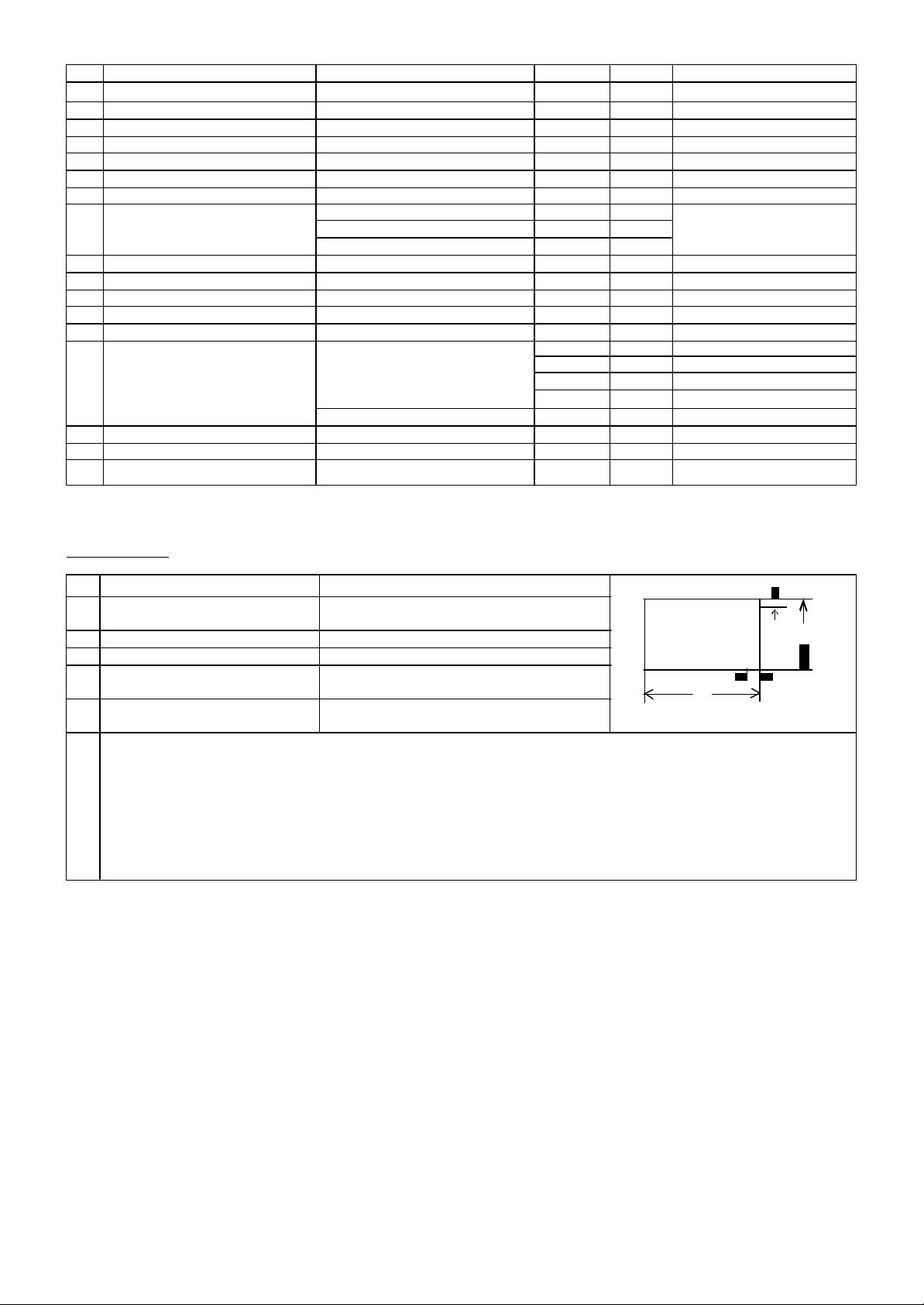
No. Items Instruction Typical Limit Unit
29 THD Po=0.5W 1KHz 1 ≤3 %
30 Signal to buzz ratio 42 ≥40 dB
31 Minimum volume hum 6 ≤10 mVrms
32 Maximum woofer output power N/A N/A W
33 Woofer audio freqency response ±3dB ref. to 80Hz AV mode N/A N/A Hz
34 Bass control range 100Hz ref. to 1KHz AV mode N/A N/A dB
35 Treble control range 10KHz ref. to 1KHz AV mode N/A N/A dB
36 Balance Center N/A N/A
Max. N/A N/A dB
Min. N/A N/A
37 Volume control curve N/A /
38 Video input level 1.0 1±0.2 Vpp
39 Audio input level 0.5 0.5±0.3 Vrms
40 Video output level 1.0 1±0.2 Vpp
41 Audio output level 0.5 0.5±0.2 Vrms
42 Power consumpution Operating 80 ≤95 W [For 2109/A9BN37]
100 ≥100 W [For 21A8/B8BN87]
110 ≤150 W [For 25A9ABN87]
120 ≤160 W [For 29A9ABN87]
Stand by 10 ≤15 W
43 IR receiving distance ±30° 6 ≥4 m
44 X-ray radiation <0.1 ≤0.5 mR/h
45 Dielectric strength AC 3KVrms 2 sec. 3 ≤5 mArms
Test Condition
1 Picture Modulation 87.5%
2 Sound Modulation 27KHz Dev. For DK/I/BG
15KHz Dev. For M/N
3 Picture to Sound Ration 10dB
4 Sound Artificial Load Resistor 8 ohm
5 Video signal White and black
(three white & two black)
6 Audio signal 1KHz sine wave 0.5Wrms
7 Conditions of the TV setting:screen
A. Switch TV on and let it warm up for more than 30 minutes.
B. Connect RMS volt meter to speaker terminals and adjust theTV volume to get 500mW RMS power at each terminal.
C. Place the MINOLTA CA-100 test probe to white part of the screen,adjust the contrast until a reading of 80cd/m
D. Place the MINOLTA CA-100 test probe to black part of the screen,adjust the brightness until a reading of 2cd/m
E. Repeat step C & D until the exact luminance values is obtained or the nearest possible values you can get.then record the
luminance values & R.G.B gun voltage values at the same time. and take the largest values for measurement referenct.
F. Input standard color bar(100/0/75/0),then adjust the colour.until the waveforms at the blue gun of same level is obtained.
+P8 P5+
+P1
+P4 P2++P0
+P7 P6+
+P3
1/9H
1/9W
W
Convergence error test point on
2
is obtained.
2
is obtained.
H
5
Page 6
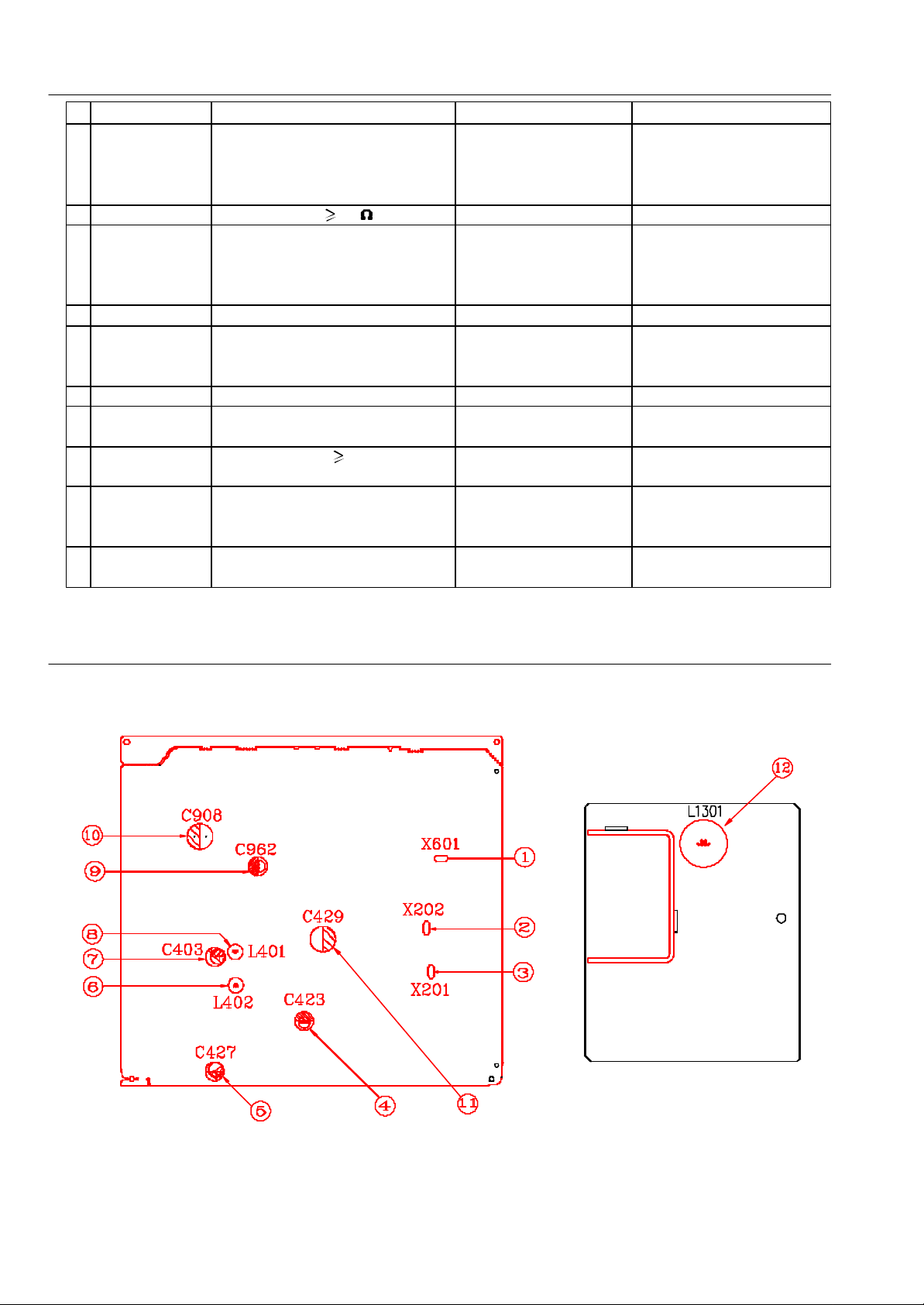
III. Level List of Equipments & Instruments Required for Production
No.Designation Requirement Reference Model Remark
1 Pattern Generator System of output signal: PHILIPS
RF out: PAL BG/SUB/DK/I, PM5518-TN
SECAM B/G/D/K, NTSC M PM5418-TN
Video out: NTSC 4.43/3.58 PAL 60Hz
2 Digital voltmeter Input Resistance 10M FLUKE 45
3 Withstanding Withstanding Voltage: KIKUSUI TOS 8650 Irresistible Voltage Measure
Voltage Tester AC 1.5KV, 5KV/0-5KV ± 3%
Cut-off current: AC 0-2mA,
20mA / continuously Adjustable
4 Insulation Tester Test voltage:1000V. 500V KIKUSUI TOS 7100L
5 Sine wave Signal Frequency Range: 0.1~140MHz LEADER 3216 For generating IF Signal
Generator ( Precision:10KHz )
Level Range: -20~126dB
6 Oscilloscope Frequency response: 20MHz or above
7 CRT Color MINOLTA CA-100 For White Balance Adjustment
Analyzer
8 DC Regulated Max output Voltage 14V Supply DC power
Power Supply
9 Color Monitor AV receiving system: Should include Same model (of TV set) For operation check
all the AV output system of the as the products For resolution check
products at least. For Skew Check
10 Audio Signal Frequency of output signal: KENWOOD AG-203A For generating audio signal
Generator 20Hz-20kHz
IV. Applying Adhesive on Main PCB
i. For 25A9/29A9 models
6
Page 7
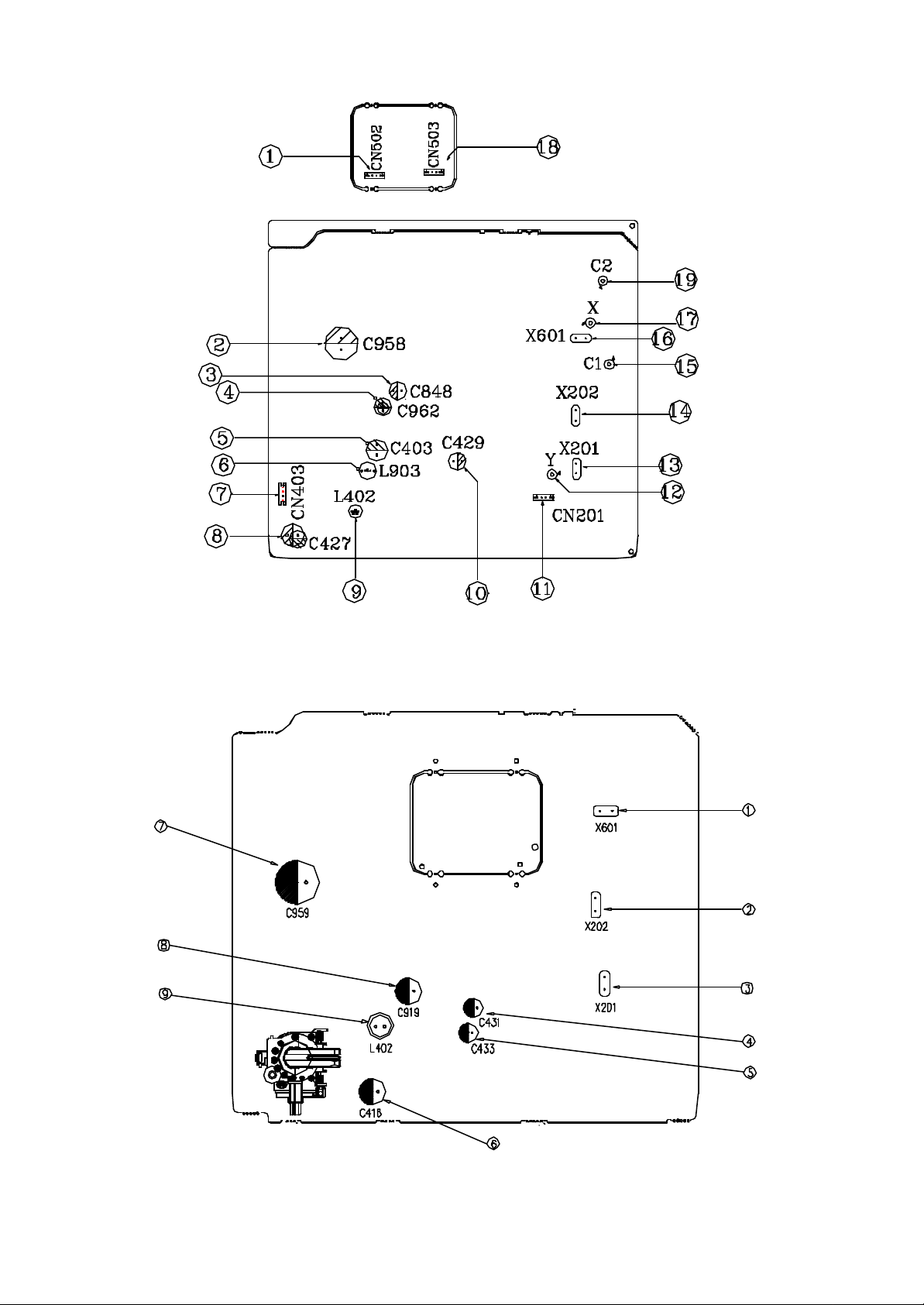
ii. For 21A8 model
iii. For 2109/A9 models
7
Page 8
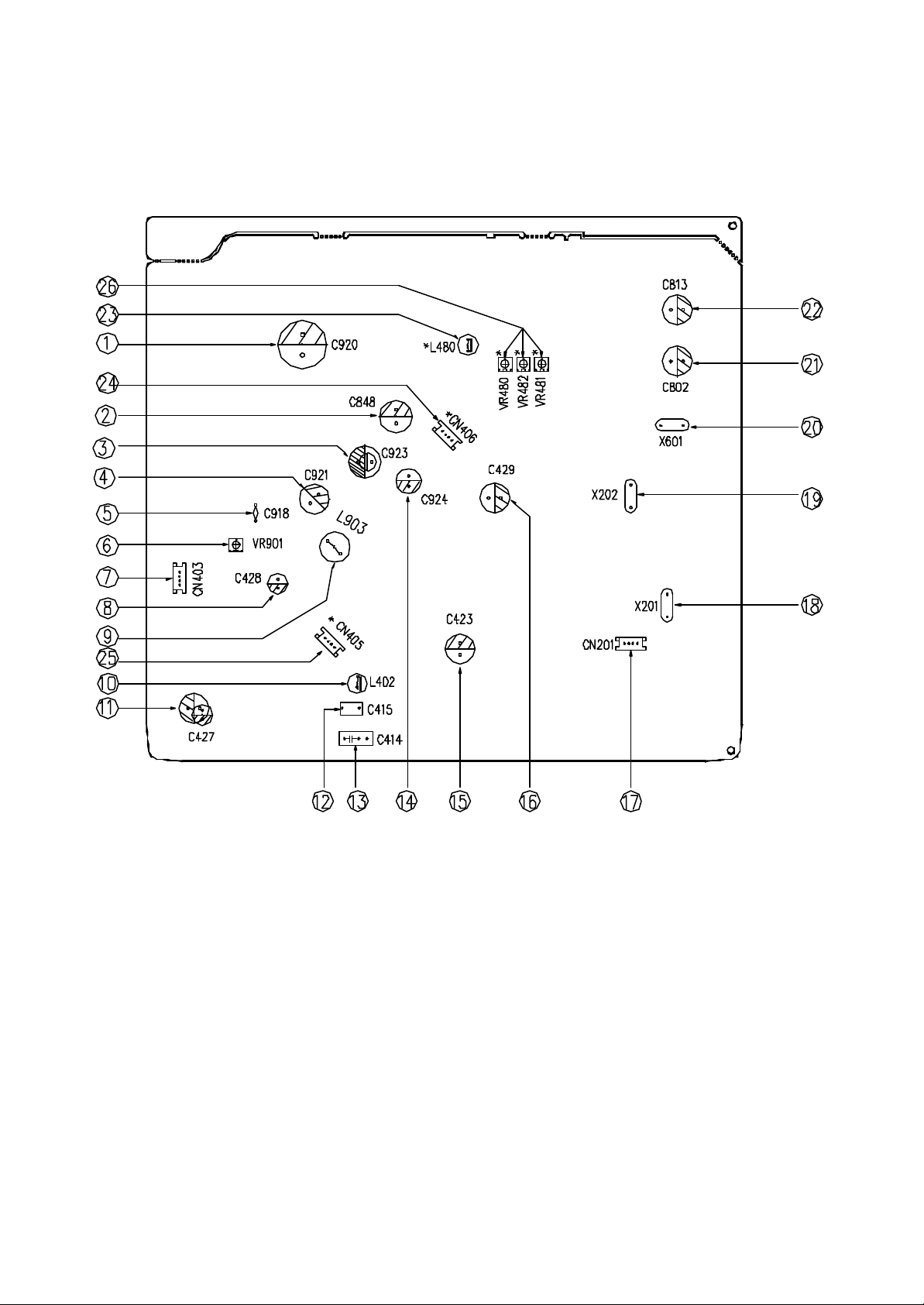
iv. For 21B8 model
8
Page 9
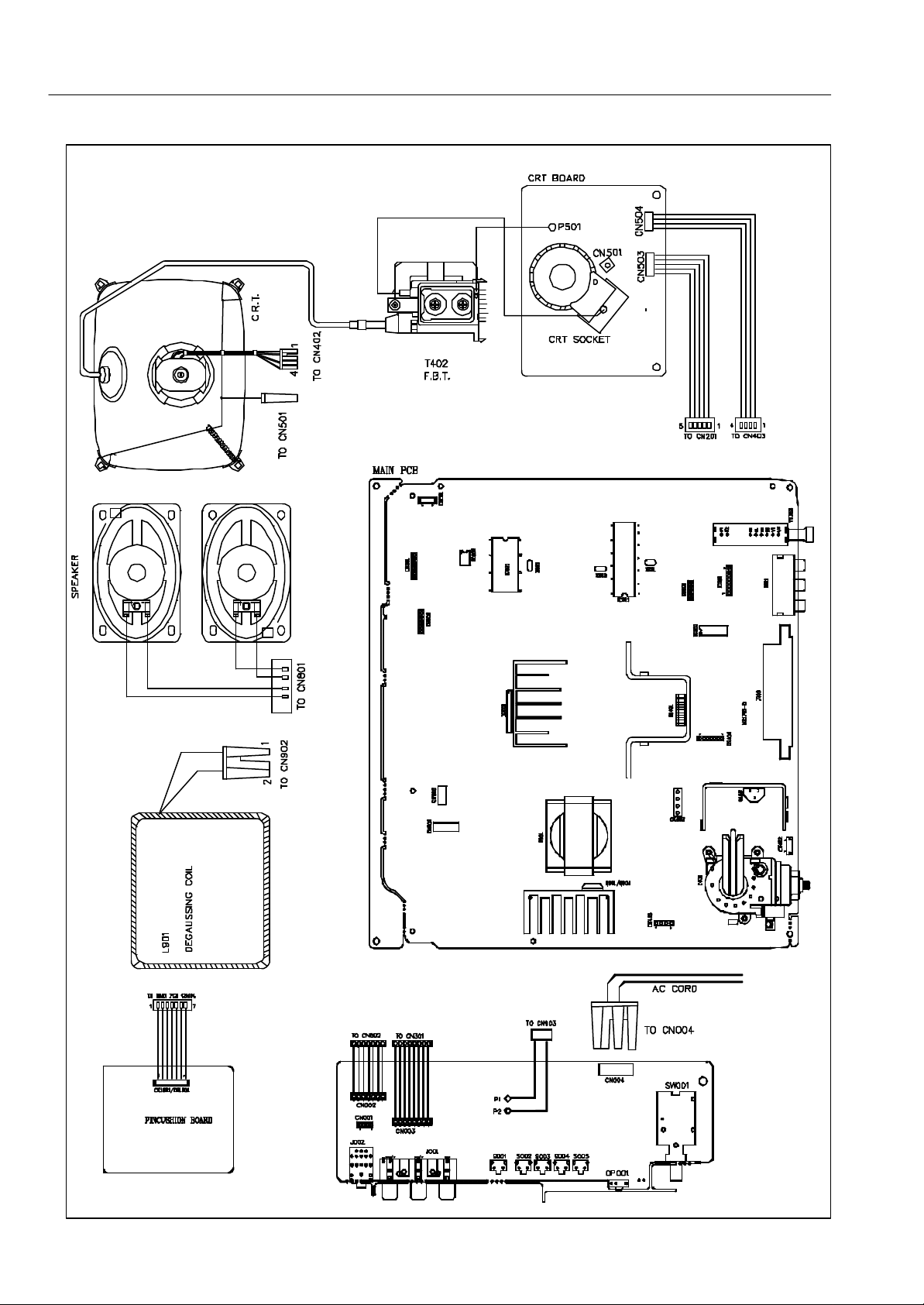
V. Wiring Diagram
i. For 25A9/29A9ABN87(B) models
9
Page 10
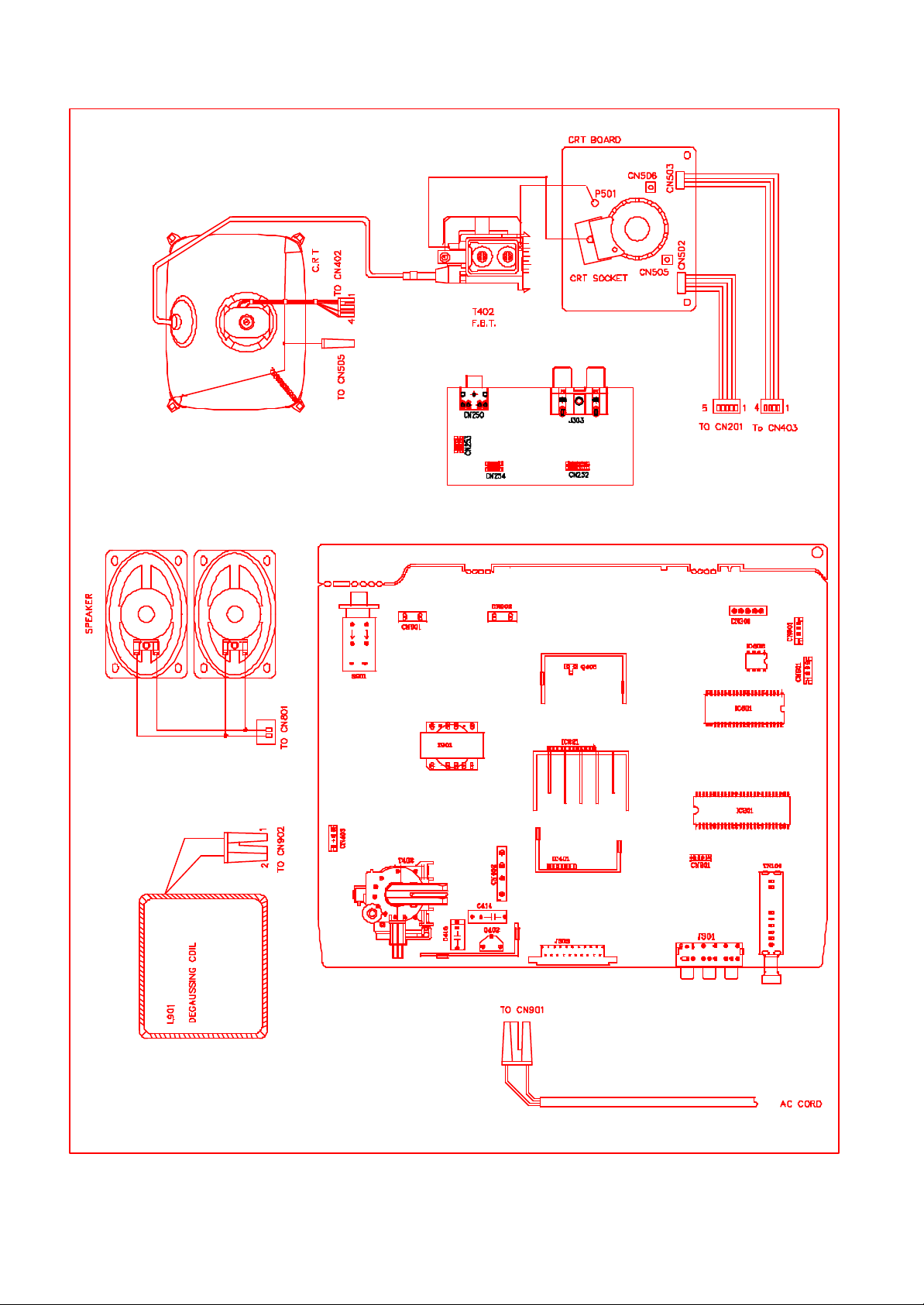
ii. For 21A8BN87(A) model
E3701-980060
10
Page 11
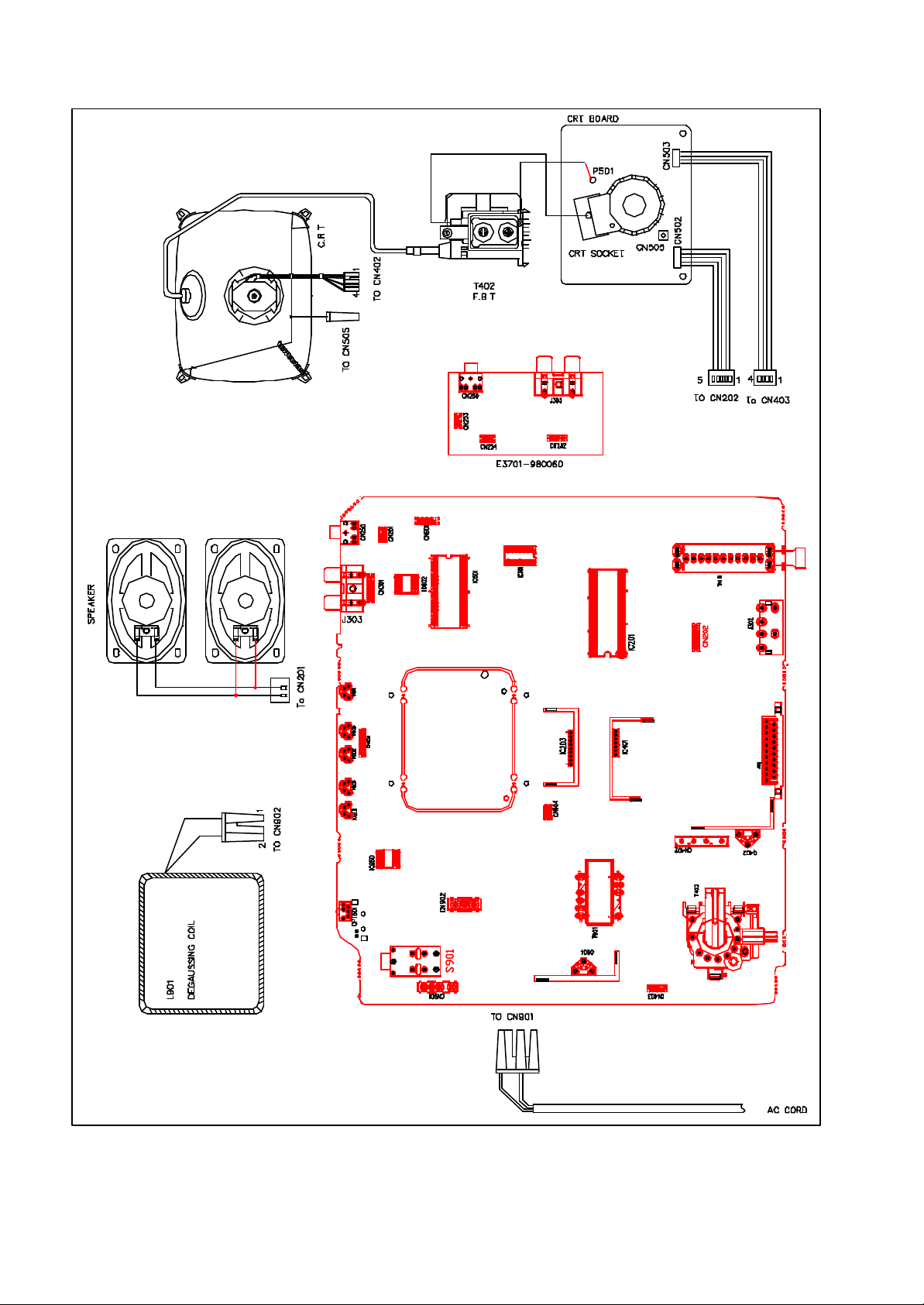
iii. For 21A9BN37(B)/2109bn37(D) the models
11
Page 12
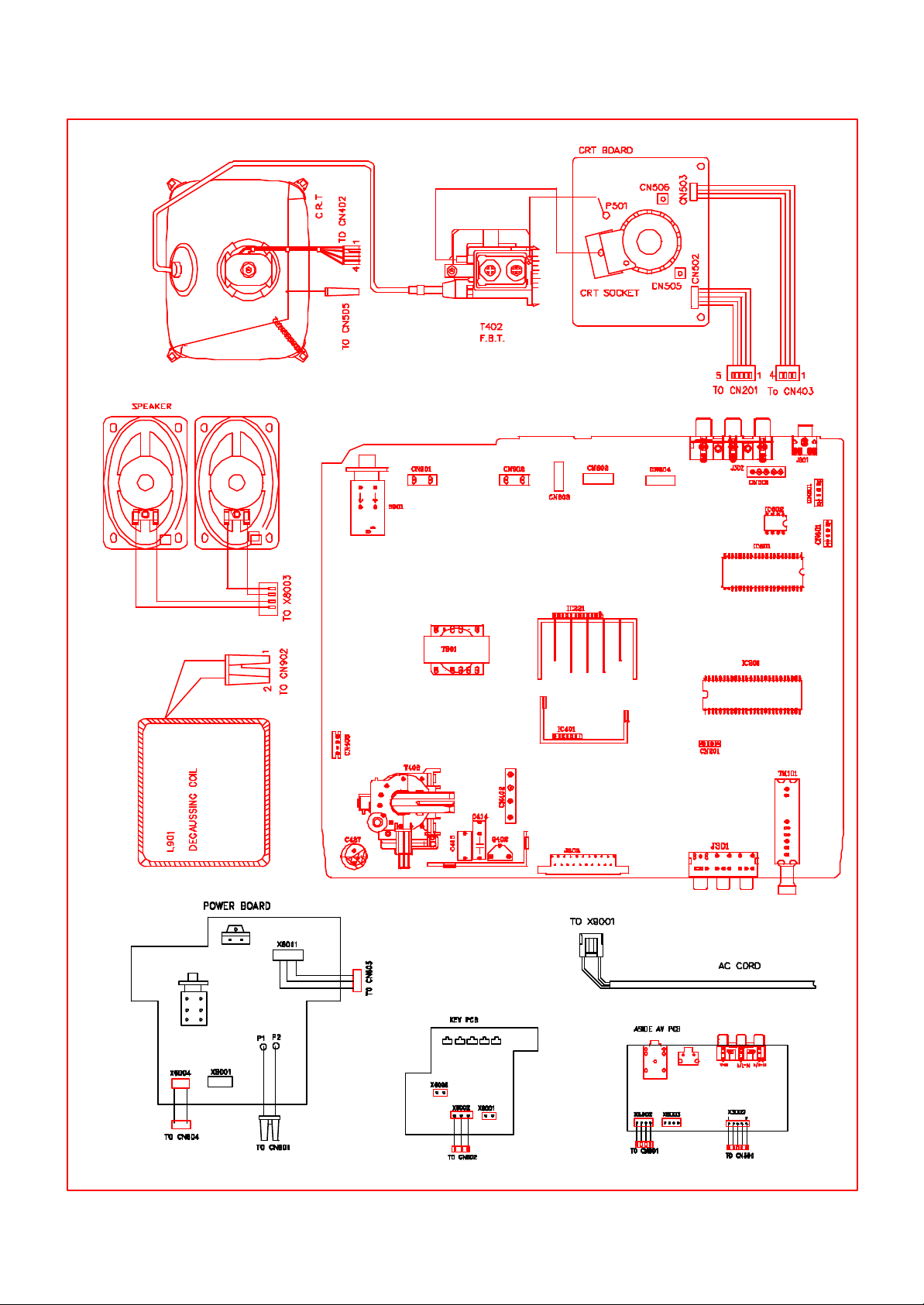
iv. For 21B8BN87(A) the model
12
Page 13
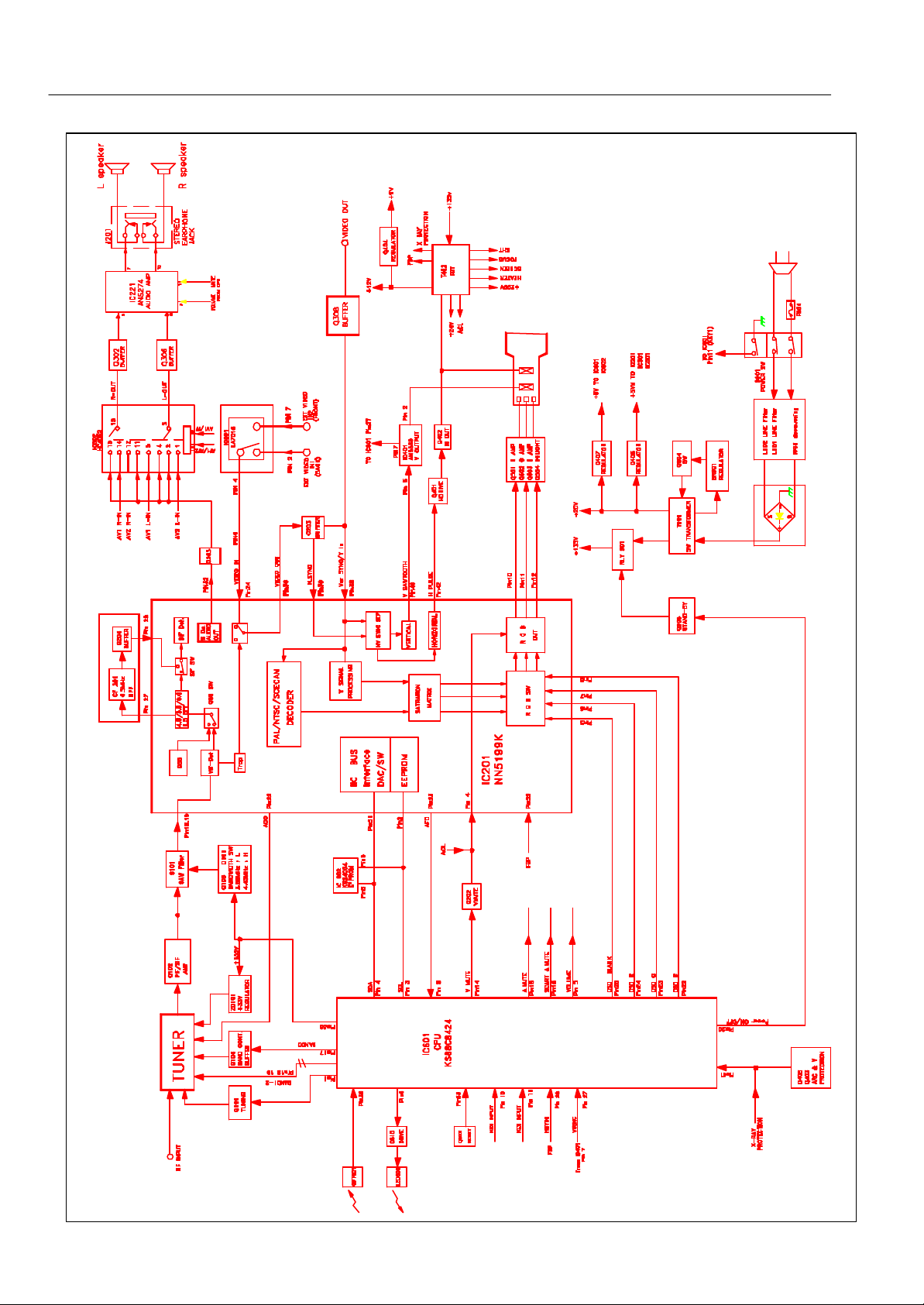
VI. Block Diagram
i. For 25A9/29A9ABN87(B)/ 21A8/21B8BN87(A) models
13
Page 14
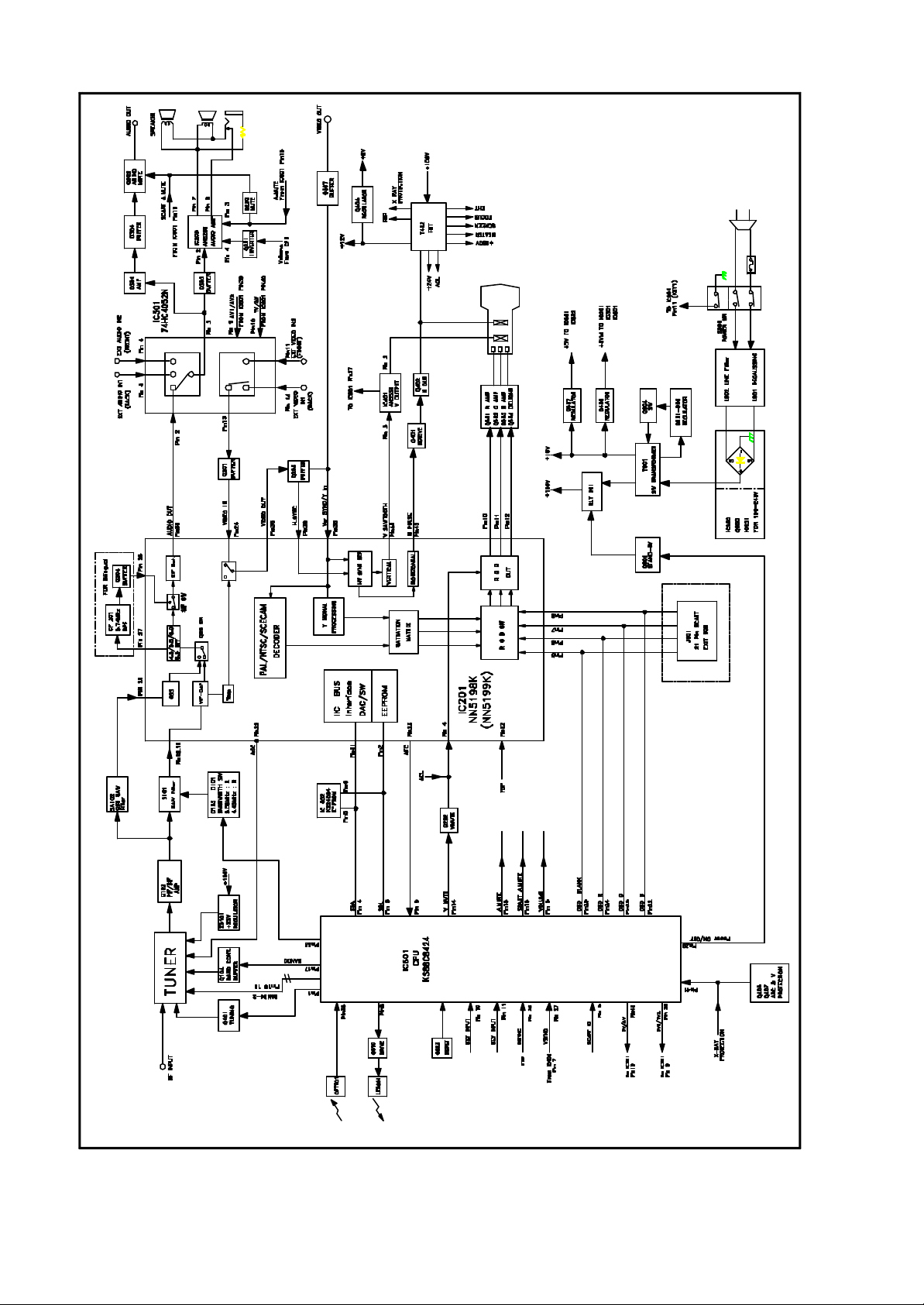
ii. For 21A9BN37(B)/2109BN37(A) models
14
Page 15
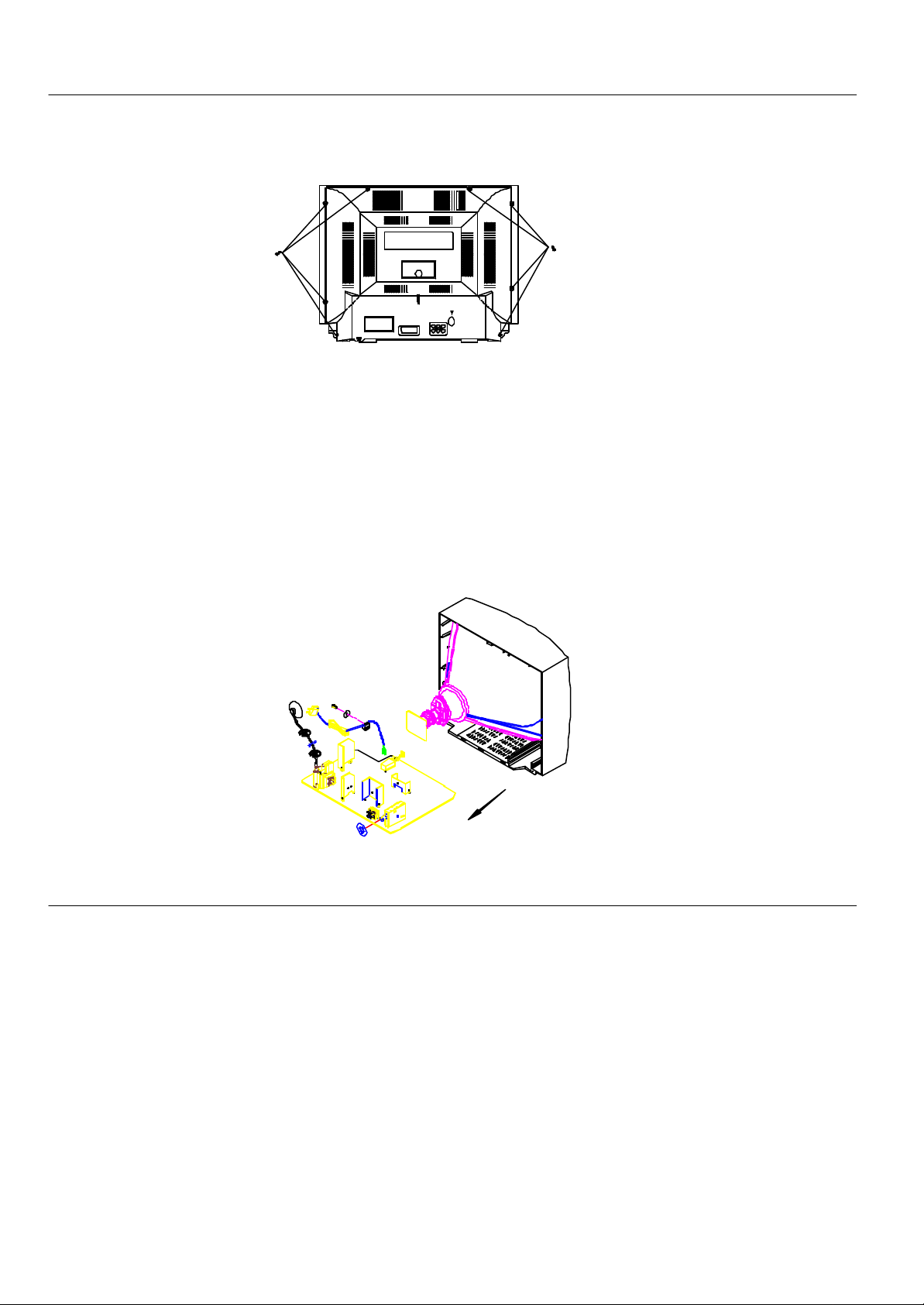
VII. Disassembly
In case of trouble, etc., necessitating disassemble, please disassemble in the order shown in the illustrations. Reassemble in the reverse order.
1. Removal of the Back Cover
2. Removal of the MAIN PCB
a. Remove the screws.
b. Slide out the TV chassis slightly; pull up the connector of AC cord from PCB; pull up the CRT PCB from
CRT.
c. Remove the anode cap from the picture tube. To avaid a shock hazard, be sure to discharge the picture
tube’s anode to the chassis ground before removal.
d. Take out the TV chassis.
VIII. Input Signals & Equipments List for Alignment
A. Equipments List
1. Pattern Generator 2. Digital Voltmeter 3. High Voltage Meter
4. Sine Wave Signal Generator 5. Demagnetizer 6. Personal Computer (486)
7. DC Regulated Power Supply 8. Oscilloscope 9. CRT Colour Analyzer
B. Input Signals
1. Philips Pattern 2. Color Bar 3. Cross Hatch
4. Grey Scale Bar 5. Monoscope Pattern 6. Moving Picture With Sound
15
Page 16

IX. E2PROM (IC602) Setting
A. Option Code
The option code listed below is for selection of different TV systems, features and functions, the code is preset
in factory, in case of changing the EEPROM, the option code will not be the same as before. In this case, it is
necessary to adjust the option code again. How to set the option code by hand is described in “method to
enter into SERVICE MENU and ADJUST MENU”. Please refer to “V. Electrical Adjustment”.
Model Option code
21A8/B8BN87(A) 5463126706
21A9BN37(B)/2109BN37(D)
25A9/29A9ABN87(B)
The “option setup” is shown as following:
OPTION MENU
0123456789
0123456789
Every digit represents the lower 3 bits of a nibble of 4 bytes in EEPROM, and each of the bits stands
for an option function, the option bits listed below:
BIT7 BIT6 BIT5 BIT4 BIT3 BIT2 BIT1 BIT0
BYTE1 NU OQSS OSVD OAV2 NU OCHIL OWOO OUHF
BYTE2 NU OSYS1 OSYS2 OSYS3 NU OTUN1 OTUN2 OTUN3
BYTE3 NU OBL OSND1 OSNDB NU OSNDI OSNDD OSNDM
BYTE4 NU ORUSS OBB OTVO NU OCHIT OCHIS OENG
BYTE5 NU OMSIF OBGSIF OISIF NU ODKSIF OCHAN2 OCHAN1
DIGIT 1:
1 OQSS 0 = QSS OFF
1 = QSS ON
2/3 MODE OSVD OAV2
TV/AV 0 0
TV/AV1/AV2 0 1
TV/AV1/AV2/SVD 1 1
Digit 2:
4 OCHIL 0 = CHILD LOCK NOT AVAILABLE
1 = CHILD LOCK AVAILABLE
5 OWOO 0 = WOOFER NOT AVAILABLE
1 = WOOFER AVAILABLE
6 OUHF 0 = ALL BAND (VL, VH, UHF)
1 = UHF ONLY
Digit 3:
7 OSYS1 0 = SINGLE COLOR SYSTEM (PAL) AVAILABLE
1 = MULTI COLOR SYSTEM (AUTO/PAL) AVAILABLE
8 OSYS2 0 = MULTI SYSTEM SECAM NOT AVAILABLE (TV & AV)
1 = MULTI SYSTEM SECAM AVAILABLE (TV & AV)
9 OSYS3 0 = MULTI SYSTEM NTSC NOT AVAILABLE (TV)
1 = MULTI SYSTEM NTSC AVAILABLE (TV)
Digit 4:
TUNER IF SETUP: OTUN1 OTUN2 OTUN3
34.47 MHz 0 0 0
36.875 MHz 0 0 1
38 MHz 0 1 0
38.9 MHz 0 1 1
39.5 MHz 1 0 0
45.75 MHz 1 0 1
Digit 5:
13 OBL 0 = BILINGUAL (MAIN/SUB) NOT AVAILABLE
1 = BILINGUAL (MAIN/SUB) AVAILABLE
14 OSND1 0 = MULTI SIF SYSTEM AVAILABLE
1 = SINGLE SIF SYSTEM AVAILABLE
-- THIS OPTION IS NOT COUNT BILINGUAL
15 OSNDB 0 = SIF [BG] NOT AVAILABLE
1 = SIF [BG] AVAILABLE
16
Page 17

Digit 6:
16 OSNDI 0 = SIF [I] NOT AVAILABLE
1 = SIF [I] AVAILABLE
17 OSNDD 0 = SIF [DK] NOT AVAILABLE
1 = SIF [DK] AVAILABLE
18 OSNDM 0 = SIF [M] NOT AVAILABLE
1 = SIF [M] AVAILABLE
Digit 7:
19 ORUSS 0 = RUSSIAN OSD NOT AVAILABLE
1 = RUSSIAN OSD AVAILABLE
20 OBB 0 = BLUE BACK NOT AVAILABLE
1 = BLUE BACK AVAILABLE
21 OTVO 0 = SCART MONITOR OUTPUT
1 = SCART TV OUTPUT
Digit 8:
22 OCHIT 0 = TRADITIONAL CHINESE (HK) OSD NOT AVAILABLE
1 = TRADITIONAL CHINESE (HK) OSD AVAILABLE
23 OCHIS 0 = SIMPLE CHINESE (CHINA) OSD NOT AVAILABLE
1 = SIMPLE CHINESE (CHINA) OSD AVAILABLE
24 OENG 0 = ENGLISH OSD NOT AVAILABLE
1 = ENGLISH OSD AVAILABLE
Digit 9:
25 OMSIF 0 = M SIF INTERNAL
1 = M SIF EXTERNAL
26 OBGSIF 0 = BG SIF INTERNAL
1 = BG SIF EXTERNAL
27 OISIF 0 = I SIF INTERNAL
1 = I SIF EXTERNAL
Digit 10:
28 ODKSIF 0 = DK SIF INTERNAL
1 = DK SIF EXTERNAL
29/30 CHANNEL NUMBER 0CHAN2 0CHAN1
100 0 0
200 0 1
254 1 0
NU: NOT USED RES: RESERVED
B. Data Setting
The data setting item B~D is the initialization data preset in the EEPROM before adjustment in case of
changing the EEPROM, please set the data to initialization data listed below before adjustment. How to set
the data by hand is described in “method to enter into SERVICE MENU and ADJUST MENU”. Please refer
to “V. Electrical Adjustment”.
Parameter Value(DEC) Remark Parameter Value(DEC) Remark
SUB BRI 63 HOR.POS60 13
CUTOFF R 63 VER.POS60 0
CUTOFF G 63 VER.H60 81 Remark6
CUTOFF B 63 VER.LIN60 40 Remark1
DRIVE R 63 VER.S C60 20 Remark1
DRIVE B 63 SUBTINT 16
AFT ADJ 55 AV S TINT 16
RFAGCDP 45 C-Y 1 Remark5
SECAM BL 0 HOR.VCO 52
RGB LIMIT 0 VIF.VCO 26
HOR.POS 18 ISUD5 0 Remark2
VER.POS 0 Remark4 ISUD4 0
VER.HEI 84 Remark6 ISUD3 0
VER.LIN 40 Remark1 CONTR 32 0
VER.S CUR 20 Remark1 RI CUTOF 1 Remark3
17
Page 18

Remark1: For different CRT, the following data are recommended to change for better performance before
alignment. These Data Settings are listed as following:
CRT CRT Type No. Value
VER.LIN VER.SCUR VER.LIN60 VER.SC60
21” PF SAMSUNG E6120-007001 A51QDX992X001(H) N1 38 20 36 20
21” IRICO E6101@007001 A51JSY63x13(C) N1 37 24 38 26
25” LG E6101-104001 A59KYL520X08B N1 40 20 40 20
29” BMCC E6101-103001 M68LWF188X50 N1 40 20 40 20
21” BMCC E6120-005001 A51LSK195X91 N1 37 24 38 26
Remark2: ISUD5 must set to “0”. Please check ISUD5 after read 5198. If ISUD5 is “1”, please set to “0”.
Remark3: Some version MCU has not this item.
Remark4: PAL or NTSC VER.POS only can select 0 or 1.
Remark5: C-Y=0 For AMFxx models (use NN5198K)
C-Y=1 For other models (use NN5199K or NN5099K)
Remark6: VER.HEI 20 (use E6120-005001 or E6120-005003)
C. Intelligent picture control (I.P.C) DATA SETTING
Control Value
Natural Sharp Cinema Personal
Brightness 16 24 12 16
Contrast 24 32 16 24
Colour 16 20 16 16
Sharpness 16 24 16 16
Tint 16 16 16 16
D. AFT Data Setting
Description Value
VHFL VHFH UHF
Low 120 56 35
Middle 97 40 31
High 131 76 90
Remark: This table of AFT DATA setting is only for:
SAMSUNG tuner: TECC0949VG28B, TECC7949VG28B and WITTIS tuner: UVS1051-CW1/UVS1051-NEW.
18
Page 19

X. Electrical Adjustment
A. Chassis Adjustment
i. +B Voltage Alignment
a. Preparation Procedure
1). Receive standard colour bar signal.
2). Press key "I.P.C." to select “Natural” mode.
3). Connect digital voltmeter between of C403 (For 21A8/25A9/29A9) or C416 (For 21A9) and GND.
4). +B voltage.
Model CRT CRT Type No. +B
21A8BN87(A) E6120-007001 A51QDX992X001(H) N1 SAMSUNG 108V
21A9/2109BN37(B) E6101@007001 A51JSY63X13(C) N1 BMCC 107V
25A9ABN87 E6101-104001 A59KYL520X08B N1 LG 135V
29A9ABN87(B) E6101-103001 M68LWF188X50 N1 135V
21B8BN87(A) E6120-005001 A51LSK195X91 N1 BMCC 135V
Note: Please refer to the CRT conversion table for other CRT.
b. Adjustment Step
Adjust VR901 to make the read-out on the Voltmeter to be +B±0.3V.
ii. Method to enter into SERVICE MENU and ADJUST MENU
a. Turn on the Main Power Switch, then press volume buttons both "+" and "-" simultaneously for over 5 seconds,
the "KWTUA SERVICE" will be displayed on the screen.
KWTUA SERVICE
b. The “KWTUA SERVICE” menu is indicated with each item on
the screen. The item can be selected by pressing channel “ ”
and “ ” keys.
Adjustment
Option xxxxxxxx
Read 5198 CNT: X
Other Adj.
c. Selecting “Read 5198”, press “MENU/OK” key (or press “OK”
key on the remote handset) to read IC NN5099K/NN5198K DATA
in order to operate the TV set. On-screen display will be shown as :
Press “MENU/OK” key (or press “OK” key on the remote handset)
to confirm Read 5198. Press “M” key on the remote handset to exit.
KWTUA SERVICE
Adjustment
Option xxxxxxxx
Confirm Read ??? X
Other Adj.
Note: 1. Many standard data are already pre-set in the EEPROM inside IC NN5198K or NN5099K by the IC
manufacturer. During manufacturing the TV set, it is necessary to read those data stored in EEPROM
of IC NN5198K or NN5099K and memorize it in external EEPROM. By doing so, some alignment can
be omitted, or the data memorized in the external EEPROM can be changed according to the situation.
Please note that according to the specification, the operation of “reading” data from the EEPROM inside
NN5198K or NN5099K only can be done 1000 times. When changing IC201 (NN5198K or NN5099K)/
IC602 (EEPROM) or before adjusting, it is necessary to read NN5198K or 5099K data one time.
2. “CNT:X” means number of times that the data stored in the EEPROM of NN5198K or NN5099K has
been read. For example, CNT:19, it means the data stored in the EEPROM of NN5198K or NN5099K
has been read 19 times.
d. Selecting “Option”, press “OK” key then input the option code by number keys on the remote handset
according to the “Option code”. After changing “OPTION”, the TV set must be set to standby and power on
again, then enter into “SERVICE MENU”.
e. Select “Adjustment”, press “OK” key on the remote handset. The “ADJUST MENU” is indicated with each
parameter on the screen. Pressing channel “ ” and “ ” keys can select the responding parameter. The
parameter value can be changed by pressing volume “+” and “-” keys. Press “OK” key to exit.
f. Select “Other Adj.”, press “MENU/OK” (or press “OK” key on the remote handset), On-screen display will be
shown as following:
19
Page 20

1). Production
The function of ”Production” is for production aging purpose. When no RF signal input and if it is set
to “on”, the TV set will not be blue back and standby shortly. When the TV set is finished, it must be
set to “off”. If it is set to “on”, a character “P” will appear on the top of the screen when changing
channel, this means that it is set for production purpose. By pressing the volume “+” and “-” keys,
“Production” can be set to “off” or “on”. By pressing the “MENU/OK” in the TV set or “M” key on the
remote handset, it will exit the menu.
2). AFT-Step
Selecting “AFT-Step” to set AFT DATA, press “OK”
key to enter, On-screen display will be shown as:
KWTVA OTHER
Production off
AFT-Step
IPC
Use channel “ ” and “ ” keys to select the parameter, the parameter value can be changed by
pressing volume “+” and “-” keys. See “AFT data setting”. Press “M” key on the remote handset or
“MENU/OK” key in TV set to exit.
3). IPC
Selecting “IPC” to set picture mode data, press “OK” key to
enter, the picture mode data is indicated with each parameter
on the screen. Press “I.P.C.” key to select picture mode,
select the parameter and change the parameter value.
When this picture mode data is ok, press “OK” key to store,
KWTVA AFT-STEP 09-08
Band VHFL
Low 120
Middle 97
High 131
the parameter value below will display “Stored”. When all
picture mode data is being stored, press “MENU” key to exit.
iii. Adjustment of T101(31.9MHz trap) and AFC
A.Adjustment for T101(31.9MHz trap) (for using T101 models)
1. Turn on the main power switch.
2. Apply 100dBµv 31.9MHz signal between IF input pin and GND of the TUNER on main PC board.
3. Put the probe of oscilloscope to SA102 pin1 and GND.
4. Adjust T101 until the waveform in oscilloscope to minimum.
B. Adjustment of AFC
a. Preparation procedure
1. Turn on the main power switch.
2. Set digital voltmeter at DC, then connect it’s probe across of R603 and GND.
(Fig.1)
3. Apply 100dBµV IF signal between IF input pin and GND of the TUNER on main PC board (see Fig.1).
b. Adjustment Step
Adjust the “AFT ADJ” DATA until the meter indicates 2.4±0.1V.
c. AFC Check.
After adjustment, it is necessary to confirm the DC voltage across R603 when Changing the RF output
frequencyof pattern generator (PM5518) by ±o.1MHz, the DC voltage shoud be as:
RF FREQUENCY DC VOLTMETER INDICATION
IF+0.1MHz 1.2±0.5V
IF-0.1MHz 3.3±0.5V
Remark: IF=38.0MHz
If the result is not satisfactory, repeat adjustment step "b. Adjustment Step" until correct voltage is obtained.
d. Press “OK” key to store.
e. press “MENU” key to exit.
20
Page 21

iv. Adjustment for H position and V position, V-height and V linearity.
a. Receive pattern signal (PAL).
b. Enter ADJUST MENU.
1. Adjust value of HOR.POS to get a good H position picture.
2. Adjust value of VER.HEI to get a normal picture.
3. Adjust value of VER.POS to get a good V position picture.
4. Normal VER.LIN and VER.S CUR doesn’t need adjustment. If V linearity is not good, please adjust
value of VER.LIN and VER.S CUR to get a good V linearity picture.
c. Receive pattern signal (NTSC).
d. Enter ADJUST MENU
1. Adjust value of HOR.POS60 to get a good H position picture.
2. Adjust value of VER.H60 to get a normal picture.
3. Adjust value of VER.POS60 to get a good V position picture.
4. Normal VER.LIN60 and VER.SC60 doesn’t need adjustment. If V linearity is not good, please adjust
value of VER.LIN60 and VER.SC60 to get a good V linearity picture.
e. Press “OK” key to store.
f. press “MENU” key to exit.
v. Adjustment for TV TINT (TV picture) and AV TINT (AV picture)
a. Receive a NTSC color bar Signal from AV.
b. Enter ADJUST MENU
Adjust the value of AV S TINT until the waveform of Oscilloscope is shown as above.
vi Adjustment for SECAM BL (for use NN5198K model)
a. Receive a SECAM dot pattern signal from RF.
b. Press key “I.P.C” to select “NATURAL” status.
c. Put the Probe of Oscilloscope to “B-out” Terminal of IC201 Pin12 and GND.
(Probe: 10:1, Oscilloscope VOLTS / DIV: 20mv / DIV.)
d. Enter ADJUST MENU.
Adjust Value of SECAM BL until V is smallest (see Fig.2).
e. Press “OK” key to store.
f. press “MENU” key to exit.
vii. Adjustment for RF AGC
a. Receive RF signal (62±3dBµV).
b. Enter into ADJUST MENU.
c. Pressing channel “ ” and “ ” keys on the remote handset and on-screen display will be shown as
following: RFAGCDP XX
d. Press volume "+" or "-" on the remote handset to change the value of RFAGCDP until snow noise on
the screen just disappears.
e. Press “OK” key to store.
f. press “MENU” key to exit.
viii. Adjustment for Sub-brightness
a. Receive MONOSCOPE pattern.
b. Press key “I.P.C” on the remote handset to set Brightness and Contrast at natural state.
c. Enter into ADJUST MENU.
d. Pressing channel “ ” and “ ” on the remote handset, the display on screen will be: SUB BRI XX
e. Press volume “+” or “-” on the remote handset to change the value of SUB BRI until eight and half of
portions indicated in Fig.3 is just visible.
(Fig.2)
21
Page 22

f. Press “OK” key to store.
g. press “MENU” key to exit.
(Fig.3)
ix. Pincushion Correction
1. Receive crosshatch pattern. (croix centrale pattern).
2. Adjust keystone correction control VR1303/VR480 to obtain symmetrical
pattern about horizontal center as shown in Fig.4a.
3. Adjust pillow correction control VR1301/VR482 to obtain vertical
straight lines on screen as shown in Fig.4b.
4. Adjust horizontal width control VR1302/VR481 to desired picture width.
5. Adjust top correction control VR483 to obtain proper top picture on the screen.
6. Control contrast brightness from mini to maxi, check the picture of pattern, repeat step 3-5 until a
desired picture is obtained.
(Fig.4a) (Fig.4b)
x. Adjustment for FOCUS (See Fig.5)
a. Press key "I.P.C." on the remote handset to set Brightness and
Contrast both at normal position.
b. Adjust knob "FOCUS" on FBT to make the picture on the screen
to be the most distinct.
xi. Adjustment with computer.
INTRODUCTION
"UBM" is an adjustment program for colour TV set which use NN5099K/NN5198K as the chroma processing IC.
This program can change the TV set data of different function though IIC interface and provides Auto
Adjustment of the White-Balance by using the Colour Analyzer (MINOLTA CA-100).
SET UP
1. The computer must be installed with the software program named UBM.
2. Power on the TV set and the computer.
3. Connect the computer and connect the adjustment cable from the computer to the TV chassis at
location CN601 as following:
(Fig.5)
4. C:\ cd UBM ENTER
5. C:\ cd UBM >UBM ENTER
22
Page 23

The screen will display:
ZHONG SHAN KAWA ELECTRONIC RESEARCH & DEVELOPMENT CENTER
AUTO ADJUSTMENT FOR COLOUR TV SET (VERSION V1.00 FOR )
CPU Program Name:
UBM UBMT
Your Computer is: PC/AT 80386 33MHz
If Information of Your Computer not Right, Please Run SELF TEST.
↑
Use , Key to Select Options, Enter to Confirm or Esc to Quit.
↑
6. Use keys in the computer to select the software program named UBM, then press “enter” key in
↑
↑
the computer. The screen will display:
ZHONG SHAN KAWA ELECTRONIC RESEARCH & DEVELOPMENT CENTER
AUTO ADJUSTMENT FOR COLOUR TV SET (VERSION V1.00 FOR UBM)
(A) WB AUTO ADJUST
(B) SETUP EEPROM
(C) READ EEPROM
(D) PC SELF TEST
(E) WB PARMS SETUP
(F) EXIT TO DOS
Your Computer is: PC/AT 80386 33MHz
If Information of Your Computer not Right, Please Run SELF TEST.
↑
Use , Key to Select Options, Enter to Confirm or Esc to Quit.
↑
This is the main menu for adjustment and the different data can be changed and viewed.
It consists of following functions.
(A) WB AUTO ADJUST (D) PC SELF TEST
(B) SETUP EEPROM (E) WB PARMS SETUP
(C) READ EEPROM (F) EXIT TO DOS
(A). WB AUTO ADJUST
Before enter to WB AUTO ADJUST, make sure the WB PARMS SETUP (E) is fulfil your adjustment
requirement.
Procedure:
1. Check WB setup and to define standard and tolerance.
P1 P2
2. Connect the colour Analyzer (Minolta CA-100) to the computer (COM 1).
3. Turn on the TV set and receive the White-Grey signal.
4. Connect the adjustment cable to the TV at location CN601.
5. Press Space Bar, the computer will display "Please adjust screen Voltage,
space Bar to continue". Now change to TV service mode and adjust the screen
voltage until ahorizontal line is just visible on the screen, then back to normal mode
by pressing “Space” bar in the computer.
6. Put the colour probe 1 to the low luminance side and colour probe 2 to the high luminance side of
the screen. (It is better to place near the center of the screen.)
7. Press Space Bar to start WB adjustment.
23
Page 24

Automatic White Balance Adjustment for UBM
Parameter: COM1: 9600, E, 7, 2 / PAL / Probe1 = Low, Probe2 = High
++
LOW HIGH
STD TEST STD TEST
x = 288 x = x = 288 x =
y = 298 y = y = 298 y =
Y = 7.5 Y = Y = 160 Y =
Press Space Bar to Continue
If the WB adjustment is success, the computer will display "Finished to adjust white Balance and show all
value and adjustment time used. Then the user must put off the adjustment cable from the TV IIC interface
now. Then repeat from the step 3 for another TV set adjustment.
If the adjustment cannot be finished within your presetted time limit, the computer will display "Sorry,
adjustment stopped!" and the adjustment is failed. It is better to call technician to check the TV hardware
if the adjustment failed several times.
(B). SETUP EEPROM
The function: "SETUP EEPROM" is used for writing a date file to the TV set's EEPROM.
Before to do this process, it is needed to read the date file from a TV set first, otherwise the computer
will display the warning message and back to main menu.
Channel File not Found!
Press enter to Continue.
If you already have had Previous EEPROM file, the program will ask for select:
a) (24C02) b) UBM/UBMT (24C04) c) (24C08)
After EEPROM SIZE selection, it will list the data files which are the same size as the user select, the
user now need to select one of the files, and press «Enter» to confirm writing the data to TV set's EEPROM.
* Remark: "SETUP EEPROM" will overwrite all the data in EEPROM. Please make a data backup before
to do this process.
Colour TV Channel Parameter Setup
Search: ST24C0X DATA FILE
Please Select What Kinds of EEPROM You Want to Setup
(24C02)
UBM/UBMT (24C04)
(24C08)
INFORMATION
There are 1 kind in the disk only, so you have not choice to select another. If it
is what you need, please press Enter, start to send DATA to EEPROM.
Otherwise, please press ESC to quit, run READ EEPROM and get new channel
DATA from good color TV.
Use Enter to Confirm, Esc to Quit, to Select
↑
↑
24
Page 25

(C). READ EEPROM
The function "READ EEPROM" is to read full data from a TV set's EEPROM. First the user must check
the TV's EEPROM number for select a) 24C02, b) 24C04 or c) 24C08. Then the program will ask for
confirmation to read. After that, it will show the values of EEPROM, the user can save it by pressing
«Enter» and enter the model name.
Colour TV Channel Parameter Gather
---------- NOTE ----------
This part is used to gather parameter of Colour TV channel.
The Colour TV you use must have been adjusted by technician and passed by EQ. Make sure
the EEPROM in your Colour TV is 24C02 (BSAV02 W/O Name), 24C04 (UBM) or 24C08
(UBM KWTVA). Please use to select one and press Enter to Start or press Esc to Quit.
↑
↑
24C02
24C04 (UBM/UBMT)
24C08 (UBM KWTVA)
Use Enter to Confirm, Esc to Quit, to Select
↑
↑
(D). PC SELF TEST
The user are allowed to run the PC SELF TEST by selecting this option and press «Enter». The computer
will show the system details such as Processor Name, CPU Speed of your computer.
Further more, the user can adjust the high level and low level period length of data transfer.
Computer and Output Test
Test Finished, Now Create Report
Your Computer is :
computer Name : IBM PC/AT
Main Processor : Intel 80486
CPU Speed : 332MHz
User Parameters Setup
SCL/SDA Pulse Width: 91 (4.7µS = 91)
IIC BUS Write Delay: 51 (1.5µS = 38)
IIC BUS Connected With: LPT1 (Total 1 port)
CA-100 Connected With: COM1 (Total 2 ports)
Serial Port Buad Rate: 9600 (Total 5 kinds)
<Buad Rate = 19200, 9600, 4800, 2400, 1200>
Use Enter to Confirm or Esc to Quit
25
Page 26

(E). WB PARMS SETUP
The function of "WB PARMS SETUP" is to preset a group of data which for the “(A) WB AUTO ADJUST"
Chrominance and Luminance Standard and Tolerance.
First the computer ask for select WB configuration file, then the user can set the WB data:
a) x = x coordinate of colour
b) y = y coordinate of colour
c) Y = luminance
d) X = Acceptable tolerance of x
e) Y = Acceptable tolerance of y
f) Y = Acceptable tolerance of Y
g) Max time = Max time for adjustment
h) Luminance level offer adjust = low Bright luminance
i) Color = Color of NN5198K/NN5099K
J) Tint = Tint of NN5198K/NN5099K
k) S-Bright = S-Bright
l) U-Bright = U-Bright
m) Contrast = Contrast
n) Cut off R =Cut off R
of NN5099K
o) Cut off G =Cut off G
p) Cut off B =Cut off B
q) Drive R = Drive R
r) Drive B = Drive B
The following data is recommended to use in UBM chassis.
Low Bright
Standard
x = 288
y = 298
Y = 3.5
x = ± 5
y = ± 5
Y = ± 1
High Bright
Standard
x = 288
y = 298
Y = 160
x = ± 5
y = ± 5
Y = ± 10
Maximum time = 30 Sec
Luminance level after adjustment: 14
AN5195K Initialize:
Color = 63 Cut off R = 31
Tint = 63 Cut off G = 31
S-Bright = 127 Cut off B = 31
U-Bright = 127 Drive R = 63
Contrast = 63 Drive B = 63
Model : UBM
After finishing setup, press «Esc» and confirm to save setup or leave the menu.
(F). EXIT TO DOS
Just exit the adjustment program and back to dos environment.
B. Colour Purity, Convergence Adjustment and +B Voltage Check
i. Colour Purity Adjustment (See Fig.6)
BEFORE ANY ADJUSTMENT DESCRIBED BELOW ARE ATTEMPTED, V-HIGH, B+ VOLTAGE AND FOCUSING
ADJUSTMENT MUST BE COMPLETED.
a. Place the TV receiver facing NORTH or SOUTH.
b. Plug in TV receiver and turn it on.
c. Operate the TV receiver over 30 minutes.
d. Fully degauss the TV receiver by using an external degaussing coil.
e. Receive a crosshatch pattern and adjust the static convergence control roughly.
26
Page 27

f. Loosen the clamp screw of the deflection yoke and pull the deflection yoke towards you.
g. Enter into ADJUST MENU. Set the values of C-R, C-G, C-B to "00".
h. Adjust the purity magnets until green field is obtained at the center of the screen.
i. Slowly push the deflection yoke toward cone of CRT and set it where a uniform green field is obtained.
j. Tighten the clamp screw of the deflection yoke.
k. After COLOUR PURITY ADJUSTMENT, you must adjust the WHITE BALANCE again.
ii. Convergence Adjustment (See Fig.6)
a. Receive a dotted pattern.
b. Unfix the convergence magnet clamper and align red with blue dots
at the center of the screen by rotating (R,B) static convergence magnets.
c. Align Red/Blue with green dots at the center of the screen by rotating
(RB-G) static convergence magnets.
d. Fix the convergence magnets by turning the clamper.
e. Remove the deflection yoke wedges and slightly tilt the deflection yoke
horizontally and vertically to obtain the good overall convergence.
f. Fix the deflection yoke by wedges.
g. If purity error is found, follow "PURITY ADJUSTMENT".
(Fig.6)
iii. +B Voltage check
After production aging, it is necessary to check +B voltage.
a. Receive standard colour bar signal.
b. Press key “I.P.C” to select “Natural” mode.
c. Connect digital voltmeter between JP430 (For 21A9BN37) or C403(For other models) and GND. the
read-out on the voltmeter should be +B±1V. if the result is not satisfactory, adjust VR901 to make the
correct voltage to be +B±1V.
27
Page 28

XI. Transistor and IC Identification
A. Main Unit:
B. Remote Control Handset:
28
Page 29

XII. Schematic Diagram
(Please refer to ****.pdf)
Models refer to ****.pdf
21A8/21B8BN87 ----------- 21A8-001.pdf
21A9/2109BN37 ----------- 21W3-005.pdf
25A9/29A9ABN87 ----------- 29A9-001.pdf
29
Page 30

XIII. Component Diagrams
i. PCB Main Component Diagram (Top view)/(Bottom view)
(Please refer to ****.pdf)
Models refer to ****.pdf
21A8/B8BN87 ----------- E3701-011050-2.pdf
25A9/29A9ABN87 ----------- E3701-003010-5.pdf
XIII. Component Diagrams
i. PCB Main & CRT Component Diagram (Top view)/(Bottom view)
(Please refer to ****.pdf)
Model refer to ****.pdf
21A9/09BN37 ----------- E3701-980010A6&B6.pdf
30
Page 31

ii. PCB CRT Component Diagram (Top view)/(Bottom view)
(Please refer to ****.pdf)
Models refer to ****.pdf
21A8/B8BN87 ----------- 090-962523-02.pdf
25A9/29A9ABN87 ----------- 090-962523-02.pdf
21A9/09BN37 ----------- E3701-011030.pdf
31
Page 32

iii. PCB AV Component Diagram(Top view)/(Bottom view)
(Please refer to ****.pdf)
Models refer to ****.pdf
21A9/09BN37 ----------- E3701-980060.pdf
21A8BN87 ----------- E3701-980060.pdf
32
Page 33

iv. PCB PINCUSHION Component Diagram (Top view)/(Bottom view)
(Please refer to ****.pdf)
Models refer to ****.pdf
25A9/29A9ABN87 ----------- E3701-003030-3.pdf
33
Page 34

v. PCB LED and PANEL Component Diagram (Top view)/(Bottom view)
(Please refer to ****.pdf)
Models refer to ****.pdf
25A9/29A9ABN87 ----------- E3701-002050A4/B4.pdf
vi. PCB POWER, KEY and AVSIDE Component Diagram (Top view)/(Bottom view)
(Please refer to ****.pdf)
Models refer to ****.pdf
21B8BN87 ----------- E3701-011090A1/B1/C1.pdf
34
Page 35

vii. PCB Handset Component Diagram (Top view)/(Bottom view)
(Please refer to ****.pdf)
Models refer to ****.pdf
21A8/B8BN87 ----------- E3741-980040.pdf
21A9/09BN37 ----------- E3741-980040.pdf
25A9/29A9ABN87 ----------- E3741-980040.pdf
35
Page 36

XIV. Assembly Instruction
A. Front cabinet block
i. 25A9/29A9 models
No. Description QTY Action
1 CAB FR 1 Place
2 MTB CRT. 4 Fit on
3 Screw 6X16mm 20 Tighten
4 FUN. Key 1 Fit on
5 Screw 3X10 3 Tighten
6 Key Board Ass’y 1 Fit on
7 Screw 4X20 2 Tighten
8 Name Plate 1 Fit on
ii. 21A8/21A9 models
No. Description QTY Action
9 Speaker 2 Shut
10 Front Panel 1 Buckle on
11 Door Lock 1 Fit on
12 Push Door 1 Buckle on
13 Power Knob 1 Insert
14 Compress Spring 1 Put into
15 Sensor Lens 1 Insert
16 Power Lens 1 Insert
No. Description QTY Action
1 CAB Front 1 Place
2 MTB CRT. 4 Fit on
3 Screw 6X10mm 12 Tighten
4 Speaker 2 Shut
5 Screw 4X8 3 Tighten
6 CLP CRD PWR 1 Fit on
7 Function Key 1 Fit on
8 Screw WHR 3X10 3 Tighten
9 Speaker Net 1 Fit on
No. Description QTY Action
10 Name Plate 1 Fit on
11 RCA PCB 1 Buckle on
12 Power Lens 1 Buckle on
13 Sensor Lens 1 Insert
14 Compress Spring 1 Put into
15 Power Knob 1 Put into
16 Push Door 1 Buckle on
17 Door Lock 1 Fit on
18 Front Panel 1 Buckle on
36
Page 37

B. CRT block
i. 25A9/29A9 models
No. Description Qty. Action Remark
1. CRT 1 Place
2. CRT Earth Line 1 Hang
3. CRT Spring 2 Hook
4. Degaussing Coil Ass’y 1 Bind
5. Cable Tie 1 Bind
6. Cable Tie 9 Bind Bind the degaussing coil to CRT with cable ties.
ii. 21A8/21A9 models
No. Description QTY. Action Remark
1 CRT 1 Place
2 Degaussing Coil Clip 2 Hang on CRT ears
3 CRT Earth Line 1 Hang on CRT ear and degaussing coil clips
4 CRT Spring 1 Hang on CRT ear and tight CRT earth line
5 Degaussing Coil 1 Buckle on degaussing coil clips
6 CRT. Ass’y 1
37
Page 38

C. Assembly of chassis block
i. 25A9/29A9 models
No. Description Qty. Action Remark
1 Chassis Bracket 1 Place
2 Main PCB Ass’y 1 Fit on Fit Main PCB Ass’y onto Chassis Bracket.
3 Self-tapping Screw 3x10mm 12 Tighten
4 FBP WHR 3x8x0.8 3 Fit on
5 Self-tapping Screw 3 Tighten
6 Power Cord Ass’y 1 Connect Connect the AC cord to main PCB.
7 Power Cord Clip 1 Fit on
8 FBP WHR 3.3x14x1.6 1 Fit on
9 Self-tapping Screw 1 Tighten
10 CRT PCB Ass’y 1 Connect Connect CRT PCB Ass’y to main PCB.
11 Pin Cushion PCB Ass’y 1 Insert
12 Self-tapping Screw 1 Tighten
13 Self-tapping Screw 1 Tighten
14 HTWT 6913 1 Insert
15 RNG +PRTOT 9128 2 Fit on
16 Tuner Plate 1 Fit on
38
Page 39

ii. 21A8/21A9 models
No. Description QTY. Action
1 Main PCB 1
2 Tuner Plate 1 Fit on
3 RNG +PRTOT 9128 1 Fit on
4 ADPTR SW PWR 3912 1 Fit on
39
Page 40

D. Whole unit without rear cabinet block
i. 25A9/29A9 models
No. Description QTY Action
1 Front Block 1 Place
2 RP + RNG 3716 4 Fit on
3 29” CRT Ass’y 1 Fit on
4 WHR + CRT 9129 4 Put on
5 Nut 8X13X6.3 4 Tighten
6 Speaker 2 Fit on
7 Screw 4X8 8 Tighten
8 Main PCB Ass’y 1 Insert
ii. 21A8/21A9 models
No. Description QTY Action
1 Front Block 1 Place
2 Ring 4 Fit on
3 21” CRT Ass’y 1 Fit on
4 WHR + CRT 4D 4 Put on
5 Nut 6x10x5 4D 4 Tighten
6 CRT PCB ASS’Y 1 Fit on
7 Main PCB Ass’y 1 Insert
40
Page 41

E. Rear cabinet block
i. 25A9/29A9 models
No. Description QTY Action
1 CAB BK 1 Place
2 Model Plate 1 Place
3 Cover Plate 1 Fit on
4 AV Cover Plate 1 Fit on
5 Back Panel 1 Takex
6 TS BID4X10 6 Tighten
ii. 21A8/21A9 models
No. Description QTY Action
1 Cabinet Back 1 Place
2 Screw WHR 5x25 6 Tighten
3 Model Plate 1 Place
4 Screw 5x16mm 2 Tighten
5 Cover Plate 1 Fit on
41
Page 42

XV. Packing
No. Description Qty. Action Remark
1 Gift box 1 Place Take a giftbox and place it on working table.
2 Nail 8 Nail
3 Masking Tape Affix
4 Polyfoam End CAP (Bottom) 1 Place On the bottom of the giftbox.
5 Wire Tie 1 Bind
6 Polybag for AC CORD 1 Take
7 Masking Tape Affix
8 Cable Tie 1 tie
9 TV Set 1 Put on Into the giftbox.
10 Expanded Polyethylene Foam Paper 1 Cover Above the TV set .
11 Polyfoam End CAP (Top) 1 Place Above the TV set .
12 Polybag for Remote 1 Take
13 Remote Handset ASS’Y 1 Put on Into the polybag.
14 Masking Tape Affix
15 Polybag for I/B 1 Take
16 I/B 1 Put on Into the polybag and put the polybag with
I/B into the giftbox.
17 Masking Tape Affix
18 Masking Tape Affix
42
Page 43

XVI. Exploded View Diagram and Parts List
A. TV unit
i. 25A9/29A9 models
Item Part No. Description Qty.
1 200- Front CAB. 1
2 423- MTB. CRT 4
3 614- S-TAP Screw 5X6MM 20
4 E4801- SPEAKER 2
5 614- S-TAP Screw BID 4X8 12
6 254- CLP CRD PWR 1
7 277- Function Key 1
8 612- S-TAP Screw WHR 3X10 3
9 E3701- Key Board 1
10 615- S-TAP Screw 4X20 2
11 E6120- CRT (FD) 1
12 639- WHR+CRT 4D 4
13 660- Nut 8X13X6.3 4D 4
14 E3701- CRT PCB 1
15 202- CAB. Back 1
16 614- S-TAP Screw 5X25 8
17 560- Model Plate 1
Item Part No. Description Qty.
18 389- Cover Plate 1
19 236- Back Panel 1
20 614- S-TAP Screw BID 4X10 6
21 477- SPG+CRT 9128 2
22 E3701- Main PCB 1
23 612- S-TAP Screw WHR 3X10 2
24 E3701- N.P. Led PCB 1
25 250- N.P. Led Holder 1
26 286- Name Plate 1
27 832- Speaker Net 2
28 230- Front Panel 1
29 702- Door Lock 1
30 237- Push Door 1
31 279- Power Knob 1
32 477- Compressing Spring 1
33 269- Sensor Lens 1
34 269- Power Lens 1
43
Page 44

ii. 21A8/21A9/2109 models
Item Part No. Description Qty.
1 200- Front CAB. 1
2 423- MTB. CRT 4
3 614- S-TAP Screw 5X16MM 14
4 E4801- SPeaker 2
5 614- S-TAP Screw BID 4X8 8
6 254- CLP CRD PWR 1
7 277- Function Key 1
8 612- S-TAP Screw WHR 3X10 3
9 376- Ring 4
10 102- CRT 1
11 639- WHR+CRT 4D 4
12 620- Nut 6x10x5 4D 4
13 CRT PCB ASS’Y 1
14 202- Cabinet Back 1
15 614- S-TAP Screw WHR 5X25 6
Item Part No. Description Qty.
16 389- Model Plate 1
17 389- Cover Plate 1
18 477- SPG+CRT 2
19 Main PCB ASS’Y 1
20 RCA PCB 1
21 832- Speaker Net 2
22 230- Front Panel 1
23 702- Door Lock 1
24 237- Push Door 1
25 279- Power Knob 1
26 477- Compressing Spring 1
27 269- Sensor Lens 1
28 269- Power Lens 1
29 486- Name Plate 1
44
Page 45

iii. For 21B8BN87
Item Part No. Description Qty.
1 200- CAB. Front Blk 1
2 Speaker 2
3 615- S-TAP Screw BWH 4x14 8
4 E3701- KEY PCB Ass’y 1
5 614- S-TAP Screw BID 4x10 2
6 254- CLP CRD PER 8714 1
7 AC Power Line 1
8 376- Rubber Ring (T=2.0mm) 4
9 21” Colour CRT 1
10 639- Special Washer CRT 4
11 614- S-TAP Screw BID 4x30 4
12 249- Special Plastic Part 2
13 E3701- CRT PCB 1
14 202- Back Cabinet Black HI-PS 1
15 614- S-TAP Screw B/T 5x25mm Black 6
16 560- Model Label 1
17 614- S-TAP Screw B/T 4x12mm White 1
18 611- S-TAP Screw FLT 3x10 2
19 389- RCA Plate 1
20 477- SPG+CRT 1
21 389- Protect Ring 1
Item Part No. Description Qty.
22 E3701- Mian PCB 1
23 614- S-TAP Screw BID 4x16 3
24 614- S-TAP Screw BID 4x10 4
25 614- S-TAP Screw BID 5x20 4
26 230- Front Panel (B) 1
27 234- SUB Panel 1
28 614- S-TAP Screw BID 4x10
29 530- Fiber Paper 4
30 E3701- AV PCB 1
31 237- AV Cover Plate 1
32 379- Special Rubber Parts SPK 8
33 379- Special Rubber Parts SPK 8
34 486- Name Plate 1
35 279- Power Knob 1
36 477- SPG+ CRT 1
37 269- Sensor Lens 1
38 269- Led Lens 1
39 241- Power Adapter 1
40 E3701- Power PCB 1
41 615- Screw 4x14 2
45
Page 46

B. Remote handset unit
Item Part No. Description Qty.
1 384- Overlay RCN 1
2 201- CAB. TP 1
3 263- Lens FR 1
4 279- KB 1
5 279- KB 1
6 279- KB 1
7 373- Conductive Rubber 1
8 E3741- PCB Handset 1
9 203- CAB. BM 1
10 610- TS RND2.6X8 2
11 210- DR BAT 1
12 474- SPG BAT AA+- 1
13 474- SPG BAT AA- 1
14 474- SPG BAT AA+ 1
46
Page 47

SERVICE MANUAL
Colour Television Receiver
(UBM CHASSIS)
MODEL: 21F1[21A8BN87(A)]/21F2[21B8BN87(A)]
2102[21A9BN37(B)]/2103[2109BN37(D)]
MODEL: 2515[25A9ABN87(B)]
2915[29A9ABN87(B)]
Page 48

21w3-005.sch-1 - Sat Dec 21 13:43:19 2002
