Erie water treatment SOF-WHF series Technical Manual
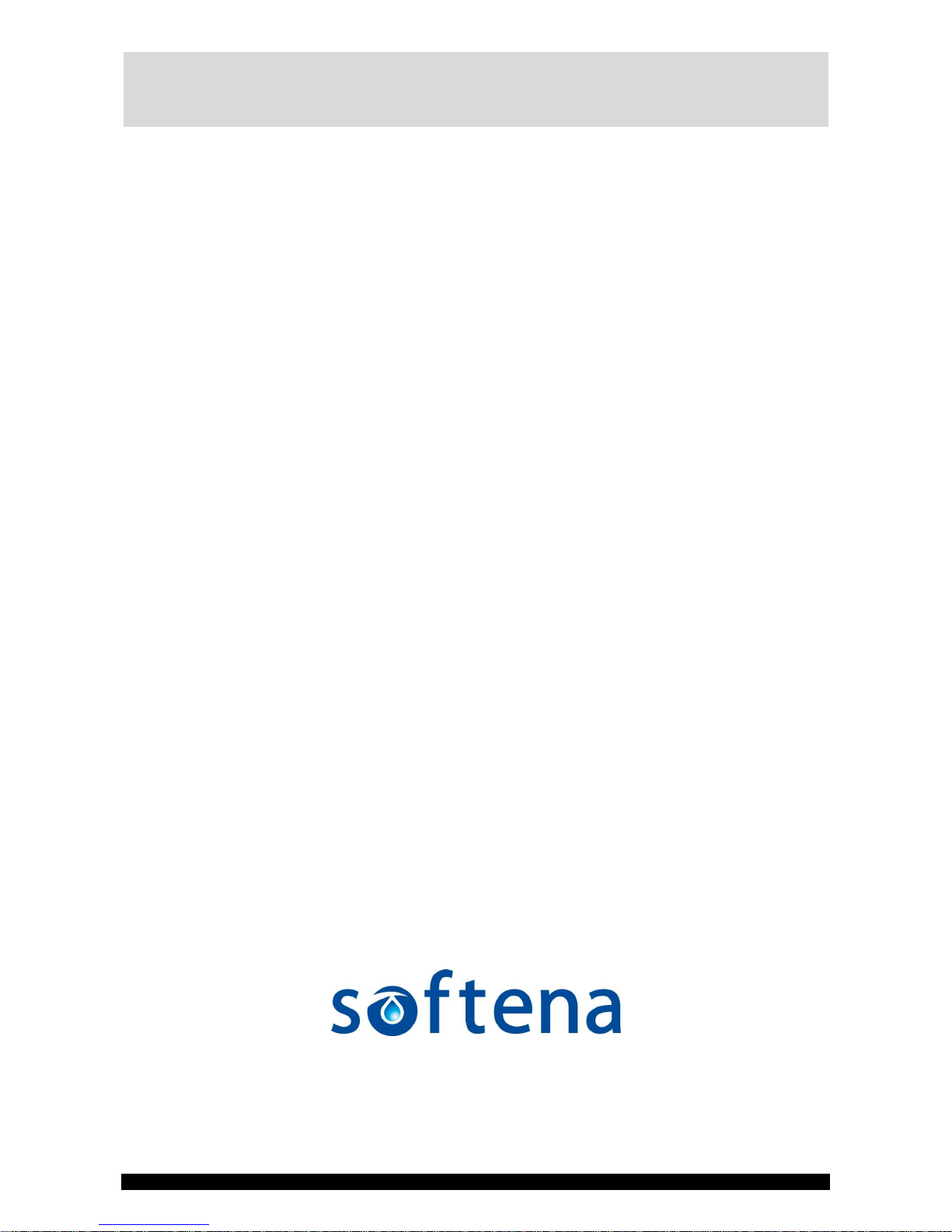
© 2017 erie water treatment TM-EN-SOF-WHF-Rev2017.01
Technical Manual
WHOLEHOUSE WATER FILTER
Models: SOF-WHF-

TABLE OF CONTENT
Page 2
Table of content ...................................................................................................................Page 2
Warning & Safety instructions ..............................................................................................Page 3
Operating conditions & Requirements .................................................................................Page 4
Installation ...........................................................................................................................Page 5
Commissioning .....................................................................................................................Page 6
Electronic control panel .......................................................................................................Page 7
Maintenance ........................................................................................................................Page 10
Troubleshooting ...................................................................................................................Page 12
Electrical wiring diagram ......................................................................................................Page 13
Default configuration parameter settings.............................................................................Page 14
Exploded view - System ........................................................................................................Page 15
Exploded view - Timer assembly ..........................................................................................Page 17
Exploded view - Valve body ..................................................................................................Page 19
Technical data ......................................................................................................................Page 21
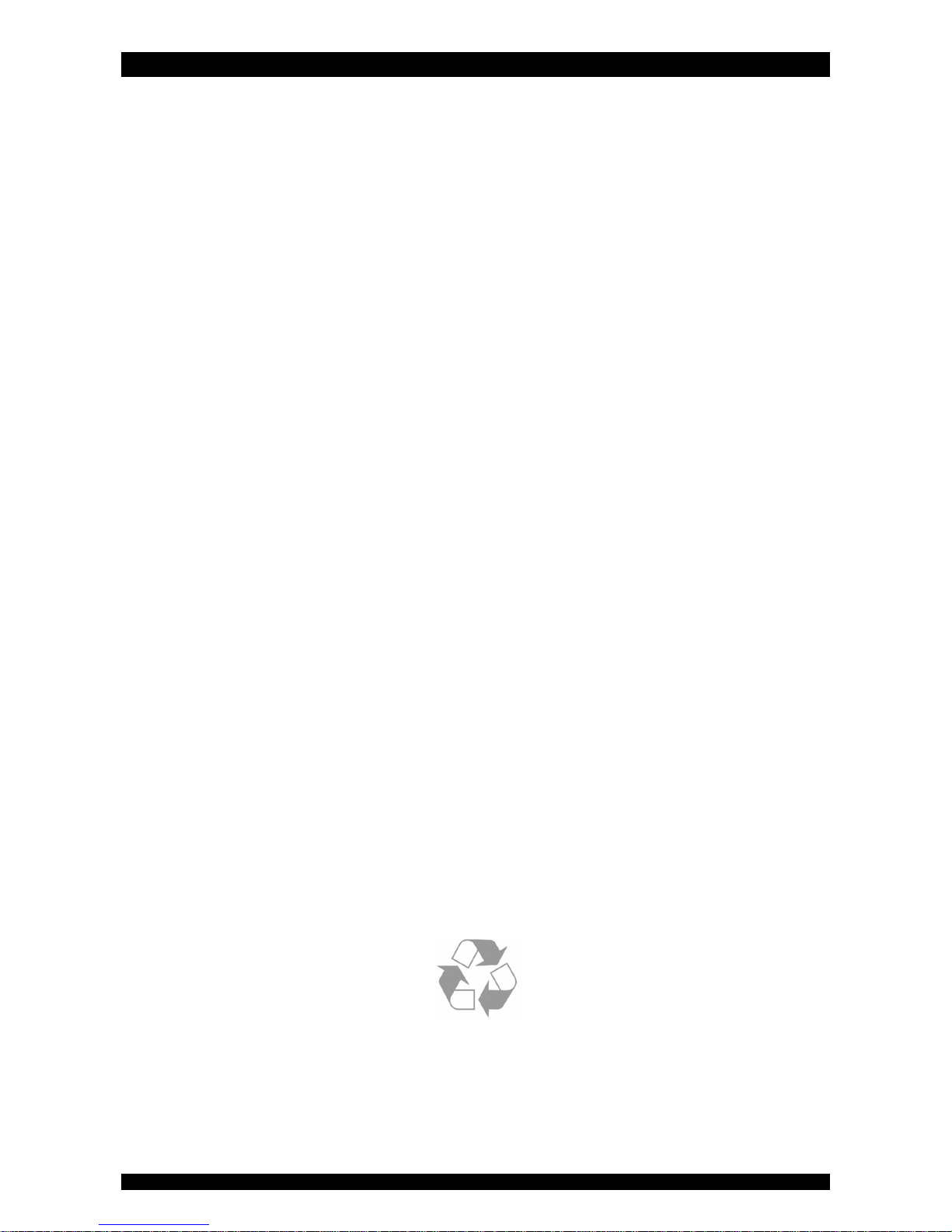
WARNING & SAFETY INSTRUCTIONS
Page 3
Before you begin the installation of the appliance, we advise you read
and carefully follow the instructions contained in this manual. It contains
important information about safety, installation, use and maintenance of
the product. The actual system that you have received, may differ from
the pictures/illustrations/descriptions in this Technical Manual.
Failure to follow the instructions could cause personal injury or damage
to the appliance or property. Only when installed, commissioned and
serviced correctly, the appliance will offer you many years of trouble-free
operation.
The appliance is intended to 'filter' the water, meaning it will remove
specific undesired substances; it will not necessarily remove other
contaminants present in the water. The appliance will not purify polluted
water or make it safe to drink!
Installation of the appliance should only be undertaken by a competent
person, aware of the local codes in force. All plumbing and electrical
connections must be done in accordance with local codes.
Before setting up the appliance, make sure to check it for any externally
visible damage; do not install or use when damaged.
Use a hand truck to transport the appliance. To prevent accident or
injury, do not hoist the appliance over your shoulder. Do not lay the
appliance on its side.
Keep this Technical Manual in a safe place and ensure that new users are
familiar with the content.
The appliance is designed and manufactured in accordance with current
safety requirements and regulations. Incorrect repairs can result in
unforeseen danger for the user, for which the manufacturer cannot be
held responsible. Therefore repairs should only be undertaken by a
competent technician, familiar and trained for this product.
In respect of the environment, the appliance should be disposed of in
accordance with Waste Electrical and Electronic Equipment
requirements. Refer to national/local laws and codes for correct recycling
of this appliance.

OPERATING CONDITIONS & REQUIREMENTS
Page 4
OPERATING PRESSURE MIN-MAX: 2,0-8,3 bar / 29-120 psi
check water pressure regularly; it may fluctuate severely
depending on the time of day, the day of the week or even the
season of the year.
take into account that night time water pressure may be
considerably higher than day time water pressure.
install a pressure reducer ahead of the appliance if necessary.
install a pressure booster, if it is likely that water pressure may
drop below the minimum.
OPERATING TEMPERATURE MIN-MAX: 2-48 °C / 36-120 °F
do not install the appliance in an environment where high
ambient temperatures (e.g. unvented boiler house) or freezing
temperatures can occur.
the appliance cannot be exposed to outdoor elements, such as
direct sunlight or atmospheric precipitation.
do not install the appliance too close to a water heater; keep at
least 3 m (10 ft) of piping between the outlet of the appliance
and the inlet of the water heater; water heaters can sometimes
transmit heat back down the cold pipe into the appliance;
always install a check valve at the outlet of the appliance.
ELECTRICAL CONNECTION:
the appliance only works on 24 VAC; always use it in
combination with the supplied transformer.
make sure to plug the transformer into a power outlet, which is
installed in a dry location, with the proper rating and overcurrent protection.
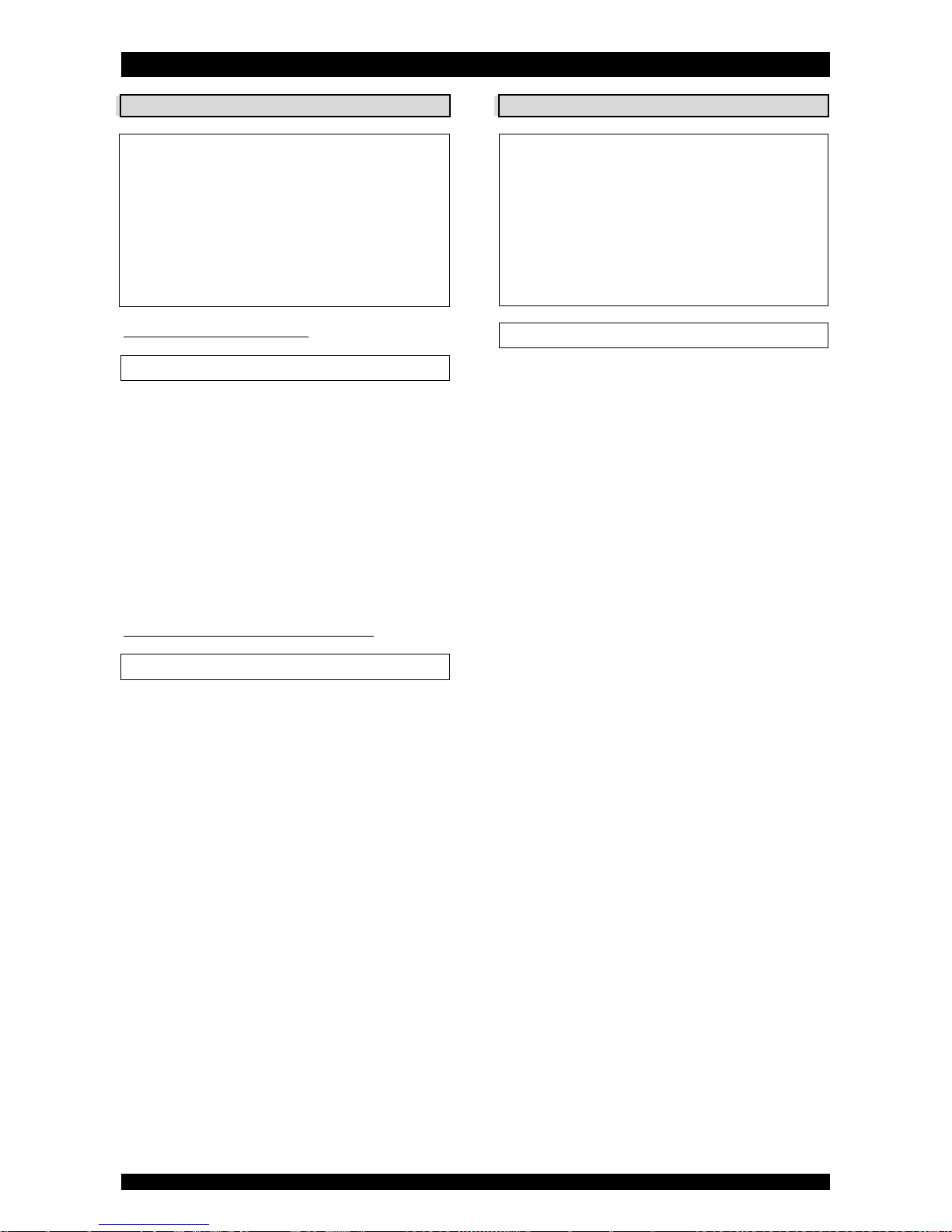
INSTALLATION
Page 5
INLET & OUTLET
We strongly recommend the use of flexible hoses to
connect the appliance to the water distribution system; use
hoses with a large diameter in order to limit the pressure
loss.
If the appliance is not equipped with the factory bypass
(optional), we strongly recommend to install a 3-valve
bypass system (not included with this product!) to isolate the
appliance from the water distribution system in case of
repairs. It allows to turn off the water to the appliance, while
maintaining (untreated) water supply to the user.
WITH FACTORY BYPASS (optional)
Picture 1
= mains water supply (untreated water)
= inlet of appliance (untreated water)
= outlet of appliance (treated water)
= house/application (treated water)
1. Screw the factory bypass onto the in/out ports on the
control valve (&); make sure to install the gasket
seals. Tighten the nuts firmly by hand.
2. Screw the connection kit with nuts onto the factory
bypass (&); make sure to install the gasket seals.
Tighten the nuts firmly by hand.
3. Connect the mains water supply to the adaptor on the
inlet port of the factory bypass ().
4. Connect the house/application to the adaptor on the
outlet port of the factory bypass ().
WITH 3-VALVE BYPASS SYSTEM (not included)
Picture 2
= inlet of appliance (untreated water)
= outlet of appliance (treated water)
1. Install the 3-valve bypass system.
2. Screw the connection kit with nuts onto the in/out ports
on the control valve (&); make sure to install the
gasket seals. Tighten the nuts firmly by hand.
3. Connect the 3-valve bypass system to the adaptors on the
in () and out () port of the control valve.
4. Connect the mains water supply to the inlet of the 3-valve
bypass system.
5. Connect the house/application to the outlet of the 3-valve
bypass system.
DRAIN
We recommend the use of a stand pipe with P-trap.
To prevent backflow from the sewerage system into the
appliance, always install and use the included drain adaptor
with air gap and double hose barb, to connect the drain hose
to the sewerage system.
Lay-out the drain hose in such a way that pressure loss
is minimized; avoid kinks and unnecessary elevations.
Make sure that the sewerage system is suitable for the
rinse water flow rate of the appliance.
Picture 3
1. Install the drain adaptor to the sewerage system; it fits
over a 32 mm pipe or inside a 40 mm pipe adaptor. Ensure
a permanent and watertight connection.
2. Connect a 13 mm hose to the drain connection of the
control valve (); secure it by means of a clamp.
3. Run the drain hose to the drain adaptor and connect it to
one of the hose barbs; secure it by means of a clamp. This
drain line operates under pressure, so it may be installed
higher than the appliance.
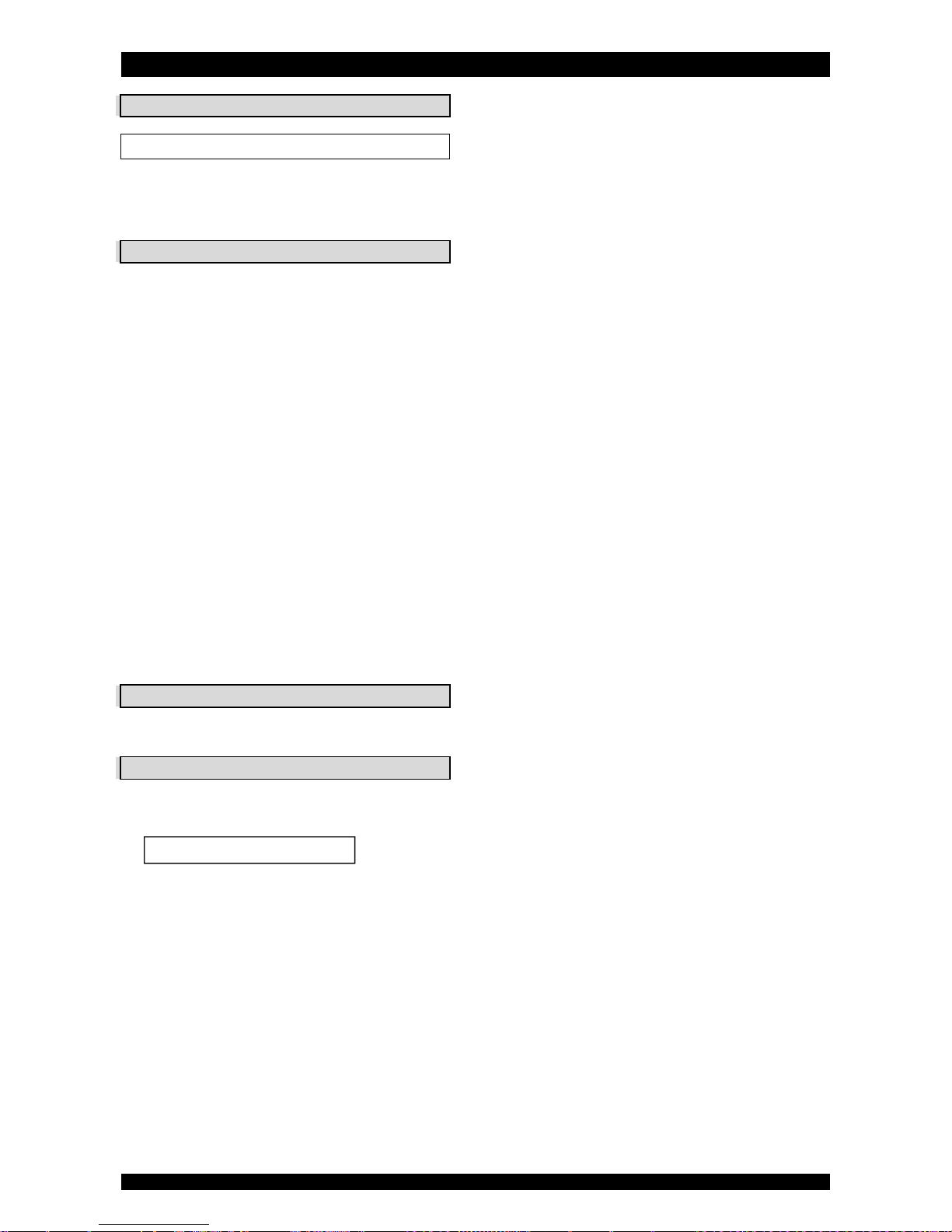
COMMISSIONING
Page 6
ELECTRICAL
Picture 4
1. Plug the transformers output lead into the socket on the
control valves power cord; secure it by means of the
TwistLock clamp.
2. Plug the transformer into an electrical outlet.
PRESSURIZING
1. Make sure the bypass system is in 'bypass' position.
2. Make sure the electronic controller of the appliance is in
service mode.
3. Open the mains water supply.
4. Open a cold treated water faucet nearby the appliance
and let the water run for a few minutes until all air is
purged and all foreign material that may have resulted
from the installation is washed out; close the tap.
5. Gently pressurize the appliance, by putting it into service:
factory bypass:
1. open the 'outlet' valve;
2. slowly open the 'inlet' valve.
3-valve bypass:
1. close the 'bypass' valve;
2. open the 'outlet' valve;
3. slowly open the 'inlet' valve.
6. After 2-3 minutes, open a cold treated water faucet
nearby the appliance and let the water run until all air is
purged from the installation and the filter media is
properly rinsed (it is normal for the rinse water to show
some discoloration!); let the water run until the rinse
water is clear; close the tap.
7. Check the appliance and all hydraulic connections for
leaks.
ELECTRONIC CONTROL PANEL
1. Program the electronic controller.
PERFORM REGENERATION
1. Manually initiate a regeneration, by pressing the scroll
button; the display will show:
2. Leave the appliance in this position; the countdown timer
will countdown to 0 sec and start a regeneration.
Regen in 10 sec
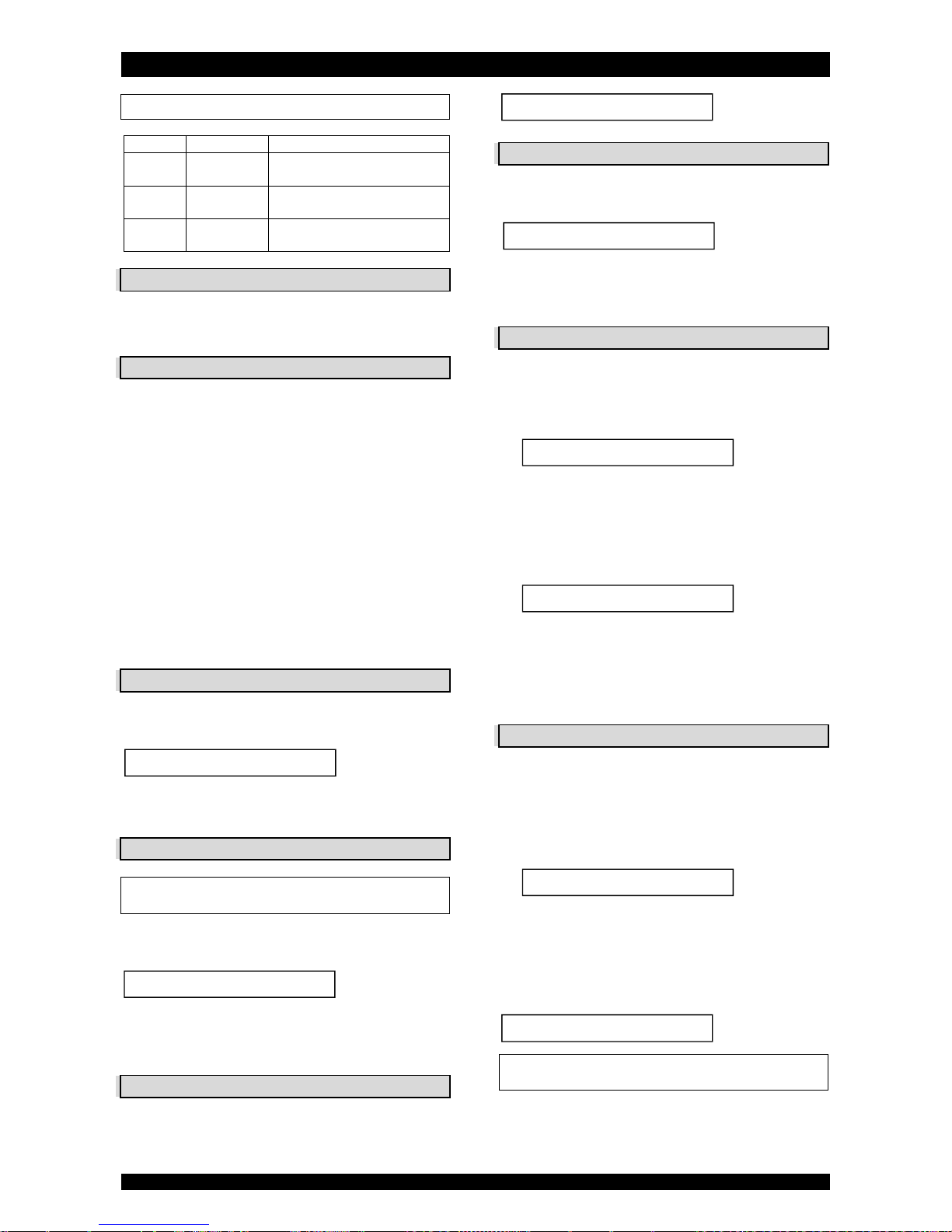
ELECTRONIC CONTROL PANEL
Page 7
Picture 5
POWER-UP
After power-up the display will show the installed software
version for a period of 5 seconds.
POWER FAILURE
In the event of a power failure, the program will remain
stored in the NOVRAM® during an undefined period, while an
incorporated SuperCap will maintain the correct time of day
during a period of several hours; consequently, in case of
prolonged power failure, the time of day might not be
maintained; if this happens, the time of day will be reset to
8:00 when the power supply is re-established, while the
indication will flash, indicating that the time of day needs to
be set.
When the power failure occurs during the execution of an
automatic regeneration, the control valve will remain in its
last position; when the power supply is re-established, the
control valve will return to the service position, stay there for
60 sec. and restart a complete regeneration from the
beginning.
TIMER FAILURE
In the event of a timer failure, the display will show the
message:
If powering off/on the appliance doesn’t solve this problem,
professional service is required.
MAINTENANCE REMINDER
Only available if the maintenance reminder function has
been activated and programmed by your supplier!
Once the maintenance interval is reached, the display will
intermittently show the message:
While the appliance will continue to operate normally, it is
recommended to have preventive maintenance performed
by a professional.
SERVICE MODE
In service mode the display shows the time of day and the
number of days remaining until the next regeneration:
REGENERATION MODE
In regeneration mode the display shows the remaining
regeneration time and the remaining cycle time:
The appliance can be reset to service mode at any time by
pressing the scroll button, as such manually advancing it
through the regeneration cycles.
MANUAL REGENERATION
It is possible to manually initiate an immediate regeneration
or a delayed regeneration (at the preprogrammed time of
regeneration).
1. Press the scroll button; the display will show:
If the control panel is left in this position, the
countdown timer will countdown to 0 sec and start an
immediate regeneration.
To cancel this mode, press the scroll button before
the countdown timer has reached 0 sec; the display
will show:
If the control panel is left in this position, a delayed
regeneration will be started at the indicated
preprogrammed time of regeneration.
To cancel this mode, press the scroll button; the
control panel will return to the service mode.
HOLIDAY MODE
It is possible to put the appliance in holiday mode; this will
prevent automatic regeneration from taking place, yet will
ensure the appliance is automatically regenerated at the end
of the holiday cycle.
1. Press the scroll button repeatedly until the display
shows:
Press the up or down button to activate the
holiday mode by setting the number of full days away
from home, or deactivate the holiday mode (OFF).
Once the control panel is back in service mode, the display
will show:
The holiday mode is automatically cancelled when a
regeneration is manually initiated!
symbol
button
function
SCROLL
to advance to the next
parameter
UP
to increase the value of the
parameter
DOWN
to decrease the value of the
parameter
Service Required
Rgn:XXX CycY:ZZZ
8:01 7 DAY REM
Maintenance Now
Regen in 10 sec
Regen @ 2:00
Holiday: OFF
8:01 Holiday

ELECTRONIC CONTROL PANEL
Page 8
PROGRAMMING INSTRUCTIONS -
BASIC SETTINGS
Before entering the programming mode, make sure that
the appliance is in the service mode.
In case no button is pressed in a period of 5 min, the
control panel will automatically return to the service mode;
any changes made will NOT be saved!
1. Press the scroll button and hold it for 2 sec until the
display shows:
Press the up or down button to set the
language.
2. Press the scroll button again; the display will show:
Press the up or down button to set the time of
day.
3. Press the scroll button again; the display will show:
Press the up or down button to set the number
of days between regenerations.
4. Press the scroll
button again; the display will show:
Press the up or down button to save the settings
into the NOVRAM® and exit the programming mode.
The regeneration cycle is necessary to wash out
impurities that are captured in the filter media during the
service cycle, and to prevent ‘caking’ of the filter media,
which may result in an increase of pressure drop over the
appliance. Typically a regeneration every 7 days should be
sufficient. In case of high flow rates, excessive water usage
or a high concentration of impurities in the incoming water,
it may be necessary to lower the number of days between
regenerations.
PROGRAMMING INSTRUCTIONS -
CONFIGURATION PARAMETERS
Before entering the programming mode, make sure that
the appliance is in service mode.
All configuration parameters on this appliance have
been pre-programmed in the factory, to offer optimal
performance in a wide range of applications and situations.
Nevertheless it may be necessary or desirable to change any
of these parameters, to further optimize the appliances
performance or to adapt it to the specific requirements of
the installation.
In case no button is pressed in a period of 5 min, the
control panel will automatically return to the service mode;
any changes made will NOT be saved!
1. Press the scroll button and hold it for 6 sec until the
display shows:
2. Within 10 sec, press the up button; the display will
show:
Press the up or down button to set the units of
measure (Metric or US).
3. Press the scroll button again; the display will show:
Press the up or down button to activate the
maintenance reminder function by setting the
maintenance interval, or deactivate the maintenance
reminder function.
4. Press the scroll button again; the display will show:
Press the up or down button to set the length
of the regeneration cycle.
Press the scroll button again to advance to the next
regeneration cycle.
Cycle 1
Backwash
Cycle 2
No function
Cycle 3
Fast rinse
5. Press the scroll button again; the display will show:
Press the up or down button to set the time of
regeneration.
6. Press the scroll button again; the display will show:
Press the up or down button to save the settings
into the NOVRAM® and exit the programming mode.
Regen @ 0:00
Exit
Language:English
Set time: 8:01
Interval:7 Days
Exit
Cycle 1: XX min
System Check
MaintInt: OFF
Units:Metric
