Page 1

Ergotron LX LCD/Notebook Arm
www.ergotron.com
USA 1-800-888-8458
Europe +31 (0)33-45 45 600
Ergotron LX
• 13" (330 mm) height range
• Display tilts +5/-75° forward/back
• Display pans 180° right/left
• Arm pivots 360°
• Arm extends/retracts display 24" (610 mm) with Extension
• Weight capacity adjusts to hold display between 7 - 20 lbs (3.2 - 9.1 kg)
• Attachment Options: Desk Mount (clamp and grommet bases included):
clamp to surfaces 1/2 - 1-7/8" (12.7 - 47.6 mm) thick or grommet mount
through holes 5/16 - 2" (7.9 - 51 mm) wide and up to 2-1/2" (63.5 mm) thick
• Internal cable management routes cables neatly under Arm
• 5 year warranty
Ergotron LX
• 高度范围为 13 英寸(330 毫米)
• 屏幕可作 +5/-75°前后倾斜度调节
• 屏幕可作 左右180°摆动
• 支臂可 旋转360°
• 支臂附加延伸臂可将显示器延伸/收回 24” (610毫米)
• 承重量可调节以支撑重量在7-20磅 (3.2-9.1千克)之间的笔记本电脑
• 附件选项:台式(包括台夹式和孔锚式基座):可夹在厚度为
1/21-7/8 英寸(12.7–47.6 毫米)的表面,或通过直径为 5/16–2
英寸(7.9–51 毫米)、厚达 2-1/2 英寸(63.5 毫米)的孔进行孔
锚式安装。
• 由内设的理线装置将电沿沿支臂下面整齐布线
• 5年保修
Ergotron LX
• 13” (330 mm)의 수직 범위
• 디스플레이를 +5/-75° 앞/뒤로 기울일 수 있음
• 디스플레이를 180° 좌/우로 돌릴 수 있음
• 암은 360° 회전함
• 암은 확장이 있는 디스플레이를 앞/뒤로 610 mm (24”) 이동할 수
있음
• 3.2 - 9.1 kg (7 - 20파운드) 사이의 디스플레이를 고정시킬 수
있도록 중량 조절이 가능
• 부속품 옵션: 데스크 설치대(죔쇠 및 고리 설치대 포함): 두께가
12.7 - 47.6 mm (1/2 - 1-7/8”)인 표면에 죔쇠 사용 또는 폭이 7.9
- 51 mm (5/16 - 2”) 이고 두께가 63.5 mm (2-1/2”) 이하인 구멍을
통과하도록 고리 설치
• 케이블을 암 밑으로 배선하는 깔끔한 내부 케이블 관리
• 5년의 보증 기간
ASSEMBLY INSTRUCTIONS
安装说明
설치 안내
Ergotron LX Notebook Arm
• 13" (330 mm) height range
• Display tilts +5/-75° forward/back
• Display pans 180° right/left
• Arm pivots 360°
• Arm extends/retracts display 24" (610 mm) with Extension
• Weight capacity adjusts to hold notebook computers between
(1.14 - 5.45 kg)
• Attachment Options: Desk Mount (clamp and grommet bases included):
clamp to surfaces 1/2 - 1-7/8" (12.7 - 47.6 mm) thick or grommet mount
through holes 5/16 - 2" (7.9 - 51 mm) wide and up to 2-1/2" (63.5 mm) thick
• Internal cable management routes cables neatly under Arm
• 5 year warranty
2.5 - 12 lbs
Ergotron LX 笔记本电脑支臂
• 高度范围为 13 英寸(330 毫米)
• 屏幕可作 +5/-75°前后倾斜度调节
• 屏幕可作 左右180°摆动
• 支臂可旋转360°
• 支臂附加延伸臂可将显示器延伸/收回 24”(610毫米)
• 承重量可调节以支撑重量在
• 附件选项:台式(包括台夹式和孔锚式基座):可夹在厚度为
1/21-7/8 英寸(12.7–47.6 毫米)的表面,或通过直径为 5/16–2
英寸(7.9–51 毫米)、厚达 2-1/2 英寸(63.5 毫米)的孔进行孔
锚式安装。
• 由内部电缆管理系统内设的理线装置将电 缆线在沿支臂下面整齐布线
• 5年保修
2.5 - 12磅 (1.14-5.45千克)之间的笔记本电脑
Ergotron LX 노트북 암
• 13” (330 mm)의 수직 범위
• 디스플레이를 +5/-75° 앞/뒤로 기울일 수 있음
• 디스플레이를 180° 좌/우로 돌릴 수 있음
• 암은 360° 회전함
• 암은 확장이 있는 디스플레이를 앞/뒤로 610 mm (24”) 이동할 수
있음
• 1.14 - 5.45 kg (2.5 - 12파운드) 사이의 노트북 컴퓨터를 고정시킬
수 있도록 중량 조절이 가능
• 부속품 옵션: 데스크 설치대(죔쇠 및 고리 설치대 포함): 두께가
12.7 - 47.6 mm (1/2 - 1-7/8”)인 표면에 죔쇠 사용 또는 폭이 7.9
- 51 mm (5/16 - 2”) 이고 두께가 63.5 mm (2-1/2”) 이하인 구멍을
통과하도록 고리 설치
• 케이블을 암 밑으로 배선하는 깔끔한 내부 케이블 관리
• 5년의 보증 기간
888-45-040P-01 rev.K • 7/09
1 of 18
Page 2
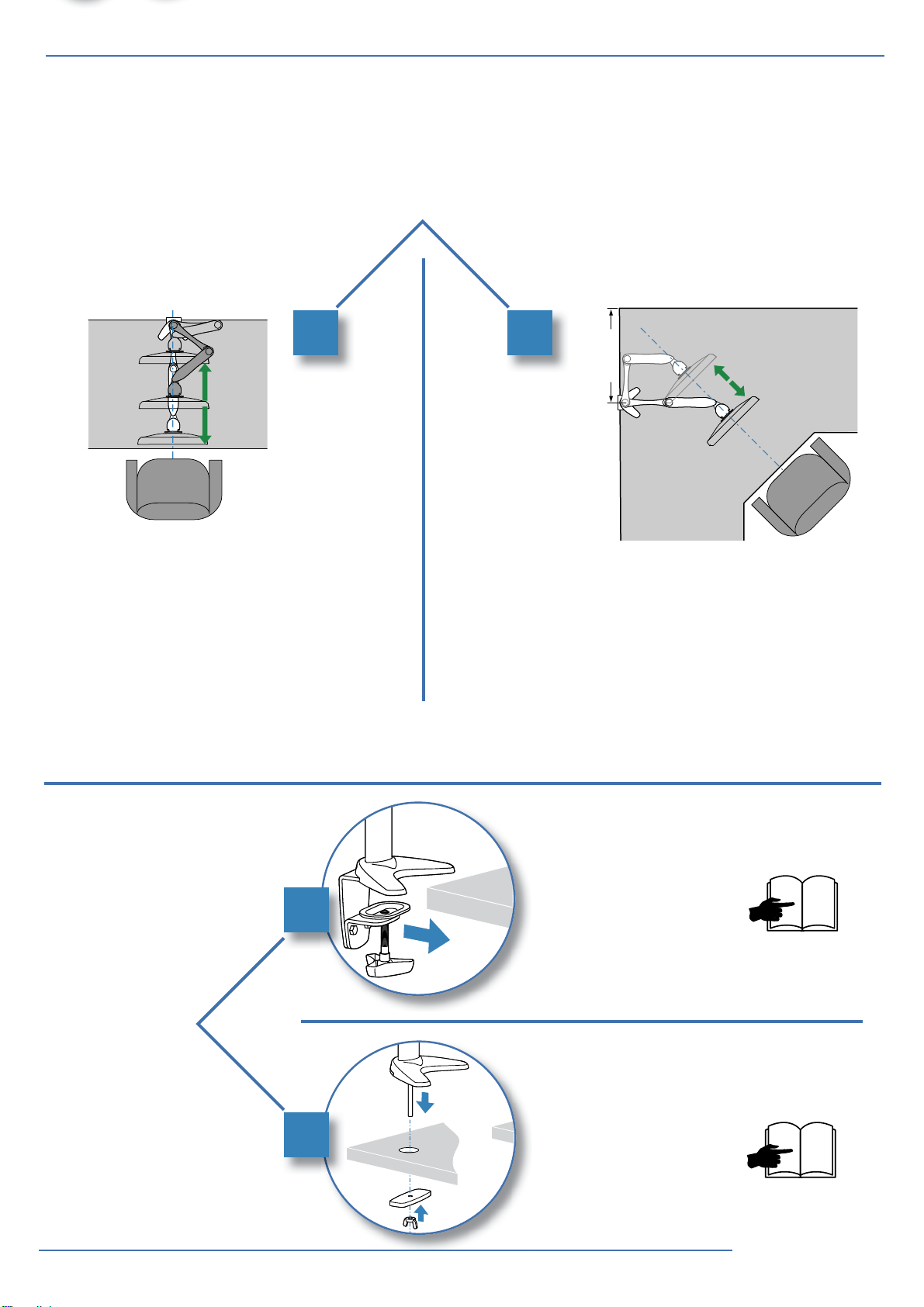
1
DETERMINE PLACEMENT OF BASE ON WORK SURFACE.
确定底座在工作平面上的放置方式。
작업 표면에서 받침대 위치를 결정합니다.
#,
#,
A B
v
MM
Straight Con guration
直线配置
수직 구성
2
ATTACH BASE
安装 底座
받침대 부착
A
Corner Con guration - position base minimum 19"
(483mm) from either edge
角落配置 - 将底座放在离任何一边最少19”(483毫
米)的地方
코너 구성 - 받침대를 한 모서리에서 최소 483mm
(19”) 떨어진 곳에 배치
CLAMP OPTION
夹具式
죔쇠 옵션
3
2 of 18
B
GROMMET OPTION
孔锚式
고리 옵션
4
888-45-040P-01 rev.K • 7/09
Page 3
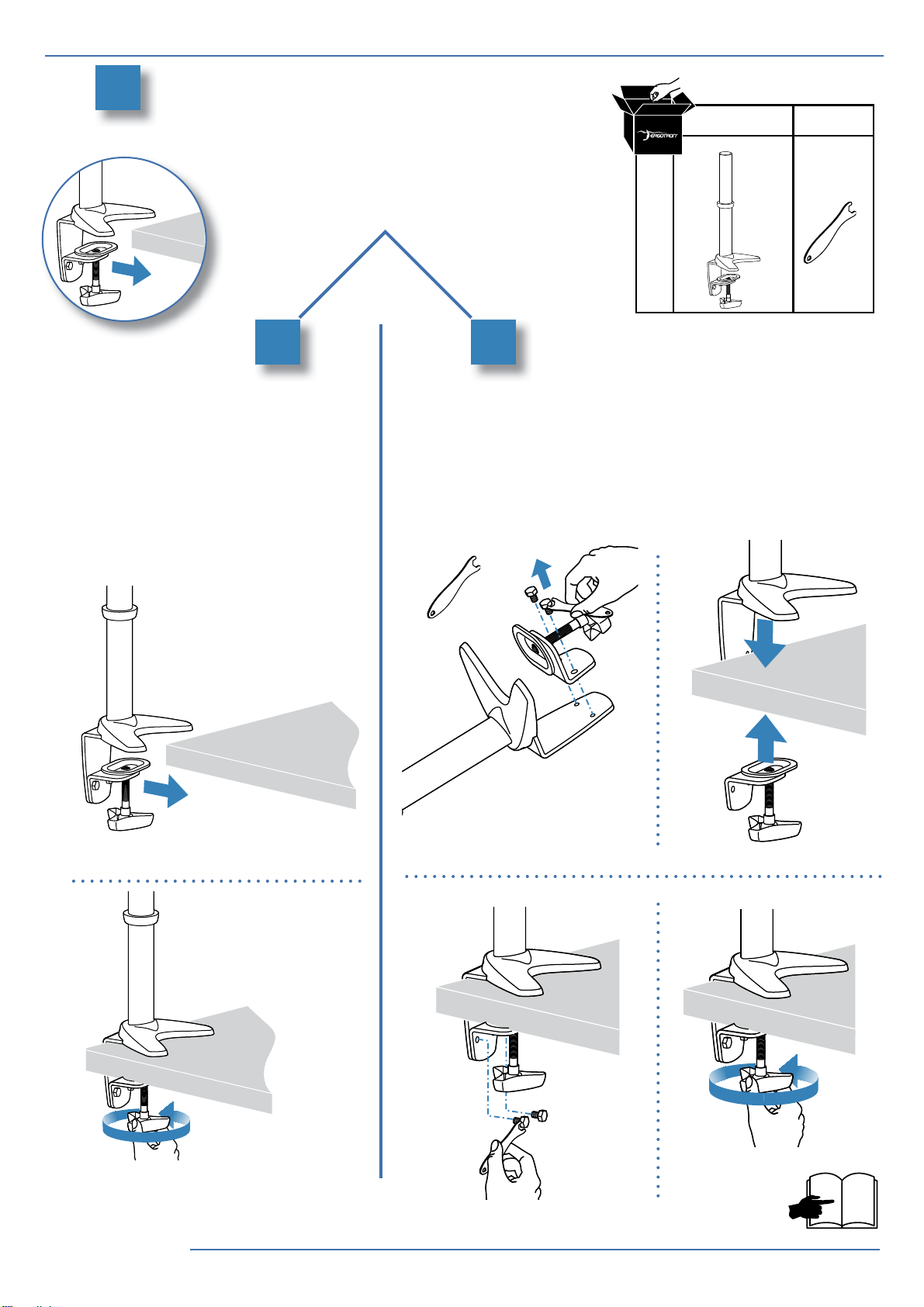
2
A
AB
ATTACH BASE Clamp
安装 底座 - 夹具
받침대 부착 - 죔쇠
1
7/16"
i ii
a
EDGE MOUNT (one piece)
边缘安装 (一块件式)
모서리 설치 (한 개)
a
TOP/BOTTOM MOUNT (two piece)
上部/下部安装(两块件式)
상단/하단 설치 (두 개)
7/16"
b
b
888-45-040P-01 rev.K • 7/09
cd
5
3 of 18
Page 4
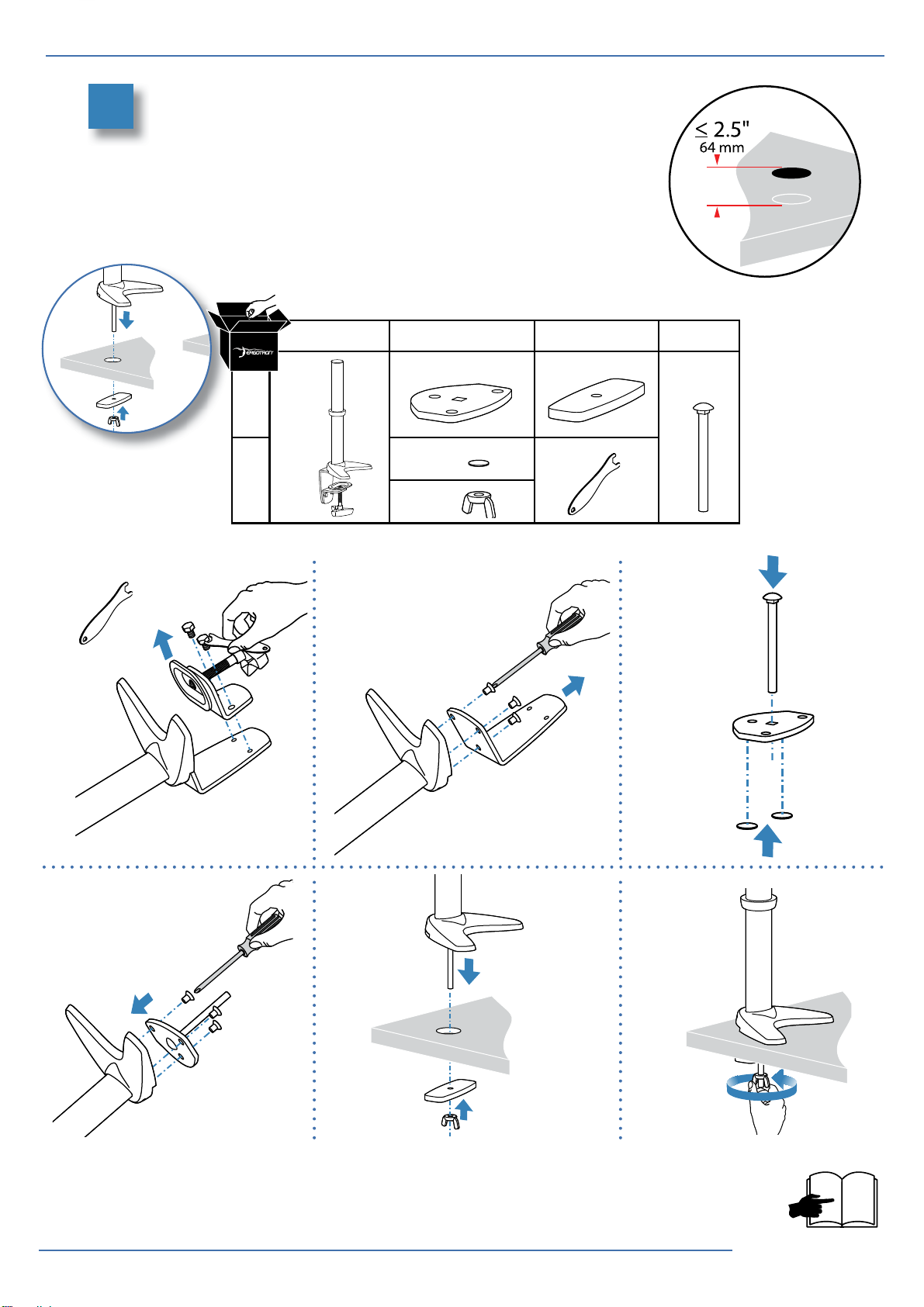
2
B
ATTACH BASE Grommet
安装 底座 - 孔锚
받침대 부착 - 고리
AB CD
a
7/16"
1x
1
2
1x
2x
1x
1x
1x
7/16"
1x
bc
d
4 of 18
ef
5
888-45-040P-01 rev.K • 7/09
Page 5
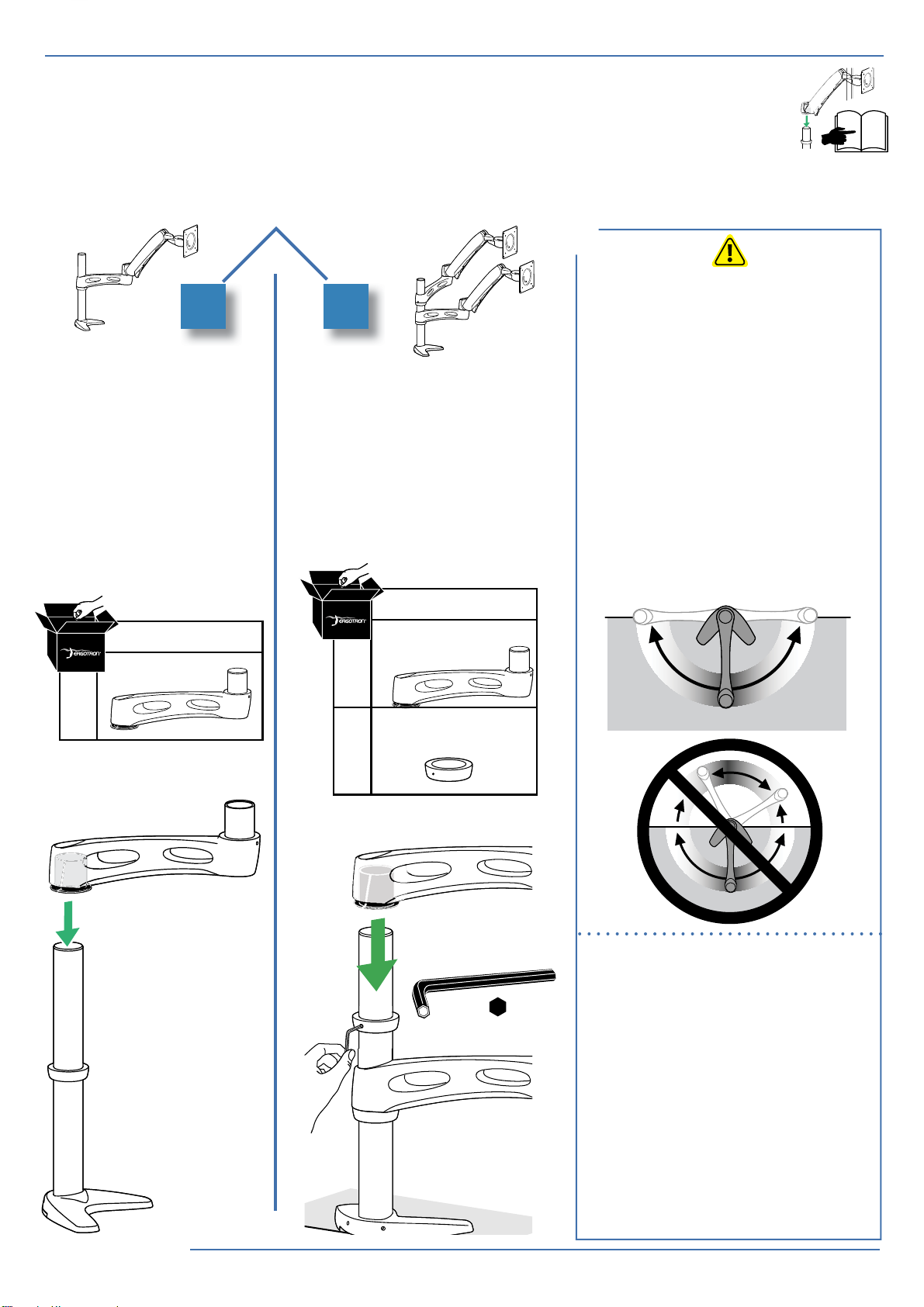
3
Mount Extension/Arm NOTE: If attaching Arm directly to pole, without extension skip to Step 4.
Mount Extension/Arm 注意:如果将支臂直接安装到柱子上,而不安装延伸臂,则跳
到第4步。
확장/암 설치 참고: 확장 없이 암을 폴에 직접 부착하는 경우 4단계로 건너뛰십시오.
4
5
MOUNT ONE
EXTENSION/ARM
装一个延
伸臂/支臂
한 개의 확장/암
설치
1x
1
A B
MOUNT TWO
EXTENSIONS/ARMS
安装两个延
伸臂/支臂
두 개의 확장/암
설치
A
WARNING:
警告:
경고:
*
*
Desk Clamp Installations: The range of motion
(side-to-side) for two Extensions/Arms on one pole
mounted with the Desk Clamp option is limited to
180º forward (over front of desk clamp base).
台式夹安装:用台式夹选购件安
装的一个立柱上的两个延伸臂/支臂
的活动范围(左右)限于向前作180°向前摆动(在
台式夹底座以上前部)。).
데스크 죔쇠 설치: 데스크 죔쇠 옵션으로 설치한 한
폴에서 두 확장/암의 조절 범위(나란히)는 180º 앞(
데스크 죔쇠 받침대 전방)으로 제한됩니다.
A
2x
1
1x
180º
2
>180º
NOTE: Grommet Mount Installations: The
2.5mm
range of motion (side-to-side) for two
Extensions/Arms on one pole mounted
with the Grommet Mount option is 360º
注意:孔锚安装:用孔锚选购件安装的
一个立柱上的两个延伸臂/支臂的活动范
围(左右)限于360º
참고: 고리 설치: 고리 설치 옵션으로 설
치한 한 폴에서 두 확장/암의 조절 범위(
나란히)는 360º입니다.
888-45-040P-01 rev.K • 7/09
5 of 18
Page 6
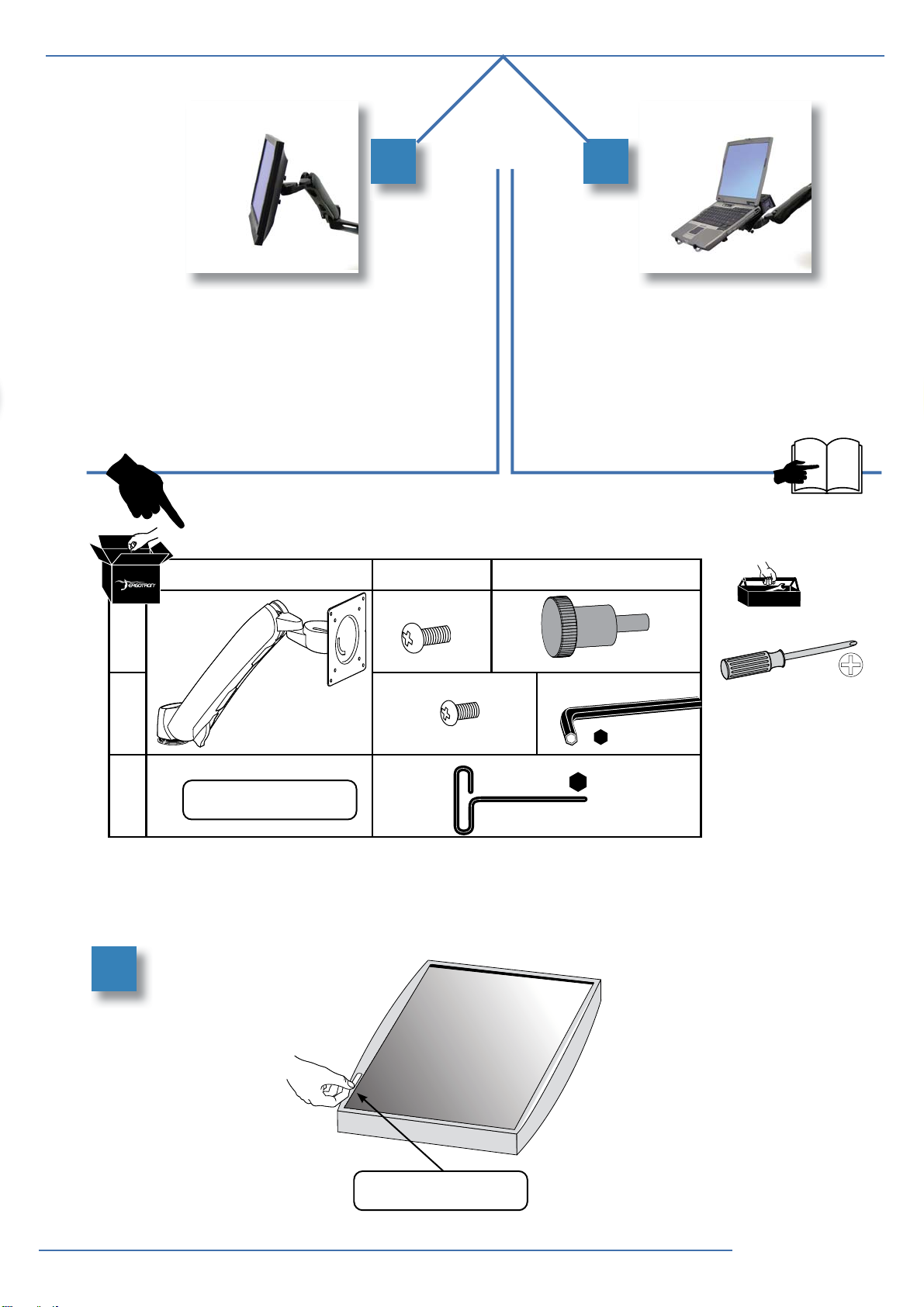
4
A B
ATTACH DISPLAY
安装显示器
디스플레이 부착
ATTACH NOTEBOOK
安装笔记本电脑
노트북 연결
8
ABC
1x*
4x*
1
M4 x 10mm
1x*
2
M3 x 6mm
4x*
M4 x 10mm
1x*
3/32"
4
A
1x*
3
ATTACH LABEL
安装标签
레이블 부착
For optimum ergonomic viewing,
set top of monitor screen
1″ below eye height of operator.
1x*
* Quantity per Arm
* 每支臂数量
암당 수량
For optimum ergonomic viewing,
set top of monitor screen
1″ below eye height of operator.
4mm
为获得最佳人体工程学视角,
将显示器屏幕的顶部调节到操作人员眼睛
高度以下1”的地方。
상단 모니터 화면을 운영자의 눈 높이보다
25.4mm (1”) 아래에 맞추면 가장 편한
자세로 볼 수 있습니다.
6 of 18
888-45-040P-01 rev.K • 7/09
Page 7

5
ATTACH DISPLAY
安装显示器
디스플레이 부착
4x
M4 x 10 mm
PORTRAIT/LANDSCAPE
纵向/横向
가로/세로
360° 0°
M3 x 6mm
6
A B
ATTACH ARM TO EXTENSION
将支臂安装到延伸臂
암을 확장에 부착
888-45-040P-01 rev.K • 7/09
ATTACH ARM TO POLE
将支臂安装到支柱
암을 폴에 부착
1212
7 of 18
Page 8

4
B
ATTACH NOTEBOOK
连接笔记本电脑
노트북 연결
Ergotron's Notebook Tray is designed to attach to Ergotron
Arms and Stands with a 75mm x 75mm hole pattern. If you
are attaching the Tray to a non-Ergotron product, before
proceeding with this installation, you should contact the
manufacturer of that mounting solution.
NOTE: After you have attached the Ergotron Notebook
Tray and your notebook according to these Assembly
Instructions, make sure that the Arm/Stand has been
adjusted properly to support the weight of both the
Notebook Tray and your notebook. - For more information,
please contact Ergotron Customer Care.
Ergotron的笔记本托架用于安装到安装孔型为 75mm x
75mm 的Ergotron的支臂和支架上。如果你要将托架安装
到非Ergotron的产品上,开始安装之前,您应联络该安
装方案的制造商。.
注意:根据安装说明安装Ergotron笔记本电脑托架和笔
记本电脑后,确保支臂和支架已调节妥当,可能使其可
支撑笔记本电脑托架和加上笔记本电脑的总重量。- 若
需更多资料,请联络Ergotron客户服务中心。
Ergotron의 노트북 트레이는 75mm x 75mm
구멍 크기의 Ergotron 암과 스탠드에 부착하도록
설계되었습니다. 트레이를 Ergotron 이외의 제품에
부착하는 경우 설치를 계속하기 전에 해당 설치 솔루션
제조업체에 문의하십시오.
참고: Ergotron 노트북 트레이와 노트북을 이 조립
지침에 따라 부착한 경우 노트북 트레이와 노트북
중량을 모두 지탱할 수 있도록 암/스탠드가 적절히
조절되었는지 확인하십시오. - 자세한 내용은 Ergotron
고객 지원 부서에 문의하십시오.
WARNING
Weight balanced arms will spring
upward and may cause personal
injury or equipment damage when
weight of monitor is removed.
Secure arm or lift into full up
position when removing monitor.
警告
显示器重量被移开时,依靠重量平
衡的支臂会向上弹起,并可能造成
人身伤害或设备损坏。移走显示器
时,务必固定支臂或者将显示器先
移到最顶部的位置。
경고:
모니터 중량을 제거하면 중량
밸런스 암의 스프링이 튀어 올라
부상을 입거나 장비가 손상될 수
있습니다. 모니터를 제거할 때는
암이나 리프트를 완전히 똑바로
세워지도록 고정시키십시오.
1
2
3
8 of 18
ABCDE
1x 1x 4x 4x 1x
3x
M4 x 10mm
1x
M4 x 8 mm
2x 1x 2x
2.5mm
M4 x 10mm
1x
4mm
2x
888-45-040P-01 rev.K • 7/09
Page 9

5
A B
ATTACH TRAY
a
安装托架
트레이 부착
ATTACH ARM TO EXTENSION
将支臂安装到延伸臂
암을 확장에 부착
6
ATTACH ARM TO POLE
将支臂安装到支柱
암을 폴에 부착
4x
M4 x 10 mm
ATTACH PORTRAIT/LANDSCAPE ROTATION STOP SCREW
b
安装纵向/横向旋转止动螺丝
가로/세로 회전 중지 나사 부착
888-45-040P-01 rev.K • 7/09
1x
M4 x 8 mm
1x
2.5mm
12
9 of 18
Page 10

7
BA
a
7
PLACE NOTEBOOK
放置笔记本电脑
노트북 배치
PLACE NOTEBOOK
A
放置笔记本电脑
노트북 배치
2x
PLACE DOCKING STATION AND NOTEBOOK
放置坞站和笔记本电脑
도킹 스테이션과 노트북 배치
11
2x
Pads will help prevent notebook from slipping, but they
will not hold all notebooks on the tray in all circum-
stances. Use caution while tilting the tray, since some
angles may cause the notebook to fall off resulting in
equipment damage or personal injury.
垫板可防止笔记本电脑滑落,但它们不能够在任何情况
下将笔记本电脑固定在托架上。 调整托架的倾斜度时
应小心,由于某些角度可能会导致笔记本电脑滑落,造
成设备损坏或人身伤害。
패드는 노트북이 미끌어지지 않도록 방지하지만 항상
모든 노트북을 트레이에 고정시켜 주지는 않습니다.
일정 각도를 넘어가면 노트북이 떨어져 제품이 파손되
거나 부상을 입을 수 있으므로 트레이를 기울일 때는
주의하십시오.
10 of 18
cb
d
11
888-45-040P-01 rev.K • 7/09
Page 11

PLACE DOCKING STATION AND NOTEBOOK
放置坞站和笔记本电脑
3x
2x
7
a
f
B
도킹 스테이션과 노트북 배치
e
bcd
3x
ghi
8
a
ATTACH CLIPS
安装夹子
클립 부착
1x
b
1x
1x
888-45-040P-01 rev.K • 7/09
12
11 of 18
Page 12

ADJUST HEIGHT
N
笔
To change position of Arm on pole, remove Arm from pole, loosen Collar and raise or lower on pole, tighten Collar and replace Arm.
调节高度
要调节支臂在支柱上的位置,将支臂从支柱上拆下,松开套环并在支柱向上或向下移动,然后按紧套环并装回支臂。
높이 조정
폴에서의 암 위치를 변경하려면 폴에서 암을 제거하고 이음고리를 풀어서 폴에서 올리거나 내린 후 이음고리를 조이고 암을 교체하십시오.
Display
显示器
디스플레이
vMM vMM
BA
vMM vMM
abc d e
Notebook
笔记本电脑
노트북
2.5mm2.5mm
9
10
12 of 18
ROUTE CABLES
走线
케이블 정리
Leave Slack in cable
让电缆保持松驰
케이블을 느슨하게 유지
888-45-040P-01 rev.K • 7/09
Page 13

11
LIFT (up and down)
a
升降(上下)
높이 (위/아래로)
+25˚
-25˚
13"
(330 mm)
Display
显示器
디스플레이
a
Notebook
笔记本电脑
노트북
+25˚
13"
(330 mm)
-25˚
4mm
11
RANGE OF MOTION
This product is designed to adjust
quickly and easily according to your
needs – refer to following steps for
adjustment.
a Lift – Up and down
If it does not stay in place or movement is stiff, tension needs adjustment. Adjust until motion is equal.
Adjust Lift – Up and down
To increase tension
- Turn Clockwise
To decrease tension
- Turn Counterclockwise
CAUTION
DO NOT overtighten fasteners.
Overtightening may cause damage to your equipment.
11
移动范围
本设备可根据您的需要快速轻易地
调节 - 调节方法请参考以下步骤。
a 抬起 –向上和向下
如果不能保持位置或运动不顺畅,
则需要调节阻尼。进行一直调节到
运动非常顺畅。
调节升降 - (上下)
要增加阻尼
- 顺时针转扭动
要降低阻尼
- 逆时针转动
小心
不要过度拧紧固定器。过度拧紧可
能会损坏设备。
11
조절 범위
본 제품은 원하는 대로 쉽고 빠르
게 조절할 수 있도록 설계되었습니
다. 조절 방법은 다음 단계를 참조
하십시오.
a 높이 – 위/아래로
제 위치에 있지 않거나 잘 움직이지
않을 경우에는 장력을 조절해야 합
니다. 일정하게 움직일 때까지 조절
하십시오.
높이 조절 – 위/아래로
장력을 높이려면 - 시계 방향으
로 회전
장력을 줄이려면 - 시계 반대 방
향으로 회전
주의:
고정 장치를 너무 세게 조이지 마십
시오. 너무 세게 조이면 장비가 손
상될 수 있습니다.
888-45-040P-01 rev.K • 7/09
13 of 18
Page 14

TILT (forward and backward)
b
倾斜(前后)
기울기 – 앞/뒤로
Display
显示器
디스플레이
+75˚
-5˚
b
Notebook
笔记本电脑
노트북
- 75˚
+ 5˚
b Tilt – Forward and Backward
If it does not stay in place or movement is stiff, tension needs adjustment. Adjust until motion is equal.
Adjust Tilt – Forward and Backward
To increase tension
- Turn Clockwise
To decrease tension
- Turn Counterclockwise
CAUTION
DO NOT remove screw. Removing screw may cause damage to
equipment.
14 of 18
b 倾斜调节 - 向前和向后
如果不能保持位置或运动不顺畅,
则需要调节阻尼。一直调节到运动
非常顺畅。
调节倾斜 - 向前和向后
要增加阻尼
-顺时针扭动
要降低阻尼
-逆时针转动
小心
不要拆除螺丝。拆除螺丝可能会损
坏设备。
b 기울기 – 앞/뒤로
제 위치에 있지 않거나 잘 움직이지
않을 경우에는 장력을 조절해야 합
니다. 일정하게 움직일 때까지 조절
하십시오.
기울기 조절 – 앞/뒤로
장력을 높이려면 - 시계 방향으
로 회전
장력을 줄이려면 - 시계 반대 방
향으로 회전
주의: 나사를 제거하지 마십시
오. 나사를 제거하면 장비가 손상될
수 있습니다.
888-45-040P-01 rev.K • 7/09
Page 15

SWING (side-to-side)
c
摆动。(左右)
암 스윙 – 수평
< 360˚
Display
显示器
디스플레이
< 360˚
< 360˚
c
Notebook
笔记本电脑
노트북
< 360˚
2.5mm
C Arm Swing – Side-to-side
If it does not stay in place or movement is stiff, tension needs adjustment. Adjust until motion is equal.
Adjust Arm Swing – Side-to-side
To increase tension
- Turn Clockwise
To decrease tension
- Turn Counterclockwise
d
PORTRAIT/LANDSCAPE
纵向/横向
가로/세로
888-45-040P-01 rev.K • 7/09
C 支臂摆动 - 左右
如果不能保持位置或运动不顺
畅,则需要调节阻尼。一直进行
调节到运动非常顺畅。
调节支臂摆动 - 左右
要增加阻尼
-顺时针转扭动
要降低阻尼
-逆时针转动
360° 0°
C 암 스윙 – 수평
제 위치에 있지 않거나 잘 움직이
지 않을 경우에는 장력을 조절해
야 합니다. 일정하게 움직일 때까
지 조절하십시오.
암 스윙 조절 – 수평
장력을 높이려면 - 시계 방향
으로 회전
장력을 줄이려면 - 시계 반대
방향으로 회전
15 of 18
Page 16

?
Troubleshooting
Symptom Probable Cause Solution
Display lifts up and down too
easily or with di culty.
Display tilts forward and back
too easily or with di culty.
Tension needs adjustment.
Exceeds weight capacity:
Ergotron LX:
7 - 20 lbs. (3.22 - 9.1 kg).
Ergotron LX Notebook Arm:
2.5 - 12 lbs. (1.13 - 5.4 kg).
Tension needs adjustment.
Adjust Lift
13
Contact Customer Care:
www.ergotron.com
USA 1-800-888-8458
Europe +31 (0)33-45 45 600
Adjust Tilt
14
Adjust Arm Swing
Arm swings side-to-side too
easily or with di culty.
故障解决
?
故障现象 可能的原因 解决方法
显示屏升高或降低时太松或太紧。
Tension needs adjustment.
需要调节阻尼。
超过承重能力:
Ergotron LX:
5 - 20 lbs. (2.27 - 9.1 kg).
Ergotron LX 笔记本电脑支臂:
2.5 - 12 lbs. (1.13 - 5.4 kg).
15
调节 升降
13
联系客户服务部
www.ergotron.com
调节 倾斜度
显示屏向前或向后倾斜时太松或
太紧。
支臂左右摆动时太松或太紧。 需要调节阻尼。
16 of 18
需要调节阻尼。
14
调节 支臂摆动
15
888-45-040P-01 rev.K • 7/09
Page 17

?
문제 해결
문제점 원인 해결책
높이 조절
장력을 조절해야 합니다.
디스플레이를 상하로 움직이기가
너무 쉽거나 너무 어렵습니다.
디스플레이를 앞/뒤로 기울이기가
너무 쉽거나 너무 어렵습니다. 장력을 조절해야 합니다.
암을 수평으로 돌리기가 너무 쉽거
나 너무 어렵습니다. 장력을 조절해야 합니다.
허용 중량을 초과합니다:
Ergotron LX:
7 - 20 파운드 (3.22 - 9.1 kg).
Ergotron LX
2.5 - 12파운드 (1.13 - 5.4 kg).
노트북 암:
13
고객 지원 부서 연락처:
www.ergotron.com
기울기 조절
14
암 스윙 조절
15
888-45-040P-01 rev.K • 7/09
17 of 18
Page 18

18 of 18
888-45-040P-01 rev.K • 7/09
