Page 1

1 of 14
888-61-015-W-01 rev. C • 01/13
Glide Wall Mount HD
User's Guide
Guía del usuario
Manuel de l’utilisateur
Benutzerhandbuch
Gebruikersgids
Guida per l’utente
Användarguide
ユーザーガイド
用户指南
사용자 안내서
CAUTION!
MAXIMUM SCREEN SIZE
CAUTION!
MAXIMU M WE IGHT CAPACIT Y
40 LBS
18.1 KG
70"
Page 2
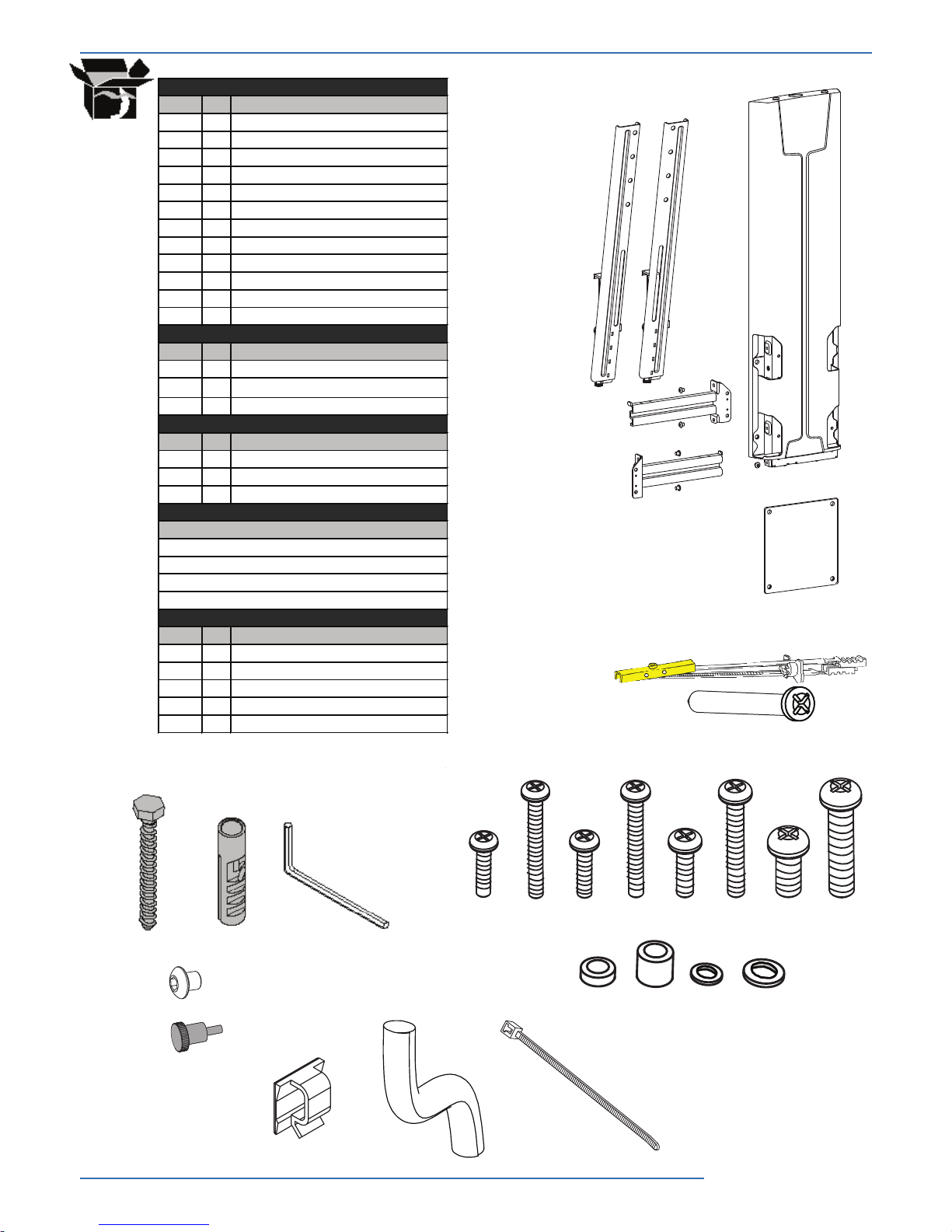
2 of 14
888-61-015-W-01 rev. C • 01/13
Screw s / Hardw a re for Flat Pane l
Part # Qty Description
M-A 4 Philips screws M4 x 15mm
M-B 4 Philips screws M4 x 30mm
M-C 4 Philips screws M5 x 15mm
M-D 4 Philips screws M5 x 30mm
M-E 4 Philips screws M6 x 15mm
M-F 4 Philips screws M6 x 30mm
M-G 4 Philips screws M8 x 15mm
M-H 4 Philips screws M8 x 30mm
M-I 4 Round Spacers: M6-M8 x 5mm
M-J 4 Round Spacers: M6-M8 x 10mm
M-K 4 Round Washers: M4-M5
M-L 4 Round Washers: M6-M8
Part # Qty Description
W-A 4 Lag Bolts (8mm x 80mm)
W-B 4 Wall Anchor (10mm OD x 8mm ID)
W-C 4 1/4-20 x Screws
Part # Qty Description
P-A 16 Button Head Screw M6X6mm
P-B 1 4mm Allen Wrench
P-C 2 Knob Screws M4x0.7"
Part # Qty Description
1 2 Verrical Rails
2 4 Horizontal Rails
3 2 Tilt Tension Knob
4 1 Lift Assembly
5 1 Wall Template
Description
Cable Clips
Cable Tubing
Cable Ties
Contents
Snap Toggles
Wall Kit
Specialty Hardware
Cable Mana geme nt/Hollow Wall
M6 x 6mm
16x
M-A M-B M-C
M-I M-J M-K M-L
M-D M-E M-F M-G M-H
M6 x 6mm
M4 x 8mm
16x
8x
2x
W-A W-B P-B
P-A
P-C
W-C
1-1/2
"
Hex Socket
Page 3
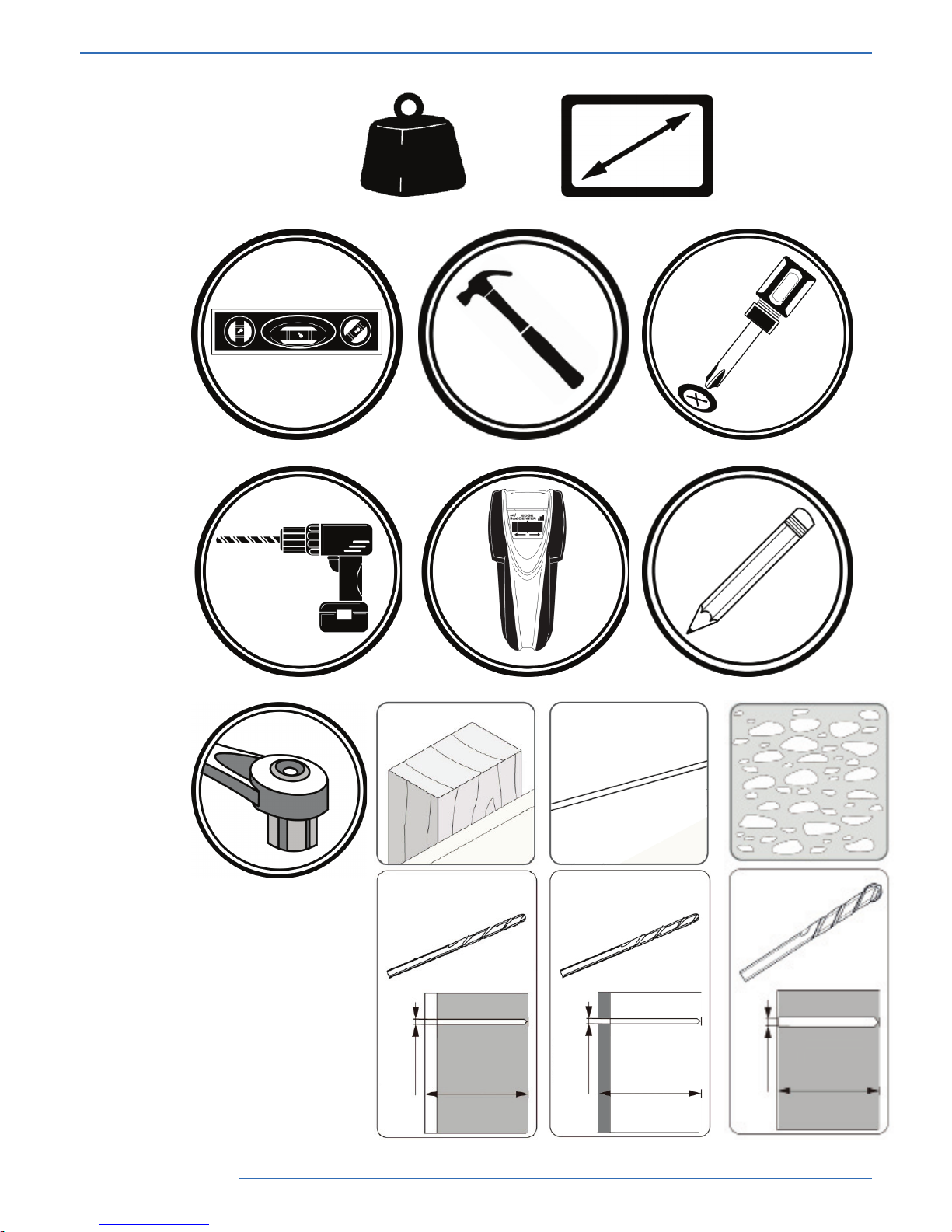
3 of 14
888-61-015-W-01 rev. C • 01/13
CAUTION!
MAXIMUM SCREEN SIZE
CAUTION!
MAXIMU M WE IGHT CAPACIT Y
40 LBS
18.1 KG
70”
Tools Needed
Herramientas necesarias
Outils requis
Benötigte Werkzeuge
Benodigde gereedschappen
Strumenti necessari
Potrzebne narzędzia
Potřebné nástroje
Szükséges eszközök
Απαιτούμενα εργαλεία
Ferramentas necessárias
Nødvendigt værktøj
Tarvittavat työkalut
Verktyg som krävs
Instrumente necesare
Необходими уреди
Vajalikud tööriistad
Nepieciešamie rīki
Reikalingi įrankiai
Potrebno orodje
Potrebné náradie
Необходимые инструменты
Gerekli Aletler
Nødvendige verktøy
الأدوات اللازمة
需要的工具
必要なツール
TOOLS NEEDED
3/8”7/32”
3/8”
9.5-10mm
7/32”
5.5mm
80mm 80mm
3/8”
3/8”
9.5-10mm
80mm
13 mm
Page 4
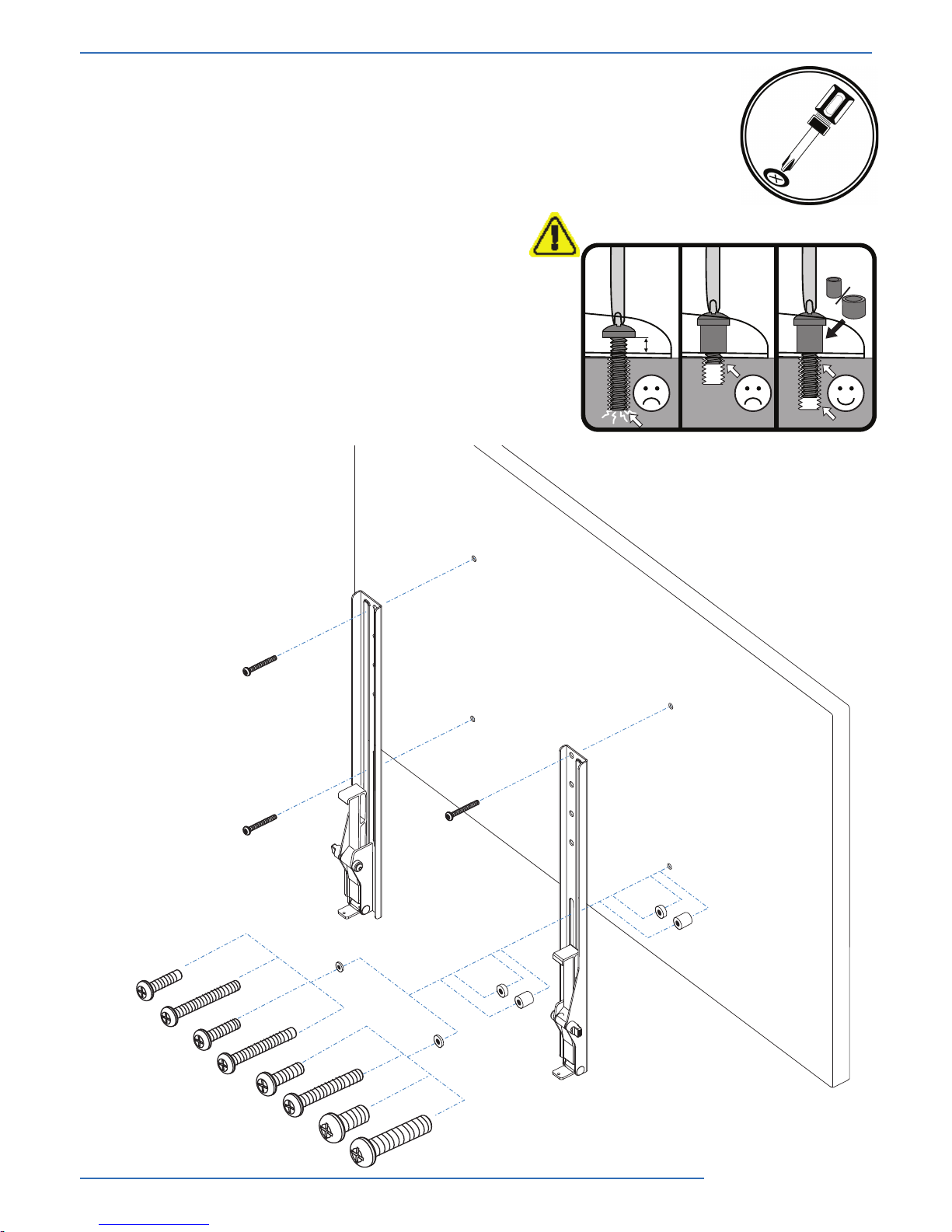
4 of 14
888-61-015-W-01 rev. C • 01/13
Attach monitor using monitor hardware, M-A, M-B, etc…
Coloque la pantalla utilizando los materiales de instalación de la pantalla, M-A, M-B, etc…
Installer le moniteur avec les xations de moniteur, M-A, M-B, etc…
Bringen Sie den Bildschirm mit den Bildschirm-Befestigungsteilen M-A, M-B usw. an.
Bevestig monitor via monitor hardware, M-A, M-B, enz…
Fissare il monitor utilizzando i componenti di montaggio, M-A, M-B, ecc…
Zamontuj monitor, używając narzędzi dołączonych do monitora, M-A, M-B, itp…
Připevněte monitor pomocí k tomu určených dílů, M-A, M-B, apod.
Szerelje fel a monitort az M-A, M-B stb. monitorszerelvénnyel…
Τοποθετήστε την οθόνη με το υλικό οθόνης, M-A, M-B, κ.λπ…
Prender o monitor utilizando o equipamento do monitor, M-A, M-B, etc.…
Påsæt skærm ved hjælp af skærm-hardware, M-A, M-B osv...
Kiinnitä näyttö käyttämällä näytön osia, M-A, M-B jne.
Fäst bildskärm genom att använda bildskärmshårdvara, M-A, M-B, etc...
Ataşaţi monitorul utilizând structura hardware pentru monitor, M-A, M-B etc…
Прикачете монитора, като използвате хардуер за монитор, M-A, M-B и др.…
Kinnitage ekraan ekraani paigaldusosade abil, M-A, M-B jne…
Piestipriniet monitoru,izmantojot monitora detaļas, M-A, M-B utt.
Pritvirtinti monitorių naudojant monitoriaus aparatūrą, M-A, M-B ir t.t.
Pritrdite monitor s pomočjo kovinskih delov za monitor, M-A, M-B itd.…
Pripevnite obrazovku pomocou na to určených dielov, M-A, M-B atd.
Прикрепите монитор с помощью крепежа для монитора, M–A, M–B, и т. д.
Monitör donanımı, M-A, M-B vb. kullanarak monitörü takın…
Fest skjermen med skjermdelene M-A, M-B etc...
اربط المرقاب باستخدام مستلزمات المرقاب، M-A، M-B, الخ.
使用显示器硬件 M-A、M-B 等联接显示器
モニタハードウェア、M-A、M-Bなどを使って、モニタを取り付けます。
or
or
or
or
or
or
or
or
6mm
6mm
6mm
M-A
M-B
M-C
M-D
M-E
M-F
M-G
M-H
M-K
M-L
M-I
M-J
Attach Vertical Rails to your TV
Page 5

5 of 14
888-61-015-W-01 rev. C • 01/13
Determine Mounting Height
CAUTION: Before proceeding with this installation consult your TV product guide for manufacturer
recommendations on choosing a mounting location that will ensure optimum TV performance. Location
considerations might include: TV height and viewing angle - based on height and distance of seating,
room dimensions and size of TV; access to power outlets; cable connections for speakers and other devices;
protection from glare and heat, (windows, lamps, replace, air ducts) and vibration.
Please take into account that this product is being installed in it’s highest position. Your TV will only
be able to be lowered from it’s installed position.
Lowest
position
Travel
down from
mounting height
Highest
position
EXAMPLE: If mounting a 55” diagonal TV with centrally located VESA hole pattern, locate the lowest set of
mounting plate holes 42” from oor.
You can modify the mounting height according to your TV size, VESA location and personal preference. For more
information, please contact Ergotron Customer Care at 800-888-8458, www.ergotron.com
Due to the wide variety of at screen televisions and interior design options, it is dicult
to predict what your TV conguration will be. However, as a general guideline attach the
mounting plate(bottom holes) 42" from oor for comfortable sit-stand viewing.
Page 6

6 of 14
888-61-015-W-01 rev. C • 01/13
Wood Stud Mount
CAUTION: Before mounting, read "Determine Mounting Height" Instructions on page 5!
a b
c
d
Place template
on wall so
that it covers
at least one
wood stud
and mark the
mounting
holes with a
pencil.
Drill 4 holes: 2 at stud and 2 at solid wall using appropriate bits.
Insert wall anchors into
wall (not wood stud).
Attach lift assembly to wall using 1/4-20 screws and lag bolts.
Tighten bolts with socket wrench and screw driver.
DO NOT
OVER TIGHTEN
13 mm
W-A
7/32”
80mm
1/2”
3
2
3
2
3
1
1/2" diameter
1/2 pulg. de dia.
W-C
Page 7

7 of 14
888-61-015-W-01 rev. C • 01/13
Drywall Mount
WARNING: This product should only be mounted to Drywall that is >5/8" (16mm)
thick. DO NOT mount this product to <1/2" (13mm) thick Drywall. Failure to follow
this warning will result in an unstable attachment and may cause equipment
damage or personal injury.
a b
c
d
Insert wall anchors into
wall (not wood stud).
Attach lift assembly to wall using1/4-20 screws. Tighten screws
with a screwdriver.
DO NOT OVER TIGHTEN
W-C
1/2”
3
2
3
2
3
1
1/2" diameter
1/2 pulg. de dia.
Page 8

8 of 14
888-61-015-W-01 rev. C • 01/13
Solid Wall Mount
Insert wall anchors into wall.
Drill 4 holes.
a
b
c
d
4x
4x
W-B
13 mm
Attach lift assembly to wall using lag bolts. Tighten bolts with
socket wrench. DO NOT OVER TIGHTEN
W-A
Determine Mounting Height
CAUTION: Before proceeding with this installation consult your TV product
guide for manufacturer recommendations on choosing a mounting location
that will ensure optimum TV performance. Location considerations might
include: TV height and viewing angle - based on height and distance of
seating, room dimensions and size of TV; access to power outlets; cable
connections for speakers and other devices; protection from glare and heat,
(windows, lamps, replace, air ducts) and vibration. Please take into account
that this product is being installed in it’s highest position. Your TV will only
be able to be lowered from it’s installed position.
Place template
on wall and
mark the
mounting
holes with a
pencil.
3/8”
80mm
Page 9

9 of 14
888-61-015-W-01 rev. C • 01/13
Attach Horizontal Rails to Lift Assembly
M6 x 6mm
16x
P-A
P-B
Page 10

10 of 14
888-61-015-W-01 rev. C • 01/13
M6 x 6mm
M4 x 8mm
16x
8x
2x
Hang with monitor attached
Cuelgue con el monitor adherido.
Accrochez avec le moniteur installé.
Mit dem befestigten Monitor aufhängen.
Hang op terwijl de monitor is bevestigd.
Appendere con lo schermo attaccato.
Powieś z przymocowanym monitorem.
Zavěste s připevněným monitorem.
Függessze fel a monitorral együtt.
Κρεμάστε με την οθόνη προσαρτημένη
Suporte com monitor preso
Hæng op med skærm påsat
Ripusta näyttö kiinnitettynä
Häng med bildskärm fastsatt
Agăţaţi cu monitorul ataşat
Закачи с монитора прикрепен
Riputage koos kinnitatud ekraaniga
Piekārt ar pievienoto monitoru
Pakabinti su pritvirtintu monitoriumi
Obesite s pritrjenim monitorjem
Zaveste s pripevnenou obrazovkou.
Навесьте с установленным монитором.
Takılı monitörle asın
Heng med skjermen festet
قم بالتعليق والمرقاب مربوطاً
在显示器已联接的条件下悬挂
モニタを取り付けた状態で掛けます。
NOTE: For safe and proper installation be sure to install the locking screw as shown.
P-C
Hang the TV on the Lift Assembly
Page 11

11 of 14
888-61-015-W-01 rev. C • 01/13
Use the below items to appropriately route your
power, hdmi, and AV cables. Be aware of pinch points when
routing cables. To avoid possible cable damage, only use
cable clips on the outside edge othe TV.
Route Cables
Tienda los cables
Installez les câbles
Verlegen Sie die Kabel
Plaats de kabels
Inserire i cavi
Poprowadź kable
Natáhněte kabely
Vezesse el a kábeleket.
Δρομολόγηση καλωδίων
Dispor os cabos
Føringskabler
Reititä kaapelit
Lägg kablar
Direcţionaţi cablurile
Маршрутни кабели
Suunake kaablid oma kohale
Virzienu kabeļi
Kabelių išvedžiojimas
Napeljava kablov
Natiahnite káble
Укладка кабелей
Kabloları Düzenleyin
Før kablene
توجيه الكبلات
布线
ケーブルを配線します
Route Cables
Page 12

12 of 14
888-61-015-W-01 rev. C • 01/13
It is important that you adjust this product according to the weight of the mounted equipment as described in the following steps.
Any time equipment is added or removed from this product, resulting in a change in the weight of the mounted load, you should
repeat these adjustment steps to ensure safe and optimum operation. • Adjustments should move smoothly and easily through
the full range of motion and stay where you set it. If adjustments are dicult and do not stay in the desired position, follow the
instructions to loosen or tighten the tension to create a smooth, easy adjustment motion. Depending on your product and the
adjustment, it may take several turns to notice a dierence.
Es importante ajustar este producto conforme al peso del equipo montado, según se describe en los pasos siguientes. Cada vez que se agregue
o quite equipo de este producto y cambie el peso de la carga montada, deberá repetir estos ajustes para garantizar un funcionamiento seguro
y óptimo. • Los movimientos de ajuste deben poder realizarse de manera suave y rme dentro de la amplitud de movimiento permitida, y
mantenerse donde usted los je. Si los ajustes son abruptos o no permanecen en dicha posición, siga las instrucciones para aojar o ajustar la
tensión y suavizar así el movimiento. Dependiendo del producto y el ajuste, es posible que deba hacer varios intentos hasta poder observar la
diferencia .
Il est important que vous xiez ce produit par rapport au poids du matériel installé, comme l’indiquent les étapes suivantes. À chaque fois que
vous ajoutez ou que vous retirez du matériel de ce produit, et que le poids du matériel change, répétez ces étapes d’ajustement pour garantir
la sécurité et une utilisation optimale. • Les réglages doivent s'eectuer facilement et sans forcer dans toutes les positions et rester en place
une fois réalisés. Si les réglages sont diciles à eectuer et ne restent pas en position, suivez les instructions pour desserrer ou resserrer la
tension an que les mouvements soient plus aisés. Selon le produit que vous utilisez et le réglage, il faut parfois eectuer plusieurs tours de
vis avant de remarquer une diérence.
Es ist von Bedeutung, dass Sie dieses Produkt entsprechend dem Gewicht des installierten Geräts wie in den folgenden Schritten beschrieben
anpassen. Wenn Zubehör von diesem Produkt entfernt oder dazu hinzugefügt wird, was zu einer Änderung der Last führt, sollten Sie diese
Einstellungsschritte wiederholen, um einen sicheren und optimalen Betrieb zu gewährleisten. • Einstellungen sollten über den gesamten
Verstellbereich gleichmäßig und leicht durchzuführen sein und an der eingestellten Position verbleiben. Lassen sich die Einstellungen nur schwer
durchführen oder bleibt das Gerät nicht in der gewünschten Position, folgen Sie der Anleitung und lockern oder verstärken Sie die Spannung für eine
gleichmäßige und leichte Einstellung. Je nach Produkt und Einstellung muss dies mehrmals wiederholt werden, um einen Unterschied zu merken.
Het is belangrijk dat u dit product aanpast volgens het gewicht van de gemonteerde apparatuur zoals beschreven staat in de volgende
stappen. Telkens als er apparatuur toegevoegd wordt aan of verwijderd wordt van dit product, wat een verandering van het gewicht van de
gemonteerde belasting tot gevolg heeft, moet u deze aanpassingsstappen herhalen om een veilige en optimale werking te garanderen.
• Verplaatsingen moeten soepel en eenvoudig over het volle bewegingsbereik mogelijk zijn, en de ingestelde positie moet gehandhaafd
blijven. Als aanpassingen moeilijk zijn en de gewenste positie blijft niet gehandhaafd, dan volgt u de instructies om de spanning te
verminderen of vergroten om een soepele, eenvoudige aanpassing mogelijk te maken. Al naargelang uw product en de gewenste aanpassing,
kunnen een paar slagen nodig zijn om verschil te merken.
È importante regolare questo prodotto in base al peso dell'attrezzatura montata, come descritto nella procedura seguente. Ogni volta
che si aggiungono o si rimuovono componenti da questo prodotto, variando quindi il peso del carico ssato, ripetere questa procedura
di regolazione per garantire il funzionamento ottimale e in sicurezza • I componenti a posizione regolabile devono essere spostabili in
modo regolare e agevolmente per la loro intera corsa e rimanere fermi quando li si rilasciano. Se risulta dicile regolare la posizione di un
componete o questo non rimane nella posizione desiderata, seguire le istruzioni per ridurre o aumentare la tensione di bloccaggio anché il
movimento risulti agevole e facilmente regolabile. A seconda del prodotto e del tipo di regolazione, possono essere necessarie più corse prima
di notare una dierenza.
Det är viktigt att du justerar denna produkt enligt den monterade utrustningens vikt, som beskrivet i följande steg. När utrustning läggs till
eller tas bort från denna produkt och vikten av den monterade belastningen förändras, bör du upprepa dessa justeringar för att säkerställa
säker och optimal drift.
Justeringar ska röra sig smidigt och lätt genom hela uppsättningen rörelser, och stanna där du ställer in dem. Om justeringarna är besvärliga
och inte stannar i önskad position, följ instruktionerna om att lossa på eller skruva åt skruvar för att skapa en smidig och lätt justeringsrörelse.
Beroende på din produkt, och på justeringen, kan det ta era varv innan man märker någon skillnad.
この 製品は、取り付けた機器の重量に応じて次の手順で調整してください。 この製品に機器を取り付けたり、取り外したりして重量が変わ
った場合は、安全かつ最適な操作を保証するために同じ手順をふたたび実行してください。
調整は可動域内でスムーズかつ簡単に動く必要があり、選定した位置にしっかり固定されなければなりません。調整の動きがぎこちなく、選
定位置で固定されない場合は、調整がスムーズにできるよう、説明書に従って張力を増減します。お使いの製品や調整によっては、違いがは
っきりするまで何回か回さなければならないこともあります。
调节应当能在整个动作范围内灵活自如,并能固定在所调整的位置。如果调节困难且不能固定在想要的位置上,请遵照说明书拧松或拧紧,使调
节动作灵活自如。根据您所用产品及调节方式,可能需要旋转几圈后才能注意到差别。
Page 13

13 of 14
888-61-015-W-01 rev. C • 01/13
a
Lift – Up and down
Elevación (arriba y abajo)
Ajustement en hauteur : bas et haut
Höhenverstellung – rauf und runter
Verstel in hoogte – Omhoog en omlaag
Sollevamento – Su e Giù
Lyft – upp och ned
リフト(上下)
升降(上下)
높이 (위/아래로)
Tilt – Forward and Backward
Inclinación (adelante y atrás)
Inclinaison : Avant et arrière
Neigung – vor und zurück
Kantel – Naar voren en naar achteren
Inclinazione – Avanti ed Indietro
Vinkla – framåt och bakåt
チルト (前後)
倾斜(前后)
기울기 – 앞/뒤로
b
13 mm
18"
457 mm
10°
Product Adjustments
Page 14

14 of 14
888-61-015-W-01 rev. C • 01/13
