Page 1

ASSEMBLY INSTRUCTIONS
Ergotron Dock Locker
for Microsoft Surface Pro 3
and Docking Station
Product Part#
Dock Locker MLDKYCG
NOTE: Shown with Microsoft Surface Pro 3 and Docking Station, not included.
Anthro Corporation is a wholly owned subsidiary of Ergotron Inc., and Ergotron Inc. is a Nortek Company
Anthro Corporation | 10450 SW Manhasset Dr. | Tualatin, OR 97062
Toll-free: 800.325.3841 | Fax: 800.325.0045 | email: sales@anthro.com | anthro.com
Outside the U.S. | Tel: 503.691.2556 | Fax: 503.691.2409
www.ergotron.com
email: sales@ergotron.com
USA 1-800-888-8458
Europe +31 (0)33-45 45 600
China 86-769-86018920
Ergotron, Inc. | 1181 Trapp Road | St. Paul, MN 55121 USA
Revision: January 2015
Page 2

02
01
A
WELCOME
Thank you for purchasing the Dock
Locker for Microsoft Surface Pro 3
Docking Station.
If you have any questions or if we can
help you in any way, please contact us
at 800.325.3841.
TOOLS
A power drill and drill bit (either 1/4"
or 1/8" depending on your installation
method) may be required for this
assembly.
A Phillips screwdriver and 3/8" socket or
nut driver may also be required.
B
03
PARTS LIST
Before beginning installation of your Dock Locker, please
review the parts list to verify that your shipment is complete.
The fastener quantities listed are the minimum required to
complete the installation. Your shipment may have included
extras.
Product Quantity Part Number
01 Locker Assembly 1 835-MLD
A. Top Cap 1 225-4931-00
B. Bottom Plate 1 225-4957-00
02 #10-24 x 2.5" Bolt 2 325-5747-00
03 #10-24 Nylock Nut 2 325-5186-00
04 #10-9 x1" PB Screw (not shown) 2 325-5580-00
These tools are included with your
shipment:
5/32" hex driver bit
5/32" hex Anthro driver
3-way wrench
KEYS
For replacement keys, order part number
979KY.
2
Page 3
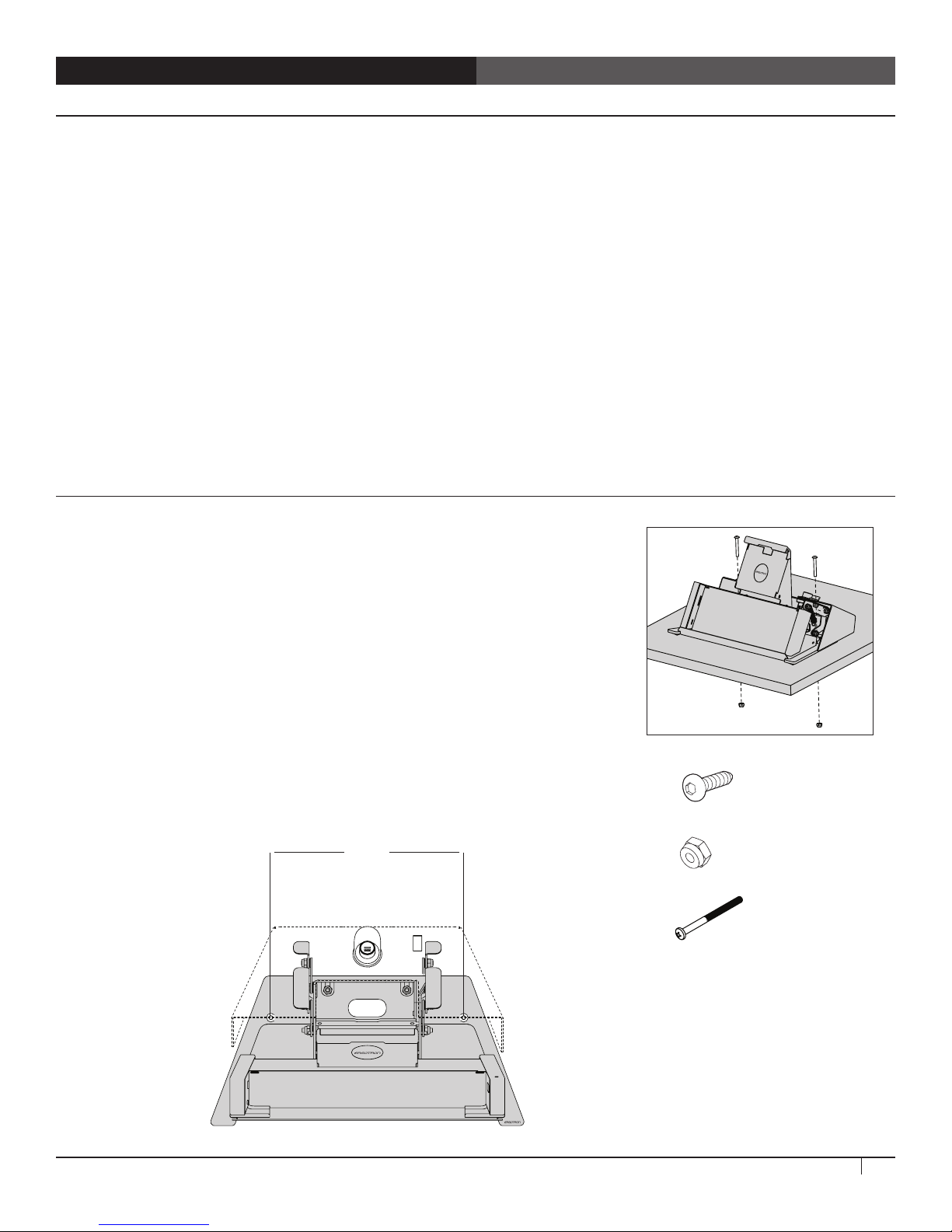
STEP 1 - SET THE DOCK LOCKER IN PLACE AND OPEN IT
Select the installation location for your locker. Provide at least 5" of clearance behind the unit.
Place the unit in its spot and open it. To unlock the unit, insert the key and turn. To open the unit, push the button on
the lock and lift the cover back.
IF YOU WILL SECURE YOUR LOCKER TO THE WORKSURFACE USING A
BOLT-THROUGH OR SCREW-MOUNT METHOD, GO TO STEP 2.
IF YOU WILL SECURE YOUR LOCKER TO THE WORKSURFACE WITH
A SECURITY CABLE, OR IF YOU WILL NOT SECURE YOUR LOCKER, GO TO STEP 3.
STEP 2 - SECURE YOUR DOCK LOCKER WITH
SCREW-MOUNT OR BOLT-THROUGH METHOD.
Locate the two round installation holes near the back of the bottom plate.
Mark the holes. Set aside the unit.
Pre-drill the holes. For screw-mount installation, use a 1/8" drill bit to drill
1/2" into the worksurface. For bolt-through installation, use a 1/4" drill bit to
drill all the way through the worksurface. For added security for your cords and
cables, you can route them through the cord pass-through opening in the base
plate. To use that pass-through, mark and drill an opening in your worksurface
now.
Attach the unit to the worksurface. For screw-mount installation, fasten the
unit to the worksurface with two 1" PB screws (325-5580-00) using your drill
and the Anthro driver bit provided. For bolt-through installation, slide one
bolt (325-5747-00) through each hole in the bottom plate and through the
worksurface. Capture with the #10-24 Nylock Nut (325-5186-00).
9-1/8"
1” Button Hd PB Screw
325-5580-00
Nylock Nuts
325-5186-00
10-24x2.5” Bolt
325-5747-00
Ergotron Dock Locker Assembly Instructions
3
Page 4

STEP 3
INSTALL YOUR DOCK AND SURFACE PRO 3 DEVICE
Close the Locker. Feed the cords through the locker, either through the worksurface and into the bottom of the locker or
through the back of the locker, in this order.
•First, route cord A around the locker to the port on the left side of the dock.
•Next, route cords B and C into the locker and through the left window in front of the spring.
•Now, route cords H and I into the locker and through the right window.
•Finally, route cords D, E, F, and G (USB) into the locker and under the cross piece in front of the spring.
Connect cords to the docking station. Slide the docking station into the locker and gently pull excess cord length out of
the locker. Slide the dock into place in the locker so the front of the dock rests just behind the lockers front lip, and the
dock nests into the indentation in the bottom plate.
Fit your Surface Pro 3 device into the dock. Press the side tabs closed so they fit securely into your device.
Test the fit. First, slowly pull forward on the lock to close the unit. The top grip will slide over the top of the screen, and
the cover will enclose the side tabs.
Next, press the lock button and slowly open the unit. Check that the top grip releases the top of your screen. Check that
the cover releases the side tabs on the dock.
If you are using a security cable, install it now through the port on the top of the cover.
C
B
A
H
I
PORT GUIDE
A USB 3.0
B Audio
C Gigabit Ethernet
D USB 3.0
E USB 3.0
F USB 2.0
G USB 2.0
H Mini-display Port
I Power
G
F
E
D
CONGRATULATIONS! YOUR ERGOTRON LOCKER INSTALLATION IS COMPLETE!
This Dock Locker is manufactured by Anthro Corporation and has a Lifetime Warranty
WARRANTY:
against manufacturing defects.
*300-5629-00*
300-5629-00
Anthro branded products sold by Ergotron are warranted by the respective manufacturer
which is Anthro Corporation, a wholly owned subsidiary of Ergotron Inc.
Notices:
Anthro reserves the right to modify the design and
specifications without prior notice.
Microsoft and Surface are trademarks of the Microsoft group of companies.
While Ergotron, Inc. makes every effort to provide accurate and complete information on the installation and
use of its products, it will not be held liable for any editorial errors or omissions (including those made in the
process of translation from English to another language), or for incidental, special or consequential damages
of any nature resulting from furnishing this instruction and performance of equipment in connection with
this instruction. Ergotron, Inc. reserves the right to make changes in the product design and/or product
documentation without notification to its users. For the most current product information, or to know if this
document is available in languages other than those herein, please contact Ergotron. No part of this publication
may be reproduced, stored in a retrieval system, or transmitted in any form or by any means, electrical,
mechanical, photocopying, recording or otherwise without the prior written consent of Ergotron, Inc. 1181
Trapp Road, Eagan, Minnesota, 5521, USA. Patents Pending and Patented U.S. & Foreign. Ergotron is a registered
trademark of Ergotron, Inc.
© 2015 Ergotron, Inc.
