Ergo System 2000GS, 2000GM, 2000GL Owner’s Manual
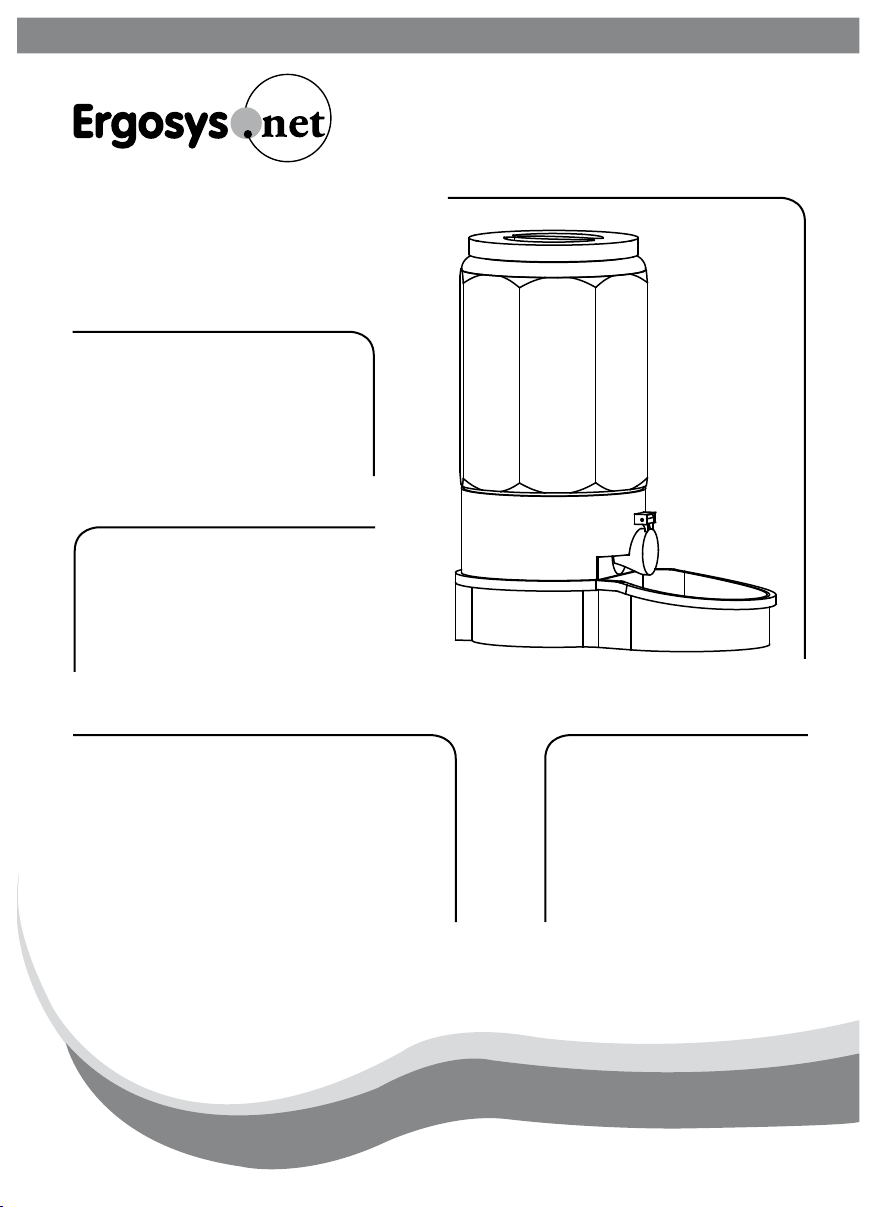
Model and serial number may be found
at the rear of the feeder base.
Please record
both model and serial
number in a safe place for future use
.
Where Purchased : ______________________
Date
Purchased : Month ________________
: Day __________________
: Year __________________
Model No
. : ______________________
Serial
# : ______________________
This
Owner’s Manual contains
in
formation for all models.
Read and keep this manual
for
future r
eference.
This
manual contains important
in
formation on Safety, Assembly,
Operation and Maintenanc
e.
Ergo Systems Inc. Rev# 1.
2
MODEL NO.
2000GS - 083497500017
2000GM - 083497500024
2000GL - 083497500031
Auto Pet Feeder
Owner’s Manual
ergo systems inc.
HOUSEHOLD TYPE

Important : This is an owner’s manual for Autopetfeeder.
Please do not discard this.
Congratulations on purchasing the “AUTOPETFEEDER“.
You will now have more time on your hands. Before you
can use this appliance you need to follow some simple
steps to assemble the Autopetfeeder and program the
digital timer.
DO NOT RETURN THE PRODUCT TO
THE STORE
Check all packing for missing parts
prior to discarding the package.
Call 1-888 ERGOSYS (1-888-374-6797)
LIMITED WARRANTY
Please read this warranty carefully. Ergo Systems Inc. will warranty this product to be free from manufacturing
defects, includingworkmanship, when assembled and operated according to operating instructions enclosed
with this product, for a period of ninety (90) days from the date of original purchase. This warranty is nontransferable and applies solely to the original purchaser and does not extend to subsequent owners of this
product. Please register your product at http://www.autopetfeeder.com.
1. Repair/service for a period of ninety (90) days from the date of original purchase at no charge for parts
and labor with proof of purchase.
2. Replacement of defective parts for a period of 12 months from the date of original purchase with proof of
purchase. (Labor not included after Initial ninety (90) days).
3. This warranty does not cover cost incurred in the shipping of the product to and from Ergo Systems
Inc. for service. Shipping to Ergo Systems Inc. must be prepaid and insured by UPS or other parcel
delivery services.
THIS WARRANTY IS VOID IF
1. Damaged due to negligence, abuse, misuse, accident, modication, tampering, alteration, faulty installation
and/or acts of God.
2. Used for commercial applications or rentals.
3. Modied or repaired by anyone other than Ergo Systems Inc.
The extent of Ergo Systems Inc. under this limited warranty is the repair or replacement of the product at the sole
discretion of Ergo Systems Inc, In no event shall Ergo Systems Inc.’s. liability exceed the purchase price paid by the
purchaser. Under no circumstances shall Ergo Systems Inc. be liable for any loss, direct, indirect, incidental, foreseen,
unforeseen, special or consequential damage arising out of or in connection with the use of this product. This
warranty is valid only in the United States of America and Canada.
Before you call us, please have the following
information ready.
1. Details of purchase like Invoice number (found
on the bill or invoice)
2. Name and model number of the product (found
on the manual and on the carton.)
3. Actual problem after following the instructions.
4. List of missing parts.
THE PRODUCT IS:
Reviewing these important safety alert symbols
When you see this Safety Symbol on the following pages, it will alert you to
the possibility of damage to your Pet Feeder, if you do not comply with the
corresponding instructions. The hazard may come from something mechanical
or electrical. Read the instructions carefully.
2
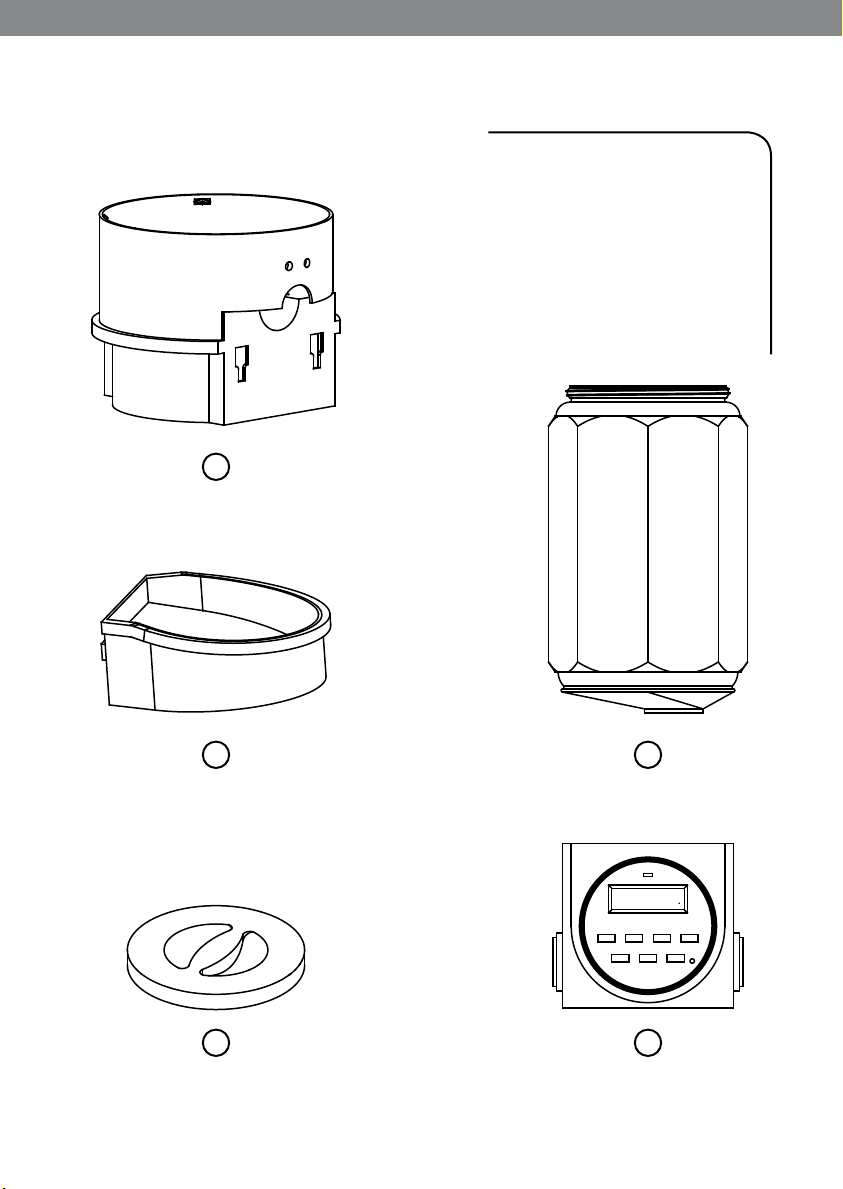
List of parts in the Auto Pet Feeder Box
1
Components
1. Pet Feeder Base
2. Pet Feeder Bowl
3. Food Storage Container
4. Food Storage Container Cover
5. Digital Timer
2
4
3
Mo
PM
30
5:30
AUT O
WEEK HOUR MIN R
CLOCK PROG ON/AUTO/OFF
5
3
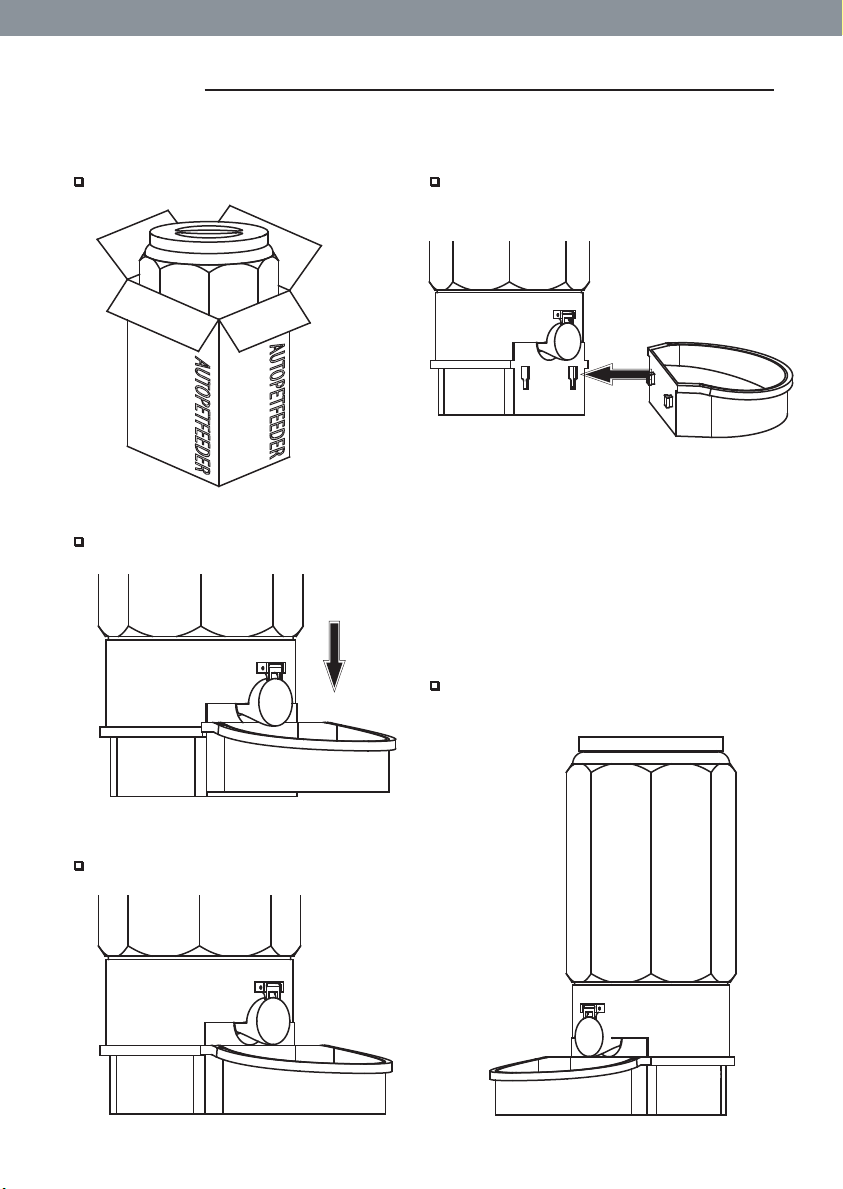
Assembly
1.1
Take out the Autopetfeeder from the box.
AUTOPETFEEDER
1.3
Pull down the Pet Feeder Bowl
Fig 1
AUTOPETFEEDER
1.2
The Bowl is aligned with the T-slots on the
Pet Feeder body.
Fig 2
Pull down the Pet Feeder
Bowl in the T-slot.
1.5
The assembly of Auto Pet Feeder is completed.
Fig 3
1.4
Final position of Pet Feeder Bowl
Fig 4
Fig 5
4
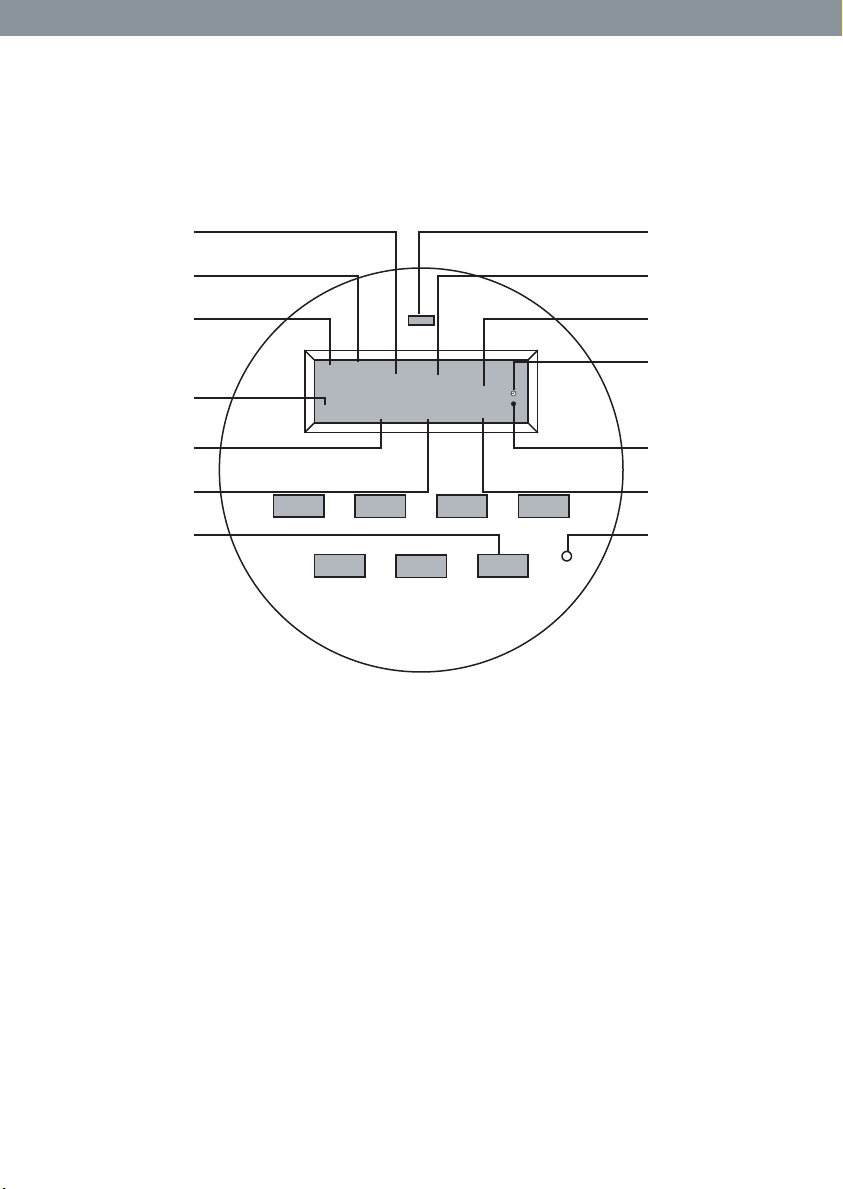
TIMER PROGRAMMING
INDICATES
HOUR
INDICATES
WEEK DAY SETTING
INDICATES
AM OR PM
INDICATES PROGRAM
NUMBER AND “ON” OR
“OFF” MODE
INDICATES PROGRAM
MODE “ON”
INDICATES PROGRAM
MODE “AUTO”
“ON / AUTO / OFF” BUTTON
Mo
TU
AM
PM
12:30
ON
OFF
1
WEEK HOUR MIN R
CLOCK PROG ON/AUTO/OFF
WE TH
AU TO
FR SA S U
30
OF FON
SEC
INDICATOR
INDICATES
MINUTES SETTING
INDICATES
SECONDS SETTING
INDICATES DAY LIGHT
SAVING TIME
INDICATES
STANDARD TIME
INDICATES PROGRAM
MODE “OFF”
MASTER RESET
BUTTON
This is the digital timer unit for the Autopetfeeder. The timer plugs in to the wall socket and has two
outlets,one outlet is labeled as “Power” which is on the left hand side of the timer, directly connects to the
power supply, and the second outlet is labeled as “Timer” which is on the right hand side of the timer
switches the Autopetfeeder ON and OFF based on the timer settings. The indicator will glow when ever
the feeder is ON.
First time use : Connect your digital timer unit into the wall socket. This will charge the internal battery
if you are using the timer for the first time. Reset it by pressing the Master Reset button using a small
pin such as a paperclip. This will reset the timer. All other programming functions can perform without
plugging the timer in to the wall socket.
NOTE :
The timer may have to be charged for 10 minutes prior to use if the timer display is blank. Press
the Master Reset button after 5 minutes while the timer is charging.
5
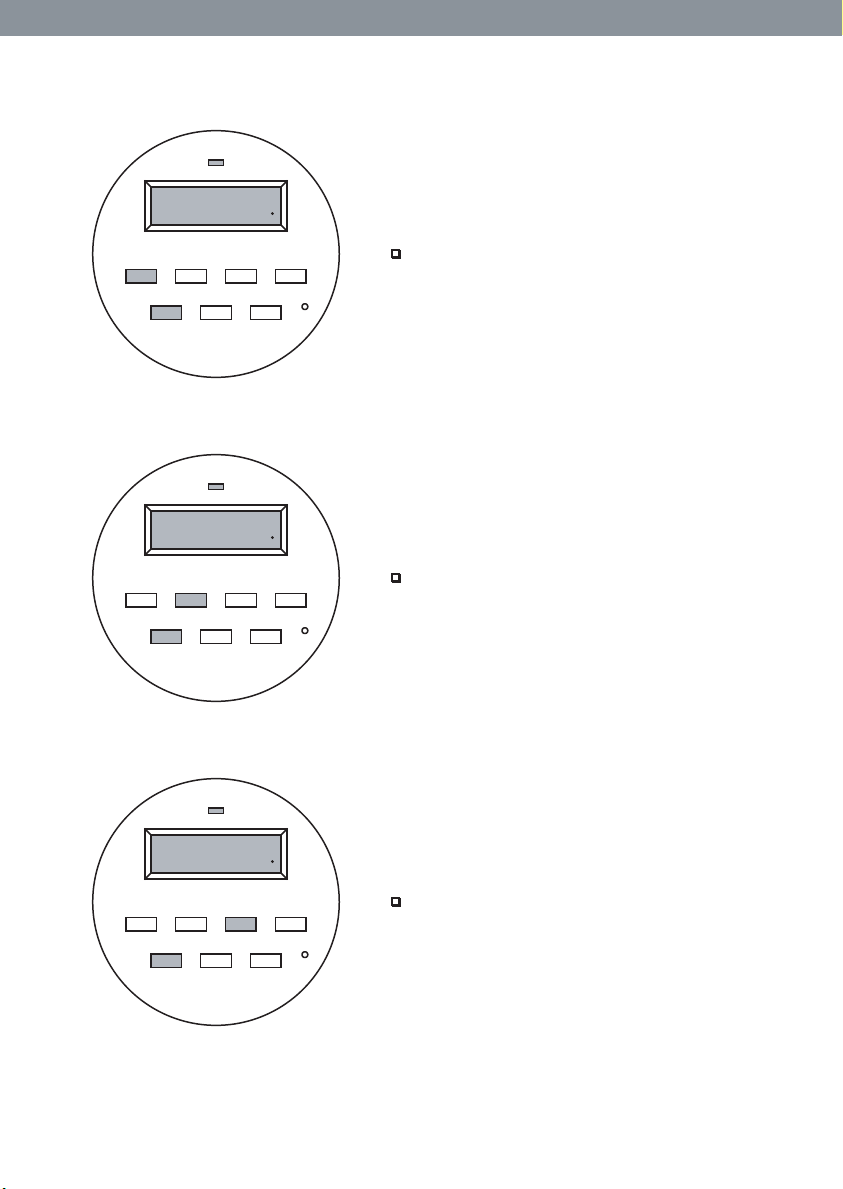
2.1 Setting the Current Time
Mo
AM
WEEK HOUR MIN R
CLOCK PROG ON/AUTO/OFF
Mo
AM
WEEK HOUR MIN R
12:00
AUT O
Fig 1
8:00
AUT O
00
SEC
00
Press and hold the CLOCK button. While holding
the CLOCK button press the WEEK button to set
the day of the week.
Press and hold the CLOCK button. Now press the
HOUR button to set the hour.
CLOCK PROG ON/AUTO/OFF
SEC
Fig 2
Mo
AM
WEEK HOUR MIN R
CLOCK PROG ON/AUTO/OFF
8:05
AUT O
09
SEC
Fig 3
Press and hold the CLOCK button. Press the
MINUTE button to set the minutes.
6
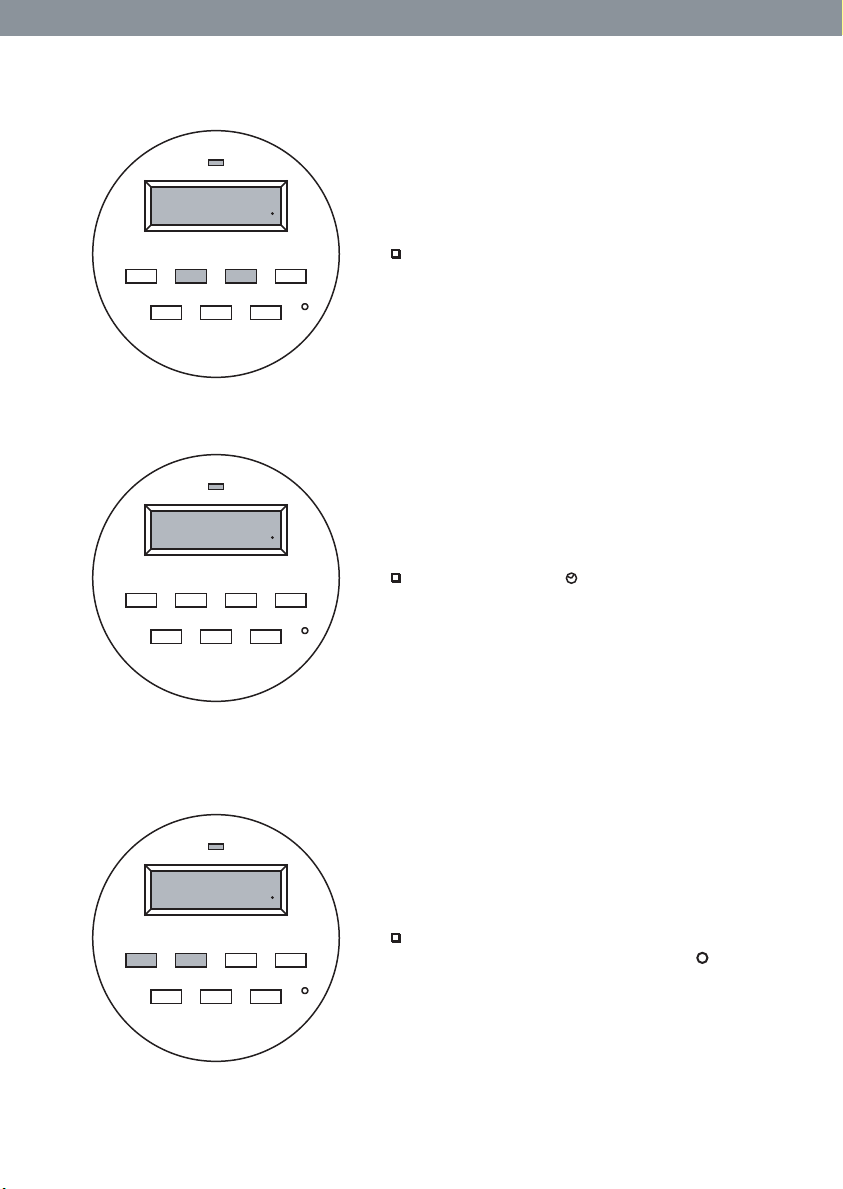
2.2.1 Day Light Saving Time
Mo
AM
WEEK HOUR MIN R
CLOCK PROG ON/AUTO/OFF
Mo
AM
WEEK HOUR MIN R
CLOCK PROG ON/AUTO/OFF
8:30
AUT O
Fig 4
9:30
AUT O
09
SEC
09
SEC
To set day light saving time, press the HOUR and
the MINUTE button simultaneously. This will make
the clock to run an hour ahead.
This introduces a “ ” symbol indicating a small
clock above the black dot on the display. This is
possible only in clock mode. This indicates that the
timer is set in day light saving Mode.
Fig 5
2.2.2 Random Function: DO NOT USE
Mo
AM
WEEK HOUR MIN R
CLOCK PROG ON/AUTO/OFF
8:30
AUT O
09
SEC
By Pressing the WEEK and HOUR at the same time
you will activate the random function. “ ” Symbol
will be visible on the display.
DO NOT USE THIS FUNCTION.
7
