ergoline Sunrise 7200 HybridLight, Sunrise 6200 Smart Performance, Sunrise 7200 Smart Performance, Sunrise 7200 Dynamic Performance Operating Instructions Manual

S U N R I S E 7 2 00 H y br i d Li g ht L E D P E R F O R M A N C E
O P E R AT I N G I N S T R U C T I O N S


Operating instructions
Translation of the original operating instructions
SUNRISE Serie
SUNRISE 7200 Hybrid Light LED PERFORMANCE
1024149-00 / en / 11.2019
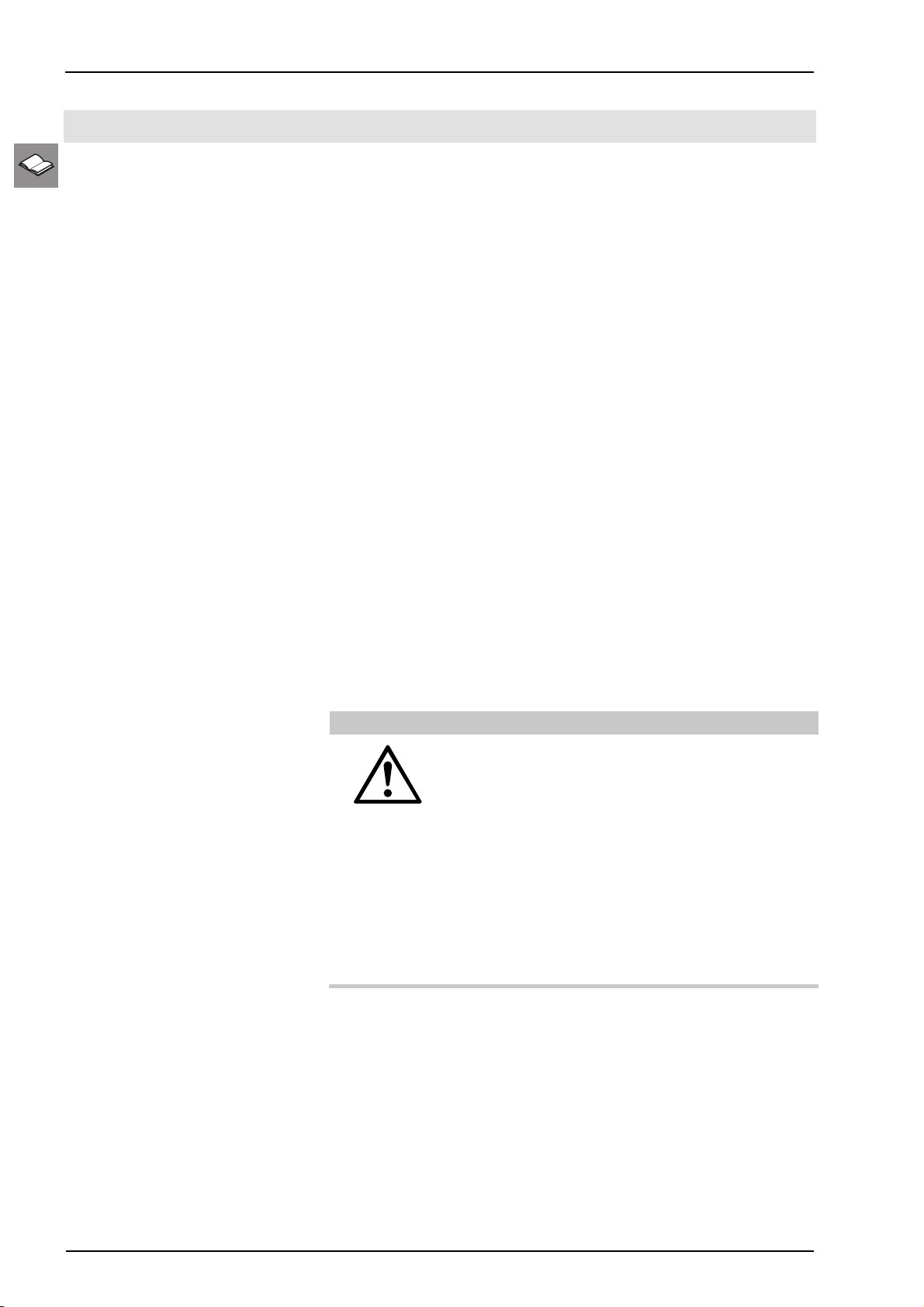
Legal notice
Legal notice
Manufacturer: JK-Products GmbH
Köhlershohner Straße 60
53578 Windhagen
GERMANY
Tel.: +49 (0) 22 24 / 818-140
Fax: +49 (0) 22 24 / 818-166
Customer service /
Technical service
(Spare part orders for
components):
JK-International GmbH,
Division JK-Global Service
Köhlershohner Straße 60
53578 Windhagen
GERMANY
Tel.: +49 (0) 22 24 / 818-861
Fax: +49 (0) 22 24 / 818-205
E-mail: service@jk-globalservice.de
Spare part orders for
consumables:
JK-International GmbH,
Division JK-Licht
Köhlershohner Straße 60
53578 Windhagen
GERMANY
Tel.: +49 (0) 22 24 / 818-600
Fax: +49 (0) 22 24 / 818-615
E-mail: info@jk-licht.de
DANGER!
Failure to observe these instructions:
• can result in serious injury and death,
• can result in damage to the device and the
environment.
– Read these instructions carefully before putting this
device into operation.
– Please observe the instructions and the code of con-
duct required to operate the device safely.
– Please make the instructions and additional information
from the manufacturer available to the personnel at
their workplace.
Copyright
The copyright remains with JK-Holding GmbH.
The contents may not be partially or completely duplicated, distributed or
utilized for competition purposes without authorisation or disclosed to other
parties.
The right to make technical changes in regard to the figures and information
contained in this instruction manual is reserved!
2/74
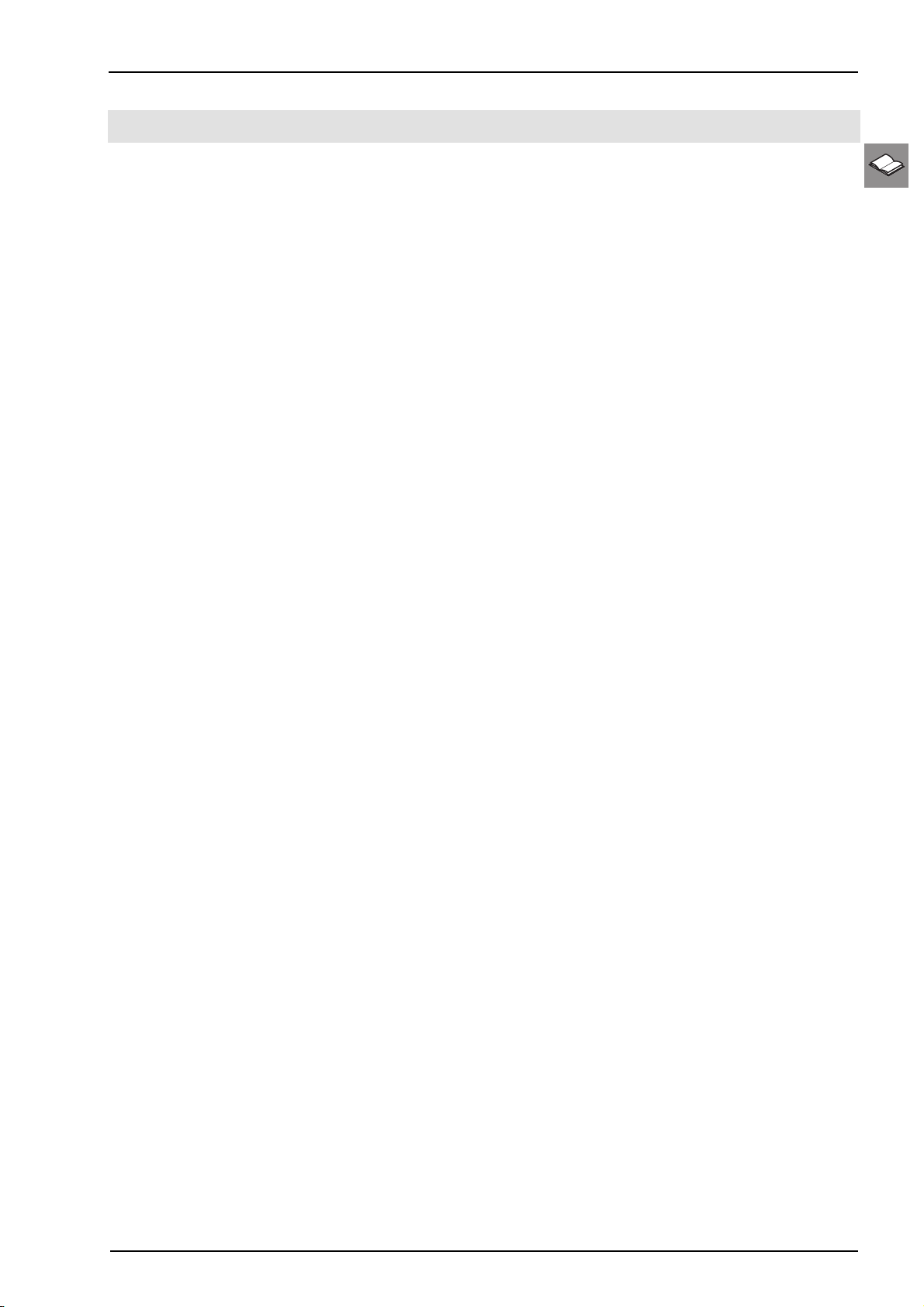
Table of contents
Table of contents
1 Safety instructions and warnings ................................................ 5
1.1 General ........................................................................................... 5
1.1.1 Definitions ....................................................................................... 5
1.1.2 Symbol explanation ......................................................................... 6
1.2 Intended use ................................................................................... 7
1.3 Foreseeable misuse ........................................................................ 7
1.4 Tanning safety information .............................................................. 8
1.4.1 Prohibited usage ............................................................................. 8
1.4.2 Important notes ............................................................................... 9
1.4.3 Vibra Shape (Vibration plate) ........................................................ 10
1.4.4 Skin type descriptions ................................................................... 12
1.4.5 Tanning times EN (UV type 2) ...................................................... 13
1.5 Safety instructions and warnings .................................................. 14
1.5.1 Operator's obligations ................................................................... 14
1.5.2 Personnel training ......................................................................... 14
1.5.3 Scope of delivery ........................................................................... 14
1.5.4 Transport, assembly and setup ..................................................... 14
1.5.5 Commissioning .............................................................................. 17
1.5.6 Operation and maintenance .......................................................... 17
1.5.7 Decommissioning .......................................................................... 18
1.5.8 Storage ......................................................................................... 18
1.5.9 Disposal ........................................................................................ 18
1.5.10 Directives ...................................................................................... 19
1.5.11 Export ............................................................................................ 19
1.5.12 AUX (music, optional) ................................................................... 19
1.5.13 Technical modifications ................................................................. 20
1.6 Signs and stickers on the device ................................................... 21
1.7 Warranty ....................................................................................... 25
1.8 Warranty and liability exclusions ................................................... 25
2 Description .................................................................................. 26
2.1 Scope of delivery ........................................................................... 26
2.1.1 Optional ......................................................................................... 26
2.2 Equipment ..................................................................................... 26
2.3 Device description ......................................................................... 27
2.4 Accessories (optional) ................................................................... 28
2.5 Functional description ................................................................... 28
2.6 Description: vibration programmes ............................................... 29
11/2019 1024149-00 Operating instructions – 3/74

Table of contents
3 Operation ..................................................................................... 30
3.1 User safety information ................................................................. 30
3.2 Tanning - but correctly! .................................................................. 30
3.3 Application tips .............................................................................. 31
3.4 Operating overview ....................................................................... 33
3.4.1 Navigation ..................................................................................... 34
3.5 Functions ....................................................................................... 36
3.6 Start ............................................................................................... 38
3.7 Coupling with Bluetooth® devices ................................................. 39
3.8 AUX (music) .................................................................................. 41
4 Cleaning and maintenance ......................................................... 42
4.1 Safety instructions when
undertaking cleaning or maintenance work ................................... 42
4.2 Faults............................................................................................. 43
4.3 Cleaning ........................................................................................ 43
4.3.1 Cleaning the surfaces .................................................................... 44
4.4 Lamps............................................................................................ 44
4.5 Cleaning plan ................................................................................ 45
4.6 Maintenance .................................................................................. 46
4.7 Maintenance plan .......................................................................... 46
4.8 Instructions for replacing the lamps ............................................... 49
4.8.1 NFC: Lamp replacement ............................................................... 49
4.8.2 Low pressure lamps ...................................................................... 51
4.9 Cleaning or replacing lamps in the doors ...................................... 52
4.10 Cleaning or replacing lamps on the side walls .............................. 58
4.11 Cleaning the filters ......................................................................... 61
4.12 Cleaning the filter mats .................................................................. 62
4.13 Changing the AROMA canister ..................................................... 63
4/74
5 Technical data ............................................................................. 65
5.1 Power, connection rating and noise level ...................................... 65
5.2 Dimensions .................................................................................... 66
5.3 Lamp sets ...................................................................................... 66
5.3.1 SUNRISE 7200 Hybrid Light LED PERFORMANCE .................... 67
5.4 Spare parts and accessories ......................................................... 68
6 Appendix ...................................................................................... 69
6.1 JK timer controls ............................................................................ 69
6.2 Equivalence key range .................................................................. 69
6.2.1 Description of the equivalence keys for fluorescent lamps ............ 70
7 Index ............................................................................................. 71

1 Safety instructions and warnings
To ensure safe operation of the device, it is necessary to read the following
safety instructions and warnings carefully and comply with them.
The safety instructions summarized here are repeated in the corresponding
chapters, where necessary.
1.1 General
1.1.1 Definitions
Operator
Person who provides the devices described here to users on a commercial
basis. The operator is responsible for the correct operation of the device as
well as compliance with the maintenance intervals.
User
Safety instructions and warnings
A person who uses the device at a commercial location.
Personnel
People who are responsible for the operation, cleaning and general maintenance work and who instruct the users in the operation of the devices.
Electrician
A person with suitable professional training, knowledge, experience and
knowledge of the applicable regulations which enable them to identify and
avoid the dangers which can arise from working with electricity.
Authorized, trained and qualified personnel
Qualified staff from an external company who have been trained and authorized by the manufacturer to undertake assembly and maintenance work on
specific equipment.
11/2019 1024149-00 Operating instructions – 5/74
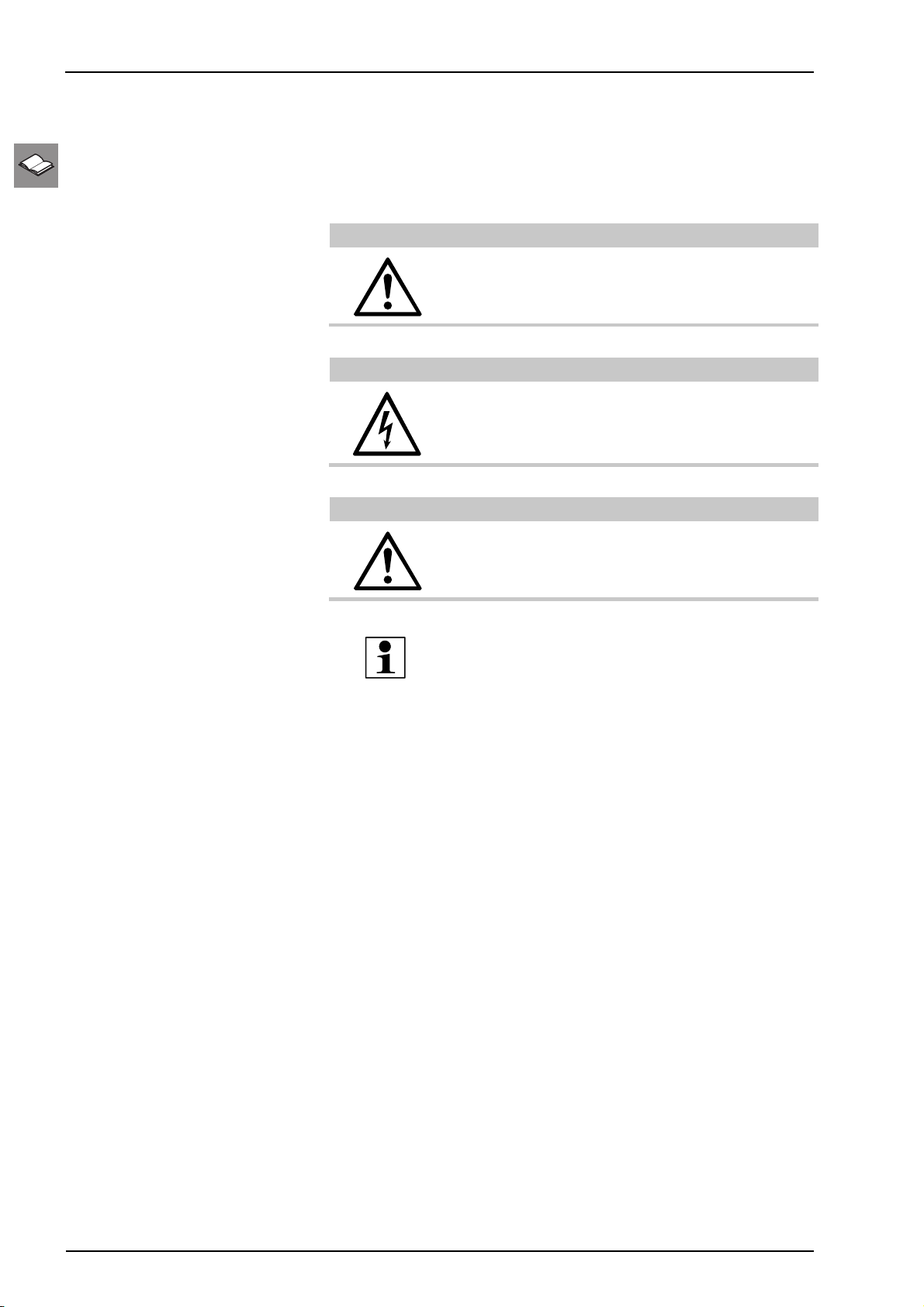
Safety instructions and warnings
1.1.2 Symbol explanation
The following types of safety notices are employed in these operating instructions:
DANGER!
Type and source of hazard
This safety notice indicates the existence of a direct danger
to body and life.
DANGER!
Type and source of hazard
This safety notice warns of dangers to body and life which
are caused by electricity.
WARNING!
Type and source of hazard
This safety notice warns of machine, material or environmental damage.
NOTE:
This symbol does not identify any safety notices, but provides additional information to better understand the processes.
6/74

Safety instructions and warnings
1.2 Intended use
This device serves the purpose of cosmetic tanning for one adult person with
skin suitable for tanning. Additional information is available on pages 12
and 30.
The device is only intended for commercial use, not for domestic use.
Some people are not permitted to use the device, see page 8.
The device may not be used by people with reduced physical, sensory or
mental capabilities or who have insufficient experience and/or knowledge
without supervision. A person responsible for their safety must ensure, either
by supervision or instruction, that the device is used correctly and safely. If
there is any doubt, use of the device by these people is prohibited!
The device may only be operated with the specified or equivalent lamps. The
tanning times given in this instruction manual are valid only for the specified
lamp set.
Any other use shall be considered improper. The manufacturer cannot be
held liable for damage or injuries resulting from this. The operator bears the
sole risk for this.
Intended use also includes compliance with the manufacturer’s instructions
and the operating and maintenance conditions. The device may only be operated, maintained and repaired by persons who are familiar with these tasks
and who have been informed of the dangers involved.
Vibra Shape Function
The vibration plate can be used additionally during the light application. The
vibration plate is used for muscle stimulation of healthy people. If required, the
vibration plate can also be operated independently of the lamps, but not when
in standby.
The vibration plate is not intended for medical applications!
The vibration plate should not be used by pregnant women or by people with
diseases and limited medical conditions. A list of the contra-indications can be
viewed on page 10.
1.3 Foreseeable misuse
The following uses of the device are explicitly prohibited:
Multiple people may not use the device at the same time.
People with a body weight of more than 150 kg may not use the device.
Exceeding the specified tanning times may result in burns and long-term
skin damage.
When the device is in use no other people may remain in the cabin, in
particular no children.
People under 18 years of age may not use the device.
11/2019 1024149-00 Operating instructions – 7/74

Safety instructions and warnings
1.4 Tanning safety information
1.4.1 Prohibited usage
DANGER!
UV radiation
Danger of skin and eye injuries or skin diseases!
– Please observe the following instructions.
The following people may not use the device:
People under 18 years of age
People who cannot tan
People who cannot tan in the sun whithout risking a sunburn
People who easily sunburn when in the sun
People with acute sunburn
People who repeatedly suffered from serious sunburn during childhood
People with naturally red hair
People with atypically discoloured areas of skin
People who have or have had skin cancer
People who suffer from an increased risk of skin cancer (e.g. cases of
skin cancer in the family)
People among whose closest relatives a melanoma has occurred
People who are being medically treated for photosensitivity
People taking photosensitivity causing medicine
People with freckles and people who tend to develop freckles
People with more than 16 moles on their body (2 mm diameter or larger)
People with atypical moles (atypical moles are, for example, asymmet-
rical moles with a diameter greater than 5 mm, with varying pigmentation
and irregular edges)
– Seek medical advice without fail if in doubt!
8/74

Safety instructions and warnings
1.4.2 Important notes
All other people must observe the following instructions:
Danger of skin and eye injuries or skin diseases!
The skin can become sunburnt when exposed to excessive radiation.
Excessive, frequently repeated UV radiation exposure from natural sunlight or UV devices can result in premature ageing of the skin and an increased risk of skin tumours.
Particular caution is advisable for individuals who are especially sensitive
to UV radiation, and when certain medicaments or cosmetics are used.
Seek medical advice without fail if in doubt!
UV devices should not be used without medical advice if unexpected
manifestations such as itching occur within 48 hours of first using the
sunbed.
Increasing tanning requires increased exposure time (= radiation time) or
after a certain degree of tanning has been achieved, increased tanning is
not possible. However, the radiation time may not be extended as desired
within the scope of the permissible radiation doses! Therefore, only a certain level of final tanning, which depends on the skin type, can be
achieved without endangering your health.
The tanning device may never be used when a filter panel is missing or
damaged, or the timer is defective!
Behaviour before, during and after a sunbath:
During the tanning session no other people may remain in the cabin, in
particular no children.
Remove all jewellery (including piercings) before the tanning session.
Remove cosmetics before tanning and do not use sun screen products.
Do not use any products intended to accelerate tanning.
UV light can cause irreversible skin or eye damage. The unprotected eye
can become inflamed on the surface, and in certain cases the retina can
be damaged by excessive radiation. Cataracts can form after numerous
repeated tanning sessions. Use the UV-impermeable protective gog-
gles provided (order no. 84592-..). Contact lenses and sun glasses are
no substitutes for protective glasses.
Protect sensitive skin areas such as scars, tattoos and genitals before
tanning.
Observe the recommended tanning times.
During a tanning session the quantity of radiation which results in the skin
reddening (MED, minimum erythema dose) may not be exceeded. If reddened skin occurs around 16-24 hours after the tanning session you may
not use the tanning device again for one week. After one week you can
start again from the beginning with the first tanning session in accordance
with the tanning table.
The time between the first two sessions on the sunbed must be at least
48 hours! Do not take an additional sunbath on the same day.
See a doctor if stubborn swelling, sores or pigmented moles form on the
skin.
11/2019 1024149-00 Operating instructions – 9/74
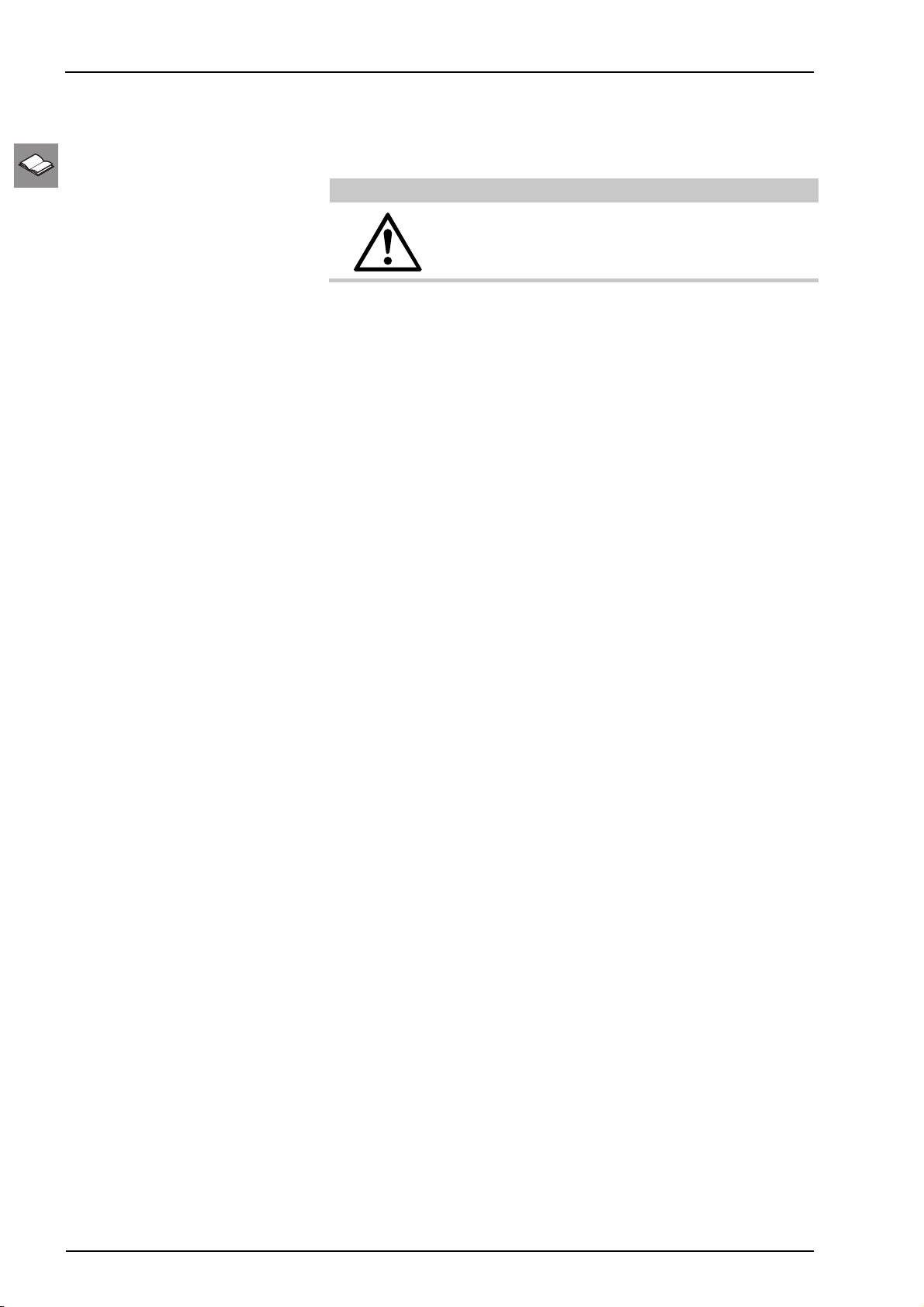
Safety instructions and warnings
1.4.3 Vibra Shape (Vibration plate)
Contra-indications
Risks of damage to health!
Vibrations can cause or aggravate health problems.
The following people are not allowed to use the equipment:
Pregnant women
People with DVT (Deep Vein Thrombosis)
People with fresh wounds following an operation or surgery
People with epilepsy
People with acute illnesses / inflammations
People with pacemakers
People suffering from retinal detachment
People with acute osteoporosis
People with the following illnesses may only use the device after consultation with their doctor:
Cardiovascular diseases
Hip and knee implants
Severe diabetes
Severe migraine attacks
Tumour diseases
Gallstones or kidney stones
Acute thrombosis
Acute inflammation of the muscular-skeletal system
New fractures to well-trained limbs
New infections
Acute hernia / intervertebral disc diseases / spondylolysis
Rheumatoid arthritis
Arthritic or arthropathic conditions (joint diseases)
People with recently implanted intrauterine devices (contraceptive coils),
metal pins, screws or plates are also only to use the device after consultation
with their doctor.
10/74

Safety instructions and warnings
Side effects
The use of the vibration plate may lead to the following side effects:
Itching in regions of the body being trained
Nausea and vertigo
Rapid and brief drop in blood pressure
Rapid hyperglycaemia in the event of diabetes
Diabetics should always have dextrose on hand! The side effects of nausea, vertigo, drop in blood pressure and skin irritations are generally
harmless. Older users should be especially warned about the possibility
of vertigo and a sudden drop in blood pressure. People who have skin injuries such as blisters or wounds on the soles of their feet are not allowed
to use the vibration plate.
11/2019 1024149-00 Operating instructions – 11/74
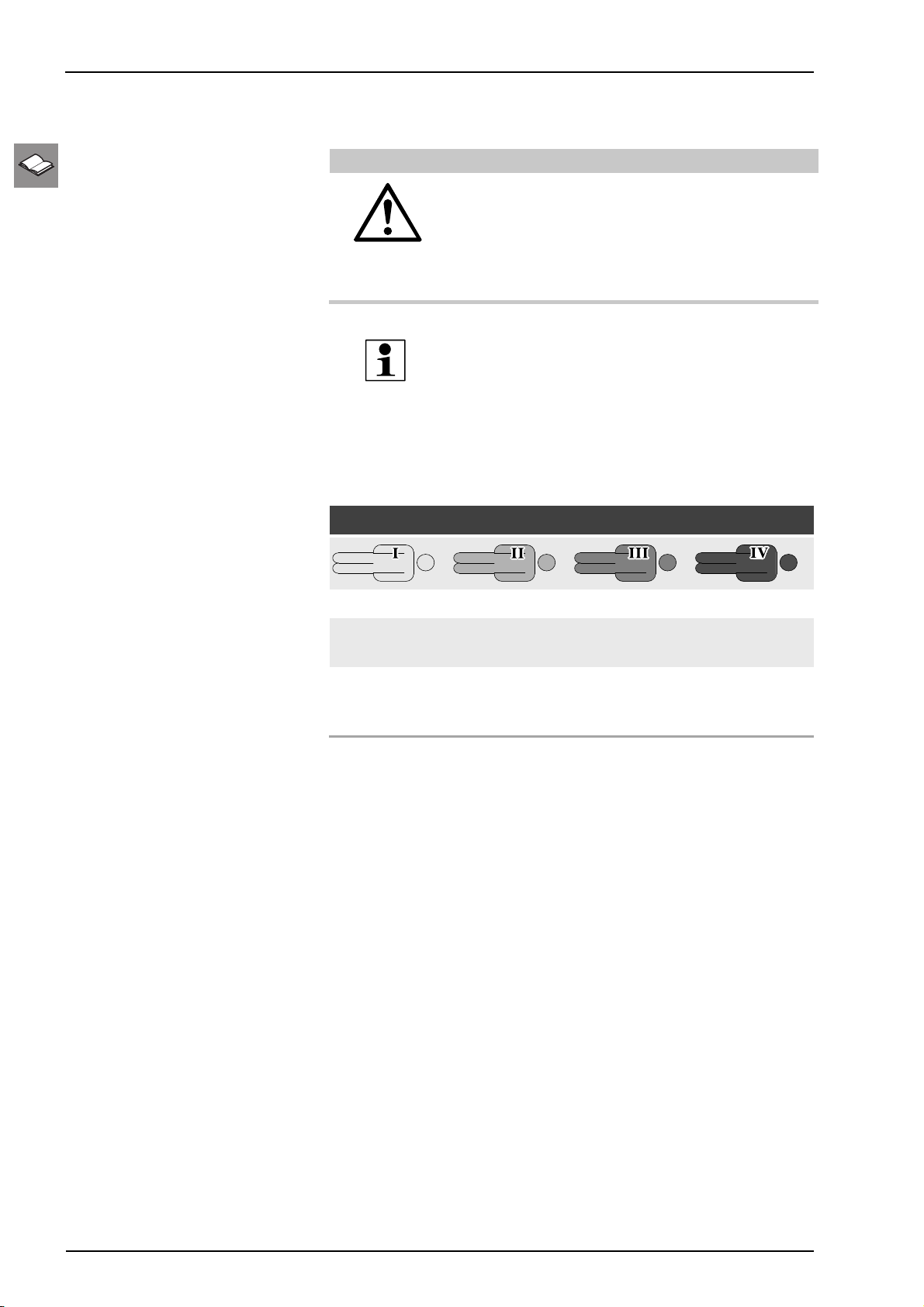
Safety instructions and warnings
1.4.4 Skin type descriptions
DANGER!
Burns and long-term damage!
People with skin type I may not use the tanning device.
The following applies to people with skin types II, III and IV:
– Observe the tanning times.
Skin type II Skin type II Skin type III Skin type IV
– Observe the safety instructions.
NOTICE:
The tanning times are only valid for the lamp set and filter
panels specified on the lamp set sticker.
The tanning sessions should be at least 48 hours apart.
The maximum dosage of 25 kJ/m² per year should not be
exceeded.
Sensitive skin Light skin Normal skin Dark skin
Always/frequently
Usually burns Sometimes burns Rarely burns
burns
Tolerates only a
small amount of
natural sun.
Tolerates approx.
10-20min. of
natural sun.
Tolerates approx.
20-30min. of
natural sun.
Tolerates approx.
40 min. of
natural sun.
12/74

Safety instructions and warnings
1.4.5 Tanning times EN (UV type 3)
NOTICE:
Observe the tanning times.
Observe the national requirements!
The tanning dosage of 3 kJ/m² per tanning period should not be exceeded.
SUNRISE 7200 Hybrid Light LED PERFORMANCE
UV low pressure lamps
Ergoline TREND ADVANCED 80-200 EP102 180 W 1510490-..
Low pressure lamps Ergoline SMART SUN R52 180 W 1510491-..
Number of tanning
sessions
[min] [min] [min] [min]
Skin type I Skin type II Skin type III Skin type IV
1 – 5 5 5
2 – 11 11 11
3 – 13 13 13
4 – 13 13 13
5 – 16 16 16
6 – 16 16 16
7 – 20 20 20
8 – 22 22 22
9 – 25 25 25
10 – 25 25 25
The maximum tanning time must not exceed 33.
The tanning sessions must be at least 48 hours apart.
The maximum tanning minutes per year should not exceed 833 minutes.
11/2019 1024149-00 Operating instructions – 13/74

Safety instructions and warnings
1.5 Safety instructions and warnings
1.5.1 Operator's obligations
As the operator you are responsible for providing clear operating, cleaning
and maintenance instructions and ensuring the intended use and the proper
operation of the device by means of training and instruction for the personnel.
Your operating instructions must enable the safe use and safe operation of
the device and take into account the characteristics and expertise of your
company and also the national work safety and environmental protection
regulations (within the European Union, the EU directive 89/391/EEC).
1.5.2 Personnel training
As the operator you are obliged to train your personnel and instruct them in
the established legal and accident prevention regulations. Ensure that your
personnel have understood and observe these operating instructions. This
applies in particular to the
information in 'Intended use' and 'Foreseeable misuse'
safety instructions in the 'Operation' chapter
operating instructions
cleaning and maintenance instructions
– Please make the instructions and additional information from the manu-
facturer available to the personnel at their workplace.
– Regularly check your personnel's safety consciousness and awareness
of the risks, taking into account your operating instructions.
– Please ensure that the cleaning intervals are complied with, in particular
cleaning after every tanning session.
– Please ensure that your personnel provide your customers with appropri-
ate advice, in particular regarding tanning times, possible risks and the
operation of the device.
– People under 18 may not use the device. Please instruct your personnel
to check the customer's identification in the event of doubt.
14/74
1.5.3 Scope of delivery
Information regarding the scope of delivery is contained in the 'Description'
chapter on page 26.
1.5.4 Transport, assembly and setup
The device is delivered by a specialist company and assembled and set up by
the manufacturer's own service personnel or by an authorized service company.
As an operator you are responsible for complying with the on-site ventilation
and electrical requirements at the setup location, see page 15.
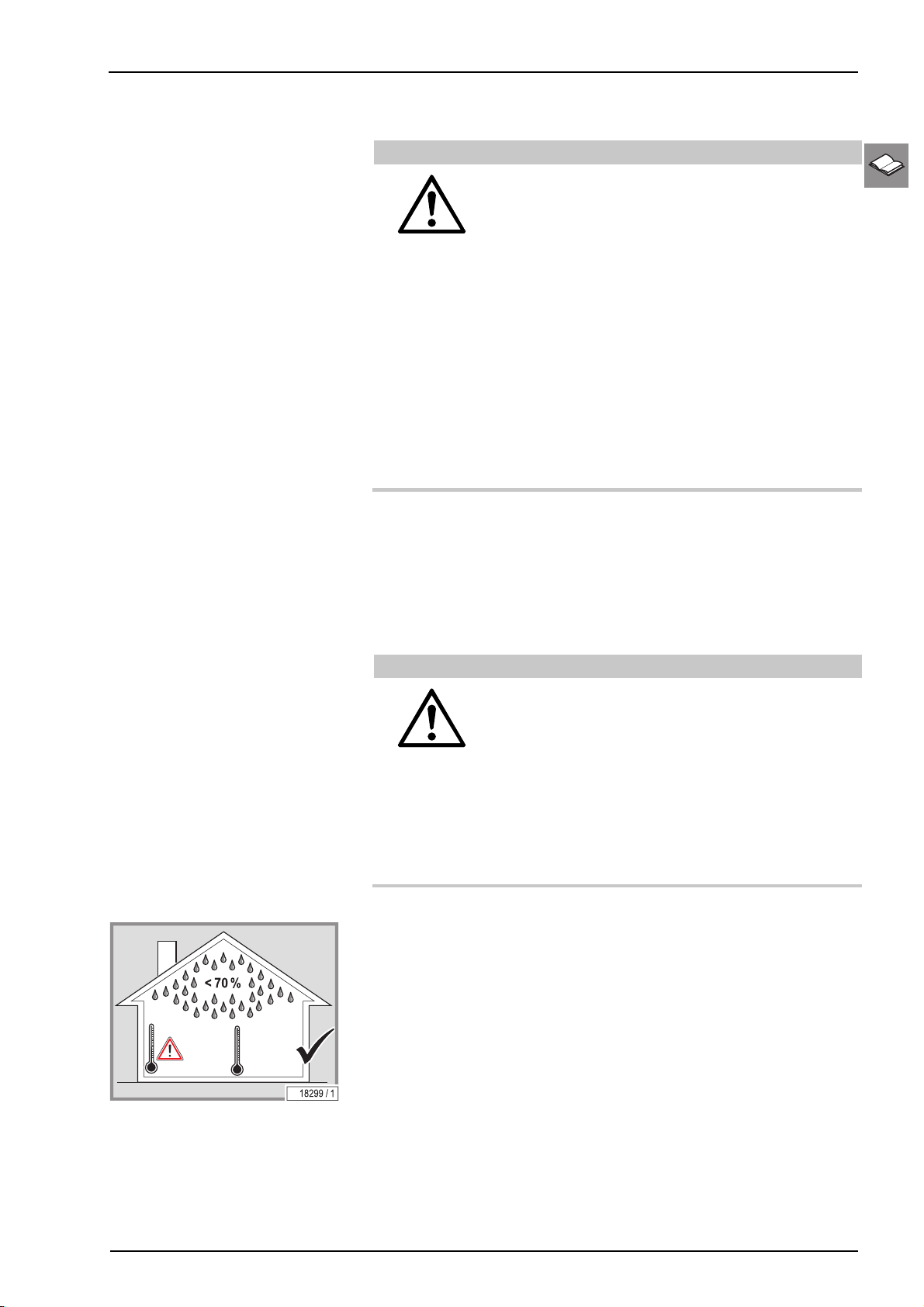
Safety instructions and warnings
y
y
Assembly
DANGER!
Personal danger due to electric shock or burns!
– The assembly and electrical connection must comply
with the national regulations.
– The on-site electrical installation must be fitted with an
easily accessible all-pole isolating device (master
switch), complying with overvoltage category III. This
means that each pole must have a contact opening
width complying with the conditions of overvoltage category III for full isolation.
– If the connection is established via a plug-in connection
then the connection system according to EN 60309
must be utilized.
– Assembl
may only be carried out by specially trained and authorized personnel.
Information regarding the disassembly and assembly of the device is available in the separate assembly instructions. These assembly instructions are
intended solely for use by the manufacturer's service personnel or by qualified
specialists authorized by the manufacturer.
, installation, upgrading or repair of the device
> 32°C
> 89,6°F
15-32°C
59-89,6°F
Ventilation
WARNING!
Risk of overheating due to air flow problems!
Operating faults possible.
– Do not change, obstruct or block the air inflow and
outflow to the device or make any unauthorized changes to the device. The manufacturer shall bear no liabilit
for damage or injuries resulting from such actions.
– Observe the ventilation system data.
– Do not set up and operate the device on the transport
Data regarding the air supply and ventilation planning is available in the plan-
ning manual (www.ergoline.de, available in English and German). You can
also obtain this data from your dealership or the customer service department
(see page 2).
pallet!
11/2019 1024149-00 Operating instructions – 15/74

Safety instructions and warnings
y
Setup location
Damage to device possible!
Risk of overheating due to air flow problems!
WARNING!
Salty air! Contaminated air!
Device damage due to corrosion of the housing and electrical components.
– Do not install the device at swimming pools.
– Do not operate the device in locations with aggressive
environmental conditions (e.g. air containing chlorine).
Where there are great differences in temperature between
the transport route and the installation site the device may
not be put into operation immediately after being set up.
– Wait at least 2 hours before connecting the device to
the power supply.
Operating faults possible.
– Do not change, obstruct or block the air inflow and
outflow to the device or make any unauthorized changes to the device. The manufacturer shall bear no liabilit
for damage or injuries resulting from such actions.
– Observe the ventilation system data.
– Do not set up and operate the device on the transport
pallet!
Environmental conditions
Optimum ambient temperature: Between +15 °C and +32 °C
Storage temperature: Between -15 °C and +60 °C
The device is not to be used outdoors.
Adaptation of the unit is required for operating altitudes greater than 2000 m
above sea level in order to guarantee trouble-free operation.
The device is not suitable for operation in mobile facilities (ships, buses,
trains). Adaptation of the unit is required in order to guarantee trouble-free
operation when used in mobile facilities.
Please contact the customer service department without fail before putting the
device into operation - see page 2.
16/74
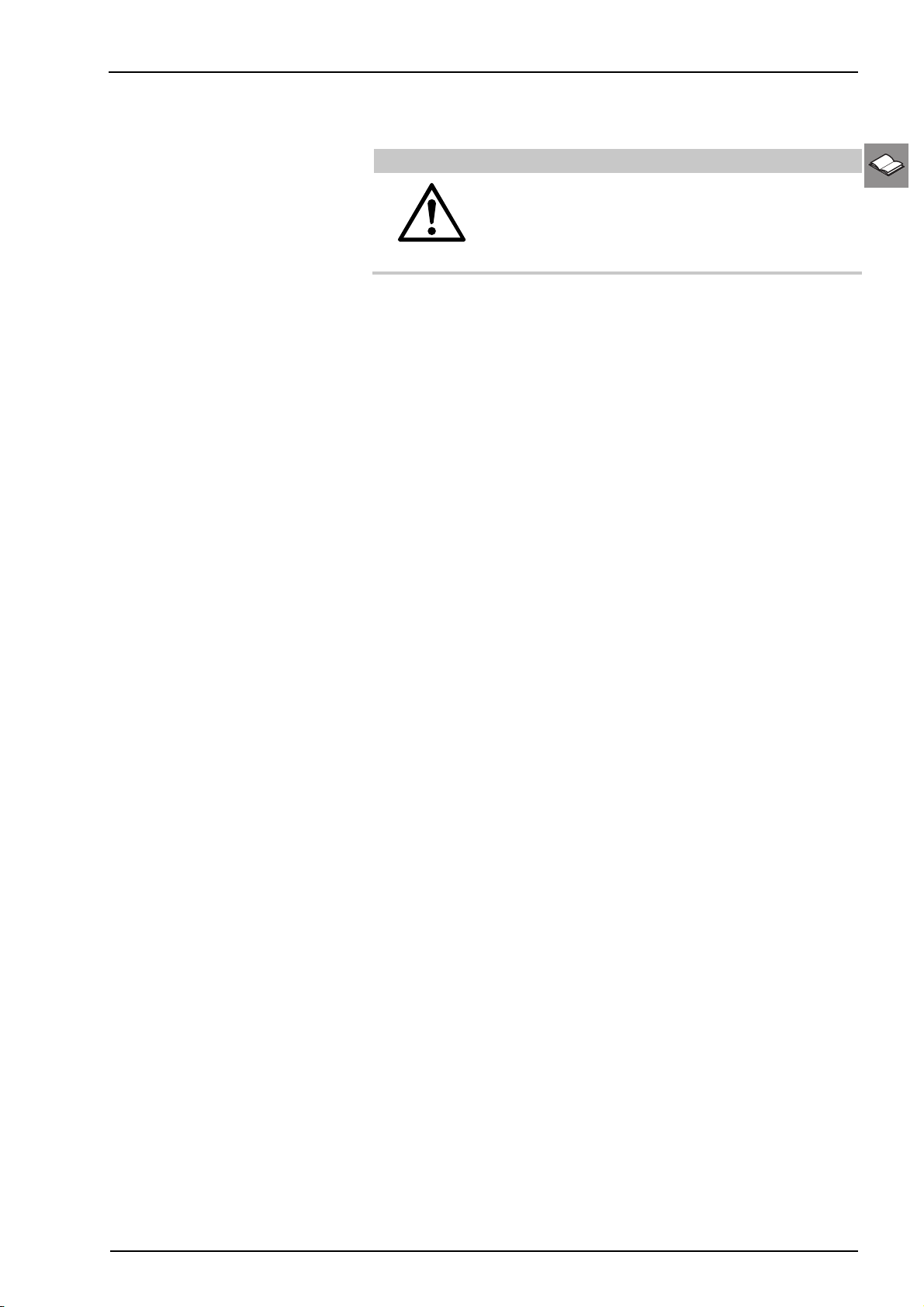
Safety instructions and warnings
1.5.5 Commissioning
DANGER!
Damaged mains power cable!
Danger to persons through electric shock or burns.
– Only the manufacturer or specialist companies are
Initial commissioning will be undertaken by the manufacturer's own service
personnel or by an authorized service company. The device will be handed
over ready for use.
If the device has not been used for a longer period of time, then it must first
be inspected by our customer service department or by another authorized
company before being put back into operation again.
The device is operated with an external time-control unit.
A time control unit must be attached so that the device automatically switches
off at the latest after < 110 % of the selected running time even if the controller fails. The device running time must be provided with double protection by
use of a timer control that complies with the standard EN 60335-2-27.
Dependent on the local power supply company, the devices can transmit
interference to the power system of the building that impair the audiofrequency remote control system used by the power supply company. This
can, for example, interfere with the function of night-storage heaters.
If faults occur due to the operation of the devices, then the operator is responsible for the installation of an audio frequency blocking device in the
building electrical installation. Please contact your electrician. The electrician
is familiar with the technical connection conditions of your local utility company so that the audio-frequency blocking device can be matched to the power
system of your power supply company.
permitted to replace the mains power cable.
1.5.6 Operation and maintenance
Error-free operation, maintenance and service are required in order to ensure
that the health and safety of the users is not endangered during operation and
to ensure that the device is in a fault-free operating condition.
Please observe the information and recommendations provided in these operating instructions. Please ensure that the intervals for the inspection,
maintenance and service are complied with. Please ensure that the lamps are
replaced after the specified usage time.
Unauthorized modifications and changes to the device and its control unit are
prohibited. Failure to comply with this invalidates the operating licence!
To avoid hazards, the device must not be used if the mains power cable is
damaged. A damaged mains power cable must be replaced by the manufacturer or their customer services, or by trained and qualified specialist personnel.
11/2019 1024149-00 Operating instructions – 17/74
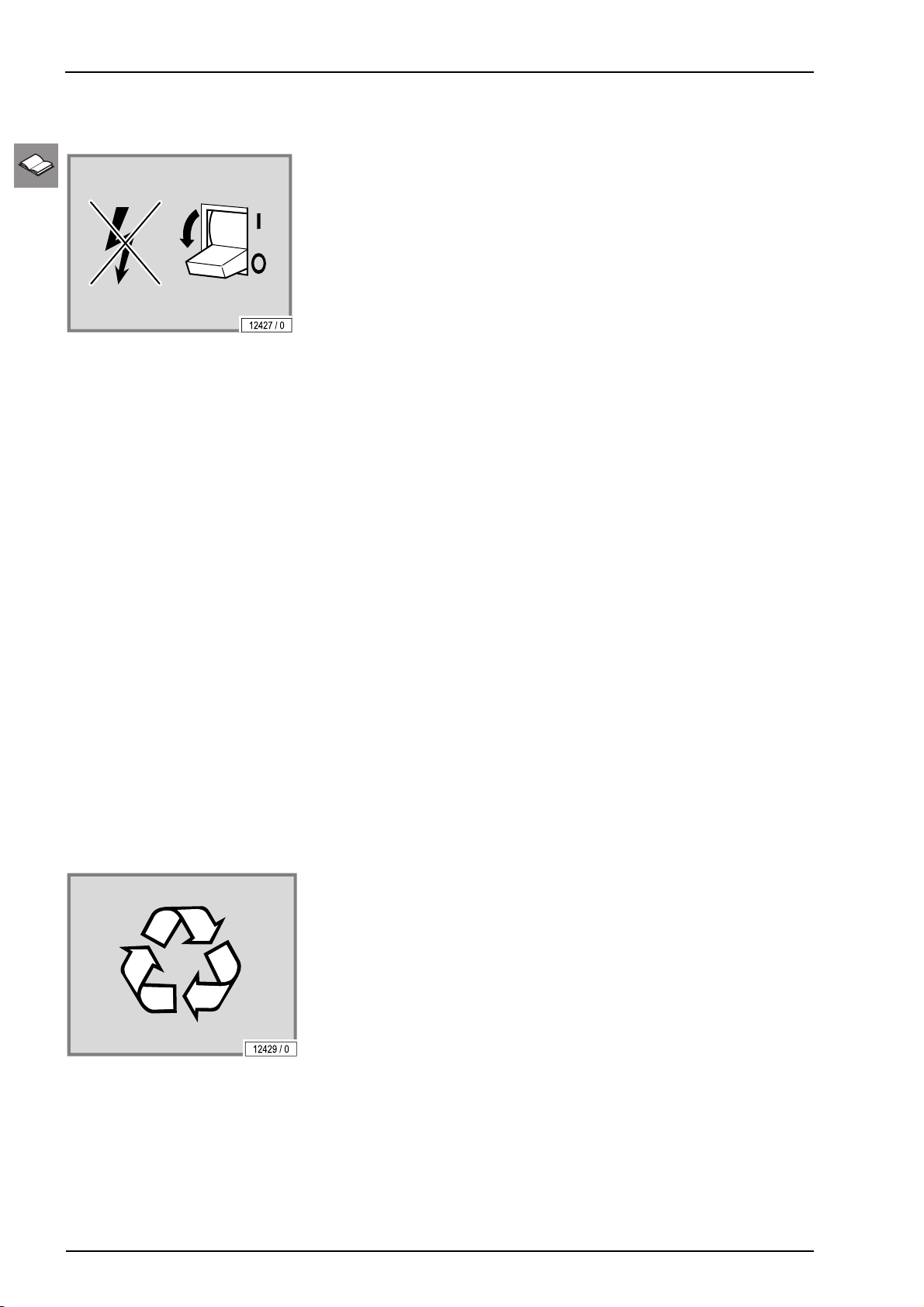
Safety instructions and warnings
1.5.7 Decommissioning
The device must be disconnected from the power supply in order to temporarily or permanently decommission it.
You must abide by the legal disposal requirements when permanently decommissioning the device.
1.5.8 Storage
Store the devices in a dry location with a stable temperature. Once the device
has cooled off, pack it in plastic wrapping to protect it against scratches.
Storage temperature: Between -15 °C and +60 °C
1.5.9 Disposal
Environmental regulations –
disposal of lamps and batteries
Lamps contain fluorescent materials and other waste containing mercury.
Batteries contain heavy metal compounds.
Within the European Union the national implementation of the Waste Framework Directive 2018/851/EG applies. According to the national waste disposal
laws and in accordance with the municipal waste regulations, proof must be
provided of the proper disposal of lamps and batteries.
Your local sales agency will be happy to assist you with the disposal of lamps
and batteries:
– Inform your local agency of the number of lamps and batteries by tele-
phone or in writing.
The agency will then provide you with the name of a free delivery point for
your lamps or will take care, in conjunction with a disposal company, of the
collection and proper disposal of the lamps. This service is available for a fee.
Outside Germany, the respective national legislation applies. Please contact
your local sales agency.
18/74
Packaging
All packaging consists of 100 % recyclable materials. Packaging brought into
circulation by the JK Corporate Group that is no longer required can be returned to the JK Corporate Group. Your partner agency or dealer will be happy to advise.
Disposal of old devices
The device has been manufactured using recyclable materials. The JK Corporate Group will provide you with information on the content or potential hazards of the materials used.
The manufacturer is obliged to take back and dispose of certain electrical and
electronic components in accordance with the 2012/19/EC Directive.
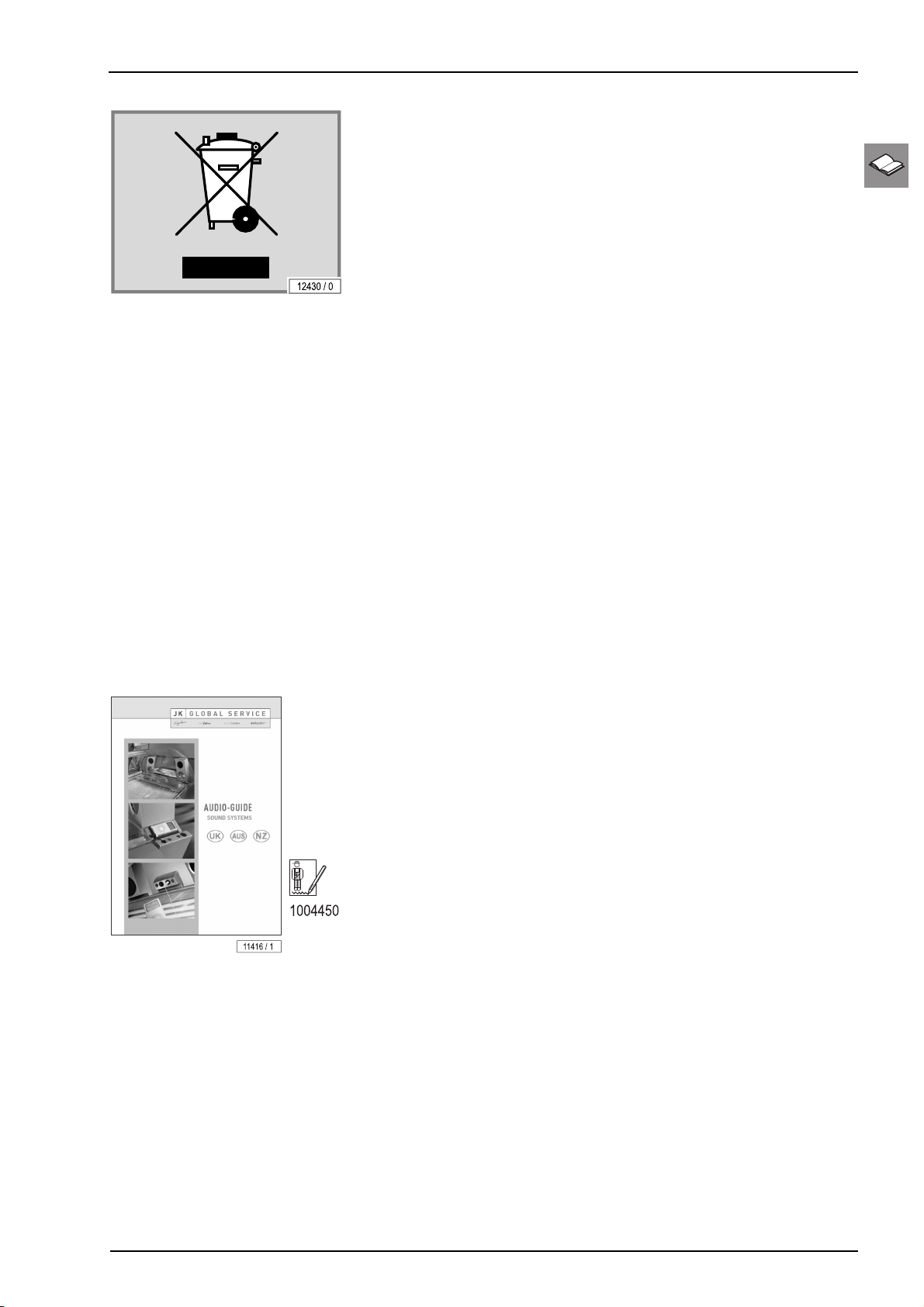
Safety instructions and warnings
The components and devices are labelled with the following symbol:
The device will, if requested, be properly disposed of by the JK Corporate
Group. This service is available free of charge. Your partner agency or dealer
will be happy to advise.
Registration numbers
Companies within the JK Corporate Group are registered as manufacturers in
Germany and accept all obligations in respect of the German Electrical and
Electronic Equipment Act.
Registry number JK-International GmbH, division JK-Licht GmbH (lamps):
WEEE-DE 61515020
Registry number JK-Products GmbH (Devices): WEEE-DE 62655951
1.5.10 Directives
See the included EC Declaration of Conformity.
1.5.11 Export
We emphasize that these devices are only intended for the European market
and must not be exported to or operated in other countries e.g. the USA or
Canada! The manufacturer does not accept any liability in the event of nonobservance! We explicitly emphasize that non-compliance may result in high
liability risks for the exporter and/or the operator.
1.5.12 AUX (music, optional)
If an MP3 player or a smartphone is used privately during the application,
then this does not constitute a public performance in the sense of copyright
law, so that no reporting or fee obligation exists on the part of the studio operator towards the organisation responsible for issuing the commercial performance rights.
For the public use of MP3 music files, the same legislation applies as for all
other music sources: As a studio operator/studio owner, you may only play
original audio CDs, MCs, audio DVDs etc., on your premises and/or play
music via the 'MP3-music modules' which are provided in the devices from
JK-International GmbH if you have acquired the necessary stage rights. You
can acquire these from the organisation responsible for issuing commercial
performance rights in your country (in Germany: GEMA/GVL).
Copy-protected audio CDs, MCs, audio DVDs etc., as well as titles contained
on these media, may not be converted to MP3 format and/or saved on HDD,
audio CDs, MCs, audio DVDs etc., if software is used to do this, which disables or circumvents the copy-protection contained on the media.
You must be ready at any time to prove your granting of stage rights by
presentation of the appropriate stage rights certificate when requested by a
representative or another controlling body of the responsible organisation.
As long as you observe all the listed instructions and have acquired the necessary rights for use of the 'MP3-music module', you may convert your original audio CDs, MCs, audio DVDs etc. into the MP3 format required by the
player. Only one copy (duplicate or MP3 format conversion) of lawfully acquired audio CDs, MCs, audio DVDs etc. may be made. The source media
(original media) must be retained and may not be used simultaneously.
11/2019 1024149-00 Operating instructions – 19/74
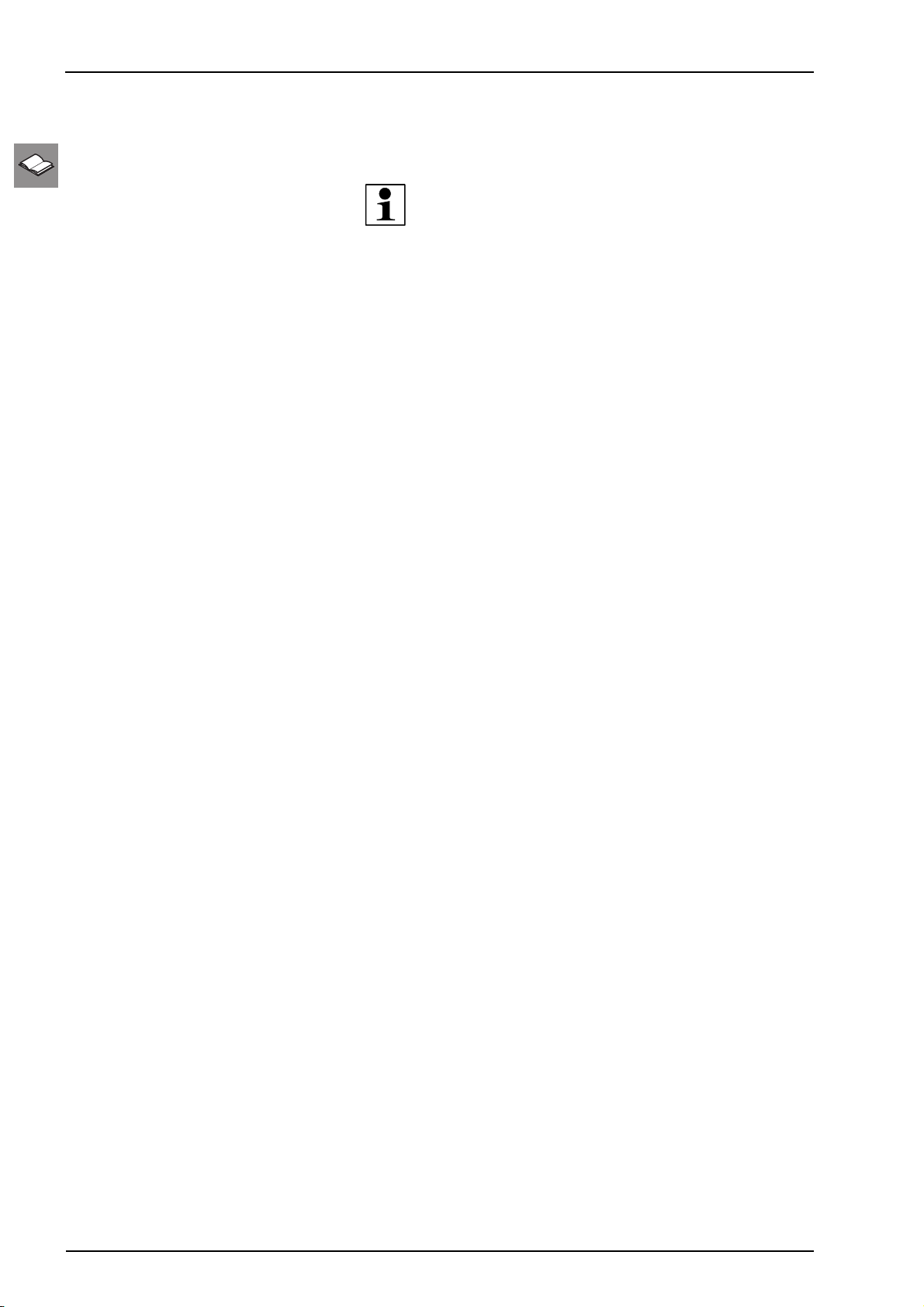
Safety instructions and warnings
Further details can be found in the information brochure 'Audio Guide' available on the Internet at http://www.jk-globalservice.de .
NOTE:
Pre-recorded SD cards which are delivered as accessories
for a JK audio system are also subject to payment obligation
for commercial usage.
1.5.13 Technical modifications
The device has been constructed in accordance with the current state of the
art and the applicable safety regulations. The illustrations and specifications in
these operation instructions are subject to technical modifications which are
required in order to improve the device.
Unauthorized modifications and changes to the device and its control unit are
prohibited. Failure to comply with this invalidates the EC conformity!
Please use only original spare parts. Failure to comply with this invalidates
the EC conformity!
20/74
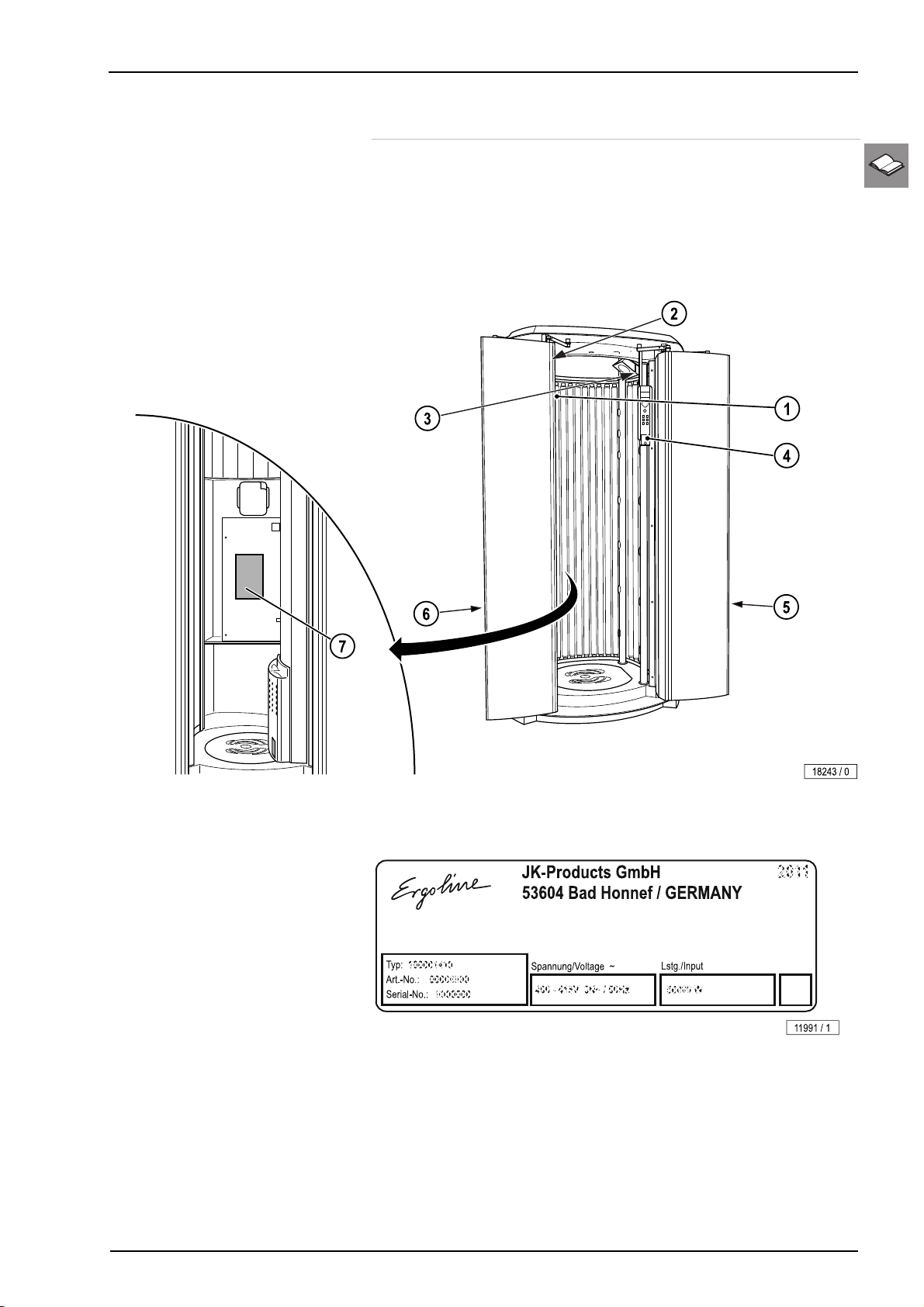
Safety instructions and warnings
1.6 Signs and stickers on the device
Danger area warning signs and important information about components are
attached to the device. The signs shown below are examples. Ensure that the
warning signs are always clearly recognisable and legible. Any missing warning signs or stickers must be replaced.
1: Type plate
The nameplate is located on the upper left of the lamp cover. It contains important information for identifying the device (e. g. the serial number = SerialNo.).
11/2019 1024149-00 Operating instructions – 21/74

Safety instructions and warnings
2: Lamp set sticker
18529 / 0
The precise details of the required lamps are available in the separate appendix.
The sticker is located on the lamp covering on the left side section.
3: EU warning sticker (1019018-..)
18472 / 0
This sticker also includes the language form 1019017-.. (see accessories
Technical Documentation).
The sticker is located on the lamp covering on the left side section.
4: Sticker EMERGENCY OFF (1018687-..)
18465 / 1
This sticker also includes the language form 1018688-.. (see Technical Documentation folder).
22/74

6: Maintenance instruction sticker (800701-..)
Safety instructions and warnings
XXXXXXXXXXXX
XXXXXXXXXXXX
7: 'No export USA/Canada' sticker (84829-..)
11/2019 1024149-00 Operating instructions – 23/74

Safety instructions and warnings
8: Sticker component control EU 1510515-..
24/74
The sticker is located on the cover of the control box.

Safety instructions and warnings
1.7 Warranty
On behalf of customers who have purchased a tanning device for private or
commercial utilisation from one of the JK-International GmbH sales partners,
JK-International GmbH accepts liability for any defects on the tanning device
that arise in accordance with the following regulations; wearing parts such as
high pressure lamps (bulbs), low pressure lamps (tubes) and starters and
consumables (e.g.: Aqua-System, Aroma-System) as well as the acrylic glass
panels are not covered by the warranty
Should the product contain faults, JK-International is entitled and obligated to
repair or replace the product at its own discretion. Where it is not possible to
repair or replace the product, the customer is able to withdraw from the purchase agreement or reduce the purchase price by a suitable amount. The
warranty period is one year from delivery or from acceptance, if an acceptance process is required.
This does not affect the rights of the customer under the existing warranty
with regard to any claims that the customer might have in accordance with the
contract of purchase.
1.8 Warranty and liability exclusions
Warranty and liability claims for personal injury and property damage are
excluded if they are the result of one or more of the following causes:
improper use of the device;
improper assembly, commissioning, operation and maintenance of the
device;
operating the device with faulty safety equipment or improperly attached
or non-functional safety and protective equipment incl. warning signs;
not complying with the information in the operating instructions regarding
transport, storage, assembly, commissioning, operation and maintenance;
the use of untrained personnel;
unauthorized changes to the device or the control unit;
inadequate monitoring of parts subject to wear;
repairs carried out improperly;
the use of non-original spare parts;
Emergencies and disasters resulting from the influence of foreign materi-
als or force majeure.
11/2019 1024149-00 Operating instructions – 25/74

Description
2 Description
2.1 Scope of delivery
Tanning device
Connecting lead
2 protective goggles
Allen key
Suction cup for acrylic glass panels
Technical documentation (instructions, brochures for error codes and
default settings and additional documentation)
2.1.1 Optional
Vibra Shape
3D sound
AROMA SYSTEM
Bluetooth®
Exhaust air
2.2 Equipment
Device equipment varies depending on the model.
In this description, all standard and optional components/functions are taken
into account which must be observed during operation and/or when performing maintenance.
The control panel also differs according to the varying equipment:
Only those buttons are illuminated from behind that can be operated, i.e. the
corresponding function must be included in the device's equipment.
26/74

2.3 Device description
Description
1. Base plate
2. Foot mat
3. Low pressure lamps
4. Operating panel
5. Loudspeakers
6. Fans (door cooling)
7. Door handles (outside / inside)
8. Body cooling air nozzles
9. Exhaust air (equipment cooling)
10. Supply air filter
11. AROMA SYSTEM
12. Beauty Light LED
11/2019 1024149-00 Operating instructions – 27/74

Description
2.4 Accessories (optional)
18276 / 0
1. AUX port
2. Subwoofer
3. Loudspeakers
4. AROMA SYSTEM
5. Vibration plate
2.5 Functional description
The primary technical components of a solarium are an artificial source of UV
radiation and a mechanical structure with a defined active surface.
In the Sunrise 7200 Hybrid Performance LED the UV spectrum is enhanced
by special red light lamps.
The Hybrid Performance technology offers perfect tanning. The 14 SMART
SUN lamps build up pigments and, in combination with the 34 UV lamps, an
immediately visible and long-lasting tan is achieved on the body. Dynamic,
electronic ballasts permanently guarantee 100% performance.
Special Beauty Light LEDs provide caring effects for the face and neckline.
The red light spectrum, which has been developed together with light biolo-
gists, is precisely harmonized to the skin's biological reaction spectrums. The
combination of UV and Beauty Light enables an especially beautiful tan, and
also protects the skin while tanning.
28/74

Description
2.6 Description: vibration programmes
Programme1) Procedure Frequency
relaxing the mus-
Loosening and
Low oscillating frequency
cles
for newcomers
Fitness programme
Fitness programme
for advanced cus-
Medium oscillating
frequency
High oscillating frequency
tomers
texture and guard-
Improving the skin
Alternating oscillating frequency
ing against cellu-
1)
Each programme starts with a warm-up phase and ends with a cooling-
down phase.
lites
11/2019 1024149-00 Operating instructions – 29/74

Operation
3 Operation
3.1 User safety information
DANGER!
UV radiation
Danger of skin and eye injuries or skin diseases!
– Please observe the safety instructions and warnings in
chapter 1.
Danger of hearing damage!
Using earphones or headphones at high volume can result
in permanent hearing damage.
– Do not set the volume too high.
3.2 Tanning - but correctly!
A few things need to be noted to in order to obtain maximum enjoyment from
a tanning device. Here are some answers to frequently asked questions.
Make-up in the tanning device?
Please do not wear make-up. Clean skin absorbs UV light better.
A wide variety of materials is found in cosmetics. Whether these are emulsifi-
ers, greases, or fragrances - in conjunction with UV radiation, these can
cause skin allergy reactions.
Accordingly, a must before using a tanning device is: Remove all make-up.
This is essential. Make-up clogs the pores in the face. The UV light from a
tanning device re-opens these clogged pores so that not only does the light
penetrate the skin, but also the allergenic components of the make-up.
A further negative consequence of make-up is that the appearance of the skin
deteriorates irreversibly over a period of time. However good a decent
makeup looks - in conjunction with UV light, it causes more harm than good.
Therefore: Remove all make-up before a session in your tanning device - it
will be much better applied afterwards.
Showering after leaving the tanning device?
The browning is in the skin, not on it. Therefore you cannot wash it off. Treat
your skin to a moisturizing cream after showering.
Are medications and the tanning device compatible?
It is known that some medicaments increase the skin’s sensitivity to UV light.
This probability is particularly high with antibiotics, sulphonamides, psychiatric
drugs, tranquillizers, anti-diabetes treatments and diuretics. Sun creams
which contain psoralen or kumarin also increase skin sensitivity. If you are in
any doubt, first ask your doctor - then you can enjoy the sun at no risk.
30/74

Operation
Contact lenses in the tanning device?
The answer is: Yes! Like any other tanning device user, contact lens wearers
should also wear special protective goggles which protect the eyes against
UV radiation. To guarantee better protection, wearers of spectacles and contact lenses can ask their optician for exchange contact lenses with UV protection. The UV-A and UV-B filters built into exchange contact lenses will protect
the cornea and the internal parts of the eye against almost 100 of the energy
in UV radiation.
This will benefit tanning device users not only in the open air, but on the tanning device itself. You can wear these contact lenses on the tanning device
without any restrictions. For more information, ask your optician or optometrist.
3.3 Application tips
DANGER!
Sunburn and skin damage due to burns!
Insufficient clearance between the UV lamps and the surface of the skin leads to sunburn and skin damage.
– Stand upright and straight during the tanning and in the
centre of the unit.
DANGER!
Risk of crushing!
Parts of your body could get into the gaps between base
plate and vibration plate.
– Never operate the device without foot mat.
11/2019 1024149-00 Operating instructions – 31/74

Operation
y
g
Vibra Shape
DANGER!
Risk of injury!
The vibration function is not suitable for all users.
– Please observe the contra-indications on page 10.
NOTE:
Each programme starts with a warm-up phase and ends with
a cooling-down phase. A vibration programme normall
for 10 minutes. The vibration programme will terminate with
li
ht application if an application time of less than 10 minutes
has been entered (example: 7 minute application time, 7
minute vibration programme + 1 minute cooling down
phase).
lasts
18470 / 1
– Place your feet on the footmarks (1).
– Do not completely lock your knees (2).
– Select Programme 1 as the first application in order to test the compatibil-
ity (3).
– Press the START/STOP button (4/1) to stop the vibration plate if you
think that it is causing discomfort or vertigo.
Press the the EMERGENCY OFF button (4/2) to stop the device.
If the the EMERGENCY OFF button is pressed, the device shuts down
except for the operating panel. The the EMERGENCY OFF can only be
operated after a locking period of 2 seconds. Then the device starts again
in tanning mode.
32/74

3.4 Operating overview
Operation
11
10
15
14
1. START/STOP button
2. OK button (not always visible)
3. Audio system pictogram
12
13
9
1
2
8
3
7
6
4
5
16
4. Volume pictogram
5. Voice Guide pictogram
6. Bluetooth® pictogram (only before tanning)
7. Vibra Shape pictogram
8. Body cooling pictogram
9. Left navigation arrow button
10. Minus button
11. Plus button
12. Display – Functions …
13. Right navigation arrow button
14. EMERGENCY OFF button
15. Beauty Light LED
16. Application type
(Intensive, Medium, Sensitive (only before tanning))
18523 / 0
11/2019 1024149-00 Operating instructions – 33/74

Operation
3.4.1 Navigation
The Control Center enables comfortable access to special functions.
Acknowledge selection.
This button's availability is displayed on the operating panel, depending on the function that has been selected.
Acknowledge selection.
This button's availability is displayed on the operating panel, depending on the function that has been selected.
Select device function.
Indicators of available functions are illuminated in default mode after starting
up the tanning device. After selecting a function, the corresponding indicator
flashes for a short time. During this time settings may be changed.
Operation – Demonstration mode
– press until
The audio functions and Vibra Shape can be tested in demonstration mode.
You have 30 seconds in which to select the function.
NOTE:
At the press of any button, the Beauty Light LEDs are
dimmed for 10 seconds (except when regulating the Beauty
Light LEDs).
34/74

Operation
Presettings in Professional Setup Manager
The Voice Guide and Bluetooth® functions can be preset on the control
panel. Fine adjustment is carried out during use.
NOTICE:
Pressing and holding
settings' overview.
for 3 seconds opens the 'User
Function Pictogram selection /
key sequence
Welcome
Description /
display
Welcome text in standby mode
Bluetooth®
Activate, deactivate the Bluetooth® function permanently.
If activated: The Bluetooth® symbol is displayed in standby.
Change the Bluetooth Connect Pairing name. The number and name can be
adapted.
Standard: Ergoline
11/2019 1024149-00 Operating instructions – 35/74

Operation
3.5 Functions
Pictogram selection /
key sequence
4
Navigation Description / Display Information
START/STOP
Switches the lamps on /
off during the tanning session.
The process is interrupted.
Regulate the body fan,
levels 1-9
Adjust volume:
Levels 0 - 14
Audio system
SD card selection:
Press the plus button
Studio channel selection:
Press the plus button
Select own music (MP3 player)
AUX or Bluetooth®:
Press the plus button
Switch off the audio system:
Press the minus button
Switch off Voice Guide:
Press the minus button
Switch on Voice Guide:
Press the plus button
The tanning time continues to run if the lamps
are switched off during tanning session.
The buttons can be used to select
titles for internal music in demo mode and during tanning.
If there are different music folders on the SD
card, they can be selected via .
The voice guide provides acoustic device operation assistance and is only available if an audio system is fitted. Voice Guide is switched on
by default during stand-by and tanning.
36/74
Switch off Bluetooth®:
Press the minus button
Switch on Bluetooth®:
Press the plus button
Selection is possible only before tanning, during
tanning the function can not be selected.

Operation
Pictogram selection /
key sequence
3
Navigation Description / Display Information
In standby, the EMERGENCY OFF button does
not have any function.
If the EMERGENCY OFF button is pressed, the
EMERGENCY OFF
Program 1:
Press the plus button
Program 2:
Press the plus button
Program 3:
Press the plus button
Program 4:
Press the plus button
Regulate the Beauty Light LED,
levels 0-3
device shuts down except for the control element. In this state, the display indicates that the
EMERGENCY OFF button has been pressed.
The display appears alternately.
The tanning time continues.
The Voice Guide verbally navigates the user
through the EMERGENCY OFF function.
The EMERGENCY OFF can only be cancelled
after a locking period of 2 seconds. Then the
device starts again in tanning mode.
2
1
0
11/2019 1024149-00 Operating instructions – 37/74

Operation
Pictogram selection /
key sequence
Navigation Description / Display Information
Application type:
INTENSIVE, MEDIUM,
Selection is possible only before tanning, during
tanning the function cannot be selected.
SENSITIVE
INTENSIVE:
100% power of UV- and
SMART SUN lamps and Beauty Light LED
MEDIUM:
85% power of UV- and SMART
SUN lamps and Beauty Light
LED level 2
SENSITIVE:
65% power of UV- and SMART
SUN lamps and Beauty Light
LED level 1
NOTE:
In each program, the Beauty Light LEDs start with
100%performance.
The intensity of the Beauty Light LEDs can be changed at
any time, or switched off completely.
If no selection of the application type is carried out, the device starts up with the application type „INTENSIVE“
3.6 Start
– Close the door.
– Press the START/STOP button.
Upon starting the following functions are switched on:
Lamps
Body cooling
Audio system (optional)
Voice Guide (optional)
38/74

Operation
3.7 Coupling with Bluetooth® devices
DANGER!
Danger of hearing damage!
Using earphones or headphones at high volume can result
in permanent hearing damage.
The user can connect her/his own private MP3 player or smartphone to the
device, if the audio system accessory is fitted.
Coupling between the solarium and the private smartphone or MP3 player of
the user is possible via Bluetooth®
When using Bluetooth Connect, the user can transfer their favourite music
into the solarium wireless (e.g.) from their smartphone. The operation is carried out during the tanning session conveniently via the navigation unit.
– Do not set the volume too high.
1
Connect or with the stereo jack plug.
NOTE:
Ergoline cannot guarantee full compatibility with all
Bluetooth® devices.
Before coupling a device with this system, read the user
manual to find out more about the Bluetooth® compatibility.
Make sure that the Bluetooth® function is activated on
your device and that the device is visible for all other
Bluetooth® devices.
Connect to a Bluetooth® MP3 player
Activate the Bluetooth® function and search for Bluetooth® devices.
Activate the Bluetooth® function on the iPhone®:
iPhone®:
Settings General Bluetooth® ON (device search is started.)
Activate the Bluetooth® function on the Android® smartphone:
Android® smartphone:
Press the Bluetooth® symbol
SCAN (device search is started.)
NOTE:
The tanning device can store a maximum of ten coupled
Bluetooth® devices. In the event of recoupling
the tanning device must first be deleted from the Bluetooth®
device. The activation process must then be repeated.
1
Communication system: Bluetooth standard version 3.0, version 2.1 and EDR; max. operating range:
approx. 10 m; frequency range: 2,4 GHz range (2,4000 GHz – 2,48 GHz); compatible Bluetooth® profiles:
A2DP, AVRCP; equipment supported at the same time (Pairing): one device
11/2019 1024149-00 Operating instructions – 39/74

Operation
Activate Bluetooth® Connect on the operating panel
– Press the Bluetooth® symbol on the operating panel.
– Activate Bluetooth® Connect on your audio device.
– Select e.g. ERGOLINE 01.
Successful coupling on the operating panel.
NOTE:
Start with the audio player music on the Bluetooth® MP3
player.
40/74
Display in the control panel in a successful coupling.
NOTE:
When successfully coupled, the Bluetooth® symbol lights up
continuously blue.
NOTE:
The Bluetooth® function only works inside the device. Outside of the device reception interference may occur.

Operation
3.8 AUX (music)
DANGER!
Danger of hearing damage!
Using earphones or headphones at high volume can result
in permanent hearing damage.
The cable might tear, the connectors might be dam-
The user can connect her/his own private MP3 player or smartphone to the
device.
1. Mat.-No. 1001855-.. provided for use by the studio operator
(1.5 m / 2 x 3.5 mm stereo jack plug).
2. MP3 player or smartphone connection: see the documentation from the
manufacturer of the MP3 player or smartphone.
Connecting:
– Insert the AUX cable (stereo jack plug) in the audio system.
– Plug the AUX cable into the MP3 player or smartphone.
– Select the music title and then start.
– Where necessary, set the volume level on the MP3 player or smartphone
so that the sound signal from the MP3 player or smartphone is recognized by the audio system.
– Coupling a smartphone with the device via Bluetooth®: see page 39.
– Do not set the volume too high.
WARNING!
The heat might damage your MP3 player or
Smartphone!
– Do not place the unit directly in the radiation area.
aged.
– Do not pull on the cable when unplugging the MP3
player or Smartphone.
11/2019 1024149-00 Operating instructions – 41/74

Cleaning and maintenance
4 Cleaning and maintenance
4.1 Safety instructions when undertaking
If work is to be performed on the devices, they must be deenergized. That
means that all live cables must be switched off.
Switching off the device alone is insufficient, as certain points may remain
energized. Therefore, switch off fuses before performing any work and – if
possible – remove them.
Accidental reactivation can result in serious accidents. Immediately after
deenergizing, secure all switches or fuses used for deenergizing against being switched on again.
– Lock the fuse box with a padlock.
In case of circuit breakers which cannot be unscrewed, a strip of adhesive
tape may be applied over the actuation lever with the wording 'Do not switch,
danger!' (1 + 2).
A prohibition sign with the text:
'Work in progress!'
'Place: ..............................'
'Sign may only be removed by: ............'
must always be securely mounted immediately.
cleaning or maintenance work
DANGER!
Electricity throughout entire device!
Personnel danger due to electric shock or electric burns.
– Before beginning work, disconnect all of the power
connections from mains voltage.
– Secure all of the disconnected connections against
accidental reactivation.
– Check that the device is disconnected from mains volt-
age.
– All of the work and electrical connections must comply
with the national regulations of the country in which the
device is being operated (e.g. the VDE regulations in
Germany) and must be undertaken by appropriately
trained specialists.
42/74

Cleaning and maintenance
4.2 Faults
Error codes are output to the display to simplify troubleshooting:
If a fault occurs, the error code flashes on the display.
If several errors occur, the error messages are displayed alternately.
Error elimination is acknowledged by pressing the START/STOP-button.
If the error cannot be cleared, inform Customer Service - see page 2.
More detailed information regarding the error description and solutions is
available in 'Error Codes' (order no. 1019969-..).
4.3 Cleaning
DANGER!
Infections can be spread by skin contact!
All objects/device parts, which can come into contact with
the user during the application, must be disinfected after
every application:
– Handles and control panel
– Protective goggles
– AUX cable
– Acrylic glass panels
– complete base plate including foot mat (silicone)
DANGER!
Risk of crushing during the cleaning/disinfecting of
base plate and vibration plate!
Between the base plate and the vibration plate is a small
gap, which can lead to crushing of the fingers.
– Do not put your fingers into the gap when cleaning.
NOTE:
Adhere to the stipulated times to ensure thorough disinfection. Follow the manufacturer's instructions for use.
11/2019 1024149-00 Operating instructions – 43/74

Cleaning and maintenance
g
4.3.1 Cleaning the surfaces
Acrylic glass surfaces
WARNING!
Do not rub with a dry cloth – danger of scratching!
Failure to comply invalidates any warranty claims.
– For the fast, hygienic and proper cleaning of acrylic
glass surfaces, use specially developed cleaning
agents.
– Concentrated disinfectants or solvents (e.g. Lysoform,
ethyl alcohol or other fluids containing alcohol) must
Acrylic glass panels unusable due to soiling!
Plastic surfaces
For cleaning the remaining painted and unpainted plastic surfaces, it is best to
simply use warm water and a leather cloth. Never use aggressive cleaning
a
ents containing alcohol or essential oils. These may lead, in the long run, to
damages not covered by the guarantee.
During cleaning a slight discolouration of the leather cloth by the rubber seals
must be expected for production-related reasons.
Prevent damage to the acrylic glass and plastic surfaces.
– Remove rings, watches, bracelets etc. before starting cleaning work.
never be used for cleaning.
Soiling on the panels is burned in by the hot lamps and
results in the long term in unserviceable panels.
– Remove fingerprints and other soiling carefully.
4.4 Lamps
Low pressure lamps can be cleaned with a damp cloth and without addi-
tional cleaning agents where necessary.
44/74

4.5 Cleaning plan
Cleaning and maintenance
Component Interval Activity See page
After each tanning session
When necessary
50 h
1 Entry area X Cleaning and disinfection 43
2 Foot mat
X Cleaning and disinfection 43
(Silicone / Base insert (PMMA)
3 Control panel X Cleaning and disinfection 43
4 Handle X Cleaning and disinfection 43
6 Handle (outside / inside) X Cleaning and disinfection 43
Protective goggles X Cleaning and disinfection 43
AUX cable X Cleaning and disinfection 43
9 Surfaces X Clean 44
5 Acrylic glass panels X Clean 44
7 Filter X Remove and clean filter 61
8 Filter mats X Remove and clean filter mats 61
11/2019 1024149-00 Operating instructions – 45/74

Cleaning and maintenance
NOTE:
Cleaning must be confirmed after each tanning session by
pressing the START/STOP button (when the warm-down
time for the main fan has finished).
4.6 Maintenance
Maintenance and care play a major role in deciding whether the device meets
the requirements placed on it in a satisfactory manner. Compliance with the
specified maintenance intervals and the careful conducting of the maintenance and care work are therefore absolutely necessary.
The current operating hours of maintenance parts can be called up in service
mode (see 'Professional Setup Manager'), order no. 1020179-..
We point out that the device must be subjected to regular inspections by our
customer service or an approved specialized company every 12 months (from
commissioning) to maintain its proper condition!
Inspections and maintenance work that has been carried out must be entered
in the equipment, operating and maintenance booklet (order no. 1019967-..).
4.7 Maintenance plan
WARNING!
Only use genuine spare parts of the same type! If other
parts are used then the device no longer complies with the
conformity declaration and may not be operated any longer!
Any liability for damage or injury proven to be the result of
the use of non-genuine spare parts is excluded.
46/74

Cleaning and maintenance
7
Component Interval Activity See
page
1 Low pressure lamps,
Before each use
400 operating
hours
800 operating
hours
1000 operating
hours
3000 operating
hours
4000 operating
hours
X Replace 52
rear door
2 Low pressure lamps,
X Replace 58
side walls
3 Low pressure lamps,
X Replace 52
front doors
1 Acrylic panels, rear
X Inspect and replace as necessary 52
wall
2 Acrylic panels, side
X Inspect and replace as necessary 58
walls
3 Acrylic panels, doors X Inspect and replace as necessary 58
1 Acrylic panels, rear
X Replace 58
wall
2 Acrylic panels, side
X Replace 58
walls
3 Acrylic panels, front
X Replace 52
doors
11/2019 1024149-00 Operating instructions – 47/74

Cleaning and maintenance
y
Component Interval Activity See
page
Before each use
400 operating
hours
800 operating
hours
1000 operating
hours
3000 operating
hours
4000 operating
hours
4 Filter X Replace 61
5 Filter mats X Replace 61
6 Foot mat (silicone) X Inspect and replace as necessary
7 AROMA canister X Inspect and replace as necessary 63
6 Base insert (PMMA) X Inspect and replace as necessary
Maintenance performed by authorized, trained and qualified staff
WARNING!
Danger to persons from maintenance work that has not
been carried out!
If maintenance work is not carried out, it can lead to material
damage or personal injuries!
– Maintenance work ma
only be carried out by personnel
who have been authorized, trained and qualified by JK
Products & Services, Inc.!
– The operator is responsible for compliance with the
maintenance intervals!
The maintenance work must be carried out in accordance with checklist
1019858-.. by a JK Factory Certified Technician at the manufacturer or by
personnel who have been authorized, trained and qualified by the manufacturer.
The correctly carried out maintenance work must be entered and confirmed in
checklist 1019858-..
The maintenance work must be carried out at the following intervals:
Annually or every 2000 hours, whichever is sooner.
Every 3000 hours
Every 5000 hours
After 10 years or 20,000 hours, whichever is sooner.
Once the age of the device reaches ten (10) years from the date of manufacture, its condition must be assessed by a JK-International GmbH, Division JKGlobal Service Certified Technician before use of the device can be continued.
Failure to have this device assessment performed may result in personal
injury or property damage.
Any liability is excluded if use of the device continues ten (10) years after the
date of manufacture, without the "condition assessment" having been performed.
48/74

Cleaning and maintenance
4.8 Instructions for replacing the lamps
DANGER!
Danger of burns from hot lamps and surfaces!
Finger and hands may get burned when replacing lamps.
– Before carrying out maintenance work, wait until the
device has cooled down sufficiently.
NOTICE:
Small quantities of mercury can escape if the bulb/lamp
glass breaks! Please comply with the following instructions:
Immediately disconnect the device from the mains pow-
er.
Children must leave the room immediately.
Ventilate the room for at least 15 minutes.
Put on disposable gloves.
With the window open: Collect the glass shards and
escaped mercury in a sealable container.
Bring the container to a collection site for waste lamps.
4.8.1 NFC: Lamp replacement
Each new set of lamps must be activated with the lamp card supplied. Each
lamp card can only be used once, it is then rendered invalid.
The lamp set have to be installed first, then the lamps must be activated with
the lamp card. To do so, the lamp card must be held in the middle of the directional pad.
On the control panel:
Selection of the device function on the directional pad.
Functions or settings can be activated, deactivated or changed on the directional pad.
Start screen: Welcome to Ergoline
– Enter the master code.
Professional Setup Manager (presetting mode)
– Press for 3 seconds to open the Professional Setup Manager.
11/2019 1024149-00 Operating instructions – 49/74

Cleaning and maintenance
Selection if data are to be transferred.
– Press the OK button
Part numbers (1) and the operational life (2) of the lamps are displayed.
– Hold the lamp card in front of the directional pad.
Hold the lamp card in front of the directional pad until 100% is reached.
The lamp card has been successfully activated when the lamp operational life is displayed as
'000:000'.
The error message is displayed if a card is held in front of the directional pad that is not a valid
lamp card.
The error message is displayed if a valid lamp card is removed before the end of the read operation. The read operation must be repeated.
The error message is displayed if a lamp card that has been previously activated is held in front
of the directional pad.
50/74

4.8.2 Low pressure lamps
DANGER!
Danger of burns from hot lamps and surfaces!
Finger and hands may get burned when replacing lamps.
– Before carrying out maintenance work, wait until the
device has cooled down sufficiently.
Cleaning and maintenance
Replace faulty UV low pressure lamps immediately.
Always replace the entire set of lamps after the specified operating time.
– Turn 90° and carefully remove from the socket.
– Low pressure lamps possess a reflector which directs the light outwards.
The lamps must be mounted in such a way that the rear side of the reflector is located on the device side.
– Push the pins vertically into the socket from above.
– Turn the lamp 90°.
The lettering must be oriented towards the outside (i.e. towards the tanning room or towards the user).
11/2019 1024149-00 Operating instructions – 51/74

Cleaning and maintenance
4.9 Cleaning or replacing lamps in the
doors
WARNING!
Acrylic glass panels unusable due to soiling!
Soiling on the panels is burned in by the hot lamps and
results in the long term in unserviceable panels.
Rear door
– Tighten the screw.
– Remove fingerprints and other soiling carefully.
NOTE:
There is a risk of damage being caused to the acrylic glass
panels and the operating unit and air ducts!
Do not knock the acrylic glass panel against the operat-
ing unit.
52/74
– Use suction cup to open the rear wall.
2
1

– Unscrew the screws of the strip.
– Fold down the strip.
Cleaning and maintenance
– Remove the acrylic glass panel and carefully lay it aside.
Changing the lamps: see page 49.
11/2019 1024149-00 Operating instructions – 53/74

Cleaning and maintenance
a1 a2
18524 / 0
– Remove the magnetic cover.
– Please maintain the correct order of the SMART SUN low pressure lamps
low pressure lamps and UV low pressure lamps.
a1: SMART SUN low pressure lamps
a2: UV low pressure lamps
54/74
– Pull the lamps out downwards in order to remove them.

The assembly is the same process in reverse order.
During assembling, observe:
– Insert the panel carefully into the rear guide.
– Close and screw the strip tight.
– Close the rear wall against slight resistance.
– Unscrew the screw to lock the door.
Cleaning and maintenance
Front doors
– Unscrew the screws.
11/2019 1024149-00 Operating instructions – 55/74

Cleaning and maintenance
2
– Fold the strip away.
– Remove the acrylic glass panel and carefully lay it aside.
Changing the lamps: see page 49.
1
– Remove the lamp cover.
56/74

a1 a2
18528 / 0
Cleaning and maintenance
– Please maintain the correct order of the SMART SUN low pressure lamps
low pressure lamps and UV low pressure lamps.
a1: SMART SUN low pressure lamps
a2: UV low pressure lamps
– Pull the lamps out downwards in order to remove them.
2
1
The assembly is the same process in reverse order.
During assembling, observe:
– Insert the panel carefully into the rear guide.
11/2019 1024149-00 Operating instructions – 57/74

Cleaning and maintenance
4.10 Cleaning or replacing lamps on the
side walls
WARNING!
Acrylic glass panels unusable due to soiling!
Soiling on the panels is burned in by the hot lamps and
results in the long term in unserviceable panels.
Right side wall:
– Unscrew the screws.
Where required, the operating panel can be turned away.
– Remove fingerprints and other soiling carefully.
NOTE:
There is a risk of damage being caused to the acrylic glass
panels and the operating unit and air ducts!
Do not knock the acrylic glass panel against the operat-
ing unit.
The following work steps apply for both side walls.
– Unscrew the screws of the strip.
– Fold the strip away.
58/74

Cleaning and maintenance
– Remove the acrylic glass panel and carefully lay it aside.
Changing the lamps: see page 49.
2
1
– Remove the lamp cover.
a1
a2
a3
18525 / 0
– Please maintain the correct order of the SMART SUN low pressure lamps
lamps and UV low pressure lamps.
a1: UV low pressure lamps
a2: SMART SUN low pressure lamps
a3: Beauty Light LED
* Contact the customer service if the LED lighting fails.
11/2019 1024149-00 Operating instructions – 59/74

Cleaning and maintenance
– Pull the lamps out downwards in order to remove them.
2
1
The assembly is the same process in reverse order.
During assembling, observe:
– Insert the panel carefully into the rear guide.
60/74

Cleaning and maintenance
4.11 Cleaning the filters
DANGER!
Sharp fan blades!
Risk of cuts from the edges when fans are exposed.
– The covers on the sides and the door may only be
– Remove the filters.
– Cleaning the filters when moist or dry.
Dry cleaning: Vacuum cleaner (depending on the degree of soiling)
Moist cleaning: Use water and detergent or put in a dish-washer
opened by customer service personnel.
WARNING!
The device may be damaged by moisture!
11/2019 1024149-00 Operating instructions – 61/74
The cleaned filters must be dry before they are replaced.

Cleaning and maintenance
– Refit the cleaned and dried filters.
The assembly is the same process in reverse order.
4.12 Cleaning the filter mats
– Remove the filter mats on the rear side of the doors.
– Dry or moist clean the filter mats or replace with new ones.
Dry cleaning: Vacuum cleaner (depending on the degree of soiling)
Moist cleaning: Water and detergent
– Do not clean in the dish-washer!
WARNING!
62/74
The device may be damaged by moisture!
The cleaned filters must be dry before they are replaced.

– Refit the cleaned and dried filter mats.
4.13 Changing the AROMA canister
Cleaning and maintenance
– Remove the filter.
11/2019 1024149-00 Operating instructions – 63/74

Cleaning and maintenance
– Remove the VITAL scent can.
– Write the current date on the rear of the new scent can
– Remove the lid from the canister.
– Insert the new scent can.
– Refit the filter.
64/74

5 Technical data
5.1 Power, connection rating and noise
level
SUNRISE 7200 Hybrid Light LED PERFORMANCE
Power consumption rating: 10300 W
Rated frequency: 50 Hz
Technical data
Rated voltage: 400-415 V 3N~
Rated fuses: 3 x 25 A (inactive) 3 x 50 A (inactive)
or
230-240 V ~3
Connecting line: H05VV-F 5G 6 mm² H05VV-F 4G 10 mm²
Noise level 1m away from device: 71,6 dB(A)
Noise level inside the device: <70 dB(A)
Load on the base plate: max. 150 kg
Weight: 415 kg
11/2019 1024149-00 Operating instructions – 65/74

Technical data
5.2 Dimensions
BK = 2130 mm B4 = 580 mm
BK1 = 345 mm B8 = 1440 mm
BK2 = 345 mm T = 1442 mm
TK = 2150 mm T1 = 1469 mm
TK1 = 631 mm T3 = 770 mm
TK2 = 150 mm H = 2308 mm
B = 1242 mm H1 = 10 mm
B6 = 770 mm H2 = 2400 mm
B1 = 615 mm H3 = 2050 mm
5.3 Lamp sets
WARNING!
The conformity declaration applies for the specified lamps.
The use of other lamps voids the operating licence.
Moreover, the lamps must be marked with a matching
equivalence key, see attachment page 69.
66/74

5.3.1 SUNRISE 7200
Hybrid Light LED PERFORMANCE
Technical data
Lamp set (UV type 2)
Number Description Length Power Control Order-no.
a)
8
b)
UV low pressure lamps
Ergoline TREND ADVANCED 80-200 EP102
180 W
4
Low pressure lamps Ergoline SMART SUN
2,00 m 180 W 180 W 1510490-..
1510491-..
R52 180 W
c)
8
d)
UV low pressure lamps
Ergoline TREND ADVANCED 80-200 EP102
180 W
4
Low pressure lamps Ergoline SMART SUN
2,00 m 180 W 180 W 1510490-..
1510491-..
R52 180 W
e)
10
f)
UV low pressure lamps
Ergoline TREND ADVANCED 80-200 EP102
180 W
2
Low pressure lamps Ergoline SMART SUN
2,00 m 180 W 180 W 1510490-..
1510491-..
R52 180 W
g)
4
h)
UV low pressure lamps
Ergoline TREND ADVANCED 80-200 EP102
180 W
2
Low pressure lamps
2,00 m 180 W 180 W 1510490-..
1510491-..
Ergoline SMART SUN R52 180 W
i)
4
UV low pressure lamps
j)
11/2019 1024149-00 Operating instructions – 67/74
Ergoline TREND ADVANCED 80-200 EP102
180 W
2
Low pressure lamps Ergoline SMART SUN
R52 180 W
2,00 m 180 W 180 W 1510490-..
1510491-..

Technical data
5.4 Spare parts and accessories
6
Number Description Order-no.
1 2 Acrylic panels (side panels) 1509613-..
2 2 Acrylic panels (doors) 1509664-..
5 1 Acrylic panel (door, inside) 1509721-..
1 Protective goggles 84592-..
1 AUX cable 1001855-..
1 Allen key 83828-..
3 2 Filter mats 1510494-..
4 4 Filter 51937-..
6 1 Foot mat (silicone) 1506532-..
5 1 VITAL scent can 1502665-..
6 1 Base insert without Vibra Shape 1018822-..
68/74

A
x
6 Appendix
04144 / 0
ppendi
6.1 JK timer controls
The following coin modules/time control systems can be utilized with the
SUNRISE series devices.
MCS III plus
Order no.: 500000456
Studiopilot
Order no.: 34009900
02508 / 1
6.2 Equivalence key range
Example for calculating the equivalence key range (1), see the lamp
configuration sticker:
If the equivalence key of the lamp with which the device has been equipped
during the type approval is
100–R–47/3.2,
the equivalence key range with which the device should be marked is calculated as follows:
Bottom value of the X section: 0.75 x 47 = 35.25
Bottom value of the Y section: 0.85 x 3.2 = 2.72
Top value of the Y section: 1.15 x 3.2 = 3.68
X is rounded up to the next whole value, Y will be rounded to the first decimal
place after the point. The equivalence key range for fluorescent lamps is then:
11/2019 1024149-00 Operating instructions – 69/74

A
ppendix
100–R–(35-47)/(2.7-3.7)
6.2.1 Description of the equivalence keys for fluorescent lamps
The equivalence key for fluorescent lamps for tanning that is represented in
detail in the IEC 61228 and that is marked on the lamp in a readable and
permanent manner, is described in the following.
The equivalence key has the following structure:
Wattage – Reflector type key – UV key.
The following reflector type key should be used for the equivalence key:
O with lamps without reflector;
B with lamps that have a wide reflecting angle > 230°;
N with lamps that have a narrow reflecting angle < 200°;
R with lamps that have the usual reflecting angle 200° 230°.
The following UV key should be used for the equivalence key:
UV key = X/Y;
X = the entire effective erythematic UV radiation strength across the range
250 nm to 400 nm;
Y = the relationship of the non-melanoma skin cancer effective UV radiation
strength 320 nm and > 320 nm.
X is specified in mW/m² and rounded up to the next whole value, Y will be
rounded to the first decimal place after the point. The effective values apply
for a distance of 25 cm and under the conditions of an optimum UV radiation
strength.
Note
One example for an equivalence key is specified below:
100 W reflector lamp with a reflector angle of 220°
erythematic UV radiation strength
(250 nm to 400 nm) = 47 mW/m²
short wave NMSC effective UV radiation strength
( 320 nm) = 61 mW/m²
long wave NMSC effective UV radiation strength
(> 320 nm) = 19 mW/m²
lamp equivalence key: 100–R–47/3.2
70/74

x
7 Index
Inde
A
Accessories .............................................................................................. 28, 68
Acrylic glass (care) ......................................................................................... 44
Acrylic glass panel, permitted load ................................................................. 65
Adolescents ............................................................................................... 7, 30
Allergies ......................................................................................................... 30
Assembly ....................................................................................................... 14
AUX (music) ............................................................................................. 19, 41
B
Bluetooth® ..................................................................................................... 39
C
Care ............................................................................................................... 43
Cellulite .......................................................................................................... 29
Changing the AROMA canister ...................................................................... 63
Children ............................................................................................................ 9
Cleaning ................................................................................................... 42, 43
Filter ......................................................................................................... 61
Filter mats ................................................................................................. 62
Lamps ...................................................................................................... 44
Cleaning intervals .......................................................................................... 45
Cleaning or replacing lamps
doors ........................................................................................................ 52
Side walls ................................................................................................. 58
Cleaning overview .......................................................................................... 45
Commissioning .............................................................................................. 17
Contact lenses ............................................................................................... 30
Contra-indications Vibra Shape ..................................................................... 10
Copy protection ........................................................................................ 19, 41
Cosmetics ........................................................................................................ 9
Customer service ............................................................................................. 2
D
Decommissioning ........................................................................................... 18
Definitions ........................................................................................................ 5
Description ..................................................................................................... 27
Device description .......................................................................................... 27
Device operating time .................................................................................... 17
Dimensions .................................................................................................... 66
Directives ....................................................................................................... 19
Disposal ......................................................................................................... 18
11/2019 1024149-00 Operating instructions – 71/74

Index
E
Electrical installation ...................................................................................... 15
Electrical specifications ................................................................................. 65
Equipment ..................................................................................................... 26
Equivalence key range .................................................................................. 69
Error codes .................................................................................................... 43
Exhaust air ventilation ................................................................................... 15
Export ............................................................................................................ 19
Eye damage .................................................................................................. 30
F
Facial tanner
Maintenance intervals .............................................................................. 46
Faults ............................................................................................................ 43
Filter
Cleaning intervals .................................................................................... 45
Filter mats, cleaning ...................................................................................... 62
Filter panels
Maintenance intervals .............................................................................. 46
Filter, cleaning ............................................................................................... 61
Foreseeable misuse ........................................................................................ 7
Functions ....................................................................................................... 36
I
Illnesses ........................................................................................................ 30
Intended use ................................................................................................... 7
Itching ............................................................................................................ 30
L
Lamp sets ...................................................................................................... 66
Lamps ............................................................................................................. 7
Control ..................................................................................................... 66
Power levels ............................................................................................ 66
Rated power ............................................................................................ 66
Light sensitivity .............................................................................................. 30
M
Maintenance ............................................................................................ 42, 46
Maintenance overview................................................................................... 46
Make-up ........................................................................................................ 30
Medicaments ................................................................................................. 30
72/74
N
NFC ............................................................................................................... 49
Noise level ..................................................................................................... 65

Inde
x
O
Operating altitude ........................................................................................... 16
Operating overview ........................................................................................ 33
Operator's obligations .................................................................................... 14
Order numbers ......................................................................................... 66, 68
P
Packaging ...................................................................................................... 18
Personnel training .......................................................................................... 14
Plastic surfaces (care) ................................................................................... 44
Play rights ................................................................................................ 19, 41
Plug-in connector ........................................................................................... 15
Power ............................................................................................................. 65
Prohibited usage .............................................................................................. 8
Protective glasses ............................................................................................ 9
Protective measures when performing maintenance work ............................. 42
R
Recycling ....................................................................................................... 18
Replace the low pressure lamps .................................................................... 51
Replacing the lamps ...................................................................................... 49
Restrictions ...................................................................................................... 9
Risk of injury .................................................................................................. 30
11/2019 1024149-00 Operating instructions – 73/74

Index
S
Safety ............................................................................................................ 15
Safety equipment .......................................................................................... 25
Safety instructions
Device-specific safety instructions ............................................................. 8
General safety instructions ...................................................................... 14
Scope of delivery ..................................................................................... 14, 26
Setup ............................................................................................................. 14
Setup location ............................................................................................... 16
Showering ..................................................................................................... 30
Side effects Vibra Shape ............................................................................... 11
Size ............................................................................................................... 66
Skin sensitivity ............................................................................................... 12
Skin type ....................................................................................................... 12
Spare parts .................................................................................................... 46
Order numbers ........................................................................................ 68
Starter ........................................................................................................... 66
Starting the tanning ....................................................................................... 38
Start-up adjustments ..................................................................................... 38
Storage .......................................................................................................... 18
Sunburn ......................................................................................................... 30
Symbols .......................................................................................................... 6
T
Tanning times ................................................................................................ 13
Technical data ............................................................................................... 65
Time control .................................................................................................. 17
Transport ....................................................................................................... 14
U
UV exposure ................................................................................................... 9
V
Ventilation ..................................................................................................... 15
Vibra Shape
Safety information .................................................................................... 10
Vibration plate ............................................................................................... 10
vibration programmes
Description ............................................................................................... 29
W
Warranty ........................................................................................................ 25
74/74


1024149
S U N R I S E 72 00 H yb ri d L ig h t
L E D P E R F O R M A N C E
J K- I N T ER N A T IO N A L G M B H
Koehlershohner Strasse 60
53578 Windhagen/GERMANY
Phone: +49 (0) 2224/818-0
Fax: +49 (0) 2224/818-500
Internet: www.ergoline.de
E-Mail: info@ergoline.de
