Ergo Electronics GoTab GBT740R Quick Start Manual
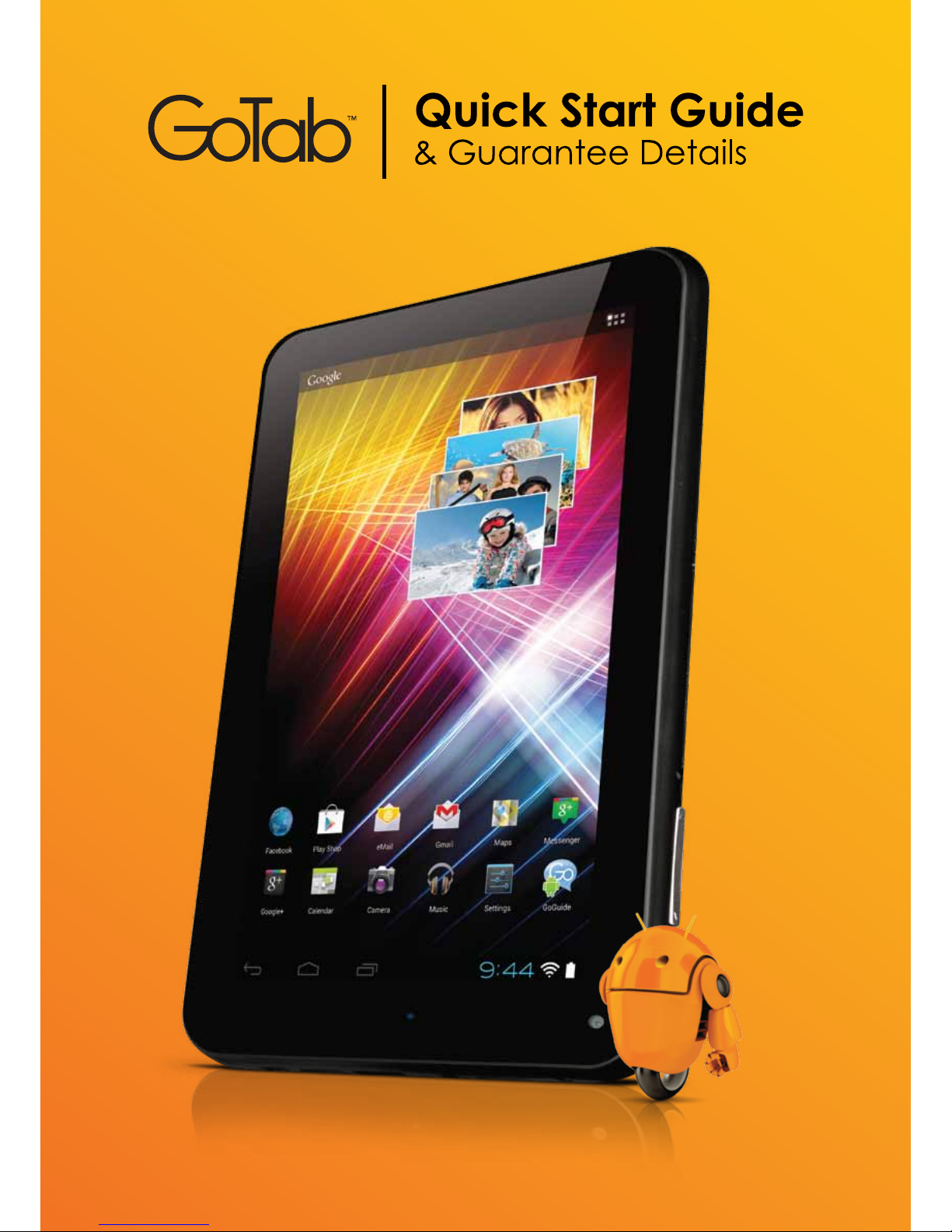

Introduction
Please read this quick start guide carefully to help you get the most out of your GoTab. We
hate wasting paper on big User Manuals, so the information in this Quick Start Guide will get
you up and started with your GoTab, which has been designed to be both straightforward and
intuitive to use. If you need any further help, you have full access to our exclusive ‘GoGuide to
Android’
GoGuide
Just tap the GoGuide icon in the bottom right of your home screen and you open our exclusive
guide to android which includes the following features:
Help Topics Guides and Tutorials on how to setup, use and get the most of your GoTab.
Product Finder You can also nd the most up to date information, software updates and
downloads relevant to your individual GoTab.
Contact Helpdesk If you’re still stuck or have any other questions you can also send a
message or telephone our Technical Support Helpdesk.
*Access to GoGuide requires internet connection
What’s in the Box?
Before using your GoTab, please check your package contents to ensure there aren’t any items
missing;
: : 7” GoTab Android Tablet (GBT740R)
: : 5V DC Power Adaptor
: : Quick Start Guide & Guarantee Details
1 GoTab | Quick Start Guide
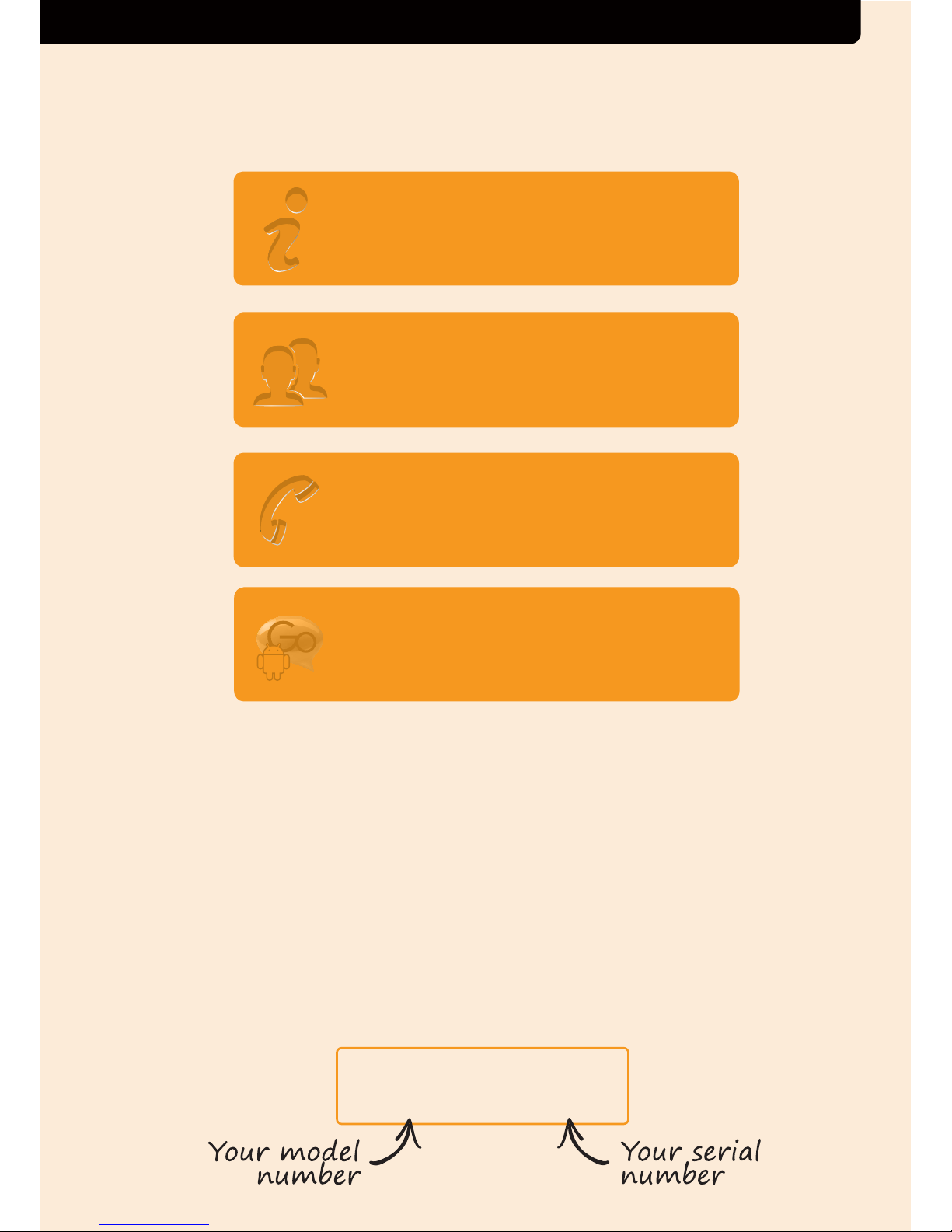
Technical Support
For all technical support, advice or problems; please contact our helpdesk at
Guarantee Details
Your GoTab includes a limited
12 Month ‘Return to Base’ Guarantee
(Terms & Conditions apply. See www.ergoelectronics.com for details)
This also includes access to our Customer Service & Technical Support Helpdesk (see above) for help
and advice with using your GoTab and Android.
Registering your Guarantee
You can register your guarantee by entering your details and following the instructions at
www.ergoelectronics.com/support
Technical Support Website
www.ergoelectronics.com/support
Technical Support eMail
Support@ergoelectronics.com
Helpdesk Telephone Number
0845 527 1117
(National Rate - Mon-Fri 9am-5pm)
GoGuide
Tap the GoGuide icon on your
GoTab’s Home Screen
GoTab | Quick Start Guide 2
