ErgoCentric upCentric Owner's Manual

1
ergoCentric
®
ergocentric.com
Owner’s Manual
Guide de l’utilisateur
Manual deI usuario

ph: | Tél. : | Tel:
1 866 GET ERGO (438-3746) | 905 696-6800
fx: | Téléc. : | Fax:
1 800 848-5190 | 905 696-0899
service@ergocentric.com
ergocentric.com
ergoCentric
®

English
Introduction ....................................................................................4
Important Information .................................................................5
Safety Instructions.........................................................................6
Assembly Instructions ..................................................................8
Connection ................................................................................... 12
Getting Started ............................................................................ 12
Anti-Collision Safety Feature ....................................................13
Energy Preserving Feature ....................................................... 13
Disposal Guidance ......................................................................14
Troubleshooting ..........................................................................14
Français
Présentation ................................................................................ 16
Informations importantes à retenir ....................................... 16
Consignes de sécurité .............................................................. 17
Instructions pour l’assemblage ............................................... 19
Branchement ............................................................................. 23
Mise en marche ........................................................................ 23
Dispositif anticollision .............................................................. 24
Dispositif de conservation de l’énergie ............................... 25
Instructions pour la mise au rebut ....................................... 25
Dépannage .................................................................................. 26
Español
Introducción ................................................................................ 28
Información Importante ........................................................... 28
Instrucciones de seguridad ..................................................... 29
Instrucciones de montaje.......................................................... 31
Conexión ...................................................................................... 35
Iniciando ...................................................................................... 35
Característica de seguridad anticolisión .............................. 36
Característica de ahorro de energía .................................... 37
Guía de desecho del producto .............................................. 37
Solución de problemas ............................................................ 38
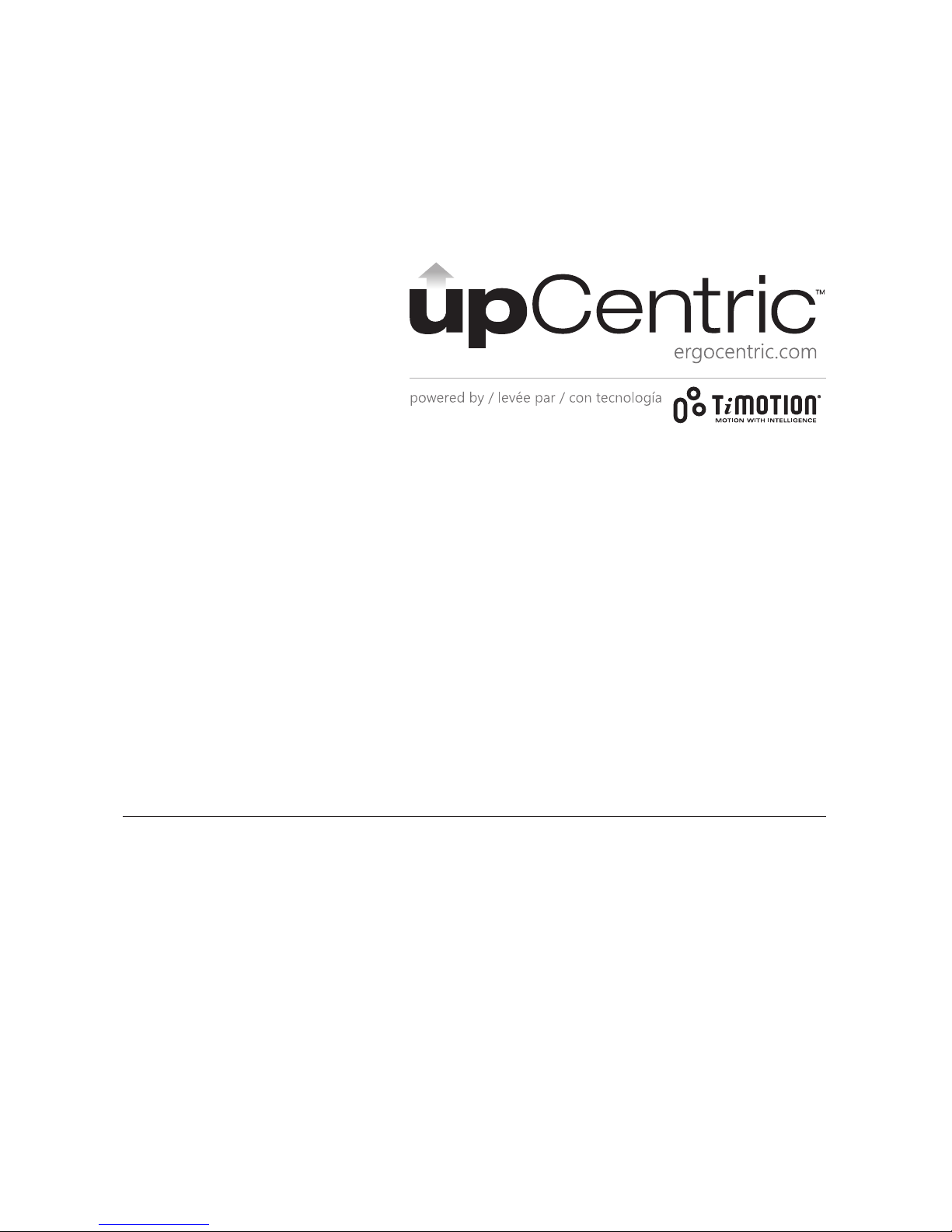
4
Introduction
The upCentric™ height adjustable table allows sedentary workers to easily
alternate between seated and standing positions throughout the work day
to reduce backaches and pains, reduce stress and tension and improve
circulation throughout the body.
Moving the table is intuitive with the easy-to-use up/down control. The quiet
motors housed in each of the table’s legs ensure a quick, smooth transition
in positions.
The sturdy upCentric frame accommodates a variety of dierent table top
widths to make retrotting the table for new users and areas very economical.
The durable open frame design provides optimal knee clearance and space
for storage.
Sit down. Stand up.
A healthy way to work.
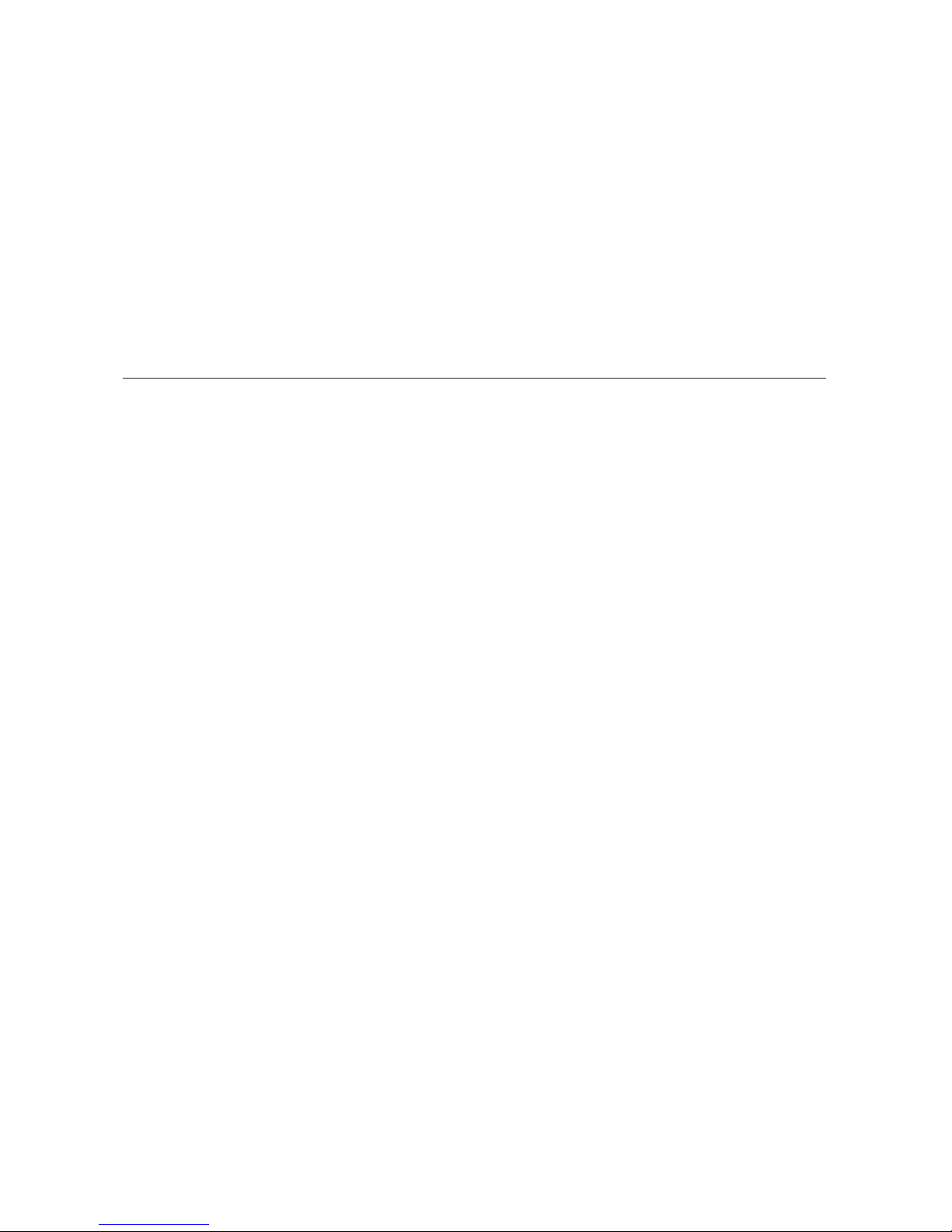
5
Important Information
• Always make sure all screws are tightened before
use of the table and after moving or transporting.
• Duty cycle of the frame for desk is 10 %, max.
2 minutes operating/min. 18 minutes stop.
• Maximum load of the table is 300 lbs. (136kg).
Ensure the loading on each leg is less than 150 lbs (68kg)
otherwise it might cause permanent damage to the
leg(s) during operation.
• When the motor cable is connected to the control box
the legs can maintain an adequate locking force up to
300 lbs. (136kg) load on the table top. However, when
the cable is damaged or is disconnected from the control
box, it will cause the desk to sink to the bottom within hours
if the load on either leg is larger than 150 lbs (68kg).
• Make sure that no persons or items will collide with the
table, when adjusting upwards and downwards.
• Damaged cords must be replaced before connecting
the main power cable.
• Keep at least ¾" of free space around the whole
frame/tabletop.
• The upCentric is not intended to be used as a person lift.
• Do not pull or push the table if adjusting.
• Do not lift the frame above the table o of ground
when adjusting.

6
Safety Instructions
Before Installation/Reinstallation
Make sure that the table is being installed as described in the “Connection”
section, page 12 in this Owner’s Manual. When installing and using electrical
equipment, basic safety precautions should always be followed to avoid a risk
of re, electric shock, or injury to persons :
1. If the power cord is damaged it must be replaced.
2. Do not open any electrical components
(control box, motor housing, handset).
3. Never drop or insert any object into any opening.
4. Make sure the correct tools and assembly parts are
used when assembling the system.
5. Before transporting the table, always remove the
power cord from main power supply.

7
During Operation
1. Not intended for use by children.
2. For indoor use only.
3. Do not use table when the load exceeds 300 lbs. (136kg)
4. Always unplug the table from the electrical outlet
before cleaning.
5. Unplug from outlet before installing or
removing parts.
6. Keep the cord away from heated surfaces.
7. Do not operate where aerosol (spray) products are
being used or where oxygen is being administered.
8. To disconnect, lower table to minimum height,
then remove plug from outlet.
9. If table is heavily loaded, keep load away from
edges to prevent the possibility of the table
tipping over.
10. Any servicing is to be performed by an authorized
service representative. Contact service@ergocentric
or 1 866 438 3746 for more information.
11. Make sure that no persons or items will collide
with the table when adjusting upwards
and downwards.
12. If the control box or the legs make any unusual
noises or smells, immediately unplug table from
power supply.
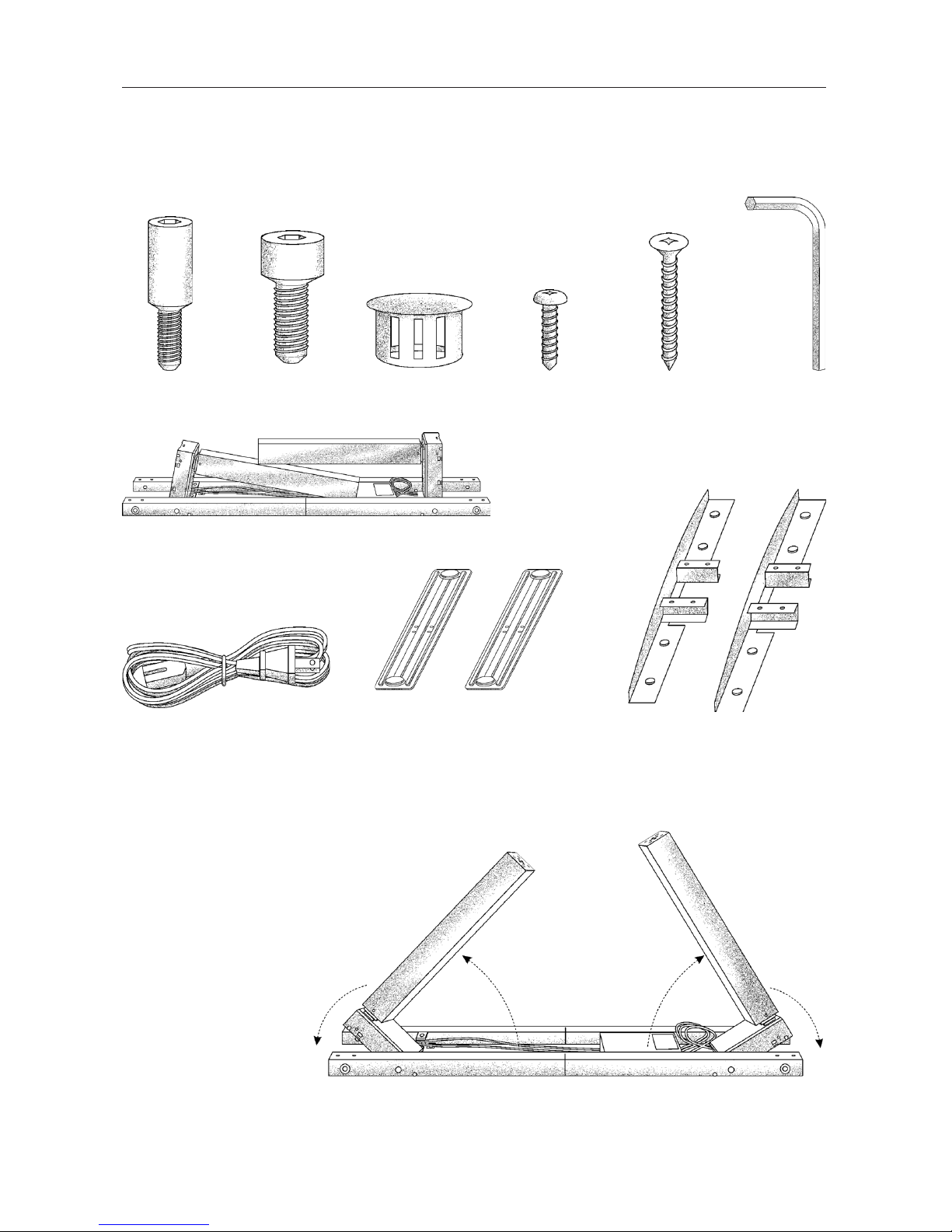
8
Assembly Instructions
Parts
B x8
C x4
F x1
G x1
H x1
J x2
E x2
A x4
D x14
I x2
Step 1 : Place frame (H) on
oor and fold legs out into
a vertically upright position.
* These 4 bolts are already inserted in the upCentric frame
*
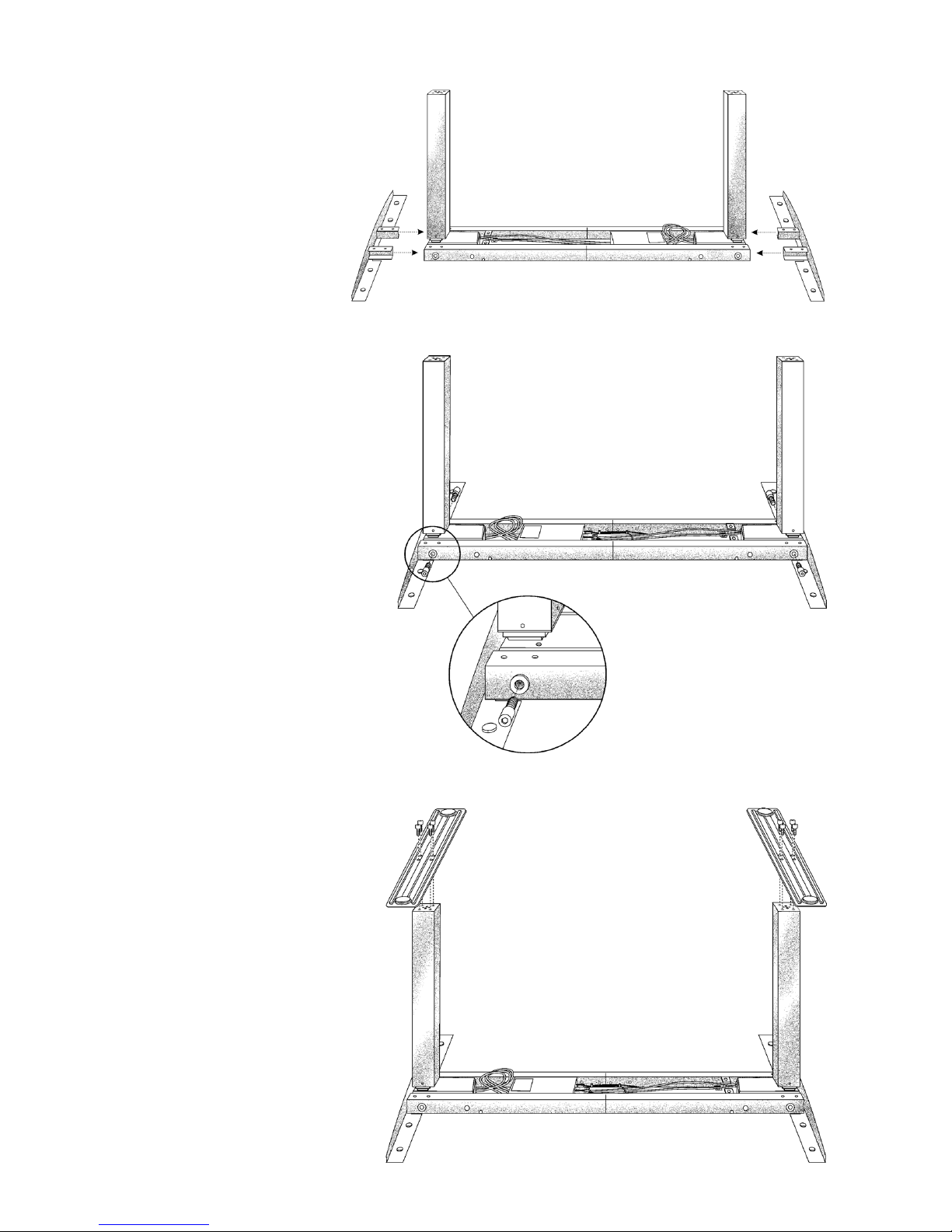
9
Step 2 : Insert brackets (I)
into ends of table frame.
Step 3 : Fasten brackets
and legs into place with
bolts. (A)
Step 4 : Attach feet (J) to
the ends of the table legs
with bolts. (B)

10
Step 5 : Adjust the table frame
width IF REQUIRED.
Ideal frame width: 2"- 4"
(5.08cm - 10.16cm) in from
edges of the tabletop.
(ie. 58" (147.32cm) wide tabletop, ideal
frame width would be 52"-56"
(132.08cm - 142.24cm) wide)
Step 5 : Cont.
5.1 : Unclip wires from wire clips
(shown with circles) and loosen
8 bolts on inside of frame
(shown with arrows).
5.2 : Adjust frame by sliding each
side in opposite directions to the
desired width.
5.3 : Retighten 8 bolts on inside of
frame to secure the frame at the
desired width. Reclip wires back
into wire clips.
Step 6 : Add plugs (C) into holes
on each side of the frame.
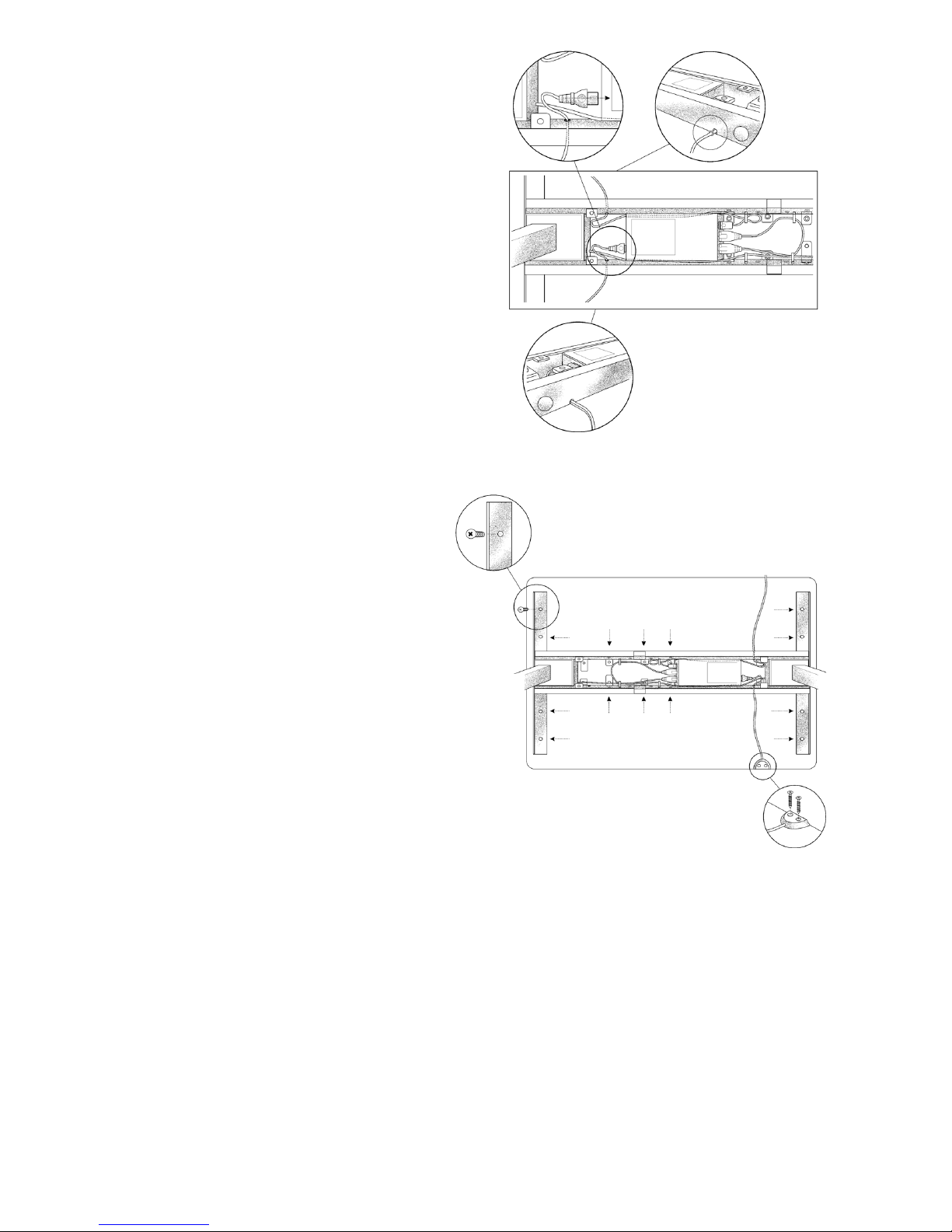
11
Step 7 : Run power cord (G) and
control button wire through frame
at desired locations.
7.1 : Plug power cord into back
of control box.
7.2 : Run power cord through
the inlet hold on side of frame.
7.3 : Run control button
wire through the inlet hole on
opposite side of power cord
inlet hole. (plastic wire cover
clips into inlet hole).
Step 9 : Reset control box before adjusting. Press and hold both up and
down buttons together for 3 to 5 seconds until you hear a beep.
7.1
7.2
7.3
Step 8 : Attach table top and
control buttons.
8.1 : Place the frame in the center
of the table top and attach frame
to table top with 14 screws.(D)
8.2 : Attach control buttons to
the table top with screws (E) and
secure all loose wires into wire
clips on underside of frame.
8.1
8.2

12
Connection
Before the control box is connected to the main power supply, the individual
parts of this table must be connected as described below :
Step 1.
Motors (legs) must be connected with control cox using enclosed cables.
Step 2.
Handset must be connected with control box.
Step 3.
Control box must be connected to power supply.
Make sure to place the table on an equal leveled floor, or use adjusting
screws to level the frame. Make sure that all cords are long enough when the
frame is in both highest and lowest positions.
The control box is normally pre-assembled between the outer pipes,
underneath the table top. Handset is normally mounted underneath the table
top in a reachable distance for the user.
Getting Started
The rst time a table is assembled it must be reset before use.
How to Reset
Press and hold the up/down buttons on the handset at the same
time for 3 seconds.
Continue holding the buttons until both legs reach the lowest position.
When nished resetting, the handset will make a sound and the buttons can
be released.
Operation
Make sure the table is being installed as described under the “Connection
Section” in this user guide. When installing and using electrical equipment,
basic safety precaution should always be followed to avoid a risk of fire,
electric shock or injury to persons.
Press and hold the up button to raise the desk.
Press and hold the down button to lower the desk.
