Page 1

L’esprit Modem
User Guide
GenTrack 23e
Reference : EG_GenTrack_23e_997_UG_005_UK
Revision
Date
S.A. ERCO & GENER – ZI de St. Lambert-des-Levées – BP 30163 – F-49412 SAUMUR Cedex
Tél. : +33 (0)2 41 83 13 00 – Fax : +33 (0)2 41 67 19 20 – www.ercogener.com – infos@ercogener.com
SA CAPITAL 200873 € – R.C. SAUMUR B 332 174 820 – SIRET 332 174 820 00032 – NAF 2630Z – TVA Intra : FR 16 332 174 820
: 005
: 09/03/2010
Page 2
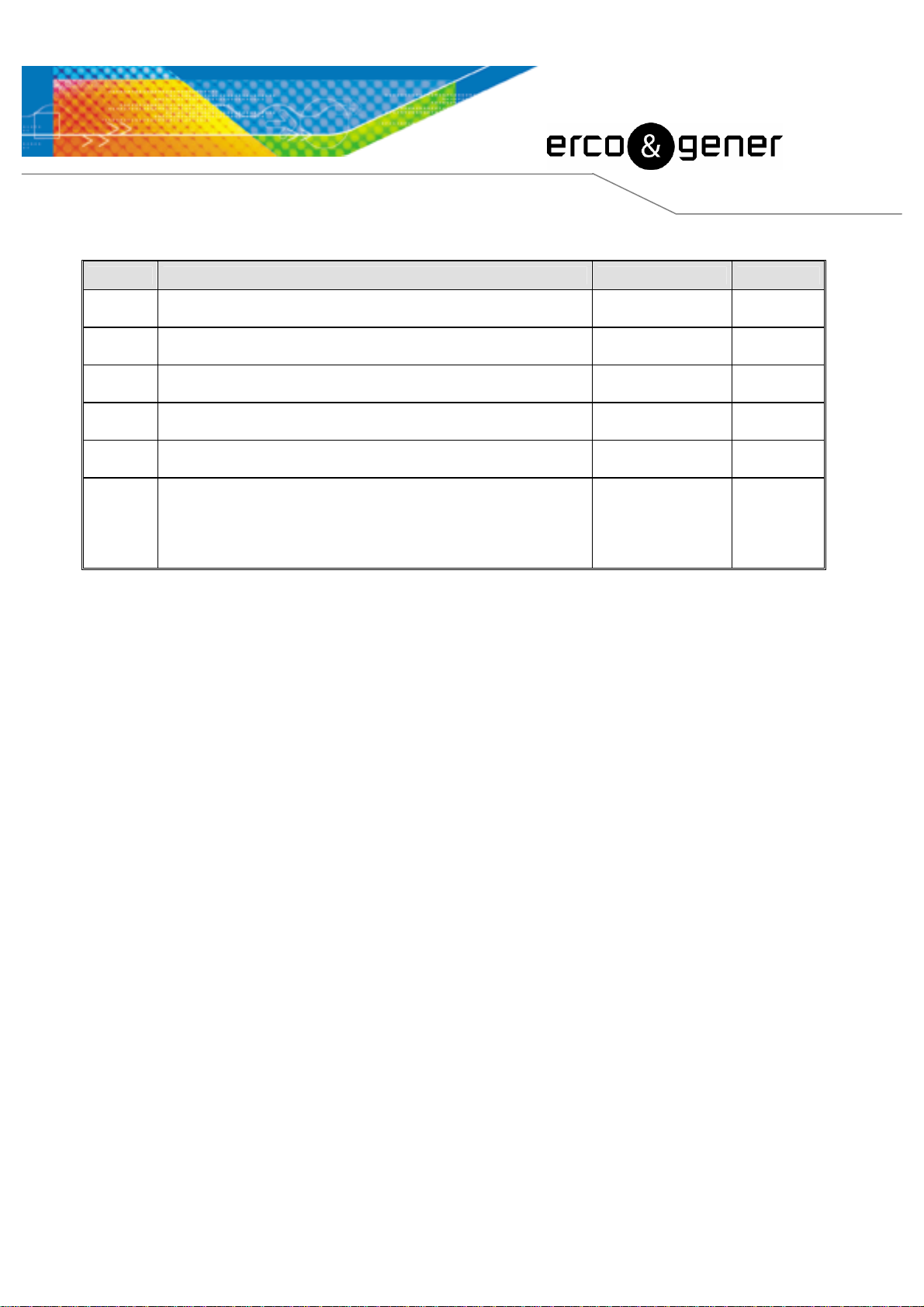
L’esprit Modem
Document history
Revision Modifications Author Date
000 CREATION Y. STROMBONI 30/10/07
001 Updating
002 Updating
003 Updating
004 Updating
New keypad with three buttons.
Introduction on the configuration tool : GenTrack Config
005
The main modifications in this document compared to its previous version are easily identifiable on a screen
by the blue color of the text.
Updated WARNING section
Updated new messages with the embedded application
EaseTrack V1.10
Y. STROMBONI 27/06/08
Y. STROMBONI 20/10/08
F. LE BRETON 14/05/09
BBO 18/06/09
BBO 09/03/10
S.A. ERCO & GENER – ZI de St. Lambert-des-Levées – BP 30163 – F-49412 SAUMUR Cedex
Tél. : +33 (0)2 41 83 13 00 – Fax : +33 (0)2 41 67 19 20 – www.ercogener.com – infos@ercogener.com
SA CAPITAL 200873 € – R.C. SAUMUR B 332 174 820 – SIRET 332 174 820 00032 – NAF 2630Z – TVA Intra : FR 16 332 174 820
Page 3
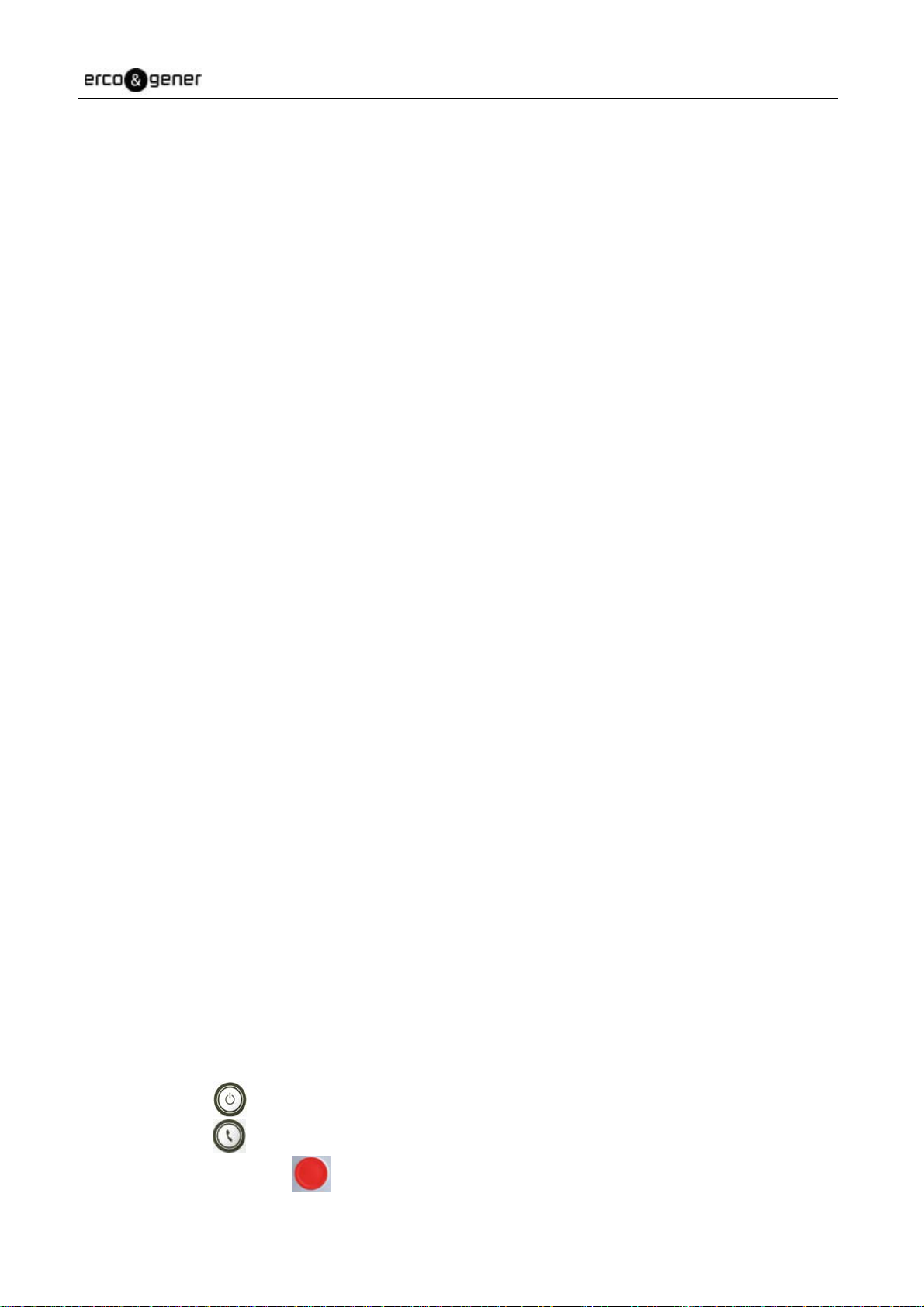
EG_GenTrack23e_997_UG_005_UK Page 3 / 39
TABLE OF CONTENTS
PRESENTATION...............................................................................................................................................
WARNING ......................................................................................................................................................... 6
COPYRIGHT ..................................................................................................................................................... 7
1 REFERENCES ............................................................................................................................................... 8
1.1 REFERRED DOCUMENTS ................................................................................................................................. 8
1.2 APPELLATIONS AND ABBREVIATIONS ............................................................................................................... 8
2 PACKAGING ................................................................................................................................................ 10
2.1 GENTRACK 23E (ONLY) ................................................................................................................................ 10
2.1.1 Content........................................................................................................................................... 10
2.1.2 Cardboard packaging..................................................................................................................... 10
2.1.3 Casing labels ................................................................................................................................. 11
2.2 STARTER KIT GENTRACK 23E....................................................................................................................... 11
2.2.1 Content........................................................................................................................................... 11
2.2.2 Cardboard packaging..................................................................................................................... 12
2.3 OPTION LEATHER BAG FOR BELT ................................................................................................................... 12
3 GENERAL PRESENTATION ....................................................................................................................... 13
3.1 DESCRIPTION............................................................................................................................................... 13
3.2 EXTERNAL CONNECTIONS ............................................................................................................................. 14
3.2.1 GenTrack 23e connections ............................................................................................................ 14
3.2.2 Charger connections...................................................................................................................... 14
3.2.2.1 Micro Fit connector ................................................................................................................. 14
3.2.2.2 USB connector ....................................................................................................................... 14
3.2.3 Accessories supplied in the Starter-Kit.......................................................................................... 15
3.2.3.1 Supply cable ........................................................................................................................... 15
3.2.3.2 USB 2.0 type A Male and type B Male cable ......................................................................... 15
3.2.3.3 Power supply .......................................................................................................................... 16
3.2.3.4 Fixing clip................................................................................................................................ 16
5
4 CHARACTERISTICS AND SERVICES........................................................................................................ 17
4.1 GSM / GPRS FUNCTIONS: ........................................................................................................................... 17
4.2 GPS FUNCTION............................................................................................................................................ 17
4.3 FUNCTIONS.................................................................................................................................................. 18
4.4 INTERFACES................................................................................................................................................. 18
4.5 AUTONOMY .................................................................................................................................................. 18
5 USING THE GENTRACK 23E...................................................................................................................... 20
5.1 STARTING WITH THE GENTRACK 23E ............................................................................................................ 20
5.1.1 Installation de the SIM card ........................................................................................................... 20
5.1.2 GenTrack 23e status when powering on ....................................................................................... 21
5.1.3 GenTrack 23e configuration (by default) ....................................................................................... 21
5.1.4 GenTrack 23e installation .............................................................................................................. 21
5.1.4.1 Installation of the GenTrack 23e on a USB port..................................................................... 21
5.1.4.2 USB Drivers Installation.......................................................................................................... 21
5.1.5 Checking the USB communication with the GenTrack 23e........................................................... 25
5.1.5.1 With the configuration tool "GenTrack Config"....................................................................... 25
5.1.5.2 With a software Terminal like Hyper Terminal®..................................................................... 25
5.2 BUTTONS OF THE GENTRACK 23E................................................................................................................. 26
5.2.1 Button .................................................................................................................................... 26
5.2.2 Button .................................................................................................................................... 26
5.2.3 Red button "SOS" ................................................................................................................ 26
5.3 LEDS OF THE GENTRACK 23E ....................................................................................................................... 27
Descriptions and non-contractual illustrations in this document are given as an indication only.
ERCO&GENER reserves the right to make any modifications.
Page 4
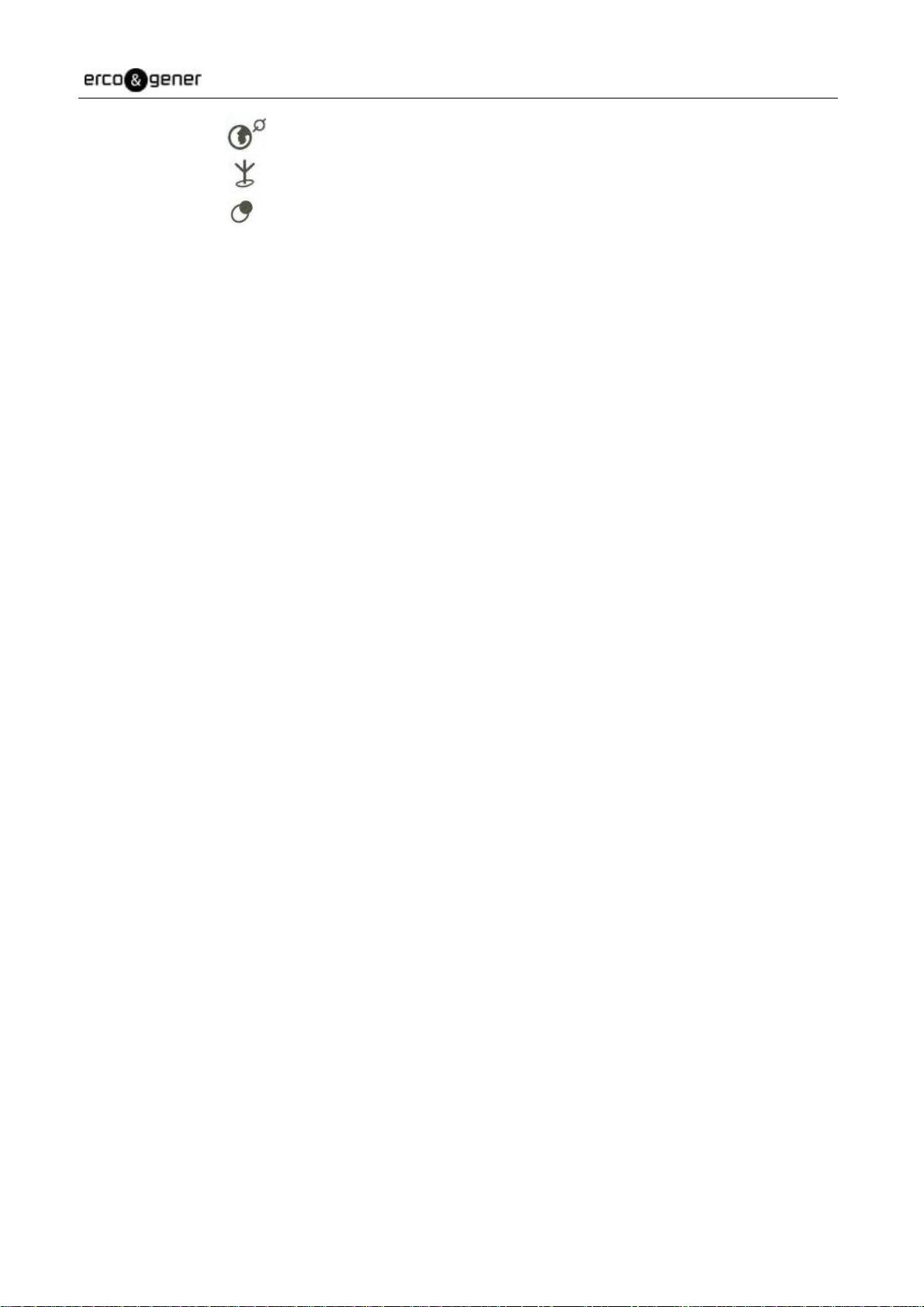
5.3.1 GPS led ............................................................................................................................... 27
5.3.2 GSM led ................................................................................................................................ 27
5.3.3 CPU Led ................................................................................................................................. 28
6 CHARGER SUPPLY..................................................................................................................................... 29
6.1 GENERAL PRESENTATION ............................................................................................................................. 29
6.2 TIME OF CHARGE.......................................................................................................................................... 30
7 TROUBLE SHOOTING................................................................................................................................. 31
7.1 COMMUNICATION PROBLEM BETWEEN THE GENTRACK 23E AND THE USB LINK ............................................... 31
8.1 ARCHITECTURE ............................................................................................................................................ 32
8.2 INTERNAL PROCESSOR ................................................................................................................................. 33
8.2.1 EGM presentation .......................................................................................................................... 33
8.2.2 EGM Architecture........................................................................................................................... 33
9 TECHNICAL CHARACTERISTICS .............................................................................................................. 34
9.1 ELECTRICAL CHARACTERISTICS OF THE BATTERY CHARGE .............................................................................. 34
9.1 AUDIO CHARACTERISTICS (OPTION) ............................................................................................................... 35
9.3 MECHANICAL CHARACTERISTICS ................................................................................................................... 35
9.4 ENVIRONMENTAL CHARACTERISTICS.............................................................................................................. 36
9.4 STANDARDS/CONFORMITIES ......................................................................................................................... 36
EG_GenTrack23e_997_UG_005_UK Page 4 / 39
10 SECURITY RECOMMENDATIONS ........................................................................................................... 37
11 RECOMMENDED ACCESSORIES............................................................................................................ 38
12 CLIENT SUPPORT..................................................................................................................................... 38
DECLARATION OF CONFORMITY................................................................................................................ 39
Descriptions and non-contractual illustrations in this document are given as an indication only.
ERCO&GENER reserves the right to make any modifications.
Page 5

EG_GenTrack23e_997_UG_005_UK Page 5 / 39
Presentation
Entirely dedicated to goods and isolated persons tracking, the GenTrack 23e combines GSM/GPRS and
GPS functions in a single robust casing. With its function of verticality loss coupled with the Audio option
(microphone + loudspeaker), it provides a real protection of isolated persons.
Autonomous and discreet, the GenTrack 23e integrates GSM and GPS antennas as well as new technology
rechargeable batteries, associating an optimized management of the energy. The GPS data may be
transmitted by SMS, data GSM or GPRS.
The GenTrack 23e is Quad-Bands (850/900/1800/1900 MHz) GSM/GPRS Class 10. Its GPS solution, with
high sensitivity and quick acquisition, ensures data collection in difficult environmental conditions.
Its IP connectivity (TCP, UDP, FTP) integrated in the embedded application, locally or remotely
programmable, allow a quick installation of embedded telematic solutions with high added value.
The GenTrack 23e is delivered with an integrated rechargeable battery LiPolymer 3.7 Vdc / 2.6 Ah)
The GenTrack 23e provides an operating system 'EGM' (Erco & Gener Middleware) which allows the
development of its own applications.
For more information concerning this document, ERCO & GENER puts at your disposal the following
elements:
- Commands List
- Application Note
- Release Note
- Client Support (Hot-Line)
Descriptions and non-contractual illustrations in this document are given as an indication only.
ERCO&GENER reserves the right to make any modifications.
Page 6

EG_GenTrack23e_997_UG_005_UK Page 6 / 39
Warning
• Erco&Gener advises to read carefully all the documents concerning the GenTrack products (User
Guide, Application Notes, Command List).
• ERCO & GENER cannot be held responsible for :
- The problems due to an inappropriate use of the GenTrackxxe.
- The problems due to a wrong configuration
The problems due to a wrong use of an embedded software application developed and
-
supplied by a third party.
The dysfunctions due to the absence or a bad coverage of the GSM, GPRS and GPS
-
networks.
The dysfunctions if the product is used for the watching of physical persons where human
-
life is engaged.
• ERCO & GENER reserves the right to modify the functions of its products "GenTrackxxe",
"EaseTrack" and "GenTrack Config" without previous notice.
- The casing can be opened by the user only to insert or remove the SIM card.
- For any functioning, the casing must be closed.
- No internal part can be repaired by the user. The GenTrack 23e must be returned to the factory for any
repair.
- The GenTrack 23e must be placed in a normally ventilated area, out of sources of heat.
- In order to guarantee the electromagnetic compatibility, the length of the USB cable and the supply cable of
the charger, must not exceed 3 meters.
- The GenTrack 23e must not be connected directly to the mains supply; a voltage adapter must be used
through its base only.
- SCRAP THE WORN BATTERIES ACCORDING TO INSTRUCTIONS.
Descriptions and non-contractual illustrations in this document are given as an indication only.
ERCO&GENER reserves the right to make any modifications.
Page 7

EG_GenTrack23e_997_UG_005_UK Page 7 / 39
Copyright
The reproduction, transfer, distribution or storage of part or the totality of the contents of this document, in
any form, without the prior written authorization of ERCO & GENER is strictly prohibited.
GenTrack 21e and GenTrack 23e are trademarks of ERCO & GENER.
Hayes is a registered trademark of Hayes Microcomputer Product Inc. The names of products and
companies mentioned in this document may be names or trademarks of their respective holders.
The use of some products or services described in this document may require a paying subscription. The
availability of some products or services described in this document may change, depending on the
configurations and the materials.
In some countries, restrictions of use of the devices may be applied. For more information, thank you to
contact your nearest legally qualified local government representative.
ERCO & GENER follows a method of continuous development. Consequently, ERCO & GENER reserves
the right to change and improve any of its products described in this document, without previous notice.
The contents of this document are provided “as it is”. Except for the applicable obligatory laws, no guarantee
in any form, explicit or implicit, including but without being limited to it the implicit guarantees of aptitude to
marketing and of appropriateness to a particular use, is granted concerning the precision, the liability or the
contents of this document. ERCO & GENER reserves the right to revise or withdraw this document at any
time and without notice.
In any case, ERCO & GENER cannot be held responsible for any loss of data or income, as well as
particular damage, incidental, consecutive or indirect.
Descriptions and non-contractual illustrations in this document are given as an indication only.
ERCO&GENER reserves the right to make any modifications.
Page 8

EG_GenTrack23e_997_UG_005_UK Page 8 / 39
1 References
1.1 Referred documents
Commands List of the embedded application EaseTrack developed by ERCO & GENER:
EG_EaseTrack_01_CL_xxx_UK.pdf
Software updating procedure:
EG_GenTrack23e_997_UP_xxx_yy
EGM Commands List of ERCO & GENER:
AOB Products Technical Document (EG_AOB_xxx_UG_xxx_UK revision x).
GSM reference documents:
● GSM 07.05.
● GSM 07.07.
1.2 Appellations and Abbreviations
The terms "Unit or Module or GenTrack" refer to a GenTrack 23e
The terms "Base, Charger " refer to the GenTrack base which is necessary to charge the battery and to
dialog / set the parameters via USB.
AC
ACM
A-GPS
AMR
AOB
AT
BTS
CLK
CMOS
CS
CTS
dB
dBc
dBi
dBm
DC
EFR
EGM
E-GSM
EMC
EMI
ESD
ETSI
FIT
FR
FTA
FTP
GCF
GND
GPIO
GPRS
Alternative Current
Accumulated Call Meter
Assisted GPS
Adaptive Multi-Rate
Application On-Board
Attention (prefix for modem commands)
Base Transceiver Station
ClocK
Complementary Metal Oxide Semiconductor
Coding Scheme
Clear To Send
Decibel
Decibel relative to the Carrier power
Decibel relative to an Isotropic radiator
Decibel relative to one milliwatt
Direct Current
Enhanced Full Rate
Erco Gener Middleware
Extended GSM
ElectroMagnetic Compatibility
ElectroMagnetic Interference
ElectroStatic Discharges
European Telecommunications Standards Institute
Series of connectors (micro-FIT)
Full Rate
Full Type Approval
File Transfert Protocol
Global Certification Forum
GrouND
General Purpose Input Output
General Packet Radio Service
Descriptions and non-contractual illustrations in this document are given as an indication only.
ERCO&GENER reserves the right to make any modifications.
Page 9

GPS
GSM
HR
I
IEC
IMEI
I/O
LED
LLC
MAX
ME
MIC
Micro FIT
MIN
MNP
MO
MS
MT
NOM
O
Pa
PBCCH
PC
PCL
PDP
PIN
PLMN
PUK
RF
RFI
RI
RMS
RTS
RX
SIM
SMA
SMB
SMS
SNR
SNTP
SPI
SPL
SPK
SRAM
TCP/IP
TDMA
TU
TUHigh
TX
TYP
UTC
VSWR
Global Positioning System
Global System for Mobile communications
Half Rate
Input
International Electrotechnical Commission
International Mobile Equipment Identification
Input / Output
Light Emitting Diode
Low Level Command
MAXimum
Mobile Equipment
MICrophone
Family of connectors from Molex
MINimum
Microcom Networking Protocol
Mobile Originated
Mobile Station
Mobile Terminated
NOMinal
Output
Pascal (for speaker sound pressure measurements)
Packet Broadcast Control Channel
Personal Computer
Power Control Level
Packet Data Protocol
Personal Identity Number
Public Land Mobile Network
Personal Unblocking Key
Radio Frequency
Radio Frequency Interference
Ring Indicator
Root Mean Square
Request To Send
Receive
Subscriber Identification Module
SubMiniature version A RF connector
SubMiniature version B RF connector
Short Message Service
Signal-to-Noise Ratio
Simple Network Time Protocol
Serial Peripheral Interface
Sound Pressure Level
SpeaKer
Static RAM
Transmission Control Protocol / Internet Protocol
Time Division Multiple Access
Typical Urban fading profile
Typical Urban, High speed fading profile
Transmit
TYPical
Universal Time Clock
Voltage Stationary Wave Ratio
EG_GenTrack23e_997_UG_005_UK Page 9 / 39
Descriptions and non-contractual illustrations in this document are given as an indication only.
ERCO&GENER reserves the right to make any modifications.
Page 10
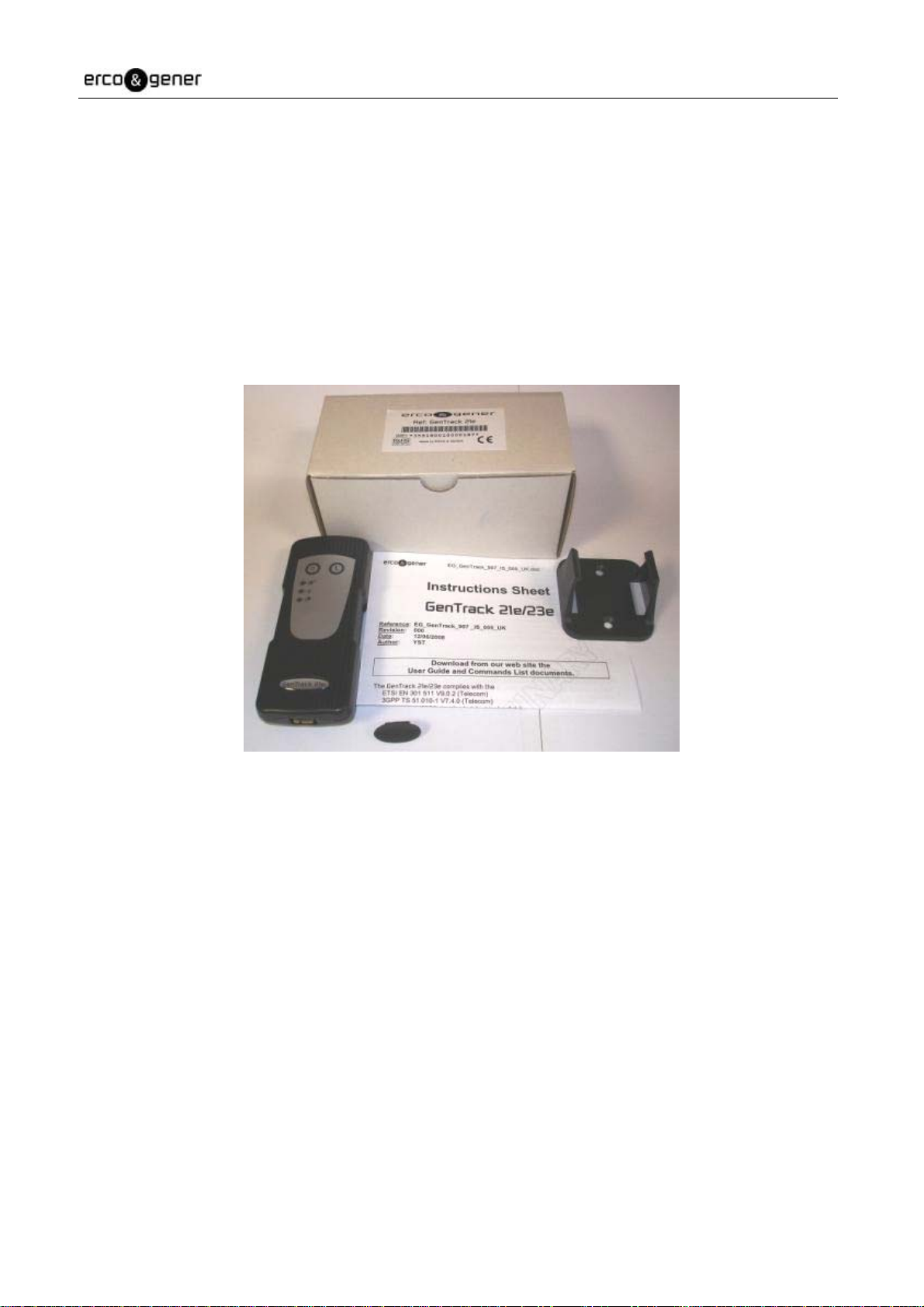
EG_GenTrack23e_997_UG_005_UK Page 10 / 39
2 Packaging
2.1 GenTrack 23e (only)
2.1.1 Content
The GenTrack 23e is supplied with:
- The GenTrack 23e with its protecting cap,
- A technical sheet (Instructions Sheet),
- A fixing clip.
2.1.2 Cardboard packaging
External dimensions of the modem packaging:
- Width : 73 mm,
- Height : 73 mm,
- Length : 145 mm.
A packaging label is stuck on the case. It shows:
- The ERCO & GENER logo,
- The product reference : GenTrack 21e or GenTrack 23e,
- The CE and RoHS Compliant marks,
- The IMEI barcode with 15 digits.
Dimensions of the label:
- Height: 37 mm,
- Length: 70 mm.
Descriptions and non-contractual illustrations in this document are given as an indication only.
ERCO&GENER reserves the right to make any modifications.
Page 11

2.1.3 Casing labels
On the casing, the production label shows the following information:
- The mark GenTrack 21e or GenTrack 23e,
- The barcode of the IMEI with 15 digits.
The marks MADE IN FRANCE, CE and crossed bin (DEEE standards) are also marked inside the casing.
EG_GenTrack23e_997_UG_005_UK Page 11 / 39
2.2 Starter Kit GenTrack 23e
The GenTrack 23e can be directly supplied packaged in Starter Kit with all the accessories under the
reference: 4408100017
2.2.1 Content
By default, the Starter Kit is supplied with:
- a GenTrack 23e equipped with a cap protecting the connector,
- a technical sheet (Instructions Sheet),
- a fixing clip,
- a charger
- an external power supply 230VAC 15W on µFit 4 points connector (ref : 0471210705),
- a DC supply cable on µFit 4 points with fuse (ref : 4402000100),
- a USB-A / USB-B M-M / 2m cable (ref : 1104000400).
Descriptions and non-contractual illustrations in this document are given as an indication only.
ERCO&GENER reserves the right to make any modifications.
Page 12

EG_GenTrack23e_997_UG_005_UK Page 12 / 39
2.2.2 Cardboard packaging
The external dimensions of the modem packaging are:
- Width : 154 mm,
- Height : 80 mm,
- Length: 208 mm.
A label is stuck on the rear side of the packaging. It shows:
- The logo ERCO & GENER,
- The product reference : GenTrack 21e or GenTrack 23e,
- The mark CE and RoHS Compliant,
- The IMEI barcode with 15 digits.
The dimensions of the packaging label are:
- Height: 37 mm,
- Length: 70 mm.
2.3 Option leather bag for belt
ERCO & GENER has developed a leather transport bag especially adapted to the GenTrack 23e. This bag is
equipped with a belt clip.
Contact us
Descriptions and non-contractual illustrations in this document are given as an indication only.
ERCO&GENER reserves the right to make any modifications.
Page 13

EG_GenTrack23e_997_UG_005_UK Page 13 / 39
3 General Presentation
3.1 Description
Description of the front side of the GenTrack 23e with audio option:
Loudspeaker
LEDs
Description of the charger:
Buttons
Front side
Microphone
USB connector
Type B
Micro FIT supply
connector
Descriptions and non-contractual illustrations in this document are given as an indication only.
ERCO&GENER reserves the right to make any modifications.
Page 14

EG_GenTrack23e_997_UG_005_UK Page 14 / 39
3.2 External connections
3.2.1 GenTrack 23e connections
WARNING: The GenTrack 23e can be powered to charge their battery only through their charger
base.
3.2.2 Charger connections
3.2.2.1 Micro Fit connector
The Micro Fit 4-point connector is used to connect the external DC supply, used to charge the GenTrack.
Pin N° Signal
1 +VDC
2 GND
3 NC
4 NC
WARNING: The power voltage must be between 5 VDC mini and 15 VDC maxi.
3.2.2.2 USB connector
The USB connector (type B) is used for the connection of the USB 2.0 link (Full Speed compatible). The USB
port is used to program and to recover the data stored in the Gentrack23e.
When there is no external supply connected on the Micro-Fit 4-point connector, the USB supply can be used
for a slow charge of the unit (the time of charge depends on the voltage available on the USB output)
Pin N° Name
1 Supply +5V (VBUS) 500mA max.
2 Data (D-)
3 Data (D+)
4 Ground (GND)
Descriptions and non-contractual illustrations in this document are given as an indication only.
ERCO&GENER reserves the right to make any modifications.
Page 15

3.2.3 Accessories supplied in the Starter-Kit
3.2.3.1 Supply cable
The 2-wire Micro Fit cable allows to supply the charger base from an external DC source.
WARNING: The power voltage must be between 5 VDC mini and 15 VDC maxi.
Molex connector
Micro FIT 3.0
EG_GenTrack23e_997_UG_005_UK Page 15 / 39
5mm stripped and
Black wire (GND)
tinned wire
Red wire (+VDC)
View from cable side
Component Characteristics
4-pin Micro FIT connector Supplier : MOLEX
Cable Length ≈ 1.5m
Wire Tinned copper 24 x 0.2 mm
Section : 0.75 mm²
Fuse L2.5A L250V
3.2.3.2 USB 2.0 type A Male and type B Male cable
The USB type A Male et type B Male cable allows the dialog via the USB port between the GenTrack 23e
and a communication terminal type USB-A.
2.5A/250V fuse
(5 x 20 mm)
Pin N°
Type A Type B
1 1
2 2 Data (D-)
3 3 Data (D+)
4 4 Ground (GND)
Descriptions and non-contractual illustrations in this document are given as an indication only.
Power supply +5V (VBUS)
Description
500mA max.
ERCO&GENER reserves the right to make any modifications.
Component Characteristics
Cable USB 2.0 Length ≈ 2 m
USB type A Male
USB type B Male
Page 16

3.2.3.3 Power supply
This power supply 230 Vac / 12 Vdc – 1.2 A (15W) with 4-pin Micro-Fit connector allows to supply the
charger base.
This external power supply is compact and light it is equipped with a European plug and a Micro-Fit
connector to connect directly to the GenTrack 23e base.
Description :
AC input voltage 100-240 Vac / 0,4 A à 50-60 Hz
DC output voltage 12 Vdc ± 5% 1250 mA
Operating temperature 0 to +40 °C
Relative humidity 30% - 85%RH
Standards
Cable length 2m ±15cm
Output connector
Dimensions 78 x 53 x 34 mm
Weight 140 gr
3.2.3.4 Fixing clip
Protected against short-circuits.
CE – CB - EN60950 (VDE)- T
MARK – UL1310 – UL1950 – CSA
22.2,NO.950
4-pin Micro-Fit connector for
GenTrack 23e
EG_GenTrack23e_997_UG_005_UK Page 16 / 39
This clip allows to fix the GenTrack 23e on a wall support for example.
Diameter of the 2 fixing holes: Ø 5,8 mm
Pitch between the 2 fixing holes: 40 mm
Descriptions and non-contractual illustrations in this document are given as an indication only.
ERCO&GENER reserves the right to make any modifications.
Page 17

EG_GenTrack23e_997_UG_005_UK Page 17 / 39
4 Characteristics and Services
The GenTrack 23e is a portable equipment that transmits a GPS position via the GSM network, with a SMS
or a GPRS link.
By default, the GenTrack 23e is supplied with an embedded application "EaseTrack" developed by ERCO &
GENER which allows, after having set the parameters, a use in Tracking mode or people tracking (Vocal
option necessary) or PDS (Prise de Service)
ERCO & GENER also proposes an operating system 'EGM' (ERCO & GENER Middleware) which allows the
development of embedded applications for the GenTrack 23e.
EGM development kit and trainings, contact us
4.1 GSM / GPRS functions:
- E-GSM Quad-bands 850/900/1800/1900 MHz
- ETSI GSM Phase 2+
- Class 4 (2W @ 850 / 900 MHz)
- Class 1 (1W @ 1800 / 1900 MHz)
- GPRS Class 10 (Up to 4Rx / 2Tx)
- Supports PBCCH, Coding scheme: CS1 to CS4
- Library (PPP, TCP, UDP, FTP)
- Asynchronous data circuit, transparent and non-transparent up to 14400 bits/s
- SMS point to point MT/MO and SMS CB (Cell Broadcast)
4.2 GPS function
- 50-channel µBlox NEO5 receiver
- Precision:
• 2,5 meters CEP
• 2m CEP (DGPS SBAS)
• A-GPS
- Acquisition time:
• Hot start: < 3 sec
• Cold start: < 32 sec
- Reacquisition time after loss of signal: < 1 s
- High sensitivity: -160 dBm in Tracking
- Protocols: NMEA-0183 Input/output - UBX
Descriptions and non-contractual illustrations in this document are given as an indication only.
ERCO&GENER reserves the right to make any modifications.
Page 18

WARNING: The GPS module has a clock and a real time calendar (RTC).
To calibrate this date and this hour, the GPS module must have captured a valid position.
This clock is saved as long as the battery is not disconnected.
EG_GenTrack23e_997_UG_005_UK Page 18 / 39
4.3 Functions
- A-GPS (Assisted GPS)
- Management of energy and programmable events
- 3 axis accelerometer (±2g / ±8g) :
• Verticality
• Movements
• Shocks
- Storage capacity: 10 000 frames with the current basic application EaseTrack (changing with EGM
development)
- Zones management (Géofencing)
- AT Commands
- Vocal functions
- Watchdog
4.4 Interfaces
- Integrated GSM / GPS antennas
- Rechargeable integrated battery : LiPolymer 3.7 Vdc / 2,6 Ah
- SIM reader (SIM 1,8 / 3V)
- Configurable buttons
- Microphone
- Loudspeaker / Transducer
- 3 configurable LEDs (GSM, GPS, Processor)
- Supplied with fixing clip
- Charger base:
• Smart charge
• Configuration (USB link)
4.5 Autonomy
IMPORTANT : The GenTrack autonomy mainly depends on the functioning mode and the selected
parameters.
Descriptions and non-contractual illustrations in this document are given as an indication only.
ERCO&GENER reserves the right to make any modifications.
Page 19

In the basic application EaseTrack(*) provided with the GenTrack 23e, the unit can be programmed
according to several criteria like for example sending or not the data in GPRS TCP/IP, keeping it on or not
between two measures of the GPS module, the use of not of the audio functions (buzzer, vocal mode) …etc.
The autonomy also depends on the GPS coverage. The use in "open sky" and the activation of the A-GPS
(Assisted GPS) are strongly recommended.
Examples of autonomy (information given as an indication)
Mode GenTrack 23e
EG_GenTrack23e_997_UG_005_UK Page 19 / 39
TRACKING mode without sending data with a
GPS capture every 60 mn.
TRACKING mode without sending data with a
GPS capture every 1 mn.
(*) The functioning of the basic application "EaseTrack" is described in the document "Command List" :
EG_EaseTrack_01_CL_xxx_UK.pdf and in the associated application notes,
Note: A software for autonomy simulation will be soon available.
60 days
60 hours
Descriptions and non-contractual illustrations in this document are given as an indication only.
ERCO&GENER reserves the right to make any modifications.
Page 20

EG_GenTrack23e_997_UG_005_UK Page 20 / 39
5 Using the GenTrack 23e
5.1 Starting with the GenTrack 23e
5.1.1 Installation de the SIM card
The GenTrack 23e is supplied without SIM card. The installation of the SIM card requires the opening of the
unit.
• Remove the 3 locking screws on the rear side of the equipment.
Screws
• Separate the front face delicately in order not to pull the keyboard cable out.
Cable
• Insert the SIM card, the SIM contacts bellow and the cut angle towards the outside of the casing.
SIM card
WARNING: The PIN code of the SIM card must be unlocked (Cancel the request for PIN code).
Battery connector
• Check that the battery is correctly connected.
• Close the device.
Descriptions and non-contractual illustrations in this document are given as an indication only.
ERCO&GENER reserves the right to make any modifications.
Page 21

5.1.2 GenTrack 23e status when powering on
When powering on (battery connection) and the unit put on the base charger, the EGM heart is operational
EG_GenTrack23e_997_UG_005_UK Page 21 / 39
and the lower Led is flashing (1hz)
5.1.3 GenTrack 23e configuration (by default)
By default, the GenTrack 23e is configured as follows:
▪ Bits per second : 115200 bps,
▪ Data Bits : 8 bits,
▪ Parity : without parity,
▪ Stop Bits : 1,
▪ Flow control : None.
5.1.4 GenTrack 23e installation
To install the GenTrack 23e on an USB port, we advise you to have the accessories supplied by ERCO &
GENER in the Starter Kit.
5.1.4.1 Installation of the GenTrack 23e on a USB port
The accessories to use with the GenTrack 23e are:
- The base charger
- The USB cable Full Speed type A Male and type B Male,
- The referenced external power supply or the fuse-support external supply cable with Micro-Fit
connector.
We advise you to do the following operations in the right order:
- For the Drivers installation and the powering on, see the following paragraph.
5.1.4.2 USB Drivers Installation
It is necessary to use the Drivers available on our website when using and installing the GenTrack
23e associated to a USB port.
The USB / GenTrack 23e Drivers are available on our website
Utilities.
Depending on the different USB Drivers already made on your computer, the installation of the USB Driver
(FT232R USB UART) for the GenTrack 23e will not be automatic and necessary.
For the installation, download and extract the file that contains the Drivers in a directory on the Hard Disk of
www.ercogener.com in the section: Support/
the PC (example: C:\Drivers_GenTrack23e).
It is recommended to do the following operations in the right order:
- Connect the DC regulated external power source to the GenTrack 23e.
- For the connection to the DTE (PC), connect the USB cable.
Descriptions and non-contractual illustrations in this document are given as an indication only.
ERCO&GENER reserves the right to make any modifications.
Page 22

The following windows appear. It is recommended to follow the instructions in the following order:
EG_GenTrack23e_997_UG_005_UK Page 22 / 39
Click on “Suivant” (“Next”)
Descriptions and non-contractual illustrations in this document are given as an indication only.
ERCO&GENER reserves the right to make any modifications.
Page 23

EG_GenTrack23e_997_UG_005_UK Page 23 / 39
C:\Drivers_GenTrack2xe
Click on “Suivant” (“Next”)
Click on “Suivant” (“Next”)
Descriptions and non-contractual illustrations in this document are given as an indication only.
ERCO&GENER reserves the right to make any modifications.
Page 24

EG_GenTrack23e_997_UG_005_UK Page 24 / 39
Wait while installing
Click on “Terminer” (“End”). The USB Driver is now installed.
Descriptions and non-contractual illustrations in this document are given as an indication only.
ERCO&GENER reserves the right to make any modifications.
Page 25

EG_GenTrack23e_997_UG_005_UK Page 25 / 39
5.1.5 Checking the USB communication with the GenTrack 23e
5.1.5.1 With the configuration tool "GenTrack Config" Please, refer to the User Guide of the configuration tool "GenTrack Config":
EG_GenTrack Config_UG_xxx_yy.pdf
5.1.5.2 With a software Terminal like Hyper Terminal®
Connect the USB link between the terminal (DTE) and the charger support of the GenTrack 23e (DCE).
Configure the COM port of the DTE as follows:
▪ Bits per second : 115200 bps,
▪ Data Bits : 8 bits,
▪ Parity : without parity,
▪ Stop Bits : 1,
▪ Flow control : None.
Use a communication software like Windows HyperTerminal®.
- Put the unit on the charger and wait for the initialization time of the CPU processor (less than 8 seconds).
Two possible displays are possible:
A – If the unit already contains an application:
The unit returns the following signature: (example of display):
*********************************************************
EaseTrack-01 V1.10, Date: Thu Jan 28 14:19:53 2010: initType = 0x0000
*** BALISE READY - active = 0, func = 2 ***
To read again the version of the embedded application:
Command Response Interpretation
ATi8
API: EaseTrack-01 V1.10, Date: Thu Jan 28 14:19:53 2010
OK
The activated and
loaded version is
V1.10
When the GenTrack 23e replies to the activated version, we can consider that the communication with the
GenTrack 23e has been correctly established.
Descriptions and non-contractual illustrations in this document are given as an indication only.
ERCO&GENER reserves the right to make any modifications.
Page 26

For more information about AT the commands proposed by the application EaseTrack, see the document
"Command List" of the GenTrack 23e :
EG_EaseTrack_01_CL_011_UK.pdf
B – If the unit does not contain any application, it will return the du Boot-Loader menu Menu
by default when there is no application in the unit (example of display):
Bootloader V2.31T2 UK Gentrack v2 (HW02)
Ren v2.21 hw 23
Power supply voltage = 4,15 V
1 - Update application
2 - Erase objects
M - GSM direct access
A - Advanced
P - Power off
E - Exit
For more information about the loading of an application in the GenTrack 23e, see the document "Upgrade
EG_GenTrack23e_997_UG_005_UK Page 26 / 39
Procedure" (EG_GenTrack23e_997_UP-AE_xxx_UK.pdf)
5.2 Buttons of the GenTrack 23e
Important:
The role of the buttons and the Leds entirely depends on the embedded application present in the unit.
In the basic application EaseTrack supplied with the GenTrack 23e, the roles are:
5.2.1 Button
This button
5.2.2 Button
This button
is the ON/OFF, it is mainly used to activate and to stop the unit.
is the TELEPHONE button; it is used for example to launch or cancel a vocal call or to launch
a manual position capture.
5.2.3 Red button "SOS"
This button
position capture with a specific alarm login code.
is the emergency button; it can be used to launch or cancel a vocal call or to launch a manual
Descriptions and non-contractual illustrations in this document are given as an indication only.
ERCO&GENER reserves the right to make any modifications.
Page 27

For more information about the buttons management with the basic application of the GenTrack 23e, see the
document "Command List" of the GenTrack 23e (EG_EaseTrack_01_CL_011_UK.pdf) and the application
notes available for this product.
EG_GenTrack23e_997_UG_005_UK Page 27 / 39
5.3 Leds of the GenTrack 23e
Important:
The role of the buttons and the Leds entirely depends on the embedded application present in the unit.
In the basic application EaseTrack supplied with the GenTrack 23e, the roles are:
5.3.1 GPS led
The powering-on status of the GPS module is given by the GPS LED
The table hereunder explains the signification of the different available status of the GPS LED
LED status
Off The GPS module of the GenTrack 23e is off.
Slow flashing
Fast flashing
This led is available for the user through the operating system 'EGM'.
5.3.2 GSM led
The powering-on status of the GSM module is given by the GSM LED
The table hereunder explains the signification of the different available status of the GSM LED
LED status
Off The GSM module of the GenTrack 23e is off.
situated on the front face.
GenTrack 23e status
(100ms / 1s) The GPS module of the GenTrack 23e is ON and tries to get a Fix
GPS position.
(100ms / 500ms) The GPS module of the GenTrack 23e is ON and a fix GPS
position has been found.
situated on the front face.
GenTrack 23e status
.
.
Fix ON
Slow flashing
Fast flashing
This led is available for the user through the operating system 'EGM'.
Descriptions and non-contractual illustrations in this document are given as an indication only.
The GSM module of the GenTrack 23e is ON, without any attachment to the
GSM/GPRS network.
(200ms / 2,2s) The GSM module of the GenTrack 23e is ON and attached to
the GSM/GPRs network.
(200ms / 800ms) The GSM module of the GenTrack 23e is ON and in
communication mode.
ERCO&GENER reserves the right to make any modifications.
Page 28

5.3.3 CPU Led
EG_GenTrack23e_997_UG_005_UK Page 28 / 39
The status of the embedded processor is given by the CPU LED
The table hereunder explains the signification of the different available status of the CPU LED
LED status
Off The embedded processor of the GenTrack 23e is off.
(100ms / 10s) The balise is activated (running mode) and processor is in idle
Very slow flashing
mode.
Fast flashing (100ms / 1s) The embedded processor of the GenTrack 23e is running.
This led is available for the user through the operating system 'EGM'.
GenTrack 23e status
situated on the front face.
.
Descriptions and non-contractual illustrations in this document are given as an indication only.
ERCO&GENER reserves the right to make any modifications.
Page 29

r
EG_GenTrack23e_997_UG_005_UK Page 29 / 39
6 Charger supply
6.1 General presentation
The base must be supplied by a regulated filtered stabilized DC external tension (+VDC) between +5Vdc and
+15VDC via the micro Fit connector.
The base integrates the charge management system of the battery.
When there is no external supply connected to the 4-pin Micro-Fit connector, the USB supply can be used for
a slow charge of the unit (the time of charge will depend on the voltage available on the USB output)
Place for the protecting cap
Led of battery charge
Supply micro-Fit
connecto
Led for presence of
external supply
- Remove the protecting cap of the connector situated under the unit.
- Place the cap on its site on the charger.
- Place the GenTrack 23e on the charger.
- Check the LEDs status (see table hereunder).
USB connector
- Once the charge is done, reinstall the protecting cap of the connector situated under the unit.
Table: LEDs status of the charger
LED Status Interpretation
Off Charger off
External supply
On (always fix) Charger on (external supply or USB)
Flashing Battery not detected.
Charge of the GenTrack
23e battery
On (fix) Battery detected and in charge.
Off Battery detected and charge finished.
Descriptions and non-contractual illustrations in this document are given as an indication only.
ERCO&GENER reserves the right to make any modifications.
Page 30

EG_GenTrack23e_997_UG_005_UK Page 30 / 39
6.2 Time of charge
The times of charge are given when the charger base is connected with external power supply referenced by
ERCO & GENER.
During the first charge, it takes more or less :
GenTrack 23e
4 h 30 mn for 80% of the charge
9 h 00 mn for 100 % of the charge
The battery is completely charged when the charging led is off (see previous chapter).
WARNING
: The times may vary and are given for the following conditions :
• EGM heart not operational.
• GPS module off.
• GSM module off.
Important:
When the application EaseTrack is present in the unit, putting the unit on the charger base will
systematically turn the unit on (CPU only active).
To put the unit completely off and minimize the time of charge, wait around 10 seconds after having put the
unit on the charger and push simultaneously on the two buttons.
The unit will then produce a decrescendo melody and will turn off.
Descriptions and non-contractual illustrations in this document are given as an indication only.
ERCO&GENER reserves the right to make any modifications.
Page 31

EG_GenTrack23e_997_UG_005_UK Page 31 / 39
7 Trouble shooting
This part of the document describes the problems that may be encountered during the GenTrack 23e
configuration.
7.1 Communication problem between the GenTrack 23e and the USB link
If the GenTrack 23e does not reply to the AT commands via the USB link, see the table hereunder for the
possible causes and solutions.
Table: Solutions when there is no connection between the GenTrack 23e and the USB link
If the GenTrack
23e
Returns nothing
Is the virtual COM port affected to
Returns nothing or
random characters
Is there another application
Is the GenTrack 23e correctly
positioned on the charger?
Is the GenTrack 23e correctly
powered?
Is the USB cable connected on
both sides (PC side and multifunctions connector)?
the USB port correctly selected in
the communication terminal?
Is the communication terminal
correctly configured on the PC?
running that creates a conflict
during the access to the
communication port?
Check : Action
Re-place the unit on the charger in order to stop
the quick flashing of the charge Led situated on
the charger base.
Ensure that the CPU Led
seconds after having put it on the charger.
Ensure that the modem is connected to an
external regulated power source and supplies a
tension in the correct range (paragraph
Electrical characteristics).
Check the connection of the USB cable.
Check the affectation of the COM port used and
the possible conflicts identified by the operating
system.
Ensure that the configuration of the
communication terminal corresponds with the
one of the GenTrack 23e :
Speed = 115200 bps
Data bits = 8
Parity = none
Stop bits = 1
Flow control = None
Close the conflicting application.
is flashing (1hz) few
9.1
Descriptions and non-contractual illustrations in this document are given as an indication only.
ERCO&GENER reserves the right to make any modifications.
Page 32

EG_GenTrack23e_997_UG_005_UK Page 32 / 39
8 Functional description
8.1 Architecture
USB
port
USB
Installation on
base
Voyants
µ Controller
Accelerometer
BP
Processor
(EGM)
Power supply
5 à 15 VDC
Battery
Charge
management
Power supply
presence
Base
GSM
GPS
Charge Led
GenTrack 2xe
Descriptions and non-contractual illustrations in this document are given as an indication only.
ERCO&GENER reserves the right to make any modifications.
Page 33

EG_GenTrack23e_997_UG_005_UK Page 33 / 39
8.2 Internal processor
8.2.1 EGM presentation
The GenTrack 23e has a processor that allows to have an embedded application developed from the EGM
and eCos libraries.
The EGM libraries supplied by ERCO & GENER contain the following elements:
● EGM software library,
● eCos software library,
● A set of header files (.h) defining the EGM API functions,
● Source code samples.
8.2.2 EGM Architecture
The software architecture is described hereunder.
For more information about EGM and the possible trainings, please contact our Sales Department
Descriptions and non-contractual illustrations in this document are given as an indication only.
ERCO&GENER reserves the right to make any modifications.
Page 34

EG_GenTrack23e_997_UG_005_UK Page 34 / 39
9 Technical Characteristics
9.1 Electrical characteristics of the battery charge
Table: Electrical characteristics of the battery charge
Battery charge range +5 to +15 VDC
Consommation
Consumption
A
m
1200
1000
800
600
400
200
0
4 5 6 7 8 9 10 11 12 13 14 15 16 17
Vdc
En charge A vide
Table: Consumptions (1*)
(1*) The consumptions in charge are given as a rough guide with:
• A new battery.
• All GPS, GSM and EGM heart modules off.
The consumptions may vary depending on the temperature range (-20°C to +55°C) and the previous
charge status of the battery.
Average consumption
(without USB connected)
@ 5 Vdc 7 mA 860 mA
Empty In charge (2*)
EmptyIn charge
@ 12 Vdc 21 mA 240 mA
@ 15 Vdc 34 mA 190 mA
(2*) The power supply consumptions are given as a rough guide with
• A new battery.
• All GPS, GSM and EGM heart modules off.
Descriptions and non-contractual illustrations in this document are given as an indication only.
ERCO&GENER reserves the right to make any modifications.
Page 35

The following table describes the consequences of over-voltage and drop of voltage of the GenTrack 23e.
If Then :
▪ Drop of voltage under 5 Vdc ▪ The functioning is not guaranteed .
▪ Voltage above 15 Vdc ▪ Risk of destruction of the protection elements .
EG_GenTrack23e_997_UG_005_UK Page 35 / 39
Table : Effects of power supply defect
9.1 Audio characteristics (option)
Table: Audio characteristics
Type : Electret
Microphone
Loudspeaker
Sensitivity : -40dB +-3
Bandwidth : 20Hz à 20Khz
Nominal power : 0,3W
Accoustic pressure : 92,5=-3dB pour 0.3W à 10 m
9.3 Mechanical characteristics
Dimensions without the cap
Dimensions with the cap
Weight
Volume
Casing
Waterproof level
Height 120 mm x Width 48.5 mm x Thickness 27 mm
Height 122 mm x Width 48.5 mm x Thickness 27 mm
≈ 105 grams (only) for the GenTrack 21e
≈ 120 grams ( only ) for the GenTrack 23e
159.7 cm³ (max.)
Material Ps UL 94 VO in 3mm – Color Ral 5004
IP65
Important:
no audio option and when the protection button of the serial link
connector is in place.
The waterproof level IP65 is assured only when there is
Descriptions and non-contractual illustrations in this document are given as an indication only.
ERCO&GENER reserves the right to make any modifications.
Page 36

EG_GenTrack23e_997_UG_005_UK Page 36 / 39
9.4 Environmental characteristics
To ensure a correct functioning of the GenTrack 23e, the limits listed in the table hereunder must be
respected.
Table: Environmental characteristics
Operating temperature range - 20°C to + 55°C
Storage temperature range - 25°C to + 60°C
Operating humidity without condensation 90 % ± 10 %
Atmospheric pressure Normal
9.4 Standards/Conformities
The product complies with the following requirements:
- Regulations of standard ETSI EN 300 440-1 V1.3.1 (2001-09)
- Regulations of standard ETSI EN 300 440-2 V1.1.2 (2004-07)
- Regulations of standard ETSI EN 301 489-3 (2002),
- Regulations of standard ETSI EN 301 489-7 (2002),
- Regulations of standard ETSI EN 301 511 V9.0.2 (2003-03)
- ROHS Compliant : Directive 2002/95/CE,
- 2002/96/CE DEEE (Crossed out wheelie bin).
The following marking appears under the device.
Descriptions and non-contractual illustrations in this document are given as an indication only.
ERCO&GENER reserves the right to make any modifications.
Page 37

EG_GenTrack23e_997_UG_005_UK Page 37 / 39
10 Security recommendations
This device is a product of high-technology design. This equipment is under your responsibility and must be
handled with care.
It is important to respect the specific regulations concerning the use of this device.
The following suggestions will allow you to preserve your warranty.
• In case of technical incidents, contact the technical department and give them the references of
your device situated on a label under the product.
• Your equipment must be held out of violent shocks. Do not drop or shake the device. A violent
shock could destroy the different internal circuits and the small mechanical parts. The device has to
be kept in a safety place out of children’s reach.
• The device must be placed in a dry and ventilated area.
• The device must be kept out of humidity. In case of contact with liquids, the circuits could be
damaged and the device could break down. If the device is humid, let it completely dry.
• Do not use or store the device in a dusty or dirty place. Its components and the electronic
components could be damaged.
• Do not store the device in areas with high temperature. High temperatures could reduce the life of
electronic devices and damage or melt the plastic components.
• Do not store the device in areas with low temperature. When normal temperature comes back,
there may be some humidity inside the device and it can damage the electronic circuits.
• Do not use hard chemical products, solvents or strong detergents to clean the device.
In certain countries, some restrictions of use may exist. Please consult your nearest legally qualified local
government representative.
The use of other equipments or accessories not made or authorized by ERCO & GENER can cancel the
modem warranty.
Descriptions and non-contractual illustrations in this document are given as an indication only.
ERCO&GENER reserves the right to make any modifications.
Page 38

EG_GenTrack23e_997_UG_005_UK Page 38 / 39
11 Recommended accessories
The accessories recommended by ERCO & GENER for the GenTrack 23e are shown on our website in the
section Products/Accessories.
For more information, contact our sales department.
12 Client support
ERCO & GENER ensures the client support for all its equipments sold. You will then have access to:
The datasheet of the product,
The latest version of this document,
The Application Notes and the update procedures,
The Certificates.
Descriptions and non-contractual illustrations in this document are given as an indication only.
ERCO&GENER reserves the right to make any modifications.
Page 39

L’esprit Modem
DECLARATION OF CONFORMITY
Manufacturer
Address
B.P. 30163
49412 SAUMUR CEDEX – France
Website
declares that the product :
Name: GenTrack 21e Type: GPS Position Transmitter
Name: GenTrack 23e Type: GPS Position Transmitter
: ERCO & GENER
: Rue des petites Granges
Z.I. de Saint Lambert des Levées
: http://www.ercogener.com
Telecom
3GPP TS 51.010-1 V7.4.0
Safety
EMC
EN 300 440-2 V1.1.2 (2004-07)
ETSI EN 301 489-3 (2002)
ETSI EN 301 489-7 (2002)
EN 301 511 V9.0.2 (2003-03)
Council Recommendation 1999/519/EC of 12 July 1999
: ETSI EN 301 511 V9.0.2
: CEI 60950-1 : 2001
: EN 300 440-1 V1.3.1 (2001-09)
The corresponding markings appear under the appliance.
Saumur, June 2
Charles CHAUSSONNIER
Managing Director
nd
2008
S.A. ERCO & GENER – ZI de St. Lambert-des-Levées – BP 30163 – F-49412 SAUMUR Cedex
Tél. : +33 (0)2 41 83 13 00 – Fax : +33 (0)2 41 67 19 20 – www.ercogener.com – infos@ercogener.com
SA CAPITAL 200873 € – R.C. SAUMUR B 332 174 820 – SIRET 332 174 820 00032 – NAF 2630Z – TVA Intra : FR 16 332 174 820
