Page 1

L’esprit Modem
User Guide
GenPro 2xe
GenPro 22e
(GenPro 20e AOB)
Référence : EG_GenPro2xe_1003_UG_005_UK
Révision : 005
Date : 02/03/2012
S.A. ERCO & GENER – ZI de St. Lambert-des-Levées – BP 30163 – F-49412 SAUMUR Cedex
Tél. : +33 (0)2 41 83 13 00 – Fax : +33 (0)2 41 67 19 20 – www.ercogener.com – infos@ercogener.com
SA CAPITAL 200873 € – R.C. SAUMUR B 332 174 820 – SIRET 332 174 820 00032 – NAF 2630Z – TVA Intra : FR 16 332 174 820
GenPro 23e
(GenPro 24e AOB)
Dct_427_00
Page 2
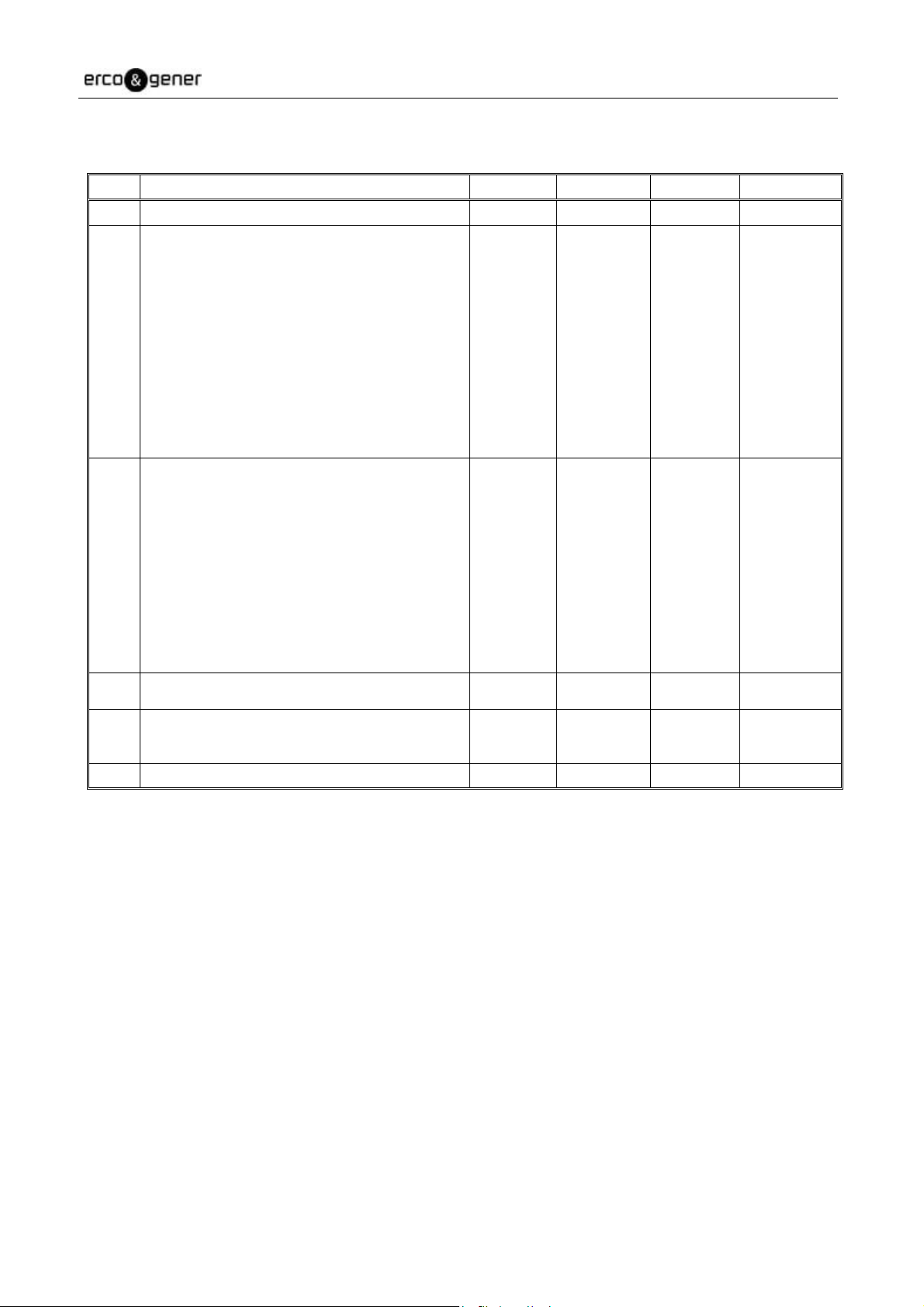
EG_GenPro2xe_1003_UG_005_UK Page 2 / 63
Document History
Rev. Modifications Author Date Validation Date
001 CREATION YST 11/08/2010
Add 4-wire cable with mini Blade fuse
§ 2.1 Contents and § 3.2.2.1 4-wire micro FIT
Updating
- of the limit of use of the digital input du §
8.2.3.1 Opto-coupled Inputs
- of the environmental conditions for the use
002
003
004
005
The main modifications of this document compared to the previous version are easily identifiable on the
screen by the blue color of the text.
with battery option. § 8.3 Environmental
characteristics
- of the information concerning the
certifications § 8.4 Standards/Conformities
- the non-guarantee of the battery § 9.3 Care
and maintenance
- the certificate of conformity.
Updating
- the limit of § 8.2.2.3 Buzzer
- the limit of § 8.2.3.2 Output – GenPro 24e
AOB
- the limit of use of the analogic input du §
8.2.3.3 Analog input – GenPro 24e AOB
With battery option prepare the modem for
storage or transport conditions
§ 5.9 Turning off the modem
§ 7.2.2 Internal battery option
§ 8.2.1 Power supply
The GenPro 20e AOB becomes GenPro
22e.
The GenPro 24e AOB becomes GenPro
23e.
The AOB term disappears.
YST 09/02/2011
YST 05/07/2011
YST 12/10/0211
YST 12/10/2012 TBO 04/06/2012
Descriptions and non-contractual illustrations in this document are given as an indication only.
ERCO&GENER reserves the right to make any modifications.
Dct_427_00
Page 3

EG_GenPro2xe_1003_UG_005_UK Page 3 / 63
TABLE DES MATIERES
AVERTISSEMENT ............................................................................................................................................ 7
COPYRIGHT ..................................................................................................................................................... 8
1 RÉFÉRENCES ............................................................................................................................................... 9
1.1 VARIOUS REFERENCES .................................................................................................................................. 9
1.2 REFERRED DOCUMENTS ............................................................................................................................... 10
1.3 ABRÉVIATIONS ............................................................................................................................................. 10
1.4 SYMBOLS ..................................................................................................................................................... 12
2 PACKAGING ................................................................................................................................................ 12
2.1 CONTENT ..................................................................................................................................................... 12
2.2 PACKING CASE ............................................................................................................................................. 14
2.3 MODEM LABELS ............................................................................................................................................ 14
3 GENERAL PRESENTATION ....................................................................................................................... 15
3.1 DESCRIPTION ............................................................................................................................................... 15
3.2 EXTERNAL CONNECTIONS ............................................................................................................................. 16
3.2.1 Connections ................................................................................................................................... 16
3.2.1.1 Antenna connectors ................................................................................................................ 16
3.2.1.2 Micro FIT connectors .............................................................................................................. 16
3.2.1.3 15-pin Sub D HD connector .................................................................................................... 17
3.2.2 Cables ............................................................................................................................................ 18
3.2.2.1 2-wire micro FIT cable GenPro 22e ....................................................................................... 18
3.2.2.2 4-wire micro FIT cable GenPro 23e ...................................................................................... 18
3.2.2.3 2-wire micro FIT cable GenPro 23e ....................................................................................... 19
4 CHARACTERISTICS AND SERVICES ....................................................................................................... 20
5 USING THE MODEM ................................................................................................................................... 20
5.1 STARTING WITH THE MODEM ......................................................................................................................... 20
5.1.1 Mounting the modem ..................................................................................................................... 20
5.1.2 Installation of the modem ............................................................................................................... 21
5.1.3 Checking the communication with the modem .............................................................................. 22
5.1.3.1 Without Library ....................................................................................................................... 22
5.1.3.2 Standard with EGM Library .................................................................................................... 23
5.1.3.3 The application ERCO & GENER EasePro-01 ...................................................................... 23
5.1.3.4 The owner application ............................................................................................................ 23
5.1.4 SIM card Extraction ........................................................................................................................ 24
5.1.5 Hardware reset of the modem ....................................................................................................... 24
5.2 SPECIFIC RECOMMENDATIONS FOR THE USE OF THE MODEM IN VEHICLES ........................................................ 25
5.2.1 Recommended Connection on the battery of a truck .................................................................... 25
5.2.2 Technical constraints in truck......................................................................................................... 26
5.3 MODEM LEDS ............................................................................................................................................... 27
5.3.1 Without library ................................................................................................................................ 27
5.3.2 With EGM standard library ............................................................................................................. 27
5.3.3 The application ERCO & GENER EasePro-01 .............................................................................. 27
5.3.4 The owner application .................................................................................................................... 27
5.4 ECHO FUNCTION OF THE DEACTIVATED AT COMMANDS .................................................................................. 27
5.5 CHECKING THE QUALITY OF THE GSM RECEPTION SIGNAL .............................................................................. 28
5.6 VERIFICATION OF THE PIN CODE ................................................................................................................... 29
5.7 VERIFICATION OF THE MODEM REGISTRATION ON THE GSM NETWORK ............................................................ 29
5.8 MAIN AT COMMANDS (HAYES) .................................................................................................................... 30
5.9 TURNING OFF THE MODEM ............................................................................................................................ 31
5.10 MODEM UPDATING PROCEDURE .................................................................................................................. 31
6 TROUBLE SHOOTING ................................................................................................................................ 31
6.1 PROBLEM OF COMMUNICATION BETWEEN THE MODEM AND THE RS232 LINK (V24) .......................................... 31
6.2 "ERROR" MESSAGE .................................................................................................................................... 33
Descriptions and non-contractual illustrations in this document are given as an indication only.
ERCO&GENER reserves the right to make any modifications.
Dct_427_00
Page 4

EG_GenPro2xe_1003_UG_005_UK Page 4 / 63
6.3 "NO CARRIER" MESSAGE ........................................................................................................................... 34
7 FUNCTIONAL DESCRIPTION ..................................................................................................................... 35
7.1 ARCHITECTURE ............................................................................................................................................ 35
7.2 POWER SUPPLY ........................................................................................................................................... 35
7.2.1 General presentation ..................................................................................................................... 35
7.2.2 Internal battery option .................................................................................................................... 36
7.2.2.1 Presentation of internal battery option .................................................................................... 36
7.2.2.2 Specifications of the internal battery option ............................................................................ 36
7.2.2.3 Charge voltage and supply voltage ........................................................................................ 37
7.2.2.4 Indication of presence/absence of the external power supply ............................................... 37
7.2.2.5 Instruction and restrictions of use ........................................................................................... 38
7.2.3 Protections of the power supply ..................................................................................................... 38
7.3 RS232 SERIAL LINK ...................................................................................................................................... 38
7.3.1 general presentation ...................................................................................................................... 38
7.3.2 Pins description .............................................................................................................................. 39
7.4 OUTPUT +3.8V ............................................................................................................................................ 40
7.5 INPUTS/OUTPUTS FUNCTIONING - GENPRO 23E ............................................................................................. 41
7.6 BOOT ......................................................................................................................................................... 42
7.7 RESET ....................................................................................................................................................... 42
7.7.1 General presentation ..................................................................................................................... 42
7.7.2 RESET sequence .......................................................................................................................... 43
7.8 WATCHDOG ................................................................................................................................................. 43
7.9 AUDIO ......................................................................................................................................................... 44
7.9.1 Microphone inputs .......................................................................................................................... 45
7.9.2 Loud-speaker outputs (Speaker) ................................................................................................... 45
7.9.3 Buzzer output ................................................................................................................................. 45
7.10 INTERNAL PROCESSOR ............................................................................................................................... 46
7.10.1 EGM presentation ........................................................................................................................ 46
7.10.2 EGM Architecture ......................................................................................................................... 47
8 TECHNICAL CHARACTERISTICS ............................................................................................................. 48
8.1 MECHANICAL CHARACTERISTICS ................................................................................................................... 48
8.2 ELECTRICAL CHARACTERISTICS ..................................................................................................................... 49
8.2.1 Power supply ................................................................................................................................. 49
8.2.2 Audio interface ............................................................................................................................... 51
8.2.2.1 Microphone ............................................................................................................................. 51
8.2.2.2 Loudspeaker ........................................................................................................................... 52
8.2.2.3 Buzzer ..................................................................................................................................... 53
8.2.3 Inputs/Output – GenPro 23e .......................................................................................................... 54
8.2.3.1 Opto-coupled Inputs – GenPro 23e ........................................................................................ 54
8.2.3.2 Output – GenPro 23e ............................................................................................................. 55
8.2.3.3 Analog input – GenPro 23e .................................................................................................... 55
8.2.3.4 Bus One Wire – GenPro 23e .................................................................................................. 56
8.2.4 Sim Interface .................................................................................................................................. 56
8.2.5 RESET signal ................................................................................................................................. 57
8.2.6 RF GSM/DCS characteristics ........................................................................................................ 57
8.2.6.1 RF functioning ........................................................................................................................ 57
8.2.6.2 GSM external antenna ............................................................................................................ 58
8.2.7 Characteristics of the accelerometer ............................................................................................. 58
8.3 ENVIRONMENTAL CHARACTERISTICS.............................................................................................................. 58
8.4 STANDARDS/CONFORMITIES ......................................................................................................................... 59
9 SECURITY RECOMMENDATIONS ............................................................................................................. 60
9.1 GENERAL SECURITY ..................................................................................................................................... 60
9.2 SECURITY IN A VEHICLE ................................................................................................................................ 61
9.3 CARE AND MAINTENANCE .............................................................................................................................. 61
9.4 YOUR RESPONSIBILITY .................................................................................................................................. 61
10 RECOMMENDED ACCESSORIES ........................................................................................................... 62
11 CLIENT SUPPORT .................................................................................................................................... 62
Descriptions and non-contractual illustrations in this document are given as an indication only.
ERCO&GENER reserves the right to make any modifications.
Dct_427_00
Page 5

EG_GenPro2xe_1003_UG_005_UK Page 5 / 63
DECLARATION OF CONFORMITY ............................................................................................................... 63
Descriptions and non-contractual illustrations in this document are given as an indication only.
ERCO&GENER reserves the right to make any modifications.
Dct_427_00
Page 6
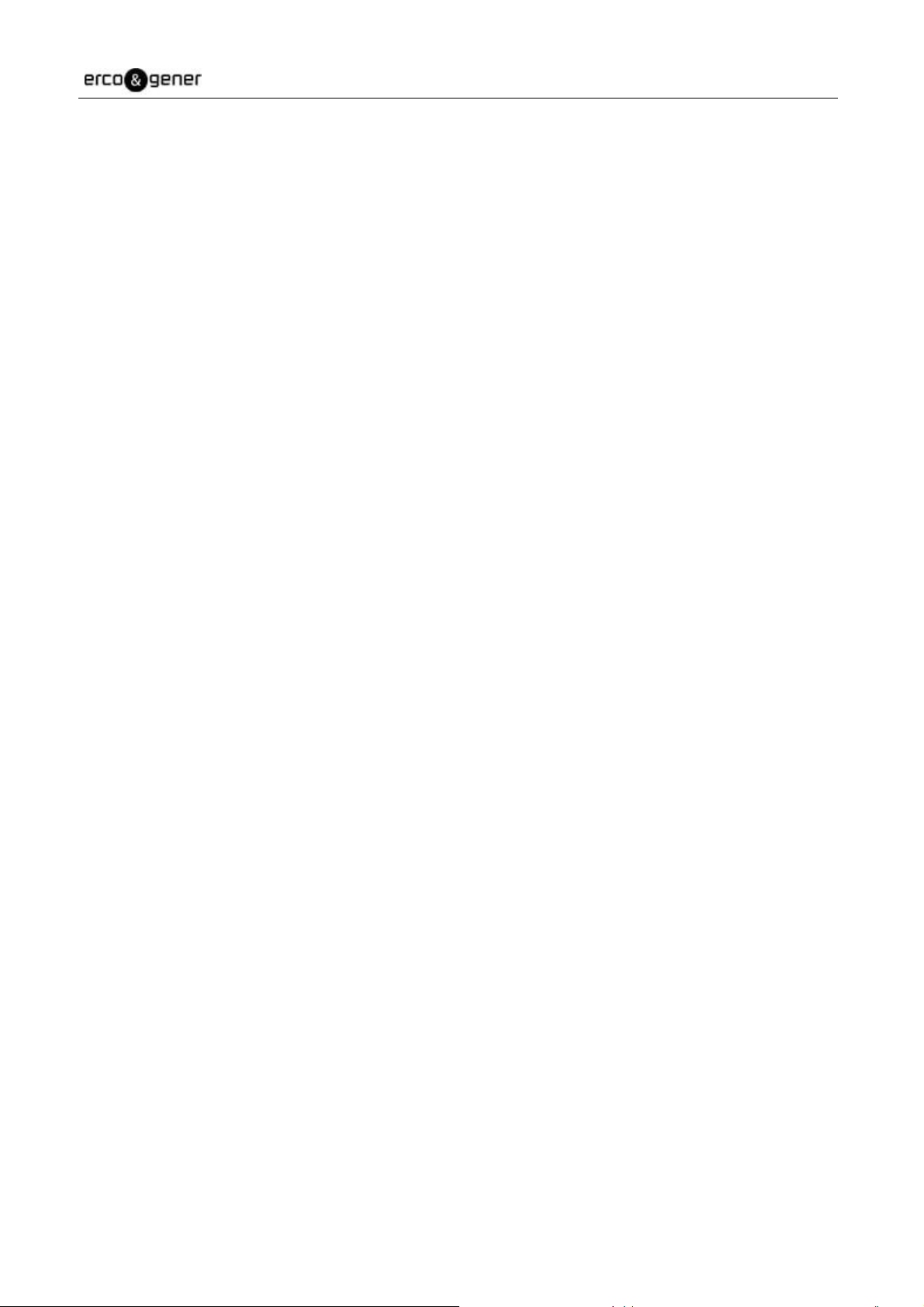
EG_GenPro2xe_1003_UG_005_UK Page 6 / 63
PRÉSENTATION
Entirely dedicated to the wireless markets throughout the world, the GenPro 2xe (Application On Board)
allows a simple and rapid integration of GSM / GPRS Quad-Band (850/900/1800/1900 MHz) connectivity into
M2M applications.
The GenPro 2xe is a robust, reliable and long life product. Its very compact metal case makes it ideally
adapted to onboard standards
The range GenPro 2xe comes in two versions: GenPro 22e and GenPro 23e
Optional back-up battery and accelerometer associated with EGM (Erco & Gener Middleware) development
tools, offer the possibility for the personalisation of supplementary applications
Unlike GenPro 22e, GenPro 23e has 3 inputs and 1 digital output
The GenPro 2xe has 3 operating modes:
External mode (standard): The driving is made by an external application. The modem is used with
the AT commands set (see EG_EGM_CL_xxx_yy of ERCO & GENER).
Autonomous mode (optional): Once configured, the modem is autonomous; it cyclically registers the
positions and transmits them automatically to the client’s application via different services: SMS,
GSM Data, TCP socket GPRS (see EG_EasePro_01_CL_xxx_yy of ERCO & GENER).
Specific development mode: the EGM development tool allows to develop personalized embedded
application. For more information concerning the tools and the training, please contact our sales
department.
The GenPro 2xe provides digital inputs/outputs allowing the creation of embedded telematic solutions
with high added value.
This document describes the modem and provides the following information:
- General presentation,
- Functional description,
- Available basic services,
- Installation and use of the modem (first level),
- Trouble shooting,
- Recommended accessories for the use of the modem.
For more information concerning this document, ERCO & GENER puts at your disposal the following
elements :
- Commands List
External mode EG_EGM_CL_xxx_yy
Autonomous mode EG_EasePro_01_xxx_yy
- Application Note EG_GenPro2xe_1003_AN_xxx_yy
- Release Note EG_GenPro2xe_1003_RL_xxx_yy
- Support client (Hot-Line)
Descriptions and non-contractual illustrations in this document are given as an indication only.
ERCO&GENER reserves the right to make any modifications.
Dct_427_00
Page 7
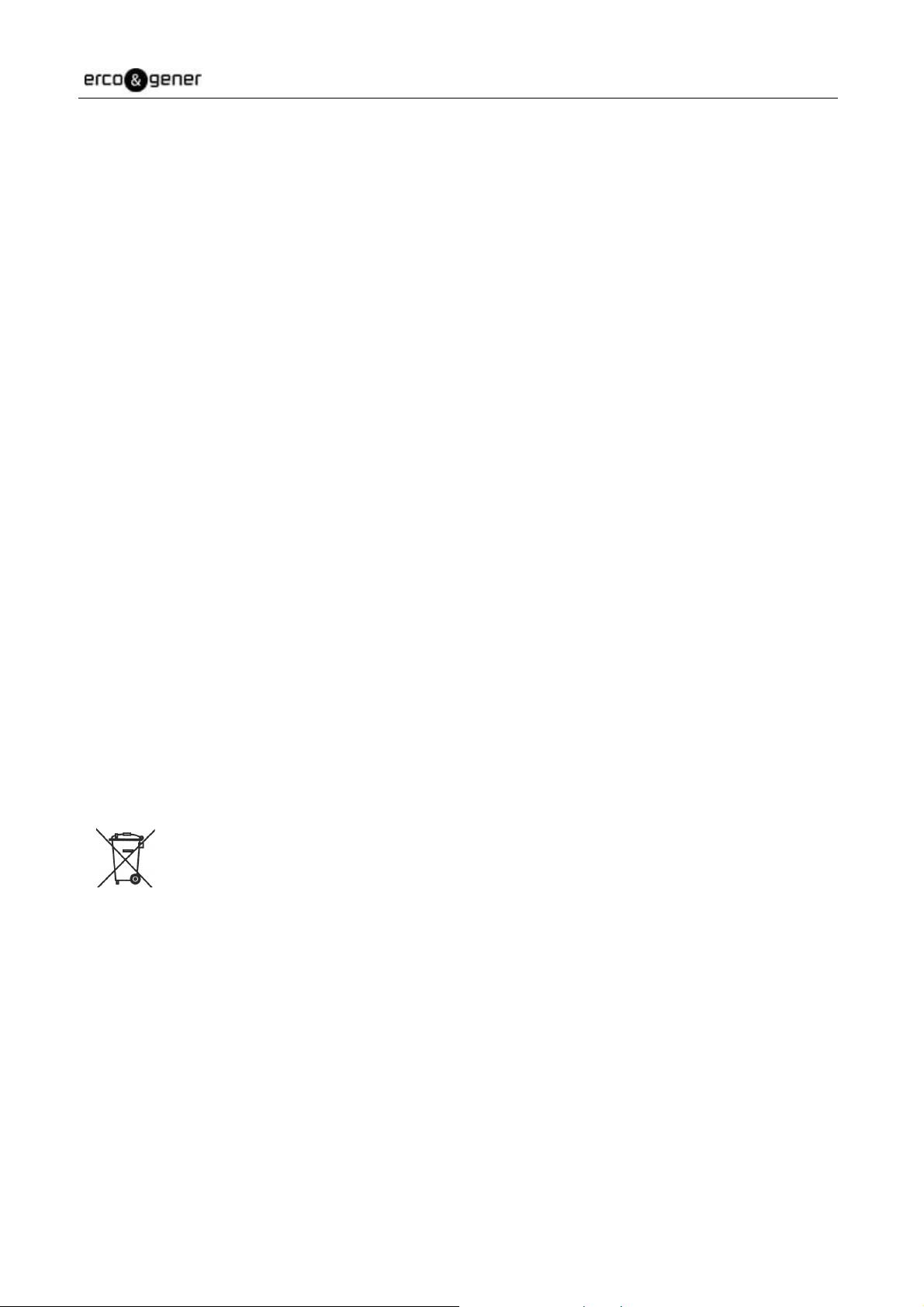
EG_GenPro2xe_1003_UG_005_UK Page 7 / 63
Avertissement
• Erco&Gener advises to read carefully all the documents concerning the GenPro 2xe (User Guide,
Application Notes, Command List).
• ERCO & GENER cannot be held responsible for:
- The problems due to an inappropriate use of the GenPro 2xe .
- The problems due to a wrong configuration
- The problems due to a wrong use of an embedded software application developed or
supplied by a third party.
- The dysfunctions due to the absence or a bad coverage of the GSM, GPRS networks.
- The dysfunctions if the product is used for the watching of physical persons where human
life is engaged.
• ERCO & GENER reserves the right to modify the functions of its products " GenPro 2xe " and
"EasePro" without previous notice.
- In order to avoid any risk of electrocution, do not open the casing.
- For any functioning, the casing must be closed.
- No internal part can be repaired by the user. The GenPro 2xe must be returned to the factory for any
repair.
- The GenPro 2xe must be placed in a normally ventilated area, out of sources of heat.
- In order to guarantee the electromagnetic compatibility, the length of the serial cable, the supply cable and
the inputs/outputs cable must not exceed 3 meters.
- The GenPro 2xe must not be connected directly to the mains supply; a voltage adapter must be used.
SCRAP THE WORN BATTERIES ACCORDING TO INSTRUCTIONS.
Descriptions and non-contractual illustrations in this document are given as an indication only.
ERCO&GENER reserves the right to make any modifications.
Dct_427_00
Page 8

EG_GenPro2xe_1003_UG_005_UK Page 8 / 63
Copyright
The reproduction, transfer, distribution or storage of part or the totality of the contents of this document, in
any form, without the prior written authorization of ERCO & GENER is strictly prohibited.
GenPro 22e and GenPro 23e are a trademark of ERCO & GENER.
Hayes is a registered trademark of Hayes Microcomputer Product Inc. The names of products and
companies mentioned in this document may be names or trademarks of their respective holders.
The use of some products or services described in this document may require a paying subscription. The
availability of some products or services described in this document may change, depending on the
configurations and the materials.
In some countries, restrictions of use of the devices may be applied. For more information, thank you to
contact your nearest legally qualified local government representative.
ERCO & GENER follows a method of continuous development. Consequently, ERCO & GENER reserves
the right to change and improve any of its products described in this document, without notice.
The contents of this document are provided “as it is”. Except for the applicable obligatory laws, no guarantee
in any form, explicit or implicit, including but without being limited to it the implicit guarantees of aptitude to
marketing and of appropriateness to a particular use, is granted concerning the precision, the liability or the
contents of this document. ERCO & GENER reserves the right to revise or withdraw this document at any
time and without notice.
ERCO & GENER cannot be held responsible for any loss of data or income, as well as particular damage,
incidental, consecutive or indirect.
Descriptions and non-contractual illustrations in this document are given as an indication only.
ERCO&GENER reserves the right to make any modifications.
Dct_427_00
Page 9
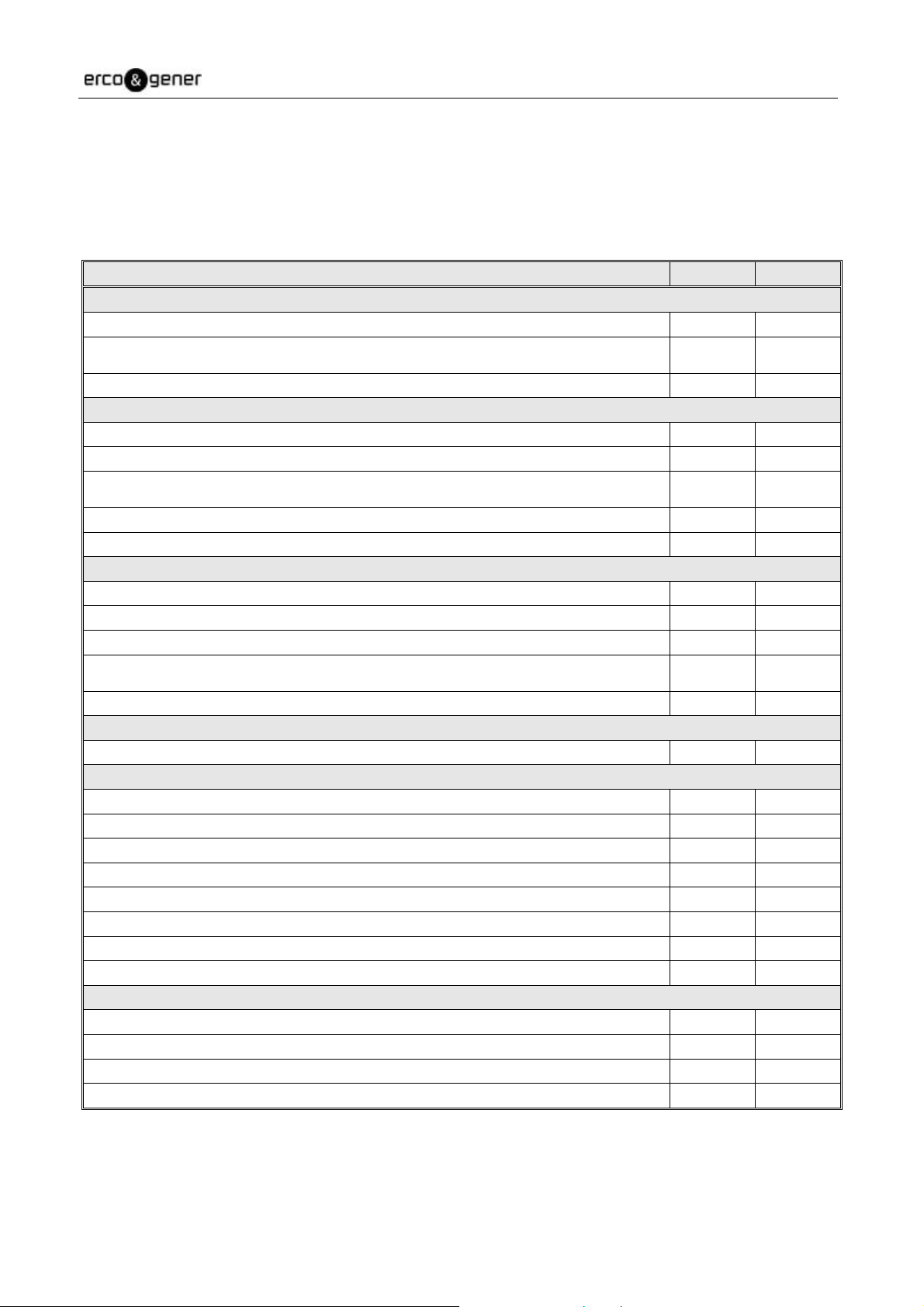
EG_GenPro2xe_1003_UG_005_UK Page 9 / 63
1 Références
1.1 Various References
The functionality according to the references GenPro 2xe are summarized in the table below
Modem GenPro 2xe 22e 23e
GSM Functions
- E-GSM Quad-Bandes 850/900/1800/1900 MHz
- ETSI GSM Phase 2+ Classe 4 (2W @ 850 / 900 MHz)
Classe 1 (1W @ 1800 / 1900 MHz)
- SIM Toolkit Release 99
Voice Functions
- Voice (GSM mode)
- Telephony, Emergency call 112
- Full Rate, Enhanced Full Rate, Half Rate and Adaptive Multi-Rate
(FR/EFR/HF/AMR)
- Echo cancelation and noise reduction
- Full Duplex Free-hand
DATA Functions
- GPRS Classe 10 (Jusqu'à 4Rx / 2Tx)
- Supporte le PBCCH, Schémas de codage : CS1 à CS4
- TCP/IP libraries (PPP, TCP Socket, UDP Socket*, FTP, SMTP*)
- Asynchronous data circuit, transparent and non-transparent 9600 (Standard) at
14400bds (depending on network)
- SMS Text, PDU, point to point MT/MO and SMS Cell Broadcast
Memory Type
- Flash memory 512 Kbytes, SDRAM 16 Mbits, Serial Flash 16 Mbits.
Interfaces
- GSM Antenna: SMA-F connector
- Power supply : +5.5 to +32 VDC ( micro-FIT connector )
- RS232 (300 to 115200bds) + Audio through the female 15-pin Sub-D
- Commandes AT : GSM 07.05 et 07.07
- 3 opto-inputs from 3Vdc to32Vdc (Micro-FIT connector)
- 1 open-collector Output 60Vdc – 1A ( Micro-FIT connector)
- SIM reader (SIM 3V – 1,8V)
- Watchdog
Accessories supplied
- Fixing brackets (x2)
- 2-wire Micro FIT Power supply cables (2 Inputs)
- 4-wire Micro FIT cables (Power supply, Input and Output)
- 2-wire Micro FIT cables (2 Inputs)
X X
X X
X X
X X
X X
X X
X X
X X
X X
X X
X X
X X
X X
X X
X X
X X
X X
X X
X
X
X X
X X
X X
X
X
X
Descriptions and non-contractual illustrations in this document are given as an indication only.
ERCO&GENER reserves the right to make any modifications.
Dct_427_00
Page 10

EG_GenPro2xe_1003_UG_005_UK Page 10 / 63
1.2 Referred documents
Commands List of
Standard library of ERCO & GENER : EG_EGM_CL_xxx_yy
the embedded application EasePro of ERCO & GENER : EG_EasePro_01_CL_xxx_yy
Application Notes GenPro 2xe of ERCO & GENER : EG_GenPro2xe_1003_AN_xxx_yy
GSM reference documents:
GSM 07.05.
GSM 07.07.
1.3 Abréviations
Abbreviations Definition
AC
ACM
AMR
AT
BTS
CLK
CMOS
CS
CTS
dB
dBc
dBi
dBm
DC
DCD
DCE
DCS
DSR
DTE
DTMF
DTR
EEPROM
EFR
EGM
E-GSM
EMC
EMI
ESD
ETSI
FIT
FR
FTA
FTP
GCF
GND
GPIO
Alternative Current
Accumulated Call Meter
Adaptive Multi-Rate
Attention (prefix for modem commands)
Base Transceiver Station
ClocK
Complementary Metal Oxide Semiconductor
Coding Scheme
Clear To Send
Decibel
Decibel relative to the Carrier power
Decibel relative to an Isotropic radiator
Decibel relative to one milliwatt
Direct Current
Data Carrier Detect
Data Communication Equipment
Digital Cellular System
Data Set Ready
Data Terminal Equipment
Dual Tone Multi-Frequency
Data Terminal Ready
Electrically Erasable Programmable Read-Only Memory
Enhanced Full Rate
Erco Gener Middleware
Extended GSM
ElectroMagnetic Compatibility
ElectroMagnetic Interference
ElectroStatic Discharges
European Telecommunications Standards Institute
Series of connectors (micro-FIT)
Full Rate
Full Type Approval
File Transfert Protocol
Global Certification Forum
GrouND
General Purpose Input Output
Descriptions and non-contractual illustrations in this document are given as an indication only.
ERCO&GENER reserves the right to make any modifications.
Dct_427_00
Page 11

GPRS
GPS
GSM
HR
I
IEC
IMEI
I/O
LED
LLC
MAX
ME
MIC
Micro FIT
MIN
MNP
MO
MS
MT
NOM
O
Pa
PBCCH
PC
PCL
PDP
PIN
PLMN
PUK
RF
RFI
RI
RMS
RTS
RX
SIM
SMA
SMB
SMS
SNR
SNTP
SPI
SPL
SPK
SRAM
TCP/IP
TDMA
TU
TUHigh
TX
TYP
UTC
VSWR
General Packet Radio Service
Global Positioning System
Global System for Mobile communications
Half Rate
Input
International Electrotechnical Commission
International Mobile Equipment Identification
Input / Output
Light Emitting Diode
Low Level Command
MAXimum
Mobile Equipment
MICrophone
Family of connectors from Molex
MINimum
Microcom Networking Protocol
Mobile Originated
Mobile Station
Mobile Terminated
NOMinal
Output
Pascal (for speaker sound pressure measurements)
Packet Broadcast Control Channel
Personal Computer
Power Control Level
Packet Data Protocol
Personal Identity Number
Public Land Mobile Network
Personal Unblocking Key
Radio Frequency
Radio Frequency Interference
Ring Indicator
Root Mean Square
Request To Send
Receive
Subscriber Identification Module
SubMiniature version A RF connector
SubMiniature version B RF connector
Short Message Service
Signal-to-Noise Ratio
Simple Network Time Protocol
Serial Peripheral Interface
Sound Pressure Level
SpeaKer
Static RAM
Transmission Control Protocol / Internet Protocol
Time Division Multiple Access
Typical Urban fading profile
Typical Urban, High speed fading profile
Transmit
TYPical
Universal Time Clock
Voltage Stationary Wave Ratio
EG_GenPro2xe_1003_UG_005_UK Page 11 / 63
Descriptions and non-contractual illustrations in this document are given as an indication only.
ERCO&GENER reserves the right to make any modifications.
Dct_427_00
Page 12
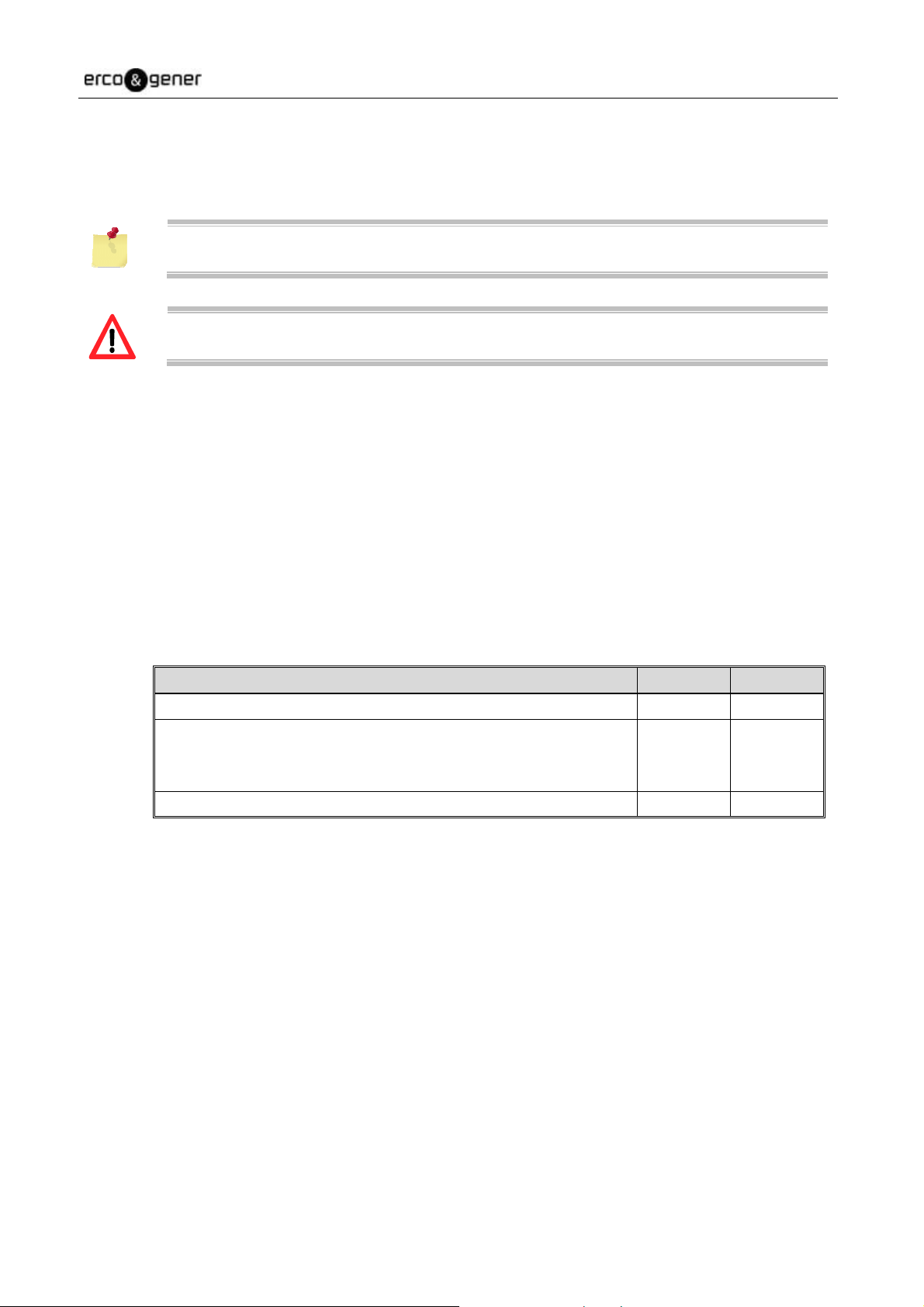
EG_GenPro2xe_1003_UG_005_UK Page 12 / 63
1.4 Symbols
The following symbols are used to highlight the important information of this userguide.
A symbol for the essential information concerning the module integration and performance.
A warning symbol indicates the actions that could harm or damage the module.
2 Packaging
2.1 Content
The GenPro 2xe (see table 1.1) is supplied with:
- a GenPro 2xe cardboard packaging
- a modem GenPro 2xe ,
- 2 fixing brackets,
- A technical sheet (Instructions Sheet)
Table 1.1
GenPro 2xe cable is supplied with
2-wire stripped cable (Red/Black) with fuse
4-wire stripped cable
Red/Black/Orange/Green stripped with 5x20 fuse of 2.5A/250V
or depending on the supplying
Red/Black/Yellow/Brown stripped with mini Blade fuse of 2A/32V.
2-wire stripped cable (Blue/Yellow).
22e 23e
X
X
X
Descriptions and non-contractual illustrations in this document are given as an indication only.
ERCO&GENER reserves the right to make any modifications.
Dct_427_00
Page 13
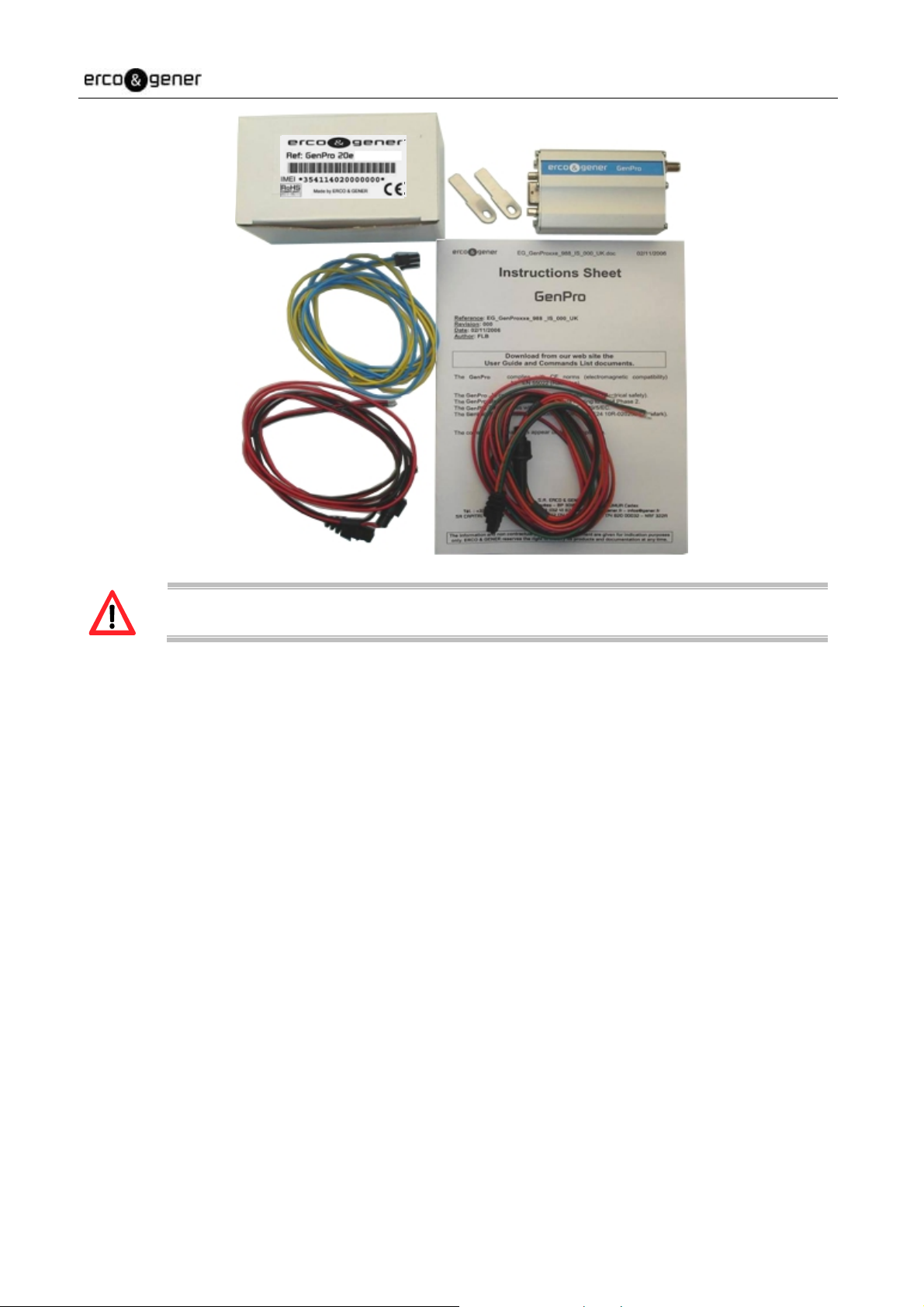
EG_GenPro2xe_1003_UG_005_UK Page 13 / 63
Depending on the reference GenPro ordered, 2 or 4 wires cables are supplied.
Descriptions and non-contractual illustrations in this document are given as an indication only.
ERCO&GENER reserves the right to make any modifications.
Dct_427_00
Page 14

EG_GenPro2xe_1003_UG_005_UK Page 14 / 63
2.2 Packing case
The external dimensions of the packing case are:
- Width: 54.5 mm,
- Height : 68 mm,
- Length: 108 mm.
An identification label is put on the top of the packing case. It shows:
- The ERCO & GENER logo,
- The product reference: GenPro 2xe,
- The CE mark,
- The ROHS Compliant 2002 / 95 / EC mark,
- The IMEI bar code with 15 digits.
The dimensions of the label are:
- Height: 37 mm,
- Length: 70 mm.
2.3 Modem labels
On the standard casing, there are 2 labels placed on the back part of the modem:
A production label indicating the following information:
- The CE mark,
- The crossed wheelie-bin mark (DEEE standards),
- The direct current mark (VDC),
-
The mark AOB (R30),
- The IMEI bar code with 15 digits.
A label of the markings: ROHS (2002/95/CE).
If the internal battery option has been mounted during production, the modem has the
following label: “Lithium-Polymer Battery Inside”.
Descriptions and non-contractual illustrations in this document are given as an indication only.
ERCO&GENER reserves the right to make any modifications.
Dct_427_00
Page 15
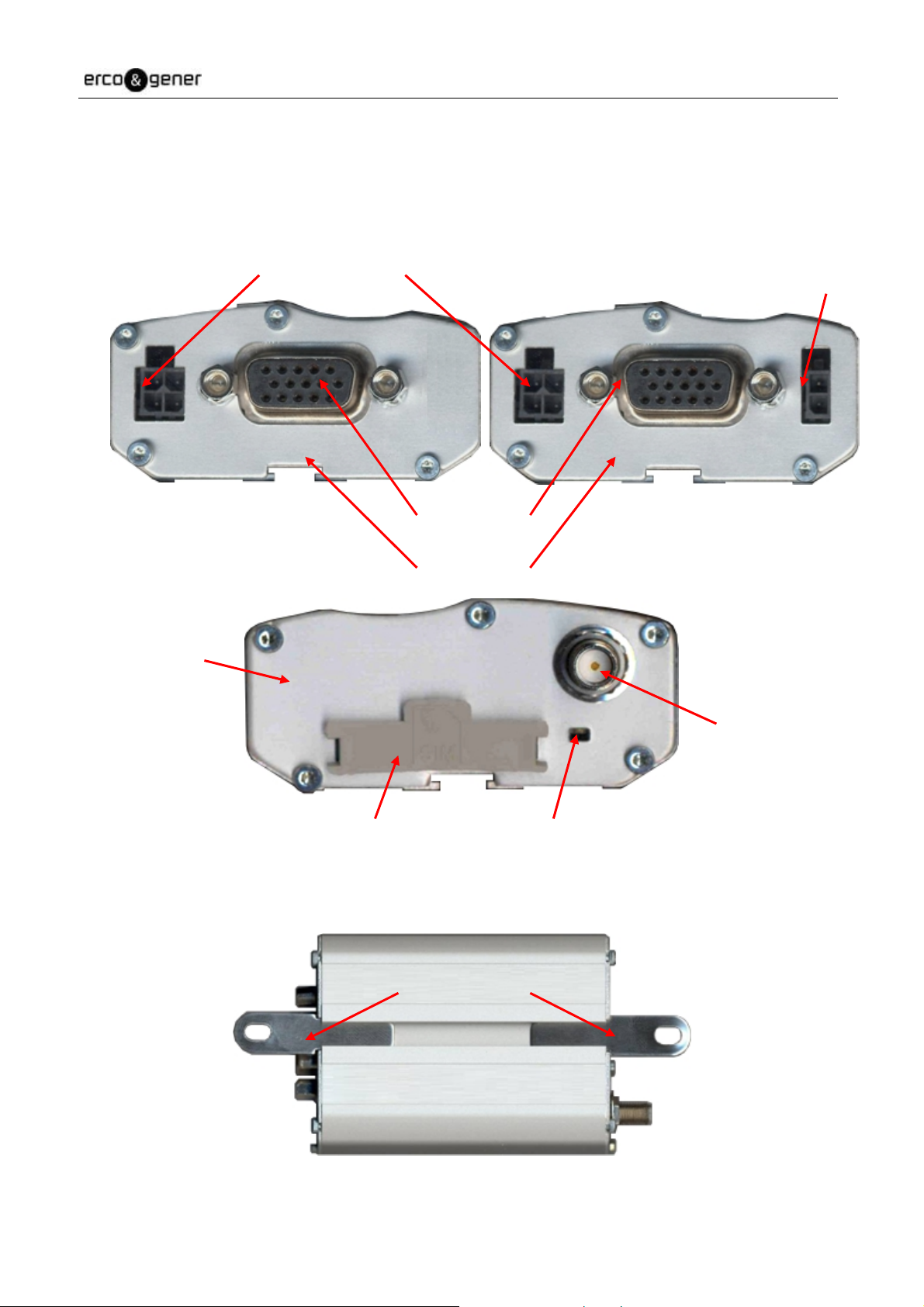
EG_GenPro2xe_1003_UG_005_UK Page 15 / 63
3 General Presentation
3.1 Description
Description of the modem GenPro 2xe :
Rear side
Micro-Fit 4pts/M
connector
Sub HD 15pts/F
Connector
Front side
Micro-Fit 2pts/M
Connectorr
(only )
GenPro 23e
2 brackets to fix the modem on a support.
SMA/F
Connecteur
GSM LED SIM card cover
Fixing brackets
Descriptions and non-contractual illustrations in this document are given as an indication only.
ERCO&GENER reserves the right to make any modifications.
Dct_427_00
Page 16
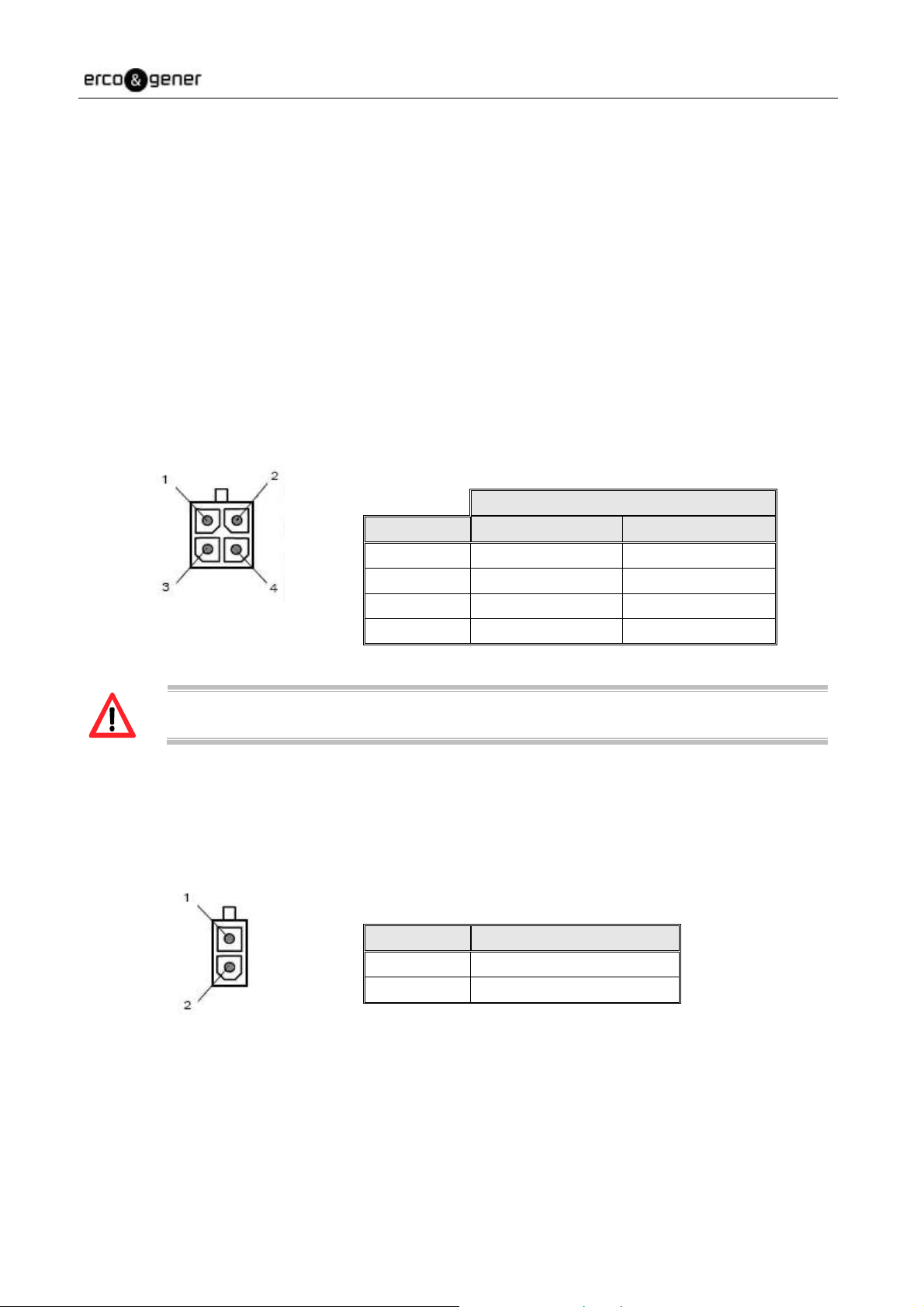
EG_GenPro2xe_1003_UG_005_UK Page 16 / 63
3.2 External connections
3.2.1 Connections
3.2.1.1 Antenna connectors
The GSM antenna connector is SMA female with a 50 impedance
3.2.1.2 Micro FIT connectors Female Micro FIT Connector with 4 male pins:
This connector GenPro 2xe is a connector for external power DC and GPIO (these 2 Input and output
signals are available only for the GenPro 24e version).
Pin N° GenPro 22e GenPro 23e
1 +VDC +VDC
The pins 3 and 4 are used for the Input/Output functions. The modem can only be powered
by the pins 1 (+VDC) and 2 (GND)..
Female Micro FIT connector with 2 male pins:
Only GenPro 23e, this connector is used for the GPIO (2 Input signals).
2 GND GND
3 --- INPUT 1(E1)
4 --- OUTPUT (S1)
Pin N°
Signal
Signal
1 INPUT 3 (E3)
2 INPUT 2 (E2) *
* as an option, E2 can be an analog input (contact us)
Descriptions and non-contractual illustrations in this document are given as an indication only.
ERCO&GENER reserves the right to make any modifications.
Dct_427_00
Page 17

EG_GenPro2xe_1003_UG_005_UK Page 17 / 63
3.2.1.3 15-pin Sub D HD connector
The female 15-pin high density Sub D connector is used for:
- The RS232 serial link connection,
- The audio line connection (microphone and loud-speaker),
- The BOOT and RESET signals.
Pin N°
1
Signal detection / Buzzer *
Description
2 Data emission 103 – ED – TXD I
3 Boot BOOT I
4 Microphone + MICP I
5 Microphone - MICN I
6 Data reception 104 – RD – RXD O
7 Data Set Ready 107 – PDP – DSR O
8 Data Terminal Ready 108/2 – TDP – DTR I
9 Signalization ground 102 – TS – GND 10 Loudspeaker + SPKP O
11 Clear to send 106 – PAE – CTS O
12 Request To Send 105 – DPE – RTS I
13 Ring indicator / 3,8V * 125 – IA – RI O
14 Reset RESET I
15 Loud Speaker - SPKN O
Circuit (V24 – RS232C) I/O
109 – DS – DCD O
(*)by default:
- The pin 1 is the Buzzer output (wiring of the output 109/DCD optional).
- The pin 13 is a fixed tension (to power accessories like GenBlue 15e) of 3,8V
100mA (wiring of the output 125/RI optional).
Descriptions and non-contractual illustrations in this document are given as an indication only.
ERCO&GENER reserves the right to make any modifications.
Dct_427_00
Page 18
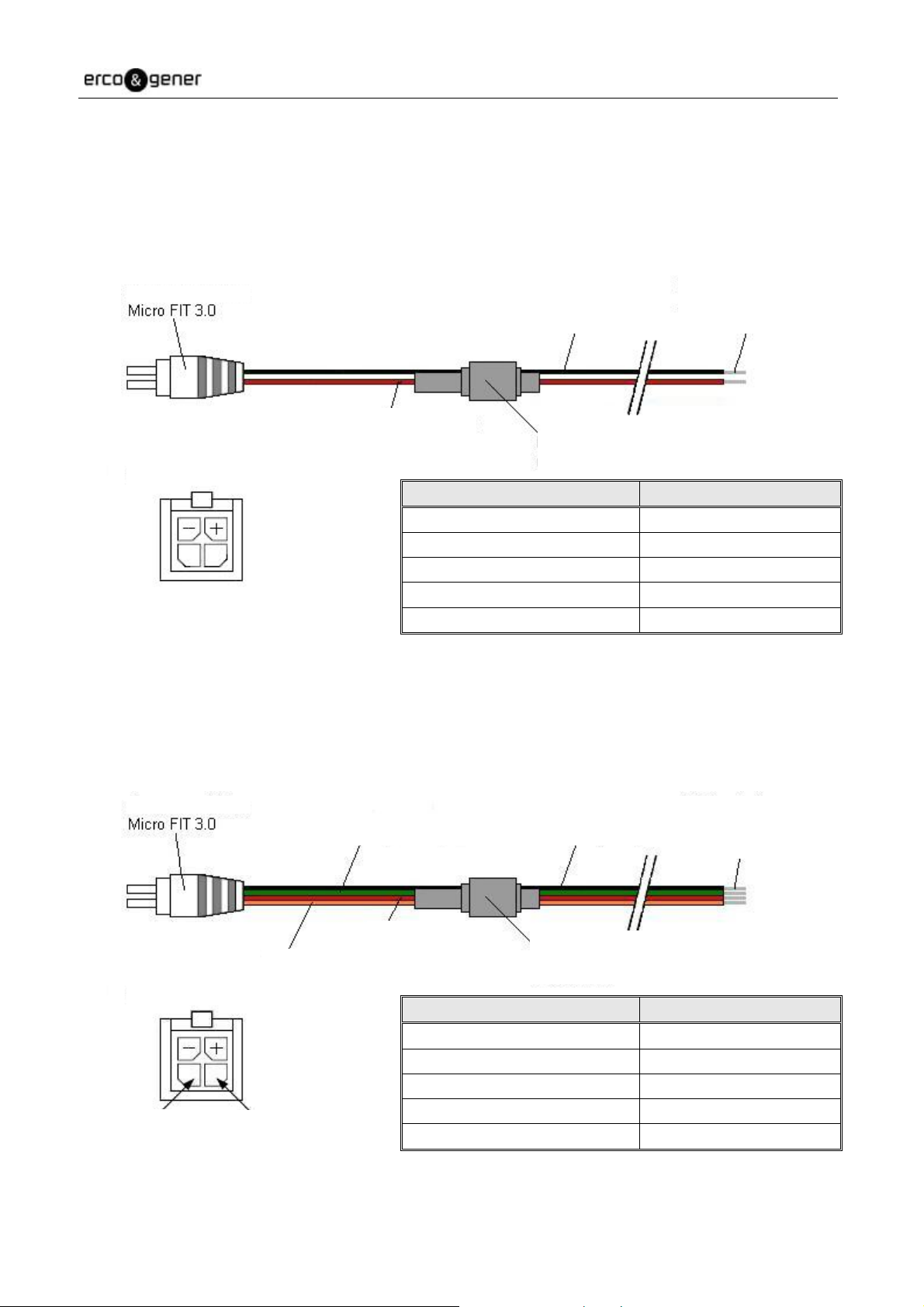
3.2.2 Cables
According GenPro ordered, different cables described below will be delivered (refer to table 1.1).
3.2.2.1 2-wire micro FIT cable GenPro 22e
The 2-wire micro FIT cable allows to power the modem.
Molex connector
View from cable side
EG_GenPro2xe_1003_UG_005_UK Page 18 / 63
Black wire (GND)
Red wire (+VDC)
Fuse 2.5A/250V
(5 x 20 mm)
Component Characteristics
4-pin Micro FIT connector Supplier: MOLEX
Cable Length 1.5m
Wirel Tinned copper 24 x 0.2 mm
Section : 0.75 mm²
Fuse F2.5A L250V
5mm tinned copper wire
3.2.2.2 4-wire micro FIT cable GenPro 23e
One of the two following cables is provided
The 4-wire micro FIT cable allows to power the modem and to use the 2 signals Input and Output.
Molex connector
Green wire (OUTPUT)
Orange wire (INPUT 1)
View from cable side
OUTPUT 1
OUTPUT 2
Black wire (GND)
Red wire (+VDC)
Component Characteristics
4-pin Micro FIT connector Supplier: MOLEX
Cable Length 1.5m
Wire Tinned copper 24 x 0.2 mm
Fuse F2.5A L250V
Fuse 2.5A/250V
(5 x 20 mm)
5mm tinned copper wire
Section : 0.75 mm²
Descriptions and non-contractual illustrations in this document are given as an indication only.
ERCO&GENER reserves the right to make any modifications.
Dct_427_00
Page 19
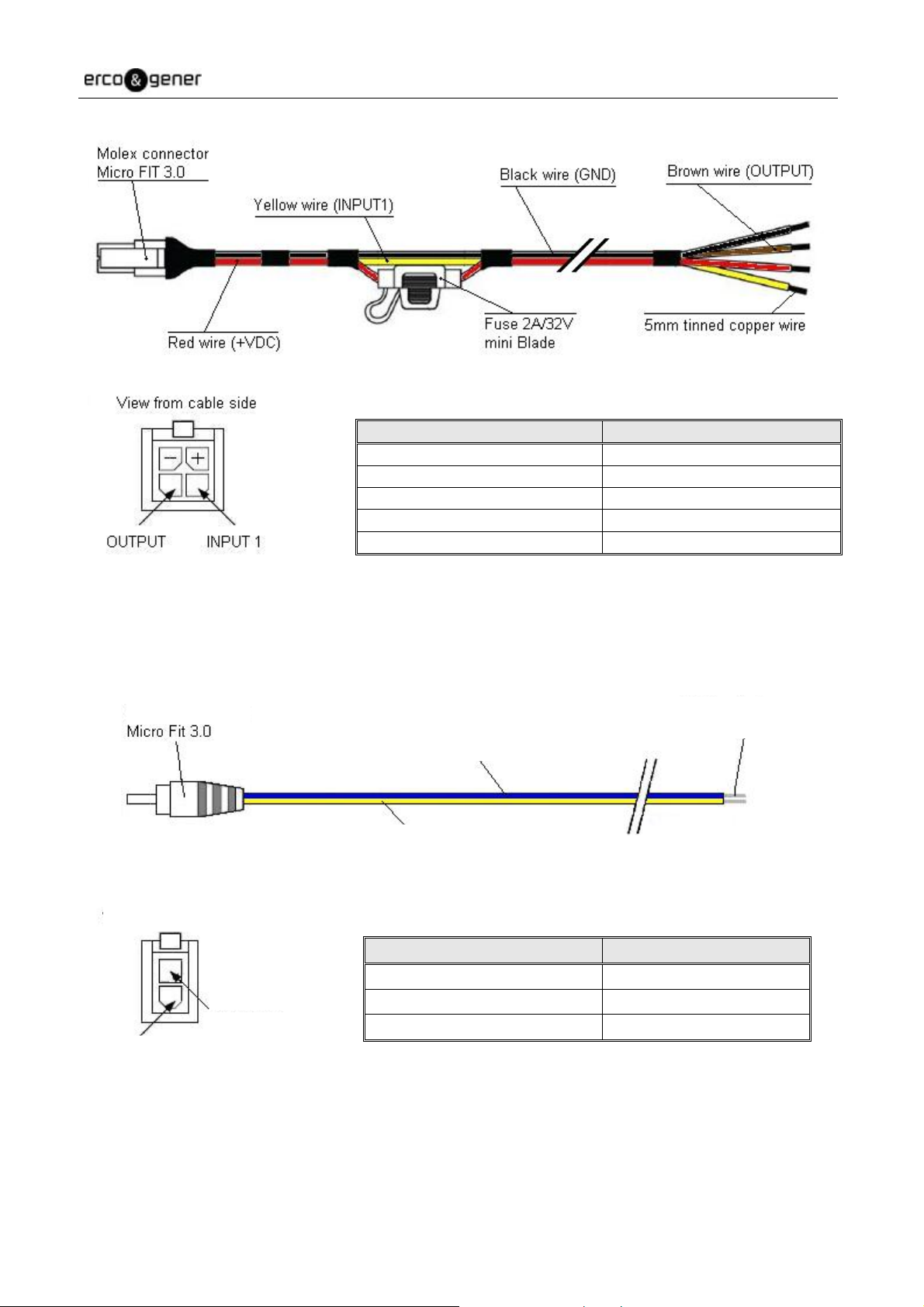
EG_GenPro2xe_1003_UG_005_UK Page 19 / 63
Component Characteristics
4-pin Micro FIT connector
Cable Length 1.5m
Wire Tinned copper 24 x 0.2 mm
Surface area : 0.75 mm²
Fuse mini N 2A 32V Fast (Grey)
3.2.2.3 2-wire micro FIT cable GenPro 23e
The 2-wire micro FIT cable allows to use the 2 supplementary inputs.
Molex connector
Blue wire (INPUT 3)
5mm tinned copper wire
View from cable side
INPUT 3
INPUT 2
Descriptions and non-contractual illustrations in this document are given as an indication only.
Yellow wire (INPUT 2)
Component
2-pin Micro FIT connector Supplier: MOLEX
Cable Length 1.5m
Wire Section : 0.5 mm²
ERCO&GENER reserves the right to make any modifications.
Characteristics
Dct_427_00
Page 20
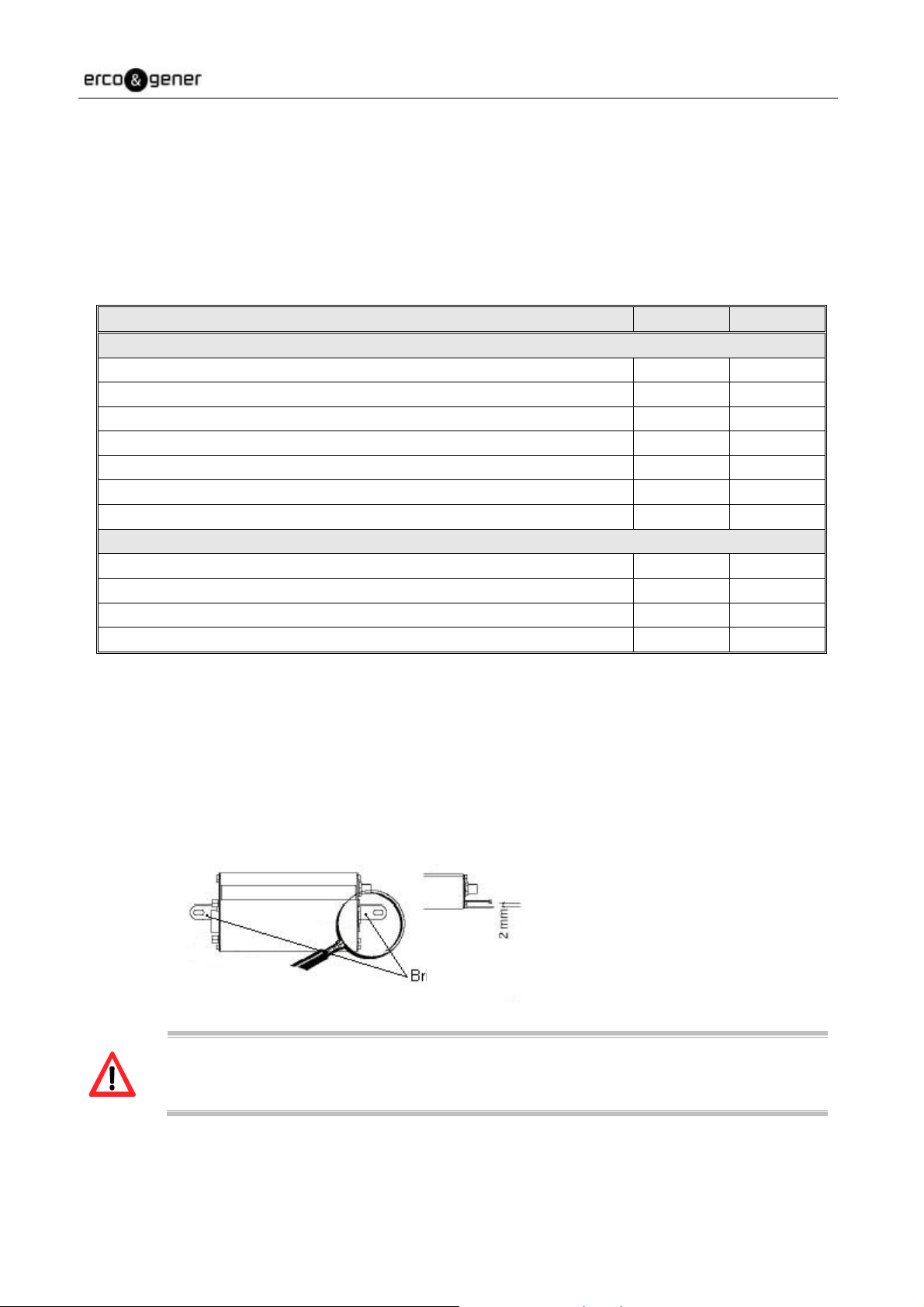
EG_GenPro2xe_1003_UG_005_UK Page 20 / 63
4 Characteristics and Services
The GenPro 2xe is a class10 GSM/GPRS modem dedicated to asynchronous binary data transmission,
SMS and voice.
It may also have 3 inputs and 1 output
The characteristics of different GenPro 2xe are summarized in the table in paragraph 1.1
The available services are summarized in the table below.
Options / Accessories for Modem GenPro 2xe modem
Options *
- Back-up battery
- Real-Time-Clock backup
- Analog input (instead of opto-coupled input E2)
- Buzzer Output
- External power 3.8V for GenBlue 15e
- Bus One Wire
- Software development kit : cdrom SDK EGM
Accessories *
- Serial data cable - 15M/9F or Serial data cable / Audio- 15M/9F/RJ9
- power supply 230 Vac - 12 Vdc
- GSM (SMA-M) antenna
- GenBlue 15e : Adapter Bluetooth® / RS232 auto-supplied
22e 23e
X X
X X
X
X X
X X
X
X X
X X
X X
X X
X X
* contact us
5 Using the modem
5.1 Starting with the modem
5.1.1 Mounting the modem
To mount the modem on a support, use the fixing brackets as described below
Note:
- Must be fixed on a flat surface
- Max. height of the screw head: 2 mm
Fixing brackets
The aluminum casing of the modem is connected to the 0V (GND) of the power supply and to
the 0V of the RS232 serial link. To avoid any risk of conduction of the ground plane to other
equipments,
The modem must be electrically insulated from its mechanical support.
Descriptions and non-contractual illustrations in this document are given as an indication only.
ERCO&GENER reserves the right to make any modifications.
Dct_427_00
Page 21

EG_GenPro2xe_1003_UG_005_UK Page 21 / 63
5.1.2 Installation of the modem
To install the modem, it is recommended to do the following operations with the modem turned off:
- Remove the SIM card cover on the rear side.
- Carefully insert the SIM card into the reader.
Way of insertion
of the SIM card
- Push the SIM card until hearing a "clic" that ensures its correct positioning.
- Put the SIM cover back.
- Connect the GSM antenna to the SMA connector.
- Connect the GPS antenna to the SMB connector.
- For the connection to the DTE, connect the V24 link via the 15-pin Sub HD cable.
- Connect the supply cable to the continuous and regulated power source (for an automobile
application, see the paragraph 5.2 Specific recommendations for the use of the modem in
vehicles).
- Connect the supply cable to the modem and turn on the external power supply.
Descriptions and non-contractual illustrations in this document are given as an indication only.
ERCO&GENER reserves the right to make any modifications.
Dct_427_00
Page 22

EG_GenPro2xe_1003_UG_005_UK Page 22 / 63
The modem is now ready.
There are different cases depending on the application or library installed inside the equipment:
- Without library: corresponds to the Boot_Loader.
- With EGM standard library.
- The application ERCO & GENER EasePro-01.
- The owner application..
5.1.3 Checking the communication with the modem
5.1.3.1 Without Library
The GenPro 2xe does not contain any library, it will return the menu of the Boot-Loader.
Connect the link RS232 between the DTE (the COM port) and the modem (DCE).
Set the RS232 port of the DTE as follows:
Bits per second : 115 200 bps,
Data Bits: 8,
Parity: None,
Stop Bits: 1,
▪ Flow control: material.
Use a communication software like HyperTerminal ® of Windows.
Menu by default when there is no library inside the equipment (example of display)
Bootloader V2.27L UE GenPro 2xe ENF (HW0C rev C)
1 - Update application
2 - Erase objects
M - GSM direct access
A - Advanced
E – Exit
With this status, the led is off.
In the case where no communication can be established with the modem:
Check the RS232 connection between the DTE and the modem (DCE),
Check the configuration of the COM port of the DTE.
Descriptions and non-contractual illustrations in this document are given as an indication only.
ERCO&GENER reserves the right to make any modifications.
Dct_427_00
Page 23

EG_GenPro2xe_1003_UG_005_UK Page 23 / 63
5.1.3.2 Standard with EGM Library
The GenPro 2xe contains the EGM standard library; it is waiting for a command.
Connect the link RS232 between the DTE (COM port) and the modem (DCE).
Set the RS232 port of the DTE as follows:
Bits per second: 115 200 bps,
Data Bits: 8,
Parity : None,
Stop Bits: 1,
▪ Flow control : material.
Use a communication software like HyperTerminal ® of Windows.
Send the AT command. The modem returns OK. For more precision about the commands, see the
documents "EG_EGM_CL_xxx_yy" of ERCO & GENER.
With this status, the led is off.
In the case where no communication can be established with the modem:
Check the RS232 connection between the DTE and the modem (DCE),
Check the configuration of the COM port of the DTE.
5.1.3.3 The application ERCO & GENER EasePro-01
This application is being developed. Contact us.
5.1.3.4 The owner application
The GenPro 2xe contains your application.
Connect the RS232 link between the DTE (the COM port) and the modem (DCE).
Set the RS232 port of the DTE according to your parameters (speed, data bits, parity and stop bit).
Use a communication software like HyperTerminal ® of Windows.
Check the display and the dialogue with the GenPro 2xe according to your our characteristics.
Descriptions and non-contractual illustrations in this document are given as an indication only.
ERCO&GENER reserves the right to make any modifications.
Dct_427_00
Page 24

EG_GenPro2xe_1003_UG_005_UK Page 24 / 63
5.1.4 SIM card Extraction
To remove the SIM card from the modem, it is recommended to do the following operations with the modem
turned off:
- Remove the SIM card cover on the rear side.
- Press the SIM card (simple pressure) until hearing a "clic" that ensures its ejection.
- Remove delicately the SIM card from the reader.
- Put the SIM cover back.
5.1.5 Hardware reset of the modem
To trigger a Hardware reset of the modem, a RESET signal (hardware) is available on the pin 14 of the 15-
pin Sub HD connector (RESET).
The modem Reset is made when the RESET signal (pin 14) is held at a low level during 10ms.
This signal must be considered as a way of reseting the modem in case of emergency only.
For more details concerning the modem RESET, see the paragraph 7.6 RESET
Descriptions and non-contractual illustrations in this document are given as an indication only.
ERCO&GENER reserves the right to make any modifications.
Dct_427_00
Page 25

EG_GenPro2xe_1003_UG_005_UK Page 25 / 63
5.2 Specific recommendations for the use of the modem in vehicles
The power supply connector of the modem GenPro 2xe must NOT be connected directly to
the battery of the vehicle.
5.2.1 Recommended Connection on the battery of a truck
All lorries have a Circuit Breaker outside the cabin. The circuit breaker is used for security reasons: for
example, if a fire breaks out in the electric box of the lorry, the driver can cut off the power source and avoid
more damage (explosion).
The circuit breaker is connected to the ground of the lorry, usually connected to the fuse box.
Most of lorry circuit breakers do not cut off the PLUS of the battery, but cut off the ground.
GenPro 2xe
The scheme above shows a recommended power connection where the connection of the modem ground is
not directly connected to the battery, but connected after the circuit breaker (to the ground of the lorry or in
the fuse box).
Descriptions and non-contractual illustrations in this document are given as an indication only.
ERCO&GENER reserves the right to make any modifications.
Dct_427_00
Page 26

EG_GenPro2xe_1003_UG_005_UK Page 26 / 63
5.2.2 Technical constraints in truck
It is highly recommended NOT to connect the modem supply directly to the battery but to the circuit breaker.
Otherwise the modem can be damaged when the lorry is starting up if the circuit breaker is closed (in this
case, the ground of the lorry and the ground of the battery will be connected via the modem as described in
the scheme below)
GenPro 2xe
Example of forbidden electrical connection (risk of damage on the modem)
The scheme above shows an example of electrical connection that could damage the modem due to the fact
that the ground connection is directly connected to the battery ground.
In fact in this example, when the circuit breaker is open, the current escapes via the modem and the
electrical circuits of the lorry (the dashboard for example). And when the motor’s starter is used, it will
destroy the cables or the modem.
Moreover, the internal circuits of the modem are not designed to resist to a current about 60 A (when starting
the lorry), or they would be destroyed.
Descriptions and non-contractual illustrations in this document are given as an indication only.
ERCO&GENER reserves the right to make any modifications.
Dct_427_00
Page 27

EG_GenPro2xe_1003_UG_005_UK Page 27 / 63
5.3 Modem leds
5.3.1 Without library
The GenPro 2xe does not contain any library. The led is off.
5.3.2 With EGM standard library
The led remains off.
5.3.3 The application ERCO & GENER EasePro-01
This application is currently under development. Contact us.
5.3.4 The owner application
The GenPro 2xe contains your application. The led status depends on your parameters.
5.4 Echo function of the deactivated AT commands
The modem contains the EGM standard library (see the documents "EG_EGM_CL_xxx_yy" of ERCO &
GENER) in this case, if no echo is returned when entering an AT command, it means that:
- the "local echo " of your communication software (like Hyperterminal) is not activated,
- the echo function of the modem has been deactivated.
The echo function can be set with the command ATE ; it requires a back-up with the command AT&W.
To activate the echo function of the modem, enter the command ATE1.
When sending AT commands to the modem using a communication software, it is recommended to:
- Deactivate the "local echo" parameter in your communication software (like Hyperterminal),
- Activate the echo function of the modem (the command ATE1).
For a communication Machine to Machine with the modem, it is recommended to deactivate the echo
function of the modem (the command ATE0) in order to avoid the CPU receiving redundant responses.
For more information about the ATE commands, see the document "EG_EGM_CL_xxx_yy" of ERCO &
GENER.
Descriptions and non-contractual illustrations in this document are given as an indication only.
ERCO&GENER reserves the right to make any modifications.
Dct_427_00
Page 28

EG_GenPro2xe_1003_UG_005_UK Page 28 / 63
5.5 Checking the quality of the GSM reception signal
The modem contains the EGM standard library (see the documents "EG_EGM_CL_xxx_yy" of ERCO &
GENER) in this case, the modem will be able to make a call only if the received GSM signal is sufficient.
The command AT+CSQ allows to know the reception level (rssi) of the signal sent by the closest GSM Base
Transceiver Station (BTS), as well as the receive bit error rate (ber).
When the SIM card is inserted and the PIN code entered, the command AT+CSQ allows to measure the
signal from the BTS of the subscribed operator network.
This command can also be used without the SIM card, it indicates in this case the nearest BTS which can be
ORANGE, SFR or BOUYGUES for France (Without SIM card, the current subscription is not recognized).It is
therefore advisable to do the measure when the SIM card is present.
To check the quality of the GSM signal, do the following operations:
Use a communication software like Hyperterminal, enter the command AT+CSQ.
The response is in the following format:
+CSQ : <rssi>, <ber> with:
<rssi> = indicates the reception level,
<ber> = receive bit error rate.
Check the returned value <rssi> with the help of the table below.
<rssi> Value Gain in dbm Interpretation <ber> Value Interpretation
0 -113 dbm Insufficient 0 à 7
1 à 10 -111 à -95 dbm Insufficient
11 à 30 -93 à -53 dbm Insufficient
31 (max) -51dbm Perfect
99 Unknown/not detectable 99 Unknown/not detectable
The GSM modem works normally with a minimum <rssi> between 11 and 15.
Bellow 10, the signal level is insufficient; the modem cannot work depending on the geographical situation or
the vehicle mobility. Above 15, the signal is sufficient.
For more information about AT commands, see the document "EG_EGM_CL_xxx_yy" of ERCO & GENER.
See ETSI GSM 05.08
standards
Descriptions and non-contractual illustrations in this document are given as an indication only.
ERCO&GENER reserves the right to make any modifications.
Dct_427_00
Page 29

EG_GenPro2xe_1003_UG_005_UK Page 29 / 63
5.6 Verification of the PIN code
The modem contains the EGM standard library (see the documents "EG_EGM_CL_xxx_yy" of ERCO &
GENER) in this case, the PIN code is essential in order to make a call or to accept a response coming from
the GSM network. This code is held in the SIM card and can be modified by the user.
To check that the PIN code has been entered, use a communication software like Hyperterminal, and enter
the command AT+CPIN?
The table below shows the main responses given by the modem:
Command Response Interpretation
AT+CPIN?
+CPIN : ERROR
The SIM card is absent or not
recognized
+CPIN : READY
+CPIN : SIM PIN
+CPIN : SIM PUK
For more information about AT commands, see the document "EG_EGM_CL_xxx_yy" of ERCO & GENER.
The PIN code is correct
The PIN code is wrong or not entered
yet
The PUK code is required
5.7 Verification of the modem registration on the GSM network
The modem contains the EGM standard library (see the documents "EG_EGM_CL_xxx_yy" of ERCO &
GENER) in this case:
1. Ensure that a valid SIM card has been inserted in the SIM card reader of the modem.
2. Using a communications application like HyperTerminal, enter the following AT commands:
a. AT+CPIN="xxxx" to enter the PIN code. The user has only 3 attempts to enter the PIN code.
After the third attempt, only a second code (code PUK) supplied by the operator, will allow you
to chose a new PIN code.
b. AT+CREG? to check the registration status on the network. The response will be of the
following format: +CREG : <mode>, <stat> with:
<Mode> = configuration of the registration message not solicited,
<Stat> = registration status.
3. Check the registration status according to the value returned in the table hereunder.
Command Response Interpretation
AT+CREG?
Descriptions and non-contractual illustrations in this document are given as an indication only.
+CREG : 0,0
+CREG : 0,2 or 0,3
+CREG : 0,1
+CREG : 0,5
The modem is not recognized by the
network
The modem is searching for a network
operator.
The modem is attached in GSM to the
local operator.
The modem is attached in GSM to the
roaming operator.
ERCO&GENER reserves the right to make any modifications.
Dct_427_00
Page 30

If the modem is not registered: check the connection between the modem and the antenna or the reception
level of the signal (cf. paragraph 5.5).
For more information about AT commands, see the document "EG_EGM_CL_xxx_yy" of ERCO & GENER.
EG_GenPro2xe_1003_UG_005_UK Page 30 / 63
5.8 Main AT commands (HAYES)
The modem contains the EGM standard library (see the documents "EG_EGM_CL_xxx_yy" of ERCO &
GENER) in this case, the table below shows the main AT commands necessary for the control of the
modem.
Other AT commands are available, see the document "EG_EGM_CL_xxx_yy" of ERCO & GENER.
Table: Main AT commands used with the modem.
Description AT Command Response Interpretation
Enter the PIN code
AT+CPIN="xxxx"
OK
PIN code accepted
(xxxx = PIN code)
Verification of
registration on the
network
Reception of an
incoming call (2*)
Make a voice call ATD<telephone
Make an emergency
call (112)
Communication lost
Hang-up ATH
AT+CREG?
ATA
number>;
( the ; at the end of the
sequence is important; it
allows to make a voice
call )
ATD112;
+CME ERROR: 16
+CME ERROR: 3
+CREG : 0,1
+CREG : 0,5
+CREG : 0,2
+CREG : 0,0 or 0,3
OK
OK
+CME ERROR: 11
+CME ERROR: 3
OK
NO CARRIER
OK
PIN code incorrect (1*)
PIN code already entered (1*)
The modem is attached in GSM to
the local operator.
The modem is attached in GSM to
the roaming operator.
The modem is searching for a
network operator.
The modem is not recognized by the
network.
Reply to the call
Communication established
PIN code not entered
The credit has run out or a
communication has already been
established.
Communication established
(1*) with +CMEE=1. The command AT+CMEE=1 allows the display of extended error codes; it is possible to
save it with the command AT&W.
By default, some event codes +EGEVT allow the display of status change of the SIM card (card
present, card ready…) and allows to know some status of the modem (modem ready after a RESET
…), see the Command List of ERCO & GENER.
Descriptions and non-contractual illustrations in this document are given as an indication only.
ERCO&GENER reserves the right to make any modifications.
Dct_427_00
Page 31

(2*) with +CRC=1. The command AT+CRC=1 allows in the case of an incoming call to display an extended
message that indicates the canal called. This message corresponds to the type of number called: voice,
data, it is possible to save it with the command AT&W.
Examples:
If the VOICE number is called, the modem replies: +CRING : VOICE
If the DATA number is called, the modem replies: +CRING : REL ASYNC
EG_GenPro2xe_1003_UG_005_UK Page 31 / 63
5.9 Turning off the modem
The modem contains the EGM standard library (see the documents "EG_EGM_CL_xxx_yy" of ERCO &
GENER) in this case, it is strongly advised to un-register from the network with the command AT+COPS=2.
5.10 Modem updating procedure
To be able to benefit from the latest functions of the GenPro 2xe , an updating procedure can be used to
upgrade the software program in the modem.
This procedure consists in downloading the software into the internal Flash memory of the modem via the
RS232 link available on the 15-pin Sub HD connector.
Contact us for the software updating.
6 Trouble Shooting
This section of the document describes the problems that may be encountered when using the modem.
6.1 Problem of communication between the modem and the RS232 link (V24)
If the modem does not respond to the AT commands via the RS232 link, refer to the table below to see the
possible causes and the solutions.
Descriptions and non-contractual illustrations in this document are given as an indication only.
ERCO&GENER reserves the right to make any modifications.
Dct_427_00
Page 32

EG_GenPro2xe_1003_UG_005_UK Page 32 / 63
Table: Solutions when there is no dialogue between the modem and the RS232 link
If the modem... Check : Action
Returns nothing Is the modem correctly powered? Ensure that the modem is connected to an
external regulated power source and supplies a
tension from 5.5V to 32V (§ 8.2.1).
Is the serial cable connected at
Check the connection of the serial cable.
both ends (PC and Modem)?
Is the serial cable correctly cabled
according to the paragraph
Connect the serial cable according to the table of
paragraph 3.2.1.3.
3.2.1.3?
Returns nothing or
random characters
Is the communications terminal
correctly configured on the PC?
Is there another application used,
creating a conflict during the
access to the communication
port?
Is the modem without echo and
without message reporting?
Ensure that the configuration of the
communication terminal corresponds with the
one of the modem.
Factory configuration of the modem:
Without library (BootLoader)
Speed = 115 200 bps
Data Bits = 8
Parity = none
Stop Bits = 1
Flow Control = material
With standard library
Speed = 115 200 bps
Data Bits = 8
Parity = sans
Stop Bits = 1
Flow Control = material
ERCO&GENER Application – EasePro-01
Contact us.
Owner application
speed, data bits, parity and stop bit according
to your parameters
Close the conflicting application.
Send the command ATE1Q0 followed by AT&W
if a backup is required.
Descriptions and non-contractual illustrations in this document are given as an indication only.
ERCO&GENER reserves the right to make any modifications.
Dct_427_00
Page 33

EG_GenPro2xe_1003_UG_005_UK Page 33 / 63
6.2 "ERROR" message
The modem returns a message "ERROR" (in response to an AT command) in the following cases:
The COM port is not directed to the modem GenPro 2xe but to another modem. Enter ATI1, and
the response must be Enabler_III.... Any other response indicates a dialog with another modem.
In this case, check the COM port used in the Hyperterminal.
The syntax of the AT command is incorrect : then check it (refer to document
"EG_EGM_CL_xxx_yy" ERCO & GENER.
The syntax of the AT command is correct, but transmitted with wrong parameters:
- Enter the command AT+CMEE=1 to obtain an error message with its error code instead of a
simple “ERROR” message,
- Enter again the AT command which previously caused the "ERROR" message in order to obtain
the error code.
In case of an error code, the response of the modem may be:
+CME ERROR : < error code >
For more information about the error codes returned by the command AT+CMEE, see the document
"EG_EGM_CL_xxx_yy" of ERCO & GENER.
It is strongly recommended to systematically allow the modem to return the error codes (enter
the command AT+CMEE=1).
Descriptions and non-contractual illustrations in this document are given as an indication only.
ERCO&GENER reserves the right to make any modifications.
Dct_427_00
Page 34
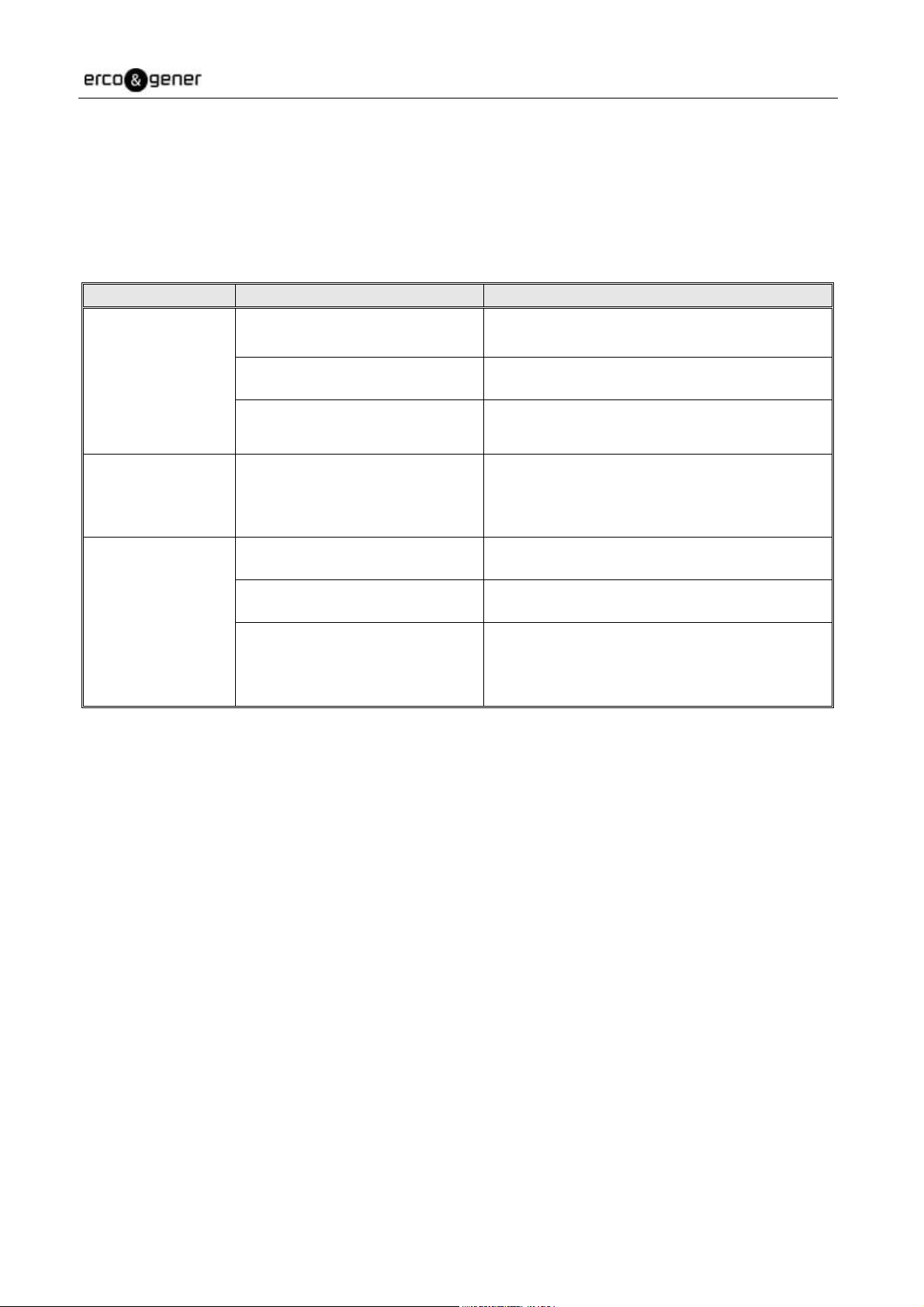
EG_GenPro2xe_1003_UG_005_UK Page 34 / 63
6.3 "NO CARRIER" message
If the modem returns the message "NO CARRIER" after an attempted call (voice or data), check the table
below to see the possible causes and the solutions.
Table: Solutions when a message "NO CARRIER” is returned
If the modem... Check : Action
"NO CARRIER" Is the received GSM signal strong
enough?
See the paragraph 5.5 to check the quality of the
received signal
Is the modem registered on the
network?
Is the antenna correctly
connected?
"NO CARRIER"
(when attempting a
VOICE call)
"NO CARRIER"
(when attempting a
DATA call)
(1*) For more information about this AT command, see the document "EG_EGM_CL_xxx_yy" of ERCO &
GENER.
If the modem returns the message "NO CARRIER", you can get the extended error code with the command
AT+CEER.
Has the semi-colon (;) been
entered immediately after the
telephone number in the AT
command?
Has the SIM card been configured
for data?
Is the selected modulation type
supported by the called number?
Is the selected modulation type
supported by the network?
See the paragraph 5.7 to check its registration.
See the paragraph 8.2.6.3 for the
recommendations about the GSM antenna
installation.
Ensure that the semi-colon (;) has been entered
immediately after the telephone number in the
AT command.
For example : ATD0123456789;
Ensure that the SIM card is allowed to make data
calls (check with your SIM card supplier).
Ensure that the selected modulation type is
supported by the called number.
Ensure that the selected modulation type is
supported by the network. If not, select a
compatible modulation type with the command
AT+CBST=0,0,1 (1*)
For more information about the error codes returned after having sent the command AT+CEER, see the
document "EG_EGM_CL_xxx_yy" of ERCO & GENER.
Descriptions and non-contractual illustrations in this document are given as an indication only.
ERCO&GENER reserves the right to make any modifications.
Dct_427_00
Page 35

EG_GenPro2xe_1003_UG_005_UK Page 35 / 63
7 Functional Description
7.1 Architecture
7.2 Power supply
7.2.1 General presentation
The modem must be powered by an external DC tension (V+BATTERY) between +5.5V and +32V.
The regulation of the modem power supply is made with a DC/DC internal converter in order to supply all the
necessary internal DC tensions.
For the GPS module, another regulation is made for its internal power supply.
A correct functioning of the modem in communication cannot be guaranteed if the input tension
(V+BATTERY) falls below 5.5 V.
Descriptions and non-contractual illustrations in this document are given as an indication only.
ERCO&GENER reserves the right to make any modifications.
Dct_427_00
Page 36

7.2.2 Internal battery option
7.2.2.1 Presentation of internal battery option
The battery is fixed inside the GenPro 2xe . It is connected to an additional charging circuit cabled on the
mother board of the GenPro 2xe .
This battery allows to maintain the GenPro 2xe functioning in the absence of its external power supply
(power supply connected on the Micro-FIT 4-pin female connector).
The internal charging circuit allows to keep permanently the charge of the battery from the external power
supply.
EG_GenPro2xe_1003_UG_005_UK Page 36 / 63
When the battery is completely discharged, 3 hours are necessary to obtain a new complete charge.
normal that the box gently heated in this case.
The autonomy of the battery essentially depends on the mode of use of the GenPro 2xe (attachment in
GSM/GPRS, Inputs/Outputs, GPS power supply, RS232 connected...).
The internal battery option is not cabled by default and its assembling must be made by us in
our factory (contact us). The option is identified by a label (see paragraph 2.3 Modem labels)
7.2.2.2 Specifications of the internal battery option
The external power supply of the GenPro 2xe remains unchanged (from +5,5V to 32V DC). The internal
regulator of charge supplies the 4.2V tension necessary for the battery charge.
Table: Characteristics of the polymer lithium battery
Voltage (max.) 4.2V
Capacity 1000 mA/h typical
It is
Exp. Cycle time >300 cycles> 70% of initial capacity
Temperature range Charge : 0°C to +45°C Discharge : -20°C to +45°C
Protection
(Rearmable fuse)
Descriptions and non-contractual illustrations in this document are given as an indication only.
Discharge voltage : 2.30V ±0.058V
Maximum discharge current : 2A to 4A (1.0±0.3s)
ERCO&GENER reserves the right to make any modifications.
Dct_427_00
Page 37

EG_GenPro2xe_1003_UG_005_UK Page 37 / 63
7.2.2.3 Charge voltage and supply voltage
The following table shows the consumptions of the modem with GSM Off and Rs232 disconnected.
These values were measured after a complete discharge of the battery.
Table : Power consumption (2*)
CONDITIONS I Charge Nom.(mA)
T=25°C without RS232
External supply tension @ 5.5V 358
@ 12V 173
@ 24V 92
@ 32V 72
(2*) The power supply consumption may vary by 5% depending on the temperature range (-20 °C to +55 °C).
7.2.2.4 Indication of presence/absence of the external power supply
The modem contains the EGM standard library (see the documents "EG_EGM_CL_xxx_yy" of ERCO &
GENER) in this case, the command AT+GPIOGET=27 allows to know the status of the external power
supply for the internal battery.
AT+GPIOGET=27
<Index>
0 indication of absence of external power supply
1 indication of presence of external power supply
Table: Examples of responses with the internal battery option cabled
Command Response Interpretation
AT+GPIOGET=?
AT+GPIOGET=27
AT+GPIOGET=27
+GPIOGET: (0-27)
OK
+GPIOGET: 27=0
OK
+GPIOGET: 27=1
OK
Syntax
External supply present
External supply absent
For more information concerning this command, see the "EG_EGM_CL_xxx_yy" of ERCO & GENER.
Descriptions and non-contractual illustrations in this document are given as an indication only.
ERCO&GENER reserves the right to make any modifications.
Dct_427_00
Page 38

7.2.2.5 Instruction and restrictions of use
The internal battery option is not cabled by default and its implementation must be made by us in our factory
(contact us).
When the battery is completely discharged, it takes around three hours to obtain a complete charge.
When the battery is connected and charged, it is not possible to do an On/Off of the device. Only putting the
Reset input (pin 14) to the ground or sending the command AT+EGMRST allows a reset of the modem.
The battery cannot be replaced or modified by the user. The device must not be opened, under any
circumstances. For any problem concerning the battery: the device MUST be returned to the factory.
Do not throw the modem and the battery on the fire.
7.2.3 Protections of the power supply
The modem is protected by a F2.5A / L250V or 2A / 32V fuse directly assembled on the power supply cable
supplied with the modem.
EG_GenPro2xe_1003_UG_005_UK Page 38 / 63
The modem is also internally protected against tension peaks of more than 32 V.
Filter guarantees: EMI/RFI protection in input and output and signal smoothing.
7.3 RS232 serial link
7.3.1 general presentation
The RS232 interface provides an adaptation of the tension levels (V24/CMOS ⇔ V24/V28) between the
GSM/GPRS module (DCE) and the communication port of a PC (DTE).
The RS232 interface is internally protected (ESD protection) against electrostatic peaks coming from the
RS232.
Filter guarantees: EMI/RFI protection in input and output and signal smoothing.
Descriptions and non-contractual illustrations in this document are given as an indication only.
ERCO&GENER reserves the right to make any modifications.
Dct_427_00
Page 39
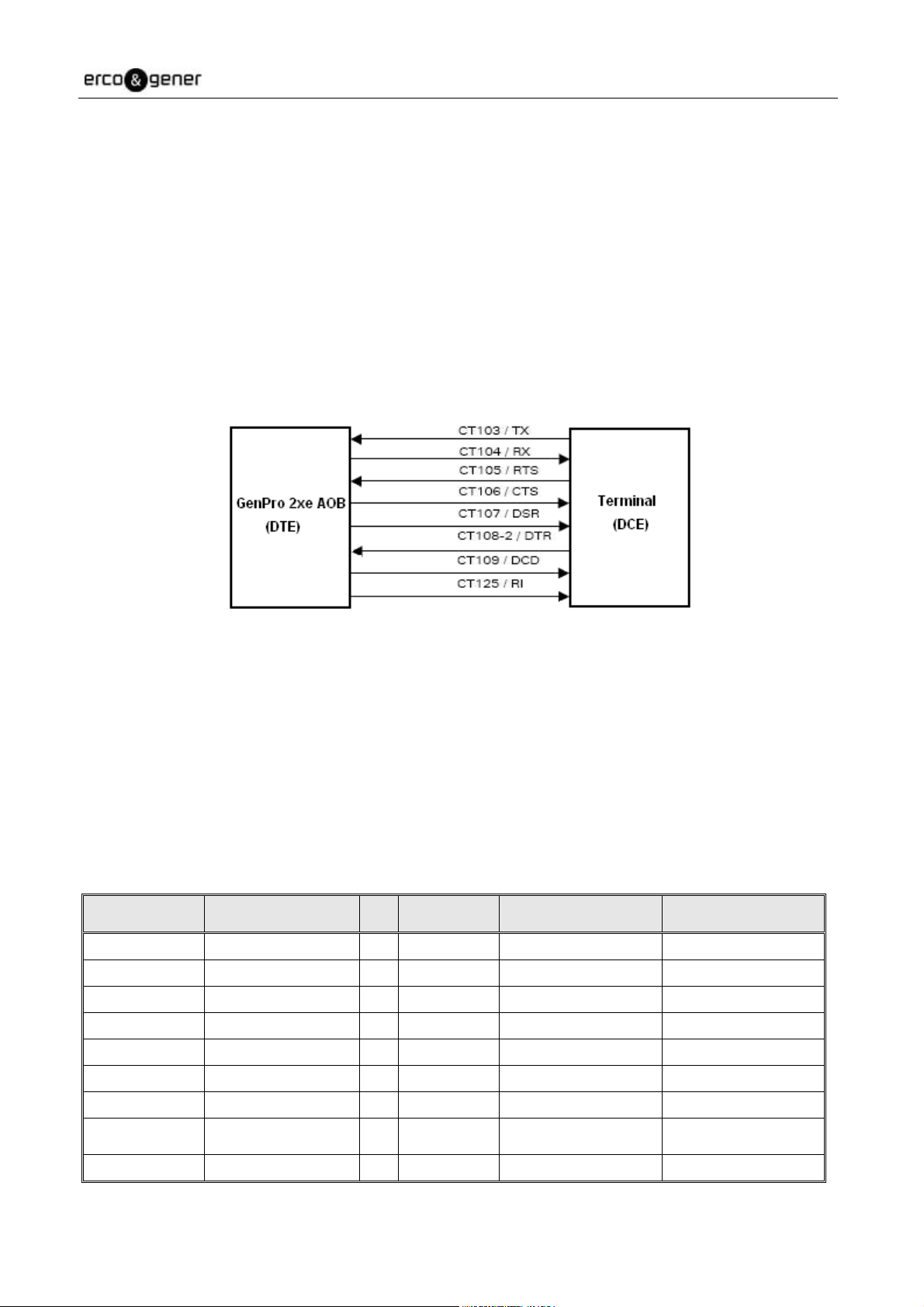
EG_GenPro2xe_1003_UG_005_UK Page 39 / 63
The available signals on the RS232 serial link are:
TX data (CT103/TX) : Data emission,
RX data (CT104/RX) : Data reception,
Request To Send (CT105/RTS) : Request to send,
Clear To Send (CT106/CTS) : Ready to send,
Data Terminal Ready (CT108-2/DTR) : Data terminal ready,
Data Set Ready (CT107/DSR) : Data set ready,
Data Carrier Detect (CT109/DCD) : Signal detection (optional) and Buzzer output (by default),
Ring Indicator (CT125/RI) / 3.8V : Call indicator (optional) and 3.8V power supply for GenBlue 15e
or Gen10400 (by default).
Normalized signals of a RS232 serial link
The RS232 interface was designed to allow a certain flexibility in the use of the serial interface signals. In
fact, after the setting (see command AT+IFC), the modem can work in 3-wire mode (using only the signals
TX, RX, GND), but the use of the signals TX, RX, GND, CTS, RTS is required for a GPRS application, which
is not the case for the signals DTR, DSR, DCD/Buzzer and RI/3.8V that may not be used.
7.3.2 Pins description
Signal
Sub HD Connector
Pins numbers
I/O
RS232
Standard
Description Added function
CTXD/CT103 2 I TX Transmit serial data
CRXD/CT104 6 O RX Receive serial data
CRTS/CT105 12 I RTS Request To Send
CCTS/CT106 11 O CTS Clear To Send
CDSR/CT107 7 O DSR Data Set Ready
CDTR/CT108-2 8 I DTR Data Terminal Ready
CDCD/CT109 1 O DCD Buzzer output (1*)
CRI/CT125 13 O RI
Power supply 3.8V
(1*)
CT102/GND 9 Ground
(1*) By default
Descriptions and non-contractual illustrations in this document are given as an indication only.
ERCO&GENER reserves the right to make any modifications.
Dct_427_00
Page 40

EG_GenPro2xe_1003_UG_005_UK Page 40 / 63
7.4 Output +3.8V
The tension available on the pin 13 of the 15-pin sub D HD is: see table below
Table: Conditions of use
Parameters Condition Min. Typ. Max. Unit
V
5.5 V +VDC 32V 3.8 Vdc
out
I
Max. 100 mA
out
When the battery option is present, the tension available on the pin 13 of the 15-pin sub D HD
is
Parameters Condition Min. Typ. Max. Unit
V
out
I
Max. 100 mA
out
5.5 V +VDC 32V 4.4 4.5 Vdc
* The min. 2.8 V is the limit of auto protection of the battery. From this moment, the
battery puts itself in protection, and the output tension becomes null.
When the battery is not connected, the output tension is 4.4V Vout 4.5 V as long as the
power supply +VDC is present
Without power supply * 2.8 4.2 Vdc
Descriptions and non-contractual illustrations in this document are given as an indication only.
ERCO&GENER reserves the right to make any modifications.
Dct_427_00
Page 41
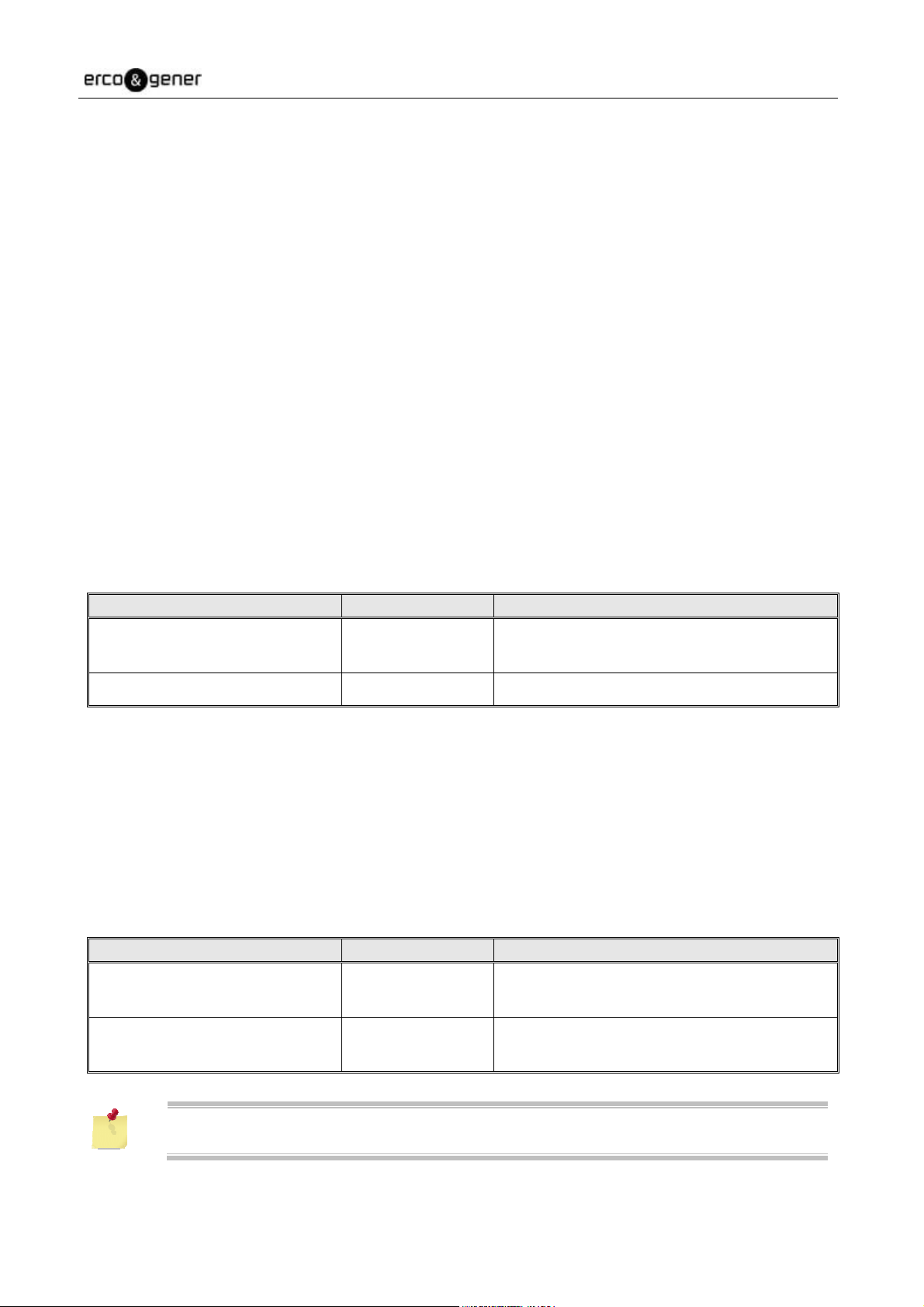
EG_GenPro2xe_1003_UG_005_UK Page 41 / 63
7.5 Inputs/Outputs functioning - GenPro 23e
The modem contains the EGM standard library (see the documents "EG_EGM_CL_xxx_yy" of ERCO &
GENER) in this case, the modem GenPro 23e provides 3 inputs (opto-coupled) and 1 output (open collector)
available for an external use.
The input / output are not available on the GenPro 22e.
These functions can be controlled by AT commands:
AT+GPIOSET for a writing access to a GPIO with the GPIO used as an output,
AT+GPIOGET for a reading access to the GPIO with the GPIO used as an input.
AT+GPIOSET=10 This command is used to control the output. By default, the output is cabled as an open
collector. To control it:
AT+GPIOSET=<n>,<x> with:
<n> = 10 : Only 1 output available on the GenLoc 31e AOB (so n=10),
<x> = 0 : Output OFF
1 : Output ON
Examples:
Command Response Interpretation
AT+GPIOSET=10
AT+GPIOSET=10,0
AT+GPIOGET This command is used to read the inputs. By default the inputs 1 to 3 are opto-coupled. To
read them:
AT+GPIOGET=<n> with:
<n> = 7 : reading the input 1
8 : reading the input 2
9 : reading the input 3
Examples:
Command Response Interpretation
AT+GPIOGET=7
AT+GPIOGET=9
+GPIOSET: 10=1
OK
OK
+GPIOGET: 7= 1
OK
+GPIOGET: 9= 0
OK
Output 1 OFF, transistor closed
Output 1 goes to ON (transistor open)
Input 1 read at 1, the input 1 is controlled
Input 3 read a 0, the input 3 is not controlled
See table of the paragraph 8.2.3 Inputs/Output – GenPro 23e for the characteristics of use of
the Inputs/Outputs.
Descriptions and non-contractual illustrations in this document are given as an indication only.
ERCO&GENER reserves the right to make any modifications.
Dct_427_00
Page 42
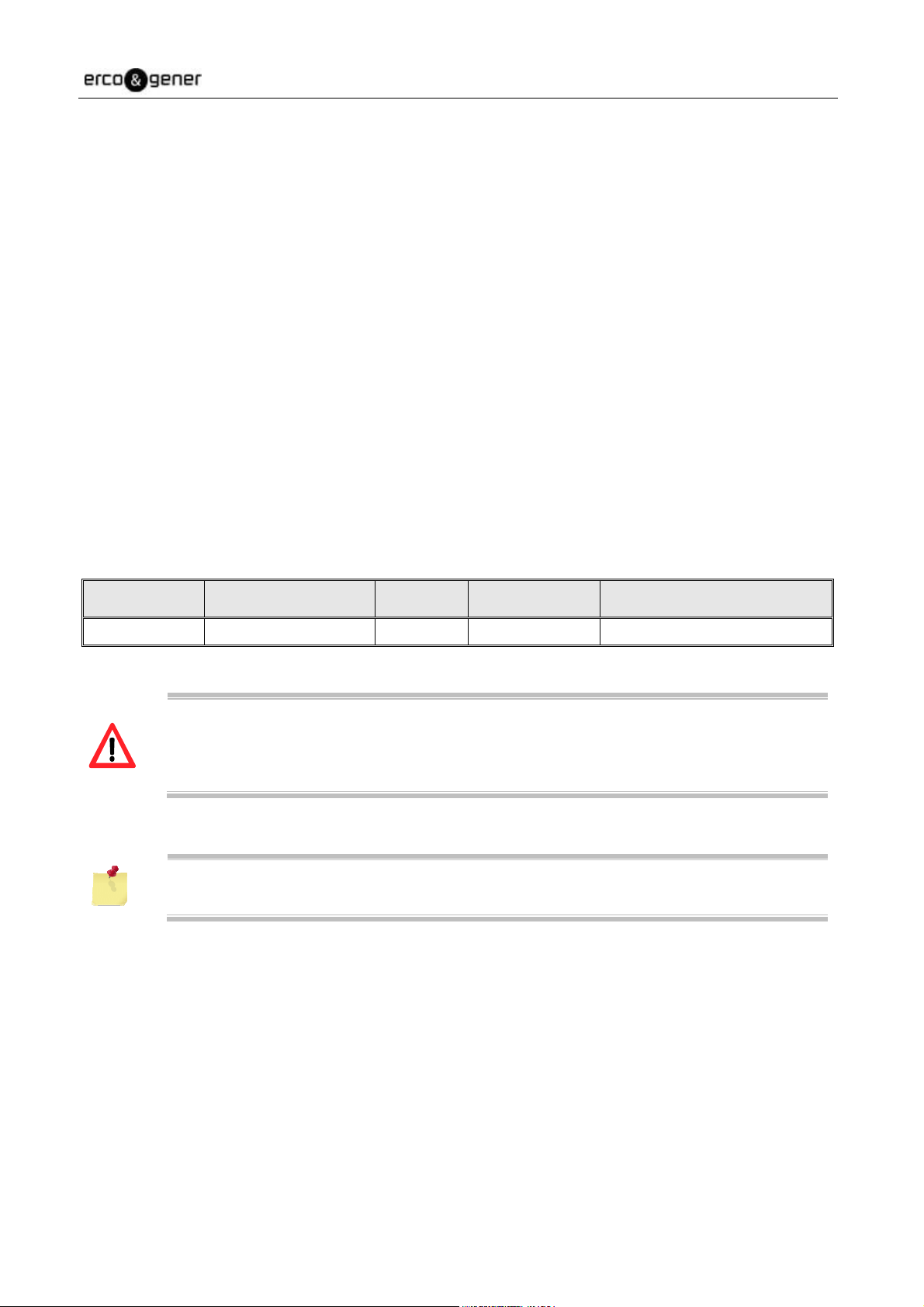
EG_GenPro2xe_1003_UG_005_UK Page 42 / 63
7.6 BOOT
This signal must NOT be connected, NOT used. Its use is strictly reserved for the manufacturer.
7.7 RESET
7.7.1 General presentation
This signal allows to make a Hardware RESET of the modem. In fact, this pin is used to force a RESET of
the modem, doing a low level during at least 10 ms.
This signal must be used only in case of emergency RESET.
This signal must be driven with an open collector assembly:
pin 14 (RESET) at 0, for the modem Reset,
pin 14 (RESET) at 1, for normal mode.
Pin description
Signal
RESET 14 I/O SCHMITT Reset Modem
• This signal must be used only in case of emergency RESET. A Software RESET is always
• Using the RESET does not restore the factory parameters.
For more information concerning the Software RESET, see the document
"EG_EGM_CL_xxx_yy" of ERCO & GENER and refer to paragraph 5.10 to turn the device off
and detach correctly the modem from the network operator
Sub HD Connector
Pins number
preferable to a Hardware RESET. It is strongly unadvised to execute this function whilst in
communication or dialog, without having first detached it from the network operator.
I/O E/S Type Description
Descriptions and non-contractual illustrations in this document are given as an indication only.
ERCO&GENER reserves the right to make any modifications.
Dct_427_00
Page 43

7.7.2 RESET sequence
To activate the emergency RESET sequence, the RESET signal must be put to a low level during at least 10
ms.
A soon as the modem has been RESET, if a SIM card is inserted inside the SIM reader, you must wait for
the end of the initialization before accessing it again. Moreover, the acquisition time of a GPS position will
have to be taken into consideration.
• Using the RESET does not restore the factory parameters.
EG_GenPro2xe_1003_UG_005_UK Page 43 / 63
7.8 WatchDog
The Hardware WatchDog function allows the surveillance of the modem software activity: the Software
management of the WatchDog is implanted in the embedded application by default. In the case of a
development (EGM) it must be implanted in the embedded application of the final customer.
If the software activity is interrupted, the WatchDog component starts a hardware Reset.
The WatchDog function is active only if the SIM card is present. That’s why, it is imperative to remove the
SIM card during a Firmware updating.
Descriptions and non-contractual illustrations in this document are given as an indication only.
ERCO&GENER reserves the right to make any modifications.
Dct_427_00
Page 44

EG_GenPro2xe_1003_UG_005_UK Page 44 / 63
7.9 Audio
The modem contains the EGM standard library (see the documents "EG_EGM_CL_xxx_yy" of ERCO &
GENER) in this case, the audio interface is standard to connect an equipment like a telephone handset.
The echo cancelation (command AT$MICAEC) and noise reduction features are also available in order to
improve the audio quality in the case of free-hand applications.
The audio interface is standard to connect a telephone handset (the command AT$VSELECT allows the
Handset selection, see the document "EG_EGM_CL_xxx_yy" of ERCO & GENER).
ERCO & GENER advises the use of the cable DATA/AUDIO Sub D 9pts Fem / Sub HD 15pts Male / RJ9
(order code 4404000205) and a telephone handset (order code 3153400000).
Designation SUBD 9 F SUBD 15 M-HD
DCD/Buzzer 1 1
RXD 2 6
TXD 3 2
DTR 4 8
GND 5 9
DSR 6 7
RTS 7 12
CTS 8 11
RI/3.8V 9 13
RJ9
Micro + 1 4
Speaker + 2 10
Speaker - 3 15
Micro - 4 5
Descriptions and non-contractual illustrations in this document are given as an indication only.
ERCO&GENER reserves the right to make any modifications.
Dct_427_00
Page 45
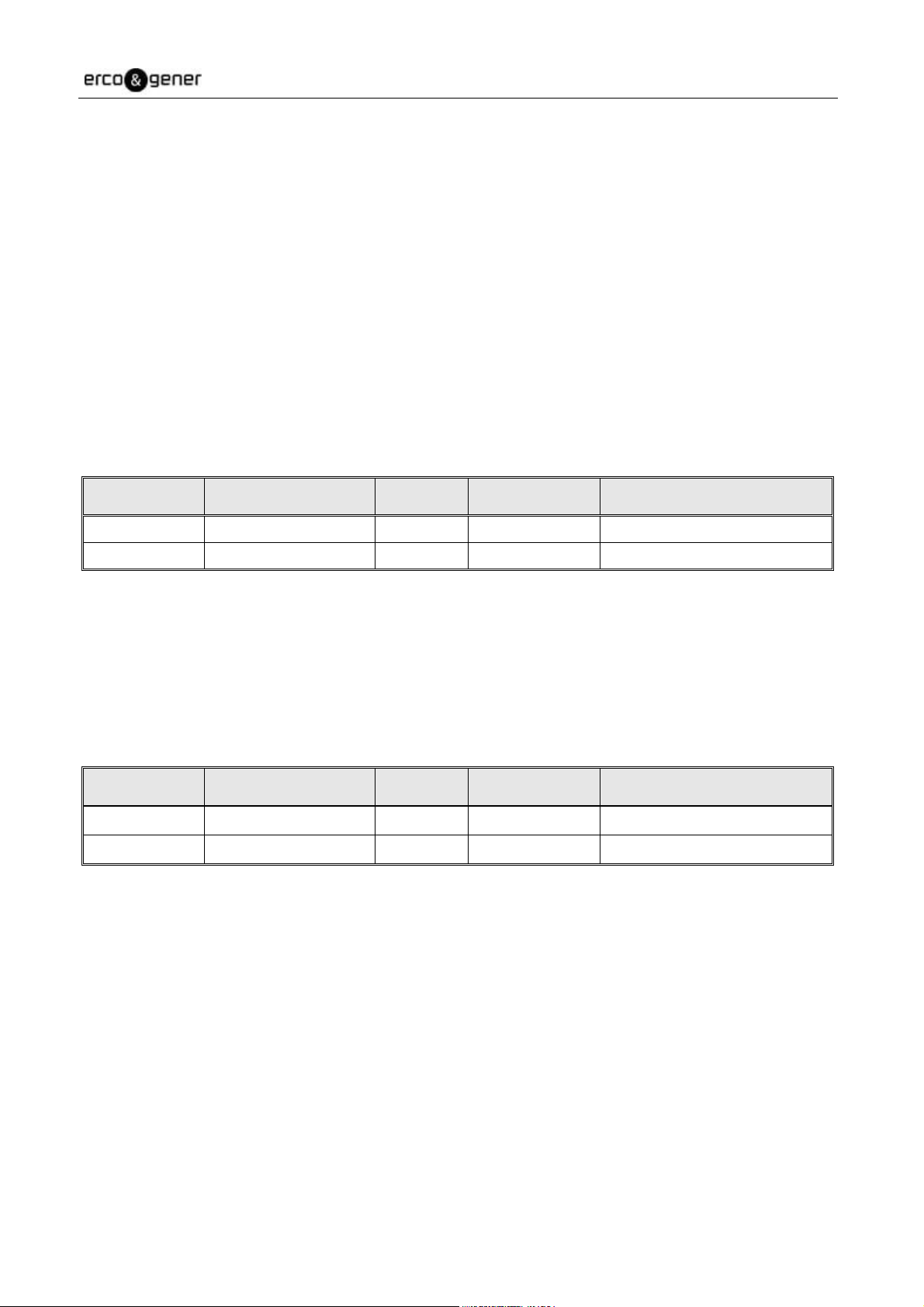
EG_GenPro2xe_1003_UG_005_UK Page 45 / 63
7.9.1 Microphone inputs
The microphone inputs are assembled in differential to reduce the noise in common mode and the TDMA
noise.
They include the functionality for a microphone like Electret (0.5 mA and 2 Volts) and they are ESD
protected. This Electret microphone can be directly connected to these inputs allowing an easy connection to
a telephone handset.
The microphone impedance is around 36 k.
The gain of the microphone inputs is internally adjusted by a differential amplifier and can be adjusted with
the command AT+PREAMP (see the document "EG_EGM_CL_xxx_yy" of ERCO & GENER). The amplifier
has a gain of 25.6 dB and a Bias generator that supplies an external tension of 2 or 2.5V for the microphone
Bias.
Pin description
Signal
Sub HD connector
Pins number
I/O I/O Type Description
CMIC2P 4 E Analog Microphone positive input
CMIC2N 5 E Analog Microphone negative input
7.9.2 Loud-speaker outputs (Speaker)
The outputs are assembled in differential to reduce the noise in common mode and the TDMA noise.
These outputs can be directly connected to a loudspeaker.
Pin description
Signal
Sub HD connector
Pins number
I/O I/O Type Description
CSPK2P 10 S Analog Loudspeaker positive output
CSPK2N 15 S Analog Loudspeaker negative output
7.9.3 Buzzer output
In option the le GenPro 2xe provides a Buzzer output on output 1 (instead of the DCD) of the 15-pin Sub-D
connector. This output provides a frequency, and is used to drive a Transducer.
Descriptions and non-contractual illustrations in this document are given as an indication only.
ERCO&GENER reserves the right to make any modifications.
Dct_427_00
Page 46

EG_GenPro2xe_1003_UG_005_UK Page 46 / 63
7.10 Internal processor
7.10.1 EGM presentation
The GenPro 2xe has an ARM7 processor that allows to have an embedded application developed from the
EGM and based on eCos libraries.
The EGM libraries supplied by ERCO &GENER contain the following elements:
EGM software library,
eCos software library,
A set of header files (.h) defining the EGM API functions,
Source code samples.
Descriptions and non-contractual illustrations in this document are given as an indication only.
ERCO&GENER reserves the right to make any modifications.
Dct_427_00
Page 47
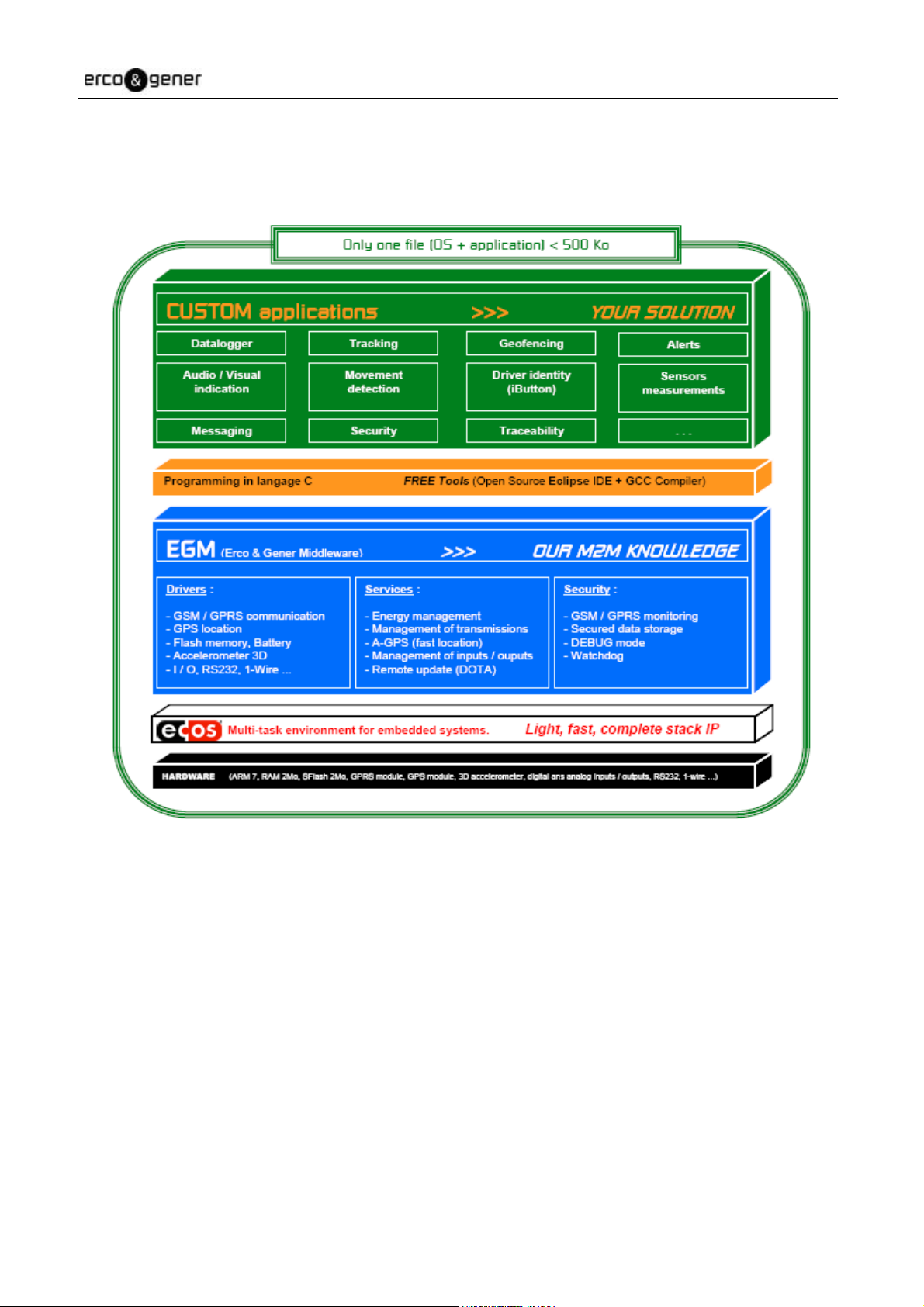
EG_GenPro2xe_1003_UG_005_UK Page 47 / 63
7.10.2 EGM Architecture
The software architecture is described below.
For more information about EGM, see the documents ERCO & GENER for a description of the different
functionalities.
Descriptions and non-contractual illustrations in this document are given as an indication only.
ERCO&GENER reserves the right to make any modifications.
Dct_427_00
Page 48

EG_GenPro2xe_1003_UG_005_UK Page 48 / 63
8 Technical Characteristics
8.1 Mechanical characteristics
Dimensions
Complete dimensions 90 x 54.5 x 25.5 mm
82 grams (modem only)
Weight
Volume 101.5 cm³
Casing Aluminum profile
Waterproof level IP31
The illustration below shows the dimensions of the modem including the clearances necessary for the
installation of the modem.
< 115 grams (modem + fixing brackets
+ cables)
GenPro 22e GenPro 23e
73 x 54.5 x 25.5 mm (excluding the connectors)
84 grams (modem only)
< 147 grams (modem + fixing brackets
+ cables)
Descriptions and non-contractual illustrations in this document are given as an indication only.
ERCO&GENER reserves the right to make any modifications.
Dct_427_00
Page 49

EG_GenPro2xe_1003_UG_005_UK Page 49 / 63
8.2 Electrical characteristics
8.2.1 Power supply
Table: Electrical characteristics without battery option
Power supply range
Average consumption
Once the power supply is connected, the modem is permanently consuming.
The following table describes the consequences of over-voltage or insufficient voltage on the modem.
Voltage falls below 5.5V
Voltage above 32V
(Punctual peaks )
Voltage above 32V
(Continuous over-voltage )
The following tables show the modem consumption without the RS232 connected.
- 5.5V à 32V DC (GSM ou DCS ou GPRS)
- GSM 900 MH : 109 mA @ 12V in communication
- GSM 1800 MHz : 97 mA @ 12V in communication
- Idle mode : 18 mA @ 12V
Table: Effects of a power supply defect
Then :
The functioning and the GSM communication are not
guaranteed.
The modem guarantees its own protection.
The modem is protected by the fuse
(The modem is short-circuited by an internal surge
suppressor ).
Table 1 : Power supply consumption (1*) with RS232 disconnected and without battery option
CONDITIONS 850 MHz 900 MHz 1800 MHz 1900 MHz
T=25°C et carte SIM 3V I Nom.(mA) I Nom.(mA) I Nom.(mA) I Nom.(mA)
Idle mode (2*) @ 5,5V 33 33 33 33
@ 12V 18 18 18 18
@ 24V 11 11 11 11
@ 32V 10 10 10 10
In GSM communication @ 5,5V 261 259 231 221
1RX/1TX, Full Power @ 12V 129 128 115 110
@ 24V 69 69 62 60
Power (2W/1W) @ 32V 55 55 50 48
In GPRS CL10 communication @ 5,5V 370 372 310 298
2RX/2TX, Full Power @ 12V 174 175 148 143
@ 24V 106 106 91 88
Power (2W/1W) @ 32V 84 84 72 70
During TX bursts @ 5,5V 1699 1699 1231 1128
@ 12V 707 707 542 501
@ 24V 391 391 321 299
Power (2W/1W) @ 32V 308 308 244 226
Descriptions and non-contractual illustrations in this document are given as an indication only.
ERCO&GENER reserves the right to make any modifications.
Dct_427_00
Page 50

EG_GenPro2xe_1003_UG_005_UK Page 50 / 63
Table 2 : Power supply consumption (1*) with RS232 disconnected and with battery option
Battery full
CONDITIONS 850 MHz 900 MHz 1800 MHz 1900 MHz
T=25°C et carte SIM 3V I Nom.(mA) I Nom.(mA) I Nom.(mA) I Nom.(mA)
Idle mode (2*) @ 5,5V 43 43 43 43
@ 12V 23 23 23 23
@ 24V 14 14 14 14
@ 32V 13 13 13 13
In GSM communication @ 5,5V 261 259 231 221
1RX/1TX, Full Power @ 12V 129 128 115 110
@ 24V 69 69 62 60
Power (2W/1W) @ 32V 55 55 50 48
In GPRS CL10 communication @ 5,5V 421 422 356 343
2RX/2TX, Full Power @ 12V 201 201 172 166
@ 24V 106 106 91 88
Power (2W/1W) @ 32V 84 84 72 70
During TX bursts @ 5,5V 1785 1785 1396 1288
@ 12V 777 777 623 578
@ 24V 391 391 321 299
Power (2W/1W) @ 32V 308 308 244 226
Table 3 : Power supply consumption (1*) with RS232 disconnected and with battery option
During the charge
CONDITIONS 850 MHz 900 MHz 1800 MHz 1900 MHz
T=25°C et carte SIM 3V I Nom.(mA) I Nom.(mA) I Nom.(mA) I Nom.(mA)
Idle mode (2*) @ 5,5V 361 361 361 361
@ 12V 174 174 174 174
@ 24V 93 93 93 93
@ 32V 73 73 73 73
In GSM communication @ 5,5V 623 620 583 570
1RX/1TX, Full Power @ 12V 289 289 272 266
@ 24V 152 152 143 140
Power (2W/1W) @ 32V 118 118 111 109
In GPRS CL10 communication @ 5,5V 824 825 745 728
2RX/2TX, Full Power @ 12V 377 377 342 335
@ 24V 198 199 180 177
Power (2W/1W) @ 32V 151 151 138 135
During TX bursts @ 5,5V 2423 2423 1837 1698
@ 12V 1017 1017 797 744
@ 24V 505 505 400 376
Power (2W/1W) @ 32V 389 389 316 295
Descriptions and non-contractual illustrations in this document are given as an indication only.
ERCO&GENER reserves the right to make any modifications.
Dct_427_00
Page 51
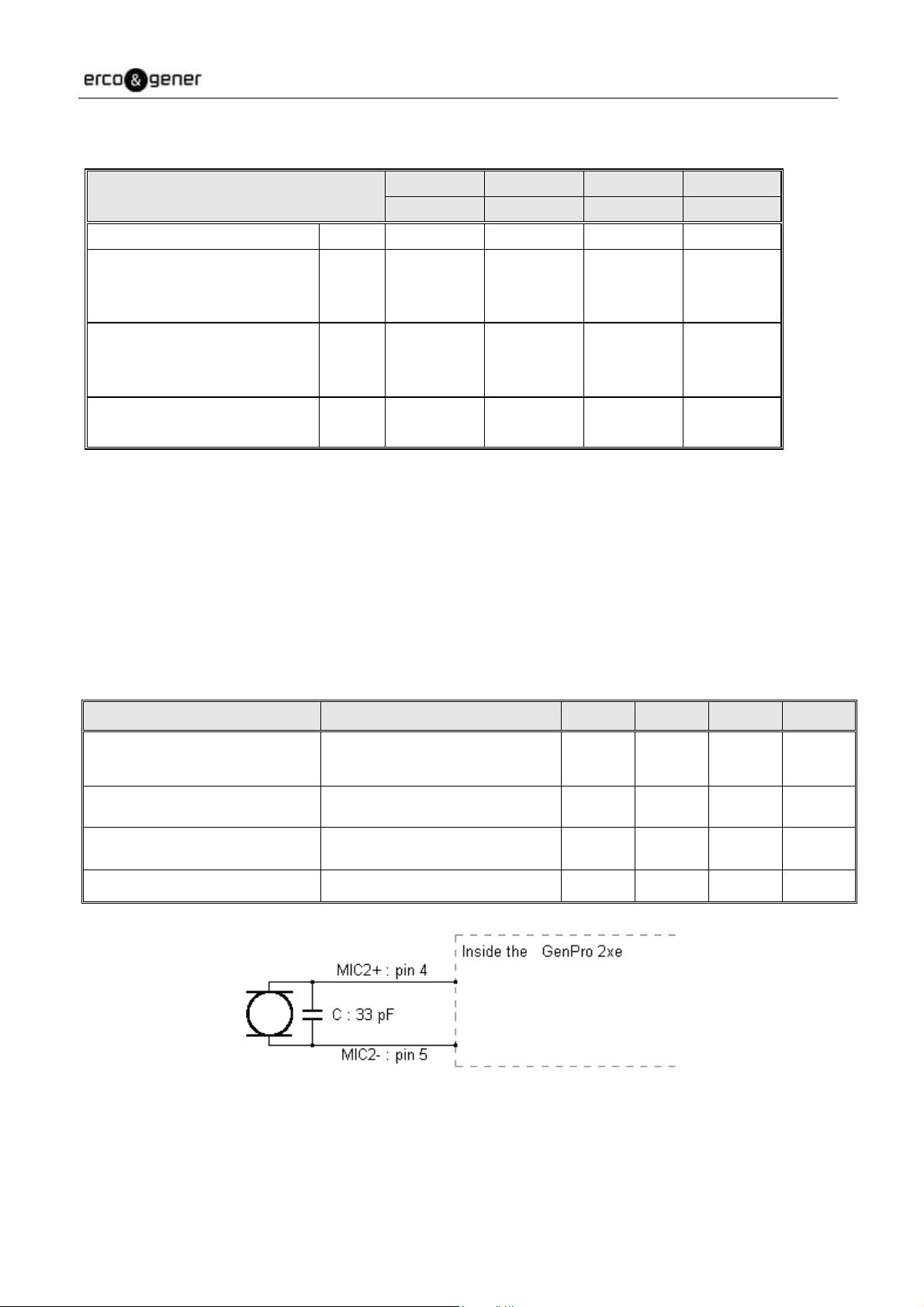
EG_GenPro2xe_1003_UG_005_UK Page 51 / 63
Table 4 : Consumption with internal battery Without external power supply
CONDITIONS 850 MHz 900 MHz 1800 MHz 1900 MHz
T=25°C et carte SIM 3V I Nom.(mA) I Nom.(mA) I Nom.(mA) I Nom.(mA)
Idle mode (2*) @ 3.8V 36 36 36 36
In GSM communication
1RX/1TX, Full Power
@ 3.8V 283 281 248 237
Power (2W/1W)
In GPRS CL10 communication
2RX/2TX, Full Power
@ 3.8V 453 455 387 373
Power (2W/1W)
During TX bursts
Power (2W/1W)
@ 3.8V 1633 1633 1313 1213
(1*) The power supply consumption may vary by 5% depending on the temperature range (-20 °C to +55 °C).
(2*) Idle mode = modem registered on network but not in communication.
8.2.2 Audio interface
The audio interface is available via the 15-pin Sub HD connector, see the paragraph 7.9 Audio.
8.2.2.1 Microphone
Characteristics recommended for the microphone
Mic Input Parameter/Conditions Min Typ Max Units
Maximum Input Range –
Mic(+) to Mic(-)
Inputs 3 dBm0 (Max. digital
sample amplitude when PGA
32.5 mV
RMS
gain set to 0 dB)
Nominal Ref. Level –
Differential MIC -10 dBm0
Mic(+) to Mic(-)
Differential Input Resistance –
Mic(+) to Mic(-)
Differential MIC,
MICAMP gain = 25.6 dB
36 k
Microphone Pre-Amplifier Gain Differential MIC 25.6 dB
Descriptions and non-contractual illustrations in this document are given as an indication only.
ERCO&GENER reserves the right to make any modifications.
Dct_427_00
Page 52
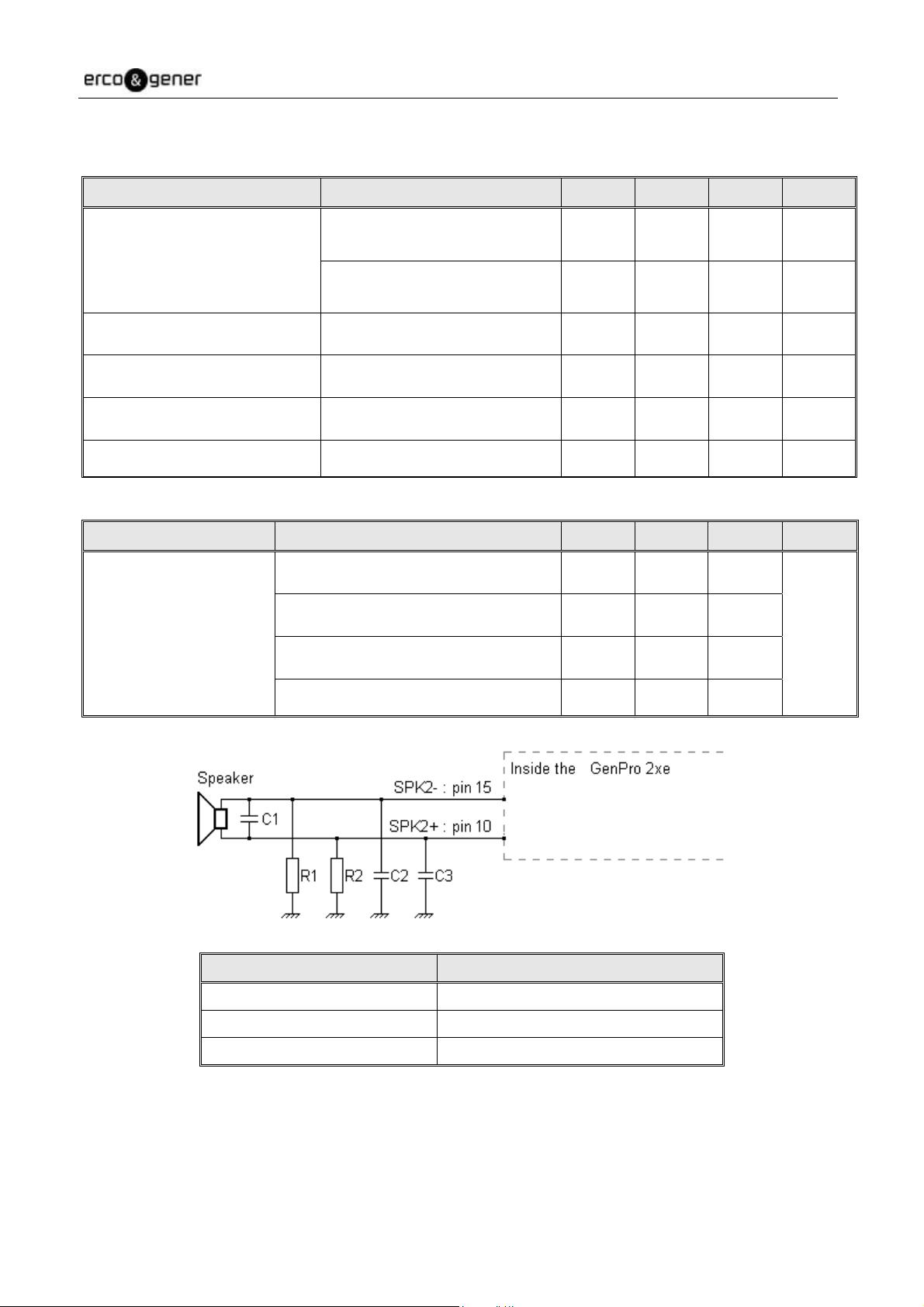
8.2.2.2 Loudspeaker
Spkr Output Parameter/Conditions Min Typ Max Units
EG_GenPro2xe_1003_UG_005_UK Page 52 / 63
Characteristics of the output for the loudspeaker
Output Swing 3.9 V
Maximum Differential Resistive
Load
Maximum Differential Capacitive
Load
Common Mode Minimum
Resistive Load
Common Mode Maximum
Capacitive Load
Amplifier Gain
Parameter Conditions Min Typ Max Units
Earphone output swing at
EARP-EARN
Output Swing 1.5 VPP
100 pF
At Internal Speaker (+) or (-)
At Internal Speaker (+) or (-)
EARG = 1
EARG = 0
Distortion 2% and 120 , VSP input
level = +3 dBm0, amp gain = -11 dB
Distortion 2% and 33 , VSP input
level = -5.34 dBm0, amp gain = -11 dB
Distortion 2% and 120 , I2S input
level = +3 dBm0, amp gain = -11 dB
Distortion 2% and 120 , VSP input
level = +3 dBm0, amp gain = 1 dB
PP
120
33
0.98
3.1 3.92
200 k
50 pF
1
-11
0.38
0.93
dB
dB
V
P-P
Component Value
C1 CAPACITOR 100 pF
C2, C3 CAPACITOR 47pF
R1, R2 RESISTOR 200 KOhms
Descriptions and non-contractual illustrations in this document are given as an indication only.
ERCO&GENER reserves the right to make any modifications.
Dct_427_00
Page 53

EG_GenPro2xe_1003_UG_005_UK Page 53 / 63
8.2.2.3 Buzzer
Characteristics of the output for the Buzzer
Characteristics Symbols Conditions Min. Typ. Max. Unit
collector-base voltage V
collector-emitter voltage V
Emetteur ouvert 75 Vdc
CB0
Open base 40 Vdc
CE0
collector current (DC) IC 600 mAdc
peak collector current ICM 800 mAdc
Collector Cutoff Current I
collector-emitter saturation
voltage
CB0
V
transition frequency fT
collector capacitance CC
total power dissipation P
IE = 0; VCB = 60 V; Tj = 25 °C 10 nA
IE = 0; VCB = 60 V; Tj = 125 °C 10 µAdc
IC = 150 mA; IB = 15 mA * 300 mV
CEsat
IC = 500 mA; IB = 50 mA * 1 Vdc
IC = 20 mA; VCE = 20 V; f = 100
MHz
I
= Ie = 0; VCB = 10 V; f = 1
E
MHz
T
Ttot
amb
300 MHz
8 pF
25 °C 225 mW
dc
dc
Example of transducer tested with the GenPro 2xe
Buzzer characteristics Values
Type Transducer AT-2720-T-R
Consumption 1-30V peak /3.5mA max.
Resonance frequency 2.048Hz ±500HZ
Acoustic level (SPL) Min.88dBA @10cm
Descriptions and non-contractual illustrations in this document are given as an indication only.
ERCO&GENER reserves the right to make any modifications.
Dct_427_00
Page 54

EG_GenPro2xe_1003_UG_005_UK Page 54 / 63
8.2.3 Inputs/Output – GenPro 23e
The GenPro 23e provides 3 opto-coupled inputs (E1 to E3) and 1 open-collector output (S1).
As an option, it is possible to have an analog input instead of the opto-coupled input E2.
8.2.3.1 Opto-coupled Inputs – GenPro 23e
Table: Diode Characteristics of the opto-coupled inputs
Characteristics Symbols Conditions Min. Typ. Max. Unit
max. current I
50 mA
F (rms)
max. inverted tension VR 5 V
Direct tension VF I
Inverted current IR V
= 10 mA 1.0 1.15 1.3 V
F
= 5 V 10 µA
R
Capacity CT V=0, f = 1 MHz --- 30 --- pF
Transfer Ratio IC / IF IF = 5 mA, VCE = 5 V 50 --- 600 %
Saturation of the transfer ratio IC / I
IF = 1 mA, VCE = 0.4 V 60 %
F (SAT)
Internal electric scheme of the 3 inputs
The minimum of voltage command for voltage detection is: 5 V
The maximum voltage command is : 35 V
Descriptions and non-contractual illustrations in this document are given as an indication only.
ERCO&GENER reserves the right to make any modifications.
Dct_427_00
Page 55
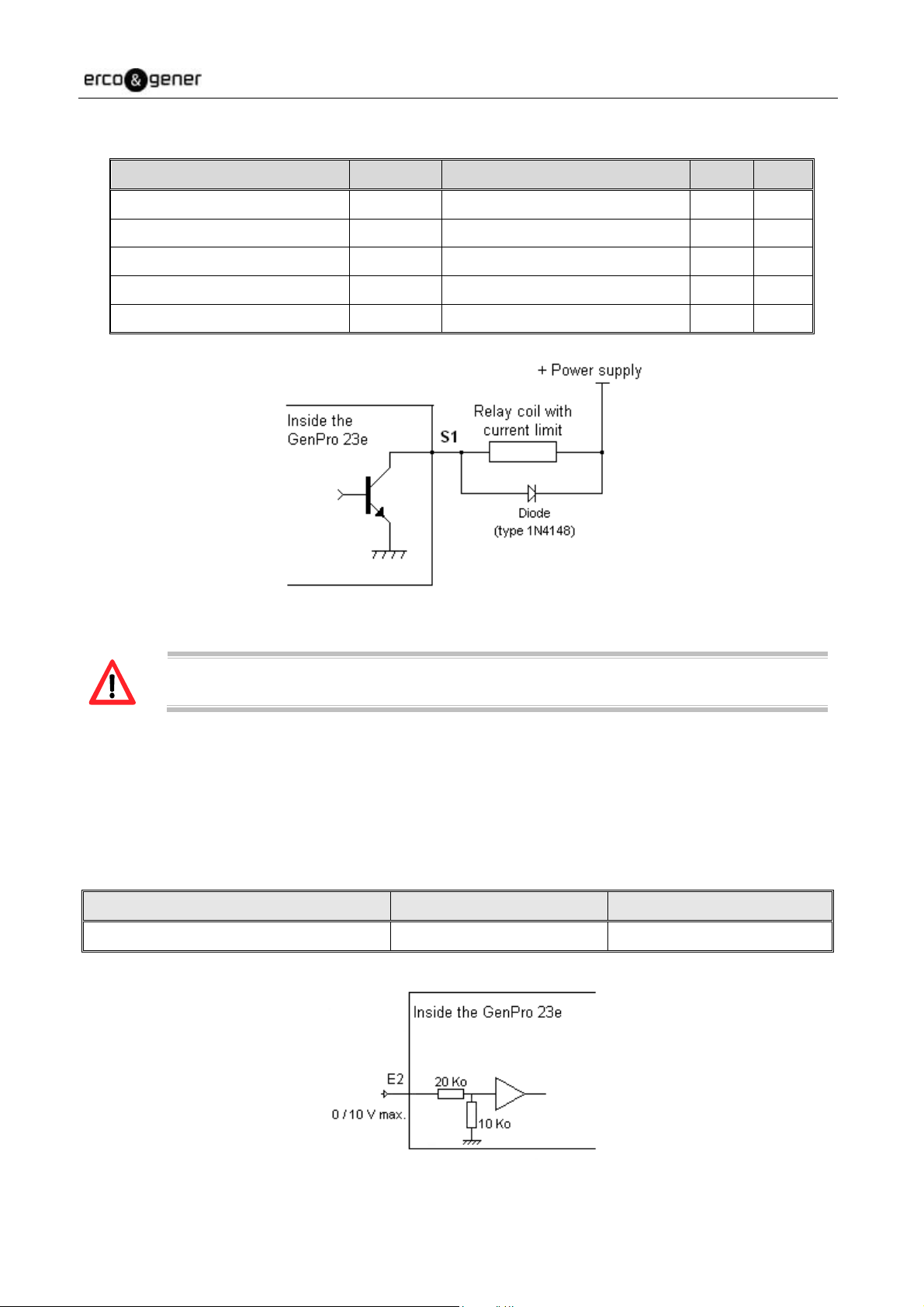
EG_GenPro2xe_1003_UG_005_UK Page 55 / 63
8.2.3.2 Output – GenPro 23e
Table: Characteristics of the open-collector output
Characteristics Symbols Conditions Max. Unit
max. tension V
max. tension V
Open transmitter 80 VDC
CE0
V
CES
= 0 V 60 VDC
BE
Collector current IC 1 A
Saturation tension V
Dissipation P
I
CEsat
T
Ttot
= 500 mA 1.3 V
C
amb
25 °C, Tj = 110 °C 0.78 W
Electric scheme of the output
No protection is provided. The user must respect the values of the table above.
8.2.3.3 Analog input – GenPro 23e
As an option on the GenPro 23e, it is possible to have an analog input instead of the opto-coupled input E2.
This analog input allows to do a measure in tension (contact us).
Table: Characteristics of the analog input option
Characteristics Min. value Max. value
Command tension 0 V DC 10 V DC
Internal electrical scheme of the analog input option
Descriptions and non-contractual illustrations in this document are given as an indication only.
ERCO&GENER reserves the right to make any modifications.
Dct_427_00
Page 56

EG_GenPro2xe_1003_UG_005_UK Page 56 / 63
8.2.3.4 Bus One Wire – GenPro 23e
As an option on the GenPro 23e, it is possible to have an input Bus One Wire instead of the opto-coupled
input E3.
Table: Characteristics of bus One Wire
Parameters Condition Min. Typ. Max. Unit
VIL Input Voltage – Low -0.3 0.8 Vdc
VIH Input Voltage – High 2 3.3 3.6 Vdc
R
Internal Pull-Up Resistor 100 K
PULLUP
CIN Input Capacitance 14 pF
F
100 KHz
max
8.2.4 Sim Interface
Internal Wiring Diagram of One Wire bus
Table: Characteristics of the SIM card supply tension
SIM card 3 V ou 1.8 V
Descriptions and non-contractual illustrations in this document are given as an indication only.
ERCO&GENER reserves the right to make any modifications.
Dct_427_00
Page 57

EG_GenPro2xe_1003_UG_005_UK Page 57 / 63
8.2.5 RESET signal
Cabling Scheme
Table: Conditions of use
Parameters Condition Min. Typ. Max. Unit
VIL Input Voltage – Low or float -0.3 0.8 Vdc
VIH Input Voltage – High 2 3.3 Vdc
RIPU Internal Pull-Up Resistor 5.38K Ohms
8.2.6 RF GSM/DCS characteristics
8.2.6.1 RF functioning
The RF functioning complies with the ETSI GSM Standards.
The RF performances for the receiver and the transmitter are described below.
Table: Parameters of the RF receiver and transmitter
Receiver
Sensitivity in 850/900 - 106 dBm, GPRS Coding Scheme 1 (CS1)
Sensitivity in 1800/1900 - 106 dBm, GPRS Coding Scheme 1 (CS1)
Transmitter
Maximum power (Power Class1 - 850/900)
at ambient temperature
33 dBm +/- 2 dB @ antenna connection
Maximum power (Power Class4 - 1800/1900)
at ambient temperature
Descriptions and non-contractual illustrations in this document are given as an indication only.
ERCO&GENER reserves the right to make any modifications.
30 dBm +/- 2 dB @ antenna connection
Dct_427_00
Page 58

8.2.6.2 GSM external antenna
The GSM external antenna is connected to the modem via the SMA/M connector.
The external antenna must have the characteristics described in the table below.
Table: Characteristics of the GSM external antenna
Frequency band 850/900/1800/1900 MHz
Impedance 50 Ohms nominal
DC impedance 0 Ohm
Gain 0 dBi in a minimum direction
VSWR (Rx max TX max) 1.5:1
Polarization Linear
See chapter 10 for the GSM antennas recommended by ERCO & GENER.
EG_GenPro2xe_1003_UG_005_UK Page 58 / 63
8.2.7 Characteristics of the accelerometer
Table: Characteristics of the accelerometer
Dynamic ± 2g or ± 8g driven by software
Interface (internal) SPI with the ARM
Multiple Interruption programmable
Up-going filter programmable
8.3 Environmental characteristics
To ensure a correct functioning of the modem, the limits listed in the table below must be respected.
Table: Environmental characteristics
Operating temperature -20 °C à +60 °C
Storage temperature -40 °C à +85 °C
Operating humidity without condensation HR < 70% @ +55°C
Atmospheric pressure normal
If the battery option is used, the environmental conditions are different. See table below.
Descriptions and non-contractual illustrations in this document are given as an indication only.
ERCO&GENER reserves the right to make any modifications.
Dct_427_00
Page 59

Operating temperature range
Battery charging 0 °C to +45 °C
Battery discharging -20 °C to +45 °C
Storage temperature range
Relative humidity 65 ±20%
EG_GenPro2xe_1003_UG_005_UK Page 59 / 63
1 year of storage between -20°C to + 35°C
3 months of storage between -20°C to + 45°C
1 month of storage between -20°C to + 60°C
8.4 Standards/Conformities
The product complies with the following requirements:
- R&TTE 1999/5/EC Directive,
- EN301489-1:V1.8.1
- EN301489-7:V1.3.1
- §6.5, §6.6, §6.8 and §6.9 of the 2004/104/CE directive
- EN 301 511 v9.0.2
- EN 60950-1:2006 + A11:2009
- EN50385 :2002
- ROHS Compliant : Directive 2002/95/CE
- "REACH" N°1907/2006
- 2002/96/CE DEEE (Poubelle Barrée).
The following marking appears under the device.
Descriptions and non-contractual illustrations in this document are given as an indication only.
ERCO&GENER reserves the right to make any modifications.
Dct_427_00
Page 60

EG_GenPro2xe_1003_UG_005_UK Page 60 / 63
9 Security recommendations
9.1 General security
It is important to respect the specific regulations concerning the use of radio equipment, in particular with the
possible risks of interference due to radio frequency (RF). Please respect carefully the following security
advices.
Turn off your GSM modem:
On an aircraft, the use of cellular telephone can endanger the plane operations; disturbing the
cellular network is illegal. The non-observance of this instruction can lead to the suspension or
the exclusion of the cellular phone services, or even to a trial, or both,
At a refueling station,
In any area with a potential explosive atmosphere that could cause an explosion or a fire,
In hospitals and other places where medical equipment may be used.
Restrictions of use of radio equipments in:
Fuel warehouses,
Chemical factories,
Places where destruction operations are in the running,
Other places where signs indicate that the use of cellular phones is prohibited or dangerous.
Other places where you should normally turn off the engine of your vehicle.
There can be a danger associated with the use of your GSM modem close to insufficiently protected medical
devices such as acoustic devices and pacemakers.
Consult the manufacturers of medical equipment to know if it is adequately protected.
Using your GSM modem close to other electronic equipments may also cause interferences if the equipment
is insufficiently protected.
Pay attention to the warnings and the recommendations of the manufacturers.
The modem is designed to be used with "fixed" and "mobile" applications:
“Fixed" application: The GSM modem is physically linked to a site and it is not possible to move it easily to
another site.
"Mobile" application: The GSM modem is designed to be used in various places (other than fixed) and is
intended to be used in portable applications.
The modem must be used at more than 20cm from the human body.
This equipment is supplied in Very Low Security Voltage and at non-dangerous energy level.
Descriptions and non-contractual illustrations in this document are given as an indication only.
ERCO&GENER reserves the right to make any modifications.
Dct_427_00
Page 61

EG_GenPro2xe_1003_UG_005_UK Page 61 / 63
9.2 Security in a vehicle
Do not use your Modem whilst driving, unless equipped with a correctly installed ear-piece/hands-free kit.
Respect the national regulations concerning the use of cellular telephones in vehicles. Road safety is always
a priority.
An incorrect installation of the GSM modem in a vehicle could cause an incorrect functioning of the vehicle’s
electronics. To avoid such problems, ensure that the installation was made by a qualified person. During the
installation, a verification of the electronic protection system of the vehicle must be done.
The use of a warning equipment that activate the headlights or the horn of a vehicle on public highway is not
authorized.
9.3 Care and maintenance
The suggestions hereunder will help you to preserve this product for many years.
Do not expose the modem to the extreme environments, to high temperature or high humidity.
Do not use or store the modem in dusty or dirty places, it could be damaged.
Do not try to disassemble the modem, at the risk of cancelation of the guarantee.
Do not expose the modem to water, rain or spilled beverage, it is not impermeable.
Avoid dropping, striking, or shaking the modem violently. The lack of care can damage it.
Do not place the modem next to computer disks, credit or travel cards or other magnetic supports. The
information contained on disks or cards can be affected by the modem.
The use of other equipments or accessories not made or not authorized by ERCO & GENER can cancel the
guarantee of the modem.
If the battery option is used, the battery is not under guarantee.
9.4 Your responsibility
This modem is under your responsibility. Treat it with care, it is not a toy. Keep it always in a secure place
and out of the reach of children.
Try to remember your PIN and PUK codes. Familiarize yourself with the modem and use the security
functions to lock it in case of non authorized using or in case of theft.
Descriptions and non-contractual illustrations in this document are given as an indication only.
ERCO&GENER reserves the right to make any modifications.
Dct_427_00
Page 62

EG_GenPro2xe_1003_UG_005_UK Page 62 / 63
10 Recommended Accessories
The accessories recommended by ERCO & GENER for the modem GenPro 2xe are described on our
website in the section Products/Accessories. For more information, contact our sales department
11 Client support
ERCO & GENER ensures the client support for all its modems sold. You will then have access to:
The latest version of this document
The datasheet of the product
The latest versions of the OS user guides
Certificates
Application notes
The support concerning the EGM developments is optional (contact us)
Descriptions and non-contractual illustrations in this document are given as an indication only.
ERCO&GENER reserves the right to make any modifications.
Dct_427_00
Page 63

DECLARATION OF CONFORMITY
Manufacturer
Address
B.P. 30163
49412 SAUMUR CEDEX – France
Website
declares that the product :
: GenPro 22e Type : Modem
Name
: GenPro 23e Type : Modem
Name
: ERCO & GENER
: Rue des Petites Granges
Z.I. de Saint Lambert des Levées
: http://www.ercogener.com
L’esprit Modem
Complies with
:
- R&TTE 1999/5/EC Directive,
- EN301489-1:V1.8.1
- EN301489-7:V1.3.1
- §6.5, §6.6, §6.8 and §6.9 of the 2004/104/CE directive
- EN 301 511 v9.0.2
- EN 60950-1:2006 + A11:2009
- EN50385 :2002
- ROHS Compliant : Directive 2002/95/CE
- "REACH" N°1907/2006- R&TTE 1999/5/EC Directive
The corresponding markings appear under the appliance.
Saumur, January 10
th
2011
Charles CHAUSSONNIER
Managing Director
S.A. ERCO & GENER – ZI de St. Lambert-des-Levées – BP 30163 – F-49412 SAUMUR Cedex
Tél. : +33 (0)2 41 83 13 00 – Fax : +33 (0)2 41 67 19 20 – www.ercogener.com – infos@ercogener.com
SA CAPITAL 200873 € – R.C. SAUMUR B 332 174 820 – SIRET 332 174 820 00032 – NAF 2630Z – TVA Intra : FR 16 332 174 820
Dct_010_00
