Page 1
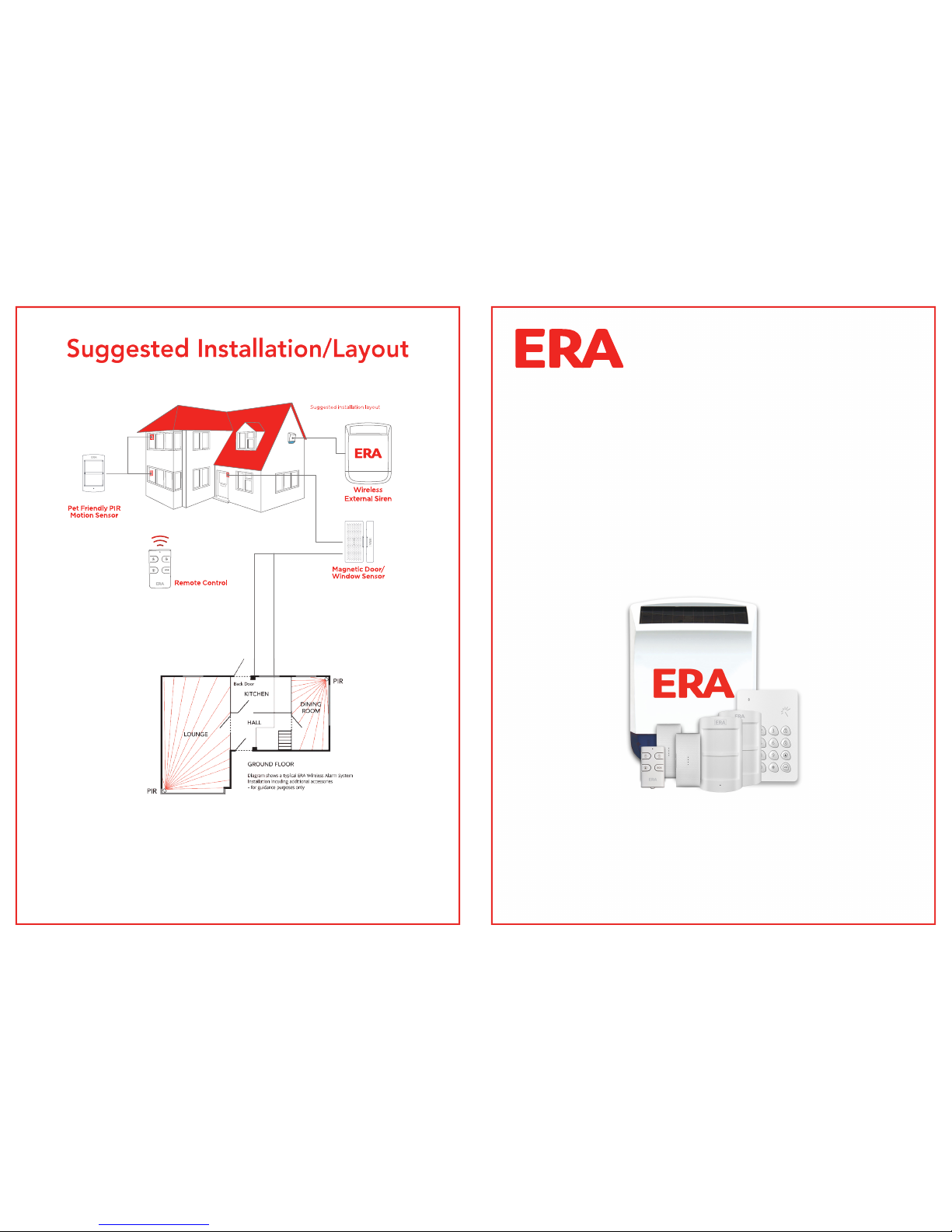
ERA-SL2KIT V1
ERA Home Security
Valiant Way, Wolverhampton, West Midlands, WV9 5GB
email: info@responseelectronics.com T: 0345 257 2500
www.responseelectronics.com
0345 257 2500
Model: SL2KIT
See seperate Keypad Instruction Manual KP700
Customer Helpline
Instruction Manual
Wireless
Solar Siren Alarm Kit
SL2KIT
SMART HOME SECURITY
Page 2
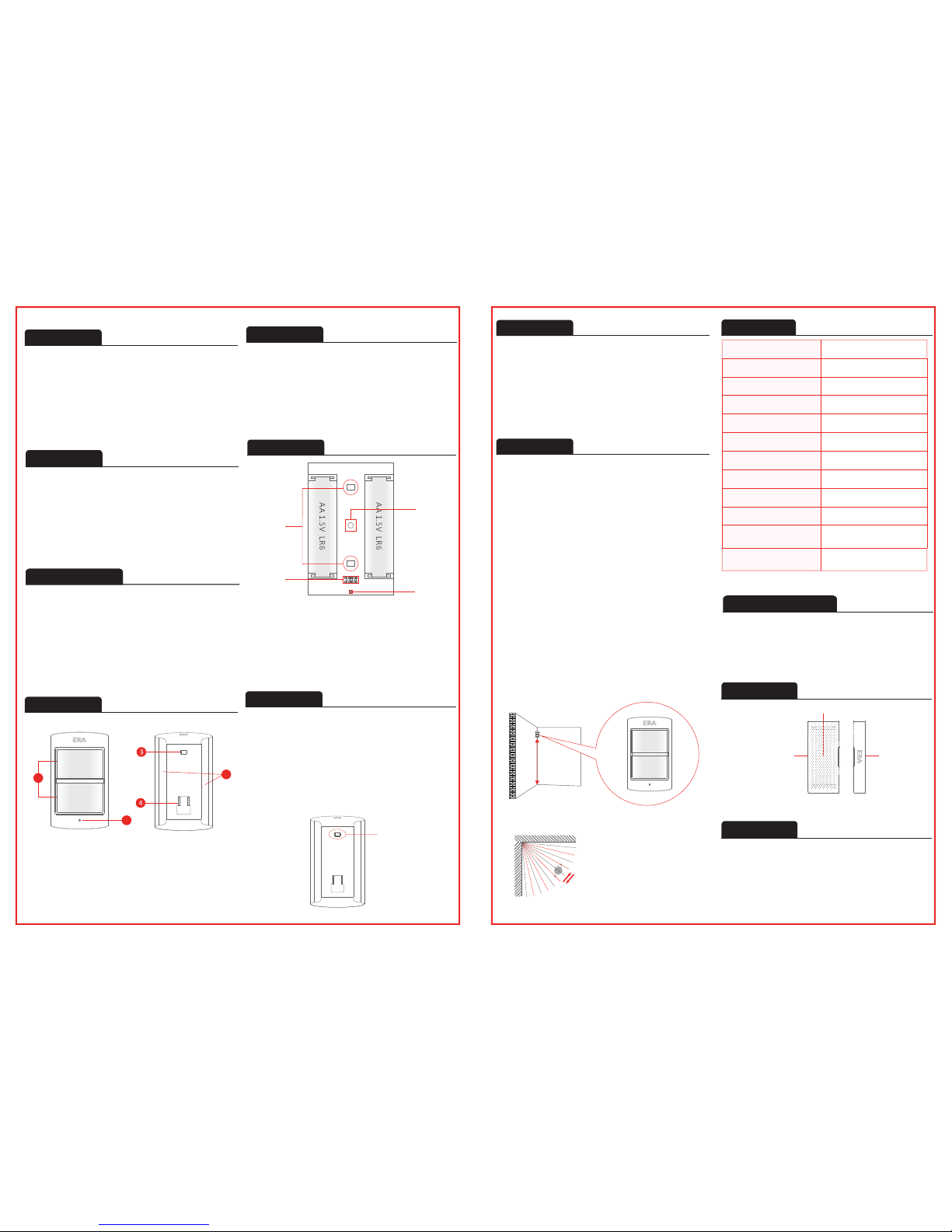
Solar Siren x 1
Pet Friendly PIR Motion Sensor x 1
Door/Window Magnetic Sensor x 1
Remote Control x 1
All Batteries and Fixings
Instructions
Kit Contents
Read the instructions thoroughly.
Remove the contents from their packaging.
Consider the most appropriate positioning.
Avoid mounting the Sensor near to metal objects
or electrical wiring.
Before Installation
Two Lens PIR: pet tolerant to 25 kgs.
Vertical and horizontal detection range 8m/110°.
Automatic temperature compensation and anti-air
turbulence technology/control: automatically adapts
to environmental changes, thereby saving energy.
1. PIR Motion Sensor
Appearance
1 . Detectio n windo w
2. Stat us indicato r
1
2
5
3. Test button
4. Bracket slo t
5. Self-adhesi ve pad
fixin g markers
Flashes every 2 seconds: self-testing state
Flashes twice: self-testing is finished, enters working
mode
Flashes once: movement is detected
Flashes once every 3 seconds: low battery indication
(immediate battery change required).
LED Indication
Tamper
switch
Zone
setting
Infra red
sensor
Status
indicator
Infrared Sensor: Detects movement and triggers an
alarm signal when the system is armed.
Tamper Switch: If the casing is opened when in
'working state', the tamper switch will be triggered
and generate an alarm signal.
PCB Layout
1. Remove the activation strip. Fit the retaining screw
supplied.
2. Self-testing will commence for 1 minute as
indicated by the LED flashing every 2 seconds.
3. To enter Test Mode press the Test Button at the
back of the PIR. The LED will then flash once
when movement is detected, for up to 3 minutes.
Test Button
Test Mode
a.
b.
c.
d.
1. To test in Working Mode, walk in front of the Sensor
- the LED should illuminate once when movement
is detected.
2. If the Sensor is triggered twice in 3 minutes it will
enter into power saving (sleep mode). If no
movement is detected within the next 3 minutes,
the Sensor will return to normal working mode.
1. Avoid mounting the Sensor in areas where draughts
may be present or where the temperature may
fluctuate greatly, such as near to: windows, air
conditioning, heating, refrigeration units, cooking
appliances and direct sunlight.
2. Where possible, mount the Sensor in the corner of
the room so that the logical path of an intruder
would cut across the fan detection pattern.
A PIR responds more effectively to movement
across the device than to movement directly
towards it.
3. Fit the Sensor in a position that will cover your
desired protection area:
a. Fix the bracket to the wall with the fixings kit
supplied. For optimum performance set the
height of the bracket to 2 metres above
ground level.
b. Adjust angle of the PIR Sensor to cover the
required detection area.
Working Mode
Installation
2-2 .2m
Groun d
To perform a wa lk test. Press
the test b utton once and
walk fro m left to right in t he
room. Th e LED indicator w ill
flash on ce when motion i s
detect ed.
Specification
Power Supply 2 x DC 1.5V AA Batteries
Static Current
≤ 50uA
Alarm Current ≤ 9.5mA
Detection Area 8m/110°
Transmitting Distance ≤ 80m (in open area)
Pet Immunity ≤ 25kg
Radio Frequency 433 MHz
Housing Material ABS Plastic
Operating Temperature -10°C~55°C
Relative Humidity ≤ 80% (non-condensing)
PIR Sensor Dimensions
(L x W x D)
Bracket Dimensions
(L x W x D)
100 x 59 x 43 mm
52 x 30 x 26.5 mm
The Door/Window Sensor comprises of a transmitter and a
magnet. The Sensor can be mounted on doors, windows
and any other objects that can be opened or closed. When
the transmitter and magnet are separated by more than
2cm, the Sensor will send a signal to the Control Panel to
trigger an Alarm.
Appearance
2. Door/Window Sensor
Transmitter
Magnet
Status Indicator
Flashes once: door/window opened, transmitter sends the
signal to the Control Panel/Siren
Flashes every 3 seconds: low battery indication (immediate
battery change required)
LED Indication
Page 3

PCB Layout
Batter y
Tamper Switch
Zone Sett ing
Installation
1. Carefully remove the activation strip from the battery
compartment.
2. Remove the backing paper from one side of each
self-adhesive double-sided strip. Fix one strip to the
back of the Magnet and one to the back of the
Transmitter.
3. Peel off the other side of each adhesive strip. Mount
the Magnet on the door and the Transmitter on the
door frame (small triangles facing each other), with less
than a 1 cm separation between the two.
4. When opening the door a small red indicator lights up
briefly, this indicates that the Transmitter has sent a
signal to the Control Panel.
Specification
2 x DC 3V Lithium Batteries (CR2032)
The Magnet can be
positioned either
side of the Sensor.
Power Supply
Transmitting Distance
≤ 80% (non-condensing)
0°C~55°C
71x 31.5 x 15 mm
71x 12.5 x 15 mm
ABS Plastic
Radio Frequency
Housing Material
Operating Temperature
Relative Humidity
Sensor Dimensions (L x W x D)
Magnet Dimensions (L x W x D)
Features
Appearance
Disar m
SOS
Part Ar m
(Home A rm)
Arm
Statu s Indicator
The Remote Control enables you to quickly and
conveniently Arm and Disarm your Alarm System.
In the event of an emergency (when in or near your
property), pressing the SOS button will trigger an
alarm condition on the Control Panel/Siren.
Appearance
LED Indication
Flashes once: transmits the signal
Low Light Level: low battery indication, (immediate
battery change recommended)
Remote Control Buttons/Functions
See over.
Specification
Power Supply 1 x DC 3V (CR2025) Lithium Battery
Transmitting Distance ≤80m (in open area)
Radio Frequency 433 MHz
Housing Material ABS Plastic
Operating Temperature 0°C~50°C
Relative Humidity ≤ 80% (non-condensing)
Dimensions (L x W x D) 58 x 31 x 9.5mm
Remote Control Buttons/Functions
Arm
Positioning
Install the Siren to the outside of the building in a position that is clearly visible and at a height which is relatively inaccessible to an
intruder.
The Siren is designed to work on any aspect wall, however for optimum performance try to avoid installing on a North facing wall or to a
wall with shadows cast by other buildings, trees and roof overhangs.
For optimum radio signal reception mount the Solar Siren at a minimum distance of one metre away from any external or internal
metalwork (drainpipes, gutters, radiators, etc).
Installation
Jumper Setup
PCB Layout
High (default) Mute Low
5 minutes 2 minutes 30 seconds (default)
Rear
Anti-tamper
Switch
Sirens
Rear Cover Tamper Socket
Inner Tamper Switch
Learn Button
Status LED Indicator
Alarm LED Indicators
Volume Setting
Siren Duration Setting
Rechargeable 3.7V
1800mAh Lithium Battery
9V
Start-up
Battery
Disarm
Part Arm
(Home Arm)
Panic
Mute Arm
Mute Disarm
Press to activate a Panic Alarm (SOS). The Control Panel will auto-dial out to
the pre-set phone numbers immediately
Press to Arm the Control Panel/Siren and all of the Accessories (Full Arm)
Press to Disarm the System
Press to Part Arm the System (for Control Panel Systems only)
Press to Arm the System with the Solar Siren in Mute/Silent Mode
Press to Disarm the System with the Solar Siren in Mute/Silent Mode
Page 4

Usage
Important: connect the 9V Battery and press the Power on/off button prior to installation.
Installation
Connecting Wireless Accessories to the Siren
1. Press the Learn Button on the Solar Siren (0.5 seconds), the system goes
into Learn Mode after one beep is heard.
2. Press the Test Button on the Accessory or trigger the Accessory once.
3. The Wireless Accessory is learned successfully after a second beep.
4. If two beeps are heard, the accessory is already linked.
5. To finish learning the Accessories, press the Learn Button on the Siren
again to exit Learn Mode after one beep.
Remove the fixing screw from
the bottom edge of the Siren
housing and carefully remove
the front cover.
Hold the mounting plate in
position and mark the positions
of the four mounting holes.
There is a Spirit Level inside the
case to help ensure that the
Siren is level.
Drill four holes in the wall and
insert the wall plugs. Insert the
screws through the backplate
holes and screw them into the
wall plugs.
Hinge the front cover locating
tabs over the top edge of the
backplate and carefully push
the base of the siren cover into
place. Secure the siren cover by
refitting the fixing screw in the
bottom edge of the cover.
Test Mode
1. Test Mode prevents the Siren's tamper switch from triggering an
alarm during maintenance or when changing the battery.
2. When the Remote Control is connected with the Siren, press
Unlock 3 times (within 5 seconds) to enter Test Mode, the Siren will
emit a long beep indicating that the system is now in Test Mode.
During this period the Siren will not alarm but will beep if the
tamper switch or the connected Sensors are triggered.
3. Press Lock on the Remote Control to exit Test Mode after a short
beep.
4. The System is now Armed. Press Unlock to Disarm the System.
1. If the Siren has been fitted as a standalone system, additional
Accessories can easily be learnt to the Siren without the need to
dismount the Siren from the wall, as follows:
2. Press on the Remote Control 3 times (within 5 seconds) to Unlock
enter Test Mode.
3. Press 3 times (within 5 seconds) to enter Learn Mode. Home Arm
A long beep is heard from the Siren indicating that it is in Learn Mode.
Press the Test Button on the additional Accessory or trigger the
Accessory once.
4. The Siren will beep again to indicate that the Accessory has been
successfully connected with the Siren.
5. Press on the Remote Control to exit Learn Mode, it will emit Lock
one beep.
6. The System is now Armed, press Unlock to Disarm the System.
The ‘Arm’ button will arm the siren with a 15 second exit delay. Sensors
on the ‘single delay zone’ will have an entry delay of 15 seconds before
the alarm sounds (unless disarmed by the Remote Control during the
delay period).
Sensors on the ‘normal zone’ will activate the alarm without a delay,
i.e the Siren will sound immediately.
The Siren will sound and the strobe light will flash upon activation of a
connected Accessory.
Disarm the system to stop the siren sounding. If not disarmed the Siren
status indicator will flash once every 2 seconds for one hour (visual
notification of an alarm event).
Specifications
Back-up Power: 3.7V 1800mAh Rechargeable Lithium Battery
Start-up Power: 9V Alkaline Battery
Solar Panel Output Current: 2000LUX illumination
≥ 4mA (in sunlight)
Maximum Alarm Current:
≤ 500mA
Wireless Receiving Distance:
≤ 80m (free space)
Operating Conditions: Temperature -10°C
~ +55°C
Relative Humidity
≤ 80% (non-condensing)
Maximum Siren Volume: 110dB
Standby Current:
≤ 1.mA
Standby Time:
≤ 45 days (no sunlight)
Wireless Receiving Frequency: 433MHz
Housing Material: PC + ABS + ANTI-UV
Size: 309 x 230 x 79.7mm
Enter/Exit Learning Status using a connected Remote Control
PRODUCT GUARANTEE *
We at ERA firmly believe in the quality of our goods. Our technology achieves outstanding performance and
durability and we can therefore offer, in addition to your statutory rights, an additional limited guarantee. In the
event of any material defects in any product manufactured by us due to faulty design, materials and/or
workmanship, and which arise following correct installation and during normal use in accordance with our
instructions, as included in the product packaging, within the period of two years from the date of purchase, we
will either repair, provide a replacement, substitute with an equivalent product free of charge from our then
current range or refund in full the amount paid for the product at point of purchase.
Conditions
In order to take advantage of our guarantee, you must comply with the following conditions:-
1. This limited guarantee is not transferable and is extended only to, and is solely for the benefit o f, the original purchaser of
the product. Please retain your dated sales invoice as proof of purchase and forward this to us if you wish to make a claim
under this guarantee.
2. Products must be installed, used and maintained in accordance with our instructions otherwise the guarantee will be
invalidated.
3. The product must not be damaged or modified in any way nor must it have been subjected to any unauthorised repairs.
Exclusions
This guarantee does not cover:-
1. Periodic maintenance, repair and replacement of parts due to fair wear and tear.
2. Abuse or misuse, including but not solely limited to the failure to use this product for its normal purposes or in
accordance with ERA's instructions on usage and maintenance.
3. Failure of the product arising from incorrect installation or use not consistent with the instructions supplied and the cost of
any removal or installation of products.
4. Accidents, Acts of God, lightning, water, fire, public disturbances, improper ventilation, voltage fluctuations or any cause
beyond the control of ERA (Force Majeure).
5. Unauthorised modifications carried out to the product.
6. Damage caused by incorrect/improper use of supplied batteries.
7. Alteration to, deletion, removal or illegibility of the Serial Number as shown on the Product Label.
8. Consumables: any damages so caused by the use of batteries not supplied by ERA.
9. Repair or attempted repairing by bodies who are not ERA authorised repairers.
10. Neglect.
11. The loss o f any stored data on your product.
This guarantee is in addition to your contractual and statutory rights and does not affect your statutory rights
To make a claim
Please contact Customer Support either by telephone on 0345 257 2500 or email with full
alarms@eraeverywhere.com
details of your claim. If your claim satisfies our Conditions and is not subject to any of our Exclusions, we will agree with you
the repair, replacement, substitution or refund of payment of goods. For product returns you will be issued with a Return
Authorisation Number (RAN). Please note: Returns will not be accepted unless accompanied by a RAN.
*Terms and conditions apply.
Disposal and Recycling
Disposal of this product is covered by the Waste Electrical or Electronic Equipment (WEEE) Directive. It should
not be disposed of with other household or commercial waste.
At the end of its useful life the packaging and product should be disposed of via a suitable recycling centre.
Please contact your local authority or the retailer from where the product was purchased for information on
available facilities.
