Page 1
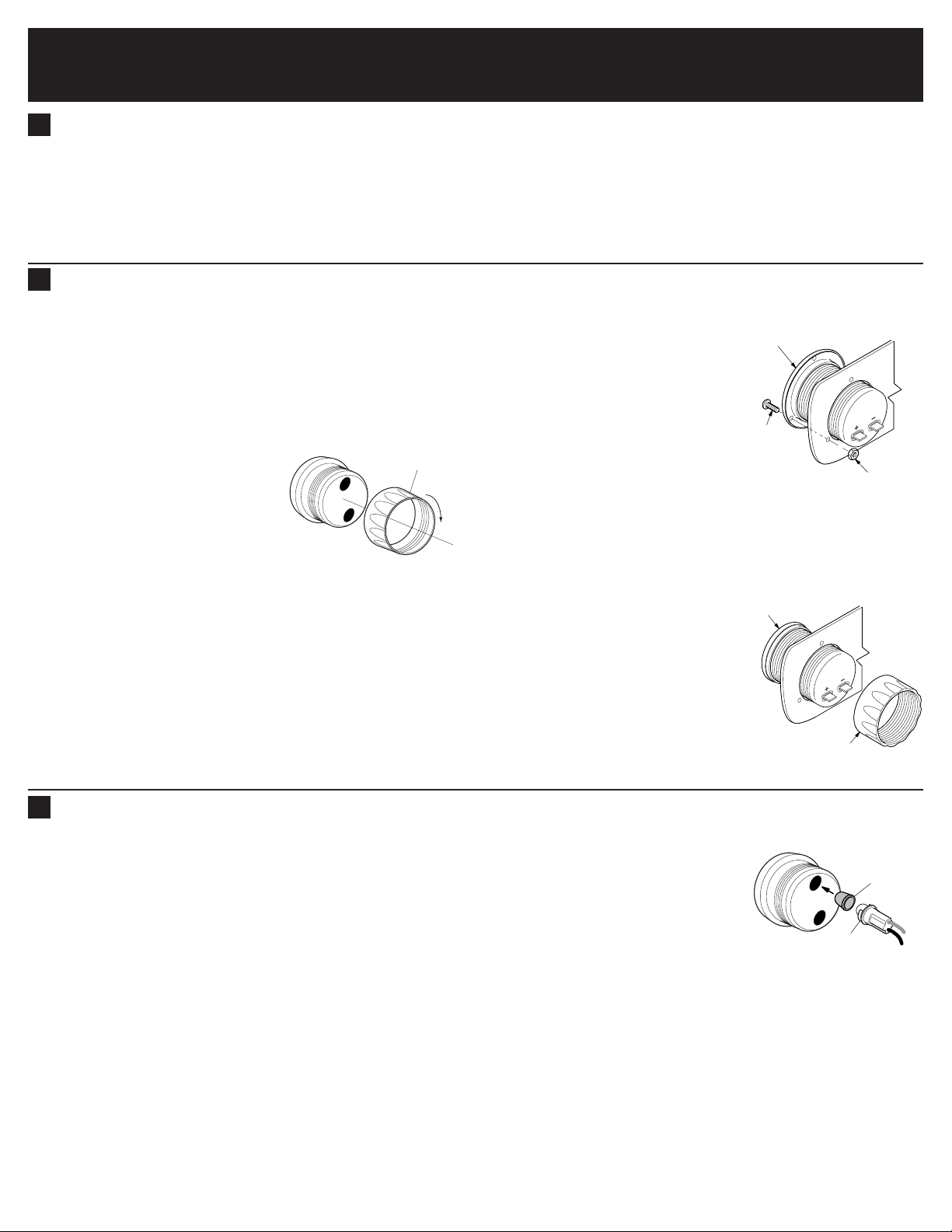
INSTALLATION INSTRUCTIONS
SPEEDOMETER / HOURMETER / CLOCK
PREPARATION FOR INSTALLATION
1
Copyright © 2012 IEC. All Rights Reserved. MRP 93-0034 Rev C
1. Read these instructions completely before installing the gauge, and
seek the advice of a professional if you are not familiar with the installation of vehicle instrumentation or the functions of the related vehicle
systems.
2. Always read the vehicle's service manual and follow its safety pre-
cautions before any test or service procedure is performed.
3. Install gauges only when engine is cool and ignition is off.
4. Disconnect negative (-) battery cable before installing gauges. (Do
not forget to reconnect battery after installation is complete).
NOTE: It may be necessary to reprogram your radio, clock, etc. after
reconnecting the battery.
5. Determine a mounting location for the gauge. Choose a location that
does not impair visibility, or interfere with driving. Check behind the
mounting location for any wiring or components before drilling.
A. SPEEDOMETER / CLOCK (Figure 1)
1. Determine a location on the dashboard that can be cut out without
striking any objects from behind the dash. If an existing hole is already
available for use, proceed to step 3.
2. Using a template, cut out a 3 3/8" (85.7 mm) (or as needed) hole
through the dashboard.
3. Using a round file, smooth out any rough edges around the hole.
4. Insert gauge through front of the hole in dashboard.
5. Hold gauge case and rotate gauge,
as needed, until gauge dial face is
properly positioned in front of dashboard.
6. Tighten locking ring onto gauge in a
clockwise direction until gauge is
tight against dashboard. Tighten
locking ring HAND TIGHT ONLY.
B. HOURMETER
The hourmeter will use one of two types of mounting options; "In-Dash
Mount" (using a mounting cup) or "Flange Mount." Be sure to use the
installation instructions appropriate to your hourmeter.
Flange Mount (Figure 2)
1. Determine a location on the dashboard that can be cut out without
striking any objects from behind the dash. If an existing hole is already
available for use, proceed to step 3.
2. Using a template, cut out a 2" (50.8 mm) hole through the dashboard.
3. Using a round file, smooth out any rough edges around the hole.
4. Insert gauge through front of the hole in dashboard.
GAUGE INSTALLATION
2
5. Hold gauge case and rotate gauge, as needed, until gauge dial face
is properly positioned in front of dashboard.
6. Using the gauge flange as a template, mark the location for three
mounting screws.
7. Using a 1/8" (3.18 mm) drill bit, drill
three holes through the dashboard.
8. Insert gauge through front of the
hole in dashboard, and secure with
three screws, lock washers and nuts
provided. Tighten nuts to 5 inchpounds (0.57 Newton-meters).
In-Dash Mount (Figure 3)
1. Determine a location on the dashboard that can be cut out without
striking any objects from behind the dash. If an existing hole is already
available for use, proceed to step 3.
2. Using a template, cut out a 2" (50.8 mm) hole through the dashboard.
3. Using a round file, smooth out any
rough edges around the hole.
4. Insert gauge through front of the hole
in dashboard.
5. Hold gauge case and rotate gauge, as
needed, until gauge dial face is properly positioned in front of dashboard.
6. Tighten locking ring onto gauge in a
clockwise direction until gauge is tight
against dashboard. Tighten locking
ring HAND TIGHT ONLY
NOTE: Depending on the model of gauge, backlighting color may be
changed to either red, green or blue by installing the optional color filter
over the bulb (not available for all gauge kits).
1. Insert the light bulb and socket assemblies into the light receptacles
on the back of the gauge and press firmly to snap/lock into place.
NOTE: Wire for gauge lights must be purchased separately. Use size 1820 AWG stranded copper wire.
2. Splice the RED or WHITE wire from the gauge light(s) into the vehi-
cle's lighting circuit, between the dimmer control switch and the dash
lights (consult the vehicle's service manual for proper wire).
GAUGE LIGHT INSTALLATION AND CONNECTION - Speedometer
3
3. Connect light socket BLACK wire to a
good chassis ground.
4. Insulate all splices and connections with
shrink tubing to prevent shorting.
WARNING: For bulb replacement use only
part # 161 Instrument/Indicator wedge
type bulbs available at most auto parts
stores. DO NOT USE ANY OTHER PART
NUMBER SINCE THE HEAT PRODUCED
BY A HIGHER WATTAGE BULB WILL
MELT THE GAUGE CASE AND CREATE
A FIRE HAZARD.
Figure 4
4.0
4.0
Figure 1
Figure 2
Figure 3
LOCKING RING
HOURMETER
SCREW
NUT
HOURMETER
LOCKING RING
BULB AND
SOCKET ASSEMBLY
OPTIONAL COLOR
FILTER
Page 2
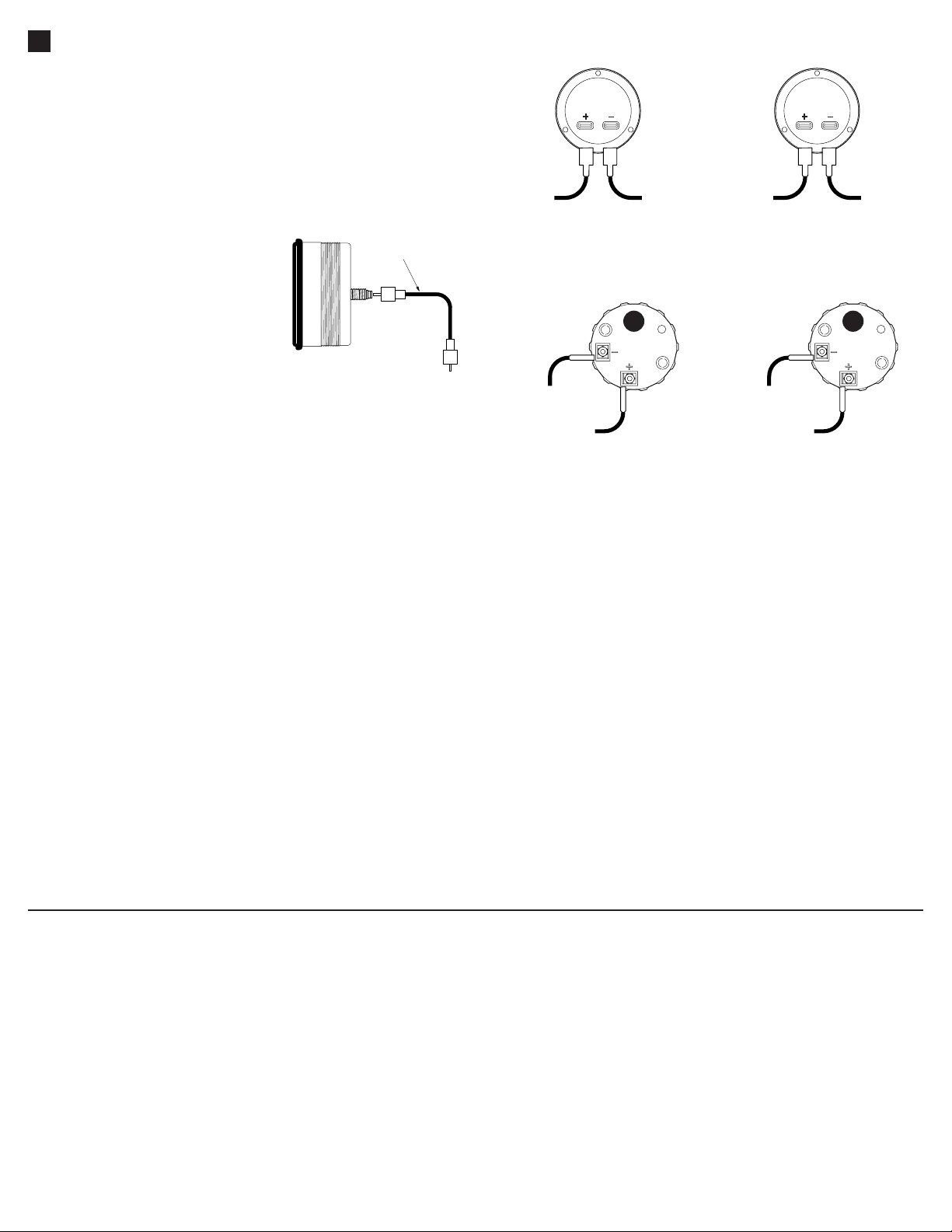
Copyright © 2012 IEC. All Rights Reserved.
The Manufacturer warrants to the original purchaser that this unit is free of defects
in materials and workmanship under normal use and maintenance for a period of
one (1) year from the date of original purchase. If the unit fails within the one (1) year
period, it will be repaired or replaced, at the Manufacturer’s option, at no charge,
when returned prepaid to the Service Center with Proof of Purchase. The sales
receipt may be used for this purpose. Installation labor is not covered under this warranty. All replacement parts, whether new or remanufactured, assume as their warranty period only the remaining time of this warranty. This warranty does not apply
to damage caused by improper use, accident, abuse, improper voltage, service, fire,
flood, lightning, or other acts of God, or if the product was altered or repaired by anyone other than the Manufacturer’s Service Center. The Manufacturer, under no circumstances shall be liable for any consequential damages for breach of any written
warranty of this unit. This warranty gives you specific legal rights, and you may also
have rights, which vary from state to state.This manual is copyrighted with all rights
reserved. No portion of this document may be copied or reproduced by any means
without the express written permission of the Manufacturer. THIS WARRANTY IS
NOT TRANSFERABLE. For service, send via U.P.S. (if possible) prepaid to
Manufacturer. Allow 3-4 weeks for service/repair.
LIMITED ONE YEAR WARRANTY AND SERVICE PROCEDURES
GAUGE CONNECTION
4
A. SPEEDOMETER (Figure 4)
Connection of the speedometer requires using the vehicle's existing
speedometer cable. Route existing speedometer cable to rear of speedometer and connect cable to 5/8"–18 male connector on rear of speedometer.If the cable drive and/or the female threaded connector from the vehicle's
speedometer cable does not fit, you must buy an adapter and/or replace the
speedo-meter cable. See IMPORTANT note below. Connection adapters
and cables are available from most speedometer shops.
IMPORTANT: The speedometer is designed for a 1:1 drive ratio (60 mph or
96,5 km/h at 1000 RPM) using a 5/8"-18
cable thread shaft. This shaft requires a
0.104” (2,64 mm) square female cable
drive. If the vehicle’s tire size or differential ARE NOT stock (original), speedometer accuracy will be affected. It may be
necessary to change to a different pinion
gear to achieve the required 60 MPH at
1,000 RPM.
TRIPMETER OPERATION
The speedometer is equipped with a foursegment resetable Tripmeter. To reset the
Tripmeter, rotate the Tripmeter reset knob
counterclockwise until the Tripmeter shows "0000".
B. HOURMETER / CLOCK (Figure 5)
NOTE: Hourmeter / clock operating voltage is 10 VDC minimum to 80 VDC
maximum (polarity-sensitive).
NOTE: Lead wires must be purchased separately. Use 16 - 18 AWG wire
minimum.
1. Determine routing for gauge lead wires. Use an existing firewall grom-
met, or drill a 3/8" (9.5 mm) hole through firewall to accommodate lead
wires. Install a rubber grommet (purchased separately) in hole, and
use shrink tubing to protect lead wires from chaffing or other damage.
2. Install and crimp or solder 1/4" female spade connectors (purchased
separately) on gauge positive (+) and negative (-) lead wires.
3. Connect lead wires to hourmeter or clock positive (+) and negative (-)
spade posts. Route lead wires through grommet in firewall.
4. Connect free ends of hourmeter or clock lead wires to vehicle electri-
cal system:
HOURMETER
For Negative Ground Systems
■ Connect hourmeter positive lead wire to a switched voltage source
in the vehicle electrical system.
■ Connect hourmeter negative lead wire to a good bare metal chas-
sis ground.
For Positive Ground Systems
■ Connect hourmeter negative lead wire to a switched voltage
source in the vehicle electrical system.
■ Connect hourmeter positive lead wire to a good bare metal chas-
sis ground.
CLOCK
For Negative Ground Systems
■ Connect clock positive lead wire to an unswitched (constant) volt-
age source in the vehicle electrical system.
■ Connect clock negative lead wire to a good bare metal chassis
ground.
For Positive Ground Systems
■ Connect clock negative lead wire to an unswitched (constant) volt-
age source in the vehicle electrical system.
■ Connect clock positive lead wire to a good bare metal chassis
ground.
5. Secure lead wires along their route to prevent damage from sharp
edges, moving parts or hot engine components.
6. Reconnect negative (-) battery cable.
■ For Hourmeter: Start and run engine for several minutes and ver-
ify hourmeter accumulates operating time.
■ For Clock: Observe clock for several minutes and verify time
advances.
Figure 4
Figure 5
EXISTING
SPEEDOMETER
CABLE
TO
VO LTAGE
SOURCE
NEGATIVE GROUND SYSTEM
TO
CHASSIS
GROUND
TO
CHASSIS
GROUND
POSITIVE GROUND SYSTEM
TO
VO LTAGE
SOURCE
HOURMETER CONNECTION
TO CHASSIS
GROUND
TO VOLTA GE
SOURCE
NEGATIVE GROUND SYSTEM POSITIVE GROUND SYSTEM
TO VOLTA GE
SOURCE
TO CHASSIS
GROUND
CLOCK CONNECTION
If you have any questions, require technical support or information on UPDATES and
OPTIONAL ACCESSORIES, please contact your local store, distributor or the
Service Center.
USA & Canada:
(800) 544-4124 (6am - 6pm, 7 days a week PST)
All others: (714) 241-6802 (6am - 6pm, 7 days a week PST)
FAX: (714) 432-3979 (24 hr.)
Web: www.equus.com
Technical Service Center
17352 Von Karman Ave.
Irvine, CA 92614
Page 3

INSTRUCTIONS DE MONTAGE
INDICATEUR DE VITESSE / HOROMÈTRE / HORLOGE
PRÉPARATION ANTÉRIEURE À L'INSTALLATION
1
Copyright © 2012 IEC. All Rights Reserved. MRP 93-0034 Rev C
1. Lisez ces instructions en entier avant d'installer cette jauge, et con-
sultez un mécanicien professionnel si vous n'êtes pas familier avec
l'installation des instruments du véhicule ou le fonctionnement des
systèmes connexes du véhicule.
2. Lisez toujours le manuel de service du véhicule et observez les
mesures de sécurité qui y sont énoncées avant de faire des vérifications ou des travaux de service.
3. Installez les jauges uniquement lorsque le moteur est froid et que l'al-
lumage est en positon «OFF».
4. Débranchez le câble de la borne négative (-) de la batterie avant d'installer les jauges. (N'oubliez pas de rebrancher la batterie une fois
que vous avez terminé votre installation.)
REMARQUE : Vous devrez peut-être reprogrammer votre radio, votre
horloge, etc. après avoir rebranché votre batterie.
5. Déterminez l'endroit où installer la jauge. Choisissez un endroit qui ne
nuise pas à la visibilité et à la conduite. Vérifiez derrière l'endroit que
vous avez choisi pour déterminer si vous y trouvez du câblage électrique ou d'autres composants avant de perforer des orifices.
A. INDICATEUR DE VITESSE / HORLOGE (Figure 1)
1. Déterminez l'emplacement qui peut être découpé dans le tableau de
bord sans nuire à rien derrière le tableau. S'il y a déjà une ouverture,
passez à l'étape 3.
2. Avec le garabit, découpez un trou de 3 3/8 po (85,7 mm) dans le
tableau de bord.
3. Utilisez une lime ronde et éliminez les aspérités des bordures du trou.
4. Insérez l'arrière de la jauge dans le trou découpé dans le tableau de bord.
5. Tenez la jauge et tournez-la jusqu'à
ce que le devant soit bien placé dans
le tableau de bord.
6. Serrez l’anneau de verrouillage sur
la jauge en le tournant en sens
horaire jusqu'à ce que la jauge soit
serrée sur le tableau de bord/panneau. Serrez l’anneau de verrouillage À LA MAIN SEULEMENT.
B. HOROMÈTRE
L'horomètre utilisera l'une des deux méthodes d'installation suivantes :
«tableau de bord» (avec cuvette d'installation) ou «montage à bride».
Utilisez les instructions s'appliquant à votre horomètre.
Montage à bride (Figure 2)
1. Déterminez l'emplacement sur le tableau de bord où l'ouverture
puisse être découpée sans nuire à rien derrière le tableau. S'il y a
déjà une ouverture, passez à l'étape 3.
2. Avec le garabit, découpez un trou de 2 po (50,8 mm) dans le tableau
de bord.
3. Utilisez une lime ronde et éliminez les aspérités des bordures du trou.
4. Insérez l'arrière de la jauge dans le trou découpé dans le tableau de bord.
INSTALLATION DE LA JAUGE
2
5. Tenez la jauge et tournez-la jusqu'à
ce que le devant soit bien placé
dans le tableau de bord.
6. Utilisez la bride comme gabarit pour
marquer l'emplacement des 3 vis de
montage.
7. Avec une mèche de 1/8 po (3,18
mm), percez 3 trous dans le tableau
de bord.
8. Insérez l'arrière de la jauge dans le
trou découpé dans le tableau de
bord et fixez-la avec les 3 vis, les rondelles et les écrous fournis.
Serrez à 5 po/lb (0,57 Newton-mètre).
Installation dans le tableau de bord (Figure 3)
1. Déterminez l'emplacement qui peut être découpé dans le tableau de
bord sans nuire à rien derrière le tableau. S'il y a déjà une ouverture,
passez à l'étape 3.
2. Avec le garabit, découpez un trou de 2 po (50,8 mm) dans le tableau
de bord.
3. Utilisez une lime ronde et éliminez les
aspérités des bordures du trou.
4. Insérez l'arrière de la jauge dans le
trou découpé dans le tableau de bord.
5. Tenez la jauge et tournez-la jusqu'à ce
que le devant soit bien placé dans le
tableau de bord.
6. Serrez l’anneau de verrouillage sur la
jauge en le tournant en sens horaire
jusqu'à ce que la jauge soit serrée sur
le tableau de bord/panneau. Serrez
l’anneau de verrouillage À LA MAIN
SEULEMENT.
REMARQUE :Selon le modèle de jauge, il est possible de changer la
couleur de l'éclairage par l'arrière des jauges pour passer du rouge, au
vert et au bleu en installant un filtre facultatif de la couleur sur l'ampoule
(non disponible pour toutes les trousses de jauges).
1. Insérez l'assemblage de l'ampoule et la douille dans le logement à l'ar-
rière de la jauge, et pressez fermement jusqu'à qu'il s'emboîte en
place.
REMARQUE : Le fil électrique alimentant l'éclairage de la jauge doit
être acheté à part. Utilisez un fil électrique de jauge 18-20 AWG à
brins toronnés en cuivre.
2. Connectez le fil ROUGE ou BLANC de la jauge au circuit d'éclairage
du tableau de bord du véhicule, entre le gradateur et l'éclairage (consultez le manuel de service de la véhicule pour plus d'informations sur
le fil correcte.)
INSTALLATION ET RACCORDEMENT DE L'ÉCLAIRAGE DE LA JAUGE - Indicateur de vitesse
3
3. Raccordez le fil électrique NOIR de la douille d'éclairage sur une
bonne mise à la masse du châssis.
4. Isolez les connexions à l'aide de gaine
thermorétrécissable pour prévenir les
court-circuits.
AVERTISSEMENT : Utilisez uniquement
l'ampoule de rechange #161 (instruments /
indicateurs) fournie par les vendeurs de
pièces d'auto. LA CHALEUR PLUS
INTENSE DES AMPOULES PLUS FORTES
FERA FONDRE L'EXTÉRIEUR DE LA
JAUGE; ELLE PRÉSENTE UN RISQUE
D'INCENDIE.
Figure 4
4.0
4.0
Figure 1
Figure 2
Figure 3
ANNEAU DE
VERROUILLAGE
HOROMÈTRE
VIS
HOROMÈTRE
ANNEAU DE
VERROUILLAGE
ÉCROU
Ampoule
et douille
Filtre facultatif
de la couleur
Page 4

Copyright © 2012 IEC. All Rights Reserved.
Le fabricant garantit à l'acheteur original que cet appareil ne présentera aucun défaut
de matériau ou de fabrication pendant une année à compter de la date d'achat original. Si l'appareil s'avère défectueux pendant cette période d'une année, il sera réparé
ou remplacé, à la discrétion du fabricant, sans frais pour l'acheteur, à la condition que
ce dernier envoie l'appareil défectueux en port payé au Centre de service, accompagné d'une preuve d'achat acceptable, notamment un reçu de caisse.Cette garantie ne
couvre pas les frais de main d'œuvre pour l'installation des pièces. Toutes les pièces
de rechange, qu'elles soient neuves ou remises à neuf, seront garanties pour la durée
restante de la garantie originale. Cette garantie ne s'applique pas aux dommages
causés par une mauvaise utilisation, un accident, un usage abusif, une tension électrique inappropriée, une mauvaise réparation, un incendie, une inondation, la foudre
ou une autre catastrophe naturelle. Cette garantie ne s'applique pas non plus aux produits ayant été modifiés ou réparés hors d'un centre de service agréé par le fabricant.
Le fabricant ne peut sous aucune circonstance être tenu responsable de quelque
dommage accessoire que ce soit associé au non-respect d'une garantie écrite relative
à ce produit. Cette garantie vous accorde des droits juridiques spécifiques, mais il est
possible que vous ayez également d'autres droits selon votre lieu de résidence. Ce
manuel est protégé par des droits d'auteurs (tous droits réservés). Aucune partie de
GARANTIE LIMITÉE D’UNE ANNÉE ET PROCÉDURE DE SERVICE
RACCORDEMENT DE LA JUAGE
4
A. INDICATEUR DE VITESSE (Figure 4)
Pour connecter l'indicateur de vitesse, il est nécessaire d'utiliser le câble
de tachymètre existant du véhicule. Amener le câble de tachymètre existant jusqu'à l'arrière de l'indicateur de vitesse et l'y raccorder au connecteur mâle 5/8"-18. Si l'entraînement du câble et (ou) le connecteur
femelle fileté en provenance du câble de l'indicateur de vitesse ne convient
pas, vous devez acheter un adaptateur et (ou) remplacer le câble de l'indicateur de vitesse Consultez la note IMPORTANT ci-dessous. Les adaptateurs et câbles de raccordement sont vendus dans la plupart des magasins spécialisés.
IMPORTANT : Cet indicateur de vitesse a
été conçu pour un rapport de transmission de 1:1 (60 mph ou 96,5 km/h à 1000
tr/mn) avec un arbre de câble à filetage
5/8"-18. Cet arbre s'insère dans un connecteur femelle de section carrée de
0,104” (2,64 mm). Si la dimension des
pneus ou le différentiel NE SONT PAS
d'origine, la précision de l'indicateur de
vitesse peut se trouver affectée.Il se peut
qu'il soit nécessaire de changer de
pignon pour obtenir la vitesse de 60 mph
(96,5 km/h) à 1000 tr/min.
FONCTIONNEMENT DU COMPTEUR JOURNALIER
L'indicateur de vitesse est équipé d'un compteur journalier à quatre
chiffres. Pour remettre le compteur journalier à zéro, faire tourner le bouton du compteur dans le sens inverse des aiguilles d'une montre jusqu'à
ce que le compteur affiche «0000».
B. HOROMÈTRE / HORLOGE (Figure 5)
REMARQUE : La tension d'utilisation de de l'horomètre / horloge est de
10-80 V c.c. (respectez la polarité).
REMARQUE : Les câbles ne sont pas fournis. Utiliser des fils de calibre
A.W.G. 16 à 18 au minimum.
1. Déterminer les endroits de passage des fils du horomètre. Pour tra-
verser la paroi ignifuge du moteur, passer par un oeillet existant ou
percer un trou de 3/8" 9,5 mm). Insérer un oeillet en caoutchouc
(vendu séparément) dans le trou ou entourer les fils de ruban adhésif
isolant pour éviter qu'ils s'abîment.
2. Sertir ou souder des cosses plates femelles de 1/4" (6 mm) (vendues
séparément) sur les files positif (+) et négatif (-) du horomètre.
3. Raccorder les fils aux bornes positive (+) et négative (-) du horomètre
ou horloge. Faire passer les câbles à travers l'oeillet de la paroi ignifuge.
4. Raccorder les extrémetiés libres des fils du horomètre ou horloge au
circuit électrique du véhicule :
HOROMÈTRE
Circuits à masse négative
■ Raccorder le fil positif du horomètre à une source de tension com-
mutée sur le circuit électrique du véhicule.
■ Raccorder le fil négatif du horomètre à une bonne masse du véhicule.
Circuits à masse positive
■ Raccorder le fil négatif du horomètre à une source de tnesion
commutée sur le circuit électrique du véhicule.
■ Raccorder le fil positif du horomètre à une bonne masse du véhicule.
HORLOGE
Circuits à masse négative
■ Raccorder le fil positif du horloge à une source de tension directe
sur le circuit électrique du véhicule.
■ Raccorder le fil négatif du horloge à une bonne masse du véhicule.
Circuits à masse positive
■ Raccorder le fil négatif du horloge à une source de tension directe
sur le circuit électrique du véhicule.
■ Raccorder le fil positif du horloge à une bonne masse du véhicule.
■ Raccorder le fil négatif du horomètre à une source de tnesion
commutée sur le circuit électrique du véhicule.
5. Bien attacher les fils le long de leur passage pour éviter qu'ils soient
endommagés par des arêtes coupantes, des organes en mouvement
ou par la température de certains éléments du moteur.
6. Rebrancher le câble négatif (-) de la batterie.
■ Horomètre: Démarrer et faire tourner le moteur pendant
quelques minutes pour s'assurer que le moromètre enregistre la
durée de fonctionnement.
■ Horloge: Observez l'horloge pendant plusieurs minutes et vérifiez
les avances de temps.
Figure 4
Figure 5
CÂBLE D’INDICATEUR
DE VITESSE EXISTANT
VERS LA
SOURCE DE
TENSION
CIRCUIT À MASSE NÉGATIVE
VERS
LA
MASSE
VERS
LA
MASSE
CIRCUIT À MASSE POSITIVE
VERS LA
SOURCE DE
TENSION
RACCORDEMENT DE LA HOROMÈTRE
VERS LA
MASSE
VERS LA SOURCE
DE TENSION
CIRCUIT À MASSE NÉGATIVE
VERS LA SOURCE
DE TENSION
VERS LA
MASSE
CIRCUIT À MASSE POSITIVE
RACCORDEMENT DE LA HORLOGE
ce document ne peut être copiée ou reproduite par quelque procédé que ce soit sans
une autorisation expresse et écrite du fabricant. CETTE GARANTIE N'EST PAS
TRANSFÉRABLE. Pour obtenir une réparation sous garantie, envoyer l'appareil au
fabricant en port payé, via UPS (si possible). Prévoir 3-4 semaines pour la réparation.
Si vous avez des questions, si vous avez besoin d'assistance technique ou si vous
désirez des informations supplémentaires, notamment sur les MISE À JOUR et les
ACCESSOIRES OPTIONNELS, veuillez contacter votre détaillant, un distributeur ou
le Centre de service.
États-Unis et Canada :
(800) 544-4124 (6am à 6pm, heure du Pacifique, sept jours par semaine))
Autres pays: (714) 241-6802 (6am à 6pm, heure du Pacifique, sept jours par semaine)
Télécopieur: (714) 432-3979 (24h/24)
Internet : www.equus.com
Tecnhical Service Center
17352 Von Karman Ave.
Irvine, CA 92614
Page 5

INSTRUCCIONES DE INSTALACIÓN
VELOCÍMETRO / MEDIDOR DE HORAS / RELOJ
PREPARACIÓN PARA LA INSTALACIÓN
1
Copyright © 2012 IEC. All Rights Reserved. MRP 93-0034 Rev C
1. Lea todas las instrucciones antes de instalar el indicador, y solicite la
asesoría de un profesional si usted no está familiarizado con la instalación de instrumentos en vehículos o con las funciones de los diferentes sistemas relacionados con el vehículo.
2. Siempre lea el manual de servicio del vehículo y siga sus precau-
ciones de seguridad antes de realizar cualquier procedimiento de
prueba o de servicio.
3. Instale indicadores sólo cuando el motor esté frío y la ignición esté
apagada.
4. Desconecte el cable negativo (-) de la batería antes de instalar los
indicadores. (No olvide de conectar la batería después de ter-
minar la instalación.).
NOTA: Después de conectar la batería quizá sea necesario volver a
programar el radio, el reloj, etc.
5. Determine una ubicación de montaje para el indicador. Elija una ubicación que no afecte la visibilidad ni interfiera con la conducción del
vehículo. Antes de taladrar, inspeccione detrás de la ubicación de
montaje para comprobar que no haya cableados ni componentes.
A. VELOCÍMETRO / RELOJ (Figura 1)
1. Determine una ubicación en el tablero que se puede cortar sin dañar
a los componentes que hay detrás.(Para usar un agujero ya existente,
consulte el paso 3.)
2. Con un patrón, corte un agujero de 86 mm (o según necesario) en el
tablero.
3. Con una lima redonda,
alise los bordes ásperos
alrededor del orificio
perforado.
4. Introduzca el indicador en el agujero del tablero.
5. Sujete la caja del indicador y gire el
indicador según sea necesario,
hasta que el marcador quede
debidamente colocado al frente del
tablero.
6. Apriete el anillo de sujeción en el
indicador hacia la derecha hasta que
el indicador esté apretado en el
tablero. Apriete el anillo de sujeción
SÓLO CON LA FUERZA DE LA
MANO.
B. MEDIDOR DE HORAS
El medidor de horas utilizará una de dos opciones de montaje "Montaje en
el panel de instrumentos" (usando una base de montaje) o "Montaje en
brida". Utilice las instrucciones de instalación apropiadas para su medidor
de horas.
Montaje en brida (Figura 2)
1. Determine una ubicación en el tablero que se pueda cortar sin dañar
los componentes que hay detrás. (Para usar un agujero ya existente,
consulte el paso 3.)
2. Con un patrón, corte un agujero de 2" (50,8 mm) en el tablero.
3. Con una lima redonda, alise los bordes ásperos alrededor del orificio
perforado.
4. Introduzca el indicador en el agujero del tablero.
INSTALACIÓN DEL INDICADOR
2
5. Sujete la caja del indicador y gire el indicador según sea necesario,
hasta que el marcador quede debidamente colocado al frente del
tablero.
6. Utilizando la brida del medidor como
plantilla, marque los lugares de los
tres tornillos de montaje.
7. Usando una broca de taladro de
1/8" (3,18 mm), perfore tres agujeros a través del panel de instrumentos.
8. Introduzca el medidor a través del
agujero en el panel de instrumentos
y asegúrelo con los tres tornillos, las
arandelas y las tuercas provistas.
Apriete las tuercas hasta 5 pulgadas-libra (0,57 N m).
Montaje en el panel de instrumentos (Figura 3)
1. Determine una ubicación en el tablero que se pueda cortar sin dañar
los componentes que hay detrás. (Para usar un agujero ya existente,
consulte el paso 3.)
2. Con un patrón, corte un agujero de 2"
(50,8 mm) en el tablero.
3. Con una lima redonda, alise los bordes ásperos alrededor del orificio perforado.
4. Introduzca el indicador en el agujero
del tablero.
5. Sujete la caje del indicador y gire el
indicador según sea necesario, hasta
que el marcador quede debidamente
colocado al frente del tablero.
6. Apriete el anillo de sujeción en el indicador hacia la derecha hasta
que el indicador esté apretado en el tablero. Apriete el anillo de sujeción SÓLO CON LA FUERZA DE LA MANO.
NOTA: Dependiendo del modelo, la iluminación de fondo del indicador
puede cambiar a rojo, verde o azul mediante la instalación del filtro de
color opcional sobre la bombilla (no está disponible para todos los juegos
de indicadores).
1. Inserte el foco y receptor en el agujero detrás del indicador y presione
hasta que trabe en su lugar.
NOTA: Es necesario comprar por separado el cable para las luces del
indicador. Use cable de cobre entorchado de calibre AWG 18-20.
2. Empalme el cable ROJO o BLANCO del indicador al circuito de ilumi-
nación del vehículo, entre el control de graduación y las luces.
(Consulte el manual de servicio para el cable correcto.)
3. Conecte el cable NEGRO del receptor de la luz a una conexión a tie-
rra apropiada en el chasis.
INSTALACIÓN Y CONEXIÓN DE LA LUZ DEL INDICADOR - Velocímetro
3
4. Aísle las conexiones con tubería termo encogible para prevenir los cortocir-
cuitos.
ADVERTENCIA: Para lámparas de
reemplazo sólo utilice el tipo instrumento/indicador modelo # 161
disponibles en la mayoría de los
almacenes de auto partes. NO UTILICE NINGÚN OTRO NÚMERO DE
PIEZA PUESTO QUE EL CALOR PRODUCIDO POR UNA LÁMPARA DE
MAYOR POTENCIA DERRETIRÁ LA
CAJA DEL INDICADOR Y CAUSARÁ
UN PELIGRO DE FUEGO.
Figura 4
4.0
4.0
Figura 1
Figura 2
Figura 3
ANILLO DE
SUJECIÓN
MEDIDOR
DE HORAS
TORNILLO
DE MONTAJE
MEDIDOR DE
HORAS
ANILLO DE
SUJECIÓN
BOMBILLA Y RECEPTÁCULO
COLOR OPCIONAL
CONJUNTO DE
FILTRO DE
Page 6

GARANTÍA LIMITADA POR UN AÑO: El fabricante garantiza al comprador original que esta unidad carece de defectos a nivel de materiales y manufactura bajo
el uso y mantenimiento normales, por un período de un (1) año contado a partir
de la fecha de compra original. Si la unidad falla dentro del período de un (1) año,
será reparada o reemplazada, a criterio del fabricante, sin ningún cargo, cuando
sea devuelta prepagada al centro de servicio, junto con el comprobante de compra. El recibo de venta puede utilizarse con ese fin. La mano de obra de instalación no está cubierta bajo esta garantía. Todas las piezas de repuesto, tanto si
son nuevas como remanufacturadas, asumen como período de garantía solamente el período restante de esta garantía. Esta garantía no se aplica a los daños
causados por el uso inapropiado, accidentes, abusos, voltaje incorrecto, servicio,
incendio, inundación, rayos u otros fenómenos de la naturaleza, o si el producto
fue alterado o reparado por alguien ajeno al centro de servicio del fabricante. El
fabricante en ningún caso será responsable de daños consecuentes por
incumplimiento de una garantía escrita de esta unidad. Esta garantía le otorga a
usted derechos legales específicos, y puede también tener derechos que varían
según el estado. Este manual tiene derechos de propiedad intelectual, con todos
GARANTÍA Y SERVICIO (GARANTÍA Y SERVICIO VÁLIDOS SÓLO EN E.U.A Y CANADÁ)
CONEXIÓN DE INDICADOR
4
A. VELOCÍMETRO (Figura 4)
La conexión del velocímetro requiere el uso del cable del velocímetro original del vehículo. Cambie la ruta del cable del velocímetro existente a la
parte trasera del velocímetro y conéctelo a la rosca macho de 5/8" (1,5
mm) calibre 18 en la parte trasera del velocímetro. Si el impulsor cuadrado y/o el conector roscado hembra del cable del velocímetro del vehículo
no ajustan, usted debe comprar un adaptador y/o sustituir el cable del
velocímetro. Vea la nota IMPORTANTE abajo. Hay adaptadores y cables
disponibles en la mayoría de los talleres de velocímetros.
IMPORTANTE: El velocímetro está diseñado para una relación de accionamiento de
1:1 (60 mph o 96,5 km/h [26,8 m/s] a 1 000
r/min) utilizando un cable roscado 5/8" (1,5
mm) calibre 18. Este cable requiere un
receptáculo impulsor cuadrado hembra de
0.104" (2,64 mm). Si el tamaño de las llantas o el diferencial del vehículo no son
estándar (originales de fábrica), la exactitud
del velocímetro resultará afectada. Puede
ser necesario cambiar el engrane impulsor
para obtener la velocidad requerida de 60
MPH (96,5 km/h [26,8 m/s]) a 1 000 r/min.
OPERACIÓN DEL ODÓMETRO DE VIAJE
El velocímetro está equipado con un odómetro de viaje de cuatro cifras
con regreso rápido a cero. Para poner en cero el odómetro, gire la perilla
correspondiente a la izquierda hasta que indique "0 000".
B. MEDIDOR DE HORAS / RELOJ (Figura 5)
NOTA: El voltaje de operación del medidor de horas / reloj es de 10 V c.c.
a 80 V c.c. como máximo (sensible a la polaridad).
NOTA: Los cables de entrada deben comprarse por separado. Use cable
AWG 16 - 18 como mínimo.
1. Determine la dirección de los cables de entrada del indicador. Use un
ojal existente en el mamparo contrafuegos, o taladre un agujero de
3/8" (9,5 mm) de diámetro a través del mamparo contra-fuegos para
acomodar los cables de entrada. Instale un ojal de goma (se vende por
separado) en el agujero, o enrolle cinta aislante alrededor de los cables
de entrada para protegerlos contra el rozamiento u otros daños.
2. Instale y engarce o suelde los conectores hembra de espada de 1/4"
(0,6 mm) (se venden por separado) en los cables positivo (+) y negativo (-) del indicador.
3. Conecte los cables de entrada a los terminales de espada positivo (+)
y negativo (-) del contador de horas o reloj. Encamine los cables de
entrada a través del ojal en el mamparo contrafuegos.
4. Conecte los extremos sueltos de los cables de entrada del conta-dor
de horas o reloj al sistema eléctrico del vehículo:
MEDIDOR DE HORAS
Para los sistemas de polo negativo a tierra
■ Conecte el cable positivo de entrada del contador de horas a la
fuente de voltaje con interruptor en el sistema eléctrico del vehículo.
■ Conecte el cable negativo de entrada del contador de horas a un
buen contacto de tierra en el chasis.
Para sistemas de polo positivo a tierra
■ Conecte el cable negativo de entrada del contador de horas a una
fuente de voltaje con interruptor en el sistema eléctrico del vehículo.
■ Conecte el cable positivo de entrada del contador de horas a un
buen contacto de tierra en el metal desnudo del chasis.
HORLOGE
Circuits à masse négative
■ Raccorder le fil positif du horloge à une source de tension directe
sur le circuit électrique du véhicule.
■ Raccorder le fil négatif du horloge à une bonne masse du véhicule.
Circuits à masse positivo
■ Raccorder le fil négatif du horloge à une source de tension directe
sur le circuit électrique du véhicule.
■ Raccorder le fil positif du horloge à une bonne masse du véhicule.
5. Sujete los cables de entrada a lo largo de su ruta de instalación a fin
de evitar daños causados por bordes filosos, piezas en movimiento o
por el contacto con componentes calientes del motor.
6. Conecte nuevamente el cable negativo (-) de la batería.
■ Horomètre: Démarrer et faire tourner le moteur pendant
quelques minutes pour s'assurer que le moromètre enregistre la
durée de fonctionnement.
■ Horloge: Observez l'horloge pendant plusieurs minutes et vérifiez
les avances de temps.
Figura 4
Figura 5
CABLE DEL
VELOCÍMETRO
EXISTENTE
A LA
FUENTE DE
VOLTAJE
SISTEMA DE POLO NEGATIVO A TIERRA SISTEMA DE POLO POSITIVO A TIERRA
A LA CONEXIÓN
DE TIERRA EN
EL CHASIS
A LA CONEXIÓN
DE TIERRA EN
EL CHASIS
A LA
FUENTE DE
VOLTAJE
CONEXIÓN DE MEDIDOR DE HORAS
A LA CONEXIÓN DE
TIERRA EN EL CHASIS
A LA FUENTE
DE VOLTAJE
NEGATIVE GROUND SYSTEM POSITIVE GROUND SYSTEM
A LA FUENTE
DE VOLTAJE
A LA CONEXIÓN DE
TIERRA EN EL CHASIS
CONEXIÓN DE RELOJ
Copyright © 2012 IEC. All Rights Reserved.
los derechos reservados. Ninguna parte de este documento podrá ser copiada o
reproducida por medio alguno sin el consentimiento expreso por escrito del fabricante. ESTA GARANTÍA NO ES TRANSFERIBLE. Para obtener servicio, envíe el
producto por U.P.S. (si es posible) prepagado al fabricante. El servicio o
reparación tardará de 3 semanas a 4 semanas.
PROCEDIMIENTOS DE SERVICIO: Si tiene alguna pregunta, o necesita
apoyo técnico o información sobre ACTUALIZACIONES y ACCESORIOS
OPCIONALES, por favor póngase en contacto con su tienda o distribuidor
local, o con el centro de servicio. Estados Unidos y Canadá (800) 544-4124 (de
siete días a la semana 6am a 6pm, hora del Pacífico). Todos los demás
Paises:(714) 241-6802 (de siete dias a la semana, de 6am a 6pm, hora del
Pacífico). FAX:(714) 432-3979 (las 24 horas) Web: www.equus.com
LA GARANTÍA VÁLIDA EN MÉXICO ES LA QUE OFRECE EL IMPORTADOR
(VER DOCUMENTO ANEXO).
Tecnhical Service Center
17352 Von Karman Ave.
Irvine, CA 92614
