Equity by La Crosse 40009 User Manual
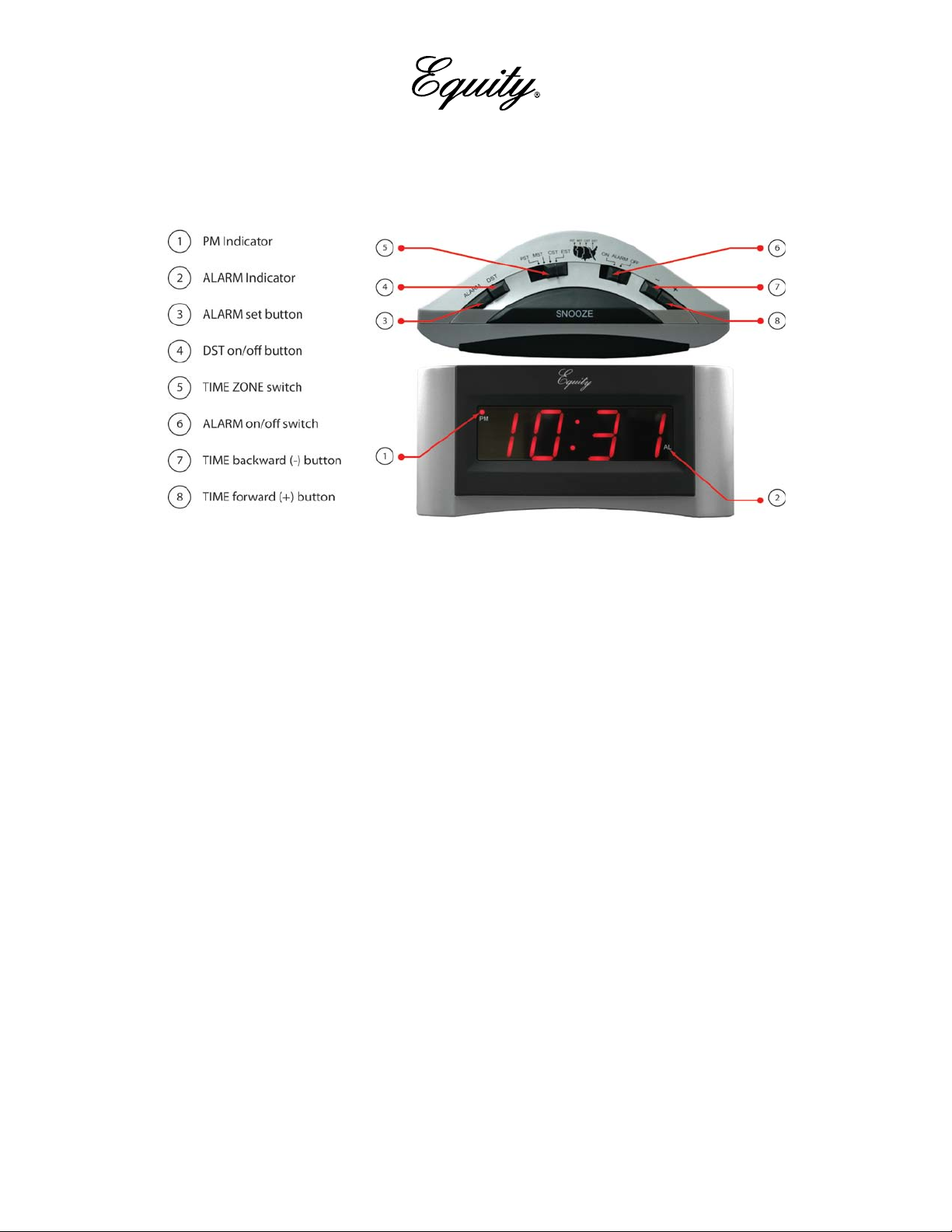
INSTA-SET ALARM CLOCK
OPERATING INSTRUCTIONS
Model: 40009
TO OPERATE THE CLOCK:
When the clock is plugged in, the correct time will be displayed after a few seconds.
The clock will automatically indicate the time. When the light is on, this indicates PM.
SELECT THE TIME ZONE:
Slide the time zone switch to display the time in the desired time zone.
The default time zone is Eastern Standard Time (EST).
SETTING DAYLIGHT SAVINGS (DST):
The clock has DST in the ON position as the default. This setting is correct unless you live in Arizona or parts of Indiana. To change de DST to the off
position, press the “DST SET” button once and “doN” (DST is ON) appears, then press either “+” or “-” button once and “doF" (DST is OFF) appears.
In a few seconds ¿the time will be displayed. When you press the “DST SET” button twice, current time selection will be displayed (eg. “1"=EST,
“2”=CST, “3” = MST, and “4”= PST).
DST Starts; First Sunday in April at 2 am. Example: 2 am to 3 am (+1)
DST ends: Last Sunday in October at 2am. Example: 2am to 1 am (-1)
DISPLAYING THE DATE AND YEAR:
To display the date and year by press either the “+”or “-” button, the month and day (eg. “I2 31” means Dec 31) appear and then if pressed again,
the year (eg. “Y04”means 2004) appears.
SETTING THE ALARM:
To set the alarm, press the ALARM button once,
Alarm button once again and press either “+”or “-” button to the desired minute.
OPERATE THE ALARM AND SNOOZE:
Slide the ON/OFF switch to the ON position. The alarm will sound at the alarm time set. When the alarm sounds, press the snooze to get an extra
10 minutes of sleep. The snooze may be repeated up to four. To shut the alarm slide the ON/OFF switch to the OFF position.
INSTA-TIME INCORRECT:
If for some reason the Insta-Set time is incorrect or lost, press and hold the DST button for 5-7 seconds, and the hour digit will begin to blink, then
press “+” or “-” button to set the hour (be sure the AM/PM is correct). Press the DST button again to set the minutes by pressing the “+” or “-”
button. Press the DST button again to set the month, again to set the day, again to set the year, and once more to secure all in the memory.
NO DISPLAYED WHEN PLUGGED INTO THE AC POWER:
lf the display is blank when plugged into the AC outlet, unplug from the AC power and remove the Insta-Set battery (lithium button cell), then plug
press either “+”or “-” button to the correct hour (Be sure that the AM/PM is correct). Press the
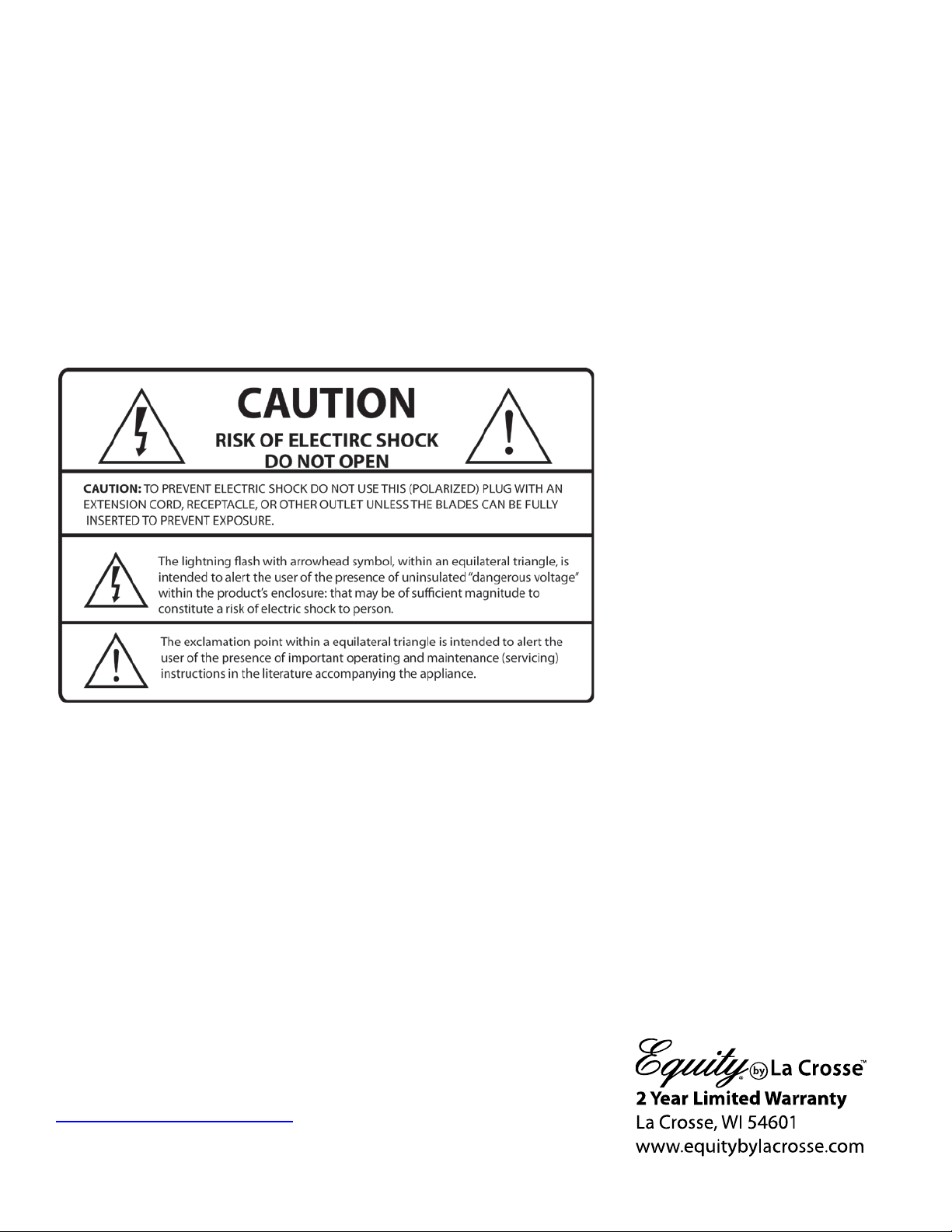
back into the AC power again. In a few seconds, the display will be ON, and then press the DST button to display 12:00. Now repeat the procedure
to reset the real time memory above. After you have completed the time setting procedure, insert the Insta-Set battery (lithium button cell) and
the time will be automatically stored in the clock.
BATTERY BACKUP FOR ALARM (9V BATTERY NOT INCLUDED):
Install one 9V alkaline battery in compartment using the battery connecter. Note this battery can be installed without disconnecting the clock
power. If the power fails, the 9V battery back up will automatically continue alarm operation but the display will disappear. During a power outage,
the alarm will sound at the set time. The duration for the battery backup is 12 Hours. When the power is restored the display digits will reappear
with the correct time.
INSTA-SET BATTERY REPLACEMENT
A backup button cell battery that will last up to 3 years maintains the Insta-Set real time. To maintain the Insta-Set feature, we recommend this
button cell battery be replaced approximately every 3 years. The replacement battery is a CR2032 (3V) button cell battery that is
stores that carry the button cell batteries. We recommend buying the name brand CR2032 (lithium) button cell battery (ie. Maxell, Toshiba,
Mitsubishi, Sanyo, Sony & Panasonic etc.) . When changing the battery, the AC power must be on or have a 9V battery installed. However, if you do
lose the Insta-Time, please see the procedure to reset the real time memory above.
available at most
Two Year Warranty (U.S.A.)
Equity products are warranted for two years from the date of consumer purchase against defects in material and workmanship.
During this period such defects will be repaired, or the product will be replaced at Equity’s option. This warranty does not cover
damage caused by misuse or negligence. ALL IMPLIED WARRANTIES, INCLUDING BUT NOT LIMITED TO IMPLIED WARRANTIES OR
FITNESS AND MERCHANTABILITY, ARE LIMITED IN DURATION TO A PERIOD ENDING TWO YEARS FROM DATE OF PURCHASE. Some
states do not allow limitations on how long an implied warranty lasts so the above limitation may not apply to you. This warranty
gives you specific legal rights and you may also have other rights which vary from State to State.
If your product is not working properly, please send:
- The Product
- a letter explaining the problem
- and $5.00 for postage and handling to:
Equity Warranty Dept.
2817 Losey Blvd. S
La Crosse, WI 54601
For Customer Support, visit:
www.equitybylacrosse.com/support
