Equflow 6110 Series, 6110.KC.CON.BC.01 Installation Instructions And User Manual

Version: Manual KC V1.1 EN
Installation instructions
and user’s guide
Equflow 6110 Barcode scanner
Please read this manual carefully before installation and use of the converter.
Despite effort to avoid errors in the preparation of this manual, Equflow cannot be held liable for any
mistakes or consequences related to mistakes that may be present.
Copyright: Equflow BV
6110 Barcode scanner
Type: 6110.KC.CON.BC.01
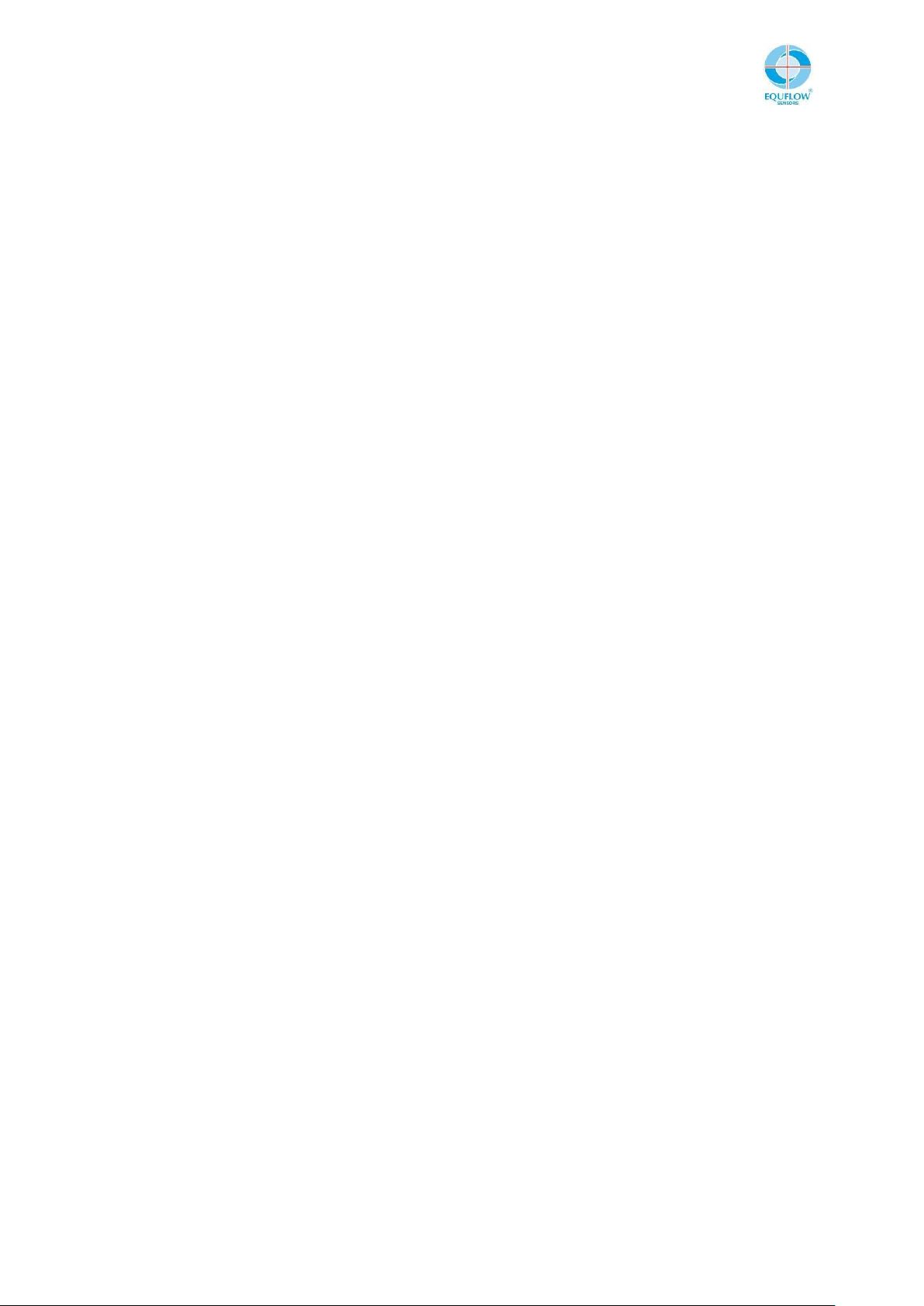
Equflow BV Manual Equflow 6110 Barcode scanner
www.equflow.com Version V1.1 page 2
Table of contents
1. INTRODUCTION ....................................................................................................................................... 3
1.1 GENERAL ................................................................................................................................................... 3
1.2 CONTENTS OF PACKAGE ............................................................................................................................ 3
1.3 GENERAL USE OF THE EQUFLOW 6110 BARCODE SCANNER....................................................................... 3
1.4 ADVANTAGES OF USING THE EQUFLOW 6110 BARCODE SCANNER ............................................................ 3
1.5 RECOMMENDATIONS FOR USING EQUFLOW FLOWMETERS AND THE BARCODE SCANNER........................... 4
1.6 STORAGE ................................................................................................................................................... 4
2. SYSTEM DESCRIPTION .......................................................................................................................... 5
2.1 GENERAL FUNCTION DESCRIPTION............................................................................................................. 5
2.2 LAY-OUT DESCRIPTION .............................................................................................................................. 5
3. INSTALLATION AND PROGRAMMING INSTRUCTIONS............................................................... 6
3.1 CONNECTIONS FOR THE BARCODE SCANNER .............................................................................................. 6
3.2 PROCEDURE FOR USING THE BARCODE SCANNER ....................................................................................... 6
3.3 LED COLOR AND MEANING ....................................................................................................................... 6
4. QUICK GUIDE FOR USING THE BARCODE SCANNER .................................................................. 7
4.1 FIRST TIME USING ...................................................................................................................................... 7
4.2 EXCHANGING FLOWMETERS ...................................................................................................................... 7
5. REQUESTING ADDITIONAL BARCODES ........................................................................................... 8
5.1 BARCODE EXAMPLES ................................................................................................................................. 8
APPENDIX A – TECHNICAL SPECIFICATIONS ......................................................................................... 9

Equflow BV Manual Equflow 6110 Barcode scanner
www.equflow.com Version V1.1 page 3
1. Introduction
1.1 General
Thank you for using the Equflow 6110 K-factor converter including barcode reader (referred to as
barcode scanner in this document). This manual provides instructions for correct installation and
operation of the Equflow barcode scanner. Equflow continuously improves its products, which includes
converters. This may result in new revisions of hardware and/or software. This manual complies with
software revision 1.0. The Equflow product code for this Barcode scanner is 6110.KC.CON.BC.01.
We advise you to read this manual entirely before installation and operation of this instrument.
Equflow is not liable for any damages caused by non-compliance with the installation and operating
instructions. This product has a one year warranty on hardware after delivery by manufacturer under the
following conditions:
- serial code must be readable on label,
- warranty is at the sole discretion of the manufacturer,
- warranty is limited to purchase costs.
Manufacturer: Equflow B.V.
Ketelmeer 29
5347 JX Oss
Phone: +31 (0)24 3792666
e-mail: info@equflow.com
Internet: www.equflow.com
1.2 Contents of package
The package of the Equflow 6110 Barcode scanner should contain the following items:
- Equflow 6110 Barcode scanner
- USB stick with the installation instructions and user’s guide
1.3 General use of the Equflow 6110 Barcode scanner
Each Equflow flowmeter has a K-factor, which is the amount of pulses generated when 1 liter of water
goes through the flowmeter, with a flow that is within the flowmeter’s flowrange (see the flowmeter’s
datasheet/mounting description). This value can be different for different flowmeters, even if they have
the same product code. Exchanging a flowmeter would thus require the operator to enter the new Kfactor in their equipment.
The Equflow 6110 Barcode scanner is designed to convert the output of each flowmeter to a userdefined value. This pre-set value has to be entered only once. Upon exchanging the flowmeter,
scanning its barcode is all that is needed for the barcode scanner to convert the signal.
This barcode scanner is typically used in combination with an Equflow flowmeter and a (third party)
device, for which the digital signal will be converted (Figure 1).
1.4 Advantages of using the Equflow 6110 Barcode scanner
Scanning the barcode takes only a second, and will thus be much faster than changing the
settings in your controller, while maintaining the same accuracy and repeatability.
Reduce the chance of errors that could occur when manually entering the K-factor.
Correction of the K-factor at up to 5 flowrates over the entire flowrange is possible, this
increases the accuracy at the higher and lower end of the flowrange.
