Page 1

Chapter 6
Maintenance
6.1. GENERAL DESCRIPTION....................................................................................6-1
6.2. MAINTENANCE ....................................................................................................6-1
6.2.1. Cleaning.................................................................................................................................. 6-1
6.2.2. Lubrication............................................................................................................................. 6-2
6.2.2.1. Recommended Lubricants .......................................................................................6-2
6.2.2.2. Lubrication Points and Amounts...............................................................................6-2
6.2.3. Ink Drain Pad Replacement .................................................................................................. 6-4
6.2.4. Head Cleaning........................................................................................................................ 6-7
Page 2
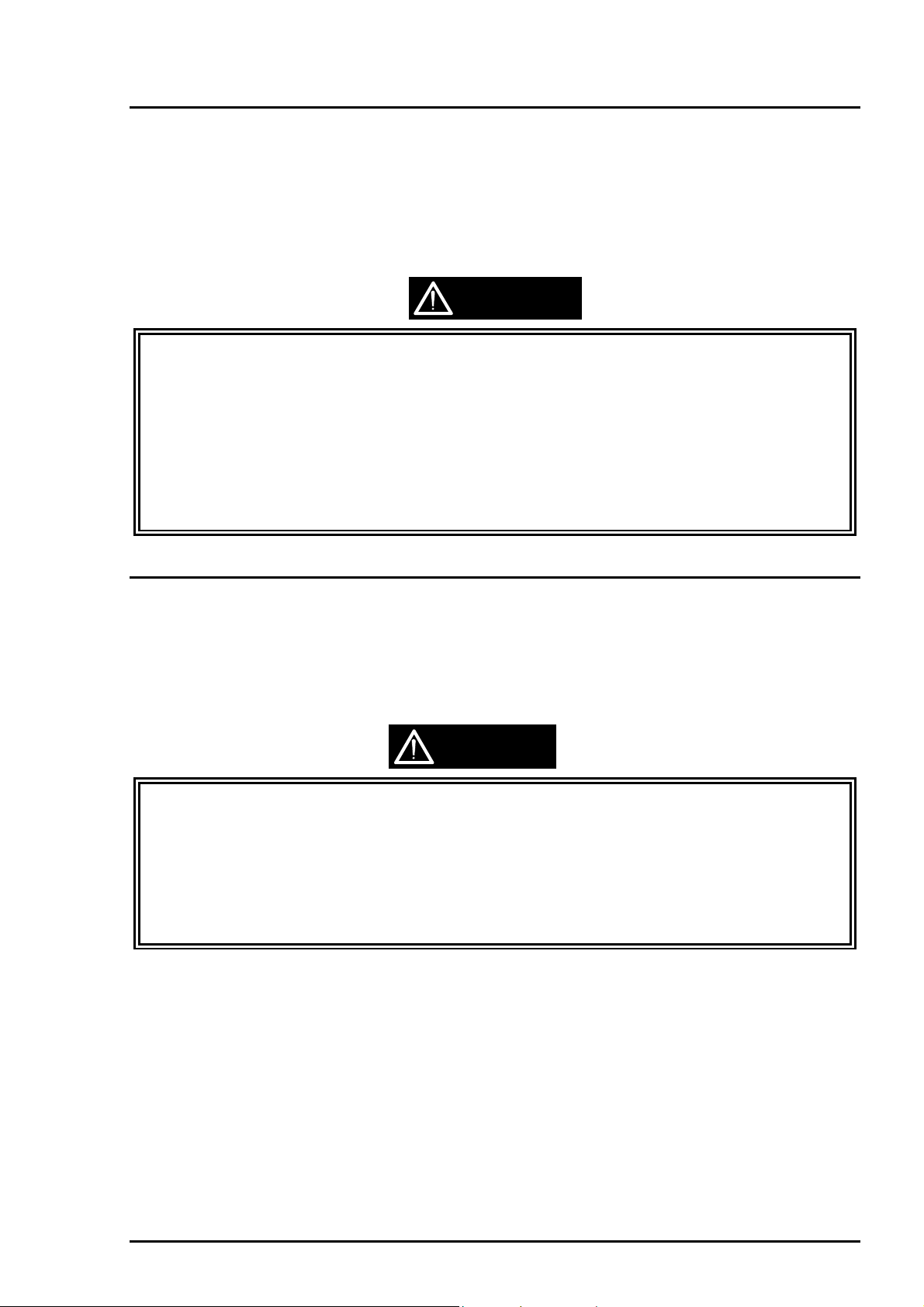
Maintenance
6.1 General Description
In order to keep the printer in the optimum condition, it is essential to perform several types of
maintenance on a regular basis. The maintenance includes cleaning, lubrication, ink drain pad
replacement, and printhead cleaning. The cleaning is to wiping off the dirt and dust on the outer cas es
using denatured alcohol as well as vacuuming debris and dust accumulated in the printer. A printer
generally consists of numbers of gears engaged. Therefore it is important to check if the gears are
adequately lubricated. In addition to the above mentioned maintenance, this printer, an ink-jet printer,
needs an occasional ink pad replacement and printhead cleaning when necessary. This chapter gives
information on when and how to maintain the printer.
WARNING
Be sure to unplug the AC power cable before disassembling and assembling the printer.
;
;
Be careful not to get ink in your eyes. In case ink gets in your eyes, wash it away with fresh water
and see a doctor.
;
Follow the instructions below when handling the lithium battery installed on the C202 MAIN board.
Keep the battery away from any metal materials.
Ensure to mount the battery in the right direction.
Do not heat up or burn the battery.
;
Once the ink cartridge is removed fr om the ink cartridge holder for servic ing, replace it with a new
one before returning to the customer.
6.2 Maintenance
6.2.1 Cleaning
To obtain the optimum condition of this printer, it is indispensable to keep it clean by removing dus t and
dirt not only on the outer case but inside the printer. Accumulated dust and debris may cause a printer
malfunction. Ther ef ore be s ur e to clean the pr inter, specially inside, whenever you get a chance. Read the
“CAUTION” below before any cleaning operation.
CAUTION
Never apply thinner, trichloroethilene, and toner-based solvents to any plastic parts. It may deform
;
or degenerate plastic or rubber parts.
;
Do not use a hard brush for cleaning so as cases won’t be damaged.
;
Be careful not to damage any interior parts when cleaning inside the printer.
;
If you need to remove the ink remaining on the PF roller, apply alcohol absorbed in the soft cloth.
It is, however, required that the PF roller be serviced with a care, since it is coated with powdery
material, which might be peeled by impact.
Rev. A
6-1
Page 3
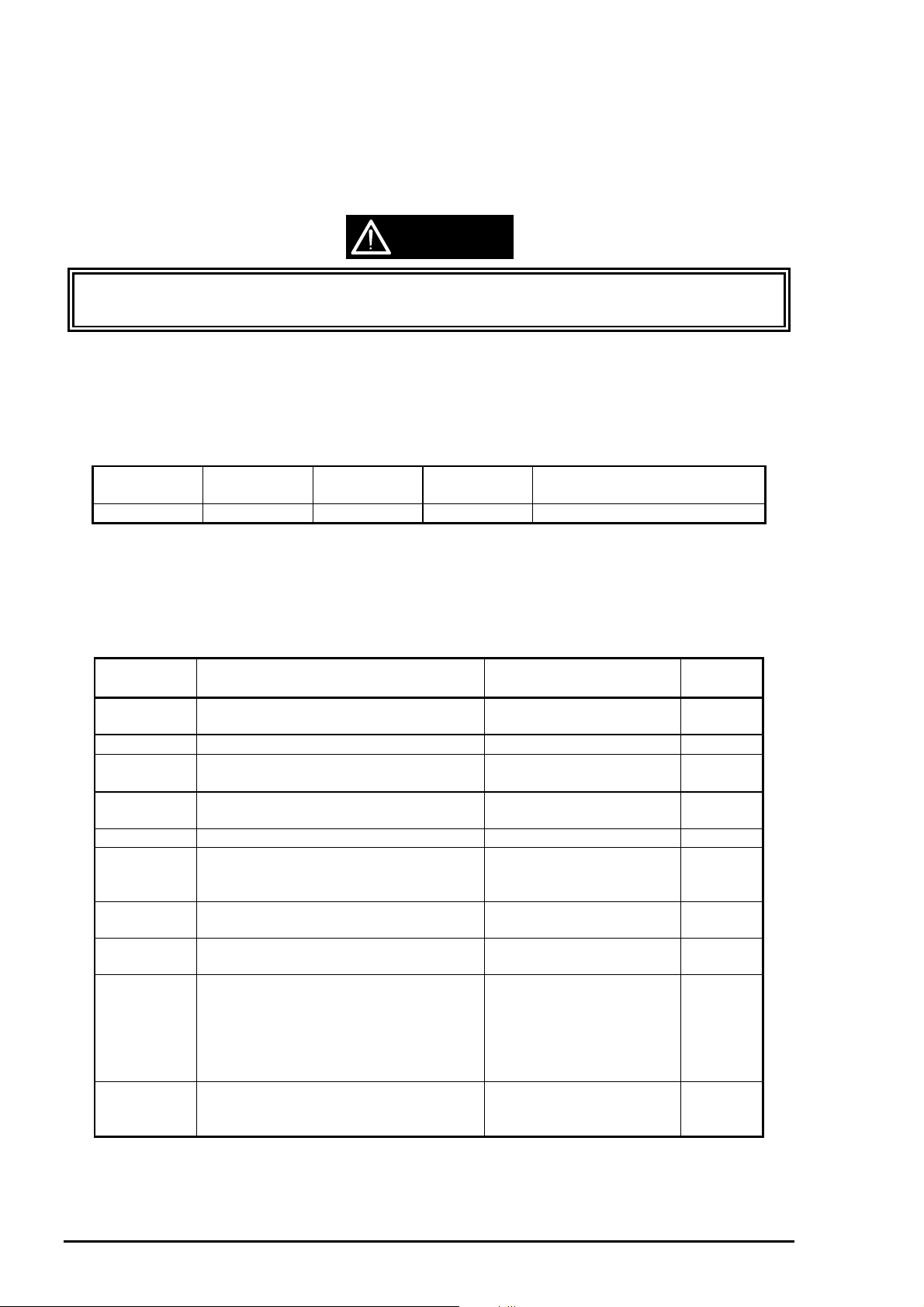
EPSON Stylus
2
&2/25
800
6.2.2 Lubrication
The lubricants has to be applied to the specif ied points of the printer. The specified lubrication points and
EPSON recommended lubricants are listed in Table 6-1. The recommended lubricants, G-26 and O-8,
have been tested and found the most applicable to this printer m ec hanism s. It is also requir ed to apply an
adequate amount of lubricant since excessive application may damage nearby parts. (Refer to Table 6-2.)
CAUTION
Make sure there is no stain on the surface to be lubricated before lubricating.
;
;
When applying O-8, use the provided container and be sure not to leave any oil after use.
6.2.2.1 Recommended Lubricants
Table 6-1 lists the recommended lubricants. You can order the listed grease and oil thorough the usual
servicing parts department.
Table 6- 1. Recommended Lubricants
Type Product name Content Part Code Applicability
Grease G-26 40 mg B702600001 EPSON-exclusive product
Oil O-8 40 mg 1019753 EPSON-exclusive product
6.2.2.2 Lubrication Points and Amounts
Table 6-2 shows the lubrication points along with the adequate quantity. The listed lubrication points are
precisely illustrated on Page 6-3, 6-4 and 6-5 respectively.
Table 6- 2. Lubrication Points and Application
Reference
No.
1 Points where paper guide (front) and
paper eject roller shaft engage.
2 Illustrated point in the cam
3 Both edges of the pump reduction shaft
and pump drive shaft
4 Cutouts on the upper frame, where the
platen gap lever switches
5 Illustrated side of the oil pad 0.6 cc O-8
6 Illustrated points where the hopper
assembly and right/left hopper release
levers contact.
7 Illustrated range on the upper frame
(front side)
8 Illustrated range on the upper frame (rear
side)
9 Illustrated range on the carriage guide
shaft
10 Contact point of the upper frame and
bushing on the right end of the PF roller
shaft.
Lubrication Points Quantity Lubricant
1 mm × 1 mm dot
1 mm × 2 mm dot
1 mm × 2 mm dot
(for each)
1 mm × 3 mm dot
1 mm × 2 mm dot
1 mm ×
1 mm ×
Wipe the specified part
once in the both diections
with a cloth with the oil O-8
absorbed. Then wipe again
to remove surplus oil with a
dry cloth.
1 mm ×
Wipe if extruded.
2 cm dot
6 cm dot
2 mm dot
G-26
G-26
G-26
G-26
G-26
G-26
G-26
O-8
G-26
6-
Rev. A
Page 4

3
Never lubricate the roller and the paper path.
Figure 6-1. Lubrication Point (1)
Maintenance
Lubricate
Lubricate
Figure 6-2. Lubrication Point (2)
Lubricate
Figure 6-3. Lubrication Point (3)
Rev. A
6-
Page 5

EPSON Stylus
4
&2/25
800
Lubricate
Left Inner Side of the Upper Frame
Figure 6-4. Lubrication Point (4)
Oil Pad
Carriage Viewed from the Bottom
Figure 6-5. Lubrication Point (5)
Hopper Release
Lever
Lubricate (8)
Hopper
Assembly
Figure 6-6. Lubrication Point (6)
6-
Rev. A
Page 6

Maintenance
5
1.15 cm
2 cm
Lubricate
Right Edge of the
Upper Frame
3.5 cm
Figure 6-7. Lubrication Point (7)
0.6 cm
Lubricate
4 cm
Right Edge of the Upper Frame
Viewed from the Back
6 cm
Figure 6-8. Lubrication Point (8)
Sliding Part
Figure 6-9. Lubrication Point (9)
Rev. A
6-
Page 7

EPSON Stylus
6
&2/25
800
Lubricate
Bushing 12
PF Roller
Figure 6-10. Lubrication Point (10)
6-
Rev. A
Page 8

Maintenance
7
6.2.3 Ink Drain Pad Replacement
This printer is equipped with an ink drain pad situated at the bottom of the printer mechanisms.
Replacement is timed by the amount of the ink used, that is determined in proportion to the num bers of
head drive pulses accumulated on the counter. When the counted number has exceed the specified
amount, “Maintenance Error” *
error means the end of pad’s capacity and urges an immediate pad replacement. The replacement
procedures are as follows:
1. Remove the ink drain pad, then replace it with a new one listed as a EPSO N ex clus ive s ervicing part.
(Refer to 3.2.13.10 in Chapter 3.)
2. After the replacement, reset “Protection Counter A” on the EEPROM. The printer will not recover
from the error condition until this function is perform ed. Press “Load/Eject”, “Cleaning (Black)”, and
“Cleaning (Color)” buttons while turning on the printer to enter EEPROM reset mode.
1
occurs and all the LEDs on the Control Panel blink. The occur renc e of this
CAUTION
Ensure to replace the ink drain pad whenever the EEPROM is res et. If the printer continues to
;
work without a replacement, the wasted ink overflows the ink pad and it may damage printer parts.
;
whenever you replace the EEPROM, replace the waste ink Drain pads also.
6.2.4 Head Cleaning
This printer has 2 types of built-in cleaning m ode: automatic and manual (f orcible) cleaning modes . The
printer is normally in the automatic c leaning mode and the most suitable mode is autom atically selected
while printing according to the printer condition. It is, however not effective when the cartridge is left in an
abnormal condition for a long period of time. In that case, the manual cleaning must be performed
thorough the control pane operation. There are 2 separated cleaning buttons: “Cleaning (Black)” and
“Cleaning (White) ”, and they are effective when the printer power is on and neither of “Ink Low” and “Ink
End” condition is detected. The cleaning procedures are as follows:
1. Turn the printer power on.
2. W hen the power-on sequence is com pleted, ensure that the printer is in neither “Ink Low” or “Ink
End” status, then press the “Cleaning XXX” button for the troubled printhead to enter the mode. The
LED next to the power switch blinks during the operation.
3. The LED next to the power switch stops blinking and carriage retur ns to stand-by status at the hom e
position.
CAUTION
In case you need to repeat a forcible cleaning sequence, alway s print 1 line or more after each
;
sequence. If there is no printing between cleanings, the printer performs a false cleaning
sequence.
Cleaning during the self-test and Nozzle check using the printer driv er can be performed for more
effective cleaning.
;
Forcible cleaning can be accomplished through the printer driver utility as well as through the
control panel.
;
it is not recommended to perform manual cleaning unless a printing result is obviously abnormal.
Excessive cleaning leads a short ink life considerably.
Rev. A
6-
