Page 1
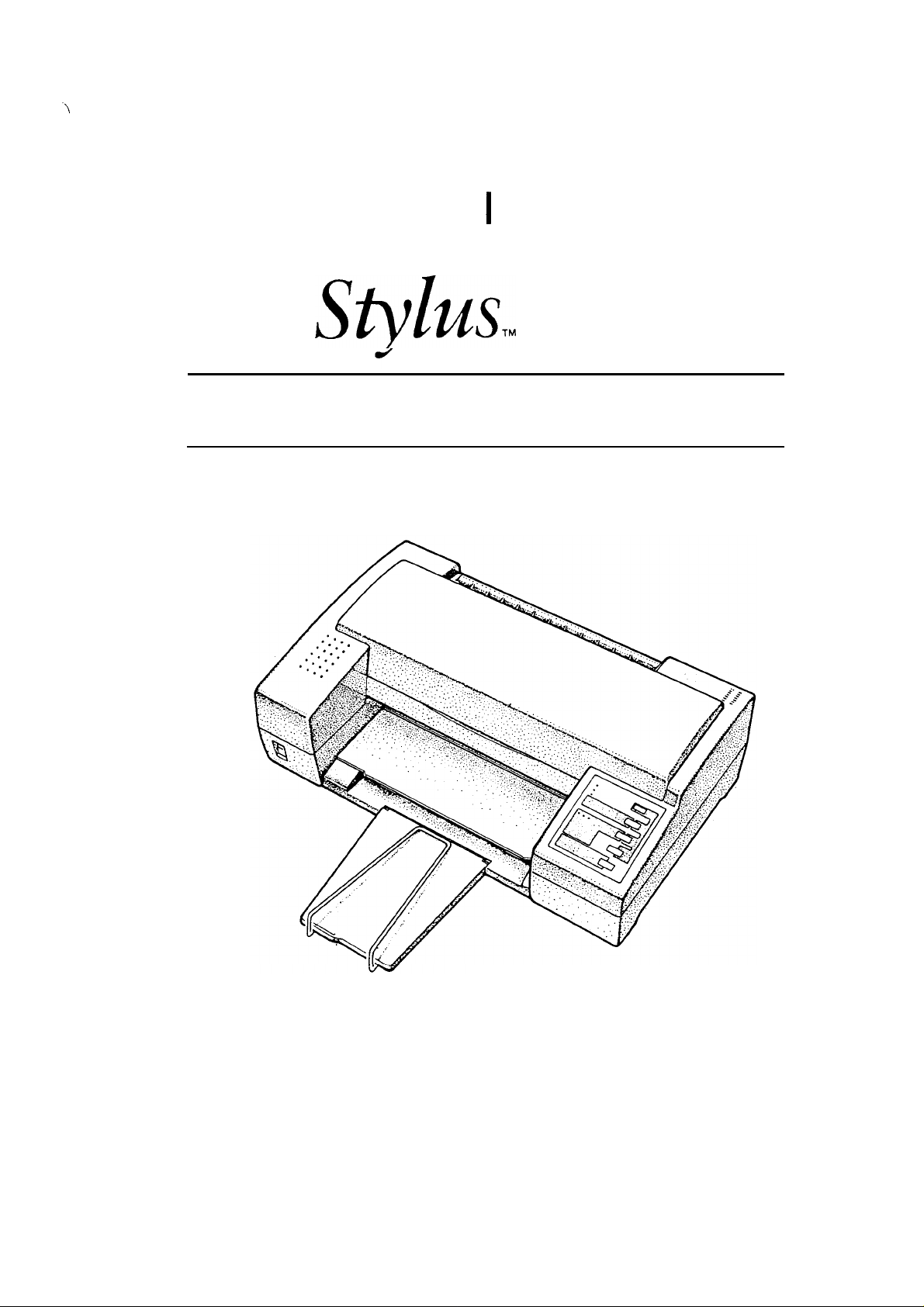
“)
EPSON TERM
Myk.
NAL PRINTER
800
SERVICE MANUAL
EPSON
4001968
)
Rev. A
Page 2

NOTICE
Allrightsreserved.ReproductionofanypartofthismanualinanyformwhatsoeverwithoutSEIKO
EPSON’sexpresswrittenpermission isforbidden.
The contentsof this manualare subjectsto change without notice.
Alleffortshavebeenmadetoensuretheaccuracyofthecontentsofthismanual.However,shouldany
errorsbe detected,SEIKOEPSONwould greatlyappreciatebeinginformedof them.
TheabovenotwithstandingSEIKOEPSONcanassumenoresponsibilityforanyerrorsinthismanualor
the consequencethereof.
Epsonisa registeredtrademarkofSeiko EpsonCorporation.
GeneralNotice:Otherproductnamesusedhereinareforidenticationpurposesonlyandmaybetrademarks
of theirrespective campanies.
Copyright © 1992 by SEIKO EPSON CORPORATION Nagano, Japan
-i-
Page 3
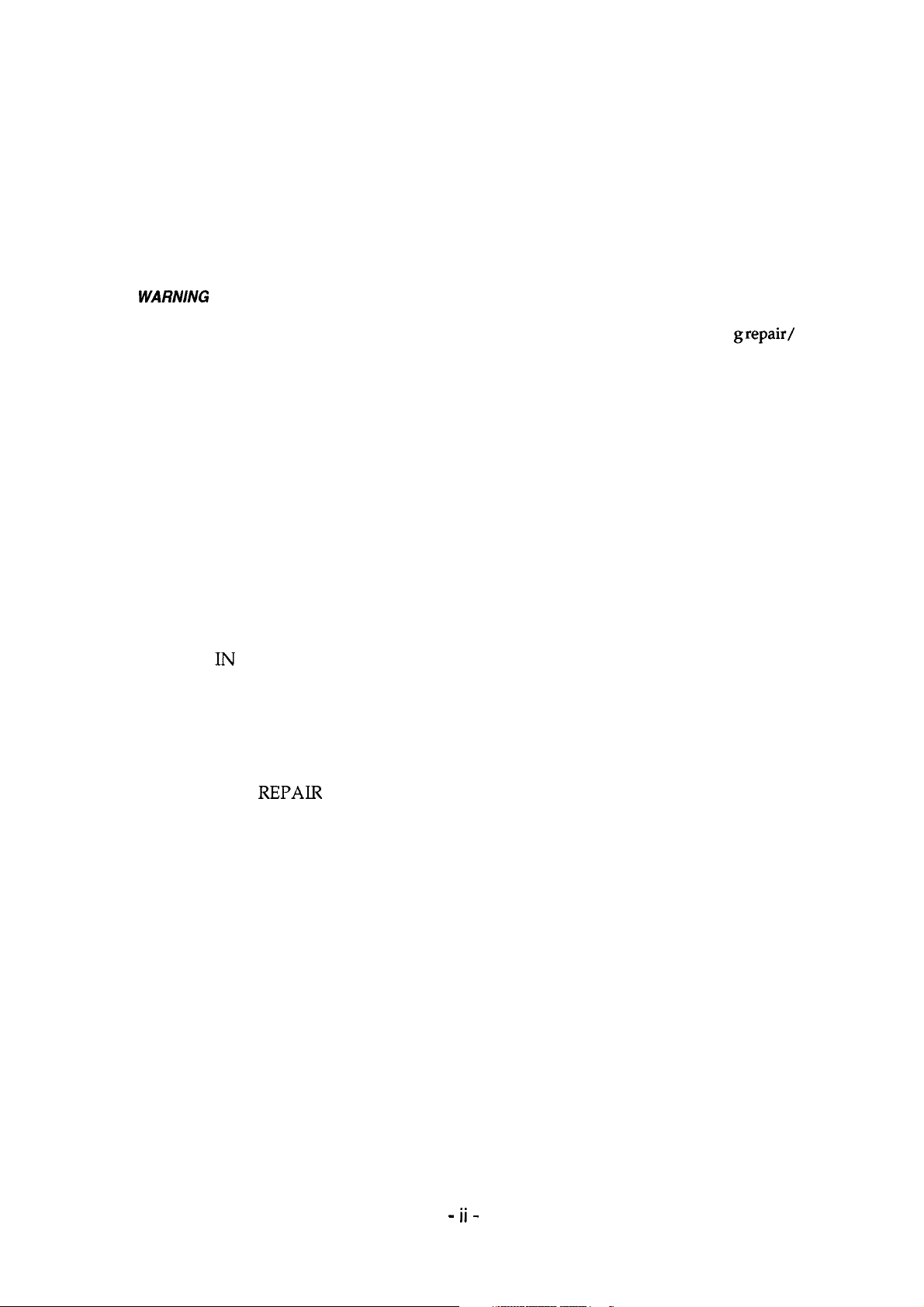
PRECAUTIONS
Precautionary notations throughout the text are categorized relative to
damage to equipment.
DANGER
WARN/NG
The precautionary measures itemized below should always be observed when performin
maintenance procedures.
Signals a precaution which, if ignored, could result in serious or fatal personal injury.
Great caution should be exercised in performing procedures preceded by DANGER
Headings.
Signals a precaution which, if ignored, could result in damage to equipment.
1)
personal injury and 2)
grepair/
DANGER
1.
ALWAYS DISCONNECT THE PRODUCT FROM BOTH THE POWER SOURCE AND
PERIPHERAL DEVICES PERFORMING ANY MAINTENANCE OR REPAIR PROCEDURE.
NO WORK SHOULD BE PERFORMED ON THE UNIT BY PERSONS UNFAMILIAR
2.
WITH BASIC SAFETY MEASURES AS DICTATED FOR ALL ELECTRONICS TECHNICIANS IN THEIR LINE OF WORK.
WHEN PERFORMING TESTING AS DICTATED WITHIN THIS MANUAL, DO NOT
3.
CONNECT THE UNIT TO A POWER SOURCE UNTIL INSTRUCTED TO DO SO.
WHEN THE POWER SUPPLY CABLE MUST BE CONNECTED, USE EXTREME CAUTION
NENTS.
IN
WORKING ON POWER SUPPLY AND OTHER ELECTRONIC COMPO-
WARNING
1.
REPAIRS ON EPSON PRODUCT SHOULD BE PERFORMED ONLY BY AN EPSON
CERTIFIED
MAKE CERTAIN THAT THE SOURCE VOLTAGE IS THE SAME AS THE RATED
2.
VOLTAGE, LISTED ON THE SERIAL NUMBER/RATING PLATE. IF THE EPSON
PRODUCT HAS A PRIMARY AC RATING DIFFERENT FROM AVAILABLE POWER
SOURCE, DO NOT CONNECT IT TO THE POWER SOURCE.
ALWAYS VERIFY THAT THE EPSON PRODUCT HAS BEEN DISCONNECTED
3.
FROM THE POWER SOURCE BEFORE REMOVING OR REPLACING PRINTED CIRCUIT BOARDS AND/OR INDIVIDUAL CHIPS.
IN ORDER TO PROTECT SENSITIVE MICROPROCESSORS AND CIRCUITRY, USE
4.
STATIC DISCHARGE EQUIPMENT, SUCH AS ANTI-STATIC WRIST STRAPS,
WHEN ACCESSING INTERNAL COMPONENTS.
REPLACE MALFUNCTIONING COMPONENTS ONLY WITH THOSE COMPO-
5.
NENTS BY THE MANUFACTURE; INTRODUCTION OF SECOND-SOURCE ICS OR
REPALR
TECHNICIAN.
-
ii
-
Page 4
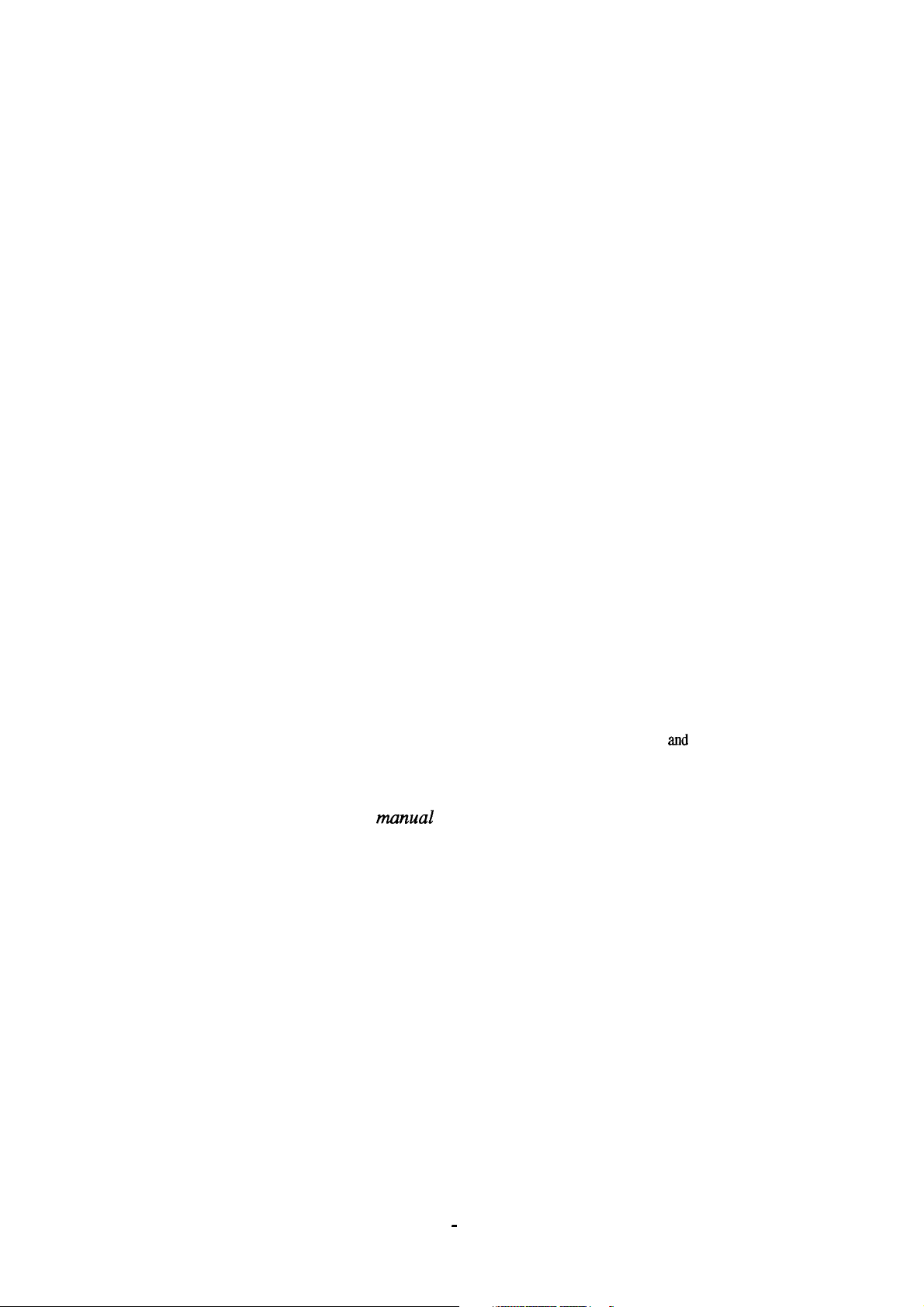
PREFACE
This manual describes
of stylus 800.
The instructions and procedures included
attention should be given to the precautions on the preceding page. The chapters are organized as
follows:
functions, theory of electrical and mechanical operations, maintenance, and repair
herein are intended for the experience repair technician, and
CHAPTER 1. GENERAL DESCRIPTION
Provides
a general product overview, lists specifications, and illustrates the main components of the printer.
CHAPTER 2. OPERATING PRINCIPLES
Describes the theory of printer operation.
CHAPTER 3. DISASSEMBLY AND ASSEMBLY
Includes a
step-by-step guide for product disassembly and assembly.
CHAPTER 4. ADJUSTMENTS
Includes a step-by-step guide for adjustment.
CHAPTER 5. TROUBLESHOOTING
Provides Epson-approved techniques for adjustment.
CHAPTER 6. MAINTENANCE
Describes preventive maintenance techniques and lists lubricants and adhesives
required to service the equipment.
APPENDIX
Describes connector pin assignments,
circuit diagrams, circuit board component layout
amd
exploded diagram.
The contents of this munual are subject to change without notice.
-
iv -
Page 5
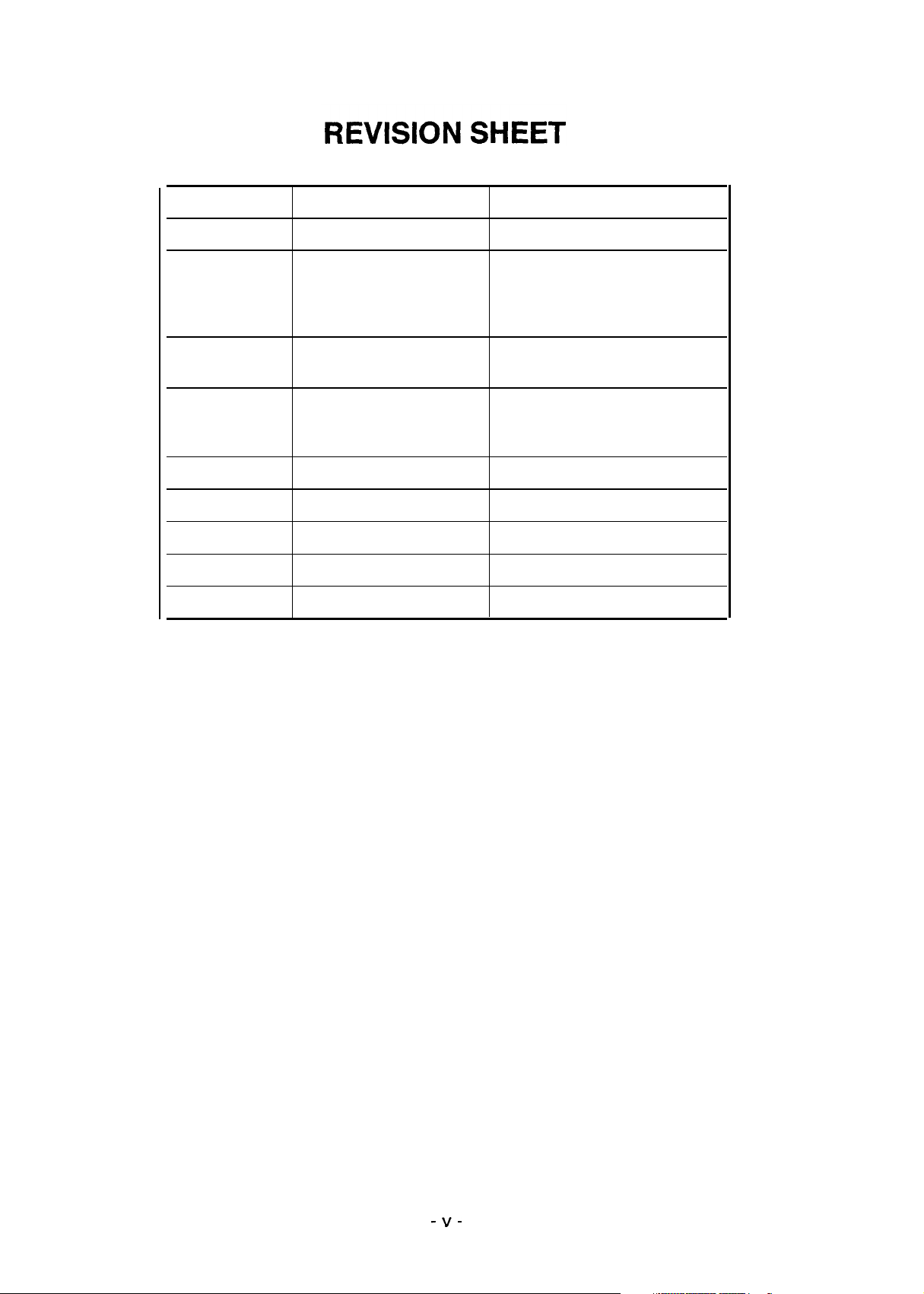
Revision
Issue Date
Revision Page
Rev. A
Rev. B
Rev. C
Rev. D
December
June 11, 1993
March 10, 1994
18, 1992
May 7, 1993
First issue
Added information:
Chapter 2 (Page 2-23)
Chapter 3 (Page 3-5/6)
Chapter 6 (Page 6-1/2)
Corrected the figure:
Chapter 2 (Page 2-8)
Added information:
Appendix (Page A-i, A-5’, A-7’,
A-8’, A-9’, A-1 O’)
-v-
Page 6

TABLE OF CONTENTS
CHAPTER 1.
CHAPTER 2.
CHAPTER 3.
CHAPTER 4.
CHAPTER 5. TROUBLESHOOTING
CHAPTER 6.
APPENDIX
GENERAL DESCRIPTION
OPERATING PRINCIPLES
DISASSEMBLY AND ASSEMBLY
ADJUSTMENTS
MAINTENANCE
-
vi -
Page 7
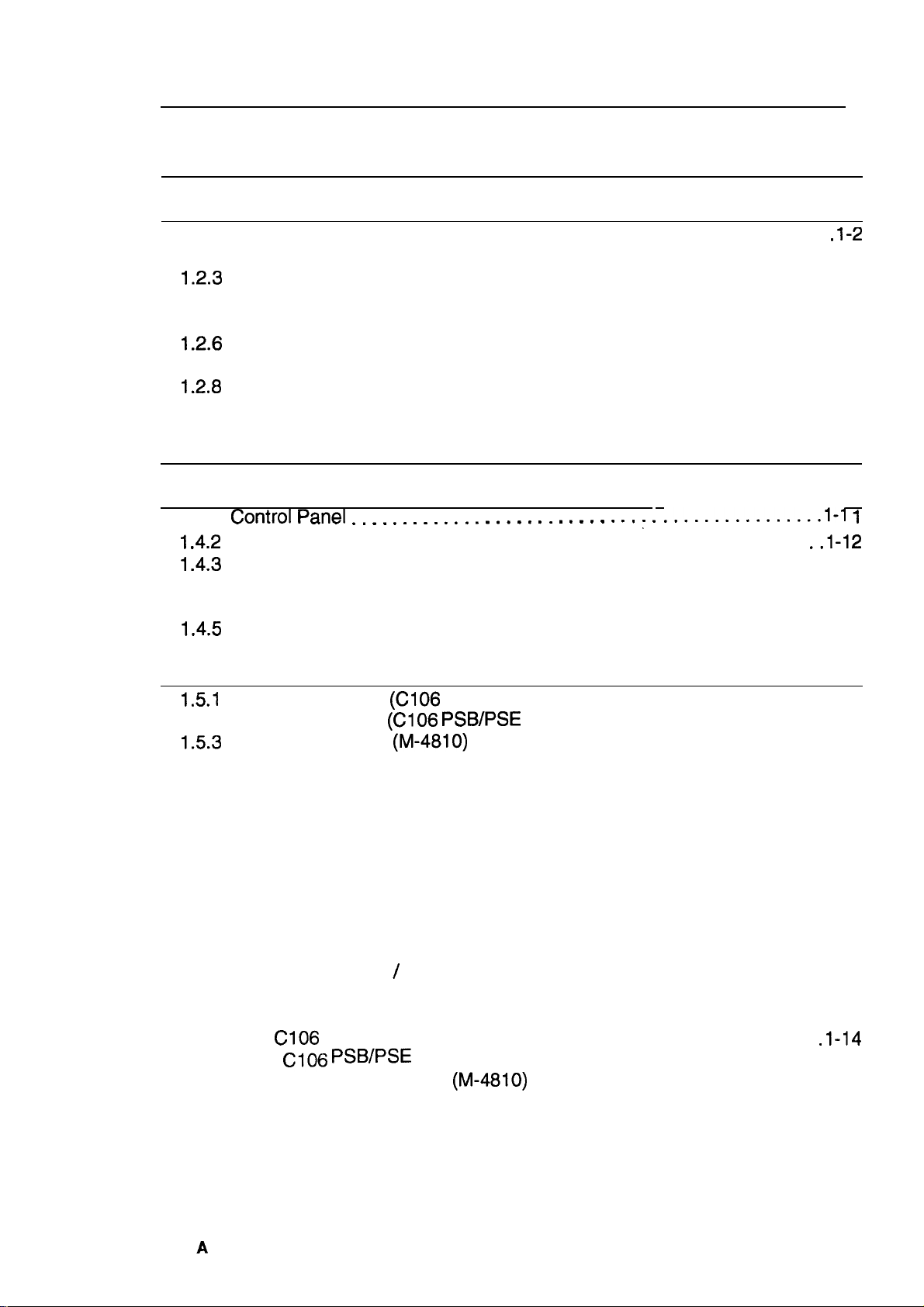
Chapter 1
General Description
Table of Contents
FEATURES
1.1
1.2 SPECIFICATIONS
1.2.1
1.2.2
1.2.3
1.2.4
1.2.5
1.2.6
1.2.7
1.2.8
1.2.9
1.3 INTERFACE SPECIFICATION
1.4 PRINTER OPERATIONS
1.4.1
1.4.2
1.4.3
1.4.4
1.4.5
Printing Specification . . . . . . . . . . . . . . . . . . . . . . . . . . . . . . . . . . . . . . . .
Paper Handling Specification . . . . . . . . . . . . . . . . . . . . . . . . . . . . . . .. ...1-4
Paper Specification . . . . . . . . . . . . . . . . . . . . . . . . . . . . . . . ............1-4
Ink Cartridge . . . . . . . . . . . . . . . . . . . . . . . . . . . . . . . . . . . . . . . . . . ......1-6
Environmental Conditions . . . . . . . . . . . . . . . . . . . . . . . . . . . . . . . .. ....1-7
Electrical Specifications . . . . . . . . . . . . . . . . . . . . . . . . . . . . . . . . . ......1-7
Reliability . . . . . . . . . . . . . . . . . . . . . . . . . . . . . . . . . . . . . . . . . .........1-8
SafetyApproval . . . . . . . . . . . . . . . . . . . . . . . . . . . . . . . ..............1-8
Physical Specification . . . . . . . . . . . . . . . . . . . . . . . . . . . . . . . ..........1-8
control
Panel Operation at PowerOn . . . . . . . . . . . . . . . . . . . . . . . . . . . . . . .
Default Setting . . . . . . . . . . . . . . . . . . . . . . . . . . . . . . . . . . . . . . . . .. ...1-12
1.4.3.1 Default Setting Item . . . . . . . . . . . . . . . . . . . . . . . . . . . . . . .. ...1-12
Initial Ink Charge . . . . . . . . . . . . . . . . . . . . . . . . . . . . . . . . . . . . . . . . .. ..1-13
Error Conditions . . . . . . . . . . . . . . . . . . . . . . . . . . . . . . . . . . . . . . . .....1-13
panel . . . . . . . . . . . . . . . . . . . . . . . . . . . . ~
.
................1-1
1-1
1-2
.1-2
1-9
1-11
..1-12
1
1.5 MAIN COMPONENTS
1.5.1
Main Control Board (C106 MAIN BOARD) . . . . . . . . . . . . . . . . . . . . . .. .1-14
1.5.2 Power Supply Unit
1.5.3
Printer Mechanism
Figure 1-1.
Figure l-2.
Figure 1-3.
Figure 1-4.
Figure 1-5.
Figure 1-6.
Figure 1-7.
Figure 1-8.
Figure 1-9.
Figure l-10.
Figure 1-11. Printer Mechanism
View of the Stylus 800 . . . . . . . . . . . . . . . . . . . . . ...............1-1
Nozzle Configuration . . . . . . . . . . . . . . . . . . . . . . . . . . . . . . . ......1-2
Printable Area - Cut Sheet (Built-in Sheet Feeder) . .............1-5
Printable Area - Cut Sheet/ Envelope (Manual Insertion Slot) .. ...1-5
Adjust Lever . . . . . . . . . . . . . . . . . . . . . . . . . . . . . . . . . . ..........1-6
Temperature
Data Transmission Timing . . . . . . . . . . . . . . . . . . . . . .........-..1-9
Control Panel . . . . . . . . . . . . . . . . . . . . . . . . . . . . . . . . . . . . . . . . ..1-11
C106 MAIN BOARD Component Layout . . . . . . . . . . . . . . . . . . . . .1-14
C106
PSB/PSE
(C106
(M-481O)
/
Humidity Range . . . . . . . . . . . . . . . . . . . . . ........1-7
1-14
PSB/PSE
. . . . . . . . . . . . . . . . . . . . . . . . . . . . . .....1-15
BOARD) . . . . . . . . . . . . . . . . . . . . .1-15
List of Figures
BOARD Component Layout . . . . . . . . . . . . .....1-15
(M-481O)
. . . . . . . . . . . . . . . . . . . . . . . . .....1-15
Rev.
A
l-i
Page 8
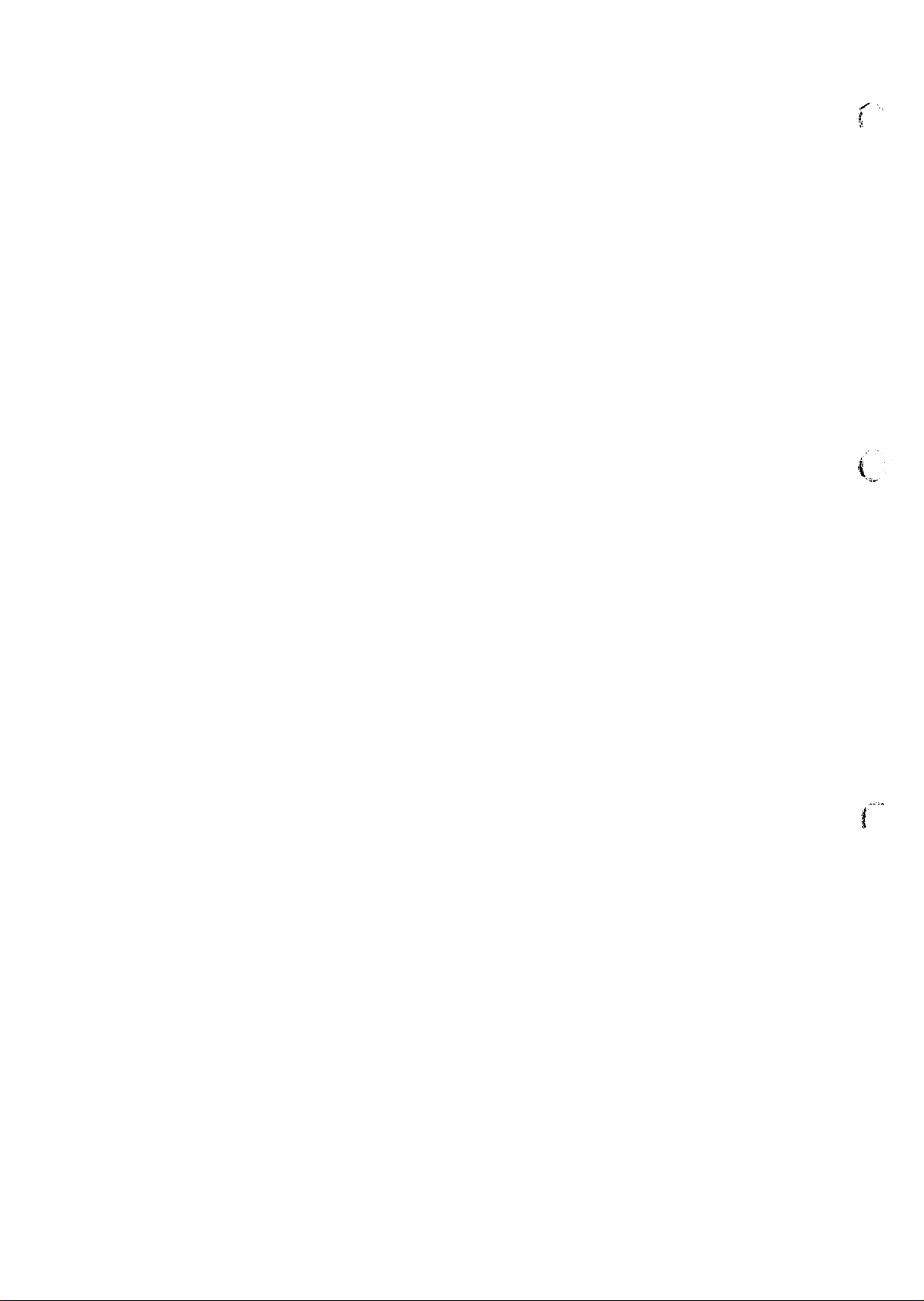
List of Tables
Table 1-1. Print Speed and Printable Columns . . . . . . . . . . . . . . . . . . . . . . . . . . 1-2
Table 1-2. Character Tables . . . . . . . . . . . . . . . . . . . . . . . . . . . . . . . . . . . . . . . . 1-3
Table l-3. Adjust Lever Settings . . . . . . . . . . . . . . . . . . . . . . . . . . . . . . . ......1-6
Table l-4. Environmental Conditions . . . . . . . . . . . . . . . . . . . . . . . . . . . . . . ...1-7
Table l-5. Electrical Specifications . . . . . . . . . . . . . . . . . . . . . . . . . . . . . . .. ...1-7
Table l-6. Signal and Connector Pin Assignments . . . . . ..................1-9
Table l-7. Default Setting Item . . . . . . . . . . . . . . . . . . . . . . . . . . . . . . . . .....1-12
Table l-8. Error Codes . . . . . . . . . . . . . . . . . . . . . . . . . . . . . . . . . . . . . . .....1-13
I-ii
f“”-”’-
Rev. A
Page 9
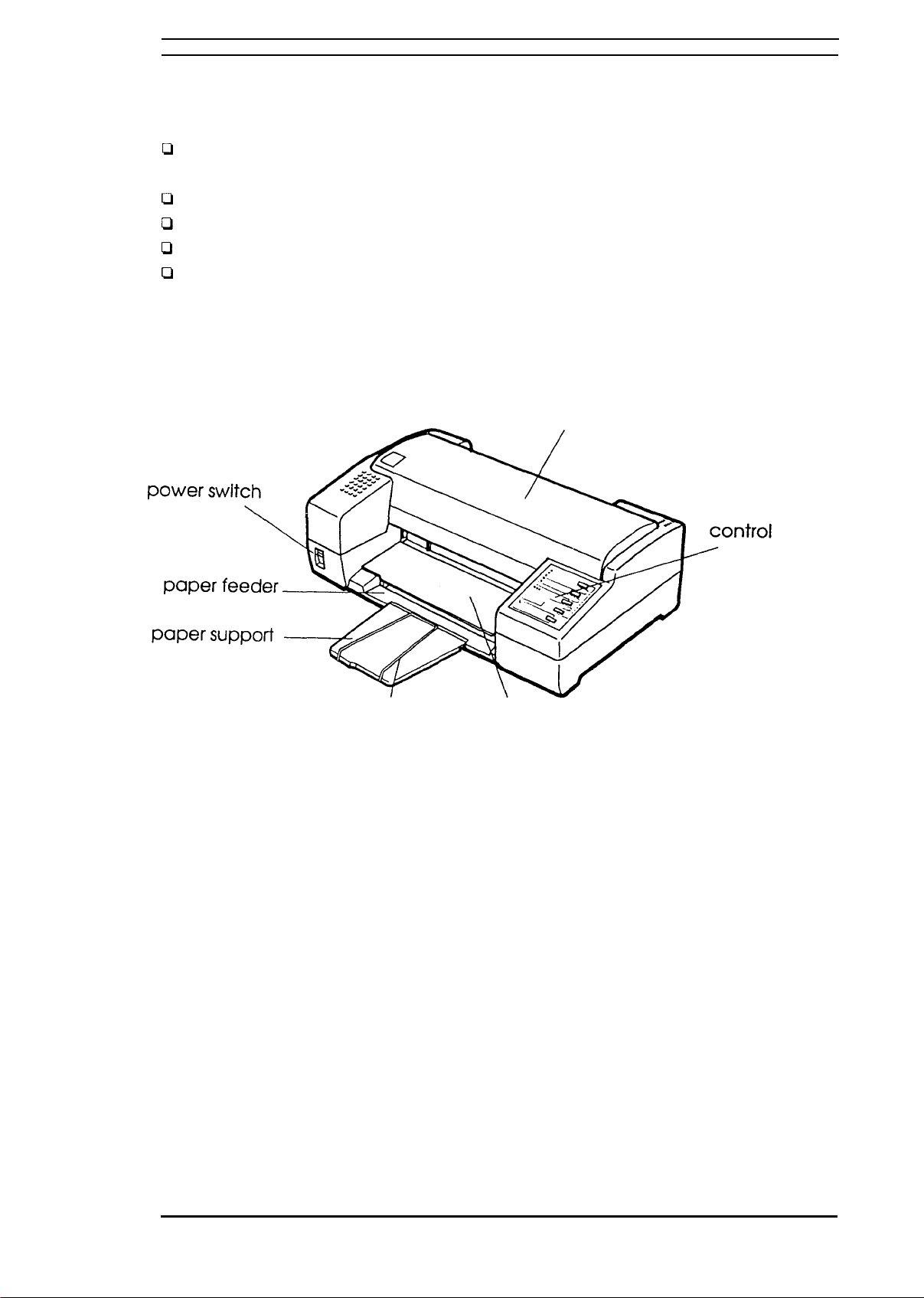
STYLUS 800 Service Manual
1.1 FEATURES
The Stylus 800 is a serial inkjet printer that uses a newly developed inkjet technology to accomplish
a superb quality output with high-speed printing. The major features of this printer are:
Ll
High print quality from a new inkjet technology.
Cl Fast printing of LQcharacters at 150 cps.
Cl
Compact design saves precious work space.
Ci
Built-in auto sheet feeder with a capacity fora maximum of 100 cut sheets (either A4 or Letter).
D
Equipped with 4 scalable fonts and 15 bit-mapped fonts, standard.
CI
8 character tables for the U.S.
6 character tables for Pacific countries.
16 character tables for European countries.
The figure below shows a view of the printer.
General Description
printer cover
paper separator
Figure 1-1. View of the Stylus 800
panel
paper feeder cover
Rev. A
1-1
Page 10
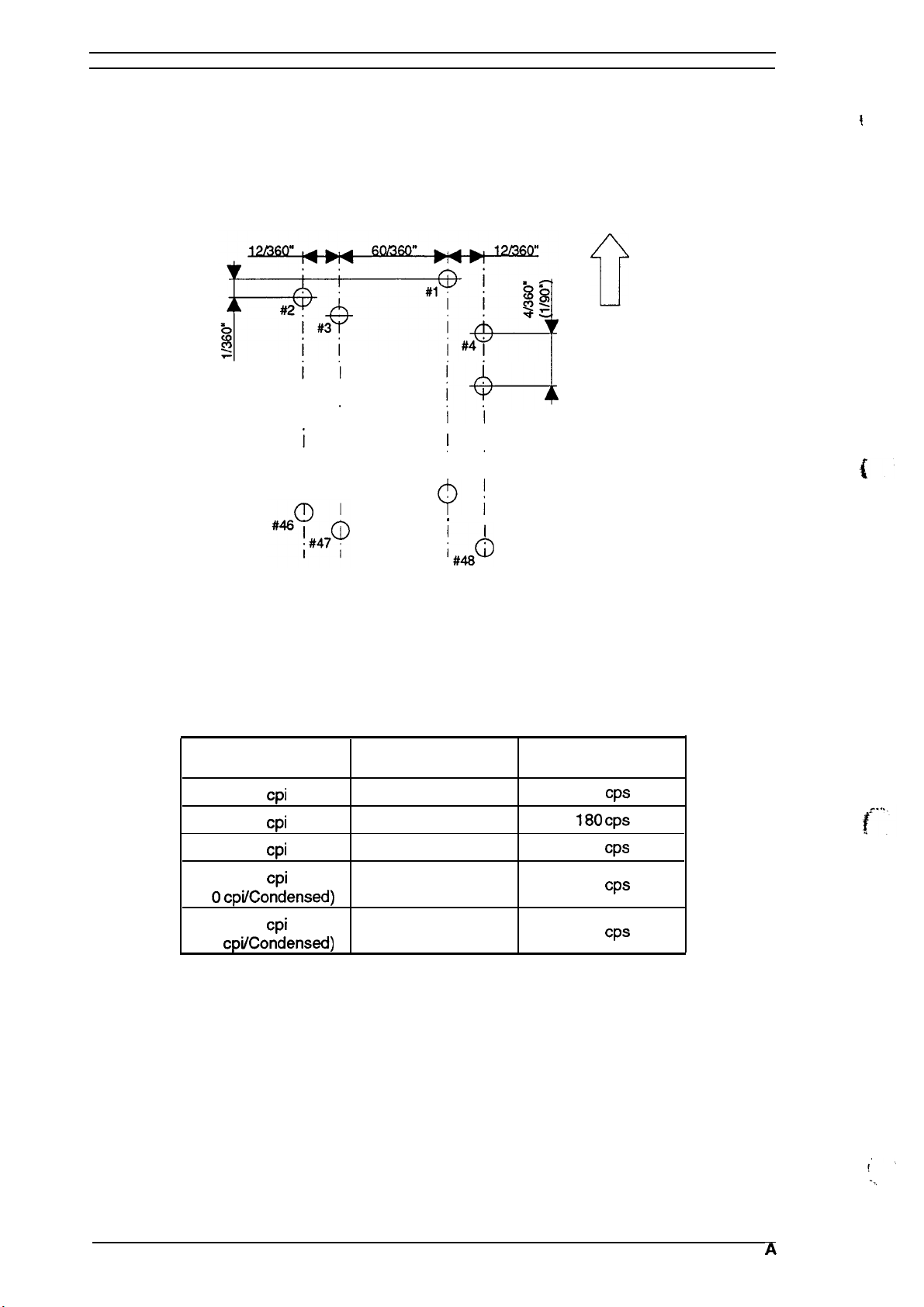
General Description
1.2 SPECIFICATIONS
STYLUS 800 Service Manual
This section provides detailed statistics for this printer.
1.2.1 Printing Specification
Print system:
Nozzle configuration:
On-demand ink jet system
48 nozzles (12 nozzles x 4 staggered columns)
II
.
.
II
i
i
II
i i
#45
II
I
,,
II
Qi
.
I
i
0
Paper feed
direction
{
i’
..., *
Printer direction:
PMt speed:
Printable columns:
Character Pitch
(l
Ocpi/Condensed)
(12
Figure 1-2. Nozzle Configuration
Bidirectional printing with logical seeking control
See Table 1-1.
See Table 1-1.
Table 1-1. Print Speed and Printable Columns
Print Speed (LQ)
150
Cps
180
CPS
225 CPS
257 Cf)S
300
Cps
10
cpi
12
cpi
15
cpi
17
cpi
20
cpi
cpVCondensed)
Printable Columns
80
96
120
137
160
1-2
Rev.
,,
f’
-..
A
Page 11
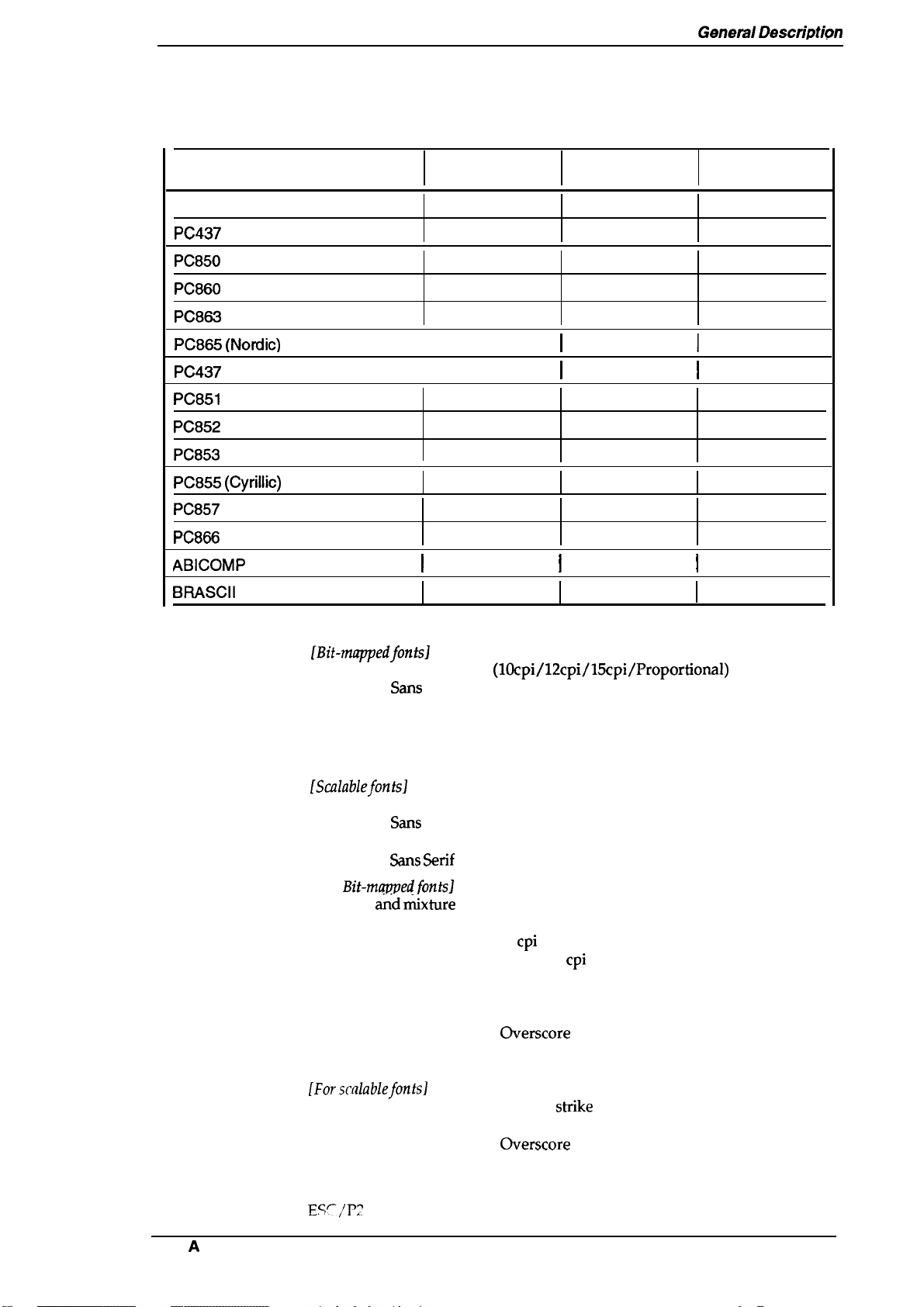
STYLUS 800 Service Manual
Geneml
Descri@ion
Character sets:
Character tables:
Character Table US Version European Version Pacific Version
ITALIC
PC437 (U.S./Standard Europe)
PC850 (Multilingual)
PC860 (Portuguese)
PC863 (Canadian-French)
PC865 (Nodic)
PC437 Greek
PC851
(Greek)
PC852 (East Europe)
PC853 (Turkish)
PC855
PC857 (Turkish)
(Cyrillic)
Legal and 14 international character sets.
See Table 1-2.
Table 1-2. Character Tables
o
0
o 0
o
o
0
0
o 0
I
I
o
I
x
x
x
x
x
x
I
o
o
o
o
o
o
o
0
0
0
0
0
I
I
o
x
x
x
x
x
x
PC866 (Russian)
ABICOMP
BRASCII
Fonts:
Print mode:
x
I
o
o
[Bit-mppedfonts]
-
EPSON Roman
- EPSON %ns serif
- EPSON Courier
- EPSON Prestige
- EPSON Script
IScaldlefmtsl
-
EPSON Roman
- EPSON %ns serif
- EPSON Roman T
- EPSON
[For
Bit-mppedfontsl
Selection ~-d
- Print quality (LQ)
- Character pitch (10/12/15
- Condensed (not available with 15
- Double width
- Emphasized
- Italic
- Double underline
- Strike through
!%IIS
&xture
%rif
(lOcpi/12cpi/15cpi/Proportional)
(10/12/15/Proportional)
(10/12/15)
(10/12)
(10/12)
8-32 points (Unit= 2 points)
8-32 points (Unit= 2 points)
8-32 points (Unit= 2 points)
H
8-32 points (Unit= 2 points)
of the following mode are allowed.
cpi
or proportional)
- Double height
- Double strike
- Underline
-
Overscore
- Shadow / outline
o
I
cpi
x
x
character pitch)
x
I
x
x
Control codes:
Rev.
A
IForscalablefonts]
-
Emphasized
- Italic
- Double underline
- Strike through
EC,~//~~
- Double
- Underline
-
Overscore
- Shadow / outline
stike
1-3
Page 12
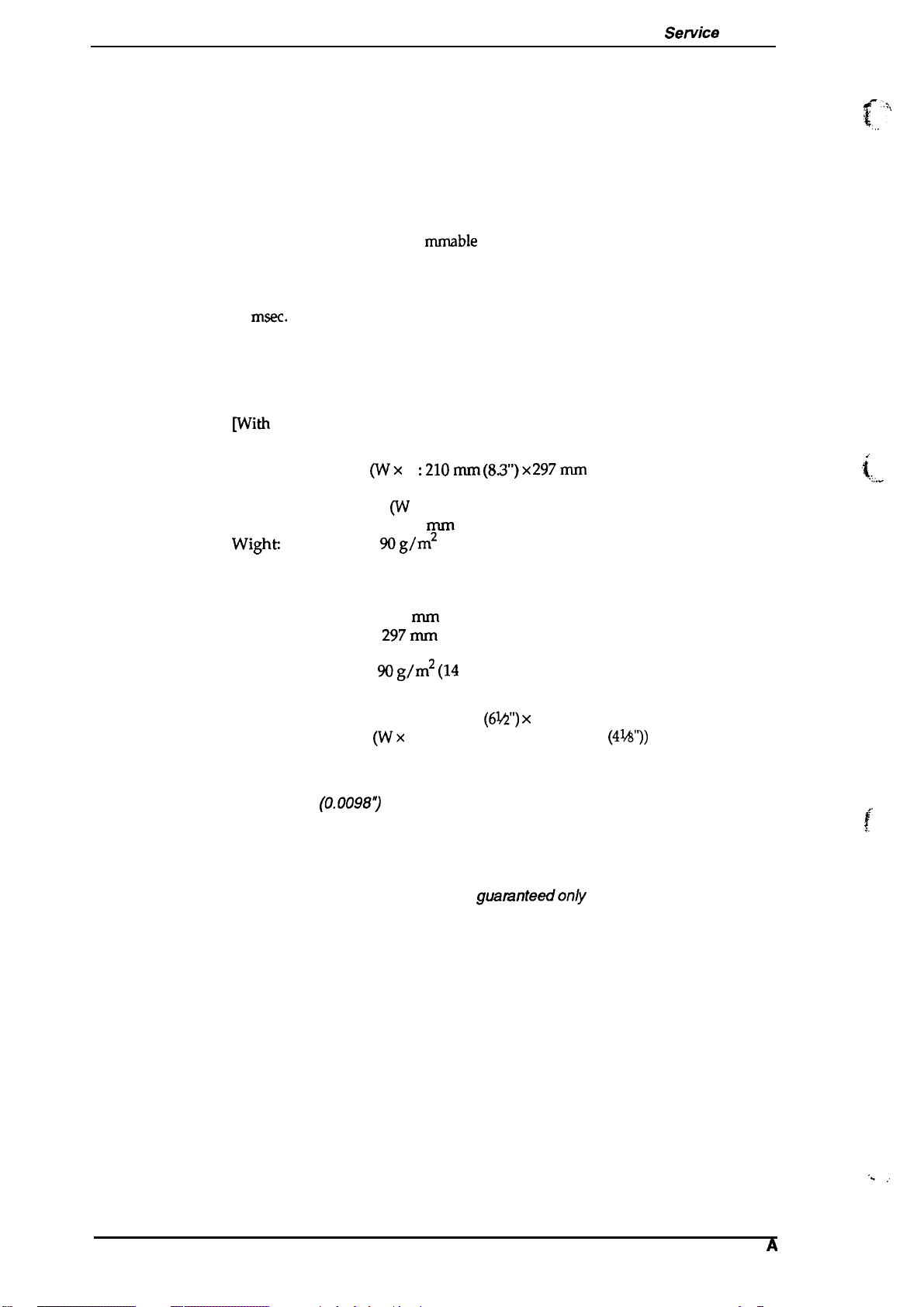
General Description
1.2.2 Paper Handling Specification
STYLUS 800
Sewice Manual
Feeding system:
Feeding pitch:
Paper path:
Feeding speed:
Friction feed from built-in sheet feeder or manual insertion slot.
Notes: The following operation are not al/owed.
1. Reverse feeding within
2. Reverse feeding beyond 7.9 mm (0.3 inches).
1/6, 1/8 inch feed or progra
Built-in sheet feeder (front entry)
Manual insertion slot (Top-rear entry)
87
msec.
(at 1/6 inch feed pitch)
1.2.3 Paper Specification
Usable paper:
~ith
Cut sheet
Built-in sheet feeder]
Size:
Thickness:
Wighk
Quality:
3
mm (O. 12 inches) from the top edge
of the paper or 16 mm (0.63 inches) from the bottom edge of
the paper.
mmable
For European/Pacific version:
A4
(wX
L
:210mm (8.3”)X 297mm
For U.S. version:
Letter (W x L: 216 mm (8.5”) x 279 mm (11.0”))
0.065-0.14
-
90g/m2
64
Bond Paper, Photocopier paper
nun
with a 1/360 inch minimum increment.
(11.7”))
(0.0026 - 0.0055”)
(18 -24 lb./55 - 78 Kg)
.:
f“”
. .. . .
.
i.:,,-
<Envelope>
[With manual insertion]
Width:
Length:
Thickness:
Wight:
Quality:
Size:
Thickness:
Note:
Weight:
Quality:
Notes 1. Envelopes are usable only with manual insertion feed.
The variation in paper thickness within the printable area must be 0.25
mm (0.0098~ or less.
2. Printing with envelopes
3. Insert envelopes into the manual insertion slot sideways.
182-216 mm (7.2 - 8.5”)
257-
297mm
0.065-0.11 mm (0.0026- 0.0043”)
52-
90g/m2 (14
Bond Paper, Photocopier paper
#6 (W
X
#10
(Wx
0.16-0.52 mm (0.0063 - 0.0197”)
45-90 g/m2 (12 -24 lb.)
Bond paper, Airmail, Photocopier paper
and humidity condition.
(10.1 - 11.7”)
-24 lb / 45- 78 Kg)
L : 166 mm
L:
240
mm
(6%”) X
92 mm (35/8”))
(914”)
x 104 mm
guaranteedonly under normal temperature
(4%”))
f’
1-4
Rev.
,. ,.
A
Page 13
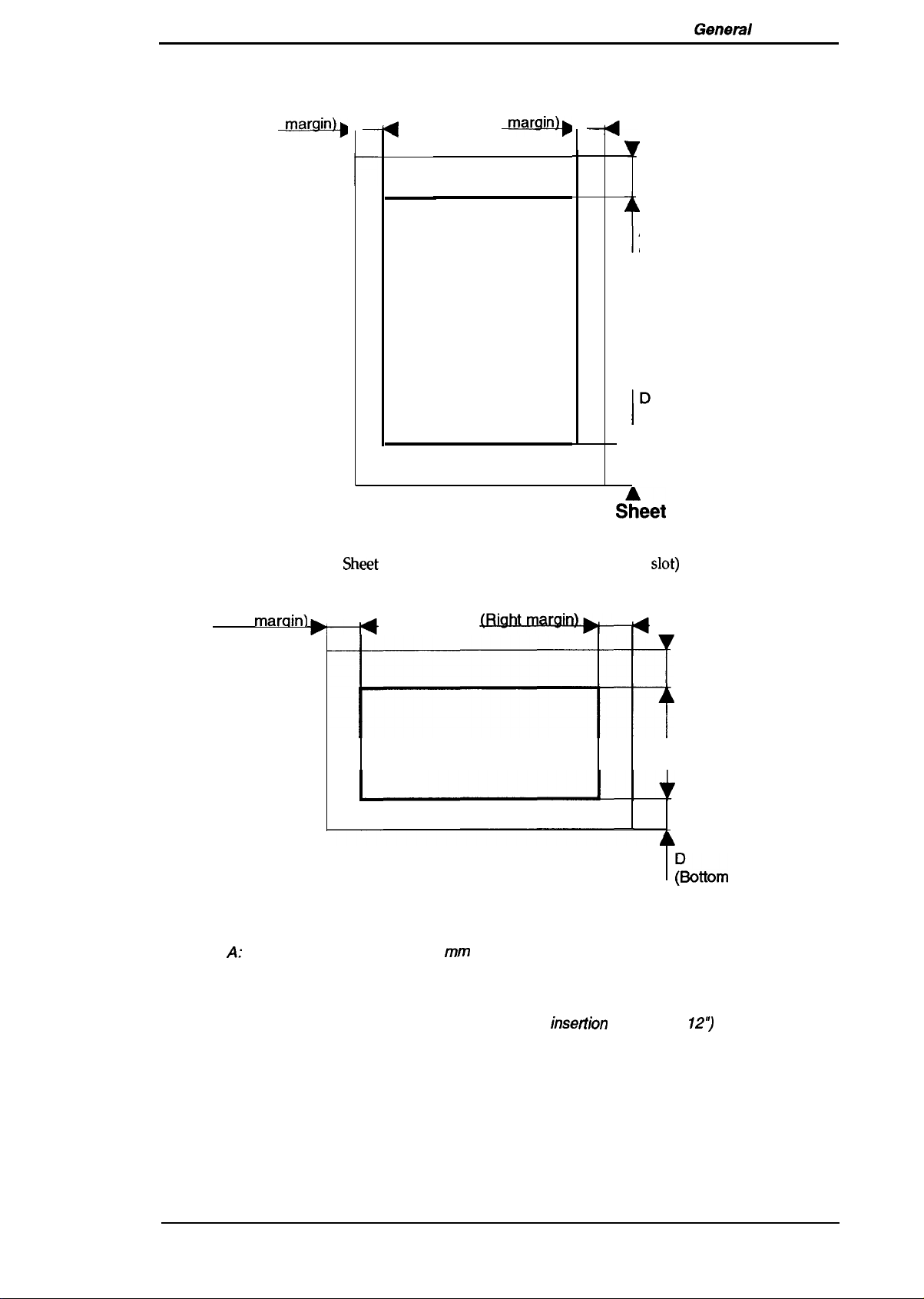
STYLUS 800 Service Manual
Geneml
Description
Printable area:
B
(Left marain)>
Cut Sheet (with built-in sheet feeder)
c
—
4
(Right marain]~
.
r
Printable area
Figure 1-3. Printable Area - Cut S~eet
(Built-in Sheet Feeder)
r
A
!
(Top margin)
ID
I
(Bottom margin)
1
Note:
Cut
Sheet
/ Envelope (with the manual insertion
B
(Left
marain) ~.
Figure 1-4. Printable Area - Cut Sheet/ Envelope
A:
The minimum top margin=
B: The minimum left margin= 3 mm (O. 12”)
C:
The minimum right margin is:
D: The minimum bottom margin= 13 mm (0.51’)
*
Printable area
(Manual Insertion Slot)
3 mm (0.12”)
c
A4 size= 3.8
Letter size = 9.7mm (0.38’)
Manual
mm (O.
insettion
slot)
A
(Top margin)
L
&ottom margin)
15”)
= 3 mm (O.
12’9
Rev. A
1-5
Page 14
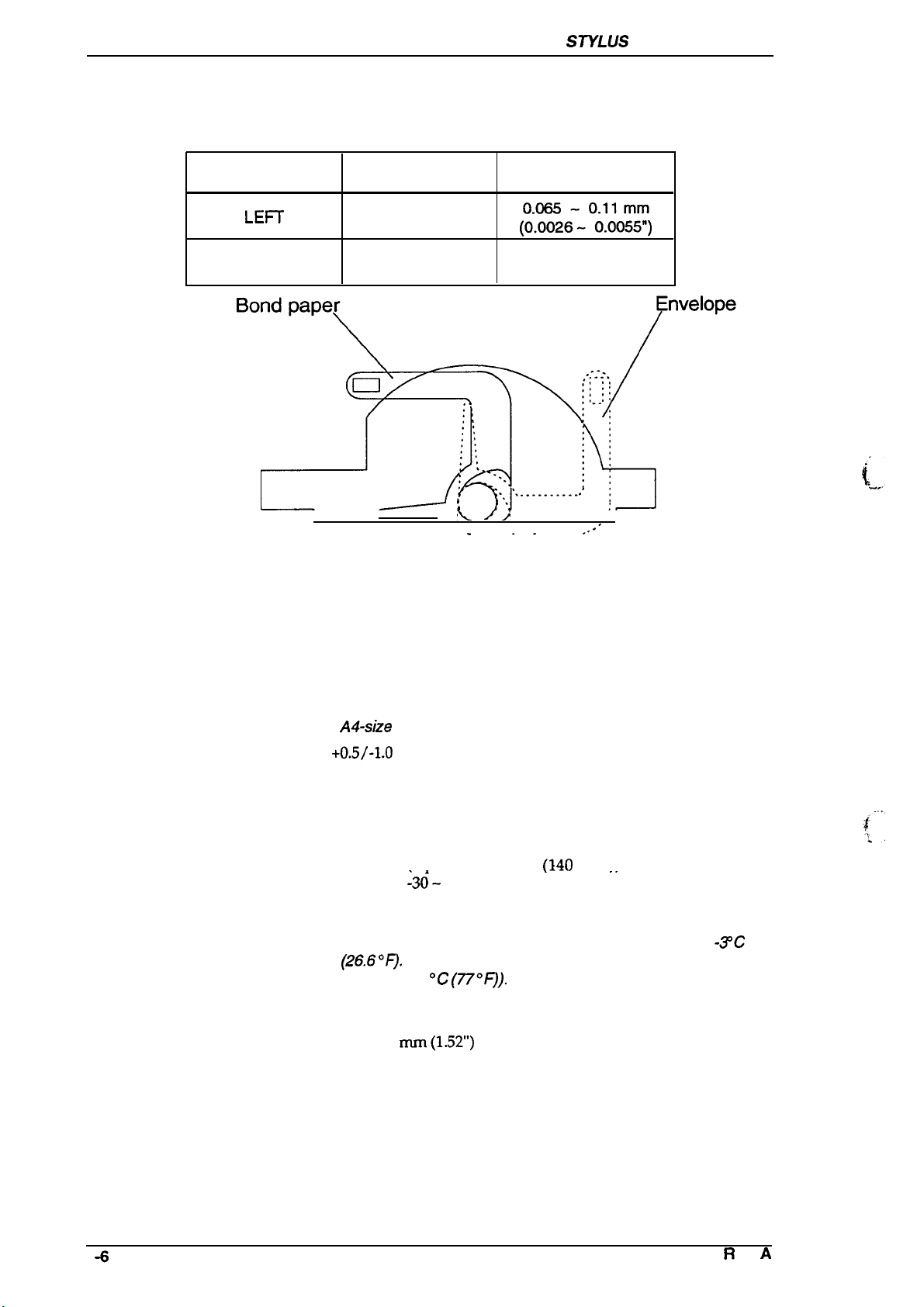
General Description
SNLUS
800 Service Manual
Adjust lever settings:
Lever
Plain
paper,
The adjust lever, attached to the carnage unit, must be set to proper
position for the paper thickness, as shown in Table 1-3.
Table 1-3. Adjust Lever Settings
Position Paper Type
LEFT
RIGHT
I
Cut Sheets
Envelopes
I
Figure 1-5. Adjust Lever
Paper Thickness
~;%26--00~iO!$
0.16-
(0.0063- 0.020”)
/1
\
-
. . . . . . . . . . . - . . . . . . . .
0.52 mm
I
-.
.-
(-..
1.2.4 Ink Cartridge
Type:
Ink color:
Print capacity:
Ink Capacity:
Life:
Temperature conditions:
Dimension:
Exclusive cartridge
(S020025)
Black
0.7 million characters (LQ)
Note: This figure is equivalent to a 700page print volume when
printing is performed at 1000 characters perpage on letter or
A4-size
+0.5/-1.0
29.0
effective life from the indicated production date is:
The
paper.
CC
-2 years (total period of time in package and after unpacking)
-6 months (after unpacking)
[Storage]
[Transport] ~36- 60“C (-22 -140 “F)
Note: The ink inside the ink cartridge freezes if it kept below
(26.6”F). It requires several hours to unfreeze at room tem-
perature (25
Width
Depth
Height 38.5
-30- 40“C (-22 -104 ‘F)
(UDto1monthat40‘C
(Up to 1 month at40“C
(140 ‘F))
‘C (77°~).
28.5 mm (1.12”)
54.5 mm (2.15”)
mm(l.52”)
(140
(104
“F))
““
“F) or 120 hoursat60“C
-3’C
Page 15
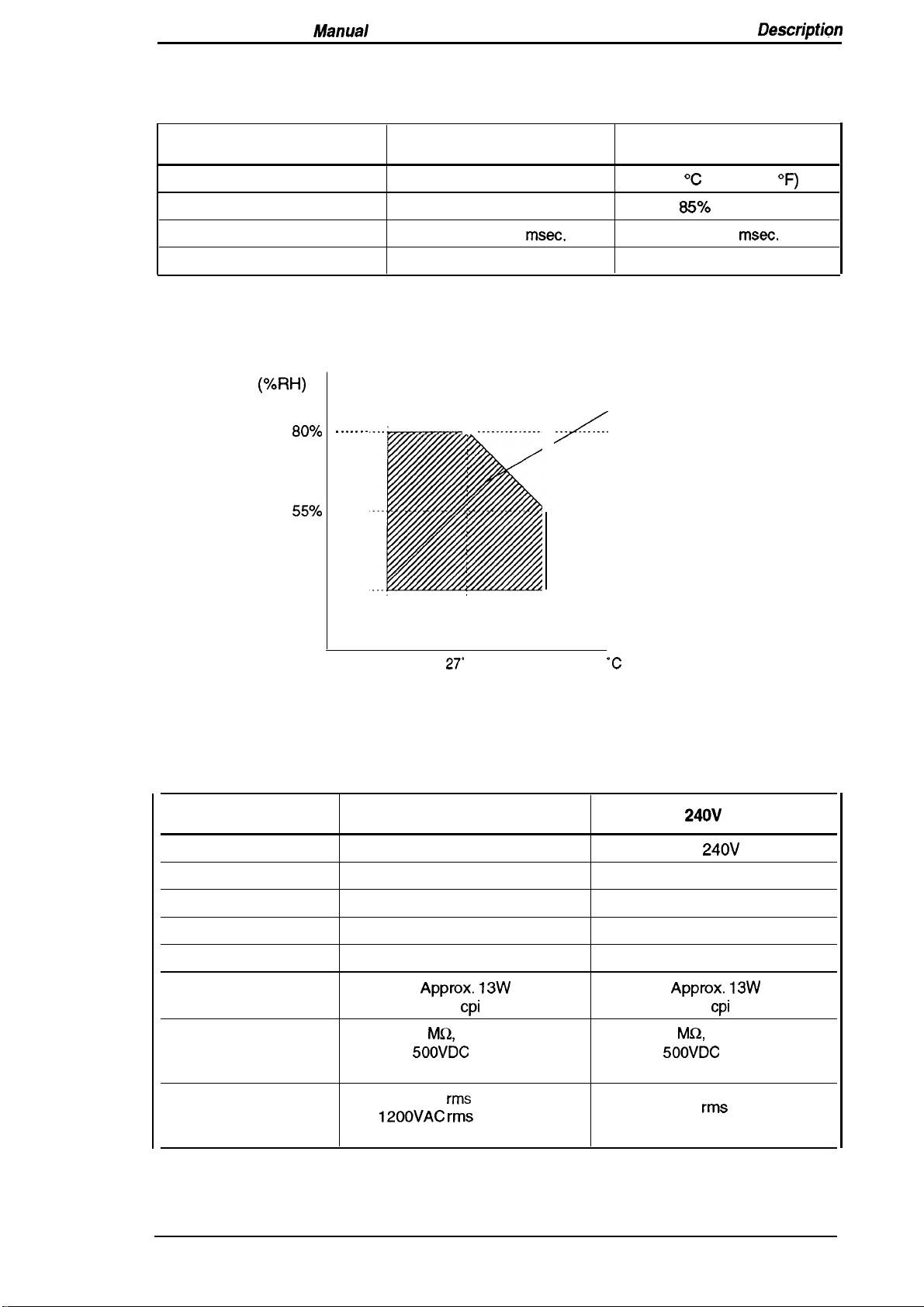
STYLUS 800 Service Manual
1.2.5 Environmental Conditions
Table 1-4. Environmental Conditions
Genera/
Descriptim
Description
Temperature
Humidity
Resistance to shock
Resistance to vibration
●
Note:
1 = Operating conditions must be in this range.
*2= When the printer is in the shipping container.
●
3 = Without condensation.
Humidity
(%RH)
80Y0
55~o
20?/0
. . . . . . .
Operating
10-35 ‘c (50 - 95 ‘I=)(*1)
20- 80% RH (*1,*3) 5-
1 G, within 1
0.15 G, 10-55 Hz 0.50 G, 10-55 Hz (*2)
msec.
. . . . . . . .
/
-20- 60
2 G, within 2
Print assured range
Storage
“C
(-4 - 140 ‘F) (*2)
85~0
RH (*2,*3)
msec.
(*2)
10” C
(50” F) (80” F)
Figure 1-6. Temperature/ Humidity Range
1.2.6 Electrical Specifications
Table 1-5. Electrical Specifications
Item
Rated voltage
Input voltage range
Rated frequency range
Input frequency range
Rated current
Power consumption
Insulation resistance
Dielectric strength
(self test with 10
10
(applying
10OOVAC
1200VAC rms
(between AC line and chassis)
27°
C 35°C
(95” F)
120V Version
120V AC
103.5- 132V
50- 60 Hz
49.5- 60.5 Hz 49.5- 60.5 Hz
0.5 A 0.3 A
Approx. 13W
cpi
LQ characters)
MQ,
minimum
500VDC
between AC line
and chassis)
rms
-1 minute or
-1 second
‘c
(“F)
220- 240V Version
220- 240V AC
198- 264V
50- 60 Hz
Approx. 13W
cpi
(self test with 10
MQ,
10
(applying 500VDC between AC line
and chassis)
1500VAC
(between AC line and chassis)
LQ characters)
minimum
rms
-1 minute
Rev. A
1-7
Page 16
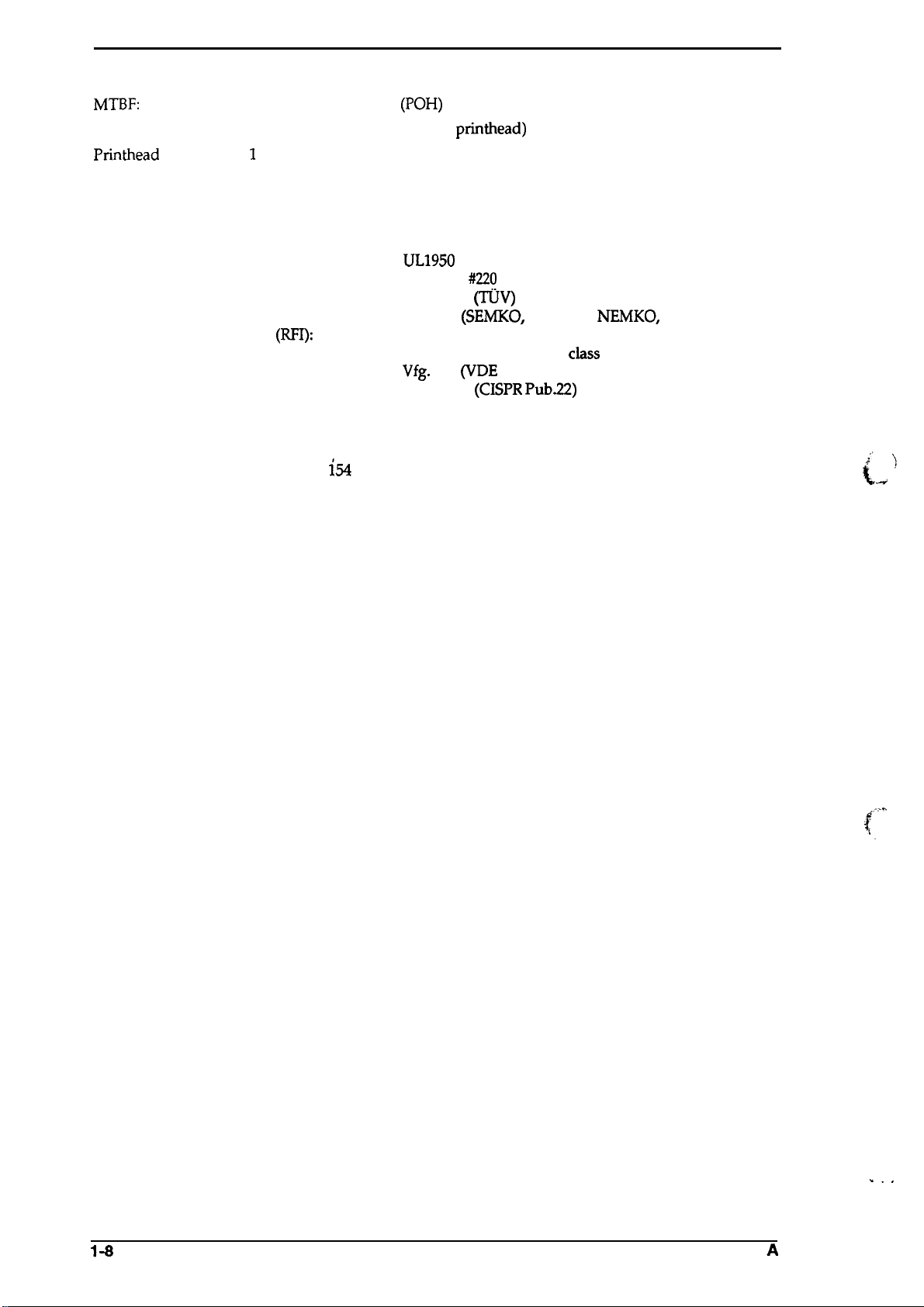
General Description
1.2.7 Reliability
STYLUS 800 Service Manual
MTBF:
MCBF:
Printhead
Total print volume:
life:
4000 power on hours
3 million lines (excluding the
1
billion dots per nozzle
75000
pages (with A4 or Letter size paper)
1.2.8 Safety Approval
Safety standards:
Radio frequency interface
US version:
European version:
(RFI):
US version: FCC part 15, subpart B,
European version:
1.2.9 Physical Specification
Size (W x D x H):
Weight
435 X 264X
Approx. 5.0 Kg (excluding ink cartridge)
(POH)
at a duty cycle of
printhead)
UL1950
CSA22.2
EN 60950
IEC 950
Vfg.
EN 55022
i~
(mm) (17.1X 10.4X 6.1 (inch))
with D3
%220
(~V)
(SEMKO,
243
(VDE
(CISPR Pub.22)
0878 part 3, part 30)
10%
DEMKO,
Ck.S
class B
NEMKO,
B
SETI)
1-8
Rev.
,
(“”
.
.
. . .
A
Page 17
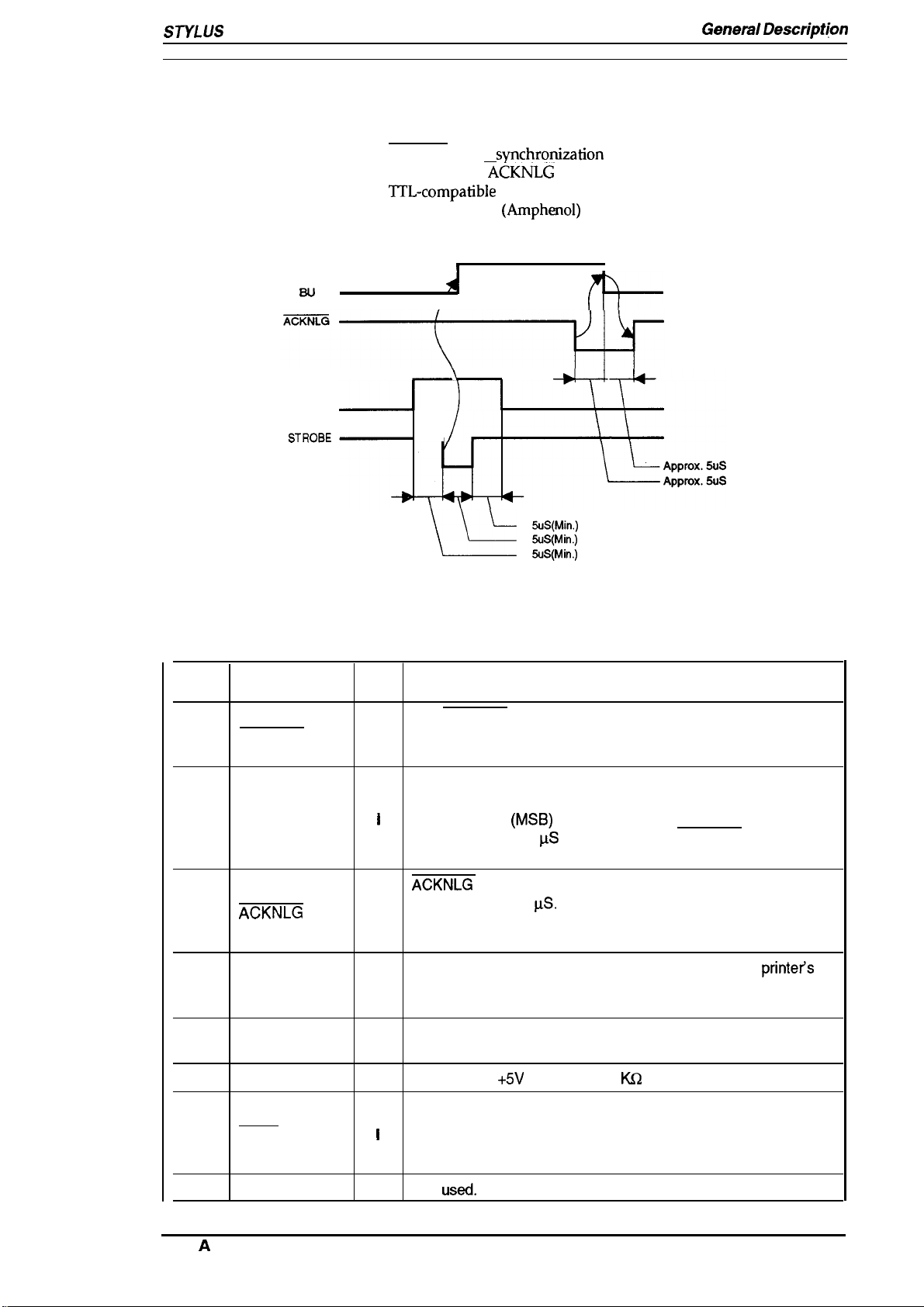
SNLUS
800 Service
Manual
1.3 INTERFACE SPECIFICATION
The Stylus 800 is equipped with an 8 bit parallel interface, standard.
GenemlDescription
Data format:
Synchronization:
Handshaking:
Signal level:
Adaptable connector:
Data transmission timing:
DATA
STROBE—
Figure 1-7. Data Transmission Timing
8 bit parallel
STROBE pulse
By BUSY and
TTL-compatible
swchronization
ACKNLG
level
36-pin 57-30360
See Figure 1-7.
\
—
L-
L!&
signals
(Amphenol)
O. SuS(Min.)
SuS(Min.)
O.
SuS(Min.)
O.
or equivalent
i’b--
Table 1-6 shows the connector pin assignments and signal functions of the 8-bit parallel interface.
Table 1-6. Signal and Connector Pin Assignments
Pin No.
1
2-9 DATA 1-8
10
11
12 PE
Signal Name
STROBE
ACKNLG
BUSY
1/0
The STROBE pulse is used to read data from the host
I
computer. The pulse width must be 0.5@ or more. Normally,
it is HIGH, and data is latched with rising edge of this signal.
DATA 1-8 are parallel data bits. When one of these signals is
HIGH, the data bit is 1; when LOW, the
significant bit
I
maintained for 0.5 pS on either side of STROBE signal’s active
edge.
ACKNLG
approximately 10 vS. This signal goes LOW upon the
o
completion of data reception, to indicates that the printer is
ready to receive further data.
The BUSY signal informs the host computer of the
o
status. When this signal is HIGH, the printer cannot accept
further data.
This signal indicates whether paper is available in the printer
o
or not. A HIGH level indicates a no paper condition.
(MSB)
is an acknowledge pulse with a width of
Description
data
bit is O. The most
is DATA 8. The signal state must be
printe~s
Rev.
13
14
15
Pulled up to
SLCT
AFXT
NC
A
o
If this signal is set to LOW, the printer automatically performs
one line feed upon receipt of a CR (carriage return) code. The
I
status of this signal is checked only at power on and
initialization.
Not
USed.
+5V
through a 1.0 KQ resistor in the printer.
1-9
Page 18
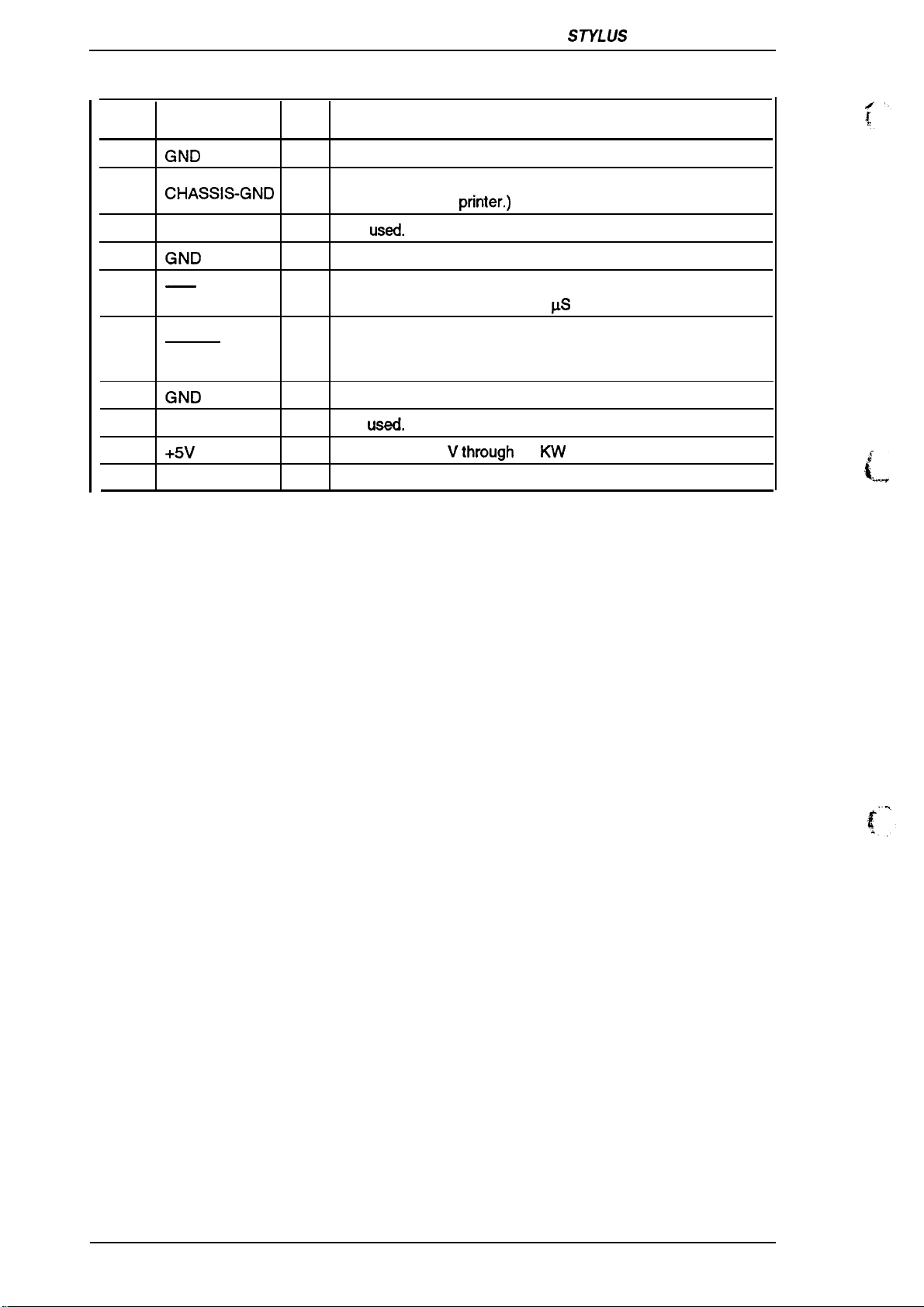
General Description
Table 1-6. Signal and Connector Pin Assignments (Continued)
SNLUS
800 Service
Manual
Pin No.
16
17
18
19-30
31
Signal Name
GND
CHASSIS-GND
NC
GND
INIT
32 ERROR
33
34
35
36
Note: The direction of the signal is as viewed from the printer.
GND
NC
+5V
-
I/o
Signal ground.
Chassis ground. (Both chassis ground and signal ground are
connected in the
Not
USed.
Twisted-pair return signal ground.
If this signal goes LOW, the printer is initialized. The pulse
I
width of this signal must be 50
This signal goes LOW if the printer:
o
.
.
.
.
-
has a fatal error.
- runs out of paper.
Signal ground.
Not
USed.
Pulled up to +5
Not used. (* Reserved.)
ptinter.)
Vthrough
Description
pS or more.
1.0 KW resistor in the printer.
(-
1-1o
Rev. A
Page 19
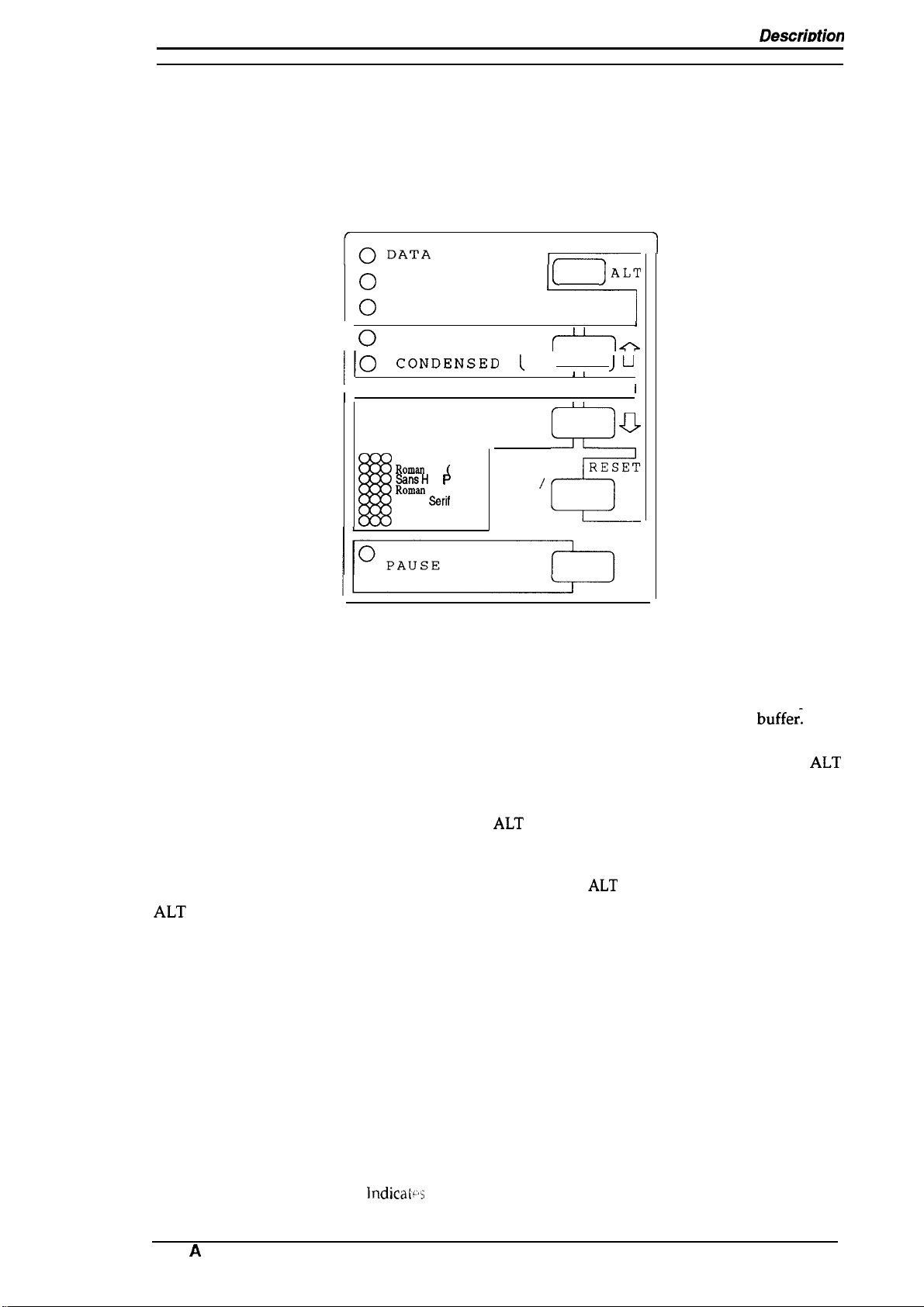
STYLUS 800 Service Manual
General
DescriWion
1.4 PRINTER OPERATIONS
This section describes the basic operations of the printer.
1.4.1 Control Panel
The control panel of this printer contains five non-lock type push buttons and nine LED indicators
for easy operation of the various printer functions.
r
O
PAPER OUT
O
INK OUT
I
o
ECONOMY
II
/10
1’
I
I
CONDENSED [
r
000
Courier
Romm
T PS)
~:a:
Saris
Prestige
script
Ii3
$
(
Sarif
s)
,,
FONT
LOAD
EJECT
[
5
h.
1
,
D
/
5
jALT
1
r
R E SET
ju
\
I
I
I
J
Q
[Buttons]
PAUSE
ECONOMY/CONDENSED
FONT
LOAD/EJECT
ALT
[Indicators]
PAUSE
DATA
PAPER OUT
INK OUT
ECONOMY/CONDENSED
FONT
Figure 1-8. Control Panel
Switches printer status between printing and no printing, if any
print dataexists in the input
Selects ECONOMY printing mode or CONDENSED printing mode
alternately. Also works as a reverse micro feed button, if the
button has been pressed.
Selects one of the available fonts. Also works as a forward micro
feed button, if the
When you press this button, the printer either loads new paper into
the printer or ejects paper currently in the printer paper path. Also
works as a RESET button, if the
This button alternates the function of certain buttons. When you
hold down this button in PAUSE mode for 5 seconds, the printer
moves the carriage to the ink cartridge installation/replacement
position.
Lights when the printer is in PAUSE mode.
Lights when there is print data in the input buffer.
Lights when the printer is out of paper. Blinks if a paper jam has
occurred.
Lights when the printer detects ink end in the ink cartridge. Blinks
when the ink level becomes low.
This LED shows the currently selected mode.
lndicatw
the currently selected font.
ALT
button has been pressed.
ALT
button has been pressed.
buffer:
- - - -
ALT
Rev.
A
1-11
Page 20
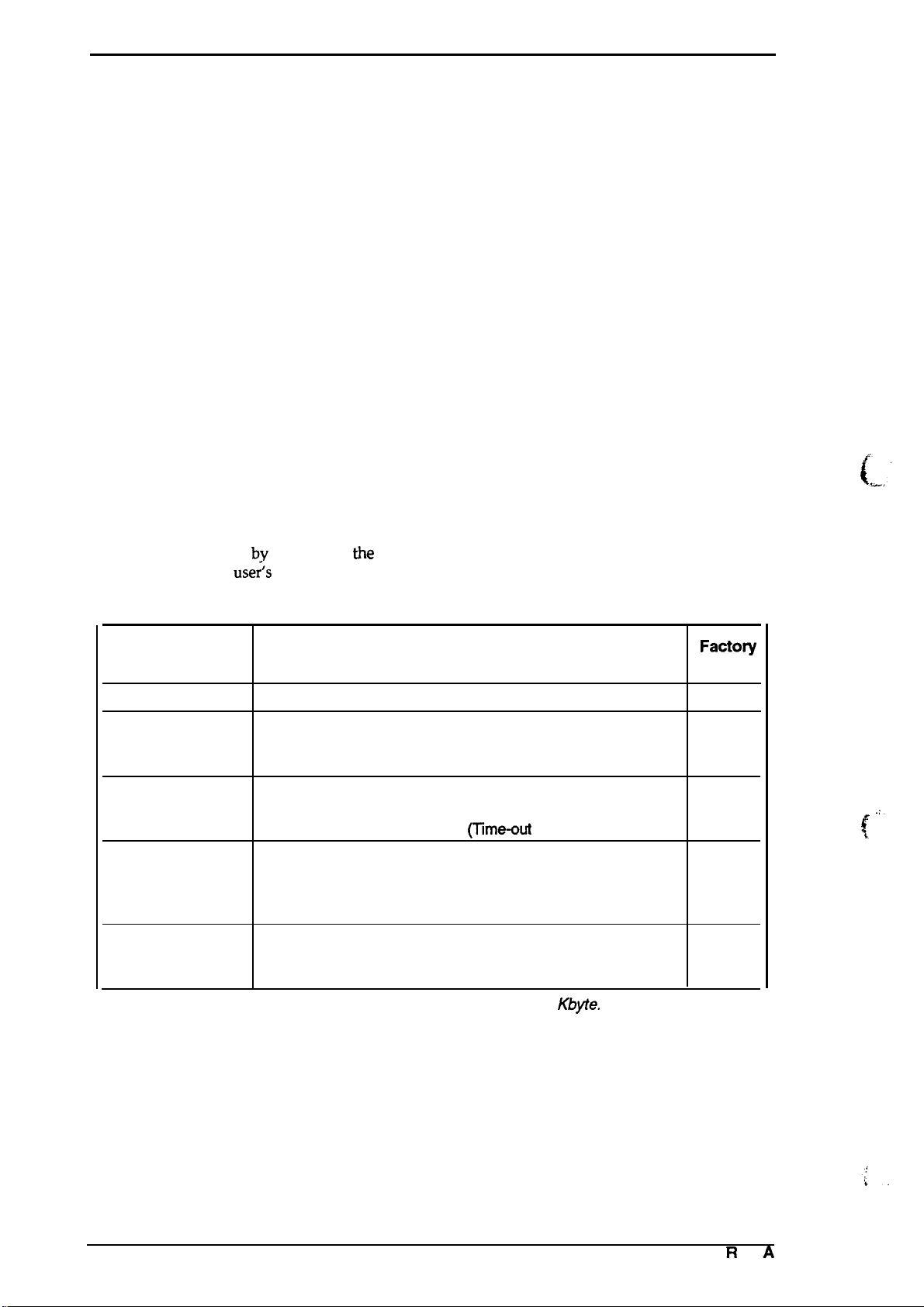
General Description
STYLUS 800 Service Manual
1.4.2 Panel Operation at Power On
The following functions can be activated at power on by holding down the specified button on the
control panel.
Self-test mode:
Start the self-test printing mode by turning the printer on while
holding down the FONT button.
Hex dump mode:
Start the built-in hexadecimal data dump print mode by returning
the printer on while holding down the FONT and LOAD/EJECT
buttons. Once this mode is selected, the printer prints all received
print data in hexadecimal form.
Demonstration mode:
Start printing of a demonstration page by returning on the printer
while holding down the ALT button.
Other functions that can be activated with the control panel at power on, such as the default setting
mode and the initial ink charge mode, are described in the sections that follow.
1.4.3 Default Setting
The printer can memorize certain number of printer setting parameters that defines its functions at
the initialization. You can change these parameters with the default setting mode for your specific
preference of the printer setting.
1.4.3.1 Default Setting Item
The settings listed in the table below can be made with the default setting mode. The default-setting
mode can be activated
printer. (Refer to the
by
hold down
use~’s
guide for the detail operation of the default-setting mode.)
the
ECONOMY/CONDENSED button while turning on the
Table 1-7. Default Setting Item
Menu
Contents
Character Table
Auto Print Direction
Network l/F Mode
Mixed Text/Graphics
Mode
Auto Line Feed
Note:
*1= If set to ON, the capacity of input buffer is limited to 8
Description
Select the character table
ON: Print direction is automatically selected as to maintains
optimal print quality (alignment).
OFF: Depends on the command ‘ESC U’.
ON: For network environment, such as LocalTalk.
(Time-out printing is disabled.)
ON: For normal environment.
ON: To ensure proper printing of the image containing
graphics and scalable font, with certain applications,
such as MS Word, WordPerfect
OFF: For normal use.
ON: Line feed operation is automatically performed by CR
code input.
OFF:NO line feed operation with single CR code.
(llme-out
V.5. I
printing is enabled.)
or earlier. ● 1
Kbyte,
Facto~
Setting
ON
OFF
OFF
OFF
. .. .
.
f
Page 21
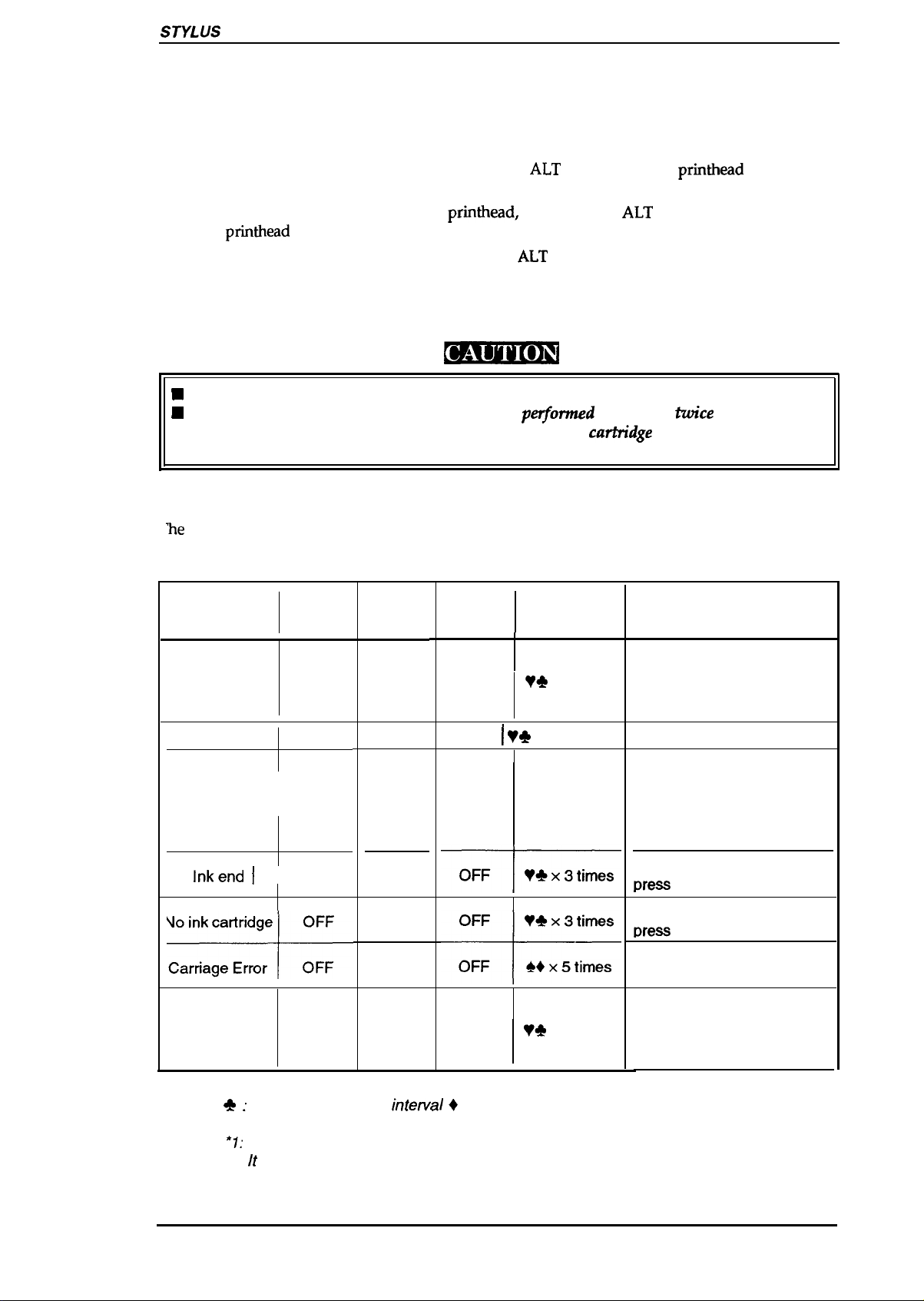
SWLUS
800 Service
Manual
General Description
1.4.4 Initial ink Charge
When the printer is to be set up for primary use, whole ink supply path of the printer must be filled
with a new ink, by performing the initial ink charge operation.
[Step 1]
[Step
[Step 3]
[Step 4]
The PAUSE LED blinks while the initial ink charge operation is in progress, and when it completes,
the printer automatically becomes ready state.
W
H
Turn the printer on and press the PAUSE button to pause the printer.
Open the printer cover and hold down the
2]
ink cartridge replace position.
Install the ink cartridge on the
printhead
Turn the printer on while holds down the
charge operation.
The ink cartridge must be installed just after unpacking the package.
The initial ink charge operation should not be
printer. It, otherwise, consumes too much ink in the ink
ink tank life.
to capping position. Then, turn off the printer.
printhead,
ALT
button until the
and press the
ALT
and the PAUSE buttons to start the initial
pe@ormed
ALT
more than
carh”dge
printhead
button again to move the
trm”ce
and shorten the waste
moves to the
on the same
1.4.5 Error Conditions
he
printer detects various errors and indicates them with the LED indicators and the buzzer.
Table 1-8. Error Codes
Error
Paper out
Paper jam
Ink low ● 1
Inkend I OFF
Waste ink tank
over-flow
PAPER
LED
ON
BLINKS
I
OFF
I
OFF
INK END
LED
OFF
OFF
BLINKS
ON
ON
OFF
ON
PAUSE
LED
OFF
OFF [ V4 x 3 times
=t==
=-l--==
BLINKS
Buzzer
V4
x 3 times
No beeps
V+
x 3 times
Load the paper and press the
buttons as follows:
1. PAUSE
2. LOAD/EJECT
Same as above.
Press PAUSE button and
replace the ink cartridge with
a new one. Then, press
PAUSE button again to
resume printing. ● 2
Replace the ink cartridge and
press
Install the ink cartridge and
mess
Turn off the printer, and turn
it on again.
Service
required. (Replace the waste
ink absorbing material and
reset the protect counters.)
Recovery
PAUSE button.
PAUSE button.
maintenance
Notes: V :
+ :
‘1:
*2:
Rev. A
0.1 second beep
0.1 second
This is
not treated as an error.
It
is not necessary to replace the ink cartridge until the printer detects the ‘Ink
End’ error.
4 :
intetval +
0.5 second beep
0.2 second interval
:
1-13
Page 22
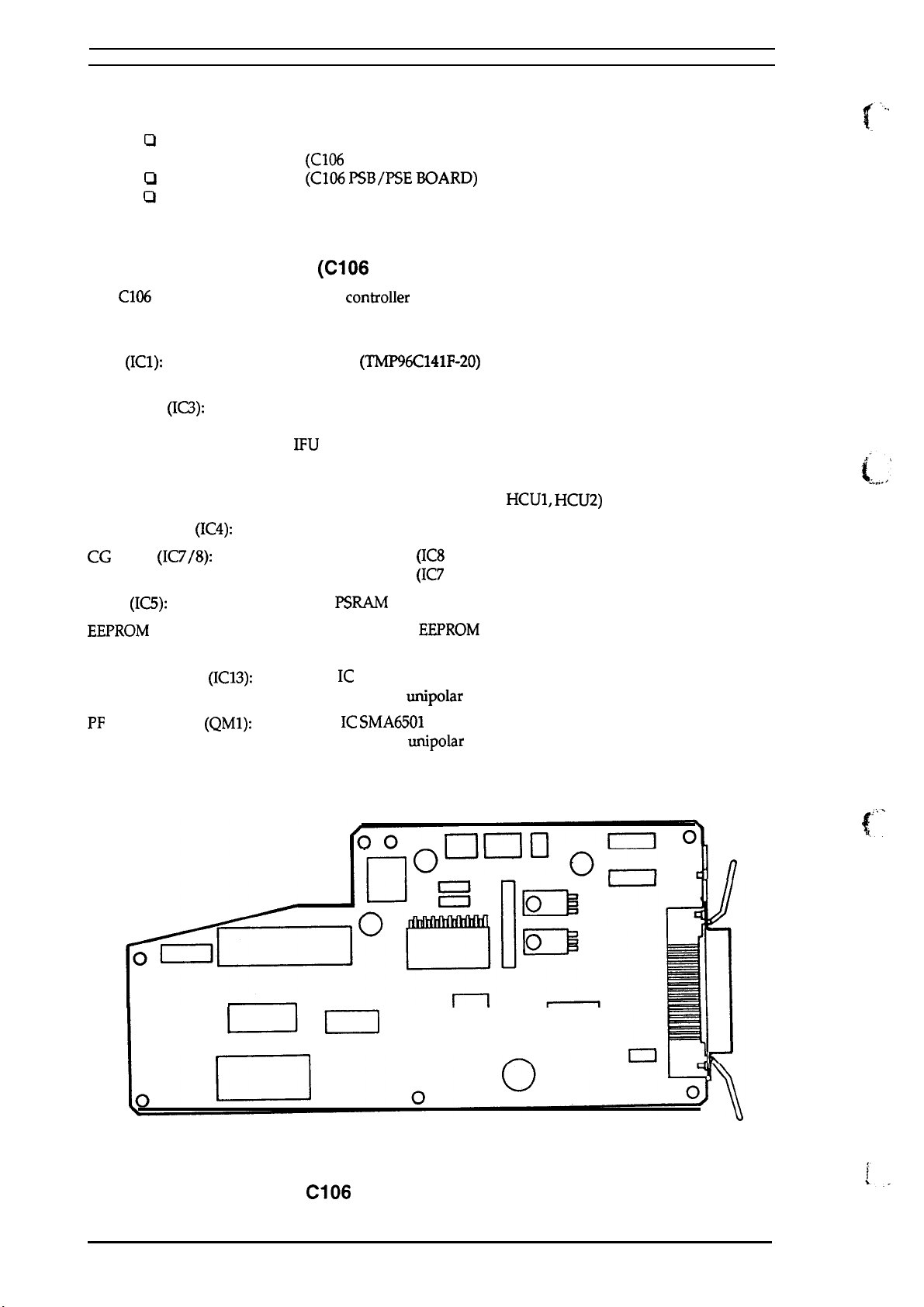
General Description
STYLUS 800 Service Manual
1.5 MAIN COMPONENTS
The main components of this printer are:
O
Printer mechanism (M-481O)
Q Main control board
~
Power supply unit
Cl
Control panel
Cl Housing
1.5.1 Main Control Board (C106 MAIN BOARD)
The
C106
MAIN BOARD is the main
the host computer and processing of received print data, as well as control of the whole printer
mechanism. This board consists of the following components.
(C106
MAIN BOARD)
(C106PSB/PSEBOARD)
conboller
of the Stylus 800. It takes charge of interfacing with
,. ..,,
.!
(.
CPU
(IC1):
Gate-array
Program ROM
CG
ROM
RAM
EEPROM
CR Motor driver
PF
Motor driver
(IC3):
(IC4):
(IC7/8):
(IC5):
(IC1O):
(IC13):
(QM1):
8-bit CPU
19.6608 MHz operating clock
Includes the following functions:
- MMU (Memory Management Unit)
-
IFU
- BMU (Bit Manipulation Unit)
- PCU (1/0 Port Control Unit)
- Head control unit (2 channel:
1 Mbit EPROM
4 Mbit Mask ROM
8 Mbit Mask ROM
1 Mbit
1 Kbit (64
3 lines serial bus
Hybrid
Constant current
Hybrid IC
Constant voltage
(TMP96C141F-20)
(Interface Control Unit)
(IC8
/ for US, Pacific version)
(IC7
/ for European version)
PSRAM
x
16
Bit)
EEPROM
IC
SMA7024MEL
unipolar
SMA6501
unipolar
drive
drive
HCU1, HCU2)
.,.
c
1-14
I
Un
Figure 1-9. C106 MAIN BOARD Component Layout
u
u
n
Rev. A
Page 23
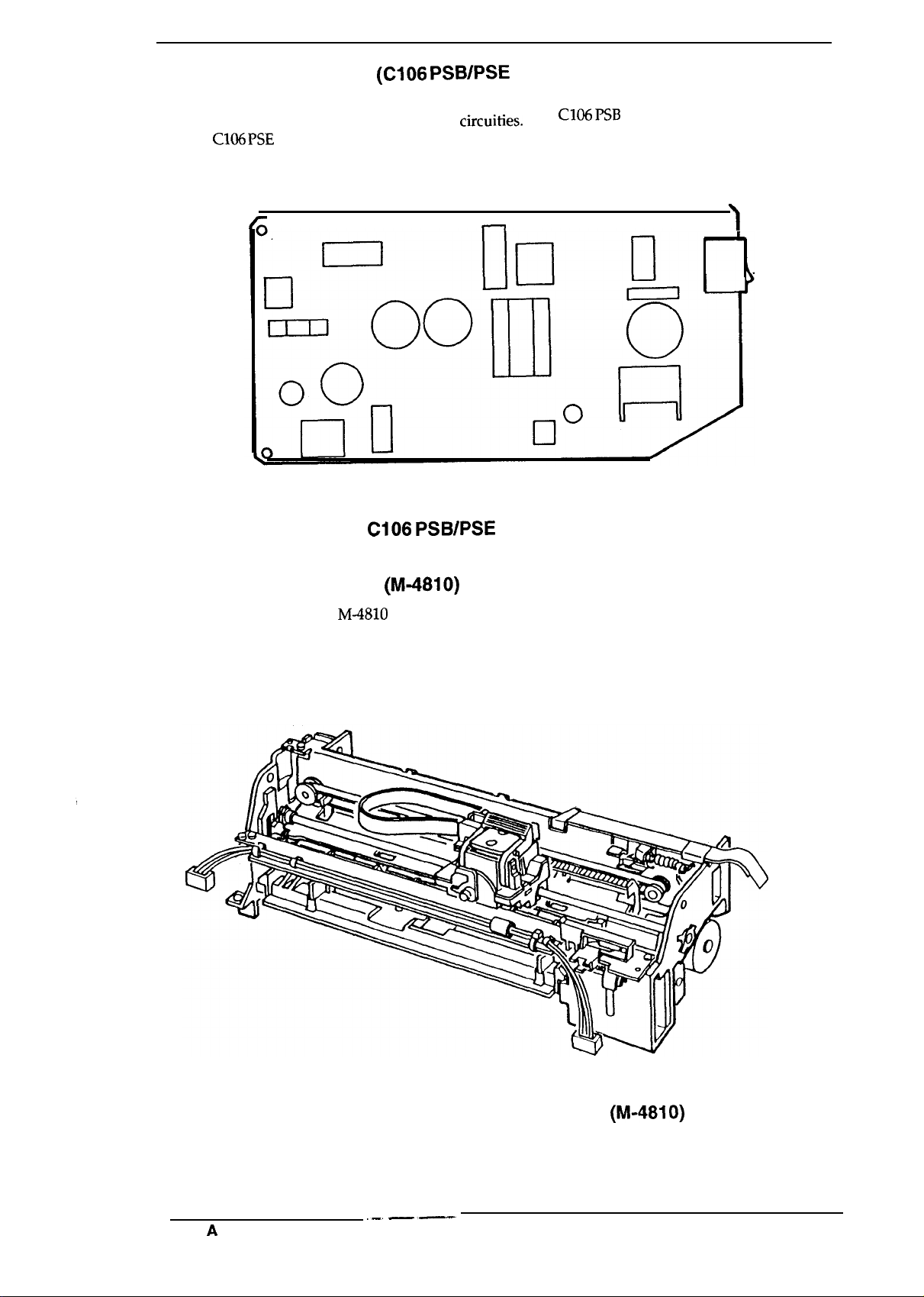
STYLUS 800 Service Manual
General Description
1.5.2 Power Supply Unit (C106
The power supply unit converts input AC voltage and generates different DC voltages required by
the printer mechanism and other electrical
and the
C106 PSE
/-
BOARD is for 220 to 240VAC input.
PSBIPSE
circuities.
—
BOARD)
The
C106 PSB
BOARD is for 120VAC input,
o
Figure 1-10. C106 PSBIPSE BOARD Component Layout
1.5.3 Printer Mechanism
This printer mechanism
carriage assembly, which includes the printhead and the ink supply system, the carriage motor, the
paper feed motor, the paper feeding mechanism, and the pump mechanism.
M-481O
(M-481O)
is specifically designed for the Stylus 800, and it consists of the
Rev.
Figure 1-11. Printer Mechanism
.—. —.—.
A
(M-481O)
1-15
Page 24
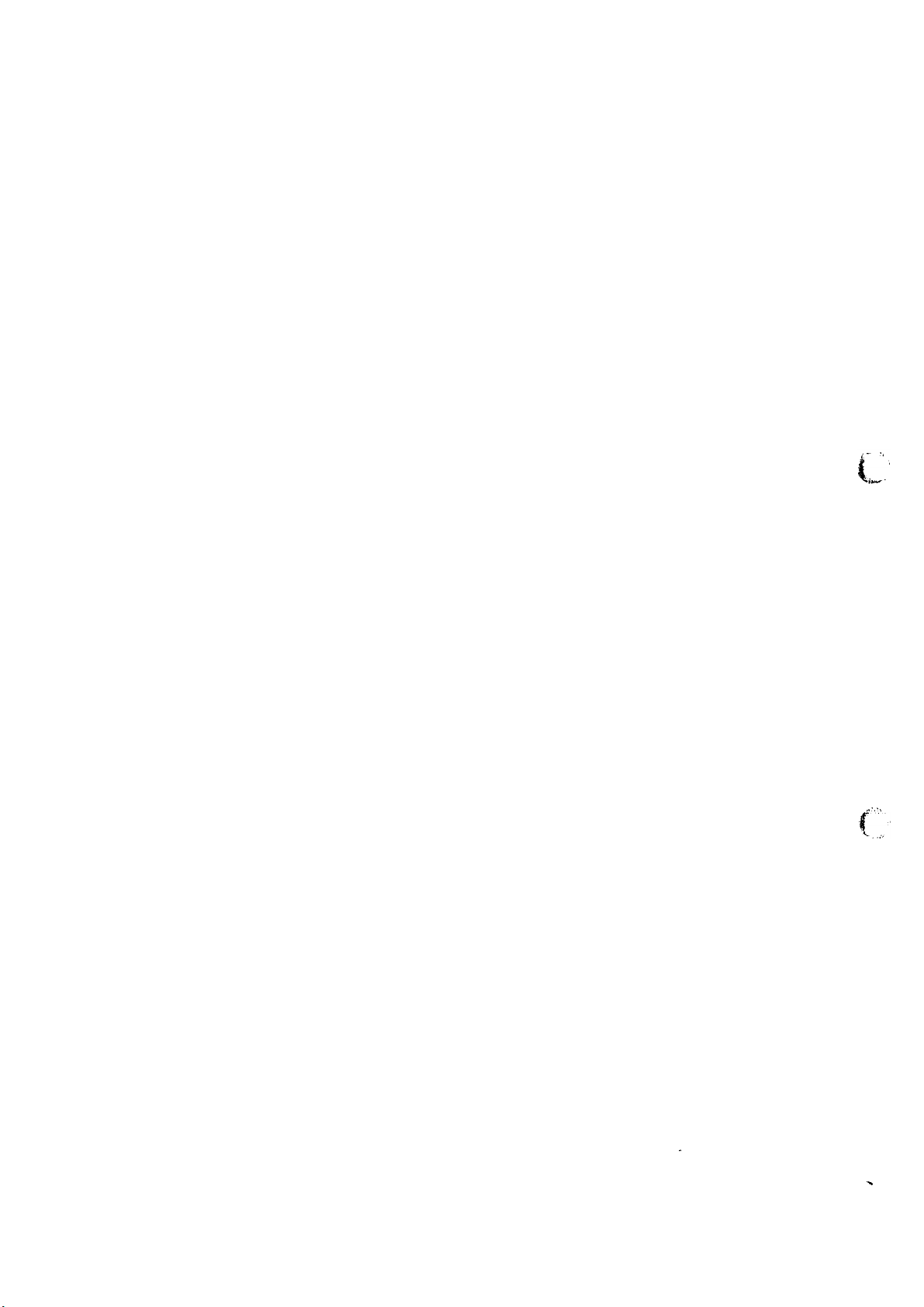
,. . . . .
f.:,’
.
Page 25
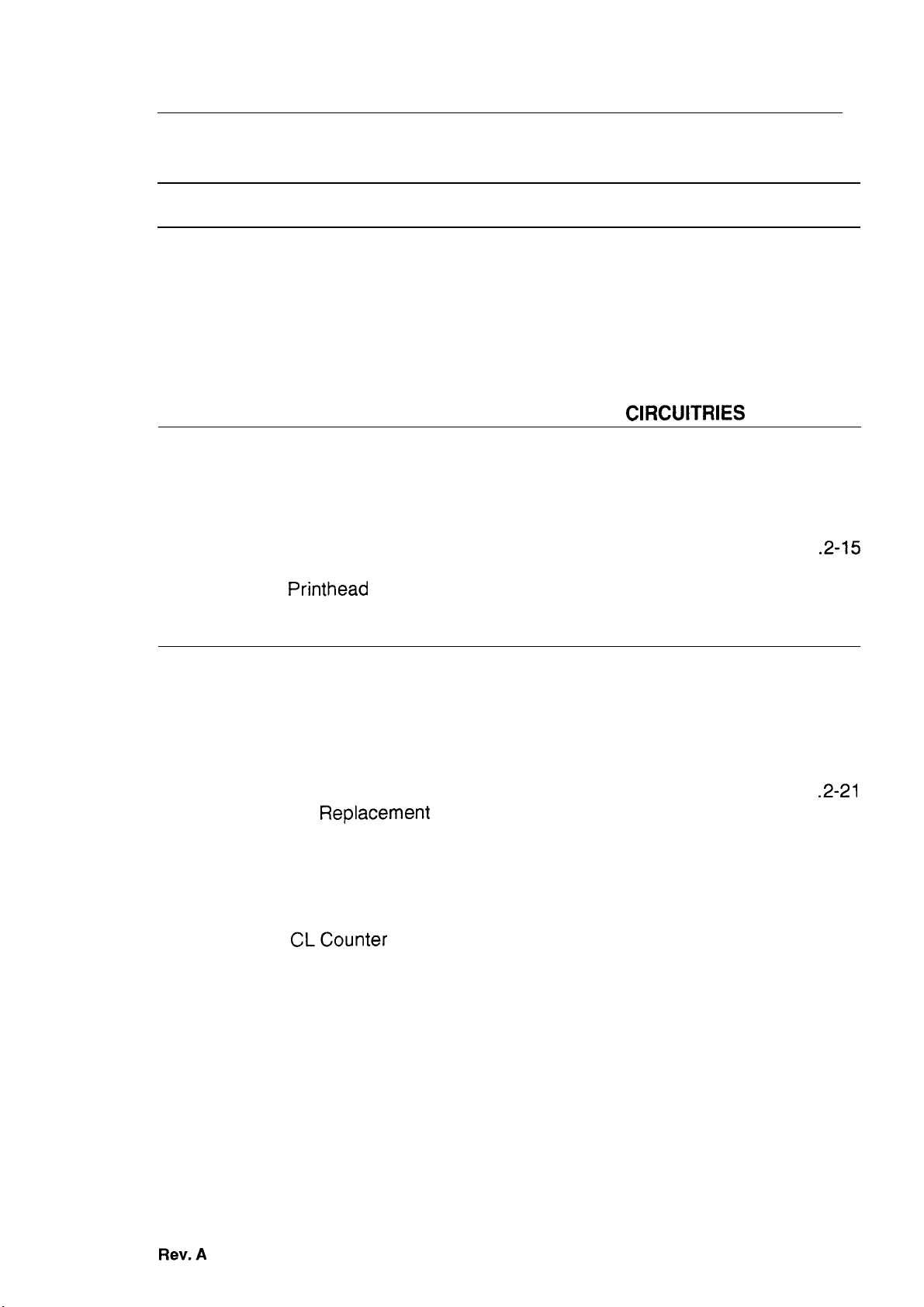
Chapter 2
Operating Principles
Table of Contents
2.1 OVERVIEW
2.2 OPERATING PRINCIPLES OF THE PRINTER MECHANISM
2.2.1 Printer Mechanism . . . . . . . . . . . . . . . . . . . . . . . . . . . . . . . . . . . . . . . .. .2-2
2.2.2 Carriage Drive Mechanism . . . . . . . . . . . . . . . . . . . . . . ...............2-4
2.2.2.1 Platen Gap Adjust Lever . . . . . . . . . . . . . . . . . . . . . . . . . . . . . . . .2-4
2.2.3 Paper Feed Mechanism . . . . . . . . . . . . . . . . . . . . . . . . . . . . . . . . .......2-5
2.2.4 Ink System . . . . . . . . . . . . . . . . . . . . . . . . . . . . . . . ..................2-6
2.2.5 Pump Mechanism . . . . . . . . . . . . . . . . . . . . . . . . . . . . . . . . . . ..........2-7
2.2.6 Cap Mechanism . . . . . . . . . . . . . . . . . . . . . . . . . . . . . . . . . . . . . ........2-9
2.3 OPERATING PRINCIPLES OF THE ELECTRICAL
2.3.1 Operating Principles of the Power Supply Circuit . . . . . . . - . . . . . .....2-10
2.3.2 Operating Principles of the Main Control Circuit . . . . . . . . . . . . . . .....2-12
2.3.2.1 Reset Circuits . . . . . . . . . . . . . . . . . . . . . . . . . . . . . . . . . . .....2-13
2.3.2.2 Sensor Circuits . . . . . . . . . . . . . . . . . . . . . . . . . . . . . . . . . .....2-13
2.3.2.3 Ink End Detection . . . . . . . . . . . . . . . . . . . . . . . . . . . . . . . .....2-14
2.3.2.4 Carriage Motor Drive Circuit . . . . . . . . . . . . . . . . . . . . . . . . . . .
2.3.2.5 Paper Feed Motor Drive Circuit . . . . . . . . . . . . . . . . . . . . . .....2-16
2.3.2.6
Printhead
Drive Circuit . . . . . . . . . . . . . . . . . . . . . . . . . . . . . . ...2-17
CIRCUITRIES
2-1
2-1
2-1o
.2-15
2.4 INK SYSTEM MANAGEMENT
2.4.1 Ink Operations . . . . . . . . . . . . . . . . . . . . . . . . . . . . . . . . . . . . . . . . .....2-19
2.4.1.1 PowerOn Operation . . . . . . . . . . . . . . . . . . . . . . . . . . . . . . . ...2-19
2.4.1.2 Cleaning Operation . . . . . . . . . . . . . . . . . . . . . . . . . . . . . . .....2-19
2.4.1.3 Standby Operation . . . . . . . . . . . . . . . . . . . . . . . . . . . . . . . .....2-20
2.4.1.4 Initial Charge Operation . . . . . . . . . . . . . . . . . . . . . . . . . . . .....2-20
2.4.1.5 Refresh Operation . . . . . . . . . . . . . . . . . . . . . . . . . . . . . . . .....2-20
2.4.1.6 Cleaner Blade Operation . . . . . . . . . . . . . . . . . . . . . . . . . . . . . .
2.4.1.7 l/C
2.4.1.8 Disengage On Operation . . . . . . . . . . . . . . . . . . . . . . . . . . .. ...2-22
2.4.1.9 Micro Absorbing Operation . . . . . . . . . . . . . . . . . . . . . . . . .. ...2-22
2.4.2 Counter and Timer . . . . . . . . . . . . . . . . . . . . . . . . . . . . . . . . . . . . . .....2-22
2.4.2.1 Refresh-l Timer . . . . . . . . . . . . . . . . . . . . . . . . . . . . . . . . . .....2-22
2.4.2.2 Flushing Counter . . . . . . . . . . . . . . . . . . . . . . . . . . . . . . . . .....2-22
2.4.2.3
2.4.2.4 Protect Counter . . . . . . . . . . . . . . . . . . . . . . . . . . . . . . . . . .....2-23
Replacefnent
CLCounter K . . . . . . . . . . . . . . . . . . . . . . . . . . . . . . . . . . . .....2-22
Operation . . . . . . . . . . . . . . . . . . . . . . . . .....2-21
2-18
.2-21
Rev.A
2-i
Page 26
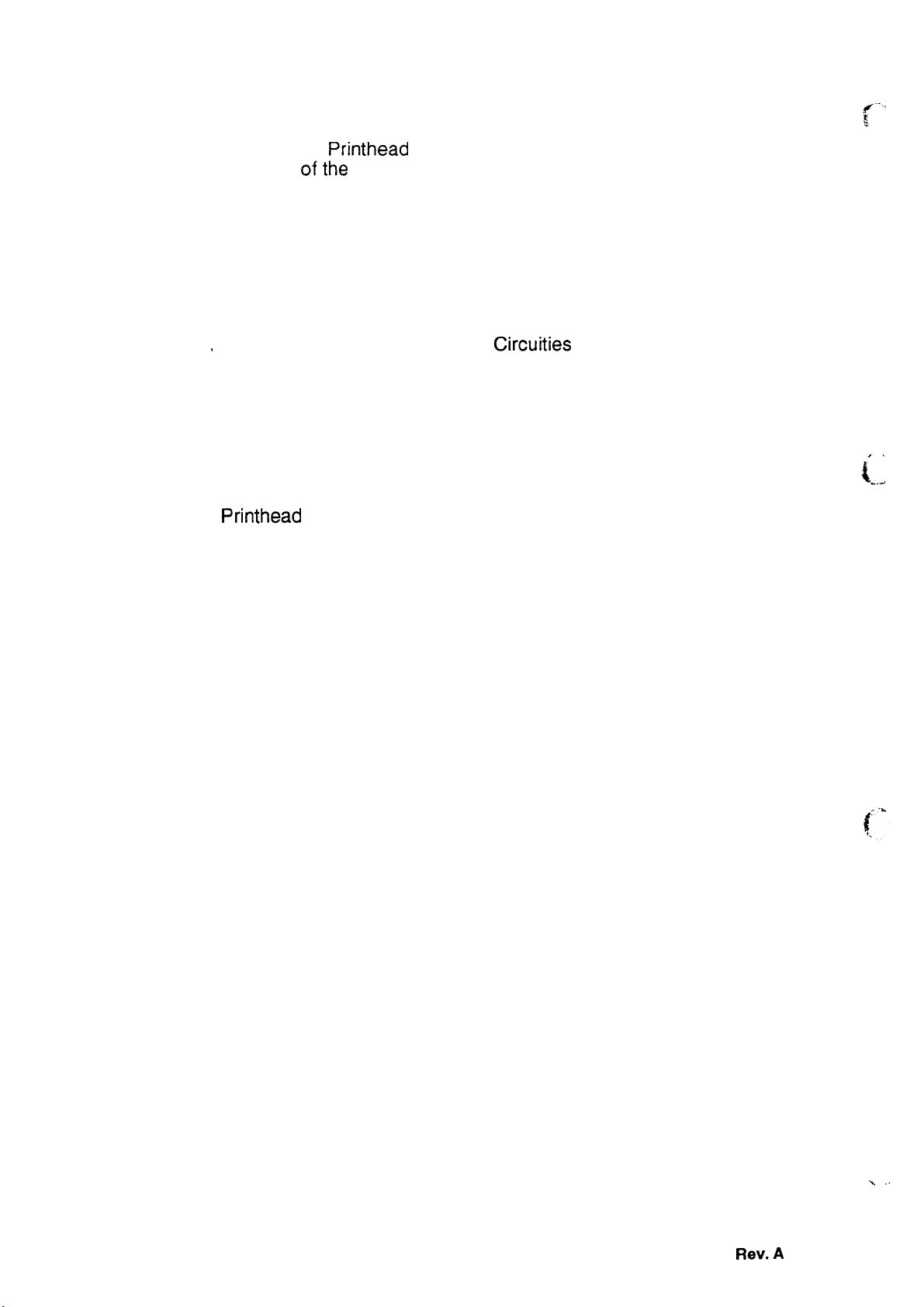
Figure 2-1.
Figure 2-2.
Figure 2-3.
Figure 2-4.
Figure 2-5.
Figure 2-6.
Figure 2-7.
Figure 2-8.
Figure 2-9.
Figure 2-10
Figure 2-11
Figure 2-12
Figure 2-13
Figure 2-14
Figure 2-15
Figure 2-16.
Figure 2-17.
Figure 2-18.
Figure 2-19.
Figure 2-20.
List of Figures
Functional Block Diagram of the Printer Mechanism . ...........2-1
Structure of Printhead . . . . . . . . . . . . . . . . . . . . . ...............2-2
ofthe
Principles
Carriage Drive Mechanism . . . . . . . . . . . . . . . . . . . . . . . . . . . . . . . .2-4
Platen Gap Adjust Lever . . . . . . . . . . . .......................2-4
Paper Feed Mechanism . . . . . . . . . . . . . . . . . . . . . .............2-5
Diagram ofthelnkSystem . . . . . . . . . . . . . . . . . . . . . . . . . . . . . . ..2-6
Pump Mechanism Block . . . . . . . . . . . . . . . . . . . . . .............2-7
Pump Operation . . . . . . . . . . . . . . . . . . . . . . . . . . . . . . . .........2-8
Cap Mechanism . . . . . . . . . . . . . . . . . . . . . ..................2-9
Block Diagram of the Electrical
~D•Œ
Power Supply Circuit Block Diagram . . . . . . . . . . . . . . . . . .....2-11
Main Control Circuit Block Diagram . . . . . . . . . . . . . . . . . . .....2-12
ResetCircuit Block Diagram . . . . . . . . . . . . . . . . . . . . . . . . .....2-13
Sensor Circuit Block Diagram . . . . . . . . . . . . . . . . . . . . . . . .....2-13
Ink End Detection Sequence . . . . . . . . . . . . . . . . . . . . . . . .....2-14
Carriage Motor Drive Circuit Block Diagram . . . . . . . . . . . . .....2-15
Paper Feed MotorDriveCircuit Block Diagram . . . . . . . . . .....2-16
Printhead Drive Circuit Block Diagram . . . . . . . . . . . . . . . . .....2-17
Relation oflnkSystem Operation and Carriage Position . . .....2-18
Printing Operation . . . . . . . . . . . . . . . . . . . . . ....2-3
Circuities . . . . . . . . . . . . . . .....2-10
~...,,
~:
(,:
,
Table 2-1.
Table 2-2.
Table 2-3.
Table 2-4.
Table 2-5.
Table 2-6.
Table 2-7.
List of Tables
Carriage Drive Motor Specification . .........................2-4
Platen
Paper Feed Drive Motor Specification . .......................2-5
Pump Mechanism Operation . . . . . . . . . . . . . . . . . . . . . . . . . . . . . . .2-8
DC Voltage Distribution . . . . . . . . . . . . . . . . . . . . . . . . . . . . . . .. ..2-10
Carriage Motor Drive Modes . . . . . . . . . . . . . . . . . . . . . . . . . ....-2-15
Paper Feed Motor Drive Modes . . . . . . . . . . . . . . . . . . . . . . . .....2-16
-
Gap Adjust Lever Position . ..........................2-4
2-ii
., .,
Rev.A
Page 27
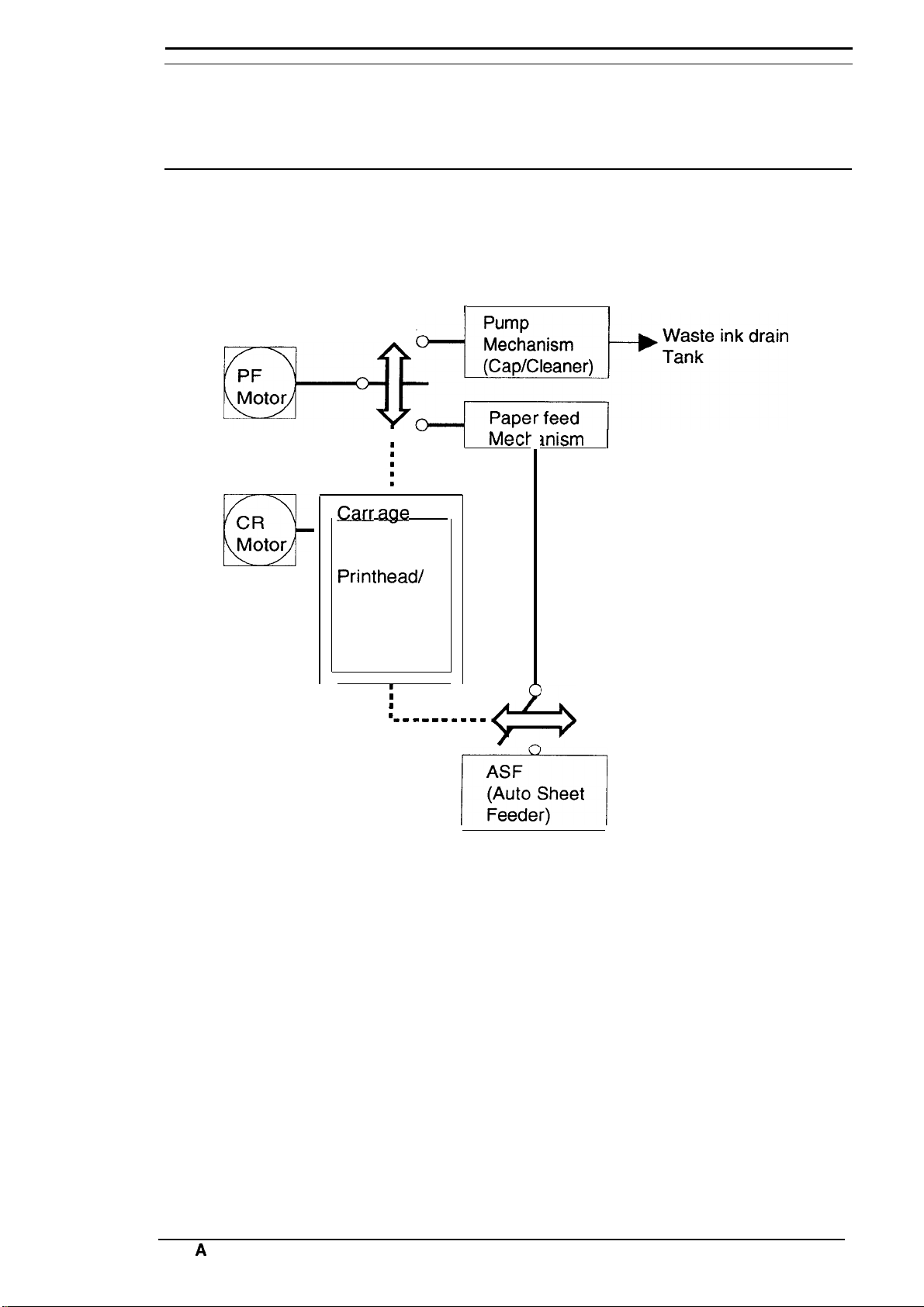
STYLUS 800 Service Manual
2.1 OVERVIEW
This section describes the operating principles of the printer mechanism and the electrical circuits of
the Stylus 800.
2.2 OPERATING PRINCIPLES OF THE PRINTER MECHANISM
The Stylus 800 printer mechanism is composed of the printhead unit, paper feed mechanism,
carriage drive mechanism, pump mechanism, and various sensors. The figure below shows a
functional block diagram of the printer mechanism.
Operating Principles
w.
i
Garr
CR
Motor
D
age
Printhead/
Filter/
Driver circuit
I
%“’einkdrain
m
n
i
Un t
1
m
m
~. . . . . . . . . .
MecK
*
mism ]
I
ASF
(Auto Sheet
Feeder)
n
Figure 2-1. Functional Block Diagram of the
Printer Mechanism
Rev.
A
2-1
Page 28
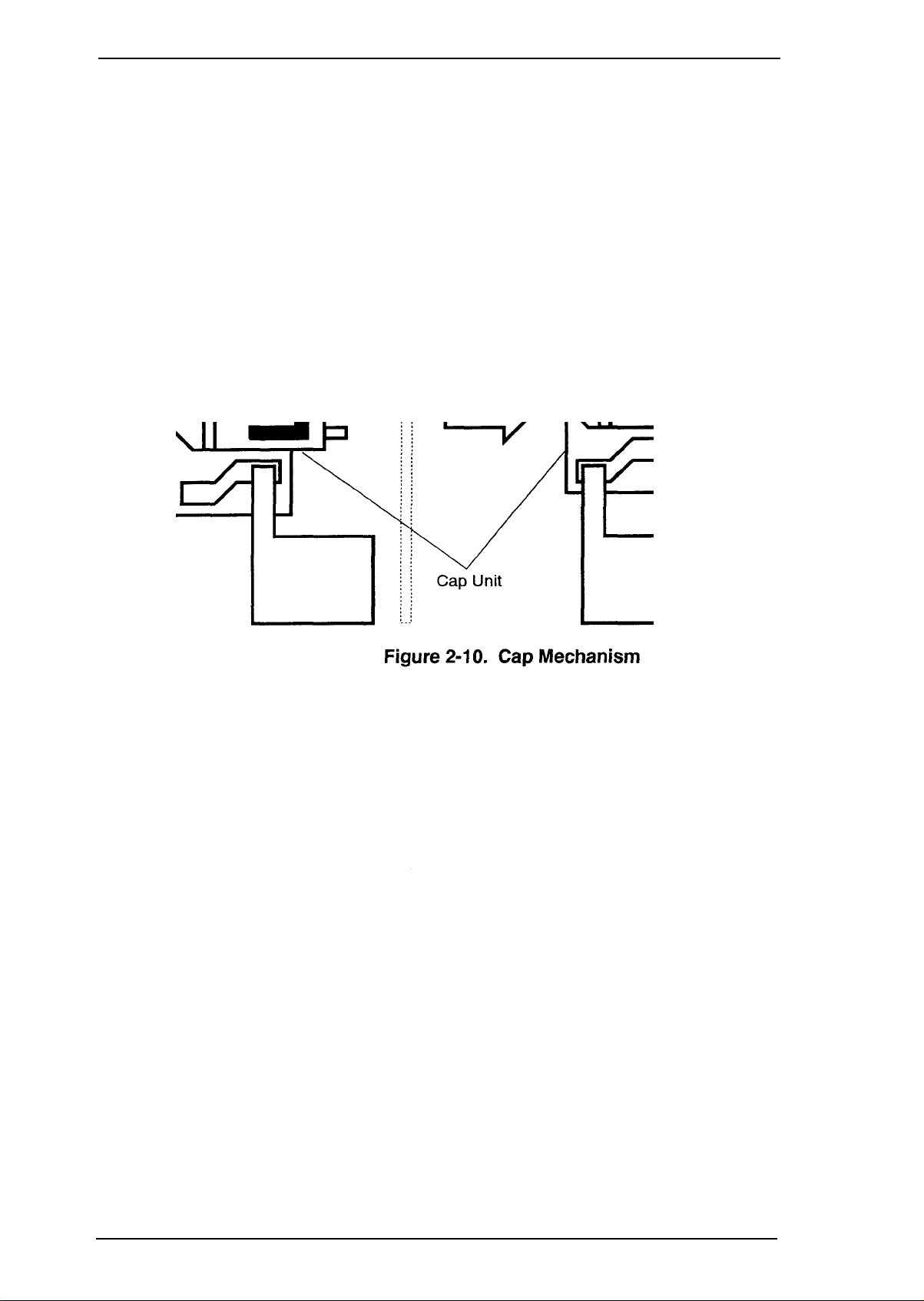
Operating Principles
2.2.1 Printer Mechanism
STYLUS 800 Service Manual
The printer mechanism of this printer uses a drop-on-demand ink jet system similar to the system
used on all other Epson ink jet printers.
redesigned to make it compact and highly reliable.
printhead and ink supply system.
■ MLP
■ Cavity
■ Nozzles
Cartridge needle
MLP is the abbreviation for Multi-Layer Piezoelectric element. When a drive pulse
(voltage) is applied, this element pushes the vibration plate, compressing the cavity
for ink injection from the nozzle.
Ink supplied from the ink cartridge is stored in this space and is injected from the
nozzles when the vibration plate compresses this area.
These inject ink against the paper’s surface in response to the application of the
print signal. There are 48 individual nozzles making up this printhead.
\
However, the printhead in this system is completely
The figure below shows the structure of the
Printhead driver board
I
f-”
Filter
Cavity set
(Nozzle)
Nozzle plat
(Multi-Layer
Piezo)
A7’Nozz’e
tank
supply
nk
,,, . . .
f
‘
2-2
Viblation
p
Figure 2-2.
\
MLP
(Multi-byer Piezo)
Structure of Printhead
-. . .
Rev. A
Page 29
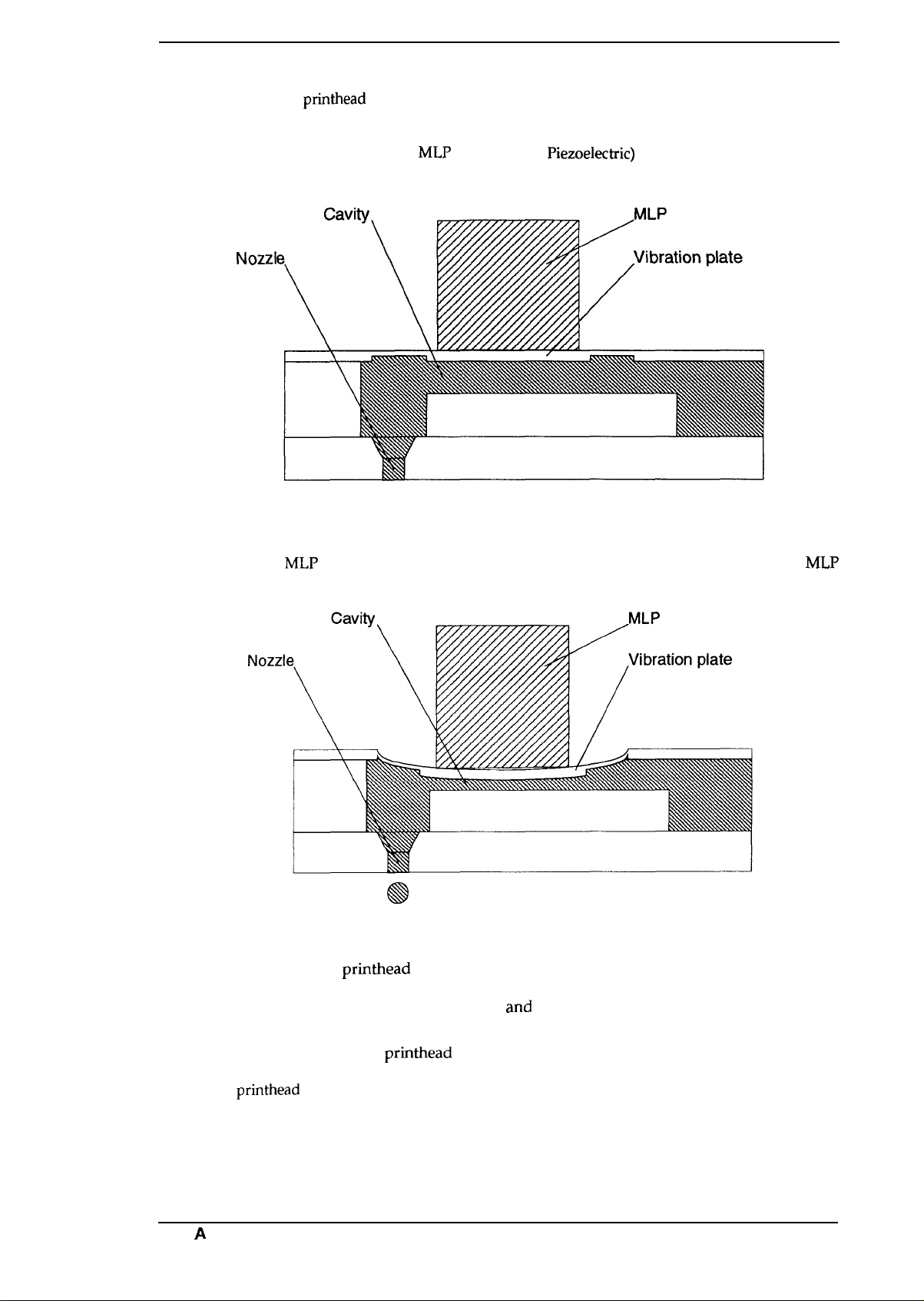
STYLUS 800 Service Manual
Principles of the Printing Operation
Operating Principles
The operation of the
printhead
to inject ink from each nozzle is:
(1) Normal state
No electrical charge is applied to the
MLP
(Multi-Layer
Piezoelectric)
element attached to the back
of the cavity, and pressure inside the cavity is kept at constant level.
Nozzl
(2) Injecting state
The head data signal is applied to the specific nozzle control line to select the active nozzle for
printing, and the
MLP
element is gradually charged by the drive voltage. By charging the
MLP
element, the vibration plate is bent to compress the cavity. Then, ink is injected from the nozzle.
@
Figure 2-3. Principles of the Printing Operation
When the ink charge or
vacuumed out with the pump mechanism.
simultaneously supplied from the ink
change of volume in the cavity.
printhead
cleaning operation is performed, the ink in the cavity is
During printing, on the other hand, the ink is
cartridge
and
injected from the nozzle, according to the
A thermistor is attached to the
printhead
drive board to monitor the temperature, because the
viscosity of the ink varies, depending on the temperature.
back to the
Rev.
A
printhead
drive voltage control circuit to regulate the drive voltage to a proper level.
The detected temperature level is fed
2-3
Page 30
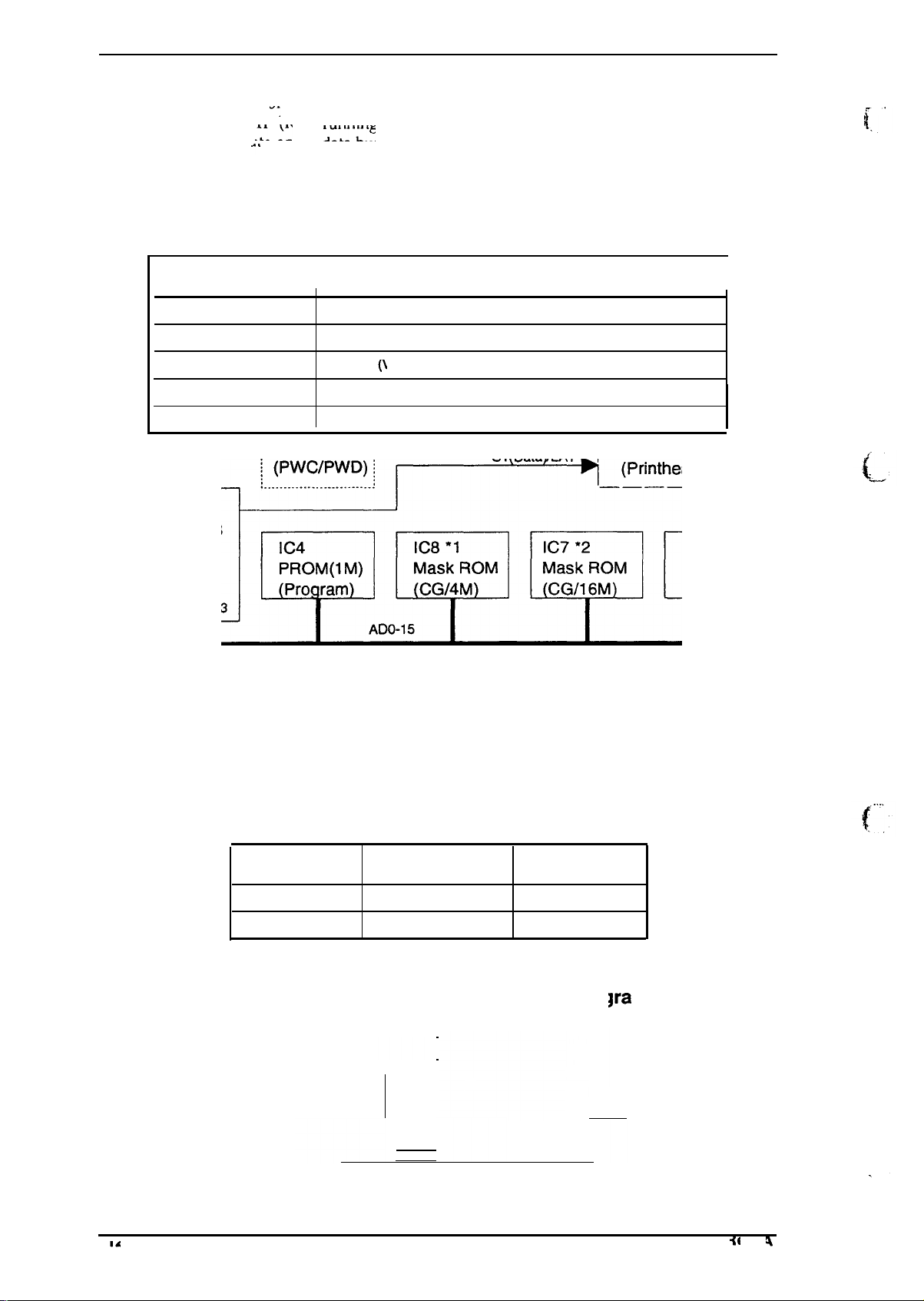
Operating Principles
2.2.2 Carriage Drive Mechanism
The timing belt attached to the base of the carriage unit is driven by the carriage motor, causing the
carriage unit to
motor on this printer is a 4-phase, 200-pole, hybrid-type stepping
printer to stop the carriage or change the carriage movement at any position. The position of the
carriage is recognized by the home position sensor and position information is fed back to the
carriage drive control circuit to determine the motor phase switching mode.
move
along
the
carriage
Table 2-1. Carriage Drive Motor Specifications
guide shaft left to right, or vice versa. The carriage
STYLUS 800 Service Manual
drive
motor mechanism, allowing the
(’
‘-i.,
.
Item
Motor Type
Drive Voltage
Coil Resistance
Drive Frequency
Excitation Mode
I
4-phase
35 V f 10Yo (31.5 -38.5 V)
10.0 Qt 7%/ pole (at 25° C, 77°
960
1-2 phase excitation
Figure 2-4. Carriage Drive Mechanism
/
200-pole hybrid-type stepping motor
-5400 pps
Description
F)
I
2.2.2.1 Platen Gap
Set the platen gap adjust lever, attached to the carriage unit, to an appropriate position for the
paper thickness used for printing.
Plain paper, Bond paper
Adjust Lever
Table 2-2. Platen Gap Adjust Lever Position
Paper Type
Cut sheet
Envelope
Figure 2-5. Platen Gap Adjust Lever
Lever Position
Horizontal (A)
Vertical (B)
\
\
(gn~
r
>
:,
: .
P
<.~j
-..
/
)
-. . . . . . . . . . . . . . . --
Platen Gap
—
+0.7 mm
. . .
. . . . .
: : :
,,
,. .:
, . . . .
::
::
::
::
‘L
:,
. . . . . . . . . . . . .
.
.
;:
/
:
.’
Envelope
/
. .,
Page 31

STYLUS 800 Service Manual
Paper Feed Mechanism
2.2.3
Operating Principles
This printer’s paper feed mechanism can feed paper either from the built-in ASF (auto sheet feeder)
or the manual feed slot. The paper feed drive motor is a 4-phase,
4t3-pole,
PM-type stepping motor
that directly drives the paper feed mechanism (paper advancing operation, paper pick-up
operation). This motor also drives the pump mechanism,
but only when the printer is in the
cleaning state.
Table 2-3. Paper Feed Drive Motor Specification
Item
Motor Type
Drive Voltage
Coil Resistance
Drive Frequency
Excitation Mode
Description
4-phase / 48-pole PM-type stepping motor
35 V + 10% (31.5 - 38.5
54 ~ 3 Q/ pole (at 25° C, 77° F)
650-800
2-2 phase excitation
ppS
V)
)
Rev.
A
Figure 2-6. Paper Feed Mechanism
2-5
Page 32

Operating Principles
STYLUS 800
2.2.4 Ink System
This printer’s ink system is composed of the following mechanisms:
■ Ink cartridge
■ Pump mechanism
E Cap mechanism
H
Printhead cleaning mechanism
■ Waste ink drain tank
The figure below shows a diagram of the ink system.
Ink Cartridge
Sewice Manua)
!-.
.:,,
(..
Head Driver
Boar
Filter
)
{-
!
2-6
Figure 2-7. Diagram of the Ink System
Rev.
1
.
. .
A
Page 33

STYLUS 800 Service Manual
Operating Principles
2.2.5 Pump Mechanism
The paper feed motor drives the pump mechanism when the transmission gear is moved to the
position where the paper feed motor engages the pump mechanism gear trains, when the carriage
unit is at the ink
Pump system operation depends on the rotational direction of the paper feed drive motor, as
shown in table below.
system home
position. The figure below shows a block of the pump mechanism.
<Drive: Pump mechanism>
~-
-——
rl
-----
-----
-1
;
cDrive: Paper feed mechanism>
L.+
k--;
L--– J
L
\
;
LJ
<Switch lever:
<Switch lever:
Set>
Reset>
I
5$7
I
I
1P
II
IJ
s)’
Figure 2-8. Pump Mechanism Block
Rev.
A
2-7
Page 34

Operating Principles
PF Motor Rotational Direction
CW (forward rotation) Pseudo-pumping (False absorbing)
STYLUS 800 Service Manual
Table 2-4. Pump Mechanism Operation
Operation
Pumping
Gear
backrush com~ensation
f“’.,
1
(,
CCW
(backward rotation)
Pump pulley reset
Gear
backrush
compensation
The pump draws ink from the printhead nozzles and drains it into the waste ink drain tank. The
printer performs this operation to eliminate dust or bubbles within the nozzles. Figure 2-9
illustrates the pump operation. When the paper feed drive motor rotates CW (forward), the pulley
pumps in the wheel pump unit rotate in the direction of the arrow while squeezing the ink tube to
push the ink inside the tube out to the waste ink drain tank. On the other hand, when the motor
rotates
CCW,
the pulley pumps move inward along the grooves of the wheel pump so that pressure
applied to the ink tube is released.
Pumping (Pump motor:
Uflfouch
Cw)
“L’
@+@
Wheel Pump
/
Pulley Pump
Pumping (CW)
No pumping (Pump motor: CCW)
No pumping
Figure 2-9. Pump Operation
(CCW)
~..
,...
Page 35

STYLUS 800 Service Manual
Cap Mechanism
2.2.6
The
cap mechanism
nozzle while the printer is not in use.
so that a cap closely contacts the printhead surface when the carriage unit is moved to the ink
system home position.
1
prevents the printhead nozzles from drying or bubbles from forming inside the
The printhead capping operation is performed automatically
Carriage
I
(Printhead)
:--,
::
::
::
::
::
‘d
::
. .
I
w
I
I
.
Operating Principles
[
I*
. . . . . . . .
. . . . . . .
\
Slider Valve
F
,,
::
c,
::
:.
..:
Figure 2-10. Cap Mechanism
Rev. A
2-9
Page 36

Operating Principles
STYLUS 800 Service Manual
2.3 OPERATING PRINCIPLES OF THE ELECTRICAL CIRCUITRIES
The
Stylus
800 contains the
■
C106 MAIN BOARD (Main control circuit board)
■
C106 PSB/PSE BOARD (Power supply circuit board)
In addition to the circuit boards above, part of the printhead drive circuit is built on a separate
circuit board installed in the carriage unit, and the printhead is attached directly to this board. The
figure below shows a block diagram of the electrical circuitries.
following circuit board units:
,,,
1,
f
. .
.
AC Input
C106
PSB/PSE
+35VDC
+5VDC
L
M-481 O
/Carriage
Printer mechanism
,-------
,\
. . . . . . . . . . . . . . . . . . . . . . . . . . . . . . . . . . . . . . . . . . . . . . . . . . . .
. . . . . . . . . . . . . . . . . . . . . . . .
/
1.....
Head driver
Board
I Printhead I
. . . . . . . . . . . . . . . . . . . . . . . . . . . . . . . . . .
EEJ+
. . . . . . . . . . -. . . . . . . . . . . . . . . . . - . . . . . . . . . .- - -- - - . . . . . . . - - - --
Head drive
*
voltage
(+35VDC)
C106
(’,”
MAIN
.-’
C106
PNL
L
Figure 2-11. Block Diagram of the Electrical
Circuities
2.3.1 Operating Principles of the Power Supply Circuit
The power supply circuitry for this printer is provided either by the
or the
except for components in the primary circuit that accommodate the specified input voltage.
input voltage and the application of output voltages are summarized in table below.
C106 PSE
BOARD (220-240
VAC).
Both boards are identical in design and functionality,
C106 PSB
BOARD (120
VAC)
l%e
Table 2-5. DC Voltage Distribution
I
Voltage
+35
VDC
+5 VDC I
~
~
Motor drive (carriage and paper feed)
~ Printhead
/
C106 MAIN BOARD
Sensors (home position and paperend)
1
Control panel
~
(PF motor holding voltage)
(through the drive voltage generation circuit)
Application
I
,. .,%
{.
.,
2-1o
Rev. A
Page 37

STYLUS 800 Service Manual
Operating Principles
The figure below shows a block diagram of the power supply circuit (C106
supply circuit employs the
voltage supplied from the external AC source is first input to the filter circuit for higher harmonics
absorption. The AC voltage is then input to the rectification and smoothing circuit, converting it
into DC voltage. This DC voltage is input to the switching circuit for switching operation. Along
with the switching operation on the primary side, +35
smoothing circuit.
V line voltage detection circuit and, thus, the +35
also input to the +5
C7
~~
Smoothing
Circuit
The +35
VDC
Primary-side
QI
Main
Switching
4
w-J----
Full-wave
Rectifier
Circuit
C21C
k
L1/C6 CIIR1
Filter
Circuit
RCC
(ringing choke converter) switching control system. The input AC
VDC
is generated after passing through the
VDC
level is fed back to the primary switching circuit through the +35
VDC
output level is stabilized. This +35
generation circuit to generate a stable +5
Secondary-side
I--Id
T1
,.—.
.—,
C51/C52
ZD52
I
VDC.
lC51/Q51/L51
D5!YR53/C55
*“V”’
1-
+
ZD511R70/R711R72/Q52
+35V
—
—
Constant
Voltage Control
. .
Crcult
ZD53
-
-44+
PSB/PSE).
+5V
Over-current
Protection
. .
u
This power
VDC
is
+35VDC
L
Pcl
!–
9
AC Input
Figure 2-12. Power Supply Circuit Block Diagram
This circuit contains the protection circuits described below.
+5
VDC
1)
The output voltage level of +5 V line is monitored with a
level exceeds predefined level (+7 V), the status is fed back to the primary switching circuit
through a
+5
2)
The output current is monitored with a detection resistor
generation switching control IC
shortens the ON
(constant current operation).
+35
3)
The output level is monitored with a
level (+36 V), it activates a photocoupler
operation.
+35
4)
The output level of +35
diode
output voltage level status through a
the ON/OFF time
line over voltage protection circuit
photocoupler (PC1)
VDC
line over current protection circuit
time
VDC
line over voltage protection circuit
VDC
line constant voltage output control circuit
(ZD51),
a transistor
of
the switching transistor for constant output voltage control.
to stop the +35 V generation.
of the switching transistor
VDC
line is monitored by a detection circuit that consists of a
(Q52),
-
Zener
diode
(R53)
(IC51).
If the current level exceeds the limit, the control IC
(Q51)
to decrease the output voltage level
Zener
diode
(PC1),
and resistors
photocoupler
(ZD36).
and this stops the primary switching circuit
(R70,
If the voltage level exceeds the limit
R71,
R72).
to the primary switching circuit to control
(ZD53)
and if the voltage
and fed back to the +5
This circuit feeds back the
VDC
Zener
Rev. A
2-11
Page 38

Operating Principles
2.3.2 Operating Principles of the Main Control Circuit
STYLUS 800 Service
Manual
The main control circuit of this printer is the
8-bit CPU
capable of handling data on the data bus at either an 8-bit bus width or a 16-bit bus width. Due to
this, a 16-bit data bus width-type ROM is used on this board, increasing the internal processing
speed.
(Centronics
motor and the paper feed motor. This board is also equipped with EEPROM 93C46 (IC1O) to store
certain parameters, such as the printer mechanism control parameter, default setting parameters, as
well as a special counter value used for
TMP96C141F
Gate array
parallel I/F), and the control panel. The CPU directly controls both the carriage drive
(ICI), running at 19.6608 MHz.
E05A85EB (IC3)
manages
,....:;c......;
\
Common
Pwcl
PWD
IC3
E05A85EB
t
I
I
I
CRO-3
I
I
*
Drive Circuit
;
. . . . . . . . . . . . . . . . . . . . . . . . . . . . .
I
(PWC/PWD) ~
IC4
PROM(1 M)
(Program)
C106
MAIN BOARD. This circuit is
This CPU has a unique architecture
pririthead
protection.
pnnthead
drive control, external I/F control
~’--”;.
! ~’
~
I
IC8
*1
Mask ROM Mask ROM
(CG14M)
ADO-15
Sl(Data)iLAT
. .
IC7
*2
(CGI16M)
r–––––
Head driver
(Printhead)
I
——————
controlled
IC5
PS-RAM
(1 M)
by the
(-
Icl
(CPU)
TMP96C141
V
Control
Panel
(C106 Pt’d;)
Note: .
●
2:.
BzEl
P60x
P61x
E41/Pacific
Europe only
Figure 2-13. Main Control Circuit Block Diagram
1
IC13
?
CR Motor
only
QMI
SMA6501
PF
Motor
—
(
,. .,.
,’
Page 39

STYLUS 800 Service Manual
Operating Principles
2.3.2.1
The
monitor reset circuit. The +5 V monitor reset circuit monitors the voltage level of the +5 V line,
using reset IC PST592
E05A85EB
circuit, on the other hand, monitors the voltage level of the
(IC1l), and outputs a reset signal to the CPU. The reset signal is generated when the voltage level
drops below +28 V, and this causes a non-maskable interrupt
Reset Circuits
C106
MAIN BOARD contains two reset circuits: the +5 V monitor reset circuit and the +35 V
(IC12),
gate array
and outputs a reset signal to both the CPU (ICI,
(IC3),
when the voltage level drops below +4.2 V. The +35 V monitor reset
+35V
line, using reset IC
(NMI).
+5VDC
&&
237
RESET
+3SVDC
TMP96C141)
51955BFP
and the
7
E05A85EB
2.3.2.2
(IC3)
Figure 2-14. Reset Circuit Block Diagram
Sensor Circuits
I_-EL.J
The following sensor circuits enable the main board to monitor printer mechanism status:
1) HP sensor
2) PE sensor
3) IE sensor
4)
Thermistor
A photocoupler-type HP (home position) sensor is attached to the back of the
carriage unit to detect the carriage home position as a print reference position. A
HIGH level from the signal indicates that the carriage is in home position.
A mechanical switch PE (paper end) sensor is built into the printer mechanism to
determine whether there is paper in the printer or not.
Two electrical contacts are attached to the ink cartridge holder in the carriage unit,
and when the ink cartridge is installed, the metal pins built into the ink cartridge
touch these contacts. The
when
determined by the resistance between the two contacts by measuring the input
signal level with analog port ANO (pin 73) of CPU.
A thermistor is attached to the
changes the
temperature level.
P
PE
(CN4)
x
performin
printhead
+5V
9
slve
E05A85E9
(IC3)
Cl=u
(lCl)
g the ink end status detection operation. The ink level is
IE
(ink end) sensor circuit applies a HIGH level signal
printhead
drive signal’s pulse width (charge pulse width) based on the
80
w
INK
~
unit to monitor its temperature. The CPU
+5V +5V
10 I
JJrk)
+5V
m
IC9
+5V
‘+”
Ink
cartlt@l?
“1
i ..~:~ i
,.
.
,,,
L.—.
J
‘
Rev. A
I
Figure 2-15. Sensor Circuit Block Diagram
2-13
Page 40

Operating Principles
2.3.2.3 Ink End Detection
The IE (Ink End) sensor attached to the carriage detects, not only the ink end, but also when ink is
low and whether an ink cartridge is installed.
according to the output voltage level of the IE sensor.
The detected status is classified to five modes
STYLUS 800 Service Manual
❑ Mode A:
❑ Mode B:
9
Mode C:
■ Mode D:
■ Mode E:
No I/C (Abnormal conduction)
Ink is low
Ink end (During pump operation)
Ink end (During printing)
No I/C (not installed)
r=l
Ist check
< Vout c
A
B ?
r-
(not printable)
(printable)
(not printable)
(not printable)
(not printable)
,.,
(
u’
L*-,
a
r--+
b&K-.l
Figure 2-16. Ink End Detection Sequence
When the ink end detection operation has determined ink status, the printer indicates the status on
the control panel, as described
1) During printing:
2) During pump operation:
3)
In stand-by state:
below:
If Mode D (ink end) or Mode A or E (no I/C) is detected, the
pnnthead
error.
If Mode C is detected, the printer indicates an “INK END” error after
the detection operation sequence completes and interrupts pump
operation.
If Mode A or E is detected, the printer indicates an “INK END” error
after interrupting the pump operation.
If Mode D or Mode A or E is detected, the printer indicates an “INK
END” error on the control panel.
is capped and the control panel indicates an “INK END”
.,>
f,
4,,,,,
2-14
Rev.
A
Page 41

STYLUS 800 Service Manual
2.3.2.4 Carriage Motor Drive Circuit
Operating Principles
I
Carriage motor drive IC SLA7024
constant current,
unipolar
drive system. Gate array
current level using the output signals from ports
operation is directly controlled by
to
4)
of the CPU. The table below shows the carnage m-otor drive modes.
(IC13)
drives the carriage motor for the printer mechanism by a
E05A85EB (IC3)
CRO
to
CR3
the
phase control signals output from ports
selects the motor phase drive
(pins 75 to 78). The phase switching
P600
to
-
P603
(pins 1
Table 2-6. Carriage Motor Drive Modes
CR
CPU
(ICI)
speed
(CPS)
Frequency
225
150
83 2000
40 960
HOLD
P600
P601
P603
P602
‘
2
3 5
4
Drive
(PPS)
5400
3600
—
+5V
Phase
Excitation
1-2 phase
1-2 phase
1-2 phase
1-2 phase 0.45
2 phase
R59
WRM26
RM25
Acceleration
Current Current
(A/Phase) (A/Phase)
0.80
0.60
0.80
SLA7024MEL
(IC13)
6
INA
7
‘
INB
IN-A
16
IN.B
RFA
RFB
Normal/Deceleration
0.45/0.80
0.30/0.60
0.80
0.30/0.45
Approx. 0.15
+35V
8
A
1
-A
18
B
11
-B
—
CR
Motor
(CN6)
;
CRCOM
*
CRA
s
CR-A
b
CRB
CR-B
E05A85EB
(IC3)
CRO
CR1
CR2
CR3
-
78
77
76
75
R33
R34
R35
R36
Figure 2-17. Carriage Motor Drive Circuit Block Diagram
Page 42

Operating Principles
STYLUS 800 Service Manual
2.3.2.5
Paper Feed Motor Drive Circuit
The paper feed motor for this printer drives the following mechanisms:
9
Paper feed mechanism
■ Paper pickup mechanism
■ Pump mechanism
Driver IC
system. The CPU outputs phase control signals from ports
SMA6501 (QM1)
drives the paper feed motor by a constant voltage,
P610
to
P613
(pins 5 to 8) for the phase
unipolar
drive
switching operation. The CPU also outputs the supply voltage switching control signal from port
T03
(ph-
12) to switch
HOLD mode. The drive modes are shown in
tie
supply volkge to +5 V-DC wh& the paper feed motor control is in
table
below.
Table 2-7. Paper Feed Motor Drive Modes
Phase Excitation
2-2phase
I
2-2phase
~
6
7
8
QI
SMA6501
(QM1)
‘
01
3
62 C2
6
63
8
64
0
‘
BP ~ CP
Drive Frequency
I
I
~,
C3
C4
800
650
2
4
7 2
9
“
12
D1
R4
(PPS)
‘
PFA
5.
PF-A
PFB
6
PF-B
3
PFCOM
4
PFCOM
PF
Motor
(CN5)
CPU
(ICI)
Mode
Continuousfeed j
Pump
drive
P610
P611
P612
P613
T03
12
~.,,
;
‘
c
.
.
(.e
‘
. . . . . . .
. .
.
+35V
+5V
777-
Figure 2-18. Paper Feed Motor Drive Circuit Block Diagram
f“’”
. .
2-16
Rev.
A
Page 43

STYLUS 800 Service Manual
Operating Principles
2.3.2.6
The
The 64-bit thermal head driver
nozzle selector to drive the
gate array E05A85EB
printhead
array
bit corresponding to each nozzle of the
complete, gate array
(discharge pulse) to the common drive circuit. The co
trapezoidal pulse and applies it to the
selected by the head data is activated to inject ink by energizing the MLP element drive with the
applied trapezoidal drive pulse.
Printhead
printhead
❑
Common drive circuit (trapezoidal drive pulse generation)
■
Head drive circuit (nozzle control built on the
E05A85BE
drive circuit for this printer is composed of the following two parts:
as data for each nozzle.
Drive Circuit
(IC3)
outputs the
E05A85BE
printhead)
SED5620D
printhead
and is output from port S1 (pin 63) to the head drive circuit on the
Then, head driver
LAT
signal, and the latched data becomes 48-bit parallel data, with one
outputs the common drive pulse
in the head drive circuit on the
nozzles selectively. Print data is converted into serial data by
SED5620D
printhead.
printhad
When data transfer and nozzle selection is
mmon drive circuit then generates the
as a common drive pulse. After this, the
printhead
latches the head data when gate
PWC
(charge pulse) and
is used as a
PWD
nozzle
JAIL
GND .--------: ------- j-----------------------
--’-------------------------
L
(IC3)
CPU
(lCl)
Pwc
HCLK
LAT
~1
AN1
;
5
‘
4
‘
63
74
+5V4
Figure 2-19. Printhead Drive Circuit Block Diagram
I
2
HCLK
;
LAT
SI
‘2TH
I I
HEAD-2
(CN3)
Rev.
A
2-17
Page 44

Operating Principles
SNLUS
800 Service
Manual
2.4 INK SYSTEM MANAGEMENT
This section
system and to ensure highquality output.
operations:
■ Power on
■ Cleaning
■ Standby
■ Refresh
■ False absorbing
■ Cleaner blade
■ Ink end process
These ink system operations are controlled with the values indicated by the following counters and
timers:
H
Refresh timer
■ Flashing counter
■ Protect counter
The figure below shows how the carriage position determines which ink system operation is to be
executed.
explains how the
ink system is controlled to protect the printhead and the ink supply
The ink system control is composed of the following
Ink system
Home
po~ition
(HP)
#“’ ,,,
t..
(.
%-’
““
. . . . . . . . . . . . . . . . . . . . . . . . . . . . . . . . . . . . . . . . . . . . . . . . . . . . . . . . . . . . . . . . . . . . . . . . . . . . . . . . .
;
Printer mechanism
:
(M-481O)
:.
. .+.
.
i.;....
I
ASF
Sheet loading
position
. . . . . . . . . . . . .
Cleaner end position
.
. . . .
.
. . . . . . . . . . . . . . . . . . . . .
~“’’’sta”a”
.
. . . . . . .
Flashing
Position
False absorbing
position
-
. . . . . . -
-
- --- -------
#
‘
‘------
Rubbing
-------i---:
~
I
Cap/Pump
~
Mechanism
i~
i....: ~
. . . . . . . .
.
/
i
~:
‘--------i ------
-.
------, --------
i
i
~
w
‘
~
2-18
Cleaner reset position
~
I
I
I
Ink catridge
Replacement
Position
Figure 2-20. Relation of Ink System Operation and
Carriage Position
I
I
Rev.
A
Page 45

STYLUS 800 Service Manual
Opmeting Principles
2.4.1 Ink Operations
There are various ink operations that can be performed selectively by the printer.
2.4.1.1 Power on Operation
Power on consists of the following operations, and only one of these operations is performed,
depending on the position of the carnage when the printer is turned on.
■
At ink system home position
N
Notat ink system home position
1) Moves the carriage to the flushing position and
performs the flushing operation.
2) Returns the carnage to the home position (standby for
printing).
Note: The false absorbing operation
ceding the above-mentioned sequence, depending
on the protect counter R value.
ispetformedpre-
1) Returns the carriage to home position.
2) Performs cleaner blade- I operation.
3) Performs ink absorbing operation.
4) Performs pressure release operation.
5) Performs micro absorbing operation.
6) Performs false absorbing operation.
7) Performs cleaner blade-II operation (including the
flushing operation).
8) Moves the carriage to the standby position.
2.4.1.2 Cleaning Operation
This operation is performed when cleaning is selected by pressing the ALT and PAUSE buttons
simultaneously. There are three cleaning modes, each of which is selectively performed, depending
on the cleaning counter K value and the number of printed lines from the previous cleaning
operation.
■
CL1
(Normal)
1) If the carriage is out of home position, return it to the home position.
2) Cleaner blade - I operation.
3) Change the gear engagement. (pump drive ON)
4) Ink absorbing operation.
5) Performs pressure release operation and micro absorbing operation.
6) Cleaner blade -II operation. (including the flashing operation)
7) Move the carnage to the stand-by position, and change the printer state to
the PAUSE state.
■
CL2
(Intensive)
1) If the carriage is out of home position, return it to the home position,
2) Cleaner blade - I operation.
3) Change the gear engagement (pump drive ON)
4) Ink absorbing operation.
5) Pressure release operation.
6) False absorbing operation.
7) Rubbing operation.
8) Change the gear engagement. (pump drive ON)
9) Micro absorbing operation.
10) False absorbing operation.
11) Cleaner blade - II operation. (including the flashing operation)
12) Move the carriage to the stand-by position.
■
CL3
(False)
The same operation as
absorbing
positionand
CL1,
except that the carriage is moved to the false
the false absorbing operation is performed at step 4).
Rev. A
2-19
Page 46

Operating Principles
2.4.1.3 Standby Operation
STYLUS 800 Service Manual
The standby operation prevents an increase in the viscosity of the ink held inside the
printhead
nozzles. This operation is performed automatically if no data is received for more than three
seconds from the last print data.
1) Counts the number of flushing operations from the last standby operation, using the combined
print counter N. And performs the flushing based on the counter value.
2) Moves the carriage to the home position.
2.4.1.4 Initial Charge Operation
‘l%is
operation, performed when initial charge mode is selected, charges the
printhead
with ink .
The operation has two modes, depending on the value held by protect counters B and C.
■
Initial Charge
1) If the carriage is not at home position, returns it to home position.
2)
Performs cleaner blade - I operation.
3) Changes the gear engagement (pump drive on).
4) Performs ink absorbing operation (absorption= high).
5) Performs pressure release operation.
6) Performs ink absorbing operation (absorption= middle).
7) Performs pressure release operation.
8) Performs rubbing operation.
9) Performs micro absorbing operation.
10) Performs false absorbing operation.
11) Performs cleaner blade - II operation (including the flushing operation)
12) Moves the carriage to the standby position.
9
False Charge
This operation is identical with the initial charge operation, except that the
operations for steps 4) and 6) are changed as follows:
. Moves the carriage to the false absorbing position, and performs the false
absorbing operation. Then, moves the carriage to home position after step
8).
2.4.1.5 Refresh Operation
This operation prevents an increase in the viscosity of the ink inside the
printhead,
as well as to
eliminate any ink attached to the nozzle plate surface. Refresh consists of the following operations:
■
Refresh - I operation
This operation is activated by the REFRESH-I signal, which outputs
every 20 seconds during continuous printing.
1) Returns the carriage to home position.
2) Moves the carnage to the flushing position.
3) Performs flushing operation.
4) Performs cleaner blade-III operation (including the flushing),
based on the value of the combined print counter N.
5) Performs false absorbing operation, if the ink level counter R
value exceeds 5600.
6) Returns to the previous state.
■
Print start
This operation ejects high-viscosity ink inside the nozzles when the
printing starts from the standby state.
1) Moves the carriage to the flushing position and performs flushing.
2) Starts printing operation.
■
False absorbing
This operation absorbs ink inside the cap and eliminates ink
attached to the nozzle plate surface.
1) Moves the carriage to the false absorbing position.
2) Performs false absorbing operation.
3) Resets the pump pulley.
4) Release a mechanical pressure of the pump drive mechanism.
5) Adjusts the phase with paper feeding mechanism gears.
6) Returns the carriage to the home position.
.
.
{.
2-20
Rev. A
Page 47

STYLUS 800 Service Manual
Operating Principles
2.4.1.6 Cleaner Blade Operation
The cleaner blade operation eliminates any dust or ink attached to the nozzle plate surface. This
operation consists of the following separate operational modes.
■
Cleaner blade - I
■
Cleaner blade -II
■
Cleaner blade - III
■
Rubbing
This operation eliminates any dust attached to the nozzle plate surface before
the ink absorbing operation is performed.
1) Sets the cleaner blade.
2) Moves the carriage to the cleaner start position.
3) Moves the carriage to the cleaner end position (head surface is wiped off
with the cleaner blade).
4) Resets the cleaner blade.
5) Returns the carriage to the home position.
This operation eliminates any dust or ink attached to the nozzle plate surface
after the ink absorbing operation is performed.
1) Sets the cleaner blade.
2) Moves the carriage to the cleaner start position.
3) Moves the carnage to the cleaner end position (head surface is wiped off
with the cleaner blade).
4) Resets the cleaner blade.
5) Moves the carnage to the flushing position and performs flushing.
6) Moves the carnage to the home position.
This operation removes any dust or ink attached to the nozzle plate surface
during printing.
1) Sets the cleaner blade.
2) Moves the carriage to the cleaner start position.
3) Moves the carriage to the cleaner end position (head surface is wiped off
with the cleaner blade).
4) Resets the cleaner blade.
5) Moves the carnage to the flushing position and performs flushing.
6) Moves the carriage to home position.
This operation removes dust or ink that adheres to the head surface.
1) Sets the cleaner blade.
2) Moves the carriage to the cleaner start position.
3) Moves the carriage to the cleaner end position
(wiping = rubber side)
4) Moves the carriage to the flashing position
(wiping = felt side).
5) Moves the carriage to the home position. (This resets the cleaner blade.)
2.4.1.7 UC Replacement Operation
This operation is performed when the ink cartridge (1/C) is replaced.
Moves the carriage to the I/C replacement position.
1)
Replace the ink cartridge.
2)
Performs the cleaner blade-I operation.
3)
Performs the ink absorbing operation with a selected absorption amount according to the ink
4)
status of the previous I/C (ink end or ink low).
Performs the micro absorbing operation.
5)
Performs the false absorbing operation.
6)
Performs the cleaner blade-11 operation.
7)
Rev. A
2-21
Page 48

Operating Principles
2.4.1.8 Disengage ON Operation
STYLUS 800 Service Manual
This operation sets the switch lever to the position where it transmits the PF motor drive to the
pump mechanism.
1) Moves the carriage to the position D where the lever is set to the specified position.
2) Moves the carriage to the position B.
3) Release a mechanical pressure of the paper feed drive mechanism. (Generates a backlash.)
4) Moves the carriage to the false absorbing position.
5) Adjusts the gear phase with the pump drive mechanism gears.
6) Moves the carriage to home position.
2.4.1.9 Micro Absorbing Operation
A small amount of air possibly gets into the ink path as a form of tiny bubble when the
cartridge is removed from the carriage after once it is installed. Such a small air bubble blocks the
ink path to obstacle an ink injection from the nozzle. This operation eliminates small air bubble
from the cavity of the printhead.
1) Performs the false absorbing operation.
2) Performs the micro absorbing operation.
ink
2.4.2 Counter and Timer
EEPROM LE93C46 (IC1O) on the main board stores certain counter and timer values that are used
for control of the ink system operation.
{“’””
,,.
(
--
A..
2.4.2.1 Refresh - I Timer
This timer is used to prevent an increase in viscosity of the ink inside the nozzle. It counts every30
seconds during the printing operation. It resets when:
9
the flashing operation completes preceding a printing.
■
the refresh - I operation completes.
2.4.2.2 Flushing Counter
The flushing counter consists of the following counters.
■
Ink level counter R
I
Combined print counter N
2.4.2.3 CL Counter K
This counter indicates the amount of ink that exists in the cap, in
proportion to the number of flushing operations. When the counter
value exceeds or equals 5600 (R 2 5600), the printer performs the
false absorbing operation.
This counter is used to: 1) keep a wet condition inside the cap, 2)
perform the wiping operation regularly to remove dust or ink that is
attached to the head surface. The “operations activated by this
counter differ for 1) and 2) as follows:
1) The flushing operation is performed based on the counter N value
at the flushing position, when the printer is in the standby state.
2) Wiping is performed when counter N value is equal to an integral
multiple of 60.
~.
,----
.,
This counter is used to switch cleaning operation mode, to prevent an excessive ink drainage. The
counter value is changed when
2-22
CL1
or
CL2
cleaning operation is performed.
Rev. A
Page 49

STYLUS 800 Semice Manual
2.4.2.4 Protect Counter
Operating Principles
There are four protect counters to
manage the amount of ink draining to the waste ink drain tank. The
value of these counters is stored in EEPROM on the main board upon power off.
t
■
Prot@
I
I
■
counter A
protect counter
This counter is used to manage the total amount of drained ink. If the
counter value is equal to or exceeds 25000 (A 2 25000), the printer
indicates the error on the
B
This counter prevents excessive ink drainage to the waste ink drain tank
contiol
panel and maintenance is required.
by limiting the total number of the initial charge operations. If the
operation is selected when the counter value is equal to or exceeds 10
(B 2 10), the printer only performs the false charging operation.
■
Protect counter C
This counter is used to prevent a continual initial charge operation. If the
operation is selected while the counter value is 1
performs the false charging operation.
‘.
■
~k
counter R
This counter counts the amount of ink inside the cap.
(C=l),
the printer only
Rev. B
2-23
Page 50

Chapter 3
Table of Contents
Disassembly and Assembly
3.1 OVERVIEW
3.1.1 Precautions for Disassembling the Printer . . . . . . . . . . . . . . . . . . . . .. ...3-1
3.2 DISASSEMBLY AND ASSEMBLY
3.2.1 CASE, UPPER Removal . . . . . . . . . . . . . . . . . . . . . .................3-3
3.2.2 Power Supply Unit
3.2.3 Main Controller
3.2.4 PRINTER MECHANISM
3.2.5 PRINTER MECHANISM Disassembly . . . . . . . . . . . . . . . . . . . . . .......3-7
3.2.5.1
3.2.5.2
3.2.5.3
3.2.5.4
3.2.5.5
3.2.5.6
3.2.5.7
PRINTHEAD UNIT Removal-. . . . . . . . . . . . . . . . . . . . . . .......3-7
PUMP UNIT Removal . . . . . . . . . . . . . . . . . . . . . .............3-9
CLEANER, HEAD Replacement . . . . . . . . . . . . . . . . . . . . .....3-11
CARRIAGE UNIT Removal . . . . . . . . . . . . . .
CR MOTOR Removal . . . . . . . . . . . . . . . . . .
PF MOTOR Removal . . . . . . . . . . . . . . . . . . .
PAPER FEED ROLLER ASSEMBLY Remova
(C106
(C106 MAIN BOARD) Removal . ...................3-5
PSB/PSE
(M-481O)
BOARD) Removal . .............3-4
Removal . . . . . . . . . . . . . . . . . . . . .. .3-6
. . . . . . . . . . . . . .
. . . . . . . . . . . . . .
. . . . . . . . . . . . . .
. . . . . . . . . . . . . . .
3-1
3-2
3-12
3-13
3-14
3-15
List of Figures
Figure 3-1. Disassembly Flowchart . . . . . . . . . . . . . . . . . . . . . ..............3-2
Figure 3-2. CASE, UPPER Removal . . . . . . . . . . . . . . . . . . . . . .............3-3
Figure 3-3. POWER SUPPLY UNIT Removal . . . . . . . . . . . . . . . . . . . . . ......3-4
Figure 3-4. MAIN CONTROLLER Removal . . . . . . . . . . . . . . . . . . . . . ........3-5
Figure 3-5. PRINTER MECHANISM
Figure 3-6.
Figure 3-7.
Figure 3-8. PUMP UNIT Removal . . . . . . . . . . . . . . . . . . . . . ...............3-9
Figure 3-9. PUMP UNIT Removal (Continued) . . . . . . . . . . . . . . . . . . . . .. ...3-10
Figure 3-10. CLEANER, HEAD Replacement . . . . . . . . . . . . . . . . . . . . . .....3-11
Figure 3-11. CARRIAGE UNIT Removal . . . . . . . . . . . . . . . . . . . . . . . . . .....3-12
Figure 3-12. CR MOTOR Removal . . . . . . . . . . . . . . . . . . . . . . . . . . . . . .....3-13
Figure 3-13. PF MOTOR Removal . . . . . . . . . . . . . . . . . . . . . . . . . . . . . . .....3-14
Figure 3-14. PAPER FEED ROLLER ASSEMBLY Removal . . . . . . . . . . .....3-15
PRINTHEAD UNIT Removal . . . . . . . . . . . . . . . . . . . . . ..........3-7
PRINTHEAD UNIT Removal (Continued) . . . . . . . . . . . . . . . . . . . . .3-8
(M-481O)
Removal . ..................3-6
Rev. A
3-i
Page 51

STYLUS 800 Service Manual
Disassembly and Assembly
3.1 OVERVIEW
This section describes procedures for disassembling the main components of this printer. Unless
otherwise specified, the disassembled unit or components can be reassembled simply by reversing
the disassembly procedure. The assembly procedure is, therefore, omitted. Precautions for any
disassemble or
required after assembling the unit are titled “Required
3.1.1 Precautions for Disassembling the Printer
Refer to the precautions below when disassembling the printer.
H
Disconnect the power cable before disassembling or assembling the printer.
H
Wearprotectivegoggles to protect youreyesfiom ink.
away
If the ink comes into
irn”tation
assemblv
,
withfiesh
Procedure are titles
.
.
water and see a doctor immediately.
contuctwith
occurs, contact a physician.
skin
“~sassemblY/As*mblY
Adjustrn&ts”.
Ifinkgets
(i.e,
hands), wash it
points”. Adjustments
-
in your eyes, wash it
oflwith
soap and water. If
■
Never remove the ink cartridge
■
When transporting the
prhter
printer for transportation without removing the ink
9
Use only recommended tools for disassembling, assembling, or adjusting the
■
Apply
H
Make specified adjustments when you disassemble the printer. (See Chapter 4.)
luti”cants
and adhesives as specified. (See Chapter 6.)
j?orn
the carriage unless specified to do so.
afierinstalling the ink
cati”dge,
ca~”dge.
be sure to pack the
pn”nter.
Rev. A
3-1
Page 52

Disassembly and Assembly
3.2 DISASSEMBLY AND ASSEMBLY
STYLUS 800 Service Manual
Follow the instruction in Section
This section consists
the printer in the Appendix, if necessary.
of the subheads shown in the diagram below. Refer to the exploded view of
START
CASE, UPPER
F1
3.2.1
Power Supply Unit
(C106 PSB/PSE) Removal
&
3.2.2
I
3.1.1
Removal
Page 3-3
Page 3-4
v
Main Controller
(C106 MAIN) Removal
3.2.3 Page 3-5
v
PRINTER MECHANISM
(M-4810) Removal
3.2.4
I
Page 3-6
to disassemble the
I
3.2.5.2 Page 3-9
I
I
CLEANER, HEAD
Replacement
I
3.2.5.3
I
CARRIAGE UNIT
Removal
I
3.2.5.4 Page 3-12
I
I
I
prt”nter.
PUMP UNIT
Removal
*
*
+
CR MOTOR
Removal
Page 3-11
I
I
I
I
I
I
I
3-2
3.2.5.5 Page 3-13
I
I
3.2.5.6 Page 3-14
PAPER FEED ROLLER
ASSEMBLY Removal
3.2.5.7 Page 3-15
H
Figure 3-1. Disassembly Flowchart
+
PF MOTOR
Removal
Rev. A
Page 53

STYLUS 800 Service Manual
CASE, UPPER Removal
3.2.1
Disassembly and
Assembfy
[Step 1]
[Step
[Step
[Step
Remove the COVER, PRINTER by releasing the tabs holding it to the CASE, UPPER.
Remove the SUPPORT, PAPER by releasing the tabs holding it to the CASE, LOWER.
2]
Remove the GUIDE, PAPER, REAR.
3]
Remove the CONTROL PANEL. (Release the tab by inserting a screwdriver into the hole
4]
in the CASE, UPPER, as shown in figure below.)
[Step
[Step
Remove 2 screws (CBB screw (M3 x 12) x 2).
5]
Release 3 tabs by inserting a flathead screwdriver into the holes at the bottom of the
6]
CASE, LOWER, as shown in figure below.
Holds the upper case firmly and pulling it as to remove, while you releasing the tabs.
[Step 7] Remove the CASE, UPPER by lifting the front side.
Cont~ol
Panel
Rev. A
Figure 3-2. CASE, UPPER Removal
3-3
Page 54

Disassembly and Assembly
STYLUS 800 Service Manual
Power Supply Unit (C106
3.2.2
[Step 1]
[Step
[Step
[Step
Remove the CASE, UPPER. (Refer to Section 3.2.1.)
Disconnect the cables from
2]
Remove 4 screws (CBB screw
3]
fixing the power supply unit to the lowercase, as shown in figure below.
Push in the locking tab and take out the power supply unit by sliding it toward the back
4]
of the printer.
PSB/PSE
comectors CN1
(M3
BOARD) Removal
x
6) x 2,
and
CBS
CN2
screw
of the
(M3
C106 PSB/PSE
x
6), CB(0) screw
BOARD.
(M4
x 8))
.(
(.
,...
,:,,
‘
3-4
Figure 3-3. POWER SUPPLY UNIT Removal
Rev. A
Page 55

STYLUS 800 Service Manual
Main Controller (CI06 MAIN BOARD) Removal
3.2.3
[Step 1] Remove the CASE, UPPER. (Refer to Section 3.2.1.)
[Step 2] Disconnect the cables from the connectors CN2/CN3/CN4/CN5 /CN6/CN7 of the C106
MAIN BOARD.
[Step 3].
.
■
I
I
I
I
■
I
I
I
■
I
I
.
When you replace the main board, initialize the EEPROM contents as follows:
1)
2)
When you replace the main
at the location RM22 of old main board, and this
board
When you replace the main board to
replaced at the same time.
Remove 4 screws (CBB screw (M3x1O)X2,CBS screw (M3x6)x2) and take out the main
controller.
Reassemble the printer.
Turn the printer ON while hold down
fLOADIEJECll
in hrder
to maintain proper printhead drive voltage control.
and [PAUSEI buttons on the control panel.
boani
to new one, you must take out the block resistor attached
block n%stor
new
one,
tti
waste ink absorbing materials must be
IALTI, IECONOMYICONDENSED1,
Disassembly and Assembly
should be
attachsd
to the new
CN2,3
CBB(M3X1O)
13
S(M3X6)
ntroller
Bi-Directional
I
Default Setting Parameter
I
h
Rev. B
Printing Alignment Adjustment (Chapter 4, Section
Figure 3-4. MAIN CONTROLLER Removal
4.2)
Refl”stration
(Chapter
4,
Section
4.3)
I
3-5
Page 56

Disassembly and Assembly
STYLUS 800 Service Manual
PRINTER MECHANISM
3.2.4
(M-481O)
Removal
[Step 1] Remove the CASE, UPPER. (Refer to Section 3.2.1.)
[Step 2]
[Step 3]
[Step 4] .
[Step 5]
■
Wipe ofl any. ink attached around the end of the ink drain tube, when you
Remove the power supply unit. (Refer to Section 3.2.2.)
Remove the main controller. (Refer to Section 3.23.)
Move the carriage to the center of the ptiner.
Remove 4 screws (CB screw
(M4x16)x4)
and take out the printer mechanism.
machanism.
m
When reinstall the
into
a space between the lower case and the waste ink absorbing
print&
mechanism, check that the
waste
ink
removed the
drain tube is properly
matert”al.
.4810)
inserted
Figure 3-5. PRINTER MECHANISM
When the
RM22
a block resistor that specifically selected to each
circuit.)
3-6
printhead
or the printer mechanism is replaced, the block
on the main controller
Alignment Adjustment (Chapter 4, Section
board. (Eve~
spare
printhead
printheadt
(M-481O)
msistormust
Removal ‘
be replaced at location
or spare printer mechanism is come with
to
ensuw opti”mal
control of the
dn”ver
42)
Rev. B
1
Page 57

SNLUS
800
Servke
Manual
Disassembly and Assembly
3.2.5 PRINTER MECHANISM Disassembly
The procedures described in this section explain
mechanism.
3.2.5.1 PRINTHEAD UNIT Removal
[Step 1] Remove the printer mechanism. (Refer to section 3.2.4.)
[Step 2] Move the carriage to the middle of the printer.
second paper guide roller, as illustrated in figure below. Pull the
towards you and remove the ink cartridge.
[Step 3] Release the tabs holding thecarnagecover (4 tabs), andtakethe cover off.
[Step4]
[Step5]
Remove
Discomect the cables from the
CN3, and the cable from connector
9
Take
a
proper measurement
driver IC is directly atiached on the
■
Never touch the nozzle surface and a metallic cover of the
holding the edges of the
■
When
the
thetension
barthatholds
theprinthead Unitinplace.
printhead
CN1),
A
~
to protect a
printhead unitflom static-electi”city,
printhead
printhead.
~“nthead or the printer mechanism is replaced,
replaced at location RM22 on the C106 MAIN BOARD.
printer mechanism is come with a block resistor that specifically selected to each
printhead,
to ensure optimal control of the driver circuit.
removal of components within the printer
The carriage is located between first and
ink
unit (the FPC cables from connectors CN2 and
and remove it.
unit.
printhead.
the
block
(Every
spare
Handle it by only
resistor must
printhead
cartridge
since the
be
or spare
clamp
Rev.
1 L
Figure 3-6. PRINTHEAD UNIT Removal “
A
3-7
Page 58

Disassembly and Assembly
@
STYLUS 800 Service Manual
Ink Cartridge
o
0“
Q
I
3-8
\
Figure 3-7.
Printhead
a
-.
=’5”
22% %..
/
Unit
~
PRINTHEAD UNIT Removal (Continued)
Rev.
..:-.
f
,.
A
Page 59

SNLUS
800
Sewice
Manual
Disassembly and Assembly
3.2.5.2
[Step 1]
[Step
PUMP UNIT Removal
Remove the PRINTER MECHANISM. (Refer to section 3.2.4.)
Move the carriage to the middle of the printer.
2]
The carriage is located between first and
second paper guide roller, as illustrated in figure below.
[Step 3]
Remove
2
screws (CBB screw (M3 x 10) x 2) fixing the front paper guide assembly to the
mechanism.
[Step 4]
Lift the front side
of
the
carriage and hold it. Then, lift the left end of the front paper
guide
assembly slightly, and then lift the right end. Take out the front paper guide assembly by
pulling it toward you.
[Step 5]
[Step 6]
Insert a piece of paper between the
surface of the
printhead
from being damaged.
Push the pump unit inward by releasing the tab securing the pump unit to the holder
printhead
and the printer mechanism to protect the
plate while releasing the tab at the bottom of the pump unit. Then, take the pump unit out
of the
printer mechanism.
‘\
Guide Assembly
)
Figure 3-8. PUMP UNIT Removal
Rev.
A
3-9
Page 60

Disassembly and Assembly
Pump Unit
STYLUS 800
Sewice Manual
f
3-1o
Figure 3-9. PUMP Unit Removal (Continued)
Rev. A
,*-
4
.
Page 61

STYLUS 800 Service Manual
3.2.5.3 CLEANER, HEAD Replacement
[Step 1] Remove the PUMP UNIT. (Refer tosection3.2.5.2.)
[Step 2] Remove the CLEANER, HEAD from the pump unit.
Keeping the CLEANE& HEAD clean is extremely important to keep the ink injection
system working properly in the printhead, and it directly
Therefore, handle the CLEANER, HEAD
instructions.
~
Never touch the CLEANER, HEAD with your bare hands.
N
When attaching the
tweezers to handle it.
CLEANER
HEAD to the pump unit, weargloves and use clean
vey carejidly,
afiects
and observe the following
Disassembly and Assemb/y
printing quality.
Ca
CLEANER, HEAD
CLEANER,
HEAD
Slit
Uu
E?
Hook the CLEANER, HEAD to
the cap unit by turn up the part of it.
Figure 3-10. CLEANER, HEAD Replacement
Page 62

Dkassembly and Assembly
STYLUS 800
Servke
Manual
3.2.5.4
[Step 1]
[Step
2]
[Step
3]
[Step
4]
[Step
5]
[Step
6]
CARRIAGE UNIT Removal
Remove the printer mechanism. (Refer to section 3.2.4.)
Remove the tension spring that holds the CR motor in place. Then, take the timing belt
out of the CR motor drive pulley and the driven pulley.
Remove the ground spring plate on the left side.
Rotate the HOLDER, SHAFT that holds both ends of the carriage guide shaft, and push
the ends inward to disengage them from the left and the right frame of the printer
mechanism.
Remove the FPC cables that go through the base frame assembly.
Remove the carriage unit along with the carriage guide shaft.
HOLDER, SHAFT
@
.,
(
v
Paper
3-12
Figure 3-11. CARRIAGE UNIT Removal
Gap Adjustment (Chapter 4, Section 4.4)
Rev. A
,.,
’.,.
f
“
. ,.,
I
.
Page 63

STYLUS 800 Sewice Manual
Disassembly and
Assembiy
3.2.5.5
CR MOTOR Removal
[Step 1] Remove the printer mechanism. (Refer to section 3.2.4.)
[Step 2] Remove the tension spring and take thetimingbeltout of the
[Step3] Remove 3 screws
(CP(P2)
screw (M3 x 10) x 3) that fixing the CR motor to the CR motor
holder plate, and remove the CR motor.
CRmotordrive
CP(P2)(M3XIO)
pulley.
Figure 3-12. CR MOTOR Removal
Rev. A
3-13
Page 64

Disassembly and Assembly
3.2.5.6 PF MOTOR Removal
STYLUS 800 Service Manual
[Step 1] Remove
[Step 2]
Remove3 screws
Since the holding
theprinter
(CBB
plate retains the pressure springs under it, be sure not to loose them when
removing the holding plate.
[Step3]
Removea screw
(CBBscrew
mechanism.
(Refer tosection3.2.4.)
screw (M3x 10) x3), and remove theholdingplate.
(M3x IO)), and remove the PFMOTOR.
10)
3-14
Figure 3-13. PF MOTOR Removal
Rev. A
{
,,,.
‘k
,.,,
. .
$
Page 65

STYLUS 800 Service Manual
Disassembly and Assembly
3.2.5.7
[Step 1]
[Step
[Step
[Step
d.
1+/
PAPER FEED ROLLER ASSEMBLY Removal
Remove the printer mechanism. (Refer to section 3.2.4.)
Remove the carriage unit. (Refer to section 3.2.5.4.)
2]
Remove 2 screws (CBB screw (M3 x 10) x 2), and remove the frame assembly.
3]
4]
Remove the PAPER FEED ROLLER ASSEMBLY.
CBB(M3X1
k
o)
P
+5&q
\@k#- “ .
Figure 3-14. PAPER FEED ROLLER ASSEMBLY Removal
Paper Feed Roller Assembly
x
Paper Gap Adjustment (Chapter 4, Section 4.4)
Rev.
A
I
3-15
Page 66

Chapter 4
Adjustments
Table of Contents
4.1 OVERVIEW
4.1.1 Precautions for Adjustment . . . . . . . . . . . . . . . . . . . . . . .
BI-DIRECTIONAL PRINTING ALIGNMENT ADJUSTMENT
4.2
4.3 DEFAULT
4.4 PAPER GAP ADJUSTMENT
Figure 4-1. PG
SEITING
Adjustment . .
PARAMETER REGISTRATION
List of
. . . . . . .
Figures
. . . . . . . . . . . . . . . . . . . . . . . . . . . . . . . . .
. . . . . . . . . . . . .
List of Tables
Table 4-1. Gap and Adjustment Direction . . . . . . . . . . . . . . . . . . . . . .........4-2
4-1
4-1
4-1
4-2
4-2
4-3
4-i
Page 67

STYLUS
800 Service
Manual
Adjustment
4.1 OVERVIEW
This section describes procedures of the adjustment required when the printer is disassembled and
assembled after repair.
4.1.1 Precautions for Adjustment
You should refer to the precautions below when adjusting the printer.
Disconnect the power cable before when you attempt the adjustment. (Unless otherwise
specified.)
4.2
BI-DIRECTIC)NAL
The bidirectional printing alignment adjustment is required when the printer mechanism or the
main board is replaced. By performing this adjustment, a compensation value is determined for the
mechanical control as to compensate the deviation of print position, which may be caused by the
different print speeds due to the tolerance of the mechanical components, and the deviation of print
timing between odd-numbered lines and even-numbered lines in bidirectional printing. The
printer stores the compensation data in the EEPROM on the main board (C106 MAIN), and
referring to this data when the
PRINTING ALIGNMENT ADJUSTMENT
bi-directional
printing is performed.
[Step 1]
[Step 2]
[Step 3]
[Step 4]
[Step 5]
[Step 6]
[Step 7]
[Step 9]
[Step 10] Terminate theprogramby selecting
Because the compensation value specified within this program is not valid until the printer is
turned off, turn the printer off immediately after you have finish the adjustment.
Set a stack of paper into the auto sheet feeder of
Comect the PC to the printer and turn the both units on.
Execute BASIC on the PC and start the adjustment program
When the main menu of the program is appeared on
Alignment” by entering “l”.
Follow the instruction displayed on the monitor, and press ENTER key to start the
adjustment.
The printer prints the check pattern with a sample compensation value.
Check the printed sample pattern, and if the character “H” is not vertically aligned in both
odd-numbered lines and even-numbered line, enter the compensation value in the range
from -30 to +30, from the keyboard.
■
Positive compensation value: Shift 2nd line to LEFT
■
Negative compensation value: Shift 2nd line to RIGHT
The printer print the sample pattern with the selected compensation value for
confirmation. If the alignment is good, press “Y’ to finish the adjustment.
’’3”at
the main menu, and turn theprinteroff.
the
printer.
“DNxxx.BAS”.
the
monitor, select
“Bi-D
Printing
Rev. A
4-1
Page 68

Adjustment
STYLUS 800
Sewice Manual
4.3 DEFAULT SETTING PARAMETER REGISTRATION
The
set up value that specifies the destination of the product distribution, is stored in the
on the main board (C106 MAIN). Therefore, this set up value must be written in
main board or the
EEPROM
chip is replaced.
EEPROM
EEPROM
when the
[Step 1]
[Step
[Step
[Step
[Step
Comect the PC to the target printer and turn the printer on.
Execute BASIC on the PC and run the program
2]
When the main menu appeared, choose “Default Setting Parameter Registration” by
3]
entering “2” from the keyboard.
When the next menu appeared, press ‘Y” and enter key and the program transfer the
4]
default setting parameters to the printer.
Press ‘Y” and enter key to return to main menu. Transferred setting parameters are stored
5]
in
EEPROM
when the printer is turned off.
4.4 PAPER GAP ADJUSTMENT
When the
distance between the
ensure the print quality.
[Step 1] Attach thepapergap
[Step2]
[Step3]
printer mechanism is disassembled to remove and/or replace the carnage unit, the
printhead
the top edge of gauge contacts a support plate of FRAME ASSEMBLY, BASE.
Move the carriage to the position where the PG gauge is attached, while lifting up the
front edge of the carriage as to widen the gap between the
Carefully put the carriage on the PG gauge and verify that there is a gap between the
front edge of the carriage unit and the front frame.
and a paper surface (Paper gap) should be adjusted to 1.0 mm, to
(PG)
gauge
attheleftside
Table 4-1. Gap and Adjustment Direction
“DNxxx.BAS”.
adjust position shown in figure below, as
printhead
and the mechanism.
[Step
4]
[Step 5]
[Step 6]
[Step
i’1
Gap between Carriage and Front Frame
Yes
(Gap exist between p~~head and PG gauge)
Rotates BUSH, PARALLEL, ADJUST that attached at the left end of the carnage guide
shaft as the
contacts the PG gauge, the front edge of the carriage unit pop up and if so, moves the
bush 1 step in reverse direction.
Remove the PG gauge and attach it at the right side adjust position.
Repeat the step from [Step 2] to [Step 4], and adjust the gap with BUSH, PARALLEL,
ADJUST at the right end of the carriage guide shaft.
Verify the gap at the left adjust position, as if the front edge of
when you move the left end bush 1 step in counter-clockwise
printhead
contact the PG gauge. When you narrow the gap and the
LEH’ Bush
RIGHT Bush
Cw Ccw
Ccw
the
carriage unit pop up
(CCW).
Cw
printhead
4-2
Rev.
A
Page 69

STYLUS 800 Service Manual
Adjustment
Shaft holder
T
Ii
. . . . . . . .
I
~
6’
Carriage guide shaft
I
I
““-7L
Ii
::
1:
.. ;....:
I
A
\
4
LEH
Adjust position Adjust position
PG Gauge
RIGHT
Shaft holder
\
arriaga
. . . . . . . . . . . . . . . . . . . . . . . . . . . . . . . . . . . . . . . . . . . . . . . . . . . . . . . . . .
7
/
/
n
PG Gauge
Cut section (A-A’)
Figure 4-1. PG Adjustment
Pnnthead
Rev. A
4-3
Page 70

1
Chapter 5
Troubleshooting
Table of Contents
5.1 OVERVIEW
5.2 UNIT LEVEL TROUBLESHOOTING
5.2.1 Printer does not operate at power on . . . . . . . . . . . . . . . . . . . . . . .......5-4
5.2.2 Error is detected . . . . . . . . . . . . . . . . . . . . . . . . . . . . . . . . . . . . . . . . . . .. .5-5
5.2.3 Failure occurs during printing . . . . . . . . . . . . . . . . . . . . . . .............5-6
5.2.4 Printer does not feed the paper correctly . . . . . . . . . . . . . . . . . . . . . . . .. .5-7
5.2.5 Control panel operation is abnormal . . . . . . . . . . . . . . . . . . . . . . . ......5-8
5.3
UNIT REPAIR -
5.4 UNIT REPAIR -
5.5
UNIT REPAIR - PRINTER MECHANISM (M-481O)
C106 PSB/PSE
C106
MAIN BOARD
BOARD
List of Figures
Figure 5-1. Troubleshooting Process Flowchart . . . . . . . . . . . . . . . . . . . . .. ...5-1
5-1
5-3
5“9
5-1o
5-12
Table 5-1.
Table 5-2.
Table 5-3.
Table 5-4.
Table 5-5.
Table 5-6.
Table 5-7.
List of Tables
Motor Resistance . . . . . . . . . . . . . . . . . . . . . . ..................5-1
Sensor Status . . . . . . . . . . . . . . . . . . . . . . . . . . . . . . . . . . . . . . . . .. .5-1
Error Codes . . . . . . . . . . . . . . . . . . . . . . . . . . . . . . . . . . . . . . . . .. ...5-2
Symptom and Problem . . . . . . . . . . . . . . . . . . . . . ...............5-3
Repair of
Repair of the
RepairofPrinter Mechanism . . . . . . . . . . . . . . . . . . . . . . . . . . .....5-12
C106
PSB/PSE
C106 MAIN . . . . . . . . . . . . . . . . . . . . . . . . . . . . .....5-10
Board . . . . . . . . . . . . . . . . . . . . . ........5-9
Rev.A
Si
Page 71

STYLUS 800 Service Manual
Troubleshooting
5.1 OVERVIEW
The printer may exhibit different symptoms for the same problem, which makes troubleshooting
more difficult. This section, however, provides simple and effective ways to facilitate
troubleshooting. The following flowchart illustrates the main steps of the troubleshooting process.
I
ASSEMBLY
AND
ADJUSTMENT
(
END
I
-1
I
Figure 5-1. Troubleshooting Process Flowchart
Table 5-1. Motor Resistance
Motor
CR Motor
PF Motor 54.0 Q + 3 Cl I Phase
Resistance
10.0
!2 f
7% / Phase
Remark
At25‘C
At 25 “C
Table 5-2. Sensor Status
Sensor Point Signal Level status
J
Rev. A
PE Sensor
HP Sensor
CN4 / Pin 1
CN3/
Pin 10
H (5V)
(GND) No paper (Paper end)
L
H
L
Paper exist
At home position (HP)
Out of HP
5-1
Page 72

Troubleshooting
STYLUS 800 Service Manual
Table 5-3. Error Codes
Error
Paper out
Paper jam
Ink low *1
Ink end
No
ink cartridge
Carriage Error
Waste ink tank
over-flow
PAPER
LED
ON
BLINKS
OFF
OFF
OFF
OFF
OFF
INK END
PAUSE
LED LED
OFF OFF
OFF
BLINKS
ON
ON
OFF OFF
ON
BLINKS
OFF
-
OFF
OFF
Buzzer Recovery
Load the paper and press the
V* ~ ~ tim~
V* x 3 times
No beeps
V* ~ s times
v+ ~ ~ times Install the ink cartridge and
*+ ~ ~ ~imes
V*
x 3 times
buttons as follows:
1. PAUSE
2. LOAD/EJECT
Same as above.
Press PAUSE button and
replace the ink cartridge with
a new one. Then, press
PAUSE button again to
resume printing. ● 2
Replace the ink cartridge and
press PAUSE button.
press PAUSE button.
Turn off the printer, and turn
it on again.
Service maintenance
required. (Replace
ink absorbing
reset the protect counters.)
the waste
materiil
and
(’
.&. x
Notes: V :
4:
*1: This is not treated as an error.
*2:
0.1 second beep
0.1 second interval
It
is not necessary to replace the ink cartridge until the printer detects the ‘Ink
End’ error.
4:
0.5 second beep
0.2 second interval
+
:
5-2
Rev. A
Page 73

STYLUS 800 Service Manual
Troubleshooting
5.2 UNIT LEVEL TROUBLESHOOTING
When a problem occurs, you can distinguish the defective unit by referring the symptoms of the
defect. The table below
problem. Once the problem is identif&i, refer to the flowchart corresponding to each problem.
lists
the
svrrmtom
of certain defects, and you can easily identify what the
Table 5-4. Symptom and Problem
Symptom
Printer does not operate at
power on
Error is detected
Failure occurs during printing
Printer does not feed the
paper correctly
Control panel operation is
abnormal
Problem
■
LED do not light up.
■
Printer mechanism do not operate.
■
Error is indicated by LED or buzzer
■
Printing is not performed.
■
Abnormal printing (missing dots, etc.)
■
Print quality is poor
■
No paper is fed.
■
Paper feed is irregular.
H
Paper jam occurs.
■
No response to button access.
Flowchart No.
5.2.1
5.2.2
5.2.3
5.2.4
5.2.5
Rev. A
5-3
Page 74

Troubleshooting
5.2.1 Printer does not operate at power on
F
Use the
comxt
YES
Replace the fuse
and
discmwt
cN70n
the
C106
MAIN board..
STYLUS 800 Service Manual
d“’
y
. .. .
NO
Check the output
voltage of
PWPSEal CN2.
Ihe C1C6
w
YES
4
Replace the
printer
mechanism.
NO
YES
Replaca
CIOS PSSJPSE
I
board.
the
I
... ,
t.
5-4
END
*
1
,
..
Rev.
A
Page 75

STYLUS 800
5.2.2 Error is detected
Sewke
START
Identify the type
of
enor
indicated.
(SaeTable
z
5-3.)
Manual
TmuMeshootjng
Turn the printer
NO
NO
Waste ink
tank
Replace the waste
ink absorbing
material, and
the
protect counter.
(S88
Chapter
r
drain
over-fbw
raset
6.)
NO
NO
YES
4
NO
Replamthe
printer
mechanism.
+-
Rev.
ND
*
A
END
*
5-5
Page 76

Troubleshooting
5.2.3 Failure occurs during printing
F
NO
YEs
J
STYLUS 800 Service Manual
#-:
““f
“
.
.
ES
ES
NO
NO
Adjust the
Bkdirectionel
Reptecethe
printer mechanism.
Es
NO
Es
NO
NO
R@cetheC106
MAIN
I
bcaNI.
F
{,:.;’”
I
5-s
END
*
END
+
.
Rev. A
Page 77

STYLUS 800 Service Manual
5.2.4
Printer does not feed the paper correctly
NO
Set the paper
YES
Ccmcfly.
I
Troubleshooting
NO
Replace the
MAIN board.
C1G6
G
YES
END
*
Verify that
abnormal within
the paper path.
Also confirm that
there is
foreign objects
that may interfare
the paper
movement,
Replace the
printer mechanism.
nci
nothing
any
END
*
Rev.
A
S-7
Page 78

Troubleshooting
5.2.5 Control panel operation is abnormal
m
YES
STYLUS 800
Servjce Manual
d
Replace the
ccntrol
panel.
YES
END
*
Is
&
NO
Replacatha
MAIN board.
the
prcblem
corrected ?
NO
C106
YES
,
c
5-s
Rev. A
.. . . .. .
f
,.
.
Page 79

STYLUS
800
Sewice
Manual
Troubleshooting
5.3 UNIT REPAIR - CI06
This section describes the problems related to the power supply board
below provides various symptoms, likely causes, and checkpoints.
waveforms, resistance, and
other
Table 5-5. Repair of
PSB/PSE
values to be checked to evaluate the operation of each component.
BOARD
C106 PSB/PSE
Board
(C106 PSB/PSE).
The
checkpoints refer to
The table
Rev.
A
5-9
Page 80

Troubleshooting
5.4 UNIT REPAIR - CI06 MAIN BOARD
STYLUS 800 Service Manual
This section describes the problems related to the main controller board
below provides various symptoms, likely causes, and checkpoints. The checkpoints refer to
waveforms, resistance, and other values to be checked to evaluate the operation of each component.
Table 5-6. Repair of the
C106
MAIN
(C106
MAIN). The table
c
‘a
5-1o
Rev. A
-. :.,.,
f
., .,.
Page 81

STYLUS
800 Service
Table 5-6. Repair of the C106 MAIN (Continued)
Manual
Troubleshooting
Rev.
A
5-11
Page 82

Troubleshooting
SNLUS
800 Service
Manual
5.5 UNIT REPAIR - PRINTER MECHANISM (M-4810)
Troubles related to the printer mechanism should be repaired according to the troubleshooting
procedures in Table 5-7.
Symptom
The pump
mechanism
does not
operate.
Ink is not
absorbed or
poorly
absorbed.
Table
Condition
The
PF motor
fails
to rotate at lodged in the gear
time of power
on.
Used ink does
not go through
the used ink
tube during the defective.
cleaning
operation.
5-7.
Repair of Printer Mechanism
Cause
Foreign
substances are
in the mechanism. if the motor rotates.
The PF motor is
defective. of the motor.
The tube is not
properly Set the tube
connected to the
cap.
The ink tube is Replace the
damaged.
The cap is
The pump is
defective.
The
printhead
defective.
Checkpoint
Manually drive the gear
train
conneoted
pump
meohanism
Check the coil resistance Replace the
Check that the tube is
properly connected to the
cap.
Cheek the ink tube visually.
Cheek for any defective Replace the
part.
Replace the pump to see if
this causes the ink to be
absorbed normally.
is
Replace the
see if this
to be absorbed normally.
oauses
to the
to check
printhead
the ink
to
Solution
Remove any
foreign
sub~ance
PF motor.
properly.
tub
head cap.
Replace the
pump unit.
Replace the
printhead.
(
-----
‘
The
carriage
motor does not
rotate.
The carriage
does
not
Jperate
7ormally
3f
~after
>arriage
]een
:entered
o power on).
at time
power on.
the
has
manually
prior
Foreign
The carriage
motor fails to
rotate at
power on.
The carriage
motor rotates,
but the carriage
does not move”
The carriage
moves slightly
and then stops. smooth.
time
substances are
lodged in the gear
of
in the mechanism.
The carriage Measure the coil Replace the
motor is defective.
The pulley is Cheek for broken or worn Replace the
defective.
The timing belt is
defective.
Carriage
movement is not
Manualty
belt to see if the carriage
motor
resistance of the CR motor.
pulley.
Check that the timing belt
is properly inserted into
the bottom of the carriage.
Check the timing belt for
any darnage.
Check whether the
carriage moves smoothly
when moved manually.
Check tension of the
timing
drive the timing
~tates
bett.
Remove any
foreign
substance.
csrriige
driien pulley.
Reinsert the
timing belt.
Replace the
timing belt.
Clean and
lubricate.
Adjust tension
of the timing
belt.
motor.
,.. ..-
(“
5-12
Rev.
!.
‘\
.,
A
I
Page 83

SNLUS
800 Service
Table 5-7. Repair of Printer Mechanism (Continued)
Manual
Troubleshooting
Symptom
Printing is not
performed.
Abnormal
printing.
Condition
The carriage
moves, but no
printing is
performed.
A particular dot
is not printed.
A dot is not
printed
occasionally.
Cause
The head cable is
disconnected.
The
printhead
defective.
Ink absorption is
poor.
Printhead
is not clean.
The head cable is Check the head cable for
disconnection. disconnected.
The
printhead
defeotive.
Printhead
is not clean.
The expiration of
the ink
Insufficient
contact of the
head cable.
The
printhead
defective.
is
surface
is
surface
oartridge.
is
Check the head cable for
disconnection.
see if the
operates normally.
See “Ink is not absorbed”
on the previous page.
Perform the cleaning
operation.
Check front of the
printhead.
Check the ink cartridge for
expiration.
Cheek whether the cable
the connector.
Cheek the cleanliness.
see if this causes printing
to be performed normally.
Checkpoint
Replace the
Replace the
is properly plugged into
Replace the
printhead
printhead
printhead.
printhead
to
to
Solution
Replace the
cable.,
Replace the
printhead.
Clean.
Replace the
cable.
Replace the
printhead.
Clean.
Replace the
ink cartridge.
Plug the
into the
conneotor
properly.
Clean.
Replace.
oable
Paper is not fed
normally.
Printhead
characters are
not aligned.
The intervals
between the
characters are
irregular.
Vertical line is
not aligned.
Paper is not fed.
Ink is
lmorly
absorbed.
The paper gap is
not adjusted.
The timing bett is
defective.
Bidirectional
alignment is not
adjusted.
Foreign substance
are lodged in the
paper path.
Paper feeding
gears are
defective.
The paper feed
motor is defective.
Check whether the used
ink goes through the used
ink tube.
Check the paper gap.
Cheek that the timing belt
is properly inserted into
the bottom of carriage.
Adjust the check it with
bi-directional
program.
Visually check the paper
path.
Visually check the gears.
Measure the coil
resistance of the
alignment
PF.
motor.
See “Ink is not
absorbed”.
Adjust the gap.
Set the timing
belt properly.
Adjust the
bi-directional
alignment.
Remove any
foreign
substance.
Replace
defective
gears.
Replace the
PF motor.
Rev.
A
5-13
Page 84

Chapter 6
Maintenance
Table of Contents
6.1 PREVENTIVE MAINTENANCE
6.2 SERVICE MAINTENANCE
6.2.1
Printhead
Cleaning . . . . . . . . . . . . . . . . . . . . . . . . . . . . . . . . . . . . . . . . .. .6-1
6.2.2 Waste Ink Drain Tank Replacement. . . . . . . . . . . . . . . . . . . . . . ........6-1
6.3 LUBRICATION
List of Figures
Figure 6-1. Lubrication Points . . . . . . . . . . . . . . . . . . . . . ..................6-3
List of Tables
Table 6-1. Recommended Lubricants . . . . . . . . . . . . . . . . . . . . . ............6-2
Table 6-2. Lubrication Points . . . . . . . . . . . . . . . . . . . . . ...................6-2
6-1
6-1
6-2
Rev.
A
6-i
Page 85

SNLUS
800 Service
Manual
6.1 PREVENTIVE MAINTENANCE
Maintenance
Altough this printer is designed that no specific
to clean the printer
a
■
■
■
1
■
■
Never use thinner,
dama~e
Do not use a hard or
Be
care)id
throughly
Outer case
If it is dirty, clean it with a soft, clean cloth, dampened with mild detergent if necessary.
Auto sheet feeder
If the inside of the auto sheet feeder is dirty (dust), carefully brush away
using a soft brush. If the pick up roller of the sheet feeder is dirty, clean its surface with
a soft, clean cloth.
Inside the printer
If you notice any dust or dirt accumulated inside the printer when you open the outer case
for repair, remove all dust and dirt using a vacuum cleaner.
the components of the
not to damage the components of the printer when
whenever you get a chance to do so. You can clean :
trichloroethyhme,
vrinter.
abrw”ve bmsh
maintenance is required in regular basis, it is good idea
or ketone-based solvents for cleaning. These chemicals can
for cleaning.
using
the vacuum cleaner.
all
dust and dirt
[
6.2 SERVICE MAINTENANCE
Certain maintenance is required
6.1.1
If print quality deteriorates, clean
also has automatic
as to preserve its best condition. Therefore, perform this
declines, in order to avoid wasting ink.
[Step 1] Turn the printer on and press the PAUSE button to pause the printer. Make sure that the
[Step 2]
When the panel switch operation is accepted by the printer, buzzer beeps and the
It takes approx. 30 seconds to complete, and the PAUSE LED flashes during the cleaning cycle. When the
Cleanin
I
I
I
I
I
I
I
Printhead
g completes, the PAUSE LED stop flashing.
Cleaning
printhead
PAUSE LED is on.
Hold down the ALT button and press PAUSE button for two
I
I
I
I
wh&
the printer detects an error or decline in print quality is observed.
the printhead
cleaning cycle to ensure the proper nozzle operation for ink injection as well
using
the
built-in
printhead
printhead
cleaning operation only if print quality
cleaning function. The printer
senconds.
g cycle starts.
cleanin
Rev.B
6-1
Page 86

Maintenance STYLUS 800 Service Manual
6.3 LUBRICATION
The printer must be lubricated properly when the printer is disassembled for component
replacement, or if the mechanical noise exceeds a certain level. EPSON only recommends the
lubricants listed in table below for this printer, both of which have been tested extensively and
found to comply with the requirements of this printer mechanism. The figure on next page shows
the lubrication points.
Table 6-1. Recommended Lubricants
,<f”!,
4
Note)
I
■
Do not
malj%nction
Type
Oil
Grease
E= EPSON Exclusive product (Not commercially available)
Name
o-5
G-26
QTY
40 cc
40 g B702600001
Part No.
1010513
Table 6-2. Lubrication Points
Ref. No.
(1)
(2) Flat gear, 8
(3)
(4)
(5)
(6) Roller,
apply
Frame Assembly, R (Gear shaft
Shaft,
Oil Pad (Carriage)
Shaft, CR, Guide
too much lubricant, as it may cause a stain on the mechanism as well as a
of the mechanism.
Lubrication Point
Reduotion
PF
A,B
and C)
I
G-26 (1 -3
G-26 (1 -3
G-26 (1 -3
O-5 (3 drops)
O-5 (Paint on the shaft)
G-26 (1 -3
Availability
E
E
Lubricant
mg)
mg)
mg)
mg)
‘1
,
,..
Page 87

SNLUS
800 Service Manual
Maintenance
Rev.
Figure 6-1. Lubrication Points
A
6-3
I
Page 88

Appendix
Table of Contents
A.1
CONNECTOR SUMMARY
A.2
CIRCUIT DIAGRAMS
A.3 CIRCUIT BOARD COMPONENT LAYOUT
A.4 EXPLODED DIAGRAM
List of Figures
Figure A-1. Interconnection of Major Components . . . . . . . . . . . . . . . . . . . . . . A-1
CI06
Figure A-2.
Figure A-2’.
Figure A-3.
Figure A-3’.
Figure A-4. Cl 06 PNL Control Panel Board Component Layout . . . . . . . . . . . A-1 1
Figure A-5. Stylus 800 Exploded Diagram (1) . . . . . . . . . . . . . . . . . . . . . . . . . A-12
Figure A-6. Stylus 800 Exploded Diagram (2) . . . . . . . . . . . . . . . . . . . . . . . . . A-13
MAIN Control Board Component Layout . . . . . . . . . . . . . . . . A-9
C106 MAIN-B Control Board Component Layout . . . . . . . . . . . . . . A-9’
C106
PSB/PSE
C106 PSB-B/PSE-B Power Supply Board Component Layout . . A-10’
Power Supply Board Component Layout . . . . . . A-10
A-1
A-5
A-9
A-12
List of Tables
Table A-1. Connector Summary . . . . . . . . . . . . . . . . . . . . . . . . . . . . . . . . . . . . . A-2
CN1
Table A-2. Connector Pin Assignment Table A-3. Connector Pin Assignment Table A-4. Connector Pin Assignment Table A-5. Connector Pin Assignment Table A-6. Connector Pin Assignment Table A-7. Connector Pin Assignment Table A-8. Connector Pin Assignment -
. . . . . . . . . . . . . . . . . . . . . . . . . . . A-2
CN2
. . . . . . . . . . . . . . . . . . . . . . . . . . . A-2
CN3 . . . . . . . . . . . . . . . . . . . . . . . . . . . A-3
CN4 . . . . . . . . . . . . . . . . . . . . . . . . . . . A-3
CN5
. . . . . . . . . . . . . . . . . . . . . . . . . . . A-3
CN6 . . . . . . . . . . . . . . . . . . . . . . . . . . . A-3
CN7
. . . . . . . . . . . . . . . . . . . . . . . . . . . A-4
Rev. D
A-i
Page 89

SNLUS
800 Sewice Manual
A.1 CONNECTOR SUMMARY
Appendix
Figure below shows the
AC Input _
Parallel
IIF
+11
c-)
z
intercomection
between the major components of the Stylus 800.
CI06 PSB/PSE
ICN2 I
Iw-1
OJ
z
. . . . . . . . . . . . . . . . . . . . . . . . . . . . . . . . . . . . . . . . . . . . . . . . . . . . .
Printhead
Unit
—
~
i
o
.
z
. .
. . . . . .
E
HP
Sensor
I CN8 ]
I
I CN6 ]
ICN5
~
I-
Ap’”o’or
CR Motor
-n
Printer Mechanism
(“-4810)
Figure A-1. Interconnection of Major Components
PE
Sensor
Rev. A
A-1
Page 90

Appendix
Table A-1. Connector Summary
SNLUS
800 Service Manual
Board
Cl 06 MAIN
Cl 06 PSB/PSE
C106
PNL
Pin
1
2-9
10
11
12
13
14
15
16
17
18 NC
19
20-30
31
32
33
34
35
36
Location
CN1
CN2
CN3
CN4
CN5
CN6
CN7
CN8
CN1
CN2
CN1
Pin
36 pins
12
12
2
6
5
4
18
2
4
18
Centronics
HEAD-1 (to
HEAD-2 (to
PE sensor
PF motor
CR motor
PS line (to
Panel control (to Cl 06
AC Input
DC output (to Cl 06 MAIN/Printer mechanism)
(to Cl 06 MAIN)
Table A-2. Connector
I/o
I
I
0
0
0
0
I
.
.
.
I
0
- -
. .
I
Name
STB STROBE signal
DO-D7
ACK
BUSY
PE PAPER-END signal
SLCT
AFXT
NC
GND
GND
GND
GND
INIT
ERR ERROR signal
.
SLIN
Parallel data
ACK
BUSY signal
Printer SELECT signal
AUTO LINE-FEED signal
No connection
Ground
Ground
No connection
Ground
Ground
Printer INITIALIZE signal
Not
Not
Not used
Printer SELECT signal
Description
parallel l/F
printhead
printhead
C106
PSB/PSE)
(UN)
Pin Assignment -
Description
(DATA1
signal
USed
Used
-
DATA8)
unit)
unit)
PNL)
CN1
{-’-”
A-2
I
Pin
1-6
7-12
Table A-3. Connector Pin Assignment -
I/o
I
-
-
I
VH
GND
Name
I
Printhead
Ground
Description
drive voltage (VH)
CN2
Rev.
4
1
.,
A
I
Page 91

STYLUS 800 Service Manual
Amandix
Table A-4. Connector Pin Assignment -
Pin
1
2
3
4
5
6
7
8
9
10
11
12
1/0
o
0
0
0
0
I
I
GND
HCLK
GND
LAT
GND
SI
GND
VE
HPV
HP
+5V
TH
Table A-5. Connector Pin Assignment -
Pin
1
2 GND
I/o
I
PE
Name
Name
CN3
Description
Ground
Synchronizing clock signal (to
Ground
Latch signal (to
Ground
Head
serial data signal
Ground
Ink-end
Power supply to the photodiode of HP sensor
HP sensor (output)
+5V
Thermistor signal
(IE)
DC
S1)
signal
S1)
CN4
Description
Paper-end (PE) signal
Ground
Table A-6. Connector Pin Assignment -
Pin
1
2
3 PFCOM PF power supply line (+35/+5V DC)
4
5
6 0
I/o
I
0
0
0
Name
I
PFA
PFB
PFCOM
PF-A
PF-B Phase -B drive
I
Phase A drive signal
Phase B drive signal
PF power supply line
Phase -A drive signal
Description
signal
Table A-7. Connector Pin Assignment - CN6
Pin
I
1
2
3
4
5
I/o
I
0
0
0
0
I
CRA
CR-A
CRB
CR-B
CRCOM
Name
Description
Phase A drive signal
Phase -A drive signal
Phase B drive signal
Phase -B drive signal
CR power supply line
Table A-8. Connector Pin Assignment -
Pin
I/o
Name
Description
CN5
(+3W+5V
(+35V
DC)
CN7
DC)
—
Rev.
1
2
3
4
+35V
GP
+5V
GND
A
+35V DC
GND (for +35V)
+5V DC
GND (for +5V)
A-3
I
Page 92

Appendix
STYLUS 800 Service Manual
Table A-9. Connector Pin Assignment - CN8
Pin
1
2
3
4
5
6
7
8
9
10
11
12
13
14
15
16
17
18
1/0
+!FN
0
0
0
0
0
0
0 LED6
0 LED7
0 LED8
.
LEDO
I
Swl
1
SW2
I
SW3
I
M
I
PAUSE
LED1
LED2
LED3
LED4
LED5
1
m
GND
FG
Name
Description
+5V DC
LEDO driie
SW1
SW2
SW3 input signal
SW4 input signal
PAUSE input signal
LED1 driie
LED2 driie
LED3 drive signal
LED4 drive signal
LED5 drive signal
LED6 driie
LED7 driie
LED8 driie
SW5 input signal
Ground
Frame
signal
input signal
input signal
signal
signal
signal
signal
signal
ground
(“L”=LED
(“L”=Button
on)
pressed)
(
..-
/34
Rev.
(
“’
i
- ..,
’
A
I
Page 93

(’;’:,
I
STYLUS
81M
Service Manual
Append&
‘+
Y
:
o
.x
c
.-
m
(J
. .
.
In
z
Rev.D
:
A-7’
Page 94

Appendix
STYLUS 800 Service Manual
m
-J
=~
. I I I
u
+
w
.
z
0
r
0
II-l
‘al
I
h
I
I
t
*
A-a’
w
.s
&
N
0
3
m
Rev.D
Page 95

STYLUS
S00
Sarvice
Manual
77
s----l
Appandix
o
r-l n - ‘
.
[
u
2010435
t
w
0!
Al
-J,
-
BJ?lu-q-
&
. .
%7(EMU
00
Ki!!l
00
j~s
●
‘-’k-’,
L
D
ID
I
m m
L
u
‘IC10
●
“+3
●
ll
I
73
—-”
8
Id
Orl
a
~wF
‘Y
)
<.
,.-,,>J
. ;
,,
C.
(-+
0
HI
Figure A-2’. C106 MAIN-B Control Board
Component Layout
o
0
ml
00
’
00000
m
Ml
Rev.D
A-9’
Page 96

Appendix
STYLUS 800 Service Manual
l.--J\
ASSY
C 106
d’+=-
2013030 00
.
PSB-B~
CMK-P2X
~
A ‘~
(
~..
‘
*,, n—
—u..
PO. CO”7, ””C0 P*OICC1 10” ACAI”8? R18X
. 0~
Vtn=.
CAUT 10N .
1
u-l
T
t
l-Jm-
01--1
T
~
MODEL E
---@-
REPLACE ONLY
...,.rr...oru.u.
L-LA-L-25i’
L2!!r_t
R2 D.I.I
.I.
I. I. I. I. I.
C.!2 r---l,
.11.
–
8.. C1YPC
CN
I.l.l.~
,
1
L
1
.-
—z-
--
~vl
Jw
Ill
I-1._4J’
[
Figure A-3’. CI06
M
PSB-B/PSE-B Power Supply Board
Component Layout
PE3
T
R2
(J
‘c.,
MODEL
EPS–21E
A-1o’
Rev.D
Page 97

STYLUS 800 Service Manual
@
LED8
@ LEDO
@
@
@=LE#3@(
000
Whlw
(RED)
LED1
(RED) J8
LED2
(GRN)
GRN
(ORG)
J3
Appendix
Swln
A
SW2•
)
SW3
Xt
SW4
❑
. .
\
o
0
,CN 1
u
18
Figure A-4. CI06 PNL
Control Panel
Rev.A
A-II
