Page 1

Epson
/
High Speed Desktop Sheet Fed Scanner
Small in Size,
Big in Effi ciency
• Fast and Highly Effi cient One-pass Duplex Scanning with Dual
CCD Technology
• Smart and Compact Design with Small Footprint
• Zero Warm-up Time with Epson ReadyScan LED Technology
Page 2
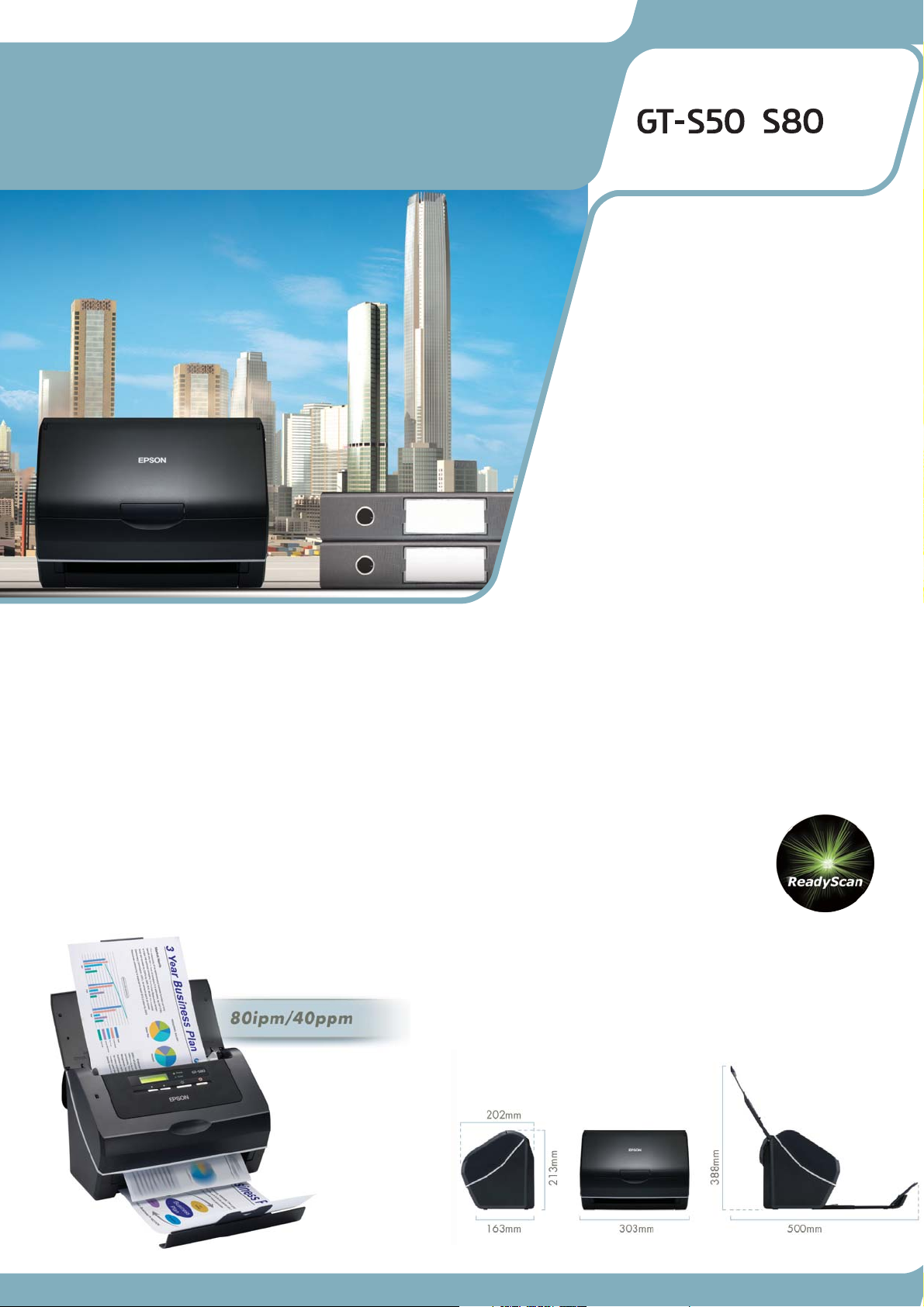
Fast and Effi cient Business
Document Digitisation Solution
Epson
/
Be astounded by the fast
performance of Epson
GT-S50 and GT-S80 –
with amazing features to
meet all your workgroup
scanning needs
Fast and Effi cient
One-pass Duplex Scanning
Epson GT-S50 and GT-S80 scan with impressive speed in both
simplex and duplex. The Dual CCD technology allows duplex
scanning in a single pass, resulting in signifi cant improvement in
offi ce productivity.
Simplex scanning speed:
GT-S50: 25 pages per minute (ppm)
GT-S80: 40 pages per minute (ppm)
Duplex scanning speed:
GT-S50: 50 images per minute (ipm)
GT-S80: 80 images per minute (ipm)
75-sheet* Automatic Document
Feeder (ADF)
Whether it is scanning business cards or stacks of A4 documents,
the versatile high-capacity 75-sheet* ADF handles it all with
ease.
*Based on 75g/m2 paper
Zero Warm-up Time
With Epson ReadyScan LED Technology,
scanning starts instantly as no warm-up
time is needed. In addition, the technology
is environmentally friendly as it is mercury
free and low in heat dissipation and power
consumption.
Smart and Compact Design with
Small Footprint
Measuring only 303(w) x 202(d) x 213(h), the Epson GT-S50 and
GT-S80 are the smallest Epson document scanners. They are
ideal for today’s scarce offi ce space.
Page 3

Easy Document Digitisation with
Epson Event Manager
Double Feed Detection with
Ultrasonic Sensor (exclusive to Epson GT-S80 only)
For a faster and more effi cient
workfl ow, Epson Event Manager
allows you to customise up to 10
different job settings with one-touch
access. You will be able to easily
view, navigate and select each job
setting displayed on the 2-line LCD panel. This is ideal for routine
scanning tasks.
In addition, Epson Event Manager also allows direct scanning
to all Epson projectors or folders such as Microsoft SharePoint,
Network or FTP folders. Simply assign a VBScript to the Launch
Action in Epson Event Manager.
Scans a Variety of Document Formats
Epson GT-S50 and GT-S80 can scan almost anything from
business cards to A3 size documents.
ID and Business Card
ID cards can be scanned one at a time in
portrait position. Up to 10 business cards
may be scanned at any one time.
A3/B4 Sheet Documents
With Epson’s uniquely designed
carrier sheet, scanning A3/B4
sheet documents is a breeze.
Fold the A3 paper into A4 size and
place it into the carrier sheet to
scan.
Simply select “Carrier Sheet (Stitch
Images)” under document source
for scanning. The scanned output
will be “stitched” into an A3 size
document in a single pass.
Irregular Shaped
Documents
Odd-shaped photographs,
magazines and newspaper
cut-outs can also be easily
scanned using the carrier
sheet. Besides holding the
documents in place, the
carrier sheet will double
up as a protecting shield
preventing scratches to your
documents.
A3 document
Inserting folder
A3 document into
carrier sheet
Newspaper cut out Newspaper cut out
placed in carrier sheet
When scanning multiple pages, the ultrasonic sensor detects
double feed quickly thus allowing rectifi cation to be done
immediately.
Comprehensive Document Imaging
Solution
Epson GT-S50 and GT-S80 come with a comprehensive suite of
document digitisation software that includes the following:
Document Enhancement with Epson Scan 3.6
A powerful and easy-to-use document enhancement solution,
Epson Scan Version 3.6 features text and colour enhancement
capabilities. It works by enhancing the sharpness of text and
removing unwanted shadows and images from the reverse side of
a printed document. Primary colours of Red, Green and Blue can
also be enhanced or dropped from a scanned document.
Other useful features include Punch Hole Removal, Correct
Document Skew and Skip Blank Page.
Useful PDF Options
Saving PDF fi les as searchable PDF# (for Windows only) allows for
the easy search for scanned text documents using key words or
phrases.
Scanned documents can also be saved as Encrypted PDF. The
end-user can set a password to the document to prevent
unauthorised access or operations such as printing, editing,
adding/removing pages.
#
Installation of Newsoft MaxReader 4.5 Lt software is necessary for this searchable PDF to work on Epson
Scan.
Additional Bundled Software
Easily convert scanned documents into editable
text format with Newsoft MaxReader 4.5 Lt.
Presto!BizCard5 allows you to convert scanned
business card information into editable format
and for easy organisation.
® 8^
Presto!PageManager
management to be performed. The end-user
may organise documents for fast retrieval and
management or share with other applications
such as Microsoft Word or Excel.
^
Standard version is bundled for GT-S50
^
Professional version is bundled for GT-S80
allows simple document
Partners in Perfection
Epson Stylus Inkjet Printers
Epson Stylus Inkjet Printers offer unsurpassed quality and value for
every printout. Be assured of high print quality with optimised 5760dpi
resolution. Epson DURABriteTM Ultra inks offer long lasting prints that are
water and smudge-resistant. Available in INKdividual cartridges, there will
be no wastage as you only need to replace the ink you used.
Epson 3LCD Multimedia Projectors
High-power projection solutions that offer reliability and outstanding
performance in every environment. 3LCD projectors offer superior
colour luminance, producing vivid and sharp colour images.
Page 4
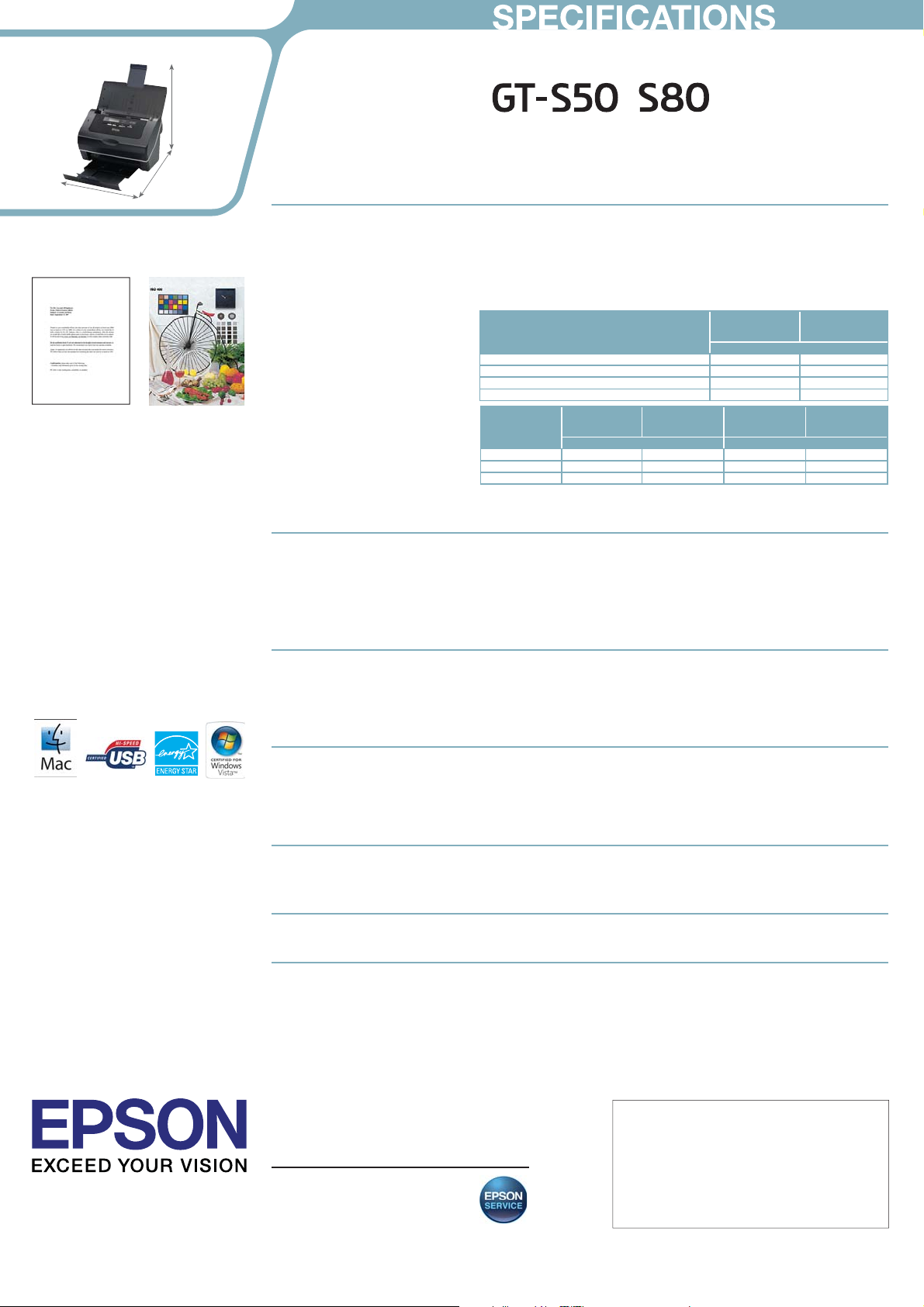
SPECIFICATIONS
Weight - approx. 5kg
388mm
500mm
303mm
1
Scanning Speed Data Patterns
The thumbnail images below show the scanning patterns
used to determine scanning speed specifi cations.
1
Line Art (MEMO)
System Confi guration of Scanning Speed
CPU: Pentium 4, 3.2GHz
RAM: 1GB
OS: Windows XP Home Edition
Soft: Adobe Photoshop 7.0E
Scanning speed test results vary according to system
confi guration, dpi setting, and scan mode setting. However,
documents and photos other than those pictured above can be
substituted without signifi cantly affecting test results.
2
To use the USB port, consult the documentation provided with
your PC for further information about USB connectivity. Please
note that errors may occur if non-standard cables or multiple
hub connections are used.
As an International ENERGY STAR Partner, EPSON has
determined that this product meets the International ENERGY
STAR programme for energy effi ciency.
EPSON is the registered trademark of SEIKO EPSON
CORPORATION. All other product names and other company
names used herein are for identifi cation purpose only and may
be the trademarks or registered trademarks of their respective
owners, EPSON disclaims any and all rights in those marks.
Scan/Print samples shown herewith are simulations.
Specifi cations are subject to change without notice.
2
photo (Photo courtesy of
ISO/JIS-SCID.Reprinted by
permission)
Epson
/
BASIC
SCANNER TYPE Sheet feed, one pass duplex A4 colour scanner
SCANNING METHOD Fixed carriage and moving document
Paper supply: Face down load
Paper out: Face down eject
OPTICAL SENSOR 3 lines colour CCD
LIGHT SOURCE White LED
PERFORMANCE
MAX EFFECTIVE PICTURE ELEMENT Main 5100 pixels x Sub 21600 pixels
MAX SCAN OUTPUT PIXELS Main 5100 x Sub 21600 pixels
SCANNING RESOLUTION Main 600dpi
Sub 600dpi
OUTPUT RESOLUTION 75, 100, 150, 200, 240, 300, 400 & 600dpi
PIXEL DEPTH In: 16 bits / pixel
Out: 1, 8 bits / pixel
OUTPUT IMAGE DATA 1, 8, 24 bit (Selectable)
MAX SCAN AREA 8.5 x 36 inches (216 x 914mm)
SCANNING SPEED
<A4 size, Twain measurement>
DRIVER Epson Scan TWAIN Driver
ISIS Driver
DOCUMENT HANDLING
DOCUMENT SIZE Emboss card (in portrait scanning only),
A4, A5, A6, B5, Business Card, Letter, Legal and Custom sizes (can set for up to 5 different paper types),
A3 and B4 size supported with Carrier Sheet
AUTOMATIC DOCUMENT FEEDER CAPACITY 75 sheets (based on 75g/m² paper)
PAPER SEPARATION METHOD Friction by roller
PAPER SET POSITION Center of document table (at main scan direction)
DOUBLE FEED DETECTION Usage of ultrasonic sensors for double feed detection (GT-S80 only)
PAPER WEIGHT [Auto] 50~130g/m
[Manual] 45~200g/m
PANEL DISPLAY Graphic LCD
SUPPORTED PLATFORMS
OPERATING SYSTEM
USB 1.1 I/F
USB 2.0 HI-SPEED I/F2 Microsoft Windows XP (Home Edition / Prof / Prof X64)
Microsoft Windows Vista (32bit / 64bit)
Mac OS®X 10.3.9 or later
(USB 2.0 Hi-Speed I/F is standard equipped by pre-installed PC or upgraded PC from Windows 2000 Professional
model. For countermeasure, each OS that is provided by Microsoft, a USB 2.0 driver is necessar y)
(iMac/iBook/Power Book/Power Macintosh of USB2.0 I/F standard equipped)
SYSTEM REQUIREMENTS
WINDOWS CPU: Intel Pentium ll 450MHz*
RAM: 128MB (512MB for XP Professional X64 & Vista)
FREE HARD DRIVE SPACE: 215MB
MACINTOSH CPU: PowerPC G3 400MHz or Intel-based CPU
(Mac OS®X: PowerPC G5, PowerPC G4 (867Mhz or faster) Processor or Intel-based CPU)
RAM: 128MB (512MB for Mac OS®X)
FREE HARD DRIVE SPACE: 200MB
*If the OS requires higher specifi cations than stated here, it should be followed.
INTERFACE USB SPECIFICATION IS IN COMPLIANCE WITH UNIVERSAL SERIAL BUS SPECIFICATION REVISION 2.0.
CONNECTORS (RESIDENT) USB2.0 (Type-B standard Connector) x 1pc
USB HOSTS All USB ports work correctly.
(The functionality of the USB port(s) must be ensured by the vendor of the Host.)
NUMBER OF HUB This device must be in the Tier 1 or 2 with recommended USB cable.
(Tier 1: Host - this device, Tier 2: Host - Hub - this device)
ENVIRONMENTAL CONDITIONS
TEMPERATURE Operating: 10~35°C; Storage: -25~60°C
HUMIDITY Operating: 10~80% (No condensation)
Storage: 10~85% (No condensation)
ELECTRICAL SPECIFICATIONS
RATED VOLTAGE AC100 – 240V 50-60Hz
INPUT VOLTAGE AC85 – 276V 50-60 ± 3Hz
POWER CONSUMPTION Power Off: 1W
Operating: 45W (EPSON GT-S80)/ 40W (EPSON GT-S50)
Ready mode: 13W
Sleep mode: 4.2W
ENERGY STAR Rating
1
Colour, Grayscale (256 Pixel Depth) &
Monochrome (bi-level):
150dpi 0.730 0.730
200dpi 0.501 0.501
300dpi 0.813 1.230
400, 600dpi 1.484 1.484
B&W,
Grayscale,
Colour
150, 200 dpi 40 25 80 50
300dpi 17 10 34 20
400, 600 dpi 4 2 8 4
2
Microsoft Windows 2000 Prof
GT-S80 GT-S50 GT-S80 GT-S50
ppm ipm
2
2
GT-S80 GT-S50
(msec/line)
www.epson.com.sg
EPSON SINGAPORE PTE LTD
1 HarbourFront Place #03-02
HarbourFront Tower One Singapore 098633
Tel: (65) 6586-5500 Fax: (65) 6271-9755
EPSON Hotline: (65) 6586-3111
EPSON SERVICE CENTRE
25 Bukit Batok Street 22
Allied Technologies Limited Building, Level 2
Singapore 659591
Dealer’s Stamp
Printed in January 2009
