Page 1
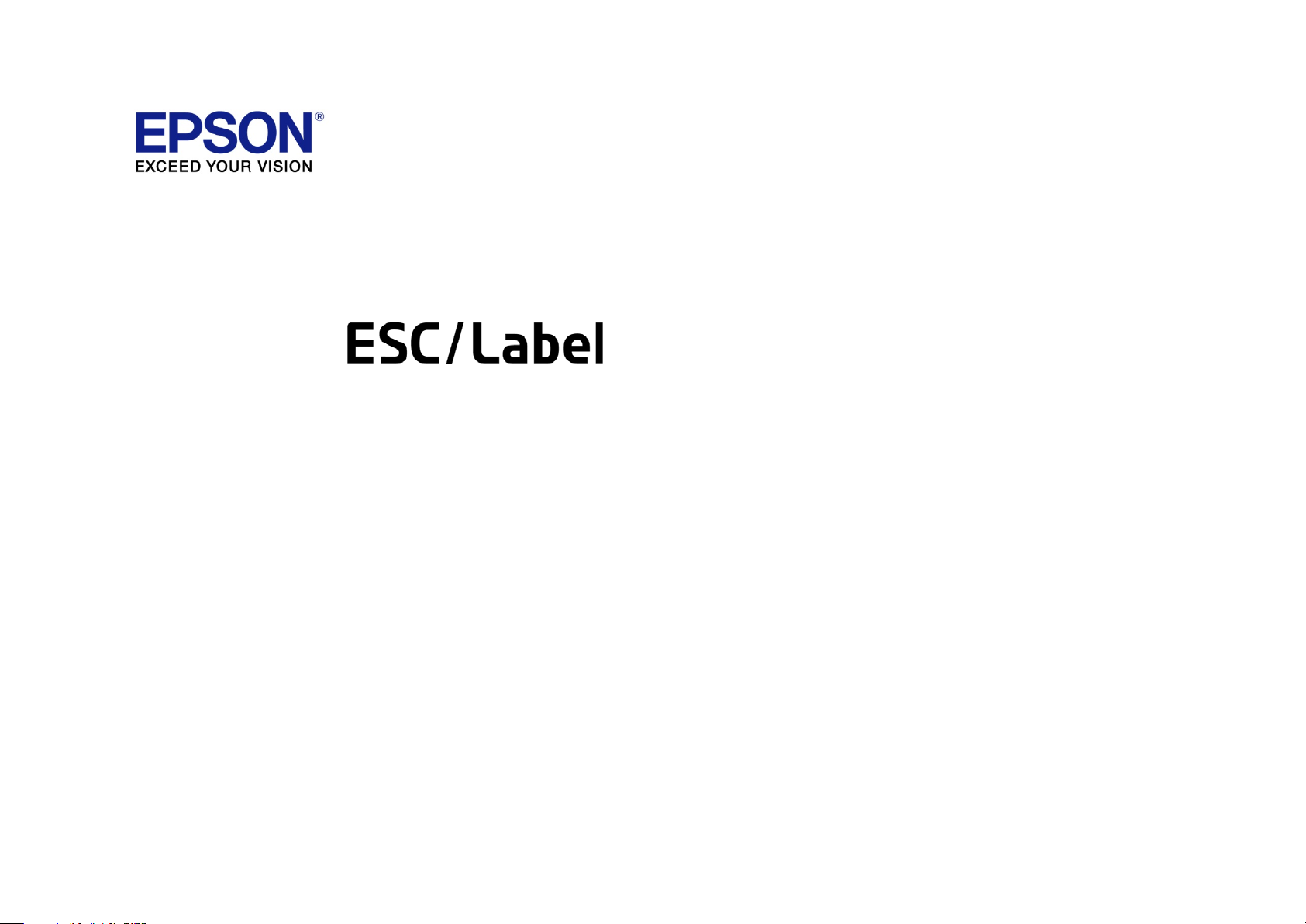
Command List
CW-C6000/CW-C6500 Series
M00119705
Rev. F
Page 2
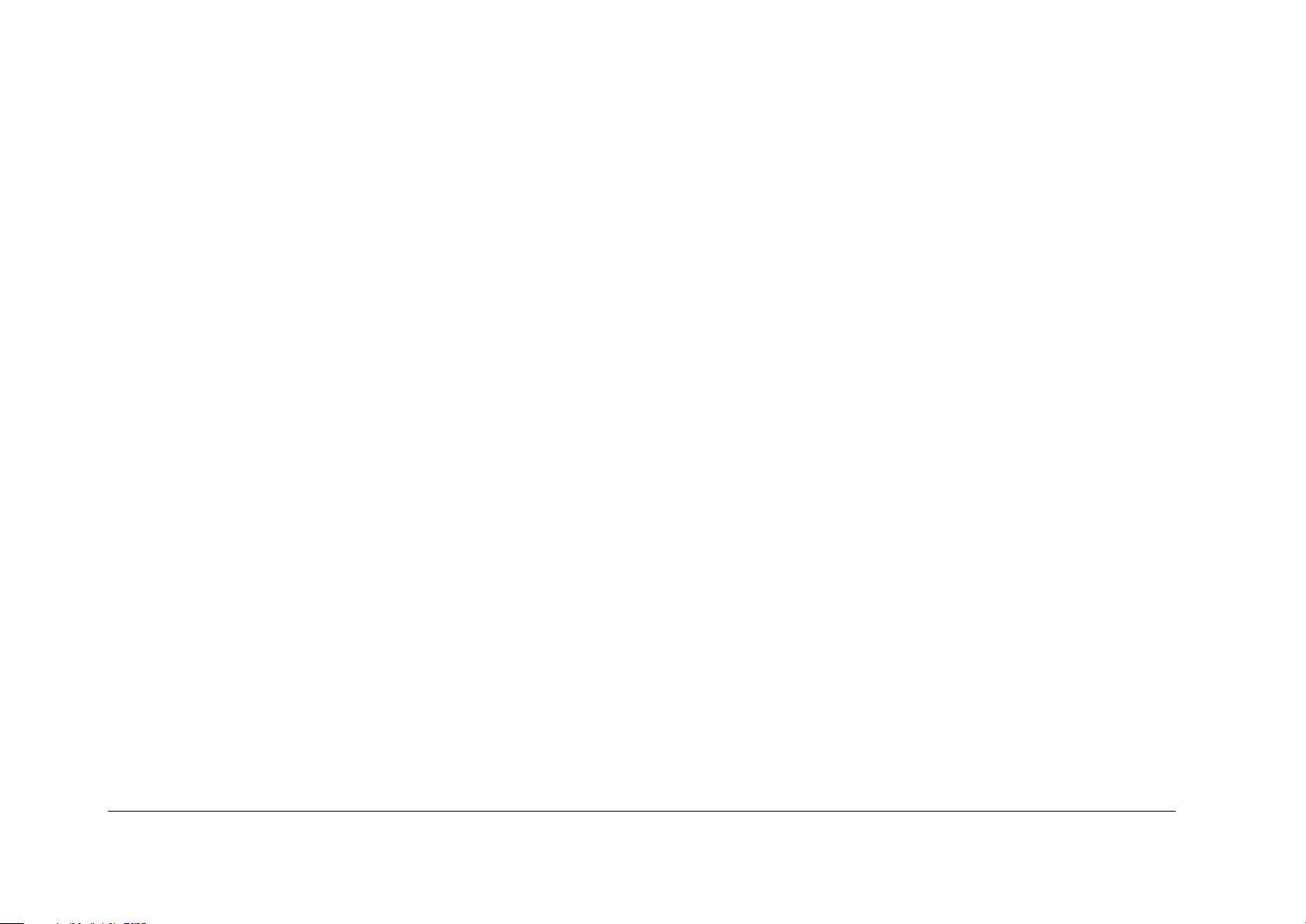
Cautions
1. No part of this document may be reproduced, stored in a retrieval system, or transmitted in any form or by any means, electronic, mechanical, photocopying, recording, or otherwise,
without the prior written permission of Seiko Epson Corporation.
2. The contents of this document are subject to change without notice. Please contact us for the latest information.
3. While every precaution has been taken in the preparation of this document, Seiko Epson Corporation assumes no responsibility for errors or omissions.
4. Neither is any liability assumed for damages resulting from the use of the information contained herein.
Trademarks
EPSON is a registered trademark of Seiko Epson Corporation.
Exceed Your Vision and ESC/Label are registered trademarks or trademarks of Seiko Epson Corporation.
Zebra Technologies Corporation and ZPL II are the registered trademarks or trademarks of Zebra Technologies Corporation.
Other product and company names used herein are for identification purposes only and may be trademarks of their respective companies.
©Seiko Epson Corporation 2019-2020. All rights reserved.
Epson ESC/Label Command List
Alphabetical Order Rev. F
Page 3
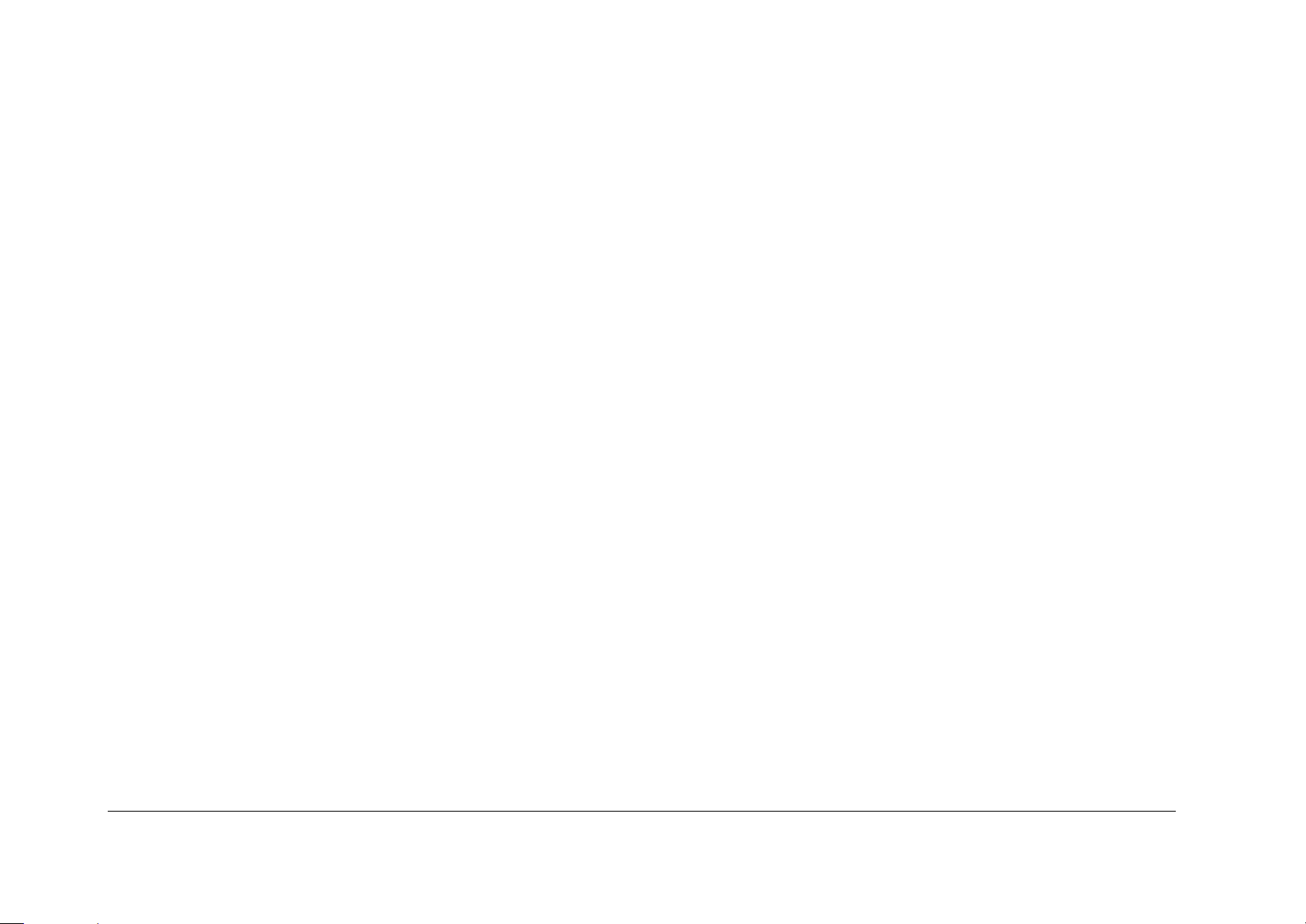
About this document
This document provides the command information indicated in the ESC/Label Command Reference Guide (Rev. G) listed alphabetically according to the
command name and includes model information.
Epson ESC/Label Command List
Alphabetical Order Rev. F
Page 4
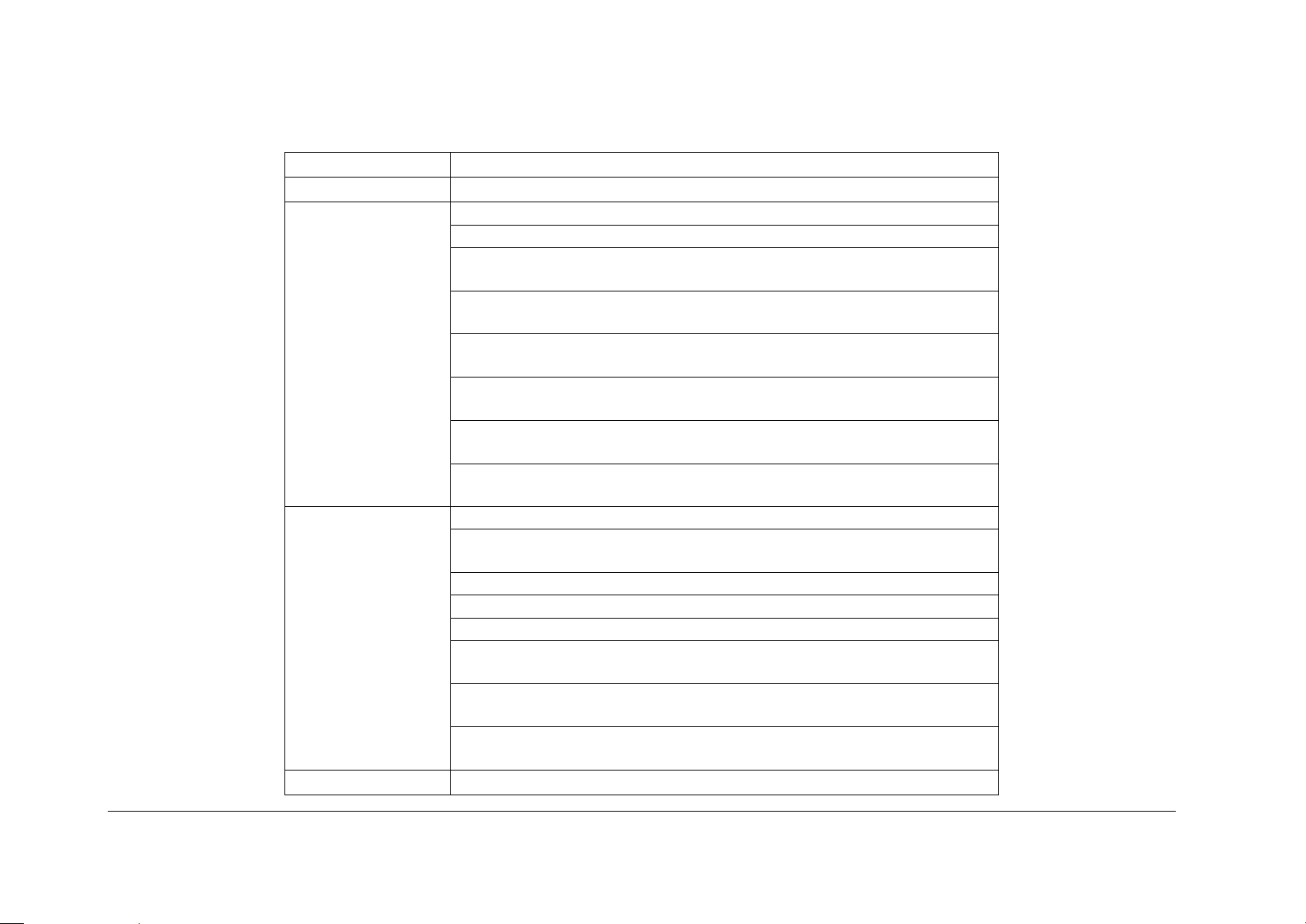
REVISION SHEET
Revised the insufficient descriptions in the corresponding ZPL column of the Command List
Revision Summary
A Enactment
B
C
D
Added a column for factory-set initial values to the Command List
^S(CCA: Changed the initial value
Alias for drive B: R → E
^S(CMF/~H(CMF: Added parameter
Set backfeed procedure
^S(CMV: Changed the initial value
Permitted clogged nozzle number: 2 → 6
^S(CPC: Changed the parameter name
Print quality: Standard → Normal
^S(CUL: Changed definition range
Added Polish
^S(CUI/~H(CUI: Added parameter
Enable/disable peeler reset button
^BX: Changed definition range
~DY: Changed definition range
Added extension UCL
Added the ^H(E command
Added the ^JC command
Added the ^P(M command
^S(CMQ/~H(CMQ: Added parameter
Added wait time adjustment after label peeling
^S(CUL/~H(CUL: Added parameter
Deleted panel brightness
Corrected List of Printer Errors in Appendix Table A-1
CS → CO
Correction of errors
Epson ESC/Label Command List
Alphabetical Order Rev. F
Page 5
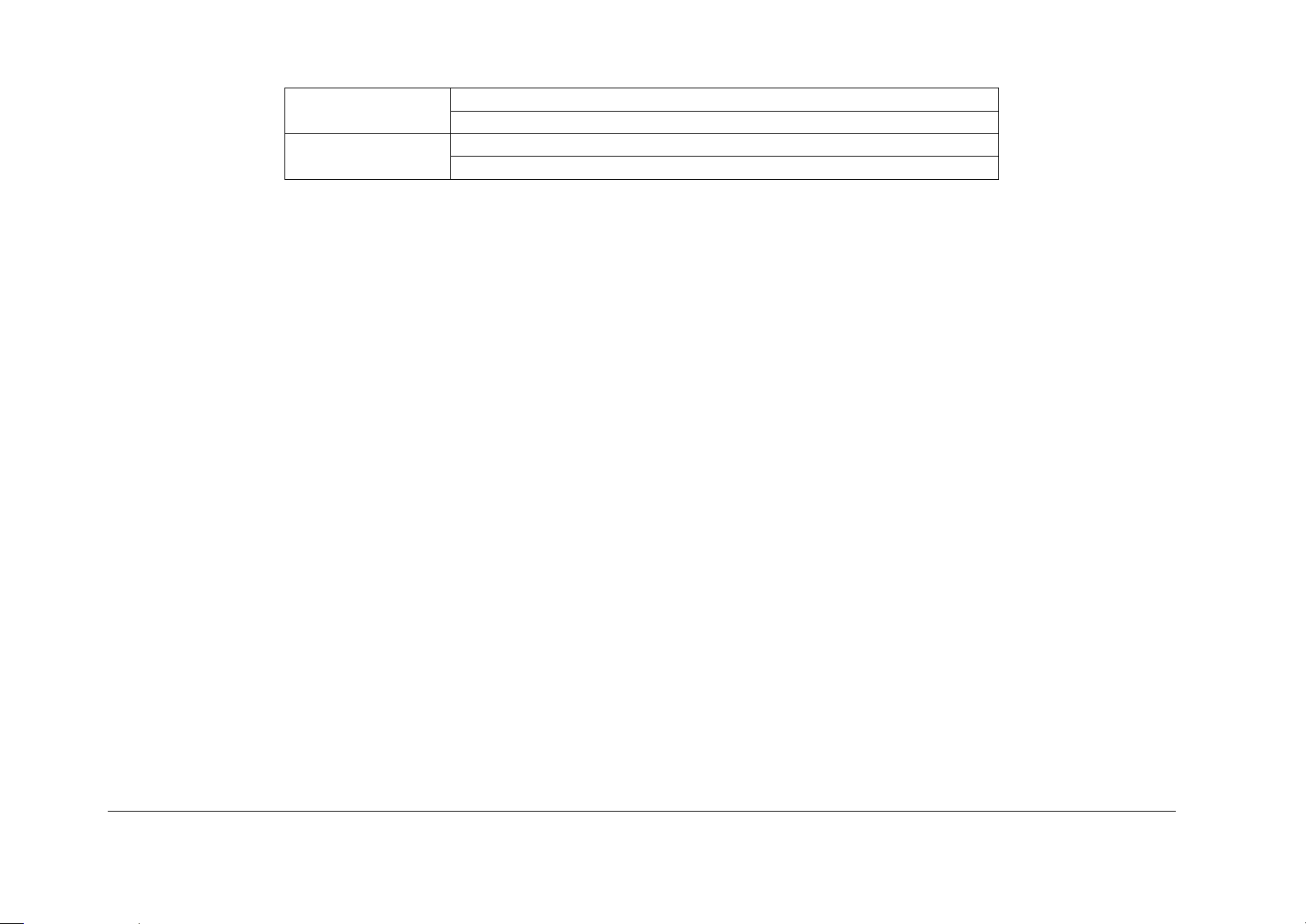
E
F
^S(CLM: Added the media type
Added the ~H(IMM command
^S(CUB/~H(CUB: Added parameter
Epson ESC/Label Command List
Alphabetical Order Rev. F
Page 6
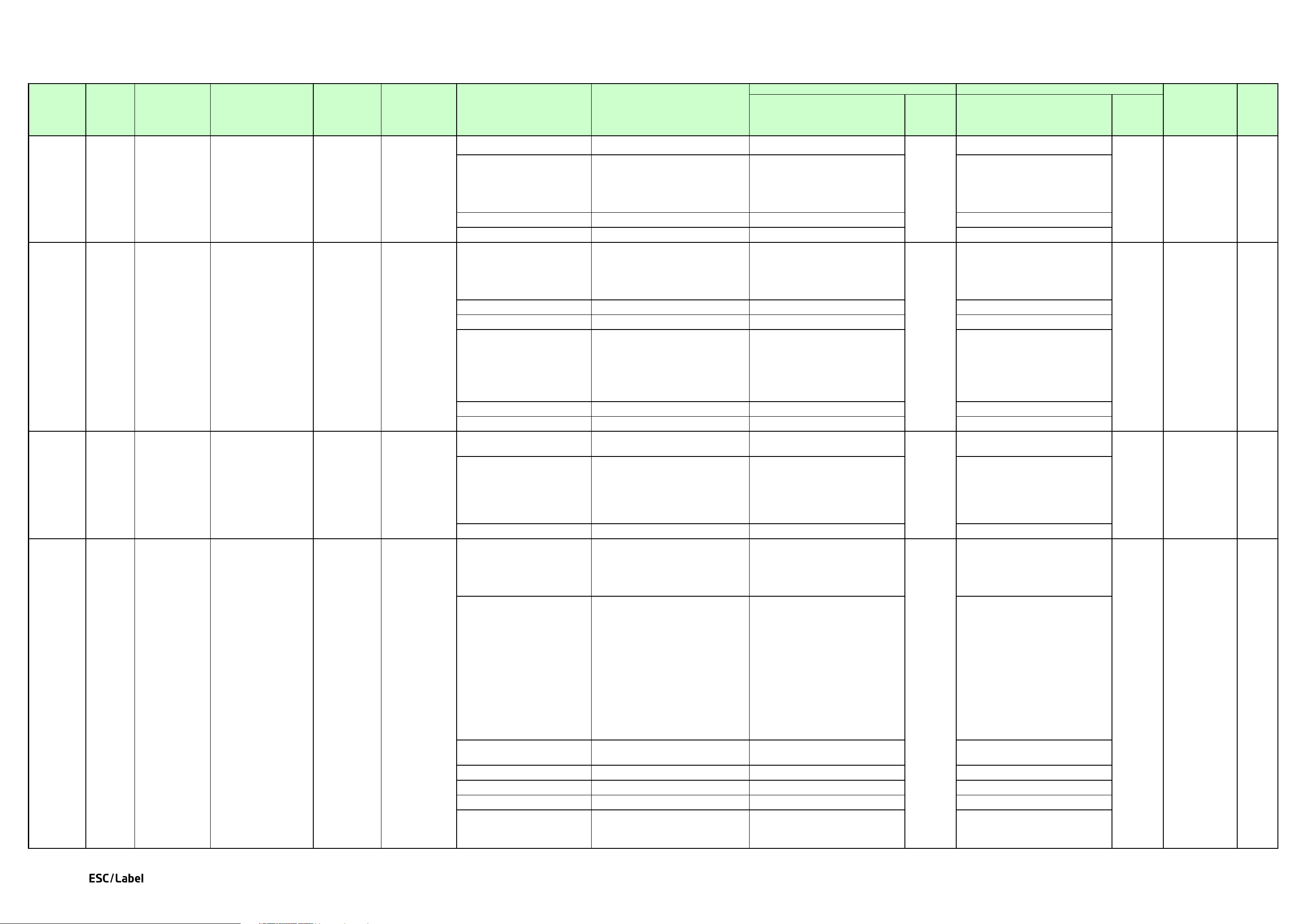
Command List of the Alphabetical Order
"Priority" indicates the function is executed with priority.
Rev.F
SHEET1
f: Font identifier
0 ≤ f ≤ 9, Capital letter of the alphabet (A to Z) 0 ≤ f ≤ 9, Capital letter of the alphabet (A to Z) 0 ≤ f ≤ 9, Capital letter of the alphabet (A to Z)
o: Field orientation
o = N/R/I/B
o = N/R/I/B
o = N/R/I/B
h: Character height [dot] 0 ≤ h ≤ 9999 0 ≤ h ≤ 3000 0 ≤ h ≤ 3000
w: Character width [dot] 0 ≤ w ≤ 9999 0 ≤ w ≤ 3000 0 ≤ w ≤ 3000
o: Field orientation
o = N/R/I/B
o = N/R/I/B
o = N/R/I/B
h: Character height [dot]
0 ≤ h ≤ 9999 0 ≤ h ≤ 3000 0 ≤ h ≤ 3000
w: Character width [dot] 0 ≤ w ≤ 9999 0 ≤ w ≤ 3000 0 ≤ w ≤ 3000
d: Font storage drive
d = R/E/B/A/Z
d = R/E/B/A/Z
d = R/E/B/A/Z
f: Font file name ASCII code within 8 characters ASCII code within 8 characters ASCII code within 8 characters
x: Extension x = FNT/TTF/TTE/DAT x = FNT/TTF/TTE/DAT x = FNT/TTF/TTE/DAT
o: Micro QR Code field orientation o = N (Fixed)
o = N (Fixed)
o = N (Fixed)
v: Micro QR Code version
v = 0/1/2/3/4
v = 0: Auto
v = 0: Auto
s: Micro QR Code module size [dot] 1 ≤ s ≤ 99 1 ≤ s ≤ 20 1 ≤ s ≤ 20
a: Field orientation
a = N/R/I/B
a = N/R/I/B
a = N/R/I/B
b: Type of barcode or symbol
1 ≤ b ≤12
1 ≤ b ≤12
1 ≤ b ≤12
c: Magnification factor of barcode or
1 ≤ c ≤ 99 1 ≤ c ≤ 20 1 ≤ c ≤ 20
d: Height of separator d = 1/2 d = 1/2 d = 1/2
e: Height of barcode part [dot] 1 ≤ e ≤ 32000 1 ≤ e ≤ 14400 1 ≤ e ≤ 14400
f: Number of segments 2 ≤ f ≤ 22, even numbers only 2 ≤ f ≤ 22, even numbers only 2 ≤ f ≤ 22, even numbers only
g: Set/cancel of HRI character addition g = Y/N
g = Y/N
g = Y/N
CW-C6000 series
CW-C6500 series
Micro QR Code
Creates a Micro-QR Code
Font
Sets the font used to render
Text
Barcode
^Afo,h,w
^B(Qo,v,s
1
Command
^A
^A@
Function
identifier
Command name D
character strings in the field.
Font file Se
ts the font used to render
character strings in the field.
escription Classification Command code Description of parameters Definition range for ESC/Label
N: Normal
R: 90° rotation (clockwise)
I: 180° rotation
B
: 270° rotation (clockwise)
Text
^A@o,h,w,d:f.x
N: Normal
R: 90° rotation (clockwise)
I: 180° rotation
B
: 270° rotation (clockwise)
R: Volatile memory
E: Non-volatile memory
B: Optional memory
A
: Optional memory
Z: Non-rewritable memory
Definition range
N: Normal
R: 90° rotation (clockwise)
I: 180° rotation
B
: 270° rotation (clockwise)
N: Normal
R: 90° rotation (clockwise)
I: 180° rotation
B
: 270° rotation (clockwise)
R: Volatile memory
E: Non-volatile memory
B: Optional memory
A
: Optional memory
Z: Non-rewritable memory
Factory-set
initial value
Definition range
N: Normal
R: 90° rotation (clockwise)
I: 180° rotation
B
: 270° rotation (clockwise)
N: Normal
R: 90° rotation (clockwise)
I: 180° rotation
B
: 270° rotation (clockwise)
R: Volatile memory
E: Non-volatile memory
B: Optional memory
A
: Optional memory
Z: Non-rewritable memory
Factory-set
initial value
Corresponding ZPL II
command
^A
^A@
Priority
Low
Low
1
^B(Q
^B(R
GS1 Databar (HRI
character attachable)
symbol with a smaller symbol
size than the QR Code.
^B(R command generates
GS1 DataBar as well as ^BR
command. HRI character is
attachable.
Barcode
^B(Ra,b,c,d,e,f,g
N: Normal
0: Auto
1: M1 (11 × 11)
2: M2 (13 × 13)
3:
M3 (15 × 15)
4: M4 (17 × 17)
N: Normal
R: 90° rotation (clockwise)
I: 180° rotation
B
: 270° rotation (clockwise)
1: GS1 DataBar
2: GS1 DataBar Truncated
3: GS1 DataBar Stacked
4:
GS1 DataBar Stacked Omnidirectional
5: GS1 DataBar Limited
6: GS1 DataBar Expanded
7: UPC-A
8: UPC-E
9: EAN-13
10: EAN-8
11: UCC/EAN-128 and CC-A/CC-B
12: UCC/EAN-128 and CC-C
N: Normal
N: Normal
R: 90° rotation (clockwise)
I: 180° rotation
B
: 270° rotation (clockwise)
1: GS1 DataBar
2: GS1 DataBar Truncated
3: GS1 DataBar Stacked
4:
GS1 DataBar Stacked Omnidirectional
5: GS1 DataBar Limited
6: GS1 DataBar Expanded
7: UPC-A
8: UPC-E
9: EAN-13
10: EAN-8
11: UCC/EAN-128 and CC-A/CC-B
12: UCC/EAN-128 and CC-C
N: Normal
N: Normal
R: 90° rotation (clockwise)
I: 180° rotation
B
: 270° rotation (clockwise)
1: GS1 DataBar
2: GS1 DataBar Truncated
3: GS1 DataBar Stacked
4:
GS1 DataBar Stacked Omnidirectional
5: GS1 DataBar Limited
6: GS1 DataBar Expanded
7: UPC-A
8: UPC-E
9: EAN-13
10: EAN-8
11: UCC/EAN-128 and CC-A/CC-B
12: UCC/EAN-128 and CC-C
Low
Low
symbol
Y: Set
N: Cancel
Y: Set
N: Cancel
Y: Set
N: Cancel
ESC/Label Command List
Page 7
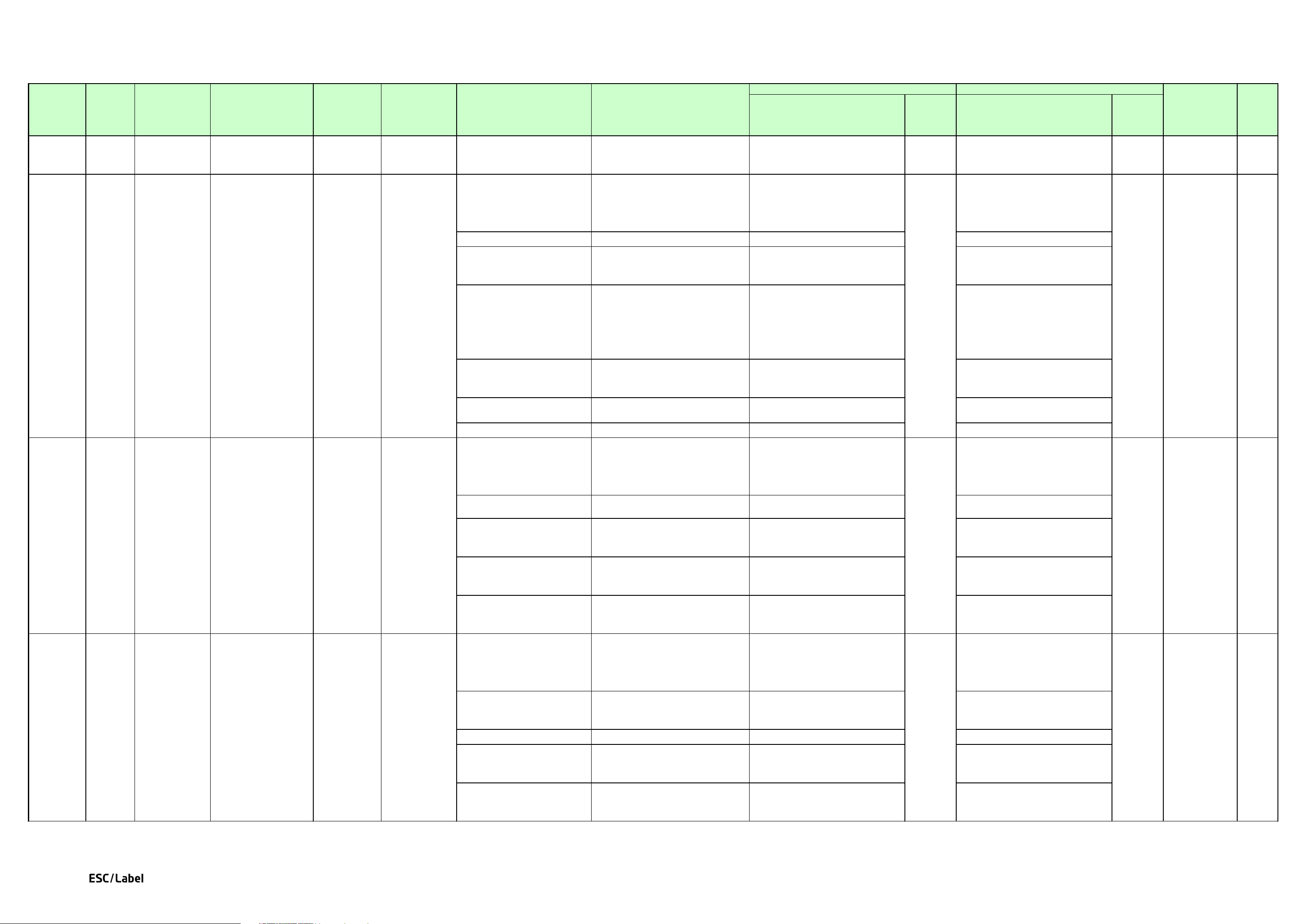
Command List of the Alphabetical Order
"Priority" indicates the function is executed with priority.
Rev.F
SHEET2
CW-C6000 series
CW-C6500 series
Set barcode printing
Use the ^B(V command to
Barcode
^B(Va a: Barcode printing validation function
a = Y/N
a = Y/N
a = Y/N
o: Aztec Code field orientation
o = N/R/I/B
o = N/R/I/B
o = N/R/I/B
m: Aztec Code module size 1 ≤ m ≤ 99 1 ≤ m ≤ 20 1 ≤ m ≤ 20
e: Aztec Code extended channel
e = Y/N
e = N
e = N
t: Aztec Code mode type and data layer
t = 0
t = 0
t = 0
i: Aztec Code leader initialization
i = Y/N
i = N
i = N
n: Number of symbols for structured
1 ≤ n ≤ 26 1 ≤ n ≤ 26 1 ≤ n ≤ 26
id: Aztec Code message ID ASCII code within 24 characters ASCII code within 24 characters ASCII code within 24 characters
o: Interleaved 2 of 5 field orientation
o = N/R/I/B
o = N/R/I/B
o = N/R/I/B
i: Set/cancel of HRI character addition
i = Y/N
i = Y/N
i = Y/N
a: Set/cancel of HRI character addition
a = Y/N
a = Y/N
a = Y/N
c: Set/cancel check digit printing for
c = Y/N
c = Y/N
c = Y/N
o: Code 39 field orientation
o = N/R/I/B
o = N/R/I/B
o = N/R/I/B
c: Set/cancel check digit printing for
c = Y/N
c = Y/N
c = Y/N
h: Code 39 barcode height [dot] 1 ≤ h ≤ 32000 1 ≤ h ≤ 14400 1 ≤ h ≤ 14400
i: Set/cancel of HRI character addition
i = Y/N
i = Y/N
i = Y/N
a: Set/cancel of HRI character addition
a = Y/N
a = Y/N
a = Y/N
Interleaved 2 of 5
Sets Interleaved 2 of 5
Barcode
^B2o,h,i,a,c
1
Command
^B(V
^B0
Function
identifier
Command name Description Classification Command code Description of parameters Definition range for ESC/Label
validation function
Aztec Code Sets the Aztec Code symbol
enable/disable the barcode
printing validation function.
to the field.
Barcode
^B0o,m,e,t,i,n,id
interpretation (ECI) enabled/disabled
count
Y: Enabled
N: Disabled
N: Normal
R: 90° rotation (clockwise)
I: 180° rotation
B
: 270° rotation (clockwise)
Y: Enabled
N: Disabled
01 ≤ t ≤ 99
101 ≤ t ≤ 104
201 ≤ t ≤ 232
t
= 300
Definition range
Y: Enabled
N: Disabled
N: Normal
R: 90° rotation (clockwise)
I: 180° rotation
B
: 270° rotation (clockwise)
N: Disabled
01 ≤ t ≤ 99
101 ≤ t ≤ 104
204 ≤ t ≤ 232
Factory-set
initial value
Definition range
Y: Enabled
N: Disabled
N: Normal
R: 90° rotation (clockwise)
I: 180° rotation
B
: 270° rotation (clockwise)
N: Disabled
01 ≤ t ≤ 99
101 ≤ t ≤ 104
204 ≤ t ≤ 232
Factory-set
initial value
Corresponding ZPL II
command
^B0
Priority
Low
Low
1
^B2
barcode
barcode to the field.
symbol
append with Aztec Code
h: Interleaved 2 of 5 barcode height
[dot]
for Interleaved 2 of 5
for top of Interleaved 2 of 5 barcode
Interleaved 2 of 5
Y: Yes
N: No
N: Normal
R: 90° rotation (clockwise)
I: 180° rotation
B
: 270° rotation (clockwise)
1 ≤ h ≤ 32000 1 ≤ h ≤ 14400 1 ≤ h ≤ 14400
Y: Set
N: Cancel
Y: Set
N: Cancel
Y: Set
N: Cancel
N: No
N: Normal
R: 90° rotation (clockwise)
I: 180° rotation
B
: 270° rotation (clockwise)
Y: Set
N: Cancel
Y: Set
N: Cancel
Y: Set
N: Cancel
N: No
N: Normal
R: 90° rotation (clockwise)
I: 180° rotation
B
: 270° rotation (clockwise)
Y: Set
N: Cancel
Y: Set
N: Cancel
Y: Set
N: Cancel
^B2
Low
^B3
Code 39 barcode
Sets Code 39 barcode to the
field.
Barcode
^B3o,c,h,i,a
Code 39
for Code 39
for top of Code 39 barcode
N: Normal
R: 90° rotation (clockwise)
I: 180° rotation
B
: 270° rotation (clockwise)
Y: Set
N: Cancel
Y: Set
N: Cancel
Y: Set
N: Cancel
N: Normal
R: 90° rotation (clockwise)
I: 180° rotation
B
: 270° rotation (clockwise)
Y: Set
N: Cancel
Y: Set
N: Cancel
Y: Set
N: Cancel
ESC/Label Command List
N: Normal
R: 90° rotation (clockwise)
I: 180° rotation
B
: 270° rotation (clockwise)
Y: Set
N: Cancel
Y: Set
N: Cancel
Y: Set
N: Cancel
^B3
Low
Page 8
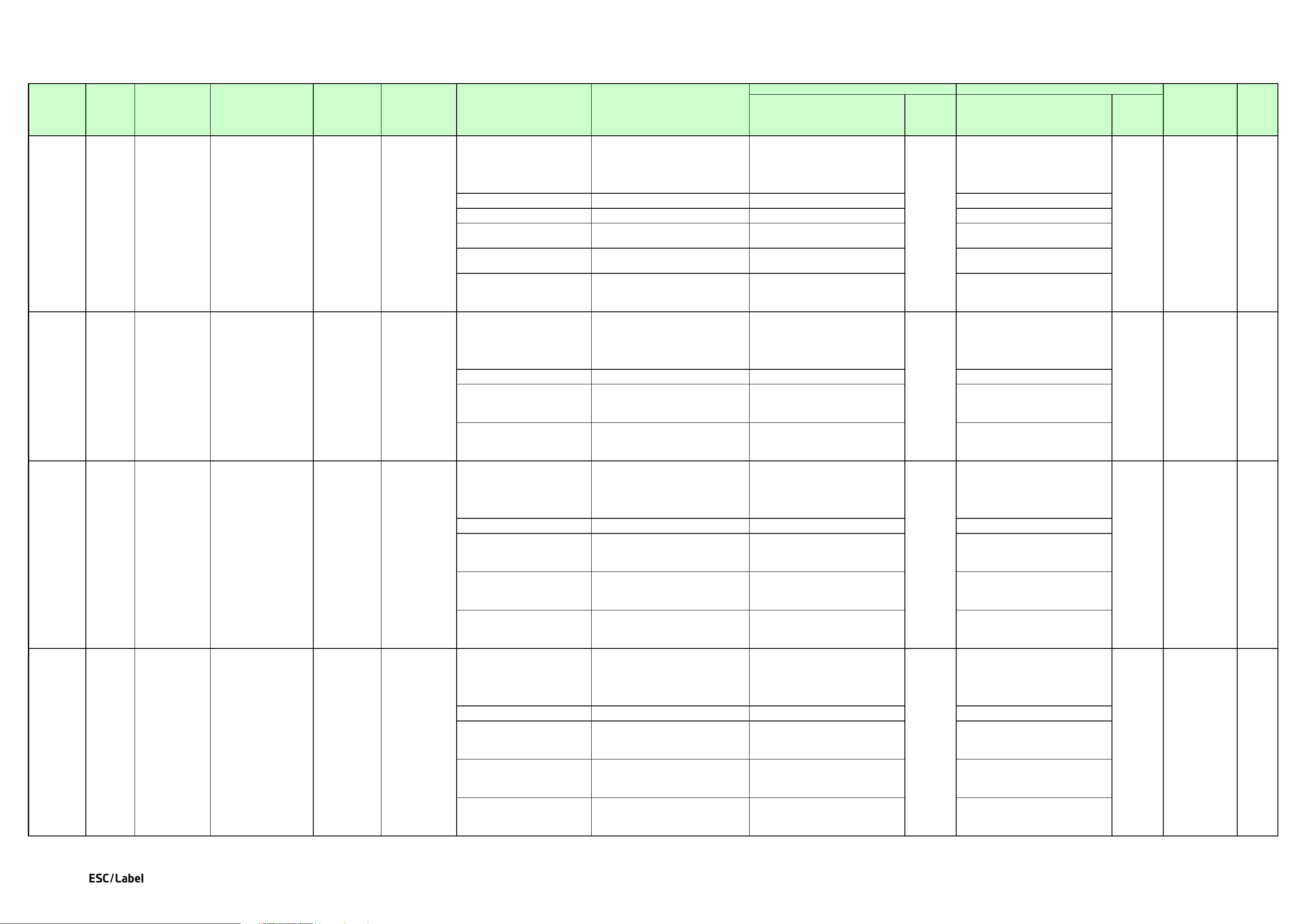
Command List of the Alphabetical Order
"Priority" indicates the function is executed with priority.
Rev.F
SHEET3
CW-C6000 series
CW-C6500 series
o: PDF417 field orientation
o = N/R/I/B
o = N/R/I/B
o = N/R/I/B
h: PDF417 row height [dot]
1 ≤ h ≤ Label length 1 ≤ h ≤ 14400 1 ≤ h ≤ 14400
e: PDF417 error correction level
0 ≤ e ≤ 8 0 ≤ e ≤ 8 0 ≤ e ≤ 8
c: PDF417 column count c = 0 (Auto)
c = 0 (Auto)
c = 0 (Auto)
r: PDF417 row count
r = 0 (Auto)
r = 0 (Auto)
r = 0 (Auto)
t: Truncate right row indicators and
t = Y/N
t = Y/N
t = Y/N
o: EAN-8 field orientation
o = N/R/I/B
o = N/R/I/B
o = N/R/I/B
h: EAN-8 barcode height [dot]
1 ≤ h ≤ 32000 1 ≤ h ≤ 14400 1 ≤ h ≤ 14400
i: Set/cancel of HRI character addition
i = Y/N
i = Y/N
i = Y/N
a: Set/cancel of HRI character addition
a = Y/N
a = Y/N
a = Y/N
o: UPC-E field orientation
o = N/R/I/B
o = N/R/I/B
o = N/R/I/B
h: UPC-E barcode height [dot]
1 ≤ h ≤ 32000 1 ≤ h ≤ 14400 1 ≤ h ≤ 14400
i: Set/cancel of HRI character addition
i = Y/N
i = Y/N
i = Y/N
a: Set/cancel of HRI character addition
a = Y/N
a = Y/N
a = Y/N
c: Set/cancel check digit printing for
c = Y/N
c = Y/N
c = Y/N
o: Code 93 field orientation
o = N/R/I/B
o = N/R/I/B
o = N/R/I/B
h: Code 93 barcode height [dot] 1 ≤ h ≤ 32000 1 ≤ h ≤ 14400 1 ≤ h ≤ 14400
i: Set/cancel of HRI character addition
i = Y/N
i = Y/N
i = Y/N
a: Set/cancel of HRI character addition
a = Y/N
a = Y/N
a = Y/N
c: Set/cancel check digit printing for
c = Y/N
c = Y/N
c = Y/N
EAN-8 barcode
Sets EAN-8 barcode to the
PDF417 barcode
Sets the PDF417 symbol to
Barcode
Barcode
^B7o,h,e,c,r,t
^B8o,h,i,a
1
Command
^B7
Function
identifier
Command name Description Classification Command code Description of parameters Definition range for ESC/Label
the field.
stop pattern for PDF417
field.
N: Normal
R: 90° rotation (clockwise)
I: 180° rotation
B
: 270° rotation (clockwise)
1 ≤ c ≤ 30
3 ≤ r ≤ 90
Y: Set
N: Cancel
N: Normal
R: 90° rotation (clockwise)
I: 180° rotation
B
: 270° rotation (clockwise)
Definition range
N: Normal
R: 90° rotation (clockwise)
I: 180° rotation
B
: 270° rotation (clockwise)
1 ≤ c ≤ 30
3 ≤ r ≤ 90
Y: Set
N: Cancel
N: Normal
R: 90° rotation (clockwise)
I: 180° rotation
B
: 270° rotation (clockwise)
Factory-set
initial value
Definition range
N: Normal
R: 90° rotation (clockwise)
I: 180° rotation
B
: 270° rotation (clockwise)
1 ≤ c ≤ 30
3 ≤ r ≤ 90
Y: Set
N: Cancel
N: Normal
R: 90° rotation (clockwise)
I: 180° rotation
B
: 270° rotation (clockwise)
Factory-set
initial value
Corresponding ZPL II
command
^B7
Priority
Low
1
^B8
^B9
UPC-E barcode Se
field.
ts UPC-E barcode to the
Barcode
^B9o,h,i,a,c
for EAN-8
for top of EAN-8 barcode
for UPC-E
for top of UPC-E barcode
UPC-E
Y: Set
N: Cancel
Y: Set
N: Cancel
N: Normal
R: 90° rotation (clockwise)
I: 180° rotation
B
: 270° rotation (clockwise)
Y: Set
N: Cancel
Y: Set
N: Cancel
Y: Set
N: Cancel
Y: Set
N: Cancel
Y: Set
N: Cancel
N: Normal
R: 90° rotation (clockwise)
I: 180° rotation
B
: 270° rotation (clockwise)
Y: Set
N: Cancel
Y: Set
N: Cancel
Y: Set
N: Cancel
Y: Set
N: Cancel
Y: Set
N: Cancel
N: Normal
R: 90° rotation (clockwise)
I: 180° rotation
B
: 270° rotation (clockwise)
Y: Set
N: Cancel
Y: Set
N: Cancel
Y: Set
N: Cancel
^B8
^B9
Low
Low
^BA
Code 93 barcode Sets Code 93 barcode to the
field.
Barcode
^BAo,h,i,a,c
for Code 93
for top of Code 93 barcode
Code 93
N: Normal
R: 90° rotation (clockwise)
I: 180° rotation
B
: 270° rotation (clockwise)
Y: Set
N: Cancel
Y: Set
N: Cancel
Y: Set
N: Cancel
N: Normal
R: 90° rotation (clockwise)
I: 180° rotation
B
: 270° rotation (clockwise)
Y: Set
N: Cancel
Y: Set
N: Cancel
Y: Set
N: Cancel
N: Normal
R: 90° rotation (clockwise)
I: 180° rotation
B
: 270° rotation (clockwise)
Y: Set
N: Cancel
Y: Set
N: Cancel
Y: Set
N: Cancel
ESC/Label Command List
^BA
Low
Page 9
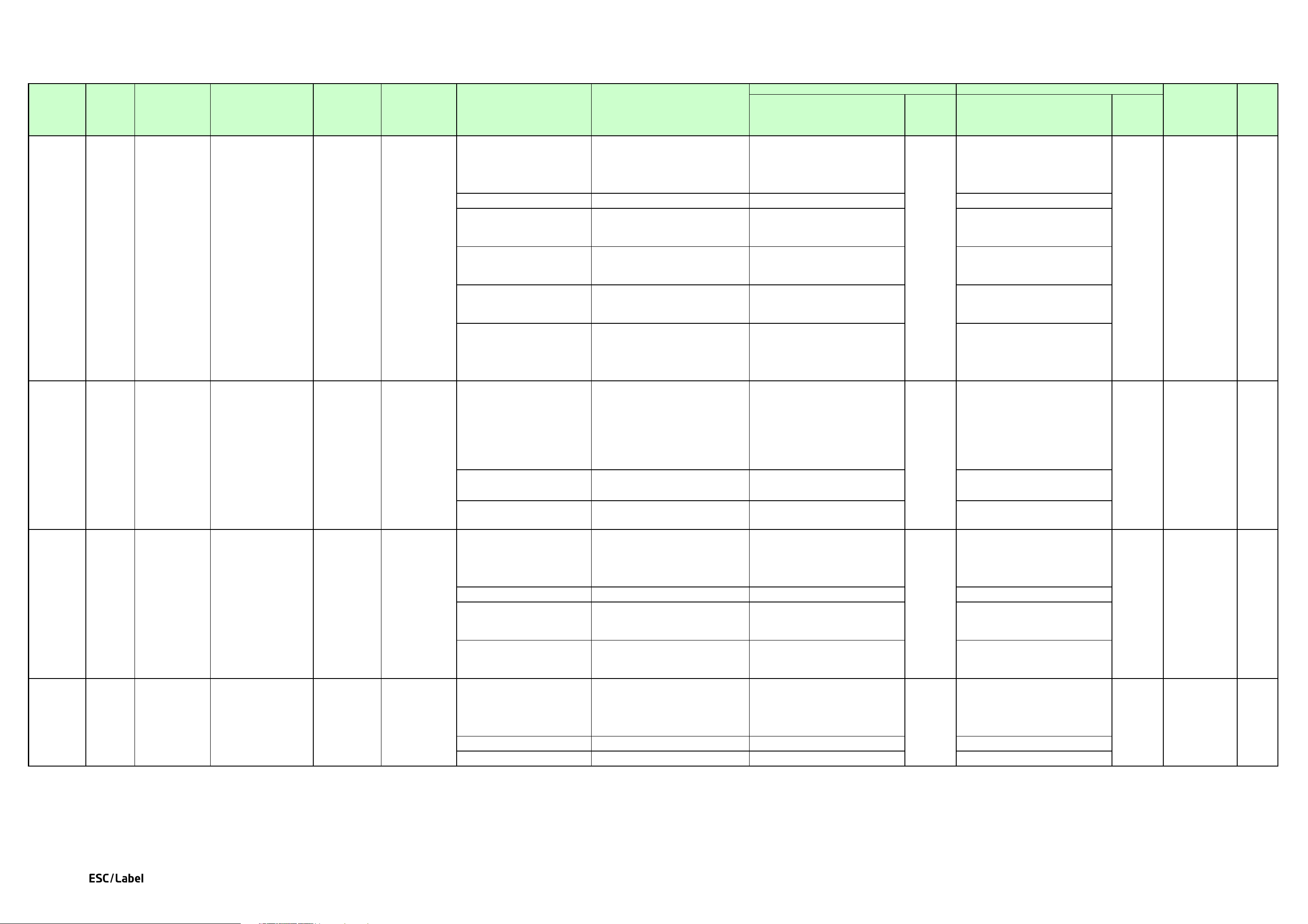
Command List of the Alphabetical Order
"Priority" indicates the function is executed with priority.
Rev.F
SHEET4
CW-C6000 series
CW-C6500 series
o: Code 128 field orientation
o = N/R/I/B
o = N/R/I/B
o = N/R/I/B
h: Code 128 barcode height [dot]
1 ≤ h ≤ 32000 1 ≤ h ≤ 14400 1 ≤ h ≤ 14400
i: Set/cancel of HRI character addition
i = Y/N
i = Y/N
i = Y/N
a: Set/cancel of HRI character addition
a = Y/N
a = Y/N
a = Y/N
c: Addition of a Mod10 check digit for
c = Y/N
c = Y/N
c = Y/N
m: Code 128 mode
m = N/U/A/D
m = N/U/A/D
m = N/U/A/D
m: MaxiCode mode
m = 2/3/4/5/6
m = 2/3/4/5/6
m = 2/3/4/5/6
n: Number in the MaxiCode structured
1 ≤ n ≤ 8 1 ≤ n ≤ 8 1 ≤ n ≤ 8
q: Total number of symbols in the
1 ≤ q ≤ 8 1 ≤ q ≤ 8 1 ≤ q ≤ 8
o: EAN-13 field orientation
o = N/R/I/B
o = N/R/I/B
o = N/R/I/B
h: EAN-13 barcode height [dot] 1 ≤ h ≤ 32000 1 ≤ h ≤ 14400 1 ≤ h ≤ 14400
i: Set/cancel of HRI character addition
i = Y/N
i = Y/N
i = Y/N
o: Micro PDF417 field orientation
o = N/R/I/B
o = N/R/I/B
o = N/R/I/B
h: Micro PDF417 symbol height [dot] 1 ≤ h ≤ 9999 1 ≤ h ≤ 9999 1 ≤ h ≤ 9999
m: Micro PDF417 mode 0 ≤ m ≤ 33 0 ≤ m ≤ 33 0 ≤ m ≤ 33
EAN-13 barcode
Sets EAN-13 barcode to the
MaxiCode
Sets the MaxiCode symbol to
Code 128 barcode
Sets Code 128 barcode to the
Barcode
Barcode
Barcode
^BCo,h,i,a,c,m
^BDm,n,q
^BEo,h,i,a
1
Command
^BC
Function
identifier
Command name Description Classification Command code Description of parameters Definition range for ESC/Label
field.
for Code 128
for top of Code 128 barcode
Code 128
N: Normal
R: 90° rotation (clockwise)
I: 180° rotation
B
: 270° rotation (clockwise)
Y: Set
N: Cancel
Y: Set
N: Cancel
Y: Yes
N: No
N: Normal
U: UCC Case
A: Automatic
D
: UCC/EAN
Definition range
N: Normal
R: 90° rotation (clockwise)
I: 180° rotation
B
: 270° rotation (clockwise)
Y: Set
N: Cancel
Y: Set
N: Cancel
Y: Yes
N: No
N: Normal
U: UCC Case
A: Automatic
D
: UCC/EAN
Factory-set
initial value
Definition range
N: Normal
R: 90° rotation (clockwise)
I: 180° rotation
B
: 270° rotation (clockwise)
Y: Set
N: Cancel
Y: Set
N: Cancel
Y: Yes
N: No
N: Normal
U: UCC Case
A: Automatic
D
: UCC/EAN
Factory-set
initial value
Corresponding ZPL II
command
^BC
Priority
Low
1
^BD
^BE
the field.
field.
append
MaxiCode structured append
for EAN-13
a: Set/cancel of HRI character addition
for top of EAN-13 barcode
2: Structured carrier message:
numeric postal code (U.S.A.)
3: Structured carrier message:
a
lphanumeric postal code (International)
4: Standard symbol
5: Full EEC
6: Reader program
N: Normal
R: 90° rotation (clockwise)
I: 180° rotation
B
: 270° rotation (clockwise)
Y: Set
N: Cancel
a = Y/N
Y: Set
N: Cancel
2: Structured carrier message:
numeric postal code (U.S.A.)
3: Structured carrier message:
a
lphanumeric postal code (International)
4: Standard symbol
5: Full EEC
6: Reader program
N: Normal
R: 90° rotation (clockwise)
I: 180° rotation
B
: 270° rotation (clockwise)
Y: Set
N: Cancel
a = Y/N
Y:
Set
N: Cancel
2: Structured carrier message:
numeric postal code (U.S.A.)
3: Structured carrier message:
a
lphanumeric postal code (International)
4: Standard symbol
5: Full EEC
6: Reader program
N: Normal
R: 90° rotation (clockwise)
I: 180° rotation
B
: 270° rotation (clockwise)
Y: Set
N: Cancel
a = Y/N
Y: Set
N: Cancel
^BD
^BE
Low
Low
^BF
Micro PDF417 Sets the Micro PDF417
symbol to the field.
Barcode
^BFo,h,m
N: Normal
R: 90° rotation (clockwise)
I: 180° rotation
B
: 270° rotation (clockwise)
N: Normal
R: 90° rotation (clockwise)
I: 180° rotation
B
: 270° rotation (clockwise)
N: Normal
R: 90° rotation (clockwise)
I: 180° rotation
B
: 270° rotation (clockwise)
ESC/Label Command List
^BF
Low
Page 10
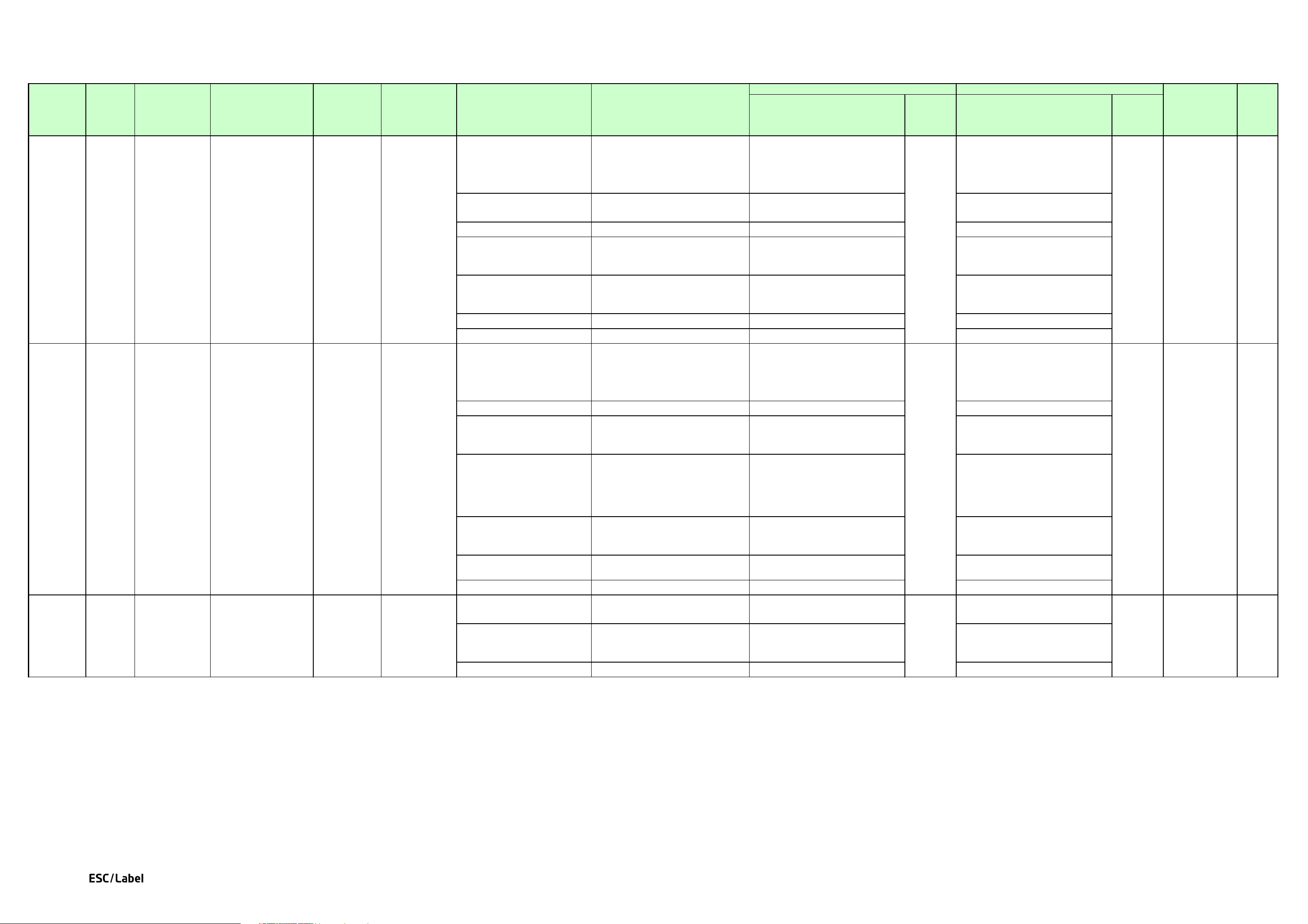
Command List of the Alphabetical Order
"Priority" indicates the function is executed with priority.
Rev.F
SHEET5
CW-C6000 series
CW-C6500 series
o: Codabar field orientation
o = N/R/I/B
o = N/R/I/B
o = N/R/I/B
c: Printing of a Codabar check digit
c = N (Fixed)
c = N (Fixed)
c = N (Fixed)
h: Codabar barcode height [dot]
1 ≤ h ≤ 32000 1 ≤ h ≤ 14400 1 ≤ h ≤ 14400
i: Set/cancel of HRI character addition
i = Y/N
i = Y/N
i = Y/N
a: Set/cancel of HRI character addition
a = Y/N
a = Y/N
a = Y/N
b: Codabar start character
b = A/B/C/D/T/N/E/* b = A/B/C/D/T/N/E/* b = A/B/C/D/T/N/E/*
e: Codabar stop character
e = A/B/C/D/T/N/E/* e = A/B/C/D/T/N/E/* e = A/B/C/D/T/N/E/*
o: Aztec Code field orientation
o = N/R/I/B
o = N/R/I/B
o = N/R/I/B
m: Aztec Code module size 1 ≤ m ≤ 99 1 ≤ m ≤ 20 1 ≤ m ≤ 20
e: Aztec Code extended channel
e = Y/N
e = N
e = N
t: Aztec Code mode type and data layer
t = 0
t = 0
t = 0
i: Aztec Code leader initialization
i = Y/N
i = N
i = N
n: Number of symbols for structured
1 ≤ n ≤ 26 1 ≤ n ≤ 26 1 ≤ n ≤ 26
id: Aztec Code message ID ASCII code within 24 characters ASCII code within 24 characters ASCII code within 24 characters
o: QR Code field orientation o = N (Fixed)
o = N (Fixed)
o = N (Fixed)
m: QR Code model m = 1/2
m = 1/2
m = 1/2
s: QR Code module size 1 ≤ s ≤ 99 1 ≤ s ≤ 20 1 ≤ s ≤ 20
QR Code
Sets the QR Code symbol to
Codabar barcode
Sets Codabar barcode to the
Barcode
Barcode
^BKo,c,h,i,a,b,e
^BQo,m,s
1
Command
^BK
Function
identifier
Command name Description Classification Command code Description of parameters Definition range for ESC/Label
N: Normal
R: 90° rotation (clockwise)
I: 180° rotation
B
: 270° rotation (clockwise)
N: No
Y: Set
N: Cancel
Y: Set
N: Cancel
N: Normal
R: 90° rotation (clockwise)
I: 180° rotation
B
: 270° rotation (clockwise)
Aztec Code
field.
Sets the Aztec Code symbol
to the field.
Barcode
for Codabar
for top of Codabar barcode
^BOo,m,e,t,i,n,id
Definition range
N: Normal
R: 90° rotation (clockwise)
I: 180° rotation
B
: 270° rotation (clockwise)
N: No
Y: Set
N: Cancel
Y: Set
N: Cancel
N: Normal
R: 90° rotation (clockwise)
I: 180° rotation
B
: 270° rotation (clockwise)
Factory-set
initial value
Definition range
N: Normal
R: 90° rotation (clockwise)
I: 180° rotation
B
: 270° rotation (clockwise)
N: No
Y: Set
N: Cancel
Y: Set
N: Cancel
N: Normal
R: 90° rotation (clockwise)
I: 180° rotation
B
: 270° rotation (clockwise)
Factory-set
initial value
Corresponding ZPL II
command
^BK
Priority
Low
1
^BO
^BQ
the field.
interpretation (ECI) enabled/disabled
count
symbol
append with Aztec Code
Y: Enabled
N: Disabled
01 ≤ t ≤ 99
101 ≤ t ≤ 104
201 ≤ t ≤ 232
t
= 300
Y: Yes
N: No
N: Normal
1: Model 1
2: Model 2
N: Disabled
01 ≤ t ≤ 99
101 ≤ t ≤ 104
204 ≤ t ≤ 232
N: No
N: Normal
1: Model 1
2: Model 2
N: Disabled
01 ≤ t ≤ 99
101 ≤ t ≤ 104
204 ≤ t ≤ 232
N: No
N: Normal
1: Model 1
2: Model 2
^BO
^BQ
Low
Low
ESC/Label Command List
Page 11
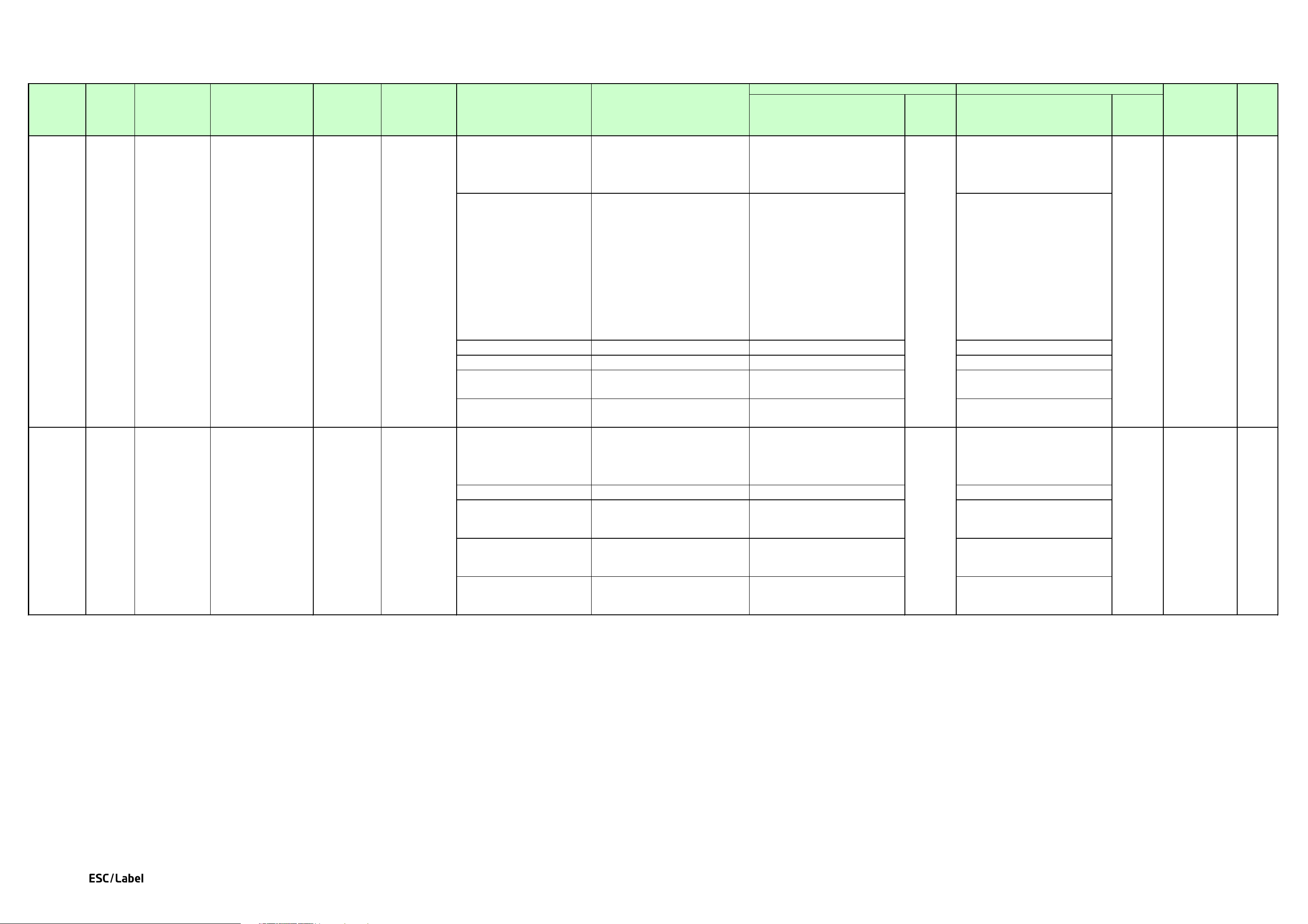
Command List of the Alphabetical Order
"Priority" indicates the function is executed with priority.
Rev.F
SHEET6
CW-C6000 series
CW-C6500 series
o: GS1 DataBar field orientation
o = N/R/I/B
o = N/R/I/B
o = N/R/I/B
t: GS1 DataBar symbol type
1 ≤ t ≤ 12
1 ≤ t ≤ 12
1 ≤ t ≤ 12
m: GS1 DataBar module size
1 ≤ m ≤ 99 1 ≤ m ≤ 20 1 ≤ m ≤ 20
s: GS1 DataBar separator section height
1 ≤ s ≤ 2 1 ≤ s ≤ 2 1 ≤ s ≤ 2
h: UCC/EAN-128 and CC-A/CC-B/CC-C
1 ≤ h ≤ 32000 1 ≤ h ≤ 14400 1 ≤ h ≤ 14400
n: Number of segments per line in GS1
2 ≤ n ≤ 22, even numbers only 2 ≤ n ≤ 22, even numbers only 2 ≤ n ≤ 22, even numbers only
o: UPC-A field orientation
o = N/R/I/B
o = N/R/I/B
o = N/R/I/B
h: UPC-A barcode height [dot] 1 ≤ h ≤ 32000 1 ≤ h ≤ 14400 1 ≤ h ≤ 14400
i: Set/cancel of HRI character addition
i = Y/N
i = Y/N
i = Y/N
a: Set/cancel of HRI character addition
a = Y/N
a = Y/N
a = Y/N
GS1 DataBar
Sets the GS1 DataBar, the
Barcode
^BRo,t,m,s,h,n
1
Command
^BR
Function
identifier
Command name Description Classification Command code Description of parameters Definition range for ESC/Label
UPC, or the EAN barcode, or
Composite symbol to the
field.
N: Normal
R: 90° rotation (clockwise)
I: 180° rotation
B
: 270° rotation (clockwise)
1: GS1 DataBar Standard
2: GS1 DataBar Truncated
3: GS1 DataBar Stacked
4:
GS1 DataBar Stacked Omnidirectional
5: GS1 DataBar Limited
6: GS1 DataBar Expanded
7: UPC-A
8: UPC-E
9: EAN-13
10: EAN-8
11: UCC/EAN-128 and CC-A/CC-B
12: UCC/EAN-128 and CC-C
Definition range
N: Normal
R: 90° rotation (clockwise)
I: 180° rotation
B
: 270° rotation (clockwise)
1: GS1 DataBar Standard
2: GS1 DataBar Truncated
3: GS1 DataBar Stacked
4:
GS1 DataBar Stacked Omnidirectional
5: GS1 DataBar Limited
6: GS1 DataBar Expanded
7: UPC-A
8: UPC-E
9: EAN-13
10: EAN-8
11: UCC/EAN-128 and CC-A/CC-B
12: UCC/EAN-128 and CC-C
Factory-set
initial value
Definition range
N: Normal
R: 90° rotation (clockwise)
I: 180° rotation
B
: 270° rotation (clockwise)
1: GS1 DataBar Standard
2: GS1 DataBar Truncated
3: GS1 DataBar Stacked
4:
GS1 DataBar Stacked Omnidirectional
5: GS1 DataBar Limited
6: GS1 DataBar Expanded
7: UPC-A
8: UPC-E
9: EAN-13
10: EAN-8
11: UCC/EAN-128 and CC-A/CC-B
12: UCC/EAN-128 and CC-C
Factory-set
initial value
Corresponding ZPL II
command
^BR
Priority
Low
1
^BU
UPC-A barcode Sets the UPC-A barcode to
the current field.
Barcode
^BUo,h,i,a,c
barcode height [dot]
DataBarExpanded
for UPC-A
for top of UPC-A barcode
c: Set/cancel check digit printing for
UPC-A
N: Normal
R: 90° rotation (clockwise)
I: 180° rotation
B
: 270° rotation (clockwise)
Y: Set
N: Cancel
Y: Set
N: Cancel
c = Y/N
Y: Set
N: Cancel
N: Normal
R: 90° rotation (clockwise)
I: 180° rotation
B
: 270° rotation (clockwise)
Y: Set
N: Cancel
Y: Set
N: Cancel
c = Y/N
Y:
Set
N: Cancel
N: Normal
R: 90° rotation (clockwise)
I: 180° rotation
B
: 270° rotation (clockwise)
Y: Set
N: Cancel
Y: Set
N: Cancel
c = Y/N
Y: Set
N: Cancel
BU
^
Low
ESC/Label Command List
Page 12

Command List of the Alphabetical Order
"Priority" indicates the function is executed with priority.
Rev.F
SHEET7
CW-C6000 series
CW-C6500 series
o: Data Matrix field orientation
o = N/R/I/B
o = N/R/I/B
o = N/R/I/B
s: Data Matrix module size [dot]
1 ≤ s ≤ 32000 1 ≤ s ≤ 14400 1 ≤ s ≤ 14400
e: Data Matrix error correction level
e = 0/50/80/100/140/200
e = 200
e = 200
c: Data Matrix column count 9 ≤ c ≤ 49
square (f = 1):
square (f = 1):
r: Data Matrix line count 9 ≤ r ≤ 49
square (f = 1):
square (f = 1):
d: Data Matrix data type
d = 1/2/3/4/5/6
d = 1/2/3/4/5/6
d = 1/2/3/4/5/6
i: Data Matrix ECC200 escape sequence
Any ASCII single character Any ASCII single character Any ASCII single character
f:Data Matrix ECC200 symbol shape f = 1/2
f = 1/2
f = 1/2
x: Module width [dot] 1 ≤ x ≤ 9999 1 ≤ x ≤ 85 1 ≤ x ≤ 85
n: Bar width ratio 2.0 ≤ n ≤ 3.0 2.0 ≤ n ≤ 3.0 2.0 ≤ n ≤ 3.0
h: Barcode height [dot] 1 ≤ h ≤ 32000 1 ≤ h ≤ 14400 1 ≤ h ≤ 14400
Delete image of
The ^C(D command deletes
Graphic ^C(D None None None None
Load temporary
The ^C(L command loads the
Graphic ^C(L None None None None
Data Matrix
Sets the Data Matrix symbol
Barcode
^BXo,s,e,c,r,d,i,f
1
Command
Function
identifier
Command name Description Classification Command code Description of parameters Definition range for ESC/Label
to the field.
N: Normal
R: 90° rotation (clockwise)
I: 180° rotation
B
: 270° rotation (clockwise)
0: ECC000
50: ECC050
80: ECC080
100:
ECC100
140: ECC140
200: ECC200
If e = 200, then 10 ≤ c ≤ 144
Definition range
N: Normal
R: 90° rotation (clockwise)
I: 180° rotation
B
: 270° rotation (clockwise)
200: ECC200
c = 10/12/14/16/18/20
/22/24/26/32/36/40
/44/48/52/64/72/80/88
/
96/104/120/132/144
rectangular (f = 2):
r = 8: c = 18/32
r = 12: c = 26/36
r = 16: c = 36/48
Factory-set
initial value
Definition range
N: Normal
R: 90° rotation (clockwise)
I: 180° rotation
B
: 270° rotation (clockwise)
200: ECC200
c = 10/12/14/16/18/20
/22/24/26/32/36/40
/44/48/52/64/72/80/88
/
96/104/120/132/144
rectangular (f = 2):
r = 8: c = 18/32
r = 12: c = 26/36
r = 16: c = 36/48
Factory-set
initial value
Corresponding ZPL II
command
Priority
1
^BX
identifier
If e = 200, then 10 ≤ r ≤ 144
1: Numerals and blank characters
2: Capital letters of the alphabet (A to Z)
and blank characters
3:
Numerals, capital letters of the alphabet
(A to Z), blank characters, periods <.>,
commas <,>, dashes <->, and slashes </>.
4: Numerals, capital letters of the alphabet
(A to Z), and blank characters
5: ASCII code (00H to 7EH)
6: ASCII code (00H to FFH)
1: Square
2: Rectangle
r = 10/12/14/16/18/20
/22/24/26/32/36/40/
44/48/52/64/72/80/88
/
96/104/120/132/144
rectangular (f = 2):
r = 8/12/16
1: Numerals and blank characters
2: Capital letters of the alphabet (A to Z)
and blank characters
3:
Numerals, capital letters of the alphabet
(A to Z), blank characters, periods <.>,
commas <,>, dashes <->, and slashes </>.
4: Numerals, capital letters of the alphabet
(A to Z), and blank characters
5: ASCII code (00H to 7EH)
6: ASCII code (00H to FFH)
1: Square
2: Rectangle
r = 10/12/14/16/18/20
/22/24/26/32/36/40/
44/48/52/64/72/80/88
/
96/104/120/132/144
rectangular (f = 2):
r = 8/12/16
1: Numerals and blank characters
2: Capital letters of the alphabet (A to Z)
and blank characters
3:
Numerals, capital letters of the alphabet
(A to Z), blank characters, periods <.>,
commas <,>, dashes <->, and slashes </>.
4: Numerals, capital letters of the alphabet
(A to Z), and blank characters
5: ASCII code (00H to 7EH)
6: ASCII code (00H to FFH)
1: Square
2: Rectangle
^
BX
Low
^BY
^C(D
^C(L
Set barcode
parameters default
values
drawing canvas
saved temporarily
saved image of
drawing canvas
Sets the default values for
parameters used in barcodes.
the image of drawing canvas
of format which was
temporarily saved by using
^
C(S command.
image of drawing canvas of
format which was temporarily
saved by using ^C(S
c
ommand, and puts the
image onto the current
format.
Barcode
^BYx,n,h
ESC/Label Command List
^BY
Low
Low
Low
Page 13

Command List of the Alphabetical Order
"Priority" indicates the function is executed with priority.
Rev.F
SHEET8
CW-C6000 series
CW-C6500 series
Save image of
The ^C(S command
Graphic
^C(Sa a: Print image after saving
a = Y/N
a = Y/N
a = Y/N
Set prefix character
Sets the prefix character
Miscellaneous ^CCp p: Prefix character for format command
One ASCII code character excluding <C>, <D>,
One ASCII code character excluding <C>,
One ASCII code character excluding <C>,
Set prefix character
Sets the prefix character
Miscellaneous ~CCp p: Prefix character for format command
One ASCII code character excluding <C>, <D>,
One ASCII code character excluding <C>,
One ASCII code character excluding <C>,
Set command
Sets the character which
Miscellaneous ^CDs s: Parameter separator character
One ASCII code character excluding <C>, <D>,
One ASCII code character excluding <C>,
One ASCII code character excluding <C>,
Set command
Sets the character which
Miscellaneous ~CDs s: Parameter separator character
One ASCII code character excluding <C>, <D>,
One ASCII code character excluding <C>,
One ASCII code character excluding <C>,
f: Default font identifier 0 ≤ f ≤ 9, Capital letter of the alphabet (A to Z) 0 ≤ f ≤ 9, Capital letter of the alphabet (A to Z) 0 ≤ f ≤ 9, Capital letter of the alphabet (A to Z)
h: Default character height [dot] 0 ≤ h ≤ 9999 0 ≤ h ≤ 9999 0 ≤ h ≤ 9999
w: Default character width [dot] 0 ≤ w ≤ 9999 0 ≤ w ≤ 9999 0 ≤ w ≤ 9999
a: Character code set
<International character set>
0 ≤ a ≤ 12
0 ≤ a ≤ 12
s1: Source 1 (character output image)
0 ≤ s1 ≤ 255 0 ≤ s1 ≤ 255 0 ≤ s1 ≤ 255
d1: Destination 1 (character input
0 ≤ d1 ≤ 255 0 ≤ d1 ≤ 255 0 ≤ d1 ≤ 255
...
b: Memory device to allot drive
b ,e ,r ,a = B/E/R/A
b = E/R
b = E/R
e: Memory device to allot drive
b ,e ,r ,a = B/E/R/A e = E/R e = E/R
r: Memory device to allot drive
b ,e ,r ,a = B/E/R/A r = E/R r = E/R
a: Memory device to allot drive
b ,e ,r ,a = B/E/R/A a = E/R a = E/R
m: Enable/disable multiple drive
m = M/No character input
m = M/No character input
m = M/No character input
Set prefix character
Sets the prefix character
Miscellaneous ^CTp
p: Prefix character for control
One ASCII code character excluding <C>, <D>,
One ASCII code character excluding <C>,
One ASCII code character excluding <C>,
Set prefix character
Sets the prefix character
Miscellaneous ~CTp
p: Prefix character for control
One ASCII code character excluding <C>, <D>,
One ASCII code character excluding <C>,
One ASCII code character excluding <C>,
Barcode validation
Enables/disables the barcode
Barcode ^CVe e: Enabled/disable barcode validation e = Y/N
e = Y/N
e = Y/N
Set drive character
Sets the allotment of drive
Set international
Sets the link between the
Text
Miscellaneous
^CIa,s1,d1,s2,d2,…
^CMb,e,r,a,m
1
Command
^C(S
^CC
~CC
^CD
~CD
^CF
Function
identifier
Command name Description Classification Command code Description of parameters Definition range for ESC/Label
drawing canvas
temporarily
for format command
for format command
parameter delimiter
parameter delimiter
Default font
specification
temporarily saves the image
of drawing canvas of current
format.
which indicates the format
command.
which indicates the format
command.
indicates a break between
command parameters.
indicates a break between
command parameters.
Specifies the default font
used to render character
strings in the field.
Text
Y = Set
N = Cancel
and <T>
and <T>
and <T>
and <T>
^CFf,h,w
Y = Set
N = Cancel
<D>, and <T>
<D>, and <T>
<D>, and <T>
<D>, and <T>
Definition range
Factory-set
initial value
Definition range
Y = Set
N = Cancel
<D>, and <T>
<D>, and <T>
<D>, and <T>
<D>, and <T>
Factory-set
initial value
Corresponding ZPL II
command
^CC High
~CC High
^CD High
~CD High
^CF
Priority
Low
Low
1
^CI
^CM
font/encoding
allocation
input character code and the
rendered characters.
character for accessing
memory devices.
image)
character B to
character E to
character R to
character A to
0 ≤ a ≤ 12
<Code page>
a = 13/27/31/33/34/35/36
<
Encode>
a = 14/15/16/17/24/26/28/29/30
B: Optional memory device
E: Internal non-volatile memory device
R: Internal volatile memory device
A
: Optional memory device
a = 13/14/15/16/
17/24/26/27/28/
31/33/34/35
E: Internal non-volatile memory device
R: Internal volatile memory device
a = 13/14/15/16/
17/24/26/27/28/
31/33/34/35
E: Internal non-volatile memory device
R: Internal volatile memory device
^
CI
^CM
Low
Low
^CT
~CT
^CV
for control
commands
for control
commands
which indicates the control
command.
which indicates the control
command.
validation.
allotment
commands
commands
M: Enable multiple drive allotment
No character input: Disabled
and <T>
and <T>
Y: Enabled
N: Disabled
ESC/Label Command List
M: Enable multiple drive allotment
No character input: Disabled
<D>, and <T>
<D>, and <T>
Y: Enabled
N: Disabled
M: Enable multiple drive allotment
No character input: Disabled
<D>, and <T>
<D>, and <T>
Y: Enabled
N: Disabled
^CT High
~CT High
^CV Low
Page 14

Command List of the Alphabetical Order
"Priority" indicates the function is executed with priority.
Rev.F
SHEET9
CW-C6000 series
CW-C6500 series
f: Font identifier alloted to the font file
0 ≤ f ≤ 9, Capital letter of the alphabet (A to Z) 0 ≤ f ≤ 9, Capital letter of the alphabet (A to Z) 0 ≤ f ≤ 9, Capital letter of the alphabet (A to Z)
d: Drive where the font file is stored
d = R/E/B/A/Z
d = R/E/B/A/Z
d = R/E/B/A/Z
o: Font file name ASCII code within 8 characters ASCII code within 8 characters ASCII code within 8 characters
x: Extension x = FNT/TTF/TTE/DAT x = FNT/TTF/TTE/DAT x = FNT/TTF/TTE/DAT
d: Storage memory device
d = R/E/B/A
d = R/E/B/A
d = R/E/B/A
o: Character code conversion table file
ASCII code within 8 characters
ASCII code within 8 characters
ASCII code within 8 characters
x: Extension x = CNV x = CNV x = CNV
s: Data size (bytes) of the character
Numerical value
Numerical value
Numerical value
data: Character code conversion table
Binary data in CNV format Binary data in CNV format Binary data in CNV format
d: Drive for storing the label format file
d = R/E/B/A
d = R/E/B/A
d = R/E/B/A
o: Label format file name
ASCII code within 8 characters ASCII code within 8 characters ASCII code within 8 characters
x: Extension
x = FMT (Fixed) x = FMT (Fixed) x = FMT (Fixed)
d: Storage drive
d = R/E/B/A
d = R/E/B/A
d = R/E/B/A
o: Graphic file name ASCII code within 8 characters ASCII code within 8 characters ASCII code within 8 characters
x: Extension x = GRF (Fixed) x = GRF (Fixed) x = GRF (Fixed)
s: Graphic data size [byte] s > 0 s > 0 s > 0
w: Horizontal width [8 dots] w > 0 w > 0 w > 0
data: Graphic data Hexadecimal character string Hexadecimal character string Hexadecimal character string
Cancel graphic save
Cancels the graphic data
Graphic ~DN None None None None
d: Storage drive
d = R/E/B/A
d = R/E/B/A
d = R/E/B/A
o: Character code conversion table file
ASCII code within 8 characters ASCII code within 8 characters ASCII code within 8 characters
x: Extension x = FNT x = FNT x = FNT
s: TrueType font data size [byte] s > 0 s > 0 s > 0
data: TrueType font data Hexadecimal character string Hexadecimal character string Hexadecimal character string
Save graphic
Downloads a monochrome
Download a
Downloads the character
Set font identifier
Allots a font identifier to the
Text
Text
Graphic
^CWf,d:o.x
~DEd:o.x,s,data
~DGd:o.x,s,w,data
1
Command
^CW
~DE
Function
identifier
Command name Description Classification Command code Description of parameters Definition range for ESC/Label
allocation
character code
conversion table
font file saved to the printer.
code conversion table to the
printer.
name
R: Volatile memory
E: Non-volatile memory
B: Optional memory
A
: Optional memory
Z: Non-rewritable memory
R: Volatile memory
E: Non-volatile memory
B: Optional memory
A
: Optional memory
(20H to 7EH)
Definition range
R: Volatile memory
E: Non-volatile memory
B: Optional memory
A
: Optional memory
Z: Non-rewritable memory
R: Volatile memory
E: Non-volatile memory
B: Optional memory
A
: Optional memory
(20H to 7EH)
Factory-set
initial value
Definition range
R: Volatile memory
E: Non-volatile memory
B: Optional memory
A
: Optional memory
Z: Non-rewritable memory
R: Volatile memory
E: Non-volatile memory
B: Optional memory
A
: Optional memory
(20H to 7EH)
Factory-set
initial value
Corresponding ZPL II
command
^CW
~DE
Priority
Low
Low
1
^DF
~DG
Save label format Saves the commands in the
label format to the label
format file.
bitmap graphic to the printer.
Format
^DFd:o.x
code conversion table
data
The maximum size depends on the model.
R: Volatile memory
E: Non-volatile memory
B: Optional memory
A
: Optional memory
R: Volatile memory
E: Non-volatile memory
B: Optional memory
A
: Optional memory
The maximum size depends on the model.
R: Volatile memory
E: Non-volatile memory
B: Optional memory
A
: Optional memory
R: Volatile memory
E: Non-volatile memory
B: Optional memory
A
: Optional memory
The maximum size depends on the model.
R: Volatile memory
E: Non-volatile memory
B: Optional memory
A
: Optional memory
R: Volatile memory
E: Non-volatile memory
B: Optional memory
A
: Optional memory
^DF
~DG
Low
Low
~DN
~DU
download and restarts
normal command analysis.
Save TrueType fonts Downloads TrueType fonts to
the printer.
Text
~DUd:o.x,s,data
name
R: Volatile memory
E: Non-volatile memory
B: Optional memory
A
: Optional memory
R: Volatile memory
E: Non-volatile memory
B: Optional memory
A
: Optional memory
R: Volatile memory
E: Non-volatile memory
B: Optional memory
A
: Optional memory
ESC/Label Command List
~DN High
~DU
Low
Page 15

Command List of the Alphabetical Order
"Priority" indicates the function is executed with priority.
Rev.F
SHEET10
CW-C6000 series
CW-C6500 series
d: Storage drive
d = R/E/B/A
d = R/E/B/A
d = R/E/B/A
o: File name
ASCII code within 8 characters ASCII code within 8 characters ASCII code within 8 characters
f: Data format
f = A/B/P
f = A/B/P
f = A/B/P
x: Extension type
x = E/G/P/T/BGD/UCL
x = E/G/P/T/BGD/UCL
x = E/G/P/T/BGD/UCL
t: Graphic data size [byte] t > 0 t > 0 t > 0
w: Data size per line [byte] w > 0 w > 0 w > 0
data: Data ASCII or binary (Varies based on Parameter f)
ASCII or binary (Varies based on Parameter f)
ASCII or binary (Varies based on Parameter f)
r1: Foreground red component
0 ≤ r1 ≤ 255
0 ≤ r1 ≤ 255
0 ≤ r1 ≤ 255
a1: Foreground opacity 0 ≤ a1 ≤ 255 0 ≤ a1 ≤ 255 0 ≤ a1 ≤ 255
i1: Foreground reversal
i1 = D/N/R
i1 = D/N/R
i1 = D/N/R
r2: Background red component
0 ≤ r2 ≤ 255
0 ≤ r2 ≤ 255
0 ≤ r2 ≤ 255
a2: Background opacity 0 ≤ a2 ≤ 255 0 ≤ a2 ≤ 255 0 ≤ a2 ≤ 255
i2: Background reversal
i2 = D/N/R
i2 = D/N/R
i2 = D/N/R
w: Width of wrap [dot] 0 ≤ w ≤ 9999 0 ≤ w ≤ 9999 0 ≤ w ≤ 9999
l: Maximum number of wrapped lines 1 ≤ l ≤ 9999 1 ≤ l ≤ 9999 1 ≤ l ≤ 9999
s: Adjustment value for space between
-9999 ≤ s ≤ 9999 -9999 ≤ s ≤ 9999 -9999 ≤ s ≤ 9999
j: Text justification
j = L/C/R/J
j = L/C/R/J
j = L/C/R/J
h: Hanging indent [dot] 0 ≤ h ≤ 9999 0 ≤ h ≤ 9999 0 ≤ h ≤ 9999
f: Primary clock identifier 1 character in ASCII code 1 character in ASCII code 1 character in ASCII code
s: Secondary clock identifier 1 character in ASCII code 1 character in ASCII code 1 character in ASCII code
t: Tertiary clock identifier 1 character in ASCII code 1 character in ASCII code 1 character in ASCII code
Field data
Renders the field data to the
Format ^FDdata data: Field data
Up to 3,072 bytes of ASCII code, excluding
Up to 3,072 bytes of ASCII code, excluding
Up to 3,072 bytes of ASCII code, excluding
Field color settings
Sets the color and opacity for
Save file
Downloads the graphic or
Graphic
Format
~DYd:o,f,x,t,w,data
^F(Cr1,g1,b1,a1,i1,r2,
1
Command
~DY
Function
identifier
Command name Description Classification Command code Description of parameters Definition range for ESC/Label
font data to the printer.
R: Volatile memory
E: Non-volatile memory
B: Optional memory
A
: Optional memory
A: ASCII/ZB64
B: Binary
P: PNG(ZB64)
E: TTE
G: GRF
P: PNG
T:
TTF
BGD: BGD
UCL: UCL
Definition range
R: Volatile memory
E: Non-volatile memory
B: Optional memory
A
: Optional memory
A: ASCII/ZB64
B: Binary
P: PNG(ZB64)
E: TTE
G: GRF
P: PNG
T:
TTF
BGD: BGD
UCL: UCL
Factory-set
initial value
Definition range
R: Volatile memory
E: Non-volatile memory
B: Optional memory
A
: Optional memory
A: ASCII/ZB64
B: Binary
P: PNG(ZB64)
E: TTE
G: GRF
P: PNG
T:
TTF
BGD: BGD
UCL: UCL
Factory-set
initial value
Corresponding ZPL II
command
~DY
Priority
Low
1
^F(C
Field block S
the foreground and for the
background of text or
graphics.
ets wrap for rendering
character strings in the field.
Format
g2,b2,a2,i2
^FBw,l,s,j,h
g1: Foreground green component
b1: Foreground blue component
specified/canceled
g2: Background green component
b2: Background blue component
specified/canceled
0 ≤ g1 ≤ 255
0 ≤ b1 ≤ 255
D: Specified by "^FR"(field reverse)/
"^LR"(label reverse)
N: Reversal canceled
R
: Reversal specified
0 ≤ g2 ≤ 255
0 ≤ b2 ≤ 255
D: Specified by "^FR"(field reverse)/
"^LR"(label reverse)
N: Reversal canceled
R
: Reversal specified
0 ≤ g1 ≤ 255
0 ≤ b1 ≤ 255
D: Specified by "^FR"(field reverse)/
"^LR"(label reverse)
N: Reversal canceled
R
: Reversal specified
0 ≤ g2 ≤ 255
0 ≤ b2 ≤ 255
D: Specified by "^FR"(field reverse)/
"^LR"(label reverse)
N: Reversal canceled
R
: Reversal specified
0 ≤ g1 ≤ 255
0 ≤ b1 ≤ 255
D: Specified by "^FR"(field reverse)/
"^LR"(label reverse)
N: Reversal canceled
R
: Reversal specified
0 ≤ g2 ≤ 255
0 ≤ b2 ≤ 255
D: Specified by "^FR"(field reverse)/
"^LR"(label reverse)
N: Reversal canceled
R
: Reversal specified
Low
^FB
Set clock identifier Sets the identifier used when
^FC
^FD
calling the date and time of
the real-time clock in the field
data.
field.
Clock
^FCf,s,t
lines [dot]
L: Align left
C: Align center
R: Align right
J
: Justified (Final line aligned left)
characters set for the prefix
ESC/Label Command List
L: Align left
C: Align center
R: Align right
J
: Justified (Final line aligned left)
characters set for the prefix
L: Align left
C: Align center
R: Align right
J
characters set for the prefix
: Justified (Final line aligned left)
FB
^
^FC
^FD Low
Low
Low
Page 16

Command List of the Alphabetical Order
"Priority" indicates the function is executed with priority.
Rev.F
SHEET11
CW-C6000 series
CW-C6500 series
Set hexadecimal
Sets the hexadecimal
Format
^FHi i: Hexadecimal identifier 1 character in ASCII code 1 character in ASCII code 1 character in ASCII code
x1: X coordinate of the 1st symbol [dot]
0 ≤ x1 ≤ 32000, x1 = e
0 ≤ x1 ≤ 32000, x1 = e
0 ≤ x1 ≤ 32000, x1 = e
y1: Y coordinate of the 1st symbol [dot]
0 ≤ y1 ≤ 32000, y1 = e
0 ≤ y1 ≤ 32000, y1 = e
0 ≤ y1 ≤ 32000, y1 = e
x2: X coordinate of the 2nd symbol
0 ≤ x2 ≤ 32000, x2 = e
0 ≤ x2 ≤ 32000, x2 = e
0 ≤ x2 ≤ 32000, x2 = e
y2: Y coordinate of the 2nd symbol
0 ≤ y2 ≤ 32000, y2 = e
0 ≤ y2 ≤ 32000, y2 = e
0 ≤ y2 ≤ 32000, y2 = e
... (max 60pairs) (max 60pairs) (max 60pairs)
Field number
Allots a field number to the
Format ^FNn n: Field number 0 ≤ n ≤ 9999 0 ≤ n ≤ 9999 0 ≤ n ≤ 9999
x: X coordinate of field origin on label
0 ≤ x ≤ 32000 0 ≤ x ≤ 32000 0 ≤ x ≤ 32000
y: Y coordinate of field origin on label
0 ≤ y ≤ 32000 0 ≤ y ≤ 32000 0 ≤ y ≤ 32000
j: Specifies field origin location j = 0/1/2
j = 0/1/2
j = 0/1/2
d: Field character string rendering
d = H/V/R
d = H/V/R
d = H/V/R
s: Added amount of space between
0 ≤ s ≤ 9999 0 ≤ s ≤ 9999 0 ≤ s ≤ 9999
Set field reverse print
Sets monochrome reversal
Format ^FR None None None None
Field separator Ends the field definition. Format ^FS None None None None
x: X coordinate of field rendering origin
0 ≤ x ≤ 32000 0 ≤ x ≤ 32000 0 ≤ x ≤ 32000
y: Y coordinate of field rendering origin
0 ≤ y ≤ 32000 0 ≤ y ≤ 32000 0 ≤ y ≤ 32000
j: Rendering origin in the field j = 0/1/2
j = 0/1/2
j = 0/1/2
Field variable
Renders the field data to the
Format ^FVdata data: Variable field data
Up to 3,072 bytes of ASCII code, excluding
Up to 3,072 bytes of ASCII code, excluding
Up to 3,072 bytes of ASCII code, excluding
o: Default field orientation
o = N/R/I/B
o = N/R/I/B
o = N/R/I/B
j: Default field origin location j = 0/1/2
j = 0/1/2
j = 0/1/2
Comment
Defines a character string
Miscellaneous ^FXdata data: Comment character string
Up to 3,072 bytes of ASCII code, excluding
Up to 3,072 bytes of ASCII code, excluding
Up to 3,072 bytes of ASCII code, excluding
1
Command
^FH
^FM
^FN
Function
identifier
Command name Description Classification Command code Description of parameters Definition range for ESC/Label
identifier
Multiple field origin
locations in PDF417
Field origin location S
identifier to the field.
Divides a PDF-417 or micro
PDF-417 barcode and renders
it at each specified
coordinate.
field.
ets the field origin location
relative to the home position.
Format
Format
^FMx1,y1,x2,y2,…
^FOx,y,j
[dot]
[dot]
[dot]
e: Remove from rendering target
e: Remove from rendering target
e: Remove from rendering target
e: Remove from rendering target
Definition range
e: Remove from rendering target
e: Remove from rendering target
e: Remove from rendering target
e: Remove from rendering target
Factory-set
initial value
Definition range
e: Remove from rendering target
e: Remove from rendering target
e: Remove from rendering target
e: Remove from rendering target
Factory-set
initial value
Corresponding ZPL II
command
^FH Low
^FM
^FN Low
Priority
Low
1
^FO
^FP
^FR
^FS
^FT
Set field text format Se
string rendering in the
current field.
for field rendering.
Field origin location S
origin relative to the home
position.
ts the format for character
ets the field's rendering
Format
Format
^FPd,s
^FTx,y,j
[dot]
direction
characters [dot]
on label [dot]
on label [dot]
0: Left
1: Right
2
: Auto
H: Horizontal (Left-to-right)
V: Vertical (Top-to-bottom)
R: Horizontal (Right-to-left)
0: Left
1: Right
2: Auto
H: Horizontal (Left-to-right)
V: Vertical (Top-to-bottom)
R: Horizontal (Right-to-left)
0: Left
1: Right
2: Auto
H: Horizontal (Left-to-right)
V: Vertical (Top-to-bottom)
R: Horizontal (Right-to-left)
FO
^
^FP
^FR Low
^FS Low
^FT
Low
Low
Low
^FV
^FW
^FX
Set default field
orientation
field.
Sets the default field
orientation and origin
position.
that does not affect label
format printing.
Format
0: Left
1: Right
2
: Auto
characters set for the prefix
^FWo,j
N: Normal
R: 90° rotation (clockwise)
I: 180° rotation
B
: 270° rotation (clockwise)
0: Left
1: Right
2
: Auto
characters set for the prefix
ESC/Label Command List
0: Left
1: Right
2: Auto
characters set for the prefix
N: Normal
R: 90° rotation (clockwise)
I: 180° rotation
B
: 270° rotation (clockwise)
0: Left
1: Right
2: Auto
characters set for the prefix
0: Left
1: Right
2: Auto
characters set for the prefix
N: Normal
R: 90° rotation (clockwise)
I: 180° rotation
B
: 270° rotation (clockwise)
0: Left
1: Right
2: Auto
characters set for the prefix
^FV Low
^FW
^FX Low
Low
Page 17

Command List of the Alphabetical Order
"Priority" indicates the function is executed with priority.
Rev.F
SHEET12
CW-C6000 series
CW-C6500 series
w: Rectangle width [dot]
1 ≤ w ≤ 32000 1 ≤ w ≤ 5006 1 ≤ w ≤ 2551
h: Rectangle height [dot] 1 ≤ h ≤ 32000 1 ≤ h ≤ 14400 1 ≤ h ≤ 14400
t: Outline thickness [dot]
1 ≤ t ≤ 32000 1 ≤ t ≤ 5006 1 ≤ t ≤ 2551
c: Outline color
c = B/W
c = B/W
c = B/W
r: Size of corner rounding
0 ≤ r ≤ 8 0 ≤ r ≤ 8 0 ≤ r ≤ 8
d: Circle diameter [dot] 3 ≤ d ≤ 32000 3 ≤ d ≤ 5006 3 ≤ d ≤ 2551
t: Outline thickness [dot] 2 ≤ t ≤ 32000 2 ≤ t ≤ 5006 2 ≤ t ≤ 2551
c: Outline color
c = B/W
c = B/W
c = B/W
w: Diagonal line width [dot] 3 ≤ w ≤ 32000 3 ≤ w ≤ 5006 3 ≤ w ≤ 2551
h: Diagonal line height [dot] 3 ≤ h ≤ 32000 3 ≤ h ≤ 14400 3 ≤ h ≤ 14400
t: Diagonal line thickness [dot]
1 ≤ t ≤ 32000 1 ≤ t ≤ 5006 1 ≤ t ≤ 2551
c: Diagonal line color
c = B/W
c = B/W
c = B/W
d: Diagonal line orientation
d = R/L/</>/<\>
d = R/L/</>/<\>
d = R/L/</>/<\>
w: Ellipse width [dot]
3 ≤ w ≤ 32000 3 ≤ w ≤ 5006 3 ≤ w ≤ 2551
h: Ellipse height [dot] 3 ≤ h ≤ 32000 3 ≤ h ≤ 14400 3 ≤ h ≤ 14400
t: Outline thickness [dot] 2 ≤ t ≤ 32000 2 ≤ t ≤ 5006 2 ≤ t ≤ 2551
c: Outline color
c = B/W
c = B/W
c = B/W
f: Data format
f = A/B/C
f = A/B/C
f = A/B/C
t: Graphic data size [byte] 0 ≤ t ≤ 9999999 0 ≤ t ≤ 9014400 0 ≤ t ≤ 4593600
s: Graphic size [byte] 0 ≤ s ≤ 9999999 0 ≤ s ≤ 9014400 0 ≤ s ≤ 4593600
w: Horizontal width (Number of
0 ≤ w ≤ 9999999 0 ≤ w ≤ 9014400 0 ≤ w ≤ 4593600
data: Graphic data
Hexadecimal character string or binary
Hexadecimal character string or binary
Hexadecimal character string or binary
o: Field orientation
o = N/R/I/B
o = N/R/I/B
o = N/R/I/B
h: Character height [dot] 0 ≤ h ≤ 32000 0 ≤ h ≤ 9999 0 ≤ h ≤ 9999
w: Character width [dot] 0 ≤ w ≤ 32000 0 ≤ w ≤ 9999 0 ≤ w ≤ 9999
Send barcode
Sends information related to
Barcode ~H(CBB,b b=M: Default value of magnification None None None
Send bar width
Sends the bar width
Barcode ~H(CBW,b b=C: Bar width correction value [dot] None None None
Bitmap graphic
Renders the black and white
Graphic ellipse
Renders an ellipse to the field.
Graphic diagonal line
Renders a diagonal line to the
Graphic box
Renders a rectangle to the
Graphic
Graphic
Graphic
Graphic
^GBw,h,t,c,r
^GDw,h,t,c,d
^GEw,h,t,c
^GFf,t,s,w,data
1
Command
^GB
^GC
Function
identifier
Command name Description Classification Command code Description of parameters Definition range for ESC/Label
field.
B: Black (Color set if color is set to field)
W: White
Graphic circle Renders a circle to the field.
field.
Graphic
^GCd,t,c
B: Black (Color set if color is set to field)
W: White
Definition range
B: Black (Color set if color is set to field)
W: White
B: Black (Color set if color is set to field)
W: White
Factory-set
initial value
Definition range
B: Black (Color set if color is set to field)
W: White
B: Black (Color set if color is set to field)
W: White
Factory-set
initial value
Corresponding ZPL II
command
^GB
GC
^
Priority
Low
Low
1
^GD
^GE
^GF
bitmap graphic to the field.
horizontal dots, divided by 8. Fractions
are cut off.)
B: Black (Color set if color is set to field)
W: White
R, </>: Top-right to bottom-left
L, <\>: Top-left to bottom-right
B: Black (Color set if color is set to field)
W: White
A: Hexadecimal character string
B: Binary
C: Compressed binary
B: Black (Color set if color is set to field)
W: White
R, </>: Top-right to bottom-left
L, <\>: Top-left to bottom-right
B: Black (Color set if color is set to field)
W: White
A: Hexadecimal character string
B: Binary
C: Compressed binary
B: Black (Color set if color is set to field)
W: White
R, </>: Top-right to bottom-left
L, <\>: Top-left to bottom-right
B: Black (Color set if color is set to field)
W: White
A: Hexadecimal character string
B: Binary
C: Compressed binary
^GD
^GE
^GF
Low
Low
Low
^GS
~H(C
~H(C
BB
BW
Special font Sets a symbol mark to the
field.
information
correction value
barcode size.
correction value applied
when printing barcodes.
Graphic
^GSo,h,w
(Specified in Parameter f)
N: Normal
R: 90° rotation (clockwise)
I: 180° rotation
B
: 270° rotation (clockwise)
ESC/Label Command List
(Specified in Parameter f)
N: Normal
R: 90° rotation (clockwise)
I: 180° rotation
B
: 270° rotation (clockwise)
(Specified in Parameter f)
N: Normal
R: 90° rotation (clockwise)
I: 180° rotation
B
: 270° rotation (clockwise)
^GS
Low
High
High
Page 18

Command List of the Alphabetical Order
"Priority" indicates the function is executed with priority.
Rev.F
SHEET13
CW-C6000 series
CW-C6500 series
b=A: Alias for the drive A
None None None
b=B: Alias for the drive B None None None
b=E: Alias for the drive E
None None None
b=R: Alias for the drive R
None None None
Send valid character
Sends the file name of the
Text ~H(CFE,b
b=T: File name of the valid character
None None None
b=I: Background image setting file
None None None
b=X: Background image X position
None None None
b=Y: Background image Y position
None None None
b=L: Logical label left edge position
None None None
b=M: Physical label left edge position
None None None
b=T: Physical label leading edge
None None None
b=D: Label edge detection
None None None
b=P: Media source None None None
b=S: Media shape
None None None
b=T: Media coating type None None None
b=O: Cut position adjustment [dot] None None None
b=T: Continuous paper leading edge
None None None
b=B: Background image rendering
None None None
b=M: Print resolution magnification None None None
b=P: Print resolution [dpi] None None None
b=R: Format base in dots per inch [dpi] None None None
b=Z: Print resolution of replaced
None None None
b=C: Distance between labels [dot] None None None
b=L: Label length [dot] None None None
b=P: Label width [dot] None None None
b=H: Media size error (width) detection None None None
b= V: Media size error (length)
None None None
b=B: Set backfeed procedure None None None
b=H: Operation at change media None None None
b=M: Manual paper suction strength None None None
b=P: Operation at power on None None None
b=S: Paper suction strength None None None
Send media size error
Sends setting value for media
Send resolution
Sends resolution settings
Send paper edge
Sends the adjustment value
Send an alias for the
Sends an alias for the drive.
Miscellaneous
Media
Printer setting
Media
~H(CCA,b
~H(CLE,b
~H(CLR,b
~H(CLV,b
1
Command
~H(C
~H(C
~H(C
~H(C
Function
identifier
CA
FE
LB
LE
Command name Description Classification Command code Description of parameters Definition range for ESC/Label
drive
code conversion
table
Send background
image setting file
name
adjustment
character code conversion
table file that links the
designated character code
w
ith the character code that
makes up the font.
Sends the setting file name
which specify the image file
for the background image
loaded in the overlay
f
unction.
for paper edge (left edge or
leading edge) position. Sends
the adjustment value for the
b
lack mark position for the
leading edge of the label.
Graphic
configuration
code conversion table
~H(CLB,b
[dot]
[dot]
adjustment [dot]
adjustment [dot]
Definition range
Factory-set
initial value
Definition range
Factory-set
initial value
Corresponding ZPL II
command
Priority
High
High
High
High
1
~H(C
~H(C
~H(C
~H(C
LM
LP
LR
LS
Send media type S
Send paper feeding
adjustment
settings
Send media setting Sends media layout (distance
ends media type (label edge
detection, media source,
media shape, or media
coating type).
Sends paper feed amount, or
cut position adjustment.
(printing, rendering, or
rendering of background
image loaded with the
o
verlay function).
between labels, label length,
or label width).
Media
configuration
Media
configuration
Media
configuration
position adjustment [dot]
~H(CLM,b
High
~H(CLP,b
High
adjustment [dot]
resolution [dpi]
High
printer [dpi]
~H(CLS,b
High
~H(C
~H(C
LV
MF
size error detection.
Send feed operation Sends the setting of the
media feed sequence when
the power is turned on and
the media is changed, or the
se
tting of the media suction
strength.
configuration
Printer setting ~
H(CMF,b
detection
ESC/Label Command List
High
High
Page 19

Command List of the Alphabetical Order
"Priority" indicates the function is executed with priority.
Rev.F
SHEET14
CW-C6000 series
CW-C6500 series
Send nozzle clogging
Sends whether the automatic
Printer setting
~H(CMN,b
b=S: Enable/disable nozzle clogging
None None None
b=M: Print operation mode
None None None
b=U: Basic printer unit system
None None None
b=D: Printing direction
None None None
b = A: Peel position adjustment during
None None None
b = W: Wait time adjustment after
None None None
Send printing control
Sends setting value for
Printer setting ~H(CMS,b b=H: Drying time per head pass [sec] None None None
Send auto cleaning
Sends settings for auto
Printer setting ~H(CMT,b b=T: Time to start auto cleaning None None None
b=A: Cleaning after self-test None None None
b=C: Permitted clogged nozzle number None None None
b=I: Self-test interval in printing
None None None
b=O: Operation at clogged nozzle
None None None
b=S: Enable/disable nozzle self-test None None None
b=A: Saturation None None None
b=C: Type of color correction None None None
b=D: Ink profile level correction value
None None None
b=I: Spot color list file None None None
b=L: Tone (yellow) None None None
b=M: Tone (magenta) None None None
b=N: Tone (cyan) None None None
b=O: Contrast None None None
b=P: Ratio of black to composite None None None
b=Q: Print quality None None None
b=R: Brightness None None None
b=E: Enable/disable buzzer sound after
None None None
b=F: Enable/disable continuous buzzer
None None None
b=S: Buzzer timing None None None
b=Z: Buzzer volume None None None
b=B: Enable/disable cancel button None None None
b=D: Enable/disable peeler reset
None None None
b=F: Enable/disable feed button None None None
b=P: Enable/disable pause button None None None
Send buzzer setting
Sends the buzzer settings for
Send image
Sends correction settings for
Send peeler control
Sends peeler control
Printer setting
Printer setting
Printer setting
~H(CPC,b
~H(CUB,b
~H(CMQ,b
1
Command
~H(C
~H(C
~H(C
~H(C
~H(C
Function
identifier
MN
MP
MQ
MS
MT
Command name Description Classification Command code Description of parameters Definition range for ESC/Label
recovery
enabled/disabled
Send print operation
mode settings
adjustment amount
setting
adjustment amount
on designated time
setting
nozzle clogging recovery
function is enabled/disabled.
Sends print operation
settings (print operation
mode, basic printer unit
system, or printing direction).
adjustment amount setting.
printing control adjustment
amount.
cleaning on designated time
(auto cleaning on designated
time or time to start auto
c
leaning).
Printer setting
~H(CMP,b
recovery
automatic application [dot]
b = B: Peel position adjustment during
manual application [dot]
peeling label [sec]
None None None
Definition range
Factory-set
initial value
Definition range
Factory-set
initial value
Corresponding ZPL II
command
Priority
High
High
High
High
High
1
~H(C
~H(C
MV
PC
Send nozzle self-test
setting
correction settings
Sends nozzle self-test
operation settings (cleaning
after self-test, permitted
clogged nozzle number, selft
est interval in printing
(number of labels), operation
at clogged nozzle detection,
or enable/disable nozzle selftest).
image to be printed
(saturation, type of color
correction, ink profile level
c
orrection value, spot color
list file, tone (yellow), tone
(magenta), tone (cyan),
contrast, ratio of black to
composite, print quality, or
brightness).
Printer setting
~H(CMV,b
(number of labels)
detection
High
High
~H(C
~H(C
UB
UI
Send enable/disable
buttons
printing operations, or the
volume level.
Sends enable/disable
buttons.
Control panel
~H(CUI,b
error
sound after error
b=C: Enable/disable cut button None None None
button
ESC/Label Command List
High
High
Page 20

Command List of the Alphabetical Order
"Priority" indicates the function is executed with priority.
Rev.F
SHEET15
CW-C6000 series
CW-C6500 series
~H(C
Send panel settings Sends panel language Control panel ~H(CUL,b b=L: Panel language None None None
Send error reprinting
Sends the setting for the
Configuration ~H(CWR,b
b=P: Set/cancel error reprinting
None None None
Echo back
The character string specified
Status ^H(Ea a: Echo character string 0- to 18-character ASCII string 0- to 18-character ASCII string 0- to 18-character ASCII string
Send firmware
Sends the firmware version or
Status ~H(IMF,b b=V: Firmware version None None None
Send model
Sends the model information. Status ~H(IMM,b b=I: Ink model None None None
Send printer
Sends the printer individual
Status ~H(IMP,b b=S: Serial number None None None
Send remaining ink
Sends the remaining ink for
Status ~H(QIQ None None None None
Send available
Sends the available capacity
Status ~H(QMN None None None None
Send warnings
Sends all types of warnings
Status ~H(QWN None None None None
b=C : Auto cutter counter
None None None
b=O : Operating time (hour) None None None
b=C: Non-resettable counter
None None None
b=I: Non-resettable counter (inch) None None None
b=L: Non-resettable counter (printed
None None None
b=A: Available capacity in drive A None None None
b=B: Available capacity in drive B None None None
b=E: Available capacity in drive E None None None
b=R: Available capacity in drive R None None None
b=E: Error status None None None
b=F: Fatal error status None None None
b=H: Media width None None None
b=V: Media length None None None
Send printer
Sends the printer operation
Status ~H(SMA,b b=S: Printer operation status None None None
b=C: Cover open status None None None
b=O: Panel operation waiting status None None None
b=P: Paper out status None None None
b=S: Pause status None None None
Send buffer full
Sends the buffer full status. Status ~H(SPB,b b=F: Buffer full status None None None
d: Storage drive
d = R/E/B/A
d = R/E/B/A
d = R/E/B/A
o: File name ASCII code within 8 characters ASCII code within 8 characters ASCII code within 8 characters
x: Extension x = FMT (Fixed) x = FMT (Fixed) x = FMT (Fixed)
Transmit label format
Transmits the label format file
Sends the status in which
Send print stopping
Send media
Sends the size of the media
Send error status
Sends the error status (error
Send available
Sends the available capacity
Send non-resettable
Sends non-resettable counter
Status
Status
Status
Media
Status
Format
~H(SCN,b
~H(SDS,b
~H(SEA,b
~H(SLS,b
~H(SPA,b
^HFd: o.x
1
Command
~H(C
^H(E
~H(I
~H(I
~H(I
~H(Q
Function
identifier
UL
WR
MF
MM
MP
IQ
Command name Description Classification Command code Description of parameters Definition range for ESC/Label
setting
version
information
individual
information
function to reprint label
printing that was stopped
due to an error mid-printing.
by a parameter is returned.
font version.
information.
all colors in the printer.
function
Definition range
Factory-set
initial value
Definition range
Factory-set
initial value
Corresponding ZPL II
command
Priority
High
High
Low
High
High
High
High
1
~H(Q
~H(Q
~H(S
~H(S
~H(S
~H(S
MN
WN
CM
CN
DS
EA
capacity in
maintenance box
Send maintenance
counter
counter
capacity in the drive
in the maintenance box.
that occurred at the point in
time when the printer
received the command.
Sends maintenance counter
value to the host.
value to the host.
in the drive accessible by the
user.
name).
Status
High
High
~H(SCM,b
High
(centimeter)
High
label number)
High
High
~H(S
~H(S
~H(S
~H(S
LS
MA
PA
PB
^HF
detection
operation status
status
status
file
detected by the printer.
status.
factors that stop printing
occurred.
data to the host.
configuration
R: Volatile memory
E: Non-volatile memory
B: Optional memory
A
: Optional memory
ESC/Label Command List
R: Volatile memory
E: Non-volatile memory
B: Optional memory
A
: Optional memory
R: Volatile memory
E: Non-volatile memory
B: Optional memory
A
: Optional memory
^HF
High
High
High
High
Low
Page 21

Command List of the Alphabetical Order
"Priority" indicates the function is executed with priority.
Rev.F
SHEET16
CW-C6000 series
CW-C6500 series
d: Storage drive
d = R/E/B/A
d = R/E/B/A
d = R/E/B/A
o: File name ASCII code within 8 characters ASCII code within 8 characters ASCII code within 8 characters
x: Extension
x = GRF (Fixed) x = GRF (Fixed) x = GRF (Fixed)
Transmit
Transmits the printer status to
Status ~HI None None None None
Transmit RAM
Transmits the printer's RAM
Status ~HM None None None None
Transmit printer
Transmits the printer status to
Status ~HS None None None None
d: Target drive
d = R/E/B/A/Z
d = R/E/B/A/Z
d = R/E/B/A/Z
o: File name
ASCII code within 8 characters
ASCII code within 8 characters
ASCII code within 8 characters
x: Extension All extensions
All extensions
All extensions
f:Format f = c/d
f = c/d
f = c/d
d: Storage drive
d=R/E/B/A
d=R/E/B/A
d=R/E/B/A
o: File name 1- to 8-character ASCII string 1- to 8-character ASCII string 1- to 8-character ASCII string
x: Extension
ZB64-format transmission: G/P
ZB64-format transmission: G/P
ZB64-format transmission: G/P
d: Storage drive
d = R/E/B/A
d = R/E/B/A
d = R/E/B/A
o: File name
ASCII code within 8 characters
ASCII code within 8 characters
ASCII code within 8 characters
x: Extension All extensions
All extensions
All extensions
d: Storage drive
d = R/E/B/A
d = R/E/B/A
d = R/E/B/A
o: File name ASCII code within 8 characters ASCII code within 8 characters ASCII code within 8 characters
x: Extension x = GRF/PNG x = GRF/PNG x = GRF/PNG
Draw graphic file
Renders the graphic file to
Delete files
Deletes files stored in the
Transmit files
Transmits the data of the
Transmit bitmap file
Transmits the data of the
Graphic
Graphic
Miscellaneous
Graphic
^HGd: o.x
^HYd:o.x
^IDd:o.x
^ILd:o.x
1
Command
^HG
^HH
~HI
~HM
~HS
Function
identifier
Command name Description Classification Command code Description of parameters Definition range for ESC/Label
black and white raster
graphic file to the host.
Transmit label
configuration
identification
capacity
status
Transmit directory list Transmits the file information
Transmits the label
configuration to the host.
the host.
capacity to the host.
the host.
saved on the target drive to
the host in list format.
Status ^HH None None None None
Status
^HWd:o.x.f
R: Volatile memory
E: Non-volatile memory
B: Optional memory
A
: Optional memory
R: Volatile memory
E: Non-volatile memory
B: Optional memory
A
: Optional memory
Z: Non-rewritable memory
Definition range
R: Volatile memory
E: Non-volatile memory
B: Optional memory
A
: Optional memory
R: Volatile memory
E: Non-volatile memory
B: Optional memory
A
: Optional memory
Z: Non-rewritable memory
Factory-set
initial value
Definition range
R: Volatile memory
E: Non-volatile memory
B: Optional memory
A
: Optional memory
R: Volatile memory
E: Non-volatile memory
B: Optional memory
A
: Optional memory
Z: Non-rewritable memory
Factory-set
initial value
Corresponding ZPL II
command
^HG
^HH Low
~HI High
~HM High
~HS High
Priority
Low
1
^HW
^HY
^ID
graphic file to the host.
memory device.
Wild card (Asterisk <*>)
Wild card (Asterisk <*>)
c: Column mode
d: Basic mode
R: Volatile memory
E: Non-volatile memory
B: Optional memory
A
: Optional memory
G: GRF
P: PNG
R: Volatile memory
E: Non-volatile memory
B: Optional memory
A
: Optional memory
Wild card (Asterisk <*>)
Wild card (Asterisk <*>)
Wild card (Asterisk <*>)
c: Column mode
d: Basic mode
R: Volatile memory
E: Non-volatile memory
B: Optional memory
A
: Optional memory
G: GRF
P: PNG
R: Volatile memory
E: Non-volatile memory
B: Optional memory
A
: Optional memory
Wild card (Asterisk <*>)
Wild card (Asterisk <*>)
Wild card (Asterisk <*>)
c: Column mode
d: Basic mode
R: Volatile memory
E: Non-volatile memory
B: Optional memory
A
: Optional memory
G: GRF
P: PNG
R: Volatile memory
E: Non-volatile memory
B: Optional memory
A
: Optional memory
Wild card (Asterisk <*>)
^HW
^HY
^ID
Low
Low
Low
^IL
the label format.
Wild card (Asterisk <*>)
R: Volatile memory
E: Non-volatile memory
B: Optional memory
A
: Optional memory
Wild card (Asterisk <*>)
R: Volatile memory
E: Non-volatile memory
B: Optional memory
A
: Optional memory
ESC/Label Command List
Wild card (Asterisk <*>)
R: Volatile memory
E: Non-volatile memory
B: Optional memory
A
: Optional memory
^IL
Low
Page 22

Command List of the Alphabetical Order
"Priority" indicates the function is executed with priority.
Rev.F
SHEET17
CW-C6000 series
CW-C6500 series
d: Storage drive
d = R/E/B/A
d = R/E/B/A
d = R/E/B/A
o: File name
ASCII code within 8 characters ASCII code within 8 characters ASCII code within 8 characters
x: Extension
x = GRF/PNG x = GRF/PNG x = GRF/PNG
d: Storage drive
d = R/E/B/A
d = R/E/B/A
d = R/E/B/A
o: File name
ASCII code within 8 characters ASCII code within 8 characters ASCII code within 8 characters
x: Extension x = GRF/PNG x = GRF/PNG x = GRF/PNG
p: Print after saving print image
p =Y /N
p =Y /N
p =Y /N
Execute cleaning Executes head cleaning. Printer control ~J(C None None None None
Execute cleaning
Specifies the cleaning type
Printer control ~J(MCL,a a: Cleaning type ASCII single character
a = A/H
a = A/H
Cancel all formats
Deletes all label formats in
Printer control ~JA None None None None
Initialize drive Initializes the target drive. Miscellaneous ^JBd d: Target drive
d = E/B/A
d = E
d = E
Media calibration Calibrates the media. Printer setting ~JC None None None None
Set resolution
Sets the print resolution
Printer setting ^JMd d: Print resolution magnification
d = A/B
d = A/B
d = A/B
Pause and cancel
Deletes the oldest label
Printer control ~JP None None None None
Soft reset Resets the printer. Printer control ~JR None None None None
Set backfeed
Sets backfeed procedure. Printer setting ~JSb b: Backfeed sequence
b = A/B/N/10 to 90
b = A/B
b = A/B
Draw graphic file
Renders the graphic file to
Graphic
^IMd:o.x
1
Command
^IM
^IS
Function
identifier
Command name Description Classification Command code Description of parameters Definition range for ESC/Label
with position
the field.
when ending the label format
with "^XZ".
GraphicSave drawing canvas Saves the drawing canvas
^ISd:o.x,p
R: Volatile memory
E: Non-volatile memory
B: Optional memory
A
: Optional memory
R: Volatile memory
E: Non-volatile memory
B: Optional memory
A
: Optional memory
Y: Print
N: Do not print
Definition range
R: Volatile memory
E: Non-volatile memory
B: Optional memory
A
: Optional memory
R: Volatile memory
E: Non-volatile memory
B: Optional memory
A
: Optional memory
Y: Print
N: Do not print
Factory-set
initial value
Definition range
R: Volatile memory
E: Non-volatile memory
B: Optional memory
A
: Optional memory
R: Volatile memory
E: Non-volatile memory
B: Optional memory
A
: Optional memory
Y: Print
N: Do not print
Factory-set
initial value
Corresponding ZPL II
command
^IM
IS
^
Priority
Low
Low
1
~J(C
~J(M
~JA
^JB
~JC
^JM
~JP
~JR
CL
magnification
format
and executes head cleaning.
the printer.
magnification for the label
format.
format among those not
finished printing, and
transitions to the paused
s
tatus.
E: Non-volatile memory
B: Optional memory
A: Optional memory
A: Normal resolution
B: Low resolution
A: Auto
H: Power Cleaning
E: Non-volatile memory
A: Normal resolution
B: Low resolution
A: Auto
H: Power Cleaning
E: Non-volatile memory
A: Normal resolution
B: Low resolution
High
High
~JA High
^JB Low
~JC High
^JM Low
~JP High
~JR High
~JS
^JU
procedure
Update non-volatile
configuration
Initializes or saves to nonvolatile memory the printer
configuration.
Printer setting ^JUf f: Save or read out configuration f = F/N/R/S
A = 100% backfeed after cutting
B = 0% backfeed after cutting
N = 90% backfeed after cutting
10 t
o 90 = Percent value
F: Initialize printer configuration to
factory default
N: Initialize transmission configuration to
f
actory default
R: Initialize printer configuration to
latest configuration saved to
non-volatile memory
S: Save current printer configuration to
non-volatile memory
ESC/Label Command List
A = 100% backfeed after printing and
cutting
B = No backfeed after printing and cutting
100% b
starts
f = F/R/S
F: Initialize printer configuration to
factory default
R: Initialize printer configuration to
l
non-volatile memory
S: Save current printer configuration to
non-volatile memory
ackfeed when the next printing
atest configuration saved to
A = 100% backfeed after printing and
cutting
B = No backfeed after printing and cutting
100% b
starts
f = F/R/S
F: Initialize printer configuration to
factory default
R: Initialize printer configuration to
l
non-volatile memory
S: Save current printer configuration to
non-volatile memory
ackfeed when the next printing
atest configuration saved to
~JS Low
^JU Low
Page 23

Command List of the Alphabetical Order
"Priority" indicates the function is executed with priority.
Rev.F
SHEET18
CW-C6000 series
CW-C6500 series
~JX
Cancel label format
Deletes label formats still
Printer control
~JX None None None None
Set reprint after error
Enables/disables reprinting
Printer setting ^JZe
e: Enable/disable error reprinting
e = Y/N
e = Y/N
e = Y/N
Set panel language
Sets the language used to
Control panel ^KLl l: Set panel language
1: English
1: English
1: English
x: Home position x coordinate [dot] 0 ≤ x ≤ 32000 0 ≤ x ≤ 32000 0 ≤ x ≤ 32000
y: Home position y coordinate [dot] 0 ≤ y ≤ 32000 0 ≤ y ≤ 32000 0 ≤ y ≤ 32000
Set monochrome
Sets reversed printing for the
Format ^LRe e: Set/cancel label reverse print e = Y/N
e = Y/N
e = Y/N
Shift horizontal
Sets the amount to adjust the
Media
^LSl
l: Label left edge position adjustment
-9999 ≤ l ≤ 9999 -5006 ≤ l ≤ 5006 -2551 ≤ l ≤ 2551
Shift vertical position
Sets the amount to adjust the
Media
^LTd
d: Label leading edge position
-9999 ≤ d ≤ 9999 -258 ≤ d ≤ 258 -258 ≤ d ≤ 258
Set drawing deletion
Sets deletion for the drawing
Format ^MCe e: Set/cancel drawing canvas deletion e = Y/N
e = Y/N
e = Y/N
o: Power on operation
o = C/F/L/N/S
o = C/F/L/N/S
o = C/F/L/N/S
s: Media change operation
s = C/F/L/N/S
s = C/F/L/N/S
s = C/F/L/N/S
Set print mode
Sets the printer operation for
Printer setting ^MMm m: Print mode
m = T/P/R/A/C
<Cutter specifications>
<Cutter specifications>
1
Command
^JZ
^KL
Function
identifier
Command name Description Classification Command code Description of parameters Definition range for ESC/Label
definition
being defined.
for labels where printing was
canceled due to an error.
display the panel information.
function
Y: Enabled
N: Disabled
2: Spanish
3: French
4: German
5:
Italian
7: Portuguese
11: Dutch
13: Japanese
14: Korean
15: Simplified Chinese
16: Traditional Chinese
17: Russian
18: Polish
100: Greek
101: Turkish
Definition range
Y: Enabled
N: Disabled
2: Spanish
3: French
4: German
5:
Italian
7: Portuguese
11: Dutch
13: Japanese
14: Korean
15: Simplified Chinese
16: Traditional Chinese
17: Russian
18: Polish
100: Greek
101: Turkish
Factory-set
initial value
Definition range
Y: Enabled
N: Disabled
2: Spanish
3: French
4: German
5:
Italian
7: Portuguese
11: Dutch
13: Japanese
14: Korean
15: Simplified Chinese
16: Traditional Chinese
17: Russian
18: Polish
100: Greek
101: Turkish
Factory-set
initial value
Corresponding ZPL II
command
~JX Low
^JZ Low
^KL Low
Priority
1
^LH
^LR
^LS
^LT
^MC
^MF
Set label home
position
reverse print
position
after print
Sets the home position,
which is the basis for the print
position.
whole label.
position of the label's left
edge.
position of the label's leading
edge.
canvas after printing.
turning the power on and
when changing the media.
Format
configuration
configuration
P
rinter settingSet recover operation Sets the operation for when
^LHx,y
^MFo,s
[dot]
adjustment [dot]
Y: Set
N: Cancel
Y: Set
N: Cancel
C: Calibration
F: Feed
L: Measure media length
N:
No feed
S: Short calibration
C: Calibration
F: Feed
L: Measure media length
N:
No feed
S: Short calibration
Y: Set
N: Cancel
Y: Set
N: Cancel
C: Calibration
F: Feed
L: Measure media length
N:
No feed
S: Short calibration
C: Calibration
F: Feed
L: Measure media length
N:
No feed
S: Short calibration
Y: Set
N: Cancel
Y: Set
N: Cancel
C: Calibration
F: Feed
L: Measure media length
N:
No feed
S: Short calibration
C: Calibration
F: Feed
L: Measure media length
N:
No feed
S: Short calibration
^LH
^LR Low
^LS Low
^LT Low
^MC Low
^M
F
Low
Low
^MM
when printing is completed.
T: No cutting
P: Manual peeling and application
R: Rewind
A
: Automatic peeling and application
C: Cutting performed
ESC/Label Command List
m = C/P/R/T
C: Cutting performed
P: Manual peeling and application
R:
Rewind
T: No cutting
<Peeler specifications>
m = A/P/R
A: Automatic peeling and application
P: Manual peeling and application
R: Rewind
m = C/P/R/T
C: Cutting performed
P: Manual peeling and application
R:
Rewind
T: No cutting
<Peeler specifications>
m = A/P/R
A: Automatic peeling and application
P: Manual peeling and application
R: Rewind
^MM Low
Page 24

Command List of the Alphabetical Order
"Priority" indicates the function is executed with priority.
Rev.F
SHEET19
CW-C6000 series
CW-C6500 series
Set label edge
Sets the label edge detection
Media
^MNs
s: Label edge detection
s = N/Y/W/M
s = N/Y/W/M
s = N/Y/W/M
Enable/disable
Enables/disables buttons. Control panel ^MPo o: Disabled button
o = W/F/X/M/S/E
o = W/F/X/S/E
o = W/F/X/S/E
u: Basic printer unit system
u = D/I/M
u = D/I/M
u = D/I/M
i: Rendering resolution [dpi]
i = 150/200/300/600 i = 150/200/300/600 i = 150/200/300/600
o: Print resolution [dpi]
o = 200/300/600
o = 200/300/600
o = 200/300/600
Execute buzzer Eexecutes buzzer. Printer control ^P(MBZ None None None None
Execute cut Executes cut. Printer control ^P(MCT None None None None
Feed to home
Feeds paper for 1 label.
Printer control ^PH None None None None
Feed to home
Feeds paper for 1 label. Printer control ~PH None None None None
Set mirror image
Sets/cancels mirror image
Format ^PMe e: Set/cancel mirror image print
e = Y/N
e = Y/N
e = Y/N
Set 180° rotation
Sets 180° rotation print. Format ^POe e: Set/cancel 180° rotation printing e = N/I
e = N/I
e = N/I
Paused
Transitions the printer to the
Printer control ^PP None None None None
Paused
Transitions the printer to the
Printer control ~PP None None None None
t: Total print quantity 1 ≤ t ≤ 99,999,999 1 ≤ t ≤ 99,999,999 1 ≤ t ≤ 99,999,999
i: Printer interval for pause and cut 0 ≤ i ≤ 99,999,999 0 ≤ i ≤ 99,999,999 0 ≤ i ≤ 99,999,999
c: Serialized label print quantity 0 ≤ c ≤ 99,999,999 0 ≤ c ≤ 99,999,999 0 ≤ c ≤ 99,999,999
p: Set/cancel pause suppression p = Y/N
p = Y/N
p = Y/N
Cancel pause
Cancels the printer's paused
Printer control ~PS None None None None
Reset counters Resets a counter. Miscellaneous ~ROc c: Counter to be reset c = 1/2
c = 1/2
c = 1/2
Printer setting
Set print quantity
Sets the print quantity for the
^PQt,i,c,p
1
Command
^MN
^MP
^MU
Function
identifier
Command name Description Classification Command code Description of parameters Definition range for ESC/Label
detection
button
Set units of
measurement
method.
Sets the unit for specifying
the rendering position and
size.
configuration
Printer setting
^MUu,i,o
N: Continuous paper
(Does not detect label edge)
Y, W: Gap detection
M
: Black mark detection
W: Disable pause button
F: Disable feed button
X: Disable cancel button
M
: Disable menu button
S: Disable all buttons
E: Enable all buttons
D: Dots
I: Inches
M: Millimeters
Definition range
N: Continuous paper
(Does not detect label edge)
Y, W: Gap detection
M
: Black mark detection
W: Disable pause button
F: Disable feed button
X: Disable cancel button
S:
Disable all buttons
E: Enable all buttons
D: Dots
I: Inches
M: Millimeters
200 [dpi] is to be used only when 200 [dpi]
was specified for ^S(CLR,Z: print resolution of
replaced printer.
Factory-set
initial value
Definition range
N: Continuous paper
(Does not detect label edge)
Y, W: Gap detection
M
: Black mark detection
W: Disable pause button
F: Disable feed button
X: Disable cancel button
S:
Disable all buttons
E: Enable all buttons
D: Dots
I: Inches
M: Millimeters
200 [dpi] is to be used only when 200 [dpi]
was specified for ^S(CLR,Z: print resolution of
replaced printer.
Factory-set
initial value
Corresponding ZPL II
command
^MN Low
^MP Low
^MU
Priority
Low
1
^P(M
^P(M
^PH
~PH
^PM
^PO
^PP
~PP
BZ
CT
position
position
print
print
print.
paused status.
paused status.
Y: Set
N: Cancel
N: Cancel
I: Set
Y: Set
N: Cancel
N: Cancel
I: Set
Y: Set
N: Cancel
N: Cancel
I: Set
Low
Low
^PH Low
~PH High
^PM Low
^PO Low
^PP Low
~PP High
^PQ
~PS
~RO
label format.
Y: Set
N: Cancel
status.
1: Counter 1
2: Counter 2
ESC/Label Command List
Y: Set
N: Cancel
1: Counter 1
2: Counter 2
Y: Set
N: Cancel
1: Counter 1
2: Counter 2
PQ
^
~PS High
~RO High
Low
Page 25

Command List of the Alphabetical Order
"Priority" indicates the function is executed with priority.
Rev.F
SHEET20
CW-C6000 series
CW-C6500 series
^S(C
Set barcode size Sets barcode size. Barcode ^S(CBB,b,c b=M: Default value of magnification 1 ≤ c ≤ 20 1 ≤ c ≤ 20 None 1 ≤ c ≤ 20 None
Set barcode bar
Sets the bar width correction
Barcode ^S(CBW,b,c b=C: Bar width correction value [dot] -9999 ≤ c ≤ 9999 -2 ≤ c ≤ 2 0 -2 ≤ c ≤ 2 0
b=A: Alias for the drive A
c=A/B/E/R
c=E/R
E
c=E/R
E
b=B: Alias for the drive B
c=A/B/E/R c=E/R E c=E/R E
b=R: Alias for the drive R
c=A/B/E/R c=E/R R c=E/R R
Set valid character
Sets the character code
Text ^S(CFE,b,c
b=T: File name of the valid character
c=d: o.x
c=d: o.x
None
c=d: o.x
None
Sets the setting file to specify
b=I: Background image setting file
c=d: o.x
c=d: o.x
None
c=d: o.x
None
Sets the background image
b=X: Background image X position
0 ≤ c ≤ 32000 0 ≤ c ≤ 32000 0 0 ≤ c ≤ 32000 0
Sets the background image
b=Y: Background image Y position
0 ≤ c ≤ 32000 0 ≤ c ≤ 32000 0 0 ≤ c ≤ 32000 0
b=L: Logical label left edge position
-9999 ≤ c ≤ 9999 -5006 ≤ c ≤ 5006 0 -2551 ≤ c ≤ 2551 0
b=M: Physical label left edge position
-9999 ≤ c ≤ 9999 -36 ≤ c ≤ 36 0 -36 ≤ c ≤ 36 0
b=T: Physical label leading edge
-9999 ≤ c ≤ 9999 -258 ≤ c ≤ 258 0 -258 ≤ c ≤ 258 0
b=D: Label edge detection
c=M/W/N
c=M/W/N
W
c=M/W/N
W
b=P: Media source c = IR/ER
c = IR/ER
IR c = IR/ER
IR
b=S: Media shape c = RP/FP
c = RP/FP
RP
c = RP/FP
RP
b=T: Media coating type
c=
c=
M1
c=
M1
b=O: Cut position adjustment [dot] -255 ≤ c ≤ 255 -255 ≤ c ≤ 255 0 -255 ≤ c ≤ 255 0
b=T: Continuous paper leading edge
-9999 ≤ c ≤ 9999 0 ≤ c ≤ 35 0 0 ≤ c ≤ 35 0
Set paper edge
Sets the paper edge (left
Graphic
Media
Set background
^S(CLE,b,c
^S(CLB,b,c
1
Command
^S(C
^S(C
^S(C
Function
identifier
BB
BW
CA
FE
Command name Description Classification Command code Description of parameters Definition range for ESC/Label
width correction
value
Set an alias for the
drive
code conversion
table
value that is used when
printing barcodes.
Sets an alias for the drive.
conversion table file which
relate the character code to
the font data.
Miscellaneous
^S(CCA,b,c
A: Optional memory
B: Optional memory
E: Non-volatile memory
R:
Volatile memory
b=E: Alias for the drive E c=A/B/E/R c=E/R E c=
code conversion table
d = A/B/E/R/Z
o = ASCII code within 8 characters
x = BGD/CNV
Definition range
E: Non-volatile memory
R: Volatile memory
d = A/B/E/R/Z
o = ASCII code within 8 characters
x = BGD/CNV
Factory-set
initial value
Definition range
E: Non-volatile memory
R: Volatile memory
E/R E
d = A/B/E/R/Z
o = ASCII code within 8 characters
x = BGD/CNV
Factory-set
initial value
Corresponding ZPL II
command
^CM
^CM
^CM
^CM
Priority
Low
Low
Low
Low
1
^S(C
^S(C
LB
LE
image setting file
adjustment
Select media type S
the image file for the
background image loaded in
the overlay function.
application position on the
[X-axis]
application position on the
[Y-axis]
edge or leading edge)
position adjustment.
elects media type (label
edge detection, media
source, media shape, or
media coating type).
configuration
Media
configuration
^S(CLM,b,c
[dot]
[dot]
adjustment [dot]
adjustment [dot]
position adjustment [dot]
d = A/B/E/R/Z
o = ASCII code within 8 characters
x = BGD/PNG
M: Black mark detection
W: Gap detection
N: No detection
d = A/B/E/R/Z
o = ASCII code within 8 characters
x = BGD/PNG
M: Black mark detection
W: Gap detection
N: No detection
d = A/B/E/R/Z
o = ASCII code within 8 characters
x = BGD/PNG
M: Black mark detection
W: Gap detection
N: No detection
Low
^LS
Low
^LT
^MN
^S(C
^S(C
LM
LP
Set paper feeding
adjustment
Sets paper feed amount, or
cut position adjustment.
Media
configuration
^S(CLP,b,c
IR: Internal roll
ER: External feed
RP: Roll paper
FP: Fanfold paper
P1/P2/P3: Plain Paper
M1/ M2 M3: Matte Paper
S1/S2/S3: Synthetic
G
1/G2/G3: Glossy Paper
GS1/GS2/GS3: Glossy Film
PG1/PG2/PG3: High Glossy Paper
T1/T2/T3: Texture Paper
adjustment [dot]
ESC/Label Command List
IR: Internal roll
ER: External feed
RP: Roll paper
FP: Fanfold paper
P1: Plain Paper
M1: Matte Paper
S1: Synthetic
G
1: Glossy Paper
GS1: Glossy Film
PG1: High Glossy Paper
T1: Texture Paper
IR: Internal roll
ER: External feed
RP: Roll paper
FP: Fanfold paper
P1: Plain Paper
M1: Matte Paper
S1: Synthetic
G
1: Glossy Paper
GS1: Glossy Film
PG1: High Glossy Paper
T1: Texture Paper
Low
~TA
Low
Page 26

Command List of the Alphabetical Order
"Priority" indicates the function is executed with priority.
Rev.F
SHEET21
CW-C6000 series
CW-C6500 series
b=B: Background image rendering
c = 200/300/600 c = 200/300/600 600 c = 200/300/600 600
b=M: Print resolution magnification
c = A/B
c = A/B
A
c = A/B
A
b=P: Print resolution [dpi] c = 200/300/600
600
600
b=R: Format base in dots per inch [dpi]
c = 150/ 200/300/600 c = 150/ 200/300/600 600 c = 150/ 200/300/600 600
b=Z: Print resolution of replaced
c = 200/300/600 c = 200/300/600 600 c = 200/300/600 600
b=C: Distance between labels [dot] 0 ≤ c ≤ 9999 0 ≤ c ≤ 142 71 0 ≤ c ≤ 142 71
b=L: Label length [dot]
0 ≤ c ≤ 99999 188 ≤ c ≤ 14400 7200 188 ≤ c ≤ 14400 3600
b=P: Label width [dot]
0 ≤ c ≤ 9999 506 ≤ c ≤ 5006 5006 506 ≤ c ≤ 2551 2551
b=H: Media size error (width) detection c = E/D
c = E/D
D c = E/D
D
b= V: Media size error (length)
c = E/D
c = E/D
D c = E/D
D
b=B: Set backfeed procedure
b=A/B/N/10 to 90
b = A/B/N/10 to 90
A
b = A/B/N/10 to 90
A
b=H: Operation at change media
c = C/F/L/N/S
c = C/F/L/N/S
F
c = C/F/L/N/S
F
b=M: Manual paper suction strength 1 ≤ c ≤ 10 1 ≤ c ≤ 10 10 1 ≤ c ≤ 10 10
b=P: Operation at power on
c = C/F/L/N/S
c = C/F/L/N/S
N
c = C/F/L/N/S
N
b=S: Paper suction strength c = E/D
c = E/D
D c = E/D
D
Enable/disable nozzle
Sets whether the automatic
Printer setting ^S(CMN,b,c
b=S: Enable/disable nozzle clogging
c = E/D
c = E/D
E c = E/D
E
Set media size error
Enables/disables media size
Set media
Sends media layout (distance
Set resolution
Sets resolution (printing,
Printer setting
Media
Media
^S(CLR,b,c
^S(CLS,b,c
^S(CLV,b,c
1
Command
^S(C
^S(C
Function
identifier
LR
LS
Command name Description Classification Command code Description of parameters Definition range for ESC/Label
rendering, or rendering of
background image loaded
with the overlay function).
between labels, label length,
or label width).
configuration
resolution [dpi]
A: Normal resolution
B: Low resolution
printer [dpi]
Definition range
A: Normal resolution
B: Low resolution
c = 200/300/600
200 [dpi] is to be used only when 200 [dpi]
was specified for ^S(CLR,Z: print resolution of
replaced printer.
Factory-set
initial value
Definition range
A: Normal resolution
B: Low resolution
c = 200/300/600
200 [dpi] is to be used only when 200 [dpi]
was specified for ^S(CLR,Z: print resolution of
replaced printer.
Factory-set
initial value
Corresponding ZPL II
command
^JM
^MU
^MU
Priority
Low
Low
1
^S(C
^S(C
LV
MF
error detection.
Set feed operation Sets the media feed
sequence when the power is
turned on and the media is
changed, or the media
su
ction strength.
configuration
Printer setting ^
S(CMF,b,c
detection
E: Enabled
D: Disabled
E: Enabled
D: Disabled
A = 100% backfeed after cutting
B = 0% backfeed after cutting
N = 90% backfeed after cutting
10 t
o 90 = Percent value
C: Calibration
F: Feed
L: Measure media length
N:
No feed
S: Short calibration
C: Calibration
F: Feed
L: Measure media length
N:
No feed
S: Short calibration
E: Enabled
D: Disabled
E: Enabled
D: Disabled
A = 100% backfeed after printing and
cutting
B = No backfeed after printing and cutting.
100% b
ackfeed when the next printing starts
C: Calibration
F: Feed
L: Measure media length
N:
No feed
S: Short calibration
C: Calibration
F: Feed
L: Measure media length
N:
No feed
S: Short calibration
E: Enabled
D: Disabled
E: Enabled
D: Disabled
A = 100% backfeed after printing and
cutting
B = No backfeed after printing and cutting.
100% b
ackfeed when the next printing starts
C: Calibration
F: Feed
L: Measure media length
N:
No feed
S: Short calibration
C: Calibration
F: Feed
L: Measure media length
N:
No feed
S: Short calibration
Low
~JS
^MF
Low
^MF
^S(C
MN
clogging recovery
function
nozzle clogging recovery
function is enabled/disabled.
E: Enabled
D: Disabled
recovery
E: Enabled
D: Disabled
ESC/Label Command List
E: Enabled
D: Disabled
E: Enabled
D: Disabled
E: Enabled
D: Disabled
E: Enabled
D: Disabled
Low
Page 27

Command List of the Alphabetical Order
"Priority" indicates the function is executed with priority.
Rev.F
SHEET22
CW-C6000 series
CW-C6500 series
b=M: Print operation mode
c=T/P/R/A/C/D/F/L/U/K
<Cutter specifications>
Auto cutter
<Cutter specifications>
Auto cutter
b=U: Basic printer unit system
c = D/I/M
c = D/I/M
D
c = D/I/M
D
b=D: Printing direction
c = B/U
c = B/U
B
c = B/U
B
b = A: Peel position adjustment during
-9999 ≤ c ≤ 9999 -255 ≤ c ≤ 255 0 -255 ≤ c ≤ 255 0
b = B: Peel position adjustment during
-9999 ≤ c ≤ 9999 -255 ≤ c ≤ 255 0 -255 ≤ c ≤ 255 0
b = W: Wait time adjustment after
0.0 ≤ c ≤ 60.0 0.00 ≤ c ≤ 2.55 0.3 0.00 ≤ c ≤ 2.55 0.3
Set printing control
Sets printing control
Printer setting ^S(CMS,b,c b=H: Drying time per head pass [sec] 0.0 ≤ c ≤ 60.0 0.0 ≤ c ≤ 5.0 0 0.0 ≤ c ≤ 5.0 0
Set auto cleaning on
Sets auto cleaning on
Printer setting ^S(CMT,b,c b=T: Time to start auto cleaning
hh:mm
hh:mm
00:00
hh:mm
00:00
b=A: Cleaning after self-test c = N/E
c = N/E
E c = N/E
E
b=C: Permitted clogged nozzle number 0 ≤ c ≤ 9999 0 ≤ c ≤ 16 6 0 ≤ c ≤ 16 6
b=I: Self-test interval in printing
0 ≤ c ≤ 99999999
1 ≤ c ≤ 13000 500 1 ≤ c ≤ 13000 500
b=O: Operation at clogged nozzle
c = C/N
c = C/N
N c = C/N
N
b=S: Enable/disable nozzle self-test c = E/D
c = E/D
E c = E/D
E
Set print operation
Sets print operations (print
Set peeler control
Sets peeler control
Printer setting
Printer setting
^S(CMP,b,c
^S(CMQ,b,c
1
Command
^S(C
Function
identifier
MP
Command name Description Classification Command code Description of parameters Definition range for ESC/Label
mode
adjustment amount
operation mode, basic printer
unit system, or printing
direction).
adjustment amount.
automatic application [dot]
T: No cutting
P: Manual peeling and application
R: Rewind
A
: Automatic peeling and application
C: Cutting performed
D/F/L/U/K: Reserved
D: Dots
I: Inches
M
: Millimeters
B: Bidirectional or Unidirectional
U: Unidirectional
Definition range
c=C/P/R/T
C: Cutting performed
P: Manual peeling and application
R:
Rewind
T: No cutting
<Peeler specifications>
c=A/P/R
A: Automatic peeling and application
P: Manual peeling and application
R: Rewind
D: Dots
I: Inches
M: Millimeters
B: Bidirectional or Unidirectional
U: Unidirectional
Factory-set
initial value
model
:T
Peeler model
:P
Definition range
c=C/P/R/T
C: Cutting performed
P: Manual peeling and application
R:
Rewind
T: No cutting
<Peeler specifications>
c=A/P/R
A: Automatic peeling and application
P: Manual peeling and application
R: Rewind
D: Dots
I: Inches
M: Millimeters
B: Bidirectional or Unidirectional
U: Unidirectional
Factory-set
initial value
model
:T
Peeler model
:P
Corresponding ZPL II
command
^MM
^MU
Priority
Low
1
^S(C
^S(C
^S(C
^S(C
MQ
MS
MT
MV
adjustment amount
designated time
Set nozzle self-test
operation
adjustment amount.
designated time (auto
cleaning on designated time
or time to start auto
c
leaning).
Sets nozzle self-test
operations ( cleaning after
self-test, permitted clogged
nozzle number, self-test
in
terval in printing (number
of labels), operation at
clogged nozzle detection, or
enable/disable nozzle selftest).
Printer setting
^S(CMV,b,c
manual application [dot]
peeling label [sec]
(number of labels)
detection
hh & mm are number within two digits
hh = 00 to 23
mm = 00 to 59
N: None
E: Automatic execution
0: Job separator only
C: Continue printing
N: Notify
hh & mm are number within two digits
hh = 00 to 23
mm = 00 to 59
I
f a time within 10 minutes of the current
time is specified, cleaning is performed
starting at the given time 24 hours later.
N: None
E: Automatic execution
C: Continue printing
N: Notify
hh & mm are number within two digits
hh = 00 to 23
mm = 00 to 59
I
f a time within 10 minutes of the current
time is specified, cleaning is performed
starting at the given time 24 hours later.
N: None
E: Automatic execution
C: Continue printing
N: Notify
Low
Low
Low
Low
E: Enabled
D: Disabled
ESC/Label Command List
E: Enabled
D: Disabled
E: Enabled
D: Disabled
Page 28

Command List of the Alphabetical Order
"Priority" indicates the function is executed with priority.
Rev.F
SHEET23
CW-C6000 series
CW-C6500 series
b=A: Saturation
-99 ≤ c ≤ 99 -25 ≤ c ≤ 25 0 -25 ≤ c ≤ 25 0
b=C: Type of color correction c = ASCII single character
c = D/V
V
c = D/V
V
b=D: Ink profile level correction value
-9999 ≤ c ≤ 9999 -6 ≤ c ≤ 4 0 -6 ≤ c ≤ 4 0
b=I: Spot color list file
c=d: o.x
c=d: o.x
None
c=d: o.x
None
b=L: Tone (yellow) -99 ≤ c ≤ 99 -25 ≤ c ≤ 25 0 -25 ≤ c ≤ 25 0
b=M: Tone (magenta)
-99 ≤ c ≤ 99 -25 ≤ c ≤ 25 0 -25 ≤ c ≤ 25 0
b=N: Tone (cyan)
-99 ≤ c ≤ 99 -25 ≤ c ≤ 25 0 -25 ≤ c ≤ 25 0
b=O: Contrast
-99 ≤ c ≤ 99 -25 ≤ c ≤ 25 0 -25 ≤ c ≤ 25 0
b=P: Ratio of black to composite -9999 ≤ c ≤ 9999 -6 ≤ c ≤ 0 0 -6 ≤ c ≤ 0 0
b=Q: Print quality ASCII single character
c = D/S/N/Q/M
Depends on
c = D/S/N/Q/M
Depends on
b=R: Brightness -99 ≤ c ≤ 99 -25 ≤ c ≤ 25 0 -25 ≤ c ≤ 25 0
b=E: Enable/disable buzzer sound after
c = E/D
c = E/D
E c = E/D
E
b=F: Enable/disable continuous buzzer
c = E/D
c = E/D
D c = E/D
D
b=S: Buzzer timing
c = N/E/L
c = N/E/L
None
c = N/E/L
None
b=Z : Buzzer volume
c = N/S/M/L/X
c = N/S/M/L/X
M
c = N/S/M/L/X
M
b=B: Enable/disable cancel button c = E/D
c = E/D
E c = E/D
E
b=C: Enable/disable cut button c = E/D
c = E/D
E c = E/D
E
b=D: Enable/disable peeler reset
c = E/D
c = E/D
E c = E/D
E
b=F: Enable/disable feed button c = E/D
c = E/D
E c = E/D
E
b=P: Enable/disable pause button c = E/D
c = E/D
E c = E/D
E
Enable/disable
Enables/disables buttons.
Set buzzer
Sets the buzzer settings for
Set image correction
Sets correction for image to
Printer setting
Printer setting
Control panel
^S(CPC,b,c
^S(CUB,b,c
^S(CUI,b,c
1
Command
^S(C
Function
identifier
PC
Command name Description Classification Command code Description of parameters Definition range for ESC/Label
be printed (saturation, type of
color correction, ink profile
level correction value, spot
c
olor list file, tone (yellow),
tone (magenta), tone (cyan),
contrast, ratio of black to
composite, print quality, or
brightness).
d = A/B/E/R
o = ASCII code within 8 characters
x = UCL
Definition range
D: No color correction
V: Vivid colors
d = A/B/E/R
o = ASCII code within 8 characters
x = UCL
D: Max Speed
S: Speed
N: Normal
Q:
Quality
M: Max Quality
Factory-set
initial value
the media
type
Definition range
D: No color correction
V: Vivid colors
d = A/B/E/R
o = ASCII code within 8 characters
x = UCL
D: Max Speed
S: Speed
N: Normal
Q:
Quality
M: Max Quality
Factory-set
initial value
the media
type
Corresponding ZPL II
command
Priority
Low
1
^S(C
UB
button
printing operations, as well as
the volume level.
error
sound after error
E: Enabled
D: Disabled
E: Enabled
D: Disabled
N: None
E: Each label
L: Last label
N: OFF
S: Soft
M: Medium
L:
Loud
X: Max
E: Enabled
D: Disabled
E: Enabled
D: Disabled
E: Enabled
D: Disabled
E: Enabled
D: Disabled
N: None
E: Each label
L: Last label
N: OFF
S: Soft
M: Medium
L:
Loud
X: Max
E: Enabled
D: Disabled
E: Enabled
D: Disabled
E: Enabled
D: Disabled
E: Enabled
D: Disabled
N: None
E: Each label
L: Last label
N: OFF
S: Soft
M: Medium
L:
Loud
X: Max
E: Enabled
D: Disabled
E: Enabled
D: Disabled
Low
^MP
^S(C
UI
button
E: Enabled
D: Disabled
E: Enabled
D: Disabled
E: Enabled
D: Disabled
ESC/Label Command List
E: Enabled
D: Disabled
E: Enabled
D: Disabled
E: Enabled
D: Disabled
E: Enabled
D: Disabled
E: Enabled
D: Disabled
E: Enabled
D: Disabled
Low
^MP
^MP
Page 29

Command List of the Alphabetical Order
"Priority" indicates the function is executed with priority.
Rev.F
SHEET24
CW-C6000 series
CW-C6500 series
Set panel Sets panel language Control panel ^S(CUL,b,c b=L: Panel language
c =
c =
Depends on
c =
Depends on
Set/cancel error
Sets whether to set the
Configuration ^S(CWR,b,c
b=P: Set/cancel error reprinting
c = Y/N
c = Y/N
Y c = Y/N
Y
d: Storage drive
d = R/E/B/A/Z
d = R/E/B/A/Z
d = R/E/B/A/Z
o: Character code conversion table file
ASCII code within 8 characters ASCII code within 8 characters ASCII code within 8 characters
x: Extension x = CNV (Fixed) x = CNV (Fixed) x = CNV (Fixed)
t: Character string for serialization
t = Character string comprised of
t = Character string comprised of
t = Character string comprised of
i: Increment Numerals or letters of the alphabet Numerals or letters of the alphabet Numerals or letters of the alphabet
Serialization field
Sets the serialization field.
Select character code
Sets a valid character code
Text
Format
^SEd:o.x
^SFt,i
1
Command
^S(C
^S(C
Function
identifier
UL
WR
Command name Description Classification Command code Description of parameters Definition range for ESC/Label
1: English
2: Spanish
3: French
4:
German
5: Italian
7: Portuguese
11: Dutch
13: Japanese
14: Korean
15: Simplified Chinese
16: Traditional Chinese
17: Russian
18: Polish
100: Greek
101: Turkish
reprinting function
function to reprint label
printing that was stopped
due to an error mid-printing.
function
Y: Set
N: Cancel
Definition range
1: English
2: Spanish
3: French
4:
German
5: Italian
7: Portuguese
11: Dutch
13: Japanese
14: Korean
15: Simplified Chinese
16: Traditional Chinese
17: Russian
18: Polish
100: Greek
101: Turkish
Y: Set
N: Cancel
Factory-set
initial value
the
destination
Definition range
1: English
2: Spanish
3: French
4:
German
5: Italian
7: Portuguese
11: Dutch
13: Japanese
14: Korean
15: Simplified Chinese
16: Traditional Chinese
17: Russian
18: Polish
100: Greek
101: Turkish
Y: Set
N: Cancel
Factory-set
initial value
the
destination
Corresponding ZPL II
command
^KL Low
^JZ Low
Priority
1
^SE
^SF
conversion table
conversion table.
name
R: Volatile memory
E: Non-volatile memory
B: Optional memory
A
: Optional memory
Z: Non-rewritable memory
D/H/O/A/N/%
D: Decimal
H: Hexadecimal
O:
Octal
A: Letters of the alphabet
N: Alphanumeric
%: Character to be ignored
R: Volatile memory
E: Non-volatile memory
B: Optional memory
A
: Optional memory
Z: Non-rewritable memory
D/H/O/A/N/%
D: Decimal
H: Hexadecimal
O:
Octal
A: Letters of the alphabet
N: Alphanumeric
%: Character to be ignored
R: Volatile memory
E: Non-volatile memory
B: Optional memory
A
: Optional memory
Z: Non-rewritable memory
D/H/O/A/N/%
D: Decimal
H: Hexadecimal
O:
Octal
A: Letters of the alphabet
N: Alphanumeric
%: Character to be ignored
^SE
^SF
Low
Low
ESC/Label Command List
Page 30

Command List of the Alphabetical Order
"Priority" indicates the function is executed with priority.
Rev.F
SHEET25
CW-C6000 series
CW-C6500 series
t: Timing to be set to date and time
t = S
t = S
t = S
l: Language to print date and time in
1 ≤ l ≤ 18
1 ≤ l ≤ 18
1 ≤ l ≤ 18
i: Initial value
Numerals and letters of the alphabet Numerals and letters of the alphabet Numerals and letters of the alphabet
d:Increment or decrement
Numerals and minus symbols <-> within 12
Numerals and minus symbols <-> within 12
Numerals and minus symbols <-> within 12
t: Clock set
t = 2/3
t = 2/3
t = 2/3
mo: Month (offset amount) -32000 ≤ mo ≤ 32000 -32000 ≤ mo ≤ 32000 -32000 ≤ mo ≤ 32000
d: Day (offset amount)
-32000 ≤ d ≤ 32000 -32000 ≤ d ≤ 32000 -32000 ≤ d ≤ 32000
y: Year (offset amount) -32000 ≤ y ≤ 32000 -32000 ≤ y ≤ 32000 -32000 ≤ y ≤ 32000
mi: Minute (offset amount) -32000 ≤ mi ≤ 32000 -32000 ≤ mi ≤ 32000 -32000 ≤ mi ≤ 32000
s: Second (offset amount) -32000 ≤ s ≤ 32000 -32000 ≤ s ≤ 32000 -32000 ≤ s ≤ 32000
mo: Month 01 ≤ mo ≤ 12 01 ≤ mo ≤ 12 01 ≤ mo ≤ 12
d: Day 01 ≤ d ≤ 31 01 ≤ d ≤ 31 01 ≤ d ≤ 31
y: Year 2000 ≤ y ≤ 2099 2000 ≤ y ≤ 2099 2000 ≤ y ≤ 2099
h: Hour 00 ≤ h ≤ 23 00 ≤ h ≤ 23 00 ≤ h ≤ 23
mi: Minute 00 ≤ mi ≤ 59 00 ≤ mi ≤ 59 00 ≤ mi ≤ 59
s: Second 00 ≤ s ≤ 59 00 ≤ s ≤ 59 00 ≤ s ≤ 59
f: Time format f = A/P/M
f = A/P/M
f = A/P/M
~TA
Adjust tear-off
Sets the value to adjust the
Media
~TAd d: Value to adjust tear-off position [dot] -255 ≤ d ≤ 255 -255 ≤ d ≤ 255 -255 ≤ d ≤ 255
Serialization data
Renders the serialization data
Set date and time
Sets the language for the
Clock
Format
^SLt,l
^SNi,d,z
1
Command
^SL
Function
identifier
Command name Description Classification Command code Description of parameters Definition range for ESC/Label
print
date and time and the timing
to use for the date and time
to be rendered to the label.
S: When the label format starts
1 = English
2 = Spanish
3 = French
4 =
German
5 = Italian
6 = Norwegian
7 = Portuguese
8 = Swedish
9 = Danish
10 = Spanish 2
11 = Dutch
12 = Finnish
13 = Japanese
14 = Korean
15 = Simplified Chinese
16 = Traditional Chinese
17 = Russian
18 = Polish
Definition range
S: When the label format starts
1 = English
2 = Spanish
3 = French
4 =
German
5 = Italian
6 = Norwegian
7 = Portuguese
8 = Swedish
9 = Danish
10 = Spanish 2
11 = Dutch
12 = Finnish
13 = Japanese
14 = Korean
15 = Simplified Chinese
16 = Traditional Chinese
17 = Russian
18 = Polish
Factory-set
initial value
Definition range
S: When the label format starts
1 = English
2 = Spanish
3 = French
4 =
German
5 = Italian
6 = Norwegian
7 = Portuguese
8 = Swedish
9 = Danish
10 = Spanish 2
11 = Dutch
12 = Finnish
13 = Japanese
14 = Korean
15 = Simplified Chinese
16 = Traditional Chinese
17 = Russian
18 = Polish
Factory-set
initial value
Corresponding ZPL II
command
^SL
Priority
Low
1
^SN
^SO
Set date and time
offset
to the current field.
Sets the date and time for the
secondary or tertiary clock. In
this case, set the date and
time using the difference
f
rom the primary clock.
Clock
^SOt,mo,d,y,h,mi,s
digits
z: Zero < 0 > padding z = Y/N
Y: Yes (Does not delete zeros)
N: No (Deletes zeros)
2: Secondary clock
3: Tertiary clock
h: Hour (offset amount) -32000 ≤ h ≤ 32000 -32000 ≤ h ≤ 32000 -32000 ≤ h ≤ 32000
digits
z = Y/N
Y: Yes (Does not delete zeros)
N: No (Deletes zeros)
2: Secondary clock
3: Tertiary clock
digits
z = Y/N
Y: Yes (Does not delete zeros)
N: No (Deletes zeros)
2: Secondary clock
3: Tertiary clock
SN
^
^SO
Low
Low
Set date and time Sets the date and time for the
^ST
position
primary clock.
tear-off position.
Clock
configuration
^STmo,d,y,h,mi,s,f
A: AM
P: PM
M
: 24-hour clock
ESC/Label Command List
A: AM
P: PM
M: 24-hour clock
A: AM
P: PM
M: 24-hour clock
^ST
~TA High
Low
Page 31

Command List of the Alphabetical Order
"Priority" indicates the function is executed with priority.
Rev.F
SHEET26
CW-C6000 series
CW-C6500 series
o: Block orientation
o = N/R/I/B
o = N/R/I/B
o = N/R/I/B
w: Block width [dot]
1 ≤ w ≤ 9999 1 ≤ w ≤ 9999 1 ≤ w ≤ 9999
h: Block height
1 ≤ h ≤ Label length 1 ≤ h ≤ Label length 1 ≤ h ≤ Label length
d1: Drive to be copied from
d1 = R/E/B/A
d1 = R/E/B/A
d1 = R/E/B/A
o1: Name of file to be copied
ASCII code within 8 characters
ASCII code within 8 characters
ASCII code within 8 characters
x1: Extension of file to be copied
All extensions
All extensions
All extensions
d2: Drive to be copied to
d2 = R/E/B/A d2 = R/E/B/A d2 = R/E/B/A
x2: Extension to add to copied file All extensions
All extensions
All extensions
Print nozzle check
Prints the pattern for
Printer control ~W(PNC None None None None
Print setting label
Prints multiple pieces of
Miscellaneous ~WC None None None None
d: Storage drive
d = R/E/B/A/Z
d = R/E/B/A/Z
d = R/E/B/A/Z
o: File name
ASCII code within 8 characters
ASCII code within 8 characters
ASCII code within 8 characters
x: Extension All extensions
All extensions
All extensions
Start label format Starts the label format. Format ^XA None None None None
Suppress backfeed
Suppresses backfeed when
Printer setting ^XB None None None None
d: Storage drive
d = R/E/B/A
d = R/E/B/A
d = R/E/B/A
o: File name ASCII code within 8 characters ASCII code within 8 characters ASCII code within 8 characters
x: Extension x = FMT (Fixed) x = FMT (Fixed) x = FMT (Fixed)
Print directory label
Prints the file information
Copy files
Copies files stored in the
Text blocks
Sets wrap for rendering
Format
Miscellaneous
Miscellaneous
^TBo,w,h
^TOd1:o1.x1,d2:o2.x2
^WDd:o.x
1
Command
^TB
^TO
Function
identifier
Command name Description Classification Command code Description of parameters Definition range for ESC/Label
character strings in the field.
memory device.
N: Normal
R: 90° rotation (clockwise)
I: 180° rotation
B
: 270° rotation (clockwise)
R: Volatile memory
E: Non-volatile memory
B: Optional memory
A
: Optional memory
Wild card (Asterisk <*>)
Wild card (Asterisk <*>)
Definition range
N: Normal
R: 90° rotation (clockwise)
I: 180° rotation
B
: 270° rotation (clockwise)
R: Volatile memory
E: Non-volatile memory
B: Optional memory
A
: Optional memory
Wild card (Asterisk <*>)
Wild card (Asterisk <*>)
Factory-set
initial value
Definition range
N: Normal
R: 90° rotation (clockwise)
I: 180° rotation
B
: 270° rotation (clockwise)
R: Volatile memory
E: Non-volatile memory
B: Optional memory
A
: Optional memory
Wild card (Asterisk <*>)
Wild card (Asterisk <*>)
Factory-set
initial value
Corresponding ZPL II
command
^TB
^TO
Priority
Low
Low
1
~W(P
~WC
^WD
NC
pattern
confirming the operation of
the printer.
information in a list format.
saved in the memory device.
o2: Name of copied file ASCII code within 8 characters
Wild card (Asterisk <*>)
Wild card (Asterisk <*>)
R: Volatile memory
E: Non-volatile memory
B: Optional memory
A
: Optional memory
Z: Non-rewritable memory
Wild card (Asterisk <*>)
Wild card (Asterisk <*>)
ASCII code within 8 characters
Wild card (Asterisk <*>)
Wild card (Asterisk <*>)
R: Volatile memory
E: Non-volatile memory
B: Optional memory
A
: Optional memory
Z: Non-rewritable memory
Wild card (Asterisk <*>)
Wild card (Asterisk <*>)
ASCII code within 8 characters
Wild card (Asterisk <*>)
Wild card (Asterisk <*>)
R: Volatile memory
E: Non-volatile memory
B: Optional memory
A
: Optional memory
Z: Non-rewritable memory
Wild card (Asterisk <*>)
Wild card (Asterisk <*>)
Low
~WC Low
^WD
Low
^XA
^XB
^XF
printing is completed.
Load label format file Load label format file
Format
^XFd:o.x
R: Volatile memory
E: Non-volatile memory
B: Optional memory
A
: Optional memory
R: Volatile memory
E: Non-volatile memory
B: Optional memory
A
: Optional memory
ESC/Label Command List
R: Volatile memory
E: Non-volatile memory
B: Optional memory
A
: Optional memory
^XA Low
^XB Low
^XF
Low
Page 32

Command List of the Alphabetical Order
"Priority" indicates the function is executed with priority.
Rev.F
SHEET27
CW-C6000 series
CW-C6500 series
d: Storage drive
d = R/E/B/A
d = R/E/B/A
d = R/E/B/A
o: File name ASCII code within 8 characters ASCII code within 8 characters ASCII code within 8 characters
x: Extension x = GRF/PNG x = GRF/PNG x = GRF/PNG
mx: Magnification factor in x axis 1 ≤ mx ≤ 10 1 ≤ mx ≤ 10 1 ≤ mx ≤ 10
my: Magnification factor in y axis 1 ≤ my ≤ 10 1 ≤ my ≤ 10 1 ≤ my ≤ 10
^XZ
End format Ends the format. Format ^XZ None None None None
Draw graphic file
Renders the graphic file to
Graphic
^XGd:o.x,mx,my
1
Command
^XG
Function
identifier
Command name Description Classification Command code Description of parameters Definition range for ESC/Label
with magnification
the field.
R: Volatile memory
E: Non-volatile memory
B: Optional memory
A
: Optional memory
Definition range
R: Volatile memory
E: Non-volatile memory
B: Optional memory
A
: Optional memory
Factory-set
initial value
Definition range
R: Volatile memory
E: Non-volatile memory
B: Optional memory
A
: Optional memory
Factory-set
initial value
Corresponding ZPL II
command
^XG
^XZ Low
Priority
Low
1
ESC/Label Command List
Page 33

Appendix A List of Printer Errors and Warnings
Use the "~H(S" (Get printer operation status) command to get the printer error status.
Use the "~H(Q" (Get printer status) command to get the printer warning status.
The lists of printer errors and warnings of the CW-C6000 and CW-C6500 series are indicated in Tables A-1 and A-2.
ESC/Label Command List Appendix for CW-C6000 Series
Rev. F Page 1
Page 34

Table A-1 List of Printer Errors
Definition Range Value Error Description
NE No error
FE Fatal error
CO Cover open error (paper cover) *1
IE Replace Ink cartridge, or No Ink cartridge error
SJ Paper jam error
SN Paper out error
MF Replace maintenance box error
SS Media size error
ST Media source error
SR Paper recognition error
CI Ink cartridge cover open error
MN No maintenance box error
CM Maintenance box cover open error
SE Paper removal error
LT Maintenance error (tube life)
CF Front cover open error
CR Release lever open error
CG Guide unit open error
SC Sensor calibration error
IC Cleaning not available due to low remaining ink
MC Cleaning not available due to insufficient waste ink capacity
*1 In the CW-C6000 and CW-C6500 series, the roll cover and paper cover have been integrated as a paper cover.
ESC/Label Command List Appendix for CW-C6000 Series
Rev. F Page 2
Page 35

Table A-2 List of Printer Warnings
Definition Range Value Warning Description
IC1 Cyan ink cartridge low warning
IM1 Magenta ink cartridge low warning
IY1 Yellow ink cartridge low warning
IK1 Black ink cartridge low warning
MNF Maintenance box near full warning
NCR Nozzle clog recovering warning
NSU Nozzle check disabled
WSC Service call warning
WNC Nozzle clog warning
ESC/Label Command List Appendix for CW-C6000 Series
Rev. F Page 3
