Page 1

EPSON OPOS ADK MANUAL
APPLICATION DEVELOPMENT
GUIDE
POSPrinter (TM-U230)
Version 2.61 Feb. 2008
Page 2

Notes
(1) Reproduction of any part of this documentation by any means is prohibited.
(2) The contents of this documentation are subject to change without notice.
(3) Comments and notification of any mistakes in this documentation are gratefully
accepted.
(4) This software cannot be used with other equipment that the specified.
(5) EPSON will not be responsible for any consequences resulting from the use of any
information in this documentation.
Trademarks
Microsoft®, Windows®, Windows Vista™, Visual Basic® and Visual C++® are trademarks
or registered trademarks of Microsoft Corporation in the United States and/or other
countries.
EPSON® and ESC/POS® are registered trademarks of SEIKO EPSON CORPORATION.
Other product and company names used herein are for identification purposes only and
may be trademarks or registered trademarks of their respective companies.
Copyright © 2000-2008 SEIKO EPSON CORPO RATI ON
Page 3

Version 2.61 Feb. 2008
APPLICATION DEVELOPMENT GUIDE
POSPrinter (TM-U230)
iii
Contents
SECTION 1. INTRODUCTION ......................................................................................1
SECTION 2. DETAILS ON SETTINGS.........................................................................2
2.1 References of Firmware Versions ..............................................................................2
2.2 Settings of DIP Switches ............................................................................................2
2.3 Port Information..........................................................................................................4
2.4 Device Settings ............................................................................................................6
2.4.1 Usable Device Specific Settings ..........................................................................6
SECTION 3. FUNCTION DETAILS ..............................................................................7
3.1 Property Set Values and Default Values ..................................................................7
3.1.1 Capability Set Values...........................................................................................7
3.1.2 List Properties ......................................................................................................9
3.1.3 Width and Height Properties ............................................................................10
3.1.4 Common Property Strings .................................................................................10
3.2 Methods......................................................................................................................11
3.3 Escape Sequences......................................................................................................12
3.4 Power Condition Reports..........................................................................................13
3.5 Synchronous Processing ...........................................................................................13
3.6 Printing Positions .....................................................................................................13
3.7 Electronic Logo Function (NVRAM)........................................................................13
3.8 Printable Bitmap Types and Sizes ..........................................................................13
3.9 Automatic Recovery Function ..................................................................................14
3.10 Output without Flow Control on the USB/Ethernet Interfaces ..........................14
3.11 Delayed Cut Function.............................................................................................14
SECTION 4. WARNINGS .............................................................................................15
Page 4

Version 2.61 Feb. 2008
APPLICATION DEVELOPMENT GUIDE
POSPrinter (TM-U230)
1
Section 1. Introduction
This manual describes the method of use and related items, as well as machine-specific
precautions, when the EPSON TM-U230 Series POS Printers are used with the EPSON
OPOS ADK program.
This manual applies to the following devices.
Device List
Serial Parallel USB Ethernet
TM-U230 TM-U230P TM-U230U TM-U230E
TM-U230M TM-U230PM TM-U230MU TM-U230ME
Before reading the manual, see the following explanation about the characteristic of the
TM-U230 models.
Station: Receipt (Serial impact dot matrix)
Delayed Cut function
2-Color Printing
Throughout the manual, the various model names will be referr ed t o as TM-U230.
Compatibility mode
The compatibility mode for upward compatibility was added in OPOS Ver2.60.
For the details of the compatibility mode, please refer to “EPSON OPOS ADK MANUAL
APPLICATION DEVELOPMENT GUIDE Compatibility Mode”.
Page 5

Version 2.61 Feb. 2008
APPLICATION DEVELOPMENT GUIDE
POSPrinter (TM-U230)
2
Section 2. Details on Settings
This section describes connection configurations and how to make the settings for the
TM-U230 printers.
2.1 References of Firmware Versions
Refer to the release notes (Relnote.txt).
2.2 Settings of DIP Switches
Confirm that the following settings have been made correctly.
1) Serial port
DIP-SW1 DIP-SW2
No. Setting No. Setting
1 OFF Recommended 1 OFF Fixed at OFF
2 OFF Recommended 2 ON Fixed at ON
3 OFF Fixed at OFF 3 OFF Fixed at OFF
4 OFF Fixed at OFF 4 OFF Fixed at OFF
5 OFF Settable 5 ON Settable
6 OFF Settable 6 OFF Fixed at OFF
7 OFF Settable 7 OFF Fixed at OFF
8 OFF Settable 8 OFF Settable
It is possible to change the settings of DIP-SW1-1 and 2, but it is recommended
to leave them OFF.
Set DIP-SW1-3 (Handshake) to DTR/DSR.
Set DIP-SW1-4 (Bit length) to 8 bits.
Set DIP-SW1-5 to DIP-SW1-8 accordance with the port information.
The described set values are the default values. For the details, refer to the
product manual of the POSPrinter. Also, if these settings are changed, make
sure to change the port information using the SetupPOS utilit y.
Set DIP-SW2-5 (PAPER OUT LED blinking pattern) and DIP-SW2-8 (Internal
buzzer) to match the environment of use.
Make other settings in accordance with the settings described above.
Page 6

Version 2.61 Feb. 2008
APPLICATION DEVELOPMENT GUIDE
POSPrinter (TM-U230)
3
2) Parallel Port
DIP-SW1 DIP-SW2
No. Setting No. Setting
1 OFF Recommended 1 OFF Fixed at OFF
2 OFF Recommended 2 ON Fixed at ON
3 OFF Fixed at OFF 3 OFF Fixed at OFF
4 OFF Fixed at OFF 4 ON Fixed at ON
5 OFF Fixed at OFF 5 ON Settable
6 OFF Fixed at OFF 6 OFF Fixed at OFF
7 OFF Fixed at OFF 7 OFF Fixed at OFF
8 OFF Recommended 8 OFF Settable
It is possible to change the settings of DIP-SW1-1, 2 and 8, but it is
recommended to leave them OFF.
Set DIP-SW2-5 (PAPER OUT LED blinking pattern) and DIP-SW2-8 (Internal
buzzer) to match the environment of use.
When parallel I/F is used with W indows 2000, Windows XP or Windows Vista,
please set Busy Condition of DIP-SW1-8 to ON (Buffer full).
Make other settings in accordance with the settings described above.
3) USB Port
DIP-SW1 DIP-SW2
No. Setting No. Setting
1 OFF Recommended 1 OFF Fixed at OFF
2 OFF Recommended 2 ON Fixed at O N
3 OFF Fixed at OFF 3 OFF Fixed at OFF
4 OFF Fixed at OFF 4 ON Fixed at ON
5 OFF Fixed at OFF 5 ON Settable
6 OFF Fixed at OFF 6 OFF Fixed at OFF
7 OFF Fixed at OFF 7 OFF Fixed at OFF
8 OFF Recommended 8 OFF Settable
It is possible to change the settings of DIP-SW1-1, 2 and 8, but it is
recommended to leave them OFF.
Set DIP-SW2-5 (PAPER OUT LED blinking pattern) and DIP-SW2-8 (Internal
Page 7
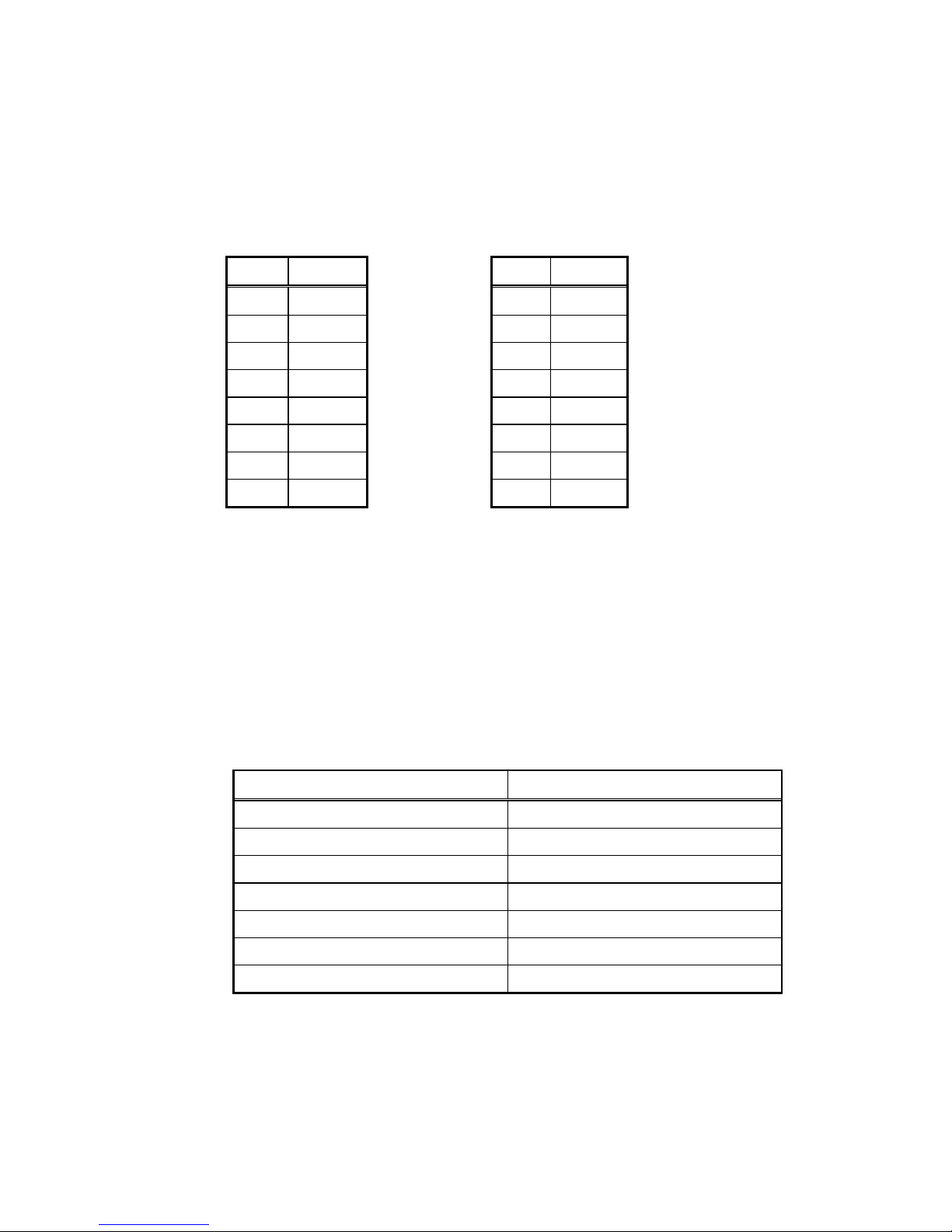
Version 2.61 Feb. 2008
APPLICATION DEVELOPMENT GUIDE
POSPrinter (TM-U230)
4
buzzer) to match the environment of use.
Make other settings in accordance with the settings described above.
4) Ethernet Port
DIP-SW1 DIP-SW2
No. Setting No. Setting
1 OFF Recommended 1 OFF Fixed at OFF
2 OFF Recommended 2 ON Fixed at ON
3 OFF Fixed at OFF 3 OFF Fixed at OFF
4 OFF Fixed at OFF 4 ON Fixed at ON
5 OFF Fixed at OFF 5 ON Settable
6 OFF Fixed at OFF 6 OFF Fixed at OFF
7 OFF Fixed at OFF 7 OFF Fixed at OFF
8 OFF Recommended 8 OFF Settable
It is possible to change the settings of DIP-SW1-1, 2 and 8, but it is
recommended to leave them OFF.
Set DIP-SW2-5 (PAPER OUT LED blinking pattern) and DIP-SW2-8 (Internal
buzzer) to match the environment of use.
Make other settings in accordance with the settings described above.
2.3 Port Information
1) Port information when serial port is used
The port information that can be set with the SetupPOS utility is as follows.
Item Setting range
Baud rate [bps] 4800,9600
Bit length [bit] 8
Parity NONE, ODD, EVEN
Stop bit [bit] 1
Handshake DTR/DSR
Output buffer length [byte] 32 to 1024
Output interval time [ms] 0 to 9999
Page 8

Version 2.61 Feb. 2008
APPLICATION DEVELOPMENT GUIDE
POSPrinter (TM-U230)
5
The default settings are as shown in the following table.
Item Setting range
Baud rate [bps] 9600
Bit length [bit] 8
Parity NONE
Stop bit [bit] 1
Handshake DTR/DSR
Output buffer length [byte] 1024
Output interval time [ms] 2500
2) Port information when using parall el por t
The port information that can be set with the SetupPOS utility is as follows.
Item Setting range
Output buffer length [byte] 32 to 1024
Output interval time [ms] 0 to 9999
The default settings are as shown in the following table.
3) Port information when using USB port
The port information that can be set with the SetupPOS utility is as follows.
Item Setting range
Output interval time [ms] 0 to 9999
The default setting is as shown in the following table.
Item Setting range
Output interval time [ms] 2500
Item Setting range
Output buffer length [byte] 1024
Output interval time [ms] 2500
Page 9
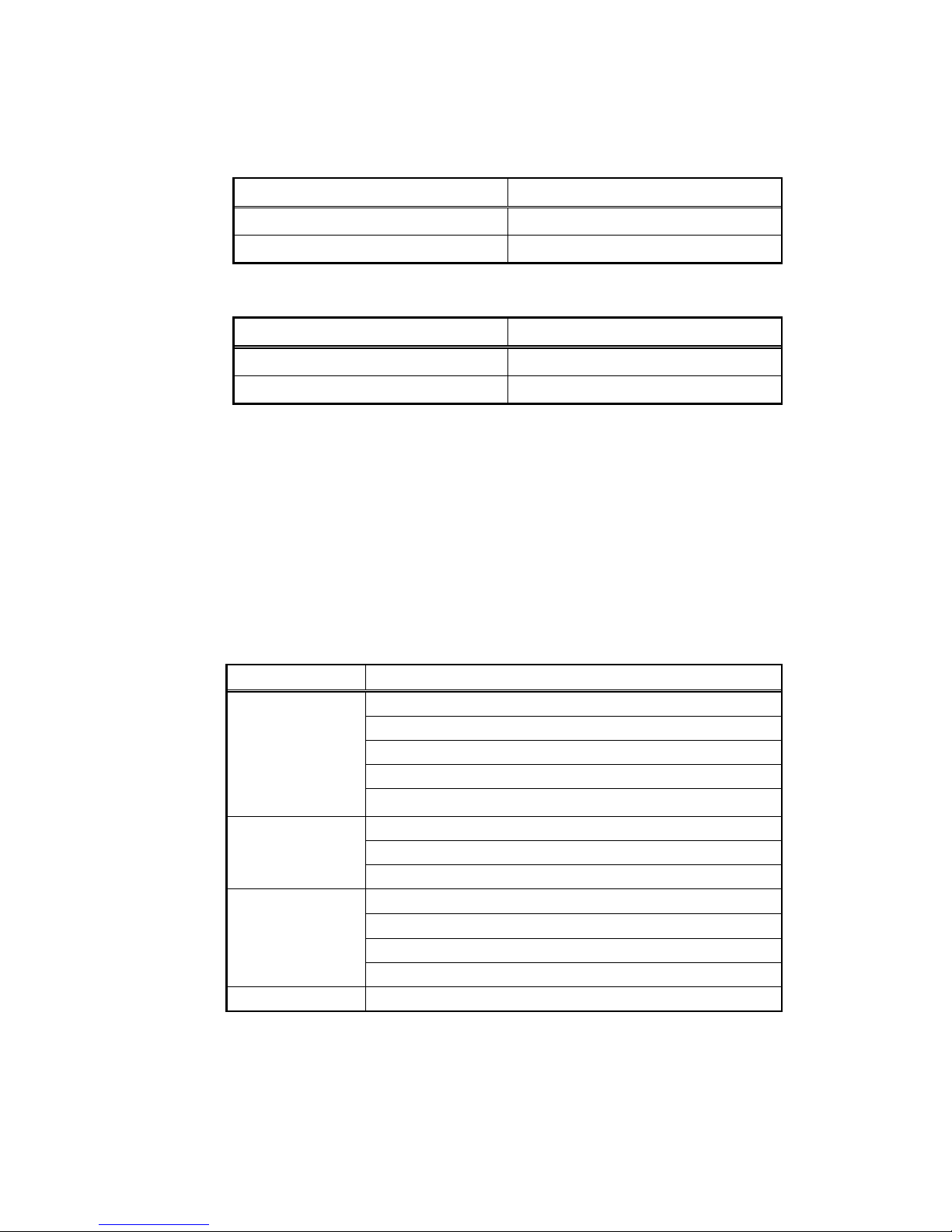
Version 2.61 Feb. 2008
APPLICATION DEVELOPMENT GUIDE
POSPrinter (TM-U230)
6
4) Port information when using Ethernet por t
The port information that can be set with the SetupPOS utility is as follows.
Item Setting range
Output buffer length [byte] 32 to 1024
Output interval time [ms] 0 to 9999
The default settings are as shown in the following table.
Item Setting range
Output buffer length [byte] 1024
Output interval time [ms] 2500
2.4 Device Settings
The following explanation is about the settings for TM-U230.
2.4.1 Usable Device Specific Settings
For the TM-U230, the following device specific settings are settable by the
SetupPOS utility. For the detail, please refer to the Section 2 of “EPSON OPOS
ADK MANUAL APPLICATION DEVELOPMENT GUIDE POSPrinter (TM
Series)”.
Tab Settings
Disable panel buttons
Assume print complete when data output finishes
Homogenize Error Codes
Ignore firmware version check
General
Output complete timeout
Method
Brightness
Color Bitmap
Primary
ERROR
OFFLINE
Log file name (include full path)
Status Log
Maximum file size [KB]
Default Value *1 Multilingual font
*1
Available only for the Multilingual character model.
Page 10

Version 2.61 Feb. 2008
APPLICATION DEVELOPMENT GUIDE
POSPrinter (TM-U230)
7
Section 3. Function Details
This section describes the functions of the TM-U230 printers in details. Supplementary
explanation of the parts not described in detail in the "UPOS" is also given here.
3.1 Property Set Values and Default Values
The following explanation is about the property set values and the default values.
3.1.1 Capability Set Values
The following values are the Capability set v alues.
Capability Name Set Value
CapTransaction TRUE
CapCoverSensor TRUE
CapConcurrentRecSlp FALSE
CapConcurrentJrnSlp FALSE
CapConcurrentJrnRec FALSE
CapConcurrentPageMode FALSE
CapCharacterSet PTR_CCS_ASCII
*1
CapMapCharacterSet FALSE
CapJrnUnderline FALSE
CapJrnNearEndSensor FALSE
CapJrnItalic FALSE
CapJrnEmptySensor FALSE
CapJrnDwideDhigh FALSE
CapJrnDwide FALSE
CapJrnDhigh FALSE
CapJrnColor 0
CapJrnCartridgeSensor 0
CapJrnBold FALSE
CapJrn2Color FALSE
CapJrnPresent FALSE
CapRecPageMode FALSE
Page 11
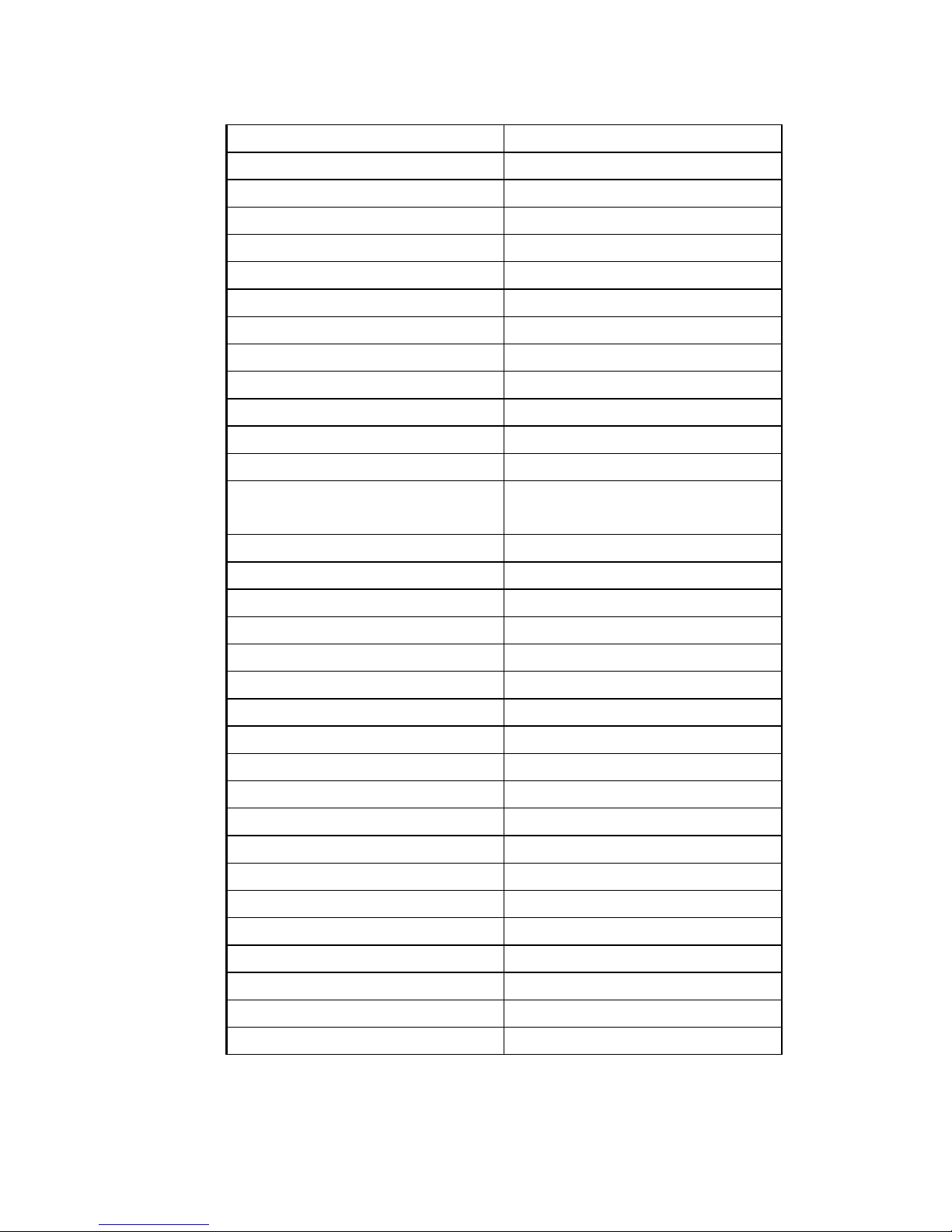
Version 2.61 Feb. 2008
APPLICATION DEVELOPMENT GUIDE
POSPrinter (TM-U230)
8
CapRecUnderline TRUE
CapRecStamp FALSE
CapRecRotate180 TRUE
CapRecRight90 FALSE
CapRecPapercut TRUE
CapRecNearEndSensor TRUE
CapRecMarkFeed 0
CapRecLeft90 FALSE
CapRecItalic FALSE
CapRecEmptySensor TRUE
CapRecDwideDhigh TRUE
CapRecDwide TRUE
CapRecDhigh TRUE
CapRecColor PTR_COLOR_PRIMARY
PTR_COLOR_CUSTOM1
CapRecCartridgeSensor 0
CapRecBold TRUE
CapRecBitmap TRUE
CapRecBarCode FALSE
CapRec2Color TRUE
CapRecPresent TRUE
CapSlpUnderline FALSE
CapSlpRotate180 FALSE
CapSlpRight90 FALSE
CapSlpNearEndSensor FALSE
CapSlpLeft90 FALSE
CapSlpItalic FALSE
CapSlpEmptySensor FALSE
CapSlpDwideDhigh FALSE
CapSlpDwide FALSE
CapSlpDhigh FALSE
CapSlpColor 0
CapSlpCartridgeSensor 0
CapSlpBothSidesPrint FALSE
Page 12

Version 2.61 Feb. 2008
APPLICATION DEVELOPMENT GUIDE
POSPrinter (TM-U230)
9
CapSlpBold FALSE
CapSlpBitmap FALSE
CapSlpBarCode FALSE
CapSlp2Color FALSE
CapSlpFullslip FALSE
CapSlpPresent FALSE
CapSlpPageMode FALSE
*1
If Multilingual character model, “PTR_CCS_KANJI” is set.
3.1.2 List Properties
The List Properties are explained in the following.
List Property Settings
CharacterSetList “254,255,437,850,858,860,863,865,998”
*1
JrnLineCharsList “”
RecLineCharsList “33,40”
SlpLineCharsList “”
RecBarCodeRotationList “”
RecBitmapRotationList “0,180”
SlpBarCodeRotationList “”
SlpBitmapRotationList “”
FontTypefaceList “”
*1
If Multilingual character model, “936” or “950” is added to the list.
Page 13

Version 2.61 Feb. 2008
APPLICATION DEVELOPMENT GUIDE
POSPrinter (TM-U230)
10
3.1.3 Width and Height Properties
The width and height properties are explained in the following.
Settings
Property
Default
Value
Maximum
value [dot]
Minimum
value [dot]
RecLineSpacing 12 127 0
JrnLineSpacing X X X
SlpLineSpacing X X X
SlpLineHeight [dot] X
RecLineHeight [dot] 9
JrnLineHeight [dot] X
SlpLineWidth [dot] X
RecLineWidth [dot] 200
JrnLineWidth [dot] X
RecSidewaysMaxLines 0
RecSidewaysMaxChars 0
RecLinesToPaperCut 8
*1
SlpSidewaysMaxLines X
SlpSidewaysMaxChars X
SlpMaxLines X
X : No settings
*1
It can be changed by the settings of the RecLineSpacing or the character height.
When the RecLineSpacing is “0”, the RecLinesToPaperCut is “–1”.
3.1.4 Common Property Stri ngs
The Device information properties are described below.
I/F DeviceName DeviceDescription
TM-U230 EPSON TM-U230 POS Printer S
TM-U230M EPSON TM-U230M POS Printer
TM-U230P EPSON TM-U230P POS Printer P
TM-U230PM EPSON TM-U230PM POS Printer
TM-U230U EPSON TM-U230U POS Printer U
TM-U230MU EPSON TM-U230MU POS Printer
E TM-U230E EPSON TM-U230E POS Printer
Page 14

Version 2.61 Feb. 2008
APPLICATION DEVELOPMENT GUIDE
POSPrinter (TM-U230)
11
TM-U230ME EPSON TM-U230ME POS Printer
I/F indicate the connected interface.
The following is the list of the four connecting interfaces.
S: Serial
P: Parallel
U: USB
E: Ethernet
3.2 Methods
The following explanation is about supported/unsupported Methods, and the
detailed information.
Method Supported/Unsupported
PrintNormal O
PrintTwoNormal X
PrintImmediate O
PrintBarCode X
PrintBitmap O
PrintMemoryBitmap O
CutPaper O (1~100: One point remains uncut)
MarkFeed X
ChangePrintSide X
ValidateData O
TransactionPrint O
SetLogo O
SetBitmap O
RotatePrint O
EndRemoval X
BeginRemoval X
EndInsertion X
BeginInsertion X
ClearPrintArea X
PageModePrint X
O: Supported
X : Unsupported
Page 15
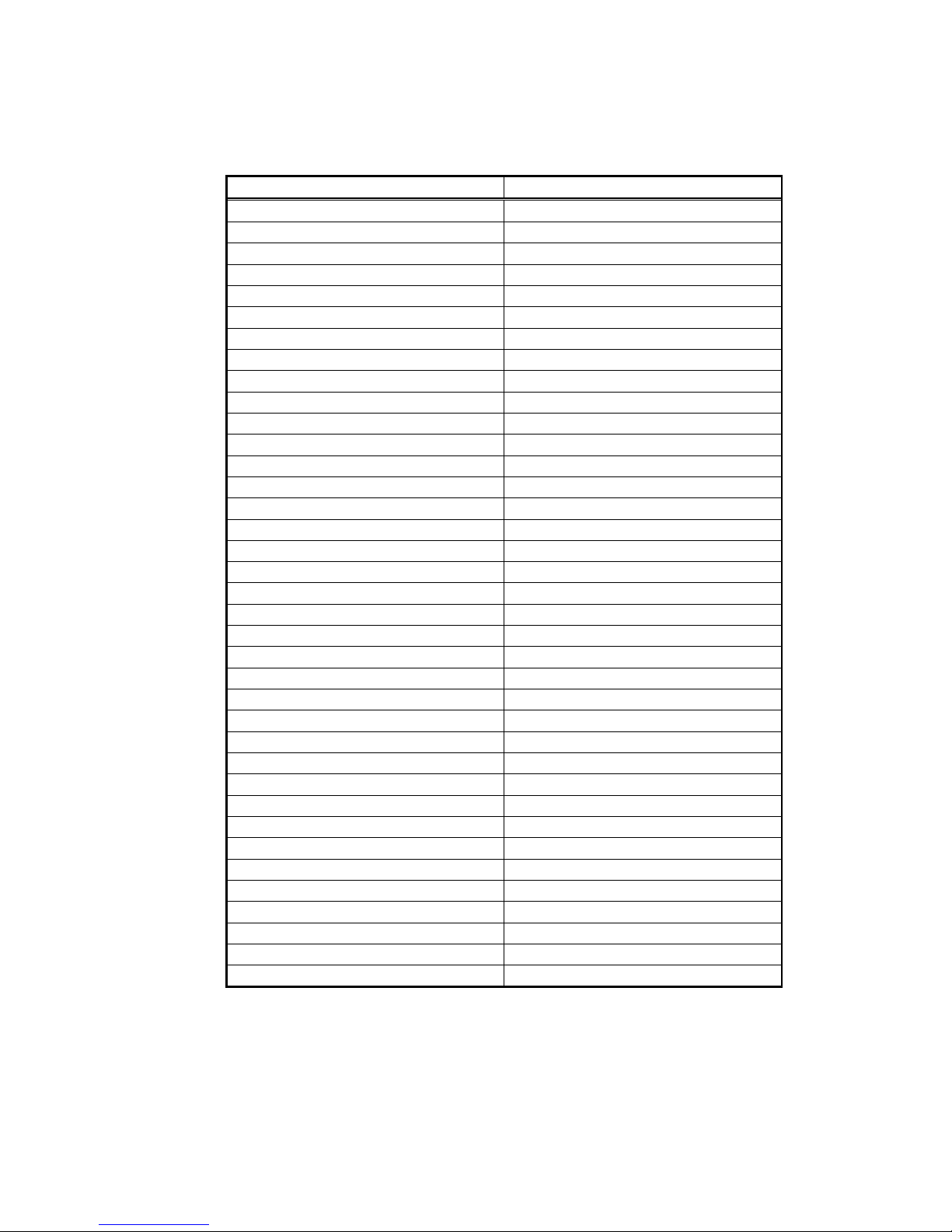
Version 2.61 Feb. 2008
APPLICATION DEVELOPMENT GUIDE
POSPrinter (TM-U230)
12
3.3 Escape Sequences
The following figure is about supported/unsupported Escape Sequences.
Escape Sequence Receipt
#P 0~100
#fP 0~100
#sP X
sL X
#B O
tL O
bL O
#R X
#lF 0~9999
#uF 0~ approx. 50cm
#rF Maximum [inch] 2
#E 0~65535
#fT X
bC O
!bC O
#uC 1
iC X
!iC X
#rC 1~2
rvC X
!rvC X
#sC X
#fC X
tbC X
!tbC X
tpC X
!tpC X
1C O
2C O
3C O
4C O
#hC 1~2
#vC 1~2
cA O
rA O
lA O
N O
O: Supported
X : Unsupported
Numbers: Settable range
Page 16
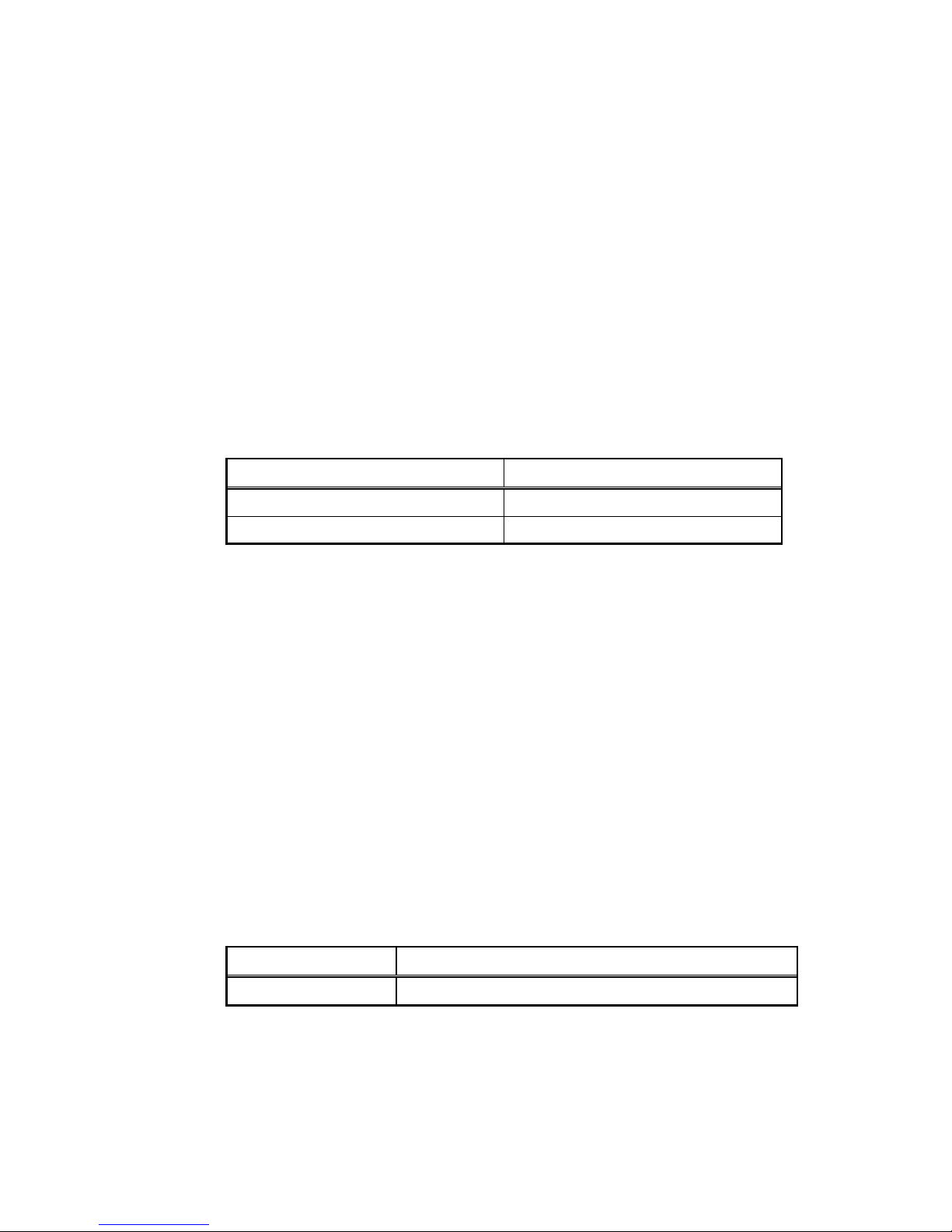
Version 2.61 Feb. 2008
APPLICATION DEVELOPMENT GUIDE
POSPrinter (TM-U230)
13
3.4 Power Condition Reports
The TM-U230 models support Power Condition Reports as follows.
Powered on reporting: Supported
Powered off reporting: Unsupported
3.5 Synchronous Processing
The TM-U230 models do not use Process ID to determine output completion.
3.6 Printing Positions
The TM-U230 models support the function for setting printing position.
Function Receipt
Left margin X
Printing Position O
O: Supported
X: Unsupported
When the printing position settings are supported, it is possible to specify the
horizontal printing position of the text, or bitmap to the left, center, or the right
side of the paper.
3.7 Electronic Logo Function (NVRAM)
The TM-U230 models do not support the Electronic Logo Function.
3.8 Printable Bitmap Types and Sizes
The TM-U230 models support the following bitmap commands. For the detail,
please refer to the Section 3 of “EPSON OPOS ADK MANUAL APPLICATION
DEVELOPMENT GUIDE POSPrinter (TM Series)”. The allowance ranges for
bitmaps are as follows.
Bitmap command type Allowance range
One-line bitmap No setting range
Page 17

Version 2.61 Feb. 2008
APPLICATION DEVELOPMENT GUIDE
POSPrinter (TM-U230)
14
3.9 Automatic Recovery Function
The TM-U230 models feature a function for automatic recovery when the power
is turned on again after an interruption of power. Recovery processing is
performed automatically when the printer’s power is turned on again after an
interruption. The recovery processing restores the printer to the condition it was
in before the power was turned off.
3.10 Output without Flow Control on the USB/Ethernet Interfaces
The TM-U230 models support outputting without flow control on the
USB/Ethernet interfaces. The operations differ by the firmware versions. See the
section 2 “2.1 References of Firmware Versions” of this manual.
3.11 Delayed Cut Function
The TM-U230 models are equipped with a delayed cut function. This function is
used to delay cutting position of the receipt when the present printing location
coincides with the receipt cutter. Once the function is set, delayed cutting is
done automatically.
The Delayed cut functi on is access ed via the Dire ctIO PTR_DI_D ELAYED_CU T
command. The receipt will be fed and the cut will occur in a location of 4mm + x
where x is the value of pData * 0.176mm (pData/144 inches). The default value
of pData is “0” and the valid values range from 0 to 255.
The Delayed Cut function is cancelled by pressing the [Paper Feed] button or by
executing a command that causes the printer to reset.
Page 18

Version 2.61 Feb. 2008
APPLICATION DEVELOPMENT GUIDE
POSPrinter (TM-U230)
15
Section 4. Warnings
This section describes precautions in use of the TM-U230.
There is no specific warning.
