Page 1
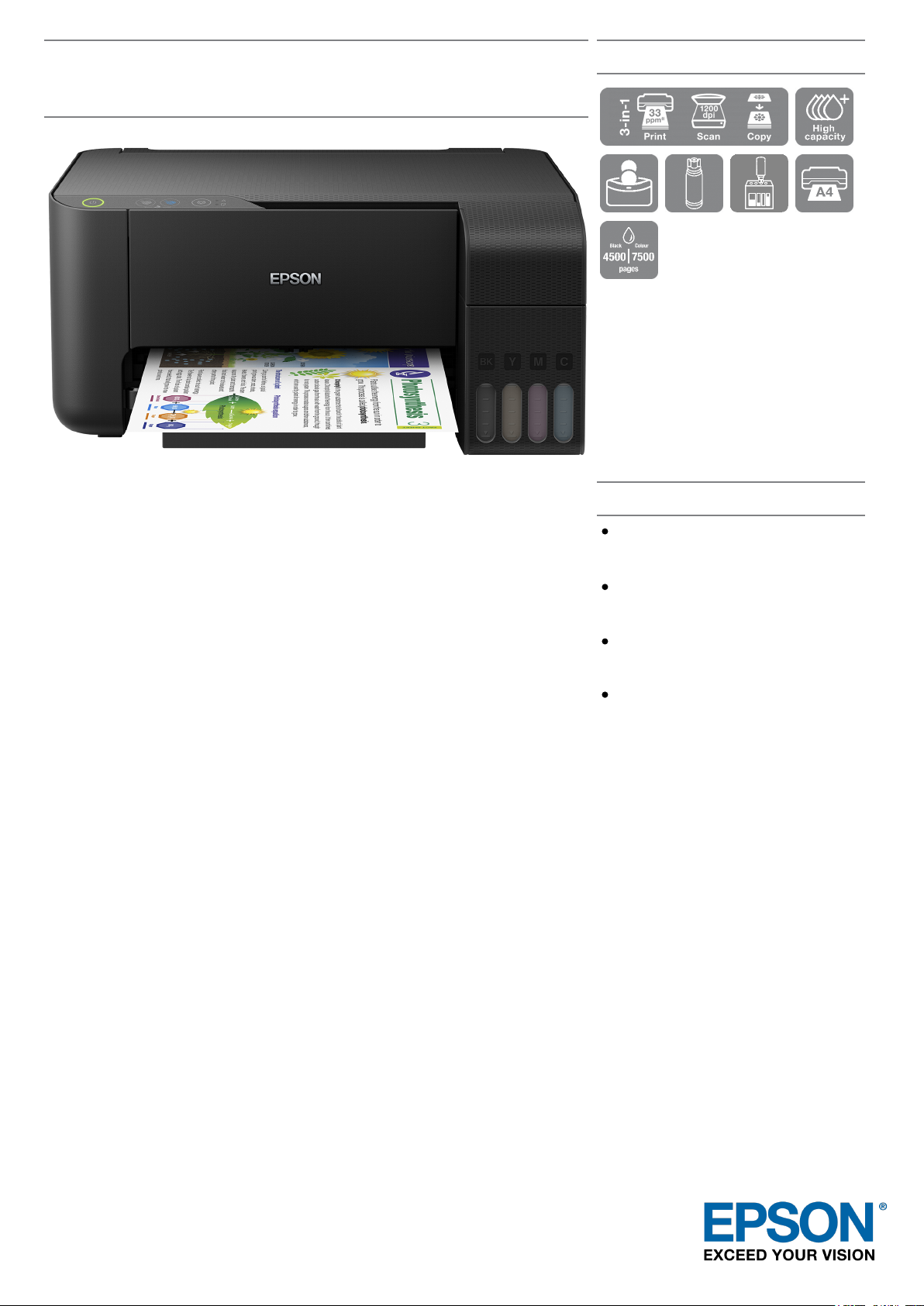
EcoTank L3110
DATASHEET / BROCHURE
This 3-in-1 inkjet is great for busy households looking to reduce
their printing costs and enjoy mobile printing.
Reduce your cost of ink by 90% on average with Epson’s cartridge-free L3110
EcoTank1, which is supplied with high yield ink bottles. Its enhanced ultra-high
ink filling system is easy and mess-free to fill thanks to the specially engineered
ink bottles. Busy households are sure to appreciate this convenient solution that
lets you forget about ink costs and running out of ink.
Minimise refills with cartridge-free printing
While keeping on top of ink replacements is unlikely to be on anyone’s priority
list, running out of ink can be a massive hassle. EcoTank provides a stress-free
solution - from the first set of inks its ultra-high capacity ink tanks can hold the
equivalent of 88 cartridges' worth of ink1 on average. It's great for those that
print lots as it minimises changing supplies.
Slash ink costs
This economical printer can save 90% on ink costs on average1. With one set of
ink you can produce an impressive 4,500 pages in black and 7,500 in colour2.
Specially engineered for ease of use
EcoTank is more compact and easier to use than ever before. Its front-facing
tanks are engineered for mess-free refills and the bottles are designed to only
allow the correct colours to be inserted. Thanks to the front ink level display, it's
easy to see when it’s finally due for a refill.
KEY FEATURES
Save 90% on the cost of ink
Equivalent of 88 cartridges' worth of ink
included
Ultra-low-cost printing
Print up to 4,500 pages in black and
7,500 pages in colour
Next generation ink filling system
Enjoy hassle and mess-free refills with
the enhanced ink bottles
3-in-1 with front loading tank
Print, copy & scan
1
2
1
Peace of mind
With a Micro Piezo printhead, EcoTank provides a reliable printing solution which
is backed by a one year warranty.
Page 2
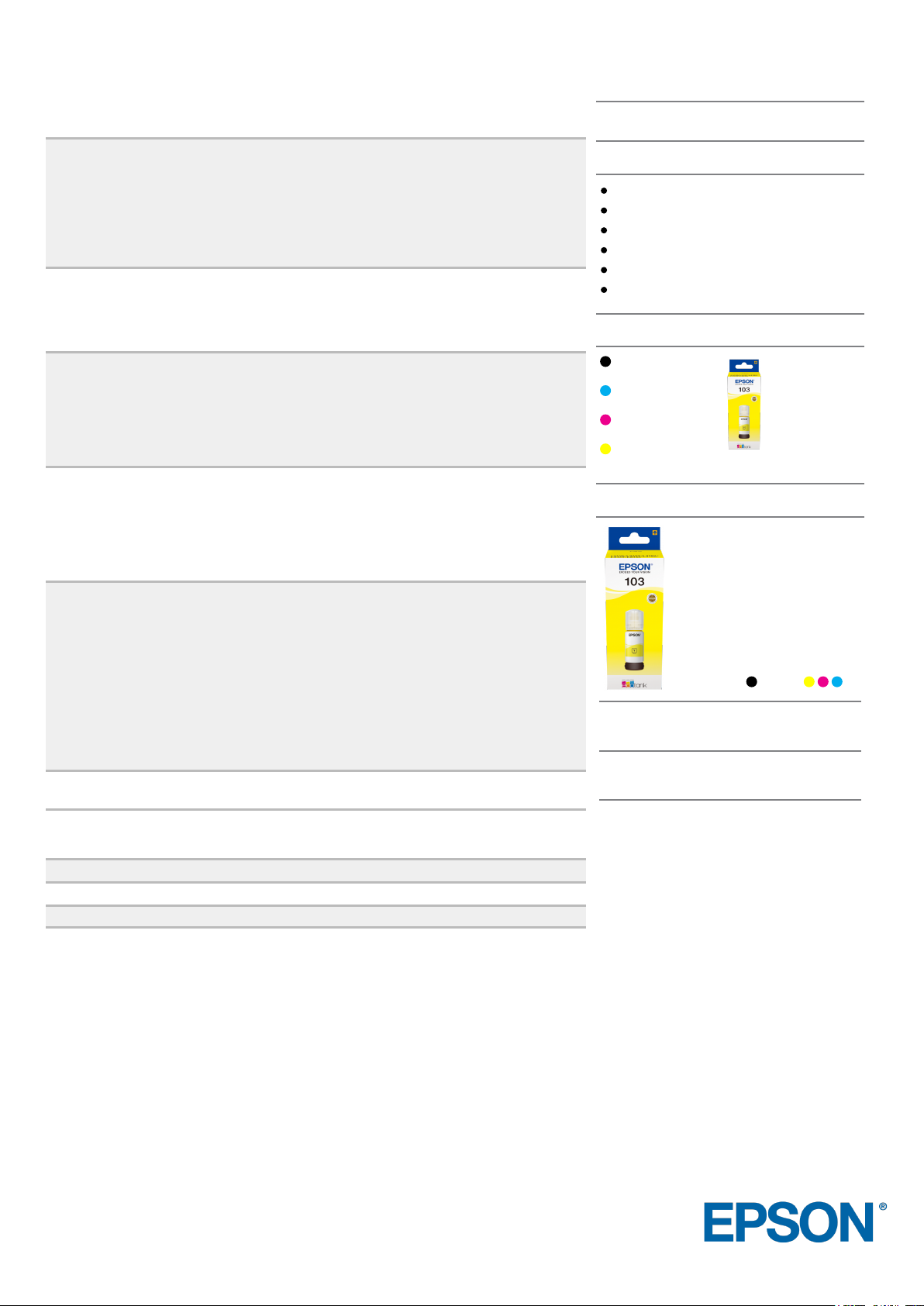
PRODUCT SPECIFICATIONS
TECHNOLOGY
Printing Method Epson Micro Piezo™ print head
Minimum Droplet Size 3 pl, With Variable-Sized Droplet Technology
Ink Technology Dye Ink
Printing Resolution 5,760 x 1,440 DPI
Nozzle Configuration 180 Nozzles Black, 59 Nozzles per Color
Category Home, Home Office
All-in-One Functions Print, Scan, Copy
PRINT
Printing Speed ISO/IEC 24734 10 pages/min Monochrome, 5 pages/min Colour
Maximum Printing Speed 15 pages/min Colour (plain paper 75 g/m²), 33 pages/min Monochrome (plain paper 75 g/m²),
For detailed information on printing speeds please visit http://www.epson.eu/testing.
SCAN
Optical Resolution 600 DPI x 1,200 DPI (Horizontal x Vertical)
Scanner type Contact image sensor (CIS)
Single-sided scan speed (A4
black)
Single-sided scan speed (A4
colour)
PAPER / MEDIA HANDLING
Number of paper trays 1
Paper Formats C6 (Envelope), B5, A6, A5, A4, Legal, User defined, 13 x 18 cm, 10 x 15 cm, Letter, No. 10
Duplex Manual
Paper Tray Capacity 100 Sheets Standard, 100 Sheets Maximum, 20 Photo Sheets
Media Handling Borderless print
GENERAL
Energy Use 12 Watt (standalone copying, ISO/IEC 24712 pattern), 0.4 Watt (sleep mode), 3.9 Watt (Ready),
Product dimensions 375 x 347 x 179 mm (Width x Depth x Height)
Product weight 3.9 kg
Noise Level 6.5 B (A) with Epson Premium Glossy Photo Paper / Photo RPM mode - 52 dB (A) with Epson
Compatible Operating
Systems
Included Software Epson Scan
Colour Black
OTHER
Warranty 12 months Carry in, 30,000 pages
69 Seconds per 10 x 15 cm photo (Epson Premium Glossy Photo Paper)
200 DPI; , 11 sec. with flatbed scan
200 DPI; , 32 sec. with flatbed scan
(Envelope), DL (Envelope), 16:9
0.2 Watt (Power off)
Premium Glossy Photo Paper / Photo RPM mode
Mac OS X 10.6.8 or later, Windows 10, Windows 7, Windows 8, Windows 8.1, Windows Server
2008 R2, Windows Server 2012 R2, Windows Server 2016, Windows Vista, Windows XP SP3,
Windows Server 2003 R2, XP Professional x64 Edition
LOGISTICS INFORMATION
SKU C11CG87403B2
EAN code 8715946691176
Country of Origin Philippines
For more information please contact:
Home users: 0343 90 37766
Business users*: 0871 42 37766
Republic of Ireland: 01 436 7742
Or visit us at https://www.epson.co.uk/contactus
* 10p per minute plus network extras.
Trademarks and registered trademarks are the property of Seiko Epson Corporation or their respective owners.
Product information is subject to change without prior notice.
Last extracted: 2020-07-22
Web: www.epson.co.uk
www.epson.ie
EcoTank L3110
WHAT'S IN THE BOX
Software (CD)
Setup guide
Power cable
Main unit
Warranty document
4 x 65ml individual ink bottles (Bk, C,Y,M)
INK BOTTLE COMPATIBILITY
103
103
103
103
INK BOTTLE YIELD DATA
Included
3,600
pages*
Replacement
4,500
pages*
* Approx. page yield based on ISO/IEC 24711/24712 or ISO/
IEC 29102/29103. Actual yield will vary depending on
images printed and usage conditions. For more information
visit http://www.epson.eu/pageyield
1. Average number of cartridges required /savings
achieved printing the same number of pages using the ink
bottles included within the EcoTank range, excluding
hardware price. Comparison made on the average of the A4
EcoTank range versus the average of the top 10 best
selling models in Western Europe, in the period January
2017– December 2017, as tracked by GfK. Printing costs
calculated on the proportion of Standard and XL cartridges
as tracked by GfK for the same reference period for the
Western European market, using average retail prices. Ink
cartridge yields as communicated by the manufacturer’s
websites.
2. Quoted yields are extrapolated based on Epson original
methodology from the print simulation of Test Patterns
provided in ISO/IEC 24712 based on the replacement ink
bottles. Quoted yields are NOT based on ISO/IEC 24711.
Quoted yields may vary depending on the images that you are
printing, the paper type that you are using, the frequency
of your prints and environmental conditions such as
temperature. During the initial printer setup, a certain
amount of ink is used to fill the print head's nozzles,
therefore the yield of the initial bundled set can be lower.
6,500
pages*
7,500
pages*
