Page 1

Initial Ink Charging
EN
Ricarica di inchiostro iniziale
IT
EN
Setup Guide
FR
Guide d’installation
DE
Installationshandbuch
14
16
Chargement initial en encre
FR
Initiale Tintenfüllung
DE
9
Eerste keer inkt bijvullen
NL
Loading the Roll Paper
EN
Chargement du papier rouleau
FR
Einlegen des Rollenpapiers
DE
Het rolpapier laden
NL
Loading the Cut Sheet
EN
Chargement de la feuille séparée
FR
Einlegen des Einzelblatts
DE
Losse vellen laden
NL
Installing the Software
EN
Installation du logiciel
FR
Carga inicial de tinta
ES
Carregamento Inicial de Tinta
PT
Caricamento di carta in rotolo
IT
Carga del rollo de papel
ES
Colocação do papel em rolo
PT
Caricamento della scheda tagliata
IT
Carga de las hojas sueltas
ES
Colocação do papel em folhas
PT
Installazione del software
IT
Instalación del software
ES
NL
Installatiehandleiding
IT
Guida di installazione
ES
Guía de instalación
PT
Manual de instalação
18
22
Installation der Software
DE
De software installeren
NL
Viewing the Online Guides
EN
Achage des guides en ligne
FR
Ansehen der Online-Handbücher
DE
De online handleidingen bekijken
NL
Instalar o Software
PT
Visualizzazione delle guide online
IT
Visualización de las guías online
ES
Visualizar os guias online
PT
English / Français / Deutsch / Nederlands / Italiano / Español / Português
Page 2
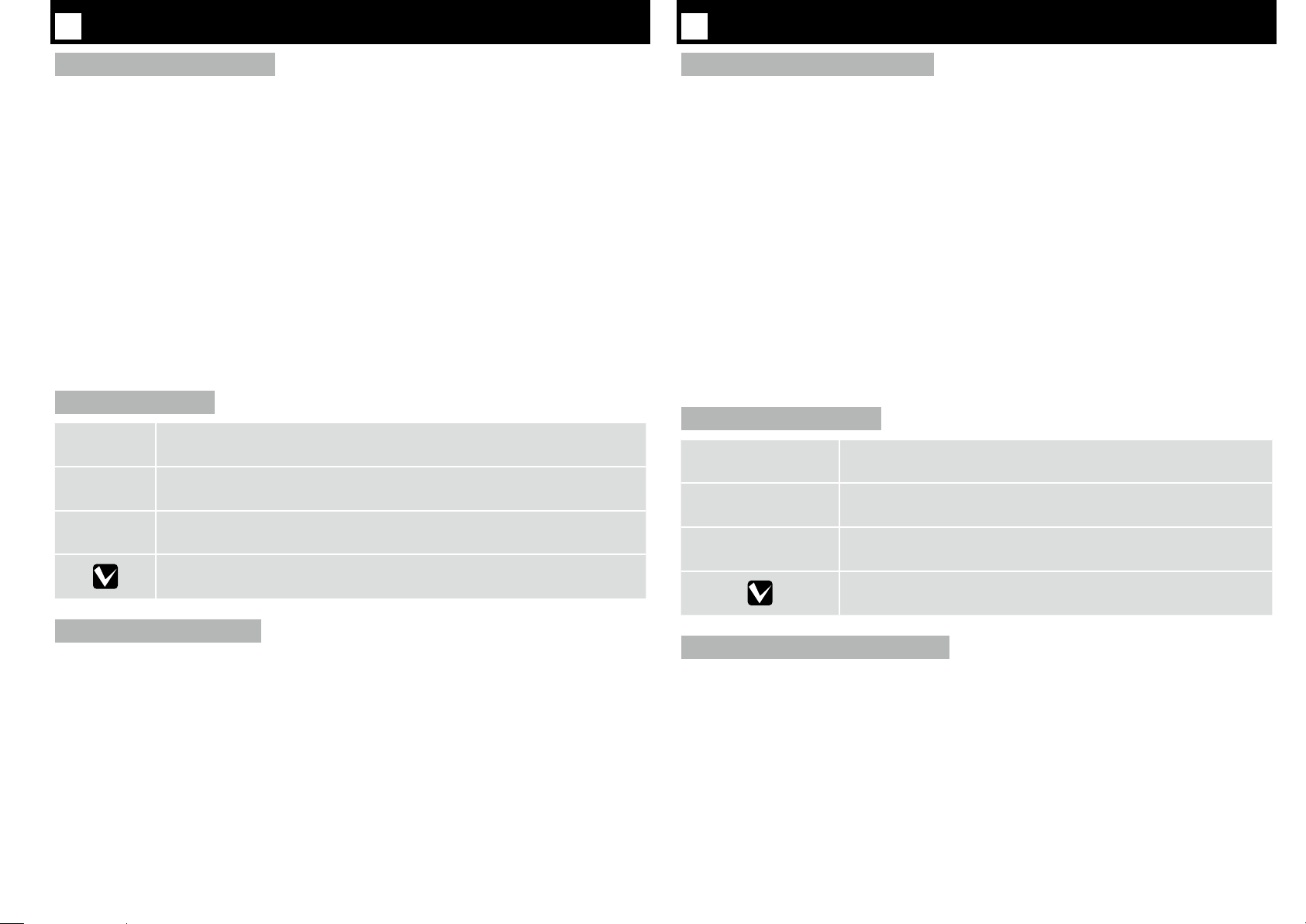
Safety Instructions
EN
Consignes de sécurité
FR
Important Safety Instructions
Read all of these instructions before setting up your printer. Also be sure to follow all warnings and
instructions marked on the printer. Make sure you read the safety instructions in the User’s Guide
(PDF) before using the printer.
!Warning
Do not obstruct the vents on the product. ❏
!Caution
Do not install or store the printer in an unstable location or a location subject to vibrations from ❏
other equipment.
Do not install the printer in locations subject to oily smoke and dust, or in locations subject to ❏
humidity or where it could easily get wet.
Do not tilt the product more than 10 degrees forward, back, left, or right while moving it. ❏
Because the product is heavy, it should not be carried by one person. ❏
Make sure you use the correct posture when lifting the product. ❏
When lifting the product, make sure you lift at the locations indicated in the manual. ❏
When placing the product on a stand with casters (wheels), make sure you secure the casters ❏
before you perform the work so that they do not move.
Meaning of Symbols
!Warning
!Caution
c
Warnings must be followed to avoid serious bodily injury.
Cautions must be followed to avoid bodily injury.
Important : Important must be followed to avoid damage to this product.
Note : Notes contain useful or additional information on the operation of this
product.
Consignes de sécurité importantes
Lisez bien toutes ces consignes avant d’installer votre imprimante. Respectez bien également tous les
avertissements et toutes les consignes gurant sur l’imprimante. Assurez-vous de lire les consignes de
sécurité du Guide d’utilisation (PDF) avant d’utiliser l’imprimante.
!Avertissements
N’obstruez pas les ouvertures du produit. ❏
!Attention
N’installez ou ne rangez pas l’imprimante dans un endroit instable ou soumis aux vibrations d’un ❏
autre équipement.
N’installez pas l’imprimante dans un endroit soumis à des fumées grasses ou de la poussière, un ❏
endroit soumis à de l’humidité ou à un emplacement où elle pourrait facilement être mouillée.
N’inclinez pas le produit à plus de 10 degrés vers l’avant, l’arrière, la gauche ou la droite lorsque ❏
vous le déplacez.
Comme le produit est lourd, il ne doit pas être porté par une seule personne. ❏
Assurez-vous d’adopter une posture correcte lorsque vous soulevez le produit. ❏
Pour soulever le produit, assurez-vous d’utiliser les endroits indiqués dans le manuel. ❏
Lorsque vous placez le produit sur un support à roulettes (roues), assurez-vous de bloquer les ❏
roulettes avant de travailler, an qu’elle ne bougent pas.
Signication des symboles
!Avertissements
!Attention
c
Les avertissements doivent être respectés pour éviter toute blessure
corporelle sérieuse.
Les mises en garde doivent être respectées pour éviter toute blessure
corporelle.
Important : les remarques importantes doivent être respectées pour
éviter d’endommager ce produit.
Remarque : les remarques contiennent des informations utiles ou
supplémentaires sur le fonctionnement de ce produit.
Copyrights and Trademarks
EPSON®, EPSON EXCEED YOUR VISION, EXCEED YOUR VISION and their logos are registered trademarks
or trademarks of Seiko Epson Corporation.
2
Copyrights et marques commerciales
EPSON®, EPSON EXCEED YOUR VISION, EXCEED YOUR VISION et leurs logos sont des marques
déposées ou des marques commerciales de Seiko Epson Corporation.
Page 3

Sicherheitshinweise
DE
Veiligheidsvoorschriften
NL
Wichtige Sicherheitshinweise
Lesen Sie alle folgenden Anweisungen, bevor Sie Ihren Drucker einrichten. Stellen Sie sicher, dass Sie
allen Warnungen und Anweisungen auf dem Drucker folgen. Vergewissern Sie sich, dass Sie vor der
Verwendung des Druckers die Sicherheitsanweisungen im Benutzerhandbuch (PDF) lesen.
!Warnung
Blockieren Sie nicht die Ventilationsönungen an dem Produkt. ❏
!Vorsicht
Installieren oder lagern Sie den Druckern nicht an einem instabilen Ort oder einem Ort, der ❏
Vibrationen durch andere Geräte ausgesetzt ist.
Installieren Sie den Drucker nicht an Orten, die öligem Rauch und Staub ausgesetzt sind, oder an ❏
Orten, die Feuchtigkeit ausgesetzt sind oder an denen er leicht nass werden könnte.
Neigen Sie das Produkt nicht mehr als 10 Grad nach vorne, links oder rechts, während Sie es ❏
bewegen.
Weil das Produkt schwer ist, sollte es nicht von einer Person getragen werden. ❏
Vergewissern Sie sich, dass Sie beim Anheben des Produkts die richtige Haltung einnehmen. ❏
Vergewissern Sie sich beim Anheben des Produkts, dass Sie es an den im Handbuch genannten ❏
Orten anheben.
Wenn Sie das Produkt auf einen Ständer mit Transportrollen (Räder) stellen, vergewissern Sie sich, ❏
dass Sie die Transportrollen sichern, bevor Sie die Arbeit ausführen, damit sie sich nicht bewegen.
Bedeutung der Symbole
!Warnung
!Vorsicht
c
Warnungen müssen beachtet werden, um schwere Körperverletzungen zu
vermeiden.
Vorsichtsmaßnahmen müssen befolgt werden, um Körperverletzungen zu
vermeiden.
Wichtig: Wichtige Hinweise müssen beachtet werden, um Schäden am Gerät zu
vermeiden.
Hinweis: Hinweise enthalten nützliche oder zusätzliche Informationen zum
Betrieb dieses Geräts.
Belangrijke veiligheidsvoorschriften
Lees eerst alle instructies alvorens u de printer installeert. Vergeet niet alle waarschuwingen en
instructies op te volgen die op de printer zijn vermeld. Zorg ervoor dat u alle veiligheidsvoorschriften
in de Gebruikershandleiding (pdf) leest alvorens u de printer gebruikt.
!Waarschuwing
Blokkeer de ventilatiegaten van het product niet. ❏
!Let Op
Installeer of bewaar de printer niet op een onstabiele plaats of een plaats die onderhevig is aan ❏
trillingen van andere apparatuur.
Installeer de printer niet op plaatsen met vette rook of stof, of op plaatsen die vochtig zijn of waar ❏
hij gemakkelijk nat kan worden.
Kantel het product niet meer dan 10 graden naar voor, achter, links of rechts wanneer u het ❏
verplaatst.
Omdat het product zwaar is, moet het door meerdere personen worden gedragen. ❏
Zorg voor een goede houding wanneer u het product tilt. ❏
Als u het product optilt, til het dan op de plaatsen die in de handleiding zijn aangegeven. ❏
Wanneer u het product op een standaard met zwenkwielen plaatst, beveilig dan de zwenkwielen ❏
voordat u het werk uitvoert zodat ze zich niet kunnen verplaatsen.
Betekenis van symbolen
!Waarschuwing
!Let Op
c
Waarschuwingen moeten worden opgevolgd om lichamelijk letsel te
voorkomen.
Waarschuwingen moeten worden opgevolgd om lichamelijk letsel te
voorkomen.
Belangrijk: Belangrijke informatie moeten worden opgevolgd om schade
aan dit product te voorkomen.
Opmerking: Opmerkingen bevatten nuttige of aanvullende informatie
over het gebruik van dit product.
Urheberrechte und Handelsmarken
EPSON®, EPSON EXCEED YOUR VISION, EXCEED YOUR VISION und ihre Logos sind registrierte
Handelsmarken oder Handelsmarken von Seiko Epson Corporation.
Auteursrechten en handelsmerken
EPSON®, EPSON EXCEED YOUR VISION, EXCEED YOUR VISION en hun respectievelijke logo’s zijn
geregistreerde handelsmerken van Seiko Epson Corporation.
English / Français / Deutsch / Nederlands / Italiano / Español / Português
3
Page 4

Istruzioni sulla sicurezza
IT
Instrucciones de seguridad
ES
Istruzioni importanti sulla sicurezza
Leggere tutte le istruzioni prima di installare la stampante. Accertarsi di seguire tutte le avvertenze
e le istruzioni riportate sulla stampante. Assicurarsi di leggere le istruzioni sulla sicurezza nella Guida
utente (PDF) prima di usare la stampante.
!Avvertenza
Non ostruire le aperture di ventilazione del prodotto. ❏
!Attenzione
Non installare o conservare la stampante in un luogo instabile o soggetto a vibrazioni provenienti ❏
da altre attrezzature.
Non installare la stampante in luoghi soggetti a fumi oleosi e polvere, luoghi soggetti a umidità o ❏
dove potrebbe facilmente bagnarsi.
Non inclinare il prodotto più di 10 gradi in avanti, indietro, a sinistra o a destra durante gli ❏
spostamenti.
Poiché il prodotto è pesante, non dovrebbe essere trasportato da un’unica persona. ❏
Assicurarsi di adottare la posizione corretta quando si solleva il prodotto. ❏
Assicurarsi di sollevare il prodotto dai punti indicati nel manuale. ❏
Quando si posiziona il prodotto su una base dalle ruote pivotanti, assicurarsi di ssarle prima di ❏
eseguire il lavoro in modo che non si muovano.
Signicato dei simboli
!Avvertenza
!Attenzione
Le avvertenze dovranno essere seguite per evitare serie lesioni personali.
Le avvertenze dovranno essere seguite per evitare lesioni personali.
Instrucciones de seguridad importantes
Antes de instalar su impresora, lea todas estas instrucciones. Igualmente, asegúrese de seguir todas
las advertencias e instrucciones marcadas en la impresora. Asegúrese de leer las instrucciones de
seguridad en el Manual de usuario (PDF) antes de utilizar la impresora.
!Advertencia
No obstruya los oricios de ventilación del producto. ❏
!Precaución
No instale ni almacene la impresora en una zona inestable o en una zona expuesta a vibraciones ❏
de otros equipos.
No instale la impresora en zonas expuestas a humos de aceites y polvo, ni en zonas expuestas a ❏
humedad o en las que pudiera mojarse fácilmente.
No incline el producto más de 10 grados hacia delante, hacia atrás, hacia la izquierda o hacia la ❏
derecha mientras esté moviéndolo.
Ya que el producto es pesado, no deberá ser transportado únicamente por una persona. ❏
Asegúrese de que utiliza la postura correcta cuando levante el producto. ❏
Cuando levante el producto, asegúrese de que lo levanta por las zonas indicadas en el manual. ❏
Cuando coloque el producto en un soporte con ruedas, antes de realizar la tarea asegúrese de ❏
que las ruedas están bloqueadas de forma que no se muevan.
Signicado de los símbolos
!Advertencia
!Precaución
Deben respetarse los avisos para evitar daños personales graves.
Las precauciones deben respetarse para evitar daños personales.
c
Copyright e marchi di fabbrica
EPSON®, EPSON EXCEED YOUR VISION, EXCEED YOUR VISION e i relativi logo sono sono marchi o
marchi registrati di Seiko Epson Corporation.
Importante: I messaggi importanti devono essere seguiti per evitare danni al
prodotto.
Nota: Le note contengono informazioni utili o supplementari sul
funzionamento di questo prodotto.
4
c
Derechos de autor y marcas registradas
EPSON®, EPSON EXCEED YOUR VISION, EXCEED YOUR VISION y sus logotipos son marcas registradas o
marcas de Seiko Epson Corporation.
Importante: la información importante debe respetarse para evitar dañar el
producto.
Nota: las notas contienen información útil o adicional sobre el
funcionamiento de este producto.
Page 5

Instruções de Segurança
PT
Instruções de Segurança Importantes
Leia estas instruções antes de preparar a sua impressora. Certique-se também de que segue todos
os avisos e instruções marcados na impressora. Certique-se de que lê as instruções de segurança no
Guia do Utilizador (PDF) antes de usar a impressora.
!Atenção
Não tape as aberturas de ventilação do produto. ❏
!Advertência
Não coloque ou guarde a impressora num local instável ou num local sujeito a vibrações ❏
provenientes de outro equipamento.
Não coloque a impressora em locais sujeitos a fumo oleoso ou pó, ou em locais sujeitos a ❏
humidade ou onde possa facilmente molhar-se.
Não incline o produto mais de 10 graus para a frente, para trás, esquerda ou direita enquanto o ❏
mover.
Porque o produto é pesado, não deve ser transportado apenas por uma pessoa. ❏
Utilize a postura correta quando levantar o produto. ❏
Ao levantar o produto, levante-o pelos locais indicados no manual. ❏
Quando colocar o produto num suporte com rodas, certique-se de que prende as rodas antes ❏
de trabalhar, de forma a que não se movam.
Signicado dos símbolos
!Atenção
!Advertência
c
Direitos de autor e marcas comerciais
EPSON®, EPSON EXCEED YOUR VISION, EXCEED YOUR VISION e respetivos logótipos são marcas
comerciais ou marcas registadas da Seiko Epson Corporation.
Devem ser respeitados os avisos de modo a evitar danos corporais graves.
Devem ser respeitadas as atenções de modo a evitar danos corporais.
Importante: Importante deve ser respeitado de modo a evitar danos neste
produto.
Nota: As notas incluem informações úteis ou adicionais sobre o
funcionamento deste produto.
English / Français / Deutsch / Nederlands / Italiano / Español / Português
5
Page 6

Choosing a Place for the Printer
EN
Choix d’un emplacement pour l’imprimante
FR
Auswahl eines Standorts für den Drucker
DE
Een plaats voor de printer kiezen
NL
Scegliere un luogo per la stampante
IT
Selección del lugar de instalación de la impresora
ES
Instructions for Placing the Printer
Leave adequate room as shown in the table for setting up the printer. In addition, more room is ❏
required for the rear of the printer when printing under specic conditions. For more details, see
the User’s Guide.
Choose a at and stable location that can support the printer weight (about 52 kg). ❏
Use only an outlet that meets the power requirements of this printer. ❏
Operate the printer under the following conditions: ❏
Temperature: 10 to 35°C
Humidity: 20 to 80% without condensation
Even the conditions above are met, you may not print properly if the environmental conditions
are not proper for the paper. See the instructions of the paper for more detailed information.
Keep the printer away from drying, direct sunlight, or heat sources to maintain the appropriate
humidity.
Instructions pour le placement de l’imprimante
Laissez susamment d’espace comme indiqué dans le tableau pour la mise en place de ❏
l’imprimante. De plus, un espace additionnel est requis derrière l’imprimante lors d’une
impression sous conditions spéciques. Pour plus de détails, consultez le Guide d’utilisation.
Choisissez un emplacement plat et stable pouvant supporter le poids de l’imprimante (environ ❏
52 kg).
Utilisez toujours une prise conforme aux besoins électriques de cette imprimante. ❏
Utilisez l’imprimante dans les conditions suivantes : ❏
Température : de 10 à 35°C
Humidité : de 20 à 80 % sans condensation
Même si les conditions ci-dessus sont satisfaites, vous risquez de ne pas imprimer correctement
si les conditions ambiantes ne sont pas adaptées au papier. Reportez-vous aux instructions du
papier pour plus d’informations.
Conservez l’imprimante à l’abris du rayonnement asséchant, direct du soleil ou de sources de
chaleur an de maintenir l’humidité appropriée.
Escolher um Local para a Impressora
PT
Anleitung zur Aufstellung des Druckers
Lassen Sie ausreichend Platz, so wie in der Tabelle für die Einrichtung des Druckers angezeigt. ❏
Es wird außerdem mehr Platz für die Rückseite des Druckers benötigt, wenn unter bestimmten
Bedingungen gedruckt wird. Für mehr Details, siehe das Benutzerhandbuch.
Wählen Sie einen ebenen und stabilen Standort, welcher das Gewicht (ca. 52 Kg) des Druckers ❏
tragen kann.
Verwenden Sie nur eine Steckdose, die den Stromanforderungen dieses Druckers entspricht. ❏
Betreiben Sie den Drucker unter folgenden Bedingungen: ❏
Temperatur: 10 bis 35°C
Luftfeuchtigkeit: 20 bis 80% ohne Kondensation
Auch wenn die oben genannten Bedingungen erfüllt sind, kann nicht richtig gedruckt werden,
wenn die Umgebungsbedingungen für das Papier nicht erfüllt sind. Lesen Sie die Anweisungen
zum Papier für nähere Informationen.
Halten Sie den Drucker von Trocknung, direktem Sonnenlicht oder Wärmequellen fern, um die
passende Feuchtigkeit zu gewährleisten.
Instructies voor het plaatsen van de printer
Laat voldoende ruimte vrij zoals weergegeven in de tabel voor het installeren van de printer. ❏
Daarnaast is meer ruimte nodig achteraan de printer wanneer u in specieke gevallen afdrukt.
Meer informatie vindt u in de Gebruikershandleiding.
Kies een vlakke en stabiele locatie welke het gewicht van de printer kan dragen (ongeveer ❏
52 kilo).
Gebruik alleen een stopcontact dat voldoet aan de stroomvereisten van deze printer. ❏
Bedien de printer onder de volgende voorwaarden: ❏
Temperatuur: 10 tot 35°C
Vochtigheid: 20 tot 80% zonder condensvorming
Zelfs als aan de bovenstaande voorwaarden wordt voldaan, kunt u mogelijk niet goed afdrukken
indien de omgevingsfactoren niet juist zijn voor het papier. Zie de instructies van het papier voor
meer gedetailleerde informatie.
Houd, om de juiste vochtigheid te behouden, de printer uit de buurt van droogte, direct zonlicht
of warmtebronnen.
6
Page 7

EN Choosing a Place for the Printer
FR Choix d’un emplacement pour l’imprimante DE Auswahl eines Standorts für den Drucker
IT Scegliere un luogo per la stampante ES Selección del lugar de instalación de la impresora
NL Een plaats voor de printer kiezen
PT Escolher um Local para a Impressora
Istruzioni per il posizionamento della stampante
Lasciare uno spazio adeguato, come mostrato in tabella, per il montaggio della stampante. ❏
Inoltre, è richiesto più spazio per la parte posteriore della stampante quando si stampa in
condizioni speciche. Per ulteriori dettagli, vedere la Guida utente.
Scegliere una supercie piatta e stabile che possa supportare il peso della stampante (circa ❏
52 kg).
Utilizzare solo una presa in grado di soddisfare i requisiti di alimentazione di questa stampante. ❏
Far funzionare la stampante solo in presenza delle seguenti condizioni: ❏
Temperatura: da 10 a 35°C
Umidità: da 20 a 80% senza condensa
Anche rispettando le precedenti condizioni, la stampa potrebbe non essere adeguata se le
condizioni ambientali non sono adatte per la carta. Vedere le istruzioni della carta per maggiori
dettagli.
Tenere la stampante lontana da luoghi in cui potrebbe essiccare, dalla luce diretta del sole o da
fonti di calore per mantenere il giusto grado di umidità.
Instrucciones de colocación de la impresora
Al instalar la impresora deberá dejar un espacio adecuado, tal y como se muestra en la tabla. ❏
Además, cuando se imprima bajo determinadas condiciones se necesitará más espacio detrás de
la impresora. Para más información, consulte el Manual de usuario.
Seleccione una supercie estable y nivelada que sea capaz de resistir el peso de la impresora ❏
(aprox. 52 kg).
Utilice únicamente una toma que cumpla con los requisitos de alimentación de esta impresora. ❏
Utilice la impresora en las siguientes condiciones: ❏
Temperatura: entre 10 y 35 °C
Humedad: de 20 a 80% sin condensación
Incluso si se cumplen las anteriores condiciones, podría no ser capaz de imprimir correctamente
si las condiciones ambientales no son las adecuadas para el tipo de papel. Consulte las
instrucciones del papel para más información.
Para poder mantener la humedad adecuada, mantenga la impresora alejada de secadoras, luz
solar directa o fuentes de calor.
Instruções para a colocação da impressora
Deixe um espaço adequado na mesa para instalar a impressora, como mostrado. Além disso, é ❏
necessário mais espaço no lado traseiro da impressora ao imprimir sob determinadas condições.
Veja mais pormenores no Guia do Utilizador.
Escolha um local plano e estável que possa suportar o peso da impressora (cerca de 52 kg). ❏
Utilize apenas uma tomada que corresponda aos requisitos de alimentação desta impressora. ❏
A impressora deve trabalhar sob as seguintes condições: ❏
Temperatura: 10 a 35°C
Humidade: 20 a 80% sem condensação
Mesmo se estiverem reunidas as condições acima, não conseguirá imprimir adequadamente se
as condições ambientais não forem as apropriadas para o papel. Veja as instruções do papel para
informações mais detalhadas.
Mantenha a impressora longe de secagem, luz solar direta ou fontes de calor para manter a
humidade apropriada.
English / Français / Deutsch / Nederlands / Italiano / Español / Português
7
Page 8

Unpacking Déballage Auspacken Uitpakken
EN FR DE NL
Disimballare Desembalaje Desempacotar
IT ES PT
Not used during setup. See the User’s Guide (PDF) for more
information.
Non utilisée pendant l’installation. Reportez-vous au Guide
d’utilisation (PDF) pour plus d’informations.
Nicht während der Installation verwendet. Weitere Informationen
nden Sie im Benutzerhandbuch.
Niet gebruikt tijdens de installatie. Raadpleeg de
Gebruikershandleiding (pdf) voor meer informatie.
Non utilizzato durante l'installazione. Vedere la Guida utente (PDF)
per maggiori informazioni.
No se ha usado durante la conguración. Para más información,
consulte el Manual de usuario (PDF).
Não utilizado durante a conguração. Consulte o Guia do Utilizador
(PDF) para mais informações.
Carrying the Printer
Déplacement de l’imprimante
Tragen des Druckers
De printer dragen
Trasporto della stampante
Transporte de la impresora
Transportar a Impressora
8
Moving the printer requires two persons, who must use the hand-holds on either
side.
Le déplacement de l’imprimante nécessite deux personnes, qui doivent utiliser les
prises pour les mains situées de chaque côté.
Zum Transportieren des Druckers werden zwei Personen benötigt, die die
Handgrie auf jeder Seite verwenden müssen.
De printer moet door twee personen worden verplaatst, die de handgrepen aan
elke kant moeten gebruiken.
Per spostare la stampante sono necessarie due persone che usino le prese su
entrambi i lati.
Son necesarias dos personas para trasladar la impresora, las cuales deben usar las
agarraderas de cada lado.
Deslocar a impressora requer duas pessoas, que devem usar as pegas existentes
nos dois lados.
Page 9

Initial Ink Charging Chargement initial en encre Initiale Tintenfüllung Eerste keer inkt bijvullen
EN FR DE NL
Ricarica di inchiostro iniziale Carga inicial de tinta Carregamento Inicial de Tinta
IT ES PT
[1] [2]
[3]
[4] [5] [6]
[7] [8]
English / Français / Deutsch / Nederlands / Italiano / Español / Português
9
Page 10

EN Initial Ink Charging IT Ricarica di inchiostro iniziale ES Carga inicial de tintaFR Chargement initial en encre DE Initiale Tintenfüllung PT Carregamento Inicial de TintaNL Eerste keer inkt bijvullen
[9]
The paper cassette cover is not used when printing on roll paper or on cut sheets A3 or smaller. Store the cover at the bottom
front of the printer.
Le couvercle de la cassette papier n’est pas utilisé lors de l’impression sur du papier rouleau ou sur des feuilles séparées A3 ou de
format inférieur. Rangez le couvercle dans la partie avant basse de l’imprimante.
Die Abdeckung des Papiermagazins wird nicht verwendet, wenn auf Rollenpapier oder auf Einzelblättern mit A3 oder kleiner
gedruckt wird. Lagern Sie die Abdeckung vorne auf der Unterseite des Druckers.
Het deksel van de papiercassette wordt niet gebruikt wanneer u afdrukt op rolpapier of losse vellen van A3- formaat of kleiner.
Bewaar de kap aan de onderkant van de voorzijde van de printer.
Quando si stampa su carta in rotolo o su schede tagliate di formato A3 o inferiore non si utilizza il coperchio del cassetto della
carta. Conservare il coperchio nella parte anteriore alla base della stampante.
La cubierta del depósito de papel no se utiliza cuando se imprime en rollo de papel o en hojas sueltas A3 o inferiores. Guarde la
cubierta en el fondo de la parte delantera de la impresora.
A tampa da cassete de papel não é usada quando imprimir em papel em rolo ou em folhas A3 ou mais pequenas. Guarde a tampa
na parte dianteira inferior da impressora.
[10] [11]
!Warning:
!Avertissements :
!Warnung:
!Waarschuwing:
!Avvertenza:
!Advertencia:
10
!Aviso:
Use only the type of power source indicated on the
printer’s label.
Utilisez uniquement le type de source d’alimentation
électrique indiqué sur l’étiquette de l’imprimante.
Verwenden Sie nur die Art der Stromversorgung die
auf dem Drucker-Etikett angegeben ist.
Gebruik alleen het type voedingsbron dat op het
etiket van de printer staat vermeld.
Usare solo il tipo di sorgente di alimentazione
indicato sull’etichetta della stampante.
Utilice únicamente el tipo de suministro de
alimentación indicado en la etiqueta de la impresora.
Utilize apenas o tipo de fonte de alimentação
indicada na etiqueta da impressora.
Page 11

EN Initial Ink Charging IT Ricarica di inchiostro iniziale ES Carga inicial de tintaFR Chargement initial en encre DE Initiale Tintenfüllung PT Carregamento Inicial de TintaNL Eerste keer inkt bijvullen
[12]
Turn the printer on and choose from the light gray
or violet ink sets.
Mettez l’imprimante sous tension et choisissez
parmi les jeux d’encres gris clair ou violet.
Schalten Sie den Drucker ein und wählen Sie unter
dem hellgrauen oder dem violetten Tintensatz.
Schakel de printer in en kies uit de inktsets
lichtgrijs of violet.
Accendere la stampante e scegliere un set di
inchiostro grigio chiaro o viola.
Encienda la impresora y elija entre los juegos de
tinta gris claro o violeta.
Ligue a impressora e escolha entre os conjuntos
de tinta cinza-claro ou violeta.
[14]
[13]
c
After opening the ink cartridge, be sure to shake it as shown in the gure. ❏
Do not touch the IC chip on the cartridge. Doing so may cause incorrect operation or printing. ❏
Après l’ouverture de la cartouche d’encre, veillez à la secouer comme illustré sur la gure. ❏
Ne touchez pas à la puce sur la cartouche. Cela pourrait provoquer des dysfonctionnements des opérations ou de l’impression. ❏
Achten Sie nach dem Önen der Patrone darauf, diese zu schütteln, wie in der Abbildung dargestellt. ❏
Berühren Sie nicht den IC-Chip auf der Patrone. Andernfalls kann es zu unzulässigem Betrieb oder Ausdrucken kommen. ❏
Vergeet niet de cartridge door elkaar te schudden na het openen, zoals in de afbeelding aangeduid. ❏
Raak de IC-chip op het patroon niet aan. Dit kan onjuiste werking of onjuist afdrukken veroorzaken. ❏
Dopo aver aperto la cartuccia d’inchiostro, assicurarsi di agitarla come mostrato in gura. ❏
Non toccare il chip IC sulla cartuccia. Il farlo potrebbe provocare operazioni o stampe errate. ❏
Tras abrir el cartucho de tinta, asegúrese de agitarlo tal y como se muestra en la imagen. ❏
No toque el chip IC del cartucho. De lo contrario podría ocasionar un funcionamiento o impresión incorrectos. ❏
Depois de abrir o cartucho de tinta, não se esqueça de o agitar conforme mostra a gura. ❏
Não toque o chip IC do cartucho. Fazê-lo pode causar funcionamento ou impressão incorretos. ❏
English / Français / Deutsch / Nederlands / Italiano / Español / Português
11
Page 12

EN Initial Ink Charging IT Ricarica di inchiostro iniziale ES Carga inicial de tintaFR Chargement initial en encre DE Initiale Tintenfüllung PT Carregamento Inicial de TintaNL Eerste keer inkt bijvullen
[15]
[16]
Install ink cartridges in all slots as described in the label inside the ink cover.
Installez les cartouches d’encre dans tous les espaces, comme indiqué sur l’étiquette située sur
l’intérieur du couvercle d’encre.
Installieren Sie die Tintenpatronen in allen Steckplätzen, wie am Etikett in der Tintenklappe
beschrieben.
Installeer cartridges in alle sleuven zoals beschreven op het label aan de binnenkant van de
inktafdekking.
Installare le cartucce d’inchiostro in tutti gli alloggiamenti come descritto sull’etichetta all’interno del
coperchio dell’inchiostro.
Monte los cartuchos de tinta en todas las ranuras tal como se describe en la etiqueta del interior de la
compuerta de tinta.
Instale cartuchos de tinta em todas as ranhuras, conforme descrito na etiqueta no interior da tampa da
tinta.
A over the ink icon in the control panel indicates that the wrong option may be chosen for Select Ink Set. Turn the printer o
and then on again and select the correct inkset.
12
L’image
pour Sélection ens encre. Mettez l’imprimante hors tension puis à nouveau sous tension et sélectionnez le jeu d’encres correct.
Ein
Tinteneinst. wählen ausgewählt wurde. Schalten Sie den Drucker aus und wieder ein, um den korrekten Tintensatz zu wählen.
Een
c
selecteren. Schakel de printer uit en weer in en selecteer de correcte inktset.
Se nel pannello di controllo si visualizza
Seleziona inchiostro. Spegnere e riaccendere la stampante e selezionare il set di inchiostri corretto.
La imagen
juego de tinta. Apague la impresora y, a continuación, vuelva a encenderla y seleccione el juego de tinta correcto.
Um
Desligue a impressora e volte a ligar e selecione o conjunto de tinta correto.
au-dessus de l’icône d’encre dans le panneau de commande indique que la mauvaise option a peut être été choisie
über dem Tintensymbol auf dem Bildschirm des Kontrollpanels zeigt an, dass möglicherweise die falsche Option für
over het inktpictogram op het bedieningspaneel geeft aan dat mogelijk de verkeerde optie is gekozen voor Inktset
sull’icona dell’inchiostro, potrebbe essere stata scelta l’opzione sbagliata per
sobre el icono de tinta en el panel de control indica que puede haberse elegido la opción incorrecta para Elegir
sobre o ícone da tinta no painel de controlo indica que a opção errada pode ser escolhida para Sel. conjunto de tinta.
Page 13

EN Initial Ink Charging IT Ricarica di inchiostro iniziale ES Carga inicial de tintaFR Chargement initial en encre DE Initiale Tintenfüllung PT Carregamento Inicial de TintaNL Eerste keer inkt bijvullen
[17]
Observe the following precautions when charging the ink. If these precautions are not observed, the work may be interrupted and require redoing, resulting in
more ink being consumed than normal.
Do not disconnect the power cable from the outlet or turn o the power. ❏
Do not perform operations other than those specied on the screen. ❏
Observez les précautions suivantes lors du chargement en encre. Si vous n’observez pas ces précautions, le travail peut être interrompu et vous pouvez vous
trouvez dans l’obligation de le refaire, ce qui provoquera une consommation d’encre plus importante que la normale.
Ne déconnectez pas le câble d’alimentation de la prise ou ne mettez pas hors tension. ❏
N’eectuez aucune autre opération que celles spéciées sur l’écran. ❏
Beachten Sie folgende Vorsichtsmaßnahmen bei der Tintenbefüllung. Wenn diese Vorsichtsmaßnahmen nicht eingehalten werden, kann die Arbeit
unterbrochen werden und eine Wiederholung erforderlich machen, was zu mehr Tintenverbrauch als normal führt.
Trennen Sie das Netzkabel nicht von der Steckdose und schalten Sie das Gerät nicht aus. ❏
Führen Sie keine anderen Tätigkeiten, als die auf dem Bildschirm angegebenen, aus. ❏
Volg bij het hanteren van de cartridges de volgende voorzorgsmaatregelen. Als deze voorzorgsmaatregelen niet in acht worden genomen, wordt het werk
mogelijk onderbroken en moet het opnieuw worden uitgevoerd, waardoor er meer inkt wordt verbruikt dan normaal.
c
Haal de stekker van het netsnoer niet uit het stopcontact en schakel de machine niet uit. ❏
Voer alleen de bewerkingen uit die op het scherm worden aangegeven. ❏
Osservare le seguenti precauzioni quando si procede al caricamento dell’inchiostro. Se queste precauzioni non sono rispettate, il lavoro potrebbe essere
interrotto con conseguente necessità di ripetere l’operazione, causando un consumo di inchiostro superiore al normale.
Non scollegare il cavo di alimentazione dalla presa o spegnere l’alimentazione. ❏
Non fare operazioni diverse da quelle specicate sullo schermo. ❏
Cumpla con las siguientes precauciones al cargar la tinta. Si no cumple con estas precauciones, la tarea podría verse interrumpida y deberá volver a realizarla,
lo cual consumirá más tinta de lo normal.
No desconecte el cable de alimentación de la toma ni desactive la alimentación. ❏
No realice ninguna otra operación a las especicadas en la pantalla. ❏
Tome as seguintes precauções ao carregar a tinta. Se estas precauções não forem tomadas, o trabalho pode ser interrompido e requerer repetição, de onde
resultará um gasto de tinta acima do normal.
Não desligue o cabo de alimentação da tomada nem desligue a impressora. ❏
Não realize operações que não as especicadas no ecrã. ❏
English / Français / Deutsch / Nederlands / Italiano / Español / Português
13
Page 14

2inch
3inch
[ 2 ]
[ 4 ]
Loading the Roll Paper Chargement du papier rouleau Einlegen des Rollenpapiers Het rolpapier laden
EN FR DE NL
Caricamento di carta in rotolo Carga del rollo de papel Colocação do papel em rolo
IT ES PT
[1] [2] [3]
[4] [5] [6]
[7] [8]
Black /
Noir /
Schwarz /
Zwart /
Nero /
Negro /
Preto
14
Page 15

EN
Loading the Roll Paper
FR
Chargement du papier rouleauDEEinlegen des Rollenpapiers
NL
[9] [10]
[11]
Example of Premium Glossy 250
Exemple de Premium Glossy 250
Beispiel für Premium Glossy 250
Voorbeeld van Premium Glossy 250
Het rolpapier laden
IT
Caricamento di carta in rotoloESCarga del rollo de papel
PT
Colocação do papel em rolo
Esempio di Premium Glossy 250
Ejemplo de Premium Glossy 250
Exemplo de Premium Glossy 250
[12]
[13]
English / Français / Deutsch / Nederlands / Italiano / Español / Português
15
Page 16

Loading the Cut Sheet Chargement de la feuille séparée Einlegen des Einzelblatts Losse vellen laden
EN FR DE NL
Caricamento della scheda tagliata Carga de las hojas sueltas Colocação do papel em folhas
IT ES PT
[1]
Installing the Paper Cassette (Super A3 or larger size)
Installation de la cassette papier (Super A3 ou format supérieur)
Einsetzen des Papiermagazins (Super A3 oder größere Größe)
De papiercassette installeren (Super A3 of groter formaat)
Installazione del cassetto della carta (Super A3 o formato superiore)
Instalación del depósito de papel (Super A3 o superior)
Instalação da cassete de papel (tamanho super A3 ou maior)
[2] [3] [4]
[5] [6]
16
Page 17

EN
Loading the Cut Sheet
FR
Chargement de la feuille séparéeDEEinlegen des Einzelblatts
[7] [8]
Printable face down.
Côté imprimable vers le bas.
Druckseite nach unten.
Met de afdrukzijde naar onder gericht.
Lato di stampa rivolto verso il basso.
Lado imprimible hacia abajo.
Face a imprimir virada para baixo.
[9] [10]
NL
Losse vellen laden
IT
Caricamento della scheda tagliataESCarga de las hojas sueltas
PT
Colocação do papel em folhas
[11] [12]
For information on loading other types of paper, see the
User’s Guide (PDF).
Pour plus d’informations sur le chargement d’autres types
de papier, reportez-vous au Guide d’utilisation (PDF).
Informationen über das Einlegen von anderen
Papiersorten nden Sie im Benutzerhandbuch (PDF).
Informatie over het plaatsen van andere soorten papier
vindt u in de Gebruikershandleiding (pdf).
Per informazioni sul caricamento di altri tipi di carta,
vedere la Guida utente (PDF).
Para obtener información acerca de la carga de otros
tipos de papel, consulte el Manual de usuario (PDF).
Para informações sobre o carregamento de outros tipos
de papel, consulte o Guia do Utilizador (PDF).
17
English / Français / Deutsch / Nederlands / Italiano / Español / Português
Page 18

USB
Network
[ 1 ]
[ 2 ]
[ 3 ]
Installing the Software Installation du logiciel
EN FR DE NL
Installazione del software Instalación del software Instalar o Software
IT ES PT
Installation der Software De software installeren
[1]
[2] [3]
18
For Mac OS X or computers that do not have a disc drive, access <http://epson.sn/>,
search for this printer, and install the software and manuals.
Pour Mac OS X ou les ordinateurs ne possédant aucun lecteur de disque, rendez-vous
à l’adresse <http://epson.sn/>, recherchez cette imprimante et installez le logiciel et
les manuels.
Bei Mac OS X oder Computern, die kein Disklaufwerk haben, önen Sie
<http://epson.sn/>, suchen Sie nach diesem Drucker und installieren Sie die
Software und die Handbücher.
Voor Mac OS X of computers zonder harde schijf, ga naar <http://epson.sn/>, zoek
naar deze printer en installeer de software en handleidingen.
Per Mac OS X o computer privi di unità disco, accedere a <http://epson.sn/>, cercare
la stampante e, quindi, installare il software e i manuali.
Para Mac OS X u ordenadores que no tengan unidad de disco, acceda a
<http://epson.sn/>, busque esta impresora e instale el software y los manuales.
Para sistemas Mac OS X ou computadores que não têm uma unidade de disco, aceda
a <http://epson.sn/>, procure esta impressora e instale o software e manuais.
Page 19

EN Installing the Software IT Installazione del software ES Instalación del softwareFR Installation du logiciel DE Installation der Software PT Instalar o SoftwareNL De software installeren
[4]
Windows
Follow the on-screen instructions to complete the installation.
Suivez les instructions à l’écran pour terminer l’installation.
Folgen Sie den Bildschirmanweisungen um die Installation abzuschließen.
Volg de instructies op het scherm om de installatie te voltooien.
Seguire le istruzioni a video per completare l’installazione.
Siga las instrucciones en pantalla para completar la instalación.
Siga as instruções no ecrã para completar a instalação.
If this dialog box appears, make sure the publisher is SEIKO EPSON, and then click Unblock.
Si cette boîte de dialogue apparaît, assurez-vous que l’éditeur est bien SEIKO EPSON, puis cliquez sur Débloquer.
Wenn dieses Dialogfeld angezeigt wird, vergewissern Sie sich, dass der Verlag SEIKO EPSON ist , und klicken Sie dann auf Freigeben.
Als het dialoogvenster verschijnt, controleer of de uitgever SEIKO EPSON betreft en klik vervolgens op Deblokkeren.
Se appare la nestra di dialogo, assicurarsi che il contatto sia SEIKO EPSON, quindi cliccare Sblocca.
Si aparece este cuadro de diálogo, asegúrese de que el editor sea SEIKO EPSON, y a continuación haga clic en Unblock (desbloquear).
Se esta caixa de diálogo aparecer, certique-se de que o editor é SEIKO EPSON e clique em Desbloquear.
English / Français / Deutsch / Nederlands / Italiano / Español / Português
19
Page 20

EN Installing the Software IT Installazione del software ES Instalación del softwareFR Installation du logiciel DE Installation der Software PT Instalar o SoftwareNL De software installeren
In a network connection, continue by setting a password for protecting the network settings.
Do not forget the administrator password. For information on what to do if you forget the password, see “Problem Solver” in the
User’s Guide (online manual).
Dans une connexion réseau, poursuivez en dénissant un mot de passe pour protéger les paramètres du réseau.
N’oubliez pas le mot de passe administrateur. Pour plus d’informations sur la procédure en cas d’oubli du mot de passe, reportez-
Setting a Password (Networks Only)
Dénition d’un mot de passe (réseaux uniquement)
Setzen eines Passworts (Nur Netzwerke)
Een Wachtwoord instellen (alleen netwerken)
Impostare una password (solo per connessioni di rete)
Conguración de una contraseña (únicamente redes)
Denir uma Palavra-passe (Apenas para Redes)
vous à la section « Résolution des problèmes » dans le Guide d’utilisation (manuel en ligne).
In einer Netzwerkverbindung, fahren Sie fort, indem Sie ein Passwort zum Schutz der Netzwerk-Einstellungen setzen.
Vergessen Sie das Administratorkennwort nicht. Informationen zur Vorgehensweise für den Fall, dass Sie das Passwort vergessen,
nden Sie im Benutzerhandbuch (Online-Handbuch) unter „Problemlöser“.
Stel, met behulp van een netwerkverbinding, een wachtwoord in om zo de netwerkinstellingen te beveiligen.
Vergeet het beheerderswachtwoord niet. Voor informatie over wat u moet doen als u het wachtwoord bent vergeten, raadpleeg
c
“Problemen oplossen” in de Gebruikershandleiding (online handleiding).
In una connessione di rete, continuare impostando una password per proteggere le impostazioni di rete.
Non dimenticare la password amministratore. Per informazioni su cosa fare in caso di password dimenticata, vedere la sezione
“Risoluzione dei problemi” nella Guida utente (manuale online).
En una conexión de red, continúe mediante la conguración de una contraseña para la protección de los ajustes de red.
No olvide la contraseña de administrador. Para obtener información acerca de qué hacer si olvida la contraseña, consulte
“Resolución de problemas” en el Manual de usuario (manual online).
Numa conexão de rede, continue denindo uma palavra-passe para proteger as denições de rede.
Não se esqueça da palavra-passe de administrador. Para obter informações sobre o que fazer se se esquecer da palavra-passe,
consulte “Resolução de problemas” no Guia do Utilizador (manual online).
[1]
20
Open your Web browser, and enter the IP address of the printer in the address bar.
Ouvrez votre navigateur Web et saisissez l’adresse IP de l’imprimante dans la barre d’adresse.
Önen Sie Ihren Webbrowser und geben Sie die IP-Adresse des Druckers in die Adressleiste ein.
Open uw webbrowser en voer het IP-adres van de printer in de adresbalk in.
Aprire il browser e inserire l’indirizzo IP della stampante nella barra degli indirizzi.
Abra su navegador web e introduzca la dirección IP de la impresora en la barra de direcciones.
Abra o seu Navegador web e introduza o endereço IP da impressora na barra de endereços.
Page 21

[2]
[3]
EN Installing the Software IT Installazione del software ES Instalación del softwareFR Installation du logiciel DE Installation der Software PT Instalar o SoftwareNL De software installeren
In Optional, click Password.
Dans Optionnel, cliquez sur Mot de passe.
In Optional klicken Sie auf Password.
Klik in Optioneel op Wachtwoord.
In Opzionale, cliccare Password.
En Optional (opcional), haga clic en Password (contraseña).
Em Opcional, clique em Palavra-passe.
Set your desired password and then close the Web browser.
Dénissez votre mot de passe puis fermez le navigateur Web.
Setzen Sie Ihr gewünschtes Passwort und schließen Sie dann den Webbrowser.
Stel het door u gewenste wachtwoord in en sluit vervolgens de webbrowser.
Impostare la password desiderata e quindi chiudere il browser.
Ajuste la contraseña deseada y a continuación cierre el navegador web.
Dena a palavra-passe que desejar e depois feche o Navegador web.
English / Français / Deutsch / Nederlands / Italiano / Español / Português
21
Page 22

Viewing the Online Guides Achage des guides en ligne
EN FR DE NL
Visualizzazione delle guide online Visualización de las guías online Visualizar os guias online
IT ES PT
The PDFs mentioned on the left are supplied with the printer. Insert the supplied software disc into your computer, and then follow the on-screen
User’s Guide
Network Guide
instructions to install. For Mac OS X or computers that do not have a disc drive, access <http://epson.sn/>, search for this printer, and install the
software and manuals.
The method for displaying the PDF manuals diers depending on the operating system as shown below.
Windows : Double-click the Epson Manuals icon on the desktop.
Mac OS X : Click the Epson Manuals icon in the Dock.
Ansehen der Online-Handbücher De online handleidingen bekijken
Guide d’utilisation
Guide réseau
Benutzerhandbuch
Netzwerkhandbuch
Gebruikershandleiding
Netwerkhandleiding
Guida utente
Guida di rete
Les PDF mentionnés sur la gauche sont fournis avec l’imprimante. Insérez le disque de logiciel fourni dans votre ordinateur, puis suivez les
instructions à l’écran pour procéder à l’installation. Pour Mac OS X ou les ordinateurs ne possédant aucun lecteur de disque, rendez-vous à l’adresse
<http://epson.sn/>, recherchez cette imprimante et installez le logiciel et les manuels.
Le mode d’achage des manuels PDF varie selon le système d’exploitation, comme indiqué ci-dessous.
Windows : double-cliquez sur l’icône Manuels EPSON située sur le bureau.
Mac OS X : cliquez sur l’icône Manuels EPSON située dans le Dock.
Die auf der linken Seite erwähnten PDFs werden mit dem Drucker mitgeliefert. Setzen Sie die mitgelieferte Software-Disk in Ihren Computer
ein und befolgen Sie für die Installation die Bildschirmanweisungen. Bei Mac OS X oder Computern, die kein Disklaufwerk haben, önen Sie
<http://epson.sn/>, suchen Sie nach diesem Drucker und installieren Sie die Software und die Handbücher.
Die Methode zum Anzeigen der PDF-Handbücher ist wie unten dargestellt je nach dem Betriebssystem unterschiedlich.
Windows : Doppelklicken Sie auf das EPSON-Handbücher-Symbol auf dem Desktop.
Mac OS X : Klicken Sie auf das EPSON-Handbücher-Symbol auf dem Dock.
De links vermelde pdf's worden meegeleverd met de printer. Plaats de meegeleverde softwareschijf in uw computer en volg vervolgens de instructies
op het scherm om de software te installeren. Voor Mac OS X of computers zonder harde schijf, ga naar <http://epson.sn/>, zoek naar deze printer en
installeer de software en handleidingen.
De manier waarop pdf-handleidingen worden weergegeven verschilt afhankelijk van het besturingssysteem, zoals hieronder getoond.
Windows : Dubbelklik op de desktop op het pictogram EPSON-handleidingen.
Mac OS X : Klik in de Dock op het pictogram EPSON-handleidingen.
I le PDF citati a sinistra sono forniti in dotazione con la stampante. Inserire il disco del software fornito in dotazione nel computer, quindi seguire le
istruzioni a schermo per l'installazione. Per Mac OS X o computer privi di unità disco, accedere a <http://epson.sn/>, cercare la stampante e, quindi,
installare il software e i manuali.
Il metodo di visualizzazione dei manuali PDF varia a seconda del sistema operativo come mostrato di seguito.
Windows : Fare doppio clic sull'icona dei Manuali EPSON sul desktop.
Mac OS X : Fare clic sull'icona dei Manuali EPSON nel Dock.
22
Manual de usuario
Manual de red
Guia do Utilizador
Guia de Rede
Los PDF que se mencionan a la izquierda se suministran junto con la impresora. Introduzca el disco de software en su ordenador y, a continuación,
siga las instrucciones que aparecen en pantalla para la instalación. Para Mac OS X u ordenadores que no tengan unidad de disco, acceda a
<http://epson.sn/>, busque esta impresora e instale el software y los manuales.
El método para visualizar los manuales en PDF es diferente según el sistema operativo, tal y como se muestra a continuación.
Windows : haga doble clic en el icono Manuales de EPSON que se encuentra en el escritorio.
Mac OS X : haga clic en el icono Manuales de EPSON que se encuentra en el Dock.
Os PDFs mencionados à esquerda são fornecidos com a impressora. Insira o disco de software fornecido no computador e siga as instruções no ecrã
para instalar. Para sistemas Mac OS X ou computadores que não têm uma unidade de disco, aceda a <http://epson.sn/>, procure esta impressora e
instale o software e manuais.
O método para apresentar os manuais PDF é diferente consoante o sistema operativo, como indicado abaixo.
Windows : faça duplo clique no ícone Manuais Epson no ambiente de trabalho.
Mac OS X : clique no ícone Manuais Epson na Dock.
