Page 1
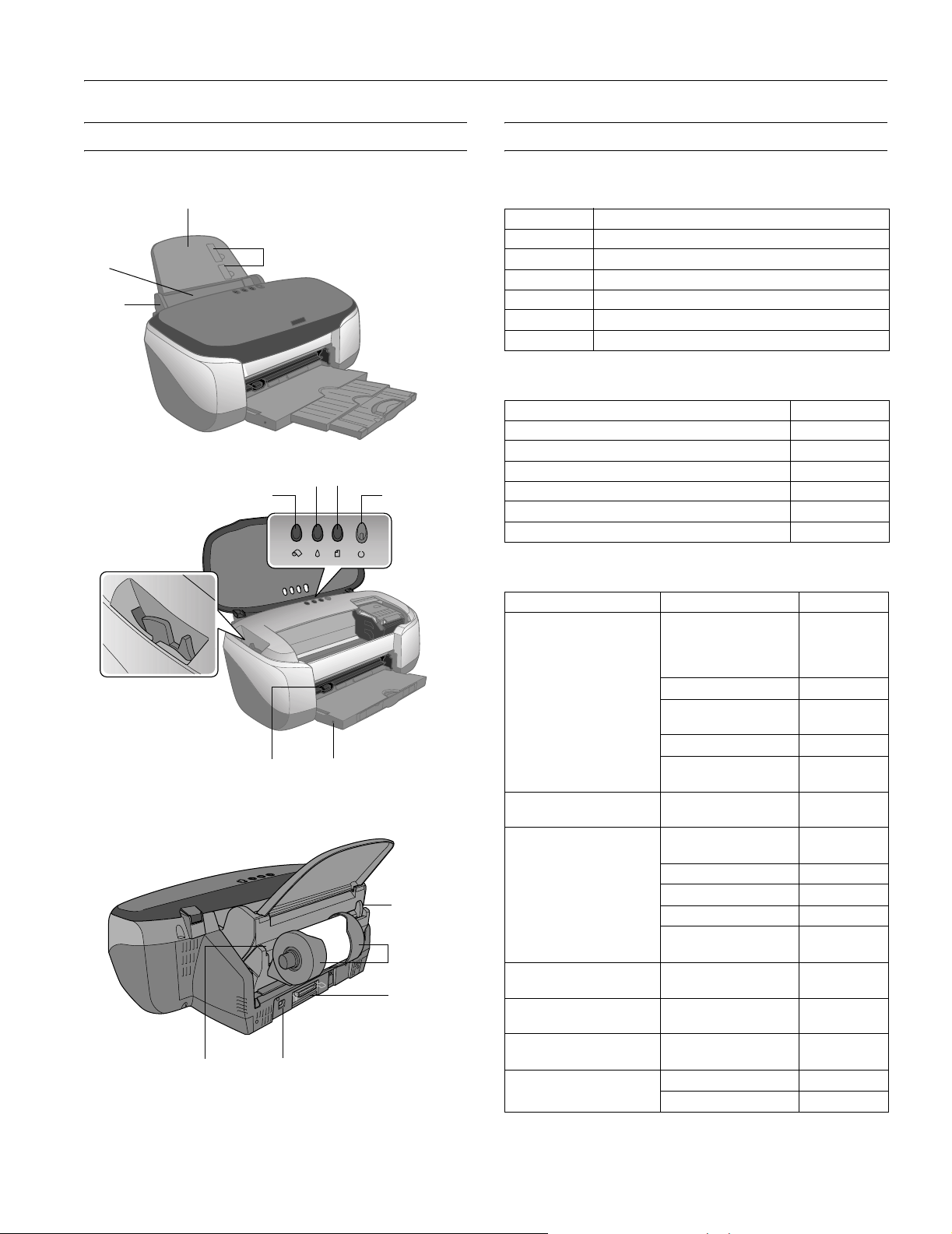
Printer Parts Accessories
EPSON Stylus Photo 960
Sheet
feeder
Edge
guide
Paper support
Roll paper button
Adjust lever
Auto cutter connector
Paper
stoppers
Ink
Paper
button
button
Photo basket mounting hole
USB portRoll paper feeder
Output tray and
extensions
Power button
Roll paper
edge guide
Roll paper
holders
Parallel port
Ink Cartridges
Cartridge Part number
Black T033120
Cyan T033220
Magenta T033320
Yellow T033420
Light Cyan T033520
Light Magenta T033620
User Replaceable Parts
Part name Part number
Paper support 1107944
Cover (Upper housing assembly) 1213253
Front sheet feeder (Guide plate CDR assembly unit) 1107949
Left roll holder (Frame, roll paper, left) 1113868
Right roll holder (Frame, roll paper, right) 1113869
Roll paper cutter (Auto cutter unit) 1108022
Media
EPSON paper name Size Part number
EPSON Glossy Photo Paper
(Photo Paper)
EPSON ColorLife
Paper
EPSON Premium Glossy
Photo Paper
EPSON Ink Jet
Transparencies
EPSON Matte Paper
Heavyweight
EPSON Double-Sided Matte
Paper
EPSON Premium Semigloss
Photo Paper
™
Photo
Letter S041141 (20)
A4 S041140
4 × 6 inches, with
perforated edges
4 × 6 inches, borderless S041682
Panoramic (8.3 × 23
inches)
Letter S041500
Letter S041286
4 × 6 inches, borderless S041682
5 × 7 inches, borderless S041464
4 inches × 26 feet (roll) S041302
8.3 inches × 32.8 feet
(roll)
Letter S041064
Letter S041257
Letter S041568
Letter S041331
4 inches × 26 feet (roll) S041329
S041649 (50)
S041271 (100)
S041272 (500)
S041134 (20)
S041671 (50)
S041145
S041667
S041376
10/02 EPSON Stylus Photo 960 - 1
Page 2
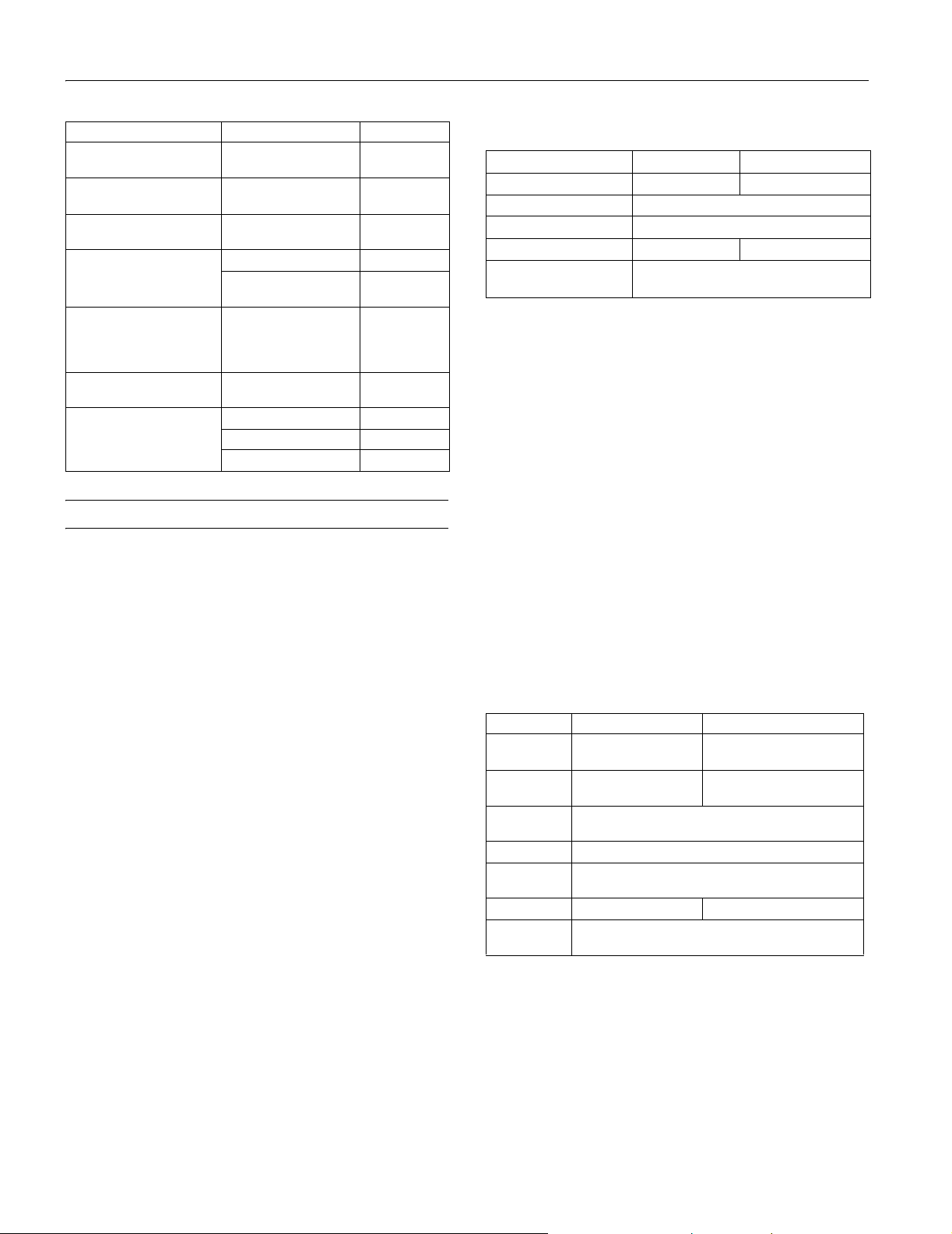
EPSON Stylus Photo 960
EPSON paper name Size Part number
EPSON Photo-Quality Self
Adhesive Sheets
EPSON Iron-On Transfer
Paper
EPSON Glossy Photo
Greeting Cards
EPSON Premium Luster
Photo Paper
EPSON Photo Stickers
(CD-ROM/Stickers)
EPSON Photo Stickers
(refill)
EPSON Premium Bright
White Paper
EPSON Photo Quality Ink
Jet Paper
A4 (8.3 × 11.7 inches) S041106
Letter S041153
Letter, perforated edges S041606
Letter S041405
8.3 inches × 32.8 feet
(roll)
®
Kit
A6 (4.1 × 5.8 inches) S041144-KIT
Letter S041586
Letter S041062
A4 S041061
Legal S041067
S041155
S041408
S041144
Printer Specifications
Printing
Printing method On-demand ink jet
Nozzle configuration
Black 192 nozzles (96 × 2)
Color 480 nozzles (96 each: cyan, magenta,
yellow, light cyan, light magenta)
Resolution Maximum 2880 × 1440 dpi
Print direction Bidirectional with logic seeking
Input buffer 256KB
Mechanical
Paper feed method Friction
Paper path Sheet feeder, top entry, front out
Sheet feeder
capacity 150 sheets of 17 lb (65.8 g/m
Dimensions
Printing Width: 20.3 inches (515 mm)
Depth: 26.1 inches (663 mm)
Height: 11.8 inches (299 mm)
Storage Width: 20.3 inches (515 mm)
Depth: 13.1 inches (332.8 mm)
Height: 8.2 inches (209 mm)
Weight 16.2 lb (7.4 kg) without ink cartridges
2
) paper
Electrical
Specification 120 V Model 220−240 V Model
Input voltage range* 99 to 132 V 198 to 264 V
Rated frequency range 50 to 60 Hz
Input frequency range 49.5 to 60.5 Hz
Rated current 0.3 A (max. 0.6 A) 0.2 A (max. 0.3 A)
Power consumption Approx. 12 W (ISO 10561 Letter Pattern)
Approx. 3 W in standby mode
* Check the label on the back of the printer for the printer’s voltage.
Environmental
Temperature
Operation 50 to 95 °F (10 to 35 °C)
Storage*
−4 to 140 °F (−20 to 60 °C)
1 month at 104 °F (40 °C)
Humidity (without condensation)
Operation 20 to 80% RH
*
Storage
*Stored in shipping container
5 to 85% RH
Safety Approvals
Safety standards UL 1950, CSA C22.2 No. 950
EMC FCC part 15 subpart B class B
CSA C108.8 Class B
Ink Cartridges
Specification Black ink cartridge Color ink cartridges
Color(s) Black Cyan, Magenta, Yellow, Light
Print capacity* 630 pages (ISO/IEC
10561 Letter pattern
Cartridge life 2 years from production date (if unopened);
6 months after opening package, at 77 °F (25 °C)
Storage −22 to 104 °F (−30 to 40 °C); 1 month at 104 °F (40 °C)
Transit −22 to 140 °F (−30 to 60 °C); 1 month at 104 °F (40 °C);
120 hours at 140 °F (60 °C)
Freezing ** 5 °F (−15 °C) −0.4 °F (−18 °C)
Dimensions 0.5 × 2.8 × 2.62 inches (W × D × H)
12.7 × 71.2 × 66.5 mm
* Based on continuous printing after ink replacement. Actual print
capacity may vary, depending on how often you turn on the printer
and clean the print head.
** Ink thaws and is usable after approximately 3 hours at
77 °F (25 °C).
Cyan, Light Magenta
440 pages (A4, 360 dpi, 5%
coverage each color)
2 - EPSON Stylus Photo 960 10/02
Page 3
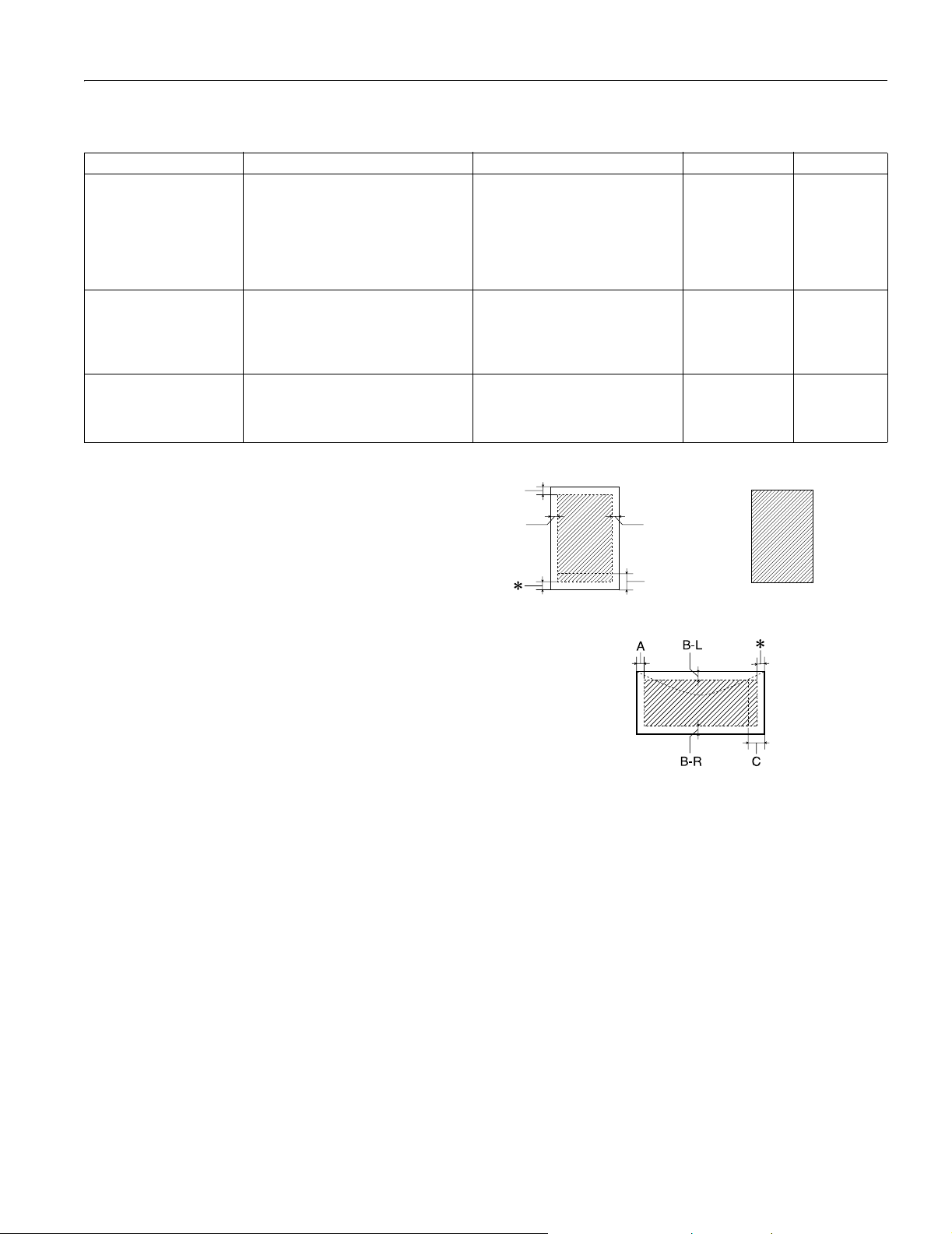
EPSON Stylus Photo 960
Paper
Media Size Paper types Thickness Weight
Single sheets Letter (8.5 × 11 inches)
Envelopes No. 10, 4.1 × 9.5 inches (104 × 241
Special papers, cards,
transparencies, transfer
paper, self-adhesive sheets,
and photo stickers
Legal (8.5 × 14 inches)
Half letter (5.5 × 8.5 inches)
Executive (7.5 × 10 inches)
A4 (8.3 × 11.7 inches)
A5 (5.8 × 8.3 inches)
A6 (4.1 × 5.8 inches)
mm)
DL, 4.3 × 8.7 inches (110 × 220 mm)
C6, 4.4 × 6.4 inches (114 × 162 mm)
132 × 220 mm (5.2 × 8.7 inches)
Various sizes. See table on page 1. Coated papers distributed by
Plain bond paper 0.003 to 0.004
inch (0.08 to
0.11 mm)
Plain bond paper or air mail paper 0.006 to 0.02 inch
(0.16 to 0.52 mm)
——
EPSON. Includes borderless papers
of various types and sizes. See table
on page 1.
17 to 24 lb
(64 to 90 g/m
12 to 20 lb
(45 to 75 g/m
2
)
2
)
Note: Load paper into the sheet feeder short edge first.
EPSON cannot attest to the quality of any non-EPSON
brand or type of paper. Always test samples of paper stock
before purchasing large quantities or printing large jobs.
Poor quality paper may reduce print quality and cause paper
jams and other problems. If you encounter problems,
switch to a higher grade of paper.
Do not load curled or folded paper.
Use papers under these conditions:
Temperature: 59 to 77 °F (15 to 25 °C)
Humidity: 40 to 60% RH
Printable area
A
B-L B-R
C
Single sheets/index cards
A: The minimum top margin is 0.12 inch (3 mm).
B-L: The minimum left margin is 0.12 inch (3 mm).
B-R: The minimum right margin is 0.12 inch (3 mm)
C: The minimum bottom margin is 0.55 inch (14 mm) for single
sheets (including panoramic size) and ink jet cards, and 0.78 inch
(20 mm) for envelopes.
* You can extend the minimum bottom mar gin to 0.12 inch (3.0 mm)
by selecting Maximum as the Printable Area setting. However,
print quality may decline in the expanded area. You can also print
to the edges of the sheet on certain kinds of paper; see page 6.
Borderless
Envelopes
10/02 EPSON Stylus Photo 960 - 3
Page 4

EPSON Stylus Photo 960
Control Panel
To diagnose some problems, check the printer’s control panel,
as described below, or run a printer check (see page 8).
Roll paper
button
Ink light
and button
Paper light
and button
Follow the guidelines in this table when you check the control
panel lights:
Green P power light
flashes
Red
m paper light on Your paper ran out. Load more paper and
m paper light flashes Paper is jammed in the printer.
Red
The printer is receiving a print job,
replacing an ink cartridge, charging ink, or
cleaning the print head.
press the
Press the
jammed paper. If the light is still flashing,
open the cover and remove all the paper,
including any jammed or torn pieces.
Then reload paper and press the
button to continue printing.
m button.
m paper button to eject the
Power light
and button
m paper
Green P power light and
m paper lights flash;
red
H ink light on
red
P power light, red
Green
m paper light, and red H ink
light all flash
Green
P power light off The printer is not receiving power. Try
Jammed paper may be blocking the print
head, or you may have an internal error.
Turn off the printer, open the cover, and
check for any jammed paper. Also, make
sure you removed all the packing
material, as described on the Start Here
sheet. Then turn the printer back on. If
the error isn’t cleared, contact your dealer
or EPSON.
The printer may have an internal error.
Turn off the printer, wait a few seconds,
and turn it on again. If the lights are still
on, contact your dealer or EPSON.
these solutions:
❏ Make sure the printer is turned on.
❏ Turn off the printer, plug in the power
cord securely, and turn the printer on
again.
❏ Make sure the outlet is working and
is not controlled by a switch or timer.
If in doubt, try another outlet.
Replacing Ink Cartridges
When the red H ink light stays on, one of your cartridges is
empty. You cannot print when a cartridge is empty.
When a cartridge is more than six months old, you may need
to replace it if printouts don’t look their best. If the quality
doesn’t improve after cleaning and aligning the print head,
you can replace the cartridge even if the red H ink light is off.
You can also set the adjust lever to the
! position, pull the jammed paper out,
then return the lever to the
If you’re using roll paper, press the
roll paper button. If the roll paper or cutter
are jammed, you may need to remove
the paper, then reload it to continue
printing.
Red
H ink light flashes One of the ink cartridges is low on ink.
Red
H ink light is on One of the ink cartridges is out of ink.
Check the message that appears on your
screen to determine which cartridge is
low. Make sure you have a replacement
cartridge.
Follow the instructions beginning on
page 4 to replace the empty cartridge. If
the
H ink light remains on after you’ve
replaced a cartridge, you may have
installed a cartridge your printer can’t use.
Check the number on the cartridge
package to make sure you’ve installed
the correct cartridge.
m position.
z
Caution: To avoid damaging the printer, never move the
print head by hand.
Leave the empty cartridge installed in the printer until you
have obtained a replacement. Otherwise ink remaining in
the print head nozzles may dry out.
Use these EPSON ink cartridges within six months of
installing them and before the expiration date on the package:
Black T033120
Cyan T033220
Magenta T033320
Yellow T033420
Light Cyan T033520
Light Magenta T033620
Caution: To ensure good results, use genuine EPSON ink
cartridges and do not refill them. Other products may cause
damage to your printer not covered by EPSON’s warranty.
When you need new ink cartridges, contact your dealer or call
the EPSON Store at (800) 873-7766. You can also visit the
SM
EPSON Store at www.epsonstore.com (U.S. sales only). In
Canada, please call (800) 463-7766 for dealer referral.
4 - EPSON Stylus Photo 960 10/02
Page 5

EPSON Stylus Photo 960
Make sure you have a new ink cartridge before you begin.
Once you start replacing a cartridge, you must complete all
the steps in one session.
1. Make sure the printer is turned on and not printing. (The
green P power light should be on, but not flashing.) Then
open the printer cover.
2. Press and release the H ink button. The print head moves to
the left, and the cartridge that needs to be replaced stops
under the _ ink out mark.
Ink out
mark
3. Press and release the H ink button again.
❏ If more than one ink cartridge is empty, the next
cartridge moves under the _ ink out mark. This
happens after you press the H ink button for every ink
cartridge that needs to be replaced.
❏ If all the empty cartridges have been identified, the print
head moves to the ink cartridge replacement position.
4. Open the cartridge cover.
5. Press in the tab on the back end of the empty cartridge to
unlock it. Then squeeze both tabs, lift the cartridge out of
the printer, and dispose of it carefully.
6. Remove the new cartridge from its package.
Caution: Don’t touch the green circuit board on the back of
the cartridge; you may inhibit normal operation and printing.
7. Slide the new cartridge into its slot. The side with the green
circuit board goes in the back of the slot.
8. Press the cartridge down until it clicks into place.
9. If you need to replace any other ink cartridges, repeat steps
5 through 8. Then close the cartridge cover.
10. Close the printer cover and press the H ink button. The
printer moves the print head and begins charging the ink
delivery system.
The lights flash and the printer makes noise. Charging takes
about one minute. When it’s finished, the P power light
stops flashing and stays on.
Caution: Never turn off the printer while the Ppower light
is flashing, unless the printer hasn’t moved or made noise
for more than 5 minutes.
Printing on Special Media
Warning: If ink gets on your hands, wash them thoroughly
with soap and water. If ink gets into your eyes, flush them
immediately with water.
Select the Media Type setting according to these guidelines:
For this paper name...
Plain paper and envelopes
EPSON Premium Bright White Paper
EPSON Iron-On Transfer Paper 360 dpi Ink Jet Paper
EPSON Photo Quality Ink Jet Paper
EPSON Photo Quality Ink Jet Cards
EPSON Photo Quality Self Adhesive
Sheets
EPSON Matte Paper Heavyweight
EPSON Double-Sided Matte Paper
EPSON Photo Paper
EPSON Panoramic Photo Paper
EPSON Glossy Photo Paper (including roll
paper)
EPSON Photo Quality Glossy Paper
EPSON Glossy Photo Greeting Cards
Select this Media Type
setting
Plain paper
Photo Quality Ink Jet Paper
Matte Paper - Heavyweight
Photo Paper
Glossy Photo Paper
10/02 EPSON Stylus Photo 960 - 5
Page 6

EPSON Stylus Photo 960
For this paper name...
EPSON Premium Glossy Photo Paper Premium Glossy Photo Paper
EPSON Photo Stickers Photo Quality Glossy Film
EPSON Ink Jet Transparencies Ink Jet Transparencies
EPSON ColorLife Photo Paper ColorLife Photo Paper
EPSON Premium Luster Photo Paper
(including roll paper)
EPSON Premium Semigloss Photo Paper
(including roll paper)
Select this Media Type
setting
Premium Luster Photo Paper
Premium Semigloss Photo
Paper
Paper Loading Guidelines
Caution: Don’t use the cleaning sheets that may be
included with your special media; they may damage the
printer.
❏ Always load paper short edge first, even when printing
landscape-oriented pictures.
❏ Always handle sheets by the edges, and don’t touch the
printable surface.
❏ Be sure to load the printable (whiter) side of the paper face
up in the sheet feeder.
❏ Never load paper above the arrow marks inside the edge
guides. For specific paper loading guidelines, see the table to
the right.
❏ In addition to the
the correct
software.
❏ Make sure the adjust lever is set to the m position.
❏ If ink smears on thicker paper, try printing with the lever set
to the ^ position.
❏ If there are protective sheets between the sheets of paper or
film, be sure to remove the protective sheets before printing.
❏ Some special media have a cut corner that you need to
position on the upper right.
❏ If you experience paper feeding problems, try loading fewer
sheets.
Media Type setting, remember to select
Paper Size for your media in the printer
❏ You can load the following number of sheets of EPSON
special media:
For this paper name...
EPSON Premium Bright White Paper
EPSON Photo Quality Ink Jet Paper
EPSON Glossy Photo Paper
EPSON Photo Paper
EPSON All Purpose Glossy Paper
EPSON Photo Quality Ink Jet Cards Up to 30 cards with the
EPSON Matte Paper Heavyweight Up to 20 sheets with the
EPSON Ink Jet Transparencies Up to 10 sheets
EPSON Premium Semigloss Photo Paper
EPSON Premium Glossy Photo Paper
EPSON Premium Luster Photo Paper
EPSON ColorLife Photo Paper
EPSON Double-Sided Matte Paper
EPSON Glossy Photo Greeting Cards
EPSON Photo-Quality Self Adhesive Sheets
EPSON Iron-On Transfer Paper
EPSON Photo Stickers
Load this number of
sheets
Up to 30 sheets
included support sheet
beneath the stack
included support sheet
beneath the stack
One sheet at a time
Printing Borderless Photos on Cut Sheets
You can print your photos with no margins, extending the
image all the way to the edges of the page. (Not available with
Macintosh OS X.) Borderless printing is available for your
printer on these papers and sizes:
Paper name Sizes Media Type setting
Glossy Photo Paper 4 × 6 inches, borderless Glossy Photo Paper
Premium Glossy
Photo Paper
Printing Borderless Photos in Windows
1. Start your photo program and open your photo file.
4 × 6 inches, borderless
5 × 7 inches, borderless
Premium Glossy
Photo Paper
6 - EPSON Stylus Photo 960 10/02
2. Click
File > Print. Then click Preferences or Properties.
3. Select the correct Media Type for the paper you’re using.
4. Click the
Paper tab. Then choose Sheet Feeder as the
Paper Source.
5. Click the
click
6. Select your Paper Size setting and click
or
Borderless checkbox. Read the message and
OK.
OK. Then click OK
Print.
Page 7

EPSON Stylus Photo 960
Printing Borderless Photos on Mac OS 8.6 to 9.x
1. Start your photo program and open your photo file.
2. Click
3. Select your Paper Size. Then choose
File > Page Setup.
Auto Sheet Feeder as
the Paper Source.
4. Click the
click
5. Click
Borderless checkbox. Read the message and
OK. Then click OK to close the dialog box.
File > Print.
6. Select the Media Type for the paper you’re using. Then
click
Print.
Managing Color with Custom Profiles
Follow the steps in this section to use custom profiles for
printing with Adobe
Photoshop 6.0). You’ll also need to use profile-building
software to create your profiles, such as Monaco Systems
MonacoEZcolor
Printing a Custom Profile Test Target
Follow these steps to create individual custom profile test
targets for each paper type you’ll be printing on:
1. Start your profile creation software and follow the
manufacturer’s instructions to open and prepare your test
target file.
2. When you’re ready to print the test target, select
Print
.
3. Windows: Click the
4. Select these settings in the printer settings window:
Media Type: Select the paper type you’ll be printing on
when you print with the profile.
Source Space: It doesn’t matter which source space you’re
using at this time.
Print Space - Profile: Select
5. Click
6. Select these settings in the Advanced window:
Custom, then click the Advanced button.
Color Management: Select
Print Quality: We recommend that you select
Photo - 1440 dpi, though you can select a lower or higher
quality setting.
®
Photoshop® (the instructions cover
™
or GretagMacbeth® ProfileMaker.
Properties or Preferences button.
Same As Source.
No Color Adjustment.
™
File >
™
7. Click
8. Click
OK to return to the printer settings window.
OK (Windows) or Print (Macintosh) to print your
test page.
9. Repeat these steps to print a test target for each paper type
that you’ll be printing on.
Creating Your Custom Profile
Follow the instructions provided with your profile-building
software (such as Monaco Systems MonacoEZcolor or
GretagMacbeth ProfileMaker) to create your custom profile
using the test target your printed. Once you create the profile,
be sure to place it in the correct folder on your computer, as
recommended by Microsoft
®
or Apple.
®
Printing With Your Custom Profile
1. Start Photoshop, open your image file, and make sure it is
tagged with the appropriate source profile. (See your
Photoshop documentation for instructions.)
Note: We recommend the ColorMatch RGB source profile
for RGB image files.
2. Select File > Print.
3. Windows: Click the
4. Select these settings in the printer settings window:
Media Type: Select the type of paper for which you created
the custom profile (see “Printing a Custom Profile Test
Target”).
Source Space: Select
Print Space - Profile: Select your custom printer profile
from the pull-down menu.
Print Space - Intent: Select
5. Click
6. Select
Custom, then click the Advanced button.
No Color Adjustment as the Color Management
setting.
7. Select the same settings on the Advanced window that you
selected when you printed the test target (see “Printing a
Custom Profile Test Target”).
8. Click
9. Click
OK to close the Advanced window.
OK (Windows) or Print (Macintosh) to print your
photo.
Properties or Preferences button.
Document: ColorMatch RGB.
Relative Colorimetric.
High Speed and Edge Smoothing: We recommend that you
turn off these options.
10/02 EPSON Stylus Photo 960 - 7
Page 8

EPSON Stylus Photo 960
Testing the Printer
You can run a printer check to determine whether a problem
comes from the printer itself or some other source.
1. Turn off your printer and computer. Then disconnect the
interface cable from the printer.
2. Load letter-size plain paper in the printer.
3. Hold down the m paper button, then press and release the
P power button. When printing starts, release the m paper
button.
A test page prints showing the printer’s ROM version
number, an ink counter code, and a nozzle check pattern.
(If the pattern has gaps, see “Cleaning the Print Head”
below.)
If the test page prints, the problem probably lies in your
software settings, interface cable, or computer, or your
software may not be installed correctly.
If the check page doesn’t print, you may have a problem
with your printer. Try the solutions in the Printer Basics
book.
4. Turn off the printer, reconnect the interface cable, then
turn on your printer and computer.
3. Windows: Right-click the printer icon on the
Windows taskbar, and then click
Macintosh 8.6 to 9.x: Choose
Head Cleaning.
Print from your application’s
File menu. Then click the Utility button. On the
Utility menu, click the
Macintosh OS X: Open your
double-click
EPSON Printer Utility. Select SP 960 in the
printer list and click
Head Cleaning button.
Applications folder and
OK. Then click Head Cleaning.
4. Follow the instructions on the screen to clean the print
head. Cleaning takes about 45 seconds, during which the
printer makes some noise and the green Ppower light
flashes.
Caution: Never turn off the printer while the Ppower light
is flashing, unless the printer hasn’t moved or made noise
for more than 5 minutes.
5. When the Ppower light stops flashing, do the following:
Windows: Click
Print.
Macintosh: Click
Print nozzle check pattern. Then click
Confirmation, then click Next.
The nozzle check pattern prints:
Cleaning the Print Head
If your printouts are unexpectedly light or are missing colors,
or dots or lines are missing from the image, you may need to
clean the print head. This unclogs the nozzles so they can
deliver ink properly. Print head cleaning uses ink, so clean it
only if quality declines.
This section explains how to clean the print head using the
Head Cleaning utility. This is the recommended method
when the printer is connected directly to your computer (not
over a network).
You can also clean the print head by holding down the H ink
button on the printer’s control panel for three seconds when
the red H ink light is off.
Note: When you don’t turn on your printer for a long time,
the print quality may decline. It’s a good idea to turn on
your printer at least once a month to maintain good print
quality.
1. Make sure the printer is turned on but not printing, and the
red H ink light is off. (If the H ink light is flashing or on, you
need to replace an ink cartridge; see page 4 for details.)
2. Load letter-size paper.
6. If the nozzle check pattern has no gaps in its lines, click
Finish.
If the pattern has any gaps, click
Clean to clean the print
head again. If you don’t see any improvement after cleaning
three or four times, see the solutions in the Printer Basics
book.
Aligning the Print Head
If your printouts contain misaligned lines, you may need to
align the print head. Your printer must be connected to a local
port, not on a network, to use the Print Head Alignment
utility. Follow these steps:
1. Turn on the printer.
2. Load several sheets of EPSON Photo Quality Ink Jet paper
or letter-size plain paper. (For best results, we recommend
Photo Quality Ink Jet paper.)
3. Windows: Right-click the printer icon on the
Windows taskbar, and then click
Print Head Alignment.
8 - EPSON Stylus Photo 960 10/02
Page 9

EPSON Stylus Photo 960
Macintosh 8.6 to 9.x: Choose
Print from your application’s
File menu. Then click the Utility button. On the
Utility menu, click the
Macintosh OS X: Open your
double-click
EPSON Printer Utility. Select SP 960 in the
printer list and click
Alignment
.
Print Head Alignment button.
Applications folder and
OK. Then click Print Head
4. Follow the instructions on the screen to print a test page.
You see this window:
5. Look at the four rows of patterns on your printout. For each
row, select the pattern with the two vertical lines most
precisely printed on top of each other. Enter the number of
the best pattern for each row in the corresponding box on
the screen. Then click
aligned pattern for one or more rows, click
Next. (If you can’t find a perfectly
Realignment to
print another test page and repeat this step.)
7. After it prints, remove and reload the test page as shown in
the window, with pattern row #1 on the right.
8. Click
Print again to print the second row of the test page.
9. Repeat steps 7 and 8 to print the third row of the test page.
You see this screen:
10. On the test page, select the least
grainy box in each column. Enter
the number of the best looking
box in the corresponding boxes on
the screen.
11. If box 5 is the least grainy in all the
rows, click
Finish.
If box 5 is the best in one or more
rows, but you need to realign
other rows, click
Realignment.
This restarts the horizontal
alignment process; repeat steps 6
through 11.
6. Click
Print on the next window to print the next test page.
You see this window:
Cleaning the Printer
To keep your printer working at its best, you should clean it
several times a year. Follow these steps:
1. Turn off the printer and wait for the green Ppower light to
go out.
2. Unplug the power cord and disconnect the printer cable.
3. Remove all the paper, then use a soft brush to clean the
sheet feeder.
4. If the outer case or the inside of the sheet feeder is dirty,
clean it with a soft cloth dampened with mild detergent.
Keep the printer cover closed to prevent water from getting
inside.
10/02 EPSON Stylus Photo 960 - 9
Page 10

EPSON Stylus Photo 960
5. If the inside of the printer accidentally gets soiled with ink,
use a damp cloth to wipe only the area illustrated below:
Clean here
Caution: Don’t touch the gears or any other parts inside
the printer.
Never use a hard or abrasive brush, or benzine, alcohol, or
thinner for cleaning. They can damage the printer
components and case.
Don’t get water on the printer components and don’t spray
lubricants or oils inside the printer.
Transporting the Printer
If you need to ship your printer, you must remove the ink
cartridges and prepare the printer for transportation in its
original box or a similar one.
1. Turn on the printer, then press and release the H ink
button.
2. Open the printer cover, then open the cartridge cover.
3. Remove the cartridges. For each cartridge, press in the tab
on the back, then squeeze both tabs and lift the cartridge
out of the printer.
4. Set each cartridge down on a sheet of paper or plastic with
the label on top facing upward. Pack the cartridges
separately in sealable plastic bags.
5. Close the cartridge cover and press the H ink button. The
print head moves to its home position.
6. Turn off the printer and unplug the power cord from the
electrical outlet. Then disconnect the printer cable and
power cord from the printer.
7. Remove any paper from the printer, then remove the paper
support, roll paper holder, basket, and automatic roll paper
cutter, if they’re installed.
8. Open the printer cover. Tape the ink cartridge holder to the
printer case, as shown below. Then close the printer cover.
Caution: Be sure to remove the tape after installing the
printer in its new location.
Tape the ink cartridge
holder to the printer case
9. Close the output tray.
10. Repack the printer and its attachments in the original box
using the protective materials that came with them. See
your Start Here sheet.
Keep the printer level as you transport it.
After transporting the printer, remove the tape securing the
ink cartridge holder and reinstall the ink cartridges as
described on page 4.
Then test your printer. If you notice a decline in print quality,
clean the print head as described on page 8; if output is
misaligned, align the print head as described on page 8.
Related Documentation
PL-SP960 EPSON Stylus Photo 960 Parts Price List
CPD-14810 EPSON Stylus Photo 960 Start Here
CPD-14811 EPSON Stylus Photo 960 Printer Basics
CPD-14812 EPSON Stylus Photo 960 CD-ROM with
Reference Guide
10 - EPSON Stylus Photo 960 10/02
