Page 1
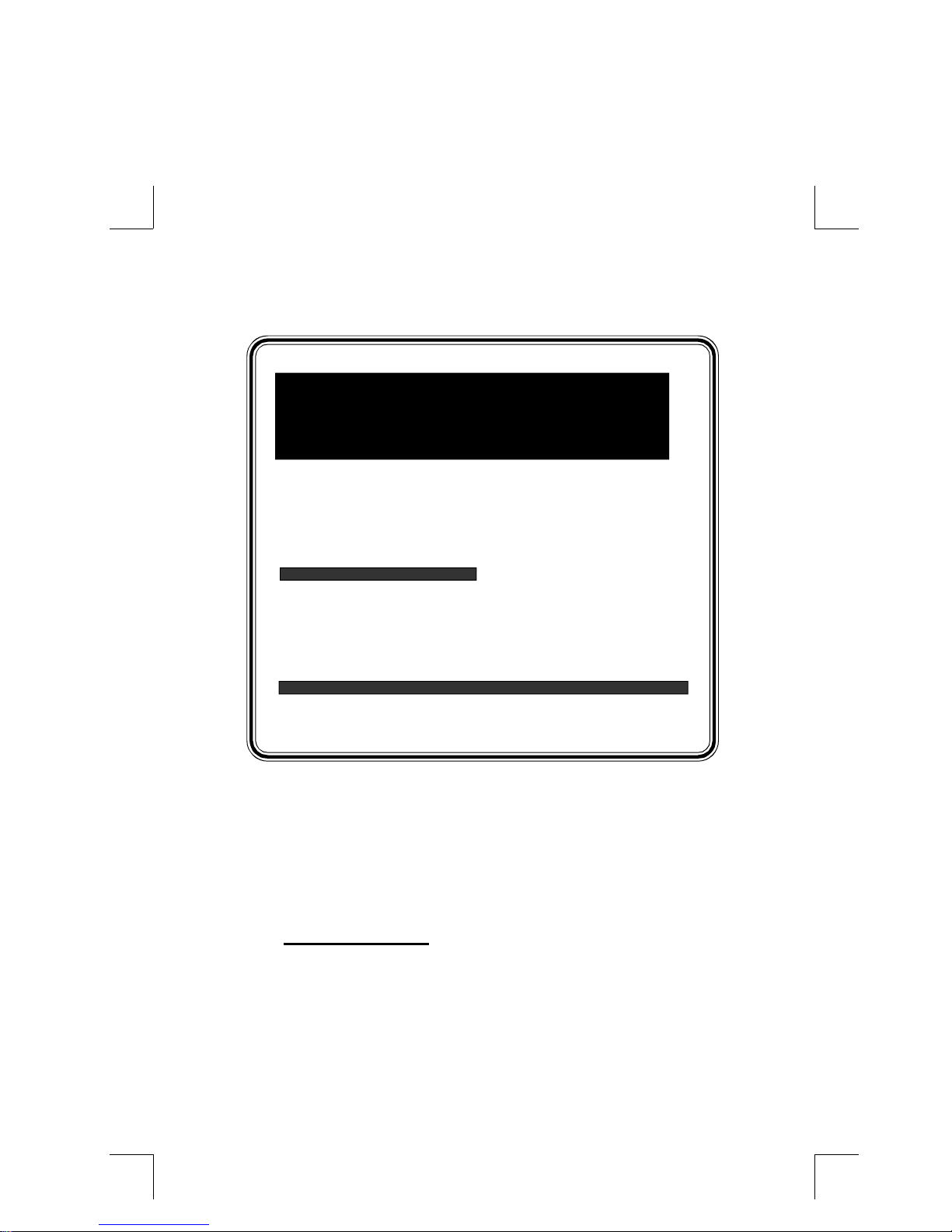
82440FX PCIset
PP6-NF
ISA PCI
with Onboard PCI IDE and Super Multi-I/O.
TRADEMARK
All products and company names are
trademarks or registered trademarks of
their respective holders.
The specification is subject to change without notice.
MotherBoard
Page 2
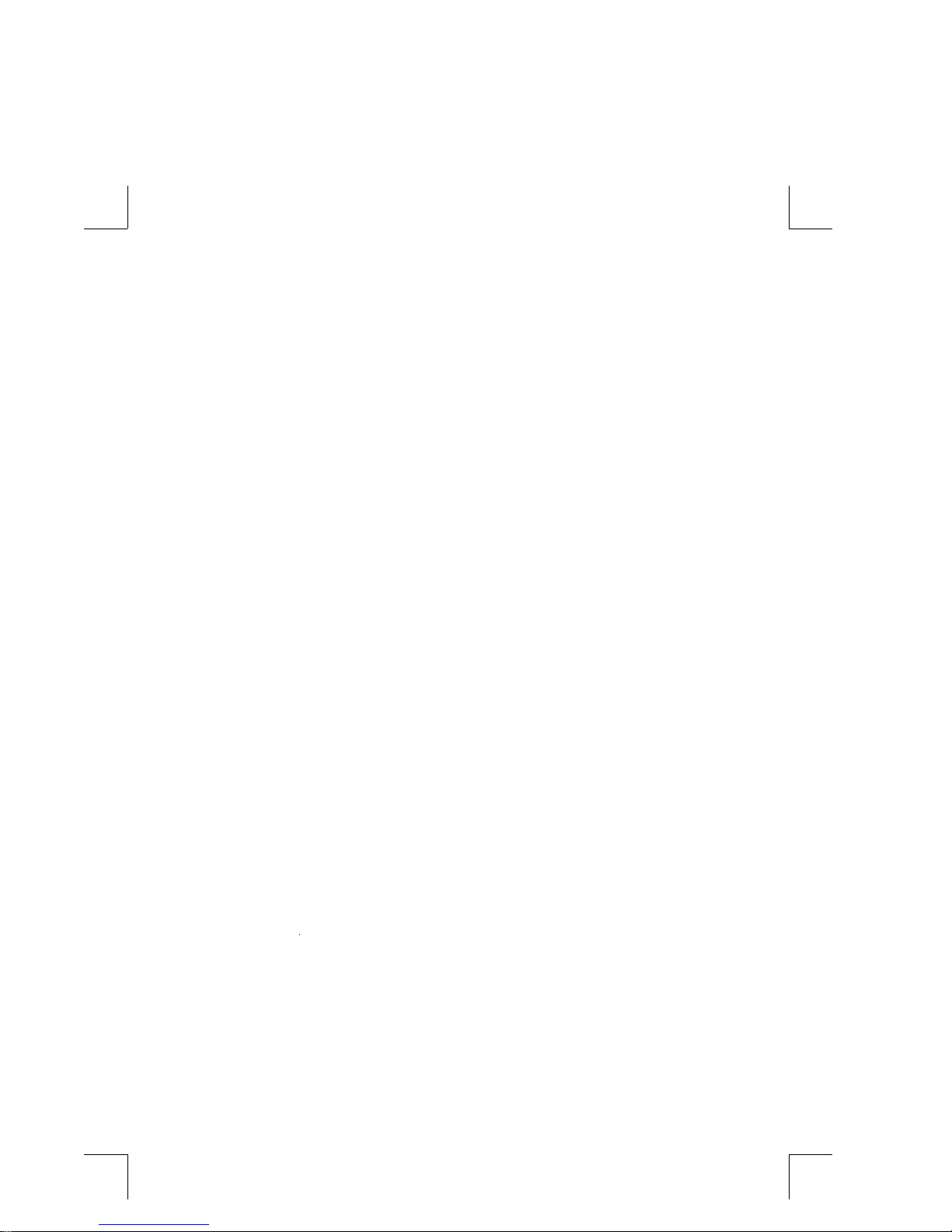
-THIS PAGE INTENTIONALLY LEFT BLANK-
Page 3
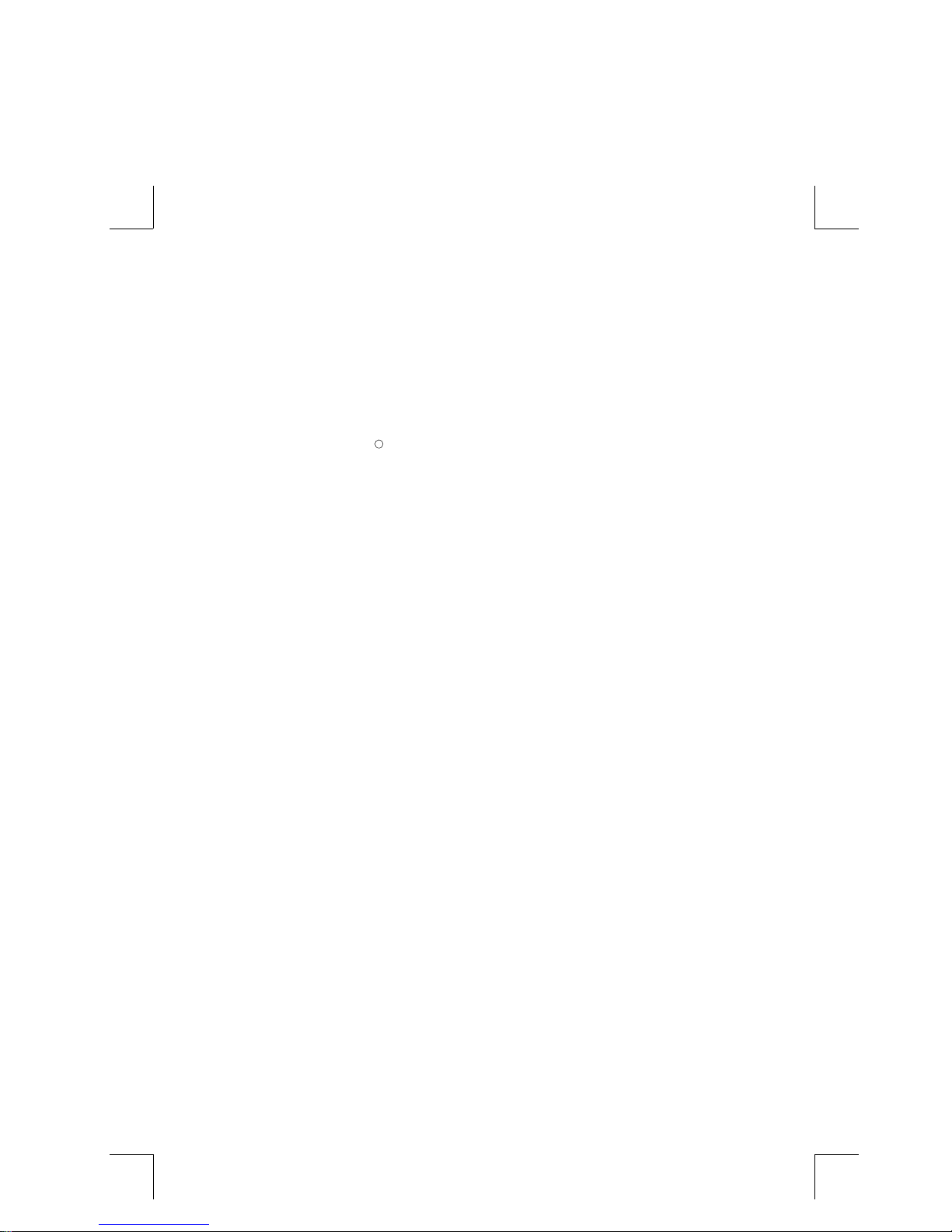
Contents
page
Chapter 1 - Introduction ................................................ 1-1
1-1 Pentium Pro Processor Overview .................................1-1
1-2 Specification.................................................................1-2
R
Chapter 2 - Hardware Design......................................... 2-1
2-1 Motherboard Layout .....................................................2-1
PP6-NF Board Layout...................................................2-2
System Block Diagram .................................................2-3
2-2 Connectors and Jumpers ...............................................2-4
2-3 System Memory Configuration .....................................2-7
2-4 Integrated PCI Bridge...................................................2-9
Chapter 3 - ATX Form-Factor Overview....................... 3-1
Chapter 4 - Award BIOS SETUP...................................4-1
4-1 Standard CMOS Setup .................................................4-2
4-3 BIOS Features Setup ....................................................4-2
4-3 Chipset Features Setup .................................................4-6
4-4 Power Management Setup ............................................4-8
4-5 PNP/PCI Configuration ................................................4-10
4-6 Integated Peripherals....................................................4-12
4-7 Load Setup Defaults .....................................................4-14
4-8 Change Supervisor or User password............................4-15
4-9 IDE HDD Auto Detection.............................................4-16
4-10 HDD Low Level Format ...............................................4-18
4-11 Save & Exit Setup ........................................................4-18
4-11 Exit Without Saving .....................................................4-18
Chapter 5 - Onboard Technical Information................... 5-1
5-1 I/O & Memory Map.....................................................5-1
5-2 Time & DMA Channels Map .......................................5-2
5-3 Interrupt Map...............................................................5-2
5-4 RTC & CMOS RAM Map ............................................5-3
Appendix A: Post Codes...................................................................5-4
Appendix B: I/O Connector .............................................................5-8
Page 4
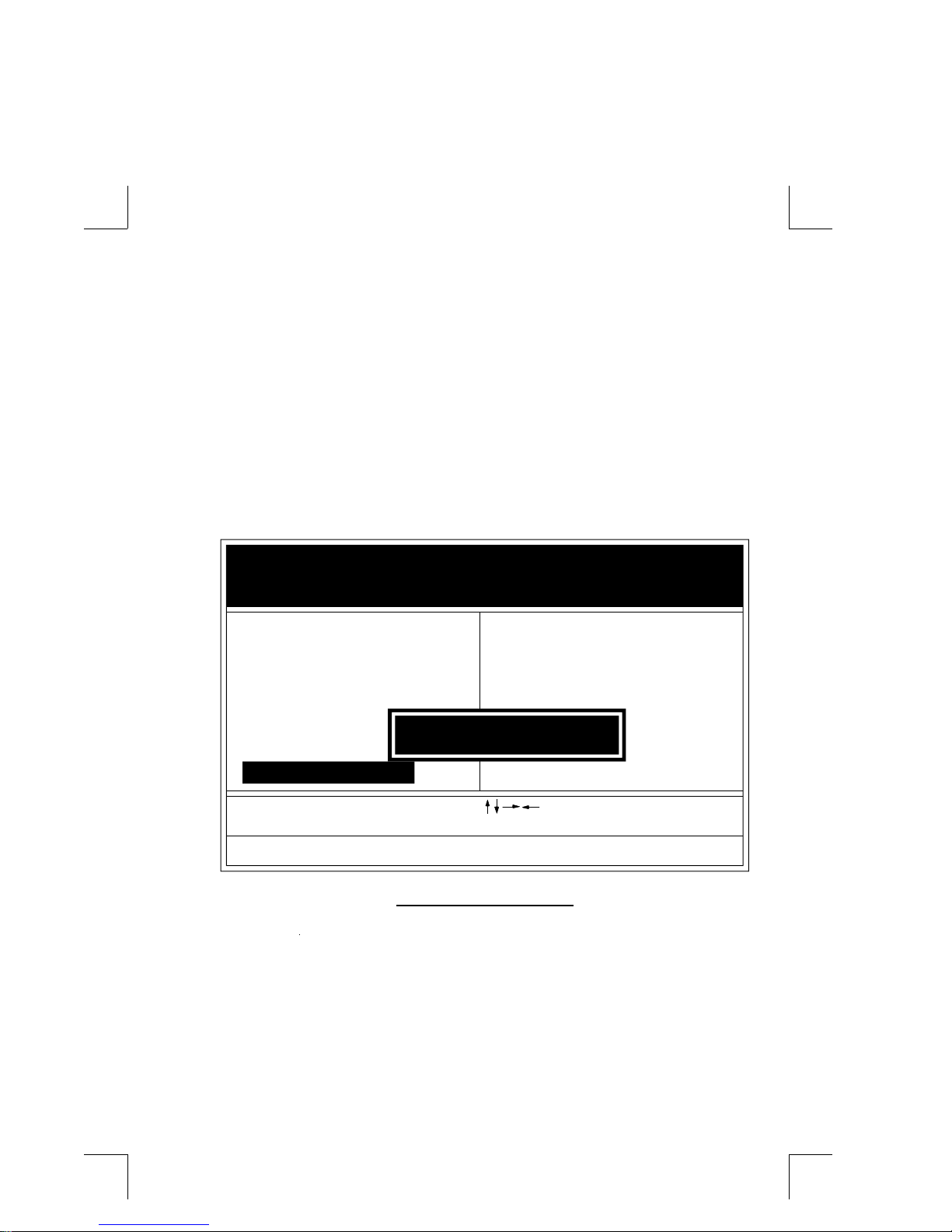
NOTE :
The "LOAD SETUP DEFAULTS" function loads the system default data directly
from ROM and initializes associated hardware properly. This function will be
necessary when you accept this motherboard, or the system CMOS data is corrupted.
ROM PCI/ISA BIOS
CMOS SETUP UTILITY
AWARD SOFTWARE, INC.
STANDARD CMOS SETUP SUPERVISOR PASSWORD
BIOS FEATURES SETUP USER PASSWORD
CHIPSET FEATURES SETUP IDE HDD AUTO DETECTION
POWER MANAGEMENT SETUP HDD LOW LEVEL FORMAT
PNP/PCI CONFIGURA ETUP
INTEGRATED PERIPH SAVING
LOAD SETUP DEFAULTS
ESC: QUIT :SELECT ITEM
F10:Save & Exit Setup (Shift)F2 :Change Color
Load Setup Defaults Except Standard COMS SETUP
Load SETUP Default (Y/N)? Y
LOAD SETUP DEFAULT
Page 5
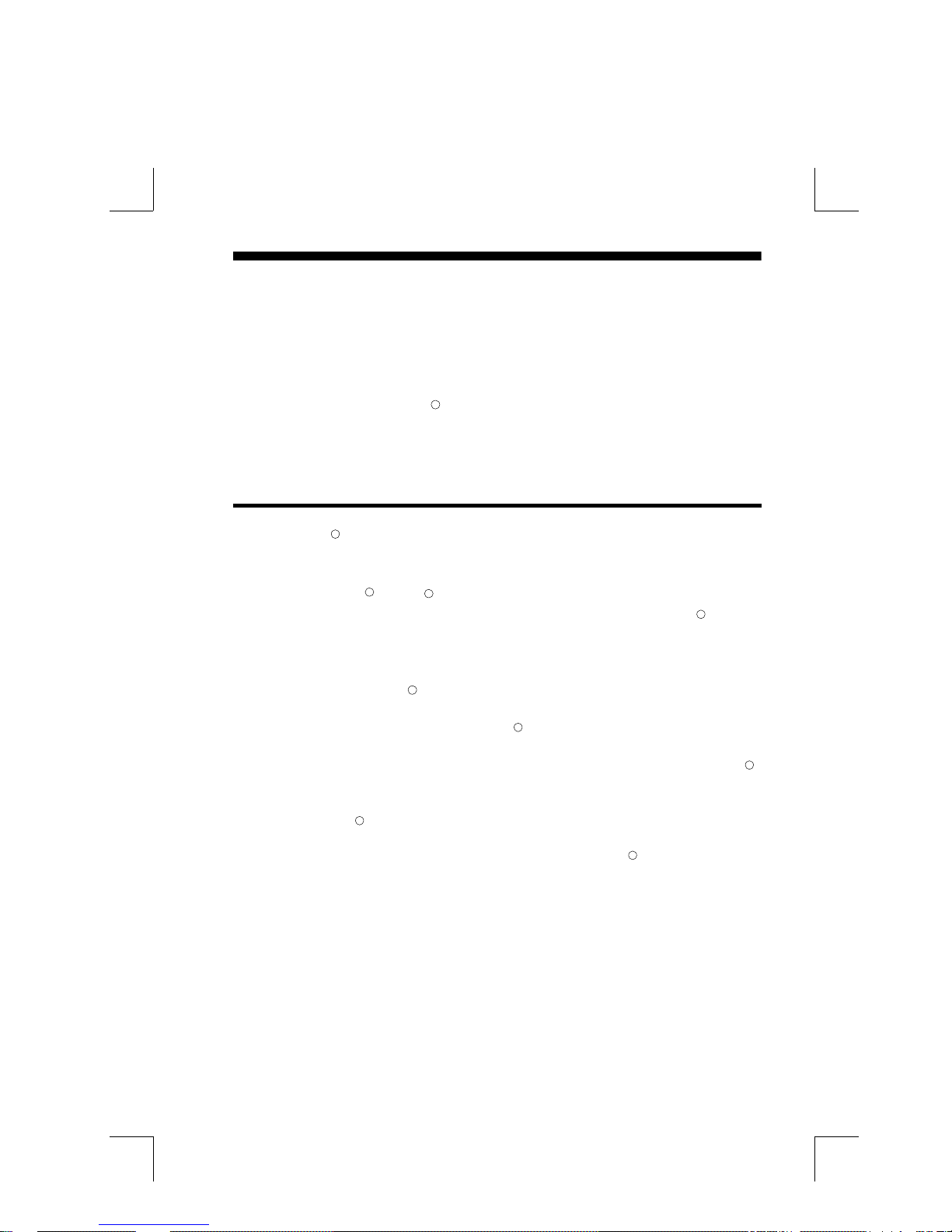
Introduction 1-1
Chapter 1
Introduction
The PP6-NF motherboard is a high performance system hardware
based on Intel Pentium Pro processor and is equipped with four PCI slots,
four standard ISA slots, Super Multi-I/O controller and dual ports PCIIDE connectors for the future expansion. The hardware dimension is Full
ATX form factor with four layer design technology.
R
1-1 Pentium Pro Processer Overview
The Intel Pentium Pro Processor is the 6th generation in the Intel
386
R
R
TM
Intel 486TM, and Pentium family of processors. The Pentium Pro
,
R
Processor has several key features such as 12-stage superpipeline architecture, Built-in 256KB/512KB cache, Out of order execution, dynamic
branch prediction & speculative execution and a pipestage time 33 percent
less than the Pentium Processor, which helps achieve a higer clock rate
on any given Process. It will be superpipelined for high clock speed from
150MHz up to 233MHz. The Pentium Pro Processor was used to the
R
R
Dynamic Execution that is the combination of improved branch prediction, speculative execution and data flow analysis that enables the Pentium
Pro processor to deliver its superior performance from CPU architecture.
The Pentium Pro Processor is a 64 bit processor with RISC technology. It
requires 32-bit applications (like Microsoft Windows NT and OS/2) to
optimize its capabilities and performances. The Pentium Pro processor
R
R
delivers best value for businesses moving to 32-bit computing when useing
the 32-bit Operating System and Applications.
R
R
Page 6
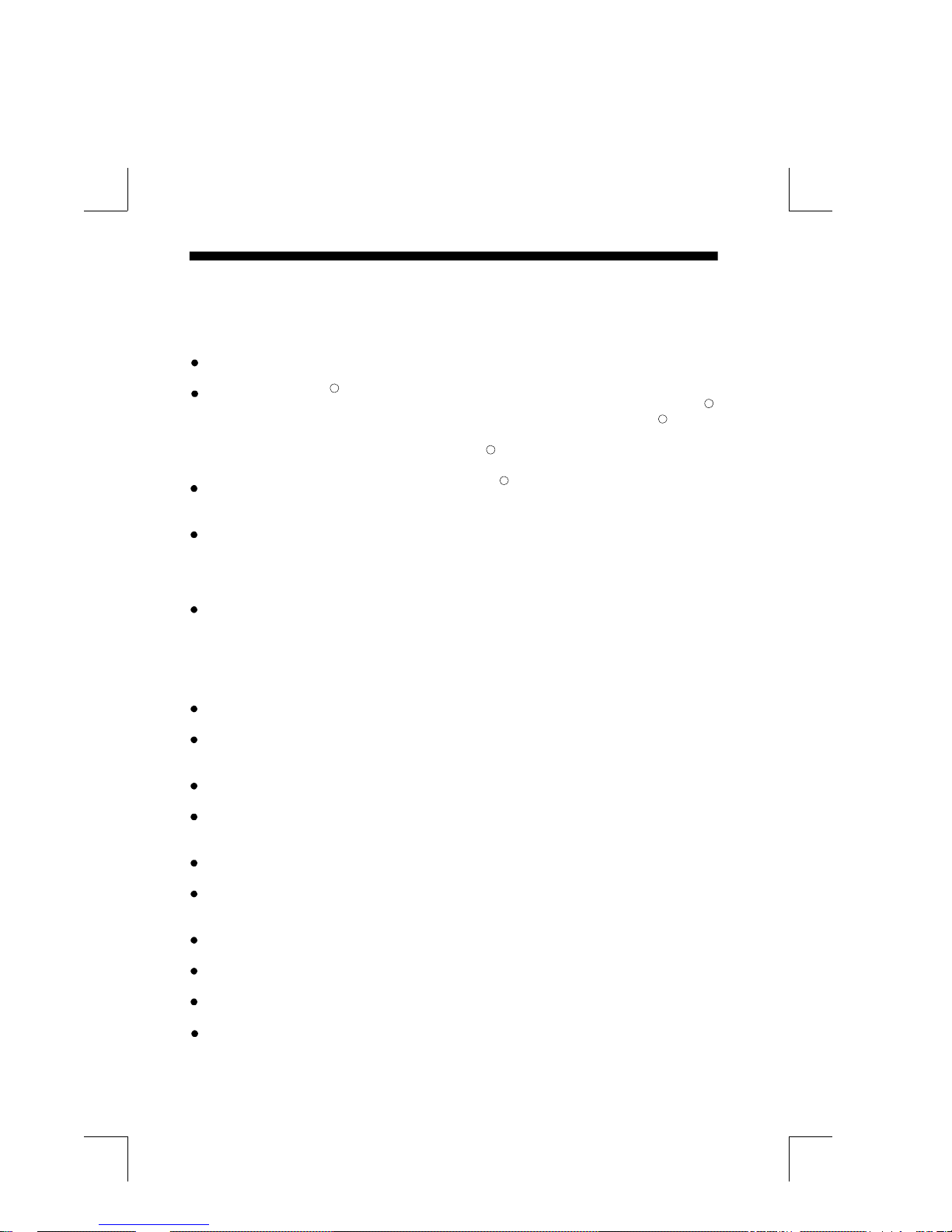
1-2 PP6-NF
1-2 Specification
Intel 82440FX PCIset chipset.
Intel Pentium Pro Processor operating at 133 ~ 233 MHz with 387 ZIF
socket 8 is scalable to accept faster Processors in the future. The Pentium
Pro Processor is the next in the Intel386TM, Intel486TM, and Pentium family
of processor. The second Level Cache (L2), controller are some of the
components that existed in the Pentium Pro Processor.
Onboard VRM supports full line Pentium Pro CPU.(need No VRM in
Header 8)
Supports up to 768 MegaBytes DRAM(minimum of 8 MB) on board(72
Pin SIMM x 6, and BIOS auto FP DRAM, EDO and Burst EDO DRAM
detection and configuration.(Refer to Chapter 2-3 System Memory
Configuration)
Supports four 16 bits ISA slots, four 32 bits PCI slots, and provides two
independent high performance PCI IDE interfaces capable of supporting
PIO Mode 3 and Mode 4 devices. The PP6-NF supports four PCI Bus
Masters and a jumperless PCI INT# control scheme which reduces
configuration confusion when plugging in PCI I/O controller card(s).
R
R
R
R
R
Supports ATAPI (e.g. CD-ROM) devices on both IDE interfaces.
Supports 1 floppy port, 1 parallel port (EPP,ECP port), and 2 serial ports
(16550 Fast UART compatible).
Supports a PS/2 style mouse and a PS/2 style AT keyboard connectors.
Supports Award Plug & Play BIOS . The BIOS is stored in Flash EPROM
form. It provides better upgradeability for the system.
Supports CPU Hardware sleep and SMM (System Management Mode).
PP6-NF utilizes Lithium battery which provides environmental protection
and longer life time.
Supports the USB connector for the future.
Supports ATX power Supply Connectors.
Supports PWR/ON Switch when ATX power Supply is plugged
Four Layer design technology and 245mm x 305mm full ATX form
factor.
Page 7
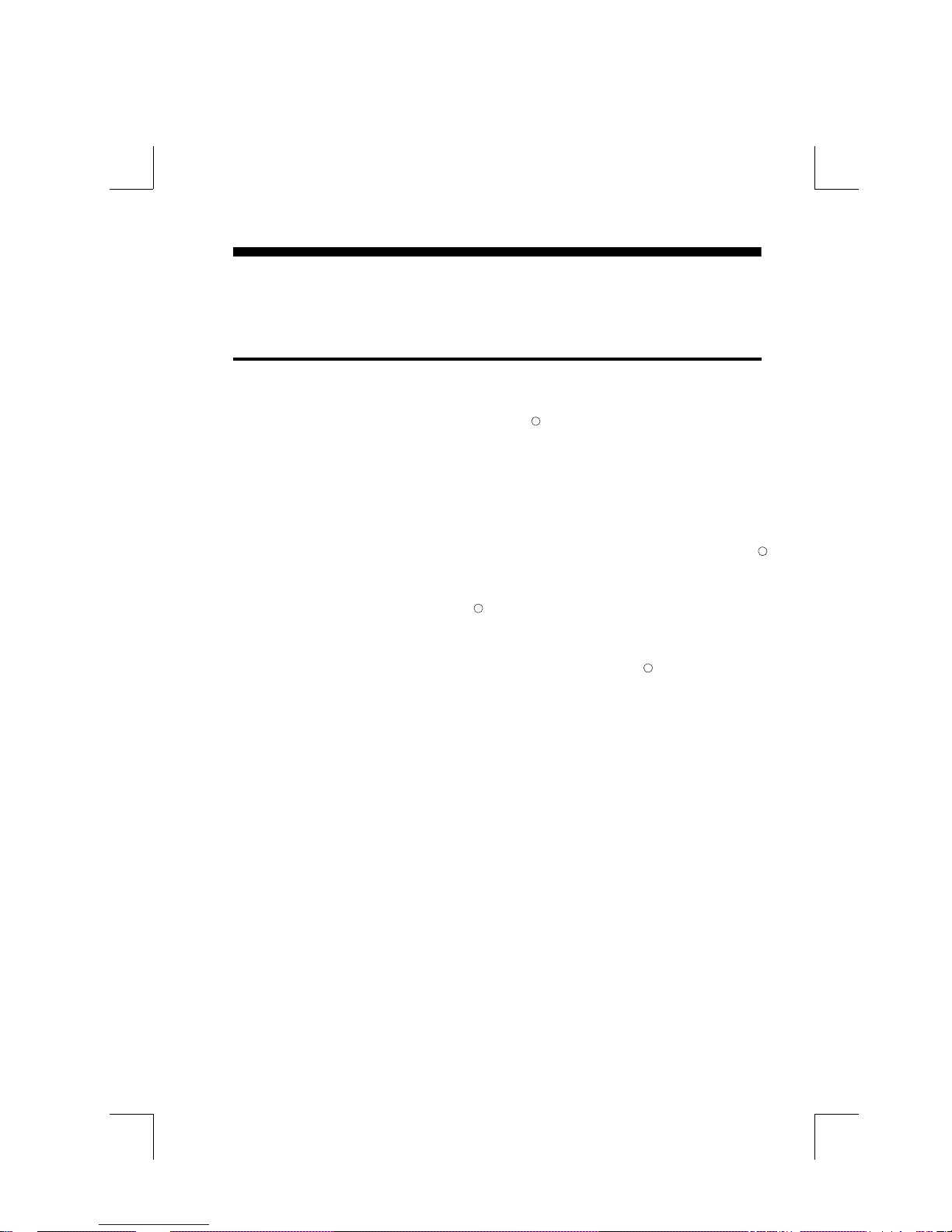
Hardware Design 2-1
Chapter 2
Hardware design
2-1 Motherboard Layout
The PP6-NF is designed with Intel 82440FX PCIset chipset which is developed
by INTEL Corporation to fully support Pentium Pro Processor PCI/ISA system.
The Intel 82440FX PCIset chipset provides increased integration and improved
performance designs. The chipset provides an integrated IDE controller with two
high performance IDE interfaces for up to four IDE devices (hard devices, CDROM device, etc). The SMC 37C669 Super I/O controller provides the standard PC
I/O function: floppy interface, two 16 Byte FIFO serial ports and EPP/ECP capable
parallel port. The PP6-NF layout is shown in nexts page ( Figure 1-1 ) for user's
reference. Care must be taken when inserting memory modules, inserting Pentium
Pro processor CPU or even plugging PCI card into associated slots to avoid
damaging any circuits or sockets on board. A right fan and heatsink fan is strongly
recommended when installing Pentium Pro processor due to possible overheat.
R
R
R
The PP6-NF supports minimum of 8MB of System Memory and maximum of
768MB while L2 Cache and cache controller included in Pentium Pro Processor
CPU.
R
The PP6-NF supports standard Fast Page, EDO (Extended Data Out or Hyper
Page Mode) or Burst EDO DRAM. The PP6-NF provides six 72-pins SIMM
sites for memory expansion. The socket support 1M x 32(4MB), 2M x 32(8MB),
4M x 32(16MB), 8M x 32(32MB) 16MB x 32(64MB), and 32MB x 32(128MB)
single-sided or double-sided memory modules. The memory timing requires 70 nS
Fast page devices or 60 nS EDO DRAM. Memory parity generation and checking
or ECC(Error Checking and Correction) are supported(DRAM Modules may be
parity (x 72)or non-parity(x 64)or ECC(x 72). The BIOS will automaticlly detect
which DRAM has installed in SIMM sites.
The PP6-NF supports Onboard two PCI IDE connectors, and detects IDE
harddisk type by BIOS utility automatically.
The PP6-NF supports Award Plug & Play BIOS for the ISA and PCI cards. The
BIOS can be located in Flash EPROM. The advantage of having Flash EPROM is
much easier to replace BIOS code if necessary.
The PP6-NF's motherboard layout and system block diagram are shown in
Figure 1-1, 1-2.
Page 8
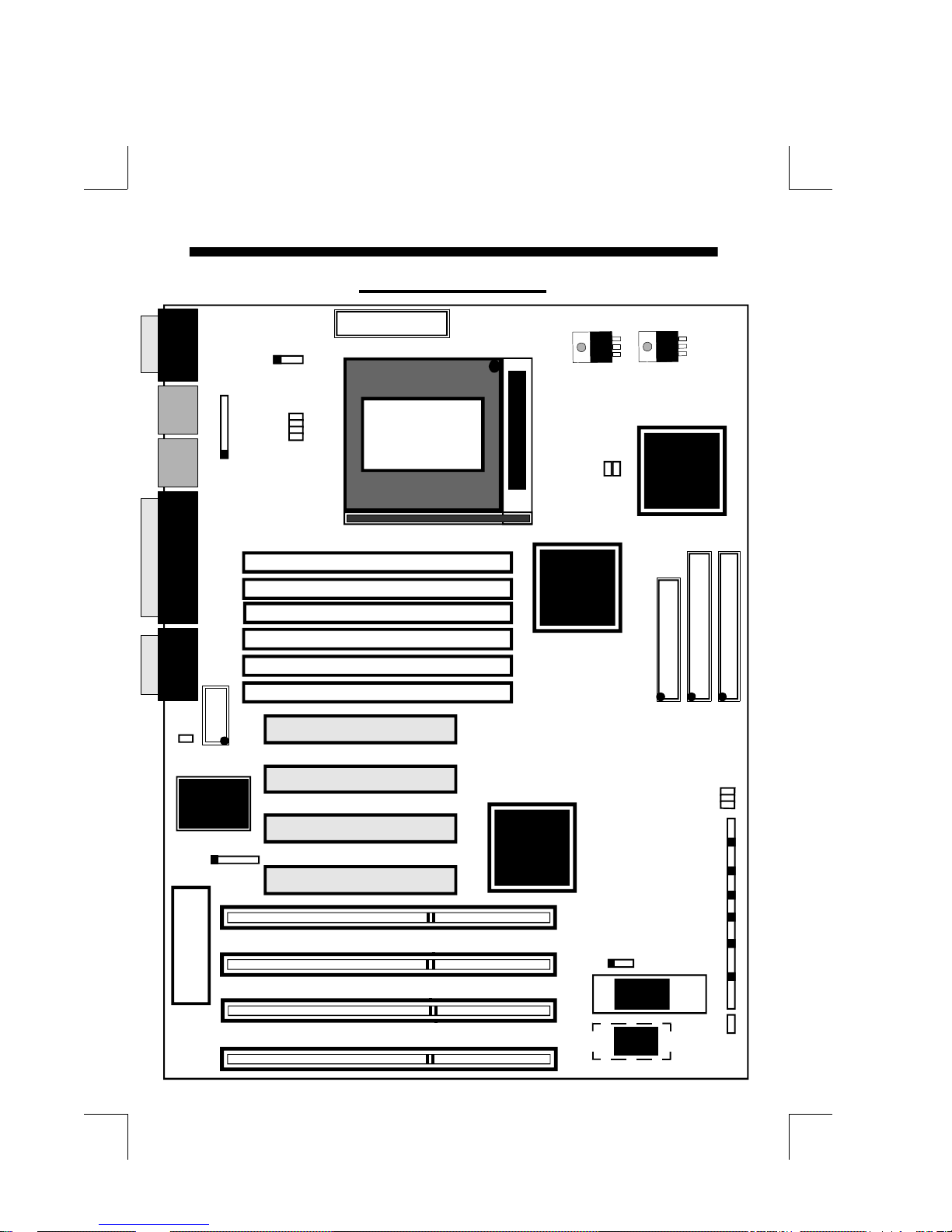
2-2 PP6-NF
PP6-NF Layout
COM1
8
PS/2
MOUSE
1
JP16
K/B
CONN.
CONN.
PRINTER
J10
COM2
USB CONN.
JP6
U18
SMC
37C669
1
J8
ATX Power Conn.
JP13
Q4Q3
Socket 7
4
JP10
3
2
1
Socket 8
U39
JP15JP14
Intel
82441FX
U31
SIMM 6
SIMM 5
SIMM 4
BANK2
Intel
82442FX
SIMM 3
SIMM 2
SIMM 1
BANK0 BANK1
PCI#1
PCI#2
U21
PCI#3
7
Intel
82371SB
PCI#4
J15
J17
FDD CONN.
Primary IDE
JP5
JP4
JP3
J16
Secendary IDE
SLEEPHD-LEDG-LED
J5 J6J1
J7J4J2
RES
Keyboard BIOS
<
Figure 1-1
JP2
<
BIOS
<
RTC
+ +J3 +
SPK.R TBLEDPWRON
KEYLOCK
JP1
Page 9
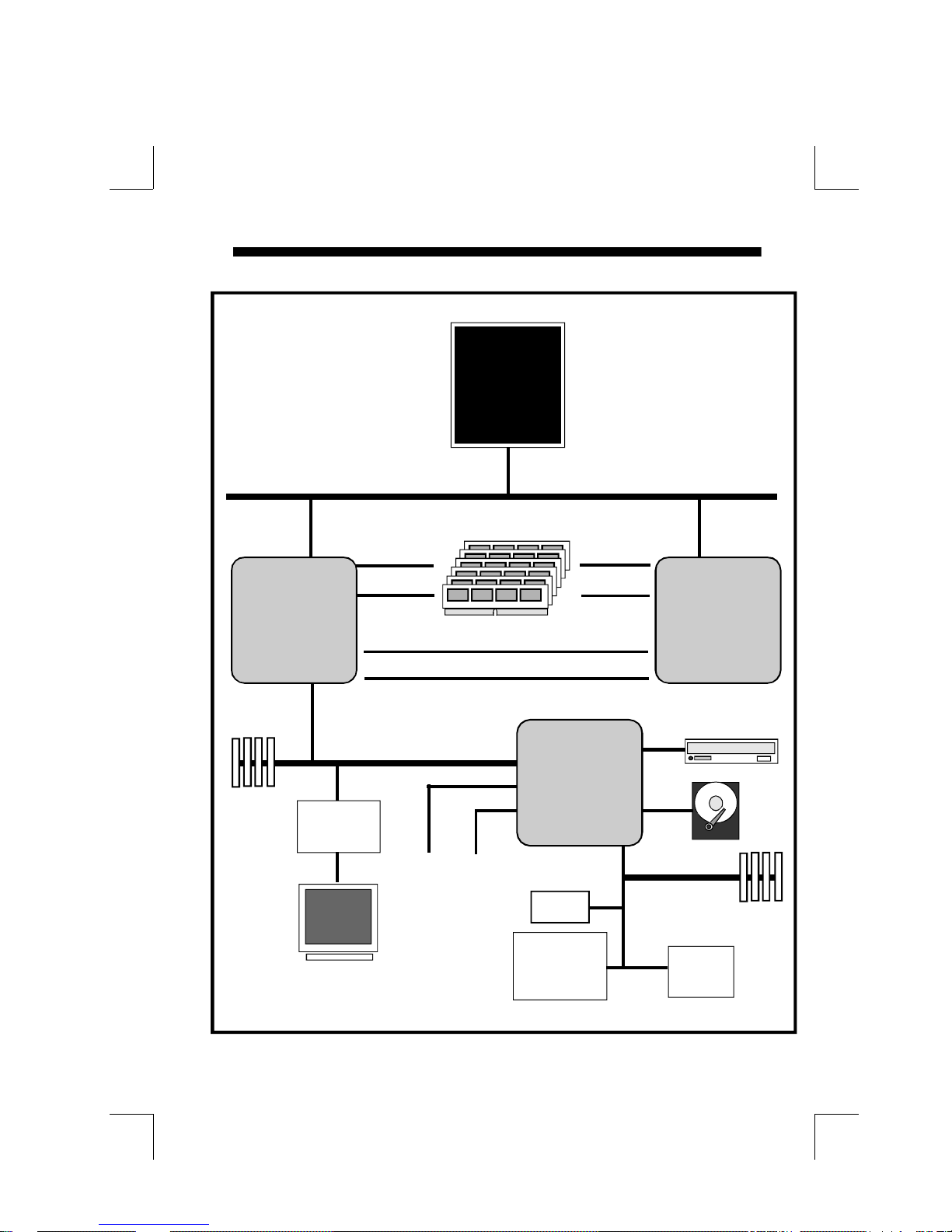
PMC
PCI Bridge
and memory
controller
208 PQFP
HOST BUS
MA[11:0]
CONTROL
<
>
>
Hardware Design 2-3
P6
Processor
Family
MAIN MEMORY
PD[15:0]
CONTROL
MD[63:0]
<
MPE[7:0]
<
>
>
>
>
DBX
Data Bus
Acceleraror
208PQFP
PCI Slots
Graphics
PCI BUS
Port_A
Port_B
Universal Serial Bus
Figure 1-2 System Block Diagram
PIIX3
I/O Bridge
208 PQFP
RTC
BIOS
Flash EPROM
IDE CD-ROM
IDE HDD
ISA Slots
KBC
8042
Page 10
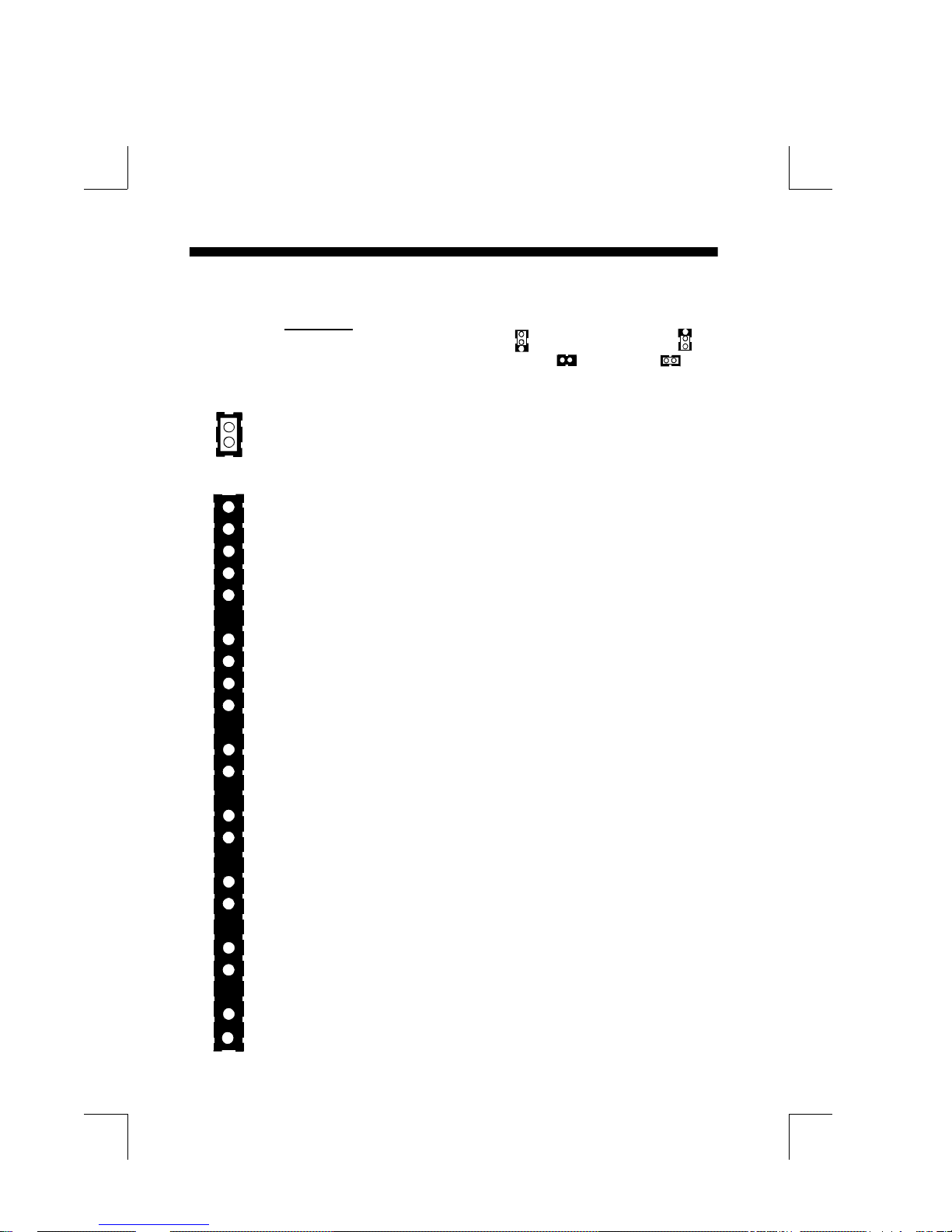
2-4 PP6-NF
2-2 Connectors and Jumpers
This section describes all of the connectors and jumpers equipped in the motherboard.
Please refer to Figure 1-1 for actual location of each connector and jumper. The
following jumpers will be show graphically such as to connect pin 1&2 and to
connect pins 2&3. Jumpers with two pins will be shown as for open and for
close.
JP1 The system power ON/OFF switch for ATX power supply.
Use a mometary switch which is normally open. The system power
will be on when pushing the switch close and releasing immediately.
KeyLock - Keyboard lock switch & Power LED connector
1
5
J1
1.Power LED(+)
2.N/C
3.GND
4.Keylock
5.GND
4
1
+
+
+
Speaker - connect to the system's speaker for beeping
1.Speaker
2.N/C
3.GND
4.GND
Reset - Closed to restart system.
Turbo LED indicator - LED ON when higher speed is selected
Sleep/Resume switch : Closed to enter sleep mode
A keystrobe or mouse movement (mouse driver exists). The
system will instantly "wake up".
Power Saving LED indicator - LED ON when system is in any
saving mode
IDE LED indicator - LED ON when Onboard PCI IDE
Harddisks activate
Page 11
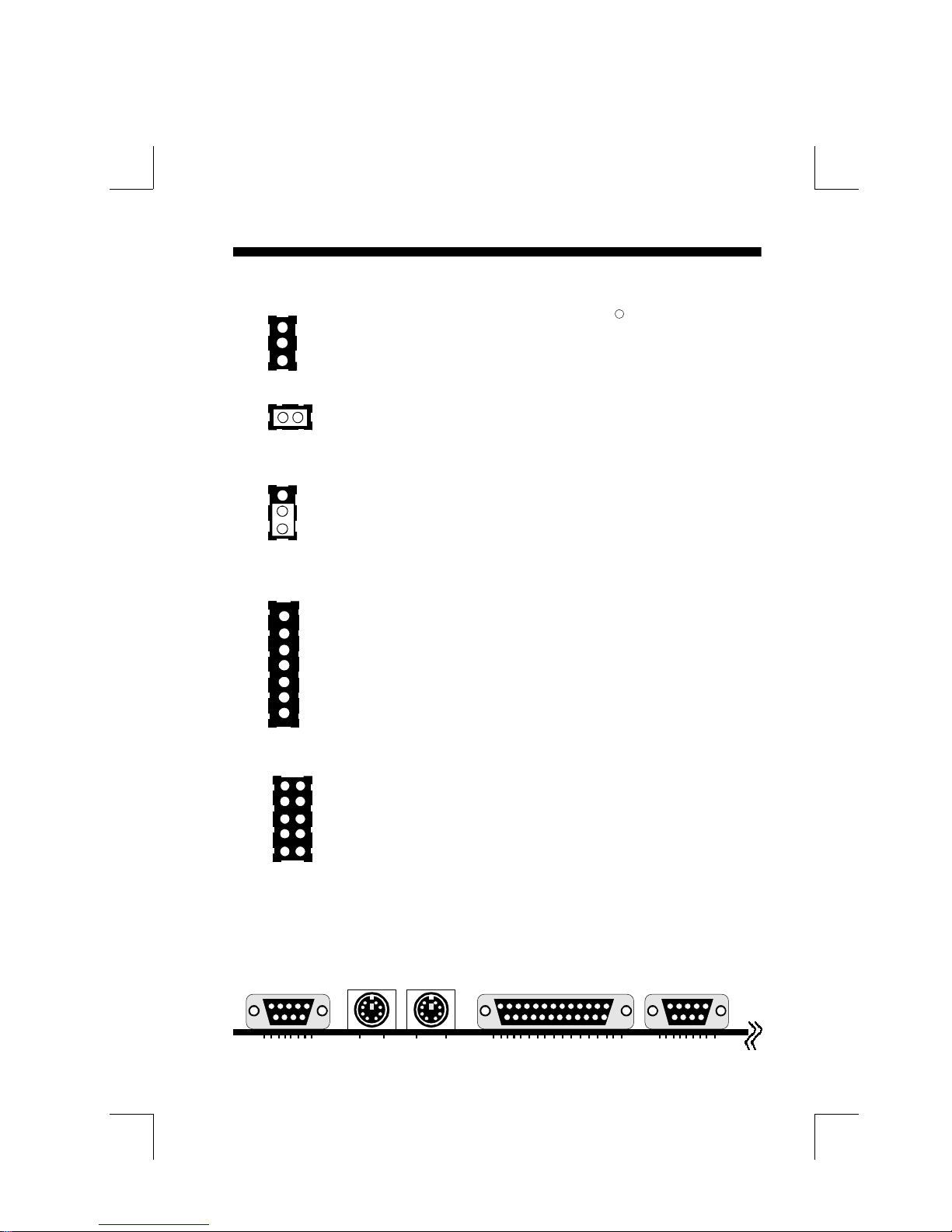
Hardware Design 2-5
JP13 The Power Supply (+12V) of the Pentium Pro CPU colling fan
GND
+12V
GND
R
JP6 Onboard SMC's chip select :
Open: Normal operation.(Default)
Close: Disable the Onboard SMC chip.
JP2 EPROM BIOS Select :
1
1-2 for 12V Flash EPROM.
3
2-3 for 5V Flash EPROM.(Default)
Note: The JP2 setting is dependent on which EPROM type is
attached.
J8 IrDA/ASK IR CONNECTOR:
1
1.IRRX
2.GND
3.IRTX
4.VCC
5.Reserve
7
6.VCC
7.GND
J10 USB CONNECTOR:
1
5
6
10
I/O back pannel connector:
COM1
1. VCC 6. VCC
2. USB P1- 7. USB P0-
3. USB P1+ 8. USB P0+
4. GND 9. GND
5. NC 10. NC
PS/2
Mouse
PS/2
Keyboard
parallel port
COM2
Page 12
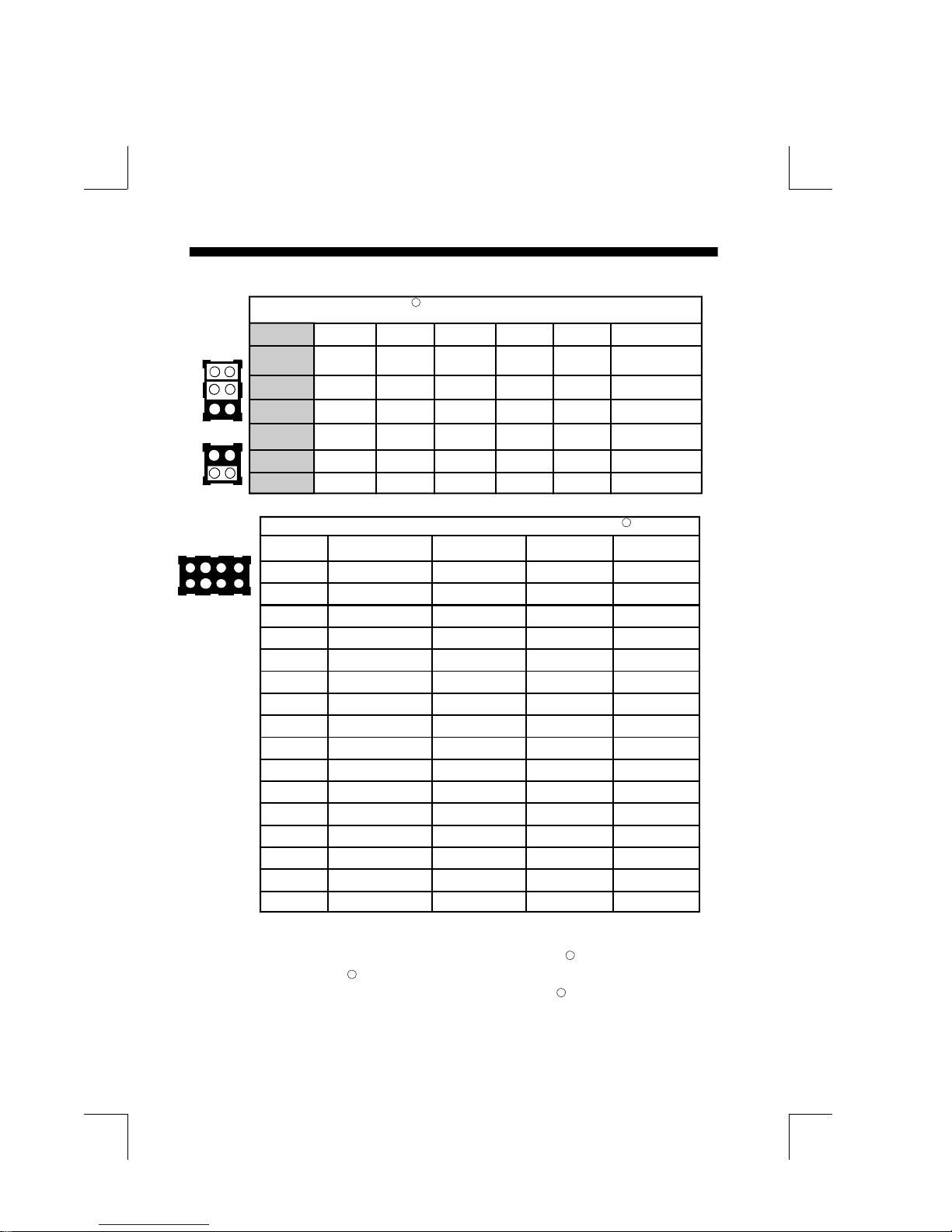
2-6 PP6-NF
JP3
JP4
JP5
JP14
JP15
JP10
4 3 2 1
Intel Pentium Pro Processor Installation
CPU/Rate JP3 JP4 JP5 JP14 JP15
R
133 MHz CLOSE CLOSE CLOSE OPEN CLOSE 66MHz 2X
150 MHz CLOSE CLOSE OPEN CLOSE CLOSE 50MHz 3X
166 MHz OPEN CLOSE CLOSE OPEN CLOSE 66MHz 2.5X
180 MHz CLOSE CLOSE OPEN CLOSE OPEN 60MHz 3X
200 MHz CLOSE CLOSE OPEN OPEN CLOSE 66MHz 3X
233 MHz OPEN CLOSE OPEN OPEN CLOSE 66MHz 3.5X
JP10 Setting The Various Output Voltage for Pentium processor
Vout
Auto
2.1V
2.2V
2.3V
2.4V
2.5V
2.6V
2.7V
2.8V
2.9V
3.0V
3.1V
3.2V
3.3V
3.4V
3.5V
JP10 (4)
OPEN
OPEN
OPEN
OPEN
OPEN
OPEN
OPEN
OPEN
CLOSE
CLOSE
CLOSE
CLOSE
CLOSE
CLOSE
CLOSE
CLOSE
OPEN
OPEN
OPEN
OPEN
CLOSE
CLOSE
CLOSE
CLOSE
OPEN
OPEN
OPEN
OPEN
CLOSE
CLOSE
CLOSE
CLOSE
JP10 (2)JP10 (3)
OPEN
OPEN
CLOSE
CLOSE
OPEN
OPEN
CLOSE
CLOSE
OPEN
OPEN
CLOSE
CLOSE
OPEN
OPEN
CLOSE
CLOSE
R
JP10 (1)
OPEN
CLOSE
OPEN
CLOSE
OPEN
CLOSE
OPEN
CLOSE
OPEN
CLOSE
OPEN
CLOSE
OPEN
CLOSE
OPEN
CLOSE
(Default)
(Default)
Note:
The above table indicates The Various Voltages for Pentium Pro Processor on PP6NF board. Older Pentium Pro Processors without VID Supports so that require
manual Voltage ID setting from JP10. But current Pentium Pro Processors support
VID and will automatically setting the voltage regulator so that no jumper settings
are needed(JP10 is setting all open at Auto).
R
R
R
Page 13
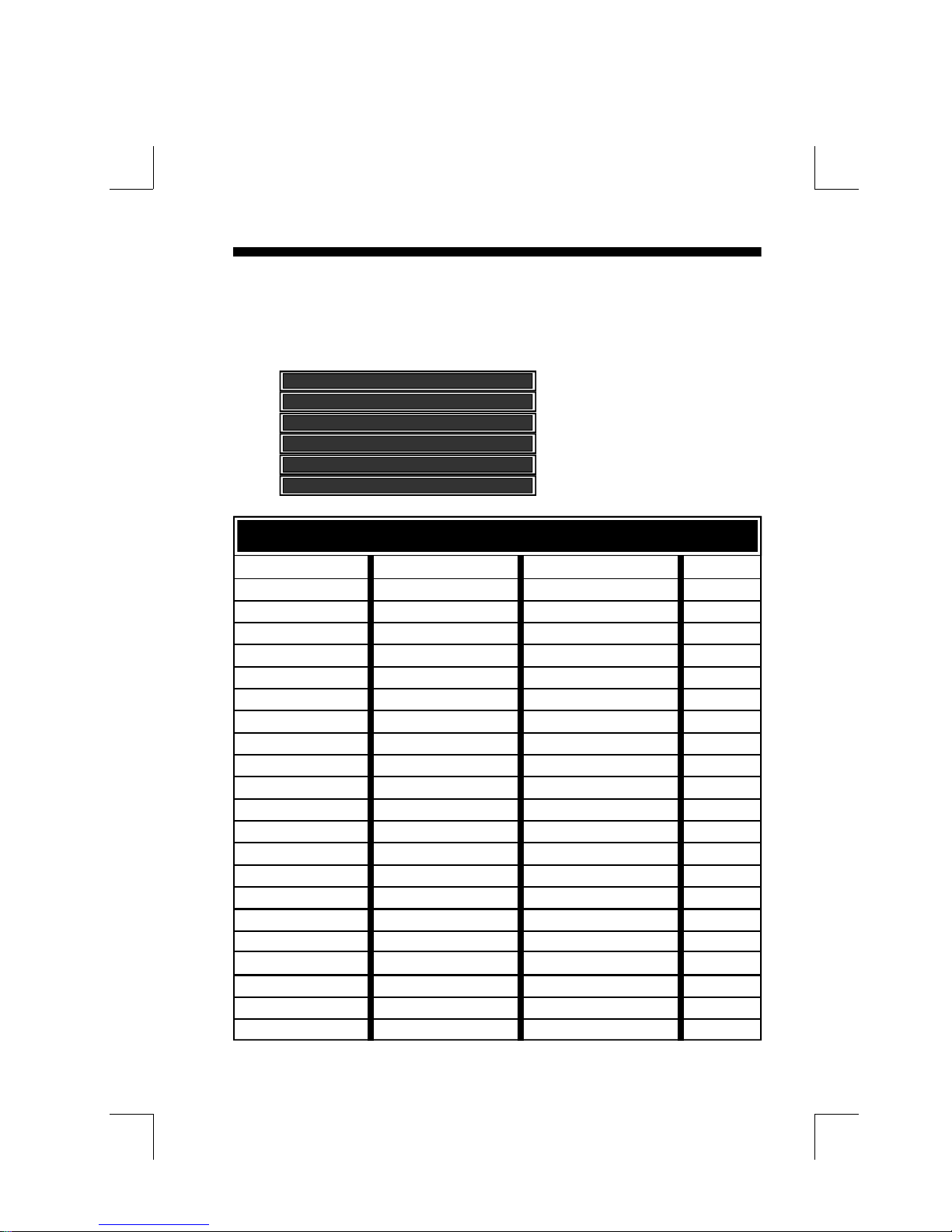
Hardware Design 2-7
2-3 System Memory Configuration
The PP6-NF supports different type of settings for the system memory. There is no
jumper nor connector needed for memory configuration. Following figures provides
all possible memory combinations.
M1
M2
M3
M4
M5
M6
BANK0 Single Side DRAM
BANK0,1 Dual Side DRAM
>
BANK1 Single Side DRAM
BANK2,3 Dual Side DRAM
>
BANK2 Single Side DRAM
BANK4, 5 Dual Side DRAM
>
M1, M2(BANK 0) M3, M4(BANK 1) M5, M6(BANK 2) Total Size
4MB, 4MB
4MB, 4MB
4MB, 4MB
4MB, 4MB
4MB, 4MB
4MB, 4MB
4MB, 4MB
4MB, 4MB
4MB, 4MB
4MB, 4MB
4MB, 4MB
4MB, 4MB
4MB, 4MB
8MB, 8MB
8MB, 8MB
8MB, 8MB
8MB, 8MB
8MB, 8MB
8MB, 8MB
8MB, 8MB
8MB, 8MB
EmptyEmpty
4MB, 4MB
4MB, 4MB
8MB, 8MB Empty 24MB
4MB, 4MB
8MB, 8MB
16MB, 16MB
8MB,8MB
16MB,16MB
32MB, 32MB Empty
16MB,16MB
32MB, 32MB
64MB, 64MB Empty
Empty
8MB, 8MB
8MB, 8MB
16MB, 16MB
16MB, 16MB
16MB, 16MB
32MB, 32MB
32MB, 32MB 32MB, 32MB
Empty
4MB, 4MB
8MB, 8MB
8MB, 8MB
Empty
16MB, 16MB
16MB, 16MB
32MB, 32MB
32MB, 32MB
Empty
Empty
8MB, 8MB
Empty
16MB, 16MB
32MB, 32MB
Empty
EmptyEmpty 32MB16MB, 16MB
8MB
16MB
24MB
32MB
40MB
40MB
56MB
72MB
72MB
104MB
136MB
136MB
16MB
32MB
48MB
48MB
80MB
112MB
80MB
144MB
Page 14
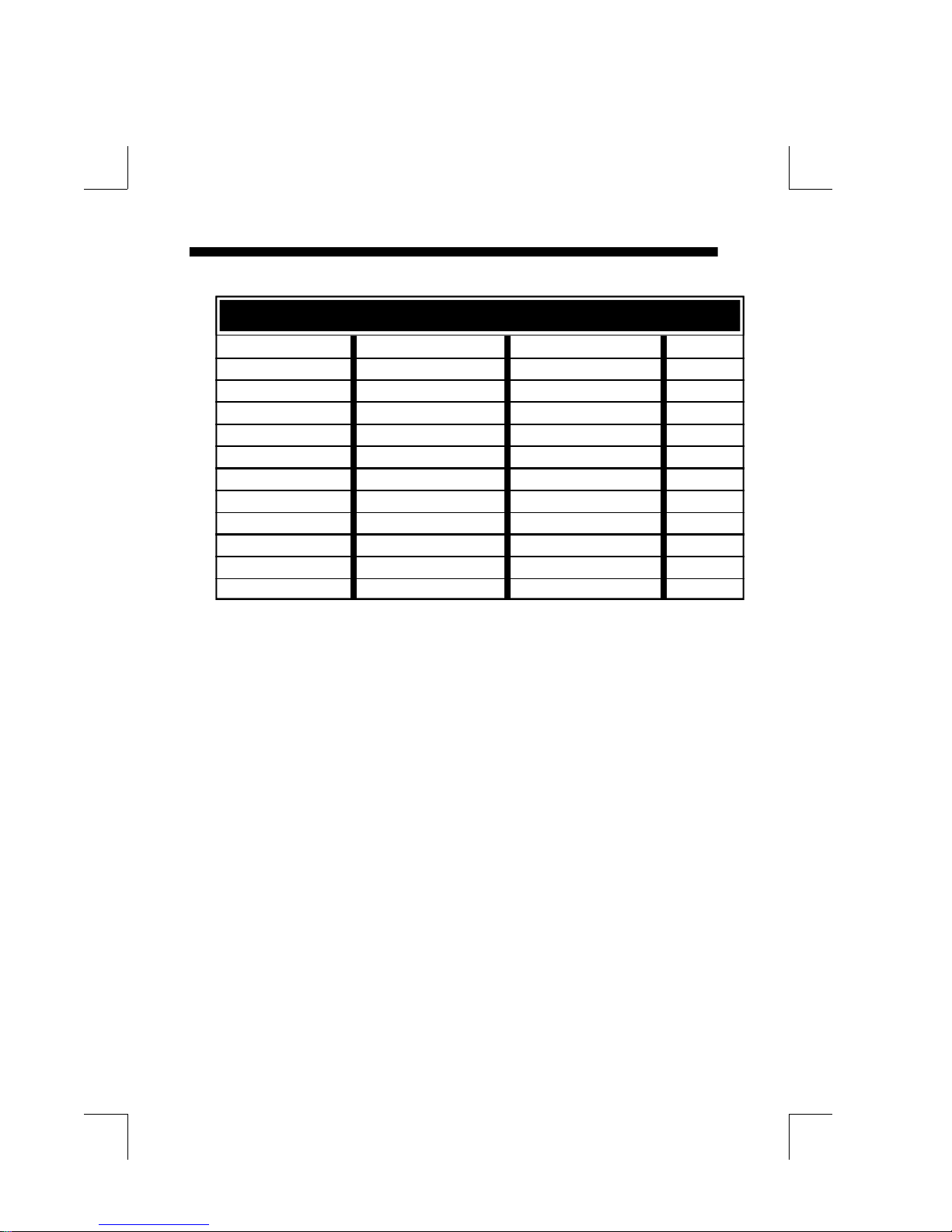
2-8 PP6-NF
M1, M2(BANK 0) M3, M4(BANK 1) M5, M6(BANK 2) Total Size
16MB, 16MB
16MB, 16MB
16MB, 16MB
16MB, 16MB
32MB, 32MB
32MB, 32MB
32MB, 32MB
32MB, 32MB
32MB, 32MB
64MB, 64MB
64MB, 64MB
128MB, 128MB
NOTE :
Empty16MB, 16MB
16MB, 16MB
32MB, 32MB
32MB, 32MB
Empty
32MB, 32MB
32MB, 32MB
64MB, 64MB
64MB, 64MB
64MB, 64MB
64MB,64MB
128MB, 128MB
1. PP6-NF supports and extends many memory configurations on its
6 SIMM sites. The memory size of any configuration can be
combined flexibly. The above table only lists the basic memory
configurations for reference. There are still many configurations
not yet listed on the above three banks. You can combine any
configuration as you like. BIOS will detect your memory
configurations and sizes automatically.
16MB, 16MB
Empty
32MB, 32MB
Empty
Empty
32MB, 32MB
Empty
64MB, 64MB
Empty
64MB, 64MB
128MB, 128MB 768MB
64MB
96MB
96MB
160MB
64MB
128MB
192MB
192MB
320MB
256MB
384MB
2. PP6-NF support Fast Page DRAM, EDO
or BEDO DRAM SIMMs, but they cannot be mixed within
the same memory bank.
3. SIMMs may be parity (x 72) or non parity (x 64) or
ECC(x 72).
4. The 70nS Fast Page Mode or 60nS EDO/BEDO DRAM is
necessary.
5. "BANK" = 64 Bit = M1, M2 = M3, M4 = M5, M6
Page 15

2-4 Integrated PCI Bridge
Hardware Design 2-9
The PP6-NF utilizes Intel's 440FX PCIset chipset to support Pentium Pro
R
Processor PCI/ISA system. The Intel 82440FX PCIset chipset consists of the
82441FX PCI and Memory Controller (PMC), 82442FX Data Bus Accelerator
(DBX) devices, and one 82371SB PCI ISA/IDE Accelerator (PIIX3) bridge chip. It
provides an interface which translates CPU cycle into PCI bus cycle, and PCI burst
read/write capability. In addition, it provides high performance PCI arbitor to
support four PCI Masters, Rotating Priority Mechanism, Hidden Arbitration
Scheme Minimizes Arbitration Overhead, and PCI Rev.2.1 compliant. The PMC
provides bus control signals and address paths for transfers between the host bus,
PCI bus, and main memory. The DBX is used to create the 64-bit CPU to main
memory data path and DBX also interfaces to the 16-bit Private data bus for PCI
transactions and providing optimal CPU-to-DRAM performance.(reference Figure
1-2 simple architecture)
There are four interrupts in each PCI slot : INTA#, INTB#, INTC#, and INTD#.
Since the PP6-NF adapts the PCI auto-configuration with the system BIOS Setup
utility. When the system is turned on after adding a PCI add-in card, the BIOS
automatically configure interrupts, DMA channels, I/O space, and other
paramaters. You do not have to configure jumpers or worry potential resource
conflicts. Because PCI cards use the same interrupt resource as ISA cards, you must
specify the interrupt used by ISA add-in cards in the BIOS Setup utility.
If however, a "Legacy card" (such as plug paddle card and cable into the ISA slot.)
is plugged in the system, modification in the ROM SETUP UTILITY becomes
necessary. First, enter PCI CONFIGURATION SETUP utility from ROM
SETUP UTILITY main menu to set the " PCI IDE IRQ MAP TO : ISA".
Secondly, you must enter CHIPSET FEATURES SETUP UTILITY from ROM
SETUP UTILITY main menu and set the "Onboard Primary PCI IDE: Disabled
and Onboard Secondary PCI IDE: Disabled." When you plugg the PCI/ISA IDE
card into the system, You should Disabled Onboard Primary and Secondary PCI
IDE from CHIPSET FEATURES SETUP UTILITY too.
Some "Legacy card" ( no paddle card and cable.) you can set the system interrupt
request (IRQ) on the "Legacy card" (refer to user's manual of the card) to a proper
system IRQ level (in general, card's Primary assigned to INTA and Secondary
assigned to INTB). If the card is plugged into slot 1(marked PCI#1), you can not
use second slot (marked PCI#2) because the Secondary INT signal takes INTB
from the slot (refer to Page 3-12 for circuit diagram). The user then enter PCI
CONFIGURATION SETUP utility from ROM SETUP UTILITY main menu
and set the "PCI IDE IRQ MAP TO : PCI-Slot 1" (depend on the slot # where the
Legacy card is plugged).
.
Page 16

2-10 PP6-NF
-THIS PAGE INTENTIONALLY LEFT BLANK-
Page 17

Introduction 3-1
Chapter 3
ATX FORM-FACTOR
OVERVIEW
The PP6-NF has been designed with ATX form-factor. The board size is 12" x 9.6"
(305mm x 244mm). The ATX from-factor improves over Baby AT and LPX in a
number of ways. By using the ATX chasis then the power supply orientation and
specification and rotating the Baby AT baseboard through 90 degrees, the pentium
Pro processor can be relocated away from the expansion slots, and the longer side of
Add-on card can be used to host more on board I/O. From Figure 3-1: Summary of
ATX chassis features layout the user can gain a great deal improved functionality.
1
Enhance the PC ease-of-use
2
Supports full Length Slots for ISA and PCI Card
3
Easy to install the SIMM Memory
4
Better Support for the processor located
5
Great blows air into the chasis with ATX power Supply
R
Expandable I/O
Full length
slots
Floppy / IDE
connectors close to
peripheral bays
ATX
Power
Supply
3 1/2"
Bay
Figure 3-1: Summary of ATX chasis features
5 1/4"
Bay
Single chassis fan
for system
Single power
connector
CPU located near
Power Supply
Easy to access
SIMM memory
Page 18

3-2 PP6-NF
The PP6-NF is equipped with a standard I/O back pannel, featuring a serial port,
PS/2 mouse port, PS/2 keyboard port, parallel port, and secondary serial port.(refer
to Figure 3-2 )
PS/2
Keyboard
parallel port
COM2
COM1
PS/2
Mouse
Figure 3-2: PP6-NF I/O back panel Layout
The PP6-NF Supports two power input connectors. Two 6-PIN connetors (for AT
power supply) and a single 20-PIN connectors (for ATX power supply). (see Figure
1-1) For ATX power supplies that support the Remote ON/OFF feature, the should
be connectoed to the system front panel for system power ON/OFF switch. The
system power ON/OFF button should be a momentary Switch that is normally
open. If you use traditional power Supplies (AT Power Supply) with mechanical
ON/OFF switches or buttons, this Remote ON/OFF function is not available.
The PP6-NF has been designed with "soft off" functions. You can turn OFF the
system from one of two sources: One is the front panel power ON/OFF switch, and
the other is "Soft off" function (coming from the PP6-NF on-board's circuit controller) that can be controlled by operating system. Such as Windows 95: When the
R
user clicks on the Shutdown icon, power can be turned off directly.(If Disabled the
power Management in the BIOS POWER MANAGMENT SETUP. The "soft off"
function will be disabled.)
JP1
PP6-NF
BOARD
System Power ON/OFF Switch
Figure 3-3: Simple ATX Power ON/OFF Controller
ATX
POWER
SUPPLY
Page 19

AWARD BIOS 4-1
CHAPTER 4
AWARD BIOS SETUP
Award's ROM BIOS provides a built-in Setup program which allows user to modify the
basic system configuration and hardware parameters. The modified data will be stored
in a battery-backed CMOS RAM so data will be retained even when the power is turned
off. In general, the information saved in the CMOS RAM stay unchanged unless there
is configuration change in the system, such as hard drive replacement or new
equipment change.
It is possible that CMOS had a battery failure which cause data lose in CMOS_RAM.
If so, re_enter system configuration parameters become necessary.
To enter Setup Propgram
Power on the computer and press <Del> key immediately will bring you into BIOS
CMOS SETUP UTILITY.
ROM PCI/ISA BIOS
CMOS SETUP UTILITY
AWARD SOFTWARE, INC.
STANDARD CMOS SETUP SUPERVISOR PASSWORD
BIOS FEATURES SETUP USER PASSWORD
CHIPSET FEATURES SETUP IDE HDD AUTO DETECTION
POWER MANAGEMENT SETUP HDD LOW LEVEL FORMAT
PNP/PCI CONFIGURATION SAVE & EXIT SETUP
INTEGRATED PERIPHERALS EXIT WITHOUT SAVING
LOAD SETUP DEFAULTS
ESC : QUIT : SELECT ITEM
F10 : Save & Exit Setup (Shift)F2 : Change Color
The menu displays all the major selection items and allow user to select any one of
shown item. The selection is made by moving cursor (press any direction key ) to
the item and press 'Enter' key. An on_line help message is displayed at the bottom
of the screen as cursor is moving to various items which provides user better
understanding of each function. When a selection is made, the menu of selected
item will appear so the user can modify associated configuration parameters.
Time, Date, Hard Disk Type...
Figure 4-1 CMOS SETUP UTILITY
Page 20

4-2 CHAPTER 4
4-1 STANDARD CMOS SETUP
Choose "STANDARD CMOS SETUP" in the CMOS SETUP UTILITY Menu
(Fig.4-1). The STANDARD CMOS SETUP allows user to configure system setting
such as current date and time, type of hard disk drive installed in the system, floppy drive
type, and the type of display monitor. Memory size is auto_detected by the BIOS and
displayed for your reference. When a field is highlighted (direction keys to move cursor
and <Enter> key to select), the entries in the field will be changed by pressing <PgDn>
or <PgUp> keys or user can enter new data directly from the keyboard.
ROM PCI/ISA BIOS
STANDARD CMOS SETUP
AWARD SOFTWARE, INC.
Date (mm:dd:yy) : Wed, Apr 17 1996
Time (hh:mm:ss) : 14 : 30 : 50
HARD DISKS TYPE SIZE CYLS HEAD PRECOMP LANDZONE SECTORS MODE
Primary Master : Auto 0 0 0 0 0 0 Auto
Primary Slave : Auto 0 0 0 0 0 0 Auto
Secondary Master : Auto 0 0 0 0 0 0 Auto
Secondary Slave : Auto 0 0 0 0 0 0 Auto
Drive A : 1.44M,3.5 in.
Drive B : None
Video : EGA/VGA
Halt On : All Errors
ESC : Quit : Select Item PU/PD/+/- : Modify
F1 : Help (Shift) F2 : Change Color
Base Memory : 640K
Extended Memory : 5360K
Other Memory : 384K
Total Memory : 16384K
Figure 4-2 STANDARD CMOS SETUP
NOTE: If hard disk Primary Master/Slave and Secondary Master/Slave were used Auto,
then the hard disk size and model will be auto-detected on display during POST.
NOTE: The "Halt On :" field is to determine when to halt the system by the BIOS if error
occurrs during POST.
4-2 BIOS FEATURES SETUP
Selecting the "BIOS FEATURES SETUP" option in the CMOS SETUP UTILITY
menu allows user to change system related parameters in the displayed menu. This
menu shows all of the manufacturer's default values of PP6-NF. Again, user can move
the cursor by pressing direction keys and <PgDn> or <PgUp> keys to modify the
parameters. Pressing [F1] key to display help message of the selected item.
This setup program also provides 2 convinent ways to load the default parameter data
from BIOS[F6] or CMOS[F7] area if shown data is corrupted. This provides the system
a capability to recover from any possible error.
Page 21

AWARD BIOS 4-3
ROM PCI/ISA BIOS
BIOS FEATURES SETUP
AWARD SOFTWARE, INC.
Virus Warning : Disabled Video BIOS Shadow : Enabled
CPU Internal Cache : Enabled C8000-CBFFF Shadow : Disabled
External Cache : Enabled CC000-CFFFF Shadow : Disabled
Quick Power On Self Test : Enabled D0000-D3FFF Shadow : Disabled
Boot Sequence : A,C D4000-D7FFF Shadow : Disabled
Swap Floppy Drive : Disabled D8000-DBFFF Shadow : Disabled
Boot Up Floppy Seek : Enabled DC000-DFFFF Shadow : Disabled
Boot Up NumLock Status : On
Boot UP System Speed : High
Gate A20 option : Fast
Memory Parity Check : Disabled
Typematic Rate Setting : Disabled
Typematic Rate (Chars/Sec) : 6
Typematic Delay (Msec) : 250
Security Option : Setup
PCI/VGA Palette Snoop : Enabled
OS Select For DRAM > 64MB : Non-OS2
Esc : Quit : Select Item
F1 : Help PU/PD/+/- : Modify
F5 : Old Values (Shift)F2 : Color
F6 : Load Bios Defaults
F7 : Load Setup Defaults
Figure 4-3 BIOS FEATURES SETUP
Note: The Security Option contians "setup" and "system". The "setup" indicates
that the password setting is for CMOS only while the " system" indicates the
password setting is for both CMOS and system boot up procedure.
Virus Warning: This category flashes on the screen. During and after the system
boots up, any attempt to write to the boot sector or partition table of the hard disk
drive will halt the system and the following error message will appear, in the mean
time, you can run an anti-virus program to locate the problem. Default value is
Disabled
Enabled : Activates automatically when th e system boots up causing a warning
message to appear when anything attempts to access the boot sector or
hard disk partition table.
Disabled: No warning message to appear when anything attempts to access the boot
sector or hard disk partition table.
CPU Internal Cache / External Cache:These two categories speed up memory
access. However, it depends on CPU/chipset design. The Pentium Pro Processor
has including Internal/External cache. The default value is Enable.
If your Pentium Pro Processor CPU is without External Cache then this item "
External Cache" will not be shown.
Enabled: Enable cache.
Disable : Disable cache.
Page 22

4-4 CHAPTER 4
Quick Power On Self Test:This category speeds up Power On Self Test (POST)
after you power on the computer. If it is set to Enable, BIOS will shorten or skip
some check items during POST.
Enabled : Enable quick POST.
Disabled: Normal POST.
Boot Sequence:This category determines which drive computer searches first for
the DOS(Disk Operating System). Default value is A,C.
A,C :System will first search for floppy disk drive then hard disk drive.
C,A :System will first search for hard disk drive then floppy disk drive.
CDROM,C,A:System will first search for the CDROM driver (If the CDROM has a
bootable CD title.) and second search hard disk driver then flopp disk
driver.
C,CDROM,A:System will first search for the hard disk driver and second search
the CDROM driver (If the CDROM has a bootable CD title.) then
floppy disk driver.
Swap Floppy Drive: The swap floppy drive. Default value is Disabled.
Enabled : Floppy A & B will be swapped under the DOS.
Disabled: Floppy A & B will be not swap.
Boot Up Floppy Seek: During POST,BIOS will determine if the floppy disk drive
installed is 40 or 80 tracks. 360K type is 40 tracks while 760K, 1.2M and 1.44M are
all 80 tracks. The default value is Enabled.
Enabled : BIOS searches for floppy disk drive to determine if it is 40 or 80 tracks,
Note that BIOS can not tell from 720K, 1.2M or 1.44M drive type as
they are all 80 tracks.
Disabled: BIOS will not search for the type of floppy disk drive by track number.
Note that there will not be any warning message if the drive installed
is 360K.
Boot Up NumLock Status: The default value is On.
On : Keypad is number keys.
Off : Keypad is arrow keys.
Boot UP System Speed: It selects the default system speed, that the system will run
at immediately after system boot.
High: Set the speed to high.
Low : Set the speed to low.
Gate A20 Option: The default value is Fast.
Normal: The A20 signal is controlled by keyboard controller or chipset hardware.
Fast : Default : Fast.The A20 signal is controlled by Port 92 or chipset specific
method.
Page 23

AWARD BIOS 4-5
Typematic Rate Setting: This determines the typematic rate.
Enabled : Enable typematic rate and typematic delay programming.
Disabled: Disable typematic rate and typematic delay programming. The system
BIOS will use default value of this 2 items and the default is controlled
by keyboard.
Typematic Rate(Chars/Sec):
6 : 6 characters per second. 8 : 8 characters per second.
10: 10 characters per second. 12: 12 characters per second.
15: 15 characters per second. 20: 20 characters per second.
24: 24 characters per second. 30: 30 characters per second.
Typematic Delay(Msec): When holding a key, the time between the first and
second character displayed.
250 : 250msec.
500 : 500 msec.
750 : 750 msec.
1000: 1000 msec.
Security Option: This category allows you to limit access to the system and Setup,
or just to Setup. The default value is Setup.
System: The system will not boot and access to Setup will be denied if the correct
password is not entered at the prompt.
Setup : The system will boot; but access to Setup will be denied if the incorrect
password is not entered at the prompt.
PCI/VGA Palette Snoop: This filed controls the ability of a primary PCI VGA
controller to share a common palette(When a snoop write cycles) with an ISA
video card. The default value is Disabled.
Enabled: If an ISA card connects to a PCI VGA card via the VESA connector
and that ISA card connects to VGA monitor and that ISA card uses
the RAMDAC of PCI card.
Disabled: Disable the VGA card Palette snoop function.
Video BIOS Shadow: It determines whether video BIOS will be copied to RAM,
however; it is optional from chipset design. Video Shadow will increase the video
speed.
Enabled : Video shadow is enabled.
Disabled: Video shadow is disabled.
Page 24

4-6 CHAPTER 4
C8000 - CBFFF Shadow :
CC000 - CFFFF Shadow:
D0000 - D3FFF Shadow:
D4000 - D7FFF Shadow:
D8000 - DBFFF Shadow:
DC000 - DFFFF Shadow:
These categories determine whether optional ROM will be copied to RAM by 16K
byte or 32K byte per/unit and the size depends on chipset.
Enabled : Optional shadow is enabled.
Disabled: Optional shadow is disabled.
4-3 CHIPSET FEATURES SETUP
Choose the "CHIPSET FEATURES SETUP" in the CMOS SETUP UTILITY
menu to display following menu.
ROM PCI/ISA BIOS
CHIPSET FEATURES SETUP
AWARD SOFTWARE, INC.
Auto Configuration : Enabled 8 Bit I/O Recovery Time : 1
DRAM Speed Selection : 60ns Memory Hole AT 15M-16M : Disabled
DRAM RAS# Precharge Time : 3
MA Additional Wait state : Disabled
RAS# To Cas# Delay : Enabled
DAM Read Burst (B/E/F) : 2/2/3
DRAM Write Burst (B/E/F) : 2/2/3
ISA Bus Clock : PCICLK/4
DRAM Refresh Queue : Enabled
DRAM RAS Only Refresh : Disabled
ECC Checking / Generation : Enabled
Fast Dram Refresh : Disabled
Read-Around-Write : Enabled
PCI Burst Write Combine : Enabled
PCI-To-DRAM Pipeline : Enabled
CPU-To-PCI Write Post : Disabled
CPU-To-PCI IDE Posting : Enabled
System BIOS Cacheable : Enabled
Video RAM Cacheable : Disabled
16 Bit I/O Recovery Time : 1
Esc : Quit : Select Item
F1 : Help PU/PD/+/- : Modify
F5 : Old Values (Shift)F2 : Color
F6 : Load Bios Defaults
F7 : Load Setup Defaults
Figure 4-4 CHIPSET FEATURES SETUP
Auto Configuration:This Category allows you to set the DRAM timing. The
default value is Enabled. When disabled this field. You can select the different
DRAM's timing that supports by chipset below item.
Note:When you insert slower memery modules in the system and set a faster
timing. Maybe the system will hang up.
Page 25

AWARD BIOS 4-7
DRAM Speed Selection: The default value is 60ns.
60ns : 2 (faster) Burst Wait State, for 60~70ns FPM/EDO/BEDO DRAM.
70ns : 3 (slower) Burst Wait State, for 70ns Fast Page Mode/EDO/BEDO DRAM.
DRAM RAS# Precharge Time: The default value is 3.
3 : This field define the DRAM RAS Precharge Time that are 3 host clocks.
4 : This field define the DRAM RAS Precharge Time that are 4 host clocks.
MA Additional Wait State: The default value is Disabled.
Enabled : Add one additional wait state is inserted before the assertion of the
first MAxx and CASx#/RASx# assertion during DRAM read or write
leadoff eycles.
Disabled : Doesn't add one extra wait state for MAxx and CASx#/RASx#.
RAS# to CAS# Delay: The default value is Enabled.
Enabled : Add one clock between the assertion of RAS# and CAS#.
Disabled : Doesn't delay one clock between the assertion of RAS# and CAS#.
DRAM Read/Write Burst (B/E/F): The default value is x 2/2/3.
This field indicats the BEDO/EDO/FPM(B/E/F) DRAM they are meet the system at
Read/Write burst mode. The value x 2/2/3 is stand for BEDO(x222), EDO(x222)or
FPM(x333) respectively DRAM timing.
ISA Bus Clock: The default value is PCICLK/4.
PCICLK/4 : The system is operating at 60/66MHz, than PCICLK is 30/33MHz.
PCICLK/3 : The system is operating at 50MHz, than PCICLK is 25MHz.
DRAM RAS Only Refresh: The default value is Disabled.
Enabled : The DRAM Refresh type is RAS only.
Disabled : The DRAM Refresh type is CAS-before-RAS.
ECC Checking/Generation: The default value is Enabled.
Enabled : This field is enabled the optional DRAM Error Checking and
Crrection(ECC) with 72-bit Wide memory.
Disabled : Disabled the ECC fumction.
Video BIOS Cacheable: The default value is Enabled.
Enabled : This field Enabled the Video BIOS Cacheable to speed up the VGA
Performance.
Disabled: Disabled the Video BIOS Cacheable function.
8/16 Bit I/O Recovery Time: The default value is 1.
8 Bit I/O Recovery Time: This field defines the recovery time from 1 to 8 for 8-bit
I/O.
16 Bit I/O Recovery Time: To define the recovery time from 1 to 4 for 16-bit I/O.
Memory Hole at 15M-16M: The default value is Disabled.
Disabled: Normal Setting.
Enabled : This field enableds the main memory (15~16MB) remap to ISA BUS.
Page 26

4-8 CHAPTER 4
4-4 POWER MANAGEMENT SETUP
Choose the "POWER MANAGEMENT SETUP" in the CMOS SETUP
UTILITY to display the following screen. This menu allows user to modify the
power management parameters and IRQ signals. In general, these parameters
should not be changed unless it's absolutely necessary.
ROM PCI/ISA BIOS
POWER MANAGEMENT SETUP
AWARD SOFTWARE, INC.
Power Management : User Define ** Power Down & Resume Events **
PM Control by APM : Yes IRQ3 (COM 2) : ON
Video off Method : V/H SYNC+Blank IRQ4 (COM 1) : ON
Doze Mode : Disable IRQ6 (Floppy Disk) : ON
Standby Mode : Disabled IRQ7 (LPT 1) : OFF
Suspend Mode : Disabled IRQ8 (RTC Alarm) : OFF
HDD Power Down : 15min IRQ9 (IRQ2 Redir) : ON
** Wake Up Events In Doze & Standby ** IRQ11 (Reserved) : ON
IRQ3 (Wake-Up Event) : ON IRQ12 (PS/2 Mouse) : ON
IRQ4 (Wake-Up Event) : ON IRQ13 (Coprocessor) : ON
IRQ8 (Wake-Up Event) : ON IRQ14 (Hard Disk) : ON
IRQ12 (Wake-Up Event) : ON IRQ15 (Reserved0 : ON
IRQ5 (LPT 2) : ON
IRQ10 (Reserved) : ON
Esc : Quit : Select Item
F1 : Help PU/PD/+/- : Modify
F5 : Old Values (Shift)F2 : Color
F6 : Load Bios Defaults
F7 : Load Setup Defaults
Figure 4-5 POWER MANAGEMENT SETUP
Again, user can move the cursor by pressing direction keys to the field needed to be
modified and press <PgDn> or <PgUp> to alter item selection. You can only change
the content of Doze Mode, Standby Mode , and Suspend Mode when the Power
Management is set to 'User Define'.
4-4-1 The Description of the Power Management
A.Power Management mode selection :
Disabled : The system operates in NORMAL conditions (Non-GREEN), and
and the Power Management function is disabled.
Max.saving: This mode will maximize the power saving capability.
Min.saving: This mode will minimize the power saving capability.
User define: Allow user to define timeout parameters to control power saving
timing. Refer to item B shown below.
Page 27

AWARD BIOS 4-9
B.Timeout parameters :
HDD Standby
HDD Standby timer can be set from 1 to 15 minute(s).
System Doze
The "System Doze" mode timer starts to count when there is no "PM events"
occurred. The valid timeout setting is from 1 minute up to 1 hour.
System Standby
The "Standby" mode timer starts to count when "System Doze" mode timer timed
out and no "PM events" occurred. Valid range is from 1 minute up to 1 hour.
System Suspend
This function works only when the Pentium Pro Procssor is installed. The timer starts
R
to count when "System Standby" mode timer is timed out and no "PM Events"
occurred. Valid range is from 1 minute up to 1 hour.
4-4-2 Description of the Green Functions
The PP6-NF supports HDD Power Down, Doze and standby power saving functions
when Intel Pentium Processor is installed. In addition, the suspend function
is supported when the J5 (sleep ref. Figure1-1) be close to enter the green function.
The detail description of these functions are provided in next page.
HDD Standby Mode
When system stop reading or wiriting HDD, the timer starts to count. The system will
cut off the HDD power when timer runs out of time. The system will not resume
operation until either a read from or a wirte to HDD command is executed again.
Doze Mode
The system hardware will drop down CPU clock from nomal working speed
when Doze mode timeout occurrs.
Standby Mode
When the system standby mode timer runs out, it will enter the standby mode and
retain CPU at slow working speed. The screen will be blanked out.
R
Suspend Mode
When the system suspend timer times out, the system will enter the suspend mode
and the chipset will stop CPU clock immediately. The power consunption in
Suspend Mode is lower than in standby mode. The screen is also blanked out.
Page 28

4-10 CHAPTER 4
PM Events:
AWARD BIOS defines 15 PM Events in the power management mode (Doze,
standby & suspend). The user can initialize any PM Events to be "Enable" or "Disable".
When the system detects all of the enabled events do not have any activity, it will
start the system Doze timer first if the "Power Management" isn't "Disabled". Once
the system Doze timer is timed out, it will process doze power saving procedure
by starting the system standby timer. When the standby timer ran out and all of the
"Enabled" events remains silent, the system will enter the standby mode. By now, the
system will not only process the standby power saving procedures but also start the
system suspend timer. When the suspend timer times out , all of the CPU clock will
be stopped by dropping system clock down to zero and remains this way until any one
of the "Enabled" event occurrs.
4-5 PNP/PCI CONFIGURATION
The PNP/PCI configuration program is for the user to modify the PCI/ISA IRQ signals
when various PCI/ISA cards are inserted in the PCI or ISA slots.
WARNING : Any misplacing IRQ could cause system can't pick out the rescouces.
ROM PCI/ISA BIOS
PNP/PCI CONFIGURATION
AWARD SOFTWARE, INC.
Resources Controlled By : Manual PCI IRQ Actived By : Level
Reset Configuration Data : Disabled PCI IDE IRQ Map To : PCI-AUTO
IRQ-3 assigned to : Legacy ISA Secondary IDE INT# : B
IRQ-4 assigned to : Legacy ISA
IRQ-5 assigned to : PCI/ISA PnP
IRQ-7 assigned to : PCI/ISA PnP
IRQ-9 assigned to : PCI/ISA PnP
IRQ-10 assigned to : PCI/ISA PnP
IRQ-11 assigned to : PCI/ISA PnP
IRQ-12 assigned to : PCI/ISA PnP
IRQ-14 assigned to : PCI/ISA PnP
IRQ-15 assigned to : PCI/ISA PnP
DMA-0 assigned to : PCI/ISA PnP
DMA-1 assigned to : PCI/ISA PnP
DMA-3 assigned to : PCI/ISA PnP
DMA-5 assigned to : PCI/ISA PnP
DMA-6 assigned to : PCI/ISA PnP
DMA-7 assigned to : PCI/ISA PnP
Primary IDE INT# : A
Esc : Quit : Select Item
F1 : Help PU/PD/+/- : Modify
F5 : Old Values (Shift)F2 : Color
F6 : Load Bios Defaults
F7 : Load Setup Defaults
Figure 4-6 PCI CONFIGURATION SETUP
Page 29

AWARD BIOS 4-11
Resource Controlled By: The default value is Manual.
Manual:The field defines that the PNP Card's resource is controlled by manual.
You can set which IRQ-X and DMA-X assigned to PCI/ISA PNP or
Legacy ISA Cards.
Auto: If your ISA card and PCI card are all PNP cards. To set this field Auto.
The BIOS will be assigned the interrupt resource automatically.
Reset Configuration Data:The default value is Disabled
Disabled:Normal Setting
Enabled:If you had plugged some Legacuy cards in the system and there were
record into ESCD(Extended System Configuration Data). You can set this
field to Enabled and to clear ESCD one time. When some Legacy cards
were removed.
PCI IDE IRQ Map To:The default value is PCI-AUTO
When you have true PCI card(s) plugged into the system, you will not need
to change any thing here in the SETUP program. However, if you do not
know whether you have true PCI card or not, please refer to your PCI card
user's manual for the details.
When you have a Legacy card (describbed in section 2-4) to be plugged
into the system,a proper setting is extremely important or it may cause the
system hang up. The diagram shown below tells you how the Rotating
Priority Mechanism is designed.
PCI#4
INTB
INTC
INTD
INTA
INTC
INTB
INTD
INTC
PCI#1PCI#2PCI#3
INTA
INTBINTAINTD
INTCINTBINTA
INTD
INTA
INTB
INTC
INTD
Figure 4-7 The Combination of PCI INT# lines
PCI
Chipset
Page 30

4-12 CHAPTER 4
4-6 INTEGATED PERIPHERALS
ROM PCI/ISA BIOS
INTEGRATED PERIPHERALS
WARD SOFTWARE, INC.
IDE HDD Block Mode : Enabled USB Controller : Enabled
IDE Primary Master PIO : Auto
IDE Primary Slave PIO : Auto
IDE Secondary Master PIO : Auto
IDE Secondary Slave PIO : Auto
On-Chip Primary PCI IDE : Enabled
On-Chip Secondary PCI IDE : Enabled
PCI Slot IDE 2nd Channel : Enabled
Onboard FDC Controller : Enabled
Onboard UART 1 : 3F8/IRQ4
Onboard UART 2 : 2F8/IRQ3
Onboard UART 2 Mode : Standard
Onboard Parallel Port : 378/IRQ7
Parallel Port Mode : ECP+EPP
ECP Mode Use DMA : 3
Parallel Port EPP Type : EPP1.9
If you don't use the Onboard IDE connector, than use On-card
Note:
Esc : Quit : Select Item
F1 : Help PU/PD/+/- : Modify
F5 : Old Values (Shift)F2 : Color
F6 : Load Bios Defaults
F7 : Load Setup Defaults
(PCI or ISA card) IDE connector. You will set Onboard Primary
PCI IDE: Disabled and Onboard Secondary PCI IDE: Disabled
from CHIPSET FEATURES SETUP UTILITY.
The Onboard PCI IDE cable should be equal to or less than
18 inches (45 cm.).
IDE HDD Block Mode: The default value is Enabled.
Enabled : Enabled IDE HDD Block Mode. The HDD transfer rate is better than
Disable.
Disabled: Disable IDE HDD Block Mode.
PCI Slot IDE 2nd Channel: The default value is Enabled.
Enabled : Enable secondary IDE port and BIOS will assign IRQ15 for this port.
Disabled : Disable secondary IDE port and IRQ15 is available for other device.
Onboard Primary PCI IDE: The default value is Enabled.
Enabled : Enable Onboard 1st channel IDE port.
Disabled : Disable Onboard 1st channel IDE port. When use On-card (PCI or ISA
card) IDE connector.
Onboard Secondary PCI IDE: The default value is Enabled.
Enabled : Enable Onboard 2nd channel IDE port.
Disabled : Disable Onboard 2nd channel IDE port When use On-card (PCI or ISA
card) IDE connector.
Page 31

AWARD BIOS 4-13
IDE Primary Master PIO: The default value is Auto.
Auto : BIOS will automatically detect the Onboard Primary Master PCI
IDE HDD Accessing mode.
Mode0~4 : Manually set the IDE Accessing mode.
IDE Primary Slave PIO: The default value is Auto.
Auto : BIOS will automatically detect the Onboard Primary Slave PCI IDE
HDD Accessing mode.
Mode0~4 : Manually set the IDE Accessing mode.
IDE Secondary Master PIO: The default value is Auto.
Auto : BIOS will automatically detect the Onboard Secondary Master PCI
IDE HDD Accessing mode.
Mode0~4 : Manually set the IDE Accessing mode.
IDE Secondary Slave PIO: The default value is Auto.
Auto : BIOS will automatically detect the Onboard Secondary Slave PCI
IDE HDD Accessing mode.
Mode0~4 : Manually set the IDE Accessing mode.
Onboard FDC Controller: The default value is Enabled.
Enabled : Enable the Onboard SMC CHIP's floppy drive interface controller.
Disabled : Disable the Onboard SMC CHIP's floppy drive interface controller.
When use On-card ISA FDC's controller.
Onboard UART 1: This field allows the user to sellect the serial port. The default
value is 3F8H/IRQ4.
COM1: Enable Onboard Serial port 1 and address is 3F8H/IRQ4.
COM2: Enable Onboard Serial port 1 and address is 2F8H/IRQ3.
COM3: Enable Onboard Serial port 1 and address is 3E8H/IRQ4.
COM4: Enable Onboard Serial port 1 and address is 2E8H/IRQ3.
Disabled: Disable Onboard SMC CHIP's Serial port 1.
Onboard UART 2: This field allows the user to sellect the serial port. The default
value is 2F8H/IRQ3.
COM1: Enable Onboard Serial port 2 and address is 3F8H/IRQ4.
COM2: Enable Onboard Serial port 2 and address is 2F8H/IRQ3.
COM3: Enable Onboard Serial port 2 and address is 3E8H/IRQ4.
COM4: Enable Onboard Serial port 2 and address is 2E8H/IRQ3.
Disabled: Disable Onboard SMC CHIP's Serial port 2.
Page 32

4-14 CHAPTER 4
Onboard UART 2 Mode:The default value is standard. This field allows the User
to select the COM2 port that can support a serial Infrared Interface.
standard:Support a Serial Infrared Interface IrDA.
HPSIR:Support a HP Serial Infrared Interface formats.
ASKIR:Support a Sharp Serial Infrared Interface formats.
Onboard Parallel port: This field allows the user to sellect the LPT port. The
default value is 378H/IRQ7.
378H : Enable Onboard LPT port and address is 378H and IRQ7
278H : Enable Onboard LPT port and address is 278H and IRQ5.
3BCH : Enable Onboard LPT port and address is 3BCH and IRQ7.
Disabled : Disable Onboard SMC CHIP's LPT port.
NOTE: Parallel Port address is 378H/3BCH that selects the rounting of IRQ7 for LPT1.
Parallel Port address is 278H that selects the rounting of IRQ5 for LPT1.
Parallel port Mode: This field allows the user to sellect the parallel port mode.
The default value is ECP+EPP.
Normal : Standard mode. IBM PC/AT Compatible bidirectional parallel port.
EPP : Enhanced Parallel Port mode.
ECP : Extended Capabilities Port mode.
EPP+ECP : ECP Mode & EPP Mode.
ECP Mode USE DMA: This field allows the user to sellect DMA1 or DMA3 for
the ECP mode. The default value is DMA3.
DMA1 : The filed selects the rounting of DMA1 for the ECP mode.
DMA3 : The filed selects the rounting of DMA3 for the ECP mode.
4-7 LOAD SETUP DEFAULTS
The "LOAD SETUP DEFAULTS" function loads the system default data directly
from ROM and initialize associated hardware properly. This function will be necessary
only when the system CMOS data is corrupted.
Page 33

AWARD BIOS 4-15
ROM PCI/ISA BIOS
CMOS SETUP UTILITY
AWARD SOFTWARE, INC.
STANDARD CMOS SETUP SUPERVISOR PASSWORD
BIOS FEATURES SETUP USER PASSWORD
CHIPSET FEATURES SETUP IDE HDD AUTO DETECTION
POWER MANAGEMENT SETUP HDD LOW LEVEL FORMAT
PNP/PCI CONFIGURA ETUP
INTEGRATED PERIPH SAVING
LOAD SETUP DEFAULTS
ESC: QUIT :SELECT ITEM
F10:Save & Exit Setup (Shift)F2 :Change Color
Load Setup Defaults Except Standard COMS SETUP
Load SETUP Default (Y/N)? Y
Figure 4-8 LOAD SETUP DEFAULT
4-8 CHANGE SUPERVISOR or USER PASSWORD
To change the password, choose the "SUPERVISOR PASSWORD or USER
PASSWORD " option from the CMOS SETUP UTILITY menu and press [Enter].
NOTE : Either "Setup" or "System" must be selected in the "Security Option" of the
BIOS FEATURES SETUP menu (Refer to Figure 4-3 for the details).
1. If CMOS is corrupted or the option was not used, a default password stored in the
ROM will be used. The screen will display the following message:
Enter Password:
Press the [Enter] key to continue after proper password is given.
2. If CMOS is corrupted or the option was used earlier and the user wish to change
default password, the SETUP UTILITY will display a message and ask for a
confirmation.
Confirm Password:
3. After pressing the [Enter] key (ROM password if the option was not used) or current
password (user-defined password), the user can change the password and store new
one in CMOS RAM. A maximum of 8 characters can be entered.
Page 34

4-16 CHAPTER 4
4-9 IDE HDD AUTO DETECTION
The "IDE HDD AUTO DETECTION" utility is a very useful tool especially when you
do not know which kind of hard disk type you are using. You can use this utility to detect
the correct disk type installed in the system automatically. But now you can set HARD
DISK TYPE to Auto in the STANDARD CMOS SETUP. You don't need the "IDE
HDD AUTO DETECTION" utility. The BIOS will Auto-detect the hard disk size and
model on display during POST.
ROM PCI/ISA BIOS
CMOS SETUP UTILITY
AWARD SOFTWARE, INC.
HARD DISKS TYPE SIZE CYLS HEADS PRECOMP LANDZONE SECTORS MODE
Primary Master : 343 665 16 65535 664 63 NORMAL
Primary Slave :
Secondary Master :
Secondary Slave :
Select Secondary Slave Option (N=Skip) : N
OPTIONS SIZE CYLS HEAD PRECOMP LANDZ SECTOR MODE
1 (Y) 0 0 0 0 0 0 NORMAL
ESC : Skip
Figure 4-9 IDE HDD AUTO DETECTION
NOTE: HDD Modes
The Award BIOS supports 3 HDD modes : NORMAL, LBA & LARGE
NORMAL mode
Generic access mode in which neither the BIOS nor the IDE controller will
make any transformations during accessing.
The maximum nunber of cylinders, head & sectors for NORMAL mode are.
1024, 16 & 63.
no. Cyclinder (1024)
x no. Head ( 16)
x no. Sector ( 63)
x no. per sector ( 512)
528 Megabytes
If user set his HDD to NORMAL mode, the maximum accessible HDD size
will be 528 Megabytes even though its physical size may be greater than that!
Page 35

AWARD BIOS 4-17
LBA (Logical Block Addressing) mode
A new HDD accessing method to overcome the 528 Megabyte bottleneck. The
number of cylinders, heads & sectors shown in setup may not be the number
physically contained in the HDD.
During HDD accessing, the IDE controller will transform the logical address
described by sector, head & cylinder into its own physical address inside the HDD.
The maximum HDD size supported by LBA mode is 8.4 Gigabytes which is
obtained by the following formula:
no. Cyclinder (1024)
x no. Head ( 255)
x no. Sector ( 63)
x bytes per secttor ( 512)
8.4 Gigabytes
LARGE mode
Extended HDD access mode supported by Award Software.
Some IDE HDDs contain more than 1024 cylinder without LBA support (in some
cases, user do not want LBA). The Award BIOS provides another alternative to
support these kinds of LARGE mode:
CYLS. HEADS SECTOR MODE
1120 16 59 NORMAL
560 32 59 LARGE
BIOS tricks DOS (or other OS) that the number of cylinders is less than 1024 by
dividing it by 2. At the same time, the number of heads is nultiplied by 2. Areverse
transformation process will be made inside INT 12h in order to access the right
HDD address the right HDD address!
Maximum HDD size:
no. Cyclinder (1024)
x no. Head ( 32)
x no. Sector ( 63)
x bytes per sector ( 512)
1 Gigabytes
Page 36

4-18 CHAPTER 4
Note:
To support LBA or LARGE mode of HDDs, there must be some
softwares involved. All these softwares are located in the Award
HDD Service Routine (1NT 13h). It may be failed to access a
HDD with LBA (LARGE) mode selected if you are running under
a Operating System which replaces the whole 1NT 13h.
UNIX operating systems do not support either LBA or LARGE and must
utilize the Standard mode. UNIX can support drives larger than 528MB.
4-10 HDD LOW LEVEL FORMAT
Interleave
Slect the interleave number of the hard disk drive you wish to perform low
level format. You may select from 1 to 8. Check the documentation that
came with the drive for the correct interleave number, or select 0 for utility
automatic detection.
Auto scan bad track
This allows the utility to scan first then format by each track.
Start
Press<Y>to start low level format.
4-11 SAVE & EXIT SETUP
The "SAVE & EXIT SETUP" option will bring you back to boot up procedure
with all the changes you just made which are recorded in the CMOS RAM.
4-12 EXIT WITHOUT SAVING
The "EXIT WITHOUT SAVING" option will bring you back to normal boot
up procedure without saving any data into CMOS RAM. All of the old data in
the CMOS will not be destroyed.
Page 37

TECHNICAL INFORMATION 5-1
Chapter 5
Technical Information
5-1 I/O & MEMORY MAP
MEMORY MAP
Address Range Size Description
[00000-7FFFF] 512K Conventional memory
[80000-9FBFF] 127K Extended Conventional memory
[9FC00-9FFFF] 1K Extended BIOS data area if PS/2 mouse is installed
[A0000-C7FFF] 160K Available for Hi DOS memory
[C8000-DFFFF] 96K Available for Hi DOS memory and adapter ROMs
[E0000-EEFFF] 60K Available for UMB
[EF000-EFFFF] 4K Video service routine for Monochrome & CGA adaptor
[F0000-F7FFF] 32K BIOS CMOS setup utility
[F8000-FCFFF] 20K BIOS runtime service routine (2)
[FD000-FDFFF] 4K Plug and Play ESCD data area
[FE000-FFFFF] 8K BIOS runtime service routine (1)
I/O MAP
[000-01F] DMA controller.(Master)
[020-021] INTERRUPT CONTROLLER.(Master)
[022-023] CHIPSET control registers. I/O ports.
[040-05F] TIMER control registers.
[060-06F] KEYBOARD interface controller.(8042)
[070-07F] RTC ports & CMOS I/O ports.
[080-09F] DMA register.
[0A0-0BF] INTERRUPT controller.(Slave)
[0C0-0DF] DMA controller.(Slave)
[0F0-0FF] MATH COPROCESSOR.
[1F0-1F8 ] HARD DISK controller.
[278-27F] PARALLEL port 2.
[2B0-2DF] GRAPHICS adapter controller.
[2F8-2FF] SERIAL port 2.
[360-36F] NETWORK ports.
[378-37F] PARALLEL port 1.
[3B0-3BF] MONOCHROME & PARALLEL port adapter.
[3C0-3CF] EGA adapter.
[3D0-3DF] CGA adapter.
[3F0-3F7] FLOPPY DISK controller.
[3F8-3FF] SERIAL port 1.
Page 38

5-2 CHAPTER 4
5-2 TIME & DMA CHANNELS MAP
TIME MAP: TIMER Channel 0 System timer interrupt.
TIMER Channel 1 DRAM REFRESH request.
TIMER Channel 2 SPEAKER tone generator.
DMA CHANNELS : DMA Channel 0 Available.
DMA Channel 1 Onboard ECP (Option).
DMA Channel 2 FLOPPY DISK (SMC CHIP).
DMA Channel 3 Onboard ECP (default).
DMA Channel 4 Cascade for DMA controller 1.
DMA Channel 5 Available.
DMA Channel 6 Available.
DMA Channel 7 Available.
5-3 INTERRUPT MAP
NMI : Parity check error.
IRQ (H/W) : 0 System TIMER interrupt from TIMER 0.
1 KEYBOARD output buffer full.
2 Cascade for IRQ 8-15.
3 SERIAL port 2.
4 SERIAL port 1.
5 PARALLEL port 2.
6 FLOPPY DISK (SMC CHIP).
7 PARALLEL port 1.
8 RTC clock.
9 Available.
10 Available.
11 Available.
12 PS/2 Mouse.
13 MATH coprocessor.
14 Onboard HARD DISK(IDE1) channel.
15 Onboard HARD DISK(IDE2) channel.
Page 39

TECHNICAL INFORMATION 5-3
5-4 RTC & CMOS RAM MAP
RTC & CMOS : 00 Seconds.
01 Second alarm.
02 Minutes.
03 Minutes alarm.
04 Hours.
05 Hours alarm.
06 Day of week.
07 Day of month.
08 Month.
09 Year.
0A Status register A.
0B Status register B.
0C Status register C.
0D Status register D.
0E Diagnostic status byte.
0F Shutdown byte.
10 FLOPPY DISK drive type byte.
11 Reserve.
12 HARD DISK type byte.
13 Reserve.
14 Equipment type.
15 Base memory low byte.
16 Base memory high byte.
17 Extension memory low byte.
18 Extension memory high byte.
19-2d
2E-2F
30 Reserved for ectension memory low bytw.
31 Reserved for extension memory high byte.
32 DATE CENTURY byte.
33 INFORMATION FLAG.
34-3F Reserve.
40-7F Reserved for CHIPSET SETTING DATA.
Page 40

5-4 CHAPTER 4
APPENDIX A: POST CODES
ISA POST codes are typically output to port address 80h.
POST(hex) DESCRIPTION
01-02
Reserved.
C0
03
04
05
06
07
C1
C5
08
09
Turn off OEM specific cache, shadow.
1.Initialize EISA registers (EISA BIOS only).
2.Initialize all the standard devices with default values Standard devices includes.
-DMA controller (8237).
-Programmable Interrupt Controller (8259).
-Programmable Interval Timer (8254).
-RTC chip.
Reserved
1.Keyboard Controller Self-Test.
2.Enable Keyboard Interface.
Reserved.
Verifies CMOS's basic R/W functionality.
Auto-detection of onboard DRAM & Cache.
Copy the BIOS from ROM into E0000-FFFFF shadow RAM so that POST will
go faster.
Test the first 256K DRAM.
OEM specific cache initialization. (if needed)
0A
0B
1.Initialize the first 32 interrupt vectors with corresponding Interrupt handlers
Initialize INT no from 33-120 with Dummy (Suprious)
Interrupt Handler.
2.Issue CPUID instruction to identify CPU type.
3.Early Power Management initialization. (OEM specific)
1.Verify the RTC time is valid or not.
2.Detect bad battery.
3.Read CMOS data into BIOS stack area.
4.PnP initializations including. (PnP BIOS only)
-Assign CSN to PnP ISA card.
-Create resource map from ESCD.
5.Assign IO & Memory for PCI devices. (PCI BIOS only)
Page 41

POST(hex) DESCRIPTION
TECHNICAL INFORMATION 5-5
0C
0D
0E
0F
10
11
12-13
14
15
Initialization of the BIOS Data Area. (40:ON - 40:FF)
1.Program some of the Chipset's value according to Setup. (Early Setup Value
Program)
2.Measure CPU speed for display & decide the system clock speed.
3.Video initialization including Monochromc, CGA, EGA/VGA. If no display
device found, the speaker will beep.
1.Test video RAM. (If Monochromc display device found)
2.Show messages including.
-Award Logo, Copyright string, BIOS Data code & Part No.
-OEM specific sign on messages.
-Energy Star Logo. (Green BIOS ONLY)
-CPU brand, type & speed.
-Test system BIOS checksum. (Non-Compress Version only)
DMA channel 0 test.
DMA channel 1 test.
DMA page registers test.
Reserved.
Test 8254 Timer 0 Counter 2.
Test 8259 interrupt mask bits for channel 1.
16
17
19
1A-1D
1E
1F-29
30
31
Test 8259 interrupt mask bits for channel 2.
Reserved.
Test 8259 functionality.
Reserved.
If EISA NVM checksum is good, exccute EISA initialization. (EISA BIOS only)
Reserved.
Detect Base Memory & Extended Memory Size.
1.Test Base Memory from 256K to 640K.
2.Test Extended Memory from 1M to the top of memory.
Page 42

5-6 CHAPTER 4
POST(hex) DESCRIPTION
32
33-3B
3C
3D
3E
3F-40
BF
41
42
43
1.Display the Award Plug & Play BIOS Extension message. (PnP BIOS only)
2.Program all onboard super I/O chips (if any) including COM ports, LPT
ports, FDD port ... according to setup value.
Reserved.
Set flag to allow users to enter CMOS Setup Utility.
1.Initialize Keyboard.
2.Install PS2 mouse.
Try to turn on Level 2 cache.
Note : Some chipset may need to turn on the L2 cache in this stage. But
usually, the cache is turn on later in POST 61h.
Reserved.
1.Program the rest of the Chipset's value according to Setup. (Later Setup Value
Program)
2.If auto-configuration is enabled, programmed the chipset with pre-defined
Values.
Initialize floppy disk drive controller.
Initialize Hard drive controller.
If it is a PnP BIOS, initialize serial & parallel ports.
44
45
46-4D
4E
4F
50
51
Reserved.
Initialize math coprocessor.
Reserved.
If there is any error detected (such as video, kb...), show all the error messages
on the screen & wait for user to press <F1> key.
1.If password is needed, ask for password.
2.Clear the Energy Star Logo. (Green BIOS only)
Write all CMOS values currently in the BIOS stack area back into the CMOS.
Reserved.
Page 43

POST(hex) DESCRIPTION
TECHNICAL INFORMATION 5-7
52
53
60
61
1.Initialize all ISA ROMs.
2.Later PCI initializations. (PCI BIOS only)
-assign IRQ to PCI devices.
-initialize all PCI ROMs.
3.PnP Initialzations. (PnP BIOS only)
-assign IO, Memory, IRQ & DMA to PnP ISA devices.
-initialize all PnP ISA ROMs.
4.Program shadows RAM according to Setup settings.
5.Program parity according to Setup setting.
6.Power Management Initialization.
-Enable/Disable global PM.
-APM interface initialization.
1.If it is NOT a PnP BIOS, initialize serial & paralled ports.
2.Initialize time value in BIOS data area by translate the RTC time value into
a timer tick value.
Setup Virus Protection. (Boot Sector Protection) functionality according to Setup
setting.
1.Try to turn on Level 2 cache.
Note : if L2 cache is already turned on in POST 3D, this part will be skipped.
2.Set the boot up speed according to Setup setting.
3.Last chance for Chipset initialization.
4.Last chance for Power Management initialization. (Green BIOS only)
5.Show the system configuration table.
62
1.Setup daylight saving according to Setup value.
2.Program the NUM Lock, typematic rate & typematic speed according to Setup
setting.
63
1.If there is any changes in the hardware configuration, update the ESCD
information. (PnP BIOS only)
2.Clear memory that have been used.
3.Boot system via INT 19H.
FF
System Booting. This means that the BIOS already pass the control right to the
operating system.
Unexpected Errors:
POST(hex) DESCRIPTION
B0
B1
If interrupt occurs in protected mode.
Unclaimed NMI occurs.
Page 44

5-8 CHAPTER 4
APPENDIX B: I/O CONNECTORS
J13 : PS/2 MOUSE CONNECTOR:
Pin Signal Name
1 Data (Red Wire)
2 Clock (Blue Wire)
3 GND (Green Wire)
4 NC
5 VCC (Yellow Wire)
J14/COM1,J9/COM2 : Serial Ports Connector
Signal Name Pin Pin Signal Name
6
9
1
5
DCD
SIN
SOUT
DTR
GND
J11 : Parallel Port Connector
Signal Name Pin Pin Signal Name
STROBEData Bit 0
25
14
13
1
Data Bit 1
Data Bit 2
Data Bit 3
Data Bit 4
Data Bit 5
Data Bit 6
Data Bit 7
ACJBUSY
PE
SLCT
1 6 DSR
2 7 RTS
3 8 CTS
4 9 RI
5
1 14 AUTO FEED 2 15 ERROR 3 16 INIT 4 17 SLCT IN 5 18 Ground
6 19 Ground
7 20 Ground
8 21 Ground
9 22 Ground
10 23 Ground
11 24 Ground
12 25 Ground
13
Page 45

J17 : Floppy Disk Connector
Signal Name Pin Pin Signal Name
TECHNICAL INFORMATION 5-9
1 2
33 34
Ground
Ground
Ground
Ground
Ground
Ground
Ground
Ground
Ground
Ground
Ground
Ground
Ground
Ground
Ground
Ground
Ground
1 2 FDHDIN
3 4 Reserved
5 6 FDEDIN
7 8 Index 9 10 Motor Enable
11 12 Drive Select B13 14 Drive Select A15 16 Motor Enable
17 18 DIR19 20 STEP21 22 Write Data
23 24 Write Gate
25 26 Track 0027 28 Write Protect29 30 Read Data31 32 SIDE 1 SELECT33 34 Diskette
J15,J16 : Primary, Secondray IDE Connector
1 2
39 40
Signal Name Pin Pin Signal Name
Reset IDE
Host Data 7
Host Data 6
Host Data 5
Host Data 4
Host Data 3
Host Data 2
Host Data 1
Host Data 0
Ground
DRQ3
I/O WriteI/O ReadIOCHRDY
DACK3IRQ14
Addr 1
Addr 0
Chip Select 0Activity
1 2 Ground
3 4 Host Data 8
5 6 Host Data 9
7 8 Host Data 10
9 10 Host Data 11
11 12 Host Data 12
13 14 Host Data 13
15 16 Host Data 14
17 18 Host Data 15
19 20 Key
21 22 Ground
23 24 Ground
25 26 Ground
27 28 BALE
29 30 Ground
31 32 IOCS1633 34 N.C
35 32 Addr 2
37 38 Chip Select 139 40 Ground
Page 46

5-10 CHAPTER 4
ATX Power Supply Connector:
Signal Name Pin Pin Signal Name
11
20
1
10
12.0V
5VSB
PW-OK
GND
5.0V
GND
5.0V
GND
3.3V
3.3V
11
12
13
14
15
16
17
18
19
20
10
1
2
3
4
5
6
7
8
9
5.0V
5.0V
-5.0V
GND
GND
GND
PS-ON
GND
-12.0V
3.3V
Reserve Connector:(For TV remote controller device when remove
RN101 resistor PACK 0 ohms)
JP16
1
8
Signal Name Pin
KBCLK
KBCLK
KBDATA
KBDATA
MSDATA
MSDATA
MSCLK
MSCLK
1
2
3
4
5
6
7
8
