Page 1
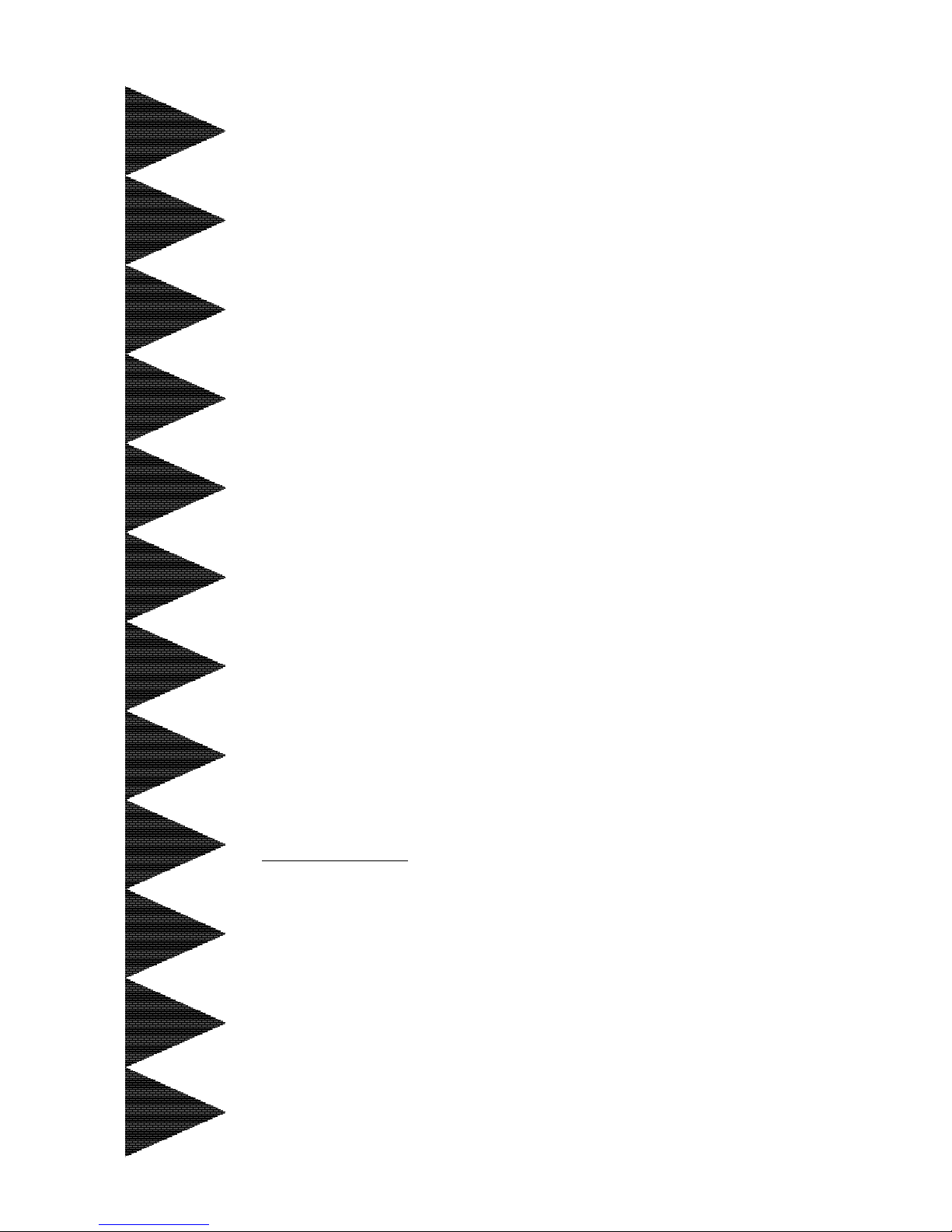
TRADEMARK
All products and company names are trademarks or registered
trademarks of their respective holders.
These specifications are subjected to change without notice.
Manual Revision 10.0
July 14, 1999
ISA/PCI/A
GP Motherboardwith
OnboarOnboar
OnboarOnboar
Onboar
d PCI IDE and Superd PCI IDE and Super
d PCI IDE and Superd PCI IDE and Super
d PCI IDE and Super
Multi-I/OMulti-I/O
Multi-I/OMulti-I/O
Multi-I/O
MVP3G-M
MVP3G2
MVP3G5
Page 2
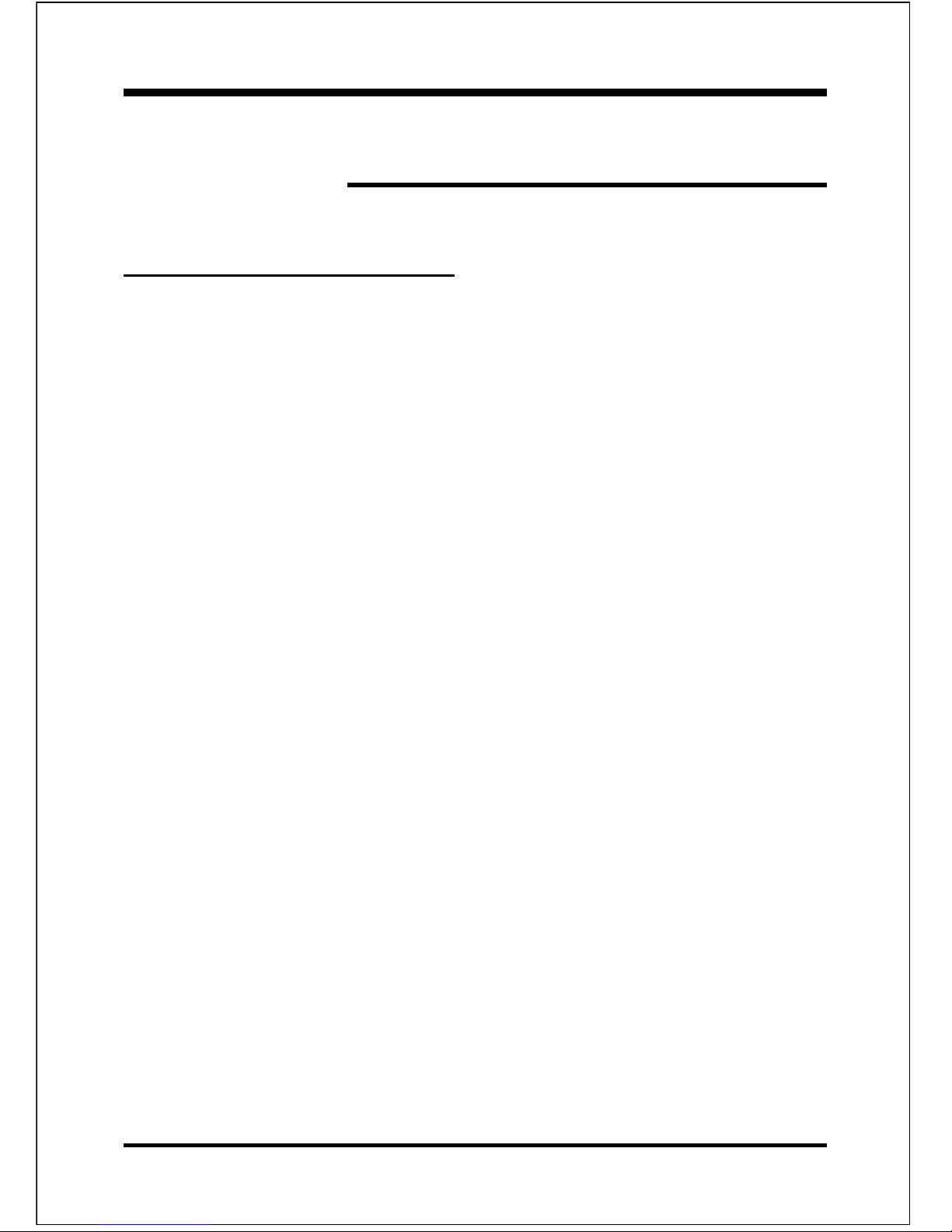
FeaturesMVP3G-M/2/5
Page 2
FEATURES
MVP3G-M/2/5 Features:
• Intel Pentium® Processor, Pentium Processor with MMX technology,
AMD K6/K6-2/K6 III, Cyrix 6x86MX/MII & idt C6/Winchip operating at
133 ~ 500 MHz with 321 ZIF socket 7 provides scalability to accept
faster Processors in the future.
• Supports ESDJ (Easy Setting Dual Jumper) function for CPU selection.
• Designed with VIA MVP3 AGPset.
• Supports up to 384 MB of DRAM (minimum of 16 MB) on board,
You can use 168-pin DIMM x 3.
• The MVP3G-M/MVP3G2 Supports 1MB L2 cache.
The MVP3G5 supports 2MB L2 cache.
• Supports (2) 16 bit ISA slots, (5) 32 bit PCI slots, (1) AGP Slot and provides
(2) independent high performance PCI IDE interfaces capable of supporting
PIO Mode 3/4 and Ultra DMA 33/66 devices. The MVP3G-M/2/5 supports (5) PCI Bus Master slots and a jumperless PCI INT# control scheme
which reduces configuration confusion when plugging in PCI card(s).
• Supports ATAPI (e.g. CD-ROM) devices on both Primary and Secondary
IDE interfaces.
• Designed with Integrated Multi I/O: (1) floppy port, (1) parallel port
(EPP , ECP), and (2) serial ports (16550 Fast UART).
Note: Japanese “Floppy 3 mode” is also supported
• Features Award Plug & Play BIOS. With Flash Memory you can always
upgrade to the current BIOS as they are released. (http://www.2themax.com
please visit our Technical Support section for the latest updates)
• Includes a PS/2 mouse connector.
Page 3
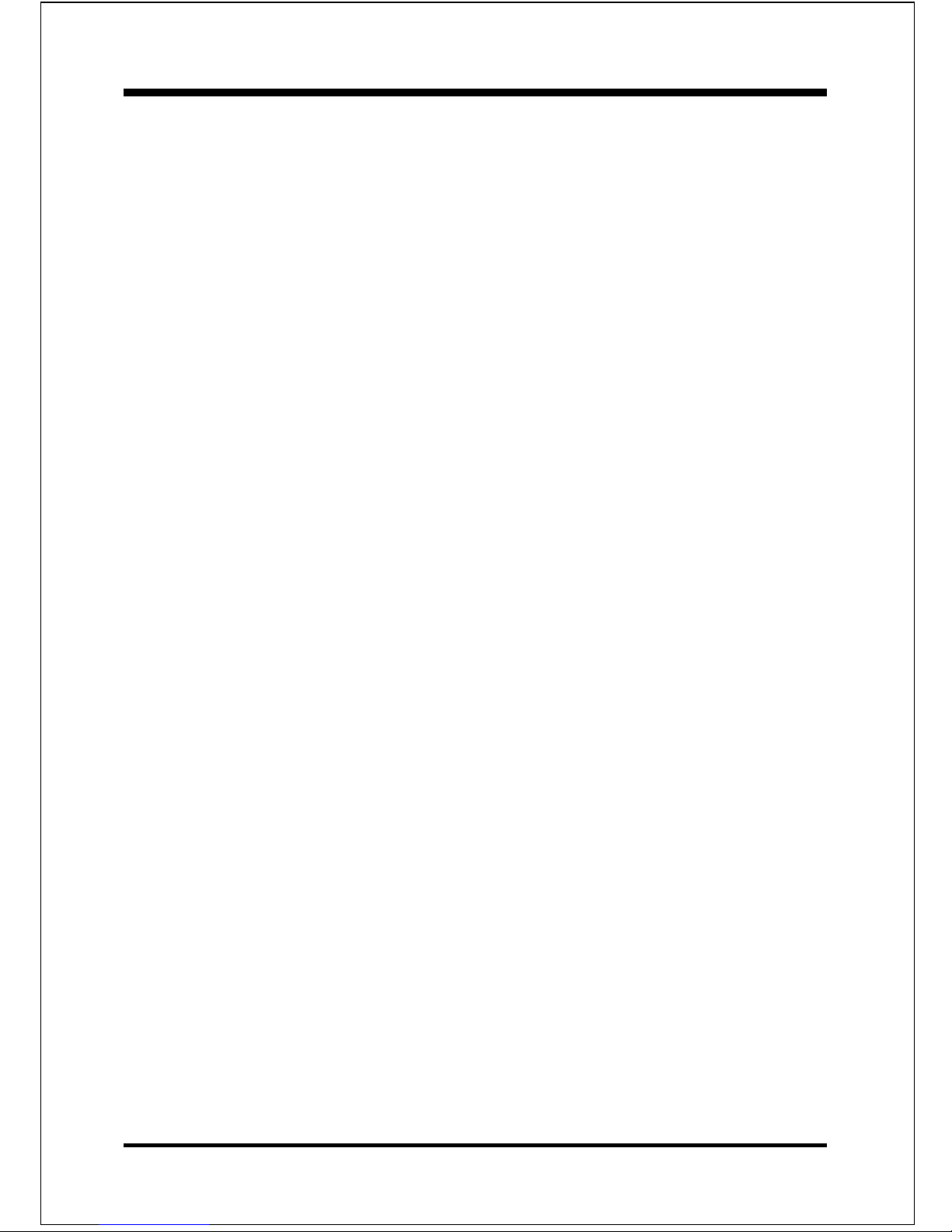
Features MVP3G-M/2/5
Page 3
• allows use of a PS/2 keyboard.
• MVP3G-M/2/5 utilizes a Lithium battery which provides environmental
protection and longer battery life.
• Built-in ATX 20-pin power supply connector.
• Software power-down when using Windows® 95/98.
• Supports ring-in feature (remote power-on through external modem,
allows system to be turned on remotely).
• Resume by Alarm - Allows your system to turn on at a preselected time.
• Supports CPU Hardware sleep and SMM (System Management Mode).
• Supports USDM software to offer motherboard various status.
• Supports the CPU, PWR and Chassis fan Auto stop in sleep mode.
• Supports the system Power LED (PANEL) blanks in the sleep mode.
• Supports Keyboard Power ON function (KBPO).
• Built-in WOL (Wake On Lan) Connector.
•
Built-in SB-LINK Header for Creative Labs Sound Blaster compatible
AWE64D PCI Sound Card.
Page 4

Installation MVP3G-M/2/5
Page 4
Figure 1
MVP3G-M/2/5 Detailed Layout
Page 5

InstallationMVP3G-M/2/5
Page 5
Easy Installation Procedure
The following must be completed before powering on your new system:
Configure Jumpers
System Memory Configuration
Device Connectors
Configure Jumpers
We design this motherboard with the fewest jumpers to make your install fast and
easy.
Note: The jumpers as shown below are in their correct physical orientation.
(Figure 1)
JP1
CMOS Clear
1-2: Normal (Default)
2-3: Clear CMOS
JP4
Keyboard Power-ON Function
1-2: Enabled
2-3: Disabled (Default)
JP5
SDRAM Clock Selection
1-2: SDRAM = AGP (2/3 CPU Clock)
2-3: SDRAM = CPU (Default)
Page 6

Installation MVP3G-M/2/5
Page 6
* Reserved
1WS
UPC
erocV
1234 5
NONONOV8.1
NONONONOV0.2
NOV1.2
NOV2.2
NONOV3.2
NOV4.2
NOV8.2
NONOV9.2
NONOV2.3
CPU Selection
XMM/muitneP
III6K/2-6K/6KDMA
pihcniW/6C-TDI
3PJ
MBI/xiryC
IIM/XM68x6
reilpitluMkcolCsuB
zHM661
X5.2
zHM66002RP
zHM57332RP
zHM38662RP
zHM59003RP
zHM052zHM001663RP
ZHM002
X3
zHM66662RP
zHM57003RP
zHM052zHM38333RP
zHM59004RP*
zHM003zHM001334RP*
zHM332
X5.3
zHM66003RP
zHM57333RP
zHM38004RP*
zHM333zHM59664RP*
zHM053zHM001005RP*
zHM662
X4
zHM66333RP
zHM57004RP
zHM333zHM38664RP*
zHM083zHM59335RP*
zHM004zHM001055RP*
zHM003
X5.4
zHM66
zHM054zHM001
zHM333
X5
zHM66
zHM574zHM59
zHM005zHM001
zHM663X5.5zHM66
SW1
100MHz
95MHz
83MHz
75MHz
66MHz
2.5X
5X
4.5X
4X
3.5X
3X
2 1
28 27
2X
112MHz
5.5X
JP3
ESDJ
Page 7

InstallationMVP3G-M/2/5
Page 7
System Memory Configuration
Memory Layout
The MVP3G-M/2/5 supports (3) 168-pin DIMMs (Dual In-line Memory
Module). The DIMMs can be either EDO (Extended Data Out) or SDRAM
(Synchronized DRAM). The DIMMs may be installed using just one chip.
• DIMM SDRAM may be 83MHz (12ns), 100MHz (10ns) or 125MHz
(8ns) bus speed.
• If you use both 50ns and 60ns memory you must configure your BIOS
to read 60ns.
• When using Synchronous DRAM we recommend using the 4 clock
variety over the 2 clock.
Figure 2 and Table 1 show several possible memory configurations using both
SIMM and DIMM.
* SDRAM only supports 8, 16, 32, 64, 128MB DIMM modules.
* We recommend to use PC100 Memory Module for bus speed between
66MHz and 100MHz.
* Using non-compliant memory with higher bus speed (over clocking) may
severely compromise the integrity of the system.
yromeMlatoT
1MMID
)1/0knaB(
2MMID
)3/2knaB(
3MMID
)5/4knaB(
BM821=
mumixaM
*MARDS/ODE
,BM23,BM61,BM8
1XBM821,BM46
enoNenoN
BM652=
mumixaM
*MARDS/ODE
,BM23,BM61,BM8
1XBM821,BM46
*MARDS/ODE
,BM23,BM61,BM8
,BM46
1XBM821
enoN
BM483=
mumixaM
*MARDS/ODE
,BM23,BM61,BM8
1XBM821,BM46
*MARDS/ODE
,BM23,BM61,BM8
1XBM821,BM46
*MARDS/ODE
,BM23,BM61,BM8
1XBM821,BM46
Table 1
DIMM 1
DIMM 2
Bank 0/1
Bank 2/3
DIMM 3
Bank 4/5
-Synchronous
-E DO
Figure 2
Page 8

InstallationMVP3G-M/2/5
Page 8
Device Connectors
Please install the motherboard into the chassis.
Now that your motherboard is installed you are ready to connect all your connections (figure 6).
J2,J3: Chassis Panel Connector
• Power_LED, Speaker, Reset, Power_ON/OFF, Turbo LED and
HDD LED, IR Connector
J4: CPU Fan Power
• A plug-in for the CPU Fan Power
J4: Power Fan Power
• A plug-in for the Power supply Fan
J6: Chassis Fan Power
• A plug-in for the chassis Fan Power
J7: WOL (Wake On Lan) Connector
J8: SB_LIBK Connector
IDE1: Primary IDE Connector
IDE2: Secondary IDE Connector
FDD1: Floppy Controller Connector
PW1: ATX Power Connector
• 20-pin power connector
Figure 6
PS/2 Mouse
PS/2 Keyboard
Parallel Port
COM1
USB
COM2
Page 9

Installation MVP3G-M/2/5
Page 9
Device Connectors (continued)
J2
Speaker -
Connect to the system's speaker for beeping
1. Speaker 3. GND
2. N/C 4. GND
Reset - Closed to restart system.
Power LED - Power LED connector
1. Power LED(+) 4. NC
2. N/C 5. GND
3. GND
1
1
1
(This is connected to the power button on the case. Using the SoftOff by Pwr-BTTN feature, you can choose either Instant Off (turns
system off immediately), or 4 sec delay (you need to hold the button
down for 4 seconds before the system turns off). When the system is
in 4 sec delay mode, there is a special feature to make the system to
go into suspend mode when the button is pressed momentarily.)
Turbo LED indicator - LED ON when higher speed is selected
IDE LED indicator - LED ON when Onboard PCI IDE Hard disks
is activate
J3
1
+
+
IR Connector
1. VCC 4. GND
2. NC 5. IRTX
3. IRRX
1
Power On/Off
