Page 1
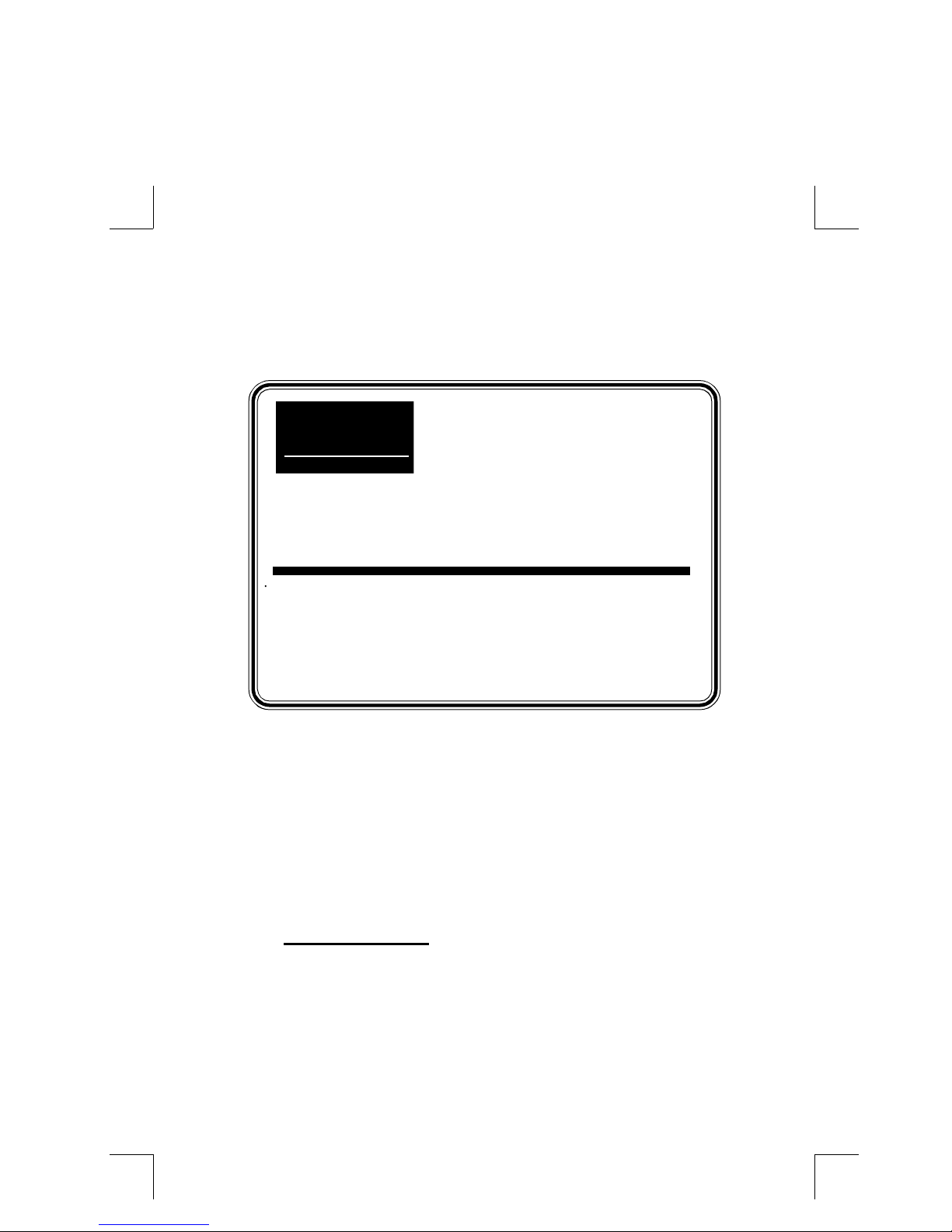
GREEN
GXA486SPM
VESA ISA PCI
TRADEMARK
All products and company names are
trademarks or registered trademarks of
their respective holders.
with super multi-I/O
Page 2
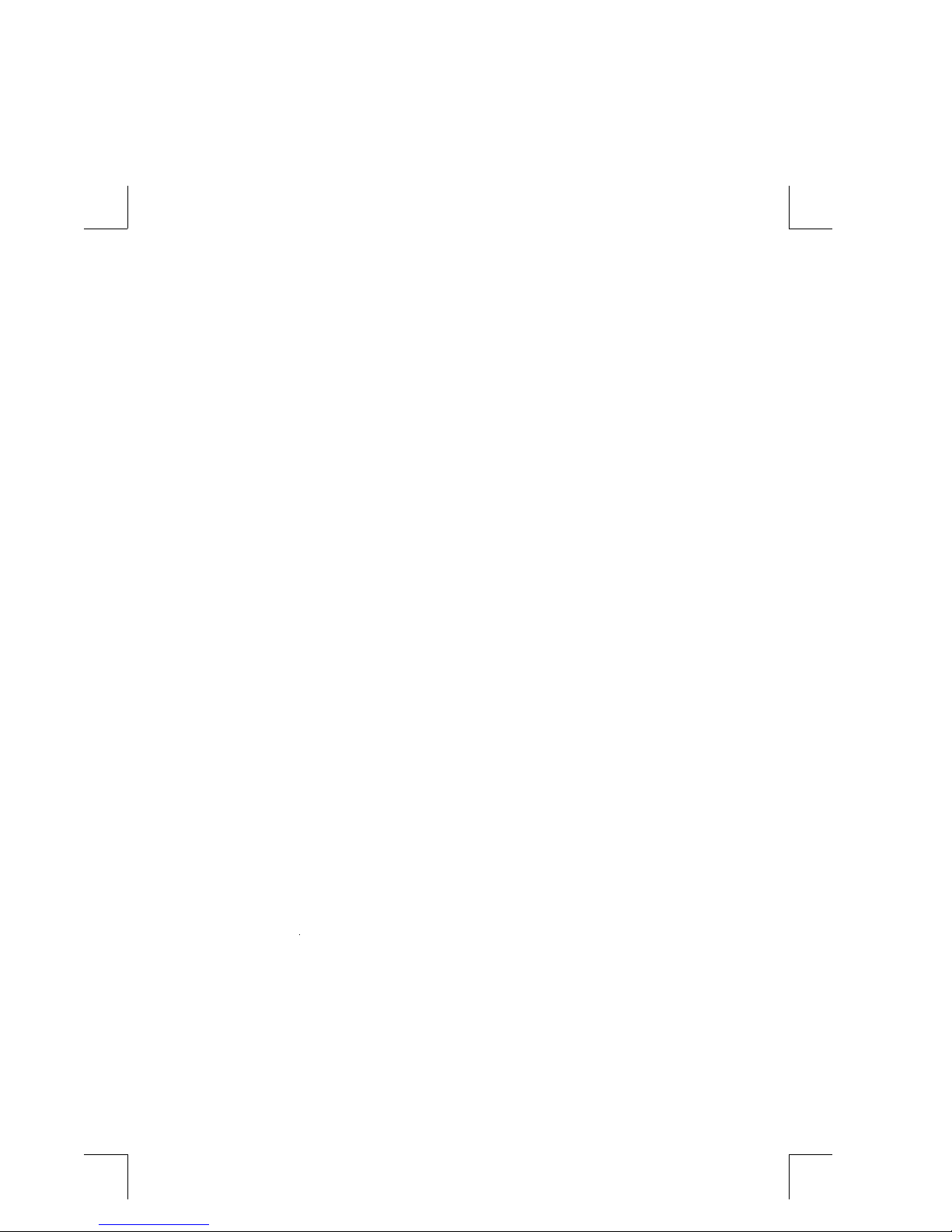
Contents
Chapter 1 - Introduction ................................................ 1-1
Chapter 2 - Hardware Design......................................... 2-1
Motherboard Layout .............................................................2-1
Connectors and Jumpers.......................................................2-2
System Memory configuration ..............................................2-4
Cache Memory configuration ...............................................2-5
Super Multi-I/O Controller...................................................2-6
Integrated PCI Bridge .......................................................... 2-7
Chapter 3 - Award BIOS ................................................ 3-1
Standard CMOS Setup .........................................................3-2
BIOS Features Setup ............................................................3-2
Chipset Features Setup .........................................................3-3
Power Management Setup ....................................................3-4
PCI Configuration Setup ......................................................3-6
Load Setup Defaults .............................................................3-8
Password Setting ..................................................................3-8
IDE HDD Auto Detection and HDD Low Level Format........3-9
Exit Setup Utility..................................................................3-9
Page 3
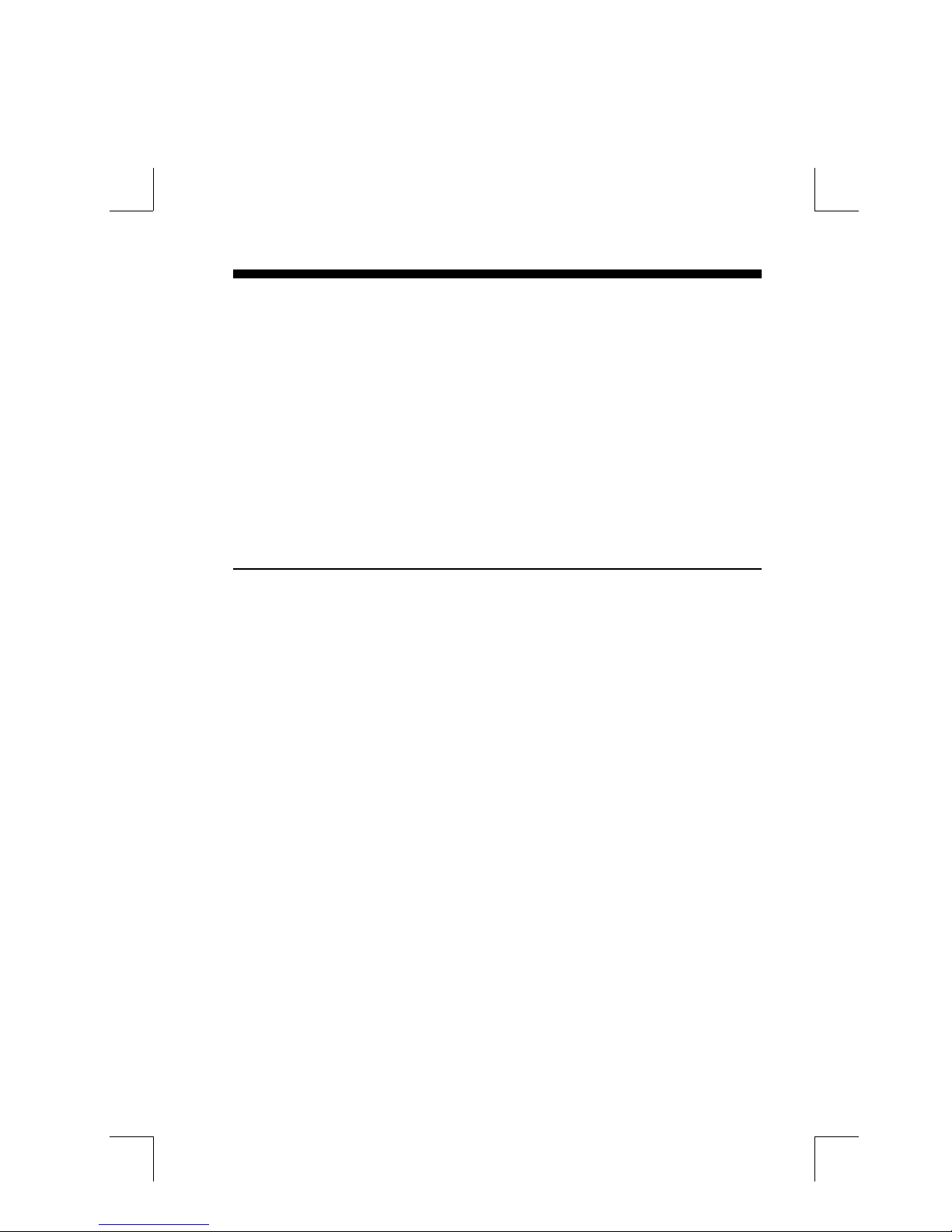
Introduction 1-1
Chapter 1
Introduction
The 486SPM motherboard is a high performance system hardware
based on 486 processor. It designed with SIS85C496 / 497 VESA/ISA/PCI
Chipset and SMC FDC37C665GT super multi I/O controller. The hardware dimension is 220mm * 250mm with four layer design technology.
The 486SPM dectects CPU working voltage automaticlly, and its jumper
setting for CPU Selection is very easy.
Specification
• INTEL 80486SX/DX/DX2/DX4/P24D/P24T/SL-Enhanced,
AMD Am486DX/DX2/DX4/SL-Enhanced,
Cyrix M7(Cx486DX/DX2/DX4)/M1SC(Cx5x86),
UMC U5 Processor with 237 pins ZIF socket.
• Supports up to 256 MegaBytes DRAM on board(72 Pins SIMM x 4), and
"Table-Free" DRAM configuration.(Refer to Chapter 2-3 System Memory
Configuration)
• Supports Secondary level Write Through and Write Back Cache mode.
The cache memory combination could be 128KB/256KB/512KB/1MB
(32KB*8, 64KB*8, or 128KB*8 DIP SRAM respectively).
• Support four 16 bits ISA slots, three 32 bits PCI slots, one VL-bus
slot(slave), and dual ports Enhanced IDE connector.
The 486SPM built-in SMC FDC37C665 Super multi-I/O Controller. It
support 1 floppy port (up to 2.88MB), 1 parallel port (EPP,ECP port )
and 2 serial ports (16550 fast UART compatible).
• Support Award BIOS . The BIOS is stored either in ROM or in Flash
ROM (optional) form. It provides better upgradeability for the user when
Flash ROM is installed in the system.
• Supports SL-Enhanced CPU SMM (System Management Mode).
• Supports a PS/2 Style mouse and standard AT Style keyboard connector.
• The 486SPM utilizes Lithium battery which provides environmental
protection and longer life time.
Page 4
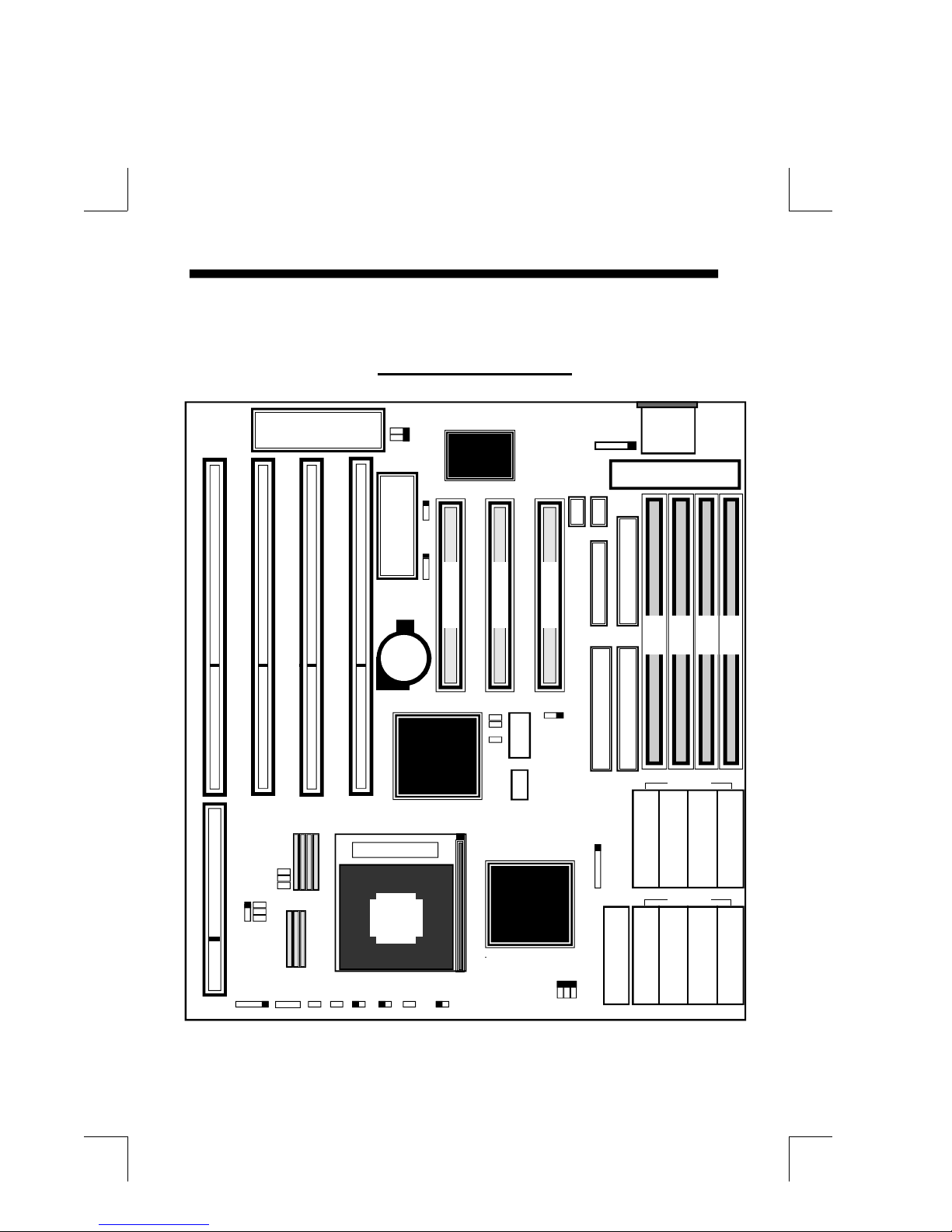
1-2 486SPM
486SPM Layout
VT82C42N
S4
VL-Bus Slot (Slave)
JP16
JP8
JP7
JP17
1
JP14
1J1 J2
S5S6S7
J3
<
BAT.
S1S2S3
Socket 3
TB-SWSPEAKERKEYLOCK RESET TB-LED G-LED HDD-LEDSLEEP
J4
1
JP20
JP21
Main BIOS
JP2
1
1
JP1
SMC
37C665
PCI#3
SIS
85C497
J8J6J5 J7
JPS1
JPS2
JP5
PCI#2
MX8325
IMI
SC464
85C496
SIS
COM2
PCI#1
1
JPS3
1
JP10
JP12
JP13
K/B
PS3
CONN.
1
Power Connector
COM1
FDD CONN.
PRINTER CONN.
M 3
M 2
M 1
PRIMARY (IDE1)
SECONDARY (IDE2)
BANK 0
V V V V
U20 U19 U18 U17
1
JP15
V V V V V
U27 U26 U25 U24 U23
TAG
BANK 1
DATA SRAM
M 4
Figure 1-1
Page 5
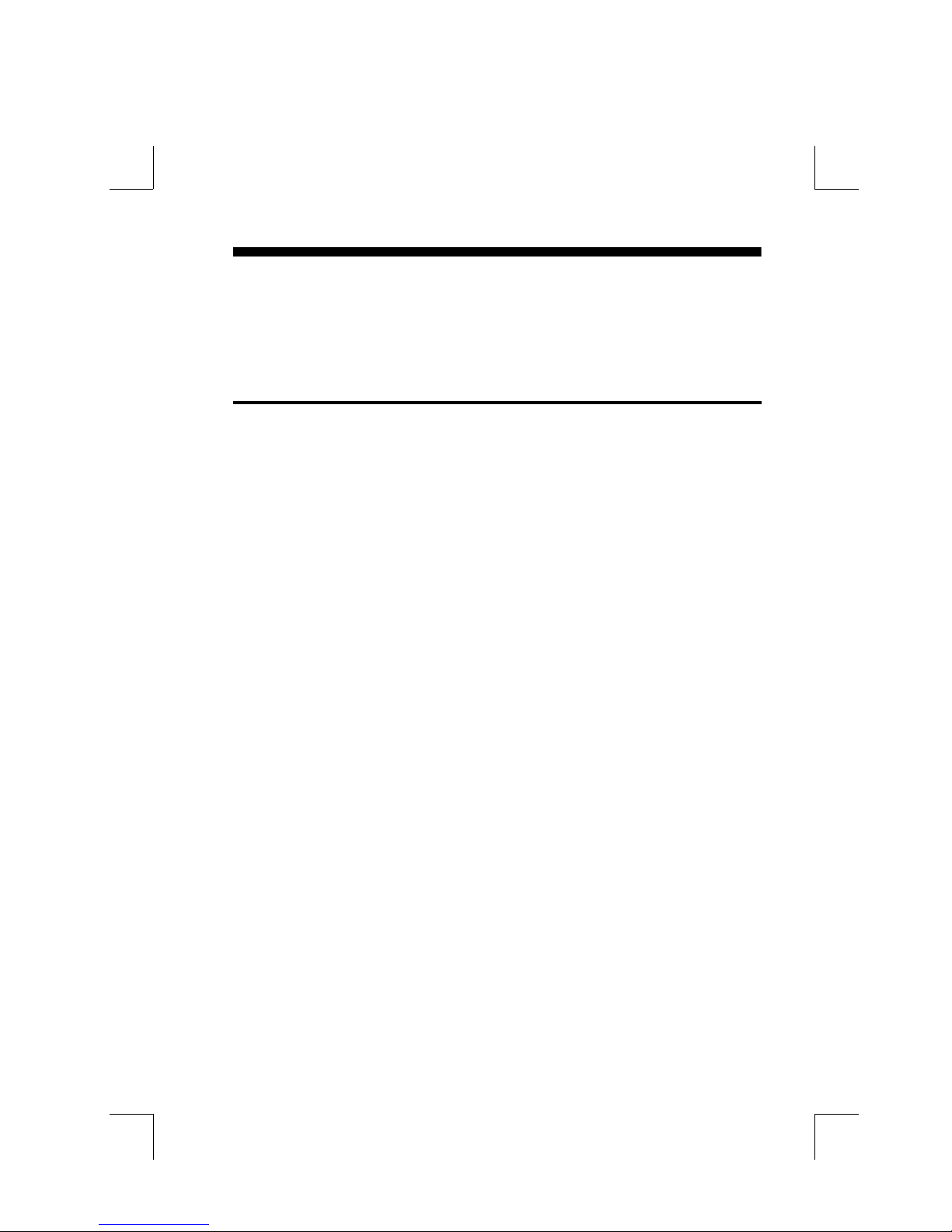
Hardware Design 2-1
Chapter 2
Hardware design
2-1 Motherboard Layout
The 486SPM is designed with SiS85C496/497 PCI/ISA/VESA chipset which is
developped by SiS Corporation to fully support 486 PCI/ISA/VESA system. The
486SPM utilize the green functions provided in the chipset to support power saving
features when the system is in standby state. The 486SPM layout is shown in
previous page (left page) for user's reference. Care must be taken when inserting
memory modules, inserting 486 processor or even plugging PCI/VESA card into
associated slots to avoid damaging any circuits or sockets on board. A cooling fan
is strongly recommended when installing processor due to possible overheat.
The 486SPM supports minimum of 1MB of System Memory and maximum of
256MB while Cache Memory can be 128KB up to 1MB to increase system performance.
The 486SPM supports dual ports Enhanced IDE connector, and detects IDE
harddisk type by BIOS utility automaticlly. It also built-in SMC FDC37C665
Super multi-I/O contrrroller.
The 486SPM supports Award BIOS. The BIOS can be located in EPROM or Flash
ROM. The advantage of having Flash ROM is much easier to replace BIOS code if
necessary.
Page 6
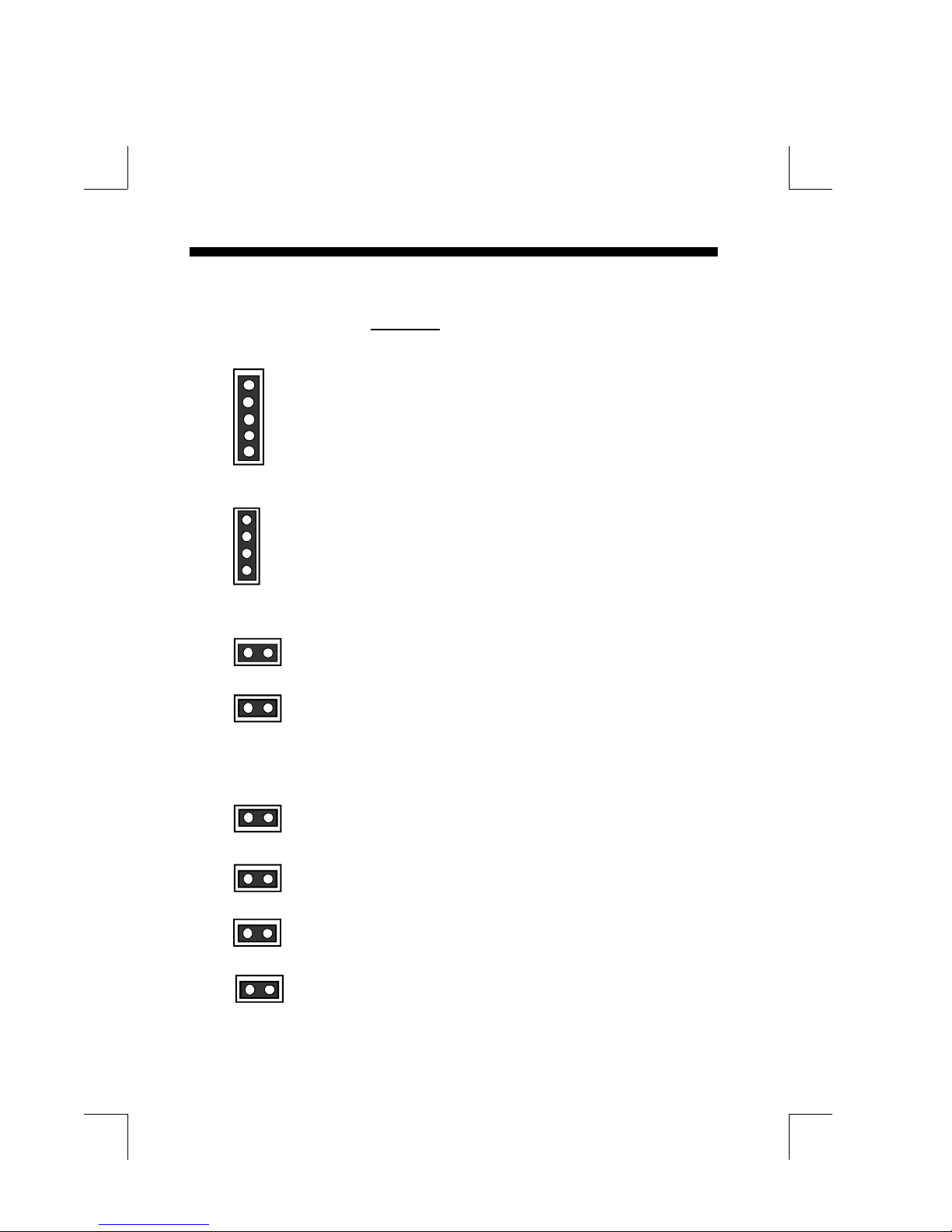
2-2 486SPM
2-2 Connectors and Jumpers
This section describes all of the connectors and jumpers equipped in the
motherboard. Please refer to Figure 1-1 for actual location of each connector and
jumper.
J1 KeyLock - Keyboard lock switch & Power LED connector.
1
1.Power LED(+)
2.N/C
3.GND
4.Keylock
5
5.GND
J2 Speaker - connect to the system's speaker for beeping.
1
1. Speaker
2. N/C
3. GND
4
4. GND
J3 Reset - Close to restart system.
J4 Turbo Switch : Close for higher speed while Open for
slower speed. A BIOS hot key <CTRL><ALT><+>
also brings system to a higher speed while
<CTRL><ALT><-> set system to a slower speed.
J5 Turbo LED indicator - LED ON when higher speed is
selected.
+
J6 Power Saving LED indicator - LED ON when system is in
any Saving mode.
+
J7 Sleep Switch - Force system to enter the Suspend mode.
J8 IDE LED indicator - LED ON when IDE Harddisk activity.
+
Page 7

Hardware Design 2-3
JP1 Battery connector
1
2-3 : Normal
1-4 : External Battery connector
3-4 : Discharge Battery (Clear CMOS Data)
JP2 ROM type selection : 1-2 for 12V Flash ROM while 2-3 for 5V
4
1
Flash ROM or EPROM.
3
JP5 CPU Selection : Open for Intel 80486DX4 while colse for other
CPU.
JP7 AMD (NV8T) CPU CLKMUL : Open for 3X CLK (80486DX4-
100) while Close for 2X CLK(80486DX2-66/80).
JP8 AMD X5 (5x86) CLKMUL : Open for 3X CLK(X5-150MHz)
while Close for 4X CLK(X5-133/160MHz).
1
JP10 CPU Selection : 2-3 for UMC U5 while 1-2 for other CPU.
JP14 CPU working voltage selection : 1-2,3-4,5-6 for 5V CPU
while Open for 3.3V CPU.(Reserved)
JP16 CPU Selection : Open for Cyrix Cx486DX2 v80 while Close
other CPU.
1
JP17 CPU Selection : 1-2 for Intel/AMD/UMC CPU, 2-3 for Cyrix
DX2v66/80(3.3V) while open for Cyrix DX/DX2-66/80(5V).
Page 8

2-4 486SPM
S1,S2,S3,S4,S5,S6,S7 : CPU Selection (Insert the "0 ohm " Resister Pack)
S1 : UMC/AMD(NV8T)
S2 : Intel-SL
S3 : Cyrix M7
S4 : Intel P24D/Cyrix 5X86/AMD(SV8B)/AMD X5
S5 : 486SX/U5S
S6 : 486DX/2/4/Cyrix M7/AMD(NV8T)/Cyrix 5x86
S7 : Intel P24D/AMD(SV8B)/AMD X5
Note :
1. AMD(NV8T) = Standard Am486 = Normal CPU/3.3V/8K Cache/Write Through
2. AMD(SV8B) = Enhanced Am486 = SL-Enhanced/3.3V/8K Cache/Write Back
3. AMD 5x86 = AMD X5
4. Cyrix 5x86 = Cyrix M1SC
CPU CLOCK Selection :
JPS1 CPU CLK JPS1 JPS2 JPS3 CPU TYPE
25 MHz OPEN OPEN 1-2 DX2-50/DX4-75
JPS2 33 MHz CLOSE CLOSE 1-2 DX2-66/DX4-100/X5-133
40 MHz CLOSE OPEN 1-2 DX2-80/DX4-120/X5-160
JPS3 50 MHz OPEN CLOSE 2-3 DX-50/X5-150
1
(IMISC464)
2-3 System Memory Configuration
The 486SPM supports "Table Free" DRAM configuration and different type of
settings for the system memory. There is no jumper nor connector needed for
memory configuration. You can choice any SIMM socket to insert any type of
72 pins SIMM which you have.
72 1
M1
72 1
M2
72 1
M3
72 1
M4
Page 9

Hardware Design 2-5
2-4 Cache Memory Configuration
The second level of cache is installed in the motherboard to increase the system
performance. The 486SPM supports different type of combinations for the cache
installation. Jumper 12,13 and 15 settings are used to differential such combinations. Please refer to following configurations for the details.
J15
1
U20 U19 U18 U17
J12 J13
1
U27
3
7
U26 U25 U24 U23
TAG DATA SRAM
CACHE TAG SRAM Data SRAM Jumper Setting
Size (U27) Install JP12 JP13 JP15
32K8 x 4 1-2,3-4
128KB 8K8 x 1 U17,18,19,20 1-2 1-2 5-6
32K8 x 8 2-3,4-5
256KB 16K8 x 1 U17,18,19,20 2-3 1-2 6-7
U23,24,25,26
64K8 x 4 1-2,3-4
256KB 16K8 x 1 U17,18,19,20 2-3 1-2 5-6
64K8 x 8 2-3,4-5
512KB 32K8 x 1 U17,18,19,20 2-3 2-3 6-7
U23,24,25,26
128K8 x 4 1-2,3-4
512KB 32K8 x 1 U17,18,19,20 2-3 2-3 5-6
128K8 x 8 2-3,4-5
1MB 64K8 x 1 U17,18,19,20 2-3 2-3 6-7
U23,24,25,26
Page 10

2-6 486SPM
2-5 Super multi -I/O Controller
The 486SPM built in (SMC FDC37C665GT) super mulit-I/O controller. It supports
1 floppy port (up to 2.88MB ), 1 parallel port(EPP/ECP optional) and 2 serial ports
(16550 fast UART compatible). And all of the ports can be ENABLE or DISABLE
by BIOS Utility.(Please refer to Figure 3-4 CHIPSET FEATURES SETUP)
1 6 1 6
J13J14
1 2
J12
J12 : Floppy Port
5 10 5 10
1 2
J15
J13 : Serial Port 1 (COM1)
J14 : Serial Port 2 (COM2)
J15 : Parallel Port (Printer)
33 3425 26
JP20, JP21 Parallel Port ECP/EPP Mode DMA Channel select : 1-2 for
DMA3 while 2-3 for DMA1.
1
PS3 : PS/2 MOUSE CONNECTOR
1 : DATA (Red Wire)
1
2 : CLOCK (Blue Wire)
3 : GND (Green Wire)
4 : NC
5
5 : VCC (Yellow Wire)
Page 11

AWARD BIOS 3-1
CHAPTER 3
AWARD BIOS SETUP
Award's ROM BIOS provides a built-in Setup program which allows user modify the
basic system configuration and hardware parameters. The modified data will be stored
in a battery-backed CMOS RAM so data will be retained even when the power is turned
off. In general, the information saved in the CMOS RAM stay unchanged unless there
is configuration change in the system, such as hard drive replacement or new
equipment is installed.
It is possible that CMOS had a battery failure which cause data lose in CMOS_RAM.
If so, re_enter system configuration parameters become necessary.
To enter Setup Propgram
Power on the computer and press <Del> key immediately will bring you into BIOS
CMOS SETUP UTILITY.
ROM PCI/ISA BIOS (2A4IBPA2)
CMOS SETUP UTILITY
AWARD SOFTWARE, INC.
STANDARD CMOS SETUP PASSWORD SETTING
BIOS FEATURES SETUP IDE HDD AUTO DETECTION
CHIPSET FEATURES SETUP SAVE & EXIT SETUP
POWER MANAGEMENT SETUP EXIT WITHOUT SAVING
PCI CONFIGURATION SETUP
LOAD SETUP DEFAULTS
ESC: QUIT :SELECT ITEM
F10:Save & Exit Setup (Shift)F2:Change Color
Time, Date, Hard Disk Type....
Figure 3-1 CMOS SETUP UTILITY
The menu displays all the major selection items and allow user to select any one of
shown item. The selection is made by moving cursor (press any direction key ) to
the item and press 'Enter' key. An on_line help message is displayed at the bottom
of the screen as cursor is moving to various items which provides user better
understanding of each function. When a selection is made, the menu of selected
item will appear so the user can modify associated configuration parameters.
Page 12

3-2 CHAPTER 3
3-1 STANDARD CMOS SETUP
Choose "STANDARD CMOS SETUP" in the CMOS SETUP UTILITY Menu
(Fig.3-1). The STANDARD CMOS SETUP allows user to configure system setting
such as current date and time, type of hard disk drive installed in the system, floppy drive
type, and the type of display monitor. Memory size is auto_detected by the BIOS and
displayed for your reference. When a field is highlighted (direction keys to move cursor
and <Enter> key to select), the entries in the field will be changed by pressing <PgDn>
or <PgUp> keys or user can enter new data directly from the keyboard.
ROM PCI/ISA BIOS (2A4IBPA2)
STANDARD CMOS SETUP
AWARD SOFTWARE, INC.
Date (mm:dd:yy) : Thu, May 18 1995
Time (hh:mm:ss) : 11 : 30 : 50
HARD DISKS TYPE SIZE CYLS HEAD PRECOMP LANDZ SECTOR MODE
Primary Master : Auto 0 0 0 0 0 0 Auto
Primary Slave : Auto 0 0 0 0 0 0 Auto
Secondary Master : Auto 0 0 0 0 0 0 Auto
Secondary Slave : Auto 0 0 0 0 0 0 Auto
Drive A : 1.2M,5.25 in.
Drive B : None
Video : EGA/VGA
Halt On : All Errors
ESC : QUIT :SELECT ITEM PU/PD/+/-:Modify
F1 : Help (Shift)F2 :Change Color F3:Toggle Calender
Base Memory : 640K
Extended Memory : 15360K
Other Memory : 384K
Total Memory : 16384K
Figure 3-2 STANDARD CMOS SETUP
NOTE : The "Halt On :" field is to determine when to halt the system by the BIOS if error
occurred during POST.
3-2 BIOS FEATURES SETUP
Select the "BIOS FEATURES SETUP " option in the CMOS SETUP UTILITY menu
allows user to change system related parameters in the displayed menu. This menu
shows all of the manufacturer's default values of 486SPM. Again, user can move the
cursor by pressing direction keys and <PgDn> or <PgUp> keys to modify the
parameters. Pressing [F1] key to display help message of the selected item.
This setup program also provide 2 convinent ways to load the default parameter data
from BIOS[F6] or CMOS[F7] area if shown data is corrupted. This provide the system
a capability to recover from any possible error.
Page 13

AWARD BIOS 3-3
ROM PCI/ISA BIOS (2A4IBPA2)
BIOS FEATURES SETUP
AWARD SOFTWARE, INC.
Virus Warning : Disabled Video BIOS Shadow : Enabled
CPU Internal Cache : Enabled C8000-CBFFF Shadow : Disabled
External Cache : Enabled CC000-CFFFF Shadow : Disabled
Quick Power On Self Test : D0000-D3FFF Shadow : Disabled
Boot Sequence : A,C D4000-D7FFF Shadow : Disabled
Swap Floppy Drive : Disabled D8000-DBFFF Shadow : Disabled
Boot Up Floppy Seek : Enabled DC000-DFFFF Shadow : Disabled
Boot Up NumLock Status : On
Boot UP System Speed : Low
Gate A20 option : Fast
Memory Parity check : Disabled
Typematic Rate Setting : Disabled
Typematic Rate (Chars/Sec) : 6
Type matic Delay (Msec) : 250
Security Option : Setup
Enabled
Esc : Quit : Select Item
F1 : Help PU/PD/+/- : Modify
F5 : Old Values (Shift)F2 : Color
F6 : Load BIOS Defaults
F7 : Load Setup Defaults
Figure 3-3 BIOS FEATURES SETUP
Note: The Security Option contians "setup" and "system". The "setup" indicates
that the password setting is for CMOS only while the " system" indicates the
password setting is for both CMOS and system boot up procedure.
3-3 CHIPSET FEATURES SETUP
Choose the "CHIPSET FEATURES SETUP" in the CMOS SETUP UTILITY
menu to display following menu.
ROM PCI/ISA BIOS (2A4IBPA2)
CHIPSET FEATURES SETUP
AWARD SOFTWARE, INC.
Auto Configuration : Enable Onboard IDE Controller : Enabled
IDE 1 Master PIO Mode : Auto
ISA Bus Clock : 1/4 PCLK IDE 1 Slave PIO Mode : Auto
LBD# Sample Point : End of T2 IDE 2 Master PIO Mode : Auto
IDE 2 Slave PIO Mode : Auto
Cache Write Cycle : 3 CCLK IDE Prefetch Read Buffer : Disabled
Cache Burst Read Cycle : 2 CCLK IDE HDD Block Mode : Enable
L2 Cache/DRAM Cycle WS : 3 CCLK
Onboard FDC Controller : Enabled
DRAM RAS to CAS Delay : 3 CCLK Onboard Serial Port 1 : COM1
DRAM Write Cycle : 1 WS Onboard Serial Port 2 : COM2
DRAM Write CAS Pulse : 2 CCLK COM3 & COM4 Address : 338H,238H
DRAM CAS Precharge Time : 2 CCLK Onboard Parallel Port : 378H
DRAM RAS to MA Delay : 2 CCLK Parallel Port Mode : ECP+EPP
L2 Cache Policy : Write Back
Esc : Quit : Select Item
F1 : Help PU/PD/+/- : Modify
F5 : Old Values (Shift)F2 : Color
F6 : Load BIOS Defaults
F7 : Load Setup Defaults
Figure 3-4 CHIPSET FEATURES SETUP
Page 14

3-4 CHAPTER 3
Note:
When "AUTO Configuration: " option is enabled, the
BIOS will automatically detects CPU speed and then
configure the bus frequency, DRAM speed, and cache
read/write cycle accordingly. Please refer to Figure 3-4
CHIPSET FEATURES SETUP for the detail settings.
3-4 POWER MANAGEMENT SETUP
Choose the "POWER MANAGEMENT SETUP" in the CMOS SETUP
UTILITY to display the following screen. This menu allows user to modify the
power management parameters and IRQ signals. In general, these parameters
should not be changed unless it's absolutely necessary.
ROM PCI/ISA BIOS (2A4IBPA2)
POWER MANAGEMENT SETUP
AWARD SOFTWARE, INC.
Power Management : User Define IRQ 3 (COM 2) : Enable
PM Control by APM : Yes IRQ 4 (COM 1) : Enable
Video Off Option : Susp/Stdby/ Off IRQ 5 (LPT2) : Enable
HDD Power Down : 15 Min IRQ 8 (RTC Alarm) : Disable
Doze Mode : 5 Min IRQ 9 (IRQ2 Redir) : Enable
Standby Mode : 5 Min IRQ 10 (Reserved) : Enable
Suspend Mode : 10 Min IRQ 11 (Reserved) : Enable
COM Ports Activity : Enable IRQ 15 (Reserved) : Enable
LPT Ports Activity : Enable Esc : Quit : Select Item
HDD Ports Activity : Enable F1 : Help PU/PD/+/- : Modify
PCI/ISA Master Act. : Enable F5 : Old Values (Shift)F2 : Color
IRQ1- 15 Activity : Enable F6 : Load BIOS Defaults
VGA Activity : Enable F7 : Load Setup Defaults
** PM Times **
** PM Events **
IRQ 6 (Floppy Disk) : Enable
IRQ 7 (LPT1) : Enable
IRQ 12 (PS2 mouse) : Enable
IRQ 13 (Coprocessor) : Enable
IRQ 14 (Hard Disk) : Enable
Figure 3-5 POWER MANAGEMENT SETUP
Again, user can move the cursor by pressing direction keys to the field need to be
modified and press <PgDn> or <PgUp> to alter item selection. You can only change
the content of Doze Mode, Standby Mode , and Suspend Mode when the Power
Management is set to 'User Define'.
Page 15

AWARD BIOS 3-5
3-4-1 The Description of the Power Management
A. Power Management mode selection :
Disabled The system operates in NORMAL conditions (Non-GREEN),
and the Power Management function is disabled.
Max.saving This mode will maximize the power saving capability.
Min.saving This mode will minimize the power saving capability.
User define Allow user to define timeout parameters to control power
saving timing. Refer item B shown below.
B. Timeout parameters :
HDD Power Down
HDD power down timer can be set from 1 to 15 minute(s).
System Doze
The "System Doze" mode timer starts to count when there is no "PM events"
occurred. The valid timeout setting is from 10 seconds up to 10 minutes.
System Standby
The "Standby" mode timer starts to count when "System Doze" mode timer
timed out and no "PM events" occurred. Valid range is from 10 seconds up
to 10 minutes.
System Suspend
This function works only when SL-Enhanced CPU is installed. The timer
starts to count when "System Standby" mode timer timed out and no "PM
Events" occurred. Valid range is from 10 seconds up to 10 minutes.
3-4-2 Description of the Green Functions
The 486SPM supports HDD Power Down, Doze and standby power saving
functions when Non-SL Enhanced CPU is installed. In addition, the suspend
function is supported when an SL-Enhanced CPU is installed in the system. The
detail description of these functions are provided in next page.
Page 16

3-6 CHAPTER 3
HDD Power Down Mode
When system stop reading or wiriting HDD, the timer starts to count.
The system will cut off the HDD power when timer ran out of time. The
system will not resume operation until either a read from or a wirte to
HDD command is executed again.
Doze Mode
The system hardware will drop down CPU clock from nomal working
speed when Doze mode timeout occurred.
Standby Mode
When the system standby mode timer ran out, it will enter the standby
mode and retain CPU at slow working speed. The screen will be
blanked out.
Suspend Mode
When the system suspend timer time out, the system will enter the
suspend mode and the chipset will stop CPU clock immediately. The
power consunption in Suspend Mode is lower than in standby mode.
The screen is also blanked out.
PM Events:
AWARD BIOS defines 19 PM Events in the power management mode
(Doze, standby & suspend). The user can initial any PM Events to be
"Enable" or "Disable". When the system detects all of the enabled events
do not have any activity, it will start the system Doze timer first if the
"Power Management" isn't "Disabled". Once the system Doze timer
timed out, it will process doze power saving procedure by starting the
system standby timer. When the standby timer ran out and all of the
"Enabled" events remains silent, the system will enter the standby mode.
By now, the system will not only process the standby power saving
procedures but also start the system suspend timer. When the suspend
timer time out , all of the CPU clock will be stopped by dropping system
clock down to zero and remains this way until any one of the "Enabled"
event occurred.
3-5 PCI CONFIGURATION SETUP
The PCI configuration program is for the user to modify the PCI IRQ signals when
various PCI cards are inserted in the PCI slots.
WARNING : Any misplacing IRQ could cause system hang up.
Page 17

AWARD BIOS 3-7
ROM PCI/ISA BIOS (2A4IBPA2)
PCI CONFIGURATION SETUP
AWARD SOFTWARE, INC.
Slot 1 Using INT# : AUTO
Slot 2 Using INT# : AUTO
Slot 3 Using INT# : AUTO
1st Available IRQ : 10
2nd Available IRQ : 11
3rd Available IRQ : 9
4th Available IRQ : 5
PCI IRQ triggered : Edge
PCI IDE 2nd Channel : Enable
PCI IDE IRQ Map to : PCI-AUTO
Primary IDE INT# : A
Secondary IDE INT# : B
ESC : Quit : Select Item
Master Arbitration Protocol : Strong
F1 : Help PU/PD/+/- : Modify
CPU=>PCI Mem Post Write BuF : Enable
F5 : No Change (Shift) F2 : Color
CPU=>PCI Memory Burst Write : Disabled
F6 : Load BIOS Defaults
PCI Master Burst Read/Write : Enable
F7 : Load Setup Defaults
Figure 3-6 PCI CONFIGURATION SETUP
When you have true PCI card(s) plugged into the system, you will not need to change
any thing here in the SETUP program. However, if you do not know whether you have
true PCI card or not, please refer to your PCI card user's manual for the details.
When you have a Legacy card to be plugged into the system,a proper setting is
extremely important or it may cause the system hang up. The diagram shown below
tells you how the RPM is designed.
INTC
INTB
INTD
INTC
PCI#1PCI#2PCI#3
INTA
INTBINTAINTD
INTCINTBINTA
INTD
INTA
INTB
INTC
INTD
PCI
Chipset
Figure 3-7 The Combination of PCI INT# lines
Page 18

3-8 CHAPTER 3
3-6 LOAD SETUP DEFAULTS
The "LOAD SETUP DEFAULTS" function loads the system default data directly
from ROM and initialize associated hardware properly. This function will be necessary
only when the system CMOS data is corrupted.
ROM PCI/ISA BIOS (2A4IBPA2)
CMOS SETUP UTILITY
AWARD SOFTWARE, INC.
STANDARD CMOS SETUP PASSWORD SETTING
BIOS FEATURES SETUP IDE HDD AUTO DETECTION
CHIPSET FEATURES SETUP SAVE & EXIT SETUP
POWER MANAGEMENT SAVING
PCI CONFIGURATION SETUP
LOAD SETUP DEFAULT
ESC: QUIT :SELECT ITEM
F10:Save & Exit Setup (Shift)F2:Change Color
Load SETUP Default (Y/N)? Y
Time, Date, Hard Disk Type....
Figure 3-8 LOAD SETUP DEFAULT
3-7 CHANGE PASSWORD
To change the password, choose the "PASSWORD SETTING" option from the
CMOS SETUP UTILITY menu and press [Enter].
NOTE : Either "Setup" or "System" must be selected in the "Security Option" of the
FEATURES SETUP menu (Refer to Figure 3-3 for the details).
1. If CMOS is corrupted or the option was not used, a default password stored in the
ROM will be used. The screen will display the following message:
Enter Password:
Press the [Enter] key to continue after proper password is given.
2. If CMOS is corrupted or the option was used earlier and the user wish to change
default password, the SETUP UTILITY will display a message and ask for a
confirmation.
Confirm Password:
3. After pressing the [Enter] key (ROM password if the option was not used) or current
password (user-defined password), the user can change the password and store new
one in CMOS RAM. A maximum of 8 characters can be entered.
Page 19

AWARD BIOS 3-9
3-8 IDE HDD AUTO DETECTION and LOW LEVEL FORMAT
The "IDE HDD AUTO DETECTION" utility is a very useful tool especially when you
do not know which kind of hard disk type you are using. You can use this utility to detect
the correct disk type installed in the system automatically. You can then utilize "HDD
LOW LEVEL FORMAT" program your hard disk if the hard disk drive has never been
formatted. The low level formatter is to program the disk surface to be sector by sector
and track by track such that the system will be able to recognize the area where data to
be stored.
ROM PCI/ISA BIOS (2A4IBPA2)
CMOS SETUP UTILITY
AWARD SOFTWARE, INC.
HARD DISKS TYPE SIZE CYLS HEADS PRECOMP LANDZONE SECTORS MODE
Primary Master : 343 665 16 65535 664 63 NORMAL
Primary Slave :
Secondary Master :
Secondary Slave :
Select Secondary Slave Option (N=Skip) : N
OPTIONS SIZE CYLS HEAD PRECOMP LANDZ SECTOR MODE
1 (Y) 0 0 0 0 0 0 NORMAL
ESC : Skip
Figure 3-9 IDE HDD AUTO DETECTION
3-9 SAVE & EXIT SETUP
The "SAVE & EXIT SETUP" option will bring you back to boot up
procedure with all the changes you just made which are recorded in the
CMOS RAM.
3-10 EXIT WITHOUT SAVING
The "EXIT WITHOUT SAVING" option will bring you back to normal
boot up procedure without saving any data into CMOS RAM. All of the old
data in the CMOS will not be destroyed.
Page 20

3-10 CHAPTER 3
