Page 1
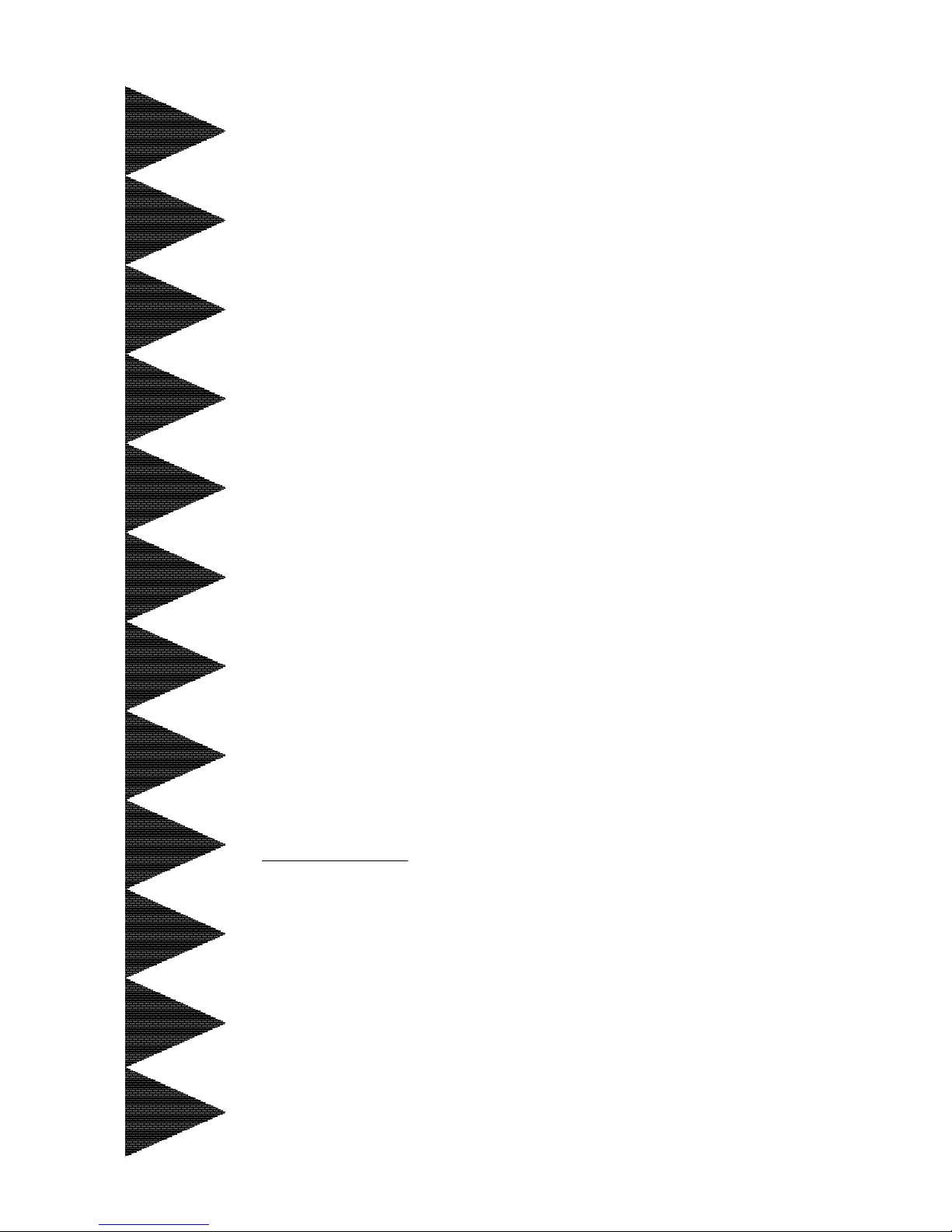
TRADEMARK
All products and company names are trademarks or registered
trademarks of their respective holders.
These specifications are subject to change without notice.
Manual Revision 3.1
July 7, 1999
A CelerA Celer
A CelerA Celer
A Celer
onon
onon
on
TMTM
TMTM
TM
Soc Soc
Soc Soc
Soc
kk
kk
k
et 370 Pret 370 Pr
et 370 Pret 370 Pr
et 370 Pr
ocessorocessor
ocessorocessor
ocessor
based Intel 810 Chipsetbased Intel 810 Chipset
based Intel 810 Chipsetbased Intel 810 Chipset
based Intel 810 Chipset
mainboarmainboar
mainboarmainboar
mainboar
d (100/66MHz)d (100/66MHz)
d (100/66MHz)d (100/66MHz)
d (100/66MHz)
EP-3WXMEP-3WXM
EP-3WXMEP-3WXM
EP-3WXM
EP-3WXM2EP-3WXM2
EP-3WXM2EP-3WXM2
EP-3WXM2
EP-3WXM4EP-3WXM4
EP-3WXM4EP-3WXM4
EP-3WXM4
Page 2
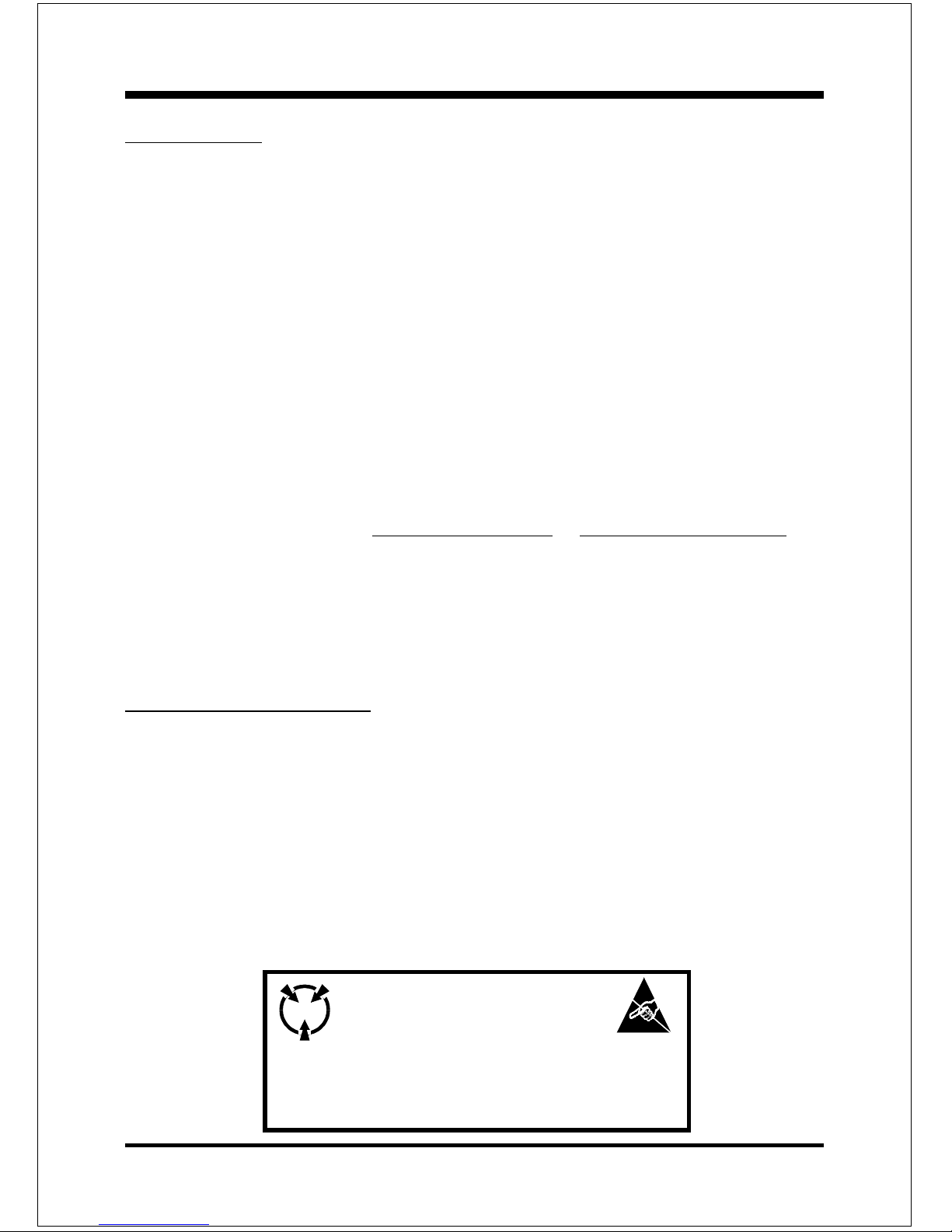
EP-3WXM/2/4
User Notice
No part of this product, including the product and software may be reproduced,
transmitted, transcribed, stored in a retrieval system, or translated into any
language in any form without the express written permission of EPoX Computer
Company (hereinafter referred to as EPoX) except for documentation kept by the
purchaser for backup purposes.
We provide this manual “as is” without warranty of any kind, either expressed or
implied, including but not limited to the implied warranties or conditions of
merchantability or fitness for a particular purpose. In no event shall EPoX be
liable for any loss of profits, loss of business, loss of use or data, interruption of
business or for indirect, special incidental, or consequential damages of any kind,
even if EPoX has been advised of the possibility of such damages arising from any
defect or error in the manual or product. EPoX may revise this manual from time
to time without notice. For updated BIOS, drivers, or product release information
you may visit our websites at http://www.epox.com or http://www.epox.com.tw.
Products mentioned in this manual are mentioned for identification purposes only.
Product names appearing in this manual may or may not be registered trademarks
or copyrights of their respective companies. The product name and revision
number are both printed on the mainboard itself.
Handling Procedures
Static electricity can severely damage your equipment. Handle the EP-3WXM/2/4
and any other device in your system with extreme care and avoid unnecessary
contact with system components on the mainboard. Always work on an antistatic
surface to avoid possible damage to the mainboard from static discharge. Always
have the power supply unplugged and powered off when inserting and removing
devices within the computer chassis. EPoX assumes no responsibility for any
damage to the EP-3WXM/2/4 mainboard that results from failure to follow
instruction or failure to observe safety precautions.
CAUTION
The EP-3WXM/2/4 mainboard is subject to
damage by static electricity. Always
observe the handling procedures.
Page 3
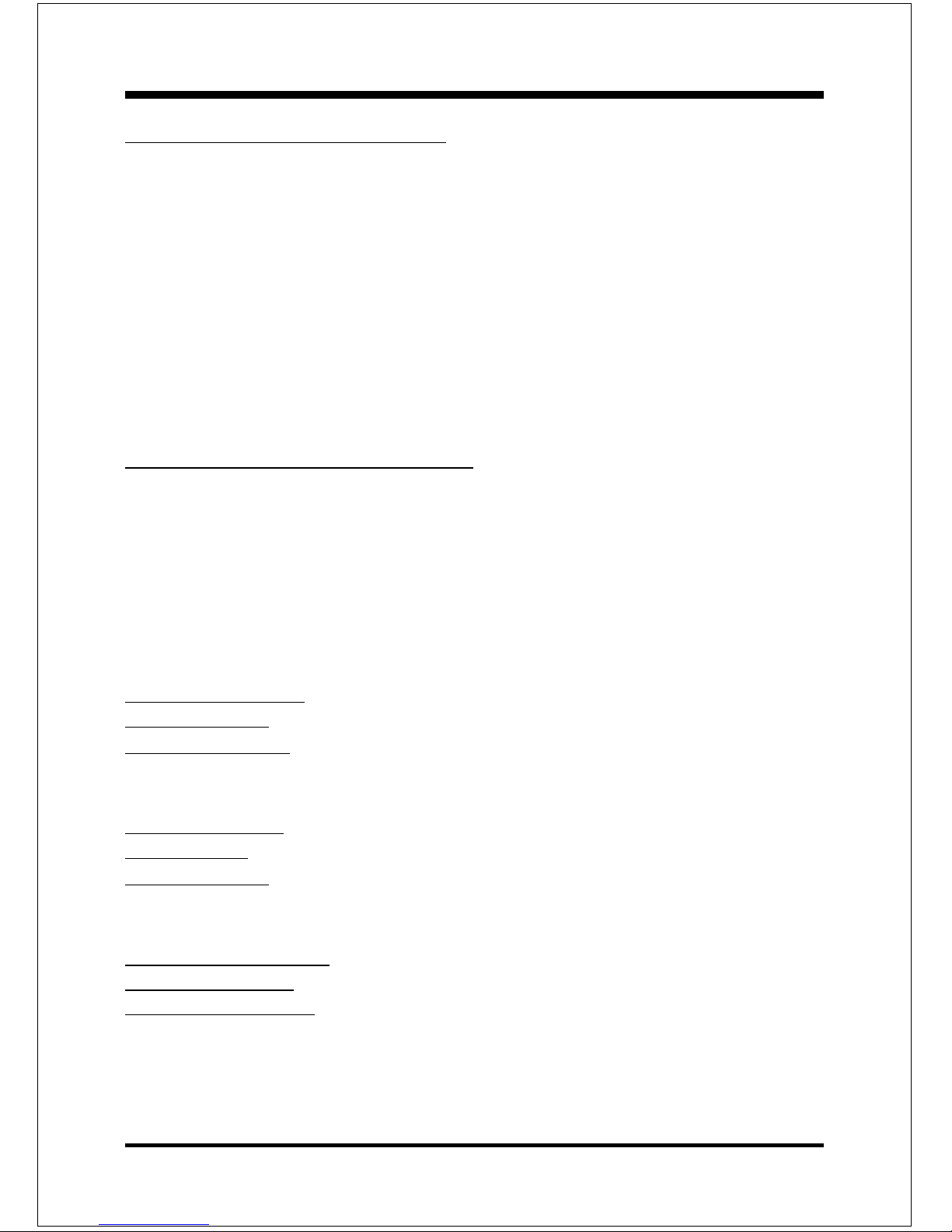
EP-3WXM/2/4
Technical Support Services
If you need additional information, help during installation or normal use of this
product, please contact your retailer. Your retailer will have the most current
information about your configuration. If your retailer cannot help, you may visit
our online technical support website and/or contact our support technicians at the
locations listed below.
Record your serial number before installing your EP-3WXM/2/4 mainboard. (The
serial number is located near the PCI slots at the edge of the board.)
EP-3WXM/2/4 serial number: _______________________________
Contacting Technical Support
EPoX technical support is working hard to answer all of your questions online.
From our website you can find answers to many common questions, drivers, BIOS
updates, tech notes, and important technical bulletins. If you are still unable to
locate the solution you are seeking, you always have the option to contact our
support technicians directly.
North American website (English language)
http://www.epox.com
sales@epox.com
support@epox.com
European website (Multi-language)
http://www.epox.nl
sales@epox.nl
support@epox.nl
Taiwan website (Chinese language)
http://www.epox.com.tw
sales@epox.com.tw
support@epox.com.tw
Thank you for using EPoX mainboards!
Copyright 1999 EPoX Computer Company. All rights reserved.
Page 4
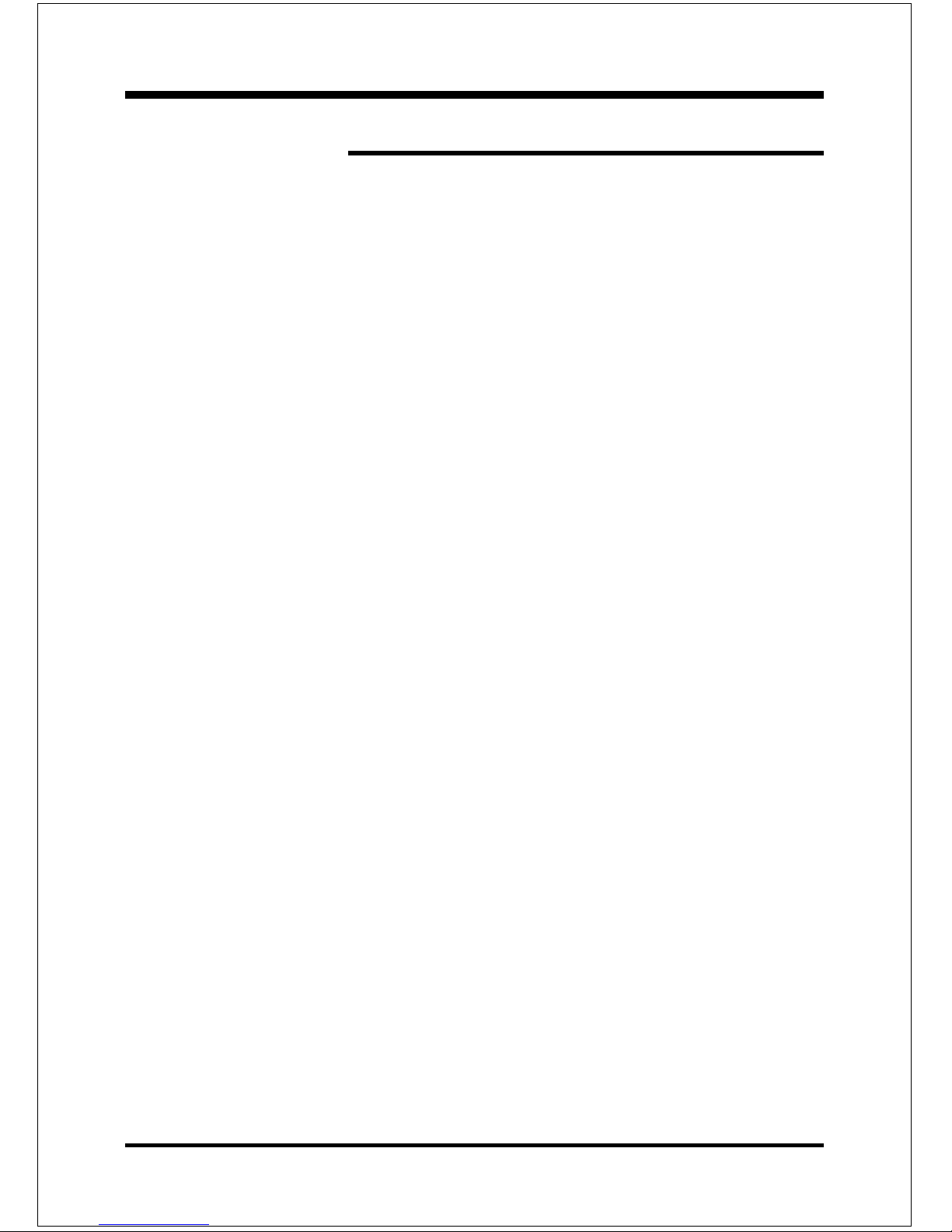
EP-3WXM/2/4
Table of Contents
Section 1 Introduction
Components Checklist..............................................1-1
Overview
Intel Celeron processors, the plastic pin grid array
(P.P. G.A .) 370 .........................................................1-2
The plastic pin grid array (P.P.G.A.) 370 processor
Installation and Removal ..........................................1-3
Intel(R) 810 chipset features ....................................1-4
EP-3WXM/2/4 Form-Factor....................................1-6
I/O Shield Connector................................................1-7
Power-On/Off (Remote) ..........................................1-7
System Block Diagram.............................................1-8
Section 2 Features
EP-3WXM/2/4 Features ..........................................2-1
Section 3 Installation
EP-3WXM/2/4 Detailed Layout...............................3-2
Easy Installation Procedure
Configure Jumpers ...................................................3-3
System Memory Configuration ................................3-4
Device Connectors ...................................................3-7
External Modem Ring-in Power ON and
Keyboard Power ON Function (KBPO) ..................3-9
Section 4 Award BIOS Setup
Main Menu ...............................................................4-1
Standard CMOS Setup.............................................4-3
Advanced BIOS Features.........................................4-7
Advanced Chipset Features ......................................4-10
Integrated Peripherals...............................................4-13
Power Management Setup .......................................4-16
PNP/PCI Configuration Setup .................................4-19
Page
Page 5

EP-3WXM/2/4
PC Health Status ......................................................4-21
Frequency/Voltage Control .......................................4-22
Defaults Menu..........................................................4-23
Supervisor/User Password Setting ...........................4-24
Exit Selecting ............................................................4-25
Section 5 810 VGA and Sound Driver Installation
Easy Driver Installation ............................................5-1
Appendix
Appendix A
Memory Map ...........................................................A-1
I/O Map....................................................................A- 1
Timer & DMA Channels Map..................................A -2
Interrupt Map ...........................................................A -2
RTC & CMOS RAM Map .......................................A -3
Appendix B
POST Codes ............................................................A-5
Appendix C
Load Optimized Defaults .........................................A-13
Page 6
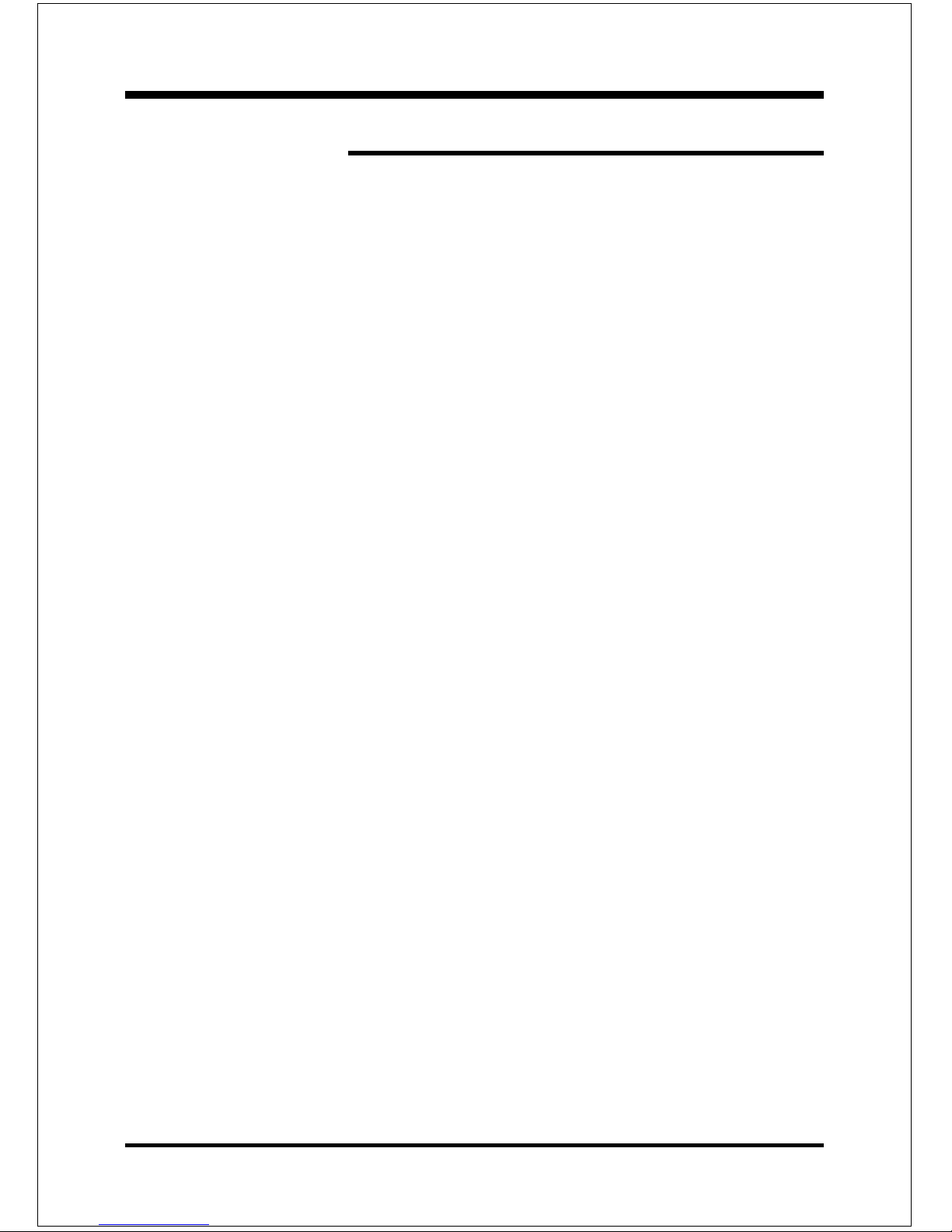
EP-3WXM/2/4
Page Left Blank
Page 7
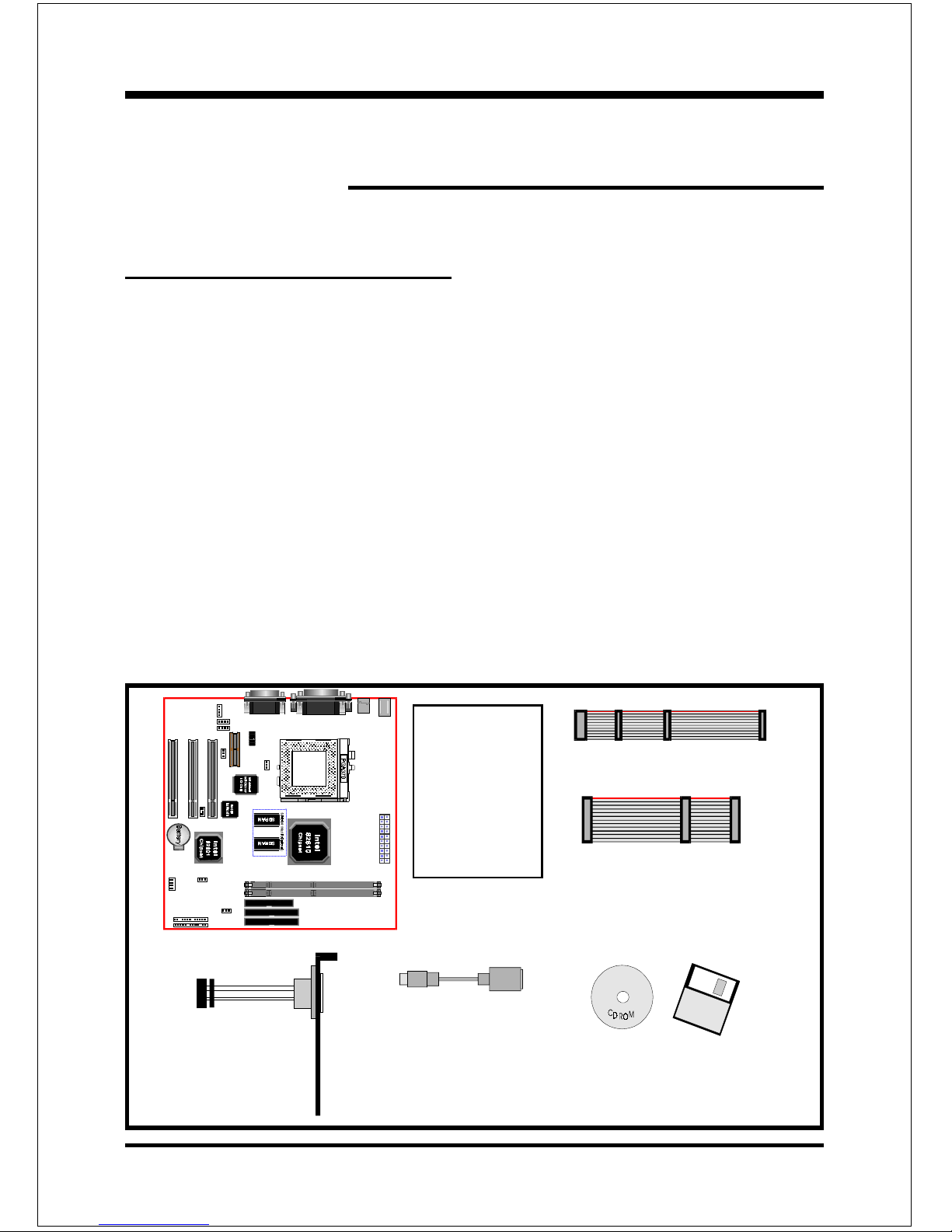
IntroductionEP-3WXM/2/4
Page 1-1
Section 1
INTRODUCTION
Components Checklist
üü
üü
ü A. (1 ) EP-3WXM/2/4 mainboard
üü
üü
ü B. ( 1 ) EP-3WXM/2/4 user’s manual
üü
üü
ü C. (1) Floppy ribbon cable
üü
üü
ü D. (1) Hard driver ribbon cables
Hard drive for UltraATA66/33 an 80 conductor cable(Optional)
üü
üü
ü E. (1) RS-232 9-PIN ribbon cable
F. (1) PS/2 to AT keyboard connector adapter (optional)
üü
üü
ü G. (1) Onboard Graphic and Sound Driver
USER’S
MANUAL
EP-3WXM/2/4
B
A
F
C
D
E
G
or
or
Page 8
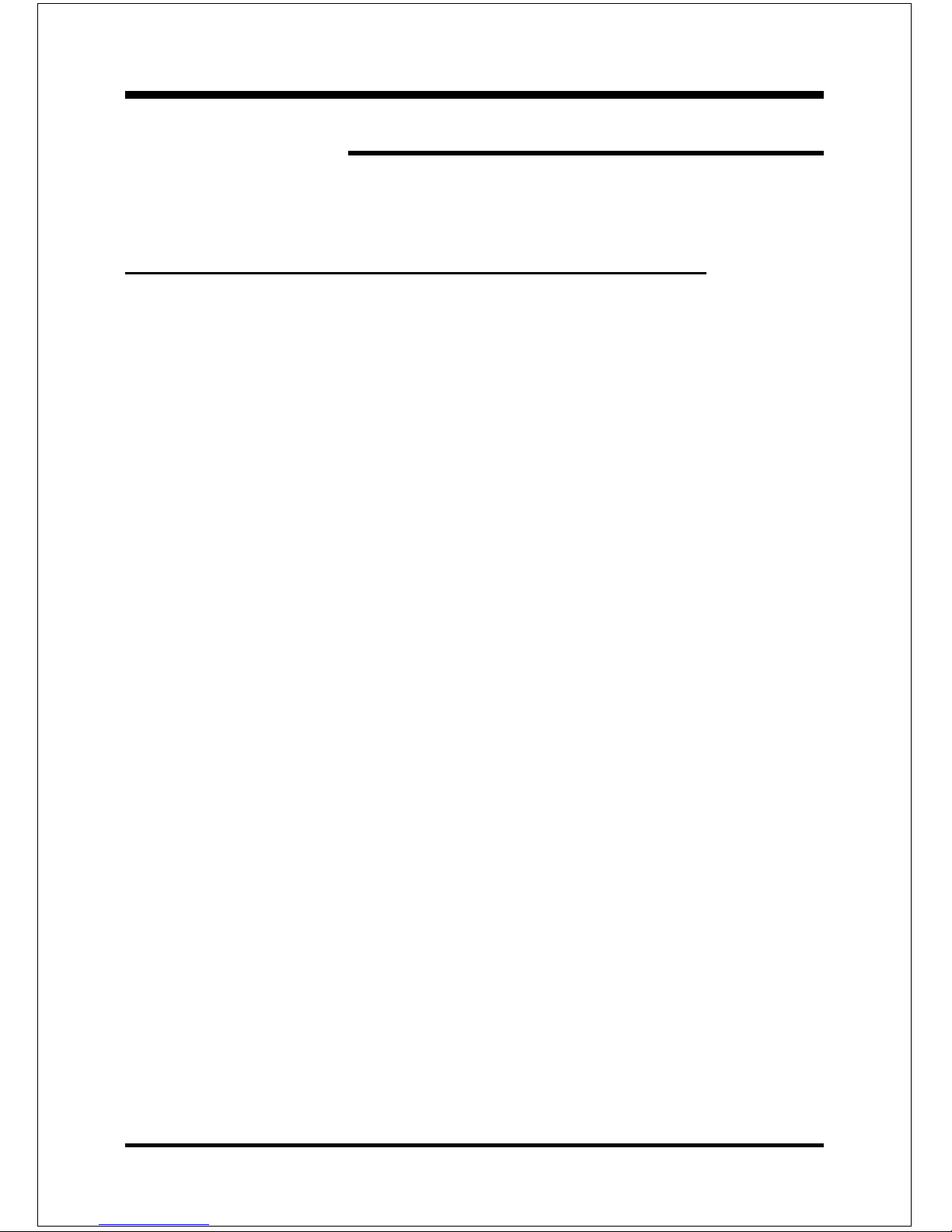
Introduction EP-3WXM/2/4
Page 1-2
Overview
Intel Celeron processors, the plastic pin grid array
(P.P.G.A.) 370
The Intel Celeron processors provide power to handle the internet, educational
programs, interactive 3D games, and productivity applications. The Intel Celeron
processors at 466, 433, 400, 366, 333 and 300A MHz include integrated L2 cache
128Kbyte. The core for the 466, 433, 400, 366, 333 and 300A MHz processors
have 19M transistors due to the addition of the integrated L2 cache 128Kbyte. All
the Intel Celeron processors are available in the plastic pin grid array (P.P.G.A.)
form factor. The P.P.G.A. form factor is compatible with the 370 pin socket. All
the Intel Celeron processors are available in the plastic pin grid array (PPGA)
package. The PPGA package is compatible with the 370 pin socket and provides
more flexibility to design low cost systems by enabling lower profile and smaller
systems and providing the potential for reducing costs of processor retention and
cooling solutions. Like the Intel Celeron processors that utilize S.E.P.P., the Intel
Celeron processors that use P.P.G.A., feature a P6-microarchitecture-based core
processor on a single-sided substrate without BSRAM componentry.
The Intel Celeron processor at 466, 433, 400, 366, 333, and 300A MHz. Includes
Intel MMX[tm] media enhancement technology. Offers Dynamic Execution
technology.
Includes a 32Kbyte (16Kbyte/16Kbyte) non-blocking, level-one cache that provides
fast access to heavily used data. Intel Celeron processors at 466, 433, 400, 366,
333 and 300A MHz include integrated L2 cache 128Kbyte. All the Intel Celeron
processor utilize the Intel P6 microarchitecture’s multi-transaction system bus at
66MHz. The 466, 433, 400, 366, 333 and 300A MHz processors utilize the Intel
P6 microarchitecture’s multi-transaction system bus with the addition of the L2
cache interface. The combination of the L2 cache bus and the processor-to-mainmemory system bus increases bandwidth and performance over single-bus
processors.
Intel MMX technology includes new instructions and data types that allow
Page 9

IntroductionEP-3WXM/2/4
Page 1-3
applications to achieve a new level of performance. Intel’s MMX technology is
designed as a set of basic, general-purpose integer instructions that are easily
applied to the needs of a wide diversity of multimedia and communications
applications. The highlights of the technology are:
* Single Instruction, Multiple Data (SIMD) technique
* 57 new instructions
* Eight 64-bit wide MMX technology registers
* Four new data types
The plastic pin grid array (P.P.G.A.) 370 processor
Installation and Removal
Installation:
Install the processor and the fan heatsink using the Installation Notes provided
with the boxed processor. First, raise the handle of the 370-pin socket. Carefully
install the processor into the 370-pin socket making sure that none of the pins are
bent. Then close the handle of the socket. Next install the fan heatsink. Make sure
to install the heatsink onto the processor after the processor has been inserted
into the 370-pin socket. Place the fan heatsink onto the processor such that the
integrated clip lines up with the socket’s attach tabs. This will align the fan cable
with the PGA370 mark on the 370-pin
socket. Remember not to damage the
thermal interface pad. Attach the clip onto
the socket’s attach tabs. (A small tool, such
as a pen, may make this process easier.) Take
care to consider potential scraping of the
motherboard underneath the 370-pin socket
attach tabs. Connect the attached fan power
cable to the motherboard connector and
quickly power on the system to verify that
the processor fan is running.
Page 10
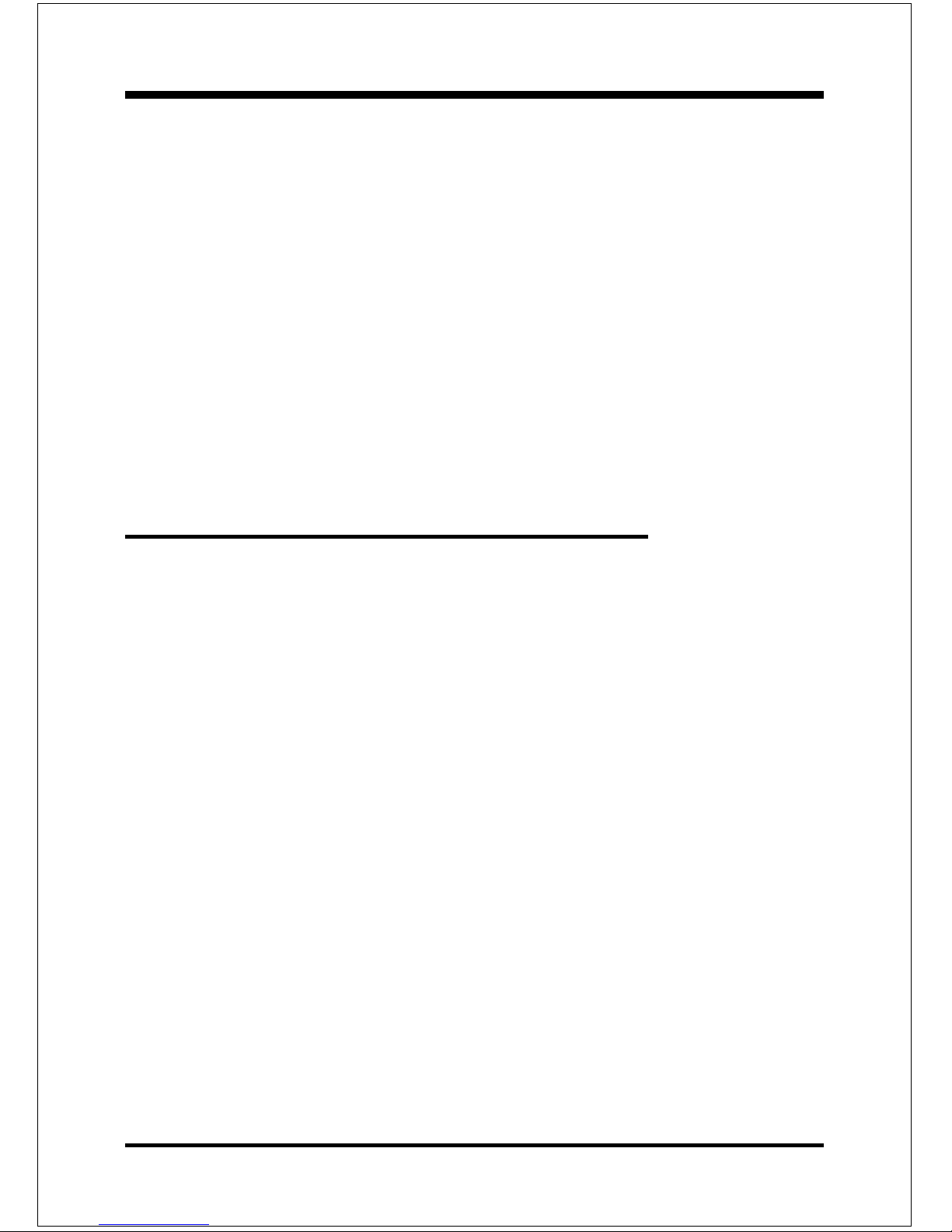
Introduction EP-3WXM/2/4
Page 1-4
Removal:
To simplify the following process, consider removing the motherboard from the
chassis before removing the processor. First, unplug the fan power cable from the
motherboard’s connector. Then pull the integrated clip away from the socket’s tab
nearest the fan cable. (A small tool, such as a pen or screwdriver, may make this
process easier.) Once the clip is free, slowly lift the fan heatsink straight up away
from the socket and the processor. (If the processor has been in operation for a
long period of time, then this step may require some extra force; this is because the
heat dissipated from the processor will have affected the thermal interface pad)
Next, lift up the handle of the 370-pin socket. Finally, carefully remove the processor from the socket making sure not to bend any of the processor pins.
Intel(R) 810 chipset features
The Intel(R) 810 chipset that Built on the strong foundation of Intel(R) 440BX
AGPset technology, the Intel(R) 810 chipset has re-engineered the Value PC,
providing next generation features and great graphics performance.
The 82810 Graphics Memory Controller Hub (GMCH) features : Intel(R)
graphics technology and software drivers, using Direct AGP (integrated AGP) to
create vivid 2D and 3D effects and images. The 82810 chip feature integrated
Hardware Motion Compensation to improve soft DVD video quality.
The Inte(R) 82810 chipset use Intel(R) Dynamic Video Memory Technology (D.
V.M.T.) is an architecture that offers breakthrough performance for the
(motherboard) PC through efficient memory utilization and Direct AGP. The
system OS uses the Intel software drivers and intelligent memory arbiter to
support richer graphics applications.
The 82801 I/O Controller Hub (ICH) employs the Intel(R) Accelerated Hub
Architecture to make a direct connection from the graphics and memory to the
integrated AC97 controller, the IDE controllers (ATA/66 or ATA/33), dual USB
ports, and PCI add-in cards.
Page 11
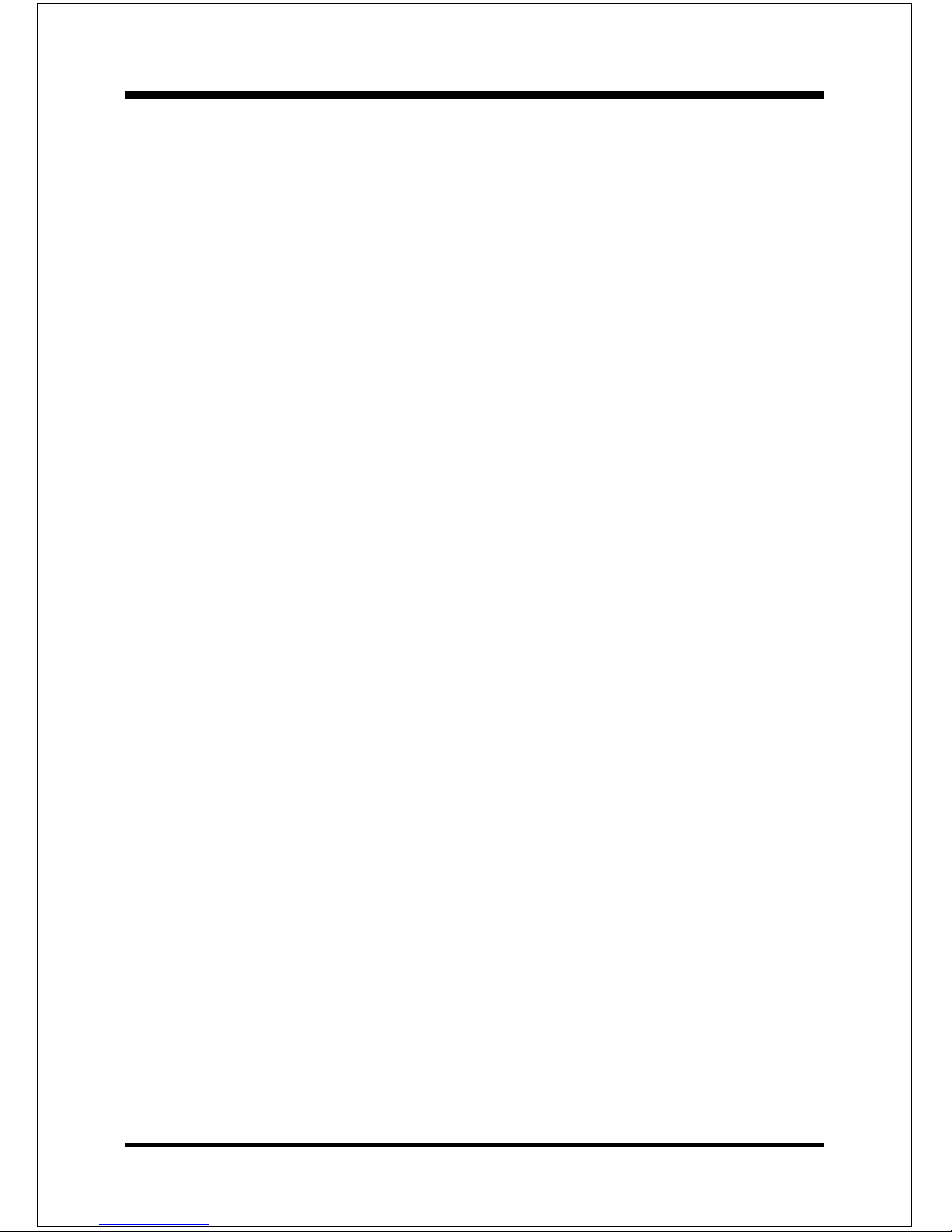
IntroductionEP-3WXM/2/4
Page 1-5
The Accelerated Hub Architecture provides twice the bandwidth of the PCI bus at
266 MB per second. This allows a wider flow of rich information from the I/O
controller to the memory controller, with optimized arbitration rules allowing
more functions to run concurrently, enabling more life-like audio and video.
The Integrated Audio-Codec 97 controller enables software audio and modem
(AMR Riser Optional) by using the processor to run sound and modem software.
By reusing existing system resources, this feature adds flexibility, improves
sound and modem quality.
The 82802 Firmware Hub (FWH, 4MB) stores system BIOS and video BIOS,
eliminating a redundant nonvolatile memory component. In addition, the 82802
contains a hardware Random Number Generator (RNG). The Intel(R) RNG
provides truly random numbers to enable fundamental security building blocks
supporting stronger encryption, digital signing, and security protocols for the
future application program.
Page 12
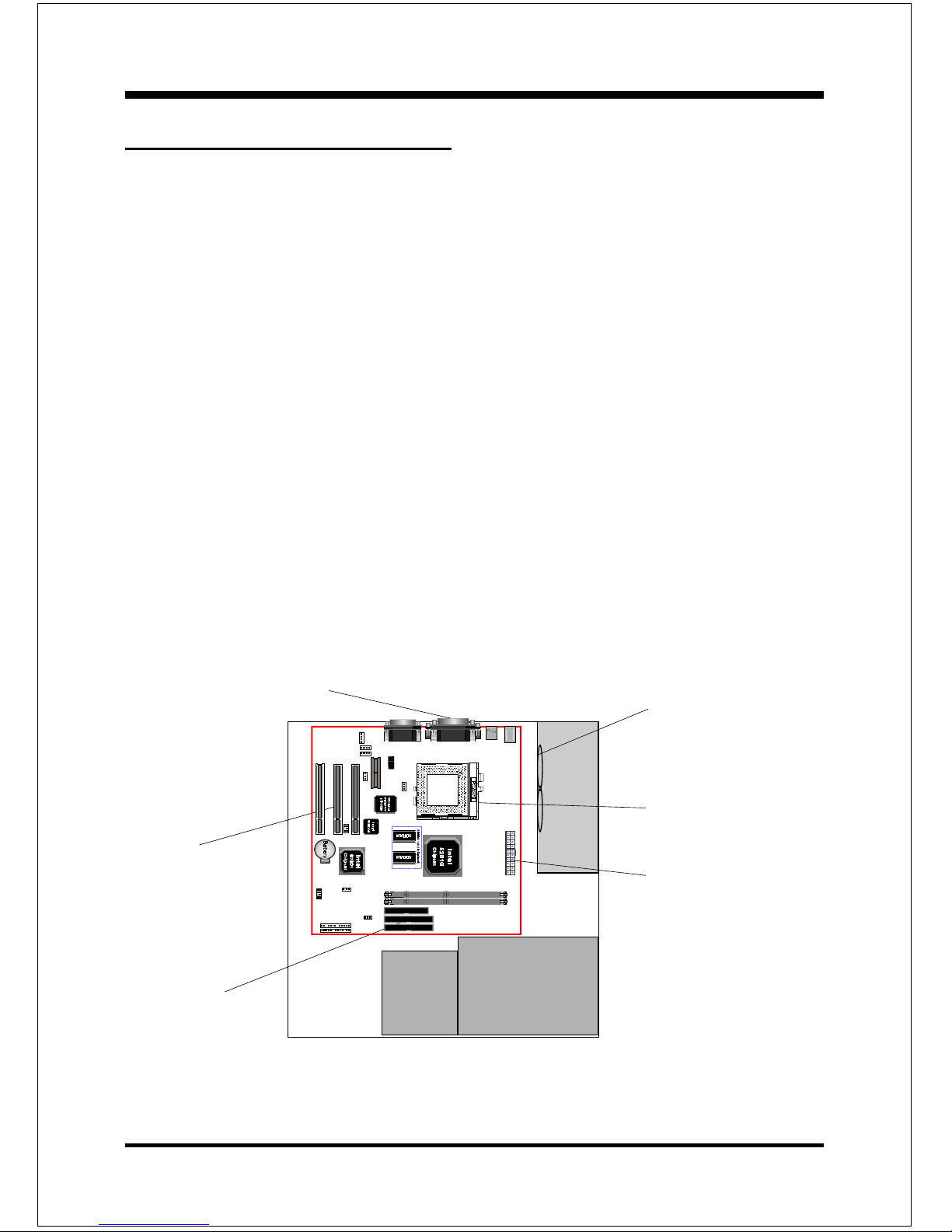
Introduction EP-3WXM/2/4
Page 1-6
EP-3WXM/2/4 Form-Factor
The EP-3WXM/2/4 is designed with Micro-ATX form factor - the new industry
standard of chassis. The Micro-ATX form factor is essentially a Baby-AT baseboard rotated 90 degrees within the chassis enclosure and a new mounting
configuration for the power supply. With these changes the processor is relocated
away from the expansion slots, allowing them all to hold full length add-in cards.
Micro-ATX defines a double height aperture to the rear of the chassis which can
be used to host a wide range of onboard I/O. Only the size and position of this
aperture is defined, allowing PC manufacturers to add new I/O features (e.g.; TV
input, TV output, modem, LAN, etc.) to systems. This will help systems integrators differentiate their products in the marketplace, and better meet your needs.
• Smaller size promotes a smaller system size.
• I/O shield does not need to be retooled in an ATX 2.01 or later. Mainboard
could be used in an ATX 2.01-compliant.
• A smaller power supply cam be used. High integration on mainboard reduces
the system costs.
Full length
slots
Expandable I/O
Figure 2: Summary of Micro-ATX chassis features
CPU located near
Power Supply
Single chassis
fan for
system
MicroATX
Power
Supply
ATX power
connector
Floppy / IDE
connectors
close to
peripheral
bays
5 1/4"
Bay
3 1/2"
Bay
Page 13
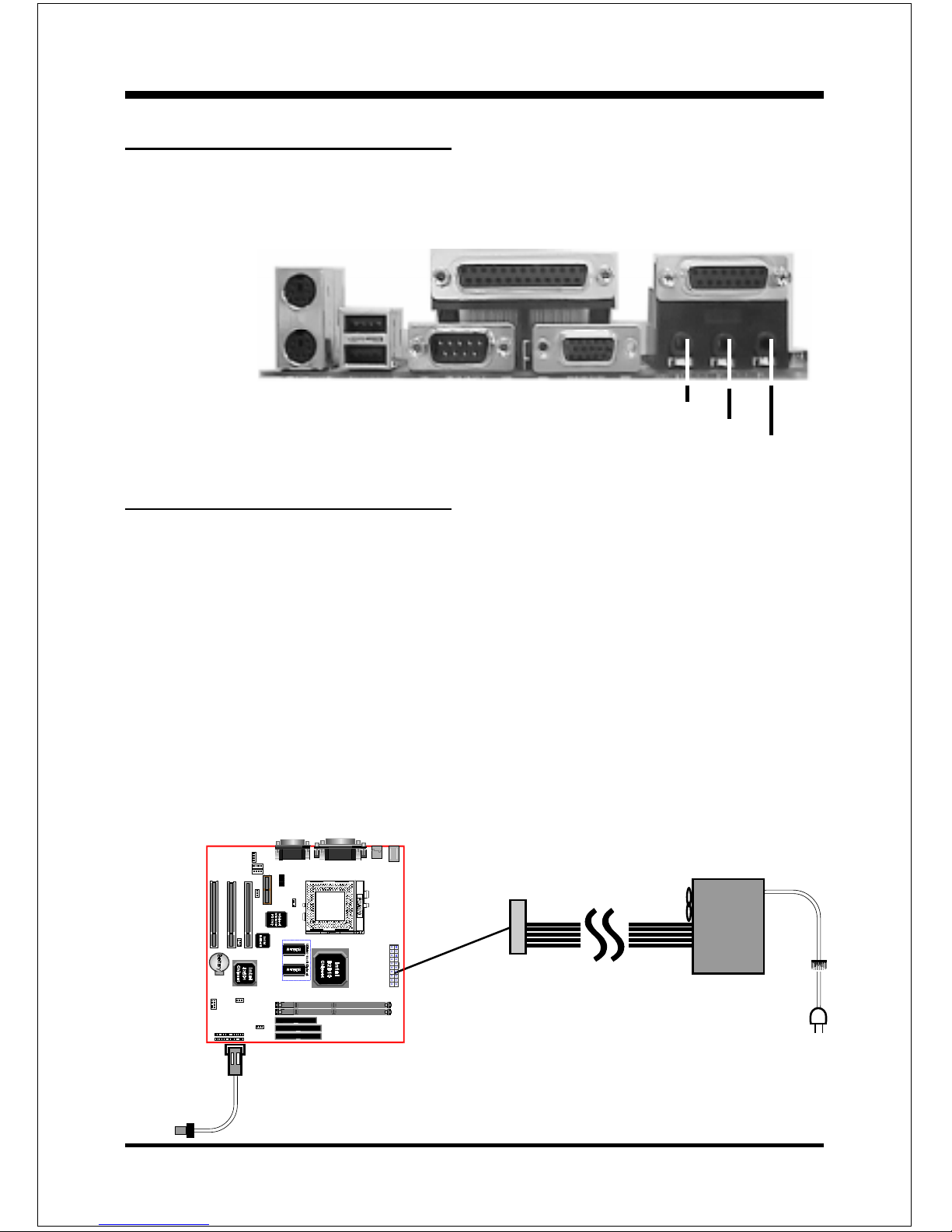
IntroductionEP-3WXM/2/4
Page 1-7
I/O Shield Connector
The EP-3WXM/2/4 is equipped with an I/O back panel. Please use the appropri-
ate I/O shield (figure 3).
Power-On/Off (Remote)
The EP-3WXM/2/4 has a single 20-pin connector for ATX power supplies. For
ATX power supplies that support the Remote On/Off feature, this should be connected to the systems front panel for system Power On/Off button. The systems
power On/Off button should be a momentary button that is normally open.
The EP-3WXM/2/4 has been designed with “Soft Off" functions. You can turn Off
the system from one of two sources: The first is the front panel Power On/Off the
button, and the other is the "Soft Off" function (coming from the EP-3WXM/2/4’s
onboard circuit controller) that can be controlled by the operating system. Windows 95/98 will control this when the user clicks that they are ready to Shutdown
the system.
Case (chassis) Power
ON/OFF button
Figure 4: Simple Micro-ATX Power
ON/OFF Controller
Figure 3: I/O back panel layout
parallel port
MIC
Joystick/Midi
USB port
COM1
VGA1
Speaker
Line_in
PS/2 Mouse
PS/2
J3
ATX
POWER SUPPLY
Page 14
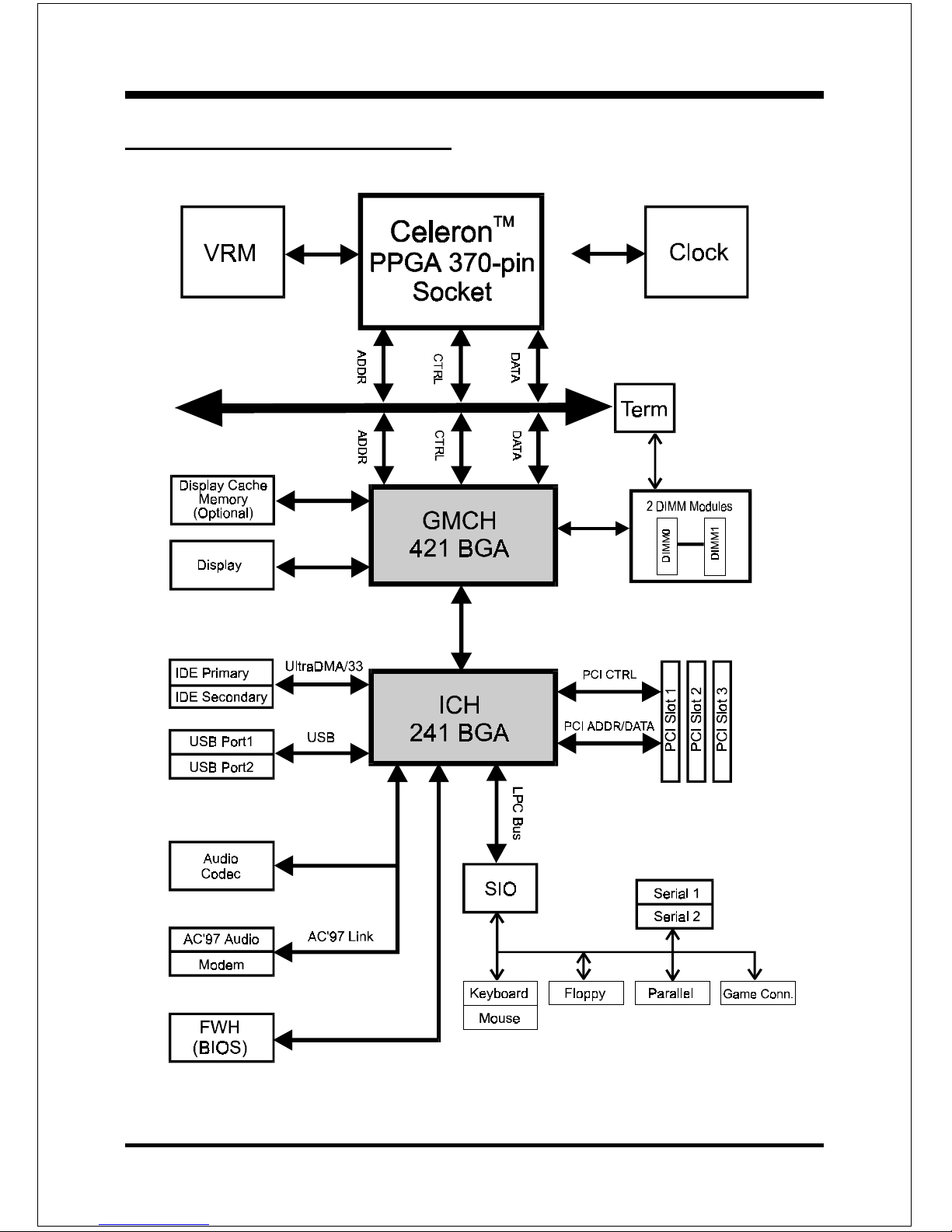
Introduction EP-3WXM/2/4
Page 1-8
Figure 5: System Block Diagram
System Block Diagram
Page 15
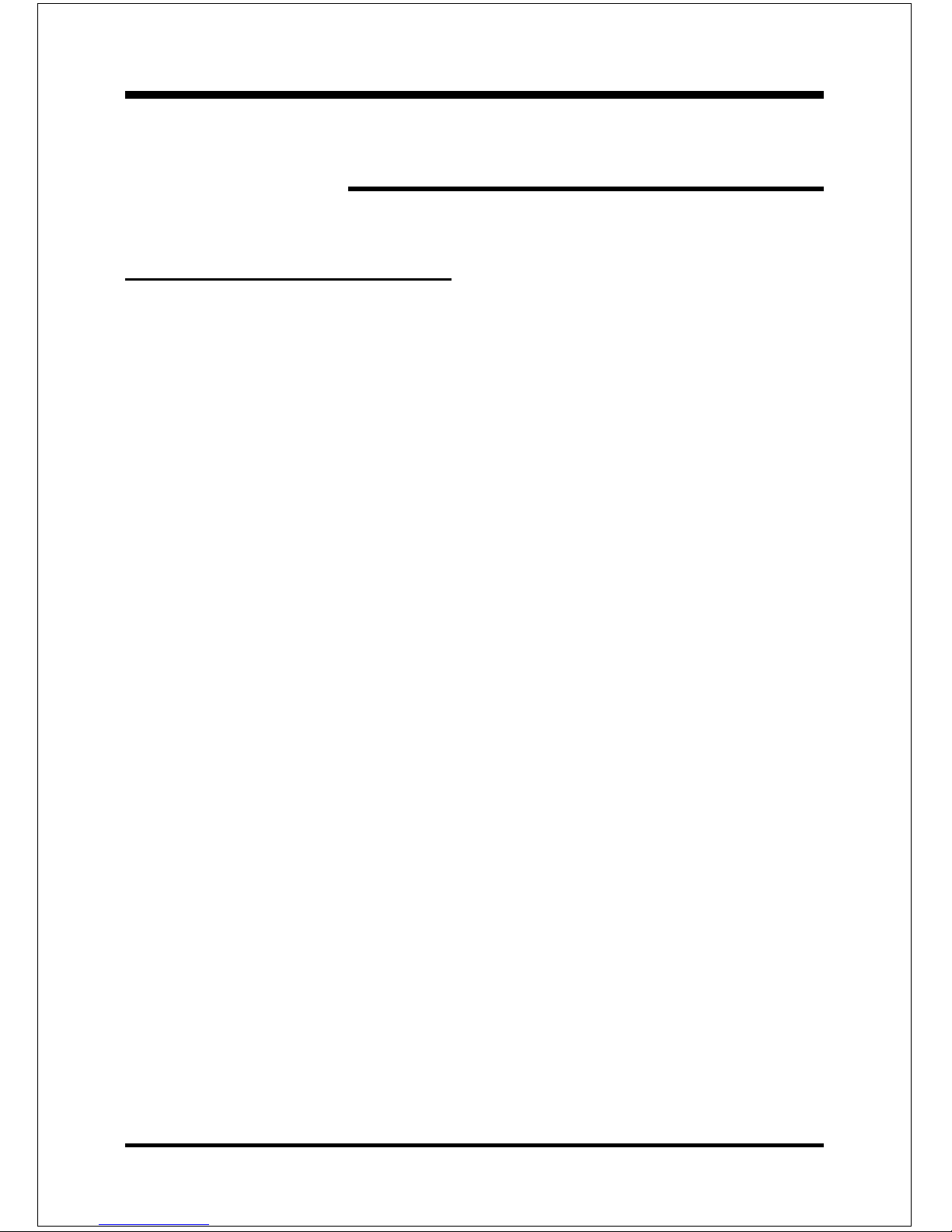
FeaturesEP-3WXM/2/4
Page 2-1
Section 2
FEATURES
EP-3WXM/2/4 Features:
• EP-3WXM/2/4 is based on the Intel CeleronTM Processor operating at 300A
~ 466MHz (66MHz) or 100MHz FSB for feature processor on PPGA 370
socket. The board is configured by an Easy-Setting-Single-Jumper (E.S.S.J.)
to match your CPU clock speed.
• CPU clock ratio from 3x~8x setting in BIOS.
• Designed with Intel’s 810 chipset.
• Supports up to 512 MB of DRAM (minimum of 16 MB) on board, You
can use 168-pin DIMM x 2. It will run Synchronous DRAM memory
(SDRAM) at 100MHz.
• 64-bit system memory interface with optimized support for SDRAM at
100MHz.
• Integrated 2D & 3D Graphics Engine, H/W Motion Compensation Engine,
230MHz DAC and 4MB Display Cache (EP-3WXM4 only).
• AC’97 2.1 Audio CODEC onboard.
• Supports (3) 32 bit PCI slots, provides (2) independent high performance
PCI IDE interfaces capable of supporting PIO Mode 3/4 and Ultra DMA
66 devices. The EP-3WXM/2/4 supports (3) PCI Bus Master slots and a
jumperless PCI INT# control scheme which reduces configuration confusion when plugging in PCI card(s).
• Supports ATAPI (e.g. CD-ROM) devices on both Primary and Secondary
IDE interfaces.
• Designed with Winbond W83627HF LPC (Low Pin Count) I/O: (1) floppy
port, (1) parallel port (EPP, ECP), and (2) serial ports (16550 Fast UART)
Page 16
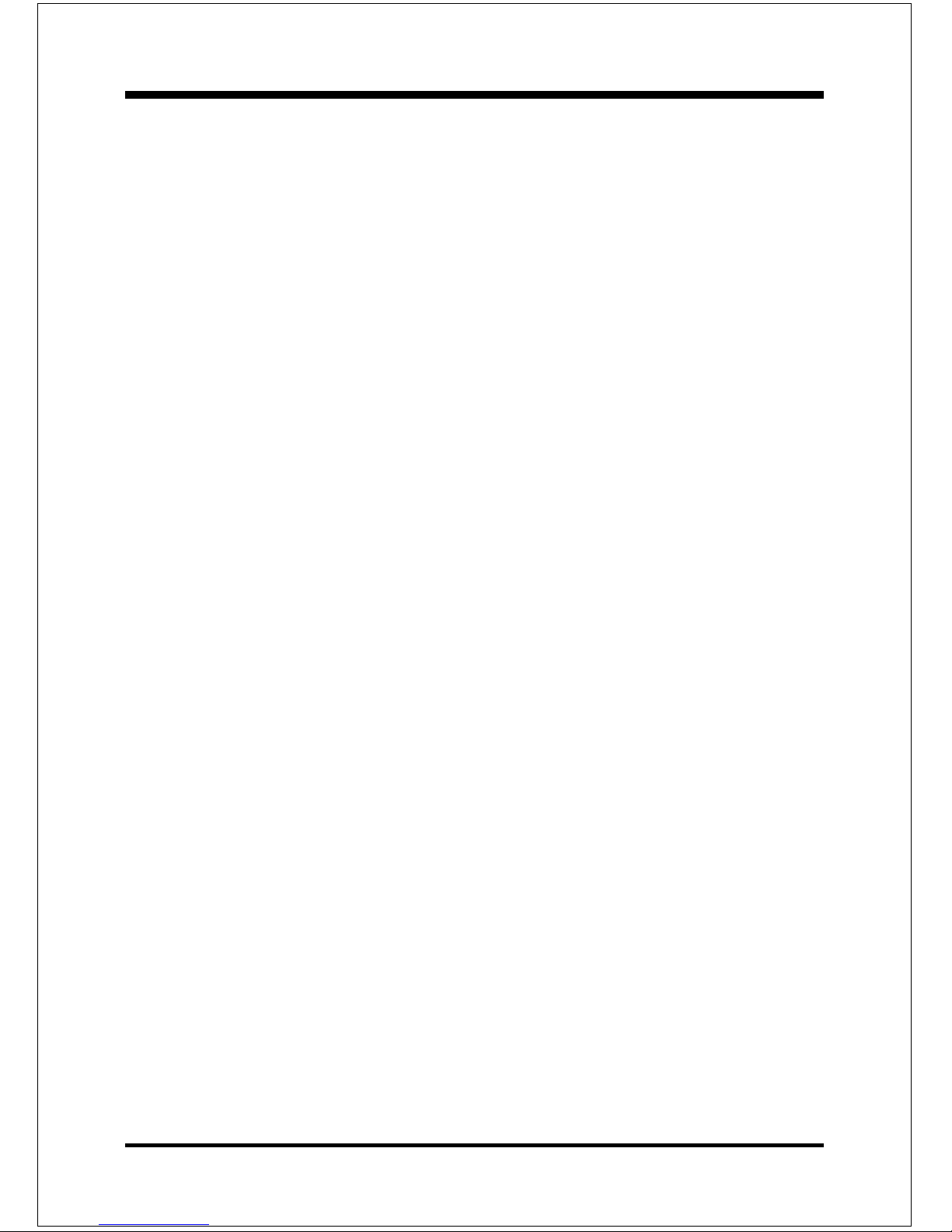
Features EP-3WXM/2/4
Page 2-2
• Includes a PS/2 mouse connector.
• Allows use of a PS/2 keyboard.
• Features Award Plug & Play BIOS. With 4MB(FWH) Flash Memory you
can always upgrade to the current BIOS.
• EP-3WXM/2/4 utilizes a Lithium battery which provides environmental
protection and longer battery life.
• Supports the Universal Serial Bus (USB) connector. The onboard ICH
(82801) chip provides the means for connecting PC peripherals such as;
keyboards, joysticks, speaker, and mouse.
• Built-in ATX 20-pin power supply connector.
• Software power-down when using Windows® 95/98.
• Supports ring-in feature (remote power-on through external modem, allow
system to be turned on remotely.
• Resume by Alarm - Allow your system to turn on at a preselected time.
• Supports CPU Hardware sleep and SMM (System Management Mode).
• Supports Hot key, Any key or password Keyboard power ON function
(KBPO).
• Supports the CPU, PWR and Chassis fan Auto stop in the sleep mode.
• Supports the System Power LED (PANEL) blinks in the sleep mode.
• Built-in WOL (Wake On Lan) Connector.
• Supports the AMR Connector for enables the software modem.
The Modem Riser Card (MR) or Modem Codec (MC) must be secondary
only on the EP-3WXM/EP-3WXM2/EP-3WXM4.
Page 17
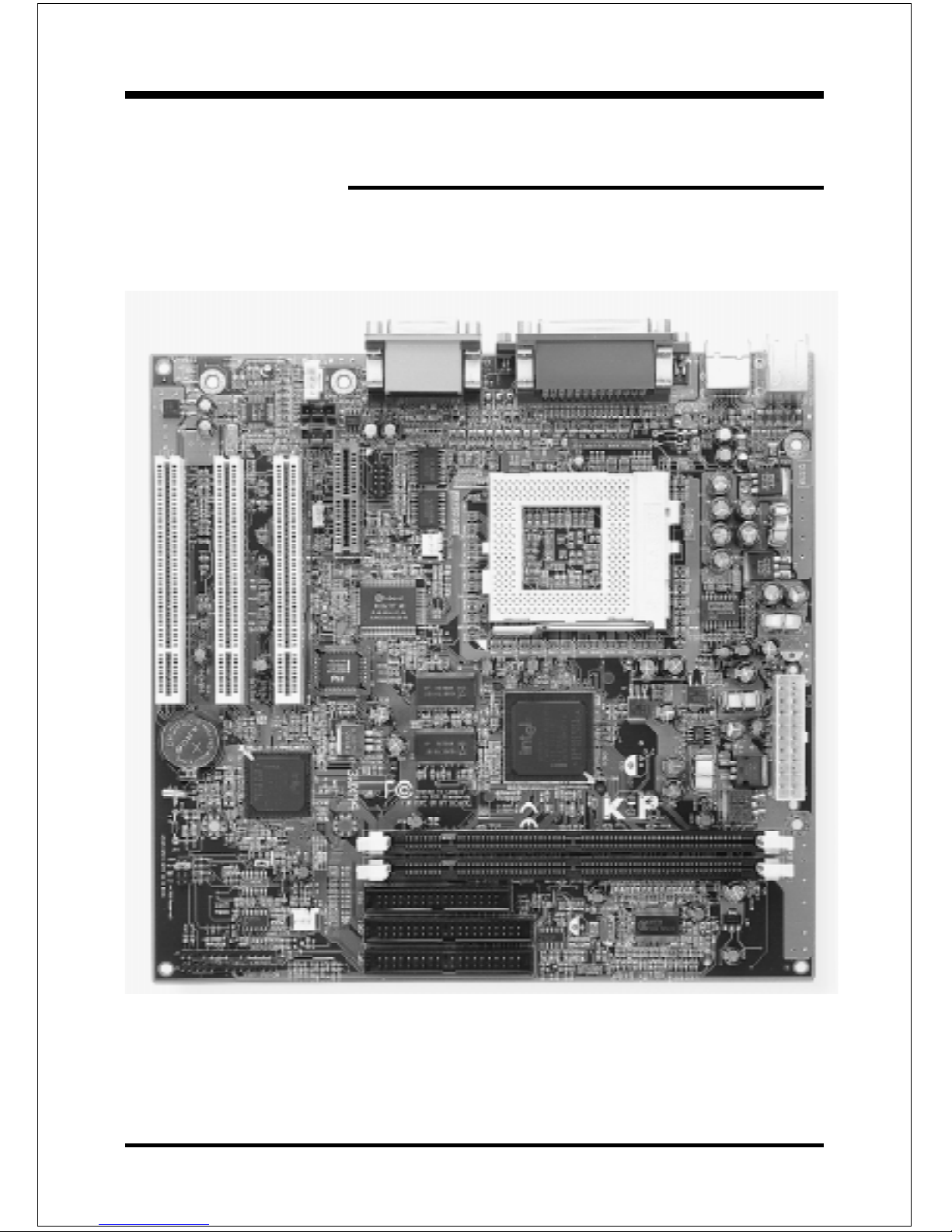
InstallationEP-3WXM/2/4
Page 3-1
Section 3
INSTALLATION
Page 18
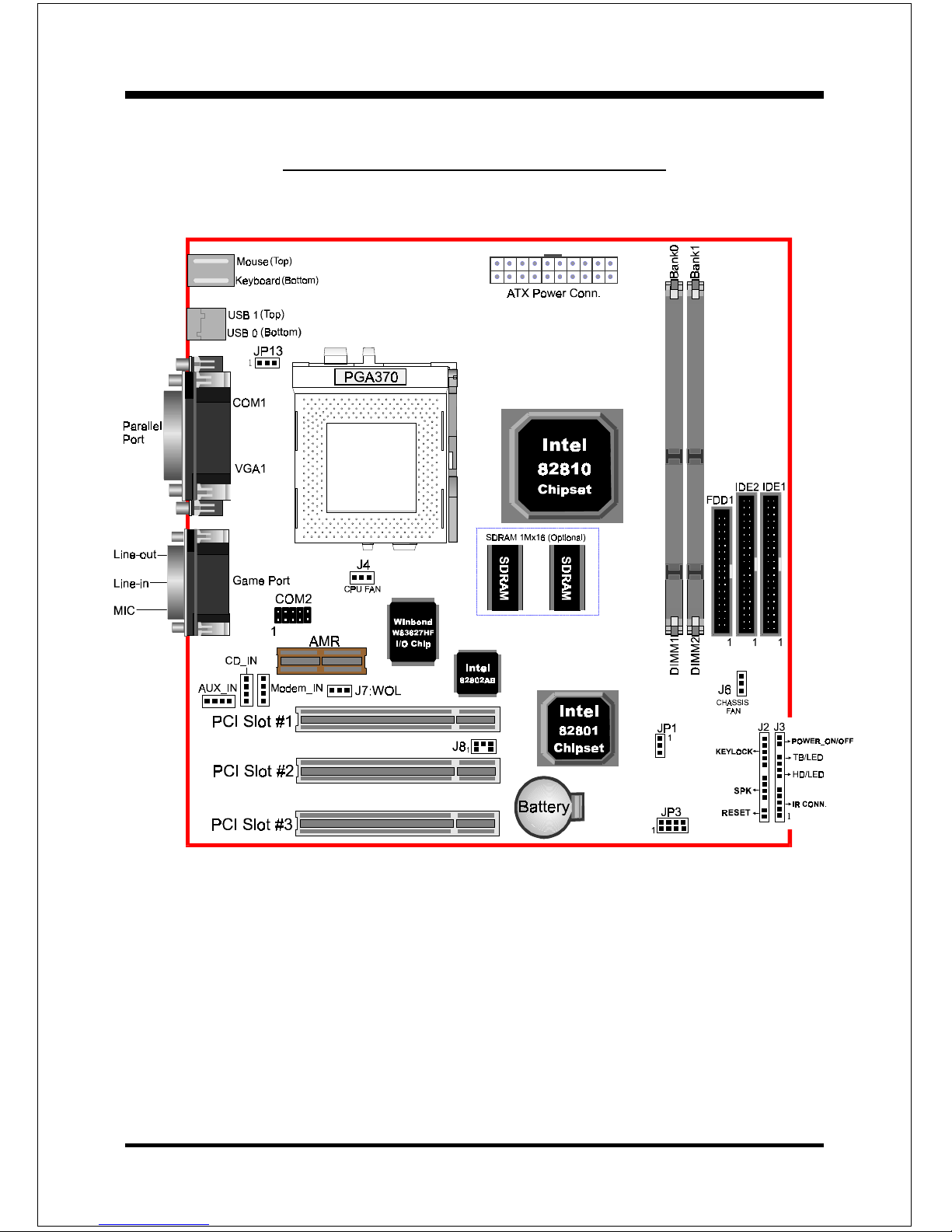
Installation EP-3WXM/2/4
Page 3-2
Figure 1
EP-3WXM/2/4 Detailed Layout
Page 19
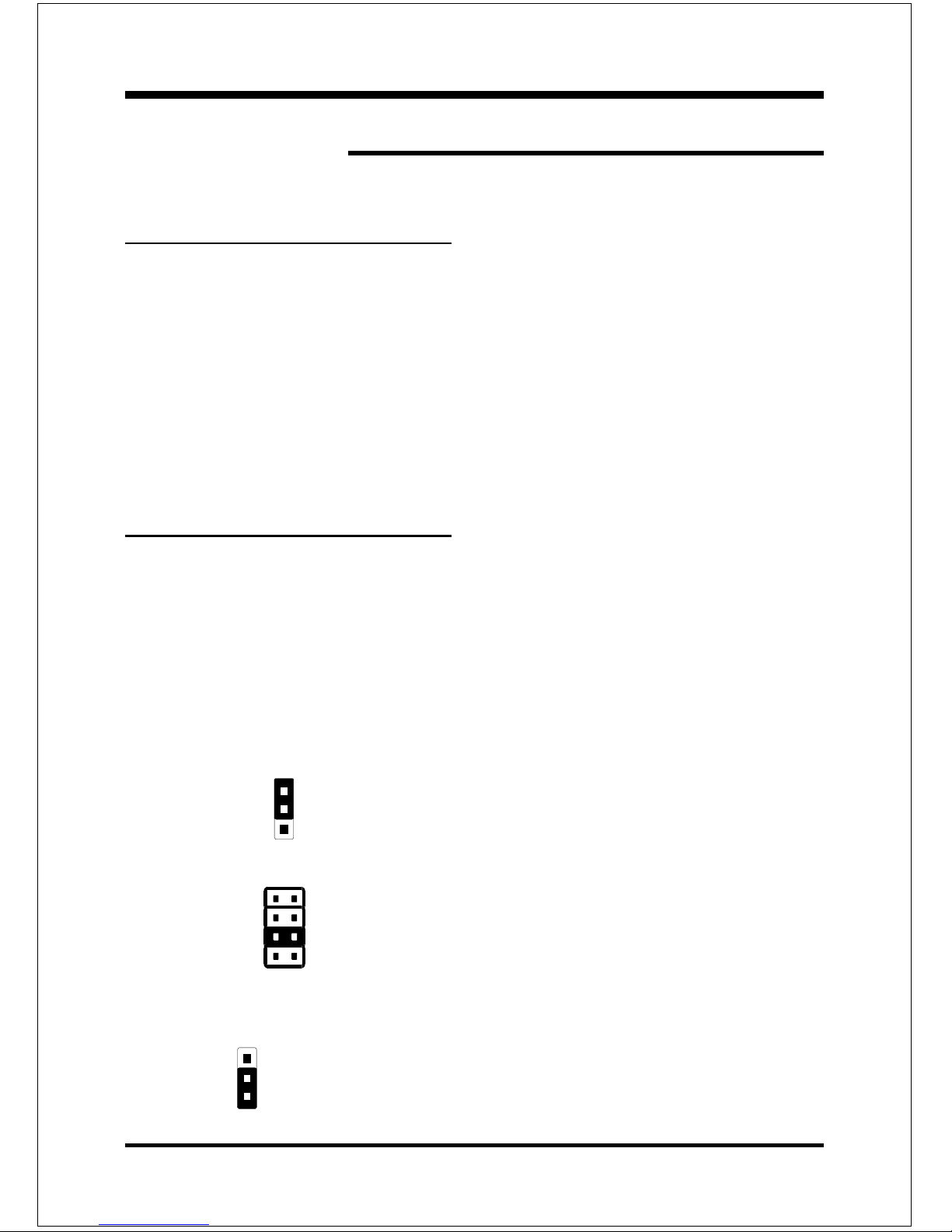
InstallationEP-3WXM/2/4
Page 3-3
Easy Installation Procedure
Easy Installation Procedure
The following must be completed before powering on your new system:
3-1. Configure Jumpers to match your hardware
3-2. System Memory Configuration
3-3. Device Connectors
3-4. External Modem Ring-in Power ON and Keyboard Power ON
Functions (KBPO)
Section 3-1
Configure Jumpers
The EP-3WXM/2/4 designs all motherboards with the fewest jumpers to make
your installation fast and easy.
The following will describe all of the jumpers that you are required to set before
moving on to step 3-2.
Note: The jumpers as depicted as shown (Figure 1) in their correct
physical orientation.
1
JP1 CMOS Clear
JP1 = 1-2 Normal (Default)
= 2-3 Clear CMOS
CPU Speed SelectionJP3
100MHz
Rsd
66MHz
AUTO
1
(Default)
* Note: If CPU is S-Spec processor, than ignore the
CPU ratio setting, otherwise the CPU ratio
setting in BIOS (Frequency/Voltage Control).
Rsd: Reserved
JP13
Keyboard Power-ON Function
JP13= 1-2 Enabled
= 2-3 Disabled (Default)
1
Page 20
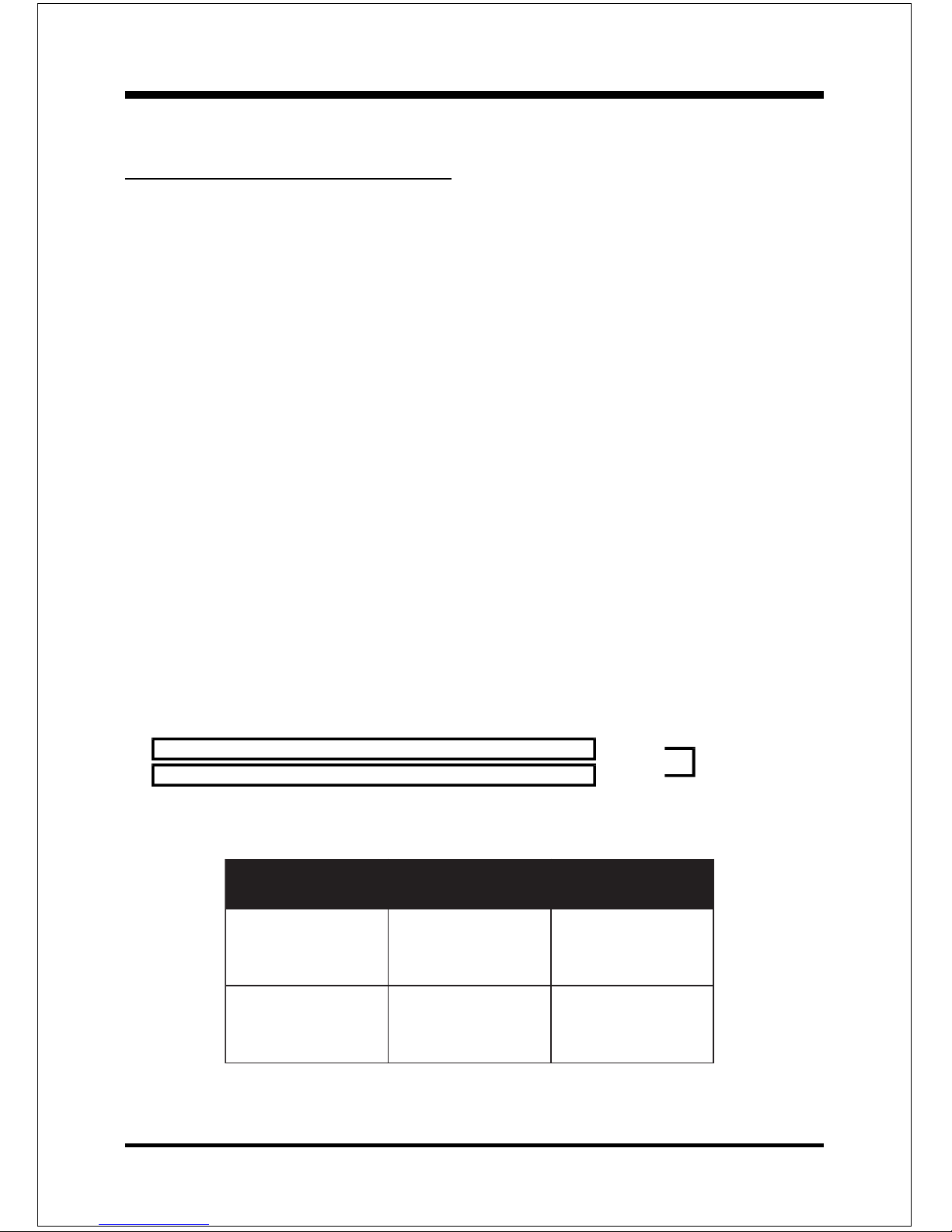
Installation EP-3WXM/2/4
Page 3-4
Section 3-2
System Memory Configuration
Memory Layout
The EP-3WXM/2/4 supports (2) 168-pin DIMMs (Dual In-line Memory
Module). The DIMMs can be either EDO (Extended Data Out) or SDRAM
(Synchronized DRAM).
• 100MHz system memory bus frequency. Even if the system host bus is
66MHz.
• 8MB to 256MB using 16MB/64MB technology (512MB using 128MB
technology).
• 256MB Support Registered synchronous DRAM Memory Modules.
• We recommend to installed the “PC/100MHz SDRAM Spec.”, using
DIMM SDRAM must be 125MHz (-8ns) bus speed. If used 100MHz
(-10ns) SDRAM may be critical timing for the motherboard.
• DIMM SDRAM may be 100MHz (-10ns) or 125MHz (-8ns) bus speed.
Figure 2 and Table 1 show several possible memory configurations using
* SDRAM only supports 16, 32, 64, 128, 256MB DIMM modules.
Table 1
yromeMlatoT
1MMID
)1/0knaB(
2MMID
)3/2knaB(
BM652=
mumixaM
*MARDS
,BM46,BM23,BM61
1XBM652,BM821
enoN
BM215=
mumixaM
*MARDS
,BM46,BM23,BM61
1XBM652,BM821
*MARDS
,BM46,BM23,BM61
1XBM652,BM821
DIMM 2
DIMM 1
Ba nk 2/3
Ba nk 0/1
-Synchrono us
Figurre 2
Page 21
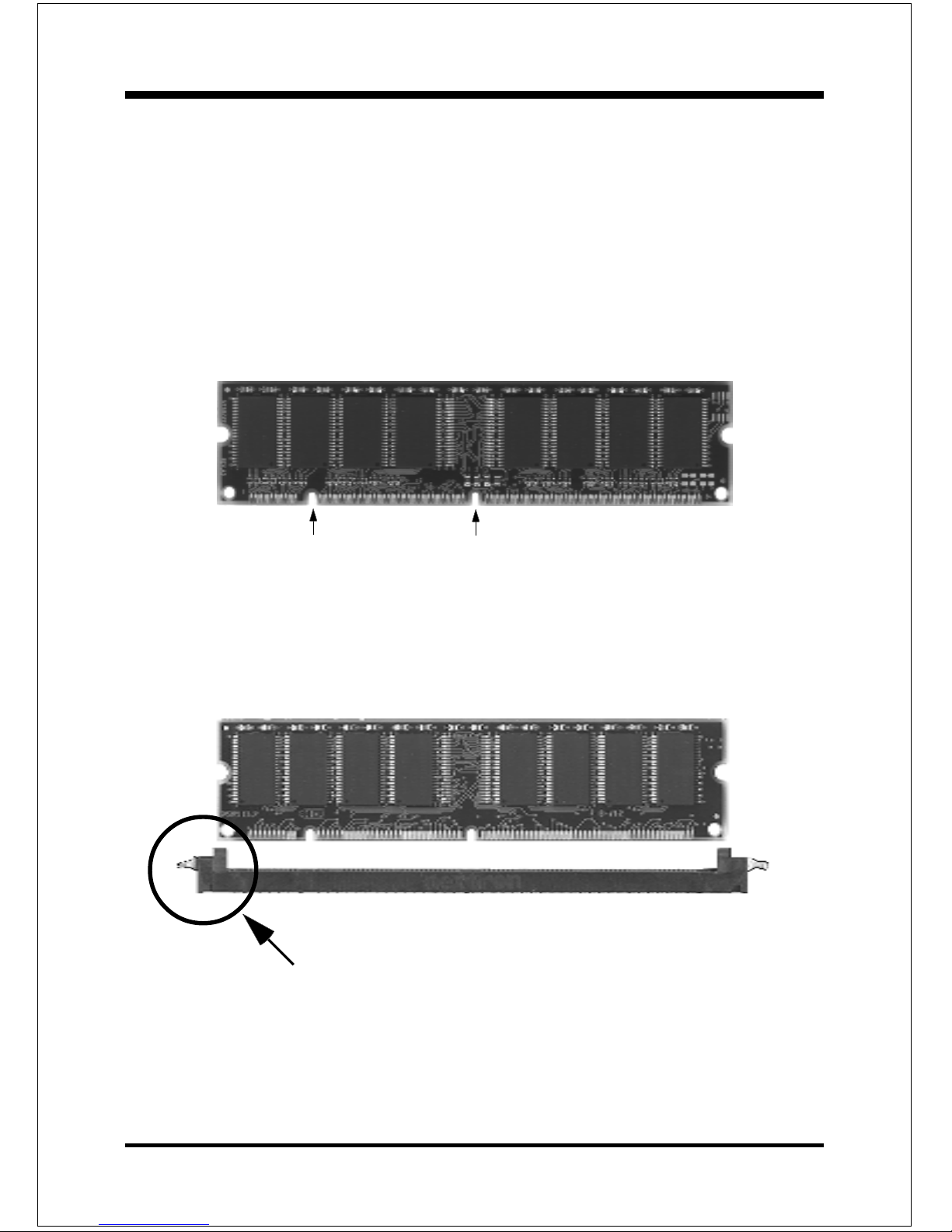
InstallationEP-3WXM/2/4
Page 3-5
DIMM Module Installation
Figure 3 displays the notch marks and what they should look like on your DIMM
memory module.
DIMMs have 168-pins and two notches that will match with the onboard DIMM
socket. DIMM modules are installed by placing the chip firmly into the socket at
a 90 degree angle and pressing straight down (figure 4) until it fits tightly into the
DIMM socket (figure 5).
Figure 3
CENTER KEY ZONE
(3.3 V DRAM)
LEFT KEY ZONE
(UNBUFFERED)
Figure 4
DIMM Module clip before installation
Page 22

Installation EP-3WXM/2/4
Page 3-6
Figure 5
DIMM Module clip after installation
To remove the DIMM module simply press down both of the white clips on either
side and the module will be released from the socket.
Page 23

InstallationEP-3WXM/2/4
Page 3-7
Section 3-3
Device Connectors
Please install the motherboard into the chassis.
Now that your motherboard is installed you are ready to connect all your connections (figure 6).
J2,J3: Chassis Panel Connector
• Keylock, Speaker, Reset, Sleep, Turbo LED and HDD LED
J4: CPU Fan Power
• A plug-in for the CPU Fan Power
J6: Chassis Fan Power
• A plug-in for the chassis Fan Power
J7: WOL (Wake On Lan) Connector
J8: SB-LINK Connector
• 5-PIN Header for PCI Sound Card.
PW2: ATX Power Connector
• 20-pin power connector
IDE1: Primary IDE Connector
IDE2: Secondary IDE Connector
FDD1: Floppy Controller Connector
CD-IN: CD Audio_IN Connector
• Pin1(CD_IN_Left), Pin2/Pin3(GND), Pin4(CD_IN_Right)
AUX_IN: Auxiliary Line_IN Connector
• Pin1(Left Line_IN), Pin2/Pin3(GND), Pin4(Right Line-IN)
MODEM_IN: Telephony Connector
• Pin1(Audio_in), Pin2/Pin3(GND), Pin4(Mic-out to Modem)
Figure 6
PS/2 Mouse
PS/2
KEYBOARD
COM1 VGA1
parallel port
Speaker
Joystick/Midi
USB port
Line_in
MIC
Page 24

Installation EP-3WXM/2/4
Page 3-8
Device Connectors (continued)
J2
Speaker -
Connect to the system's speaker for beeping
1. Speaker 3. GND
2. N/C 4. GND
Reset - Closed to restart system.
Power LED - Power LED connector
1. Power LED(+) 4. KeyLock
2. N/C 5. GND
3. GND
1
1
1
(This is connected to the power button on the case. Using the SoftOff by Pwr-BTTN feature, you can choose either Instant Off (turns
system off immediatly), or 4 sec delay (you need to hold the button
down for 4 seconds before the system turns off). When the system is
in 4 sec delay mode, there is a special feature to make the system to
go into suspend mode when the button is pressed momentarily.)
Turbo LED indicator - LED ON when higher speed is selected
IDE LED indicator - LED ON when Onboard PCI IDE Hard disks
is activate
J3
1
+
+
IR Connector
1. VCC 4. GND
2. NC 5. IRTX
3. IRRX
1
Power On/Off
Page 25

InstallationEP-3WXM/2/4
Page 3-9
Section 3-4
External Modem Ring-in Power
ON and Keyboard Power ON
Functions (KBPO)
On the basis of bounded functions in I/O chipset, the two serial ports are able to
support the External Modem Ring-in Power ON function. Once users connect the
external modem to COM1 or COM2, the EP-3WXM/2/4 mainboard allows users
to turn on their system through the remote and host's dial-up control.
Exclusive Keyboard Power ON Function
To innovate a unique feature to benefit users, we devoted the easiest and most
convenient way to turn on your system based on the the ATX power supply.
How to work with it
Step 1: Please check JP13 at the position 1-2 after you finished the system
installation.
Step 2: Push the momentary switch (J3 PW-ON) to turn on your system and then
push again to hold for more than 4 seconds to turn it off affter counting
memory as soon as you turn it on.
Step 3: You can enjoy the Keyboard Power ON function (KBPO) by pressing
any 1 key, Hot key (Ctrl-F1, F2.....F12), Password (A maximum of 5
charac ters can be entered.) and BUTTON only to turn on your system.
Please refer to the BIOS Integrated peripherals setup for detail (Page
4-23).The BIOS Default is keyboard Hot key <Ctrl> - <F1> to turn on
the system. Your system will be turned on automatically, after releasing
the keys. To power off you system, you can use the Soft-OFF function
under Windows 95.
JP13 K eyboard P ower-O N F unction Selection
1-2 : Enabled
2-3 : D isabled (Default)
Page 26

Installation EP-3WXM/2/4
Page 3-10
Notes:
1. Intel ATX version 2.0 specification has recommended you use the power
supply with 1.0A in 5.0VSB. With our EP-3WXM/2/4 mainboard, the 5.0VSB
standby power only has to be > = 0.1A (100mA) then you can enjoy this
unique benefit. However, the ATX power supply which is < 0.1 (100mA) is
still applicable to your system by placed JP13 at the position 2-3 to disable
this feature.
2. We recommended you use the power supply with 1.0A in 5.0VSB. Because this
supported PCI 2.1 specification for remote power-on and wake-up function.
Page 27

BIOSEP-3WXM/2/4
Page 4-1
Main Menu
Once you enter the AwardBIOS™ CMOS Setup Utility, the Main Menu will appear
on the screen. The Main Menu allows you to select from several setup functions and
two exit choices. Use the arrow keys to select among the items and press <Enter>
to accept and enter the sub-menu.
Note that a brief description of each highlighted selection appears at the bottom of
the screen.
Setup Items
The main menu includes the following main setup categories. Recall that some
systems may not include all entries.
Standard CMOS Features
Use this menu for basic system configuration.
Section 4
BIOS SETUP
CMOS Setup Utility - Copyright ( C ) 1984-1998
Standard CMOS Feature
Advanced BIOS Feature
Advance d Chipset Feature
Integrated Peripherals
Power Management Setup
PnP/PCI C o nfigurations
PC Health Status
Frequency/Voltage Control
Load Fail-Safe Defaults
Load Optimized Defaults
Set Superv isor Password
Set User Password
Save & Exit Setup
Exit Witho ut Saving
Esc : Quit ¯ ¬ ® : Select Item
F10 : Save & Exit Setup
Time, Date, Hard Disk Type….
Page 28

BIOS EP-3WXM/2/4
Page 4-2
Advanced BIOS Features
Use this menu to set the Advanced Features available on your system.
Advanced Chipset Features
Use this menu to change the values in the chipset registers and optimize your
system’s performance.
Integrated Peripherals
Use this menu to specify your settings for integrated peripherals.
Power Management Setup
Use this menu to specify your settings for power management.
PnP / PCI Configuration
This entry appears if your system supports PnP / PCI.
PC Health Status
This item is only show the system health status (include Voltage, Fan speed, CPU
temperature...)
Frequency/Voltage Control
Use this menu to specify your settings for frequency/voltage control.
Load Fail-Safe Defaults
Use this menu to load the BIOS default values for the minimal/stable performance for your system to operate.
Load Optimized Defaults
Use this menu to load the BIOS default values that are factory settings for optimal performance system operations. While Award has designed the custom BIOS
to maximize performance, the factory has the right to change these defaults to
meet their needs.
Supervisor / User Password
Use this menu to set User and Supervisor Passwords.
Save & Exit Setup
Save CMOS value changes to CMOS and exit setup.
Exit Without Save
Abandon all CMOS value changes and exit setup.
Page 29

BIOSEP-3WXM/2/4
Page 4-3
4-1 Standard CMOS Setup
The items in Standard CMOS Setup Menu are divided into 10 categories. Each category includes no, one or more than one setup items. Use the arrow keys to highlight the item and then use the <PgUp> or <PgDn> keys to select the value you want
in each item.
.
Standard CMOS Features
Date: Mon, Feb 8 1999
Time: 16:19:20
Ø
IDE Primary Master 2557 MB
Ø
IDE Primary Slave None
Ø
IDE Secondary Master None
Ø
IDE Secondary Slave None
Drive A 1.44M, 3.5 in.
None
Video EGA/VGA
Halt On All Errors
Based Memory 640K
Extended Memory 64512K
Total Memory 65536K
Item Help
______________________________
Menu Level
Ø
Change the day, month,
year and century
¯¬®
Move Enter: Select +/-/PU/PD: Value F10:Save ESC: Exit F1:General Help
F5:Previous Values F6:Fail-safe defaults F7:Optimized Defaults
Figure 1: The Main Menu
Page 30

BIOS EP-3WXM/2/4
Page 4-4
Item Options Description
Date Month DD YYYY Set the system date. Note that
the ‘Day’ automatically hanges
when you set the date
Time HH : MM : SS Set the system time
IDE Primary Maste r
Options are in its sub menu
(described in Table 3)
Press <Enter> to enter the sub
menu of detailed options
IDE Primary Slave
Options are in its sub menu
(described in Table 3)
Press <Enter> to enter the sub
menu of detailed options
IDE Secondary Master
Options are in its sub menu
(described in Table 3)
Press <Enter> to enter the sub
menu of detailed options
IDE Secondary Master
Options are in its sub menu
(described in Table 3)
Press <Enter> to enter the sub
menu of detailed options
Drive A
Drive B
None
360K, 5.25 in
1.2M, 5.25 in
720K, 3.5 in
1.44M, 3.5 in
2.88M, 3.5 in
Select the type of floppy disk
drive install ed in you r sys t em
Video
EGA/VGA
CGA 40
CGA 80
MONO
Select the defaul t vid eo devi c e
Halt On
All Errors
No Errors
All, but Keyboard
All, but Diskette
All, but Disk/Key
Select the situation in which
you want the BIOS to stop the
POST process and notify you
Base Memory N/A
Displays the amount of
conventional m em ory det e cted
during boot up
Extended Memory
N/A
Displays the amount of
extended memory detected
during boot up
Total Memory N/A
Displays the total memory
available in the system
Main Menu Selections
This table shows the selections that you can make on the Main Menu
Table 2 Main Menu Selections
Page 31

BIOSEP-3WXM/2/4
Page 4-5
IDE Adapters
The IDE adapters control the hard disk drive. Use a separate sub menu to configure
each hard disk drive.
Figure 2 shows the IDE primary master sub menu.
CMOS Setup Utility – Copyright © 1984-1998 Award Software
IDE Primary Master
IDE HDD Auto-Detection Press Enter
IDE Primary Master Auto 2557 MB
Access Mode Auto
Cylinder 4956
Head 16
Precomp 0
Landing Zone 4955
Sector 63
Item Help
Menu Level
ØØ
To auto-detect the HDD’s size,
head... on this channel
¯¬®
Move Enter: Select +/-/PU/PD: Value F10:Save ESC: Exit F1:General Help
F5:Previous Values F6:Fail-safe defaults F7:Optimized Defaults
Figure 2 IDE Primary Master sub menu
Page 32

BIOS EP-3WXM/2/4
Page 4-6
Use the legend keys to navigate through this menu and exit to the main menu. Use
Table 3 to configure the hard disk.
Item Options Description
IIDE HDD Auto-detection Press Enter Press Enter to auto-detect the HDD
on this channel. If detection is
successful, it fills th e remai nin g
fields on this menu.
IDE Primary Master None
Auto
Manual
Selecting ‘manual’ lets you set the
remaining fields on this scre en.
Selects the type of fixed disk. "User
Type" will let you select the number
of cylinders, heads, etc.
Note: PRECOMP=65535 means
NONE !
Capacity Auto Display your disk
drive size
Disk drive capacity
(Approximated). Note that this
size is usually slightly greater than
the size of a formatted disk given by
a disk checking program.
Access Mode Normal
LBA
Large
Auto
Choose the access mode for this
hard disk
The following options are selectable only if the ‘IDE Primary Master’ item is set to ‘Manual’
Cylinder Min = 0
Max = 65535
Set the number of cylinde r s for thi s
hard disk.
Head Min = 0
Max = 255
Set the number of read/write heads
Precomp Min = 0
Max = 65535
****
Warning
: Setting a value of
65535 means no hard disk
Landing zone Min = 0
Max = 65535
****
Sector Mi n = 0
Max = 255
Number of sectors per track
Table 1 Hard disk selections
Page 33

BIOSEP-3WXM/2/4
Page 4-7
4-2 Advanced BIOS Features
This section allows you to configure your system for basic operation. You have the
opportunity to select the system’s default speed, boot-up sequence, keyboard
operation, shadowing and security.
CMOS Setup Utility – Copyright © 1984 – 1998 Award Software
Advanced BIOS Features
Virus Warning Enabled
CPU Internal Cache Enabled
External Cache Enabled
CPU L2 Cache ECC Checking Enabled
Quick Power On Self Test Enabled
First Boot device Floppy
Second Boot device HDD-0
Third Boot device Floppy
Boot other device Disabled
Swap Floppy Drive Disabled
Boot Up Floppy Seek Disabled
Boot Up NumLock Status Off
Gate A20 Option Normal
Typematic Rate Setting Disabled
Typematic Rate (Chars/Sec) 6
Typematic Delay (Msec) 250
Security Option Setup
OS Select For DRAM > 64MB Non-OS2
Report NO FDD For Win 95 No
Item Help
___________________________________
Menu Level
Ø
Allows you to choose the VIRUS warning
feature for IDE Hard Disk boot sector
protection. If this function is
enabled and someone attempt to write
data into this area, BIOS will show a
warning message on screen and alarm
beep
¯¬®
Move Enter: Select +/-/PU/PD: Value F10:Save ESC: Exit F1:General Help
F5:Previous Values F6:Fail-safe defaults F7:Optimized Defaults
Virus Warning
Allows you to choose the VIRUS Warning feature for IDE Hard Disk boot sector
protection. If this function is enabled and someone attempt to write data into this
area, BIOS will show a warning message on screen and alarm beep.
Enabled: Activates automatically when the system boots up causing a warning
message to appear when anything attempts to access the boot sector
or hard disk partition table.
Disabled: No warning message will appear when anything attempts to access the
boot sector or hard disk partition table.
Page 34

BIOS EP-3WXM/2/4
Page 4-8
CPU Internal Cache/External Cache
These two categories speed up memory access. However, it depends on CPU/chipset
design.
Enabled: Enable cache
Disabled: Disable cache
CPU L2 Cache ECC Checking
This item allows you to enable/disable CPU L2 Cache ECC checking.
The choice: Enabled, Disabled.
Quick Power On Self Test
This category speeds up Power On Self T est (POST) after you power up the computer.
If it is set to Enable, BIOS will shorten or skip some check items during POST.
Enabled: Enable quick POST
Disabled: Normal POST
First/Second/Third/Other Boot Device
The BIOS attempts to load the operating system from the devices in the sequence
selected in these items.
The Choice: Floppy, LS/ZIP, HDD, SCSI, CDROM, Disabled.
Swap Floppy Drive
If the system has two floppy drives, you can swap the logical drive name assignments.
The choice: Enabled/Disabled.
Boot Up Floppy Seek
Seeks disk drives during boot up. Disabling speeds boot up.
The choice: Enabled/Disabled.
Boot Up NumLock Status
Select power on state for NumLock.
The choice: Enabled/Disabled.
Gate A20 Option
Select if chipset or keyboard controller should control GateA20.
Norma l : A pin in the keyboard controller controls GateA20
Fast: Lets chipset control GateA20
Page 35

BIOSEP-3WXM/2/4
Page 4-9
Typematic Rate Setting
Key strokes repeat at a rate determined by the keyboard controller. When enabled,
the typematic rate and typematic delay can be selected.
The choice: Enabled/Disabled.
Typematic Rate (Chars/Sec)
Sets the number of times a second to repeat a key stroke when you hold the key
down.
The choice: 6, 8, 10, 12, 15, 20, 24, 30.
Typematic Delay (Msec)
Sets the delay time after the key is held down before it begins to repeat the keystroke.
The choice: 250, 500, 750, 1000.
Security Option
Select whether the password is required every time the system boots or only when
you enter setup.
System The system will not boot and access to Setup will be denied if the
correct password is not entered at the prompt.
Setup The system will boot, but access to Setup will be denied if the
correct password is not entered at the prompt.
Note: To disable security, select PASSWORD SETTING at Main Menu and
then you will be asked to enter password. Do not type anything and
just press <Enter>, it will disable security. Once the security is
disabled, the system will boot and you can enter Setup freely.
OS Select For DRAM > 64MB
Select the operating system that is running with greater than 64MB of RAM on the
system.
The choice: Non-OS2, OS2.
Report No FDD For Win 95
Whether report no FDD for Win 95 or not.
The choice: Yes, No.
Page 36

BIOS EP-3WXM/2/4
Page 4-10
4-3 Advanced Chipset Features
CMOS Setup Utility – Copyright © 1984 – 1998 Award Software
Advanced Chipset Features
SDRAM CAS Latency Time 3
SDRAM Cycle Time Tras/Trc 6/8
SDRAM RAS-to-CAS Delay 2
SDRAM RAS Precharge Time 2
System BIOS Cacheable Enabled
Video BIOS Cacheable Enabled
Memory Hole At 15M-16M Enabled
Delay Transaction Disabled
On-Chip Video Window Size 64MB
* Onboard Display Cache Setting *
CAS# Latency 3
Paging Mode Control Close
RAS-to-CAS Override by CAS# LT
RAS# Timing Slow
RAS# Precharge Timing Slow
Item Help
___________________________________
Menu Level
Ø
¯¬®
Move Enter: Select +/-/PU/PD: Valu e F10:Save ESC: Exit F1:General Help
F5:Previous Values F6:Fail-safe defaults F7:Optimized Defaults
This section allows you to configure the system based on the specific features of
the installed chipset. This chipset manages bus speeds and access to system memory
resources, such as DRAM and the external cache. It also coordinates communications between the conventional ISA bus and the PCI bus. It must be stated that these
items should never need to be altered. The default settings have been chosen because they provide the best operating conditions for your system. The only time you
might consider making any changes would be if you discovered that data was being
lost while using your system.
DRAM Settings
The first chipset settings deal with CPU access to dynamic random access memory
(DRAM). The default timings have been carefully chosen and should only be altered
if data is being lost. Such a scenario might well occur if your system had mixed
speed DRAM chips installed so that greater delays may be required to preserve the
integrity of the data held in the slower memory chips.
Page 37

BIOSEP-3WXM/2/4
Page 4-11
SDRAM CAS Latency Time
When synchronous DRAM is installed, the number of clock cycles of CAS latency
depends on the DRAM timing.
The Choice: 2, 3
SDRAM Cycle Time Tras/Trc
Select the number of SCLKs for an access cycle.
The Choice: 5/7, 6/8.
SDRAM RAS-to-CAS Delay
This field lets you insert a timing delay between the CAS and RAS strobe signals,
used when DRAM is written to, read from, or refreshed. Fast gives faster
performance; and Slow gives more stable performance. This field applies only when
synchronous DRAM is installed in the system.
The Choice: 2, 3.
SDRAM RAS Precharge Time
If an insufficient number of cycles is allowed for the RAS to accumulate its charge
before DRAM refresh, the refresh may be incomplete and the DRAM may fail to
retain data. Fast gives faster performance; and Slow gives more stable performance.
This field applies only when synchronous DRAM is installed in the system.
The Choice: 2, 3.
System BIOS Cacheable
Selecting Enabled allows caching of the system BIOS ROM at F0000h-FFFFFh,
resulting in better system performance. However, if any program writes to this
memory area, a system error may result.
The choice: Enabled, Disabled.
Video BIOS Cacheable
Select Enabled allows caching of the video BIOS , resulting in better system
performance. However, if any program writes to this memory area, a system error
may result.
The Choice: Enabled, Disabled.
Memory Hole At 15M-16M
You can reserve this area of system memory for ISA adapter ROM. When this area
is reserved, it cannot be cached. The user information of peripherals that need to use
Page 38

BIOS EP-3WXM/2/4
Page 4-12
this area of system memory usually discusses their memory requirements.
The Choice: Enabled, Disabled.
Delay Transaction
The chipset has an embedded 32-bit posted write buffer to support delay transactions cycles. Select Enabled to support compliance with PCI specification
version 2.1.
The Choice: Enabled, Disabled.
On-Chip Video Window Size
Select the on-chip video window size for VGA drive use.
The Choice: 32MB, 64MB, Disabled.
Onboard Display Cache Setting
(Optional for 82810-DC100 only)
Setting the onboard display cache timing.
CAS # Latency
Select the local memory clock periods.
The Choice: 2, 3
Paging Mode Control
Select the paging mode control.
The Choice: Close, Open.
RAS-to-CAS Override
Select the display cache clock periods control.
The Choice: by CAS# LT, Override(2).
RAS# Timing
This item controls RAS# active to Protegra, and refresh to RAS# active delay ( in
local memory clocks).
The Choice: Fast, Slow.
RAS# Precharge Timing
This item controls RAS# precharge (in local memory clocks).
The choice: Fast, Slow.
Page 39

BIOSEP-3WXM/2/4
Page 4-13
4-4 Integrated Peripherals
CMOS Setup Utility – Copyright © 1984 – 1998 Award Software
Integrated Peripherals
OnChip Primary PCI IDE Enabled
OnChip Secondary PCI IDE Enabled
IDE Primary Master PIO Auto
IDE Primary Slave PIO Auto
IDE Secondary Master PIO Auto
IDE Secondary Slave PIO Auto
IDE Primary Master UDMA Auto
IDE Primary Slave UDMA Auto
IDE Secondary Master UDMA Auto
IDE Secondary Slave UDMA Auto
USB Controller Enabled
USB Keyboard Support Disabled
Init Display First PCI Slot
AC97 Audio Enabled
AC97 Modem Enabled
IDE HDD Block Mode Enabled
Onboard FDC Controller Enabled
Onboard Serial Port 1 3F8/IRQ4
Onboard Serial Port 2 2F8/IRQ3
Item Help
___________________________________
Menu Level
Ø
If your IDE hard drive supports block
mode select Enabled for automatic
detection of the optimal number of
block read/write per sector the drive
can support
¯¬®
Move Enter: Select +/-/PU/PD: Value F10:Save ESC: Exit F1:General Help
F5:Previous Values F6:Fail-safe defaults F7:Optimized Defaults
OnChip Primary/Secondary PCI IDE
The integrated peripheral controller contains an IDE interface with support for two
IDE channels. Select Enabled to activate each channel separately.
The choice: Enabled, Disabled.
IDE Primary/Secondary Master/Slave PIO
The four IDE PIO (Programmed Input/Output) fields let you set a PIO mode (0-4)
for each of the four IDE devices that the onboard IDE interface supports. Modes 0
through 4 provide successively increased performance. In Auto mode, the system
automatically determines the best mode for each device.
The choice: Auto, Mode 0, Mode 1, Mode 2, Mode 3, Mode 4.
IDE Primary/Secondary Master/Slave UDMA
Ultra DMA/33 implementation is possible only if your IDE hard drive supports it
and the operating environment includes a DMA driver (Windows 95 OSR2 or a thirdparty IDE bus master driver). If your hard drive and your system software both support Ultra DMA/33, select Auto to enable BIOS support.
The Choice: Auto, Disabled.
Page 40

BIOS EP-3WXM/2/4
Page 4-14
USB Controller
Select Enabled if your system contains a Universal Serial Bus (USB) controller and
you have USB peripherals.
The choice: Enabled, Disabled.
USB Keyboard Support
Select Enabled if your system contains a Universal Serial Bus (USB) controller and
you have a USB keyboard.
The choice: Enabled, Disabled.
Init Display First
This item allows you to decide to active whether PCI Slot or on-chip VGA first
The choice: PCI Slot, Onboard .
AC97 Audio/Modem
This item allows you to decide to enable/disable the 810 chipset family to support
AC97 Audio/Modem.
Select Enable of AC97 Modem item, you must be secondary Modem Riser Card
(MR) in hardware.
The choice: Enabled, Disabled.
IDE HDD Block Mode
Block mode is also called block transfer, multiple commands, or multiple sector
read/write. If your IDE hard drive supports block mode (most new drives do), select
Enabled for automatic detection of the optimal number of block read/writes per
sector the drive can support.
The choice: Enabled, Disabled
Onboard FDC Controller
Select Enabled if your system has a floppy disk controller (FDC) installed on the
system board and you wish to use it. If you install and-in FDC or the system has no
floppy drive, select Disabled in this field.
The choice: Enabled, Disabled.
Onboard Serial Port 1/Port 2
Select an address and corresponding interrupt for the first and second serial ports.
The choice: 3F8/IRQ4, 2E8/IRQ3, 3E8/IRQ4, 2F8/IRQ3, Disabled, Auto.
Page 41

BIOSEP-3WXM/2/4
Page 4-15
UART Mode Select
This filed allows the users to configure what IR mode the 2nd serial port should use.
The default is Normal.
Optional: Normal, IrDA and ASKIR.
Onboard Parallel port
This field allows the user to configure the LPT port.
The default is 378H / IRQ7.
378H: Enable Onboard LPT port and address is 378H and IRQ7.
278H: Enable Onboard LPT port and address is 278H and IRQ5.
3BCH: Enable Onboard LPT port and address is 3BCH and IRQ7.
Disabled: Disable Onboard LPT port.
Onboard Parallel Mode
This field allows the user to select the parallel port mode.
The default is ECP+EPP.
Normal: Standard mode. IBM PC/AT Compatible bidirectional parallel port.
EPP: Enhanced Parallel Port mode.
ECP: Extended Capabilities Port mode.
EPP+ECP: ECP Mode & EPP Mode.
ECP Mode USE DMA
This field allows the user to select DMA1 or DMA3 for the ECP mode.
The default is DMA3.
DMA1: This field selects the routing of DMA1 for the ECP mode.
DMA3: This field selects the routing of DMA3 for the ECP mode.
Game Port Address
Select an address for the Game port.
The choice: 201, 209, Disabled.
Mida Port Address
Select an address for the Mida port.
The choice: 300, 330, Disabled.
Midi Port IRQ
Select an interrupt for the Mida port.
The choice: 5, 7.
Page 42

BIOS EP-3WXM/2/4
Page 4-16
4-5 Power Management Setup
The Power Management Setup allows you to configure you system to most effectively save energy while operating in a manner consistent with your own style of
computer use.
CMOS Setup Utility – Copyright © 1984 – 1998 Award Software
Power Management Setup
ACPI function Enabled
Power Management User Define
Video Off Method V/H SYNC_Blank
Video Off In Suspend Suspend -> Off
Suspend Type Stop Grant
MODEM Use IRQ 3
Soft-Off by PWRBTN Instant-off
CPU THRM-Throttling 50.0%
Resume by Alarm Disabled
** Reload Global Timer Events **
Primary IDE 0 Disabled
Primary IDE 1 Disabled
Secondary IDE 0 Disabled
Secondary IDE 1 Disabled
FDD, COM, LPT Port Disabled
PCI PIRQ [A-D]# Disabled
Item Help
___________________________________
Menu Level
Ø
¯¬®
Move Enter: Select +/-/PU/PD: Value F10:Save ESC: Exit F1:General Help
F5:Previous Values F6:Fail-safe defaults F7:Optimized Defaults
ACPI Function
This item allows you to enable/disable the Advanced Configuration and Power Management (ACPI).
The choice: Enabled, Disabled.
Power Management
This category allows you to select the type (or degree) of power saving and is directly related to the following modes:
1. HDD Power Down
2. Doze Mode
3. Suspend Mode
Page 43

BIOSEP-3WXM/2/4
Page 4-17
There are four selections for Power Management, three of which have fixed mode
settings.
Disable (default) No power management. Disables all four modes
Min. Power Saving Minimum power management. Doze Mode = 1
hr. Standby Mode = 1 hr., Suspend Mode = 1 hr.,
and HDD Power Do wn = 15 min.
Max. Power Saving Maximum power management --
ONLY
AVAILABLE FOR SL CPU’s
. Doze Mode = 1
min., Standby Mode = 1 min., Suspend Mode = 1
min., and HDD Power Down = 1 min.
User Defined Allows you to set each mode individually. When
not disabled, each of the ranges are from 1 min. to
1 hr. except for HDD Power Down which ranges
from 1 min. to 15 min. and disable.
Video Off Method
This determines the manner in which the monitor is blanked.
V/H SYNC+Blank T his selection w ill cause the sy stem to turn off the
vertical and horizontal synchronization ports and
write blanks to the video buffer.
Blank Screen This option only writes blanks to the video buffer.
DPMS Initial display power management signaling.
Video Off In Suspend
This determines the manner in which the monitor is blanked.
The choice: Yes, No.
Suspend Type
Select the Suspend Type.
The choice: PWRON Suspend, Stop Grant.
MODEM Use IRQ
This determines the IRQ in which the MODEM can use.
The choice: 3, 4, 5, 7, 9, 10, 11, NA.
Suspend Mode
When enabled and after the set time of system inactivity, all devices except the CPU
will be shut off.
The choice: Enabled, Disabled.
Page 44

BIOS EP-3WXM/2/4
Page 4-18
HDD Power Down
When enabled and after the set time of system inactivity, the hard disk drive will be
powered down while all other devices remain active.
The choice: Enabled, Disabled.
Soft-Off by PWRBTN
Pressing the power button for more than 4 seconds forces the system to enter the
Soft-Off state when the system has “hung.”
The choice: Delay 4 Sec, Instant-Off.
CPU THRM-Throttling
Select the CPU THRM-Throttling rate.
The choice: 25.0%, 37.5%, 50.0%, 62.5%, 75.0%, 87.5%.
Resume by Alarm
This option allows you to have the system turn on at a present time each day or on a
certain day.
The choice: Disabled, Enabled.
** PM Events
**
PM events are I/O events whose occurrence can prevent the system from entering a
power saving mode or can awaken the system from such a mode. In effect, the
system remains alert for anything which occurs to a device which is configured as
Enabled , even when the system is in a power down mode.
Primary IDE 0
Primary IDE 1
Secondary IDE 0
Secondary IDE 1
FDD, COM, LPT Port
PCI PIRQ[A-D] #
Page 45

BIOSEP-3WXM/2/4
Page 4-19
4-6 PnP/PCI Configuration Setup
This section describes configuring the PCI bus system. PCI, or Personal Computer
Interconnect, is a system which allows I/O devices to operate at speeds nearing the
speed the CPU itself uses when communicating with its own special components.
This section covers some very technical items and it is strongly recommended that
only experienced users should make any changes to the default settings.
CMOS Setup Utility – Copyright © 1984-1998 Award Software
PnP/PCI Configurati ons
PnP OS Installed No
Reset Configuration Data Disabled
Resources Controlled By Manual
Ø
IRQ Resources Press Enter
Ø
DMA Resources Press Enter
Ø
Memory Resources Press Enter
PCI/VGA Palette Snoop Disabled
Item Help
------------------------Menu Level
Ø
Default is Disabled. Select
Enabled to reset Extended System
Configuration Data(ESCD) when you
exit Setup if you have installed
a new add-on and the system
reconfiguration has caused such a
serious conflict that the OS
cannot boot
¯¬®
Move Enter: Select +/-/PU/PD: Value F10:Save ESC: Exit F1:General Help
F5:Previous Values F6:Fail-safe defaults F7:Optimized Defaults
PNP OS Installed
This item allows you to determine install PnP OS or not.
The choice: Yes, No.
Reset Configuration Data
Normally, you leave this field Disabled. Select Enabled to reset Extended System
Configuration Data (ESCD) when you exit Setup if you have installed a new add-on
and the system reconfiguration has caused such a serious conflict that the operating
system can not boot.
The choice: Enabled, Disabled .
Page 46

BIOS EP-3WXM/2/4
Page 4-20
Resource controlled by
The Award Plug and Play BIOS has the capacity to automatically configure all of the
boot and Plug and Play compatible devices. However, this capability means absolutely nothing unless you are using a Plug and Play operating system such as
WindowsÒ95. If you set this field to “manual” choose specific resources by going
into each of the sub menu that follows this field (a sub menu is preceded by a “Ø”).
The choice: Auto(ESCD), Manual.
IRQ Resources
When resources are controlled manually, assign each system interrupt a type, depending on the type of device using the interrupt.
IRQ3/4/5/7/9/10/11/12/14/15 assigned to
This item allows you to determine the IRQ assigned to the ISA bus and is not available to any PCI slot. Legacy ISA for devices compliant with the original PC AT bus
specification, PCI/ISA PnP for devices compliant with the Plug and Play standard
whether designed for PCI or ISA bus architecture.
The Choice: Legacy ISA and PCI/ISA PnP.
DMA Resources
When resources are controlled manually, assign each system DMA channel a type,
depending on the type of device using the DM channel.
DMA 0/1/3/5/6/7 assigned to
Legacy ISA for devices compliant with the original PC AT bus specification, PCI/
ISA PnP for devices compliant with the Plug and Play standard whether designed for
PCI or ISA bus architecture.
Choices are Legacy ISA and PCI/ISA PnP.
Memory Resources
This sub menu can let you control the memory resource.
Reserved Memory Base
Reserved a low memory for the legacy device(non-PnP device).
Choices are C800, CC00, D000, D800, DC00, D400, N/A.
Reserved Memory Length
Reserved a low memory length for the legacy device(non-PnP device).
Choices are 8K, 16K, 32K, 64K.
Page 47

BIOSEP-3WXM/2/4
Page 4-21
PCI/VGA Palette Snoop
Leave this field at Disabled.
Choices are Enabled, Disabled.
4-7 PC Health Status
CMOS Setup Utility – Copyright © 1984-1998 Award Software
PC Health St atus
CPU Warning Temperature :70
J
Current System Temperature :38
J
Current System CPU1 Temperature :50
J
Current CPUFAN1 Speed :0
Current PWRFAN Speed :0
Current ChassisFAN Speed :0
Vcore :2.00V
Vtt :1.50V
Vio
:3.36V
+5V :5.16V
+12V :12.28V
-12V :11.90V
-5V :5.20V
Item Help
------------------------Menu Level
Ø
¯¬®
Move Enter: Select +/-/PU/PD: Value F10:Save ESC: Exit F1:General Help
F5:Previous Values F6:Fail-safe defaults F7:Optimized Defaults
Current System Temp
This is the Current temperature of the system.
Current CPU Temperature
This is the current temperature of the CPU.
Current CPU FAN Speed
The current CPU fan speed in RPMs.
Current Chassis FAN Speed
The current chassis fan speed in RPMs.
CPU(V)
The voltage level of the CPU(Vio/Vcore).
Vtt, +5V, +12V, -12V, -5V: The voltage level of the switch power supply.
Page 48

BIOS EP-3WXM/2/4
Page 4-22
CMOS Setup Utilit y – Copyright © 1984-1998 Award Software
Frequency/Voltage Control
Auto Detect DIMM/PCI CMK Enabled
Spread Spectrum Modulated Disabled
CPU Speed 266Mhz(66x4)
CPU Ratio X 3
CPU Frequency 66 MHz
Item Help
------------------------Menu Level
Ø
¯¬®
Move Enter: Select +/-/PU/PD: Value F10:Save ESC: Exit F1:General Help
F5:Previous Values F6:Fail-safe defaults F7:Optimized Defaults
Auto Detect
This item allows you to enable/disable auto detect DIMM/PCI Clock.
The choice: Enabled, Disabled.
Spread Spectrum Modulated
This item allows you to enable/disable the spread spectrum modulate.
The choice: Enabled, Disabled.
CPU Speed
This item allows you to select the CPU speed.
CPU Ratio
This item allows you to select the CPU ratio.
CPU Frequency
This item allows you to select the CPU frequency.
4-8 Frequency/Voltage Control
Page 49

BIOSEP-3WXM/2/4
Page 4-23
4-9 Defaults Menu
Selecting “Defaults” from the main menu shows you two options which are described
below
Load Fail-Safe Defaults
When you press <Enter> on this item you get a confirmation dialog box with a
message similar to:
Load Fail-Safe Defaults (Y/N) ? N
Pressing ‘Y’ loads the BIOS default values for the most stable, minimal-performance system operations.
Load Optimized Defaults
When you press <Enter> on this item you get a confirmation dialog box with a
message similar to:
Load Optimized Defaults (Y/N) ? N
Pressing ‘Y’ loads the default values that are factory settings for optimal performance system operations.
Page 50

BIOS EP-3WXM/2/4
Page 4-24
4-10 Supervisor/User Password Setting
You can set either supervisor or user password, or both of then. The differences
between are:
supervisor password : can enter and change the options of the setup menus.
user password : just can only enter but do not have the right to change the
options of the setup menus. When you select this function, the following message
will appear at the center of the screen to assist you in creating a password.
ENTER PASSWORD:
Type the password, up to eight characters in length, and press <Enter>. The password typed now will clear any previously entered password from CMOS memory.
You will be asked to confirm the password. Type the password again and press
<Enter>. You may also press <Esc> to abort the selection and not enter a password.
To disable a password, just press <Enter> when you are prompted to enter the
password. A message will confirm the password will be disabled. Once the password is disabled, the system will boot and you can enter Setup freely.
P ASSWORD DISABLED.
When a password has been enabled, you will be prompted to enter it every time you
try to enter Setup. This prevents an unauthorized person from changing any part of
your system configuration.
Additionally, when a password is enabled, you can also require the BIOS to request a
password every time your system is rebooted. This would prevent unauthorized use
of your computer.
You determine when the password is required within the BIOS Features Setup Menu
and its Security option (see Section 3). If the Security option is set to “System”, the
password will be required both at boot and at entry to Setup. If set to “Setup”, prompting only occurs when trying to enter Setup.
Page 51

BIOSEP-3WXM/2/4
Page 4-25
4-11 Exit Selecting
Save & Exit Setup
Pressing <Enter> on this item asks for confirmation:
Save to CMOS and EXIT (Y/N)? Y
Pressing “Y” stores the selections made in the menus in CMOS – a special section
of memory that stays on after you turn your system off. The next time you boot your
computer, the BIOS configures your system according to the Setup selections stored
in CMOS. After saving the values the system is restarted again.
Exit Without Saving
Pressing <Enter> on this item asks for confirmation:
Quit without saving (Y/N)? Y
This allows you to exit Setup without storing in CMOS any change. The previous
selections remain in effect. This exits the Setup utility and restarts your computer.
Page 52

BIOS EP-3WXM/2/4
Page 4-26
Page Left Blank
Page 53

Drivers InstallationEP-3WXM/2/4
Page 5-1
Section 5
810 VGA and Sound Driver Installation
Step 1 : To Click the Intel 810 and 820 Chipset INF Files that enable the Intel(R)
810 Chipsets to be recognized by listed operating systems. This installer
will unpack updated .INF files into a specified folder. Supported operating systems: Microsoft Windows* 95 OSR 2.1+ and Windows* 98 operating systems.
Step 2 : To Click the Intel 810 and 820 INF Installation Utility. This installer will
install updated .INF files onto the target machine. Supported operating
systems: Microsoft Windows* 95 OSR 2.1+ and Windows* 98 operating
systems. This procedure will Re-start the system.
Step 3 : To Click the Intel 810 VGA Driver to installation the Graphics resolution.
Step 4 : To Click the Audio Driver/Utilities to installation the Audio Sound Driver
in operating system.
Easy Driver Installation
Page 54

Drivers Installation EP-3WXM/2/4
Page 5-2
Page Left Blank
Page 55

Appendix
A-1
EP-3WXM/2/4
Appendix A
A-1 MEMORY MAP
Address Range Size Description
[00000-7FFFF] 512K Conventional memory
[80000-9FBFF] 127K Extended Conventional memory
[9FC00-9FFFF] 1K Extended BIOS data area if PS/2 mouse is
installed
[A0000-C7FFF] 160K Available for Hi DOS memory
[C8000-DFFFF] 96K Available for Hi DOS memory and adapter
ROMs
[E0000-EEFFF] 60K Available for UMB
[EF000-EFFFF] 4K Video service routine for Monochrome &
CGA adaptor
[F0000-F7FFF] 32K BIOS CMOS setup utility
[F8000-FCFFF] 20K BIOS runtime service routine (2)
[FD000-FDFFF] 4K Plug and Play ESCD data area
[FE000-FFFFF] 8 K BIOS runtime service routine (1)
A-2 I/O MAP
[000-01F] DMA controller.(Master)
[020-021] INTERRUPT CONTROLLER.(Master)
[022-023] CHIPSET control registers. I/O ports.
[040-05F] TIMER control registers.
[060-06F] KEYBOARD interface controller.(8042)
[070-07F] RTC ports & CMOS I/O ports.
[080-09F] DMA register.
[0A0-0BF] INTERRUPT controller.(Slave)
[0C0-0DF] DMA controller.(Slave)
[0F0-0FF] MATH COPROCESSOR.
[1F0-1F8 ] HARD DISK controller.
[278-27F] PARALLEL port 2.
[2B0-2DF] GRAPHICS adapter controller.
Page 56

Appendix
EP-3WXM/2/4
A-2
[2F8-2FF] SERIAL port 2.
[360-36F] NETWORK ports.
[378-37F] PARALLEL port 1.
[3B0-3BF] MONOCHROME & PARALLEL port adapter.
[3C0-3CF] EGA adapter.
[3D0-3DF] CGA adapter.
[3F0-3F7] FLOPPY DISK controller.
[3F8-3FF] SERIAL port 1.
A-3 TIMER & DMA CHANNELS MAP
TIMER MAP:
TIMER Channel 0 System timer interrupt.
TIMER Channel 1 DRAM REFRESH request.
TIMER Channel 2 SPEAKER tone generator.
DMA CHANNELS:
DMA Channel 0 Available.
DMA Channel 1 Onboard ECP (Option).
DMA Channel 2 FLOPPY DISK (SMC CHIP).
DMA Channel 3 Onboard ECP (default).
DMA Channel 4 Cascade for DMA controller 1.
DMA Channel 5 Available.
DMA Channel 6 Available.
DMA Channel 7 Available
A-4 INTERRUPT MAP
NMI :
Parity check error.
IRQ (H/W):
0 System TIMER interrupt from TIMER 0.
1 KEYBOARD output buffer full.
2 Cascade for IRQ 8-15.
3 SERIAL port 2.
4 SERIAL port 1.
5 PARALLEL port 2.
Page 57

Appendix
A-3
EP-3WXM/2/4
6 FLOPPY DISK (SMC CHIP).
7 PARALLEL port 1.
8 RTC clock.
9 Available.
10 Available.
11 Available.
1 2 PS/2 Mouse.
1 3 MATH coprocessor.
14 Onboard HARD DISK (IDE1) channel.
15 Onboard HARD DISK (IDE1) channel.
A-5 RTC & CMOS RAM MAP
R TC & CMOS:
00 Seconds.
01 Second alarm.
0 2 Minutes.
03 Minutes alarm.
0 4 Hours.
0 5 Hours alarm.
06 Day of week.
07 Day of month.
08 Month.
09 Year.
0A Status register A.
0B Status register B.
0C Status register C.
0D Status register D.
0E Diagnostic status byte.
0F Shutdown byte.
10 FLOPPY DISK drive type byte.
11 Reserve.
12 HARD DISK type byte.
13 Reserve.
14 Equipment type.
15 Base memory low byte.
Page 58

Appendix
EP-3WXM/2/4
A-4
16 Base memory high byte.
17 Extension memory low byte.
18 Extension memory high byte.
19-2d
2E-2F
3 0 Reserved for extension memory low byte.
3 1 Reserved for extension memory high byte.
32 DA TE CENTUR Y byte.
33 INFORMA TION FLAG.
34-3F Reserve.
40-7F Reserved for CHIPSET SETTING DA TA.
Page 59

Appendix
A-5
EP-3WXM/2/4
Appendix B
B-1 POST CODES
For BIOS 6.0 Code
POST (hex) DESCRIPTION
CF h Test CMOS R/W functionality.
C0h Early chipset initialization:
- Disable shadow RAM
- Disable L2 cache (socket 7 or below)
- Program basic chipset registers
C1h Detect memory
- Auto-detection of DRAM size, type and ECC.
- Auto-detection of L2 cache (socket 7 or below)
C3h Expand compressed BIOS code to DRAM
C5h Call chipset hook to copy BIOS back to E000 & F000
shadow RAM.
0h1 Expand the Xgroup codes locating in physical address
1000:0
02h Reserved
03h Initial Superio_Early_Init switch.
04h Reserved
05h 1. Blank out screen
2. Clear CMOS error flag
06h Reserved
07h 1. Clear 8042 interface
2. Initialize 8042 self-test
08h 1. Test special keyboard controller for Winbond 977
series Super I/O chips.
2. Enable keyboard interface.
09h Reserved
0Ah 1. Disable PS/2 mouse interface (optional).
2. Auto detect ports for keyboard & mouse followed by
a port & interface swap (optional).
Page 60

Appendix
EP-3WXM/2/4
A-6
3. Reset keyboard for Winbond 977 series Super I/O
chips.
0Ch Reserved
0Dh Reserved
0Eh Test F000h segment shadow to see whether it is R/W-
able or not. If test fails, keep beeping the speaker.
0Fh Reserved
10h Auto detect flash type to load appropriate flash R/W
codes into the run time area in F000 for ESCD & DMI
support.
11h Reserved
12h Use walking 1’s algorithm to check out interface in
CMOS circuitry. Also set real-time clock power status,
and then check for override.
13h Reserved
14h Program chipset default values into chipset. Chipset
default values are MODBINable by OEM customers.
15h Reserved
16h Initial Early_Init_Onboard_Generator switch.
17h Reserved
18h Detect CPU information including brand, SMI type
(Cyrix or Intel) and CPU level (586 or 686).
19h Reserved
1Ah Reserved
1Bh Initial interrupts vector table. If no special specified, all
H/W interrupts are directed to PURIOUS_INT_HDLR
& S/W interrupts to SPURIOUS_soft_HDLR.
1Ch Reserved
1Dh Initial EARLY_PM_INIT switch.
1Eh Reserved
1Fh Load keyboard matrix (notebook platform)
20h Reserved
21h HPM initialization (notebook platform)
22h Reserved
23h 1. Check validity of RTC value: e.g. a value of 5Ah is an
invalid value for RTC minute.
2. Load CMOS settings into BIOS stack. If CMOS
Page 61

Appendix
A-7
EP-3WXM/2/4
checksum fails, use default value instead.
3. Prepare BIOS resource map for PCI & PnP use. If
ESCD is valid, take into consideration of the ESCD’s
legacy information.
4. Onboard clock generator initialization. Disable
respective clock resource to empty PCI & DIMM
slots.
5. Early PCI initialization:
- Enumerate PCI bus number
- Assign memory & I/O resource
- Search for a valid VGA device & VGA BIOS, and
put it into C000:0.
24h Reserved
25h Reserved
26h Reserved
27h Initialize INT 09 buffer
28 h Reserved
29h 1. Program CPU internal MTRR (P6 & PII) for 0-640K
memory address.
2. Initialize the APIC for Pentium class CPU.
3. Program early chipset according to CMOS setup.
Example: onboard IDE controller.
4. Measure CPU speed.
5. Invoke video BIOS.
2Ah Reserved
2Bh Reserved
2Ch Reserved
2Dh 1. Initialize multi-language
2. Put information on screen display, including Award
title, CPU type, CPU speed ….
2Eh Reserved
2Fh Reserved
30h Reserved
31h Reserved
32h Reserved
33h Reset keyboard except Winbond 977 series Super I/O
chips.
Page 62

Appendix
EP-3WXM/2/4
A-8
34h Reserved
35h Reserved
36h Reserved
37h Reserved
38h Reserved
39h Reserved
3Ah Reserved
3Bh Reserved
3Ch Test 8254
3Dh Reserved
3Eh Test 8259 interrupt mask bits for channel 1.
3Fh Reserved
40h Test 8259 interrupt mask bits for channel 2.
41h Reserved
42h Reserved
43h Test 8259 functionality.
44h Reserved
45h Reserved
46h Reserved
47h Initialize EISA slot
48 h Reserved
49h 1. Calculate total memory by testing the last double
word of each 64K page.
2. Program write allocation for AMD K5 CPU.
4Ah Reserved
4Bh Reserved
4Ch Reserved
4Dh Reserved
4Eh 1. Program MTRR of M1 CPU
2. Initialize L2 cache for P6 class CPU & program CPU
with proper cacheable range.
3. Initialize the APIC for P6 class CPU.
4. On MP platform, adjust the cacheable range to
smaller one in case the cacheable ranges between
each CPU are not identical.
4Fh Reserved
50h Initialize USB
Page 63

Appendix
A-9
EP-3WXM/2/4
51h Reserved
52h Test all memory (clear all extended memory to 0)
53h Reserved
54h Reserved
55h Display number of processors (multi-processor
platform)
56h Reserved
57h 1. Display PnP logo
2. Early ISA PnP initialization
- Assign CSN to every ISA PnP device.
58h Reserved
59h Initialize the combined Trend Anti-Virus code.
5Ah Reserved
5Bh (Optional Feature) Show message for entering
AWDFLASH.EXE from FDD (optional)
5Ch Reserved
5Dh 1. Initialize Init_Onboard_Super_IO switch.
2. Initialize Init_Onbaord_AUDIO switch.
5Eh Reserved
5Fh Reserved
60h Okay to enter Setup utility; i.e. not until this POST stage
can users enter the CMOS setup utility.
61h Reserved
62h Reserved
63h Reserved
64h Reserved
65h Initialize PS/2 Mouse
66h Reserved
67h Prepare memory size information for function call:
INT 15h ax=E820h
68h Reserved
69h Turn on L2 cache
6Ah Reserved
6Bh Program chipset registers according to items described
in Setup & Auto-configuration table.
6Ch Reserved
Page 64

Appendix
EP-3WXM/2/4
A-10
6Dh 1 . Assign resources to all ISA PnP devices.
2. Auto assign ports to onboard COM ports if the
corresponding item in Setup is set to “AUTO”.
6Eh Reserved
6Fh 1. Initialize floppy controller
2. Set up floppy related fields in 40:hardware.
70h Reserved
71h Reserved
72h Reserved
73h (Optional Feature) Enter AWDFLASH.EXE if :
- AWDFLASH is found in floppy drive.
- ALT+F2 is pressed
74h Reserved
75h Detect & install all IDE devices: HDD, LS120, ZIP,
CDROM…..
76h Reserved
77h Detect serial ports & parallel ports.
78h Reserved
79h Reserved
7Ah Detect & install co-processor
7Bh Reserved
7Ch Reserved
7Dh Reserved
7Eh Reserved
7Fh 1. Switch back to text mode if full screen logo is
supported.
- If errors occur, report errors & wait for keys
- If no errors occur or F1 key is pressed to continue:
wClear EPA or customization logo.
80h Reserved
81h Reserved
E8POST.ASM starts
82h 1. Call chipset power management hook.
2. Recover the text fond used by EPA logo (not for full
screen logo)
Page 65

Appendix
A-11
EP-3WXM/2/4
3. If password is set, ask for password.
83h Save all data in stack back to CMOS
84h Initialize ISA PnP boot devices
85h 1. USB final Initialization
2. NET PC: Build SYSID structure
3. Switch screen back to text mode
4. Set up ACPI table at top of memory.
5. Invoke ISA adapter ROMs
6. Assign IRQs to PCI devices
7. Initialize APM
8. Clear noise of IRQs.
86h Reserved
87h Reserved
88h Reserved
89h Reserved
90h Reserved
91h Reserved
92h Reserved
93h Read HDD boot sector information for Trend Anti-Virus
code
94h 1. Enable L2 cache
2. Program boot up speed
3. Chipset final initialization.
4. Power management final initialization
5. Clear screen & display summary table
6. Program K6 write allocation
7. Program P6 class write combining
95h 1. Program daylight saving
2. Update keyboard LED & typematic rate
96h 1. Build MP table
2. Build & update ESCD
3. Set CMOS century to 20h or 19h
4. Load CMOS time into DOS timer tick
5. Build MSIRQ routing table.
FFh Boot attempt (INT 19h)
Page 66

Appendix
EP-3WXM/2/4
A-12
Page Left Blank
Page 67

Appendix
A-13
EP-3WXM/2/4
Appendix C
NOTE:
The "LOAD Optimized DEFAULTS" function loads the system default data directly
from ROM and initializes the associated hardware properly. This function will be
necessary when you accept this mainboard, or the system CMOS data is corrupted.
LOAD Optimized DEF AULTS
CMOS Setup Utility - Copyright ( C ) 1984-1998
Standard CMOS Feature
Advanced BIOS Feature
Advanced Chipset Feature
Integrated Peripherals
Power Management Setup
PnP/PCI Configurations
PC Health Status
Frequency/Voltage Control
Load Fail-Safe Defaults
Load Optimized Defaults
Set Supervisor Password
Set User Password
Save & Exit Setup
Exit Without Sa v i ng
Esc : Quit ¯ ¬ ® : Select Item
F10 : Save & Exit Setup
Time, Date, Hard Disk Type….
Load Optimized Defaults (Y/N)? Y
Page 68

Appendix
EP-3WXM/2/4
A-14
Page Left Blank
