Page 1
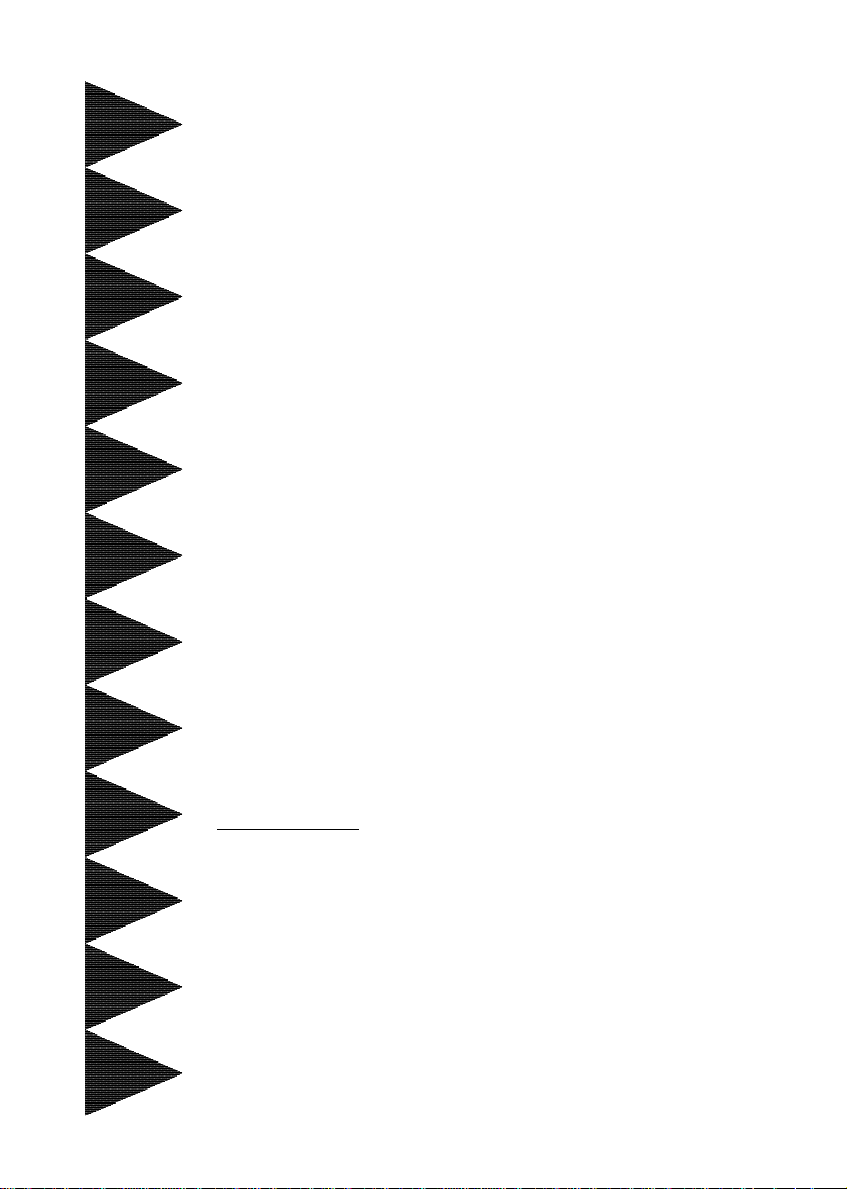
3WXA
3WXA4
3WXA4Y
TMTM
TM
A CelerA Celer
A Celer
A CelerA Celer
based Intel 810 Chipsetbased Intel 810 Chipset
based Intel 810 Chipset
based Intel 810 Chipsetbased Intel 810 Chipset
motherboard (100/66MHz)
TRADEMARK
All products and company names are trademarks or registered
trademarks of their respective holders.
These specifications are subjected to change without notice.
onon
on
onon
TMTM
Soc Soc
Soc
Soc Soc
kk
et 370 Pret 370 Pr
k
et 370 Pr
kk
et 370 Pret 370 Pr
ocessorocessor
ocessor
ocessorocessor
Manual Revision 3.1
July 7, 1999
Page 2
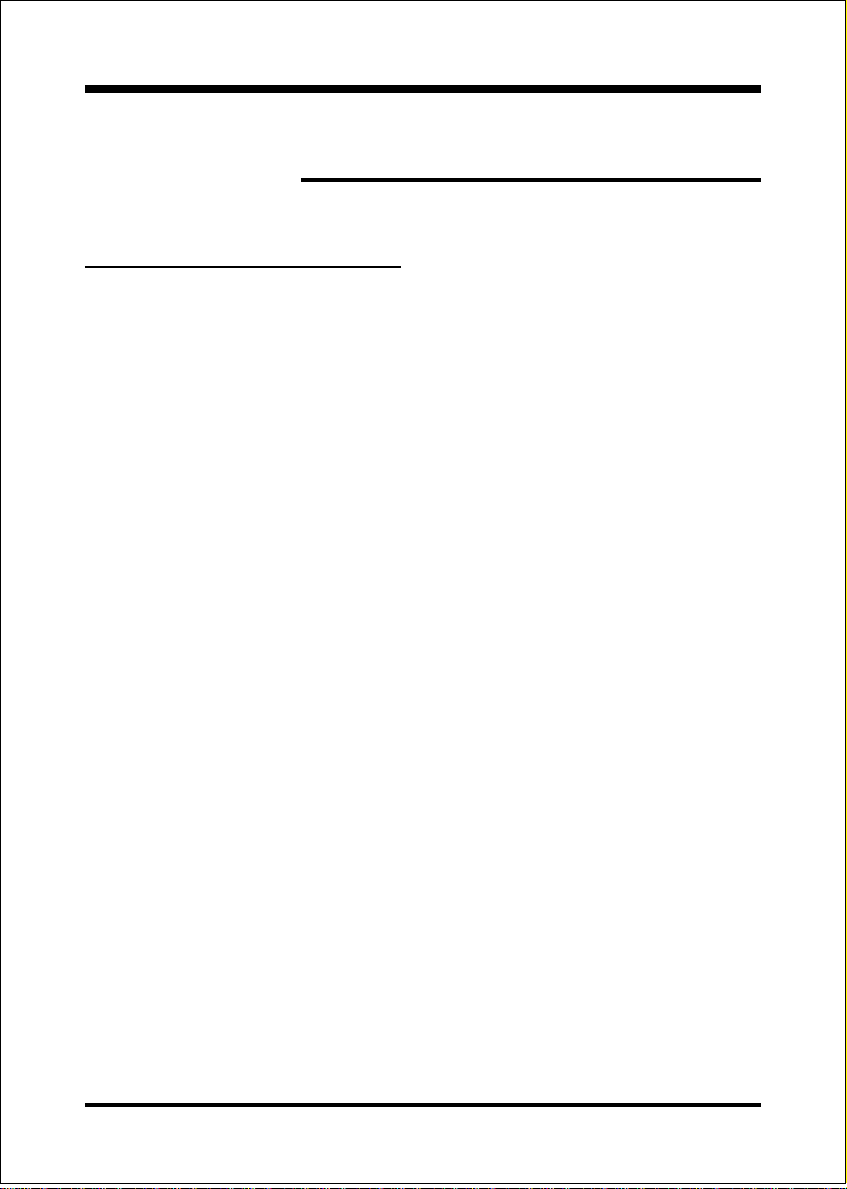
Features3WXA/4/4Y
FEATURES
3WXA/4/4Y Features:
• 3WXA/4/4Y is based on the Intel CeleronTM Processor operating at 300A
~ 466MHz (66MHz) or 100MHz FSB for feature processor on PPGA 370
socket. The board is configured by an Easy-Setting-Single-Jumper (E.S.S.J.)
to match your CPU clock speed.
• CPU clock ratio from 3x~8x setting in BIOS.
• Designed with Intel’s 810 chipset.
• Supports up to 512 MB of DRAM (minimum of 16 MB) on board, You
can use 168-pin DIMM x 2. It will run Synchronous DRAM memory
(SDRAM) at 100MHz.
• 64-bit system memory interface with optimized support for SDRAM at
100MHz.
• Integrated 2D & 3D Graphics Engine, H/W Motion Compensation Engine,
230MHz DAC, Digital Video Out Port (Optional) and 4MB Display Cache
(3WXA4/3WXA4Y only).
• AC’97 2.1 Audio CODEC onboard.
• Supports (5) 32 bit PCI slots, provides (2) independent high performance
PCI IDE interfaces capable of supporting PIO Mode 3/4 and Ultra DMA
66 devices. The 3WXA/4/4Y supports (5) PCI Bus Master slots and a
jumperless PCI INT# control scheme which reduces configuration confusion when plugging in PCI card(s).
• Supports ATAPI (e.g. CD-ROM) devices on both Primary and Secondary
IDE interfaces.
• Designed with Winbond W83627HF LPC (Low Pin Count) I/O: (1) floppy
port, (1) parallel port (EPP, ECP), and (2) serial ports (16550 Fast UART)
• Includes a PS/2 mouse connector.
• Allows use of a PS/2 keyboard.
Page 2
Page 3
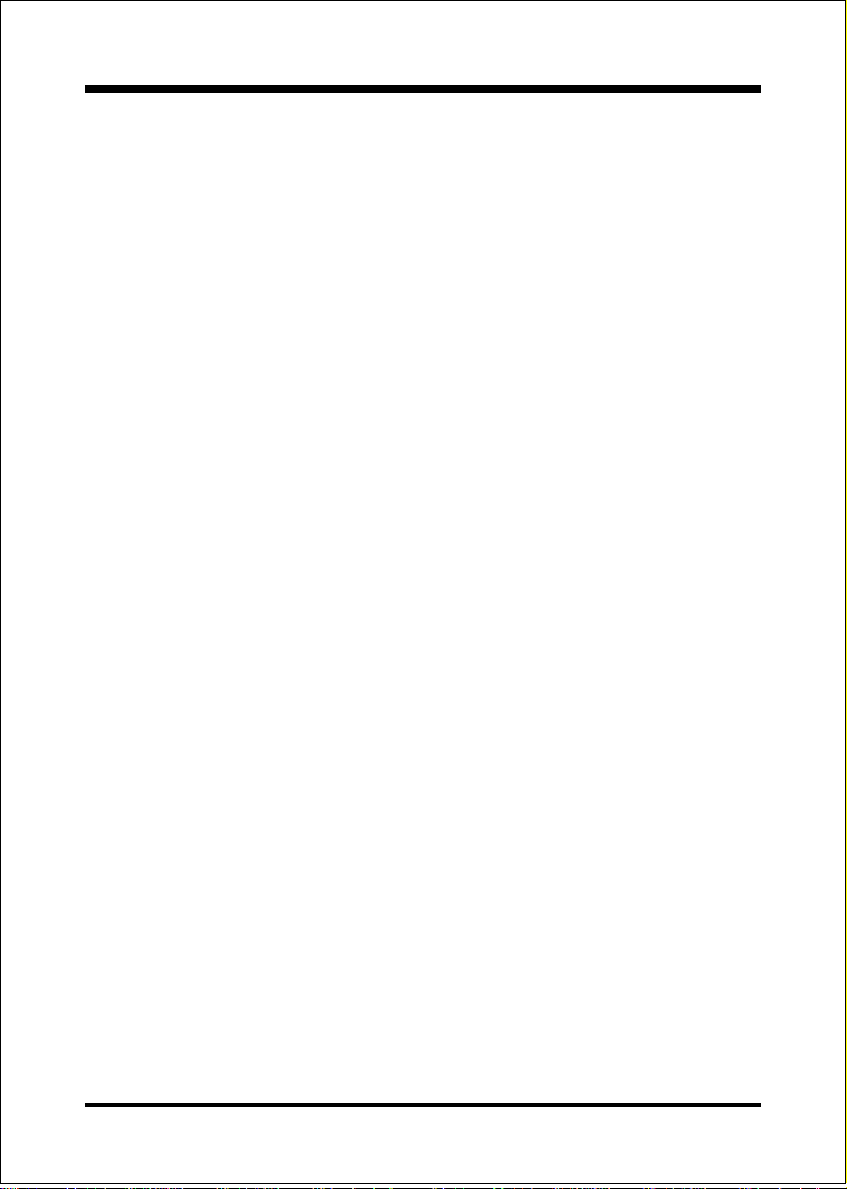
Features3WXA/4/4Y
• Features Award Plug & Play BIOS. With 4MB(FWH) Flash Memory you
can always upgrade to the current BIOS.
• 3WXA/4/4Y utilizes a Lithium battery which provides environmental
protection and longer battery life.
• Supports the Universal Serial Bus (USB) connector. The onboard ICH
(82801) chip provides the means for connecting PC peripherals such as;
keyboards, joysticks, speaker, and mouse.
• Built-in ATX 20-pin power supply connector.
• Software power-down when using Windows® 95/98.
• Supports ring-in feature (remote power-on through external modem, allow
system to be turned on remotely.
• Resume by Alarm - Allow your system to turn on at a preselected time.
• Supports CPU Hardware sleep and SMM (System Management Mode).
• Supports Hot key, Any key or password Keyboard power ON function
(KBPO).
• Supports the CPU, PWR and Chassis fan Auto stop in the sleep mode.
• Supports the System Power LED (PANEL) blinks in the sleep mode.
• Built-in WOL (Wake On Lan) Connector.
• Supports the AMR Connector for enables the software modem.
•Built-in YAMAHA YMF744 PCI Sound Onboard (3WXA4Y only).
•Ture Full Duplex playback and Capture with different Sampling Rate
(3WXA4Y only).
•Maximum 64-voice XG capital Wave table (3WXA4Y only).
•Synthesizer including GM Compatibility (3WXA4Y only).
• Supports OPL3, Sound Blaster Pro, MPU401 UART mode and Joystick
function(3WXA4Y only).
• Supports TV-Out and Flat Panel Connector (optional), provides TV-Out,
Flat Panel Card. You can use TV or LCD Monitor or CRT Monitor for best
choice.
Page 3
Page 4

Installation3WXA/4/4Y
3WXA/4/4Y Detailed Layout
Page 4
Figure 1
Page 5

Installation3WXA/4/4Y
Easy Installation Procedure
Easy Installation Procedure
The following must be completed before powering on your new system:
1.Configure Jumpers to match your hardware
2.System Memory Configuration
3.Device Connectors
Configure Jumpers
The 3WXA/4/4Y designs all motherboards with the fewest jumpers to make
your installation fast and easy.
The following will describe all of the jumpers that you are required to set before
moving on to step 2.
Note: The jumpers as depicted as shown (Figure 1) in their correct physical orientation.
JP1 CMOS Clear
1
JP1 = 1-2 Normal (Default)
= 2-3 Clear CMOS
JP7
Rsd
66MHz
AUTO
100MHz
1
(Default)
1
CPU Speed SelectionJP3
* Note: If CPU is S-Spec processor, than ignore the
CPU ratio setting, otherwise the CPU ratio
setting in BIOS (Frequency/Voltage Control).
Rsd: Reserved
On Board PCI Sound (Default for 3WXA4Y)
JP7 = 1-2 Enabled PCI Sound (Default)
= 2-3 Disabled PCI Sound
* Note: In the BIOS setting, “AC97 Audio” of
“Integrated Peripherals” must be changed
from “Enabled” to “Disabled” as well to
come with JP7 setting (at “2-3” position).
(refer to page 4-14).
Page 5
Page 6

Installation 3WXA/4/4Y
JP8
1
On Board AC’97 Codec Audio
JP8 = 1-2 Enabled (Default for 3WXA/3WXA4)
= 2-3 Disabled
AC’97/MR Configuration Table
8PJAXW3 4AXW3
2-1
3-2
enoN
ylno)yramirP(
)yramirP(draobnO79'CA
)yradnoceS(CMroRM
79'CAdraobnOdelbasiD
)yramirP(CMAroCMroRM
Y4AXW3
ebtsumCMAroCMroRM
* Audio Codec’97 (AC’97)
** Audio Codec (AC)
** * Modem Codec (MC)
**** Audio/Modem Codec (AMC)
***** Modem Riser Card (MR)
Note: In the BIOS setting, “AC97 Audio” of “Integrated Peripher-
als” must be changed from “Enabled” to “Disabled” as well to
come with JP8 setting (at “2-3” position). (refer to page 4-14).
)yramirP(draobnO79'CA
)yradnoceS(CMroRM
79'CAdraobnOdelbasiD
)yramirP(CMAroCMroRM
JP13
Page 6
1
Keyboard Power-ON Function
JP13= 1-2 Enabled
= 2-3 Disabled (Default)
Page 7

Installation3WXA/4/4Y
System Memory Configuration
Memory Layout
The 3WXA/4/4Y supports (2) 168-pin DIMMs (Dual In-line Memory
Module). The DIMMs can be either EDO (Extended Data Out) or SDRAM
(Synchronized DRAM).
• 100MHz system memory bus frequency. Even if the system host bus is
66MHz.
• 8MB to 256MB using 16MB/64MB technology (512MB using 128MB
technology).
• 256MB Support Registered synchronous DRAM Memory Modules.
• We recommend to installed the “PC/100MHz SDRAM Spec.”, using
DIMM SDRAM must be 125MHz (-8ns) bus speed. If used 100MHz
(-10ns) SDRAM may be critical timing for the motherboard.
• DIMM SDRAM may be 100MHz (-10ns) or 125MHz (-8ns) bus speed.
Figure 2 and Table 1 show several possible memory configurations using
enoN
Bank 2/3
Bank 0/1
2MMID
*MARDS
-Synchronous
)3/2knaB(
,BM46,BM23,BM61
1XBM652,BM821
DIMM 2
DIMM 1
yromeMlatoT
BM652=
mumixaM
BM215=
mumixaM
Figure 2
1MMID
)1/0knaB(
*MARDS
,BM46,BM23,BM61
1XBM652,BM821
*MARDS
,BM46,BM23,BM61
1XBM652,BM821
* SDRAM only supports 16, 32, 64, 128, 256MB DIMM modules.
Table 1
Page 7
Page 8

Installation 3WXA/4/4Y
Device Connectors
Please install the motherboard into the chassis.
Now that your motherboard is installed you are ready to connect all your connections (figure 6).
parallel port
Joystick/Midi
PS/2 Mouse
PS/2
KEYBOARD
J2,J3: Chassis Panel Connector
• Keylock, Speaker, Reset, Sleep, Turbo LED and HDD LED
J4: CPU Fan Power
• A plug-in for the CPU Fan Power
J5: Power Supply Fan Monitoring
• A plug-in for the Power supply so that BIOS can monitor the RPM’s
J6: Chassis Fan Power
• A plug-in for the chassis Fan Power
J7: WOL (Wake On Lan) Connector
J8: SB-LINK Connector
• 5-PIN Header for PCI Sound Card.
PW2: ATX Power Connector
• 20-pin power connector
IDE1: Primary IDE Connector
IDE2: Secondary IDE Connector
FDD1: Floppy Controller Connector
CD-IN: CD Audio_IN Connector
• Pin1(CD_IN_Left), Pin2/Pin3(GND), Pin4(CD_IN_Right)
AUX_IN: Auxiliary Line_IN Connector
• Pin1(Left Line_IN), Pin2/Pin3(GND), Pin4(Right Line-IN)
MODEM_IN: Telephony Connector
• Pin1(Audio_in), Pin2/Pin3(GND), Pin4(Mic-out to Modem)
USB port
COM1 VGA1
Figure 6
Speaker
Line_in
MIC
Page 8
Page 9

Device Connectors (continued)
(This is connected to the power button on the case. Using the SoftOff by Pwr-BTTN feature, you can choose either Instant Off (turns
system off immediately), or 4 sec delay (you need to hold the button
down for 4 seconds before the system turns off). When the system is
in 4 sec delay mode, there is a special feature to make the system to
go into suspend mode when the button is pressed momentarily.)
J3
+
+
Power On/Off
1
Turbo LED indicator - LED ON when higher speed is selected
IDE LED indicator - LED ON when Onboard PCI IDE Hard disks
is activate
IR Connector
1. VCC 4. GND
2. NC 5. IRTX
3. IRRX
1
Installation3WXA/4/4Y
J2
Power LED - Power LED connector
1. Power LED(+) 4. KeyLock
2. N/C 5. GND
3. GND
1
Speaker -
Connect to the system's speaker for beeping
1. Speaker 3. GND
2. N/C 4. GND
1
Reset - Closed to restart system.
1
Page 9
