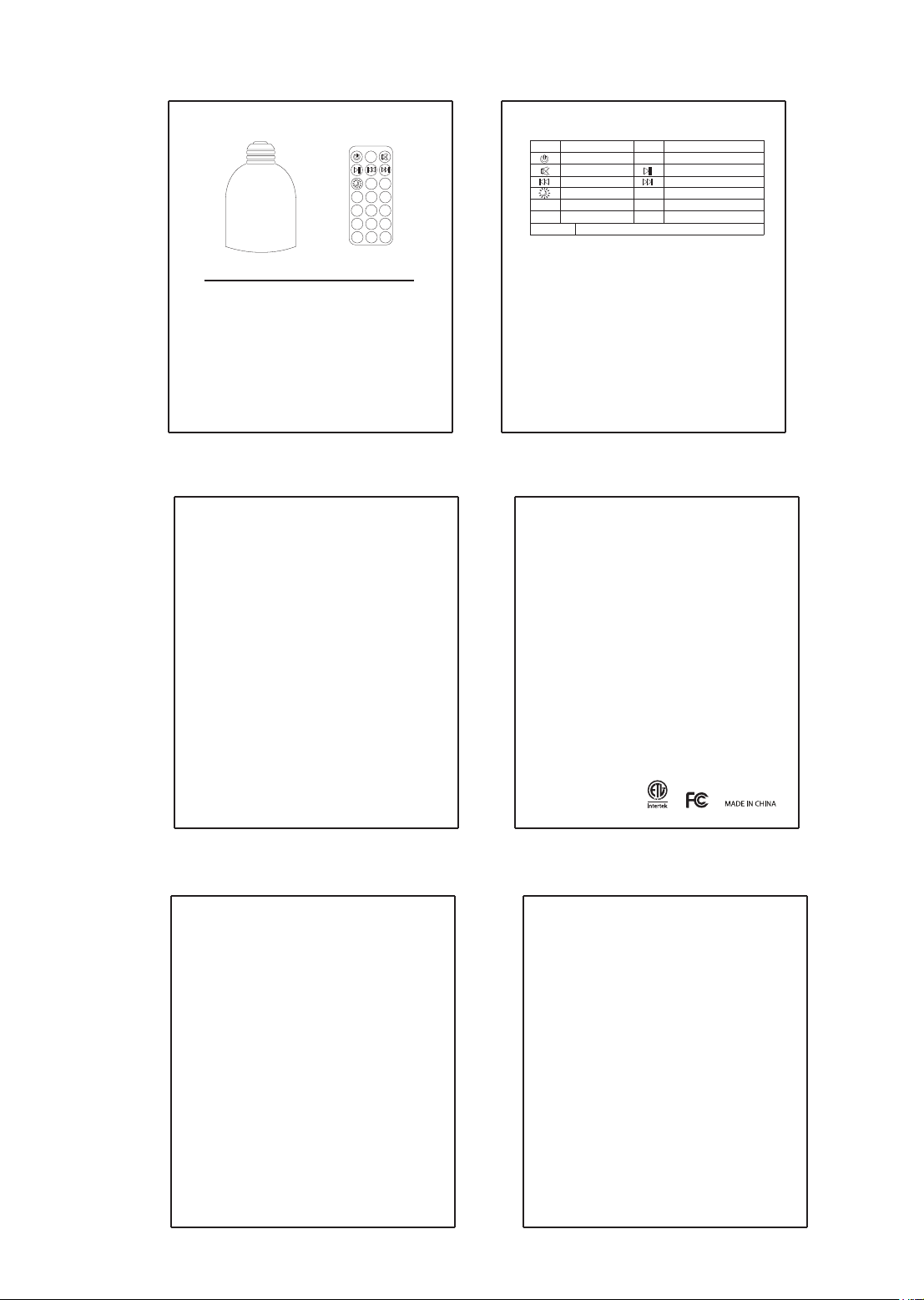
Zeus LED bulb speaker
Content Includes:
Zeus LED bulb speaker x 1
Remote x 1
User manual x 1
Page 1 Page 2
Key Instruction of Remote:
LED
POWER
VOL-
VOL+
SLEEP
LED+
LED-
30%
40%
20%
50%
70%
60%
100%
90%
80%
Button Descriptions Button Descriptions
Power On/Off
Mute
Move to previous song
Nightlight Mode
VOL+
Volume Up
LED-
LED brightness down
20%~100%
LED brightness percentage
LED
POWER
LED On/Off
Pause/Play the music
Move to Next song
VOL-
Volume Down
SLEEP
Timer Button
LED+
LED brightness up
How to Use:
Turn off the electronic power before you install the bulb.
•
Screw Zeus bulb to a E26 bulb-socket
•
Turn on the electronic power
•
Look for “Zeus” appear on the list of Bluetooth devices
•
from your device. Type Password “0000” or “1234”if
requested.
After listening the reminding sound “don don don”,It
•
means paired successfully. You can play music from your
paired phone/ipad/others
If you have a incoming call when paired with the bulb
•
speaker, the music will pause and will continue to play
after ending the call.
• Use the provided remote to control the LED light
and the music play.
SAFTY INFORMATION:
• Do not install or touch the base when power on.
• Do not place the product in direct sunlight or heat.
Keep away from temperatures over 40°C.
• Keep this product away from any water, liquid or
wet areas.
• This product shall not be exposed to dripping or
splashing and that no objects filled with liquids,
such as vases, shall be placed on the apparatus.
• Use in dry locations only.
• Keep this product away from naked flames such
as candles.
• Do not use a wet cloth on the product. Always use
a dry cloth to clean this product and keep it free
from dust.
• Do not use chemicals on this product.
Page 3
FCC STATEMENT :
This device complies with Part 15 of the FCC Rules.
Operation is subject to the following two conditions:
(1) This device may not cause harmful interference, and
(2) This device must accept any interference received,
including interference that may cause undesired
operation.
Warning: Changes or modifications not expressly
approved by the party responsible for compliance could
void the user's authority to operate the equipment.
NOTE: This equipment has been tested and found to
comply with the limits for a Class B digital device,
pursuant to Part 5 of the FCC Rules. These limits are
designed to provide reasonable protection against
harmful interference in a residential installation. This
equipment generates uses and can radiate radio
frequency energy and, if not installed and used in
accordance with the instructions, may cause
• Never try to repair this product yourself, take it
to an approved technician. Trying to remove
panels or repairing the unit yourself could lead
to electric shock.
• When the unit is not in use, make sure it is
correctly turned off and stored in a cool dry place.
• Do not insert foreign objects into the product.
• Adult Supervision is recommended with children
using this product.
• Avoid dropping or standing on the product, as
harsh impacts could damage the product.
• Ensure children and infants do not play with
plastic bags or any packaging materials.
Page 4
harmful interference to radio communications. However,
there is no guarantee that interference will not occur in
a particular installation. If this equipment does cause
harmful interference to radio or television reception,
which can be determined by turning the equipment off
and on, the user is encouraged to try to correct the
interference by one or more of the following measures:
Reorient or relocate the receiving antenna.
Increase the separation between the equipment and
receiver.
Connect the equipment into an outlet on a circuit
different from that to which the receiver is connected.
Consult the dealer or an experienced radio/TV
technician for help.
RF warning statement:
The device has been evaluated to meet general RF
exposure requirement. The device can be used in
portable exposure condition without restriction.
Page 6 Page 7
