E Power ISBW8 User Manual
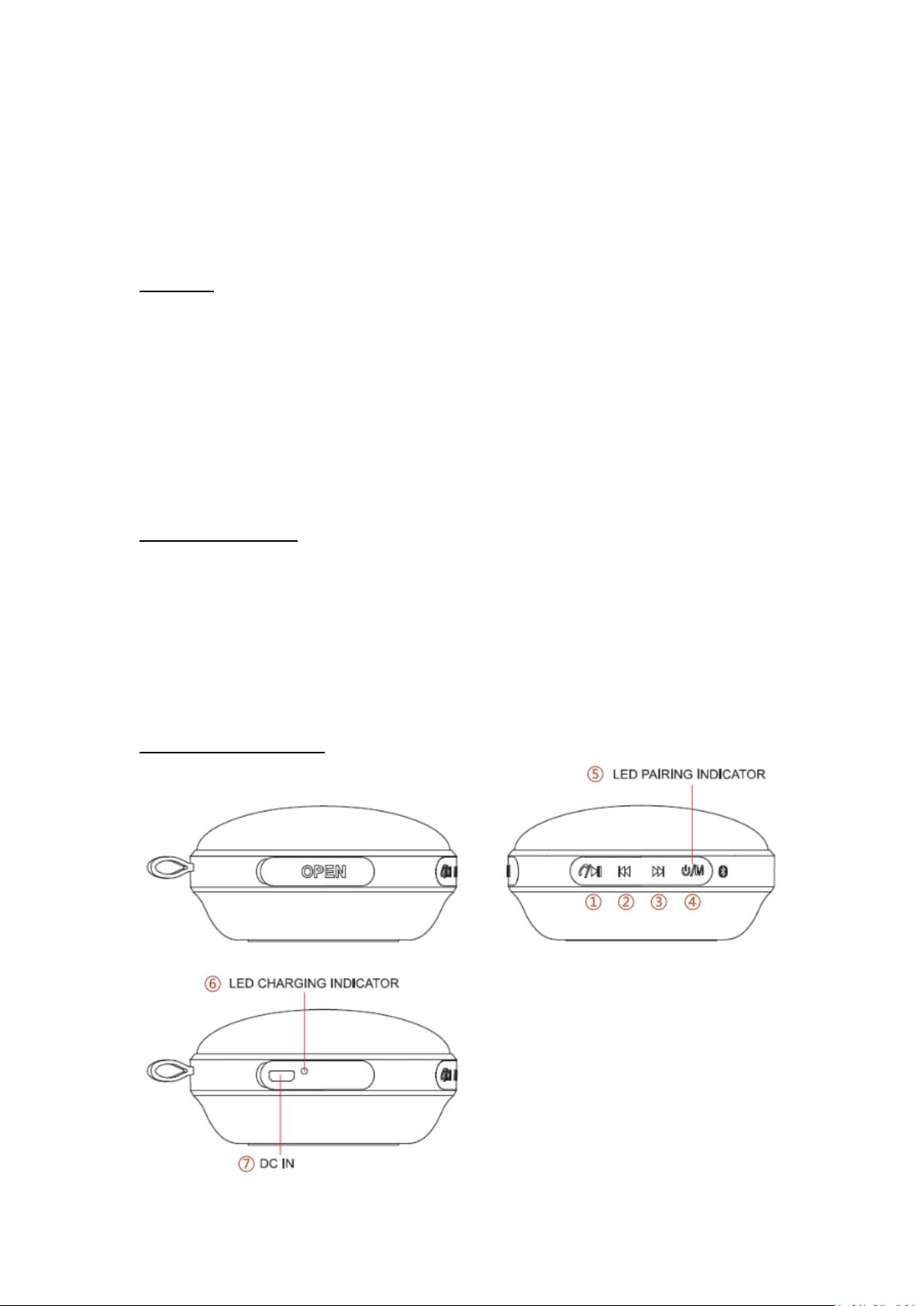
USER MANUAL
Fabric grills, fabulous touch.
IPX4 water-resistant, on matter it is rainy day or not, enjoy your
Light weight, hook designed for convenience and light weight
Compatible with all Bluetooth enabled smartphones, tables and
ISBW8
FABRIC WATER-RESISTANT BLUETOOTH SPEAKER
Feature:
favorite music in any time and any where.
carrying.
laptops.
Package includes:
Bluetooth speaker x1
Charging cable x1
User manual x1
Carabiner x1
Key and Connection:
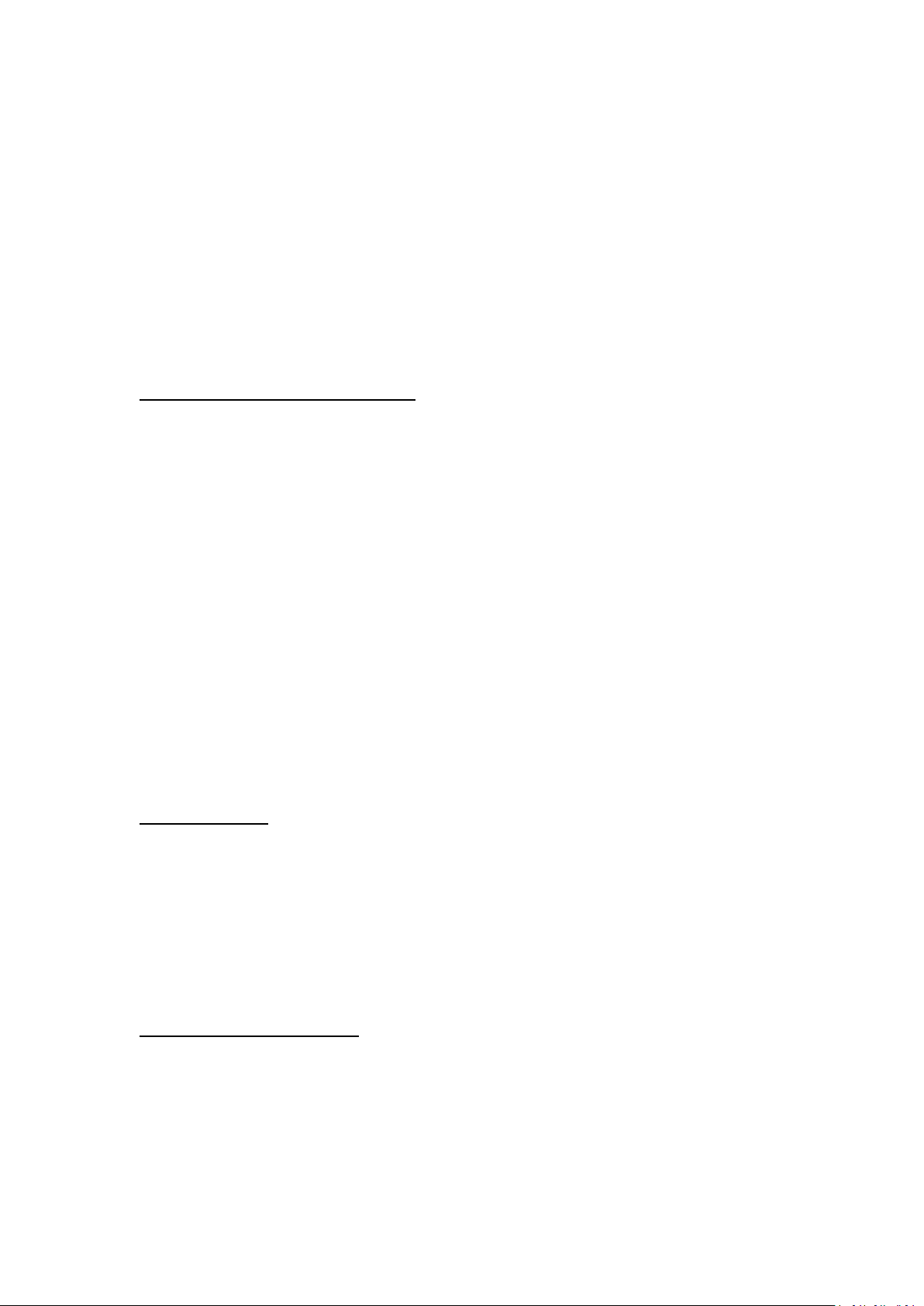
1. Play/Pause/Phone
2. Volume-/ Previous
3. Volume+/ Skip
4. ON/OFF/Mode
5. Bluetooth Indicator
6. Charging indicator
7. Charging port
Easy pairing(first time pairing):
1. Power on and press and hold the Pair button 6-9s
2. A voice will announce “Bluetooth is connecting” and the indicator will
3. Using the controls on your Bluetooth device, select “ISBW8” in the
4. When successfully paired, a voice will announce “Bluetooth is
5. Use the controls on the connected Bluetooth device to select and
begin quickly flashing blue light. When pairing, remain within 3 feet
of the unit.
Bluetooth Settings to pair. If need be, refer to the user’s manual for
your device for more information.
connected” and the LED indicator will turn solid blue. Audio from the
connected Bluetooth device will now play on the speaker.
play audio. Use the speaker controls or the connected Bluetooth
device to play, pause, and adjust the volume level.
Music control:
Play: press play/pause button
Pause: press the play/pause button
Increase volume: long press the volume+ button
Decrease volume: long press the volume- button
Next song: press skip button
Previous song: press previous button
Using the Speakerphone
1. To accept a call, press the button or use the controls on the connected
phone.
2. To end a call, press the button or use the controls on the connected
phone.
3. To re-dial the last dialed number, press the Play button twice.
