E Power BT903 User Manual
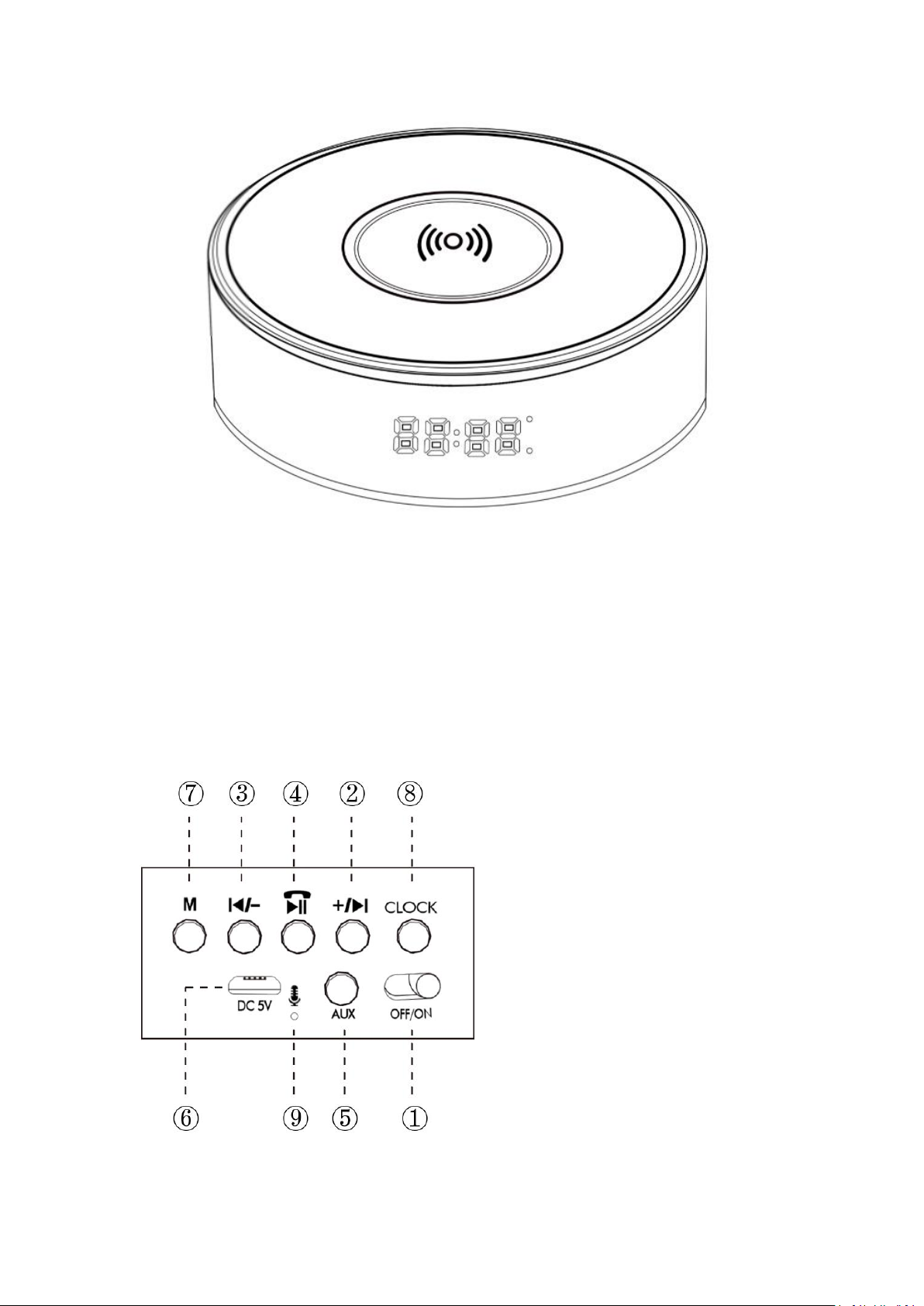
Model No.: 7197-07
COMPONENTS INCLUDED:
1 x Qi charging Speaker
1 x User Manual
1 x Charging Cable
1 x Aux-in Cable
Bluetooth Speaker with Wireless Charging Pad
User Manual
DESCRIPTIONS OF EACH KEY:
f
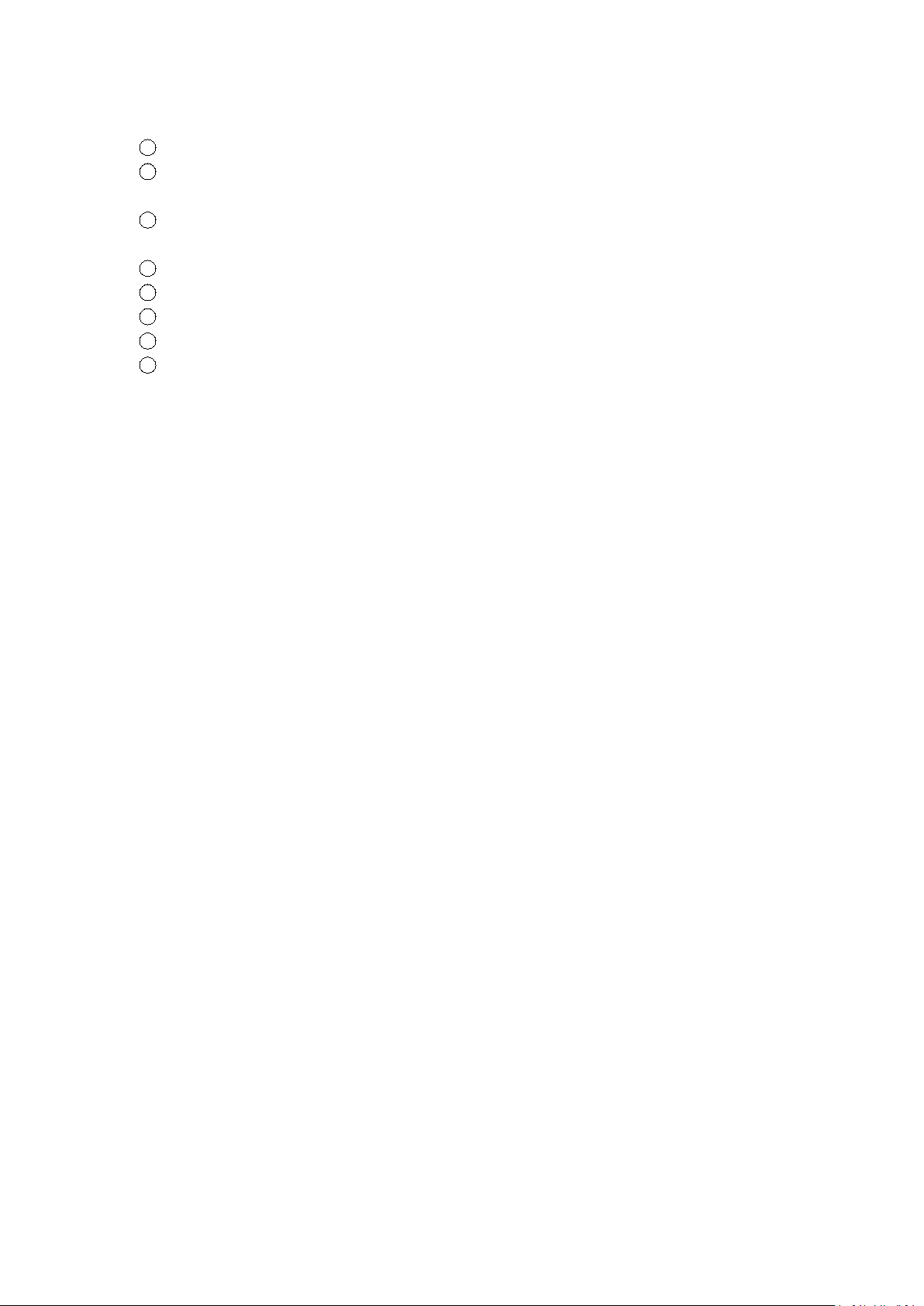
1 Switch: Power On/Off
2 Short press: Move to previous music
Long press: Volume up
3 Short press: Move to next music
4 Pause or play the music/ Answer an incoming call or end a call
5 AUX in
6 Charging Port
7 Mode
8 Long press: Turn on/off alarm
Long press: Volume down
BLUETOOTH SPEAKER OPERATION:
>>Switch ① to turn on the speaker, short press ⑦ enter to Bluetooth mode, Screen will show
“BL”.
>> Look for “Qi speaker” appear on the list of Bluetooth devices from your device. Type Password
“0000” or “1234” if requested.
>>When successfully paired and connected, an alert tone will issue from the unit.
Wireless Charging Function:
>>Turn on the speaker and place supported mobile device on charging surface
>>Device will charge automatically.
Clock Setup:
>>Turn on the speaker, LCD screen will display time with dots flashing.
>>Press and hold ⑦Mode button, then press ④Pause/Play button to toggle min/hr
>>Adjust the time using the Volume buttons
>>Press and hold Play button to confirm
Alarm Setup:
>>Turn on the speaker and press Play button.
>>Press again and hold to adjust alarm.
>>Short press Play button to toggle min/hr
>>Adjust the time using the Volume buttons
>>Press and hold Play button to confirm
Remark: Press and hold the Clock button to shut off alarm.
AUX Function:
Use a 3.5mm Aux-in cable to connect your device through the AUX in port.
