Epoq Steamer User Manual

Instructions for Use
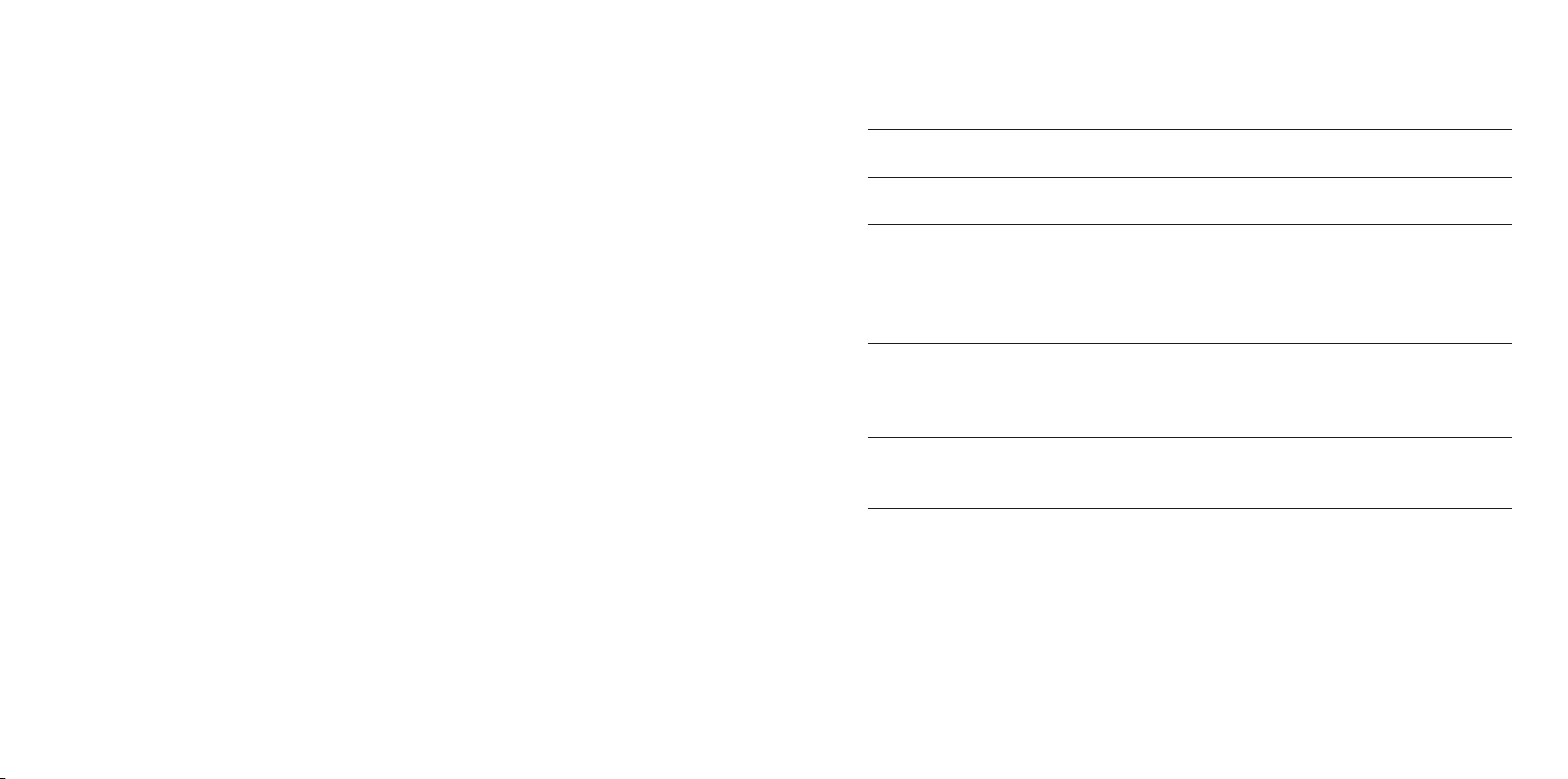
Introduction
Table of Contents
We would like to congratulate you on selecting one of the most user friendly
and advanced hearing device accessories on the market to enhance your
hearing solution for important and valuable everyday purposes.
The Oticon Epoq Streamer is the key to connecting your hearing instruments to the expanding world of electronic media. The Streamer allows
signals from modern communication devices such as mobile phones to be
streamed directly into your hearing instruments.
This solution gives you the world’s smallest hands-free headset and personal headphones for many listening and communication purposes.
The Streamer uses Bluetooth to connect to electronic media and will support connectivity with most Bluetooth enabled sound sources in the market.
To get a quick understanding of the basic functions and operations, we ask
you to study the “Getting Started” guide included in the package.
We furthermore advise you to carefully read these instructions and familiarise yourself with the entire content before using the Streamer. This will
help you to achieve the optimal benefi ts of the product for the longest time
possible.
2 3
1. Typical package content 5
2. Product overview 6
3. Basic use and wearing 8
3.1 What is a Streamer 8
3.2 How to wear it 9
3.3 How to use the Streamer 12
4. Streamer wireless ranges 14
4.1 EarStream range 14
4.2 Bluetooth range 15
5. Battery life and maintenance 16
5.1 Charging the Streamer 17
6. Functional description 20
6.1 Key lock 20
6.2 General Operation 22
6.3 Using a mobile phone 24
6.3.1 Preparing the Streamer and mobile phone 25
6.3.2 Incoming Call 26
6.3.3 Making a phone call 27
6.3.4 Phone button 28
6.3.5 Microphone 29
6.3.6 Call Waiting 30

6.3.7 Mobile phone sounds 31
6.4 Listening to Audio sources 33
6.4.1 Connecting to wired audio input 34
6.4.2 Connecting to Bluetooth audio 36
6.4.3 Audio button 37
6.5 Volume Control 38
6.6 Bluetooth button 40
6.7 Connecting to Bluetooth device 43
6.8 Out of range handling Bluetooth 44
6.9 Pairing to a Bluetooth device 44
6.9.1 Clearing stored pairings 46
1. Typical package content
Streamer Neck Strap Pocket Clip This manual
7. Visual indicators 47
8. Audible indicators 50
9. Resetting the Streamer 52
10. Cleaning and maintenance 53
11. Trouble shooting 54
12. International Warranty 59
13. Product Approval, precautions and markings 61
Warnings Yellow Pages
4 5
Getting Started guide Power supply (charger) USB charger cord
Audio cable, 1 m (40 inches)
Make sure to identify all components and check that
the package content is complete.
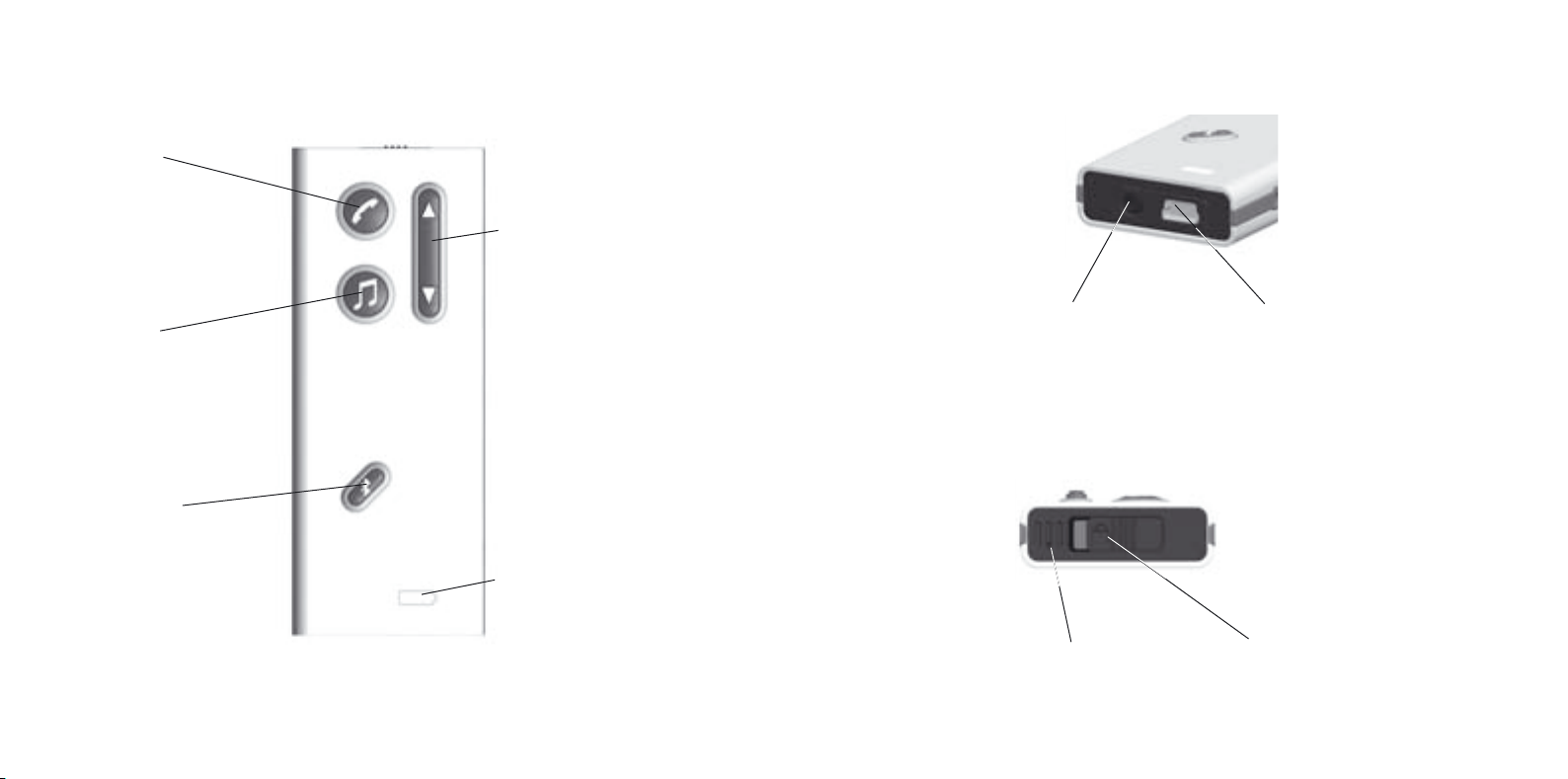
2. Product overview
Buttons and connectors
Phone Button
- Short press:
Accept incoming call
Disconnect call
- Long press:
Reject incoming call
Volume Control
- Short press:
Volume up / down
Audio Button
- Short press: Start / stop audio
- Long press: Enable /
disable hearing instrument
microphones
Bluetooth Button
- Long press:
Enable / disable Bluetooth
- Very long press:
Start pairing mode
Jack connector for
audio input
Battery status indicator
6 7
Mini USB connector for
charging the battery
Key lockMicrophone
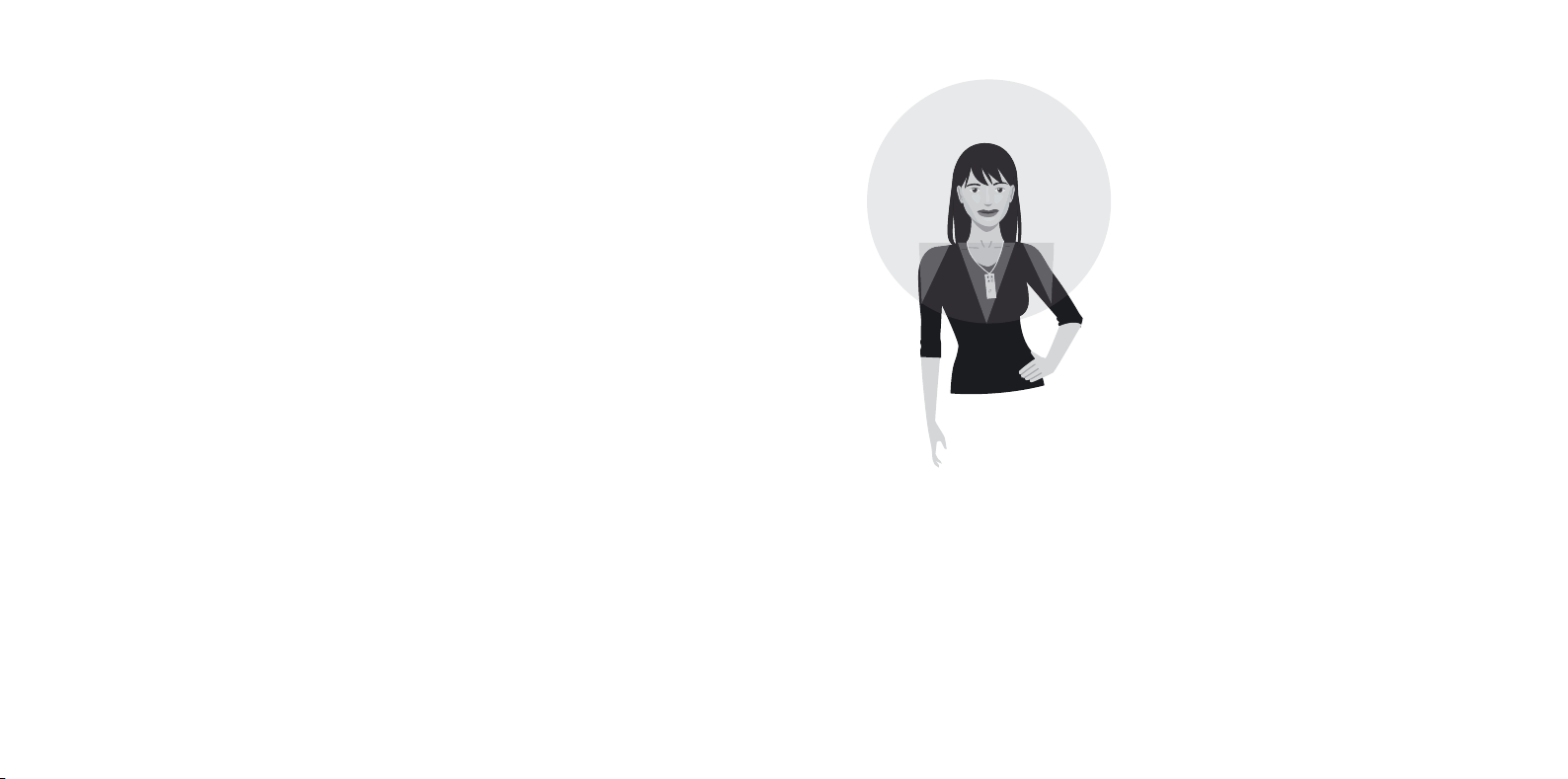
3. Basic use and wearing
3.1 What is a Streamer
The Streamer is a body-worn device that can connect your hearing
instruments wirelessly to many diff erent sound and communication media
and thus, enables your instruments to function as wireless headphones.
If you have two hearing instruments, the sound will be directed to both
ears.
Through the Streamer, your hearing instruments can connect to a number
of audio sources and allows you to
• use a mobile phone fully hands-free.
• listen to music and audio from the radio, computer, portable music
players (like mp3’s)
You can also use the Streamer as a remote control of the volume in the
hearing instruments.
3.2 How to wear it
To make sure that you receive the best
signal through the Streamer, it must be kept
inside the Body Area Network. This is the
area surrounding the hearing instruments
within a range of approx. 0,5 meter. The
wireless function enabling the Streamer and
hearing instruments to communicate, called
EarStream, operates at extremely low power
levels.
The Streamer can be worn and carried in
various ways to satisfy your personal taste,
clothing and life style.
8 9
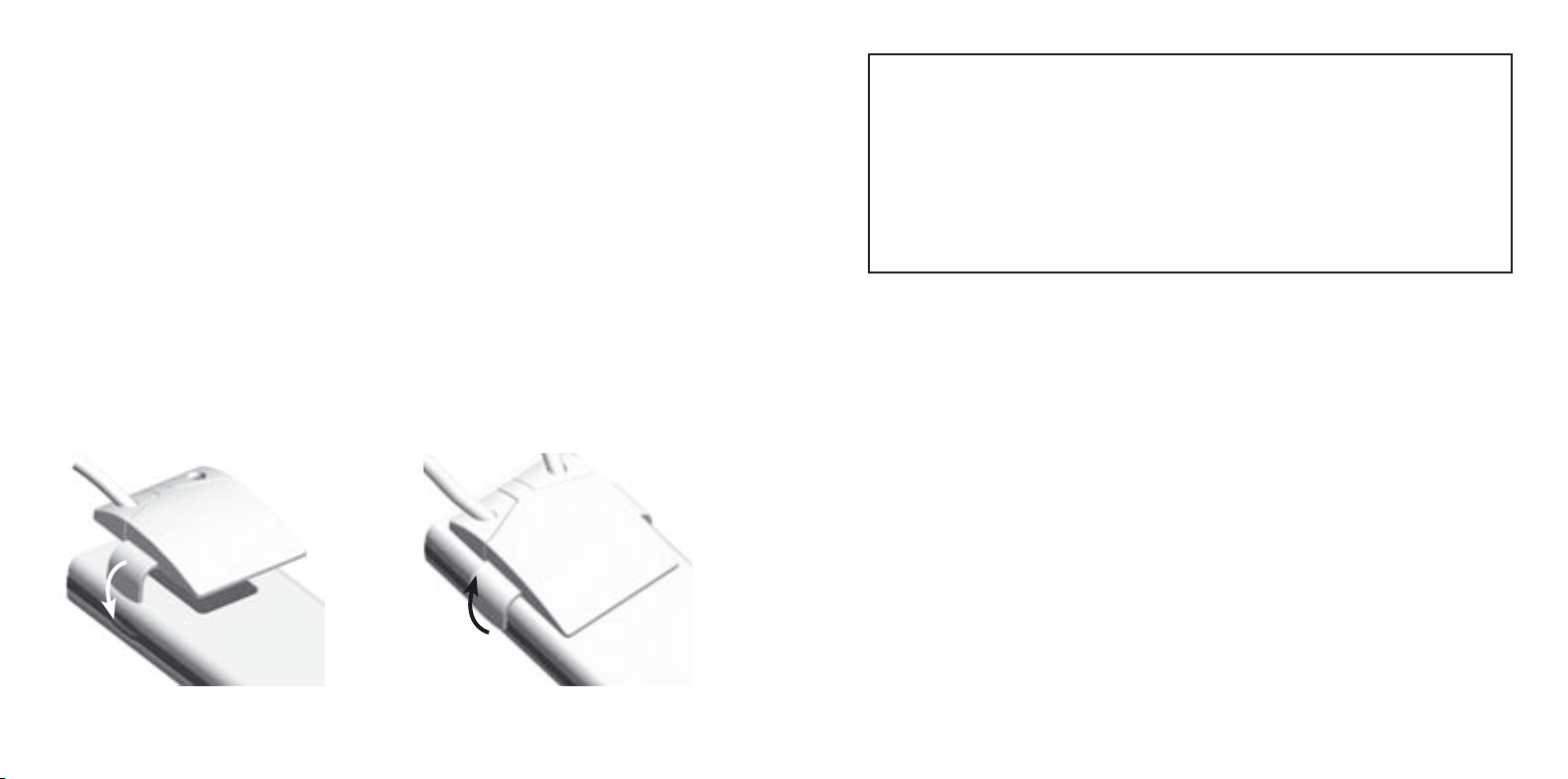
When using the Streamer the best result is always achieved by using the
neck strap.
The following accessories are included:
• neck strap to be used to carry and use the Streamer hands-free
in a lavaliere.
• pocket clip to be used to attach the Streamer to a pocket / inside a
pocket / or belt while not streaming audio.
Only one of the carrying devices can be attached to the Streamer at a time.
The devices are clicked onto the Streamer by pressing the device onto the
back of the streamer aligning the two points of attachments.
Use a fi nger nail to lift and release the device from the Streamer again.
ON OFF
IMPORTANT NOTICE
Please, use the neck strap carefully. Due to security reasons (to avoid
strangulation) the neck strap will automatically break if it gets caught in
something. Do not shorten or modify the neck strap in any way, i.e. such
as tie a knob to shorten the length.
If a neck strap breaks, it can not be repaired and must be renewed.
Consult your Hearing Care Professional for a replacement.
10 11

3.3 How to use the Streamer
1. The best listening quality is achieved by using the neck strap, i.e.
hands free around the neck. The neck strap enhances the sound quality
because it has an additional antenna built-in.
2. The Streamer can be kept in a pocket when not streaming audio, however
still ready to receive a phone call.
3. The Streamer can be handheld during a phone conversation by holding it
close to the mouth. This ensures good quality of your speech brought to
the other person.
4. When using the Streamer outside in strong wind, the sensitive
microphone should be protected against wind noise, i.e. avoid the wind
going directly into the microphone.
5. Like a normal phone, the Streamer microphone is sensitive to
mechanical noise (handling, knocking and scratching). Make sure that
the Streamer is positioned and held calmly and still during a phone
conversation.
6. The microphone must be oriented directly towards your mouth while
speaking within a distance from 10 to 30 cm (4 – 12 inches). This is
ensured when using the neck strap.
7. Depending on the placement of the Streamer minor drop outs of sound
can occur. If you have two hearing instruments, sound should remain in
one ear even though a drop out is happening. (To prevent drop outs, the
neck strap should be used).
Hands free
Neck Strap
Hand held
In your hand
Purpose: Mobile Phone,
Music, PC, Stand-by,
Remote Control etc.
Purpose: Mobile
Phone
In the pocket
Purpose: Remote
Control, Stand-by
The following illustrations show how the Streamer should be placed during
use.
12 13
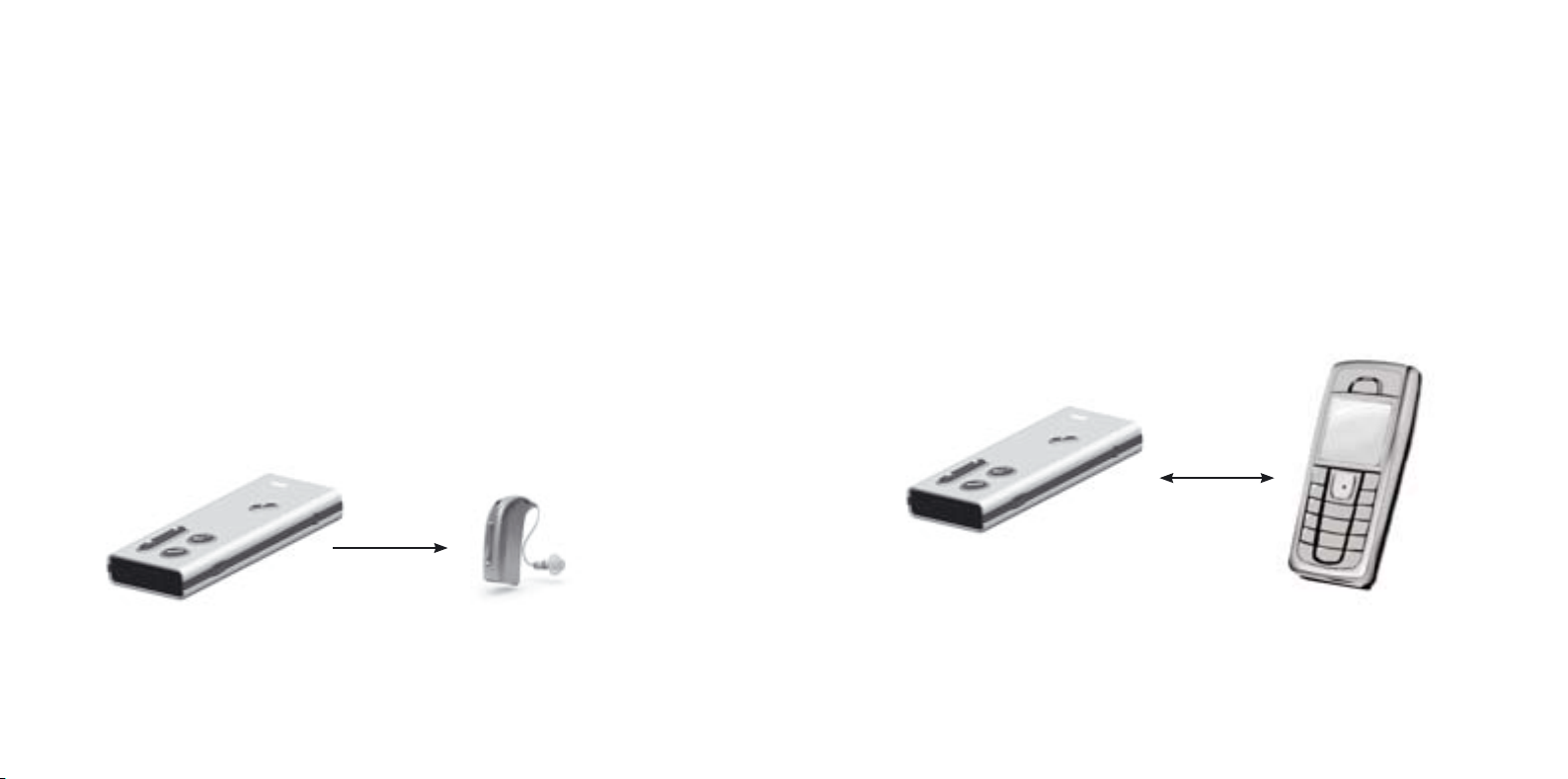
4. Streamer wireless ranges
4.1 EarStream range
The Streamer has a digital wireless transmitter (EarStream) built-in that
streams information to your hearing instruments. The EarStream radio
is activated automatically when requested and cannot be permanently
switched off .
When the Streamer is streaming audio, the range to the hearing instrument
is approx. 0.5 meter (20 inches). This means that the Body Area Network
has an outer perimeter 0,5 meter from the ears and that the Streamer must
be used inside this perimeter.
The range could be reduced by metal objects and strong magnetic fi elds.
Use of the neck strap is strongly recommended to achieve optimal
EarStream performance.
4.2 Bluetooth range
The Streamer has a Bluetooth transmitter built-in that can be manually
turned on/off as a separate function.
Bluetooth is used to communicate and send audio from your external sound
and communication units, like a Bluetooth-enabled mobile phone.
The wireless range from the Streamer to a mobile phone is 10 meters (33
feet) in open space. Bluetooth range is reduced by objects between the
Streamer and the mobile phone.
The range also depends on the quality of the antenna of the other device.
Streamer to hearing instruments: 0.5 meter range
When the Streamer is used for remote volume control only or just “stand-by”
(ready for incoming phone call) the range can expand up to 1 meter.
14 15
Mobile phone distance to/from the Streamer: 10 meters range
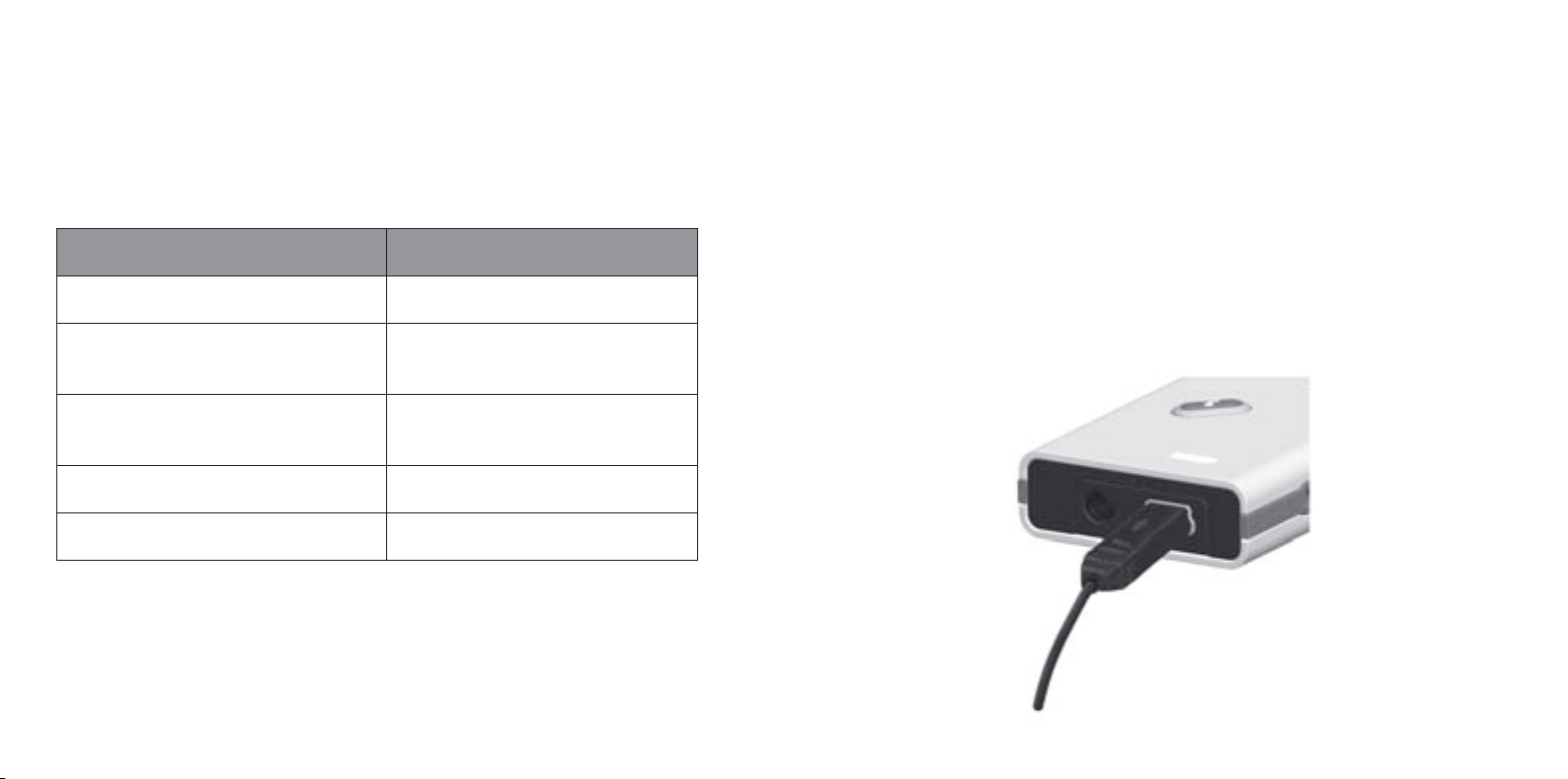
5. Battery life and maintenance
The Streamer has a built-in rechargeable battery.
Always start by charging your new Streamer for 2-4 hours until fully charged.
5.1 Charging the Streamer
The best way to preserve capacity on the battery is to charge it frequently.
The Streamer should be charged every night to always ensure battery life for
a full day of operation.
The battery life of the Streamer depends on the usage.
USE BATTERY LIFE*
Talking in mobile phone 5 hours
Listening to music with Bluetooth
stereo wireless connection
Listening to music / audio with wired
connection
Stand-by (BT on, no streaming) 70 hours
Bluetooth (BT) off 2 years
The table is based on a fully charged new battery.
* the maximum time your battery will run before it must be recharged.
Even though the Streamer has no dedicated on/off button, turning off
Bluetooth will result in a prolonged battery life.
5 hours
6 hours
16 17
To charge the Streamer, connect the power adapter cord to the mini USB
connector placed at the button of the Streamer.
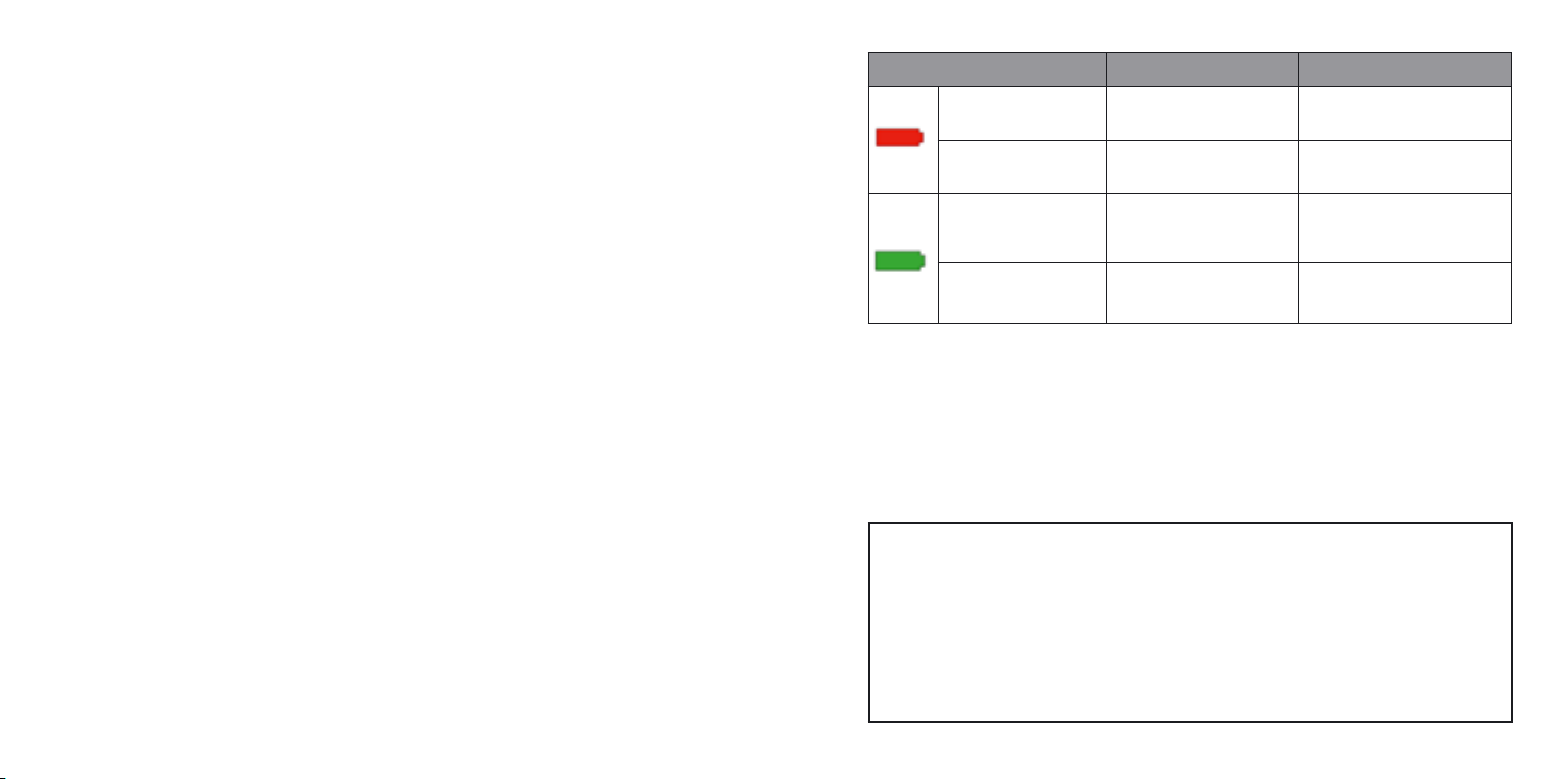
Included in the package, you will also fi nd a USB cord that can be used to
connect and charge the Streamer from a PC, allowing for frequent charging
in the offi ce.
STATUS INDICATOR MEANING CONDITION
Steady red light Low battery ~ 20 min talk time left
The battery status indicator fl ashes RED when the battery is very low.
The battery low condition is also acoustically indicated by two beeps in
the hearing instruments.
Make sure to always charge the battery when the status indicator fl ashes
red.
When charging, the status indicator fl ashes GREEN.
When the status indicator shows a fi xed green light, the battery is fully
charged.
When unplugging the fully charged Streamer from the charger, the status
indicator will switch off .
18 19
Flashing red light Very low battery ~ 5 min talk time left
Flashing green
light
Steady green
Battery charging Do not disconnect
charger
Battery fully charged Ready to go
light
Full recharging of the battery will take approx. 5 hours.
The Streamer can be charged during use as well. This will prolong the charging time.
Please, check that the device you connect the Streamer to via the USB cable
has been approved according to international security standards.
IMPORTANT NOTICE
The battery should be prevented from being drained completely. The better the battery is treated, the longer it will keep its capacity.
The battery cannot be replaced by the user. The Streamer cannot be
opened without damaging it.

6. Functional description
This section provides a detailed description of each function.
If you try to operate the Streamer while the keys are locked, the back light in
the buttons will fl ash a few times to indicate the non-operational mode of
keys in the Streamer.
An overview of the visual and audio indications provided by the Streamer
and the hearing instruments are described in section 7 and 8.
6.1 Key lock
To prevent accidental key presses, the Streamer has a key lock function.
The key lock is operated by the slider on top of the Streamer marked with
the padlock symbol.
When the slider reveals the GREEN mark, the keys can be operated.
When the slider covers the green mark, the keys are locked.
The Streamer cannot be operated when the keys are locked, apart from
accepting a call from the mobile phone. (All keys will then be active until the
call is terminated).
20 21
The key lock is not an ON / OFF function.
