EPL GVISION v3 Operator's Manual

EPL Solutions, Inc.
GVISION v3 Smart Technology
Operator’s Manual

GVISION v3
Table of Contents
EPL Solutions, Inc.
Orange, CA 714-453-9760 www.EPLSolutions.net email: info@EPLsolutions.net
READ BEFORE USING
Gvision Specifications
1-3
• Push/Pull connectors
• Push Button controls
• LED controls
Charging The Internal Battery
4
Important Recording Information
5
Recording onto iOS device and USB drive
6
Using Gplink
7-10
•
Downloading
•
Recording
•
Renaming
•
Sharing
Using YouTube from iOS device
11
Sharing through Gallery (Photo App)
12
How to Send Media using Dropbox
13
• Sign in DropBox Account
• Sharing Videos and Photos
Installation of Monitor Mount
14
WINDOWS XP® and APPLE® Burning Video onto an Optical Disc
15-16
Trouble Shooting
17
WARRANTY
18
NOTES
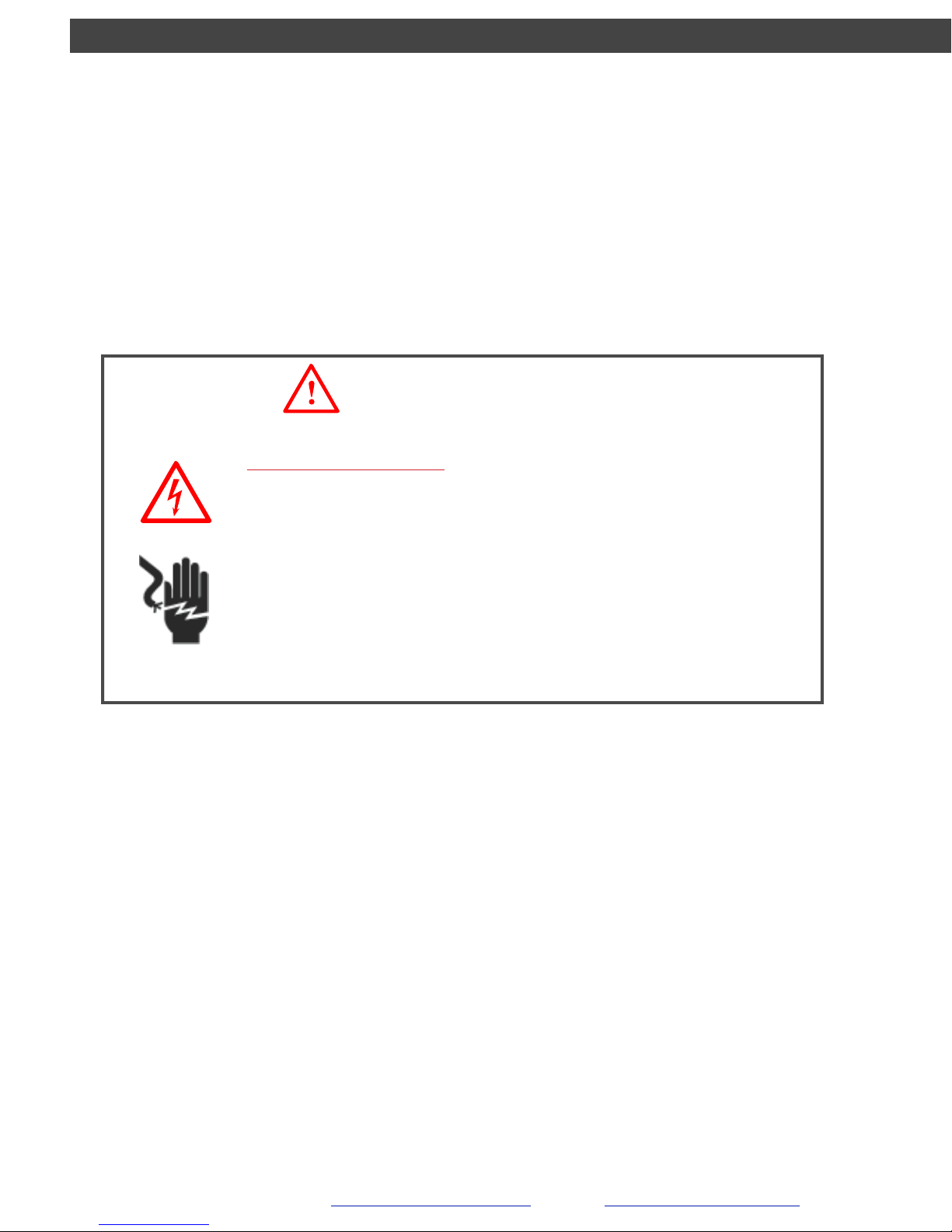
Introduction !
Congratulations on the purchase of your new Gvision V3 Monitor. The V3 is specially designed to provide
an All-in-One, Plug and Play industrial quality monitor/recording system that is portable, simple to use,
durable and can be used with multiple camera systems.!
!
DISCLAIMER OF LIABILITY!
EPL SOLUTIONS, INC SHALL NOT BE LIABLE TO DISTRIBUTOR, RESELLER, OR ANY OTHER
PERSON FOR ANY INCIDENTAL, INDIRECT, SPE- CIAL, EXEMPLARY OR CONSEQUENTIAL
DAMAGES, OR INJURY OF ANY TYPE WHATSOEVER, AND CAUSED DIRECTLY OR INDIRECTLY BY
PRODUCTS SOLD OR SUPPLIED BY EPL SOLUTIONS, INC !
!
!
Prepare for Use!
Unpack your new Gvision V3 Monitor. Make sure there is no shipping damage and all the parts are
included.!
!
Locate power supply and plug into AC outlet. Plug the DC end into Gvision.!
!
Locate the camera connector on the right side of the monitor and connect to camera using interconnect
cord included with purchase.
GVISION v3
Electric shock hazard:!
•
Follow appropriate safety procedure and your companies
policies.
•
Do not expose tool to rain or moisture.
•
Use tool only for intended purpose as described in this manual.
Failure to observe these warnings could result
in severe injury or death
WARNING
EPL Solutions, Inc.
Orange, CA 714-453-9760 www.EPLSolutions.net email: info@EPLsolutions.net

GVISION v3
READ BEFORE USING.!
!
The use of electrical equipment in a wet environment can cause fatal shock if equipment is not
properly grounded or adequately maintained, and if care is not used by the operator. !
Wear personal protective equipment such as safety goggles or face shield and protective clothing
such as gloves, coveralls and rubber boots.!
Sewer and waste lines can carry bacteria and other infectious micro-organisms or chemicals
which can cause death or severe illness. Avoid exposing eyes, nose, mouth, ears, hands and
cuts and abrasions to waste water or other potentially infectious materials during sewer and
waste video inspections. To further help protect against exposure to infectious materials, wash
hands, arms and other areas of the body, as needed, with hot, soapy water and, if necessary,
flush mucous membranes with water. Also, disinfect potentially contaminated equipment by
washing such surfaces with a hot soapy wash using a strong detergent.!
“California Prop. 65: This product may contain an extremely small amount of lead internally. Lead is a material known
to the State of California to cause cancer or reproductive toxicity.” !
For any questions contact the company at the address shown below.
EPL Solutions, Inc.
Orange, CA 714-453-9760 www.EPLSolutions.net email: info@EPLsolutions.net

GVISION v3
Gvision v3 Specifications!
THE WORLDS FIRST SMART TECHNOLOGY VIDEO INSPECTION SYSTEM!
!
Monitor Specifications:!
•
10.4” LCD Screen!
•
1200nit for Sunlight Viewable !
•
98% Anti-Glare Coating for 170º Sunlight Viewable!
!
Case Specifications:!
• Heavy Duty Aluminum Construction!
• Ruggedized Design!
• Multi-Purpose Cover/Stand for Positioning on Ground or Pitched Roof!
• Solid Aluminum Reel Mount Locking Knobs!
• Dimensions 11.25” x 9.75” x 4”!
•
Weight 8.5lbs!
!
Power Specifications:!
• 90v-264v AC Switching Power Supply for 12v DC In!
• 12v DC Automobile Aux. Cord for charging optional battery!
!
Battery Specifications:!
• Up to 4 Hours Operation On A Fully Charged Battery!
• Battery can be charged in 4hrs or less from the 100v-240v AC Switching Power Supply!
• Battery can be charged in 4hrs or less from the 12v DC Automobile Aux. Cord!
!
Recording Specifications:!
• USB Thumb Drive H264 720 x 480 resolution .mp4 movie file!
• USB Hard Drive H264 720 x 480 resolution .mp4 movie file!
• iPhone® H264 320 x 240 resolution .mov movie file!
• iPod Touch®. H264 320 x 240 resolution .mov movie file!
• iPad® H264 320 x 240 resolution .mov movie file!
!
Sending Video Specifications:!
• SMS 1:50 minute video!
• EMAIL 1 minute video (5meg limit)!
• You Tube 10 minute video!
• Dropbox and others are limited to storage space
EPL Solutions, Inc.
Orange, CA 714-453-9760 www.EPLSolutions.net email: info@EPLsolutions.net
1
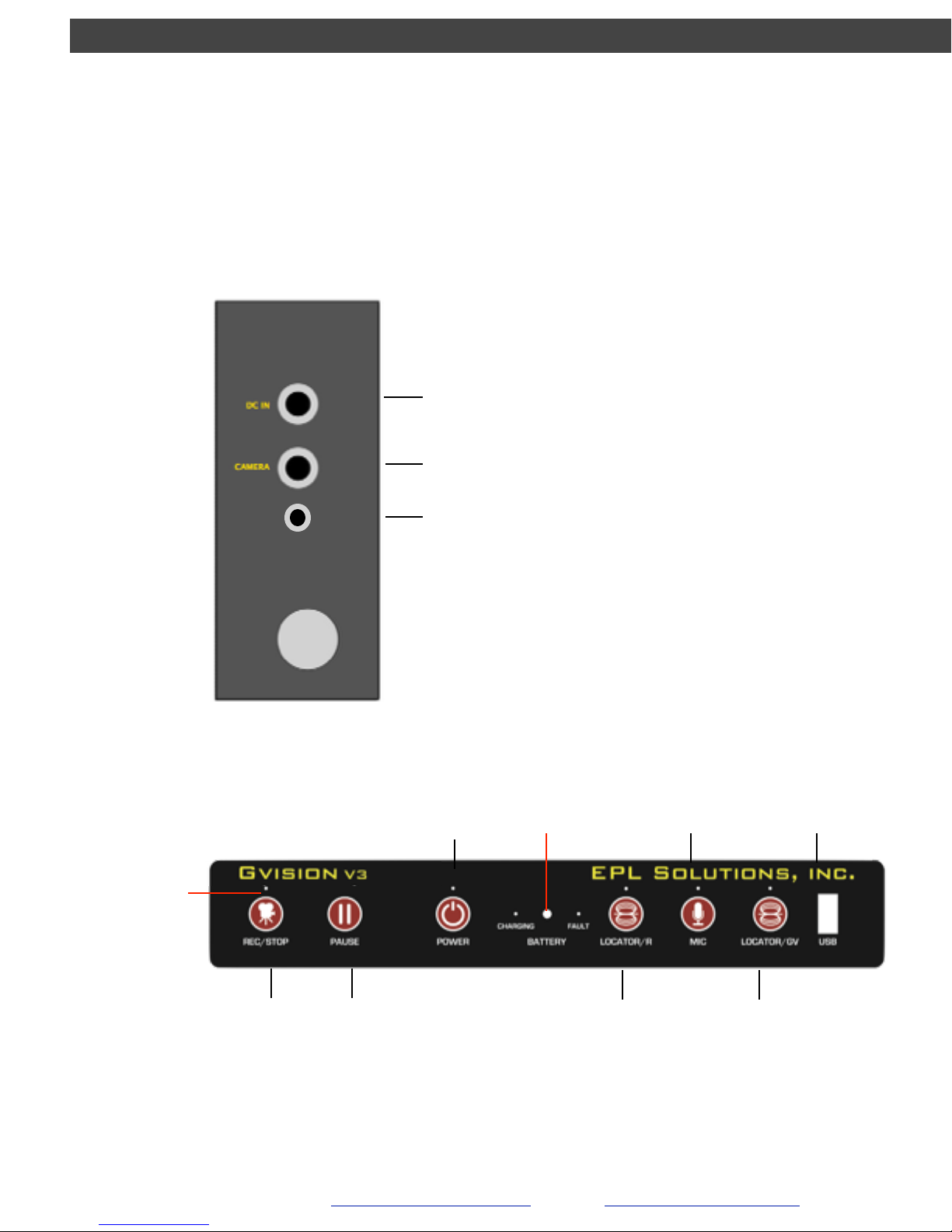
GVISION v3
Thank you for purchasing the All-in-One Gvision v3
THE WORLD’S FIRST SMART TECHNOLOGY VIDEO INSPECTION SYSTEM
RECORD !
/ !
STOP
POWER!
ON/ OFF
SONDE ON/OFF!
&!
LIGHT CONTROL!
RIDGID SeeSnake®
MIC!
ON/OFF
FUTURE !
Gvision!
EQUIPMENT
USB
LED LIGHT!
INDICATOR
MIC
PUSH/PULL CONNECTIONS
PUSH BUTTON CONTROLS
12V DC IN (AC Power Supply)!
12V AUTOMOBILE AUX. IN FOR
BATTERY CHARGER ONLY.
UNIVERSAL CAMERA CORD
side view
EPL Solutions, Inc.
Orange, CA 714-453-9760 www.EPLSolutions.net email: info@EPLsolutions.net
PAUSE!
RECORD
Video In /Out
AUDIO & VIDEO IN/OUT PORT
2
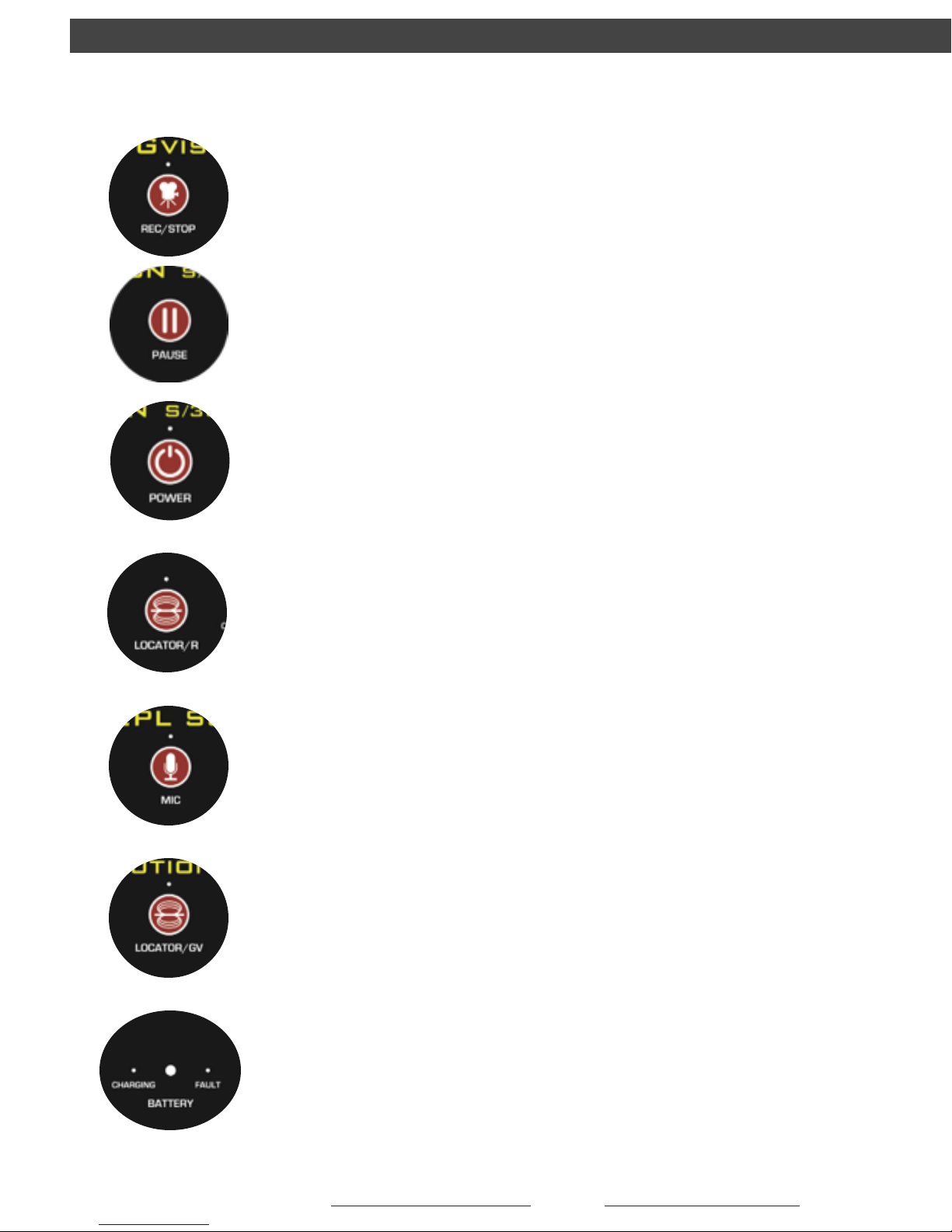
GVISION v3
LED CONTROLS
EPL Solutions, Inc.
Orange, CA 714-453-9760 www.EPLSolutions.net email: info@EPLsolutions.net
• Solid GREEN indicates power is on.
• Flashing GREEN indicates low battery level. Gvision will self power-off in a few minutes. Plug
in AC to continue use.
• Press once to activate transmitter (green LED above the button is on)
• Press again to turn transmitter off (green LED above the button is off)
• Press and hold for 3 seconds to change light levels
• LED ash 3x light level High
• LED ash 2x lights level Medium
• LED ash 1x lights level Low
• Solid GREEN indicates sonde is on.
• Solid YELLOW indicates Mic is on.
• Solid BLUE indicates battery is charging.!
• Solid RED indicates battery charge fault. See next page.
• Solid AMBER indicates recorder power is on.
• Solid GREEN indicates USB device or iOS device is ready to record or can be safely
removed.
• Flashing RED indicates recording in progress.
• Flashing RED / GREEN indicates recording is paused.
3

GVISION v3
CHARGING THE INTERNAL BATTERY
9V - 14.4V DC IN
side view
The Gvision battery can be charged with the AC switching power supply or the DC
automobile auxiliary cord. A full recharge may take up to 4hrs. Gvision MUST BE OFF TO
CHARGE.!
!
Using the AC power supply:!
• Plug in the AC power supply cord into a wall outlet.!
• Plug in the DC connector into the Gvision v3.!
• The blue charging light will turn on.!
!
Using the DC automobile auxiliary cord:!
• Plug in the automobile auxiliary cord into your car or truck.!
• Plug in the DC connector into the Gvision v3.!
• The blue charging light will turn on.!
!
Fault light indicator. What to do:!
• Unplug the DC power from the DC IN connector.!
• Call EPL Solutions, Inc. (714) 453-9760!
!
Fault light indicator. Why is it on?!
• Battery temperature is above 60ºC/140ºF.!
• Smart charger ambient temperature is below 0ºC/32ºF or above 85ºC/185ºF.!
• The battery could be over charged or too low to be recharged.
EPL Solutions, Inc.
Orange, CA 714-453-9760 www.EPLSolutions.net email: info@EPLsolutions.net
NOTE: S/3000 power supplies will not work with the V3.
4
