EPI Life S118 User Manual

EPI Life S118
User Guide

2
Table of Contents
Chapter 1. General Information ............................................................................................. 4
1.1 Introduction ..................................................................................................................... 4
1.2 Safety .............................................................................................................................. 4
1.3 Warning and Notice ........................................................................................................ 4
1.3.1 Basic Notifications .......................................................................................... 4
1.3.2 Notices of Your Phone .................................................................................... 4
1.3.3 Notices of Battery Use .................................................................................... 5
1.3.4 Notices of Charger Use .................................................................................. 5
1.3.5 Care and Maintenance ....................................................................................... 5
1.3.6 General Notices .................................................................................................. 5
Chapter 2. Getting Started ..................................................................................................... 6
2.1 Overview and Introduction ............................................................................................. 6
2.1.1 Product Specification .......................................................................................... 6
2.1.2 Icon Assignments ................................................................................................ 7
2.1.3 Phone Accessories ............................................................................................. 8
2.1.4 Button Description .............................................................................................. 8
2.1.5 Input Method ....................................................................................................... 8
2.2 Battery Charging ............................................................................................................. 8
2.3 Network Connections ..................................................................................................... 9
2.3.1 Inserting and Removing the SIM Card .............................................................. 9
2.3.2 How to Switch On/Off ......................................................................................... 9
2.3.3 Setting Password to SIM & Phone .................................................................. 10
Chapter 3. Function Menus ................................................................................................. 11
3.1 Use of Buttons .............................................................................................................. 11
3.1.1 Left Side Button (Up & Down) .......................................................................... 11
3.1.2 Power Button ..................................................................................................... 11
3.1.3 Front Key Button (Heart Button) ...................................................................... 11
3.2 Getting Familiar with the Main Menu .......................................................................... 11
3.3 Health Suite .................................................................................................................. 11
3.4 Phonebook .................................................................................................................... 11
3.5 Call History .................................................................................................................... 13
3.5.1 Missed Calls ...................................................................................................... 14
3.5.2 Dialled Calls ...................................................................................................... 13
3.5.3 Received Calls .............................................................................................. 13
3.5.4 Delete Call Log ............................................................................................. 13
3.5.5 Call Time ....................................................................................................... 13
3.5.6 Call Cost ....................................................................................................... 13
3.5.7 SMS Counter ................................................................................................ 13
3.5.8 GPRS Counter .............................................................................................. 13
3.5.9 Auto Quick End ............................................................................................. 13
3.6 Messages ...................................................................................................................... 13
3.6.1 Write Message .................................................................................................. 14
3.6.2 Inbox .................................................................................................................. 14

3
3.6.3 Outbox ............................................................................................................... 14
3.6.4 Sent .................................................................................................................... 15
3.6.5 Drafts ................................................................................................................. 15
3.6.6 Delete Folder ................................................................................................ 14
3.6.7 Templates ..................................................................................................... 14
3.6.8 Drafts ............................................................................................................ 14
3.7 Settings ......................................................................................................................... 14
3.7.1 Pen Calibration ................................................................................................. 14
3.7.2 Phone setup ...................................................................................................... 15
3.7.3 Call setup........................................................................................................... 15
3.7.4 Network Setup................................................................................................... 15
3.7.5 Security Setup ................................................................................................... 15
3.7.6 Restore factory setting.................................................................................. 15
3.7.7 Sound Effect ..................................................................................................15
3.7.8 Silent Mode ....................................................................................................15
3.8 Organizer ...................................................................................................................... 15
3.8.1 Calendar ....................................................................................................... 15
3.8.2 To Do List ...................................................................................................... 15
3.8.3 Alarm ............................................................................................................ 15
3.8.4 World Clock .................................................................................................. 15
3.9 User Profiles ................................................................................................................. 16
3.10 Extra ............................................................................................................................ 16
3.10.1 Calculator ........................................................................................................ 16
3.10.2 Currency Converter ........................................................................................ 16
3.10.3 Stopwatch ........................................................................................................ 16
3.10.4 E-book Reader ................................................................................................ 16
3.10.5 Bluetooth ......................................................................................................... 16
3.11 Services ....................................................................................................................... 16
3.11.1 WAP ............................................................................................................ 16
3.11.2 Data Account ................................................................................................... 17
3.11.3 ECG Settings ................................................................................................... 16
3.12 Fun and Games .......................................................................................................... 17
3.13 Multimedia ................................................................................................................... 17
3.13.1 Camera ....................................................................................................... 14
3.13.2 Image Viewer .................................................................................................. 15
3.13.3 Video Recorder ........................................................................................... 15
3.13.4 Video Player ............................................................................................... 15
3.13.5 Audio Player ............................................................................................... 15
3.13.6 Sound Recorder ......................................................................................... 17
3.13.7 FM Radio .................................................................................................... 17
Chapter 4. Troubleshooting ................................................................................................. 18

4
Chapter 1. General Information
1.1 Introduction
Thank you for choosing EPI Life S118 – ECG Mobile phone. Please read the manual to have a better
understanding on the use of the mobile phone.
*WARNING: To avoid injury, read the user manual and safety instructions.
The EPI Life S118 mobile phone is designed for GSM / GPRS network environment. In addition to the
basic call functions, it also provides you with a unique Health Suite to help you monitor your health, as well as
other practical features to facilitate your work and leisure activities.
EPI, ePhone International, as a company, shall not be liable for technical or editorial errors or omissions
contained herein, nor for incidental or consequential damages resulting from furnishing this material. The
information is provided “as is” without warranty of any kind and is subject to change without notice. EPI also
reserves the right to revise the content of this document at any time without prior notice.
1.2 Safety
If your phone has been lost or stolen, contact your service provider to block the use of your phone and
SIM card. When you contact your service provider, they will require your IMEI code. The IMEI code is printed
on the label pasted at the back of the phone and is visible when you take out the battery. You should copy the
code and keep it securely for future reference.
In order to avoid misuse of your phone, you should take the following measures:
Set PIN code for your SIM card and never reveal your PIN code to others.
Keep the phone with you at all times.
Set Call Barring.
1.3 Warning and Notice
For your safety, please read notices below.
1.3.1 Basic Notice
Use only the battery and charger approved by the manufacturer.
Do not use your phone in places with flammable substances.
1.3.2 Phone Usage
Turn off your phone during flights and inside mobile phone-restricted areas in hospitals. Any use
of the phone must be in accordance with applicable regulations of the facility.
Do not apply too much pressure on the touch window; otherwise it may break and lose its
functionality. Please use the stylus supplied. Avoid using other sharp objects.

5
Disassembling the phone yourself will result in the warranty being voided. Please call EPI if you
have technical issues with the phone.
Do not place your phone too close to credit cards and electronic equipment sensitive to
magnetic fields; otherwise it may result in loss of data in the cards and storage media.
1.3.3 Battery Use
Do not dispose the battery into the flame.
Do not short-circuit the battery with metal or conductive objects. Always keep the battery dry.
Do not dismantle or refit the battery.
1.3.4 Charger Use
Charger input voltage is 100V – 220V. Do not disassemble the charger.
Do not short-circuit the charger.
1.3.5 Care and Maintenance
The phone, battery and charger are not waterproof. Avoid direct exposure to water and
prolonged exposure to sunlight.
Clean your phone with a soft and dry cloth.
Do not wipe your phone with alcohol-based solvents.
1.3.6 General Notice
Phone
Your phone is designed to be used in environments where the temperature is between 5°C and
40°C and the humidity is between 35% and 85%.
Battery
Keep the battery stored in places away from prolonged exposure to sunlight and heat.
The battery is of limited lifespan
and frequent charging can reduce its capacity.
Standby & talk time data provided by manufacturer is based on the ideal working environment.
Actual time depends on the network, environment, and usage method.
Do not dispose of the battery as household waste. The battery must be disposed in accordance
with the local laws & regulations.
Charger
Use only the approved phone charger. The phone can also be charged using the USB data
cable connected to PC or notebooks.
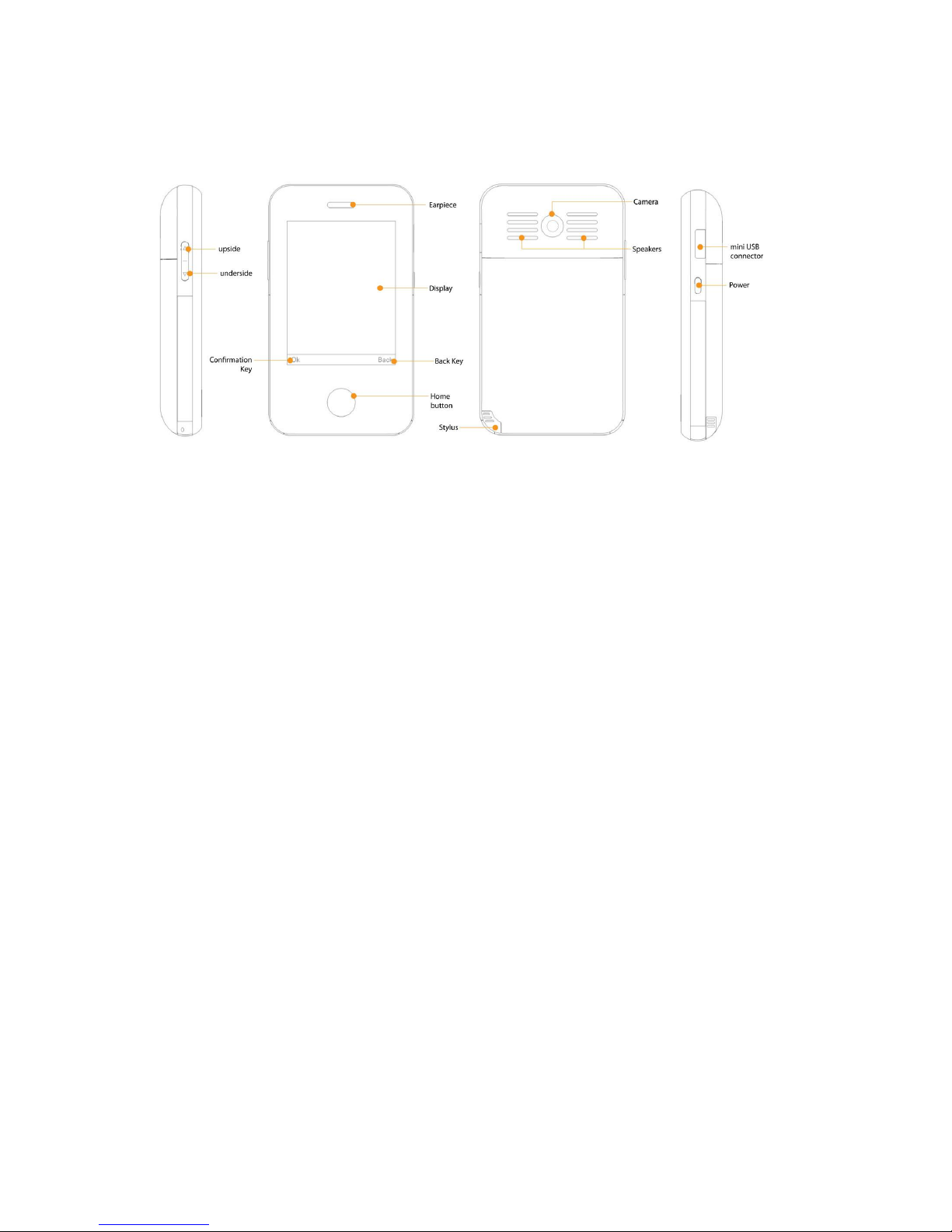
6
Chapter 2. Getting Started
2.1 Overview and Introduction
2.1.1 Product Specification
Phone
Model EPI Life S118
Dimension 103(Length) x 59.5 (Width) x 17.5 (Thickness)mm
Weight 112 grams (with battery)
88 grams (without battery)
Color Black or white
Capacity 1 GB Micro SD
Display 2.8-inch QVGA Touch display, 320 x 240 pixel
Camera 1.3 megapixels
Speaker Built-in 2 Stereo Speakers
Battery
Nominal Voltage 3.7V
Limiting Voltage 4.2V
Rated Capacity 1280mAh
Standby Time up to 150 hours
Talk Time up to 5 hours
