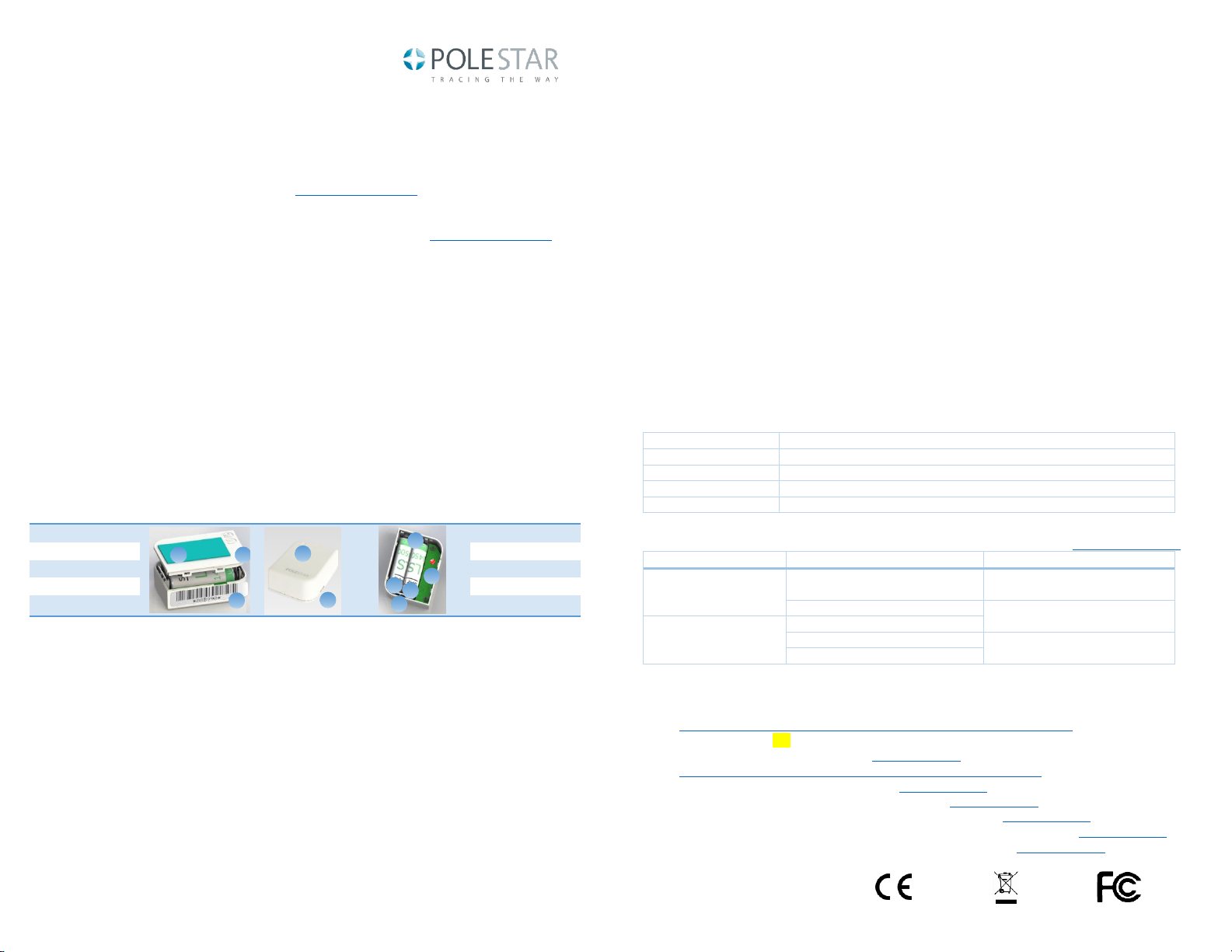
NAO_Bluespot_V3_series-Quick Start Guide. Rev V1.2-EN (PS498-1/2016-CL/CL)
1
Cap
6
LED Light
4
Main body
+
Polarity side
5
Opening slot
-
Polarity side
L=60mm , w=45 mm x h=20 mm. Screws (not supplied): 3 mm [max]
Weight
25 g / 60 g excluding / including batteries
2x AA Size. Primary type, Li-SOCl2, 3.6 V, 2600 mAh (Ex: SAFT LS14500).
IP54. IP65 using the optional outdoor kit accessory [RD 5].
Temperatures
-20°C to + 60°C (-4°F to 140°F)
Possible cause
Solutions
The indicator light does
not come on startup
Reinsert the batteries.
Batteries are too weak.
Replace the batteries.
The indicator light does
not stop nor confirm the
correct activation
One battery is weak.
There is a hardware failure
Do not Install. Refine diagnostic
with [AN 002]. Contact Assistance.
There is a software failure
Brand
:
NAO ®
Product
:
BlueSpot V3
NAO BlueSpot V3 series – Quick Start guide
Bluetooth 4.0 Low Energy Beacon with iBeacon technology
Before activating and installing a NAO® BlueSpot, please read the following instructions carefully.
Texts, images, and specifications contained in this document are the exclusive property of Pole Star SA.
They are provided as is, for informational use only, and are subject to change at any time without notice.
EMC & Safety
Hereby, Pole Star SA relates that this product, NAO® BlueSpot V3, is in accordance with the essential
requirements and relevant provisions of the EU Directive R&TTE 1999/5/CE.
The Declaration of Conformity can be downloaded on http://www.polestar.eu [RD 1].
This device complies with Part 15 of the FCC Rules. Operation is subject to the following two conditions: (1) this
device may not cause harmful interference, and (2) this device must accept any interference received, including
interference that may cause undesired operation. More information available on http://www.polestar.eu [RD 2].
Safety instructions
Do not immerse or soak the device in any liquid.
Do not touch nor disassemble / reassemble any internal parts without authorization.
Never attempt to short-circuit, nor to disassemble / reassemble the batteries.
Do not install the device if its physical integrity is compromised (visible cracks, moisture, oxidation).
Always fasten the device. Follow the application note [AN 001] and the guide [RD 3] instructions carefully.
Changes or modifications to this unit not expressly approved by the party responsible for compliance
could void the user’s authority to operate the equipment.
Warranty – Liability
NAO® BlueSpot V3 come with a 1-year replacement guarantee against hardware/software failure.
Product warranty is void in case of an intentional, accidental or negligent physical damage, in case a bad assembly,
or running out of the conditions specified in this manual or in related documentation. Warranty does not cover
damages caused by force majeure, nor the battery replacement if resulting from non-standard settings. Pole Star
SA will not be held responsible for any damage on the exploitation site that could occur during the installation.
Description
NAO® BlueSpot is a Bluetooth 4.0 Low Energy radio device that enable accurate indoor location, proximity
detection and interactions when used with Pole Star’s NAO platform and SDKs.
2
3
Adhesive tape
Identifier
1 2
3
4
5
-
6
8
7
+
Battery slot #1
7
Battery slot #2
8
2) Ensure the selected location and the chosen fastening method to meet all install requirements.
Choose a location that keep NAO® BlueSpot out of direct reach (2 m to 6 m height).
Ensure the contact surface to be flat and slick, thus surrounding and covering the cap/adhesive surface.
Do not install if the whole install requirements cannot be fully observed. Contact support if necessary.
3) Prepare the support, follow instructions found on [AN 001], then fasten the cap (1) at its final location.
Meticulously clean and degrease the surface before sticking or gluing the unit.
4) Simply clip the body (4) and the cap (1) together. A short “click” confirms the correct closing.
Considering a vertical mount (ex: wall), the cap (1) marks (CE/FCC) are oriented toward the bottom.
After assembly, the main body (4) logo appear on the top-left and the opening slot (5) on the right side.
5) Gently remove the protection film on the main body front side (4).
6) For outdoor use, install the optional silicone housing following instructions found on [AN 004].
Operation and maintenance
NAO® BlueSpot requires no particular maintenance apart from the periodic battery replacement.
Preferably replace the adhesive tape when changing the batteries. Order the related kit [RD 5].
5 years continuous operation should be observed under default configuration and normal conditions.
Replacing the batteries
1) Exert a leverage effect introducing a large flat screw driver in the slot (5) to separate both shells (4) and (1).
2) Remove the two batteries. Wait few seconds before inserting specification-wise replacement batteries.
3) Follow instructions found on the startup and installation sections of the document.
Disposal
Do not dispose the unit, its batteries, or any damaged part as unsorted waste.
Both batteries and device should be returned to a local recycling service or to your distributor for recycling.
Technical Specifications
Please refer to the datasheet available at [RD 4] for additional details.
Dimensions
Batteries
Protection rating
Troubleshooting
For any unresolved questions or problems, please contact the Pole Star assistance at support@polestar.eu.
Problem
Battery are not correctly inserted.
Battery polarity is wrong.
Startup
1) Insert a battery in a slot (7) or (8) with respect to the polarity.
The polarity, i.e. “+” and “-“are engraved in the bottom part of the body casing (4).
Once the first battery is inserted, the LED (6) should light and remain “on” during few seconds.
2) Quickly insert the second battery in the remaining slot.
Once detected, the light stops, then quickly blink twice to confirm the correct device activation.
Do not install the device if the activation sequence failed. Refer the troubleshooting section.
Please refer to the application note [AN 002] for further details on the device activation sequence.
The unit operate normally with a shorter lifetime when inserting one unique battery.
Configuration
NAO® BlueSpot comes factory configured so there is no additional configuration needed.
However, some applications could require the device to be reconfigured or upgraded. For these purposes, the
unit features a secured remote access. Please refer to the application note [AN 003] for further details.
Installation on site
Before installing, please make sure following all instructions described in the installation guide [RD 3].
1) Identify both candidate surface(s) and a fastening method that meet granted authorizations.
The unit can be sticked indoors using the provided adhesive tape. More details can be found on [AN 001].
Always prefer screwing or strapping [AN 001] over sticking/gluing for a safer and durable installation.
Do not fasten the unit outdoors nor in humid or non-weather protected places using the adhesive tape.
Accessory parts
Accessory parts listing can be found in [RD 5].
Related documentation
RD 1 http://www.polestar.eu/repository/files/pdf/1268-bluespot-v3-ce-doc-en.pdf
RD 2 FCC addendum - [link]
RD 3 Installation guide – Contact Pole Star (info@polestar.eu)
RD 4 http://www.polestar.eu/repository/files/pdf/1269-datasheet-v3-en.pdf
RD 5 Accessory parts Listing – Contact Pole Star (info@polestar.eu)
AN 001 Fastening NAO® BlueSpot V3 – Contact Pole Star (info@polestar.eu)
AN 002 NAO® BlueSpot V3 activation sequence – Contact Pole Star (info@polestar.eu)
AN 003 NAO® BlueSpot V3 configuration and firmware update – Contact Pole Star (info@polestar.eu)
AN 004 Install the silicone housing for outdoor use– Contact Pole Star (info@polestar.eu).

NAO_Bluespot_V3_series-FCC Compliance Addendum. Rev D1.0-EN (PS499-1/2016-CL/CL)
Brand
:
NAO ®
Product
:
BlueSpot V3
NAO BlueSpot V3 series – FCC compliance
Bluetooth 4.0 Low Energy Beacon with iBeacon technology
This device complies with Part 15 of the FCC Rules. Operation is subject to the following two
conditions: (1) this device may not cause harmful interference, and (2) this device must accept
any interference received, including interference that may cause undesired operation.
Warning:
Changes or modifications to this unit not expressly approved by the party responsible for compliance could
void the user’s authority to operate the equipment.
NOTE:
This equipment has been tested and found to comply with the limits for a Class B digital device, pursuant to
Part 15 of the FCC Rules. These limits are designed to provide reasonable protection against harmful
interference in a residential installation. This equipment generates, uses and can radiate radio frequency
energy and, if not installed and used in accordance with the instructions, may cause harmful interference to
radio communications.
However, there is no guarantee that interference will not occur in a particular installation. If this equipment
does cause harmful interference to radio or television reception, which can be determined by turning the
equipment off and on, the user is encouraged to try to correct the interference by one or more of the
following measures:
Reorient or relocate the receiving antenna.
Increase the separation between the equipment and receiver.
Consult the dealer or an experienced radio/TV technician for help.
This device must not be collocated or operating in conjunction with any other antenna or transmitter.”
FCC RF Radiation Exposure Statement Caution: To maintain compliance with the FCC’s RF exposure
guidelines, place the product at least 20cm from nearby persons.
Related documentation
Connect the equipment into an outlet on a circuit different from that to which
the receiver is connected.
RD 1 http://www.polestar.eu/repository/files/pdf/1327-v3-quick-start-guide-en.pdf
RD 2 FCC certificate – [Link]
