Page 1
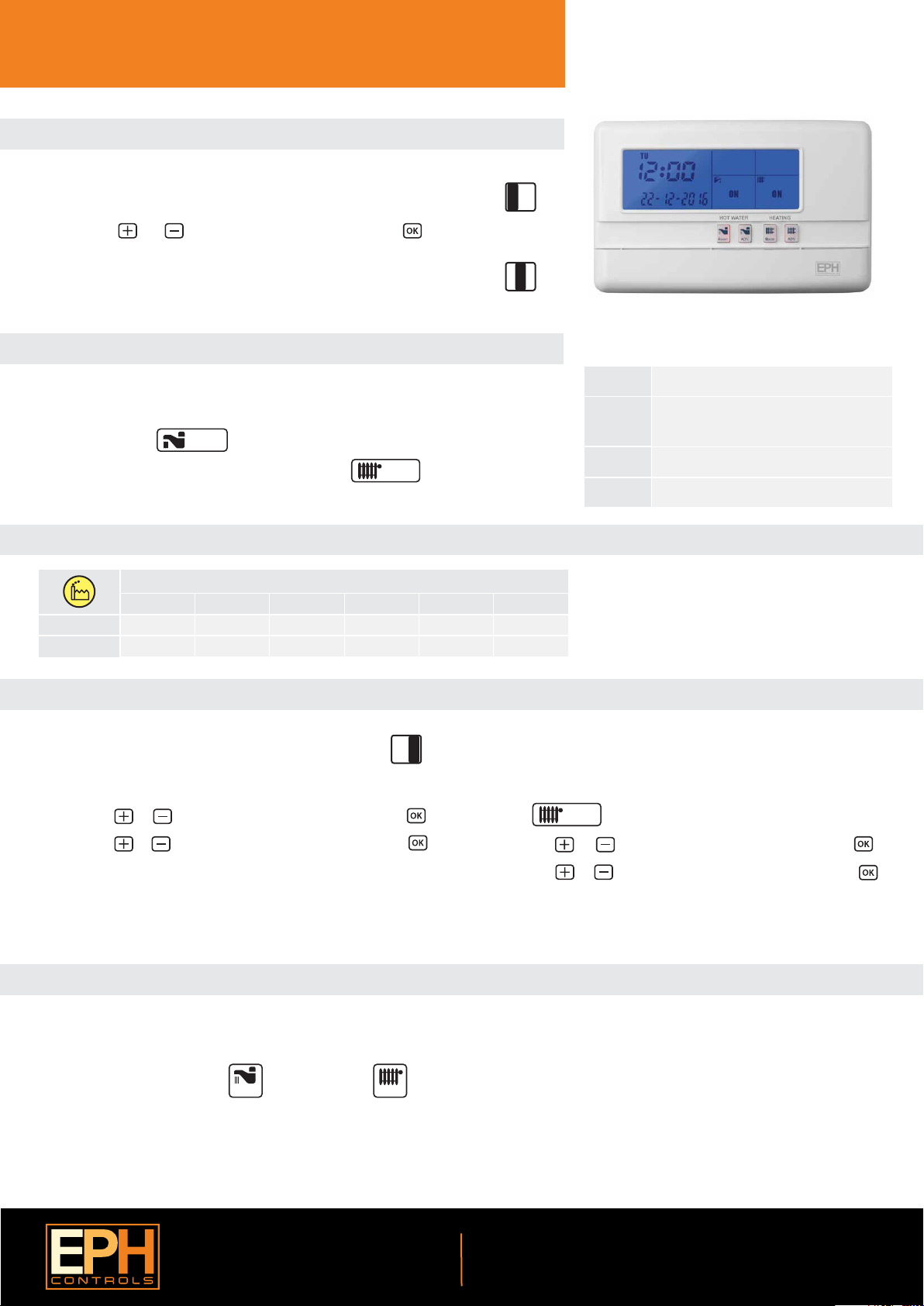
Simplied
R27-HW - 2 Zone Programmer
1. Setting the date & time
a) Lower the cover on the front of the unit.
b) Move the selector switch to the CLOCK SET position.
c) Press the or buttons to select the DAY and press
d) Repeat the above to select the MONTH, YEAR, HOUR and MINUTE.
e) When this is complete, move the selector switch to the RUN position.
2. ON/OFF settings 4 dierent settings available
How to select
a) Lower the cover on the front of the unit.
b) By pressing the button to change between settings for Hot Water Zone.
c) Repeat this process for HEATING by pressing the button.
SELECT
SELECT
CLOCK
SET
CLOCK
SET
RUN
RUN
PROG
SET
PROG
SET
Instructions for the user
Impor tant: Kee p this document
AUTO
ALL DAY
ON
OFF
operates up to 3 ON/OFF periods per day
operates from1st ON time (P1 on) to
last o time (P3 o)
permanently on
permanently o
3. Factory program settings
5/2D
P1 ON P1 OFF P2 ON P2 OFF P3 ON P3 OFF
Mon-Fri
Sat-Sun
6:30 8:30 12:00 12:00 16:30 22:30
7:30 10:00 12:00 12:00 17:00 23:00
4. Adjusting the program settings
RUN
CLOCK
a) Lower the cover on the front of the unit.
SET
b) Move the selector switch to the PROG SET position.
c) Press the or buttons to adjust the P1 ON time. Press
d) Press the or buttons to adjust the P1 OFF time. Press
e) Repeat this process to adjust the ON & OFF times for P2 & P3.
f) When this is complete, move the selector switch to the RUN position.
5. Boost function
PROG
SET
For HeatingFor Hot water
a) Lower the cover on the front of the unit.
b) Move the selector switch to the PROG SET position.
c) Press to adjust heating times.
d) Press the or buttons to adjust the P1 ON time. Press
e) Press the or buttons to adjust the P1 OFF time. Press
f) Repeat this process to adjust the ON & OFF times for P2 & P3.
g) When this is complete, move the selector switch to the RUN position.
SELECT
This function allows the user to turn ON the Heating or Hot water for period of 1,2 or 3 hours. This does not aect your program settings.
If the zone that you wish to Boost is timed to be OFF, you have the facility to switch it ON for 1,2 or 3 hours.
a) Press the required boost button: for HOT WATER or for HEATING once, twice or three times respectively.
d) To cancel the boost function, simply press the respective boost button again.
Boost Boost
EPH Controls Ireland
sales@ephcontrols.com www.ephcontrols.com
EPH Controls UK
sales@ephcontrols.co.uk www.ephcontrols.co.uk
20180312_R27-HW_OpInsSim_JW
